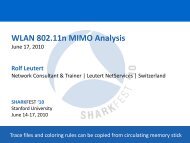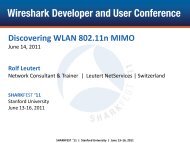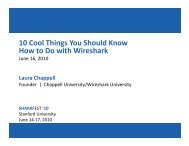Limitations of a Laptop: When Does It Start Dropping Packets?
Limitations of a Laptop: When Does It Start Dropping Packets?
Limitations of a Laptop: When Does It Start Dropping Packets?
- No tags were found...
You also want an ePaper? Increase the reach of your titles
YUMPU automatically turns print PDFs into web optimized ePapers that Google loves.
1Capture <strong>Limitations</strong> <strong>of</strong> a <strong>Laptop</strong>Chris Greer – Network AnalystPacket Pioneer
Presenter• Chris Greer– Packet Pioneer LLC (2010)– Focused on Network and Application PerformanceAnalysis– Pre-deployment Network Assessments– Deliver training on Wireshark, Fluke Networks, othervendors.2
Agenda• Why do I care?• At what point does thelaptop start droppingtraffic?• How can I tell in a tracefile?• Optimizing Wireshark• Considering a hardwarebased capture device• <strong>Laptop</strong> shootout• Lab 1: <strong>Laptop</strong> shootout –default settings <strong>of</strong>Wireshark• Lab 2: dumpcap or tsharkresults• Lab 3: OptimizedWireshark capture3
5Why do I care?
Wireshark Downloads• Estimated at 500,000 per month – Wireshark NetworkAnalysis Study Guide• How many <strong>of</strong> these downloads are to laptops?• How many <strong>of</strong> these users leave the optimizationsettings at the default rate?• Very likely – MOST!6
<strong>Laptop</strong>s have a purpose• Email, Web, Work Applications, Music Players,etc…• Make their owners mostly happy• Network Analysis is not the purpose <strong>of</strong> most laptops7
Is 1Gig really capturing at 1Gig?• A laptop likely has a 1Gig interface. <strong>Does</strong> that meanthat it can capture traffic at that rate?• Most <strong>of</strong> us agree – no.• So, when does it start dropping packets?• At what utilization point do we really need toconsider a hardware-based appliance?1001101001010010101011001001000111010 8
Lab 1 – Capture limitation on default settingsAggrega=on Switch This is not emulated traffic – it is an easily configurable packet generator. 9
How about command line?• Tshark, dumpcap? Similar result?• Lab 2 – Capturing with dumpcap10
What do dropped packets look like?• Expert Info:– Previous Segment Lost– ACKed Lost Packet– Out <strong>of</strong> Order• Dropped Counter11
Optimizing Wireshark• Don't use Update list <strong>of</strong> packets in real time in thecapture options dialog, to remove system load• Increase the Buffer size in the capture optionsdialog (set it to a reasonable value e.g. 10MB,depending on your systems memory size)• Don't use capture filters12
13Lab 3: Capturing with Optimized Wireshark
This doesn’t only affect laptops• Capture methods are affected too.• A SPAN or Mirror port can be overprovisioned• Especially when spanning a full VLAN or severalgigabit ports at one time14
15SPAN/Mirror Example
SPAN vs. Tap Results• Tap Capture Results• <strong>Packets</strong> captured: 133,126Delta Time at TCP Setup: 243uSec• SPAN Capture Results• <strong>Packets</strong> captured: 125,221Delta time <strong>of</strong> TCP connection setup: 221 uSec16
Hardware Based Capture• Designed to capture at full line rate up to 10Gbps• Stream to disk with no gaps or drops• TurboCap NIC from Riverbed• Cascade Appliance from Riverbed17
Questions?• Thanks for Attending!18