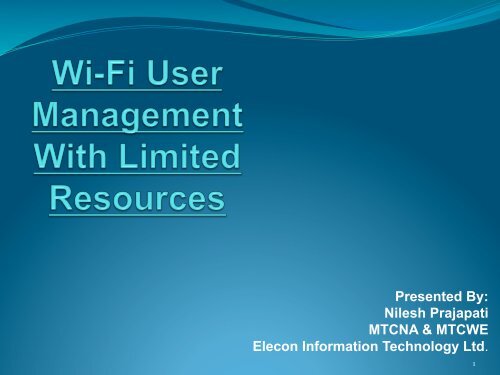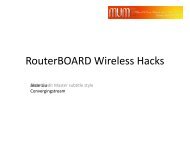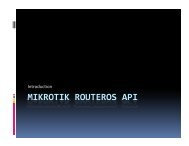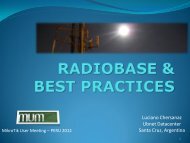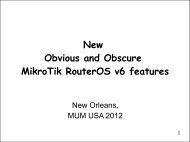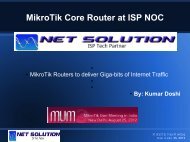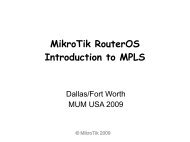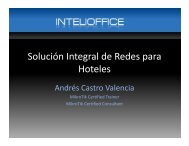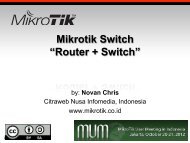Presented By: Nilesh Prajapati MTCNA & MTCWE ... - MUM - MikroTik
Presented By: Nilesh Prajapati MTCNA & MTCWE ... - MUM - MikroTik
Presented By: Nilesh Prajapati MTCNA & MTCWE ... - MUM - MikroTik
- No tags were found...
Create successful ePaper yourself
Turn your PDF publications into a flip-book with our unique Google optimized e-Paper software.
<strong>Presented</strong> <strong>By</strong>:<strong>Nilesh</strong> <strong>Prajapati</strong><strong>MTCNA</strong> & <strong>MTCWE</strong>Elecon Information Technology Ltd.1
EITL – A Part of ELECON Group of Companies. EITL is the IT division of the Elecon group of companiesand has an experience of more than 19 years in the fieldof hardware, software and networking solutions. Situatedin the heart of Vitthal Udyognagar an Industrial Estateand in the proximity of the educational town of VallabhVidyanagar, EITL is all set to reach new heights in thefield of IT solutions. ELECON established in 1951, Elecon Engineering islocated in Vallabh Vidyanagar, India. Eleconmanufacturers Helical gears, Spiral bevel and Helicalgears, Planetary gears, Worm reduction gear unit,Coupling and gear boxes for highly specialized andprecision application. 2
Solutions & Services§ Wireless Networking Solutions § Wi-‐Fi Hotspot Solution § Mikrotik Consultancy § ISP Consultancy § Network Consultancy § IP Surveillance System § Hardware Sales & Services 3
Diagram 4
What we will Learn? Virtual Access Point. Hotspot Configuration. Radius Configuration. User Manager Configuration.5
Give Necessary IP address on Interfaces. Configure wlan1 as AP. First of all we will create 2 VAP as per the diagram. We will set Name, SSID & Master Interface.6
Go to IP-‐Address 7
IP Address Configura6on 8
Access Point Configura6on 9
Virtual Access PointConfiguration10
Set Name11
Set SSID, Master Interface12
Now we will assign IP address on our VAP Interface. We will also create Hotspot on VAP interface. Why Hotspot?13
IP Address Configuration onVAP14
Hotspot Cofiguration Now We will configure hotspot on VAP interface forAuthentication.16
Go to IP-‐Hotspot 17
Hotspot Configuration on VAPInterface18
Cont..19
Cont…20
Cont…21
Cont…22
Cont…23
Cont…24
Cont… 25
Cont…26
As per the diagram we can create another Hotspoton student VAP Interface. we will try to connect and Login on both VAP one byone. We will see same Authentication page on both VAP. We can also login through same Username &password.27
Now we will try to do something different we canmake different Authentication page for both VAP. For that we have to design different AuthenticationPage and upload to the Mikrotik. We can also create some users for both servers. Now we have to edit Hotspot Server Profile of bothVAP.28
Edit Hotspot Server Profile29
Cont… 30
Create User31
Cont…32
We can check the results as follows. Try to connect on both VAP and try to Login. We will see Different login page for both VAP. Particular user can only login to selected VAP.33
Guess that two different Database for Student and StaffAuthentication is already created in different RadiusServer. Now we will try to connect two different Radius Serverfrom the same AP which is already configured. For that we have to edit Hotspot Server Profile. We also have to create Radius Client to link with theRadius Server.34
Edit Hotspot Server Profile35
Add any string to Domain36
Radius Configuration37
Radius Server We can create Radius server in Mikrotik. For that we will configure Usermanager.38
Usermanager Configuration Add Router IP address & Shared secret Add Limitation Add Profile Add User39
Usermanager Login 40
Add Router41
Create Limitation42
Create Profile43
Set Day and Time44
Check on limit45
Save and Cont…46
Create User47
Same way we can configure another usermanager. we can check the results. We will try to authenticate from both VAP withdifferent user name and password which we havecreated in our usermanager as per the diagram.48
We will see one more advance configuration ofUsermanager. We will see number of Administrator can share sameUsermanager as their own property. They can add their own Routers, Users, Profiles,limitations, etc. Nobody can see another Administratorsconfiguration.49
Create Customer Login-Password-permission50
Set Access51
Set Private Information52
Customer Created53
Summary We can create 2 different network on one AP. We can assign them diff. authentication to avoid confusion. User request will authenticate from particular radius We can create Packages as per our requirement We can Limit Data transfer. We can Limit speed for download & upload We can create separate package for day & night User can see his utilization. User can pay online User can change his password. We can make multiple administrator on single server.server.54
Thank you <strong>Nilesh</strong> <strong>Prajapati</strong> ELECON Information Technology Ltd <strong>MikroTik</strong> Certified Consultant Anand Sojitra Road, Vallabh Vidyanagar – 388320 Gujarat, India. Phone : +91 2692 227275 / 99 GSM : +91 98250 71429 Email : npprajapati@eitl.elecon.com Website : http://www.eleconinfotech.net55