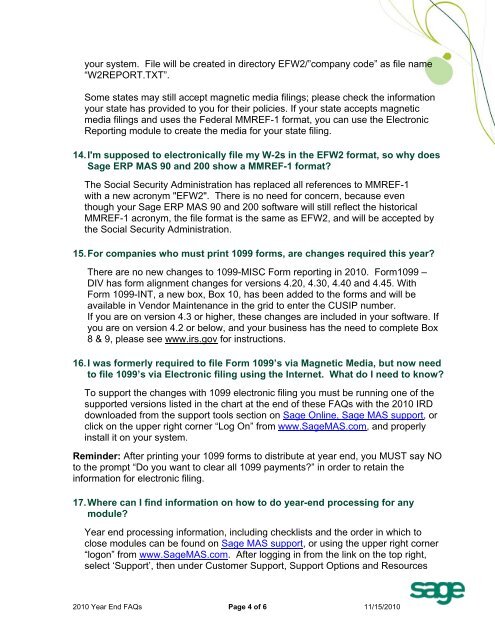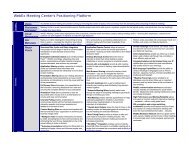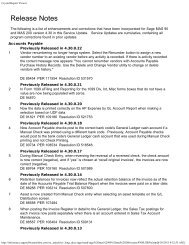2010 Year End FAQs - Giving Tree Consulting
2010 Year End FAQs - Giving Tree Consulting
2010 Year End FAQs - Giving Tree Consulting
- No tags were found...
You also want an ePaper? Increase the reach of your titles
YUMPU automatically turns print PDFs into web optimized ePapers that Google loves.
your system. File will be created in directory EFW2/”company code” as file name“W2REPORT.TXT”.Some states may still accept magnetic media filings; please check the informationyour state has provided to you for their policies. If your state accepts magneticmedia filings and uses the Federal MMREF-1 format, you can use the ElectronicReporting module to create the media for your state filing.14. I'm supposed to electronically file my W-2s in the EFW2 format, so why doesSage ERP MAS 90 and 200 show a MMREF-1 format?The Social Security Administration has replaced all references to MMREF-1with a new acronym "EFW2". There is no need for concern, because eventhough your Sage ERP MAS 90 and 200 software will still reflect the historicalMMREF-1 acronym, the file format is the same as EFW2, and will be accepted bythe Social Security Administration.15. For companies who must print 1099 forms, are changes required this year?There are no new changes to 1099-MISC Form reporting in <strong>2010</strong>. Form1099 –DIV has form alignment changes for versions 4.20, 4.30, 4.40 and 4.45. WithForm 1099-INT, a new box, Box 10, has been added to the forms and will beavailable in Vendor Maintenance in the grid to enter the CUSIP number.If you are on version 4.3 or higher, these changes are included in your software. Ifyou are on version 4.2 or below, and your business has the need to complete Box8 & 9, please see www.irs.gov for instructions.16. I was formerly required to file Form 1099’s via Magnetic Media, but now needto file 1099’s via Electronic filing using the Internet. What do I need to know?To support the changes with 1099 electronic filing you must be running one of thesupported versions listed in the chart at the end of these <strong>FAQs</strong> with the <strong>2010</strong> IRDdownloaded from the support tools section on Sage Online, Sage MAS support, orclick on the upper right corner “Log On” from www.SageMAS.com, and properlyinstall it on your system.Reminder: After printing your 1099 forms to distribute at year end, you MUST say NOto the prompt “Do you want to clear all 1099 payments?” in order to retain theinformation for electronic filing.17. Where can I find information on how to do year-end processing for anymodule?<strong>Year</strong> end processing information, including checklists and the order in which toclose modules can be found on Sage MAS support, or using the upper right corner“logon” from www.SageMAS.com. After logging in from the link on the top right,select ‘Support’, then under Customer Support, Support Options and Resources<strong>2010</strong> <strong>Year</strong> <strong>End</strong> <strong>FAQs</strong> Page 4 of 6 11/15/<strong>2010</strong>