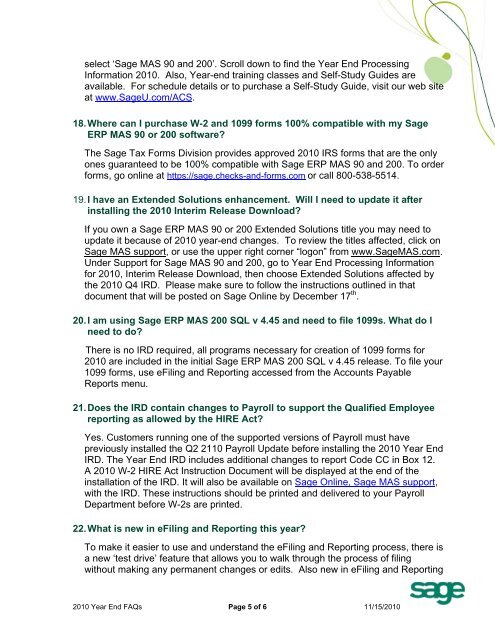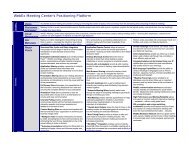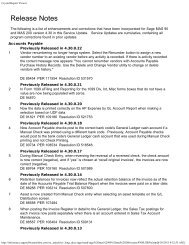2010 Year End FAQs - Giving Tree Consulting
2010 Year End FAQs - Giving Tree Consulting
2010 Year End FAQs - Giving Tree Consulting
- No tags were found...
You also want an ePaper? Increase the reach of your titles
YUMPU automatically turns print PDFs into web optimized ePapers that Google loves.
select ‘Sage MAS 90 and 200’. Scroll down to find the <strong>Year</strong> <strong>End</strong> ProcessingInformation <strong>2010</strong>. Also, <strong>Year</strong>-end training classes and Self-Study Guides areavailable. For schedule details or to purchase a Self-Study Guide, visit our web siteat www.SageU.com/ACS.18. Where can I purchase W-2 and 1099 forms 100% compatible with my SageERP MAS 90 or 200 software?The Sage Tax Forms Division provides approved <strong>2010</strong> IRS forms that are the onlyones guaranteed to be 100% compatible with Sage ERP MAS 90 and 200. To orderforms, go online at https://sage.checks-and-forms.com or call 800-538-5514.19. I have an Extended Solutions enhancement. Will I need to update it afterinstalling the <strong>2010</strong> Interim Release Download?If you own a Sage ERP MAS 90 or 200 Extended Solutions title you may need toupdate it because of <strong>2010</strong> year-end changes. To review the titles affected, click onSage MAS support, or use the upper right corner “logon” from www.SageMAS.com.Under Support for Sage MAS 90 and 200, go to <strong>Year</strong> <strong>End</strong> Processing Informationfor <strong>2010</strong>, Interim Release Download, then choose Extended Solutions affected bythe <strong>2010</strong> Q4 IRD. Please make sure to follow the instructions outlined in thatdocument that will be posted on Sage Online by December 17 th .20. I am using Sage ERP MAS 200 SQL v 4.45 and need to file 1099s. What do Ineed to do?There is no IRD required, all programs necessary for creation of 1099 forms for<strong>2010</strong> are included in the initial Sage ERP MAS 200 SQL v 4.45 release. To file your1099 forms, use eFiling and Reporting accessed from the Accounts PayableReports menu.21. Does the IRD contain changes to Payroll to support the Qualified Employeereporting as allowed by the HIRE Act?Yes. Customers running one of the supported versions of Payroll must havepreviously installed the Q2 2110 Payroll Update before installing the <strong>2010</strong> <strong>Year</strong> <strong>End</strong>IRD. The <strong>Year</strong> <strong>End</strong> IRD includes additional changes to report Code CC in Box 12.A <strong>2010</strong> W-2 HIRE Act Instruction Document will be displayed at the end of theinstallation of the IRD. It will also be available on Sage Online, Sage MAS support,with the IRD. These instructions should be printed and delivered to your PayrollDepartment before W-2s are printed.22. What is new in eFiling and Reporting this year?To make it easier to use and understand the eFiling and Reporting process, there isa new ‘test drive’ feature that allows you to walk through the process of filingwithout making any permanent changes or edits. Also new in eFiling and Reporting<strong>2010</strong> <strong>Year</strong> <strong>End</strong> <strong>FAQs</strong> Page 5 of 6 11/15/<strong>2010</strong>