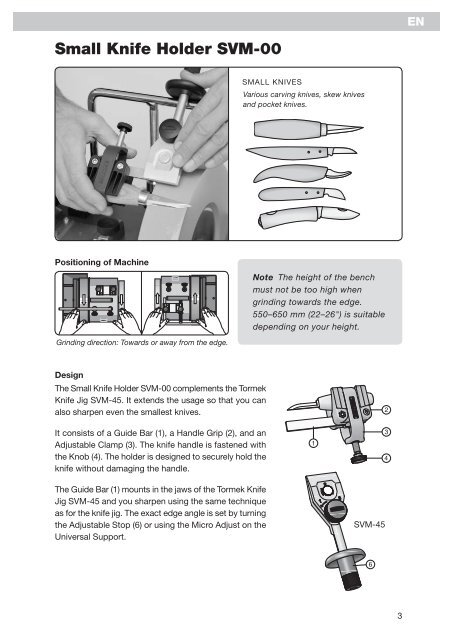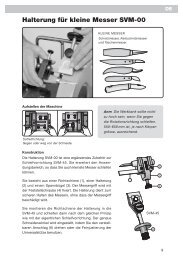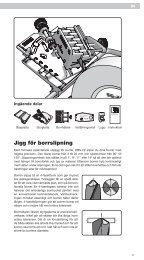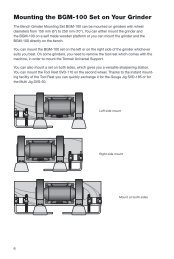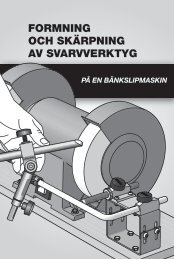PDF Instruction Small Knife Holder SVM-00 - Tormek
PDF Instruction Small Knife Holder SVM-00 - Tormek
PDF Instruction Small Knife Holder SVM-00 - Tormek
- No tags were found...
Create successful ePaper yourself
Turn your PDF publications into a flip-book with our unique Google optimized e-Paper software.
EN<strong>Small</strong> <strong>Knife</strong> <strong>Holder</strong> <strong>SVM</strong>-<strong>00</strong>SMALL KNIVESVarious carving knives, skew knivesand pocket knives.Positioning of MachineGrinding direction: Towards or away from the edge.Note The height of the benchmust not be too high whengrinding towards the edge.550–650 mm (22–26") is suitabledepending on your height.DesignThe <strong>Small</strong> <strong>Knife</strong> <strong>Holder</strong> <strong>SVM</strong>-<strong>00</strong> complements the <strong>Tormek</strong><strong>Knife</strong> Jig <strong>SVM</strong>-45. It extends the usage so that you canalso sharpen even the smallest knives.It consists of a Guide Bar (1), a Handle Grip (2), and anAdjustable Clamp (3). The knife handle is fastened withthe Knob (4). The holder is designed to securely hold theknife without damaging the handle.The Guide Bar (1) mounts in the jaws of the <strong>Tormek</strong> <strong>Knife</strong>Jig <strong>SVM</strong>-45 and you sharpen using the same techniqueas for the knife jig. The exact edge angle is set by turningthe Adjustable Stop (6) or using the Micro Adjust on theUniversal Support.<strong>SVM</strong>-453
ENMounting the knife1. Mount the knife in the <strong>SVM</strong>-<strong>00</strong>Mount the knife in the holderwhilst lying flat on a table edge.Press the Guide Bar and theknife blade against the table.Lock the knife with the Knob.Check that the knife bladeis in line with the Guide Bar.The shape of the knife handle determines how far into the holderthe knife needs to be mounted. Make sure it is secured.2. Mount the knife in the jig <strong>SVM</strong>-45Check that the Knob is loose.Mount the Guide Barin the jig with the smalladjustment screw.Check that the knife edgeis parallel to the <strong>SVM</strong>-45.Tighten the large black knob.Wrong. The edge of the knifeis not parallel to <strong>SVM</strong>-45.Right. The edge of the knifeis parallel to <strong>SVM</strong>-45.4
ENSharpen away from or towards the edge?Sharpen towards the edgeThe Universal Support is normally mounted vertically forsharpening towards the edge. It will give you a more effectivegrind and you will get less burr to remove when honing. Forfolding knives (which cannot be locked) you should work inthis position to prevent the knife blade from closing duringthe sharpening.Important!Apply a bit of pressure onto the stop so thatit is always resting firmly against the UniversalSupport. In this way you will get an even edgeand will not risk that the knife cuts into the stone.Sharpen away from the edgeYou can also sharpen away from the edge with the UniversalSupport mounted horizontally. If your machine is placedon a bench over 7<strong>00</strong> mm high (27½") this will give a betterworking position. Some prefer this position since the knifecannot cut into the stone. It can also be advantageous if forsome knives you want to have a slower grind.Sharpening and honingSet the edge angle and sharpen in the same way as the <strong>SVM</strong>-45, see the Handbook.After sharpening, hone away the burr and polish the bevel on the leather honing wheel.The <strong>SVM</strong>-45 instruction is also available to download from www.tormek.com.Note Some knives are difficult to mount in linewith the Guide Bar. Knives can also be sharpenedwith asymmetrical bevels. In these cases, and if theangle is not correct when you turn over to sharpenthe second side, you can adjust it separately withthe Micro Adjust.5