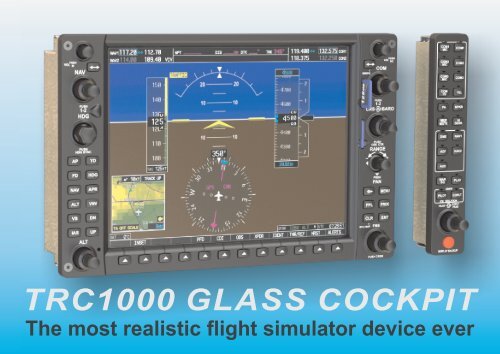a4 brochure trc1000 - The Real Cockpit
a4 brochure trc1000 - The Real Cockpit
a4 brochure trc1000 - The Real Cockpit
Create successful ePaper yourself
Turn your PDF publications into a flip-book with our unique Google optimized e-Paper software.
TRC1000 GLASS COCKPIT<br />
<strong>The</strong> most realistic flight simulator device ever
As close to reality as you can get:<br />
the TRC1000 Glass <strong>Cockpit</strong> System<br />
Easy to connect Software Development Kit Easy to configure Complete System<br />
In case you’d like to write your own <strong>The</strong> TRC1000 System comes complete<br />
<strong>The</strong> TRC1000 panels and Audio Panel <strong>The</strong> Main Display units are configurable<br />
software for your propriety flight with all cabling and power supplies to<br />
are recognized by the PC as so-called by means of a so-called dip switch.<br />
simulator, an SDK (Software start using it immediately.<br />
HID devices. This means that interfacing <strong>The</strong> identification towards the PC can be<br />
Development Kit) is available to allow VGA cables, Power Supply for voltages<br />
with the PC is an easy task. Interface set as 1, 2 or 3 which enables you to<br />
development in most popular from 100 to 240 volt and for 50 and<br />
software for Microsoft FSX is included create a flight simulator setup with even<br />
programming languages as Visual Basic, 60Hz are included as well as clear<br />
for better performance. 3 main displays in case you’d like to<br />
C++ or Delphi. When used with documentation how to configure the<br />
Interface software for other popular flight simulate todays most modern version of<br />
Microsoft Flight simulator FS9 or FSX no Microsoft Flight Simulator G1000<br />
simulator packages is under the Cessna Caravan which utilizes 3<br />
programming is necessary. settings.<br />
development. main displays. (3rd display not included)<br />
* the displayed screen images are screen shots from Microsoft Flight Simulator X
Configurable<br />
<strong>The</strong> TRC1000 can be configured exactly as you want. <strong>The</strong> left part of the panel which holds a.o.<br />
the Autopilot buttons can easily be removed and replaced to either with or without Autopilot or<br />
with or without the VNV Key (Vertical Navigation Mode) or a choice of the presence of each.<br />
Multiple cover parts and buttons are included with every TRC1000 PFD and TRC1000 MFD.<br />
This makes it easy to create a panel with physical Autopilot and DME if required.<br />
Additional Storage<br />
Each display panel has 2 SD Card slots<br />
and comes with 2 SD Cards of 1 Gbyte.<br />
All SD Card slots are recognized by the<br />
PC as additional harddisks, enabling you<br />
to create “Flight Planning” on another<br />
PC prior to flight training on the<br />
TRC1000 equipped simulator.<br />
x 4<br />
Audio Panel<br />
<strong>The</strong> TRC1000<br />
Audio Panel is<br />
an individual<br />
unit holding all<br />
necessary<br />
pushbuttons<br />
and rotary<br />
encoders.<br />
<strong>The</strong> red<br />
pushbutton<br />
enables<br />
switching of the<br />
panels from<br />
PFD to MFD<br />
and vice versa.
What it is What it is not<br />
<strong>The</strong> TRC1000 System is the most realistic Flight<br />
Simulator device ever produced. It’s looks and feels are just<br />
as you expect from a Glass <strong>Cockpit</strong> system for Flight<br />
Simulation.<br />
It is designed as a so-called HID Device, which means that<br />
you do not need any low level driver software. Interface<br />
software for Microsoft FS2004 and FSX is included.<br />
Connecting the TRC1000 to your PC is easy: use the USB<br />
interface for all connections or in combination with the VGA<br />
interface to connect the video to your PC and you are ready<br />
to fly.<br />
<strong>The</strong> TRC1000 comes with the following interfaces:<br />
1.A USB interface which connects internally to the following devices via a<br />
built-in USB HUB system:<br />
a. <strong>The</strong> SD Card Reader 1,<br />
b. <strong>The</strong> SD Card Reader 2,<br />
c. <strong>The</strong> TRC1000 electronics for buttons and rotaries interfacing,<br />
d. <strong>The</strong> TFT Screen utilizing a built-in EVGA UV Plus module,<br />
2. A VGA interface for direct VGA data from a standard VGA Video Card,<br />
3. A DVI-I Dual Link interface (Digital & Analog) for direct digital video data.<br />
<strong>The</strong> connection between the built-in USB video interface or the direct<br />
VGA/DVI interface is accomplished by a bridge connector. When fitted, the<br />
USB interface is used, when removed the video can be supplied via the<br />
VGA or DVI connector.<br />
<strong>The</strong> TRC1000 System is not a Glass <strong>Cockpit</strong><br />
system to be used in any type of real aircraft. <strong>The</strong><br />
system offers the realistic looks of bezels, buttons<br />
and rotaries as an original glass cockpit system,<br />
and the interface for these buttons and rotaries to<br />
your PC system to control the simulated flight<br />
environment, it does not generate any images on<br />
the screen by itself.<br />
Microsoft Flight Simulator X is needed (or any other<br />
Flight Simulator Software which has a Garmin<br />
G1000 simulation as undockable screens) to<br />
display the proper information on the TRC1000<br />
screens.<br />
<strong>The</strong> functionality of the TRC1000 system when<br />
using Microsoft FSX is limited to the via Microsoft<br />
FSX available glass cockpit functions.<br />
Add-on software which simulates the Garmin<br />
G1000 system is avalable from third parties. Well<br />
known quality software is avalable from a.o.:<br />
www.mindstarprods.com/aviation/ and<br />
www.projectmagenta.com/products/gagc.html<br />
What else do you need<br />
As the TRC1000 system is equipped with<br />
800x600 LCD/TFT screens, these screens can<br />
be considered as normal VGA screens as you<br />
can connect to your PC VGA output.<br />
When you would like to connect the video<br />
directly to your PC: Windows (XP and Vista) are<br />
able to control up to 8 video cards in your PC.<br />
Windows (XP or Vista) easily controls 2 extra<br />
video screens.<br />
Video outputs can be created by adding 1 or 2<br />
extra video cards to your PC (not included in the<br />
TRC1000 package).<br />
When you would like to interface the video via<br />
USB: for each Display System you will need<br />
one USB connection to your PC. This is the<br />
same connection as for the normal I/O with the<br />
computer for buttons/rotaries and for the 2 SD<br />
Card interfaces built-in.<br />
Compatible with..... and more to come....
Technical details<br />
Size PFD/MFD Display units:<br />
WxHxD 11.77" x 7.63" x 2.2" ( 299 x 194 x 56 mm.)<br />
Size Audio Panel unit:<br />
WxHxD 7.55" x 1.33" x 1.57” ( 192 x 34 x 40 mm.)<br />
Weight PFD/MFD Display units:<br />
5 Lbs. (1,4 Kg.)<br />
Weight Audio Panel unit:<br />
5 Lbs. (0,3 Kg.)<br />
Resolution PFD/MFD Display units:<br />
800x600<br />
Voltage:<br />
100-240 volt 50/60Hz.<br />
Power consumption:<br />
100 Watt / 3 Amp each MFD or PFD<br />
<strong>The</strong> Audio Panel does not need additional power and<br />
receives power via the USB connection (max. 200 mA).<br />
PC recommend requirements: (PC not included)<br />
- Windows XP or Windows Vista (32 bit)<br />
- Processor Intel DuoCore<br />
- 4 Gb Memory<br />
TRC1000 System parts<br />
A complete TRC1000 system includes 2 main displays<br />
and one Audio Panel. <strong>The</strong> set includes therefore:<br />
- 1 PDF Display Unit<br />
- 1 MFD Display Unit<br />
- 1 Audio Panel<br />
- 2 VGA Cables<br />
- 2 Power Supplies<br />
- 4 SD Cards 1Gb<br />
- 3 USB Cables<br />
- Set of screws for mounting the modules<br />
- 2 additional bezels with 11 positions for buttons*)<br />
- 2 additional blank bezels*)<br />
*) As each display unit comes with all buttons for the<br />
a.o Autopilot and DME in position, you can remove the<br />
bezel on the left side to replace it with either the bezel<br />
with 11 button positions or for the bezel with no button<br />
positions at your choice.<br />
This is especially interesting when a simulator is<br />
created with separate Autopilot and DME units as<br />
available in some aircraft.<br />
No special tools are needed for this replacement.<br />
- 2 additional VGA Outputs (when the VGA/DVI<br />
interface is used)<br />
“<strong>The</strong> <strong>Real</strong> <strong>Cockpit</strong>” and “Simkits” are trademarks of<br />
TRC Development b.v.<br />
- 160 Mb Harddisk<br />
Kolk 4 - 4241 TJ ARKEL - THE NETHERLANDS<br />
- 3 USB 2.0 Ports<br />
Phone +31 183 562 522<br />
Fax +31 183 649 364<br />
www.therealcockpit.com<br />
www.simkits.com<br />
<strong>The</strong> names Cessna 172 Skyhawk, Microsoft and Garmin are trademarks of their respective owners.<br />
email: info@therealcockpit.com<br />
email: support@simkits.com<br />
TRC1000-09-2008