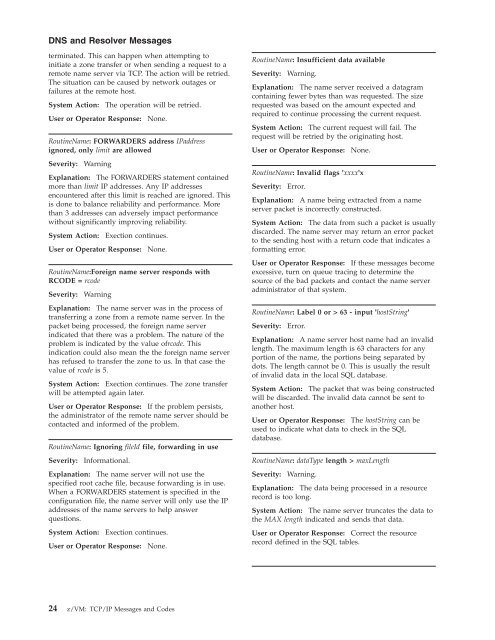- Page 1: z/VM TCP/IP Level 430Messages and C
- Page 4: Note:Before using this information
- Page 7 and 8: PrefaceWho Should Read This Bookz/V
- Page 9 and 10: Message Conventions Used in This Bo
- Page 11 and 12: Summary of ChangesThis section desc
- Page 13 and 14: Chapter 1. BOOTPD and DHCPD Message
- Page 15 and 16: BOOTPD and DHCPD MessagesTCP0110EUn
- Page 17 and 18: BOOTPD and DHCPD MessagesTCP0511EIP
- Page 19 and 20: BOOTPD and DHCPD MessagesSource Fil
- Page 21 and 22: BOOTPD and DHCPD MessagesSystem Act
- Page 23 and 24: BOOTPD and DHCPD MessagesSource Fil
- Page 25 and 26: BOOTPD and DHCPD MessagesTCP6506ISo
- Page 27 and 28: Chapter 2. Domain Name Server and R
- Page 29 and 30: DNS and Resolver MessagesSystem Act
- Page 31 and 32: DNS and Resolver Messagesthe qtype
- Page 33 and 34: DNS and Resolver MessagesUser or Op
- Page 35: DNS and Resolver Messagesauthorizat
- Page 39 and 40: DNS and Resolver MessagesRoutineNam
- Page 41 and 42: DNS and Resolver MessagesRoutineNam
- Page 43 and 44: DNS and Resolver MessagesSystem Act
- Page 45 and 46: Chapter 3. FTP Messages||||||||||||
- Page 47 and 48: |||||||||||||||||||||||||||||||||||
- Page 49 and 50: FTP Messages||User or Operator Resp
- Page 51 and 52: FTP Messages|Source File:FTSRVPA PA
- Page 53 and 54: |||||DTCFTS2583E Format type not sp
- Page 55 and 56: |||||||||||||||||||||||||||||||||||
- Page 57 and 58: FTP Messages|||||||||||||||||||||||
- Page 59 and 60: FTP Messages|System Action:Program
- Page 61 and 62: FTP MessagesUser or Operator Respon
- Page 63 and 64: |||||||||||||||||||||||||||||||||||
- Page 65 and 66: FTP Messages||disk information usin
- Page 67 and 68: FTP Messages||User or Operator Resp
- Page 69 and 70: FTP Messages|||||||||||||||||||||||
- Page 71 and 72: |||||||||||||||||||||||||||||||||||
- Page 73 and 74: |||||||||||||||||||||||||||||||||||
- Page 75 and 76: |||||||||||||||option upon command
- Page 77 and 78: FTP Messages421 No connection to fo
- Page 79 and 80: FTP MessagesProcedure Name: DoSite,
- Page 81 and 82: FTP Messages501 Directory userid.RD
- Page 83 and 84: FTP Messagesbinary translate table
- Page 85 and 86: FTP Messages550 BFS Directory does
- Page 87 and 88:
FTP MessagesRevoke, QDirattr, Dirat
- Page 89 and 90:
a subdirectory of a locked director
- Page 91 and 92:
FTP Messages550 Unable to append to
- Page 93 and 94:
FTP Messagesnot allow multiple writ
- Page 95 and 96:
Chapter 4. GDDMXD/VM Messages and C
- Page 97 and 98:
Chapter 5. IMAP MessagesThis sectio
- Page 99 and 100:
IMAP Messagescommand using the Queu
- Page 101 and 102:
IMAP MessagesSystem Programmer Resp
- Page 103 and 104:
IMAP Messagesuser ID specified in t
- Page 105 and 106:
IMAP MessagesDTCIMP1075E Wrong leve
- Page 107 and 108:
IMAP MessagesSystem Programmer Resp
- Page 109 and 110:
IMAP MessagesSystem Programmer Resp
- Page 111 and 112:
Chapter 6. MPROUTE MessagesThis sec
- Page 113 and 114:
MPROUTE MessagesDTCMPR7818I Unable
- Page 115 and 116:
MPROUTE MessagesUser or Operator Re
- Page 117 and 118:
MPROUTE MessagesUser or Operator Re
- Page 119 and 120:
MPROUTE MessagesDTCMPR7900I Bad len
- Page 121 and 122:
MPROUTE MessagesContact the IBM Sup
- Page 123 and 124:
MPROUTE MessagesDTCMPR7937I The OSP
- Page 125 and 126:
MPROUTE MessagesDTCMPR7963I Unchang
- Page 127 and 128:
MPROUTE MessagesSystem Programmer R
- Page 129 and 130:
MPROUTE MessagesDTCMPR8067I Network
- Page 131 and 132:
Chapter 7. NETSTAT MessagesThis cha
- Page 133 and 134:
NETSTAT MessagesSource File:CMNETST
- Page 135 and 136:
NETSTAT Messages|DTCNET511E Close p
- Page 137 and 138:
Chapter 8. NFS MessagesNumbered Mes
- Page 139 and 140:
NFS MessagesSystem Action:VMNFS ser
- Page 141 and 142:
NFS MessagesDTCNFS1339E time open_p
- Page 143 and 144:
NFS MessagesDTCNFS1363E Trace data
- Page 145 and 146:
NFS MessagesDTCNFS1386IExplanation:
- Page 147 and 148:
NFS MessagesSystem Action: An error
- Page 149 and 150:
NFS MessagesDTCNFS1432I If HEX is s
- Page 151 and 152:
NFS MessagesSource File:Procedure N
- Page 153 and 154:
NFS Messagescondition in NFS. Use t
- Page 155 and 156:
NFS MessagesProcedure Name:init_xla
- Page 157 and 158:
NFS MessagesSource File:Procedure N
- Page 159 and 160:
NFS MessagesSystem Action:None.User
- Page 161 and 162:
NFS Messagessecond or third records
- Page 163 and 164:
NFS MessagesSource File: NFSRENAM C
- Page 165 and 166:
NFS MessagesUser or Operator Respon
- Page 167 and 168:
Chapter 9. PING MessagesThis chapte
- Page 169 and 170:
PING MessagesSystem Action:The PING
- Page 171 and 172:
Chapter 10. PORTMAP MessagesThis ch
- Page 173 and 174:
Chapter 11. Remote Printing Message
- Page 175 and 176:
LPD MessagesUser or Operator Respon
- Page 177 and 178:
LPD MessagesCP command failed. RC =
- Page 179 and 180:
LPD Messagesfrequently occurs, allo
- Page 181 and 182:
LPQ MessagesCannot get the printer
- Page 183 and 184:
LPR and LPRSET Messages2007 File id
- Page 185 and 186:
LPR and LPRSET Messagesbut cannot b
- Page 187 and 188:
LPR and LPRSET Messagesinformation
- Page 189 and 190:
LPR and LPRSET MessagesProcedure Na
- Page 191 and 192:
LPRM Messageswith a longer abbrevia
- Page 193 and 194:
Chapter 12. Remote Procedure Call M
- Page 195 and 196:
RPC Messagestcperror codes. Use the
- Page 197 and 198:
RPC MessagesSource File:Procedure N
- Page 199 and 200:
RPC Messagesaddress { (unknown) | n
- Page 201 and 202:
RPC MessagesSystem Action: RPCGEN e
- Page 203 and 204:
Chapter 13. REXEC and REXECD Messag
- Page 205 and 206:
REXECD MessagesREXECD Messagesafter
- Page 207 and 208:
REXECD MessagesNo agent machines ar
- Page 209 and 210:
REXECD MessagesTimer Expired: Conne
- Page 211 and 212:
Chapter 14. ROUTED MessagesThis sec
- Page 213 and 214:
ROUTED MessagesSystem Programmer Re
- Page 215 and 216:
ROUTED MessagesReasonInterface in s
- Page 217 and 218:
ROUTED MessagesUser or Operator Res
- Page 219 and 220:
ROUTED Messagesmainserver’s IP ro
- Page 221 and 222:
ROUTED Messagesspecified and is cha
- Page 223 and 224:
ROUTED Messagesthe message or have
- Page 225 and 226:
ROUTED MessagesDTCRTD4959IInterface
- Page 227 and 228:
ROUTED MessagesDTCRTD8481W Unknown
- Page 229 and 230:
ROUTED Messagescorrect and a valid
- Page 231 and 232:
Chapter 15. Site Table Configuratio
- Page 233 and 234:
MAKESITE Messagesspecified a valid
- Page 235 and 236:
Chapter 16. SMTP MessagesThis chapt
- Page 237 and 238:
|||||System Action:SMTP halts.Syste
- Page 239 and 240:
SMTP Server Numbered Messages||||||
- Page 241 and 242:
||||||||||||||||||||||||||DTCSMT117
- Page 243 and 244:
SMTP Server Numbered Messages||||||
- Page 245 and 246:
||||DTCSMT1220E *SPL Error Reading
- Page 247 and 248:
|||||||||||||||||||||||||||||||||||
- Page 249 and 250:
|||||||||||||||||||||||||||||||||||
- Page 251 and 252:
|||||||||||||||||||||||||||||||||||
- Page 253 and 254:
|||||||||||||||||||||||||||||||||||
- Page 255 and 256:
|SMTP Reply Code MessagesSMTP Reply
- Page 257 and 258:
SMTP Reply Code Messages501 Syntax
- Page 259 and 260:
SMTP Reply Code Messages501 Syntax
- Page 261 and 262:
SMTP Reply Code Messages501 Syntax
- Page 263 and 264:
SMTP Reply Code Messages550 Host ho
- Page 265 and 266:
SMTP Reply Code Messages555 8-bit M
- Page 267 and 268:
SMTPRSCS Messages| Source File: SMT
- Page 269 and 270:
Chapter 17. SNALINK MessagesSNALNK0
- Page 271 and 272:
SNALINK MessagesProcedure Name:Comp
- Page 273 and 274:
SNALINK MessagesSource File: snalin
- Page 275 and 276:
SNALINK MessagesSystem Action: SNAL
- Page 277 and 278:
Chapter 18. SNMP MessagesSNMPD Mess
- Page 279 and 280:
SNMPD MessagesError get_snmp_socket
- Page 281 and 282:
SNMPD Messagesunknown SNMP request
- Page 283 and 284:
SNMPLIB MessagesSystem Action: The
- Page 285 and 286:
SNMPLIB MessagesSNM107ESNMP task ta
- Page 287 and 288:
SQESERV Messagescontinues with the
- Page 289 and 290:
SQESERV MessagesSystem Action: The
- Page 291 and 292:
Chapter 19. SSL MessagesThis chapte
- Page 293 and 294:
SSL MessagesDTCSSL047I Trace establ
- Page 295 and 296:
SSL MessagesDTCSSL093ELog file copy
- Page 297 and 298:
SSL MessagesDTCSSL402ENo entry is f
- Page 299 and 300:
SSL Messagesusing the SSLADMIN EXPO
- Page 301 and 302:
SSL MessagesDTCSSL2419E You are not
- Page 303 and 304:
SSL MessagesSSL Server Return Codes
- Page 305 and 306:
SSL MessagesTable 3. SSL Server Rea
- Page 307 and 308:
Chapter 20. TCP/IP Server MessagesU
- Page 309 and 310:
TCP/IP Server MessagesDTCATM073IATM
- Page 311 and 312:
TCP/IP Server MessagesvReview the T
- Page 313 and 314:
TCP/IP Server MessagesDTCA22044I A2
- Page 315 and 316:
TCP/IP Server MessagesDTCCET019I In
- Page 317 and 318:
TCP/IP Server MessagesStatusType
- Page 319 and 320:
TCP/IP Server MessagesDTCCE1014I CE
- Page 321 and 322:
TCP/IP Server MessagesUser or Opera
- Page 323 and 324:
TCP/IP Server MessagesDTCCLW004E CL
- Page 325 and 326:
TCP/IP Server MessagesDTCCTC060EErr
- Page 327 and 328:
TCP/IP Server MessagesSystem Progra
- Page 329 and 330:
TCP/IP Server MessagesDTCIPI040S ID
- Page 331 and 332:
TCP/IP Server Messageshardware is o
- Page 333 and 334:
TCP/IP Server MessagesSystem Progra
- Page 335 and 336:
TCP/IP Server MessagesDTCOSD109EAda
- Page 337 and 338:
TCP/IP Server MessagesDTCOSD226E To
- Page 339 and 340:
|||||||||||||||DTCOSD311EError in i
- Page 341 and 342:
TCP/IP Server Messages||||DTCPC3045
- Page 343 and 344:
TCP/IP Server MessagesSystem Progra
- Page 345 and 346:
TCP/IP Server Messages||||the ASSOR
- Page 347 and 348:
TCP/IP Server MessagesSystem Action
- Page 349 and 350:
TCP/IP Server MessagesUser or Opera
- Page 351 and 352:
TCP/IP Server MessagesCLIENTPERFOPT
- Page 353 and 354:
TCP/IP Server MessagesDTCPRS091E Li
- Page 355 and 356:
TCP/IP Server MessagesDTCPRS136EInv
- Page 357 and 358:
variable length subnet masks.DTCPRS
- Page 359 and 360:
TCP/IP Server MessagesDTCPRS226EMis
- Page 361 and 362:
|||||||||||||||||||||||||||||DTCPRS
- Page 363 and 364:
TCP/IP Server Messagesreceived from
- Page 365 and 366:
TCP/IP Server MessagesDTCSTM257E Te
- Page 367 and 368:
TCP/IP Server MessagesDTCSTM295I Te
- Page 369 and 370:
TCP/IP Server Messagesspecified an
- Page 371 and 372:
Chapter 21. TCP/IP UtilitiesCONVXLA
- Page 373 and 374:
CONVXLAT Messagescustomizing DBCS/S
- Page 375 and 376:
HOMETEST MessagesError: Name resolu
- Page 377 and 378:
|||||||||||||||||||||||||||||||||||
- Page 379 and 380:
|||||||||||||||||||||||but no commu
- Page 381 and 382:
|||||||||||||||||||||||||||||||||||
- Page 383 and 384:
|OBEYFILE MessagesThis section cont
- Page 385 and 386:
TCPRUN Messages1013 RACROUTE securi
- Page 387 and 388:
TCPRUN MessagesSource File:TCPRUN E
- Page 389 and 390:
Chapter 22. TFTP MessagesCannot loa
- Page 391 and 392:
TFTP MessagesSystem Action:None.Use
- Page 393 and 394:
Chapter 23. TFTPD MessagesThis sect
- Page 395 and 396:
Chapter 24. UFTD MessagesThis chapt
- Page 397 and 398:
UFTD MessagesSource File:UFTD REXXC
- Page 399 and 400:
Chapter 25. X.25 MessagesX25IPICSev
- Page 401 and 402:
X.25 MessagesX25IPI989IExplanation:
- Page 403 and 404:
X.25 MessagesSystem Programmer Resp
- Page 405 and 406:
X.25 MessagesX25IPI129EVTAM ACB app
- Page 407 and 408:
X.25 MessagesX25IPI152EDest IP addr
- Page 409 and 410:
X.25 MessagesX25IPI186EOption windo
- Page 411 and 412:
X.25 MessagesUser or Operator Respo
- Page 413 and 414:
X.25 MessagesX25IPI381IMCH lu DATE
- Page 415 and 416:
X.25 MessagesX25IPI482EVC vc OPNDST
- Page 417 and 418:
X.25 Messages64002 VTAM NS exit ses
- Page 419 and 420:
X.25 MessagesUser or Operator Respo
- Page 421 and 422:
Chapter 26. Miscellaneous MessagesC
- Page 423 and 424:
COMMTXT Messagesthe error in the co
- Page 425 and 426:
COMMTXT MessagesProcedure Name:Dbcs
- Page 427 and 428:
NoticesIBM may not offer the produc
- Page 429 and 430:
TrademarksThe following terms are t
- Page 431 and 432:
BibliographyThis bibliography lists
- Page 433 and 434:
zSeries 900: Planning for the Open
- Page 435 and 436:
IndexBBOOTPDmessages 1CCMSRESOLV me
- Page 437 and 438:
Readers’ Comments — We’d Like
- Page 440 and 441:
File Number: S370/4300/30XX-50Progr