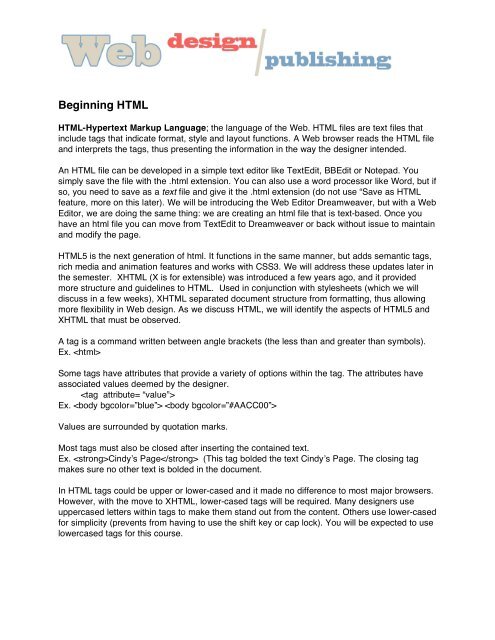Intro. HTML - Cindy Royal
Intro. HTML - Cindy Royal
Intro. HTML - Cindy Royal
- No tags were found...
Create successful ePaper yourself
Turn your PDF publications into a flip-book with our unique Google optimized e-Paper software.
Beginning <strong>HTML</strong><strong>HTML</strong>-Hypertext Markup Language; the language of the Web. <strong>HTML</strong> files are text files thatinclude tags that indicate format, style and layout functions. A Web browser reads the <strong>HTML</strong> fileand interprets the tags, thus presenting the information in the way the designer intended.An <strong>HTML</strong> file can be developed in a simple text editor like TextEdit, BBEdit or Notepad. Yousimply save the file with the .html extension. You can also use a word processor like Word, but ifso, you need to save as a text file and give it the .html extension (do not use “Save as <strong>HTML</strong>feature, more on this later). We will be introducing the Web Editor Dreamweaver, but with a WebEditor, we are doing the same thing: we are creating an html file that is text-based. Once youhave an html file you can move from TextEdit to Dreamweaver or back without issue to maintainand modify the page.<strong>HTML</strong>5 is the next generation of html. It functions in the same manner, but adds semantic tags,rich media and animation features and works with CSS3. We will address these updates later inthe semester. X<strong>HTML</strong> (X is for extensible) was introduced a few years ago, and it providedmore structure and guidelines to <strong>HTML</strong>. Used in conjunction with stylesheets (which we willdiscuss in a few weeks), X<strong>HTML</strong> separated document structure from formatting, thus allowingmore flexibility in Web design. As we discuss <strong>HTML</strong>, we will identify the aspects of <strong>HTML</strong>5 andX<strong>HTML</strong> that must be observed.A tag is a command written between angle brackets (the less than and greater than symbols).Ex. Some tags have attributes that provide a variety of options within the tag. The attributes haveassociated values deemed by the designer.Ex. Values are surrounded by quotation marks.Most tags must also be closed after inserting the contained text.Ex. <strong>Cindy</strong>ʼs Page (This tag bolded the text <strong>Cindy</strong>ʼs Page. The closing tagmakes sure no other text is bolded in the document.In <strong>HTML</strong> tags could be upper or lower-cased and it made no difference to most major browsers.However, with the move to X<strong>HTML</strong>, lower-cased tags will be required. Many designers useuppercased letters within tags to make them stand out from the content. Others use lower-casedfor simplicity (prevents from having to use the shift key or cap lock). You will be expected to uselowercased tags for this course.
Basic Tags• - the opening tag on every html page. It tells the browser that this is an html file.• - indicates the heading of the document. Nothing within the head tag actuallyshows up on page, but this is where designers can store information about the title orspecial search terms associated with the page.• - indicates the title of the page. This title does not show up on the page itself, butin the top Title Bar of the browser.• - indicates the beginning of the section with content in it. The attribute bgcolorcan be used to change the background color. You can use the 6 character hexidecimalcode (see the back of the Non-Designerʼs Web Book) or you can use a limited number ofwords to describe color, i.e. red, blue, lightblue, orange, etc. Ex. or • - bold; replaced with in X<strong>HTML</strong>• - italic; replaced with in X<strong>HTML</strong>• , , … etc. – indicates a level of heading size. You can use thedifferent headings to set up the format of your page and indicate different sections.• - indicates the opening of a paragraph, puts space between it and the previouscontent.• - provides a line break without the spacing of a paragraph; use the closing slash;standalone tag.Format of an <strong>HTML</strong> fileMy First Web SiteMy First Web SiteWelcome to my first Web site!<strong>Intro</strong>ductionThis is my place on the Web to let you know what is going on with me!EducationThis is where I will insert information about hobbies.HobbiesThis is where I will insert information about hobbies.Contact InformationFor more information, you can email me at croyal@txstate.edu