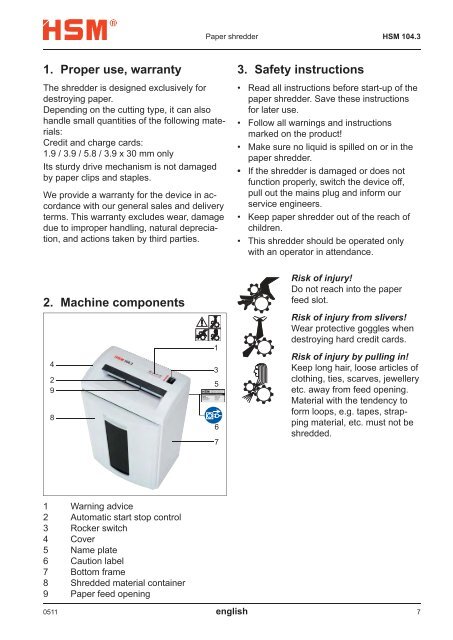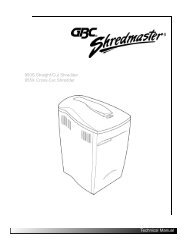HSM 104.3cc Office Cross-Cut Shredder Manual - ACE Depot
HSM 104.3cc Office Cross-Cut Shredder Manual - ACE Depot
HSM 104.3cc Office Cross-Cut Shredder Manual - ACE Depot
- No tags were found...
You also want an ePaper? Increase the reach of your titles
YUMPU automatically turns print PDFs into web optimized ePapers that Google loves.
Paper shredder <strong>HSM</strong> 104.31. Proper use, warrantyThe shredder is designed exclusively for destroying paper.Depending on the cutting type, it can also handle small quantities of the following materials:Credit and charge cards:1.9 / 3.9 / 5.8 / 3.9 x 30 mm onlyIts sturdy drive mechanism is not damagedby paper clips and staples.We provide a warranty for the device in accordancewith our general sales and deliveryterms. This warranty excludes wear, damagedue to improper handling, natural depreciation,and actions taken by third parties.3. Safety instructions• Read all instructions before start-up of thepaper shredder. Save these instructionsfor later use.• Follow all warnings and instructionsmarked on the product!• Make sure no liquid is spilled on or in thepaper shredder.• If the shredder is damaged or does notfunction properly, switch the device off,pull out the mains plug and inform ourservice engineers.• Keep paper shredder out of the reach ofchildren.• This shredder should be operated onlywith an operator in attendance.2. Machine components429813567Risk of injury!Do not reach into the paperfeed slot.Risk of injury from slivers!Wear protective goggles whendestroying hard credit cards.Risk of injury by pulling in!Keep long hair, loose articles ofclothing, ties, scarves, jewelleryetc. away from feed opening.Material with the tendency toform loops, e.g. tapes, strappingmaterial, etc. must not beshredded.1 Warning advice2 Automatic start stop control3 Rocker switch4 Cover5 Name plate6 Caution label7 Bottom frame8 Shredded material container9 Paper feed opening0511 english 7