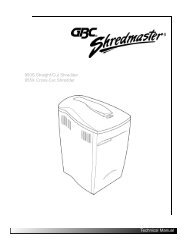HSM 104.3cc Office Cross-Cut Shredder Manual - ACE Depot
HSM 104.3cc Office Cross-Cut Shredder Manual - ACE Depot
HSM 104.3cc Office Cross-Cut Shredder Manual - ACE Depot
- No tags were found...
You also want an ePaper? Increase the reach of your titles
YUMPU automatically turns print PDFs into web optimized ePapers that Google loves.
Paper shredder <strong>HSM</strong> 104.31. Proper use, warrantyThe shredder is designed exclusively for destroying paper.Depending on the cutting type, it can also handle small quantities of the following materials:Credit and charge cards:1.9 / 3.9 / 5.8 / 3.9 x 30 mm onlyIts sturdy drive mechanism is not damagedby paper clips and staples.We provide a warranty for the device in accordancewith our general sales and deliveryterms. This warranty excludes wear, damagedue to improper handling, natural depreciation,and actions taken by third parties.3. Safety instructions• Read all instructions before start-up of thepaper shredder. Save these instructionsfor later use.• Follow all warnings and instructionsmarked on the product!• Make sure no liquid is spilled on or in thepaper shredder.• If the shredder is damaged or does notfunction properly, switch the device off,pull out the mains plug and inform ourservice engineers.• Keep paper shredder out of the reach ofchildren.• This shredder should be operated onlywith an operator in attendance.2. Machine components429813567Risk of injury!Do not reach into the paperfeed slot.Risk of injury from slivers!Wear protective goggles whendestroying hard credit cards.Risk of injury by pulling in!Keep long hair, loose articles ofclothing, ties, scarves, jewelleryetc. away from feed opening.Material with the tendency toform loops, e.g. tapes, strappingmaterial, etc. must not beshredded.1 Warning advice2 Automatic start stop control3 Rocker switch4 Cover5 Name plate6 Caution label7 Bottom frame8 Shredded material container9 Paper feed opening0511 english 7
<strong>HSM</strong> 104.3Paper shredderBefore changing the location,cleaning or anything else otherthan normal operationturn off and unplug the papershredder!Mainte nan ce and ser vi ce workmay be per for med on ly by:• <strong>HSM</strong> cu sto mer ser vi ce• spe cial ly trai ned staff(e.g. qua li fi ed electri cians)• ser vi ce tech ni cians from ourcon tracting part ners4. Scope of delivery• Paper shredder, ready for connection, incarton packing• 5 Bags for shredded material• Special cutting block oil 50 ml (cross cut)• Operating instructionsAcces so ries:• Bag for shredded material,order No.: 1.661.995.050• Special cutting block oil 250 ml,order No.: 1.235.997.4016. Put ting in to ope ra ti onSwitching the paper shredder on1 • Press rocker switch pos. 1.• Rocker switch locks in.• Paper shredder is ready for operation(standby).Feed paperSee „Technical data“ for sheetcapacity.• The shredding pro cess is star tedby the automatic start stop controlin the paper feeding opening.• Paper is pulled into cutting systemand cut.• When the paper fee ding openingis free again, the cut ting sy stemau to ma tical ly swit ches off af terapp rox. 3 sec. and returns tostandby.Swit ching paper shredder off• Tap rocker switch pos. 2.• Rocker switch resets to zero2position.5. Installation• This paper shredder should never beplaced near or over a radiator or heatsource.• The ventilation slots must not be blockedor covered and they must be at a distanceof at least 10 cm away from walls or furniture.• Make sure the mains plug is easily accessible.• Before plugging in the mains plug, checkthat the voltage and frequency of yourlocal mains supply correspond to thosestated on the type plate.8 english 0511
Paper shredder <strong>HSM</strong> 104.37. TroubleshootingPa per jamYou have fed in too much paper.Caution!1Do not press rocker switch alter2nately forwards/backwards (pos. 1 / pos. 2):<strong>Cut</strong>ting unit can be damaged.• Press and hold down rocker2 switch pos. 2.• Pa per is pus hed out.• Se pa ra te pa per stack.1• Press rocker switch pos. 1.• Feed pa per successively.<strong>Cut</strong> material container full• Paper shredder switches offEmpty the cut material container,because if it is too full, malfunctionscan occur in the cutting system• Tap rocker switch pos. 2.2• Empty full shredded materialcontainer.8. Maintenance and careCleaning:• Switch off the shredder, pull out the mainsplug.• When cleaning only use a soft cloth and amild soap-water solution. Never use scouringagents, cleaning fluid, petroleum orthinners.When the cutting capacity drops orthe noise increases (<strong>Cross</strong> cut):• Switch paper shredder off: Tap rocker switch pos. 2.2• Spray special cutting block oil throughpaper feed opening acrossthe whole width of the cuttingsystem blades.• Run cutting system backwards2 (pos. 2) without feeding paper.• Paper dust and particles areshaken off.Shredded material container contactinterrupted• Paper shredder switches off.• Check whether shreddedmaterial container is correctlyinserted in bottom frame.If other faults occur, please check the followingbefore calling our customer service:• Is mains plug in ser ted?• Is rocker switch tur ned on?• Is the mo tor over lo aded?al low mo tor to cool down for 15 - 20 min.0511 english 9
<strong>HSM</strong> 104.3Paper shredder9. Technical Data <strong>Cut</strong>ting type Strip cut <strong>Cross</strong> cutShred size (mm) 5.8 3.9 1.9 3.9 x 30 1.9 x 15Sa fe ty ra ting DIN 32757 – 1 2 2 3 3 4<strong>Cut</strong>ting ca pa ci ty (sheets), DIN A4 70 g/m 2 22 - 2480 g/m 2 17 - 1916 - 1813 - 1512 - 149 - 1212 - 149 - 11Weight 11.5 kg 12.5 kg<strong>Cut</strong>ting speed 80 mm/s 90 mm/sNoise level (Idle running/ load)58 dB(A) / 59 - 63 dB(A)Lo ading width240 mmVoltage230 V, 50 Hz100 V, 50/60 Hz – 115 V, 60 HzPower for the maximum number of sheets440 WDimensions W x D x H (mm) 375 x 279 x 583Volume of shredded material bag33 lTechnical and optical modifications reserved.9 - 117 - 9Declaration of ConformityMachinery directive 98 / 37 / EGEMC directive 89 / 336 / EWGLow voltage directive 73 / 23 / EWGThe manufacturer <strong>HSM</strong> Pressen GmbH + Co. KG, Bahnhofstraße 115, D-88682 Salemdeclares herewith, that the paper shredders <strong>HSM</strong> 104.3 aboved mentioned correspond with the EC Machine Directive includingall relevant modifications.Applied standards and technical specifications:• EN 55014-1:2000 + A1:2001 + A2:2002 • EN 61000-3-2:2000• EN 55014-2:1997 + A1:2001 • EN 61000-3-3:1995 + A1:2001• EN 60950-1:2001 • EN 294:1992Salem, 02.11.2005Rolf Gasteier - Technical DirectorMachine type inspection for compliance with the requirements of the EC Machine Directive was carried out by the „Administration“/InspectionAuthority Committee of Experts, Subject Area „<strong>Office</strong> Machines and Devices“, on the premises of theVerwaltungs-Berufsgenossenschaft, Deelbögenkamp 4, D-22297 Hamburg. This inspection authority is the authority responsiblein accordance with Annex V of the EC Machine Directive.10 english 0511