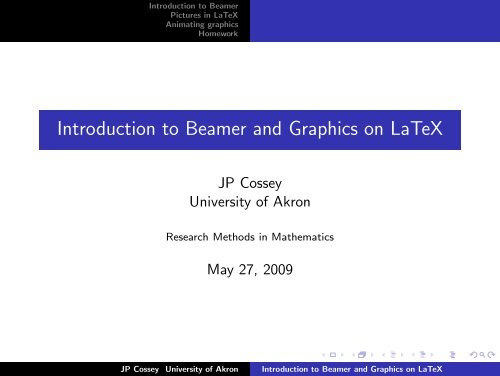Introduction to Beamer and Graphics on LaTeX - The University of ...
Introduction to Beamer and Graphics on LaTeX - The University of ...
Introduction to Beamer and Graphics on LaTeX - The University of ...
You also want an ePaper? Increase the reach of your titles
YUMPU automatically turns print PDFs into web optimized ePapers that Google loves.
<str<strong>on</strong>g>Introducti<strong>on</strong></str<strong>on</strong>g> <str<strong>on</strong>g>to</str<strong>on</strong>g> <str<strong>on</strong>g>Beamer</str<strong>on</strong>g><br />
Pictures in <strong>LaTeX</strong><br />
Animating graphics<br />
Homework<br />
<str<strong>on</strong>g>Introducti<strong>on</strong></str<strong>on</strong>g> <str<strong>on</strong>g>to</str<strong>on</strong>g> <str<strong>on</strong>g>Beamer</str<strong>on</strong>g> <str<strong>on</strong>g>and</str<strong>on</strong>g> <str<strong>on</strong>g>Graphics</str<strong>on</strong>g> <strong>on</strong> <strong>LaTeX</strong><br />
JP Cossey<br />
<strong>University</strong> <strong>of</strong> Akr<strong>on</strong><br />
Research Methods in Mathematics<br />
May 27, 2009<br />
JP Cossey <strong>University</strong> <strong>of</strong> Akr<strong>on</strong> <str<strong>on</strong>g>Introducti<strong>on</strong></str<strong>on</strong>g> <str<strong>on</strong>g>to</str<strong>on</strong>g> <str<strong>on</strong>g>Beamer</str<strong>on</strong>g> <str<strong>on</strong>g>and</str<strong>on</strong>g> <str<strong>on</strong>g>Graphics</str<strong>on</strong>g> <strong>on</strong> <strong>LaTeX</strong>
What is <str<strong>on</strong>g>Beamer</str<strong>on</strong>g>?<br />
<str<strong>on</strong>g>Introducti<strong>on</strong></str<strong>on</strong>g> <str<strong>on</strong>g>to</str<strong>on</strong>g> <str<strong>on</strong>g>Beamer</str<strong>on</strong>g><br />
Pictures in <strong>LaTeX</strong><br />
Animating graphics<br />
Homework<br />
<strong>LaTeX</strong> + Powerpoint = <str<strong>on</strong>g>Beamer</str<strong>on</strong>g><br />
Title page, secti<strong>on</strong>s, <str<strong>on</strong>g>and</str<strong>on</strong>g> subsecti<strong>on</strong>s<br />
<strong>The</strong>mes <str<strong>on</strong>g>and</str<strong>on</strong>g> color schemes<br />
Text effects<br />
<str<strong>on</strong>g>Beamer</str<strong>on</strong>g> is a versi<strong>on</strong> <strong>of</strong> <strong>LaTeX</strong> that allows you <str<strong>on</strong>g>to</str<strong>on</strong>g> make<br />
powerpoint-style presentati<strong>on</strong>s using st<str<strong>on</strong>g>and</str<strong>on</strong>g>ard <strong>LaTeX</strong> coding, with<br />
a few extra tweaks.<br />
JP Cossey <strong>University</strong> <strong>of</strong> Akr<strong>on</strong> <str<strong>on</strong>g>Introducti<strong>on</strong></str<strong>on</strong>g> <str<strong>on</strong>g>to</str<strong>on</strong>g> <str<strong>on</strong>g>Beamer</str<strong>on</strong>g> <str<strong>on</strong>g>and</str<strong>on</strong>g> <str<strong>on</strong>g>Graphics</str<strong>on</strong>g> <strong>on</strong> <strong>LaTeX</strong>
What is <str<strong>on</strong>g>Beamer</str<strong>on</strong>g>?<br />
<str<strong>on</strong>g>Introducti<strong>on</strong></str<strong>on</strong>g> <str<strong>on</strong>g>to</str<strong>on</strong>g> <str<strong>on</strong>g>Beamer</str<strong>on</strong>g><br />
Pictures in <strong>LaTeX</strong><br />
Animating graphics<br />
Homework<br />
<strong>LaTeX</strong> + Powerpoint = <str<strong>on</strong>g>Beamer</str<strong>on</strong>g><br />
Title page, secti<strong>on</strong>s, <str<strong>on</strong>g>and</str<strong>on</strong>g> subsecti<strong>on</strong>s<br />
<strong>The</strong>mes <str<strong>on</strong>g>and</str<strong>on</strong>g> color schemes<br />
Text effects<br />
<str<strong>on</strong>g>Beamer</str<strong>on</strong>g> is a versi<strong>on</strong> <strong>of</strong> <strong>LaTeX</strong> that allows you <str<strong>on</strong>g>to</str<strong>on</strong>g> make<br />
powerpoint-style presentati<strong>on</strong>s using st<str<strong>on</strong>g>and</str<strong>on</strong>g>ard <strong>LaTeX</strong> coding, with<br />
a few extra tweaks.<br />
Obviously what you’re looking at now was d<strong>on</strong>e in <str<strong>on</strong>g>Beamer</str<strong>on</strong>g>.<br />
<str<strong>on</strong>g>Beamer</str<strong>on</strong>g> outputs .pdf files that are displayed by, for instance, Adobe<br />
Reader.<br />
JP Cossey <strong>University</strong> <strong>of</strong> Akr<strong>on</strong> <str<strong>on</strong>g>Introducti<strong>on</strong></str<strong>on</strong>g> <str<strong>on</strong>g>to</str<strong>on</strong>g> <str<strong>on</strong>g>Beamer</str<strong>on</strong>g> <str<strong>on</strong>g>and</str<strong>on</strong>g> <str<strong>on</strong>g>Graphics</str<strong>on</strong>g> <strong>on</strong> <strong>LaTeX</strong>
<str<strong>on</strong>g>Introducti<strong>on</strong></str<strong>on</strong>g> <str<strong>on</strong>g>to</str<strong>on</strong>g> <str<strong>on</strong>g>Beamer</str<strong>on</strong>g><br />
Pictures in <strong>LaTeX</strong><br />
Animating graphics<br />
Homework<br />
How do I get my h<str<strong>on</strong>g>and</str<strong>on</strong>g>s <strong>on</strong> <str<strong>on</strong>g>Beamer</str<strong>on</strong>g>?<br />
<str<strong>on</strong>g>Beamer</str<strong>on</strong>g> can be downloaded for free at:<br />
<strong>LaTeX</strong> + Powerpoint = <str<strong>on</strong>g>Beamer</str<strong>on</strong>g><br />
Title page, secti<strong>on</strong>s, <str<strong>on</strong>g>and</str<strong>on</strong>g> subsecti<strong>on</strong>s<br />
<strong>The</strong>mes <str<strong>on</strong>g>and</str<strong>on</strong>g> color schemes<br />
Text effects<br />
http://latex-beamer.sourceforge.net/<br />
JP Cossey <strong>University</strong> <strong>of</strong> Akr<strong>on</strong> <str<strong>on</strong>g>Introducti<strong>on</strong></str<strong>on</strong>g> <str<strong>on</strong>g>to</str<strong>on</strong>g> <str<strong>on</strong>g>Beamer</str<strong>on</strong>g> <str<strong>on</strong>g>and</str<strong>on</strong>g> <str<strong>on</strong>g>Graphics</str<strong>on</strong>g> <strong>on</strong> <strong>LaTeX</strong>
<str<strong>on</strong>g>Introducti<strong>on</strong></str<strong>on</strong>g> <str<strong>on</strong>g>to</str<strong>on</strong>g> <str<strong>on</strong>g>Beamer</str<strong>on</strong>g><br />
Pictures in <strong>LaTeX</strong><br />
Animating graphics<br />
Homework<br />
How do I get my h<str<strong>on</strong>g>and</str<strong>on</strong>g>s <strong>on</strong> <str<strong>on</strong>g>Beamer</str<strong>on</strong>g>?<br />
<str<strong>on</strong>g>Beamer</str<strong>on</strong>g> can be downloaded for free at:<br />
<strong>LaTeX</strong> + Powerpoint = <str<strong>on</strong>g>Beamer</str<strong>on</strong>g><br />
Title page, secti<strong>on</strong>s, <str<strong>on</strong>g>and</str<strong>on</strong>g> subsecti<strong>on</strong>s<br />
<strong>The</strong>mes <str<strong>on</strong>g>and</str<strong>on</strong>g> color schemes<br />
Text effects<br />
http://latex-beamer.sourceforge.net/<br />
<strong>The</strong> directi<strong>on</strong>s linked <strong>on</strong> that page walk you through downloading<br />
<str<strong>on</strong>g>and</str<strong>on</strong>g> installing beamer in a relatively painless way. (If I can do it,<br />
you can do it, I promise.)<br />
JP Cossey <strong>University</strong> <strong>of</strong> Akr<strong>on</strong> <str<strong>on</strong>g>Introducti<strong>on</strong></str<strong>on</strong>g> <str<strong>on</strong>g>to</str<strong>on</strong>g> <str<strong>on</strong>g>Beamer</str<strong>on</strong>g> <str<strong>on</strong>g>and</str<strong>on</strong>g> <str<strong>on</strong>g>Graphics</str<strong>on</strong>g> <strong>on</strong> <strong>LaTeX</strong>
<str<strong>on</strong>g>Introducti<strong>on</strong></str<strong>on</strong>g> <str<strong>on</strong>g>to</str<strong>on</strong>g> <str<strong>on</strong>g>Beamer</str<strong>on</strong>g><br />
Pictures in <strong>LaTeX</strong><br />
Animating graphics<br />
Homework<br />
Can I just steal your files?<br />
<strong>LaTeX</strong> + Powerpoint = <str<strong>on</strong>g>Beamer</str<strong>on</strong>g><br />
Title page, secti<strong>on</strong>s, <str<strong>on</strong>g>and</str<strong>on</strong>g> subsecti<strong>on</strong>s<br />
<strong>The</strong>mes <str<strong>on</strong>g>and</str<strong>on</strong>g> color schemes<br />
Text effects<br />
Sure, feel free. <strong>The</strong> <strong>LaTeX</strong> code for this presentati<strong>on</strong> is available<br />
<strong>on</strong> my webpage at:<br />
http://www.math.uakr<strong>on</strong>.edu/ cossey (look in the “teaching”<br />
secti<strong>on</strong>)<br />
JP Cossey <strong>University</strong> <strong>of</strong> Akr<strong>on</strong> <str<strong>on</strong>g>Introducti<strong>on</strong></str<strong>on</strong>g> <str<strong>on</strong>g>to</str<strong>on</strong>g> <str<strong>on</strong>g>Beamer</str<strong>on</strong>g> <str<strong>on</strong>g>and</str<strong>on</strong>g> <str<strong>on</strong>g>Graphics</str<strong>on</strong>g> <strong>on</strong> <strong>LaTeX</strong>
<str<strong>on</strong>g>Introducti<strong>on</strong></str<strong>on</strong>g> <str<strong>on</strong>g>to</str<strong>on</strong>g> <str<strong>on</strong>g>Beamer</str<strong>on</strong>g><br />
Pictures in <strong>LaTeX</strong><br />
Animating graphics<br />
Homework<br />
Can I just steal your files?<br />
<strong>LaTeX</strong> + Powerpoint = <str<strong>on</strong>g>Beamer</str<strong>on</strong>g><br />
Title page, secti<strong>on</strong>s, <str<strong>on</strong>g>and</str<strong>on</strong>g> subsecti<strong>on</strong>s<br />
<strong>The</strong>mes <str<strong>on</strong>g>and</str<strong>on</strong>g> color schemes<br />
Text effects<br />
Sure, feel free. <strong>The</strong> <strong>LaTeX</strong> code for this presentati<strong>on</strong> is available<br />
<strong>on</strong> my webpage at:<br />
http://www.math.uakr<strong>on</strong>.edu/ cossey (look in the “teaching”<br />
secti<strong>on</strong>)<br />
And these slides are available at that page as well.<br />
JP Cossey <strong>University</strong> <strong>of</strong> Akr<strong>on</strong> <str<strong>on</strong>g>Introducti<strong>on</strong></str<strong>on</strong>g> <str<strong>on</strong>g>to</str<strong>on</strong>g> <str<strong>on</strong>g>Beamer</str<strong>on</strong>g> <str<strong>on</strong>g>and</str<strong>on</strong>g> <str<strong>on</strong>g>Graphics</str<strong>on</strong>g> <strong>on</strong> <strong>LaTeX</strong>
<str<strong>on</strong>g>Introducti<strong>on</strong></str<strong>on</strong>g> <str<strong>on</strong>g>to</str<strong>on</strong>g> <str<strong>on</strong>g>Beamer</str<strong>on</strong>g><br />
Pictures in <strong>LaTeX</strong><br />
Animating graphics<br />
Homework<br />
When should I use <str<strong>on</strong>g>Beamer</str<strong>on</strong>g>?<br />
<strong>LaTeX</strong> + Powerpoint = <str<strong>on</strong>g>Beamer</str<strong>on</strong>g><br />
Title page, secti<strong>on</strong>s, <str<strong>on</strong>g>and</str<strong>on</strong>g> subsecti<strong>on</strong>s<br />
<strong>The</strong>mes <str<strong>on</strong>g>and</str<strong>on</strong>g> color schemes<br />
Text effects<br />
When in my math career could/should I use <str<strong>on</strong>g>Beamer</str<strong>on</strong>g>?<br />
JP Cossey <strong>University</strong> <strong>of</strong> Akr<strong>on</strong> <str<strong>on</strong>g>Introducti<strong>on</strong></str<strong>on</strong>g> <str<strong>on</strong>g>to</str<strong>on</strong>g> <str<strong>on</strong>g>Beamer</str<strong>on</strong>g> <str<strong>on</strong>g>and</str<strong>on</strong>g> <str<strong>on</strong>g>Graphics</str<strong>on</strong>g> <strong>on</strong> <strong>LaTeX</strong>
<str<strong>on</strong>g>Introducti<strong>on</strong></str<strong>on</strong>g> <str<strong>on</strong>g>to</str<strong>on</strong>g> <str<strong>on</strong>g>Beamer</str<strong>on</strong>g><br />
Pictures in <strong>LaTeX</strong><br />
Animating graphics<br />
Homework<br />
When should I use <str<strong>on</strong>g>Beamer</str<strong>on</strong>g>?<br />
<strong>LaTeX</strong> + Powerpoint = <str<strong>on</strong>g>Beamer</str<strong>on</strong>g><br />
Title page, secti<strong>on</strong>s, <str<strong>on</strong>g>and</str<strong>on</strong>g> subsecti<strong>on</strong>s<br />
<strong>The</strong>mes <str<strong>on</strong>g>and</str<strong>on</strong>g> color schemes<br />
Text effects<br />
When in my math career could/should I use <str<strong>on</strong>g>Beamer</str<strong>on</strong>g>?<br />
◮ “chalk talk” versus <str<strong>on</strong>g>Beamer</str<strong>on</strong>g><br />
JP Cossey <strong>University</strong> <strong>of</strong> Akr<strong>on</strong> <str<strong>on</strong>g>Introducti<strong>on</strong></str<strong>on</strong>g> <str<strong>on</strong>g>to</str<strong>on</strong>g> <str<strong>on</strong>g>Beamer</str<strong>on</strong>g> <str<strong>on</strong>g>and</str<strong>on</strong>g> <str<strong>on</strong>g>Graphics</str<strong>on</strong>g> <strong>on</strong> <strong>LaTeX</strong>
<str<strong>on</strong>g>Introducti<strong>on</strong></str<strong>on</strong>g> <str<strong>on</strong>g>to</str<strong>on</strong>g> <str<strong>on</strong>g>Beamer</str<strong>on</strong>g><br />
Pictures in <strong>LaTeX</strong><br />
Animating graphics<br />
Homework<br />
When should I use <str<strong>on</strong>g>Beamer</str<strong>on</strong>g>?<br />
<strong>LaTeX</strong> + Powerpoint = <str<strong>on</strong>g>Beamer</str<strong>on</strong>g><br />
Title page, secti<strong>on</strong>s, <str<strong>on</strong>g>and</str<strong>on</strong>g> subsecti<strong>on</strong>s<br />
<strong>The</strong>mes <str<strong>on</strong>g>and</str<strong>on</strong>g> color schemes<br />
Text effects<br />
When in my math career could/should I use <str<strong>on</strong>g>Beamer</str<strong>on</strong>g>?<br />
◮ “chalk talk” versus <str<strong>on</strong>g>Beamer</str<strong>on</strong>g><br />
◮ Time c<strong>on</strong>straints?<br />
JP Cossey <strong>University</strong> <strong>of</strong> Akr<strong>on</strong> <str<strong>on</strong>g>Introducti<strong>on</strong></str<strong>on</strong>g> <str<strong>on</strong>g>to</str<strong>on</strong>g> <str<strong>on</strong>g>Beamer</str<strong>on</strong>g> <str<strong>on</strong>g>and</str<strong>on</strong>g> <str<strong>on</strong>g>Graphics</str<strong>on</strong>g> <strong>on</strong> <strong>LaTeX</strong>
<str<strong>on</strong>g>Introducti<strong>on</strong></str<strong>on</strong>g> <str<strong>on</strong>g>to</str<strong>on</strong>g> <str<strong>on</strong>g>Beamer</str<strong>on</strong>g><br />
Pictures in <strong>LaTeX</strong><br />
Animating graphics<br />
Homework<br />
When should I use <str<strong>on</strong>g>Beamer</str<strong>on</strong>g>?<br />
<strong>LaTeX</strong> + Powerpoint = <str<strong>on</strong>g>Beamer</str<strong>on</strong>g><br />
Title page, secti<strong>on</strong>s, <str<strong>on</strong>g>and</str<strong>on</strong>g> subsecti<strong>on</strong>s<br />
<strong>The</strong>mes <str<strong>on</strong>g>and</str<strong>on</strong>g> color schemes<br />
Text effects<br />
When in my math career could/should I use <str<strong>on</strong>g>Beamer</str<strong>on</strong>g>?<br />
◮ “chalk talk” versus <str<strong>on</strong>g>Beamer</str<strong>on</strong>g><br />
◮ Time c<strong>on</strong>straints?<br />
◮ Pictures?<br />
JP Cossey <strong>University</strong> <strong>of</strong> Akr<strong>on</strong> <str<strong>on</strong>g>Introducti<strong>on</strong></str<strong>on</strong>g> <str<strong>on</strong>g>to</str<strong>on</strong>g> <str<strong>on</strong>g>Beamer</str<strong>on</strong>g> <str<strong>on</strong>g>and</str<strong>on</strong>g> <str<strong>on</strong>g>Graphics</str<strong>on</strong>g> <strong>on</strong> <strong>LaTeX</strong>
<str<strong>on</strong>g>Introducti<strong>on</strong></str<strong>on</strong>g> <str<strong>on</strong>g>to</str<strong>on</strong>g> <str<strong>on</strong>g>Beamer</str<strong>on</strong>g><br />
Pictures in <strong>LaTeX</strong><br />
Animating graphics<br />
Homework<br />
When should I use <str<strong>on</strong>g>Beamer</str<strong>on</strong>g>?<br />
<strong>LaTeX</strong> + Powerpoint = <str<strong>on</strong>g>Beamer</str<strong>on</strong>g><br />
Title page, secti<strong>on</strong>s, <str<strong>on</strong>g>and</str<strong>on</strong>g> subsecti<strong>on</strong>s<br />
<strong>The</strong>mes <str<strong>on</strong>g>and</str<strong>on</strong>g> color schemes<br />
Text effects<br />
When in my math career could/should I use <str<strong>on</strong>g>Beamer</str<strong>on</strong>g>?<br />
◮ “chalk talk” versus <str<strong>on</strong>g>Beamer</str<strong>on</strong>g><br />
◮ Time c<strong>on</strong>straints?<br />
◮ Pictures?<br />
◮ Culture<br />
JP Cossey <strong>University</strong> <strong>of</strong> Akr<strong>on</strong> <str<strong>on</strong>g>Introducti<strong>on</strong></str<strong>on</strong>g> <str<strong>on</strong>g>to</str<strong>on</strong>g> <str<strong>on</strong>g>Beamer</str<strong>on</strong>g> <str<strong>on</strong>g>and</str<strong>on</strong>g> <str<strong>on</strong>g>Graphics</str<strong>on</strong>g> <strong>on</strong> <strong>LaTeX</strong>
Getting started<br />
<str<strong>on</strong>g>Introducti<strong>on</strong></str<strong>on</strong>g> <str<strong>on</strong>g>to</str<strong>on</strong>g> <str<strong>on</strong>g>Beamer</str<strong>on</strong>g><br />
Pictures in <strong>LaTeX</strong><br />
Animating graphics<br />
Homework<br />
Be sure you begin the file with<br />
\documentclass{beamer}<br />
<strong>LaTeX</strong> + Powerpoint = <str<strong>on</strong>g>Beamer</str<strong>on</strong>g><br />
Title page, secti<strong>on</strong>s, <str<strong>on</strong>g>and</str<strong>on</strong>g> subsecti<strong>on</strong>s<br />
<strong>The</strong>mes <str<strong>on</strong>g>and</str<strong>on</strong>g> color schemes<br />
Text effects<br />
JP Cossey <strong>University</strong> <strong>of</strong> Akr<strong>on</strong> <str<strong>on</strong>g>Introducti<strong>on</strong></str<strong>on</strong>g> <str<strong>on</strong>g>to</str<strong>on</strong>g> <str<strong>on</strong>g>Beamer</str<strong>on</strong>g> <str<strong>on</strong>g>and</str<strong>on</strong>g> <str<strong>on</strong>g>Graphics</str<strong>on</strong>g> <strong>on</strong> <strong>LaTeX</strong>
<str<strong>on</strong>g>Introducti<strong>on</strong></str<strong>on</strong>g> <str<strong>on</strong>g>to</str<strong>on</strong>g> <str<strong>on</strong>g>Beamer</str<strong>on</strong>g><br />
Pictures in <strong>LaTeX</strong><br />
Animating graphics<br />
Homework<br />
How are you making these slides?<br />
<strong>LaTeX</strong> + Powerpoint = <str<strong>on</strong>g>Beamer</str<strong>on</strong>g><br />
Title page, secti<strong>on</strong>s, <str<strong>on</strong>g>and</str<strong>on</strong>g> subsecti<strong>on</strong>s<br />
<strong>The</strong>mes <str<strong>on</strong>g>and</str<strong>on</strong>g> color schemes<br />
Text effects<br />
Each slide, or “frame”, begins with the comm<str<strong>on</strong>g>and</str<strong>on</strong>g><br />
\frame{<br />
<str<strong>on</strong>g>and</str<strong>on</strong>g> ends with<br />
}<br />
In between the brackets is everything you want <strong>on</strong> that particular<br />
slide.<br />
JP Cossey <strong>University</strong> <strong>of</strong> Akr<strong>on</strong> <str<strong>on</strong>g>Introducti<strong>on</strong></str<strong>on</strong>g> <str<strong>on</strong>g>to</str<strong>on</strong>g> <str<strong>on</strong>g>Beamer</str<strong>on</strong>g> <str<strong>on</strong>g>and</str<strong>on</strong>g> <str<strong>on</strong>g>Graphics</str<strong>on</strong>g> <strong>on</strong> <strong>LaTeX</strong>
<str<strong>on</strong>g>Introducti<strong>on</strong></str<strong>on</strong>g> <str<strong>on</strong>g>to</str<strong>on</strong>g> <str<strong>on</strong>g>Beamer</str<strong>on</strong>g><br />
Pictures in <strong>LaTeX</strong><br />
Animating graphics<br />
Homework<br />
How are you making these slides?<br />
<strong>LaTeX</strong> + Powerpoint = <str<strong>on</strong>g>Beamer</str<strong>on</strong>g><br />
Title page, secti<strong>on</strong>s, <str<strong>on</strong>g>and</str<strong>on</strong>g> subsecti<strong>on</strong>s<br />
<strong>The</strong>mes <str<strong>on</strong>g>and</str<strong>on</strong>g> color schemes<br />
Text effects<br />
Each slide, or “frame”, begins with the comm<str<strong>on</strong>g>and</str<strong>on</strong>g><br />
\frame{<br />
<str<strong>on</strong>g>and</str<strong>on</strong>g> ends with<br />
}<br />
In between the brackets is everything you want <strong>on</strong> that particular<br />
slide.<br />
You can give frames titles with the comm<str<strong>on</strong>g>and</str<strong>on</strong>g><br />
\frametitle{Put your title here}<br />
JP Cossey <strong>University</strong> <strong>of</strong> Akr<strong>on</strong> <str<strong>on</strong>g>Introducti<strong>on</strong></str<strong>on</strong>g> <str<strong>on</strong>g>to</str<strong>on</strong>g> <str<strong>on</strong>g>Beamer</str<strong>on</strong>g> <str<strong>on</strong>g>and</str<strong>on</strong>g> <str<strong>on</strong>g>Graphics</str<strong>on</strong>g> <strong>on</strong> <strong>LaTeX</strong>
For instance<br />
<str<strong>on</strong>g>Introducti<strong>on</strong></str<strong>on</strong>g> <str<strong>on</strong>g>to</str<strong>on</strong>g> <str<strong>on</strong>g>Beamer</str<strong>on</strong>g><br />
Pictures in <strong>LaTeX</strong><br />
Animating graphics<br />
Homework<br />
<strong>The</strong> comm<str<strong>on</strong>g>and</str<strong>on</strong>g>s <str<strong>on</strong>g>to</str<strong>on</strong>g> make the next slide are:<br />
\frame{<br />
\frametitle{Zippy is great...}<br />
...but Bucky the Badger rules!<br />
}<br />
<strong>LaTeX</strong> + Powerpoint = <str<strong>on</strong>g>Beamer</str<strong>on</strong>g><br />
Title page, secti<strong>on</strong>s, <str<strong>on</strong>g>and</str<strong>on</strong>g> subsecti<strong>on</strong>s<br />
<strong>The</strong>mes <str<strong>on</strong>g>and</str<strong>on</strong>g> color schemes<br />
Text effects<br />
JP Cossey <strong>University</strong> <strong>of</strong> Akr<strong>on</strong> <str<strong>on</strong>g>Introducti<strong>on</strong></str<strong>on</strong>g> <str<strong>on</strong>g>to</str<strong>on</strong>g> <str<strong>on</strong>g>Beamer</str<strong>on</strong>g> <str<strong>on</strong>g>and</str<strong>on</strong>g> <str<strong>on</strong>g>Graphics</str<strong>on</strong>g> <strong>on</strong> <strong>LaTeX</strong>
Zippy is great...<br />
<str<strong>on</strong>g>Introducti<strong>on</strong></str<strong>on</strong>g> <str<strong>on</strong>g>to</str<strong>on</strong>g> <str<strong>on</strong>g>Beamer</str<strong>on</strong>g><br />
Pictures in <strong>LaTeX</strong><br />
Animating graphics<br />
Homework<br />
...but Bucky the Badger rules!<br />
<strong>LaTeX</strong> + Powerpoint = <str<strong>on</strong>g>Beamer</str<strong>on</strong>g><br />
Title page, secti<strong>on</strong>s, <str<strong>on</strong>g>and</str<strong>on</strong>g> subsecti<strong>on</strong>s<br />
<strong>The</strong>mes <str<strong>on</strong>g>and</str<strong>on</strong>g> color schemes<br />
Text effects<br />
JP Cossey <strong>University</strong> <strong>of</strong> Akr<strong>on</strong> <str<strong>on</strong>g>Introducti<strong>on</strong></str<strong>on</strong>g> <str<strong>on</strong>g>to</str<strong>on</strong>g> <str<strong>on</strong>g>Beamer</str<strong>on</strong>g> <str<strong>on</strong>g>and</str<strong>on</strong>g> <str<strong>on</strong>g>Graphics</str<strong>on</strong>g> <strong>on</strong> <strong>LaTeX</strong>
<strong>The</strong> title page<br />
<strong>The</strong> comm<str<strong>on</strong>g>and</str<strong>on</strong>g><br />
\frame{titlepage}<br />
<str<strong>on</strong>g>Introducti<strong>on</strong></str<strong>on</strong>g> <str<strong>on</strong>g>to</str<strong>on</strong>g> <str<strong>on</strong>g>Beamer</str<strong>on</strong>g><br />
Pictures in <strong>LaTeX</strong><br />
Animating graphics<br />
Homework<br />
<strong>LaTeX</strong> + Powerpoint = <str<strong>on</strong>g>Beamer</str<strong>on</strong>g><br />
Title page, secti<strong>on</strong>s, <str<strong>on</strong>g>and</str<strong>on</strong>g> subsecti<strong>on</strong>s<br />
<strong>The</strong>mes <str<strong>on</strong>g>and</str<strong>on</strong>g> color schemes<br />
Text effects<br />
at the beginning <strong>of</strong> your file (right after \begin{document} )<br />
tells <str<strong>on</strong>g>Beamer</str<strong>on</strong>g> <str<strong>on</strong>g>to</str<strong>on</strong>g> set up your title page.<br />
JP Cossey <strong>University</strong> <strong>of</strong> Akr<strong>on</strong> <str<strong>on</strong>g>Introducti<strong>on</strong></str<strong>on</strong>g> <str<strong>on</strong>g>to</str<strong>on</strong>g> <str<strong>on</strong>g>Beamer</str<strong>on</strong>g> <str<strong>on</strong>g>and</str<strong>on</strong>g> <str<strong>on</strong>g>Graphics</str<strong>on</strong>g> <strong>on</strong> <strong>LaTeX</strong>
<strong>The</strong> title page<br />
<strong>The</strong> comm<str<strong>on</strong>g>and</str<strong>on</strong>g><br />
\frame{titlepage}<br />
<str<strong>on</strong>g>Introducti<strong>on</strong></str<strong>on</strong>g> <str<strong>on</strong>g>to</str<strong>on</strong>g> <str<strong>on</strong>g>Beamer</str<strong>on</strong>g><br />
Pictures in <strong>LaTeX</strong><br />
Animating graphics<br />
Homework<br />
<strong>LaTeX</strong> + Powerpoint = <str<strong>on</strong>g>Beamer</str<strong>on</strong>g><br />
Title page, secti<strong>on</strong>s, <str<strong>on</strong>g>and</str<strong>on</strong>g> subsecti<strong>on</strong>s<br />
<strong>The</strong>mes <str<strong>on</strong>g>and</str<strong>on</strong>g> color schemes<br />
Text effects<br />
at the beginning <strong>of</strong> your file (right after \begin{document} )<br />
tells <str<strong>on</strong>g>Beamer</str<strong>on</strong>g> <str<strong>on</strong>g>to</str<strong>on</strong>g> set up your title page.<br />
Before the \frame{titlepage}<br />
comm<str<strong>on</strong>g>and</str<strong>on</strong>g>, you could/should have things like:<br />
\title{...}<br />
\author{...}<br />
\instituti<strong>on</strong>{...}<br />
\date{...}<br />
JP Cossey <strong>University</strong> <strong>of</strong> Akr<strong>on</strong> <str<strong>on</strong>g>Introducti<strong>on</strong></str<strong>on</strong>g> <str<strong>on</strong>g>to</str<strong>on</strong>g> <str<strong>on</strong>g>Beamer</str<strong>on</strong>g> <str<strong>on</strong>g>and</str<strong>on</strong>g> <str<strong>on</strong>g>Graphics</str<strong>on</strong>g> <strong>on</strong> <strong>LaTeX</strong>
<str<strong>on</strong>g>Introducti<strong>on</strong></str<strong>on</strong>g> <str<strong>on</strong>g>to</str<strong>on</strong>g> <str<strong>on</strong>g>Beamer</str<strong>on</strong>g><br />
Pictures in <strong>LaTeX</strong><br />
Animating graphics<br />
Homework<br />
Secti<strong>on</strong>s <str<strong>on</strong>g>and</str<strong>on</strong>g> subsecti<strong>on</strong>s<br />
<strong>LaTeX</strong> + Powerpoint = <str<strong>on</strong>g>Beamer</str<strong>on</strong>g><br />
Title page, secti<strong>on</strong>s, <str<strong>on</strong>g>and</str<strong>on</strong>g> subsecti<strong>on</strong>s<br />
<strong>The</strong>mes <str<strong>on</strong>g>and</str<strong>on</strong>g> color schemes<br />
Text effects<br />
Notice the cool little secti<strong>on</strong> <str<strong>on</strong>g>and</str<strong>on</strong>g> subsecti<strong>on</strong> names at the <str<strong>on</strong>g>to</str<strong>on</strong>g>p?<br />
This is really easy <str<strong>on</strong>g>to</str<strong>on</strong>g> do. You simply begin a secti<strong>on</strong> with the<br />
comm<str<strong>on</strong>g>and</str<strong>on</strong>g><br />
\secti<strong>on</strong>{secti<strong>on</strong> name }<br />
<str<strong>on</strong>g>and</str<strong>on</strong>g> every frame after that comm<str<strong>on</strong>g>and</str<strong>on</strong>g> is included in that secti<strong>on</strong>.<br />
Similarly with subsecti<strong>on</strong>s. <strong>The</strong>se are au<str<strong>on</strong>g>to</str<strong>on</strong>g>matically placed at the<br />
<str<strong>on</strong>g>to</str<strong>on</strong>g>p <strong>of</strong> every slide, or perhaps somewhere else, depending <strong>on</strong> the<br />
beamer “theme” you’re using.<br />
JP Cossey <strong>University</strong> <strong>of</strong> Akr<strong>on</strong> <str<strong>on</strong>g>Introducti<strong>on</strong></str<strong>on</strong>g> <str<strong>on</strong>g>to</str<strong>on</strong>g> <str<strong>on</strong>g>Beamer</str<strong>on</strong>g> <str<strong>on</strong>g>and</str<strong>on</strong>g> <str<strong>on</strong>g>Graphics</str<strong>on</strong>g> <strong>on</strong> <strong>LaTeX</strong>
<str<strong>on</strong>g>Beamer</str<strong>on</strong>g> themes<br />
<str<strong>on</strong>g>Introducti<strong>on</strong></str<strong>on</strong>g> <str<strong>on</strong>g>to</str<strong>on</strong>g> <str<strong>on</strong>g>Beamer</str<strong>on</strong>g><br />
Pictures in <strong>LaTeX</strong><br />
Animating graphics<br />
Homework<br />
<strong>LaTeX</strong> + Powerpoint = <str<strong>on</strong>g>Beamer</str<strong>on</strong>g><br />
Title page, secti<strong>on</strong>s, <str<strong>on</strong>g>and</str<strong>on</strong>g> subsecti<strong>on</strong>s<br />
<strong>The</strong>mes <str<strong>on</strong>g>and</str<strong>on</strong>g> color schemes<br />
Text effects<br />
<strong>The</strong>re are different beamer “themes” available. <strong>The</strong> theme for this<br />
presentati<strong>on</strong> is called “split”, meaning in the header <strong>of</strong> this file I<br />
have the comm<str<strong>on</strong>g>and</str<strong>on</strong>g><br />
\usepackage{beamerthemesplit}.<br />
Here is a talk I made using the theme “berlin”, i.e.<br />
\usepackage{beamerthemeberlin}.<br />
JP Cossey <strong>University</strong> <strong>of</strong> Akr<strong>on</strong> <str<strong>on</strong>g>Introducti<strong>on</strong></str<strong>on</strong>g> <str<strong>on</strong>g>to</str<strong>on</strong>g> <str<strong>on</strong>g>Beamer</str<strong>on</strong>g> <str<strong>on</strong>g>and</str<strong>on</strong>g> <str<strong>on</strong>g>Graphics</str<strong>on</strong>g> <strong>on</strong> <strong>LaTeX</strong>
Color schemes<br />
<str<strong>on</strong>g>Introducti<strong>on</strong></str<strong>on</strong>g> <str<strong>on</strong>g>to</str<strong>on</strong>g> <str<strong>on</strong>g>Beamer</str<strong>on</strong>g><br />
Pictures in <strong>LaTeX</strong><br />
Animating graphics<br />
Homework<br />
<strong>LaTeX</strong> + Powerpoint = <str<strong>on</strong>g>Beamer</str<strong>on</strong>g><br />
Title page, secti<strong>on</strong>s, <str<strong>on</strong>g>and</str<strong>on</strong>g> subsecti<strong>on</strong>s<br />
<strong>The</strong>mes <str<strong>on</strong>g>and</str<strong>on</strong>g> color schemes<br />
Text effects<br />
I’m currently using the default color them for beamer. But there<br />
are other color packages available, such as<br />
\usecolortheme{beaver},<br />
which is the <strong>on</strong>e you saw in the other presentati<strong>on</strong>.<br />
JP Cossey <strong>University</strong> <strong>of</strong> Akr<strong>on</strong> <str<strong>on</strong>g>Introducti<strong>on</strong></str<strong>on</strong>g> <str<strong>on</strong>g>to</str<strong>on</strong>g> <str<strong>on</strong>g>Beamer</str<strong>on</strong>g> <str<strong>on</strong>g>and</str<strong>on</strong>g> <str<strong>on</strong>g>Graphics</str<strong>on</strong>g> <strong>on</strong> <strong>LaTeX</strong>
Color schemes<br />
<str<strong>on</strong>g>Introducti<strong>on</strong></str<strong>on</strong>g> <str<strong>on</strong>g>to</str<strong>on</strong>g> <str<strong>on</strong>g>Beamer</str<strong>on</strong>g><br />
Pictures in <strong>LaTeX</strong><br />
Animating graphics<br />
Homework<br />
<strong>LaTeX</strong> + Powerpoint = <str<strong>on</strong>g>Beamer</str<strong>on</strong>g><br />
Title page, secti<strong>on</strong>s, <str<strong>on</strong>g>and</str<strong>on</strong>g> subsecti<strong>on</strong>s<br />
<strong>The</strong>mes <str<strong>on</strong>g>and</str<strong>on</strong>g> color schemes<br />
Text effects<br />
I’m currently using the default color them for beamer. But there<br />
are other color packages available, such as<br />
\usecolortheme{beaver},<br />
which is the <strong>on</strong>e you saw in the other presentati<strong>on</strong>.<br />
Most beamer packages come with all sorts <strong>of</strong> available color<br />
schemes <str<strong>on</strong>g>and</str<strong>on</strong>g> themes, <str<strong>on</strong>g>and</str<strong>on</strong>g> others can be downloaded.<br />
JP Cossey <strong>University</strong> <strong>of</strong> Akr<strong>on</strong> <str<strong>on</strong>g>Introducti<strong>on</strong></str<strong>on</strong>g> <str<strong>on</strong>g>to</str<strong>on</strong>g> <str<strong>on</strong>g>Beamer</str<strong>on</strong>g> <str<strong>on</strong>g>and</str<strong>on</strong>g> <str<strong>on</strong>g>Graphics</str<strong>on</strong>g> <strong>on</strong> <strong>LaTeX</strong>
Animating text<br />
<str<strong>on</strong>g>Introducti<strong>on</strong></str<strong>on</strong>g> <str<strong>on</strong>g>to</str<strong>on</strong>g> <str<strong>on</strong>g>Beamer</str<strong>on</strong>g><br />
Pictures in <strong>LaTeX</strong><br />
Animating graphics<br />
Homework<br />
<strong>LaTeX</strong> + Powerpoint = <str<strong>on</strong>g>Beamer</str<strong>on</strong>g><br />
Title page, secti<strong>on</strong>s, <str<strong>on</strong>g>and</str<strong>on</strong>g> subsecti<strong>on</strong>s<br />
<strong>The</strong>mes <str<strong>on</strong>g>and</str<strong>on</strong>g> color schemes<br />
Text effects<br />
<strong>The</strong> “pause” comm<str<strong>on</strong>g>and</str<strong>on</strong>g> allows you <str<strong>on</strong>g>to</str<strong>on</strong>g> reveal text <strong>on</strong>e line at a time.<br />
For instance, the comm<str<strong>on</strong>g>and</str<strong>on</strong>g> for the next slide is:<br />
JP Cossey <strong>University</strong> <strong>of</strong> Akr<strong>on</strong> <str<strong>on</strong>g>Introducti<strong>on</strong></str<strong>on</strong>g> <str<strong>on</strong>g>to</str<strong>on</strong>g> <str<strong>on</strong>g>Beamer</str<strong>on</strong>g> <str<strong>on</strong>g>and</str<strong>on</strong>g> <str<strong>on</strong>g>Graphics</str<strong>on</strong>g> <strong>on</strong> <strong>LaTeX</strong>
Animating text<br />
<str<strong>on</strong>g>Introducti<strong>on</strong></str<strong>on</strong>g> <str<strong>on</strong>g>to</str<strong>on</strong>g> <str<strong>on</strong>g>Beamer</str<strong>on</strong>g><br />
Pictures in <strong>LaTeX</strong><br />
Animating graphics<br />
Homework<br />
<strong>LaTeX</strong> + Powerpoint = <str<strong>on</strong>g>Beamer</str<strong>on</strong>g><br />
Title page, secti<strong>on</strong>s, <str<strong>on</strong>g>and</str<strong>on</strong>g> subsecti<strong>on</strong>s<br />
<strong>The</strong>mes <str<strong>on</strong>g>and</str<strong>on</strong>g> color schemes<br />
Text effects<br />
<strong>The</strong> “pause” comm<str<strong>on</strong>g>and</str<strong>on</strong>g> allows you <str<strong>on</strong>g>to</str<strong>on</strong>g> reveal text <strong>on</strong>e line at a time.<br />
For instance, the comm<str<strong>on</strong>g>and</str<strong>on</strong>g> for the next slide is:<br />
Zippy is cool...<br />
\pause<br />
\bigskip<br />
But Bucky rules!<br />
\pause<br />
\bigskip<br />
Go Badgers!<br />
JP Cossey <strong>University</strong> <strong>of</strong> Akr<strong>on</strong> <str<strong>on</strong>g>Introducti<strong>on</strong></str<strong>on</strong>g> <str<strong>on</strong>g>to</str<strong>on</strong>g> <str<strong>on</strong>g>Beamer</str<strong>on</strong>g> <str<strong>on</strong>g>and</str<strong>on</strong>g> <str<strong>on</strong>g>Graphics</str<strong>on</strong>g> <strong>on</strong> <strong>LaTeX</strong>
<str<strong>on</strong>g>Introducti<strong>on</strong></str<strong>on</strong>g> <str<strong>on</strong>g>to</str<strong>on</strong>g> <str<strong>on</strong>g>Beamer</str<strong>on</strong>g><br />
Pictures in <strong>LaTeX</strong><br />
Animating graphics<br />
Homework<br />
Animating text: an example<br />
Zippy is cool...<br />
<strong>LaTeX</strong> + Powerpoint = <str<strong>on</strong>g>Beamer</str<strong>on</strong>g><br />
Title page, secti<strong>on</strong>s, <str<strong>on</strong>g>and</str<strong>on</strong>g> subsecti<strong>on</strong>s<br />
<strong>The</strong>mes <str<strong>on</strong>g>and</str<strong>on</strong>g> color schemes<br />
Text effects<br />
JP Cossey <strong>University</strong> <strong>of</strong> Akr<strong>on</strong> <str<strong>on</strong>g>Introducti<strong>on</strong></str<strong>on</strong>g> <str<strong>on</strong>g>to</str<strong>on</strong>g> <str<strong>on</strong>g>Beamer</str<strong>on</strong>g> <str<strong>on</strong>g>and</str<strong>on</strong>g> <str<strong>on</strong>g>Graphics</str<strong>on</strong>g> <strong>on</strong> <strong>LaTeX</strong>
<str<strong>on</strong>g>Introducti<strong>on</strong></str<strong>on</strong>g> <str<strong>on</strong>g>to</str<strong>on</strong>g> <str<strong>on</strong>g>Beamer</str<strong>on</strong>g><br />
Pictures in <strong>LaTeX</strong><br />
Animating graphics<br />
Homework<br />
Animating text: an example<br />
Zippy is cool...<br />
But Bucky rules!<br />
<strong>LaTeX</strong> + Powerpoint = <str<strong>on</strong>g>Beamer</str<strong>on</strong>g><br />
Title page, secti<strong>on</strong>s, <str<strong>on</strong>g>and</str<strong>on</strong>g> subsecti<strong>on</strong>s<br />
<strong>The</strong>mes <str<strong>on</strong>g>and</str<strong>on</strong>g> color schemes<br />
Text effects<br />
JP Cossey <strong>University</strong> <strong>of</strong> Akr<strong>on</strong> <str<strong>on</strong>g>Introducti<strong>on</strong></str<strong>on</strong>g> <str<strong>on</strong>g>to</str<strong>on</strong>g> <str<strong>on</strong>g>Beamer</str<strong>on</strong>g> <str<strong>on</strong>g>and</str<strong>on</strong>g> <str<strong>on</strong>g>Graphics</str<strong>on</strong>g> <strong>on</strong> <strong>LaTeX</strong>
<str<strong>on</strong>g>Introducti<strong>on</strong></str<strong>on</strong>g> <str<strong>on</strong>g>to</str<strong>on</strong>g> <str<strong>on</strong>g>Beamer</str<strong>on</strong>g><br />
Pictures in <strong>LaTeX</strong><br />
Animating graphics<br />
Homework<br />
Animating text: an example<br />
Zippy is cool...<br />
But Bucky rules!<br />
Go Badgers!<br />
<strong>LaTeX</strong> + Powerpoint = <str<strong>on</strong>g>Beamer</str<strong>on</strong>g><br />
Title page, secti<strong>on</strong>s, <str<strong>on</strong>g>and</str<strong>on</strong>g> subsecti<strong>on</strong>s<br />
<strong>The</strong>mes <str<strong>on</strong>g>and</str<strong>on</strong>g> color schemes<br />
Text effects<br />
JP Cossey <strong>University</strong> <strong>of</strong> Akr<strong>on</strong> <str<strong>on</strong>g>Introducti<strong>on</strong></str<strong>on</strong>g> <str<strong>on</strong>g>to</str<strong>on</strong>g> <str<strong>on</strong>g>Beamer</str<strong>on</strong>g> <str<strong>on</strong>g>and</str<strong>on</strong>g> <str<strong>on</strong>g>Graphics</str<strong>on</strong>g> <strong>on</strong> <strong>LaTeX</strong>
<str<strong>on</strong>g>Introducti<strong>on</strong></str<strong>on</strong>g> <str<strong>on</strong>g>to</str<strong>on</strong>g> <str<strong>on</strong>g>Beamer</str<strong>on</strong>g><br />
Pictures in <strong>LaTeX</strong><br />
Animating graphics<br />
Homework<br />
<strong>The</strong>orem type envir<strong>on</strong>ments<br />
<strong>LaTeX</strong> + Powerpoint = <str<strong>on</strong>g>Beamer</str<strong>on</strong>g><br />
Title page, secti<strong>on</strong>s, <str<strong>on</strong>g>and</str<strong>on</strong>g> subsecti<strong>on</strong>s<br />
<strong>The</strong>mes <str<strong>on</strong>g>and</str<strong>on</strong>g> color schemes<br />
Text effects<br />
<strong>The</strong>orem <str<strong>on</strong>g>and</str<strong>on</strong>g> definiti<strong>on</strong> envir<strong>on</strong>ments work the same in beamer as<br />
in regular <strong>LaTeX</strong>:<br />
\begin{theorem}<br />
\end{theorem}<br />
JP Cossey <strong>University</strong> <strong>of</strong> Akr<strong>on</strong> <str<strong>on</strong>g>Introducti<strong>on</strong></str<strong>on</strong>g> <str<strong>on</strong>g>to</str<strong>on</strong>g> <str<strong>on</strong>g>Beamer</str<strong>on</strong>g> <str<strong>on</strong>g>and</str<strong>on</strong>g> <str<strong>on</strong>g>Graphics</str<strong>on</strong>g> <strong>on</strong> <strong>LaTeX</strong>
<str<strong>on</strong>g>Introducti<strong>on</strong></str<strong>on</strong>g> <str<strong>on</strong>g>to</str<strong>on</strong>g> <str<strong>on</strong>g>Beamer</str<strong>on</strong>g><br />
Pictures in <strong>LaTeX</strong><br />
Animating graphics<br />
Homework<br />
<strong>The</strong>orem type envir<strong>on</strong>ments<br />
<strong>LaTeX</strong> + Powerpoint = <str<strong>on</strong>g>Beamer</str<strong>on</strong>g><br />
Title page, secti<strong>on</strong>s, <str<strong>on</strong>g>and</str<strong>on</strong>g> subsecti<strong>on</strong>s<br />
<strong>The</strong>mes <str<strong>on</strong>g>and</str<strong>on</strong>g> color schemes<br />
Text effects<br />
<strong>The</strong>orem <str<strong>on</strong>g>and</str<strong>on</strong>g> definiti<strong>on</strong> envir<strong>on</strong>ments work the same in beamer as<br />
in regular <strong>LaTeX</strong>:<br />
\begin{theorem}<br />
\end{theorem}<br />
However, depending <strong>on</strong> what theme you’re using, the result may<br />
appear different.<br />
JP Cossey <strong>University</strong> <strong>of</strong> Akr<strong>on</strong> <str<strong>on</strong>g>Introducti<strong>on</strong></str<strong>on</strong>g> <str<strong>on</strong>g>to</str<strong>on</strong>g> <str<strong>on</strong>g>Beamer</str<strong>on</strong>g> <str<strong>on</strong>g>and</str<strong>on</strong>g> <str<strong>on</strong>g>Graphics</str<strong>on</strong>g> <strong>on</strong> <strong>LaTeX</strong>
An example theorem<br />
<str<strong>on</strong>g>Introducti<strong>on</strong></str<strong>on</strong>g> <str<strong>on</strong>g>to</str<strong>on</strong>g> <str<strong>on</strong>g>Beamer</str<strong>on</strong>g><br />
Pictures in <strong>LaTeX</strong><br />
Animating graphics<br />
Homework<br />
Definiti<strong>on</strong><br />
A Badger is defined <str<strong>on</strong>g>to</str<strong>on</strong>g> be <strong>on</strong>e plus a Zip.<br />
<strong>LaTeX</strong> + Powerpoint = <str<strong>on</strong>g>Beamer</str<strong>on</strong>g><br />
Title page, secti<strong>on</strong>s, <str<strong>on</strong>g>and</str<strong>on</strong>g> subsecti<strong>on</strong>s<br />
<strong>The</strong>mes <str<strong>on</strong>g>and</str<strong>on</strong>g> color schemes<br />
Text effects<br />
JP Cossey <strong>University</strong> <strong>of</strong> Akr<strong>on</strong> <str<strong>on</strong>g>Introducti<strong>on</strong></str<strong>on</strong>g> <str<strong>on</strong>g>to</str<strong>on</strong>g> <str<strong>on</strong>g>Beamer</str<strong>on</strong>g> <str<strong>on</strong>g>and</str<strong>on</strong>g> <str<strong>on</strong>g>Graphics</str<strong>on</strong>g> <strong>on</strong> <strong>LaTeX</strong>
An example theorem<br />
<str<strong>on</strong>g>Introducti<strong>on</strong></str<strong>on</strong>g> <str<strong>on</strong>g>to</str<strong>on</strong>g> <str<strong>on</strong>g>Beamer</str<strong>on</strong>g><br />
Pictures in <strong>LaTeX</strong><br />
Animating graphics<br />
Homework<br />
Definiti<strong>on</strong><br />
A Badger is defined <str<strong>on</strong>g>to</str<strong>on</strong>g> be <strong>on</strong>e plus a Zip.<br />
<strong>The</strong>orem<br />
<strong>The</strong> Badgers are better than the Zips.<br />
Pro<strong>of</strong>.<br />
Obvious.<br />
<strong>LaTeX</strong> + Powerpoint = <str<strong>on</strong>g>Beamer</str<strong>on</strong>g><br />
Title page, secti<strong>on</strong>s, <str<strong>on</strong>g>and</str<strong>on</strong>g> subsecti<strong>on</strong>s<br />
<strong>The</strong>mes <str<strong>on</strong>g>and</str<strong>on</strong>g> color schemes<br />
Text effects<br />
JP Cossey <strong>University</strong> <strong>of</strong> Akr<strong>on</strong> <str<strong>on</strong>g>Introducti<strong>on</strong></str<strong>on</strong>g> <str<strong>on</strong>g>to</str<strong>on</strong>g> <str<strong>on</strong>g>Beamer</str<strong>on</strong>g> <str<strong>on</strong>g>and</str<strong>on</strong>g> <str<strong>on</strong>g>Graphics</str<strong>on</strong>g> <strong>on</strong> <strong>LaTeX</strong>
An example theorem<br />
<str<strong>on</strong>g>Introducti<strong>on</strong></str<strong>on</strong>g> <str<strong>on</strong>g>to</str<strong>on</strong>g> <str<strong>on</strong>g>Beamer</str<strong>on</strong>g><br />
Pictures in <strong>LaTeX</strong><br />
Animating graphics<br />
Homework<br />
Definiti<strong>on</strong><br />
A Badger is defined <str<strong>on</strong>g>to</str<strong>on</strong>g> be <strong>on</strong>e plus a Zip.<br />
<strong>The</strong>orem<br />
<strong>The</strong> Badgers are better than the Zips.<br />
Pro<strong>of</strong>.<br />
Obvious.<br />
<strong>LaTeX</strong> + Powerpoint = <str<strong>on</strong>g>Beamer</str<strong>on</strong>g><br />
Title page, secti<strong>on</strong>s, <str<strong>on</strong>g>and</str<strong>on</strong>g> subsecti<strong>on</strong>s<br />
<strong>The</strong>mes <str<strong>on</strong>g>and</str<strong>on</strong>g> color schemes<br />
Text effects<br />
Compare this <str<strong>on</strong>g>to</str<strong>on</strong>g> how theorems looked in the other presentati<strong>on</strong>.<br />
JP Cossey <strong>University</strong> <strong>of</strong> Akr<strong>on</strong> <str<strong>on</strong>g>Introducti<strong>on</strong></str<strong>on</strong>g> <str<strong>on</strong>g>to</str<strong>on</strong>g> <str<strong>on</strong>g>Beamer</str<strong>on</strong>g> <str<strong>on</strong>g>and</str<strong>on</strong>g> <str<strong>on</strong>g>Graphics</str<strong>on</strong>g> <strong>on</strong> <strong>LaTeX</strong>
<str<strong>on</strong>g>Introducti<strong>on</strong></str<strong>on</strong>g> <str<strong>on</strong>g>to</str<strong>on</strong>g> <str<strong>on</strong>g>Beamer</str<strong>on</strong>g><br />
Pictures in <strong>LaTeX</strong><br />
Animating graphics<br />
Homework<br />
Picture = thous<str<strong>on</strong>g>and</str<strong>on</strong>g> words<br />
Using macros for pictures<br />
Drawing in <strong>LaTeX</strong><br />
Importing in<str<strong>on</strong>g>to</str<strong>on</strong>g> <strong>LaTeX</strong><br />
Now we’ll look at how <str<strong>on</strong>g>to</str<strong>on</strong>g> make pictures in <strong>LaTeX</strong>. Later we’ll see<br />
how <str<strong>on</strong>g>to</str<strong>on</strong>g> animate those pictures in beamer.<br />
JP Cossey <strong>University</strong> <strong>of</strong> Akr<strong>on</strong> <str<strong>on</strong>g>Introducti<strong>on</strong></str<strong>on</strong>g> <str<strong>on</strong>g>to</str<strong>on</strong>g> <str<strong>on</strong>g>Beamer</str<strong>on</strong>g> <str<strong>on</strong>g>and</str<strong>on</strong>g> <str<strong>on</strong>g>Graphics</str<strong>on</strong>g> <strong>on</strong> <strong>LaTeX</strong>
<str<strong>on</strong>g>Introducti<strong>on</strong></str<strong>on</strong>g> <str<strong>on</strong>g>to</str<strong>on</strong>g> <str<strong>on</strong>g>Beamer</str<strong>on</strong>g><br />
Pictures in <strong>LaTeX</strong><br />
Animating graphics<br />
Homework<br />
Picture = thous<str<strong>on</strong>g>and</str<strong>on</strong>g> words<br />
Using macros for pictures<br />
Drawing in <strong>LaTeX</strong><br />
Importing in<str<strong>on</strong>g>to</str<strong>on</strong>g> <strong>LaTeX</strong><br />
Now we’ll look at how <str<strong>on</strong>g>to</str<strong>on</strong>g> make pictures in <strong>LaTeX</strong>. Later we’ll see<br />
how <str<strong>on</strong>g>to</str<strong>on</strong>g> animate those pictures in beamer.<br />
<strong>The</strong>re are essentially three ways <str<strong>on</strong>g>to</str<strong>on</strong>g> do graphics in <strong>LaTeX</strong>: (1)<br />
macros, (2) drawing in <strong>LaTeX</strong>, <str<strong>on</strong>g>and</str<strong>on</strong>g> (3) importing pictures.<br />
JP Cossey <strong>University</strong> <strong>of</strong> Akr<strong>on</strong> <str<strong>on</strong>g>Introducti<strong>on</strong></str<strong>on</strong>g> <str<strong>on</strong>g>to</str<strong>on</strong>g> <str<strong>on</strong>g>Beamer</str<strong>on</strong>g> <str<strong>on</strong>g>and</str<strong>on</strong>g> <str<strong>on</strong>g>Graphics</str<strong>on</strong>g> <strong>on</strong> <strong>LaTeX</strong>
<str<strong>on</strong>g>Introducti<strong>on</strong></str<strong>on</strong>g> <str<strong>on</strong>g>to</str<strong>on</strong>g> <str<strong>on</strong>g>Beamer</str<strong>on</strong>g><br />
Pictures in <strong>LaTeX</strong><br />
Animating graphics<br />
Homework<br />
<strong>The</strong> easy/lazy approach<br />
Using macros for pictures<br />
Drawing in <strong>LaTeX</strong><br />
Importing in<str<strong>on</strong>g>to</str<strong>on</strong>g> <strong>LaTeX</strong><br />
Perhaps the easiest way <str<strong>on</strong>g>to</str<strong>on</strong>g> make graphics in <strong>LaTeX</strong> is <str<strong>on</strong>g>to</str<strong>on</strong>g> let<br />
some<strong>on</strong>e else do all the work, by just using a “macro”.<br />
JP Cossey <strong>University</strong> <strong>of</strong> Akr<strong>on</strong> <str<strong>on</strong>g>Introducti<strong>on</strong></str<strong>on</strong>g> <str<strong>on</strong>g>to</str<strong>on</strong>g> <str<strong>on</strong>g>Beamer</str<strong>on</strong>g> <str<strong>on</strong>g>and</str<strong>on</strong>g> <str<strong>on</strong>g>Graphics</str<strong>on</strong>g> <strong>on</strong> <strong>LaTeX</strong>
<str<strong>on</strong>g>Introducti<strong>on</strong></str<strong>on</strong>g> <str<strong>on</strong>g>to</str<strong>on</strong>g> <str<strong>on</strong>g>Beamer</str<strong>on</strong>g><br />
Pictures in <strong>LaTeX</strong><br />
Animating graphics<br />
Homework<br />
<strong>The</strong> easy/lazy approach<br />
Using macros for pictures<br />
Drawing in <strong>LaTeX</strong><br />
Importing in<str<strong>on</strong>g>to</str<strong>on</strong>g> <strong>LaTeX</strong><br />
Perhaps the easiest way <str<strong>on</strong>g>to</str<strong>on</strong>g> make graphics in <strong>LaTeX</strong> is <str<strong>on</strong>g>to</str<strong>on</strong>g> let<br />
some<strong>on</strong>e else do all the work, by just using a “macro”.<br />
For instance, suppose I was interested in partiti<strong>on</strong>s <str<strong>on</strong>g>and</str<strong>on</strong>g> Young<br />
diagrams<br />
JP Cossey <strong>University</strong> <strong>of</strong> Akr<strong>on</strong> <str<strong>on</strong>g>Introducti<strong>on</strong></str<strong>on</strong>g> <str<strong>on</strong>g>to</str<strong>on</strong>g> <str<strong>on</strong>g>Beamer</str<strong>on</strong>g> <str<strong>on</strong>g>and</str<strong>on</strong>g> <str<strong>on</strong>g>Graphics</str<strong>on</strong>g> <strong>on</strong> <strong>LaTeX</strong>
<str<strong>on</strong>g>Introducti<strong>on</strong></str<strong>on</strong>g> <str<strong>on</strong>g>to</str<strong>on</strong>g> <str<strong>on</strong>g>Beamer</str<strong>on</strong>g><br />
Pictures in <strong>LaTeX</strong><br />
Animating graphics<br />
Homework<br />
<strong>The</strong> easy/lazy approach<br />
Using macros for pictures<br />
Drawing in <strong>LaTeX</strong><br />
Importing in<str<strong>on</strong>g>to</str<strong>on</strong>g> <strong>LaTeX</strong><br />
Perhaps the easiest way <str<strong>on</strong>g>to</str<strong>on</strong>g> make graphics in <strong>LaTeX</strong> is <str<strong>on</strong>g>to</str<strong>on</strong>g> let<br />
some<strong>on</strong>e else do all the work, by just using a “macro”.<br />
For instance, suppose I was interested in partiti<strong>on</strong>s <str<strong>on</strong>g>and</str<strong>on</strong>g> Young<br />
diagrams (wake up, Cory).<br />
JP Cossey <strong>University</strong> <strong>of</strong> Akr<strong>on</strong> <str<strong>on</strong>g>Introducti<strong>on</strong></str<strong>on</strong>g> <str<strong>on</strong>g>to</str<strong>on</strong>g> <str<strong>on</strong>g>Beamer</str<strong>on</strong>g> <str<strong>on</strong>g>and</str<strong>on</strong>g> <str<strong>on</strong>g>Graphics</str<strong>on</strong>g> <strong>on</strong> <strong>LaTeX</strong>
<str<strong>on</strong>g>Introducti<strong>on</strong></str<strong>on</strong>g> <str<strong>on</strong>g>to</str<strong>on</strong>g> <str<strong>on</strong>g>Beamer</str<strong>on</strong>g><br />
Pictures in <strong>LaTeX</strong><br />
Animating graphics<br />
Homework<br />
Empty Young diagrams<br />
Using macros for pictures<br />
Drawing in <strong>LaTeX</strong><br />
Importing in<str<strong>on</strong>g>to</str<strong>on</strong>g> <strong>LaTeX</strong><br />
You can go <strong>on</strong>line <str<strong>on</strong>g>and</str<strong>on</strong>g> download the packages “young” <str<strong>on</strong>g>and</str<strong>on</strong>g><br />
“youngtab” <str<strong>on</strong>g>and</str<strong>on</strong>g> put them in your header as<br />
\usepackage{young}<br />
\usepackage{youngtab}<br />
JP Cossey <strong>University</strong> <strong>of</strong> Akr<strong>on</strong> <str<strong>on</strong>g>Introducti<strong>on</strong></str<strong>on</strong>g> <str<strong>on</strong>g>to</str<strong>on</strong>g> <str<strong>on</strong>g>Beamer</str<strong>on</strong>g> <str<strong>on</strong>g>and</str<strong>on</strong>g> <str<strong>on</strong>g>Graphics</str<strong>on</strong>g> <strong>on</strong> <strong>LaTeX</strong>
<str<strong>on</strong>g>Introducti<strong>on</strong></str<strong>on</strong>g> <str<strong>on</strong>g>to</str<strong>on</strong>g> <str<strong>on</strong>g>Beamer</str<strong>on</strong>g><br />
Pictures in <strong>LaTeX</strong><br />
Animating graphics<br />
Homework<br />
Empty Young diagrams<br />
Using macros for pictures<br />
Drawing in <strong>LaTeX</strong><br />
Importing in<str<strong>on</strong>g>to</str<strong>on</strong>g> <strong>LaTeX</strong><br />
You can go <strong>on</strong>line <str<strong>on</strong>g>and</str<strong>on</strong>g> download the packages “young” <str<strong>on</strong>g>and</str<strong>on</strong>g><br />
“youngtab” <str<strong>on</strong>g>and</str<strong>on</strong>g> put them in your header as<br />
\usepackage{young}<br />
\usepackage{youngtab}<br />
To make an empty Young diagram <strong>of</strong> shape (4, 3, 2):<br />
$ $ \yng(4,3,2) $ $<br />
JP Cossey <strong>University</strong> <strong>of</strong> Akr<strong>on</strong> <str<strong>on</strong>g>Introducti<strong>on</strong></str<strong>on</strong>g> <str<strong>on</strong>g>to</str<strong>on</strong>g> <str<strong>on</strong>g>Beamer</str<strong>on</strong>g> <str<strong>on</strong>g>and</str<strong>on</strong>g> <str<strong>on</strong>g>Graphics</str<strong>on</strong>g> <strong>on</strong> <strong>LaTeX</strong>
Which gives you...<br />
<str<strong>on</strong>g>Introducti<strong>on</strong></str<strong>on</strong>g> <str<strong>on</strong>g>to</str<strong>on</strong>g> <str<strong>on</strong>g>Beamer</str<strong>on</strong>g><br />
Pictures in <strong>LaTeX</strong><br />
Animating graphics<br />
Homework<br />
Using macros for pictures<br />
Drawing in <strong>LaTeX</strong><br />
Importing in<str<strong>on</strong>g>to</str<strong>on</strong>g> <strong>LaTeX</strong><br />
JP Cossey <strong>University</strong> <strong>of</strong> Akr<strong>on</strong> <str<strong>on</strong>g>Introducti<strong>on</strong></str<strong>on</strong>g> <str<strong>on</strong>g>to</str<strong>on</strong>g> <str<strong>on</strong>g>Beamer</str<strong>on</strong>g> <str<strong>on</strong>g>and</str<strong>on</strong>g> <str<strong>on</strong>g>Graphics</str<strong>on</strong>g> <strong>on</strong> <strong>LaTeX</strong>
<str<strong>on</strong>g>Introducti<strong>on</strong></str<strong>on</strong>g> <str<strong>on</strong>g>to</str<strong>on</strong>g> <str<strong>on</strong>g>Beamer</str<strong>on</strong>g><br />
Pictures in <strong>LaTeX</strong><br />
Animating graphics<br />
Homework<br />
Using macros for pictures<br />
Drawing in <strong>LaTeX</strong><br />
Importing in<str<strong>on</strong>g>to</str<strong>on</strong>g> <strong>LaTeX</strong><br />
Young diagrams with numbers in the boxes<br />
To put numbers in the boxes <strong>of</strong> your Young diagram (like, for<br />
instance, hook lengths), download <str<strong>on</strong>g>and</str<strong>on</strong>g> use the “Young” macro.<br />
For example, <str<strong>on</strong>g>to</str<strong>on</strong>g> get:<br />
JP Cossey <strong>University</strong> <strong>of</strong> Akr<strong>on</strong> <str<strong>on</strong>g>Introducti<strong>on</strong></str<strong>on</strong>g> <str<strong>on</strong>g>to</str<strong>on</strong>g> <str<strong>on</strong>g>Beamer</str<strong>on</strong>g> <str<strong>on</strong>g>and</str<strong>on</strong>g> <str<strong>on</strong>g>Graphics</str<strong>on</strong>g> <strong>on</strong> <strong>LaTeX</strong>
<str<strong>on</strong>g>Introducti<strong>on</strong></str<strong>on</strong>g> <str<strong>on</strong>g>to</str<strong>on</strong>g> <str<strong>on</strong>g>Beamer</str<strong>on</strong>g><br />
Pictures in <strong>LaTeX</strong><br />
Animating graphics<br />
Homework<br />
Using macros for pictures<br />
Drawing in <strong>LaTeX</strong><br />
Importing in<str<strong>on</strong>g>to</str<strong>on</strong>g> <strong>LaTeX</strong><br />
Young diagrams with numbers in the boxes<br />
To put numbers in the boxes <strong>of</strong> your Young diagram (like, for<br />
instance, hook lengths), download <str<strong>on</strong>g>and</str<strong>on</strong>g> use the “Young” macro.<br />
For example, <str<strong>on</strong>g>to</str<strong>on</strong>g> get:<br />
9 6 4 2 1<br />
6 3 1<br />
4 1<br />
2<br />
1<br />
JP Cossey <strong>University</strong> <strong>of</strong> Akr<strong>on</strong> <str<strong>on</strong>g>Introducti<strong>on</strong></str<strong>on</strong>g> <str<strong>on</strong>g>to</str<strong>on</strong>g> <str<strong>on</strong>g>Beamer</str<strong>on</strong>g> <str<strong>on</strong>g>and</str<strong>on</strong>g> <str<strong>on</strong>g>Graphics</str<strong>on</strong>g> <strong>on</strong> <strong>LaTeX</strong>
<str<strong>on</strong>g>Introducti<strong>on</strong></str<strong>on</strong>g> <str<strong>on</strong>g>to</str<strong>on</strong>g> <str<strong>on</strong>g>Beamer</str<strong>on</strong>g><br />
Pictures in <strong>LaTeX</strong><br />
Animating graphics<br />
Homework<br />
Using macros for pictures<br />
Drawing in <strong>LaTeX</strong><br />
Importing in<str<strong>on</strong>g>to</str<strong>on</strong>g> <strong>LaTeX</strong><br />
Young diagrams with numbers in the boxes<br />
Use the comm<str<strong>on</strong>g>and</str<strong>on</strong>g>s:<br />
$ $ \begin{Young}<br />
9 & 6 & 4 & 2 & 1 \ cr<br />
6 & 3 & 1 \ cr<br />
4 & 1 \ cr<br />
2 \ cr<br />
1 \ cr<br />
\end{Young}<br />
$ $<br />
JP Cossey <strong>University</strong> <strong>of</strong> Akr<strong>on</strong> <str<strong>on</strong>g>Introducti<strong>on</strong></str<strong>on</strong>g> <str<strong>on</strong>g>to</str<strong>on</strong>g> <str<strong>on</strong>g>Beamer</str<strong>on</strong>g> <str<strong>on</strong>g>and</str<strong>on</strong>g> <str<strong>on</strong>g>Graphics</str<strong>on</strong>g> <strong>on</strong> <strong>LaTeX</strong>
Matrices<br />
<str<strong>on</strong>g>Introducti<strong>on</strong></str<strong>on</strong>g> <str<strong>on</strong>g>to</str<strong>on</strong>g> <str<strong>on</strong>g>Beamer</str<strong>on</strong>g><br />
Pictures in <strong>LaTeX</strong><br />
Animating graphics<br />
Homework<br />
Using macros for pictures<br />
Drawing in <strong>LaTeX</strong><br />
Importing in<str<strong>on</strong>g>to</str<strong>on</strong>g> <strong>LaTeX</strong><br />
You might also <strong>of</strong>ten find yourself having <str<strong>on</strong>g>to</str<strong>on</strong>g> deal with matrices<br />
<str<strong>on</strong>g>and</str<strong>on</strong>g>/or column or row vec<str<strong>on</strong>g>to</str<strong>on</strong>g>rs<br />
JP Cossey <strong>University</strong> <strong>of</strong> Akr<strong>on</strong> <str<strong>on</strong>g>Introducti<strong>on</strong></str<strong>on</strong>g> <str<strong>on</strong>g>to</str<strong>on</strong>g> <str<strong>on</strong>g>Beamer</str<strong>on</strong>g> <str<strong>on</strong>g>and</str<strong>on</strong>g> <str<strong>on</strong>g>Graphics</str<strong>on</strong>g> <strong>on</strong> <strong>LaTeX</strong>
Matrices<br />
<str<strong>on</strong>g>Introducti<strong>on</strong></str<strong>on</strong>g> <str<strong>on</strong>g>to</str<strong>on</strong>g> <str<strong>on</strong>g>Beamer</str<strong>on</strong>g><br />
Pictures in <strong>LaTeX</strong><br />
Animating graphics<br />
Homework<br />
Using macros for pictures<br />
Drawing in <strong>LaTeX</strong><br />
Importing in<str<strong>on</strong>g>to</str<strong>on</strong>g> <strong>LaTeX</strong><br />
You might also <strong>of</strong>ten find yourself having <str<strong>on</strong>g>to</str<strong>on</strong>g> deal with matrices<br />
<str<strong>on</strong>g>and</str<strong>on</strong>g>/or column or row vec<str<strong>on</strong>g>to</str<strong>on</strong>g>rs (Wake up, Courtney <str<strong>on</strong>g>and</str<strong>on</strong>g> Nick.)<br />
JP Cossey <strong>University</strong> <strong>of</strong> Akr<strong>on</strong> <str<strong>on</strong>g>Introducti<strong>on</strong></str<strong>on</strong>g> <str<strong>on</strong>g>to</str<strong>on</strong>g> <str<strong>on</strong>g>Beamer</str<strong>on</strong>g> <str<strong>on</strong>g>and</str<strong>on</strong>g> <str<strong>on</strong>g>Graphics</str<strong>on</strong>g> <strong>on</strong> <strong>LaTeX</strong>
Matrices<br />
<str<strong>on</strong>g>Introducti<strong>on</strong></str<strong>on</strong>g> <str<strong>on</strong>g>to</str<strong>on</strong>g> <str<strong>on</strong>g>Beamer</str<strong>on</strong>g><br />
Pictures in <strong>LaTeX</strong><br />
Animating graphics<br />
Homework<br />
Using macros for pictures<br />
Drawing in <strong>LaTeX</strong><br />
Importing in<str<strong>on</strong>g>to</str<strong>on</strong>g> <strong>LaTeX</strong><br />
You might also <strong>of</strong>ten find yourself having <str<strong>on</strong>g>to</str<strong>on</strong>g> deal with matrices<br />
<str<strong>on</strong>g>and</str<strong>on</strong>g>/or column or row vec<str<strong>on</strong>g>to</str<strong>on</strong>g>rs (Wake up, Courtney <str<strong>on</strong>g>and</str<strong>on</strong>g> Nick.)<br />
<strong>The</strong>se are easy enough <str<strong>on</strong>g>to</str<strong>on</strong>g> do, using the “array” envir<strong>on</strong>ment,<br />
which does not need <str<strong>on</strong>g>to</str<strong>on</strong>g> be downloaded, it’s already in <strong>LaTeX</strong>.<br />
JP Cossey <strong>University</strong> <strong>of</strong> Akr<strong>on</strong> <str<strong>on</strong>g>Introducti<strong>on</strong></str<strong>on</strong>g> <str<strong>on</strong>g>to</str<strong>on</strong>g> <str<strong>on</strong>g>Beamer</str<strong>on</strong>g> <str<strong>on</strong>g>and</str<strong>on</strong>g> <str<strong>on</strong>g>Graphics</str<strong>on</strong>g> <strong>on</strong> <strong>LaTeX</strong>
Matrices<br />
<str<strong>on</strong>g>Introducti<strong>on</strong></str<strong>on</strong>g> <str<strong>on</strong>g>to</str<strong>on</strong>g> <str<strong>on</strong>g>Beamer</str<strong>on</strong>g><br />
Pictures in <strong>LaTeX</strong><br />
Animating graphics<br />
Homework<br />
Using macros for pictures<br />
Drawing in <strong>LaTeX</strong><br />
Importing in<str<strong>on</strong>g>to</str<strong>on</strong>g> <strong>LaTeX</strong><br />
You might also <strong>of</strong>ten find yourself having <str<strong>on</strong>g>to</str<strong>on</strong>g> deal with matrices<br />
<str<strong>on</strong>g>and</str<strong>on</strong>g>/or column or row vec<str<strong>on</strong>g>to</str<strong>on</strong>g>rs (Wake up, Courtney <str<strong>on</strong>g>and</str<strong>on</strong>g> Nick.)<br />
<strong>The</strong>se are easy enough <str<strong>on</strong>g>to</str<strong>on</strong>g> do, using the “array” envir<strong>on</strong>ment,<br />
which does not need <str<strong>on</strong>g>to</str<strong>on</strong>g> be downloaded, it’s already in <strong>LaTeX</strong>.<br />
For example, I made:<br />
⎛<br />
⎜<br />
⎝<br />
0 0 1 0<br />
0 1 0 0<br />
0 0 0 1<br />
1 0 0 0<br />
⎞<br />
⎟<br />
⎠ .<br />
JP Cossey <strong>University</strong> <strong>of</strong> Akr<strong>on</strong> <str<strong>on</strong>g>Introducti<strong>on</strong></str<strong>on</strong>g> <str<strong>on</strong>g>to</str<strong>on</strong>g> <str<strong>on</strong>g>Beamer</str<strong>on</strong>g> <str<strong>on</strong>g>and</str<strong>on</strong>g> <str<strong>on</strong>g>Graphics</str<strong>on</strong>g> <strong>on</strong> <strong>LaTeX</strong>
Making matrices<br />
<str<strong>on</strong>g>Introducti<strong>on</strong></str<strong>on</strong>g> <str<strong>on</strong>g>to</str<strong>on</strong>g> <str<strong>on</strong>g>Beamer</str<strong>on</strong>g><br />
Pictures in <strong>LaTeX</strong><br />
Animating graphics<br />
Homework<br />
Using the comm<str<strong>on</strong>g>and</str<strong>on</strong>g>s:<br />
$ $ \left( \begin{array}{cccc}<br />
0 & 0 & 1 & 0 \\<br />
0 & 1 & 0 & 0 \\<br />
0 & 0 & 0 & 1 \\<br />
1 & 0 & 0 & 0<br />
\end{array} \right). $ $<br />
Using macros for pictures<br />
Drawing in <strong>LaTeX</strong><br />
Importing in<str<strong>on</strong>g>to</str<strong>on</strong>g> <strong>LaTeX</strong><br />
JP Cossey <strong>University</strong> <strong>of</strong> Akr<strong>on</strong> <str<strong>on</strong>g>Introducti<strong>on</strong></str<strong>on</strong>g> <str<strong>on</strong>g>to</str<strong>on</strong>g> <str<strong>on</strong>g>Beamer</str<strong>on</strong>g> <str<strong>on</strong>g>and</str<strong>on</strong>g> <str<strong>on</strong>g>Graphics</str<strong>on</strong>g> <strong>on</strong> <strong>LaTeX</strong>
<str<strong>on</strong>g>Introducti<strong>on</strong></str<strong>on</strong>g> <str<strong>on</strong>g>to</str<strong>on</strong>g> <str<strong>on</strong>g>Beamer</str<strong>on</strong>g><br />
Pictures in <strong>LaTeX</strong><br />
Animating graphics<br />
Homework<br />
Unpacking that last slide<br />
Using macros for pictures<br />
Drawing in <strong>LaTeX</strong><br />
Importing in<str<strong>on</strong>g>to</str<strong>on</strong>g> <strong>LaTeX</strong><br />
<strong>The</strong> \left( tells <strong>LaTeX</strong> that you want a left parenthesis as big as<br />
the array (so it will look like a matrix).<br />
JP Cossey <strong>University</strong> <strong>of</strong> Akr<strong>on</strong> <str<strong>on</strong>g>Introducti<strong>on</strong></str<strong>on</strong>g> <str<strong>on</strong>g>to</str<strong>on</strong>g> <str<strong>on</strong>g>Beamer</str<strong>on</strong>g> <str<strong>on</strong>g>and</str<strong>on</strong>g> <str<strong>on</strong>g>Graphics</str<strong>on</strong>g> <strong>on</strong> <strong>LaTeX</strong>
<str<strong>on</strong>g>Introducti<strong>on</strong></str<strong>on</strong>g> <str<strong>on</strong>g>to</str<strong>on</strong>g> <str<strong>on</strong>g>Beamer</str<strong>on</strong>g><br />
Pictures in <strong>LaTeX</strong><br />
Animating graphics<br />
Homework<br />
Unpacking that last slide<br />
Using macros for pictures<br />
Drawing in <strong>LaTeX</strong><br />
Importing in<str<strong>on</strong>g>to</str<strong>on</strong>g> <strong>LaTeX</strong><br />
<strong>The</strong> \left( tells <strong>LaTeX</strong> that you want a left parenthesis as big as<br />
the array (so it will look like a matrix).<br />
<strong>The</strong> {cccc} after the \begin{array} tells <strong>LaTeX</strong> you want four<br />
columns.<br />
JP Cossey <strong>University</strong> <strong>of</strong> Akr<strong>on</strong> <str<strong>on</strong>g>Introducti<strong>on</strong></str<strong>on</strong>g> <str<strong>on</strong>g>to</str<strong>on</strong>g> <str<strong>on</strong>g>Beamer</str<strong>on</strong>g> <str<strong>on</strong>g>and</str<strong>on</strong>g> <str<strong>on</strong>g>Graphics</str<strong>on</strong>g> <strong>on</strong> <strong>LaTeX</strong>
<str<strong>on</strong>g>Introducti<strong>on</strong></str<strong>on</strong>g> <str<strong>on</strong>g>to</str<strong>on</strong>g> <str<strong>on</strong>g>Beamer</str<strong>on</strong>g><br />
Pictures in <strong>LaTeX</strong><br />
Animating graphics<br />
Homework<br />
Unpacking that last slide<br />
Using macros for pictures<br />
Drawing in <strong>LaTeX</strong><br />
Importing in<str<strong>on</strong>g>to</str<strong>on</strong>g> <strong>LaTeX</strong><br />
<strong>The</strong> \left( tells <strong>LaTeX</strong> that you want a left parenthesis as big as<br />
the array (so it will look like a matrix).<br />
<strong>The</strong> {cccc} after the \begin{array} tells <strong>LaTeX</strong> you want four<br />
columns.<br />
<strong>The</strong> & tells <strong>LaTeX</strong> <str<strong>on</strong>g>to</str<strong>on</strong>g> go <str<strong>on</strong>g>to</str<strong>on</strong>g> the next column, <str<strong>on</strong>g>and</str<strong>on</strong>g> the \\ tells<br />
<strong>LaTeX</strong> <str<strong>on</strong>g>to</str<strong>on</strong>g> go <str<strong>on</strong>g>to</str<strong>on</strong>g> the next row.<br />
JP Cossey <strong>University</strong> <strong>of</strong> Akr<strong>on</strong> <str<strong>on</strong>g>Introducti<strong>on</strong></str<strong>on</strong>g> <str<strong>on</strong>g>to</str<strong>on</strong>g> <str<strong>on</strong>g>Beamer</str<strong>on</strong>g> <str<strong>on</strong>g>and</str<strong>on</strong>g> <str<strong>on</strong>g>Graphics</str<strong>on</strong>g> <strong>on</strong> <strong>LaTeX</strong>
Other macros<br />
<str<strong>on</strong>g>Introducti<strong>on</strong></str<strong>on</strong>g> <str<strong>on</strong>g>to</str<strong>on</strong>g> <str<strong>on</strong>g>Beamer</str<strong>on</strong>g><br />
Pictures in <strong>LaTeX</strong><br />
Animating graphics<br />
Homework<br />
Using macros for pictures<br />
Drawing in <strong>LaTeX</strong><br />
Importing in<str<strong>on</strong>g>to</str<strong>on</strong>g> <strong>LaTeX</strong><br />
If (for some weird reas<strong>on</strong>) you d<strong>on</strong>’t care about Young diagrams,<br />
there are dozens (if not hundreds) <strong>of</strong> other macros out there <strong>on</strong><br />
the internet...<br />
JP Cossey <strong>University</strong> <strong>of</strong> Akr<strong>on</strong> <str<strong>on</strong>g>Introducti<strong>on</strong></str<strong>on</strong>g> <str<strong>on</strong>g>to</str<strong>on</strong>g> <str<strong>on</strong>g>Beamer</str<strong>on</strong>g> <str<strong>on</strong>g>and</str<strong>on</strong>g> <str<strong>on</strong>g>Graphics</str<strong>on</strong>g> <strong>on</strong> <strong>LaTeX</strong>
Other macros<br />
<str<strong>on</strong>g>Introducti<strong>on</strong></str<strong>on</strong>g> <str<strong>on</strong>g>to</str<strong>on</strong>g> <str<strong>on</strong>g>Beamer</str<strong>on</strong>g><br />
Pictures in <strong>LaTeX</strong><br />
Animating graphics<br />
Homework<br />
Using macros for pictures<br />
Drawing in <strong>LaTeX</strong><br />
Importing in<str<strong>on</strong>g>to</str<strong>on</strong>g> <strong>LaTeX</strong><br />
If (for some weird reas<strong>on</strong>) you d<strong>on</strong>’t care about Young diagrams,<br />
there are dozens (if not hundreds) <strong>of</strong> other macros out there <strong>on</strong><br />
the internet...<br />
◮ For curves<br />
JP Cossey <strong>University</strong> <strong>of</strong> Akr<strong>on</strong> <str<strong>on</strong>g>Introducti<strong>on</strong></str<strong>on</strong>g> <str<strong>on</strong>g>to</str<strong>on</strong>g> <str<strong>on</strong>g>Beamer</str<strong>on</strong>g> <str<strong>on</strong>g>and</str<strong>on</strong>g> <str<strong>on</strong>g>Graphics</str<strong>on</strong>g> <strong>on</strong> <strong>LaTeX</strong>
Other macros<br />
<str<strong>on</strong>g>Introducti<strong>on</strong></str<strong>on</strong>g> <str<strong>on</strong>g>to</str<strong>on</strong>g> <str<strong>on</strong>g>Beamer</str<strong>on</strong>g><br />
Pictures in <strong>LaTeX</strong><br />
Animating graphics<br />
Homework<br />
Using macros for pictures<br />
Drawing in <strong>LaTeX</strong><br />
Importing in<str<strong>on</strong>g>to</str<strong>on</strong>g> <strong>LaTeX</strong><br />
If (for some weird reas<strong>on</strong>) you d<strong>on</strong>’t care about Young diagrams,<br />
there are dozens (if not hundreds) <strong>of</strong> other macros out there <strong>on</strong><br />
the internet...<br />
◮ For curves<br />
◮ For commutative diagrams<br />
JP Cossey <strong>University</strong> <strong>of</strong> Akr<strong>on</strong> <str<strong>on</strong>g>Introducti<strong>on</strong></str<strong>on</strong>g> <str<strong>on</strong>g>to</str<strong>on</strong>g> <str<strong>on</strong>g>Beamer</str<strong>on</strong>g> <str<strong>on</strong>g>and</str<strong>on</strong>g> <str<strong>on</strong>g>Graphics</str<strong>on</strong>g> <strong>on</strong> <strong>LaTeX</strong>
Other macros<br />
<str<strong>on</strong>g>Introducti<strong>on</strong></str<strong>on</strong>g> <str<strong>on</strong>g>to</str<strong>on</strong>g> <str<strong>on</strong>g>Beamer</str<strong>on</strong>g><br />
Pictures in <strong>LaTeX</strong><br />
Animating graphics<br />
Homework<br />
Using macros for pictures<br />
Drawing in <strong>LaTeX</strong><br />
Importing in<str<strong>on</strong>g>to</str<strong>on</strong>g> <strong>LaTeX</strong><br />
If (for some weird reas<strong>on</strong>) you d<strong>on</strong>’t care about Young diagrams,<br />
there are dozens (if not hundreds) <strong>of</strong> other macros out there <strong>on</strong><br />
the internet...<br />
◮ For curves<br />
◮ For commutative diagrams<br />
◮ For musical symbols !?!?<br />
JP Cossey <strong>University</strong> <strong>of</strong> Akr<strong>on</strong> <str<strong>on</strong>g>Introducti<strong>on</strong></str<strong>on</strong>g> <str<strong>on</strong>g>to</str<strong>on</strong>g> <str<strong>on</strong>g>Beamer</str<strong>on</strong>g> <str<strong>on</strong>g>and</str<strong>on</strong>g> <str<strong>on</strong>g>Graphics</str<strong>on</strong>g> <strong>on</strong> <strong>LaTeX</strong>
<str<strong>on</strong>g>Introducti<strong>on</strong></str<strong>on</strong>g> <str<strong>on</strong>g>to</str<strong>on</strong>g> <str<strong>on</strong>g>Beamer</str<strong>on</strong>g><br />
Pictures in <strong>LaTeX</strong><br />
Animating graphics<br />
Homework<br />
<strong>The</strong> picture envir<strong>on</strong>ment<br />
Using macros for pictures<br />
Drawing in <strong>LaTeX</strong><br />
Importing in<str<strong>on</strong>g>to</str<strong>on</strong>g> <strong>LaTeX</strong><br />
<strong>The</strong>re are also comm<str<strong>on</strong>g>and</str<strong>on</strong>g>s that allow you <str<strong>on</strong>g>to</str<strong>on</strong>g> draw pictures directly<br />
in <strong>LaTeX</strong>, in the “picture” envir<strong>on</strong>ment.<br />
JP Cossey <strong>University</strong> <strong>of</strong> Akr<strong>on</strong> <str<strong>on</strong>g>Introducti<strong>on</strong></str<strong>on</strong>g> <str<strong>on</strong>g>to</str<strong>on</strong>g> <str<strong>on</strong>g>Beamer</str<strong>on</strong>g> <str<strong>on</strong>g>and</str<strong>on</strong>g> <str<strong>on</strong>g>Graphics</str<strong>on</strong>g> <strong>on</strong> <strong>LaTeX</strong>
<str<strong>on</strong>g>Introducti<strong>on</strong></str<strong>on</strong>g> <str<strong>on</strong>g>to</str<strong>on</strong>g> <str<strong>on</strong>g>Beamer</str<strong>on</strong>g><br />
Pictures in <strong>LaTeX</strong><br />
Animating graphics<br />
Homework<br />
<strong>The</strong> picture envir<strong>on</strong>ment<br />
Using macros for pictures<br />
Drawing in <strong>LaTeX</strong><br />
Importing in<str<strong>on</strong>g>to</str<strong>on</strong>g> <strong>LaTeX</strong><br />
<strong>The</strong>re are also comm<str<strong>on</strong>g>and</str<strong>on</strong>g>s that allow you <str<strong>on</strong>g>to</str<strong>on</strong>g> draw pictures directly<br />
in <strong>LaTeX</strong>, in the “picture” envir<strong>on</strong>ment.<br />
In this envir<strong>on</strong>ment, you “place” lines, figures, <str<strong>on</strong>g>and</str<strong>on</strong>g> text within the<br />
picture envir<strong>on</strong>ment according <str<strong>on</strong>g>to</str<strong>on</strong>g> a coordinate system.<br />
JP Cossey <strong>University</strong> <strong>of</strong> Akr<strong>on</strong> <str<strong>on</strong>g>Introducti<strong>on</strong></str<strong>on</strong>g> <str<strong>on</strong>g>to</str<strong>on</strong>g> <str<strong>on</strong>g>Beamer</str<strong>on</strong>g> <str<strong>on</strong>g>and</str<strong>on</strong>g> <str<strong>on</strong>g>Graphics</str<strong>on</strong>g> <strong>on</strong> <strong>LaTeX</strong>
<str<strong>on</strong>g>Introducti<strong>on</strong></str<strong>on</strong>g> <str<strong>on</strong>g>to</str<strong>on</strong>g> <str<strong>on</strong>g>Beamer</str<strong>on</strong>g><br />
Pictures in <strong>LaTeX</strong><br />
Animating graphics<br />
Homework<br />
Placing <str<strong>on</strong>g>and</str<strong>on</strong>g> sizing the picture<br />
Begin with the comm<str<strong>on</strong>g>and</str<strong>on</strong>g><br />
\begin{picture} (x,y)<br />
...picture comm<str<strong>on</strong>g>and</str<strong>on</strong>g>s...<br />
\end{picture}<br />
Using macros for pictures<br />
Drawing in <strong>LaTeX</strong><br />
Importing in<str<strong>on</strong>g>to</str<strong>on</strong>g> <strong>LaTeX</strong><br />
<strong>The</strong> (x,y) indicates the dimensi<strong>on</strong>s <strong>of</strong> the rectangle the picture will<br />
be the default units.<br />
JP Cossey <strong>University</strong> <strong>of</strong> Akr<strong>on</strong> <str<strong>on</strong>g>Introducti<strong>on</strong></str<strong>on</strong>g> <str<strong>on</strong>g>to</str<strong>on</strong>g> <str<strong>on</strong>g>Beamer</str<strong>on</strong>g> <str<strong>on</strong>g>and</str<strong>on</strong>g> <str<strong>on</strong>g>Graphics</str<strong>on</strong>g> <strong>on</strong> <strong>LaTeX</strong>
<strong>The</strong> “put” comm<str<strong>on</strong>g>and</str<strong>on</strong>g><br />
<str<strong>on</strong>g>Introducti<strong>on</strong></str<strong>on</strong>g> <str<strong>on</strong>g>to</str<strong>on</strong>g> <str<strong>on</strong>g>Beamer</str<strong>on</strong>g><br />
Pictures in <strong>LaTeX</strong><br />
Animating graphics<br />
Homework<br />
Using macros for pictures<br />
Drawing in <strong>LaTeX</strong><br />
Importing in<str<strong>on</strong>g>to</str<strong>on</strong>g> <strong>LaTeX</strong><br />
Within the picture envir<strong>on</strong>ment, you place objects (lines, circles,<br />
text, etc) using the “put” comm<str<strong>on</strong>g>and</str<strong>on</strong>g>.<br />
JP Cossey <strong>University</strong> <strong>of</strong> Akr<strong>on</strong> <str<strong>on</strong>g>Introducti<strong>on</strong></str<strong>on</strong>g> <str<strong>on</strong>g>to</str<strong>on</strong>g> <str<strong>on</strong>g>Beamer</str<strong>on</strong>g> <str<strong>on</strong>g>and</str<strong>on</strong>g> <str<strong>on</strong>g>Graphics</str<strong>on</strong>g> <strong>on</strong> <strong>LaTeX</strong>
<strong>The</strong> “put” comm<str<strong>on</strong>g>and</str<strong>on</strong>g><br />
<str<strong>on</strong>g>Introducti<strong>on</strong></str<strong>on</strong>g> <str<strong>on</strong>g>to</str<strong>on</strong>g> <str<strong>on</strong>g>Beamer</str<strong>on</strong>g><br />
Pictures in <strong>LaTeX</strong><br />
Animating graphics<br />
Homework<br />
Using macros for pictures<br />
Drawing in <strong>LaTeX</strong><br />
Importing in<str<strong>on</strong>g>to</str<strong>on</strong>g> <strong>LaTeX</strong><br />
Within the picture envir<strong>on</strong>ment, you place objects (lines, circles,<br />
text, etc) using the “put” comm<str<strong>on</strong>g>and</str<strong>on</strong>g>.<br />
\put(5.2, 3.4){ Some text }<br />
puts “Some text” at the point (5.2, 3.4).<br />
JP Cossey <strong>University</strong> <strong>of</strong> Akr<strong>on</strong> <str<strong>on</strong>g>Introducti<strong>on</strong></str<strong>on</strong>g> <str<strong>on</strong>g>to</str<strong>on</strong>g> <str<strong>on</strong>g>Beamer</str<strong>on</strong>g> <str<strong>on</strong>g>and</str<strong>on</strong>g> <str<strong>on</strong>g>Graphics</str<strong>on</strong>g> <strong>on</strong> <strong>LaTeX</strong>
<strong>The</strong> “put” comm<str<strong>on</strong>g>and</str<strong>on</strong>g><br />
<str<strong>on</strong>g>Introducti<strong>on</strong></str<strong>on</strong>g> <str<strong>on</strong>g>to</str<strong>on</strong>g> <str<strong>on</strong>g>Beamer</str<strong>on</strong>g><br />
Pictures in <strong>LaTeX</strong><br />
Animating graphics<br />
Homework<br />
Using macros for pictures<br />
Drawing in <strong>LaTeX</strong><br />
Importing in<str<strong>on</strong>g>to</str<strong>on</strong>g> <strong>LaTeX</strong><br />
Within the picture envir<strong>on</strong>ment, you place objects (lines, circles,<br />
text, etc) using the “put” comm<str<strong>on</strong>g>and</str<strong>on</strong>g>.<br />
\put(5.2, 3.4){ Some text }<br />
puts “Some text” at the point (5.2, 3.4).<br />
\put(2.8, 1.6){\line(1,2){3}}<br />
puts a line with slope 2<br />
1 <str<strong>on</strong>g>and</str<strong>on</strong>g> length 3, beginning at the point<br />
(2.8,1.6).<br />
JP Cossey <strong>University</strong> <strong>of</strong> Akr<strong>on</strong> <str<strong>on</strong>g>Introducti<strong>on</strong></str<strong>on</strong>g> <str<strong>on</strong>g>to</str<strong>on</strong>g> <str<strong>on</strong>g>Beamer</str<strong>on</strong>g> <str<strong>on</strong>g>and</str<strong>on</strong>g> <str<strong>on</strong>g>Graphics</str<strong>on</strong>g> <strong>on</strong> <strong>LaTeX</strong>
<strong>The</strong> “put” comm<str<strong>on</strong>g>and</str<strong>on</strong>g><br />
<str<strong>on</strong>g>Introducti<strong>on</strong></str<strong>on</strong>g> <str<strong>on</strong>g>to</str<strong>on</strong>g> <str<strong>on</strong>g>Beamer</str<strong>on</strong>g><br />
Pictures in <strong>LaTeX</strong><br />
Animating graphics<br />
Homework<br />
Using macros for pictures<br />
Drawing in <strong>LaTeX</strong><br />
Importing in<str<strong>on</strong>g>to</str<strong>on</strong>g> <strong>LaTeX</strong><br />
Within the picture envir<strong>on</strong>ment, you place objects (lines, circles,<br />
text, etc) using the “put” comm<str<strong>on</strong>g>and</str<strong>on</strong>g>.<br />
\put(5.2, 3.4){ Some text }<br />
puts “Some text” at the point (5.2, 3.4).<br />
\put(2.8, 1.6){\line(1,2){3}}<br />
puts a line with slope 2<br />
1 <str<strong>on</strong>g>and</str<strong>on</strong>g> length 3, beginning at the point<br />
(2.8,1.6).<br />
\put(1.0, 3.2){\circle{1.6}}<br />
puts a circle <strong>of</strong> diameter 1.6 centered at (1.0,3.2).<br />
JP Cossey <strong>University</strong> <strong>of</strong> Akr<strong>on</strong> <str<strong>on</strong>g>Introducti<strong>on</strong></str<strong>on</strong>g> <str<strong>on</strong>g>to</str<strong>on</strong>g> <str<strong>on</strong>g>Beamer</str<strong>on</strong>g> <str<strong>on</strong>g>and</str<strong>on</strong>g> <str<strong>on</strong>g>Graphics</str<strong>on</strong>g> <strong>on</strong> <strong>LaTeX</strong>
<str<strong>on</strong>g>Introducti<strong>on</strong></str<strong>on</strong>g> <str<strong>on</strong>g>to</str<strong>on</strong>g> <str<strong>on</strong>g>Beamer</str<strong>on</strong>g><br />
Pictures in <strong>LaTeX</strong><br />
Animating graphics<br />
Homework<br />
A (barely) n<strong>on</strong>trivial drawing<br />
ϕ G<br />
NG(P)<br />
θ N<br />
❜<br />
❜❜<br />
NN(P) ˜θ<br />
ϕ (NG(P))<br />
˜ϕ NG(Q)<br />
Using macros for pictures<br />
Drawing in <strong>LaTeX</strong><br />
Importing in<str<strong>on</strong>g>to</str<strong>on</strong>g> <strong>LaTeX</strong><br />
JP Cossey <strong>University</strong> <strong>of</strong> Akr<strong>on</strong> <str<strong>on</strong>g>Introducti<strong>on</strong></str<strong>on</strong>g> <str<strong>on</strong>g>to</str<strong>on</strong>g> <str<strong>on</strong>g>Beamer</str<strong>on</strong>g> <str<strong>on</strong>g>and</str<strong>on</strong>g> <str<strong>on</strong>g>Graphics</str<strong>on</strong>g> <strong>on</strong> <strong>LaTeX</strong>
<str<strong>on</strong>g>Introducti<strong>on</strong></str<strong>on</strong>g> <str<strong>on</strong>g>to</str<strong>on</strong>g> <str<strong>on</strong>g>Beamer</str<strong>on</strong>g><br />
Pictures in <strong>LaTeX</strong><br />
Animating graphics<br />
Homework<br />
Another, sillier, example<br />
Using macros for pictures<br />
Drawing in <strong>LaTeX</strong><br />
Importing in<str<strong>on</strong>g>to</str<strong>on</strong>g> <strong>LaTeX</strong><br />
✬✩<br />
❞ ❞<br />
∆<br />
✂ ✁<br />
✫✪<br />
JP Cossey <strong>University</strong> <strong>of</strong> Akr<strong>on</strong> <str<strong>on</strong>g>Introducti<strong>on</strong></str<strong>on</strong>g> <str<strong>on</strong>g>to</str<strong>on</strong>g> <str<strong>on</strong>g>Beamer</str<strong>on</strong>g> <str<strong>on</strong>g>and</str<strong>on</strong>g> <str<strong>on</strong>g>Graphics</str<strong>on</strong>g> <strong>on</strong> <strong>LaTeX</strong>
<str<strong>on</strong>g>Introducti<strong>on</strong></str<strong>on</strong>g> <str<strong>on</strong>g>to</str<strong>on</strong>g> <str<strong>on</strong>g>Beamer</str<strong>on</strong>g><br />
Pictures in <strong>LaTeX</strong><br />
Animating graphics<br />
Homework<br />
Using macros for pictures<br />
Drawing in <strong>LaTeX</strong><br />
Importing in<str<strong>on</strong>g>to</str<strong>on</strong>g> <strong>LaTeX</strong><br />
How <str<strong>on</strong>g>to</str<strong>on</strong>g> draw figures in other programs<br />
Usually I draw figures in the (free) program Open Office, <str<strong>on</strong>g>and</str<strong>on</strong>g> then<br />
import them in<str<strong>on</strong>g>to</str<strong>on</strong>g> <strong>LaTeX</strong> using the graphicx package.<br />
◮ Make sure you have the graphicx package <str<strong>on</strong>g>and</str<strong>on</strong>g> the comm<str<strong>on</strong>g>and</str<strong>on</strong>g><br />
\usepackage{graphicx} in your header.<br />
JP Cossey <strong>University</strong> <strong>of</strong> Akr<strong>on</strong> <str<strong>on</strong>g>Introducti<strong>on</strong></str<strong>on</strong>g> <str<strong>on</strong>g>to</str<strong>on</strong>g> <str<strong>on</strong>g>Beamer</str<strong>on</strong>g> <str<strong>on</strong>g>and</str<strong>on</strong>g> <str<strong>on</strong>g>Graphics</str<strong>on</strong>g> <strong>on</strong> <strong>LaTeX</strong>
<str<strong>on</strong>g>Introducti<strong>on</strong></str<strong>on</strong>g> <str<strong>on</strong>g>to</str<strong>on</strong>g> <str<strong>on</strong>g>Beamer</str<strong>on</strong>g><br />
Pictures in <strong>LaTeX</strong><br />
Animating graphics<br />
Homework<br />
Using macros for pictures<br />
Drawing in <strong>LaTeX</strong><br />
Importing in<str<strong>on</strong>g>to</str<strong>on</strong>g> <strong>LaTeX</strong><br />
How <str<strong>on</strong>g>to</str<strong>on</strong>g> draw figures in other programs<br />
Usually I draw figures in the (free) program Open Office, <str<strong>on</strong>g>and</str<strong>on</strong>g> then<br />
import them in<str<strong>on</strong>g>to</str<strong>on</strong>g> <strong>LaTeX</strong> using the graphicx package.<br />
◮ Make sure you have the graphicx package <str<strong>on</strong>g>and</str<strong>on</strong>g> the comm<str<strong>on</strong>g>and</str<strong>on</strong>g><br />
\usepackage{graphicx} in your header.<br />
◮ Draw your picture in Open Office or some other program,<br />
export it as an .eps file, <str<strong>on</strong>g>and</str<strong>on</strong>g> save it somewhere where your tex<br />
compiler can find it<br />
JP Cossey <strong>University</strong> <strong>of</strong> Akr<strong>on</strong> <str<strong>on</strong>g>Introducti<strong>on</strong></str<strong>on</strong>g> <str<strong>on</strong>g>to</str<strong>on</strong>g> <str<strong>on</strong>g>Beamer</str<strong>on</strong>g> <str<strong>on</strong>g>and</str<strong>on</strong>g> <str<strong>on</strong>g>Graphics</str<strong>on</strong>g> <strong>on</strong> <strong>LaTeX</strong>
<str<strong>on</strong>g>Introducti<strong>on</strong></str<strong>on</strong>g> <str<strong>on</strong>g>to</str<strong>on</strong>g> <str<strong>on</strong>g>Beamer</str<strong>on</strong>g><br />
Pictures in <strong>LaTeX</strong><br />
Animating graphics<br />
Homework<br />
Using macros for pictures<br />
Drawing in <strong>LaTeX</strong><br />
Importing in<str<strong>on</strong>g>to</str<strong>on</strong>g> <strong>LaTeX</strong><br />
How <str<strong>on</strong>g>to</str<strong>on</strong>g> draw figures in other programs<br />
Usually I draw figures in the (free) program Open Office, <str<strong>on</strong>g>and</str<strong>on</strong>g> then<br />
import them in<str<strong>on</strong>g>to</str<strong>on</strong>g> <strong>LaTeX</strong> using the graphicx package.<br />
◮ Make sure you have the graphicx package <str<strong>on</strong>g>and</str<strong>on</strong>g> the comm<str<strong>on</strong>g>and</str<strong>on</strong>g><br />
\usepackage{graphicx} in your header.<br />
◮ Draw your picture in Open Office or some other program,<br />
export it as an .eps file, <str<strong>on</strong>g>and</str<strong>on</strong>g> save it somewhere where your tex<br />
compiler can find it<br />
◮ Use the comm<str<strong>on</strong>g>and</str<strong>on</strong>g> \includegraphics{name<strong>of</strong>file.eps} <str<strong>on</strong>g>to</str<strong>on</strong>g> place<br />
the picture.<br />
JP Cossey <strong>University</strong> <strong>of</strong> Akr<strong>on</strong> <str<strong>on</strong>g>Introducti<strong>on</strong></str<strong>on</strong>g> <str<strong>on</strong>g>to</str<strong>on</strong>g> <str<strong>on</strong>g>Beamer</str<strong>on</strong>g> <str<strong>on</strong>g>and</str<strong>on</strong>g> <str<strong>on</strong>g>Graphics</str<strong>on</strong>g> <strong>on</strong> <strong>LaTeX</strong>
<str<strong>on</strong>g>Introducti<strong>on</strong></str<strong>on</strong>g> <str<strong>on</strong>g>to</str<strong>on</strong>g> <str<strong>on</strong>g>Beamer</str<strong>on</strong>g><br />
Pictures in <strong>LaTeX</strong><br />
Animating graphics<br />
Homework<br />
An example <strong>of</strong> an imported picture<br />
Using macros for pictures<br />
Drawing in <strong>LaTeX</strong><br />
Importing in<str<strong>on</strong>g>to</str<strong>on</strong>g> <strong>LaTeX</strong><br />
Here’s an example <strong>of</strong> an imported drawing:<br />
JP Cossey <strong>University</strong> <strong>of</strong> Akr<strong>on</strong> <str<strong>on</strong>g>Introducti<strong>on</strong></str<strong>on</strong>g> <str<strong>on</strong>g>to</str<strong>on</strong>g> <str<strong>on</strong>g>Beamer</str<strong>on</strong>g> <str<strong>on</strong>g>and</str<strong>on</strong>g> <str<strong>on</strong>g>Graphics</str<strong>on</strong>g> <strong>on</strong> <strong>LaTeX</strong>
Scaling<br />
<str<strong>on</strong>g>Introducti<strong>on</strong></str<strong>on</strong>g> <str<strong>on</strong>g>to</str<strong>on</strong>g> <str<strong>on</strong>g>Beamer</str<strong>on</strong>g><br />
Pictures in <strong>LaTeX</strong><br />
Animating graphics<br />
Homework<br />
Using macros for pictures<br />
Drawing in <strong>LaTeX</strong><br />
Importing in<str<strong>on</strong>g>to</str<strong>on</strong>g> <strong>LaTeX</strong><br />
You can scale the picture (which is <strong>of</strong>ten necessary), for instance:<br />
\includegraphics[scale=.2]{groupsaregreat.eps} will scale the eps<br />
figure “groupsaregreat” by a fac<str<strong>on</strong>g>to</str<strong>on</strong>g>r <strong>of</strong> .2.<br />
JP Cossey <strong>University</strong> <strong>of</strong> Akr<strong>on</strong> <str<strong>on</strong>g>Introducti<strong>on</strong></str<strong>on</strong>g> <str<strong>on</strong>g>to</str<strong>on</strong>g> <str<strong>on</strong>g>Beamer</str<strong>on</strong>g> <str<strong>on</strong>g>and</str<strong>on</strong>g> <str<strong>on</strong>g>Graphics</str<strong>on</strong>g> <strong>on</strong> <strong>LaTeX</strong>
Importing pictures<br />
<str<strong>on</strong>g>Introducti<strong>on</strong></str<strong>on</strong>g> <str<strong>on</strong>g>to</str<strong>on</strong>g> <str<strong>on</strong>g>Beamer</str<strong>on</strong>g><br />
Pictures in <strong>LaTeX</strong><br />
Animating graphics<br />
Homework<br />
Using macros for pictures<br />
Drawing in <strong>LaTeX</strong><br />
Importing in<str<strong>on</strong>g>to</str<strong>on</strong>g> <strong>LaTeX</strong><br />
Sometimes you want <str<strong>on</strong>g>to</str<strong>on</strong>g> place a picture in <strong>LaTeX</strong>. Although<br />
<strong>of</strong>ficially there are lots <strong>of</strong> ways <str<strong>on</strong>g>to</str<strong>on</strong>g> do this, I find the <strong>on</strong>ly way that<br />
works well with any c<strong>on</strong>sistency is <str<strong>on</strong>g>to</str<strong>on</strong>g> first import the picture in<str<strong>on</strong>g>to</str<strong>on</strong>g><br />
OpenOffice, manipulate it as needed there, <str<strong>on</strong>g>and</str<strong>on</strong>g> then export it as<br />
an .eps file.<br />
JP Cossey <strong>University</strong> <strong>of</strong> Akr<strong>on</strong> <str<strong>on</strong>g>Introducti<strong>on</strong></str<strong>on</strong>g> <str<strong>on</strong>g>to</str<strong>on</strong>g> <str<strong>on</strong>g>Beamer</str<strong>on</strong>g> <str<strong>on</strong>g>and</str<strong>on</strong>g> <str<strong>on</strong>g>Graphics</str<strong>on</strong>g> <strong>on</strong> <strong>LaTeX</strong>
Importing pictures<br />
<str<strong>on</strong>g>Introducti<strong>on</strong></str<strong>on</strong>g> <str<strong>on</strong>g>to</str<strong>on</strong>g> <str<strong>on</strong>g>Beamer</str<strong>on</strong>g><br />
Pictures in <strong>LaTeX</strong><br />
Animating graphics<br />
Homework<br />
Using macros for pictures<br />
Drawing in <strong>LaTeX</strong><br />
Importing in<str<strong>on</strong>g>to</str<strong>on</strong>g> <strong>LaTeX</strong><br />
Sometimes you want <str<strong>on</strong>g>to</str<strong>on</strong>g> place a picture in <strong>LaTeX</strong>. Although<br />
<strong>of</strong>ficially there are lots <strong>of</strong> ways <str<strong>on</strong>g>to</str<strong>on</strong>g> do this, I find the <strong>on</strong>ly way that<br />
works well with any c<strong>on</strong>sistency is <str<strong>on</strong>g>to</str<strong>on</strong>g> first import the picture in<str<strong>on</strong>g>to</str<strong>on</strong>g><br />
OpenOffice, manipulate it as needed there, <str<strong>on</strong>g>and</str<strong>on</strong>g> then export it as<br />
an .eps file.<br />
This may sacrifice some <strong>of</strong> the picture quality, but it makes it<br />
much easier <str<strong>on</strong>g>to</str<strong>on</strong>g> work with.<br />
JP Cossey <strong>University</strong> <strong>of</strong> Akr<strong>on</strong> <str<strong>on</strong>g>Introducti<strong>on</strong></str<strong>on</strong>g> <str<strong>on</strong>g>to</str<strong>on</strong>g> <str<strong>on</strong>g>Beamer</str<strong>on</strong>g> <str<strong>on</strong>g>and</str<strong>on</strong>g> <str<strong>on</strong>g>Graphics</str<strong>on</strong>g> <strong>on</strong> <strong>LaTeX</strong>
An imported picture<br />
<str<strong>on</strong>g>Introducti<strong>on</strong></str<strong>on</strong>g> <str<strong>on</strong>g>to</str<strong>on</strong>g> <str<strong>on</strong>g>Beamer</str<strong>on</strong>g><br />
Pictures in <strong>LaTeX</strong><br />
Animating graphics<br />
Homework<br />
Using macros for pictures<br />
Drawing in <strong>LaTeX</strong><br />
Importing in<str<strong>on</strong>g>to</str<strong>on</strong>g> <strong>LaTeX</strong><br />
JP Cossey <strong>University</strong> <strong>of</strong> Akr<strong>on</strong> <str<strong>on</strong>g>Introducti<strong>on</strong></str<strong>on</strong>g> <str<strong>on</strong>g>to</str<strong>on</strong>g> <str<strong>on</strong>g>Beamer</str<strong>on</strong>g> <str<strong>on</strong>g>and</str<strong>on</strong>g> <str<strong>on</strong>g>Graphics</str<strong>on</strong>g> <strong>on</strong> <strong>LaTeX</strong>
An imported picture<br />
<str<strong>on</strong>g>Introducti<strong>on</strong></str<strong>on</strong>g> <str<strong>on</strong>g>to</str<strong>on</strong>g> <str<strong>on</strong>g>Beamer</str<strong>on</strong>g><br />
Pictures in <strong>LaTeX</strong><br />
Animating graphics<br />
Homework<br />
Using macros for pictures<br />
Drawing in <strong>LaTeX</strong><br />
Importing in<str<strong>on</strong>g>to</str<strong>on</strong>g> <strong>LaTeX</strong><br />
JP Cossey <strong>University</strong> <strong>of</strong> Akr<strong>on</strong> <str<strong>on</strong>g>Introducti<strong>on</strong></str<strong>on</strong>g> <str<strong>on</strong>g>to</str<strong>on</strong>g> <str<strong>on</strong>g>Beamer</str<strong>on</strong>g> <str<strong>on</strong>g>and</str<strong>on</strong>g> <str<strong>on</strong>g>Graphics</str<strong>on</strong>g> <strong>on</strong> <strong>LaTeX</strong>
Animating pictures<br />
<str<strong>on</strong>g>Introducti<strong>on</strong></str<strong>on</strong>g> <str<strong>on</strong>g>to</str<strong>on</strong>g> <str<strong>on</strong>g>Beamer</str<strong>on</strong>g><br />
Pictures in <strong>LaTeX</strong><br />
Animating graphics<br />
Homework<br />
Animating drawings using frames<br />
Animating graphics using “pause”<br />
As you just saw, you can do some very rudimentary animati<strong>on</strong> <strong>of</strong><br />
graphics using beamer.<br />
JP Cossey <strong>University</strong> <strong>of</strong> Akr<strong>on</strong> <str<strong>on</strong>g>Introducti<strong>on</strong></str<strong>on</strong>g> <str<strong>on</strong>g>to</str<strong>on</strong>g> <str<strong>on</strong>g>Beamer</str<strong>on</strong>g> <str<strong>on</strong>g>and</str<strong>on</strong>g> <str<strong>on</strong>g>Graphics</str<strong>on</strong>g> <strong>on</strong> <strong>LaTeX</strong>
Animating pictures<br />
<str<strong>on</strong>g>Introducti<strong>on</strong></str<strong>on</strong>g> <str<strong>on</strong>g>to</str<strong>on</strong>g> <str<strong>on</strong>g>Beamer</str<strong>on</strong>g><br />
Pictures in <strong>LaTeX</strong><br />
Animating graphics<br />
Homework<br />
Animating drawings using frames<br />
Animating graphics using “pause”<br />
As you just saw, you can do some very rudimentary animati<strong>on</strong> <strong>of</strong><br />
graphics using beamer.<br />
<strong>The</strong>re are essentially two ways <strong>of</strong> doing this: Using the \pause<br />
comm<str<strong>on</strong>g>and</str<strong>on</strong>g>, or simply using new pages (as in the last slides).<br />
JP Cossey <strong>University</strong> <strong>of</strong> Akr<strong>on</strong> <str<strong>on</strong>g>Introducti<strong>on</strong></str<strong>on</strong>g> <str<strong>on</strong>g>to</str<strong>on</strong>g> <str<strong>on</strong>g>Beamer</str<strong>on</strong>g> <str<strong>on</strong>g>and</str<strong>on</strong>g> <str<strong>on</strong>g>Graphics</str<strong>on</strong>g> <strong>on</strong> <strong>LaTeX</strong>
Animating pictures<br />
<str<strong>on</strong>g>Introducti<strong>on</strong></str<strong>on</strong>g> <str<strong>on</strong>g>to</str<strong>on</strong>g> <str<strong>on</strong>g>Beamer</str<strong>on</strong>g><br />
Pictures in <strong>LaTeX</strong><br />
Animating graphics<br />
Homework<br />
Animating drawings using frames<br />
Animating graphics using “pause”<br />
As you just saw, you can do some very rudimentary animati<strong>on</strong> <strong>of</strong><br />
graphics using beamer.<br />
<strong>The</strong>re are essentially two ways <strong>of</strong> doing this: Using the \pause<br />
comm<str<strong>on</strong>g>and</str<strong>on</strong>g>, or simply using new pages (as in the last slides).<br />
Here are some animati<strong>on</strong>s I’ve d<strong>on</strong>e: <strong>The</strong> first is from a talk about<br />
applicati<strong>on</strong>s <strong>of</strong> partiti<strong>on</strong>s <str<strong>on</strong>g>to</str<strong>on</strong>g> algebra.<br />
JP Cossey <strong>University</strong> <strong>of</strong> Akr<strong>on</strong> <str<strong>on</strong>g>Introducti<strong>on</strong></str<strong>on</strong>g> <str<strong>on</strong>g>to</str<strong>on</strong>g> <str<strong>on</strong>g>Beamer</str<strong>on</strong>g> <str<strong>on</strong>g>and</str<strong>on</strong>g> <str<strong>on</strong>g>Graphics</str<strong>on</strong>g> <strong>on</strong> <strong>LaTeX</strong>
<str<strong>on</strong>g>Introducti<strong>on</strong></str<strong>on</strong>g> <str<strong>on</strong>g>to</str<strong>on</strong>g> <str<strong>on</strong>g>Beamer</str<strong>on</strong>g><br />
Pictures in <strong>LaTeX</strong><br />
Animating graphics<br />
Homework<br />
An example <strong>of</strong> hook lengths<br />
A definiti<strong>on</strong> by example:<br />
Let λ = {5,3,2,1,1}.<br />
<strong>The</strong> box (2,1):<br />
X<br />
Animating drawings using frames<br />
Animating graphics using “pause”<br />
JP Cossey <strong>University</strong> <strong>of</strong> Akr<strong>on</strong> <str<strong>on</strong>g>Introducti<strong>on</strong></str<strong>on</strong>g> <str<strong>on</strong>g>to</str<strong>on</strong>g> <str<strong>on</strong>g>Beamer</str<strong>on</strong>g> <str<strong>on</strong>g>and</str<strong>on</strong>g> <str<strong>on</strong>g>Graphics</str<strong>on</strong>g> <strong>on</strong> <strong>LaTeX</strong>
<str<strong>on</strong>g>Introducti<strong>on</strong></str<strong>on</strong>g> <str<strong>on</strong>g>to</str<strong>on</strong>g> <str<strong>on</strong>g>Beamer</str<strong>on</strong>g><br />
Pictures in <strong>LaTeX</strong><br />
Animating graphics<br />
Homework<br />
An example <strong>of</strong> hook lengths<br />
A definiti<strong>on</strong> by example:<br />
Let λ = {5,3,2,1,1}.<br />
<strong>The</strong> hook length <strong>of</strong> box (2,1)...<br />
– – –<br />
l<br />
l<br />
l<br />
Animating drawings using frames<br />
Animating graphics using “pause”<br />
JP Cossey <strong>University</strong> <strong>of</strong> Akr<strong>on</strong> <str<strong>on</strong>g>Introducti<strong>on</strong></str<strong>on</strong>g> <str<strong>on</strong>g>to</str<strong>on</strong>g> <str<strong>on</strong>g>Beamer</str<strong>on</strong>g> <str<strong>on</strong>g>and</str<strong>on</strong>g> <str<strong>on</strong>g>Graphics</str<strong>on</strong>g> <strong>on</strong> <strong>LaTeX</strong>
<str<strong>on</strong>g>Introducti<strong>on</strong></str<strong>on</strong>g> <str<strong>on</strong>g>to</str<strong>on</strong>g> <str<strong>on</strong>g>Beamer</str<strong>on</strong>g><br />
Pictures in <strong>LaTeX</strong><br />
Animating graphics<br />
Homework<br />
An example <strong>of</strong> hook lengths<br />
A definiti<strong>on</strong> by example:<br />
Let λ = {5,3,2,1,1}.<br />
<strong>The</strong> hook length <strong>of</strong> box (2,1)... is 6.<br />
6<br />
Animating drawings using frames<br />
Animating graphics using “pause”<br />
JP Cossey <strong>University</strong> <strong>of</strong> Akr<strong>on</strong> <str<strong>on</strong>g>Introducti<strong>on</strong></str<strong>on</strong>g> <str<strong>on</strong>g>to</str<strong>on</strong>g> <str<strong>on</strong>g>Beamer</str<strong>on</strong>g> <str<strong>on</strong>g>and</str<strong>on</strong>g> <str<strong>on</strong>g>Graphics</str<strong>on</strong>g> <strong>on</strong> <strong>LaTeX</strong>
<str<strong>on</strong>g>Introducti<strong>on</strong></str<strong>on</strong>g> <str<strong>on</strong>g>to</str<strong>on</strong>g> <str<strong>on</strong>g>Beamer</str<strong>on</strong>g><br />
Pictures in <strong>LaTeX</strong><br />
Animating graphics<br />
Homework<br />
An example <strong>of</strong> hook lengths<br />
A definiti<strong>on</strong> by example:<br />
Let λ = {5,3,2,1,1}.<br />
Now we put in all <strong>of</strong> the hook lengths.<br />
9 6 4 2 1<br />
6 3 1<br />
4 1<br />
2<br />
1<br />
Animating drawings using frames<br />
Animating graphics using “pause”<br />
JP Cossey <strong>University</strong> <strong>of</strong> Akr<strong>on</strong> <str<strong>on</strong>g>Introducti<strong>on</strong></str<strong>on</strong>g> <str<strong>on</strong>g>to</str<strong>on</strong>g> <str<strong>on</strong>g>Beamer</str<strong>on</strong>g> <str<strong>on</strong>g>and</str<strong>on</strong>g> <str<strong>on</strong>g>Graphics</str<strong>on</strong>g> <strong>on</strong> <strong>LaTeX</strong>
How I did that<br />
<str<strong>on</strong>g>Introducti<strong>on</strong></str<strong>on</strong>g> <str<strong>on</strong>g>to</str<strong>on</strong>g> <str<strong>on</strong>g>Beamer</str<strong>on</strong>g><br />
Pictures in <strong>LaTeX</strong><br />
Animating graphics<br />
Homework<br />
Animating drawings using frames<br />
Animating graphics using “pause”<br />
Each part <strong>of</strong> the animati<strong>on</strong> was a whole new slide (obviously I used<br />
cut <str<strong>on</strong>g>and</str<strong>on</strong>g> paste a lot here), though it has the appearance <strong>of</strong> <strong>on</strong>e<br />
slide being animated.<br />
JP Cossey <strong>University</strong> <strong>of</strong> Akr<strong>on</strong> <str<strong>on</strong>g>Introducti<strong>on</strong></str<strong>on</strong>g> <str<strong>on</strong>g>to</str<strong>on</strong>g> <str<strong>on</strong>g>Beamer</str<strong>on</strong>g> <str<strong>on</strong>g>and</str<strong>on</strong>g> <str<strong>on</strong>g>Graphics</str<strong>on</strong>g> <strong>on</strong> <strong>LaTeX</strong>
How I did that<br />
<str<strong>on</strong>g>Introducti<strong>on</strong></str<strong>on</strong>g> <str<strong>on</strong>g>to</str<strong>on</strong>g> <str<strong>on</strong>g>Beamer</str<strong>on</strong>g><br />
Pictures in <strong>LaTeX</strong><br />
Animating graphics<br />
Homework<br />
Animating drawings using frames<br />
Animating graphics using “pause”<br />
Each part <strong>of</strong> the animati<strong>on</strong> was a whole new slide (obviously I used<br />
cut <str<strong>on</strong>g>and</str<strong>on</strong>g> paste a lot here), though it has the appearance <strong>of</strong> <strong>on</strong>e<br />
slide being animated.<br />
<strong>The</strong> next example was d<strong>on</strong>e all <strong>on</strong> <strong>on</strong>e slide, but with judicious use<br />
<strong>of</strong> the “pause” comm<str<strong>on</strong>g>and</str<strong>on</strong>g>.<br />
JP Cossey <strong>University</strong> <strong>of</strong> Akr<strong>on</strong> <str<strong>on</strong>g>Introducti<strong>on</strong></str<strong>on</strong>g> <str<strong>on</strong>g>to</str<strong>on</strong>g> <str<strong>on</strong>g>Beamer</str<strong>on</strong>g> <str<strong>on</strong>g>and</str<strong>on</strong>g> <str<strong>on</strong>g>Graphics</str<strong>on</strong>g> <strong>on</strong> <strong>LaTeX</strong>
Example<br />
Let G = S4.<br />
G ∼ = S4<br />
<str<strong>on</strong>g>Introducti<strong>on</strong></str<strong>on</strong>g> <str<strong>on</strong>g>to</str<strong>on</strong>g> <str<strong>on</strong>g>Beamer</str<strong>on</strong>g><br />
Pictures in <strong>LaTeX</strong><br />
Animating graphics<br />
Homework<br />
Animating drawings using frames<br />
Animating graphics using “pause”<br />
JP Cossey <strong>University</strong> <strong>of</strong> Akr<strong>on</strong> <str<strong>on</strong>g>Introducti<strong>on</strong></str<strong>on</strong>g> <str<strong>on</strong>g>to</str<strong>on</strong>g> <str<strong>on</strong>g>Beamer</str<strong>on</strong>g> <str<strong>on</strong>g>and</str<strong>on</strong>g> <str<strong>on</strong>g>Graphics</str<strong>on</strong>g> <strong>on</strong> <strong>LaTeX</strong>
Example<br />
Let G = S4.<br />
G ∼ = S4<br />
A<br />
<str<strong>on</strong>g>Introducti<strong>on</strong></str<strong>on</strong>g> <str<strong>on</strong>g>to</str<strong>on</strong>g> <str<strong>on</strong>g>Beamer</str<strong>on</strong>g><br />
Pictures in <strong>LaTeX</strong><br />
Animating graphics<br />
Homework<br />
Animating drawings using frames<br />
Animating graphics using “pause”<br />
JP Cossey <strong>University</strong> <strong>of</strong> Akr<strong>on</strong> <str<strong>on</strong>g>Introducti<strong>on</strong></str<strong>on</strong>g> <str<strong>on</strong>g>to</str<strong>on</strong>g> <str<strong>on</strong>g>Beamer</str<strong>on</strong>g> <str<strong>on</strong>g>and</str<strong>on</strong>g> <str<strong>on</strong>g>Graphics</str<strong>on</strong>g> <strong>on</strong> <strong>LaTeX</strong>
Example<br />
Let G = S4.<br />
G ∼ = S4<br />
A<br />
G/A ∼ = Z2<br />
<str<strong>on</strong>g>Introducti<strong>on</strong></str<strong>on</strong>g> <str<strong>on</strong>g>to</str<strong>on</strong>g> <str<strong>on</strong>g>Beamer</str<strong>on</strong>g><br />
Pictures in <strong>LaTeX</strong><br />
Animating graphics<br />
Homework<br />
Animating drawings using frames<br />
Animating graphics using “pause”<br />
JP Cossey <strong>University</strong> <strong>of</strong> Akr<strong>on</strong> <str<strong>on</strong>g>Introducti<strong>on</strong></str<strong>on</strong>g> <str<strong>on</strong>g>to</str<strong>on</strong>g> <str<strong>on</strong>g>Beamer</str<strong>on</strong>g> <str<strong>on</strong>g>and</str<strong>on</strong>g> <str<strong>on</strong>g>Graphics</str<strong>on</strong>g> <strong>on</strong> <strong>LaTeX</strong>
Example<br />
Let G = S4.<br />
G ∼ = S4<br />
A<br />
K<br />
G/A ∼ = Z2<br />
<str<strong>on</strong>g>Introducti<strong>on</strong></str<strong>on</strong>g> <str<strong>on</strong>g>to</str<strong>on</strong>g> <str<strong>on</strong>g>Beamer</str<strong>on</strong>g><br />
Pictures in <strong>LaTeX</strong><br />
Animating graphics<br />
Homework<br />
Animating drawings using frames<br />
Animating graphics using “pause”<br />
JP Cossey <strong>University</strong> <strong>of</strong> Akr<strong>on</strong> <str<strong>on</strong>g>Introducti<strong>on</strong></str<strong>on</strong>g> <str<strong>on</strong>g>to</str<strong>on</strong>g> <str<strong>on</strong>g>Beamer</str<strong>on</strong>g> <str<strong>on</strong>g>and</str<strong>on</strong>g> <str<strong>on</strong>g>Graphics</str<strong>on</strong>g> <strong>on</strong> <strong>LaTeX</strong>
Example<br />
Let G = S4.<br />
G ∼ = S4<br />
A<br />
K<br />
G/A ∼ = Z2<br />
A/K ∼ = Z3<br />
<str<strong>on</strong>g>Introducti<strong>on</strong></str<strong>on</strong>g> <str<strong>on</strong>g>to</str<strong>on</strong>g> <str<strong>on</strong>g>Beamer</str<strong>on</strong>g><br />
Pictures in <strong>LaTeX</strong><br />
Animating graphics<br />
Homework<br />
Animating drawings using frames<br />
Animating graphics using “pause”<br />
JP Cossey <strong>University</strong> <strong>of</strong> Akr<strong>on</strong> <str<strong>on</strong>g>Introducti<strong>on</strong></str<strong>on</strong>g> <str<strong>on</strong>g>to</str<strong>on</strong>g> <str<strong>on</strong>g>Beamer</str<strong>on</strong>g> <str<strong>on</strong>g>and</str<strong>on</strong>g> <str<strong>on</strong>g>Graphics</str<strong>on</strong>g> <strong>on</strong> <strong>LaTeX</strong>
Example<br />
Let G = S4.<br />
G ∼ = S4<br />
A<br />
K<br />
1<br />
G/A ∼ = Z2<br />
A/K ∼ = Z3<br />
<str<strong>on</strong>g>Introducti<strong>on</strong></str<strong>on</strong>g> <str<strong>on</strong>g>to</str<strong>on</strong>g> <str<strong>on</strong>g>Beamer</str<strong>on</strong>g><br />
Pictures in <strong>LaTeX</strong><br />
Animating graphics<br />
Homework<br />
Animating drawings using frames<br />
Animating graphics using “pause”<br />
JP Cossey <strong>University</strong> <strong>of</strong> Akr<strong>on</strong> <str<strong>on</strong>g>Introducti<strong>on</strong></str<strong>on</strong>g> <str<strong>on</strong>g>to</str<strong>on</strong>g> <str<strong>on</strong>g>Beamer</str<strong>on</strong>g> <str<strong>on</strong>g>and</str<strong>on</strong>g> <str<strong>on</strong>g>Graphics</str<strong>on</strong>g> <strong>on</strong> <strong>LaTeX</strong>
Example<br />
Let G = S4.<br />
G ∼ = S4<br />
A<br />
K<br />
1<br />
G/A ∼ = Z2<br />
A/K ∼ = Z3<br />
<str<strong>on</strong>g>Introducti<strong>on</strong></str<strong>on</strong>g> <str<strong>on</strong>g>to</str<strong>on</strong>g> <str<strong>on</strong>g>Beamer</str<strong>on</strong>g><br />
Pictures in <strong>LaTeX</strong><br />
Animating graphics<br />
Homework<br />
K/1 ∼ = Z2 × Z2<br />
Animating drawings using frames<br />
Animating graphics using “pause”<br />
JP Cossey <strong>University</strong> <strong>of</strong> Akr<strong>on</strong> <str<strong>on</strong>g>Introducti<strong>on</strong></str<strong>on</strong>g> <str<strong>on</strong>g>to</str<strong>on</strong>g> <str<strong>on</strong>g>Beamer</str<strong>on</strong>g> <str<strong>on</strong>g>and</str<strong>on</strong>g> <str<strong>on</strong>g>Graphics</str<strong>on</strong>g> <strong>on</strong> <strong>LaTeX</strong>
Exercise 1<br />
<str<strong>on</strong>g>Introducti<strong>on</strong></str<strong>on</strong>g> <str<strong>on</strong>g>to</str<strong>on</strong>g> <str<strong>on</strong>g>Beamer</str<strong>on</strong>g><br />
Pictures in <strong>LaTeX</strong><br />
Animating graphics<br />
Homework<br />
Your first beamer presentati<strong>on</strong><br />
Pictures<br />
Exercise: Download <str<strong>on</strong>g>and</str<strong>on</strong>g> install beamer. Make a rudimentary<br />
beamer presentati<strong>on</strong>, using a title page, secti<strong>on</strong>s, subsecti<strong>on</strong>s, <str<strong>on</strong>g>and</str<strong>on</strong>g><br />
text animati<strong>on</strong>.<br />
JP Cossey <strong>University</strong> <strong>of</strong> Akr<strong>on</strong> <str<strong>on</strong>g>Introducti<strong>on</strong></str<strong>on</strong>g> <str<strong>on</strong>g>to</str<strong>on</strong>g> <str<strong>on</strong>g>Beamer</str<strong>on</strong>g> <str<strong>on</strong>g>and</str<strong>on</strong>g> <str<strong>on</strong>g>Graphics</str<strong>on</strong>g> <strong>on</strong> <strong>LaTeX</strong>
Exercise 2<br />
<str<strong>on</strong>g>Introducti<strong>on</strong></str<strong>on</strong>g> <str<strong>on</strong>g>to</str<strong>on</strong>g> <str<strong>on</strong>g>Beamer</str<strong>on</strong>g><br />
Pictures in <strong>LaTeX</strong><br />
Animating graphics<br />
Homework<br />
Your first beamer presentati<strong>on</strong><br />
Pictures<br />
Exercise: (a) Draw some basic pictures in <strong>LaTeX</strong>. (b) Create some<br />
drawings in OpenOffice <str<strong>on</strong>g>and</str<strong>on</strong>g> import them in<str<strong>on</strong>g>to</str<strong>on</strong>g> <strong>LaTeX</strong>. (Warning: if<br />
you do not already have it setup, you may need <str<strong>on</strong>g>to</str<strong>on</strong>g> create a <strong>LaTeX</strong><br />
=> PS => PDF path <str<strong>on</strong>g>to</str<strong>on</strong>g> get the graphics <str<strong>on</strong>g>to</str<strong>on</strong>g> come out, which can<br />
be a pain.) (c) Import some pho<str<strong>on</strong>g>to</str<strong>on</strong>g>s in<str<strong>on</strong>g>to</str<strong>on</strong>g> a beamer presentati<strong>on</strong>.<br />
JP Cossey <strong>University</strong> <strong>of</strong> Akr<strong>on</strong> <str<strong>on</strong>g>Introducti<strong>on</strong></str<strong>on</strong>g> <str<strong>on</strong>g>to</str<strong>on</strong>g> <str<strong>on</strong>g>Beamer</str<strong>on</strong>g> <str<strong>on</strong>g>and</str<strong>on</strong>g> <str<strong>on</strong>g>Graphics</str<strong>on</strong>g> <strong>on</strong> <strong>LaTeX</strong>
Exercise 3<br />
<str<strong>on</strong>g>Introducti<strong>on</strong></str<strong>on</strong>g> <str<strong>on</strong>g>to</str<strong>on</strong>g> <str<strong>on</strong>g>Beamer</str<strong>on</strong>g><br />
Pictures in <strong>LaTeX</strong><br />
Animating graphics<br />
Homework<br />
Your first beamer presentati<strong>on</strong><br />
Pictures<br />
Exercise: Create a beamer presentati<strong>on</strong> with n<strong>on</strong>trivial graphical<br />
animati<strong>on</strong>. Make a stick figure that does jumping jacks, for<br />
instance. You could either do this in beamer or in OpenOffice <str<strong>on</strong>g>and</str<strong>on</strong>g><br />
import it <strong>on</strong>e slide at a time.<br />
JP Cossey <strong>University</strong> <strong>of</strong> Akr<strong>on</strong> <str<strong>on</strong>g>Introducti<strong>on</strong></str<strong>on</strong>g> <str<strong>on</strong>g>to</str<strong>on</strong>g> <str<strong>on</strong>g>Beamer</str<strong>on</strong>g> <str<strong>on</strong>g>and</str<strong>on</strong>g> <str<strong>on</strong>g>Graphics</str<strong>on</strong>g> <strong>on</strong> <strong>LaTeX</strong>