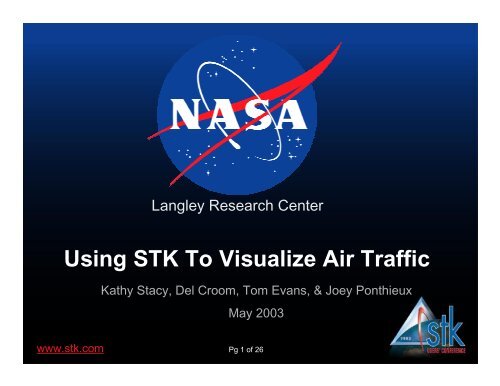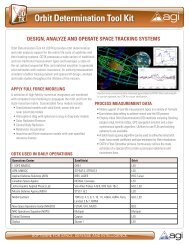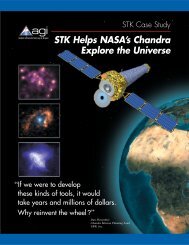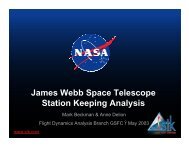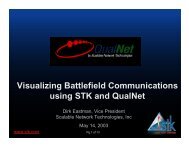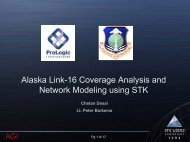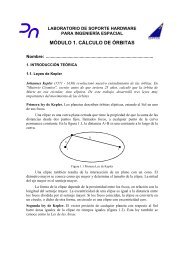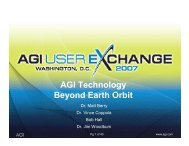Using STK To Visualize Air Traffic - AGI
Using STK To Visualize Air Traffic - AGI
Using STK To Visualize Air Traffic - AGI
- No tags were found...
You also want an ePaper? Increase the reach of your titles
YUMPU automatically turns print PDFs into web optimized ePapers that Google loves.
Introduction• Aeronautics BlueprintLangley Research Center–Summer 2001• NASA Langley Research Center was asked to participate in theproduction of a multimedia presentation designed to supplementNASA’s Aeronautics Blueprint for the 21 st Century.–Premise• One of the arguments presented by the Aeronautics Blueprintwas that the national airspace is not as congested as originallybelieved. It is suggested that current airspace is abundant andunderutilized.www.stk.comPg 2 of 26
GoalLangley Research Center<strong>To</strong> illustrate that airspace is not congested, theAeronautics Blueprint team wanted a realistic 3-Dillustration of actual aircraft flights within the periodof a day.• Task–The Data Visualization and Analysis Lab at NASALangley began the process of acquiring the informationand tools necessary to develop this illustration.www.stk.comPg 3 of 26
Client’s Minimum RequirementsLangley Research Center• Restrict data to public-use airports only• Domestic flights only• No military flights• No helicopter flights• 9 seconds of animation content• 5 hours of flight datawww.stk.comPg 4 of 26
HardwareLangley Research Center• SGI Onyx2• Infinite Reality2 Graphics• 8 R12000 CPUs• 8GB RAMwww.stk.comPg 5 of 26
SoftwareLangley Research Center• <strong>STK</strong>/VO 4.2– Accurate– Interactive 3D– Easily integrated Off-the-Shelf software• <strong>STK</strong>/Connect• <strong>STK</strong> Face of the Earth Imagery• Perl– Excellent regular expression capability for processing ASCII data– Easily adaptable– Quick prototypingwww.stk.comPg 6 of 26
Data Process FlowRaw dataLangley Research CenterFAA flight data:Extracted flight infoNIMA DAFIF files:Extracted airport &waypoint locationsPerl scriptPre-processed dataPerl scriptPerl scriptPerl script<strong>STK</strong> formatted flight files(1 .ga for each flight)<strong>STK</strong>/Connectcommand script (*.cc)www.stk.comPg 7 of 26
<strong>Air</strong>port & Waypoint DataLangley Research Center• Extracted relevant data from NIMA DAFIF databases–Restricted airport data to domestic public-use facilities–Lat-Long position for each airport/waypoint• Processed 5000+ airports• Processed 56800+ waypoints<strong>Air</strong>portsWaypointswww.stk.comPg 9 of 26
TRX_Mar18.to Format• Raw FAA flight data– 54798 flights– 24 hrs Mar 18, 2001• 2 lines per flight– First Line• Start time• Flight ID• <strong>Air</strong>craft model• Assigned altitude• <strong>Air</strong> speed– Second Line• Takeoff airport ID• Consecutive waypoints• Landing airport IDLangley Research Centerwww.stk.comPg 10 of 26
Automate .ga File GenerationLangley Research Center• Created perl script to process flight data, airports,and waypoints for each of 43000 flightswww.stk.comPg 11 of 26
Define Great Arc File• Create new great arc (.ga) file for each flightLangley Research Center• Define header including flight start time and number ofwaypointswww.stk.comPg 12 of 26
Extract Position InformationLangley Research Center• Get airport lat-longs• Get waypoint lat-longswww.stk.comPg 13 of 26
Complete Great Arc (.ga)• Add flight waypoints to file• Save great arc (.ga) file for current flight definitionLangley Research Centerwww.stk.comPg 14 of 26
Create <strong>STK</strong>/Connect Script• ConnectImportData.cc– Define new aircraft class– Define model for new aircraft– Assign great arc (.ga) file to new aircraft class– Repeat process for all aircraftLangley Research Centerwww.stk.comPg 15 of 26
Create Base Scenario• Set scenario epoch to match flight dataLangley Research Center• Set aircraft flight path Route display to simulate anapproximate airspace clearance for each flight–Lead Type None–Trail Type Time = 80 sec• Load Face of the Earth imagery for North America• Create camera animation• Set animation start and end time• Set SoftVTR render environmentwww.stk.comPg 16 of 26
Run Simulation• Load base scenario in <strong>STK</strong>• Load data into <strong>STK</strong> via AgiPCExp (*.cc)Langley Research Center• Send <strong>STK</strong>/Connect command to start sequentialimage renderwww.stk.comPg 17 of 26
Unexpected Input Termination• <strong>STK</strong>/Connect terminated prematurelyLangley Research Center–.cc file explicitly imported empty.mdl aircraft model foreach flight• <strong>AGI</strong> Tech Support recommended that we defineempty.mdl as the default model and remove themodel assignment from the .cc scripts–Effectively cut the number of script commands by a thirdwww.stk.comPg 18 of 26
Still Could Not Import DataLangley Research Center• Discovered IRIX command line buffer bottleneck– AgiPCExp would consistently fail after about 2000 <strong>STK</strong>/Connectcommands• Partitioned .cc file into smaller .cc files to import 1000aircraft each• Created a shell script that called each of the partitioned .ccfiles with a 3 minute pause between each group of 1000aircraft to allow IRIX time to execute all commands in thebuffer• Workaround succeeded. Successive tests indicated thatwe could now import as many files as requiredwww.stk.comPg 19 of 26
Refine Scenario Parameters• 9 seconds of animation required 270 framesLangley Research Center–Of the 43000 flights available, only 19000 flights, or 5.5hours of flight activity, were required• Pre-loaded the airspace with 2 hours of flight databefore beginning animation• Restricted animation window to daylight hourswww.stk.comPg 20 of 26
Run Time Issues• <strong>STK</strong> browser window would not display theenormous number of aircraft loadedLangley Research Center• <strong>STK</strong>/Connect would stall due to interface refreshrequirements at each <strong>STK</strong>/Connect commandwww.stk.comPg 21 of 26
Tech Support Recommendations• Interface issuesLangley Research Center–Instruct <strong>STK</strong> browser to ignore display of aircraft class• Setenv <strong>AGI</strong>_EXCLUDECLASSES <strong>Air</strong>craft• <strong>STK</strong>/Connect issues–Instructed interface to not refresh during <strong>STK</strong>/Connectcommands• BatchGraphics * On–Instructed <strong>STK</strong>/Connect to operate at maximum speed• ConControl / HighSpeedOnwww.stk.comPg 22 of 26
Abundant <strong>Air</strong>space VariationLangley Research Center• San Francisco• New Imagery– <strong>Air</strong>Photo USA• <strong>STK</strong>/Terrainwww.stk.comPg 24 of 26
ConclusionLangley Research Center• The animation was included in the AeronauticsBlueprint video and was presented to thePresident’s Blue Ribbon Commission onAeronautics.• This process has served as template for otherrelated <strong>STK</strong> projects–Use Stk.pm for more efficient <strong>STK</strong>/Connect processingwww.stk.comPg 25 of 26