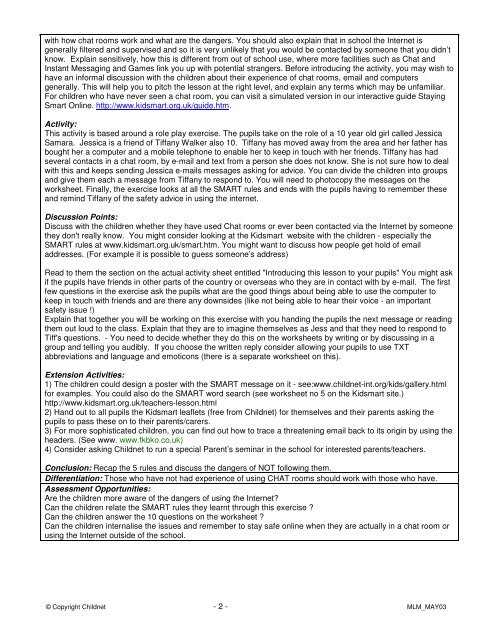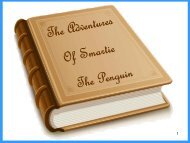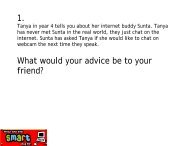Lesson plan - KS2 - Kidsmart
Lesson plan - KS2 - Kidsmart
Lesson plan - KS2 - Kidsmart
- No tags were found...
You also want an ePaper? Increase the reach of your titles
YUMPU automatically turns print PDFs into web optimized ePapers that Google loves.
with how chat rooms work and what are the dangers. You should also explain that in school the Internet isgenerally filtered and supervised and so it is very unlikely that you would be contacted by someone that you didn’tknow. Explain sensitively, how this is different from out of school use, where more facilities such as Chat andInstant Messaging and Games link you up with potential strangers. Before introducing the activity, you may wish tohave an informal discussion with the children about their experience of chat rooms, email and computersgenerally. This will help you to pitch the lesson at the right level, and explain any terms which may be unfamiliar.For children who have never seen a chat room, you can visit a simulated version in our interactive guide StayingSmart Online. http://www.kidsmart.org.uk/guide.htm.Activity:This activity is based around a role play exercise. The pupils take on the role of a 10 year old girl called JessicaSamara. Jessica is a friend of Tiffany Walker also 10. Tiffany has moved away from the area and her father hasbought her a computer and a mobile telephone to enable her to keep in touch with her friends. Tiffany has hadseveral contacts in a chat room, by e-mail and text from a person she does not know. She is not sure how to dealwith this and keeps sending Jessica e-mails messages asking for advice. You can divide the children into groupsand give them each a message from Tiffany to respond to. You will need to photocopy the messages on theworksheet. Finally, the exercise looks at all the SMART rules and ends with the pupils having to remember theseand remind Tiffany of the safety advice in using the internet.Discussion Points:Discuss with the children whether they have used Chat rooms or ever been contacted via the Internet by someonethey don't really know. You might consider looking at the <strong>Kidsmart</strong> website with the children - especially theSMART rules at www.kidsmart.org.uk/smart.htm. You might want to discuss how people get hold of emailaddresses. (For example it is possible to guess someone’s address)Read to them the section on the actual activity sheet entitled "Introducing this lesson to your pupils" You might askif the pupils have friends in other parts of the country or overseas who they are in contact with by e-mail. The firstfew questions in the exercise ask the pupils what are the good things about being able to use the computer tokeep in touch with friends and are there any downsides (like not being able to hear their voice - an importantsafety issue !)Explain that together you will be working on this exercise with you handing the pupils the next message or readingthem out loud to the class. Explain that they are to imagine themselves as Jess and that they need to respond toTiff's questions. - You need to decide whether they do this on the worksheets by writing or by discussing in agroup and telling you audibly. If you choose the written reply consider allowing your pupils to use TXTabbreviations and language and emoticons (there is a separate worksheet on this).Extension Activities:1) The children could design a poster with the SMART message on it - see:www.childnet-int.org/kids/gallery.htmlfor examples. You could also do the SMART word search (see worksheet no 5 on the <strong>Kidsmart</strong> site.)http://www.kidsmart.org.uk/teachers-lesson.html2) Hand out to all pupils the <strong>Kidsmart</strong> leaflets (free from Childnet) for themselves and their parents asking thepupils to pass these on to their parents/carers.3) For more sophisticated children, you can find out how to trace a threatening email back to its origin by using theheaders. (See www. www.fkbko.co.uk)4) Consider asking Childnet to run a special Parent’s seminar in the school for interested parents/teachers.Conclusion: Recap the 5 rules and discuss the dangers of NOT following them.Differentiation: Those who have not had experience of using CHAT rooms should work with those who have.Assessment Opportunities:Are the children more aware of the dangers of using the Internet?Can the children relate the SMART rules they learnt through this exercise ?Can the children answer the 10 questions on the worksheet ?Can the children internalise the issues and remember to stay safe online when they are actually in a chat room orusing the Internet outside of the school.© Copyright Childnet - 2 - MLM_MAY03