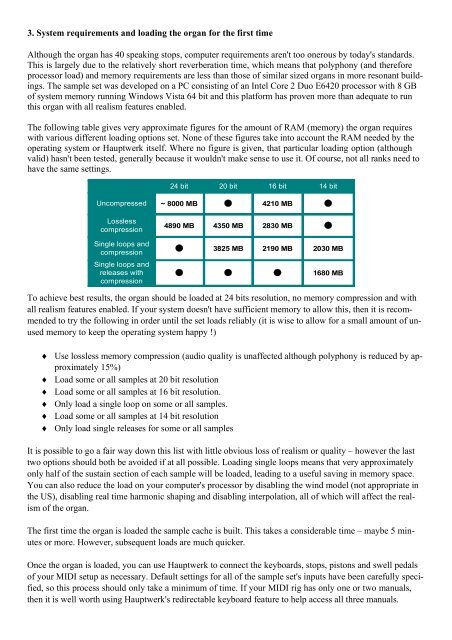Haverhill OIC MiniSet User Manual - Leyman Music
Haverhill OIC MiniSet User Manual - Leyman Music
Haverhill OIC MiniSet User Manual - Leyman Music
- No tags were found...
Create successful ePaper yourself
Turn your PDF publications into a flip-book with our unique Google optimized e-Paper software.
3. System requirements and loading the organ for the first timeAlthough the organ has 40 speaking stops, computer requirements aren't too onerous by today's standards.This is largely due to the relatively short reverberation time, which means that polyphony (and thereforeprocessor load) and memory requirements are less than those of similar sized organs in more resonant buildings.The sample set was developed on a PC consisting of an Intel Core 2 Duo E6420 processor with 8 GBof system memory running Windows Vista 64 bit and this platform has proven more than adequate to runthis organ with all realism features enabled.The following table gives very approximate figures for the amount of RAM (memory) the organ requireswith various different loading options set. None of these figures take into account the RAM needed by theoperating system or Hauptwerk itself. Where no figure is given, that particular loading option (althoughvalid) hasn't been tested, generally because it wouldn't make sense to use it. Of course, not all ranks need tohave the same settings.24 bit 20 bit 16 bit 14 bitUncompressed ~ 8000 MB ● 4210 MB ●LosslesscompressionSingle loops andcompressionSingle loops andreleases withcompression4890 MB 4350 MB 2830 MB ●● 3825 MB 2190 MB 2030 MB● ● ● 1680 MBTo achieve best results, the organ should be loaded at 24 bits resolution, no memory compression and withall realism features enabled. If your system doesn't have sufficient memory to allow this, then it is recommendedto try the following in order until the set loads reliably (it is wise to allow for a small amount of unusedmemory to keep the operating system happy !)♦ Use lossless memory compression (audio quality is unaffected although polyphony is reduced by approximately15%)♦ Load some or all samples at 20 bit resolution♦ Load some or all samples at 16 bit resolution.♦ Only load a single loop on some or all samples.♦ Load some or all samples at 14 bit resolution♦ Only load single releases for some or all samplesIt is possible to go a fair way down this list with little obvious loss of realism or quality – however the lasttwo options should both be avoided if at all possible. Loading single loops means that very approximatelyonly half of the sustain section of each sample will be loaded, leading to a useful saving in memory space.You can also reduce the load on your computer's processor by disabling the wind model (not appropriate inthe US), disabling real time harmonic shaping and disabling interpolation, all of which will affect the realismof the organ.The first time the organ is loaded the sample cache is built. This takes a considerable time – maybe 5 minutesor more. However, subsequent loads are much quicker.Once the organ is loaded, you can use Hauptwerk to connect the keyboards, stops, pistons and swell pedalsof your MIDI setup as necessary. Default settings for all of the sample set's inputs have been carefully specified,so this process should only take a minimum of time. If your MIDI rig has only one or two manuals,then it is well worth using Hauptwerk's redirectable keyboard feature to help access all three manuals.