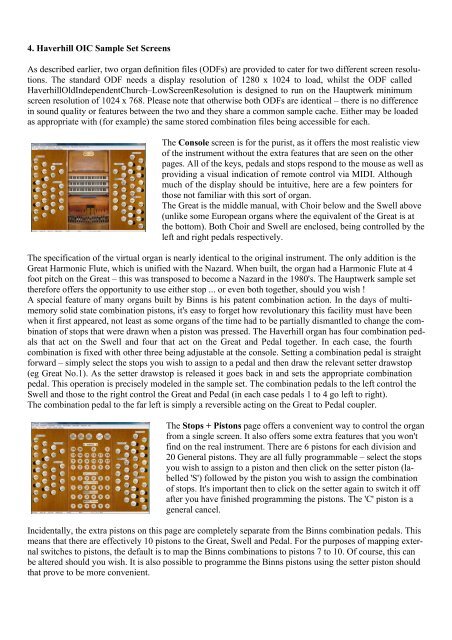Haverhill OIC MiniSet User Manual - Leyman Music
Haverhill OIC MiniSet User Manual - Leyman Music
Haverhill OIC MiniSet User Manual - Leyman Music
- No tags were found...
You also want an ePaper? Increase the reach of your titles
YUMPU automatically turns print PDFs into web optimized ePapers that Google loves.
4. <strong>Haverhill</strong> <strong>OIC</strong> Sample Set ScreensAs described earlier, two organ definition files (ODFs) are provided to cater for two different screen resolutions.The standard ODF needs a display resolution of 1280 x 1024 to load, whilst the ODF called<strong>Haverhill</strong>OldIndependentChurch–LowScreenResolution is designed to run on the Hauptwerk minimumscreen resolution of 1024 x 768. Please note that otherwise both ODFs are identical – there is no differencein sound quality or features between the two and they share a common sample cache. Either may be loadedas appropriate with (for example) the same stored combination files being accessible for each.The Console screen is for the purist, as it offers the most realistic viewof the instrument without the extra features that are seen on the otherpages. All of the keys, pedals and stops respond to the mouse as well asproviding a visual indication of remote control via MIDI. Althoughmuch of the display should be intuitive, here are a few pointers forthose not familiar with this sort of organ.The Great is the middle manual, with Choir below and the Swell above(unlike some European organs where the equivalent of the Great is atthe bottom). Both Choir and Swell are enclosed, being controlled by theleft and right pedals respectively.The specification of the virtual organ is nearly identical to the original instrument. The only addition is theGreat Harmonic Flute, which is unified with the Nazard. When built, the organ had a Harmonic Flute at 4foot pitch on the Great – this was transposed to become a Nazard in the 1980's. The Hauptwerk sample settherefore offers the opportunity to use either stop ... or even both together, should you wish !A special feature of many organs built by Binns is his patent combination action. In the days of multimemorysolid state combination pistons, it's easy to forget how revolutionary this facility must have beenwhen it first appeared, not least as some organs of the time had to be partially dismantled to change the combinationof stops that were drawn when a piston was pressed. The <strong>Haverhill</strong> organ has four combination pedalsthat act on the Swell and four that act on the Great and Pedal together. In each case, the fourthcombination is fixed with other three being adjustable at the console. Setting a combination pedal is straightforward – simply select the stops you wish to assign to a pedal and then draw the relevant setter drawstop(eg Great No.1). As the setter drawstop is released it goes back in and sets the appropriate combinationpedal. This operation is precisely modeled in the sample set. The combination pedals to the left control theSwell and those to the right control the Great and Pedal (in each case pedals 1 to 4 go left to right).The combination pedal to the far left is simply a reversible acting on the Great to Pedal coupler.The Stops + Pistons page offers a convenient way to control the organfrom a single screen. It also offers some extra features that you won'tfind on the real instrument. There are 6 pistons for each division and20 General pistons. They are all fully programmable – select the stopsyou wish to assign to a piston and then click on the setter piston (labelled'S') followed by the piston you wish to assign the combinationof stops. It's important then to click on the setter again to switch it offafter you have finished programming the pistons. The 'C' piston is ageneral cancel.Incidentally, the extra pistons on this page are completely separate from the Binns combination pedals. Thismeans that there are effectively 10 pistons to the Great, Swell and Pedal. For the purposes of mapping externalswitches to pistons, the default is to map the Binns combinations to pistons 7 to 10. Of course, this canbe altered should you wish. It is also possible to programme the Binns pistons using the setter piston shouldthat prove to be more convenient.