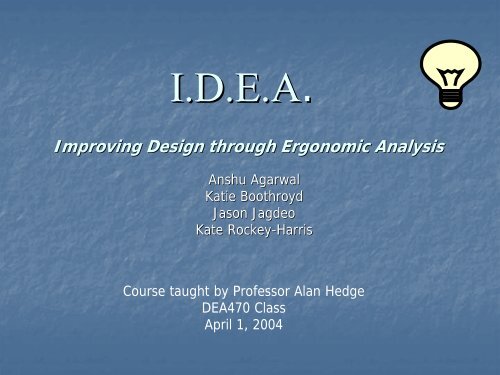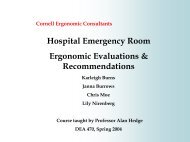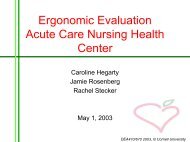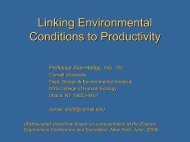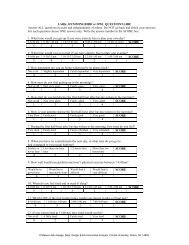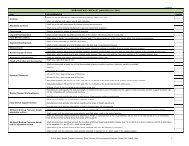Histology Microtome Use
Histology Microtome Use
Histology Microtome Use
- No tags were found...
Create successful ePaper yourself
Turn your PDF publications into a flip-book with our unique Google optimized e-Paper software.
I.D.E.A.Improving Design through Ergonomic AnalysisAnshu AgarwalKatie BoothroydJason JagdeoKate Rockey-HarrisCourse taught by Professor Alan HedgeDEA470 ClassApril 1, 2004
Agenda• Laboratory• Seating• Computers• Pipettes• Phlebotomy trays• Microscopy• <strong>Histology</strong>• Radiology• Overhead X-RaysX• Filing Cabinets• Filing Cart• Slide Boards
Safe Positions At Computers• Chair support is crucial for safest workingpositions• To avoid injury it is best to havesupported arms and both feet on theground• The wide variety of chairs in the lab didnot always make this possible
• The most commonchair was the red chairshown at the right• The range from thetop of the seat to thefloor was from 16.5” to22.5”• This range isimportant, because itcould impair people’sabilities to find theappropriate postureCurrent Problems
Appropriate Chair Heights• The appropriate height for the chair seat is based onthe popliteal range (bottom of foot to top of knee) ofpotential users• To account for most users, this can be measured for the1 st percentile woman to the 99 th percentile man• This range is 15” to 19.5”, , however when 1” 1 is added toaccount for clothes and shoes, the final range of thechair needs to be from 16” to 20.5”• If users are allowed to extend beyond this range,accidental injury may occur.
Clearance Under The Lab Desks• The appropriate chair range also allows us todetermine that the range from the floor to thetop of the thigh (giving us the clearance forunder the desk) is 19.6” to 27.3”• However, due to clothing, shoes, and space tomove 2.5” should be added to these values• This makes the potential range of the height ofthe desk 22.1” to 29.8”• Since the desk is only 25.8” from the ground,this leaves 52% of the users unaccounted for
Example Of Poor Chair Fit• No arm rests• Legs don’t t easily fitunder desk, due tolow height of the desk• Feet aren’t t flat on theground or supported• Lower back is notsupported
Solutions• New lab desks that had avertical clearance of 30” fromthe ground• Chairs that do not exceed therange of 20.5” (reducetemptation to adjust chairsinappropriately)• Foot rests would allow peoplewith longer or shorter legs toextend them with support• It is important that no clutteris under the desk to makethis possible
Chair Width• Should be between 14.6” to 18.3” acrossthe seat cushion to fit 50-99% of potentialusers• Current width of 39” under the desk wouldaccommodate new, wider seating
Leg Room Depth• Current 21” under the desk, allows 99% ofpotential users to comfortably extend their feet• However, nothing should be stored under thedesk that could limit people’s s potential use ofthe space and cause them to alter their sittingposition into a potentially harmful one• Therefore a new storage room is greatly neededat the hospital
Important New Chair Qualities• Castors that provide more traction toreduce sliding on the floor• Increase longevity and durability to ensuresupport for many years• Provide adjustable lumbar (lower back)support
Ergonomic Chairs• Chrome-plated metalparts• Easy to detect and cleandirt• Back rest with lumbarsupport• Conductive glides andcastersLOC Scientific, Inc. ErgonomicHigh-Tech Series – Withoutarm rests
Problems: Glare• Important to putcomputers in an areawith as little glare aspossible to avoid eyestrain• Anti-glare devices areavailable to go overmonitors
Problems: Phone Usage• Phone usage can alsopotentially lead toneck strain• Headsets• Wireless• Individual units fromcentral phone system
Basic Computer Set-Up IsImportant As Well• Monitor 2-3” 2 above eye level• Wrists should be flat in relationto elbows and forearms• Center of monitor should be infront of user• Negative slope keyboard traysare preferred• This advice should helpprevent incidences of carpaltunnel and tendonitis found inemployees
Lab Pipette Usage• Three kinds used in the lab area:MLA, Eppendorf, , and Finn tip.• Continual pipette usage causesstress and strain in the thumb, , aswell as postural problems in thehand, wrist, arm, and shoulder.• All require a power grip and cause:deviated wristelevated upper armradially abducted thumb(when used at eye level)
Ergonomic Pipettes• Study by Lee and Jiang (1999) compared 3 pipettes; Onesimilar to the MLA, another like the Finn tip, and a thirdmore ergonomic design (Model C –Left ).• Measured performance time, fault rate, posture recording,as well as subject preferences.• Ergonomic pipette: palm faces downward; Button ispressed by the index, middle finger, or both; Basic powergrip but hand position results in less muscle stress.• Ergonomic design had the lowest performance time andfault rate, and resulted in the best posture:Shoulder less abducted, elbow less extended, andwrist least radially extended.• It also had lower subjective ratings of exertion levels andbetter ratings for gripping, precision, and overallpreference.
Additional Recommendations• Electronic/Automated pipettes are recommended forhighly repetitive tasks.• Limit periods of continuous pipetting to 20 minutes orless.• Vary activities, or take frequent short breaks.• Rotate pipetting tasks among several people.• Work with arms close to the body to reduce strain onshoulders.• Keep head and shoulders in a neutral position• <strong>Use</strong> adjustable chairs or ergo-task stools with built-ininsolid foot rest.• Do not elevate your arm without support for lengthyperiods.
Phlebotomy Trays• Approximately 8 to 10 people per daycarry phlebotomy trays.• On average each phlebotomist carriesthe tray 10-15 15 times per day:Each phlebotomist carries the tray2-33 times per day to the living centersand 8-108times per day to the acutehospital floors.• Average weight of sample tray: 5 lbs, 4ounces.• Handle height/clearance: 2.1 inches.Length of space: 4.75 inches.
Preventative Suggestions• Although no health problems have beenattributed to tray usage, preventative measuresshould be taken to use trays that fit appropriateanthropometric requirements.• Minimum hand clearance should be 2.4 incheshigh and 4 inches wide in order to accommodateeven the 99 th percentile man.• Instead of individual baskets explore lightweightcarts or shoulder strap bags• Prevents dropping and spilling of equipment
Microscopy• Operating a microscope for long hours puts muchstrain on:• the neck• shoulders• eyes• lower back• arms and wrists.
Microscopy – PreventiveMeasuresPreventive Measures:• Make sure leg and knee clearance underworkbench is adequate.Current Microscope Setup• <strong>Use</strong> a fully adjustable ergo-task chair or stoolwith built-in in solid foot rest.Problems associated withmicroscope use often stem frompostural issues and poorlydesigned microscopes.
Microscopy – PreventiveMeasuresPreventive Measures:• Make sure leg and knee clearance underworkbench is adequate.Current Microscope Setup• <strong>Use</strong> a fully adjustable ergo-task chair or stoolwith built-in in solid foot rest.• Adjust the eyepieces and angle ofobservation to prevent neck strain.Problems associated withmicroscope use often stem frompostural issues and poorlydesigned microscopes.
Microscopy – PreventiveMeasuresPreventive Measures:• Make sure leg and knee clearance underworkbench is adequate.Current Microscope Setup• <strong>Use</strong> a fully adjustable ergo-task chair or stoolwith built-in in solid foot rest.• Adjust the eyepieces and angle ofobservation to prevent neck strain. <strong>Use</strong>adjustable microscope stands.• <strong>Use</strong> proper sitting posture and positioning.• Take stretch breaks and rotate tasks.Problems associated withmicroscope use often stem frompostural issues and poorlydesigned microscopes.
Microscopy – PreventiveMeasuresPreventive Measures:• Make sure leg and knee clearance underworkbench is adequate.Current Microscope Setup• <strong>Use</strong> a fully adjustable ergo-task chair orstool with built-in in solid foot rest.• Adjust the eyepieces and angle ofobservation to prevent neck strain. <strong>Use</strong>adjustable microscope stands.• <strong>Use</strong> proper sitting posture and positioning.• Take stretch breaks and rotate tasks.• <strong>Use</strong> lifters and angled microscope armsupports to relieve fatigue and strain.Problems associated withmicroscope use often stem frompostural issues and poorlydesigned microscopes.
Suggested Equipment•Expanded-pupil pupil technology to enhancethe ergonomic performance of themicroscope.Benefits:•Freedom to wear glasses•Increased eye distance allows forsafety spectacles to be worn•LCD Displays or Video Microscopes•Reduces eyestrain by minimizing useof binocular lenses.•Reduces awkward neck postureVision BioMed DX40SONY TechnoLOOKDigital Video MicroscopeTW-TL10S
Microscopy: Arm Support Pads• Supports wrists andforearms in a neutralposition.• Allowing for a morecomfortable workingposition with less fatigue.• Helps provide support ina more upright position• Relieves fatigue anddiscomfort to neck andback.• Eliminates resting elbowsand forearms on hardwork surfaces.Wedge-Ease Ergonomic Support PadsA-Z Ergonomic sloping Arm Supports
<strong>Histology</strong>: Reported Problems• Muscular Skeletal Disorders• Strain from swivel motion, turningcrank, and lower back pain fromleaning over machine• Decreased range of motion• Employees received carpaltunnel treatment, treatments ofwrist and elbow tendonitis, andcervical neck pain• These did not have a MD'sdiagnosis of work-related related althoughthis is still under speculation
RULA Evaluation• Arm and Wrist 2• Lower Arm 2• Wrist Position 4• Wrist Twist 1• Posture 3• Muscle <strong>Use</strong> 1• Force 0• Neck 4• Trunk 2• Legs 1• Final 6• Score of 6 requires a change inposition SOON and furtherinvestigation.
Preventive Measures• Place microtome on appropriate workbench• Adjust to appropriate height.• Accommodate for standing or sitting positions• For example, use an L-shaped Ldesk instead of a straight table. This willallow less rotation about the machine• Allow adequate clearance for leg and thighs.• <strong>Use</strong> only adjustable chair or stool with built-in in foot and arm rest. .• Protect wrists and forearms from contact pressure. Pad sharpedges.• <strong>Use</strong> less force when turning hand wheel.• Take frequent small breaks from microtome work every 20 minute.• If economically feasible, replace manual rotary microtome with an aautomatic one (including foot pedal)
Suggested Equipment• High-speed motorized unit forparaffin-embedded specimens.Motorized cutting mechanismand feed system.Hacker 300 Series <strong>Microtome</strong>
Radiology: Overhead X-ray X• The force to push the x-ray xmachine was approximately 3lbs ata chest level.• One employee of 40 years reported thatshe had no rotator cuff in her shoulderdue to the force required to push x-ray xmachine• Moving the machine in any direction required a specific buttonto be pushed exerting a force.• The location of the bed adjuster was positioned too farunderneath the bed making it difficult to reach.• The grip of the x-ray xmachine was found to be about 1” 1 and 4” 4in circumference. These dimensions are less than what isrecommended for 50% of the population to have a power grip.• The grip and the location of the button to move the machineare not close enough to have a full power grip.• 9.5lb lead vests with shoulder straps are worn by technicianswhile using administering x-raysx
REBA EvaluationTrunk Score 2Neck Score 2Leg Score 1Upper Arms Score 5Lower Arms Score 2Wrists 1Final = 10High Risk Level andnecessary action is neededSOON (including furtherassessment)
Radiology: Options• Train technicians on proper use of the overhead x-ray xmachine andmade aware that it should be positioned at chest level beforepushing or pulling it.• A machine that has only one (1) button for all movements would be bbetter and should be located on the grip so force can be used by allfingers, not the thumb.• Extend the pedals and have an additional button which moves thebed back and forth instead of using body force to push it.• The grip on the overhead and chest x-ray xmachine can be madebigger. However, since the majority of technicians are woman withrelatively small hands, this change is not critical.• Lighter weight vests should be usedand have waist bands to take theweight off the shoulders.Rayshield QuickDropRayshield Wrap Around
Radiology – Filing System• Filing Area – used 8 hours a day.• Constant reaching and bending.• Frequently Reported Filing Injuries:• Pulling X-Ray XFile Folders from file racks - RightShoulder Strain• Lifted 6-868 File Folders - Lower back strain (LostTime -55 Days>$10,872• While pulling file folders X-Ray XFolder fell and hitemployee in face• Tripped on foot stool - fell on knees- contusion toknees
REBA Evaluation• Trunk Score 4• Neck Score 2• Leg Score 2• Upper Arms Score 4• Lower Arms Score 2• Wrist Score 1• Final 9• High Risk Level : Actionneeds to be taken SOON(including furtherassessment)
Filing Equipment Recommendations•Increase Productivity•Ergonomically Efficient•Decreases injuries by minimizingphysical effort such as twisting,bending and tight grasping•Flexible Filing•Conserves SpaceMegaStar MediaStation ElectricLateral File Vertical Carousel System
Suggested Equipment• Series of vertically arranged rotating shelves controlled by an electronic keypad orsoftware.• Can store the equivalent of approximately 27 vertical file cabinets in a fraction of thespace and improve records manage and productivity up to 56%.• Minimizes physical effort such as twisting, bending and tight grasping• Provides easy system operation regardless of the user's body size, posture ormobility.• Can be operated in seated position!MegaStar MediaStation ElectricLateral File Vertical Carousel System
Filing Cart IssuesPush Cart for Transporting X-rays- Goes from file room to basementdaily, as well as around varioushospital areas.- Metal for durability but addsexcessive weight.- Only the rear wheels can changedirection, therefore making it veryhard to maneuver.- Filing cart usage has alreadycaused 3 injuries in hospital staff.- Average Force exerted to push cart– 22.8lbs
Filing Cart Recommendations• Purchase replacement cart that is made of lighter, durablematerial (ie plastic, wood, etc).• Make sure the wheels are well lubricated and both rear andfront wheels can change direction to aid in maneuverability.• Divide files into 2 separate carts that attend to different areasof the hospital. This therefore reduces load and possibility ofinjury.• If time and available staff permits, circulate the cart frequentlyto also reduce load and to prevent accumulation of files.
Slide Boards• Current slide board made by ArmstrongMedical Industries• Dimensions: 18” wide, 72” long, .8” thick• Dimensions for grip holes: 1” 1 wide, 2” 2long, 1.5” apart, .5” from edge• 99 th percentile male is 75.6” tall, so toaccount for all people it would be better tohave a board at least 78.6” long
Slide Boards• The 99 th percentile male is 40.1” wide at his hips (withis arms at his sides) and the 99 th percentile female is36.6”• The slide board should therefore be at least 43.1” wideto account for the hand grips (which is over twice thesize of the current slide board’s s width• Newer slide boards should also have grips that are easyto hold with a full hand and have no small edges• Possibly having straps instead on handles• It would also be better if the number of employees tocarry the slide board could be greater than the usualtwo, so that those two experienced less strain