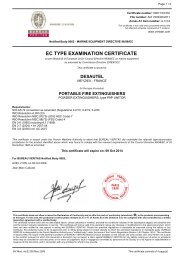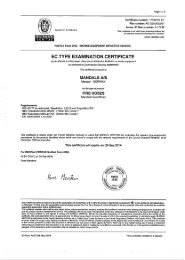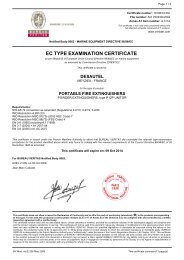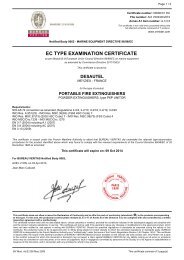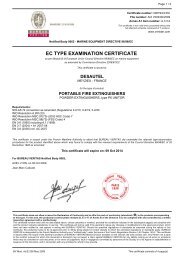Test kits for lubricating oils
Test kits for lubricating oils
Test kits for lubricating oils
- No tags were found...
You also want an ePaper? Increase the reach of your titles
YUMPU automatically turns print PDFs into web optimized ePapers that Google loves.
<strong>Test</strong> <strong>kits</strong> <strong>for</strong> <strong>lubricating</strong> <strong>oils</strong>Common manual <strong>for</strong> thefollowing Unitor products:Section 1: Water In OilSection 2: TBN SetupSection 3: TBN <strong>Test</strong>Section 4: Salt Water DeterminationSection 5: Insolubles LoadingSection 6: Viscosity ComparisonMA-K17778-UN Issue 5
<strong>Test</strong> Kits, Spares and ReagentsCode Description632414 Water/TBN Replacement Reaction Cell773156 EasySHIP Water in Oil Reagent Replacement Pack602805 Reagent B Water in Oil Reagent Replacement Pack632380 Water in Oil Replacement Cell625749 Insolubles <strong>Test</strong>625756 Salt Water Determination Kit
Water in Oil <strong>Test</strong>Reset ButtonControl ScreenBattery guaranteed<strong>for</strong> 5 years(or 5000 tests).Buttons to action screen optionsPress Right hand button to switch cell on.Cell will auto power off after 6 minutes inactivity.Press WATER to switch between WATER/TBN mode.Press RANGE to change the required range of the test.Four test ranges are available:WATER TESTRange=0-10%Last test=0.00%TBN RANGE NEXTWATER TESTRange=0.02-1.0%Last test=0.00%TBN RANGE NEXTPress NEXT to continuewith chosen range.Range 0 - 10%Range 0.02 - 1.0%Range 200 - 10,000ppmRange 0 - 20%WATER TESTRange=200-10,000ppmLast test=000TBN RANGE NEXTWATER TESTRange=0-20%Last test=0.00%TBN RANGE NEXT
When using EasySHIP PasteBe<strong>for</strong>e starting the test: make sure that the inside of the cell is clean anddry (pay particular attention to the seal).Unitor EasySHIP <strong>Test</strong> Reagent must be above 18ºcAlways start the test with the highest range selected, when indoubt about the approximate amount of water in your test oil.Overpressure can occur if an oil sample is tested with a very high watercontent on the low range 0.02-1% (200-10000ppm).This can causepermanent damage to the pressure sensor.Shake the bottle of Unitor Reagent S thoroughly.Begin test by following on screen instructions.Note: The amount of oil used changes with1)Add 20ml Reag S2)Add All Paste*the range. Always use 20ml Unitor Reagent3)Add XXml OilS (or up to the top line in the cell).4)Add AgitatorAlways use gloves when handling5)Replace LidBACK START EasySHIP Sachets.*Squeeze all of the EasySHIP Paste into the centre of the cellReplace lid and press START to begin test.Skip next page <strong>for</strong> the remainder of the EasySHIP test method.
When using reagent B powderMake sure the inside of the cell is clean and dry (pay particular attentionto the seal).Always start your test with the highest range, when you are indoubt about the approximate amount of water in your test oil.Overpressure can occur if you test an oil sample with a very high watercontent on the low range 0.02-1% (200-10000ppm).This can causepermanent damage to the pressure sensor.Shake the bottle of Unitor Reagent S thoroughly.Begin test by following on screen instructions.Note: The amount of oil used changes with1)Add 20ml ReagS2)Add XXml Oilthe range. Always use 20ml Unitor Reagent3)Cut ReagB pack S (or up to the top line in the cell).4)Place in cellAlways use gloves and tweezers when5)Replace lidBACK START handling Reagent B.Replace lid and press START to begin test.
For both EasySHIP and reagent BShake celluntil graphhas finishedCANCEL - hold 5 secTo cancel the testpress and holdCANCEL <strong>for</strong> 5seconds.501.47%A graph will be plotted during the test time.(180 seconds <strong>for</strong> the EasySHIP <strong>Test</strong> and120 seconds <strong>for</strong> the Reagent B <strong>Test</strong>).CANCEL - hold 5 sec<strong>Test</strong> complete1.52%Water in OilNEXTYour results will be displayed afterthe graph has been plotted.Press NEXT to repeat test.Please make sure that you use the correct amount of reagentand oil. Failure to do this could cause the cell to become over-pressuredand damaged.After finishing the test:Immediately after every test, thoroughly clean the cell payingparticular attention to the O ring and sealing faces, there should be noreagent residue left in these areas. Where applicable, the agitator willalso require cleaning. Use a lint-free rag or tissue and a mild solvent(e.g. Reagent S or IPA).Do not use water or water based cleaners!
TBN SetupTBN is determined by measuring the pressure build-up in the cell whena predetermined quantity of oil sample is added to a special reagent.The amount of sample needed is determined by the cell measurementprocessor and is based on the expected TBN. When using thisinstrument <strong>for</strong> the very first time it is necessary to calibrate it <strong>for</strong> eachof the oil grades to be measured. The cell is able to hold calibration data<strong>for</strong> up to seven different oil grades.The calibration process requires a sample of new oil <strong>for</strong> each of thegrades to be measured. We recommend you use the oil grade name asthe "Name" during the cell setup process. The cell should be recalibratedapproximately every six months. The calibration can bechecked by using new oil in the TBN test procedure, in place of used oil.The ʻtestʼ TBN should be close to the new oil TBN.• Press Right hand touch pad to switch cell on.• Cell will auto power off after 6 minutes inactivity.• Press TBN to switch between WATER/TBN mode.• Select the oil to be changed or edited by pressing OIL.• Once oil is selected, press NEXT to continue.TBN TESTName = Oil Type 1New TBN = 46Last TBN = 27.3WATER OIL NEXTTBN TESTName = Oil Type 2New TBN = 42Last TBN = 24.9WATER OIL NEXTName = Oil Type 1TBN is relativeto new oilNEW-test new oilNEXT-test usedBACK NEW NEXTPress NEW to continue
Press SETUP, then follow on screen instructions to give your oil aname and change the new oilʼs TBN.Name=Oil Type 1NEXT- calibratenew oilSETUP- changename/TBNBACK SETUP NEXTName=Oil Type 1EDIT-to changeNew TBN=40TBN-to changeNote: This screenonly appears if a newoil TBN haspreviously beenentered.Name=Oil Type 1UP/DOWN-changeNEXT-move cursorEDIT TBN NEXTName=Oil Type 1New TBN=UP/DOWN-changeNEXT-to finishDOWN UP NEXTDOWN UP NEXTName=Oil Type 1NEXT- calibratenew oilSETUP- changename/TBNBACK SETUP NEXT Press NEXT tocontinue.Follow out test instructions as <strong>for</strong> TBN <strong>Test</strong> on next page.Name=Oil Type 1New TBN=55CalibratedNEXTThe cell will confirm calibration afterthe graph has been plotted.
TBN <strong>Test</strong>Reset ButtonControl ScreenButtons to action screen optionsBattery guaranteed <strong>for</strong> 5 years(or 5000 tests).Press Right hand button to switch cell on.Cell will auto power off after 6 minutes inactivity.Press TBN to switch between WATER/TBN mode. Select oil desired<strong>for</strong> test by pressing OILIf oil is not found, or if you have a new oil, follow TBN Setupinstructions on previous page.TBN TESTTBN TESTName=Oil Type 1New TBN=46Last TBN=27.3WATER OIL NEXTPress NEXT to continueName=Oil Type 2New TBN=42Last TBN=24.9WATER OIL NEXTName=Oil Type 1TBN is relativeto new oilNEW-test new oilNEXT-test usedBACK NEW NEXT
Be<strong>for</strong>e starting the test:Make sure the inside of the cell is clean and dry (pay particular attentionto the seal).Begin test by following on screen instructions.Name = Oil type 11) Add reagent to lower Note: Use Unitor Reagent TBN. Thelineamount of oil used changes with the new2) Add XXml oil3) Replace lidoil TBN range.BACK START Replace lid and press START to begin test.Please make sure that you use the correct amount of reagentand oil. Failure to do this could cause the cell to becomeover-pressured and damaged.
Salt Water Determination• Add 2ml of Reagent H to thetest tube.Shake the oil sample and drawoff 5ml using the syringeprovided. Add this to the testtube, replace the cap andshake vigorously.Place the tube upright in hotwater and allow to stand <strong>for</strong> 1hour until the water settles outof the oil sample.• Take one test pad from the boxand replace the lid. Handle thetest pads by the edges to avoidcontaminating the surfaceswith sweat.Puncture an area 10mm indiameter 10 to 15 times withthe pin provided.• Flush a pipette with Reagent H.Place the tip in the water layerin the test tube.Squeeze the bulb gently anddraw off a sample of the waterinto the pipette.
• Remove the pipette and wipeoff any oil and return a fewdrops of water to the test tube.Place the next drop of wateronto the prepared test pad.Allow the pad to stand <strong>for</strong> 5minutes.• Examine the pad:If there is no yellow colour, oronly a very faint yellow patchappears, the contamination isfresh water.If a large yellow patchappears, the contamination issalt water.• A positive result shouldalways be checked by testinganother pad.
Insolubles Loading• Shake the oil sample bottle to mix thecontents and pour a small volume into thebeaker.• Place a clean filter paper on a level surface.Dip the acetate rod into the oil and allow thefirst drop to return to the beaker.Place the second drop onto the paper and setaside <strong>for</strong> 24 hours.• Compare the dried spot with the examplesgiven on the page below.
Insolubles % w/w approx.Light (2)Good (>5) Moderate (1-2) Poor (
Viscosity Comparison• Take samples of used and newoil and allow to stand <strong>for</strong> atleast 1 hour.It is very important that bothsamples are at the sametemperature.• Place the Viscosity Stick on aflat, level surface.Add 5ml of used oil to onereservoir.Add 5ml of new oil to the otherreservoir.• Tilt the Viscosity Stick so that itrests on the angled base andallow the oil to run down thechannels. When the new oilreaches the mid point on thescale, return the Viscosity Stickto the horizontal.
• Examine the point reached by the used oil:If the used oil has not reached the scale then the viscosity is higherthan recommended.If the used oil has over run the scale then the viscosity is lower thanrecommended.Used OilAUsed oil viscosity high.New OiloloBUsed oil in satisfactory condition.oloCUsed oil viscosity low.olo