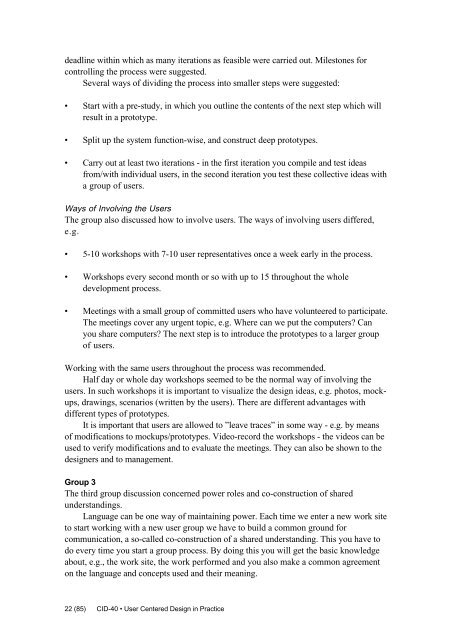User Centered Design in Practice - Problems and Possibilities
User Centered Design in Practice - Problems and Possibilities
User Centered Design in Practice - Problems and Possibilities
You also want an ePaper? Increase the reach of your titles
YUMPU automatically turns print PDFs into web optimized ePapers that Google loves.
deadl<strong>in</strong>e with<strong>in</strong> which as many iterations as feasible were carried out. Milestones for<br />
controll<strong>in</strong>g the process were suggested.<br />
Several ways of divid<strong>in</strong>g the process <strong>in</strong>to smaller steps were suggested:<br />
• Start with a pre-study, <strong>in</strong> which you outl<strong>in</strong>e the contents of the next step which will<br />
result <strong>in</strong> a prototype.<br />
• Split up the system function-wise, <strong>and</strong> construct deep prototypes.<br />
• Carry out at least two iterations - <strong>in</strong> the first iteration you compile <strong>and</strong> test ideas<br />
from/with <strong>in</strong>dividual users, <strong>in</strong> the second iteration you test these collective ideas with<br />
a group of users.<br />
Ways of Involv<strong>in</strong>g the <strong>User</strong>s<br />
The group also discussed how to <strong>in</strong>volve users. The ways of <strong>in</strong>volv<strong>in</strong>g users differed,<br />
e.g.<br />
• 5-10 workshops with 7-10 user representatives once a week early <strong>in</strong> the process.<br />
• Workshops every second month or so with up to 15 throughout the whole<br />
development process.<br />
• Meet<strong>in</strong>gs with a small group of committed users who have volunteered to participate.<br />
The meet<strong>in</strong>gs cover any urgent topic, e.g. Where can we put the computers? Can<br />
you share computers? The next step is to <strong>in</strong>troduce the prototypes to a larger group<br />
of users.<br />
Work<strong>in</strong>g with the same users throughout the process was recommended.<br />
Half day or whole day workshops seemed to be the normal way of <strong>in</strong>volv<strong>in</strong>g the<br />
users. In such workshops it is important to visualize the design ideas, e.g. photos, mockups,<br />
draw<strong>in</strong>gs, scenarios (written by the users). There are different advantages with<br />
different types of prototypes.<br />
It is important that users are allowed to ”leave traces” <strong>in</strong> some way - e.g. by means<br />
of modifications to mockups/prototypes. Video-record the workshops - the videos can be<br />
used to verify modifications <strong>and</strong> to evaluate the meet<strong>in</strong>gs. They can also be shown to the<br />
designers <strong>and</strong> to management.<br />
Group 3<br />
The third group discussion concerned power roles <strong>and</strong> co-construction of shared<br />
underst<strong>and</strong><strong>in</strong>gs.<br />
Language can be one way of ma<strong>in</strong>ta<strong>in</strong><strong>in</strong>g power. Each time we enter a new work site<br />
to start work<strong>in</strong>g with a new user group we have to build a common ground for<br />
communication, a so-called co-construction of a shared underst<strong>and</strong><strong>in</strong>g. This you have to<br />
do every time you start a group process. By do<strong>in</strong>g this you will get the basic knowledge<br />
about, e.g., the work site, the work performed <strong>and</strong> you also make a common agreement<br />
on the language <strong>and</strong> concepts used <strong>and</strong> their mean<strong>in</strong>g.<br />
22 (85) CID-40 • <strong>User</strong> <strong>Centered</strong> <strong>Design</strong> <strong>in</strong> <strong>Practice</strong>