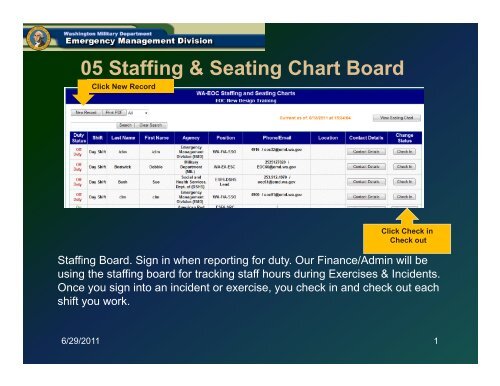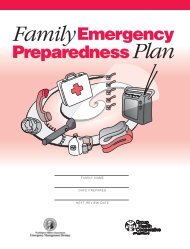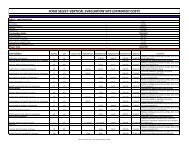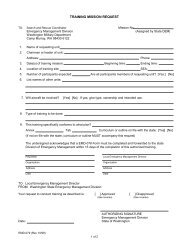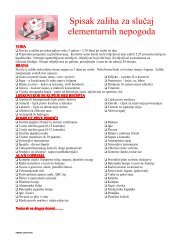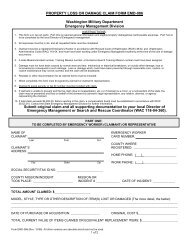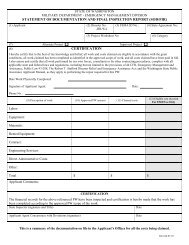WebEOC Staffing Board Sign In
WebEOC Staffing Board Sign In
WebEOC Staffing Board Sign In
- No tags were found...
Create successful ePaper yourself
Turn your PDF publications into a flip-book with our unique Google optimized e-Paper software.
05 <strong>Staffing</strong> & Seating Chart <strong>Board</strong>Click New RecordClick Check inCheck out<strong>Staffing</strong> <strong>Board</strong>. <strong>Sign</strong> in when reporting for duty. Our Finance/Admin will beusing the staffing board for tracking staff hours during Exercises & <strong>In</strong>cidents.Once you sign into an incident or exercise, you check in and check out eachshift you work.6/29/2011 1
05 <strong>Staffing</strong> <strong>Board</strong> <strong>In</strong>putSelect On Duty or On CallDay Shift or Night ShiftSelect agency from dropdownSelect <strong>In</strong> EOC of Off SiteIf in EOC, EOC Position fullPhone Number and EOCxx@Email are requiredIf Off Site, Off SiteContact, Location, &County are required.6/29/2011 2
05 <strong>Staffing</strong> & Seating Chart <strong>Board</strong>Filter by On Duty, Off Duty, or On Call<strong>Staffing</strong> <strong>Board</strong> creates a contact list. When signing in use the full phonenumber xxx-xxx-xxxx and email of the workstation you are sitting at. You canfilter by All, On Duty, Off Duty, and On Call.6/29/2011 3
05 <strong>Staffing</strong> & Seating Chart <strong>Board</strong>Search by shift, last name, first name, agency, position, or locationYou can do dynamic searches by any word of name. Be sure to usethe clear search between searches.6/29/2011 4
05 <strong>Staffing</strong> & Seating Chart <strong>Board</strong>The headers can be sorted by ascending and descending order.You can change your sort order ascending and descending byclicking the headers.6/29/2011 5
05 <strong>Staffing</strong> Contact t ListClick here to view the Seating ChartThe staffing board populates the Seating Charts for the EOC and Policy,RCC, RACES Rooms and the Message Center6/29/2011 6
05 <strong>Staffing</strong> <strong>Board</strong>You can edit your entry by clicking on the text.6/29/2011 7
05 <strong>Staffing</strong> <strong>Board</strong>The edit form will open, allowing you to edit fields or click the edit button to edityour shift time in or out.6/29/2011 8
05 <strong>Staffing</strong> <strong>Board</strong>Note: Youneed to bechecked outto edit TimeOut.Update record allows you to edit shift time in or out, position worked, or dayor night shift.6/29/2011 9
05 <strong>Staffing</strong> <strong>Board</strong>Hit savewhen editsare completeUpdate record allows you to edit shift time in or out, position worked, or dayor night shift. Don’t forget to save your changes6/29/2011 10
05 EOC Seating Chart View Policy &RCC RoomsOver flow and offsite workerscreate a side list6/29/2011 11
05 Policy and RCC Seating ChartThe DMAA can sign the command staff in the Policy Room.6/29/2011 12
Need help with <strong>WebEOC</strong>? ContacttDebbie Bostwick<strong>WebEOC</strong> Administratori t253.512.7020 office253.507.6185 cellDebbie.bostwick@mil.wa.gov6/29/2011 13