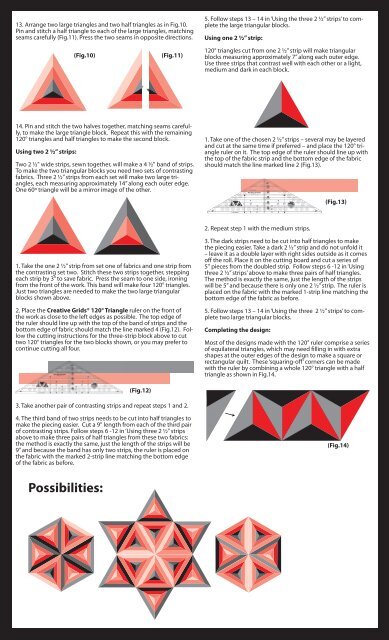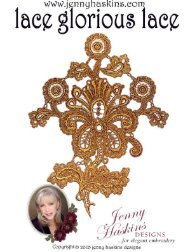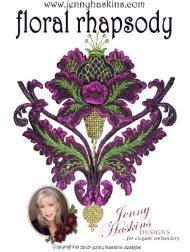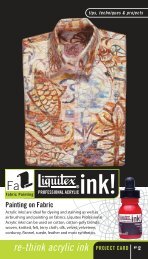PDF Instructions - Soft Expressions
PDF Instructions - Soft Expressions
PDF Instructions - Soft Expressions
- No tags were found...
Create successful ePaper yourself
Turn your PDF publications into a flip-book with our unique Google optimized e-Paper software.
13. Arrange two large triangles and two half triangles as in Fig.10.Pin and stitch a half triangle to each of the large triangles, matchingseams carefully (Fig.11). Press the two seams in opposite directions.5. Follow steps 13 – 14 in ‘Using the three 2 ½” strips’ to completethe large triangular blocks.Using one 2 ½” strip:(Fig.10)(Fig.11)120° triangles cut from one 2 ½” strip will make triangularblocks measuring approximately 7” along each outer edge.Use three strips that contrast well with each other or a light,medium and dark in each block.14. Pin and stitch the two halves together, matching seams carefully,to make the large triangle block. Repeat this with the remaining120° triangles and half triangles to make the second block.Using two 2 ½” strips:Two 2 ½" wide strips, sewn together, will make a 4 ½" band of strips.To make the two triangular blocks you need two sets of contrastingfabrics. Three 2 ½” strips from each set will make two large triangles,each measuring approximately 14” along each outer edge.One 60º triangle will be a mirror image of the other.1. Take one of the chosen 2 ½” strips – several may be layeredand cut at the same time if preferred – and place the 120° triangleruler on it. The top edge of the ruler should line up withthe top of the fabric strip and the bottom edge of the fabricshould match the line marked line 2 (Fig.13).(Fig.13)2. Repeat step 1 with the medium strips.1. Take the one 2 ½” strip from set one of fabrics and one strip fromthe contrasting set two. Stitch these two strips together, steppingeach strip by 3” to save fabric. Press the seam to one side, ironingfrom the front of the work. This band will make four 120° triangles.Just two triangles are needed to make the two large triangularblocks shown above.2. Place the Creative Grids® 120° Triangle ruler on the front ofthe work as close to the left edges as possible. The top edge ofthe ruler should line up with the top of the band of strips and thebottom edge of fabric should match the line marked 4 (Fig.12). Followthe cutting instructions for the three-strip block above to cuttwo 120° triangles for the two blocks shown, or you may prefer tocontinue cutting all four.3. The dark strips need to be cut into half triangles to makethe piecing easier. Take a dark 2 ½” strip and do not unfold it– leave it as a double layer with right sides outside as it comesoff the roll. Place it on the cutting board and cut a series of5" pieces from the doubled strip. Follow steps 6 -12 in ‘Usingthree 2 ½” strips’ above to make three pairs of half triangles.The method is exactly the same, just the length of the stripswill be 5” and because there is only one 2 ½” strip. The ruler isplaced on the fabric with the marked 1-strip line matching thebottom edge of the fabric as before.5. Follow steps 13 – 14 in ‘Using the three 2 ½” strips’ to completetwo large triangular blocks.Completing the design:Most of the designs made with the 120° ruler comprise a seriesof equilateral triangles, which may need filling in with extrashapes at the outer edges of the design to make a square orrectangular quilt. These ‘squaring-off’ corners can be madewith the ruler by combining a whole 120° triangle with a halftriangle as shown in Fig.14.(Fig.12)3. Take another pair of contrasting strips and repeat steps 1 and 2.4. The third band of two strips needs to be cut into half triangles tomake the piecing easier. Cut a 9" length from each of the third pairof contrasting strips. Follow steps 6 -12 in ‘Using three 2 ½” stripsabove to make three pairs of half triangles from these two fabrics:the method is exactly the same, just the length of the strips will be9” and because the band has only two strips, the ruler is placed onthe fabric with the marked 2-strip line matching the bottom edgeof the fabric as before.(Fig.14)Possibilities: