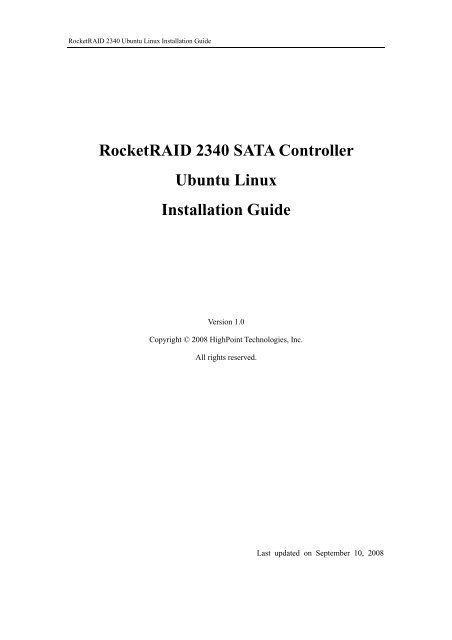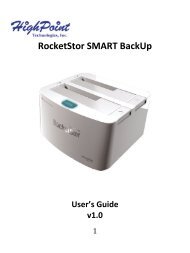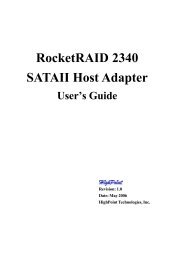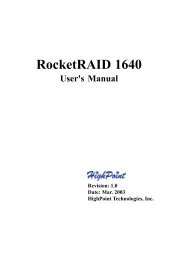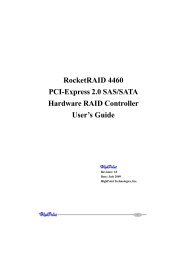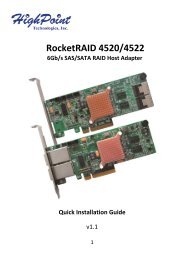RocketRAID 2340 SATA Controller Ubuntu Linux ... - Highpoint
RocketRAID 2340 SATA Controller Ubuntu Linux ... - Highpoint
RocketRAID 2340 SATA Controller Ubuntu Linux ... - Highpoint
- No tags were found...
You also want an ePaper? Increase the reach of your titles
YUMPU automatically turns print PDFs into web optimized ePapers that Google loves.
<strong>RocketRAID</strong> <strong>2340</strong> <strong>Ubuntu</strong> <strong>Linux</strong> Installation Guide1 OverviewThe purpose of this document is to provide clear instructions on how to install and use<strong>RocketRAID</strong> <strong>2340</strong> <strong>Controller</strong> on <strong>Ubuntu</strong> <strong>Linux</strong> system.2 Installing <strong>Ubuntu</strong> <strong>Linux</strong> on RR<strong>2340</strong> controllerIf you would like to install <strong>Ubuntu</strong> <strong>Linux</strong> onto drives attached to RR<strong>2340</strong> controller, pleaseperform the following operations:Step 1 Prepare Your Hardware for InstallationAfter you attach your hard disks to RR<strong>2340</strong> controller, you can use RR<strong>2340</strong> BIOS SettingUtility to configure your hard disks as RAID arrays, or just use them as single disks.Before installation, you must remove all the disk drives, which are not physically attachedto RR<strong>2340</strong> controller, from your system.NoteIf you have other SCSI adapters installed, you must make sure the RR<strong>2340</strong> controllerBIOS will be loaded firstly. If not, try to move it to another PCI slot. Otherwise you maybe unable to boot up your system.Step 2 Check System BIOS SettingsIn your system BIOS SETUP menu, change Boot Sequence in such a way that the systemwill first boot from floppy or CDROM, and then from SCSI. Refer to your BIOS manual tosee how to set boot sequence.If your BIOS settings do not support such a boot sequence, you can first set it to boot fromfloppy or CDROM. After you finish installation, set SCSI as the first boot device to bootup the system.Step 3 Prepare the Driver DisketteIn the following document, the floppy diskette stands for the floppy diskette which isinserted into the on-board floppy controller, the USB floppy diskette stands for the floppydiskette inserted into the USB floppy controller, the USB diskette stands for USB flashdisk and USB harddisk, the USB storage stands for USB diskette and USB floppycontroller.Put the diver files on a (USB) floppy diskette.Windows:Create a MS-DOS filesystem and extract the archive file to the (USB) floppy diskette or- 1 -
<strong>RocketRAID</strong> <strong>2340</strong> <strong>Ubuntu</strong> <strong>Linux</strong> Installation GuideUSB diskette.<strong>Linux</strong>:# mkdosfs /dev/fd0# mkdir -p /mnt/floppy# mount /dev/fd0 /mnt/floppy# tar xzvf rr<strong>2340</strong>-ubutu-8.04.tgz -C /mnt/floppy# umount /dev/fd0NoteIf the floppy diskette is inserted into an USB floppy controller and the device name in thelinux system is sda, then replace fd0 in the upper command with sda: (e.g.)# mkdosfs /dev/sdaIf the driver will be put on the first partition of a USB diskette, then replace fd0 in theupper command with sda1: (e.g.)# mkdosfs /dev/sda1Step 4 Install <strong>Ubuntu</strong> Server <strong>Linux</strong>Insert the driver floppy diskette in the floppy drive or insert the USB diskette in to theUSB port.1) Start installing <strong>Ubuntu</strong> <strong>Linux</strong> by booting from the installation CD.2) On the startup screen, for <strong>Ubuntu</strong> Server 6.10/7.04/7.10, select "Install to the harddisk" and for <strong>Ubuntu</strong> Server 8.04, select "Install <strong>Ubuntu</strong> Server", then press "Enter"to continue. Below is the illustration for 6.10/7.04/7.10:3) After the installation completes "Loading additional components".- 2 -
<strong>RocketRAID</strong> <strong>2340</strong> <strong>Ubuntu</strong> <strong>Linux</strong> Installation GuidePress "ALT+F2" to switch to the shell on console 2. Type the following commands:# mount –t vfat /dev/fd0 /floppy# cp –r /floppy /tmp/hptdd# umount /floppyUnplug all USB storages from the USB port and then type:# sh /tmp/hptdd/preinst.sh4) Then press “ALT+F1” to switch back to installation screen and continue theinstallation as usual.5) When the screen shows that “[!!] Finish the installation”,- 3 -
<strong>RocketRAID</strong> <strong>2340</strong> <strong>Ubuntu</strong> <strong>Linux</strong> Installation Guidepress “ALT+F2” to the shell and type the following commands:# sh /tmp/hptdd/postinst.shA message will be displayed that the driver has been installed successfully.7) Press “ALT+F1” to switch back to installation screen and finish the installation.3 Installing RR<strong>2340</strong> driver on an Existing SystemNoteIf you use a SCSI adapter to boot your system, you must make sure the RR<strong>2340</strong> controllerBIOS will be loaded after that adapter’s BIOS. If not, try to move it to another PCI slot.Otherwise you may be unable to boot up your system.Step 1 Obtain and install the Driver ModuleExtract the driver archive to a temporary directory and execute the install.sh to install thedriver to the system. For example:# mkdir /tmp/dd# tar xzvf rr<strong>2340</strong>-ubuntu-804-i386.tgz -C /tmp/dd# cd /tmp/dd- 4 -
<strong>RocketRAID</strong> <strong>2340</strong> <strong>Ubuntu</strong> <strong>Linux</strong> Installation Guide# sh install.shIf the driver of previous version has been in the initrd image, the installer will update theinitrd image or it will make the driver automatically loaded while system up.Step 2 Configure System to Mount Volumes when StartupNow you can inform the system to automatically mount the array by modifying the file/etc/fstab. E.g. you can add the following line to tell the system to mount /dev/sda1 tolocation /mnt/raid after startup:/dev/sda1 /mnt/raid ext3 defaults 004 Monitoring the DriverOnce the driver is running, you can monitor it through the <strong>Linux</strong> proc file system support.There is a special file under /proc/scsi/rr<strong>2340</strong>/.NoteThe file name is the SCSI host number allocated by OS. If you have no other SCSI cardsinstalled, it will be 0. In the following sections, we will use x to represent this number.Checking Devices StatusUsing the following command to show driver status:# cat /proc/scsi/rr<strong>2340</strong>/xThis command will show the driver version number, physical device list and logical devicelist.5 Updating the DriverUpdate the driver is the same as installing driver on an Existing System, so refer to section3 Installing RR<strong>2340</strong> driver on an Existing System.6 Installing RAID Management SoftwareHighPoint RAID Management Software is used to configure and keep track of your harddisks and RAID arrays attached to RR<strong>2340</strong> controller. Installation of the managementsoftware is optional but recommended.Please refer to HighPoint RAID Management Software documents about moreinformation.- 5 -
<strong>RocketRAID</strong> <strong>2340</strong> <strong>Ubuntu</strong> <strong>Linux</strong> Installation Guide7 Rebuilding Driver Module for System UpdateWhen the system updates the kernel packages, the driver module rr<strong>2340</strong>.ko should be builtand installed manually before reboot.To build the driver module, the RR<strong>2340</strong> open source package and the following buildingpackages are needed: gcc, kernel-headers. The open source package can be got fromHighPoint website: http://www.highpoint-tech.com while the building tools can beinstalled from the <strong>Ubuntu</strong> project website: http://www.ubuntu.comNote: the package version of kernel-headers should be the same to the version of updatedkernel package.Refer to the REAME file distributed with HighPoint RR<strong>2340</strong> open source package on howto build and install the driver module.- 6 -