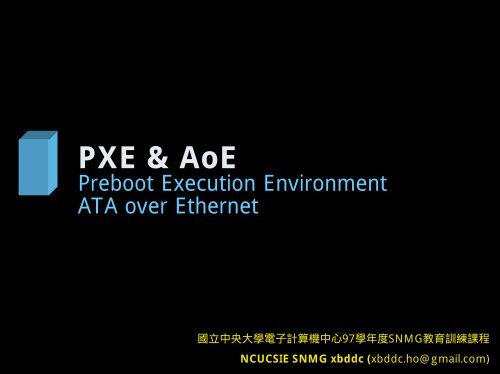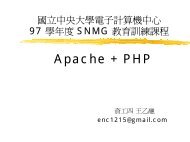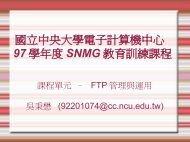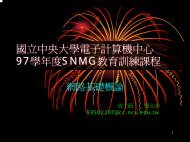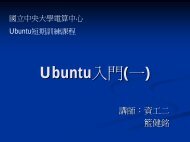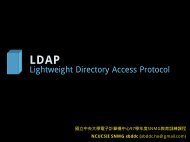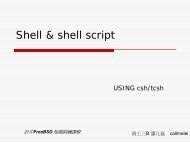PXE & AoE - åç«ä¸å¤®å¤§å¸é»åè¨ç®æ©ä¸å¿
PXE & AoE - åç«ä¸å¤®å¤§å¸é»åè¨ç®æ©ä¸å¿
PXE & AoE - åç«ä¸å¤®å¤§å¸é»åè¨ç®æ©ä¸å¿
- No tags were found...
Create successful ePaper yourself
Turn your PDF publications into a flip-book with our unique Google optimized e-Paper software.
Outline• What is “<strong>PXE</strong>” ? “<strong>AoE</strong>” ?– Introduction• How does it work– Architecture– Flow chart• Install & Setup– Servers (dhcpd, tftpd, vbladed)– Windows• Demo• Reference2
Introduction•<strong>AoE</strong>–abbr. of ATA over Ethernet–is a network protocol designed for simple,high-performance access of SATA storagedevices over Ethernet networks.– It gives the possibility to build SANs with lowcost,standard technologies.4
Introduction (cont’d)•<strong>PXE</strong>–abbr. of Preboot eXecution Environment– is an environment to boot computers usingnetwork interface independently of availabledata storage devices (like hard disks) orinstalled operating systems.– was introduced by Intel as part of the Wiredfor Management framework5
Architecture• Desktop PCs all without HDD and support <strong>PXE</strong> boot function• DHCP & TFTP Server can be either split into two or just all built in one6
Flow chart7http://www.argontechnology.com/ docs/htm/pxe/pxe.gif
Installation•DHCP Server:– net/isc-dhcp3-server– # make install•TFTP Server:–ftp/tftp-hpa– # make install8
Installation (cont’d)•vblade:–#fetchhttp://nchc.dl.sourceforge.net/sourceforge/aoetools/vblade-18.tgz– #tar zxf vblade-18.tgz– #cd vblade-18 ; make PLATFORM=freebsd9
Installation (cont’d)• make you own Boot ROM image:– http://rom-o-matic.net/• and save it to /root10
Setup - dhcpd.confdefault-lease-time 21600;max-lease-time 86400;option domain-name"csie.ncu.edu.tw";option routers 140.115.50.254;option domain-name-servers 140.115.50.2;option perform-mask-discovery on;option mask-supplieron;ddns-update-stylenone;allow booting;allow bootp;subnet 140.115.50.0 netmask 255.255.255.0 {option subnet-mask 255.255.255.0;next-server 140.115.50.60; # where to find the tftpd serverfilename “gpxe-0.9.3-e1000.pxe"; # boot program (from gpxe)option root-path “e0.0p1"; # aoe’s shelf, slot, partition}host venux {hardware ethernet 00:11:2f:b8:6d:c8;fixed-address 140.115.50.75;}11
Setup - Windows• Install Win<strong>AoE</strong>, the <strong>AoE</strong> driver for Windows–http://www.winaoe.org/• By modifying the Windows registry to let <strong>AoE</strong> driver beloaded while OS startup– FindHKEY_LOCAL_MACHINE\SYSTEM\CurrentControlSet\Services\e1express– and change the "Start" key to 0 (boot)• Step by step instruction:–http://etherboot.org/wiki/sanboot/winnt_aoe12
Setup – Windows (cont’d)• Turn off the Windows Virtual Memoryfeature (pagefile.sys)13
Start it• # /usr/local/etc/rc.d/isc-dhcpd forcestart• # /usr/local/libexec/in.tftpd -Lv -s /root• # ./vblade 0 0 em0 /dev/ad814
Reference• Introduction to <strong>PXE</strong>– http://www.argontechnology.com/docs/htm/pxe/index.shtml• Wikipedia– http://en.wikipedia.org/wiki/Preboot_Execution_Environment– http://en.wikipedia.org/wiki/ATA_over_Ethernet• SYSLinux, <strong>PXE</strong>Linux, …– http://syslinux.zytor.com/• Win<strong>AoE</strong>– http://winaoe.org• vblade– http://aoetools.sourceforge.net/• qaoed– http://code.google.com/p/qaoed/• Etherboot, g<strong>PXE</strong>– http://etherboot.org/– http://etherboot.org/wiki/sanboot/winnt_aoe• Rom-o-matic– http://rom-o-matic.net/• Setup <strong>PXE</strong> Boot on FreeBSD in 3 minutes– http://jnlin.org/2006/10/29/141/18
Questions?19