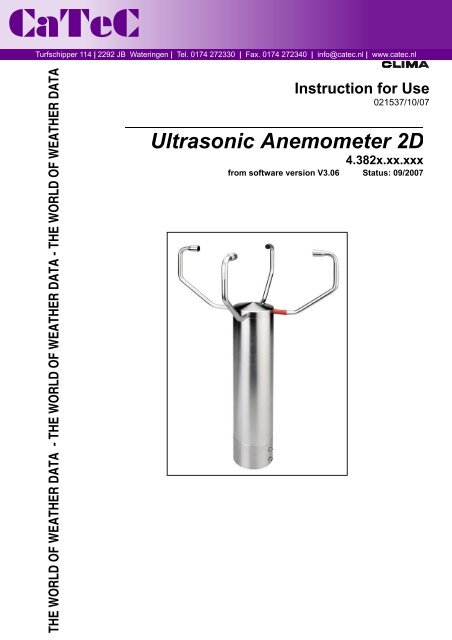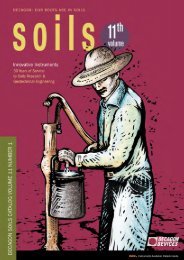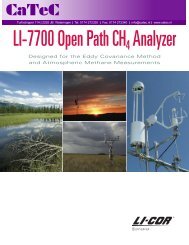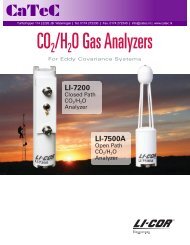US-Anemometer 2D
US-Anemometer 2D
US-Anemometer 2D
- No tags were found...
Create successful ePaper yourself
Turn your PDF publications into a flip-book with our unique Google optimized e-Paper software.
THE WORLD OF WEATHER DATA - THE WORLD OF WEATHER DATA - THE WORLD OF WEATHER DATAInstruction for Use021537/10/07Ultrasonic <strong>Anemometer</strong> <strong>2D</strong>4.382x.xx.xxxfrom software version V3.06 Status: 09/2007
Contents1 Application ....................................................................................................................... 61.1 Mode of operation ............................................................................................................... 72 Measuring principle.......................................................................................................... 82.1 Wind velocity and direction.................................................................................................. 82.2 Acoustic virtual temperature................................................................................................ 83 Preparation for operation ............................................................................................... 123.1 Selection of installation site ............................................................................................... 123.2 Installation of anemometer ................................................................................................ 133.2.1 Device to Refuse Birds (optionally)............................................................................. 133.3 Alignment to north ............................................................................................................. 143.4 Electrical Installation for Ultrasonic <strong>Anemometer</strong> with Connector..................................... 153.4.1 Cables, Cable preparation, Connector Installation ..................................................... 153.4.2 Connector Pin Assignment (Examples of Function) ................................................... 173.5 Electrical Installation for Ultrasonic <strong>Anemometer</strong> with Screwed Cable Gland .................. 183.5.1 Cable Pin Assignment (Examples of function)............................................................ 184 Maintenance .................................................................................................................. 195 Calibration...................................................................................................................... 196 Warranty ........................................................................................................................ 197 Functional description.................................................................................................... 207.1 Serial communication ........................................................................................................ 207.1.1 Duplex mode............................................................................................................... 207.1.2 Response Delay ......................................................................................................... 217.1.3 General telegram structure ......................................................................................... 217.1.4 Return values of ULTRASONIC.................................................................................. 227.1.5 Access Mode .............................................................................................................. 227.1.6 Baud rate .................................................................................................................... 237.1.7 Instrument ID .............................................................................................................. 247.1.8 Bus mode.................................................................................................................... 257.2 Analogue and digital I/O .................................................................................................... 257.2.1 Analog inputs .............................................................................................................. 257.2.2 Analogue outputs........................................................................................................ 267.2.3 Scaling of analog wind velocity................................................................................... 277.2.4 Scaling of analog wind direction ................................................................................. 277.2.5 Correction to north ...................................................................................................... 277.3 Data acquisition................................................................................................................. 287.3.1 Instantaneous values and output of raw measured values......................................... 297.3.2 Averaging.................................................................................................................... 297.3.3 Standard deviation...................................................................................................... 307.3.4 Measurement in Burst Mode....................................................................................... 317.3.5 Gust Acquisition.......................................................................................................... 342 - 102 021537/10/07
7.4 Serial data output .............................................................................................................. 357.4.1 Data enquiry ............................................................................................................... 357.4.2 Independent telegram output...................................................................................... 357.4.3 Fixed telegram formats ............................................................................................... 367.4.4 Generation of check sum............................................................................................ 367.4.4.1 Type 1 .................................................................................................................. 377.4.4.2 Type 2 .................................................................................................................. 377.4.5 User-specific telegram ................................................................................................ 377.4.5.1 Generation of a new, user-specific telegram........................................................ 377.4.5.2 Attachment of definitions...................................................................................... 387.4.5.3 Deletion of definitions........................................................................................... 387.4.5.4 Storage of definitions ........................................................................................... 387.4.5.5 Available measured values and data formats ...................................................... 397.4.5.6 Data formats......................................................................................................... 417.4.6 Status information....................................................................................................... 447.4.6.1 Generic status information ................................................................................... 457.4.6.2 THIES status ........................................................................................................ 467.4.6.3 Status Information in the Bayern Hessen Format ............................................... 467.5 Behavior of Instrument under extreme Conditions of Measurement Value Acquisition .... 477.5.1 In the event of error: ................................................................................................... 477.5.2 Behaviour of analog outputs ....................................................................................... 477.5.3 Behaviour of telegram output...................................................................................... 477.6 Heating control .................................................................................................................. 487.7 Output of all system parameters ....................................................................................... 487.8 Enquiry about software version ......................................................................................... 487.9 Operating Hours Counter .................................................................................................. 497.10 Storing of System Events .................................................................................................. 497.11 Bayern Hessen mode........................................................................................................ 507.12 Forcing a restart ................................................................................................................ 517.13 Energy-saving mode ......................................................................................................... 517.14 Bootloader ......................................................................................................................... 517.14.1 X-Modem Boot loader ................................................................................................... 527.15 Fast boot ........................................................................................................................... 537.16 Plausibility ......................................................................................................................... 537.17 Online help ........................................................................................................................ 538 Configuration of ultrasonic anemometer by customer.................................................... 548.1 Storing of Parameter Data Set .......................................................................................... 548.2 Establishing of Delivery Condition..................................................................................... 558.3 Administration of User Information .................................................................................... 559 List of Commands.......................................................................................................... 5710 Command and description ........................................................................................... 5811 Appendix 1 Predefined data telegrams........................................................................ 8511.1 Telegram 00001 VD ......................................................................................................... 853 - 102 021537/10/07
11.2 Telegram 00002 VDT ....................................................................................................... 8611.3 Telegram 00003 V4DT ..................................................................................................... 8711.4 Telegram 00004 NMEA.................................................................................................... 8811.5 Telegram 00005 VDT, Standard deviation ....................................................................... 8911.6 Telegram 00007 Vx, Vy, VT ............................................................................................. 9011.7 Telegram 00008 VD Variant 1.......................................................................................... 9211.8 Telegram 00009 VDT Variant 1........................................................................................ 9311.9 Telegram 00011 VDT Variant 2......................................................................................... 9311.10 Telegram 00012 Scientific Telegram................................................................................ 9511.11 Telegram 00013 VDT Variant 3......................................................................................... 9612 Technical data ............................................................................................................. 9713 Dimension Drawing...................................................................................................... 9914 Accessories (available as optional features).............................................................. 10015 EC-Declaration of Conformity .................................................................................... 101Fig.Fig. 1: Connector installation.......................................................................................................... 16TableTable 1: Restrictions in full and half duplex mode.......................................................................... 21Table 2: Return values with incorrect interpretation of command .................................................. 22Table 3: Access key for different command levels ......................................................................... 23Table 4: Config. of analog outputs WV/RXD- and WD/RXD+ with parameters AN and SC........... 26Table 5: Assignment of wind direction with 0-540° angle range (as per VDI 3786 sheet 2) .......... 28Table 6: List of predefined data telegrams ..................................................................................... 36Table 7: Measured values and data types for user-specific telegram ............................................ 40Table 8: Adjustment of averaging periods with parameter AV ....................................................... 63Table 9: Measuring instrument addresses in Bayern Hessen command interpreter...................... 64Table 10: List of baud rates with telegram BR................................................................................ 65Table 11: List of baud rates with telegram BX................................................................................ 65Table 12: Pulse control factor with switch-on of heating ................................................................ 72Table 13: Conditions for software-controlled switching of heating ................................................. 72Table 14: Conversion factors between different wind velocities..................................................... 75Table 15: Configuration of analog outputs WV/RXD- and WD/RXD+ with..................................... 784 - 102 021537/10/07
PatentEuropean Patent SpecificationUnited States PatentPatent No.: EP 1 448 966 B1Patent No.: <strong>US</strong> 7,149,151 B2Operating InstructionsThese operating instructions describe all possible applications and settings of the instrument. TheUltrasonic <strong>Anemometer</strong> <strong>2D</strong> is factory-set. Identification for the factory setting derives from theorder No. and the respective "Factory Setting"Order number and Settingsee supplementary sheet"Factory Setting"With these detailed operating instructions and via the serial interface of the Ultrasonic <strong>Anemometer</strong>2 D it is possible for the user to adapt the factory-settings to his own requirements.5 - 102 021537/10/07
1 ApplicationThe Ultrasonic <strong>Anemometer</strong> <strong>2D</strong> is used to detect the horizontal components of wind velocity andwind direction as well as the virtual temperature in 2 dimensions.More than 35 different measurement values are available, such as:• Orthogonal wind velocity vectors (X- and Y-path)• Scalar wind velocity• Wind direction• Acoustic-virtual temperature [°C]• Acoustic-virtual temperature of the orthogonal measurement path (X- and Y-path) [°C]• Standard deviation of the vectorial wind velocity (X and- path)• Standard deviation of the scalar wind velocity• Standard deviation of the wind direction• Standard deviation of the acoustic-virtual temperature• Wind velocity of the gust acc. to WMO• Wind direction of the gust acc. to WMO• Measurement in Burst mode with trigger via plug PIN and recording of an analogue inputvalue.• More measuring values please refer to chapter 7.4.5.5 (measurement values and dataformats available)The instrument is especially suited for application in the fields of• Meteorology• Climatology• Regenerative energy, wind power plants• Traffic engineering, aviation and navigation• Reconstruction of pollutant dispersal• Wind alarm devices, building construction and building safety• Indoor flow measurement• and in alpine field of application• as acoustic thermometer6 - 102 021537/10/07
Due to the measuring principle the instrument is ideal for inertia-free measurement of gusts andpeak values.The level of accuracy achieved when measuring the air temperature (virtual temperature)surpasses that of classical methods, in which the temperature sensors are used with weather andradiation protection, following correction of the influence of damp occurring with certain weathersituations.Output of the measured values can be either digital and / or analogue.Digital output: An RS485/422 is available for serial communication. It can be operated in full or halfmode.For the output of measured values there are a number of predefined telegrams or a userdefinedtelegram (e.g. WV, WD, virtual temp., standard deviation, status information, NMEA etc.).Analogue outputs: Wind velocity and direction as well as acoustic-virtual temperature are outputeither as a current or voltage signal. Individual measuring range scaling of the analogue outputs forWV and WD are selectable.The analogue outputs can be switched alternatively and individually as analogue voltage inputs(max. 3). These measuring values are output via the serial interface within a user-defined telegram.The serial or analogue output of the data is either as an instantaneous value or as a gliding mean.The sensor arms are automatically heated if necessary with critical ambient temperatures. This alsoensures functionality with snowfall and sleet and minimises the risk of malfunctions due to icing-upDue to additional ultrasonic transformer heating systems the model No.4.381x.3x.xxx particularlysuitable for difficult conditions in high mountain areas or other critical measuring locations whereheavy snowfall or ice can be expected.1.1 Mode of operationThe Ultrasonic <strong>Anemometer</strong> <strong>2D</strong> consists of 4 ultrasonic transformers, in pairs of two facing eachother at a distance of 200 mm. The two resulting measurement paths are vertical to each other.The transformers function both as acoustic transmitters and receivers.The electronic control system is used to select the respective measurement path and its measuringdirection. When a measurement starts, a sequence of 4 individual measurements is performed inall 4 directions of the measurement paths at maximum speed.The measuring directions (sound propagation directions) rotate clockwise, first from south to north,then from west to east, from north to south and finally from east to west.The mean values are worked out from the 4 individual measurements of the path directions andused to make further calculations.The time required for a measuring sequence is approx. 2.5 msec at +20°C at the maximummeasuring speed.7 - 102 021537/10/07
2 Measuring principle2.1 Wind velocity and directionThe speed of propagation of the sound in calm air is superposed by the velocity components of anair flow in the direction of the wind.A wind velocity component in the propagation direction of the sound supports the speed ofpropagation; i.e. it increases it while a wind velocity component against the propagation directionreduces the speed of propagation.The propagation speed resulting from superposition leads to different propagation times of thesound at different wind velocities and directions over a fixed measurement path.As the speed of sound greatly depends on the temperature of the air, the propagation time of thesound is measured on each of the two measurement paths in both directions. This rules out theinfluence of temperature on the measurement result.By combining the two measuring paths which are at right angles to each other, the measurementresults of the sum and the angle of the wind velocity vector are obtained in the form of rectangularcomponents.After the rectangular velocity components have been measured, they are then converted to polarcoordinates by the digital-signal-processor of the anemometer and output as a sum and angle ofwind velocity.Wind from NNEY - componentWEX - component2.2 Acoustic virtual temperatureThe thermodynamic interrelationship between the propagation velocity of sound and the absolutetemperature of the air is defined by a root function. The sound velocity is also more or lessindependent of the air pressure and only depends on the absolute air humidity to a minor extent.This physical interrelationship between sound velocity and temperature is ideal when measuringthe air temperature as long as the chemical composition is known and constant.The levels of gases in the atmosphere are constant and with the exception of water vapour contentvary at most by a few 100ppm (CO 2 ) even over lengthy periods.Determination of gas temperature via its sound velocity is performed directly from measurement ofits physical properties without the step of thermal coupling of this gas to a sensor which would8 - 102 021537/10/07
otherwise be necessary.The advantages of this measuring method are firstly its inertia-free reaction to the actual gastemperature, and secondly, the avoidance of measuring errors such as those that occur forexample when a solid-state temperature sensor is heated by radiation or cooled through theevaporation of water on the sensor.Many comparative tests between different weather and thermal radiation shield housings show theindirect effect of the above-mentioned sources of measurement errors on the temperature sensor.[1]At sites with a high likelihood of icing-up ultrasonic anemometers are also used already as acousticthermometers, as classical temperature sensors are no longer vented with weather and thermalradiation shield housings after icing-up. Due to the pejorated thermal coupling to the outer worldthey response only extremely time-delayed, or due to the missing discharge of the own powerdissipation the measured temperature is too high.. [2]Given the dependence, albeit low, of the sound propagation velocity on the air humidity level, the"acoustic virtual temperature" relates to dry air without any water vapour content.The deviation of the measured "acoustic temperature" from the real air temperature shows lineardependence on the absolute humidity level of the air.The amount of water vapour in the air proportionately increases the velocity of sound as H 2 Omolecules only have around half the mass of the other air molecules (O 2 and N 2 ).The velocity of sound however only increases with the molar mass fraction of water vapour in theair to a disproportionately low degree.The reason for this is the lower mean translatory velocity of the water vapour molecules incomparison with the other air molecules. With the more complex H 2 O molecules greater degrees offreedom of motion are possible than with the more simple O 2 and N 2 molecules so that the totalenergy content (temperature) is divided between the possible degrees of freedom of translation androtation as kinetic energy.O 2 and N 2 molecules have 3 degrees of freedom of translation and 2 degrees of freedom ofrotation, and H 2 O molecules 3 degrees of freedom of translation and 3 degrees of freedom ofrotation.The adiabatic exponent γ of each gas is determined by the total number of degrees of freedomaccording to the following interrelationship:2γ = 1 +nThe adiabatic exponents measured for dry air γdand water vapour γvare:γ = 1.399463 and γ = 1. 331dvThe dependence of the acoustic virtual temperature Tv on the water vapour content of the air canbe calculated using the following relationship:⎡⎢⎢ ⎡γvTv = Tt • 1+⎢ ⎢⎣γd⎢⎣M−Mvd⎤⎥ •⎦e⎢⎡ Mp − 1 −⎣ Mvd⎤⎥⎥⎤ ⎥⎥ • e⎥⎦ ⎦[1]where Tt is the acoustic virtual temperature of dry air andandM ddescribes the molar mass of dry air. The ratiosthe value 0.95108 can be included in the equation as fixed constants. [3]M vMvγwith the value 0.621978 andvMdγdthe molar mass of water vapour,9 - 102 021537/10/07with
The ratio pe describes the water vapour pressure divided by the air pressure. , corrected by theeffect of the water vapour pressure on the air pressure..The vapour pressureecan be calculated according to the relationshipRHe = • e where RH100sstands for relative humidity ande sfor saturation vapour pressure.The saturation vapour pressure is a function of temperature and can be calculated according to theMagnus formula with coefficient according to Sonntag17.62•T243. 12K+ Tes( T ) = .112hPa• e6 [4]with the temperature of interest where T must be specified in °C.The following simplified expression with T as the temperature in Kelvin results for calculation of theacoustic virtual temperature measured with humid air:⎡e ⎤Tv = Tt • ⎢1+ 0,329102 •[ ]⎥⎣p − 0,378022 • e ⎦The correcting effect of the water vapour pressure on the air pressure is relatively low, and is, forex., approx. 2,8 % with + 40 °C and 100 % relative humidity.The water vapour pressures to be expected in the nature are clearly below. The error with thesimplification of the formalism can consequently almost be neglected.Simplified formula:Example:⎡ e ⎤Tv = Tt • ⎢1+ 0, 329 • ⎥⎣ p ⎦With an air temperature of +20°C, relative humidity of 100% and an air pressure of 1000hPa anacoustic virtual temperature of 22.25°C is calculated from the sound velocity.The acoustic virtual temperature is therefore 2.25°C above the actual air temperature and can becorrected accordingly using the above equation if the humidity level of the air is known, e.g. relativehumidity and the air pressure.Calibrated measurements performed in the climatic exposure test cabinet with differenttemperatures as parameters and relative humidity levels between 10% and 90% have shown thatthe factor in the above equation should be nearer 0.30.⎡ e ⎤Tv = Tt • ⎢1+ 0. 30 • ⎥⎣ p ⎦If required to improve accuracy of the calculated real air temperature, one or more iteration stepscould be performed to determine the accurate saturation vapour pressure when using themeasured relative humidity and the measured acoustic temperature as corrective variables as thereal air temperature (corrected acoustic virtual-temperature) is necessary for the calculation of thesaturation vapour pressure.10 - 102 021537/10/07
References:[1] Lanzinger, Eckhard (Deutscher Wetterdienst), Langmack, Hans (Universität Hamburg):Measuring air temperature by using an ultrasonic anemometer[2] Musa, Mark (Meteo Swiss), Tammelin, Bengt (Finnish Meteorological Institute) et al.:Measurement of temperature with wind sensors during severe winter conditions[3] Aspiration-Psychrometer tables, Deutscher Wetterdienst, 7. edition[4] Coefficient of the Magnus formula acc. to Prof. Dr. Sonntag11 - 102 021537/10/07
3 Preparation for operationAttention:The working position of the anemometer is vertical (sensorarms "above".During installation, de-installation, transport or maintenance ofthe anemometer it must be ensured that no water gets into theshaft and connector or cable gland of the anemometer.When using a lightning rod it must be borne in mind that itshould always be installed less than 45° to a measurementpath; otherwise there will be deviations in the measured values.3.1 Selection of installation siteAs described above, the ultrasonic anemometer transmits sound packages required to measure thepropagation speed. If these sound packages meet surfaces that reflect sound well, they arethrown back as an echo and can may result in incorrect measurements under unfavourableconditions.It is therefore advisable to install the ultrasonic anemometer at a minimum distance of 1 metre toobjects in the measuring level.In general, wind meters should register wind conditions over a wide area. To obtain comparablevalues when measuring the ground wind, measurement should be performed at a height of 10metres above even and undisrupted terrain. Undisrupted terrain means that the distance betweenthe wind transmitter and the obstruction should be at least ten times the height of the obstruction (s.VDI 3786). If it is not possible to comply with this provision, the wind meter should be installed at aheight at which measured values are influenced by obstructions located in the vicinity to the leastpossible extent (approx. 6-10 m above the interference level). On flat roofs the anemometer shouldbe installed in the middle of the roof and not at the edge to thus avoid any preferential directions.The ultrasonic-anemometer has an electro-magnetic compatibility which is far in excess of therequired standard threshold value.Within the complete frequency range, required by standard, electro-magnetic fields with 20 V/m(capacity of the test transmitter) could not affect the measuring value acquisition of the instrument.In case you intend to install the instrument at transmitter masts or other sources of strong electromagneticradiation, where the local field strength is far above the standard threshold value, pleasecontact the manufacturer.12 - 102 021537/10/07
3.2 Installation of anemometerProper installation of the ultrasonic anemometer is carried out using a tube socket R1½" (Ø 48.3mm) and 50 mm in length. The inside diameter of the pipe socket must be at least 40 mm as theultrasonic anemometer is electrically connected from below. After connection the ultrasonicanemometer is fitted on the tube or mast socket. The arm of the sonic transformer marked red mustbe aligned to north. This allows a bearing to be taken from an object located to the north, e.g. abuilding or special geographical feature, using the sonic transformers of the north / southmeasurement path.The instrument is fixed to the shaft with the four Allen screws (SW 4 mm).3.2.1 Device to Refuse Birds (optionally)A protective pin prevents bigger birds from sitting on the instrument. The device consists of a pin(V4A) and a protective cap, and is screwed into the available thread on the arm carrier of theUltrasonic <strong>Anemometer</strong>, if necessary.Mounting:Protective cap of the thread on the arm carrier of the Ultrasonic <strong>Anemometer</strong> is removed, for ex. bymeans of a screw driver. Pin is screwed tightly in to the thread acc. to figure 1 for ex. by means of apincer. The protective cap serves as mounting protection and is removed after installation ofinstrument.Figure 1: Device to refuse birds13 - 102 021537/10/07
3.3 Alignment to northTo align the anemometer, the arm of the sonic transformer marked red must point to north(true north). To do so, select a conspicuous feature of the landscape to the north or south with acompass and turn the mast or anemometer until the opposing arms are aligned in this direction.The user can also position himself to the north or south at an appropriate distance while anotherperson turns the anemometer or mast as commanded until the relevant pair of sensor arms arealigned.It is recommended using a telescope for this process.When aligning the instrument to north using a compass, the magnetic variation (= deviation indirection of compass needle from true north) and local interfering magnetic fields (e.g. iron parts,electric cables).Figure 2: Arm with north markingRemark:In the bottom of the anemometer stand there is a north notch in the form of anisosceles triangle. The upper notch vertex indicates towards the red-marked arm.The north notch serves for the use of a so-called north-alignment-ring. The northalignment-ringis not included in delivery.Figure 3: North notch14 - 102 021537/10/07
Attention:If an additonal north marking (N) is attached on the sensorhead (see figure), it is overriding for the north alignmentFigure 4: North marking (N)3.4 Electrical Installation for Ultrasonic <strong>Anemometer</strong> with ConnectorThe ultrasonic anemometer is equipped with a plug for electrical connection. A coupling socket(mating) is included in delivery. It is located in the lower part of the transport packing. A plastic fit-upaid for holding the bush insert while screwing it together with the coupling sleeve, is included indelivery.3.4.1 Cables, Cable preparation, Connector InstallationFor pin assignment please refer to supplement „factory settings“. Examples seechapter 3.4.2.The cable must have the following properties:8 cores; 0,5 to 0,75 mm² core cross-section for supply ; min. 0,14 mm² core cross-section for datacommunications ; 7- 8 mm cable diameter, resistant to ultraviolet rays, overall shielding.Remark:Optionally, a completely converted connecting cable can be included in deliveryfor the ultrasonic-anemometer (see accessories).15 - 102 021537/10/07
Coupling socket 507550 (Binder, Serial 423), EMC with cable clampCable- pull- reliefView X1. Stringing parts on cable acc. to plangiven above.2. Stripping cable sheath 20 mmCutting uncovered shield 15 mmStripping wire 5mm.Cable mounting 1Putting shrink hose or insolating tapebetween wire and shield.Cable mounting 2If cable diameter permits, put the shieldbackward on the cable sheath.3. Soldering wire to the insert, positioningshield in cable clamp.4. Screwing-on cable clamp.5. Assembling remaining parts acc. to upperplan.6. Tightening pull-relief of cable by screwwrench(SW16 und 17).Cable mounting 1Viev XCable clampwireCable mounting 2Viev XshieldCable shieldFig. 5: Connector installation16 - 102 021537/10/07
3.4.2 Connector Pin Assignment (Examples of Function)Remark- For exact allocation of function please refer to supplement “Factory Settings”- The pins 1 – 6 (incl.) are galvanically isolated from the supply voltage and fromhousing.• Serial Interface, Full-duplexPin AllocationFunction1 RXD- Serial interface2 TXD- Serial interface3 ADIO Function not preset4 RXD+ Serial interface5 TXD+ Serial interface6 AGND Analogue ground7 12-24V AC/DC Voltage supply8 12-24V AC/DC Voltage supplyShieldView of solder terminalof coupling socket53728416• Serial Interface, halve-duplex andanalogue outputsPin allocationFunction1 WG Analogue output wind speed2 TXD- / RXD- Serial interface3 ADIO Function not preset4 WR Analogue output wind direction5 TXD+ / RXD+ Serial interface6 AGND Analogue ground7 12-24V AC/DC Voltage supply8 12-24V AC/DC Voltage supplyShieldView of solder terminalof coupling socket53728416• Serial Interface, halve-duplex andanalogue inputsPin AllocationFunction1 0-9,96V Analogue input2 TXD- / RXD- Serial interface3 0-9,96V Analogue input4 0-9,96V Analogue input5 TXD+ / RXD+ Serial interface6 AGND Analogue ground7 12-24V AC/DC Voltage supply8 12-24V AC/DC Voltage supplyShieldView of solder terminalof coupling socket5372841617 - 102 021537/10/07
3.5 Electrical Installation for Ultrasonic <strong>Anemometer</strong> with Screwed Cable GlandThe ultrasonic anemometer is equipped with a connected cable by means of a screwed cablegland. The cable end is open. The core ends are marked by means of cable rings.3.5.1 Cable Pin Assignment (Examples of function)Remark:- For exact allocation of function please refer to supplement “Factory Settings”- The pins 1 – 6 (incl.) are galvanically isolated from the supply voltage and fromhousing.• Cable assignment:Analogue outputs, serial interface halve-duplexPin Colour Code Assignment Function1 white WG Analogue output wind speed2 green TXD- / RXD- Serial interface3 black 1 ADIO Heating control4 brown WR Analogue output wind direction5 yellow TXD+ / RXD+ Serial interface6 black 2 AGND Ground for analogue outputand serial interface7 black 3 12-24V AC/DC Voltage supply8 black 4 12-24V AC/DC Voltage supplygreen / yellow shield18 - 102 021537/10/07
4 MaintenanceAs the instrument does not have moving parts, i.e. is not subject to wear during operation, onlyminimal servicing is required. Given that the sensor surfaces are normally kept clean by rain, it willonly be necessary to occasionally remove residues from the sensor surfaces in regions with verylittle rain. Cleaning can be carried out as required using non-aggressive cleaning agents in waterand a soft cloth during routine checks.Attention:During storage, installation, de-installation, transport ormaintenance of the anemometer it must be ensured that nowater gets into the shaft and connector or cable gland of theanemometer.5 CalibrationThe ultrasonic anemometer does not contain any adjustable components such as electrical ormechanical trimming elements. All components and materials used show invariant behaviour interms of time. This means that no regular calibration is required due to ageing. Errors in measuredvalues are only caused by mechanical deformation of the transformer arms and associatedchanges in measurement path lengths.The acoustic-virtual temperature can be used to check the effective-acoustic measurement pathlength. A change of 0.17% in the measurement path length and thus a measuring error of 0.17% forthe wind velocity corresponds to a deviation in the virtual temperature of 1 K at 20°C; there is ameasuring error of approx. 1% for the wind velocity with a 6 K deviation of acoustic-virtualtemperature.In the event of any change in the measurement paths of the anemometer the manufacturer shouldbe consulted regarding recalibration.Important:Mechanical deformation of the measuring arms results inerrors in the measured values, which involve the output oferror telegrams / error signals to the analog interfaces.6 WarrantyDamage caused by improper handling or external influences, e.g. lightning, do not fall under thewarranty provisions. The warranty entitlement expires if the instrument is opened.Important:The ultrasonic anemometer must be returned in the originalpackaging as the warranty entitlement otherwise expires withmechanical damage, e.g. deformation of measuring arms.19 - 102 021537/10/07
7 Functional descriptionThe functioning of the ULTRASONIC instrument is described below. Due to the limited number ofplug connections some functions exclude the simultaneous operation with other functions. Suchdependency is described in each case. For example, in half duplex mode independent telegramoutput is not permissible. There are also restrictions regarding the functional definition of the cableconnector. This is due to the double assignment of individual PINs.7.1 Serial communicationThe ULTRASONIC provides an RS485 / RS422 interface for serial communication. It can beoperated either in full or half duplex mode and at different baud rates.A standard terminal program, for ex., can be used for communication with the ULTRASONIC. Witha Windows-based operating system Hyper Terminal is included in the scope of supply. It has to beinstalled subsequently if required.The manufacturer, generally, is not aware of a possible use of the Ultrasonic <strong>Anemometer</strong> in a busformation. Therefore, the instrument has a wave terminating resistor, which can be connected bythe software, for half-duplex-operation. See command: BT (bus timing).When starting the ULTRASONIC, the communications parameters are output to the serial interface.Output takes place at 9600.8N1. The baud rate, the duplex modus and the ID are output:Example:THIES ULTRASONIC!00BR00005!00DM00001The ULTRASONIC starts with ID 0, with a baud rate of 9600.8N1 and full duplex mode.7.1.1 Duplex modeDuplex mode decides the type of physical connection of the serial interface. In full duplex mode thesend and receive signals are each transmitted via separate pairs of cables. This means it ispossible to send and receive signals at the same time.In half duplex mode transmission of the send and receive signals is via the same pair of cables inthe time division (successively) (: see Command DM.For a bus operation in the half-duplex-mode (RS485), where the ULTRASONIC, in general, isoperated as “slave”, it is necessary to switch the line-transmitter into the “high–impedance-state”during the intermission, so that the replies of the other bus parties are not suppressed.It might be important with point-to-point-connections in the full-duplex-mode (RS422), depending onthe disturb-ratio on the communication lines, that the line-transmitter remains active during theintermissions. So, a maximum differential input level leads to a maximum signal/noise ratio.A half-duplex-mode can be selected via the command DM (duplex mode). With this mode, onprinciple, the line-transmitter is switched on only when sending. For the full-duplex-operation thereare two modes: one for bus operation (RS485), where the line-transmitter is controlled as in halfduplexmode, and another one (RS422), where the line-transmitter remains active even in case ofreception. See command DM.For the ULTRASONIC there are restrictions on the parameter combination or function of theterminals depending on the transmission type selected. Due to the limited number of plugconnector contacts multiple assignment of the connections are necessary. The following tableshows the functional options for the modes full and half duplex.20 - 102 021537/10/07
Full duplex modeIndependent telegram output possible(see Command TT)Bus mode not possible (RS422, DM=00001),Bus mode possible (RS485, DM=00002)No output of analogue values to PIN RXD- andRXD+No readin of ID from external PINs(see Command XI)Analogue inputs to PINs RXD- and RXD+ notpossible.(see Command AA, Command AB)Heating control via PIN ADIO possibleHalf duplex modeIndependent telegram output not possibleBus mode possible (RS485, DM=00000)Output of analogue values possibleReadin of ID from external PINs possible(see Command XI)Analogue inputs to PINs RXD- and RXD+ possible(see Command AA, Command AB)Heating control via PIN ADIO possibleTable 1: Restrictions in full and half duplex mode7.1.2 Response DelayWith the serial communication please take into consideration that the ULTRASONIC respondsimmediately to arriving telegrams. The response time of the instrument is in the lower range ofmilliseconds. Possibly, the delay between receiving signal and sending signal might be too short forsome interface converters. It is possible that, within this time period, the interface converter has notyet switched over from the mode ‘sending’ to the mode ‘receiving’. This might lead to absurdtelegrams.In order to avoid this effect, the ULTRASONIC has the parameter RD (response delay). With thisparameter the response is additionally delayed, on receipt, by the selected value in milliseconds.7.1.3 General telegram structureFor serial communication the ULTRASONIC has a fixed telegram format which also permitscommunication in bus mode. It has the following form:NNBBfor a data enquiry orNNBBPPPPPfor a parameter change. stands for Carriage return (Enter key) stands for Carriage return (Enter key)The individual letters have the following meaning:NN: Two-position ID of the ULTRASONIC. It can be selected in the range from 00 to 99.The presetting is the ID '00': see also Command ID and Command XIBB:Two-position command. A complete list can be found in section Command list.PPPPP:If a new parameter is to be set, the parameter is changed with a 5-position value. Theparameter is always right-justified; i.e. it thus has to be padded from the left with zeros.Example:Telegram No. 4 is to be interrogated. The relevant command is:00TR00004 stands for Carriage return (Enter key)The prerequisite is that the ULTRASONIC ID has the value '0'.21 - 102 021537/10/07
Example:With the command00BR stands for Carriage return (Enter key)the selected data record for the baud rate is returned.!00BR00005Remark:The receiving buffer of the ULTRASONIC can be cleared by sending a carriagereturn . If the ULTRASONIC possibly has invalid characters in the receivingbuffer, this buffer can be processed by sending a carriage return. In this case, it isadvisable to send a carriage return at the beginning of the telegram, for example:00BR stands for Carriage return (Enter key)7.1.4 Return values of ULTRASONICAfter a valid command has been input, the ULTRASONIC sends acknowledgement, e.g.acceptance of the parameter or output of a data telegram.For a standard command the response starts with a '!', followed by the ID and the parameter value.If the input command is TR or TT, the ULTRASONIC transmits a data telegram as the response.If the command cannot be processed for a certain reason, the instrument transmits a telegram withthe error code 'CE' (Command Error). The meanings of the values for CE are summarised in 'Table 2: Return values with incorrect interpretation of command' :Value output in CE telegramMeaning8 Incorrect access key16 Parameter not in valid range4 or 32 Violation regarding parameters of other commandsTable 2: Return values with incorrect interpretation of command7.1.5 Access ModeFor configuration the ULTRASONIC has a set of commands which determine behaviour in terms ofthe propagation time. The commands are broken down into three levels:• Enquiry Mode• User mode• Configuration mode22 - 102 021537/10/07
Enquiry mode:This mode comprises commands which do not influence the parameters of the ULTRASONIC.They include for example, output of the system status and interrogation of the data telegram withTR.User mode:This mode comprises commands which affect the behaviour of the ULTRASONIC. Theseparameters can be changed by the user. The system behaviour of the instrument is adapted withthese commands by alteration of parameters. This group of commands includes e.g. settings fordata transmission and averagingConfiguration modeThis mode comprises commands which were set when adjustment of the instrument was performedat the factory. They can be equated with calibration. These parameters must not be changed.To distinguish between commands of the three groups when parameterising the ULTRASONIC theinstrument is equipped with an access key KY. Inputting of the key accesses the individual levels.Access to commands at a higher level includes access to commands at a lower level.Access key00KY0000000KY0000100KYxxxxxResponse fromULTRASONICWRITE PROTECTED!00KY00000<strong>US</strong>ER ACCESS!00KY00001CONFIG ACCESS!00KYxxxxxCommand levelEnquiry mode (preset)User modeConfiguration modeKey must be asked from the manufacturerTable 3: Access key for different command levelsAfter the access key has been changed, the ULTRASONIC transmits a response which containsnot only the parameter input but also the access mode.After parameters have been changed with the key '00001' or 'xxxxx', the ULTRASONIC must bereset to the initial position with the command 00KY00000.In case of power supply interruption the instrument is reset automatically to the query mode.Example:00KY00001<strong>US</strong>ER ACCESSResponse from ULTRASONIC!00KY00001Response from ULTRASONIC00AV00005Change in averaging time00KY00000WRITE PROTECTED Response from ULTRASONIC!00KY00000Response from ULTRASONIC7.1.6 Baud rateThe baud rate is used to select the transmission speed via the RS485. The parameter range is from1200 baud to 921.6 kBaud.To prevent accidental reprogramming of the baud rate over 115.2kBaud, the baud rates above23 - 102 021537/10/07
115.2kBaud are accessed with the command BX.Reprogramming of the baud rate with the command BR has an immediate effect on theULTRASONIC. After the dispatch of a command, the user program used must be set to thecorresponding baud rate.When using a baud rate in the extended range (230400baud .. 921600baud) the ULTRASONICincludes an additional safety mechanism which prevents unintentional adjustment of the baud rate.When the command BX is used, the ULTRASONIC immediately switches over its baud rate butdoes not store this change. With each restart the ULTRASONIC starts with the old baud rate. Tostore the changes the baud rate of the PC must be set to the new speed, and the same commandtransmitted to the ULTRASONIC once again. After transmission the ULTRASONIC acknowledgesthe command with the output 'Baud rate saved'.Example:The baud rate is to be changed to 962100baud:Command: Response ULTRASONIC Comment00KY00001 <strong>US</strong>ER ACCESS Permit access!00KY0000100BX00103 For saving change baud rateand insert command againChange baud rate of PC to921600 here00BX00103 Baud rate saved!00BX001037.1.7 Instrument IDThe instrument ID specifies the address to which the ULTRASONIC is to respond during serialcommunication. The instrument ID lies in the range from '00' to '99'. The preset ID is '00'. Everytelegram from the ULTRASONIC starts with the ID set. Under certain conditions this provides forbus mode: see Bus mode.The ID is reprogrammed with the command 'ID'. The new ID of the ULTRASONIC is specified asthe parameter. After the change has been made, the ULTRASONIC immediately responds to thenew address.Example:00KY00001<strong>US</strong>ER ACCESSResponse from ULTRASONIC!00KY00001Response from ULTRASONIC00ID00004 ID changed to address 4!04ID00004ULTRASONIC confirms new IDThe ULTRASONIC responds to the new ID '04' now, i.e. includingafter a restart04AVInterrogation of averaging time with new ID!04AV00005Return of averaging timeIt is also possible to specify the ID on start-up via the external PINs WV/RXD- , WD/RXD+ andADIO. For this purpose the parameters of the commands AA, AB, AC and XI must be set properly:see Command AA, Command AB, Command AC, Command XI.24 - 102 021537/10/07
7.1.8 Bus modeThe concept of ID-based communication allows the ULTRASONICs to be operated in a bussystem. The prerequisites for this are:• half duplex mode• different IDs of the individual bus users• master-slave structure, i.e. there is a device in the bus (control, PC ...) that performs cyclicenquiry of the data of the individual ULTRASONICs and possibly parameterises theULTRASONICs.In bus mode there are no restrictions on parameterisability and program upload. A station can alsobe provided with a new program in bus mode for a specific purpose. With an update a programupdate must be performed for every ULTRASONIC.In bus mode it is recommended not using an ULTRASONIC with the ID '00' as this ID is reservedfor devices that are integrated in the bus for the first time.7.2 Analogue and digital I/OIn addition to output of the data via the serial RS485, the ULTRASONIC can also output the datausing an analogue interface. These outputs can also be optionally switched as analogue inputswhich read in an external voltage of 0.. 9.96V, perform digital conversion and output this via theuser-specific telegram.The ULTRASONIC is also equipped with the cable ADIO, which includes digital output functions inaddition to the analogue input.7.2.1 Analog inputsThe signals WV/RXD-, WD/RXD+ and ADIO of the connector can be switched as analogue inputsunder certain conditions. WV/RXD- and WV/RXD+ are then only available as inputs when halfduplex mode is selected and the ports have been set accordingly via the commands AA, AB andAC.See Command AA Command AB Command AC.The function of the pin ADIO is independent of duplex mode and can be switched as an analogueinput at any time.The measured values read-in can be output with the user-specific telegram: see User-specifictelegram. The input voltage range is 0…+10,0V, the sampling rate can be set in many ranges bythe command AU (analogue Update rate). The minimum converting period is 2,5 msec per channel.If, for ex., all three channel are configured as analogue inputs, the maximum sampling rate is 1/7,5ms = approx. 133 Hz.The parameter AU gives the sampling rate in ms. The time period of a sampling for all selectedanalogue channels is the value of AU multiplied by the number of channels.The scanning rate can be changed through the command AU. The parameter gives the scanninginterval in ms. The scanning rate for all analogue channels is the value of AU, multiplied by thenumber of channels.The parameters AY,AZ; BY,BZ; CY,CZ are available for the scaled output of the analoguemeasuring values. By means of these parameters the measuring range ( 0..10,0V) can beconverted into a linear output.The Y-parameters always state the value corresponding to 0V, the Z-parameters state the valuecorresponding to 10,0 V. As the command interpreter of the ULTRASONIC facilitates no negativenumbers and no commas the scaling values must be converted before input.The abbreviation SKAW means “scaled output value”. This is the value which is output in thetelegram after conversion of the measuring value.25 - 102 021537/10/07
The parameter value that has to be entered with AY, AZ; BY;CY, CZ is to be calculated as follows:Parameter value = 30000+(SKAW*10)Example:A temperature sensor is to be connected to PIN ADIO. The sensor has the following characteristics:0,0 V -> -40°C+10,0V -> 80°CThe parameter CY describes the measuring value for 0V. It is to be calculated as follows:Command value = 30000 +(-40*10) = 29600Through the command 00CY29600 the lower value is described.The parameter CZ describes the measuring value for 10,0V. The output value for measuring value+10V shall be +80°C. The conversion is as follows:Command value = 30000+(80*10) = 30800Through the command 00CZ30800 the upper value is defined.For the output of the data values the user-defined telegram is applied. If the measuring value of theADIO-PIN shall be output with sign, two pre-dots, and one post-dot sign the definition00UT@33,05,1,1@must be added. See also 7.4.5 User-specific telegramFor further information seeCommand AA, Command AB, Command AC, Command AY, Command AZ, Command BY, Command BZ,Command CZ7.2.2 Analogue outputsAs an additional option the analogue outputs WV/RXD- and WD/RXD+ offer the possibility ofoutputting the wind velocity and wind direction as analogue values both as a voltage and currentvalue. It is also selectable if a constant offset of 20% of the upper range value is output with thecurrent- or voltage output at measuring value 0. This realizes the interfaces 4..20mA. See the tablefor the possible combinationsParameterSC=0Parameter AN=0 0..10V 2..10VParameter AN=1 0..20mA 4..20mAParameter AN=2 No output No outputP AA= 0; AB = 0ParameterSC=1Table 4: Config. of analog outputs WV/RXD- and WD/RXD+ with parameters AN and SC26 - 102 021537/10/07
7.2.3 Scaling of analog wind velocityWith the analog wind velocity the user has the option of specifying the velocity for the terminalvalue of the measuring range with the command AR. In the preset value the scaling is 0..60m/s:see Command AR.The terminal scaling value is specified in m/s. For example the command 00AR00030 scales theanalog output range of 0..30m/s wind velocity. With a setting of 2..10V this results in the following:WV =0m/s -> 2V andWV=30m/s -> 10VSee also Command AR.7.2.4 Scaling of analog wind directionThe ULTRASONIC offers additional formatting options for output of the analog wind direction.Firstly the wind direction can be corrected with a constant offset, and secondly the instrumentallows the wind direction to be output via a range of 0..360°, 0..540° and 0..720°. The last twomodes are used when compatibility of the indicating device is required.7.2.5 Correction to northThe command NC is used to adjust the measured angle of the wind direction into positive directionby an angle offset. This entered value is added to the measured angle of the wind directioninternally in the instrument. If the resulting value is greater than 360°, 360° is subtracted from thecorrected angle value. The setting is then used when the ULTRASONIC with its north sensor couldnot directly be aligned to north, and this error angle must be corrected electronically afterwardsAlso see here Command NC.360°The output value of the angle of 0..360° at the analog interface is the presetting. In this mode thevalue at the analog interface then always 'jumps' between Minimum and Maximum when the winddirection changes between 1° and 360°.See also Command AO.27 - 102 021537/10/07
540°With the setting 0..540° uncontrolled jumping is avoided with unsteadiness (0°). Here theunsteadiness is located at 540°. If the angle > 540°, a single jump to 180° takes place (540°-360° =180).Measured value outputAssigned wind direction0° West90° North180° East270° South360° West450° North540° EastTable 5: Assignment of wind direction with 0-540° angle range (as per VDI 3786 sheet 2)When the calculated wind velocity is > 0,1 m/s, the wind direct ion reset.The wind direction 0° is reserved for the calm.When the wind velocities are > 0,1 m/s the exact wind direction north 0° is output respectively as360 ° for differentiation to the calm.Output value for this criterion is always the last-effective instantaneous value of the wind velocity.720°Another possible setting is scaling of 0..720°. As for 0..540° the unsteadiness is avoided at 360°. Ajump to 360° only takes place when the limit of 360° (> 720°) is exceeded for the second time.It should be noted that an output of 0..720° the value 0° means a southerly wind.See also Command AO.7.3 Data acquisitionThe main function of the ULTRASONIC firmware is data acquisition and preparation. For dataacquisition sound impulses are transmitted by the sensors in a clockwise direction and received bythe sensor opposite. The propagation time measured is a measure of the velocity. A measuringcycle is complete when every sensor has performed transmit and receive once. The complete datarecord is then time-stamped and passed on to the next level. After the plausibility check theindividual components are calculated and, depending on the setting, either output(see 7.3.1 Instantaneous values) or written to the averaging buffer (see averaging) preparedand output.28 - 102 021537/10/07
7.3.1 Instantaneous values and output of raw measured valuesThe output of instantaneous values is generally a special case. Due to the high acquisition speedfor the measured values averaging of the data is sensible in most cases. If instantaneous valuesare to be output, averaging must not be switched on. The parameter AV should be set to '0': seeCommand AV.The OR parameter is used to adjust the output rate with independent output. With a value of '0' atelegram is output whenever a new measured value is determined. If the baud rate is set highenough and a short user-specific telegram is defined in this mode, the raw measured values of theULTRASONIC can be output.Note:The user-specific telegram contains a data value 'measured value counter' (index 15), which isincremented with every new measured value. If the difference of the measured value counterbetween two output telegrams is one, every measured value is output. In the standard setting theacquisition of measured values takes place every 20ms.To raise the acquisition of measured values to a maximum level (a new measured value approx.every 2.5ms), the following steps must be performed:Switch off plausibility00PC00000Set measuring delay to zero: 00MD00000Automatic measuring adjustment off: 00MA00000All measured values of the ULTRASONIC can now be output if the high baud rate is high enough. Itis recommended creating a user-specific telegram and having it independently output by theULTRASONIC (00TT00006). The data field Time stamp (index 5 in user-defined telegram) showsthe time of the measured value relative to system start-up in ms.7.3.2 AveragingGiven the high data acquisition rate averaging is to be recommended in most cases. The averagingperiod is freely selectable from 600ms to 100 minutes within wide limits. See also 'Table 8: Adjustment of averaging periods with parameter AV' under 'Command AV'.It is a basic rule that only valid values are written to the averaging puffer. The size of the buffer isnot determined by the number of data records but by the difference in the time stamp between thefirst and last data record. As a result any missing measured values do not influence the averagingresult. The content level of the averaging buffer is shown in the status value of the ULTRASONIC. Itis the ratio between the memory actually occupied and the maximum required memory (calculatedvalue). Output is performed in eight or 16 steps: see Status information.The Ultrasonic <strong>2D</strong> incorporates two different practical procedures for averaging:• one procedure for generating vectorial mean values and• one procedure for generating scalar mean valuesThese different procedures can be selected for averaging wind velocity as well as wind directiondepending on the actual application.29 - 102 021537/10/07
Vectorial averaging involves the wind direction for averaging of the wind velocity, and wind velocityfor averaging of the wind direction.Both averaged variables, wind velocity and wind direction, thus each undergo evaluation with theother measured variable.This averaging procedure is very suitable e.g. for measuring and evaluating the propagation ofpollutants.Scalar averaging averages both variables, wind velocity and wind direction, independently of eachother.This averaging procedure leads to comparable results with mechanical wind velocity and winddirection pickups.The scalar averaging procedure is suitable e.g. for location analysis for wind turbines where onlythe wind vector variable relevant for the generation of energy is of interest and not its direction.The vectorial and scalar procedure can be used within one output telegram independently of thewind velocity and wind direction.For this purpose one of the four possible combinations is selected using the Command AM as forAverage Method.Command for selection of averaging procedure:AM00000 (Average Method) Vectorial averaging of velocity and directionAM00001 Scalar averaging of velocity and directionAM00002 Scalar averaging of velocity and vectorial averaging of directionAM00003 Vectorial averaging of velocity and scalar averaging of direction7.3.3 Standard deviationCalculation of the standard deviation is another feature offered by the ULTRASONIC. The standarddeviation values are determined for the wind velocity, wind direction and virtual temperatures withan averaging time > 1sec. Values are calculated according to the following formula:Y=1ni∑ < ni=0( M − Xi)2i1where ∑ < M =n i=n0XiStandard deviation is switched on with the command "DE00001". When using standard deviationthe averaging memory used is limited to 2000 measured values. Otherwise there are no restrictionswhen using standard deviation. Which calculated values are available when using standarddeviation can be found under Available measured values and Data formats in the section Userspecifictelegram.In the presetting calculation of the values for standard deviation is switched off. It must be switchedon explicitly with the command 00DE00001.30 - 102 021537/10/07
7.3.4 Measurement in Burst ModeAnother measuring method is measurement in burst mode. Here the ULTRASONIC performsmeasurement and stores the measured values in the internal data memory. If the internal datamemory is full, or the required number of measuring values is achieved, the ULTRASONIC outputsthe measured values via the serial interface. Burst mode can be used to register measured valuesat a high speed and to output them at a lower baud rate. In burst mode max. 40,000 measuringcycles can be stored. The memory depth can be selected with parameter BS, see Command BS.Moreover, the burst mode offers the possibility of recording and outputting data, as well, before thetrigger event. This function is determined by the parameter BP. BP indicates the time in ms whenthe data recording starts before the real trigger event.Burst mode is activated with the command 00AC00016 or 00AC00017, see Command AC. Herethe PIN 3 (ADIO) is used as the trigger signal to start measurement.In the burst mode it is also possible to record the analogue data of the channel WG/RXD+ as well.For this, however, the instrument must be switched into halve duplex mode.No data is output during measurement in burst mode. Once measurement has finished, themeasured data is output in the output telegram selected, see Command TBOn activating the burst mode the internal milliseconds counter is reset. After activation the burstmode must be started within 49 days in order to avoid a timer overflow. After termination of burstmode the trigger time is stated with the data output. During the data output a telegram „trigger“ isdisplayed in place of the trigger signal. This output indicates the trigger time.Parameterisation of burst modeBefore the start of burst mode system parameters can be adjusted for the acquisition of measuredvalues:• The number of measured values used is selected with the parameter BS.• To achieve a maximum measuring speed the parameter MD can be switched to 0 and MAto 0, see Command MA and Command MD. This switches on the maximum measuringfrequency.• It may be sensible to switch off the plausibility filter with 00PC00000,see Command PC.Start burst mode• Leave PIN3 (ADIO) open or connect to 5V potential• Select the required output telegram with command TB, see Command TB• Select the required buffer depth for measurement, see Command BS• Select the speed for acquisition of the measured values with MD and MA• Set the value for the pre-trigger by BP; for ex. the parameter PB00100 records the data100ms before the trigger event, as well.• Poss. switch the plausibility check off with command PC• Activate burst mode with command 00AC00017The ULTRASONIC will output the text:Burst mode init.31 - 102 021537/10/07
Starts when ADIO goes low.• Measurement can now be started via the PIN3 (ADIO). Once the measured value buffer isfilled, the data will be output automatically. It is not possible to halt output.Working with an additional analogue measured valueBurst mode is capable of registering an additional analogue measured value, storing and outputtingit with the telegram. To output the analogue measured value it is necessary to create a userdefinedtelegram in which the analogue measured value is also output.Only the measured value at PIN 4 can be acquired additionally as analogue value.To include the analogue measured value from PIN 4 in the burst measurement, configure thesystem as follows:• Switch the system to half duplex mode, see Command DM• Switch PIN 4 as the analog input with command AB00001, see Command AB• Set the value for the pre-trigger by BP; for ex. the parameter PB00100 records the data100ms before the trigger event, as well.• Format the analog value with commands BY and BZ, see Command BY, Command BZ• Adjust the sampling speed of the input with command AU,see Command AU• Configure a user-specific telegram, see 7.4.5 User-specific telegram• Configure burst mode as described aboveExamples of burst mode configurationSimple burst mode configuration00KY0000100TB00002(VDT output telegram)00BS00100(100 measurements in burst mode)00AC00016(Activate burst mode)Burst mode configuration with maximum measuring speed, without plausibility check and scientificoutput telegram00KY0000100TB0001200BS0010000BP0010000MD0000000MA0000000PC00000(Data output after measurement: Scientific output telegram)(100 measurements in burst mode)Recording of data 100ms before the trigger event(No delay between measurements)(Switch-off of automatic measuring speed adjustment)(Switch-off of plausibility)32 - 102 021537/10/07
00AC00016(Activate burst mode)Burst mode configuration with maximum measuring speed, with plausibility check, analogmeasured value and user-specific output telegram00KY0000100DM0000000KY0000100AB0000100TB00006(Switch to half duplex mode. ATTENTION!! Adapt wiring ofRS485!!!)(Activate analogue input)00UT@12,6,2@,@13,6,2@,@63,5,0@,@7,9,0@\0d00<strong>US</strong>0000200AU0000100BS0010000BP0010000MD0000000MA0000000PC0000700AC00016(Data output after measurement: User-specific output telegram)(Configuration of user-specific telegram withWind speed, Wind direction, analogue measuring value,time stamp)(Storage of user-specific telegram)(Update of analog inputs to maximum speed (max. 3ms))(100 measurements in burst mode)Recording of data 100ms before the trigger event(No delay between measurements)(Switch-off of automatic measuring speed adjustment)(Switch-on of plausibility)(Activate burst mode)Ending burst mode• End burst mode with command 00AC00000• Activate required output telegram with command TTRestrictions in burst modeMeasurement in burst mode is subject to the following restrictions:• No standard deviations and covariance’s are calculated in burst mode• The mean value buffer is deleted after burst mode• Burst mode does not function in bus mode• When using the analog input, the first two analog measured values may containincorrect values depending on the setting. Such behaviour is due to technicalreasons and cannot be prevented.• In the period of the pre-trigger the recorded analogue values are invalid.33 - 102 021537/10/07
7.3.5 Gust AcquisitionWith preset averaging the ULTRASONIC acquires mean values of wind velocity and wind direction.It is expedient, with some application, to output the maximum wind velocity within the mean valueperiod and the respective wind direction..From software version V1.42 this function is supported. The maximum wind velocity in the meanvalue buffer is acquired through the command GU (‘gust’) . The length of gust is set in 100msincrements through the parameter of the command GU. It ranges from 100m to 3 sec. Theparameter value 0 deactivates the gust measurement.Example00GU0001000GU00000Activates the gust acquisition. The length of gust I 1 second.Deactivates the gust measurement.The measurement values of the gust can be output only by means of the user-specific telegram.see 7.4.5 User-specific telegram.Example:00AV0000300GU00030one minute averagingLength of gust is 3 seconds (WMO-recommendation for gust length)00UT\02@08,04,01@ @09,03@ @12,05,01,01@ @38,04,01@ @39,03@@27,02,02@*@36,01,27,02,02@\0D\0300UT0000200TT00006User-specific protocol. Query through TR00006 or TT00006VDT-telegram plus gust(STX) WV WD VT WV_gust WD_gust status*check sum(CR)(ETX)storing of the user-specific telegramautomatic output of the data telegramThe measurement values of the gusts have the following characteristic:• The preset time for the gust must be less than the preset averaging period.See Command AV• If the period of the mean values is less than or even the period of gust, zero is output for thewind velocity and wind direction of the gust.• In case the wind velocity of the gust is < 0,1 m/s, 0 is output for the wind direction.• If the calculated wind direction is 0, it is set to 360.34 - 102 021537/10/07
7.4 Serial data outputThe transmission of data via the RS485 interface is known as serial data output. Two modes areavailable for data transmission:• independent transmission of data• transmission of data via interrogation telegramIndependent transmission of the data is selected using the command 00TT000XX, with XXstanding for the relevant telegram number. In this case the ULTRASONIC transmits its datacyclically in the repeat rate selected with the parameter OR.7.4.1 Data enquiryThe command TR is used for data enquiry via the ULTRASONIC. The command has no accessprotection. After processing the command the instrument sends back the appropriate responsetelegram. The time between the last character in the request telegram and the first character in thedata telegram is < 0.5ms.The user-defined telegram and the telegrams, as for the definitions described under 'Fixed telegramformats‘, are available as data telegrams.7.4.2 Independent telegram outputIndependent telegram output is selected using the command TT. After a valid telegram type hasbeen input, the ULTRASONIC independently transmits the data telegram selected. Thetransmission interval is set in ms using the command OR. The telegram is transmitted every 100msas standard. If the baud rate selected does not allow the output cycle to be observed (the time fordata transmission is greater than the interval time), it is possible that telegram output cannot becarried out.Attention: Independent telegram output is only possible in full duplex mode.35 - 102 021537/10/07
7.4.3 Fixed telegram formatsA number of predefined telegrams are available to for the independent output of telegrams(commands TT) and data request (Command TR). The detailed structure is described in 'Appendix1 Predefined data telegrams'. A reference list of telegram formats can be found in 'Table 6: List ofpredefined data telegrams.Telegram name Telegram number Telegram structureVD 00001 (STX)gg.g ddd*cc(CR)(ETX)VDT 00002 (STX)gg.g ddd ttt.t ss*cc(CR)(ETX)V4DT 00003 (STX)ggg.g ddd ttt.t v ss*cc(CR)(ETX)NMEA V 2.0 00004 $WIMWV,ddd.d,R,ggg.g,v,A*xx(CR)(LF)Standard 00005 (STX)gg.g hhh.h ddd eee ttt.t uuu.u ss*cc(CR)(ETX)deviationUser-specific 00006 The user-specific telegram is output (see chapter 7.4.5)Vx, Vy 00007 (STX)aaa.a;bbb.b;ttt.t;ss;cc(CR)(ETX)VD- Variant 1 00008 (STX)gg.g ddd*cc(CRLF)(ETX)VDT- Variant1 00009 !iivvvdddttttwf(CR)VDT- Variant2 000011 See appendix (chapter 10)Scientific 000012 See appendix (chapter 10)telegramVDT- Variant3 000013 See appendix (chapter 10)Table 6: List of predefined data telegramsDeclaration:v: wind velocity (see Command OS)h: standard deviation of wind velocityd: wind directione: standard deviation of wind directiont: temperatureu: standard deviation of temperatures: status bytec: Check sum Type 1 (EXOR link)v: identifier for scaling of wind velocity (K, N, M, S = km/h, Knots, m/s, mph)a: wind velocity in X-direction (east -> west)b: wind velocity in Y-direction (north -> south)w: Status byte Variant 1f: Check sum Type 2i: Instrument ID7.4.4 Generation of check sumDepending on the output telegram two different check sums are generated; type 1 resp. type 236 - 102 021537/10/07
7.4.4.1 Type 1The check sum is the result of the byte wise EXOR link of the bytes output in the telegram.The EXOR link encompasses all bytes between the telegram start character "STX", or "$" with theNMEA telegram and the byte "* " as the identifying character for the start of the check sum.The bytes "STX" or "$" and "* " are thus not taken into account for calculation of the check sum!7.4.4.2 Type 2The check sum is the result of the byte wise EXOR link of the bytes output in the telegram.With the resulting check byte, high- and low-nibbles are linked, and are output as ASCII-value.7.4.5 User-specific telegramThe ULTRASONIC offers the user the option of specifying his own telegrams. A formatted text canbe used to output the internal measured and status values of the ULTRASONIC. Over 30 differentvalues are available for output.The user-defined telegram with the telegram number 6 is output. For example, the input of00TR00006 prompts the ULTRASONIC to output the user-defined telegram.The commands UA, UT, UR and <strong>US</strong> are available to define the user-defined telegram. See herealso: Command UA, Command UR, Command <strong>US</strong>, Command UT. These commands can be used tocreate a new telegram, extend an existing telegram, delete telegram information and lastly, to storethe telegram definition in the EEPROM.The measured values are selected and the format specified in the formatted text. 'Table 7: Measured values and data types for user-specific telegram' shows a list of the availabledata.The formatted text also includes the option of outputting a fixed character string. The definition00UAHello World\0d stands for Carriage return (Enter key)generates the telegram outputHello World7.4.5.1 Generation of a new, user-specific telegramThe command UT is used to overwrite an existing telegram in full. For example with the command:00UTWind velocity: @8,6,2@m/s\0d stands for Carriage return (Enter key)the outputWind velocity: 001.64m/sis returned with the telegram output. (The prerequisite is of course that the current wind velocity is1.64m/s).37 - 102 021537/10/07
7.4.5.2 Attachment of definitionsThe command UA can be used to attach new definitions at the end. Here it must be borne in mindthat the attachment of definitions may require more memory than telegram definition using thecommand UT.Internally the ULTRASONIC is equipped with over 30 definition blocks. Each of these blocks canaccommodate the definition of one data value or 5 fixed characters. It must be borne in mind thatonce a block has been defined, it cannot be extended.Example:The definition00UAHELLO stands for Carriage return (Enter key)generates a new block which contains the character string HELLO.The definitionsUAH stands for Carriage return (Enter key)UAE stands for Carriage return (Enter key)UAL stands for Carriage return (Enter key)UAL stands for Carriage return (Enter key)UAO stands for Carriage return (Enter key)occupy 5 blocks, in which only one character each is seized. The output leads to the same result inboth cases, but considerably more memory is used in the second version.A new block is generally always started with a definition of a measured value. Definition of ameasured value is always framed with the character '@' . A new block is also occupied after thedefinition of a measured value. If this is taken into consideration on inputting, the same effectivememory occupancy can be achieved using the command UA as with the command UT.The method using the least amount of memory is to input the complete telegram using thecommand UT.7.4.5.3 Deletion of definitionsThe deletion of definitions always relates to the last blocks in the definitions list,see 7.4.5.2 Attachment of definitions.The command UR00002 can be used to delete the last two definition blocks, for example. It shouldbe noted that a definition, input using UA or UT, can be divided up internally into several blocks. Itis therefore recommended proceeding step by step when deleting definitions and checking theeffect in telegram 6.7.4.5.4 Storage of definitionsAfter the user-defined telegram has been input, it can be stored using the command 00<strong>US</strong>00002.Storage is necessary to ensure that the ULTRASONIC loads the defined telegram on the nextrestart.38 - 102 021537/10/07
7.4.5.5 Available measured values and data formatsThe measured values (shown by a number) and the output format of the measured value aredefined in the user-specific telegram within the formatting characters '@' Here every measuredvalue is an object of a data type. Data types are for example TEXT, NUMBER orWHOLE_NUMBER. The wind velocity is for example the data type NUMBER: seeTable 7: Measured values and data types for user-specific telegram.Example:The wind velocity is to be output in the user-specific telegram. From the table given below it can beseen that the wind velocity has the index 8. The formatting string thus starts with00UT@8It can also be seen from the table that the WV is the data type NUMBER. If the wind velocity is tobe output without a sign using a total of 6 characters (including comma) and 2 places after thecomma, the complete formatting string is as follows:00UT@8,6,2@If a line feed is to also be added to the end of the output, the ASCII character 13 (0Dh) must beattached.00UT@8,6,2@\0d stands for Carriage return (Enter key)MeasuredDescriptionData typevalue number0 Reserved1 Path measured value north -> south (counter value)WHOLE_NUMBERWith averaging this is the mean value of all measured values2 Path measured value west -> east (counter value)WHOLE_NUMBERWith averaging this is the mean value of all measured values3 Path measured value south -> north (counter value)WHOLE_NUMBERWith averaging this is the mean value of all measured values4 Path measured value east -> west (counter value)WHOLE_NUMBERWith averaging this is the mean value of all measured values5 Time stamp of last measured data record (value in ms, relative to WHOLE_NUMBERsystem startup).6 Wind velocity in X-direction (Positive means wind in an easterly NUMBERdirection)7 Wind velocity in Y-direction (Positive means wind in a northerly NUMBERdirection)8 Wind velocity NUMBER9 Wind direction NUMBER10 Normalised wind velocity X-direction NUMBER11 Normalised wind velocity Y-direction NUMBER12 Virtual temperature [°C] NUMBER39 - 102 021537/10/07
13 Virtual temperature of X-path [°C]NUMBERThis value is not contained in the averaging buffer.The last measured value in the averaging interval is output. If thelast measurement fails to generate a valid value, -273,15displayed)14 Virtual temperature of Y-path [°C]NUMBERThis value is not contained in the averaging buffer.The last measured value in the averaging interval is output. If thelast measurement fails to generate a valid value, -273,15displayed)15 Measured value counterWHOLE_NUMBERSpecifies the number of data records measured since systemstartup.16 Standard deviation of wind velocity in X-direction NUMBER17 Standard deviation of wind velocity in Y-direction NUMBER18 Standard deviation of wind velocity NUMBER19 Standard deviation of wind direction NUMBER20 Standard deviation of normalised wind velocity in X-direction NUMBER21 Standard deviation of normalised wind velocity in Y-direction NUMBER22 Standard deviation of virtual temperature NUMBER23 Reserved24 Reserved25 Reserved26 Status information (4BYTE) WHOLE_NUMBER27 THIES status (2Byte) WHOLE_NUMBER28 Reserved29 Storage interval (specifies the time interval in which the data are WHOLE_NUMBERwritten to the averaging memory)30 Quantity of data in the mean value buffer WHOLE_NUMBER31 Read-in analogue measured value from pin WV/RXD- NUMBER (sinceV1.38)32 Read-in analogue measured value from pin WD/RXD+ NUMBER (sinceV1.38)33 Read-in analogue measured value from pin ADIO NUMBER (sinceV1.38)34 Read-in analogue measured value of reference voltage(980..1010)35 Reserved36 Exclusive OR proof total of data flow 8 (type 1) PRÜF_SUMME37 ULTRASONIC ID WHOLE_NUMBER38 Wind velocity of the gust (see command GU) NUMBER39 Wind direction of the gust (see command GU) NUMBERTable 7: Measured values and data types for user-specific telegram40 - 102 021537/10/07
7.4.5.6 Data formatsAs already described under Available measured values and data formats, every data value is derived from aspecific type. To indicate this the types each have their own formatting definition. The formatting string isspecified after the measured value number on inputting, with the formatting string and measured valuenumber being separated here by a comma.Example:The command00UTHello World @12,8,2,1@\0d stands for Carriage return (Enter key)defines output of the text 'Hello World', followed by the virtual temperature (formatted: 8 characters in total, 2characters after the comma, with sign) and one line feed.7.4.5.6.1 Output of fixed textsThe ULTRASONIC is equipped with an internal data format TEXT that is the simplest and at the same timemost universal data format. It is used to output fixed text within the telegram output. This data format requiresno further formatting characters. For example, the command00UTHello World\0ddefines the output telegramHello WorldWithin this data type all ASCII characters are available via the key character '\' . It mustnevertheless be borne in mind that the ASCII code is specified with 2 characters in the hexadecimalformat. The input00UT\41thus generates an A in the output. The key character \ was introduced in order to include a controlcharacter like STX, ETX, CR in a telegram. The input00UA\0dattaches a line feed to the telegram.A constant text can be positioned anywhere in the telegram definition (it should of course notinterrupt the formatting of another data type). For example, the following definition is conceivable:00UTWV = @8,6,2@ WD = @9,3@\0dThe following output string is conceivable:WV = 000.06 WD = 210 stands for Carriage return (Enter key)41 - 102 021537/10/07
7.4.5.6.2 Data format WHOLE_NUMBERA whole number is a number which is output without commas. However, it can include a sign or /and be inhexadecimal format.Format:@'Measured value','Number of characters','Format'@whereMeasured value:Number of characters:Format:see Table 7: Measured values and data types for user-specific telegramnumber of characters output including any signformat of number shown0: without sign and decimal1: with sign and decimal2: without sign and hexadecimal3: with sign and hexadecimalThe number of characters and the 'Format' do not have to be specified; in this case they arepadded with the values '3' (Number of characters) and '0' (Format).Example 1:00ut@29@\0d stands for Carriage return (Enter key)Outputs the storage interval with three places without a sign. (Only with averaging switched on isdisplay not equal to zero)Example 2:00ut@29,3,2@h\0d stands for Carriage return (Enter key)Outputs the storage interval with three places without a sign as a hexadecimal value. (Only withaveraging switched on is display not equal to zero)7.4.5.6.3 Data format NUMBERA floating point number is known as a number. It is formatted as for the WHOLE_NUMBER with theaddition that a decimal place can be included.Format:@'Measured value','Number of characters',' Decimal places','Format'@withMeasured value:Number of characters:Decimal places':Format:see Table 7: Measured values and data types for user-specific telegramnumber of characters output including decimal points? and any signnumber of places after decimal points?format of number shown0: without sign and decimal42 - 102 021537/10/07
1: with sign and decimal2: without sign and hexadecimal3: with sign and hexadecimalThe number of characters, decimal places and the 'Format' do not have to be specified; in this casethey are padded with the values '3' (Number of characters) '0' (Decimal places) and '0' (Format) .Example 1:00ut@9@\0d stands for Carriage return (Enter key)Outputs the wind direction with three places before the decimal point?, no places after the decimalpoint? and in decimal format.Example 2:00UT@12,8,2,1@\0d stands for Carriage return (Enter key)Outputs the virtual temperature with a total of 8 characters, 2 places after the decimal point? andplus sign.7.4.5.6.4 Data format PRÜF_SUMME (proof total)The data format PRÜF_SUMME supports calculation of a proof total on the basis of a byte wiseexclusive OR link. The PROOF TOTAL has the following format:@36,'First','Last', 'Number of characters','Format'@where36: Measured value identifier for EXOR proof totalFirst:Number of character at which generation of the proof total starts. This character isincluded in the calculation (counting method starts with 0)Last:Number of character at which generation of the proof total ends. This character is notincluded in the calculationNumber of characters: Number of characters output including any signFormat:Format of number shown0: without sign and decimal1: with sign and decimal2: without sign and hexadecimal3: with sign and hexadecimalExample 1:With a constant text 'AABBCC' the proof total is to be generated using the characters BB. Theoutput is hexadecimal with 2 characters:00UTAABBCC XOR=@36,2,4,2,2@h\0dkey) stands for Carriage return (Enter43 - 102 021537/10/07
The output isAABBCC XOR=00hThe XOR link of two identical characters is always 0.Example 2:The proof total is to be generated using the character 'B' via a constant text 'AABBCC'. The outputis hexadecimal with 2 characters:00UTAABBCC XOR=@36,2,3,2,2@h\0dkey) stands for Carriage return (EnterThe output isAABBCC XOR=42hThe value for the proof total is 42h. The ASCII value of 42h is 'B', which is the character to bechecked itself.7.4.6 Status informationIn the ULTRASONIC two different status bytes are available:• generic status information• THIES statusThe THIES status is derived from the generic status information. The structure of the status valuesis described below.44 - 102 021537/10/07
7.4.6.1 Generic status informationThe generic status is structured bitwise. The individual bits in the status value have the followingmeanings:Bit number Function DescriptionBit 0General malfunction Averaging time < 10secAveraging time >=10secAn error is output when no new measuredvalue can be determined during a period of10sec.An error is output when, based on a onesecondmeasuring rate, less than 50% ofvalues are contained.Example: With an averaging time of 10seconds 5 measured values must becontained in the averaging buffer.Bit 1 Heating criterion Is one when the criterion for switch-on of the heating is satisfied.Bit 2 Heating on Is one when heating is switched on.Bit 3 Reserved Is always zero.Bit 4 Static malfunction Is set when a static malfunction has occurred, e.g. lasting violation ofVT, no measured values. (> 1min)Bit 5 .. bit 7 Reserved Is always zero.Bit 8Bit 9Bit 10Bit 11Used averagingmemorySpecifies the averaging memory occupied. Bit 1 to bit 3 indicate thefilling level of the averaging buffer in binary format.0: Buffer 0< x ≤ 1/161: Buffer 1/8 < x ≤ 1/8 filled2: Buffer 1/8 < x ≤ 3/16 filled3: Buffer 3/16 < x ≤ 1/4 filled4: Buffer 1/4< x ≤ 5/16 filled5: Buffer 5/16 < x ≤ 3/8 filled6: Buffer 3/8 < x ≤ 7/16 filled7: Buffer 7/16 < x ≤ 1/2 filled8: Buffer 1/2 < x ≤ 9/16 filled9: Buffer 9/16 < x ≤ 5/8 filled10: Buffer 5/8 < x ≤ 11/16 filled11: Buffer 11/16 < x ≤ 3/4 filled12: Buffer 3/4 < x ≤ 13/16 filled13: Buffer 13/16 < x ≤ 7/8 filled14: Buffer 7/8 < x ≤ 15/16 filled15: Buffer 15/16 < x ≤ 1 filledBit 12 ReservedBit 13 Flag restart Is reset to zero in the first output-telegram after restart.Bit 14..bit15 Reserved Is always zeroBit 16..bit31 Reserved Is always zero.45 - 102 021537/10/07
7.4.6.2 THIES statusThe THIES status is structured bitwise. The individual bits in the status value have the followingmeanings:Bit number Function DescriptionBit 0GeneralAveraging time < 10secmalfunctionBit 1Bit 2Bit 3Used averagingmemoryAveraging time >=10secAn error is output when no new measuredvalue can be determined during a period of10sec.An error is output when, based on a onesecondmeasuring rate, less than 50% ofvalues are contained in the averaging buffer.Example: With an averaging time of 10seconds at least 5 measured values must becontained in the averaging buffer.Specifies the averaging memory occupied. Bit 1 to bit 3 indicate thefilling level of the averaging buffer in binary format.0: Buffer 0< x ≤ 1/81: Buffer 1/8 < x ≤ 1/4 filled2: Buffer 1/4 < x ≤ 3/8 filled3: Buffer 3/8 < x ≤ ½ filled4: Buffer ½ < x ≤ 5/8 filled5: Buffer 5/8 < x ≤ 3/4 filled6: Buffer 3/4 < x ≤ 7/8 filled7: Buffer 7/8 < x ≤ 1 filledBit 4 Reserved Is always zero.Bit 5 Static malfunction Is set when a static malfunction has occurred, e.g. lasting violation ofVT, no measured values. (> 1min)Bit 6 Heating criterion Is one when the criterion for switch-on of the heating is satisfied.Bit 7 Heating on Is one when heating is switched on.7.4.6.3 Status Information in the Bayern Hessen FormatFor the Bayern Hessen command interpreter a separate operating status and error status aregenerated with the following construction:Bayern Hessen Operating Status:Bit-Number Function DescriptionBit 0Always zeroBit 1Bit 2Bit 3UsedAveraging memorySpecifies the averaging memory occupied. Bit 1 to bit 3 indicate thefilling level of the averaging buffer in binary format.0: Buffer 0< x ≤ 1/81: Buffer 1/8 < x ≤ 1/4 filled2: Buffer 1/4 < x ≤ 3/8 filled3: Buffer 3/8 < x ≤ ½ filled4: Buffer ½ < x ≤ 5/8 filled5: Buffer 5/8 < x ≤ 3/4 filled6: Buffer 3/4 < x ≤ 7/8 filled7: Buffer 7/8 < x ≤ 1 filledBit 4 Reserved Is always zeroBit 5 Heating criterion Is one when the criterion for switch-on of the heating is satisfied..Bit 6 H Heating on Is one when heating is switched onBit 7 Reserved Is always zero46 - 102 021537/10/07
Bayern Hessen Error status:Bit-Number Function DescriptionBit 0General malfunction Averaging time < 10secAveraging time >=10secAn error is output when no new measuredvalue can be determined during a period of10sec.An error is output when, based on a onesecondmeasuring rate, less than 50% ofvalues are contained in the averagingbuffer.Example: With an averaging time of 10seconds at least 5 measured values mustbe contained in the averaging buffer.Bit 1 Static malfunction Is set when a static malfunction has occurred, e.g. lasting violation ofVT, no measured values. (> 1min)Bit 2..7 reserved Always zero7.5 Behavior of Instrument under extreme Conditions of Measurement ValueAcquisitionThe ULTRASONIC is equipped with a highly effective internal fault detection and correction system.This allows it to detect incorrect measured values using the history and to correct them wherepossible . It cannot however be ruled out that the ULTRASONIC will get into a situation in which theacquisition of new data is impossible. In this case the error bits are set in the status values and adefined value possibly output at the analog outputs.It is a basic rule that the measured values output are always valid and can be interpreted by thetarget system (unless a specific error telegram is output in the in the case of error). In the case oferror might happen that the data become 'too old', i.e. they are not updated over a certain time andfreeze. In this case the error bits are set in the status byte and the analog outputs are set to adefined value. If a special error telegram is defined with a serial telegram, this is output.7.5.1 In the event of error:Error may occur under the following circumstances:Averaging time < 10sec(parameter AV)Averaging time >= 10sec(parameter AV)An error is output when no new measured value can be determined during aperiod of 10sec.An error is output when, based on a one-second measuring rate, less than50% of values are contained in the averaging buffer.Example: With an averaging time of 10seconds at least 5 measured valuesmust be contained in the averaging buffer.7.5.2 Behaviour of analog outputsIf the analog outputs are active, they are switched to the minimum or maximum value in the case oferror. The parameter EI determines which of the two values is output: see Command EI7.5.3 Behaviour of telegram outputIn the case of error the relevant error telegram is output. In parallel the error information is shown inthe status byte: see Fixed telegram formats.47 - 102 021537/10/07
7.6 Heating controlTo prevent the instrument from freezing, and to avoid consequential error measurements, theULTRASONIC is equipped with built-in heating for the sensor arms. In standard mode the heatingis controlled by the system status. For further information see the Command HT. The control of theheating by the software can be configured in 3 modes:HT00001:Heating switches on:With acoustic-virtual temperature < 2°COr with a continuous measurement error > 3secThe heating switches off after 10 sec delay:With acoustic-virtual temperature > 7°CTermination of error state in measurement value acquisitionHT00000:Heating remains permanently switched off.HT00002Heating remains permanently switched onEffective from software version V 1.3 it is possible to control the heating via the external signalADIO. A respective level at this pin allows or avoids an activation of the heating. This signal can beused in order to prevent the heating from switching on in case the power supply of the instrument islow (for example battery operation).The function of the ADIO-Pin is controlled by the command AC (see Command AC)Model with Ultrasonic Converter HeatingFor locations with a particular risk of icing a model is recommended with electric heated ultrasonicconverters. Thanks to this additional heating measurement operation is possible even under difficultconditions of icing.7.7 Output of all system parametersMost parameters of the ULTRASONIC are stored internally in an EEPROM. The command SS canbe used to output all stored parameters.Before amending parameters it is recommended making a backup copy of existing settings andstoring them in a text file: see also Command SS.7.8 Enquiry about software versionThe command SV is used to enquire about the software version. For further information seeCommand SV48 - 102 021537/10/07
7.9 Operating Hours CounterThe instrument provides an operating hours counter, which can be queried via the parameter OH(operating hour). The counter returns the operating hours in “hours”, see also command OH.The operating hours counter overflows after 11,4 years and restarts with 0.7.10 Storing of System EventsThe instrument has an internal circular buffer, that stores important system information. Theparameter SM (system event mask) determines, which events are to be stored in the system eventmemory. The following events are available:1. System start (valence 1)2. Closing up in configuration mode (valence 2)3. Description of internal registers PR and PT (valance 4)4. No valid data over a longer period (valence 8)5. Averaging buffer fill level < 2 increments (basis is the value from the generic status)(valence 16)6. Temperature difference from X- to Y-distance >3Kelvin (at WV < 2m/s) (valence 32)7. Temperature difference from X- to Y distance > 5Kelvin (at WV < 2m/s) (valence 64)8. Temperature difference from X- to Y-distance -
If no valid measuring value has been acquired over a period, which is selectable by the parameterRF, the system make a restart. Before restart, the ULTRASONIC sends a respective signal to thebuffer.To 5) Averaging buffer fill level < 2 increments (basis is the value from the generic status)If the fill level of the averaging buffer in the generic status is < 2 increments, a signal is sent. A newsignal is sent in case the fill level is > 2 increments in the meantime. This signal might occur in caseof extreme precipitation events.To 6,7,8) Temperature difference from X- to Y-distance > n Kelvin (when WV < 2m/s)If the measurement value of the virtual temperature is >2K,5K,7K at a wind velocity of < 2m/s and avalid measurement, this is recorded in the buffer. Reasons for this might be deformed sensor arms,Initiating defects of the sensors respectively temporary disturbance in the measurement distance.If these errors occur several times in quick succession, only the first signal is recorded, or in casethe new value means an increase over the previous one.Example:The signal “temperature difference >5Kelvin” is recorded. Every other signal of “temperaturedifference >5Kelvin” respectively “temperature difference >3Kelvin” is ignored. A signal“temperature difference >7Kelvin”, however, is recorded.7.11 Bayern Hessen modeThe standard version of the ULTRASONIC contains a command interpreter for Bayern Hessentelegrams. For further information refer to own documentation.The command interpreter for the Bayern Hessen variant is switched on using the command00CI00001: see also Command CIFor coding the operating status and error status refer to 7.4.6.3Hessen FormatStatus Information in the BayernIn the Bayern Hessen command interpreter also all commands of the ULTRASONIC are available.They are embedded in the command ST0..... Thus, for example, the useraccess is activated by the command ST000KY00001 and by ST000AM00001 the averaging time is changed.Moreover, in the Bayern Hessen mode different combinations of measuring instrument addressesare available, see Command BH.50 - 102 021537/10/07
7.12 Forcing a restartThe command RS can be used to force a restart of the ULTRASONIC. The commands00KY0000100RS00001 will restart the ULTRASONIC after approx. 3sec: see also Command RS7.13 Energy-saving modeThe ULTRASONIC does not itself have an energy-saving mode. However, it can be configured sothat it only has to be supplied with power for a limited period. The following parameters can be usedfor optimisation:Switch on fast boot:Signal when averaging buffer is full:On startup using the parameter 00FB00001 and FB0002 prevents the ULTRASONICfrom first starting the bootloader and waiting for a program update. See alsocommandA value of SM >0 delays the boot procedure for approx. 200 ms. See command SMThe connector pin ADIO can be switched so that the PIN is set to +%V when theaveraging buffer of the ULTRASONIC has reached a content level > 7/8. Here theshortest adjustable averaging time is 600ms: see also Command AC, Command AV.The signal can be used to disconnect the ULTRASONIC from the voltage supply.Switch off heating:With the command 00HT00000 the heating of the ULTRASONIC is switched offcompletely: see Command HT.7.14 BootloaderWhenever the ULTRASONIC is restarted, the instrument first starts a bootloader. The function ofthe program is to start program upload. For this a specific program containing the new firmwaremust be started at a connected PC. After identification program upload then starts automatically. Ifthe bootloader does not know its remote station, the ULTRASONIC firmware starts. The bootloadercan be bypassed if the parameter “Fast Boot” FB is set to 00FB00001 or FB00002.The instrument is internally equipped with two different bootloaders:• THIES-specific bootloader (bus-compatible)• X-modem CRC bootloader (256byte per frame)The bootloaders are selected through the commands FB00000 (THIES-bootloader) respectivelyFB00003 (X-modem bootloader).The bootloader is started after each system start.00FB00001 or FB00002is set.51 - 102 021537/10/07
7.14.1 X-Modem Boot loaderFor the uploading of new firmware via the serial interface the protocol XMODEM CRC is used witha reference length of 128byte per package Necessary are a PC and a terminal program with arespective possibility of setting. Tested and released is the boot loader with Windows-hyperterminal and ZOC (V4.11).Operation:The boot loader starts always with 96000baud, 8 data bits, no parity, and a stop bit (9600,8,N,1) Onstarting the instrument the following data are output: version, used ID, and the set duplex mode ofthe ULTRASONIC. For re-starting the instrument without cutting-off the supply please use thereset-command „RS00001“.XModem Loader CRC V1.10 =0Duplex mode is half duplexInsert UP00001 to start bootloaderIn order to continue to parameterize the boot loader, please enter the command UP00001together with the ID, here: 00UP00001. Alternatively, the commandUP00002 can betransmitted directly in order to start the transfer immediately. For entering the command the userhas approx. 10 minutes. If no valid command or UP00000 is entered within this time period theULTRASONIC firmware starts. When entering UP00001 the ULTRASONIC turns into the bootloader mode where further details can be stated. The following output appears:use BR000XX to set baudrateuse ID000XX to set IDuse DM0000X to set duplex modeuse UP00000 to cancel uploaduse UP00002 to start upload• The command codes have to be entered always in capital letters (in „normal“ operation alsolower case letters are accepted)• The baud rate can be changed through BR. All baud rates, containing 8 data bits, are valid.For further parameter see chap. Command BR• The instrument address can be set by ID. Valid valued are here within the range 0
If the transmission is stopped, the ULTRASONIC starts automatically the firmware available after arespective timeout (20s).7.15 Fast bootSee Energy-saving mode.7.16 PlausibilityTo identify incorrectly measured values the ULTRASONIC offers an internal plausibility checkwhich assesses measured values using the history. Incorrect measured values can be caused forexample by heavy rainfall or foreign bodies in the measurement path.If an incorrect measured value is identified, the ULTRASONIC sets its acquisition of measuredvalues to the maximum speed. In this mode it is more likely to obtain a valid measured value in faultconditions (e.g. rain). A complete data record is now made every 4ms using all 4 sensors so thatthe ULTRASONIC generates 250 measured values per secondFor plausibility check selection see also Command MD, Command PC.The plausibility algorithms are described in detail in the document ‘Plausibilitätsalgorithmen forULTRASONIC DSP.doc'.7.17 Online helpFor a short description of commands the ULTRASONIC contains an Online help which providesinformation about individual commands. The Help text for the command is returned by inputting thecommand and a '?'.If the command00?? ? stands for Carriage return (Enter key)is input, the ULTRASONIC will list all commands with the relevant help.Example:Help with setting the baud rate is to be called up: see Command BR.With the command00BR? stands for Carriage return (Enter key)53 - 102 021537/10/07
the ULTRASONIC provides the following response:BR: Set / get baud rate0 -> reserved 10 -> 1200 7E11 -> reserved 11 -> 1200 7E12 -> 1200 8N1 12 -> 4800 7E13 -> 2400 8N1 13 -> 9600 7E14 -> 4800 8N1 14 -> 19200 7E15 -> 9600 8N1* 15 -> 38400 7E16 -> 19200 8N1 16 -> 57600 7E17 -> 38400 8N1 17 ->115200 7E18 -> 57600 8N19 ->115200 8N18 Configuration of ultrasonic anemometer by customerThe Ultrasonic <strong>Anemometer</strong> 2 D is factory-set prior to delivery to the customer.Setting is described in the supplementary sheet "Factory Setting".It is possible for the customer to alter the factory setting of the Ultrasonic <strong>Anemometer</strong> 2 D or toadapt it to new requirements. Here it should be borne in mind that with a change in settings, theorder number allocated at the factory can then no longer help with identification.The <strong>Anemometer</strong> <strong>2D</strong> can be configured via its serial data interface using commands.see section:- Access mode- Command listAny standard terminal program such as "Procomm", "Telix" or a Windows terminal program (e.g.Hyper Terminal) can be used for this purpose.Recommendation:After performing configuration please amend the supplementary sheet "Factory Setting" and alsosend in to the manufacturer in the event of maintenance or repair.8.1 Storing of Parameter Data SetThe ULTRASONIC is able to store internally three complete parameter data sets. By thecommands SP and RP complete parameter sets are stored respectively read-out from the memoryand applied. Parameter sets are stored, for ex. In case that tests with different instruments settings(for ex. different user-defined telegrams) shall be carried out. When a configuration with userdefinedtelegram has been made, this can be stored and another configuration can be effected.This can be stored, too. By downloading the respective configuration the user can now select fromthe stored configurations.54 - 102 021537/10/07
By the command 00SP0001 for ex. all parameters are stored into the buffer ‘1’. By command00RP00001 all parameters are read and applied by the system. After back-reading the data fromthe buffer by command RP a system start is carried out automatically, see also Command SP.The buffer with the index ‘0’ contains all values of the delivery, and cannot be overwritten.8.2 Establishing of Delivery ConditionThe parameter data set on delivery is stored in the parameter data set ‘0’. By calling 00RP00000the instrument is set into the condition of delivery. After reading a system start is carried outautomatically.8.3 Administration of User InformationThe instrument provides a data buffer of 32 texts with 32 signs each, where any text can be stored.By the command UD this buffer is administered. The format of entry iswith00Udn,xxxxn: index 1..32xxxx: text with a maximum length of 32 signsStoring of user information:The command00UD1, THIES ULTRASONICstores the text ‘THIES ULTRASONIC’ at data position one. The query00UD1provides the result01: THIES ULTRASONIC.During the query the data set number is always included in the output in order to allow a selectivechanging.The query00UDreturns all user-specific texts, for ex.01: THIES ULTRASONIC03: mounted at Göttingen55 - 102 021537/10/07
Deletion of DefinitionsData sets must be deleted individually. For this, the data set number followed by a comma, isnecessary. The input of00UD3,deletes the text at position 3.56 - 102 021537/10/07
9 List of CommandsCommandDescriptionCommand AA T AA Functions for PIN WG/RXD-( analogue channel A )Command AB T AB Functions for PIN WR/RXD+ ( analogue channel B )Command AC T AC Functions for the PIN ADIO (analogue channel C )Command AM T AM Setting the method of communication ( average mode )Command AN T AN Analogue output mode ( analogue output )Command AO T AO Scaling of the analogue wind direction output ( angle output )Command AR AR Scaling of the analogue wind speed output (analogue range)Command AV AV Communication period ( averaging time )Command AU AU Update of the analogue inputs (analogue update rate)Command AY AY Scaling of the minimum value for analogue input PIN WG/RXD-Command AZ AZ Scaling of the maximum value for analogue input PIN WG/RXD-Command BH BH Select measuring instrument address of Bavaria HesseCommand BL BL Returns the version of the boot loader (boot loader version)Command BP BP Time for pretrigger in burst mode (burst pretrigger)Command BS BS Buffer range in burst mode (burst store)Command BR BR Selecting the baud rate ( baud rate )Command BX BX Selecting the baud rate ( baud rate extension )Command BY BY Scaling of the minimum value for analogue input PIN WG/RXD+Command BZ BZ Scaling of the maximum value for analogue input PIN WG/RXD+Command CA CA Adjustment value for analog outputs in 0.1 per mil (inclination)Command CB CB Adjustment value for analog outputs (offset correction)Command CI CI Select the command interpreter ( command Interpreter)Command CY CY Scaling of the minimum value for analogue input PIN ADIOCommand CZ CZ Scaling des maximum value for analogue input PIN ADIOCommand DA DA Data request of the command interpreter of Bavaria HesseCommand DE DE Standard deviation (Command DF DF Set initial values ( default values )Command DM DM Duplex mode of the serial interface (Duplex mode)Command DX DX Effective acoustic measurement path length of the X-path (nominally 20000)Command DY DY Effective acoustic measurement path length of the Y-path (nominally 20000)Command EI EI Analogue value max. /min. in case of error ( error inversion )Command FB FB Instrument re-start with/ w/o option for firmware update (Fast Boot)Command GU GU Maximum value of WV and resp. WD in the averaging time, gustCommand HT HT Heating controlCommand ID ID Instrument IDCommand KY KY Access mode ( key )Command MA MA>>para5>Automatic adjustment of the measuring value acquisition (measurementautomation)Command MD MD>>para5> Interval of the meas. value acquisition of the measurement delayCommand NC NC North CorrectionCommand OD OD Emulation of an ULTRASONIC 1D ( one dimension )Command OH OH Query of the operatingl hours counter (operational hours)Command OR OR Telegram output interval ( output ratio )Command OS OS Scaling of wind speed output (output scale )Command PC PC Plausibility checkCommand PR PR Period receive timeCommand PT PT Period Transmit TimeCommand RC RC Slew rate calibration of the A/D converter57 - 102 021537/10/07
Command RD RD Response delay on telegram query (Response delay)Command RF RF Restart in case of invalid measuring values (restart at fail)Command RFP RP Read Parameter data set (read parametersCommand RS RS Re-start ULTRASONIC ( reset )Command SC SCStarting value of the characteristic of the analogue outputs, 4…20 mA( start current )Command SCE SE Output of the stored system information (system events)Command SH SH Serial number high wordCommand SL SL Serial number low wordCommand SLM SM System event maskCommand SP SP Store parameter data set (Store Parameters)Command SS SS System statusCommand SV SV Software versionCommand TB TB Specifies data telegram outputting data after burst measurementCommand TC TC Correction of cross wind component of VT (Temperature correction)Command TE TE Sensor delay EAST sensorCommand TN TN Sensor delay NORTH sensorCommand TR TR Telegram request ( transmit request )Command TT TT Autonomous telegram output ( transmit telegram )Command TS TS Sensor delay SOUTH sensorCommand TW TW Sensor delay WEST sensorCommand UA UA Definition of user-specific telegram (User Added telegram)Command UD UD User-defined character (User data)Command UR UR Remove in the user-defined telegram ( remove user telegram )Command <strong>US</strong> <strong>US</strong> Save user-specific telegram definition (user telegram save)Command UT UT Telegram acc. to user’s specification ( user telegram )Command VC VC Constant velocity correction (velocity correction)Command VT VT Angle-dependent velocity correction ( Velocity table )Command XI XI External ID10 Command and descriptionCommand AAT AA Functions for PIN 1Access:User modeDescription: Sets the mode for PIN 1. Values for this parameter can only be changed when theULTRASONIC runs in half duplex mode (see Command DM). For the signal line PIN1the following functions can be specified:Parameter description:0: Analog input signal is not used. Full duplex mode is possible(see Command DM)1: PIN1 is used as analog input. The analog voltage value at PIN1 is read incyclically by the system and digital conversion performed. The analog outputvalue for WV is switched off (see Command AN).With a maximum input voltage of 10.0V the digital value output is 65536(16bit) with a resolution of 152ppm.The prerequisite for this mode is half duplex mode (see Command DM)2: Self test of analog wind velocity outputIn this state the analog output signal of the wind velocity is read back via theanalog input signal. The prerequisite is that the analog wind velocity output isswitched as a voltage output.(see Command AN)58 - 102 021537/10/07
Range of values: 00000..00004Initial value: 00000PIN1 must not be connected externally. The analog values are output by theULTRASONIC, and are re-imported. The analog voltage value at WV/RXDundergoesdigital conversion cyclically and is read in by the system.The digital value read-in can be output via the user-defined telegram (see7.4.5 User-specific telegram).The prerequisite for this mode is half duplex mode (see Command DM)3: Analog output of wind velocity in azimuth. Is output when AN != 2, seeCommand AN4: Input used as SONIC ID (Bit 0). If the mode is selected in which theULTRASONIC is to receive its ID via the external lines, this PIN must beconfigured as follows: 00AA00004. (see also Command XI)When using AA, AB and AC the parameter AN must not be switched to two!!! See alsoCommand AN.Command ABT AB Functions for PIN 4Access:User modeDescription: Sets the mode for PIN4. The values for this parameter can only be changed when theULTRASONIC runs in half duplex mode (see Command DM). For the signal line PIN4the following functions can be specified:Parameter description:0: Signal is not used. Full duplex mode is possible (see Command DM)1: PIN4 is used as analog input. The analog voltage value atPIN4 is read in cyclically by the system and digital conversion performed.The analog output value for WD is switched off (see Command AN)The prerequisite for this mode is half duplex mode (see Command DM)With a maximum input voltage of 10.0V the digital value output is 65536(16bit) with a resolution of 152ppm.2: Self test of analog wind direction outputIn this state the analog output signal of the wind direction is read back via theanalog input signal. The prerequisite is that the analog wind direction outputis switched as a voltage output (see Command AN).PIN4 must not be connected externally. The analog values are output by theULTRASONIC, and are re-importedThe digital value read-in can be output via the user-defined telegram (see7.4.5 User-specific telegram).The prerequisite for this mode is half duplex mode (see Command DM)3: Analog output of wind direction in azimuth. Is output when AN != 2, seeCommand AN4: Input used as SONIC ID (Bit 1). If the mode is selected in which theULTRASONIC is to receive its ID via the external lines, this PIN must beconfigured as follows: 00AB00004. (see also Command XI)When using AA, AB and AC the parameter AN must not be switched to two!!! See alsoCommand ANRange of values: 00000..00004Initial value: 00000Command ACT ACAccess:7.13Description:Functions for PIN 3 (ADIO)User modeSets the mode for PIN3 (ADIO). It can either be switched as an analog input, digitalinput or digital output. The functions of the PIN3 (ADIO) are independent of the duplexmode selected.59 - 102 021537/10/07
Parameter description:0: Signal is not used.1: PIN is used as analog input. The analog voltage value is read in cyclically bythe system.With a maximum input voltage of 10.0V the digital value output is 65535 witha resolution of 16 bit or approx.15ppm2: Reserved3: Analogue output of acoustic virtual temperature. Is output when AN != 2, seeCommand AN. The analogue output is firmly scaled in the range from – 40°Cto + 80°C.4: Input used as SONIC ID (Bit 2). If the mode is selected in which theULTRASONIC is to receive its ID via the external lines, this PIN must beconfigured as follows: 00AC00004. (see also Command XI)5: PIN is switched as digital output. The output is set to +5V when theaveraging buffer is filled to over 80% for the first time after startup. Thisfunction can be used when the ULTRASONIC is to be operated so that it is tobe disconnected from the voltage supply after complete measurement, seealso 7.136: PIN3 (ADIO) is switched as digital output. The output is set to 0V.7: PIN3 (ADIO) is switched as digital output. The output is set to +5V8: The PIN3 (ADIO) is used for heating control. A level of 3V activates parameterised heating control, see7.69: The PIN3 (ADIO) is used for heating control. A level of 2V activates parameterised heating control, see7.610: As for 8) with additional 10k pull-up resistor at PIN3 (ADIO)11: As for 9) with additional 10k pull-down resistor at PIN3 (ADIO)12: As for 8) with additional 10k pull-down resistor at PIN3 (ADIO)13: As for 9) with additional 10k pull-up resistor at PIN3 (ADIO)14: Starts measurement when PIN3 (ADIO)is set to 5V. This mode can be usedfor synchronous acquisition of measured values used.15: Starts continuous measurement when PIN3 (ADIO) is set to 5V. Requiredpulse length < 10ms16: Starts measurement in burst mode when PIN3 (ADIO) is set to 5V. Requiredpulse length < 10ms. If PIN3 (ADIO) is open, no measurement is started.(Internal pull-down resistor switched on) If PIN3 (ADIO)is fixed to +5V, burstmode is started automatically when previous measurement ends.17: Starts measurement in burst mode when PIN3 (ADIO)is switched to AGND. IfPIN3 (ADIO) is open, no measurement is started. (Internal pull-up resistorswitched on) If PIN3 (ADIO)is fixed to AGND, burst mode is startedautomatically when previous measurement ends.Range of values: 00000..000017Initial value: 00000Command AMT AMAccess:Selection of averaging method (Average Mode)User mode60 - 102 021537/10/07
Description:This command can be used to select the type of averaging method. Averaging can beeither vectorial or scalar: see also Averaging.Parameter description:Range of values 00000..00003Initial value: 000000: vectorially averaged velocity and vectorially averaged angle1: scalarly averaged velocity and scalarly averaged angle2: scalarly averaged velocity and vectorially averaged angle3: vectorially averaged velocity and scalarly averaged angleCommand ANT ANAccessDescription:Analog output mode (Analog output)User modeSets the mode for output of the analog wind direction (WD) and wind velocity (WV).This command can be used to switch between the current output and voltage output.Any change in the value always relates to both outputs (WD and WV) simultaneously.The output value range can be selected with the Command SC. It is either 0..20mA(0..10V) or 4..20mA (2..10V): see Command SCThe command can only be changed when the mode half duplex is selected: seeCommand DMParameter description:Range of values 00000..00002Initial value: 000000: Voltage output1: Current output2: Analog outputs are not used. Internal calculation and output of the analogvalues is switched off completely when AN=2 is set and with AA=AB=AC=0.Command AOT AOAccess:Description:Scaling of analog wind direction output (Angle Output)User modeWith analog output of the wind direction scaling can be selected in which the angle isoutput. To preserve compatibility with existing systems it is sometimes necessary toselect an extended angle range. The ranges 0..360°, 0..540° and 0..720° aresupported here.See also Command AN, Command DM, Command SCParameter description:Range of values 00000..00002Initial value: 000000: Output of angle in range 0..360° (0° is north)1: Output of angle in range 0..540° (0° is east)2: Output of angle in range 0..720° (0° is south);61 - 102 021537/10/07
Command ARARAccess:Description:Scaling of analog wind velocity output (Analog Range)User modeSpecifies the range used for scaling of the analog wind velocity output. The standardULTRASONIC scales the wind velocity as follows:0..10V (2..10V) corresponds to 0..60m/sIt may however also be sensible to scale the wind velocity of 0..30m/s:0..10V (2..10V) corresponds to 0..30m/sThe end of the measuring range is specified with this parameter. Specification is madein m/s.Parameter description:Range of values 00001..00100Initial value: 000600..100: Specifies of the end of the measuring range of the wind velocity (WV).If the command AR00045 is input for example, 10V or 20mA corresponds to a windvelocity of 45m/s.Command AUAUAccess:Description:Update rate of analogue inputs/outputs (Analogue Update)User modeThis command is used to specify the time interval in which the selected analogueinputs are sampled and the outputs are written. The parameter defines the intervalbetween two complete update intervals in ms.A conversion time of approx. 2.5ms is required per channelIn the configuration each of the three PINs PIN1, PIN4 and PIN3 (ADIO) can bedefined individually as an analog output. The time for an update-interval is the sum ofthe A/D-conversions of the individual measurement channels, i.e. with 3 channels thus7,5 msec.When using analog data output (see Command AN) the channels PIN 1, PIN 4 areused simultaneously and require a conversion time of approx. 5ms.Range of values: 00001..256Initial value: 50Example:PIN 3 (ADIO) is switched as an analog input.The sampling interval is 50ms (with AU00050).The ULTRASONIC finishes conversionafter approx. 3ms if no other analog channel is switched on.If the sampling interval is set shorter than the update-interval takes, the actual durationof the update-interval dominates, and the value set for the sampling interval has noeffect.If the parameter AU is set to 0, the analogue inputs/outputs are not sampled resp.updated.Command AVAV Averaging period (Average)Access:User modeDescription: This command can be used to specify the period over which the ULTRASONICaverages its measured values. Given the high measuring speed of up to 4ms for thegeneration of a measured value, the use of averaging is sensible in most cases.62 - 102 021537/10/07
Parameter description:Range of values 00000..60000Initial value: 10Parameter for AV Selected averaging time0 No averaging1 Averaging over 1s2 Averaging over 10s3 Averaging over 60s4 Averaging over 120s5 Averaging over 10min6..60000 Averaging over n* 100ms, e.g. 00AV00025 meansaveraging over 2.5sTable 8: Adjustment of averaging periods with parameter AVThe averaging memory is designed as a sliding memory. With every measurement themeasured value is provided with a time stamp. The mean value buffer is only so largeas data over the averaging period is contained in the memory.On startup the data of the averaging memory are instantly valid. Averaging isperformed immediately using the measured values available as the quality of themeasured values is not achieved until a certain content level of the mean value buffer.If an averaging period of AV00000 is selected, the averaging period is calculated fromthe selected output interval OR (see Command OR). The averaging period iscalculated as follows:T [averaging period in 100ms] = OR/100Command AYAYAccess:Description:Scales the output value of the minimum value of the analogue input PIN WG/RXD-(analogue channel A )User modeThe measuring values of the analogue inputs can be output in scaled form. By meansof the command AY the output value is stated for 0V input voltage. The value for theparameter AY is calculated as follows:Parameter value = 30000+(reference value*10)See also 7.2.1Analog inputs and command AZCommand AZAZAccess:Description:Scales the output value of the minimum value of the analogue input PIN WG/RXD-(analogue channel A )User modeThe measuring values of the analogue inputs can be output in scaled form. By meansof the command AZ the output value is stated for 9,96V input voltage. The value for theparameter AZ is calculated as follows:Parameter value = 30000+(reference value*10)See also 7.2.1Analog inputs and command AYCommand BHBHAccess:Description:Selects the Bayern Hessen measuring instrument addresses (Bayern-Hesseninstrument address)User modeThe ULTRASONIC contains several command interpreters. The THIES commandinterpreter is active in standard mode. Command CI can be used to change thecommand interpreter. If the Bayer - Hessen interpreter is selected, the measuredvalues for wind direction, wind velocity and virtual temperature are interrogated under63 - 102 021537/10/07
Parameter description:different measuring instrument addresses. The command BH specifies whichmeasuring instrument addresses are active. The following combinations are availablefor selection:ParametervalueMeasuringinstrument addressof WVMeasuringinstrument addressof WDMeasuringinstrument addressof VT0 11 1 221 400 410 4202 202 201 2113 11 1 214 81 82 835 1 2 3Table 9: Measuring instrument addresses in Bayern Hessen command interpreterSee also Command CI, Bayern Hessen mode.Command BLBLAccess:Description:Returns the software version of the bootloaderQuery modeOn query of the parameter the software version of the bootloader is returned..For interpretation the output version must be divided by 100. An output value00BL00300 represents the version V3.00.Number ‚3’ means the main version, 00 is the build–label.Command BPBPAccessDescription:Determine the pretrigger in the burst mode.User modeStates the time (ms) of the data recording in the burst mode before the real triggerevent..Value range: 00000..65535Initial value: 100msCommand BRBRAccess:Description:Select baud rate (Baud Rate)User keyThe ULTRASONIC communication can be used with different baud rates. Theadjustment range is from 1200baud to 921Kbaud. The baud rate can be selected withthe commands BR and BX. With the command BR the baud rate is specified in therange from 1200baud to 115200baud. The command BX specifies the baud rate from230400baud to 921600baud. The following baud rates are defined for BR:Parameter description:2: 1200 baud 8,N,13: 2400 baud 8,N,14: 4800 baud 8,N,15: 9600 baud 8,N,16: 19200 baud 8,N,17: 38400 baud 8,N,18: 57600 baud 8,N,164 - 102 021537/10/07
9: 115200 baud 8,N,110: 1200 baud 7,E,111: 2400 baud 7,E,112: 4800 baud 7,E,113: 9600 baud 7,E,114: 19200 baud 7,E,115: 38400 baud 7,E,116: 57600 baud 7,E,117: 115200 baud 7,E,118: 1200 baud 7,O,119: 2400 baud 7,O,120: 4800 baud 7,O,121: 9600 baud 7,O,122: 19200 baud 7,O,123: 38400 baud 7,O,124: 57600 baud 7,O,125: 115200 baud 7,O,1Table 10: List of baud rates with telegram BRWhen interrogating the baud rate using the command BR, the ULTRASONIC givesback the last programmed baud rate selected either using the command BR or BX.Range of values 2..17Initial value: 00005Command BSBSAccess:Description:Range of values: 1..40000Initial value: 1000Sets buffer size in burst modeUser modeWhen burst mode is activated, this parameter can be used to select the buffer size.The maximum buffer size is 40,000 complete measuring cycles. Burst mode isactivated with command 00AC00016 or 00AC00017, see Command ACCommand BXBXAccess:Description:Select baud rate (Baud Rate extension)User modeThe ULTRASONIC communication can be operated with different baud rates. Theadjustment range is from 1200baud to 921Kbaud. The baud rate can be selected withthe commands BR and BX. With the command BR the baud rate is specified in therange from 1200baud to 115200baud. The command BX specifies the baud rate from230400baud to 921600baud. The following baud rates are defined for BX:Parameter description:101: 230400 baud 8,N,1102: 460800 baud 8,N,1103 921600 baud 8,N,1Table 11: List of baud rates with telegram BXProgramming of the extended baud rate includes a safety mechanism which does notallow a baud rate to be selected with the command BX when communication cannot beestablished at this baud rate. With most PCs the maximum baud rate of the integrated65 - 102 021537/10/07
RS485 is set at 115200baud. It is not possible to select a higher baud rate. If theULTRASONIC has a baud rate >115200Kbaud, communication with the instrumentmight not be possible. To work with such baud rates a standard PC requires a specialextension card.To set the ULTRASONIC to an extended baud rate the procedure given below must befollowed:Output situation:Communication with the ULTRASONIC is available (e.g. 9600baud)Change baud rate:The user selects a new baud rate, e.g. 230400baud.The ULTRASONIC changes its baud rate, but does not yet store the parameter.The user sets his PC to the new baud rate.He repeats the input to change the baud rate (same command as above)This is the signal to the ULTRASONIC that communication functions at the newbaud rate, and it stores the parameter internally.If the user is unable to set the new baud rate, the ULTRASONIC must be restarted. Itwill then automatically set the last valid baud rate (here 9600baud)Example:00KY0000100BX0010300BX00103Opens access keyULTRASONIC baud rate changed to921600baud'Set baud rate at PC to 921600baud'Repeat command for baud rate. TheULTRASONIC stores the baud rate. Thisbaud rate is loaded with every restart.When interrogating the baud rate using the command BX, the ULTRASONIC givesback the last programmed baud rate selected either using the command BR or BX.Range of values 101..103Initial value: As the initial value for the baud rate the command BR is responsible.Command BYBYAccess:Description:Scales the output value of the minimum value of the analogue input PIN WG/RXD+(analogue channel B )User modeThe measuring values of the analogue inputs can be output in scaled form. By meansof the command BY the output value is stated for 0V input voltage. The value for theparameter BY is calculated as follows:Parameter value = 30000+(reference value*10)See also 7.2.1Analog inputs and command BZ66 - 102 021537/10/07
Command BZBZ Scales the minimum value of the analogue input PIN WG/RXD+( analogue channel B)Access:User modeDescription: The measuring values of the analogue inputs can be output in scaled form. By meansof the command BZ the output value is stated for 9,96V input voltage. The value for theparameter BZ is calculated as follows:Parameter value = 30000+(reference value*10)See also 7.2.1Analog inputs and command BYCommand CACA Calibration value for analogue current/ voltage outputs (slope).Description: The initial value of 60000 corresponds to the non-calibrated inclination 1,0000.The difference to the initial value changes the slew rate by 0,1 per mil (1*10 -4 ), perincrement. The calibration value is below the initial value of 600000, as the internalboost is charged by 1 % too high for balancing the accuracy of the reference and thepart variance.Range of values: 256..60000Initial value: 60000Command CBCB Calibration value for the analogue current/voltage outputs (offset correction)Description: The initial value of 1000 represents an offset correction of 0.The difference value to the initial value adds (value >1000) or subtracts an offset(value two-position ID (initial value is 00: see Command CI)-> two-character command identifier->5-character parameter-> Carriage return as delimiterParameter description:When changing a parameter it should be ensured that the appropriate access key isselected: see Command KY0: Standard Thies command interpreter1: Bayern Hessen command interpreter67 - 102 021537/10/07
Range of values 0..1Initial value: 0Command CYCY Scales the minimum value of the analogue input PIN ADIO( analogue channel C)Access:User modeDescription: The measuring values of the analogue inputs can be output in scaled form. By meansof the command CY the output value is stated for 0V input voltage. The value for theparameter CY is calculated as follows:Parameter value = 30000+(reference value*10)See also 7.2.1Analog inputs and Command CZCommand CZCZAccess:Description:Scales the output value of the minimum value of the analogue input PIN ADIO( analogue channel C)User modeThe measuring values of the analogue inputs can be output in scaled form. By meansof the command CZ the output value is stated for 9,96V input voltage. The value for theparameter CZ is calculated as follows:Parameter value = 30000+(reference value*10)See also 7.2.1Analog inputs and Command CYCommand DADAAccess:Description:Range of valuesInitial value:Data request in Bayern Hessen command interpreterEnquiry modeRequests data in Bayern Hessen format. The command DA complies with the BayernHessen specification. It can be used either with or without the measuring instrumentaddress.Depending on measuring instrument addresses selected: see Command BHNo initial valueCommand DEDEAccess:Description:Standard deviation (Deviation)User modeSwitches calculation of standard deviation on or off.The ULTRASONIC includes an option for calculation of the standard deviation. Whencalculation is switched on, the standard deviation for the wind direction, velocity andtemperature is determined. As calculation of the standard deviation is very timeconsumingdepending on the averaging period, it can be switched on / off separately.Standard deviation is not active when instantaneous values are output.Parameter description:Range of values 0..1Initial value: 00: standard deviation off1: standard deviation onSome standard deviation values are output in telegram 5. All further values areavailable in the user-defined telegram: see Fixed telegram formats and User-specifictelegram.If calculation of the standard deviation is set, the number of the data records in themean value buffer is limited to 2000 as all data records of the buffer have to beprocessed for each new measured value.68 - 102 021537/10/07
Command DFDFAccess:Description:Set initial values (Default values)User modeSets all parameters to their initial value.After this command all parameters of the ULTRASONIC are written to their initialvalue.1. ATTENTION: The values in the EEPROM are not overwritten. After a restart theULTRASONIC reads out the 'old' parameters from the EEPROM.2. Sets all parameters in EEPROM to the initialisation value.ATTENTION: EEPROM-parameter are overwritten by the initialisation valuesRange of values: 0..2Initial value: No initial valueCommand DMDMAccess:Description:Duplex modeUser modeDuplex mode decides the type of physical connection of the serial interface. In fullduplex mode the send and receive signals are each transmitted via separate pairs ofcables. This means it is possible to send and receive signals as required.In half duplex mode transmission of the send or receive signals is via the same pair ofcables:Depending on the setting there are restrictions on the function of the connector PINs ofthe ULTRASONIC, see Command AA, Command AB, Command AC, CommandTT Serial data output, 7.1.1Parameter description:It is only possible to switch from full duplex to half duplex mode with the followingprerequisites:• No independent telegram output (TT0000)It is only possible to switch from half duplex to full duplex mode with the followingprerequisites:• The PINs WG/RXD- and WR/RXD+ must not be selected as analogue inputs/analogue outputs see• see Command AA, Command AB0: Half duplex mode (RS485, transmission drivers are switched off if no datasent.1: Full duplex mode (RS485 transmission drivers are switched off if no datasent)2: Full duplex mode (RS422 transmission drivers are not switched off duringintermissions)Range of values: 0..2Initial value: 269 - 102 021537/10/07
Command DXEIAccessDescription:Effective acoustic length of the X- measurement path (Distance-X-path)Configuration modeEffective acoustic distance between the ultrasonic converters West and East.This parameter is set on factory-adjustment and must not be changed.Range of values 18000…21000Initial value: 20000Command DYEIAccessDescription:Effective acoustic length of the Y- measurement path (Distance-Y-path)Configuration modeEffective acoustic distance between the ultrasonic converters North and South.This parameter is set on factory-adjustment and must not be changed.Range of values 18000…21000Initial value: 20000Command EIEIAccess:Description:Analog value in case of error (Error Inversion)User keySpecifies whether 0 or maximum value is output at the analog outputs in the case oferror. If the ULTRASONIC establishes a static error during a measurement, it willoutput an error under certain conditions. This output is designed to prevent the userfrom interpreting incorrect measured values. If the analog signals of wind direction andwind velocity are used for evaluation, the ULTRASONIC switches the outputs to themaximum or minimum output value in the case of error. This parameter is used tospecify whether the minimum or maximum value is output in the case of error.Parameter description:0: Analog outputs are set to maximum in the case of error1: Analog outputs are set to 0 in the case of error2: In case of error the analogue output of the wind speed is set to 0In case of error the analogue output of the wind direction is set to maximumRange of values 0..1Initial value: 0The output in the case of error does not depend on parameter SC: see Command SC.Either 0 or maximum is output in the case of error.70 - 102 021537/10/07
Command FBFBAccess:Description:Fast BootUser modeThe ULTRASONIC is equipped with a boot loader that is called up automatically onstartup of the instrument. The function of the boot loader is to load a new program intothe memory of the ULTRASONIC. For this purpose the boot loader transmits a specificcharacter string via the RS485 and waits for an appropriate response. If the instrumentreceives a valid response, the program update starts.The command FB can be used to order the ULTRASONIC to bypass the boot loaderon the next startup. In this case no attempt is made to initiate an update via the RS485.This means that the ULTRASONIC starts its main program more quickly.Startup behaviour is influenced with the parameter FB.Value range: 0..3Initial value: 00: Fast boot switched off. After a restart the THIES-boot loader starts first, themain program afterwards.1: Fast boot switched on. On system startup the first data telegram is availableafter 200ms (averaging switched off).2: The boot loader suppresses output of the start parameters with 9600baud (from boot loader- version V1.43)3: Fast boot switched off. After a restart the X-modem boot loader starts first,the main program afterwards.In case of a preferably fast system start the parameter SM is set to ‘0’. See alsocommand SM and Storing of system eventsCommand GUGUAccess:Description:Maximum value in the averaging buffer ( gust acquisition)User modeWhen using mean value buffers, with this parameter the maximum wind velocity andthe respective wind direction (gust) can be acquired in the mean value buffer. Thevalue of the command GU indicates the time length of the gust in 100ms-increments.The gust acquisition is deactivated through GU00000..For this, see also section 7.3.5 Gust acquisitionParameter description:Example:0: gust acquisition deactivated.>0: Gust acquisition activated. The length of the gust must be less than thepreset averaging period.AV00003GU00030The instrument acquires the maximum gust in the gliding mean value buffer (here 1minute). The gust value is the mean value from 3 seconds. All values in the averagingbuffer are checked gradually. The acquisition of the gust is carried out after eachmeasurement.Value range: 0..30Initial value: 071 - 102 021537/10/07
Command HTHTAccess:Description:Heating control (Heating)User modeTo prevent freezing-up the ULTRASONIC is equipped with an effective heating systemthat heats the sensor arms and the ultrasonic converters, if necessary. The commandHT can be used to influence the heating function. The heating is switched on clocked,in order to avoid a response of the electric overload protection in the external powersupply unit of the instrument on activation of the heating. The basis for this is a pulseduration of 100ms. On start-up the ratio between switched-on heating to switched-offheating is 1:100. After every further 100ms this ratio shifts 5ms towards switched-onheating. After 2 seconds the heating is completely on.Time after switch-on[ms] Time heating on Time heating off0 1 99100 6 94200 11 89... ... ...1900 96 42000 Completely onTable 12: Pulse control factor with switch-on of heatingParameter description:0: heating always off1: heating software-controlled2: heating always onIf the heating is software-controlled, it is switched under the following conditions:Reason for switch-onThe ULTRASONIC cannot pick upa valid measured value in a period> 3sec.The measured virtual temperatureof an instantaneous value is < 2°C.Condition for switch-offWhen valid values are measuredand after another 10sec.The measured virtual temperature ofan instantaneous value is > 8°C.Range of values 00000..00002Initial value: 00001Table 13: Conditions for software-controlled switching of heatingThe temperature criterion for control of the heating is always derived from the last validmeasured value and not from the current mean value.In continuous operation the heating system is protected by temperature monitoring. Ifthe temperature of the sensors exceeds approx.70°C, the heating automaticallyswitches off. If a threshold value is not attained, it switches back on.Command IDIDAccess:Description:ULTRASONIC IDUser modeThis command is used to specify the ID of the ULTRASONIC when the parameter XI isset to 0: see Command XI. The ID is used in every telegram of the ULTRASONICwhen the command interpreter 'THIES' is selected: see Command CI. After the ID hasbeen changed, the ULTRASONIC immediately responds to the new identifier.The ID 99 is a generic ID. The ULTRASONIC always responds to commands with theID 99 (with the correct baud rate). The ID 99 must not be used in bus mode.72 - 102 021537/10/07
Example:Range of values 0..99Initial value: 000KY00001Open with user key00ID00023 Change ID from 0 to 23!23ID00023ULTRASONIC acknowledges change23DMInterrogation of duplex mode with new ID!23DM00000Response from ULTRASONIC23ID00000 Change ID from 23 to 0!00ID00000ULTRASONIC acknowledges changeCommand KYKYAccess:Description:Access mode (Key)Enquiry modeTo change the parameters of the ULTRASONIC access authorisations are necessaryfor most commands. This prevents any accidental change in parameters. Access takesplace on three levels:• Enquiry mode• User mode• Configuration modeParameter description:Range of values 0;1; xxxxxInitial value 00: Enquiry modeParameters which have no access restrictions are those not stored in theEEPROM, e.g. cyclic telegram enquiry or output of system status.00001: User mode (<strong>US</strong>ER ACCESS)The user key protects parameters which influence the behaviour of theULTRASONIC, e.g. averaging period and baud rate. The user can changethese parameters but he must realise that a change of the parameter willalter the behaviour of the ULTRASONIC. Before every change it isrecommended using the command SS to output and save the currentconfiguration.xxxxx: Configuration mode (CONFIG ACCESS)Parameters protected with this key should not be changed. They are partlyset on adjustment of the instrument at the factory. If these parameters aremisadjusted, full malfunction may result. For the sake of completeness theseparameters are included in this documentation although they should not bechanged.After a restart the system is always switched to the enquiry mode. If a command isentered incorrectly or an invalid command input, the ULTRASONIC immediately setsthe access mode to the enquiry mode.73 - 102 021537/10/07
Command MAMA>>para5>Access:Description:Automatic adjustment of measured value acquisition (Measurement Automation)User modeSpecifies whether the measuring interval MA is automatically changed when anincorrect measurement is identified: see Command MDParameter description:0: An incorrect measured value identified during the plausibility check has noinfluence on the interval for the acquisition of measured values.1: An incorrect measured value identified during the plausibility check causesthe measuring interval to be set to the selected value and measurementperformed with this frequency in the case of error. With error the parameterMA replaces the measured value interval selected using the parameter MD. IfMD and MA have the same value, the measuring speed does not change inthe case of error.The measuring interval is reset when 4 consecutive data records contain noerror.Range of values 0..100Initial value 1Command MDMD>>para5>Access:Description:Measuring interval (Measurement Delay)User modeSpecifies the time in ms waited between two ultrasonic pulses. The ULTRASONIC isdesigned so that it cyclically measures the path run times of the individual paths. Theparameter MD specifies how long the period between two ultrasonic pulses is. Instandard mode this time is 5ms, so that every 20ms a complete data record is madefrom all sensors. If the ULTRASONIC identifies an incorrect measurement, the valueMD can be set to 0, i.e. the send pulses directly follow each other: see Command MA.If for example a sensor is blocked, the change from MD to MA is identified by thehigher repetition frequency of the pulses given off by the ULTRASONIC.Range of values 0..1000Initial value: 00005Command NCNCAccess:Description:Correction to north (North Correction)User modeWith North correction a constant angle is also added to the measured angle. Thisvalue is used to correct a known angle error. If the ULTRASONIC is for example notaligned directly to north but to north-east, the wind direction will always show 45° toolittle. In this case a north correction of 45 must be selected.North correction affects the values in the data telegrams as well as the analog outputvalues.Range of values 0..360 in 1° stepsInitial value: 00000Command ODOD Emulation of ULTRASONIC 1D (One Dimension)Access:User keyDescription: This parameter is used to specify whether the ULTRASONIC is to behave as a 1Dvariant.If the parameter = 1, only the velocity component in a north/south direction isused to determine the velocity. The parameter takes the setting NC into account.When using OD00001 it is recommended setting north correction to NC00045 andmounting the ULTRASONIC at a 45° angle to the main wind direction.The angle output with the 1D variant is 0 (no wind), 1°, and 181°.74 - 102 021537/10/07
Range of values 0: Standard two dimensional1: 1D emulationInitial value: 00000Command OHZB Operating hours counter (Operational Hours)Access:User modeDescription: The operation hours counter states the actually accumulated operating hours of theinstrument as 5-digit-number. Hence, a maximum of 99999 hours of operating time canbe counted without carryover. This corresponds to a period of approx. 11,4 years.The counter reading remains, of course, in case of power failure or de-installation ofthe instrument..Initial value: 0Command ORORAccess:Description:Telegram output interval (Output Rate)User keyWith independent telegram output this parameter is used to specify the time interval inwhich telegrams are output via the serial interface. Specification is made inmilliseconds. If the output speed is higher than the data can be transmitted, theavailable output is discarded. If the output is faster than acquisition of the measuredvalues, the measured values available are output again.If the averaging period is 0ms (see Command AV), the averaging period isautomatically adapted to the output interval regardless of whether independenttelegram output is selected.Independent telegram output is only possible in full duplex mode.See also 7.4.2 Independent telegram output, Command TT, Command DMParameter description:Range of values 0..60000 [ms]Initial value: 001000: A telegram is always output when the internal acquisition of measured valueshas calculated a new data record.1..60000 Gives the output interval in milliseconds.Command OSOSAccess:Description:Scaling of wind velocity output (Output Scale)User modeThis command is used to specify in which unit of measurement the wind velocity isoutput in the serial telegram. Different units of measurement are available for thispurpose.Parameter description:Parameter Unit of measurement Conversion factor related to m/s0 m/s 11 km/h 1m/s => 3.6 km/h2 miles/h 1m/s => 2.236936292 miles/h3 knots 1m/s => 1.94253590 knRange of values 0..3Initial value: 0Table 14: Conversion factors between different wind velocities75 - 102 021537/10/07
Command PCPCAccess:Description:Plausibility test (Plausibility check)User modeSwitches the plausibility checks on/off. Every measured value is checked whenPlausibility is switched on. It is checked whether the measured value is plausible andwhether it fits into the sequence of measured values acquired. If this is the case, it isreleased for further processing.If this is not the case, the measured value is discarded. In the standard configurationthis has the following effects:• The heating is switched on: see Command HTThe measured value acquisition interval is set to 0: see Command MDRange of values 0..1Initial value: 1Command PRPRAccess:Description:Periodic receive time (Receive Time)Configuration modeThis value sets the receive time period in the serial register in the analog section of theULTRASONIC. This value must not be changed under any circumstances. It is factoryset.Range of values 13..99Initial value: 39Unit:100nsCommand PTPTAccess:Description:Periodic ime transmitter (Period Transmit Time)Configuration modeThe value sets the transmit time period in the serial register in the analog section of theULTRASONIC. This value must not be changed under any circumstances. It is factoryset.Range of values 13..99Initial value: 39Unit:100nsCommand RCRCAccess:Description:Range of values: 00..200Initial value: Device-dependent.Correction factor for analog input values (Reference Correction)Configuration modeThe command specifies a correction factor in 10ppm for the measured values of theanalog inputs. The value is factory-adjusted and must not be changed.76 - 102 021537/10/07
Command RDRDAccess:Description:Response delayUser modeThe command delays the response, after a command via the serial interface, by thementioned time in ms.Range of values: 0...1000Initial value: 5Unit:msCommand RFRFAccess:Description:Restart with invalid measuring values (Restart at fail)User modeBy this command it is determined after which period the ULTRASONIC carries out arestart, in case no valid data have been measured. A parameter value of 0 inactivatesthe function.A restart is triggered only in case no valid measuring value has been acquired withinthe stated time interval.Value range: 0; 10...1000Initial value: 60Unit:SecondsCommand RPRPAccessDescriptionRead parameter data setUser modeWith this command a pre-stored data set can be loaded; see also command SP. Afterloading a restart is carried out automatically. The data set with the index ‘0’ containsthe parameters on delivery and cannot be overwritten.Value range 0..2The data sets ‘1’ and ‘2’ are available for use.Command RSRSAccess:Description:Restart ULTRASONIC (Reset)User modeWith transmission of this command the ULTRASONIC watchdog is no longer operated.This results in a cold start after approx. 2sec. The ULTRASONIC performs a completerestart.Parameter description:Range of values 00001Initial value: No initial value1: The ULTRASONIC performs a cold start. It behaves as after connection ofthe supply voltage.77 - 102 021537/10/07
Command SCSCAccess:Description:Minimum value of analog outputs (Start Current)User modeWhen using analog outputs the minimum value to be output can be selected. Thisdoes not influence the terminal value of the outputs. The minimum value is 0% or 20%of the terminal value. Depending on the parameter AN the selected minimum value isconverted to a current or voltage value. This provides for current and voltage outputswith 0..20mA, 4..20mA, 0..10V, and 2..10V: see Command ANSee also: Command AA, Command ABParameter description:0: Minimum value 0% of maximum value1: Minimum value 20% of maximum valueRange of values 0..1Initial value: 0Together with the parameter AN the analog outputs can be configured as follows:ParameterSC=0Parameter AN=0 0..10V 2..10VParameter AN=1 0..20mA 4..20mAParameter AA= 0; AB = 0Table 15: Configuration of analog outputs WV/RXD- and WD/RXD+ withparameters AN and SCParameterSC=1Command SESEAccess:DescriptionOutput of the stored system information (system event)Query modeReturns the stored system information. There are 178 entries available, before theeldest entries of the circular buffer are overwritten. Events are stored which have beenactivated by the command SM. See command SM.Command SHSH Serial number (High Word) (Serial number High word)Access:Configuration modeDescription: During factory adjustment of the ULTRASONIC every ULTRASONIC is given a serialnumber. This serial number allows the ULTRASONIC to be clearly identified. Storageof the serial number is divided up into high and low bytes. The serial number must notbe changed.Range of values 0..65535Command SLSH Serial number (Low Word) (Serial number Low word)Access:Configuration modeDescription: During factory adjustment of the ULTRASONIC every ULTRASONIC is given a serialnumber. This serial number allows the ULTRASONIC to be clearly identified. Storageof the serial number is divided up into high and low bytes. The serial number must notbe changed.Range of values 0..6553578 - 102 021537/10/07
Command SMSMAccessDescriptionMask for storing of system information (System event Mask)User modeGives the mask for writing system information into the system memory. If therespective valance is set in the mask, the related events are written into the systemevent memory. The following events can be selected:1. System start2. Closing up in configuration mode3. Description of internal registers PR and PT4. No valid data over a longer period5. Averaging buffer fill level < 2 increments (basis is the value from the generic status)6. Temperature difference from X- to Y-distance >3Kelvin (at WV < 2m/s)7. Temperature difference from X- to Y distance > 5Kelvin (at WV < 2m/s)8. Temperature difference from X- to Y-distance - 0 delays the boot procedure for approx. 200 ms. This should be takeninto consideration when using ‘Fastboot’., seeCommand SPSPAccessDescriptionStore parameter data setUser modeA data set can be stored by this command. All parameters are stored internally andcan be reloaded by RP, see command RP. The data set with index ‘0’ contains theparameters on delivery and cannot be overwritten.Value range 0..2The data sets ‘1’ and ‘2’ are available for use.Command SSSSAccess:Description:System status (System Status)Enquiry modeOutputs the selected parameters of all commands. All parameters stored in theEEPROM are output here.Before parameters of the ULTRASONIC are changed, this command should be usedto generate and save a list of the selected parameters, e.g. by copying parameters to atext file.Parameter description:79 - 102 021537/10/07
No parameter is necessary when using the command SS. Callup with selectedinstrument - ID 00 is as follows:00SS with Carriage return (Enter key)Range of valuesInitial value:No value rangeNo initial valueCommand SVSVAccess:Description:Command TBTBAccess:Description:Software version (Software Version)Enquiry modeThis command reads out the current software version and gives it back. Forinterpretation the version output must be divided by 100. The output value 00SV00123represents version V1.23.'1' means the main version, 23 is the build label. The build label is changed whenavailable functions have been changed. The version changes when new functionshave been added.Telegram in burst modeInterrogation modeThe command TB is used to select the telegram which outputs the data after a burstmeasurement ends. All data telegrams are permissible. See also Command TRRange of values: 1..13Initial value: 2Command TCTCAccess:Description:Temperature correction (Temperature correction)Configuration modeWhen measuring the acoustic virtual temperature the orthogonal wind component tothe measured section lengthens the acoustic path, and thus results in a too lowlycalculated acoustic virtual temperature. The orthogonal wind artificially lengthens thepropagation time of the ultrasound, ultimately resulting in corruption of an acousticvirtual temperature. Parameter TC is used to take account of the crosswind componentand to correct the acoustic virtual temperature.Parameter description:0: correction deactivated1: correction activatedRange of value: 0...1Initial value: 1Command TETEAccess:Description:Propagation time delay east sensor (Sensor delay EAST sensor)Configuration modeInstrument-dependent delay time of sensor. This parameter is set on factoryadjustment and must not be changed.Range of values 0..FFFhInitial value: 080 - 102 021537/10/07
Command TNTNAccess:Description:Propagation time delay north sensor (Sensor delay NORTH sensor)Configuration modeInstrument-dependent delay time of sensor. This parameter is set on factoryadjustment and must not be changed.Range of values 0..FFFhInitial value: 0Command TRTRAccess:Description:Telegram request (Transmit request)Enquiry modeThe command TR is used to specifically request a telegram from the ULTRASONIC.After interpretation the ULTRASONIC sends back the requested telegram. Theinstrument specifies a series of predefined telegrams, as well as option for the user toconfigure his own telegram: see Fixed telegram formats, User-specific telegram.In half duplex mode the command TR is the sole option for requesting measuredvalues via the RS485 interface.The response time of the ULTRASONIC with a telegram request is defined as follows:The time interval after receipt of the last character until transmission of the firstcharacter of the response telegram is also < 1ms with standard deviation switched on(measured at RXD+ and TXD+ of RS485).Parameter description:1: VD telegram (wind velocity, wind direction)2: VDT telegram (wind velocity, wind direction, virtual temperature)3: V4DT telegram (wind velocity, wind direction, virtual temperature)4: NMEA V2.05: VDT with standard deviation values6: User-defined telegram7: Velocity components Vx and Vy8: VD Telegram Variant 19: VDT Telegram Variant 110..13: reserved12: Scientific diagnostic telegramRange of values 1..13Initial value: No initial valueCommand TSTSAccess:Description:Propagation time delay south sensor (Sensor delay SOUTH sensor)Configuration modeInstrument-dependent delay time of sensor. This parameter is set on factoryadjustment and must not be changed.Range of values 0…4096Initial value: 0Command TTTTAccess:Description:Independent telegram output (Transmit Telegram)User modeSpecifies the number of the telegram that the ULTRASONIC independently transmitson a cyclic basis. The same telegrams are available as described under Command TT.The time interval in which telegrams are transmitted is specified with the CommandOR.81 - 102 021537/10/07
Range of values 0..13Initial value: 0Independent transmission is only possible in full duplex mode: see Command DM.If TT = 0, independent telegram output is switched off.Command TWTWAccess:Description:Propagation time delay west sensor (Sensor delay WEST sensor)Configuration keyInstrument-dependent delay time of sensor. This parameter is set on factoryadjustment and must not be changed.Range of values 0…4096Initial value: 0Command UAUAAccess:Description:Range of valuesInitial value:Addition of characters to user-defined telegram (Add User telegram item)Enquiry modeIn the user-specific telegram this command can be used to add a new definition to theend of the telegram: see, User-specific telegram, Command <strong>US</strong>.The data generated can be interrogated using the command TR00006 or TT00006:see also Command TR, Command TTCharacter stringNo initial valueCommand UDUDAccessDescriptionUser-defined text (User data)User modeThe instrument provides a data buffer of 32 texts with 32 signs each, where any textcan be stored. By the command UD this buffer is administered. The format of entry is00Udn,xxxxwithn: index 1..32xxxx: text with a maximum length of 32 signsquery:00UDreturns all user-specific texts, for ex.01: THIES ULTRASONIC03: LOCATION WASSERKUPPE00UDnwith 0
Command URURAccess:Description:Deletion of one or more definitions at the end of the user-defined telegram (RemoveUser telegram item)Enquiry modeThis command can be used to delete one or more definitions from the end of the userdefinedtelegram. The ULTRASONIC internally splits the character strings given to itinto separate definitions. For example, the output of a variable is always anindependent definition.This command can be used to delete definitions step by step: see also User-specifictelegram, Command <strong>US</strong>.The data generated can be interrogated using the command TR00006 or TT00006:see also Command TR, Command TTParameter description:0..30 Number of definitions to be deleted at the end of the user-specific telegram.Range of values 0..30Initial value: No initial valueCommand <strong>US</strong><strong>US</strong> Save user-specific telegram definition (User telegram Save )Access:User modeDescription: This command can be used to store the current definition of the user-specific telegramin the EEPROM. All changes made with the commands UA, UR and UT are notpermanently saved. The command <strong>US</strong> is used to store definitions in the EEPROM.The data generated can be interrogated using the command TR00006 or TT00006:see also Command TR, Command TTParameter description:2: Saves the telegram definition in the internal EEPROM.Range of values 2Initial value: No initial valueCommand UTUTAccess:Description:Range of valuesInitial value:User-specific telegram (User Telegram)Enquiry modeThis command can be used to create a new definition of the user-specific telegram.Any existing definition is overwritten: see also User-specific telegram, Command <strong>US</strong>.The data generated can be interrogated using the command TR00006 or TT00006:see Command TR, Command TTCharacter stringNo initial value83 - 102 021537/10/07
Command VCVCAccess:Description:Constant velocity correction (Velocity Correction)Configuration modeSpecifies the factor used to correct the velocity. Specification is made "per mil". Thisfactor must not be changed.Range of values 0..2000Initial value: 1055Command VTVTAccess:Description:Angle-dependent velocity correction (Velocity Table)Configuration modeSwitches the calculation on/off which corrects the wind velocity as a function of winddirection.Parameter description:0: Switches correction off1: Switches correction on (standard converter)2: Switches correction off (encapsulated converter)Range of values 0..2Initial value: 1Command XIXI External ID (External ID)Access:User modeDescription: When set, the instrument ID is determined via the external lines WV/RXD- (BIT 0) ,WD/RXD+ (BIT 1) and ADIO (BIT 2). Here the channels must be configuredaccordingly. See Command AA, Command AB, Command ACOn start-up the ULTRASONIC reads in the ID and stores it in the EEPROM.Reprogramming of the ID is output via the RS485 as a command sequence on startup.If the parameter is set to 0, the ULTRASONIC reads its ID out from the internalEEPROM.Parameter description:0: ULTRASONIC reads ID from internal EEPROM1: ULTRASONIC reads ID from external linesRange of values 0..1Initial value: 084 - 102 021537/10/07
11 Appendix 1 Predefined data telegrams11.1 Telegram 00001 VDWind speed and wind directionCommand: TR00001Command: TT00001Construction of telegram:VD (STX)xx.x xxx*xx(CR)(ETX)CH. NO.Function1 STX (HEX 02)2 10 1 wind velocity3 10 0 wind velocity4 . decimal point (HEX 2E)5 10 -1 wind velocity6 Blank character (HEX 20)7 10 2 wind direction8 10 1 wind direction9 10 0 wind direction10 * (HEX 2A) checksum identifier11 High byte checksum in HEX (2..9)12 Low byte checksum in HEX (2..9)13 CR (HEX 0D) Carriage return14 ETX (HEX 03)Telegram output in case of errorCH. NO.Function1 STX (HEX 02)2 'F'3 'F'4 . decimal point (HEX 2E)5 'F'6 Blank character (HEX 20)7 'F'8 'F'9 'F'10 * (HEX 2A) checksum identifier11 High byte checksum in HEX (2..9)12 Low byte checksum in HEX (2..9)13 CR (HEX 0D) Carriage return14 ETX (HEX 03)85 - 102 021537/10/07
11.2 Telegram 00002 VDTWind speed, wind direction, acoustic-virtual temperatureCommand: TR00002command: TT00002Construction of telegram:(STX)xx.x xxx xxx.x xx*xx(CR)(ETX)Telegram output in case of errorCH. NO. FUNCTION1 STX (HEX 02)2 10 1 wind velocity3 10 0 wind velocity4 . decimal point (HEX 2E)5 10 -1 wind velocity6 Blank character (HEX 20)7 10 2 wind direction8 10 1 wind direction9 10 0 wind direction10 Blank character (HEX 20)11 + or - sign12 10 1 temperature13 10 0 temperature14 . decimal point (HEX 2E)15 10 -1 temperature16 Blank character (HEX 20)17 High byte status byte18 Low byte status byte19 * (HEX 2A) checksum identifier20 High byte checksum in HEX (2..18)21 Low byte checksum in HEX (2..18)22 CR (HEX 0D) Carriage return23 ETX (HEX 03)CH. NO. FUNCTION1 STX (HEX 02)2 'F'3 'F'4 . decimal point (HEX 2E)5 'F'6 Blank character (HEX 20)7 'F'8 'F'9 'F'10 Blank character (HEX 20)11 + or - sign12 'F'13 'F'14 . decimal point (HEX 2E)15 'F'16 Blank character (HEX 20)17 High byte status byte18 Low byte status byte19 * (HEX 2A) checksum identifier20 High byte checksum in HEX (2..18)21 Low byte checksum in HEX (2..18)22 CR (HEX 0D) Carriage return23 ETX (HEX 03)86 - 102 021537/10/07
11.3 Telegram 00003 V4DTWind speed, wind direction, acoustic-virtual temperatureCommand TR00003Command: TT00003Construction of telegram:(STX)xxx.x xxx xxx.x x xx*xx(CR)(ETX)Telegram output in case of errorCH. NO. FUNCTION1 STX (HEX 02)2 10 2 wind velocity3 10 1 wind velocity4 10 0 wind velocity5 . decimal point (HEX 2E)6 10 -1 wind velocity7 Blank character (HEX 20)8 10 2 wind direction9 10 1 wind direction10 10 0 wind direction11 Blank character (HEX 20)12 + or - sign13 10 1 temperature14 10 0 temperature15 . decimal point (HEX 2E)16 10 -1 temperature17 Blank character (HEX 20)18 K, N, M, S = km/h, Knots, m/s, mph19 Blank character (HEX 20)20 High byte status byte21 Low byte status byte22 * (HEX 2A) checksum identifier23 High byte checksum in HEX (2..21)24 Low byte checksum in HEX (2..21)25 CR (HEX 0D) Carriage return26 ETX (HEX 03)CH. NO. FUNCTION1 STX (HEX 02)2 'F'3 'F'4 'F'5 . decimal point (HEX 2E)6 'F'7 Blank character (HEX 20)8 'F'9 'F'10 'F'11 Blank character (HEX 20)12 + or - sign13 'F'14 'F'15 . decimal point (HEX 2E)16 'F'17 Blank character (HEX 20)18 K, N, M, S = km/h, Knots, m/s, mph19 Blank character (HEX 20)87 - 102 021537/10/07
20 High byte status byte21 Low byte status byte22 * (HEX 2A) checksum identifier23 High byte checksum in HEX (2..21)24 Low byte checksum in HEX (2..21)25 CR (HEX 0D) Carriage return26 ETX (HEX 03)11.4 Telegram 00004 NMEANMEA V 2.0Command: TR00004Command TT00004Construction of telegram:$WIMWV,xxx.x,R,xxx.x,N,A*xx(CR)(LF)Telegram output in case of errorCH. NO. FUNCTION1 $ (HEX 24) dollar2 W (HEX 57)3 I (HEX 49)4 M (HEX 4D)5 W (HEX 57)6 V (HEX 56)7 , (HEX 2C) comma8 10 2 wind direction9 10 1 wind direction10 10 0 wind direction11 . (HEX 2E) decimal point12 10 -1 wind direction13 , (HEX 2C) comma14 R (HEX 52)15 , (HEX 2C) comma16 10 2 wind velocity17 10 1 wind velocity18 10 0 wind velocity19 . (HEX 2E) decimal point20 10 -1 wind velocity21 , (HEX 2C) comma22 K, N, M, S = km/h, Knots, m/s, mph23 , (HEX 2C) comma24 A, V A = valid, V = invalid25 * (HEX 2A) checksum identifier26 High byte checksum in HEX (2..24)27 Low byte checksum in HEX (2..24)28 CR (HEX 0D) Carriage return29 LF (HEX 0A) Line feedCH. NO. FUNCTION1 $ (HEX 24) dollar2 W (HEX 57)3 I (HEX 49)4 M (HEX 4D)5 W (HEX 57)88 - 102 021537/10/07
6 V (HEX 56)7 , (HEX 2C) comma8 , (HEX 2C) comma9 R (HEX 52)10 , (HEX 2C) comma11 , (HEX 2C) comma12 K, N, M, S = km/h, Knots, m/s, mph13 , (HEX 2C) comma14 V (V = invalid)15 * (HEX 2A) checksum identifier16 High byte checksum in HEX (2..14)17 Low byte checksum in HEX (2..14)18 CR (HEX 0D) Carriage return19 LF (HEX 0A) Line feed11.5 Telegram 00005 VDT, Standard deviationStandard deviationWhen using the standard deviation the VDT telegram is extended by the standard deviation of thewind speed and wind direction.Command: TR00005Command: TT00005Construction of telegram:(STX)xx.x xx.x xxx xxx xxx.x xxx.x xx*xx(CR)(ETX)CH. FUNCTIONNO.1 STX (HEX 02)2 10 1 wind velocity3 10 0 wind velocity4 . decimal point (HEX 2E)5 10 -1 wind velocity6 Blank character (HEX 20)7 10 1 wind velocity (standard deviation)8 10 0 wind velocity (standard deviation)9 . decimal point (HEX 2E)10 10 -1 wind velocity (standard deviation)11 Blank character (HEX 20)12 10 2 wind direction13 10 1 wind direction14 10 0 wind direction15 Blank character (HEX 20)16 10 2 wind direction (standard deviation)17 10 1 wind direction (standard deviation)18 10 0 wind direction (standard deviation)19 Blank character (HEX 20)20 + or - sign21 10 1 temperature22 10 0 temperature23 . (HEX 2E) decimal point24 10 -1 temperature25 Blank character (HEX 20)26 + or - sign27 10 1 temperature (standard deviation)28 10 0 temperature (standard deviation)29 . (HEX 2E) decimal point89 - 102 021537/10/07
30 10 -1 temperature (standard deviation)31 Blank character (HEX 20)32 High byte status byte33 Low byte status byte34 * (HEX 2A) checksum identifier35 High byte checksum in HEX (1..33)36 Low byte checksum in HEX (1..33)37 CR (HEX 0D) Carriage return38 ETX (HEX 03)Telegram output in case of error:The telegram format corresponds to that of the data telegram with appropriate status value.11.6 Telegram 00007 Vx, Vy, VTVelocity components Vx und VyCommand: TR00007Command: TT00007Construction of telegram:(STX)xxx.x;xxx.x;xxx.x;xx;xx(CR)(ETX)CH. NO. FUNCTION1 STX (HEX 02)2 10 1 wind velocity3 10 0 wind velocity4 . (HEX 2E) decimal point5 10 -1 wind velocity6 Blank character (HEX 20)7 10 1 wind velocity (standard deviation)8 10 0 wind velocity (standard deviation)9 10 1 Wind speed Y10 10 0 Wind speed Y11 . (HEX 2E) decimal point12 10 -1 Wind speed Y13 ; ( Semicolon )14 + or - sign15 10 1 temperature16 10 0 temperature17 . decimal point (HEX 2E)18 10 -1 temperature19 ; ( semicolon )20 High Byte status byte21 Low Byte status byte22 ; ( semicolon )23 High Byte Check sum in HEX ( 1..22 )24 Low Byte Check sum in HEX ( 1..22 )25 CR (HEX 0D) Carriage Return26 ETX (HEX 03)90 - 102 021537/10/07
Telegram output in case of errorCH.NO. FUNCTION1 STX (HEX 02)2 +3 F4 F5 . (HEX 2E) Dezimalpunkt6 F7 ; ( Semicolon )8 +9 F10 F11 . (HEX 2E) decimal point12 F13 ; ( Semicolon )14 +15 F16 F17 . (HEX 2E) decimal point18 F19 ; ( Semicolon )20 High Byte status byte21 Low Byte status byte22 ; ( Semicolon )23 High Byte Check sum in HEX ( 1..22 )24 Low Byte Check sum in HEX ( 1..22 )25 CR (HEX 0D) Carriage Return26 ETX (HEX 03)91 - 102 021537/10/07
11.7 Telegram 00008 VD Variant 1Wind speed and Wind direction Variant 1Command: TR00008Command: TT00008Construction of telegram:(STX)xx.x.xxx*(CRLF)(ETX)Telegram output in case of errorCH. NO. Function1 STX start of text (HEX 02)2 10 1 Wind speed3 10 0 Wind speed4 . decimal point (HEX 2E)5 10 -1 Wind speed6 Space (HEX 20)7 10 2 Wind direction8 10 1 Wind direction9 10 0 Wind direction10 * Check sum identification (HEX 2A)11 High Byte Check sum in (HEX 2..9)12 Low Byte Check sum in (HEX 2..9)13 CR Carriage Return (HEX 0D)14 LF Line feed (HEX 0A)15 ETX (HEX 03)CH.NO. Function1 STX (HEX 02)2 ‚F’3 ‚F’4 . decimal point (HEX 2E)5 ‚F’6 Space (HEX 20)7 ‚F’8 ‚F’9 ‚F’10 * (HEX 2A) Checksum identification11 High Byte Check sum in HEX (2..9)12 Low Byte Check sum in HEX (2..9)13 CR (HEX 0D) Carriage Return14 LF (HEX 0A) Line feed15 ETX (HEX 03)92 - 102 021537/10/07
11.8 Telegram 00009 VDT Variant 1Wind speed, Wind direction, acoustic-virtual temperature, status and check sum (type 2)Command: TR00009Command: TT00009Construction of telegram:!iivvvdddttttwfRCH.NO. Ch.Supply Function1 (!) ! Return sign2 (i) 0 ••• 9 Instrument ID3 (i) 0 ••• 9 Instrument ID4 (v) 0 ••• 9 Wind speed * 10 1 m/s5 (v) 0 ••• 9 Wind speed * 10 0 m/s6 (v) 0 ••• 9 Wind speed * 10 -1 m/s7 (d) 0 ••• 9 Wind direction * 10 2 Grad8 (d) 0 ••• 9 Wind direction * 10 1 Grad9 (d) 0 ••• 9 Wind direction * 10 0 Grad10 (t) + ••• − Sign11 (t) 0 ••• 9 Temperature * 10 1 °C12 (t) 0 ••• 9 Temperature * 10 0 °C13 (t) 0 ••• 9 Temperature * 10 -1 °C14 (w) ASCII Status byte, see item 6.2.215 (f) ASCII Check sum (type 2), see item 6.2.116 (R) 0D HEX Carriage Return11.9 Telegram 00011 VDT Variant 2Wind velocity, wind direction, and acoustic-virtual temperatureCommand: TR00011Command: TT00011Construction of telegram:(STX)xx;xx.x ;xxx;xxx.x;xxxx;xx(CR)(LF)(ETX)CH. NO. FUNCTION1 STX (HEX 02)2 10 1 ID3 10 0 ID45 10 1 Wind velocity6 10 0 Wind velocity7 . decimal point (HEX 2E)8 10- 1 Wind velocity9 Semicolon (;)10 10² Wind direction11 10 1 Wind direction12 10 0 Wind direction13 Semicolon (;)14 + or – sign15 10 1 Temperature16 10 0 Temperature17 . decimal point (HEX 2E)18 10- 1 Temperature19 Semicolon (;)93 - 102 021537/10/07
20 10 3 status byte (generic status)21 10² status byte (generic status)22 10 1 status byte (generic status)23 10 0 status byte (generic status)24 Star (*)25 High byte checksum in HEX (2...23 incl.)26 Low byte checksum in HEX (2...23 incl.)27 CR (HEX 0D) Carriage Return28 LF (HEX 0A)29 ETC (HEX 03)Telegram output in case of errorCH. NO. FUNCTION1 STX (HEX 02) Start of Text2 10 1 ID3 10 0 ID4 (;) Semicolon5 96 97 . decimal point (HEX 2E)8 99 (;) Semicolon10 911 912 913 (;) Semicolon14 +15 916 917 . decimal point (HEX 2E)18 919 Semicolon (;)20 10 3 status byte (generic status)21 10² status byte (generic status)22 10 1 status byte (generic status)23 10 0 status byte (generic status)24 (*) Star25 High byte checksum in HEX (2...23 incl.)26 Low byte checksum in HEX (2...23 incl.)27 CR (HEX 0D) Carriage Return28 LF (HEX 0A) Line Feed29 ETC (HEX 03) End of Text94 - 102 021537/10/07
11.10 Telegram 00012 Scientific TelegramScientific Diagnostic TelegramCommand: TR00012Command: TT00012Construction of telegram:WG;WR;VT;V13;V24;T13;T24;C13;C24;C31;C42;N1;N2;N3;N4;TS;TCWG Wind speed (7,2;)WR Wind direction (6,2;)VT Virtual temperature (6,2;)V13 Speed of distance 13 (7,2;)V24 Speed of distance 24 (7,2;)T13 Virtual temperature of distance 13 (7,2;) (last measured value in averaging interval; -273,15 in case of no valid value )T24 Virtual temperature of distance 24 (7,2;) (last measured value in averaging interval; -273,15 in case of no valid value )C13 Measuring value run-time Converter 1 in direction Converter 3 (north- south direction) (5;)C24 Measuring value run-time Converter 2 in direction Converter 4 (east- west direction) (5;)C31 Measuring value run-time Converter 3 in direction Converter 1 (south- north direction) (5;)C42 Measuring value run-time Converter 4 in direction Converter 2 (west- east direction) (5;)N1 Internal counter (5;)N2 Time interval, where the values are written into the main average memory (5;)N3 Number of values in the main average memory (5;)N4 THIES Status (2;)TS Telegram status , see 7.4.6.1 Generic status information( hexadecimal display ) (4;)TC Internal tick count in ms of the processor (7;\r\n)Signification (7,2;) (x;y)X=> Number of digits in the telegramY=> Number of decimal placesz. B. (7;2;)0000.00;95 - 102 021537/10/07
11.11 Telegram 00013 VDT Variant 3Wind velocity, wind direction, and acoustic-virtual temperatureCommand: TR00013 Command: TT00013Construction of telegram:(STX)ID;WV(vect);WV(scalar);WD;VT;WVx;Wvy,COUNT;STAT<strong>US</strong>;CS(CR)(LF)(ETX)Telegram output in case of errorCH. NO. FUNCTION1 STX (HEX 02)2 ID4 Semicolon (;)5 n.nn Wind velocity (vectorial)6 10 0 Wind velocity9 Semicolon (;)10 n.nn wind velocity (scalar)14 Semicolon (;)15 nnn wind direction (vectorial)18 Semicolon (;)19 +-nn.n Temperature23 Semicolon (;)24 +-nn.n wind velocity Vx29 Semicolon (;)31 +-nn.n wind velocity Vy36 Semicolon (;)37 Nnnnn number of mean values42 Semicolon (;)43 Nnnn status byte (generic status)47 Star (*)48 Checksum in HEX (2…43 incl.)50 CR (HEX 0D) Carriage Return51 LF (HEX 0A)52 ETC (HEX 03)CH. NO. FUNCTION1 STX (HEX 02)2 nn ID4 Semicolon (;)5 99.9 (WV vetorial)9 Semicolon (;)10 99.9 (WV scalar)14 Semicolon (;)15 999 (WD)18 Semicolon (;)19 +99.9 (VT)24 Semicolon (;)25 +99.9 (WVx)30 Semicolon (;)31 +99.936 Semicolon (;)37 9999942 Semicolon (;)43 Statusbyte (generic Status)47 Star (*)48 Checksum in HEX (2..43 incl.)50 CR (HEX 0D) Carriage Return51 LF (HEX 0A)52 ETX (HEX 03)96 - 102 021537/10/07
12 Technical dataWind velocity Measuring range 0...75 m/sScaling of analog output freely selectableAccuracy 5 m/s: ± 2% of meas. value (rms, mean over 360°)Resolution0,1 m/s: In the telegrams:00001 to 00005, 00007 to 0000900011 to 00013
GeneralInternal measuring Up to 400 measurements per second at +20 °CrateBus modeBus mode with up to 99 instruments possibleProgram update Program update possible in bus modeTemperature range Operating temp. - 50 ... + 70 °C Storage -50... +80°COperating voltage Supply electronics 8 V.. to 42 V DC typ. 1,5 VA, max. 2,5 VA12 V to 28 V AC typ. 1,5 VA, max. 2,5 VASupply heating 24 V AC/DC +-15%: typ. 80 VA, max. 90 VA @ 24 VProtectionIP 65 (with proper installation, see section "Preparation foroperation")W/o <strong>US</strong> converter Icing resistance Acc. to THIES STD 012001heatingWith <strong>US</strong> converter Icing resistance Acc. to THIES STD 012002heatingEMC EN 55022 : 1998 class B; EN 50024 : 1998EN 61326:1997, A3:2003;Strength of interference field and stability, both class BModelV4A stainless steel for housing and transformer armsInstallation type Mast tube 1½ ", e.g. DIN 2441Connection type 8-pole plug connection in shaft or with connected cableWeight2.5 kg98 - 102 021537/10/07
13 Dimension Drawing200287424Ø 70Device torefuse birdsNorth markingDistance between reception tube and Sensor Center 3788 pole plug inshaft or cableNorth notchreception Ø 50 mm formast tube 1 ½“ in shaft 40 mm deep99 - 102 021537/10/07
14 Accessories (available as optional features)Connecting cable, complete 507751 15 m cable with socket outlet on transmitterside. The other end of the cable is equippedwith core identification rings.PC-Program Meteo-Online 9.1700.98.000 For graphical display of measured values ona PCPower supply unit 9.3388.00.000 For power supply to the ultrasonicanemometerInterface converter 9.1702.xx.000 For RS 422 signal conversion in RS 232Lightning rod 4.3100.99.150 As lightning protectionDevice to refuse birdsA protective pin, which is to be screwed ontoPin <strong>US</strong> 2 D 508396Protective cap 212352the arm carrier of the ultrasonic anemometer,shall prevent bigger birds from sitting on theinstrument.Device to refuse birds 507245 In order to prevent small birds from sittingon the Ultrasonic-<strong>Anemometer</strong>, which mightinterfere the measurement of the measuringpath. The device consists of a metal bandwith clamps.Important:Instruments must be returned in the original packaging; otherwise the warranty entitlement expireswith mechanical damage, e.g. deformation of measuring arms.100 - 102 021537/10/07
15 EC-Declaration of ConformityDocument-No.: 000606 Month: 06 Year: 07Manufacturer: A D O L F T H I E S G m b H & C o. K GHauptstr. 76D-37083 GöttingenTel.: (0551) 79001-0Fax: (0551) 79001-65email: Info@ThiesClima.comDescription of Product: Ultrasonic <strong>Anemometer</strong> <strong>2D</strong> aArticle No. 4.3820.36.390specified technical data in the document: 021536/06/07The indicated products correspond to the essential requirement of the following European Directives andRegulations:2004/108/EC73/23/EECDIRECTIVE 2004/108/EC OF THE EUROPEAN PARLIAMENT AND OF THE COUNCILof 15 December 2004 on the approximation of the laws of the Member States relating toelectromagnetic compatibility and repealing Directive 89/336/EECCOUNCIL DIRECTIVE of 19. Feb.1973 on the harmonization of the law of Member Statesrelating to electrical equipment designed for use within certain voltage limits (73/23/EEC)552/2004/EC Regulation (EC) No 552/2004 of the European Parliament and the Council of 10 March 2004on the interoperability of the European Air Traffic Management network(the interoperability Regulation)The indicated products comply with the regulations of the directives. This is proved by the compliance with the followingstandards:Reference numberEN61000-6-2:2002EN61000-4-4:2002 level 4 4kVEN61000-4-5:2001 level 4 4kVEN61000-6-3:2002EN61010-1:2001SpecificationElectromagnetic compatibilityImmunity for industrial environmentElectromagnetic compatibility (EMC) – Part 4-4: Testing and measurementtechniques – Electrical fast transient/burst immunity testElectromagnetic compatibility (EMC) – Part 4-5: Testing and measurementtechniques – Surge immunity testElectromagnetic compatibilityEmission standard for residential, commercial and light industrial environmentsSafety requirements for electrical equipment for measurement, control andlaboratory use. Part 1: General requirementsDate: 27.06.2007issuer:This declaration certificates the compliance with the mentioned directives, however does not include any warranty of characteristics.Please pay attention to the security advises of the provided instructions for use.101 - 102 021537/10/07
© Copyright: Adolf Thies GmbH & Co KGADOLF THIES GmbH & Co. KGHauptstraße 76 37083 Göttingen GermanyP.O. Box 3536 + 3541 37025 GöttingenPhone ++551 79001-0 Fax ++551 79001-65www.thiesclima.com info@thiesclima.com- Alterations reserved -102 - 102 021537/10/07