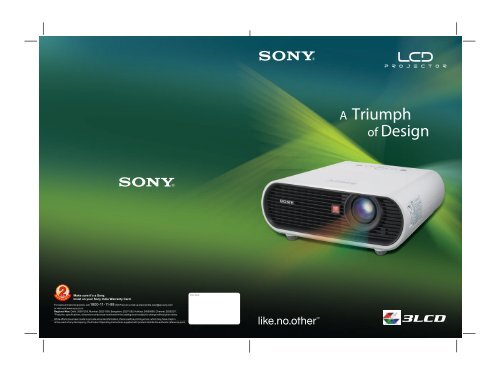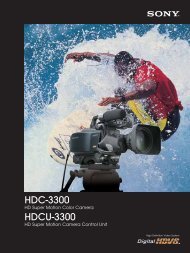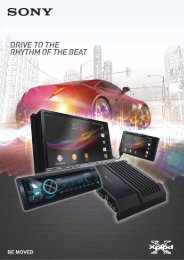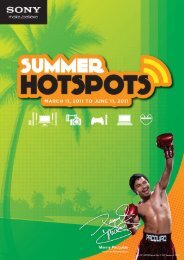26991205, Mumbai: 28231558, Bangalore - Sony
26991205, Mumbai: 28231558, Bangalore - Sony
26991205, Mumbai: 28231558, Bangalore - Sony
- No tags were found...
You also want an ePaper? Increase the reach of your titles
YUMPU automatically turns print PDFs into web optimized ePapers that Google loves.
®For sales and service queries, call 1800-11-11-88 (Toll Free) or e-mail us at sonyindia.care@ap.sony.comor visit us at www.sony.co.inRegional Nos: Delhi: <strong>26991205</strong>, <strong>Mumbai</strong>: <strong>28231558</strong>, <strong>Bangalore</strong>: 25211050, Kolkata: 24858999, Chennai: 28292211.*Features, specifications, dimensions and prices mentioned in the catalogue are subject to change without prior notice.While efforts have been made to provide accurate information, there could be printing errors, which may have crept in.In the event of any discrepancy, the Product Operating Instructions supplied with product shall be the authentic reference point.
VPL-EX5/ES5/EX50/EW5Power ConsumptionThese eco-friendly projectors maintain less than 260W of power consumption. This allows for long operation without drawing so much powerfrom the environment.Power Saving in Standby ModeThe projectors go into power saving mode if no input signal is detected for 10 minutes. In power saving mode, power consumption is reducedfrom 260W (Max.) to 3W* (Low).Kensington Security LockCompatible with Kensington security cable for added security.Security BarMakes it possible to connect to an optional security cable such as an anti-theft chain or wire.* While "Standby mode" in OSD is set to "Low".Friendly DesignShort Projection DistanceThe projection distance is very short, making it easy to project an 80-inch image with only approximately 2.3m (VPL-EW50/EX5/ES5) or 2.5m(VPL-EW5) distance. This allows projection on large screens even when you are in a limited viewing environment.Front ExhaustWith the new Front Exhaust, users can now run presentations in a quiet environment at optimum conditions without bothering theparticipants with excess hot air or noise coming from the side of the projector.Rear AdjusterThe Rear Adjuster allows you to easily and effortlessly adjust the height of the projected picture with only one hand. This intelligentconstruction lets you focus on the presentation at hand without having to worry over detailed adjustments.Easy to Operate Control PanelThe Control Panel is located on the top of the unit for easy operation. With large visible buttons, it makes controlling the projector simple evenfor those not familiar with the system.Direct Power On/OffStart-up time is significantly reduced as standby mode is skipped over when the projectors are switched on. With a cooling fan driver circuitrythat works even after the power has been turned off, the projector can also be powered on/off from a circuit breaker switch on a switchboard.Easy MaintenanceConvenient Lamp Replacement & Filter CleaningThe projector lamp and filter now have matching life-cycles, allowing for simple one-time maintenance and repair of both. This conveniencesaves you the hassle and labour of performing maintenance for the lamp and filter on separate occasions.Multiple Interface For Various ConnectionsThe projectors accept a wide variety of connections including S-Video, Component and Composite Video In, Audio In, RGB In, Monitor Out andAudio Out. Additionally, VPL-EW5 has HDMI input, VPL-EW5/EX50/EX5 have RS-232C connectivity and VPL-EX50 has a 2nd RGB Input. Thiswide range of connectivity choices ensures that each projector is suitable for various applications ranging from education and business tohome entertainment.Security FeaturesPassword-Authentication SystemPrevents unauthorised access of projector with a projector specific password.Control Panel Key LockControl panel on top of the projector can be locked to prevent accidental or unauthorised operations.9 10
13 14
C-SERIESC-SeriesDesigned to PerformExperience “Wide” with <strong>Sony</strong>’s first WXGA Projector – VPL-CW125With the advent of WXGA resolution notebook, as well as increasing availability of wide format sources, <strong>Sony</strong> is proud to introduce the VPL-CW125, the firstever WXGA format projector. With <strong>Sony</strong>’s original 0.74 (1.88 cms) WXGA panel, coupled with a highly efficient 200W UHP lamp, VPL-CW125 is capable ofprojecting crisp, clear images of up to 3000 ANSI lumens at 1366 x 800 native resolution. Widen your viewing experience with the VPL-CW125. Be able to seemore and do even more.<strong>Sony</strong>'s Technology<strong>Sony</strong>’s LCD Projector – New Cooling SystemConvention projector cooling systems are not efficient as the lamp is often covered by molding parts which significantly increases the operating temperatureinside the chassis. At <strong>Sony</strong>, as a result of the extensive R&D efforts and close co-operation with various business partners, we have been able to come up with anew cooling system which promises to dissipate heat from within the projector chassis much more efficiently.Cooling is not efficient as the lamp iscovered by molding parts.High Brightness and Contrast RatioSVGA800 X 600XGA1024 X 768WXGA1366 X 800Heat is spread with the removal of optical enginemolding parts and add adding heat conductors.<strong>Sony</strong>’s original 0.79 (2 cms) panel for XGA (1024 x 768) models and 0.74 (1.88cms) panel forWXGA (1366 x 800) models yet again propel <strong>Sony</strong>’s Business Projectors to the forefront ofprojections solutions for any application. Carefully crafted LCD panels, combine with highefficiency 200W UHP lamp and original optical engine, to achieve up to 3500 ANSI lumens highbrightness. With the addition of an all new contrast compensator, higher contrast ratio isachieved due to minimised light leakage.High Resolution and Superb Picture QualityThe new VPL-C-series adopt a newly developed large diameter all-glass Advanced Crisp Focus (ACF) lens which produces high resolution, sharp, crisp imageseven at the corners of the screen.Newly developed cooling fan designedexclusively for <strong>Sony</strong> conducts heat awayfrom within the projector more efficiently.Redesigned Air IntakeCooling air is passed through one air intake with a filter to trap dust particles. This ensures that only clean air is being circulated inside the chassis, therebyminimising any damage that might have been caused by impurities. As a result, reliability of the projector is improved. Moreover, with a larger air filter,maintenance time of the filter is increased. This allows customers to only maintain the filter together when replacing the lamp after 2000 – 3000hrs*.Note: Lamp life depends on environment and usage conditions.ACF LensSharper images with newly developed ACF*.* Simulated imagesSliding filter17 18
C-SERIESDirect Power On/OffStart-up time is significantly reduced as standby mode is skipped over when the projectors are switched on. With a cooling fan driver circuitry that works evenafter the power has been turned off, the projector can also be powered on/off from a circuit breaker switch on a switchboard.Low Fan NoiseWith highly efficient cooling systems, the projectors remains whisper quiet and cool, even after long periods of usage. Only 29dB of noise is emitted instandard mode.Off and Go FunctionThe projectors have a cooling fan and built-in circuit that continues to run after the power is turned off. This allows users to power off from a circuit breakerswitch on a switchboard, without having to wait for the projector to cool down.* If the unit is on for 15 minutes or less, the cooling fan may stop due to insufficient charging.** The built-in circuit may cause the cooling fan to continue operating for a short period of time after the power is turned off and on/standby indicator changes to red colour.Auto Input SearchThe projectors automatically check the input connections and display images from the detected input whenswitched on. *Default setting for Auto Input Search is Off.Picture Freeze FunctionTo minimise disruptions during a presentation, this function freezes a current on-screen image to allow thepresenter to make amendments or prepare the next presentation.Flexible OrientationInstallation and application possibilities are boundless as the projectors can be tilted 90 degrees upwards ordownwards from the horizontal axis. This allows the projectors to be used even in rear projection systems.Smart APA (Auto Pixel Alignment)The smart APA function automatically re-sizes and adjust the projected images for optimum picture performance.Picture and Audio Muting FunctionTo have the audience’s attention focused on the presenter, projected image and audio can be muted from the Remote Commander. A black screen will bedisplayed on screen.Selectable Lamp Wattage“High” or “Standard” lamp wattage can be selected.High Altitude ModeThis mode is for use in location with high altitude (1500-2600m/4900-8500ft).Digital ZoomZoom into any section of your presentation instantly with the 4-times Digital Zoom function. Now you can draw attention to important points quickly andeffectively.Multi-Language SupportThe OSD menu supports up to 15 languages including English, Dutch, French, Italian, German, Spanish, Portuguese, Russian, Swedish, Norwegian, Japanese,Chinese (Simplified), Chinese (Traditional), Korean, and Thai.Power Saving in Standby ModeThe projectors will go into standby mode if no input signal is detected after 10 min. Power consumption is reduced to less than 0.5W in standby mode.AMXAMX’s Dynamic Device Discovery Protocol is incorporated in VPL-C-series. This features allows for easy installation of AMX or other control equipment by asystem integrator.Remote Commander – RM-PJ18VPL-CX125/CX155/CW125 uses the RM-PJ18 remote commander. Theoperation buttons are intuitively laid out according to functions, makingremote control operation a breeze. RM-PJ18 does away with the need toRemote Commander – RM-PJ5VPl-CX120/CX150 is supplied with the ultra-slim card type remotecommander for easy storage. The operation buttons are intuitively laid outaccording to functions, making remote control operation a breeze.toggle through inputs by providing direct input selection buttons, allowingmore time to be spent on the presentation.INPUT Select ZoneAdjusting ZoneSetting ZoneSetting ZonePresentation ZonePresentation Zone19 20
C-SERIESKey Features Applicable for VPL-CX125/CX155/CW125)Easy Network ConnectionsThe projectors can be easily connected on a LAN. Images from any PC, connected via LAN cable or wirelessly on the same network, can be projected by theprojectors.Key Features (For All Models)12-bit 3D Gamma CorrectionThe new VPL-C series incorporate a 12-bit 3D Gamma Correction circuitry to perform highly accurate gamma correction which produces detailed gradationand better over all picture quality.* Supplied application software needs to be installed.High Speed Image Transfer Over IP NetworkUsing efficient compression and transmission techniques, the projectors enable fast and reliable receiving and projection of data (even animated MicrosoftPC (Analog)CompositeS VideoAnalog/Digital Converter10-bit processing12-bit processingPowerPoint presentations) via IP network from any connected PC.ComponentVideo GBRVideoDecoderInterlaceProgressiveConverterScanConverter3D GammaCorrectionPanel DriverMultiple Projectors On The Same NetworkUp to five projectors can be connected and each can project the same image from a single PC on the same network. This is ideal in a large venue or multiplePC (Digital)HDMI VideoHDMIReceiverVibrant colour with <strong>Sony</strong>’s 12-bit 3D Gamma Correctionroom projection applications where the same images have to be projected from various locations.Ease Of Switching PresentersSwitching between presenters is as easy as a mouse click as no passing of cables is required. Wireless connection will also enable the presenter to bepositioned further away from the projector.Vibrant colour with <strong>Sony</strong>’s 12-bit 3D Gamma CorrectionThe projectors accept a wide variety of video input signals ranging from Standard Definition to High Definition. Supported interfaces include – composite, S-Video (Y/C), and analog RGB/component via the HD D-sub 15 pin plug. They also accept computer signals from VGA up to SXGA+ (1400 X 1050).Borderless Presentation SolutionApplications like distance learning or video-conferencing is possible as images can be projected all over the world with simple configuration of the projectors.Transmission of data from PC to a projector in another room with a different network is also possible. This is ideal for presentation solutions in a largeenterprise building or tertiary education campus.Side Shot Horizontal Keystone AdjustmentSide Shot gives user the convenience of placing the projectors off-axis from theMonitor OutputConnection panel for VPL-CX125/CX155/CW125centre of the screen if necessary, due to lack of space.ID functionWith the new ID function, up to three projectors can be controlled independently with a single Remote Commander. This is especially useful in a multiprojectorsystem in the same room.Network Presentation System DiagramThis allows for engaging and professional presentation as presentation materials can be displayed on a connected monitor in the presenter’s field of vision,allowing for eye contact with the audience.Easy MaintenanceThe VPL-C series allows for easy maintenance for the projector without the need to uninstallthe projectors. Lamp replacement is done by removing the rear panel, and the filter slidesRoom AVPL - CX seriesWireless Access PointSystem Requirements to Run Supplied Application SoftwareHardwareCPU: Intel®Pentium® III 600-MHz processor or faster Memory: 64 MB or more (128 MB or moreis recommended) (128 MB or more is required when using Microsoft® Windows® XP Hard disk:10 MB or more of free space System Requirements to Run Supplied Application Software Otherhardware requirements: Display (XGA recommended), Network Capability, CD-ROM Driveout from the front. Due to improvements to the filter, there is no longer to maintain the filterseparately. Hence, a reminder message will appear on screen when it is time is replace thelamp, as well as to clean the filter after 2000-3000 hours*.* Lamp life depends on environment and usage conditions.LANRoom BVPL - CX seriesPCPCPCPCOperating SystemBrowserMicrosoft® Windows® 98 SE / Windows ME / Windows 2000 / Windows XP Home Edition,Windows XP Professional EditionInternet Explorer 5.0 or higher<strong>Sony</strong> cannot guarantee that the application software will run properly even though all of the above systemrequirements are met.Notice Regarding Network Presentations• When an image is sent from a computer to the VPL-CX-series projector, the image is processed using 1024 x 768pixels.• Animation effects and the slide show function in Microsoft PowerPoint presentations can be used; however,transmission delays may occur if a large number of effects are performed at once or if several slides are turned atonce.• Network transmission is not suitable for video.• Network transmission should not be used with sound.• Applications that use DirectX® application programming interface may not be displayed properly.• When using Windows XP or Windows 2000 Operating Systems, the user must be logged into an account withcomputer administrator access.Vertical Keystone CorrectionThe new VPL-C-series can correct vertical keystone up to +/- 25 degrees.Temper Proof with Anti-theft MechanismPassword-Authentication System: Prevents unauthorized usage by password lock. Control PanelKey Lock: Prevents adjustments, accidental or unauthorised, from being made on the control panelat the top panel. Security Lock: For added security with optional security cable. Anti TheftMechanism: For added security with optional anti-theft chain or wire.21 22
C-SERIESInstallation DiagramsPreset SignalsVPL-CX120 VPL-CX150 VPL-CX125 VPL-CX155 VPL-CW125The alphabetical letters in the illustration indicate the distance below.a: distance between the screen and the center of the lensb: distance between the floor and the center of the lensc: distance between the floor and the bottom of the adjusters of the projectorx: distance between the floor and the center of the screen (free)Floor InstallationScreen size* 40 60 80 100 120 150 180 200 250 300a min mm 1170 1770 2380 2990 3590 4500 5410 6020 7540 9050max mm 1350 2050 2750 3450 4140 5190 6240 6940 8680 10430b mm x-237 x-356 x-474 x-593 x-711 x-889 x-1067 x-1185 x-1482 x-1778c mm x-298 x-417 x-535 x-654 x-772 x-950 x-1128 x-1247 x-1543 x-1839Ceiling Mounted InstallationScreen size* 40 60 80 100 120 150 180 200 250 300a min mm 1290 1900 2500 3110 3720 4630 5540 6140 7660 9180max mm 1470 2170 2870 3560 4260 5310 6360 7050 8800 10540x mm b+290 b+409 b+527 b+646 b+764 b+942 b+1120 b+1239 b+1535 b+1831bPreset SignalsNo. Preset Signal fH (kHz) fV (Hz) Sync Size1. Video 60Hz Video 60Hz 15.734 59.940 - -2. Video 50Hz Video 50Hz 15.625 50.000 - -3. 480/60i DTV 480/60i 15.734 59.940 S on G/Y -4. 575/50i DTV 575/50i 15.623 50.000 S on G/Y -5. 480/60p 480/60p (NTSC Progressive component) 31.470 60.000 S on G/Y -6. 575/50p 575/50p (PAL Progressive component) 31.250 50.000 S on G/Y -7. 1080/60i 1035/60i, 1080/60i 33.750 60.000 S on G/Y -8. 1080/50i 1080/50i 28.130 50.000 S on G/Y -10. 720/60p 720/60p 45.000 60.000 S on G/Y -11. 720/50p 720/50p 37.500 50.000 S on G/Y -12. 1080/60p 1080/60p 67.500 60.000 S on G/Y -13. 1080/50p 1080/50p 56.260 50.000 S on G/Y -21. 640 x 350 VGA Mode 1 31.469 70.086 H-pos, V-neg 80022. VESA 85 (VGA350) 37.861 85.080 H-pos, V-neg 83223. 640 x 400 NEC PC98 24.823 56.416 H-neg, V-neg 84824. VGA Mode 2 31.469 70.086 H-neg, V-pos 80025. VESA 85 (VGA400) 37.861 85.080 H-neg, V-pos 83226. 640 x 480 VGA Mode 3 31.469 59.940 H-neg, V-neg 80027. Mac 13 35.000 66.667 H-neg, V-neg 86428. VESA 72 37.861 72.809 H-neg, V-neg 83229. VESA 75 (IBM M3) 37.500 75.000 H-neg, V-neg 84030. VESA 85 43.269 85.008 H-neg, V-neg 83231. 800 x 600 VESA 56 35.156 56.250 H-pos, V-pos 1024The alphabetical letters in the illustration indicate the distance below.a: distance between the hole (front) for mounting a hole (front) for mounting a projectorsuspension support on bottom surfaces of this projector and the center of the screenb: distance between the projector suspension support mounting surface on bottom of thisprojector and the ceilingx: distance between the ceiling and the center of the screenNo. Preset Signal fH (kHz) fV (Hz) Sync Size32. VESA 60 37.879 60.317 H-pos, V-pos 105633. VESA 72 48.077 72.188 H-pos, V-pos 104034. VESA 75 (IBM M5) 46.875 75.000 H-pos, V-pos 105635. VESA 85 53.674 85.061 H-pos, V-pos 104836. 832 x 624 Mac 16 49.724 74.550 H-neg, V-neg 115237. 1024 x 768 VESA 60 48.363 60.004 H-neg, V-neg 134438. VESA 70 56.476 70.069 H-neg, V-neg 132839. VESA 75 60.023 75.029 H-pos, V-pos 131240. VESA 85 68.677 84.997 H-pos, V-pos 137641. 1152 x 864 VESA 70 63.995 70.019 H-pos, V-pos 147242. VESA 75 67.500 75.000 H-pos, V-pos 160043. VESA 85 77.487 85.057 H-pos, V-pos 156844. 1152 x 900 SUN LO 61.795 65.960 H-pos, V-pos 150445. 1280 x 960 VESA 60 60.000 60.000 H-pos, V-pos 180046. VESA 75 75.000 75.000 H-pos, V-pos 172847. 1280 x 1024 VESA 60 63.974 60.013 H-pos, V-pos 168848. SXGA VESA 75 79.976 75.025 H-pos, V-pos 168849. SXGA VESA 85 91.146 85.024 H-pos, V-pos 172850. 1400 x 1050 SXGA+ 65.317 59.978 H-neg, V-pos 186451. 1600 x 1200 1280 X 768/60 47.776 59.870 H-pos, V-pos 166455. 1280 x 768 1280 x 720/60 44.772 59.855 H-neg, V-pos 166456. 1280 x 720 1360 X 768/60 44.720 59.799 H-neg, V-pos 1776OpticalProjection System3 LCD panel,1 lens projection systemLCD Panel 0.79 (2cms) XGA LCD panel, 786,432 (1024 x 768) x 3 0.74 (1.88cms) WXGA LCD panel,1,092800 (136x800) x 3Projection Lens1.2 times, F1.75 to 2.17, f23.5 to 28.2mmThrow Ratio 1.5-1.7:1Throwing 80 (203cms) screen 2.4-2.8m 2.6-3.0mDistance 100 (254cms) screen 3.0-3.5m 3.2-3.7mLamp200 W Ultra high pressure lampLamp Life 2000 H ( Lamp mode: High ) / 3000 H (Lamp mode: Standard )Screen Coverage40 (101cms) to 300 (762cms) inches (measured diagonally)Light Output 3000 lm 3500 lm 3000 lm 3500 lm 3000 lm(Lamp mode: High) (Lamp mode: High) (Lamp mode: High) (Lamp mode: High) (Lamp mode: High)2200 lm 2500 lm 2200 lm 2500 lm 2200 lm(Lamp mode: Standard) (Lamp mode: Standard) (Lamp mode: Standard) (Lamp mode: Standard) (Lamp mode: Standard)SignalsColor SystemNTSC3.58,PAL,SECAM,NTSC4.43,PAL-M,PAL-N,PAL60Resolution Video 750TV linesRGB 1024x768 pixels 1366x800 pixelsAcceptable Computer fH : 19-92KHz, fV : 48-92Hz (up to SXGA +(60Hz))Signal Video 15kHz RGB/Component 50/60Hz,Progressive Component 50/60Hz, DTV(480/601,575/501,480,60P,575/50P, 720/60P,720/50P,1080/60l,1080/50l)Composite Video, Y/C VideoGeneralDimension (WxHxD)372x90x298mm (without the projection parts)WeightApprox.4.1kg / 9lb 1 ozPower RequirementsAC 100 to 240V, 2.9 – 1.2A, 50/60Hz(AC 100V, 2.9A, 50/60Hz (Japan only))Power Max 285WConsumption Stand by 7W / 0.5WHeat Dissipation973 BTUKeystone V Max. +/-25 degrees verticallyCollection Range H H. Keystone collection is not available Max. +/-15 degrees horizontallyFan Noise 28dB (Lamp mode: Standard) 38dB(Lamp mode: High)32dB (Lamp mode: Standard)38dB(Lamp mode : High)Speaker Mono 1W (max.) x 1Operating Temperature0 to 35 C degrees (32 to 95 F degrees)Operating Humidity35 to 85% (no condensation)Storage Temperature-20 to 60 C degrees (-4 to 140 F degrees)Storage Humidity 10 to 90 %InterfacesVideo InputS VIDEO: Y/C mini DIN 4pin,Composite: phono, Audio: Stereo mini jackInput AAnalog RGB / Component (HD D-sub 15 pin),Audio: Stereo mini jackInput BAnalog RGB (HD D-sub 15 pin), Audio: Stereo mini jackInput C - Network: RJ45Monitor OutAnalog RGB (HD D-sub 15pin)Audio Out (Variable)Stereo mini jackRemoteRS232C: D-sub 9 pinSupplied AccessoriesRemote Commander : RM-PJ5, Lithium Battery: CR20525(1) Remote Commander: RM-PJ18,AA size battery (2)HD D-sub 15-pin cable (2m)(1), Lens Cap (1)AC power cord (1), Security Label,CD-ROM (Operating Instructions, Application Software) (1)Quick Reference Manual, Safety RegulationsBattery for Remote CommanderCategory Battery Lithium Battery ManganeseType CR2025 Size AA (R6)Weight of Single Battery (g) 2.3g 47.4gNumber of Batteries 1 2Per PackageOptional AccessoriesProjector Lamp (For Replacement)Presentation Tool KitLMP-C200RM-PJPK1Note: Specifications are subjected to change without prior notice.23 24
VPL-FE40/VPL-FX40VPL-FE40/VPL-FX40Captivate Your AudienceInstallation FlexibilityPOWER ZOOM/FOCUS, POWER HORIZONTAL/VERTICAL SHIFTEasy adjustments can be made to the projected images as the available Zoom, Focus, Horizontal, and Vertical Picture shift functions can be controlled fromeither the projector control panel or from the supplied remote commander.* Not available with use of optional fixed-type lens, VPLL-100TWIN STACKING CAPABILITYWhen applications require double the brightness, the projectors can be stacked. The images from each of the projectors are then adjusted using the PictureShift function on each unit.* Not available with use of optional fixed-type lens, VPLL-1008.CENTRED LENS DESIGNInstallation and adjustments are made easy due to the symmetry provided by the centred lens.FLEXIBLE ORIENTATIONIntroducing the new VPL-FE40 and VPL-FX40 – <strong>Sony</strong>’s solution to all projection requirements. The world's first BrightEra panels, advanced electronics,superior image processing, and a sophisticated chassis design, simply redefines <strong>Sony</strong>’s total projection solution. Whether deployed in a boardroom or in anauditorium, the projectors are sure to astound with their amazing design and features.Installation and application possibilities are boundless as the projectors can be tilted 90 degreesupwards or downwards from the horizontal axis. This allows the projectors to be used even in rearprojection systems.TECHNOLOGYDIRECT POWER ON/OFFStart-up time is significantly reduced as standby mode is skipped over when the projectors are switched on. With a cooling fan driver circuitry that works evenafter the power has been turned off, the projector can also be powered on/off from a circuit breaker switch on a switchboard.ID FUNCTIONWith the new ID function, up to three projectors can be controlled independently with a single Remote Commander. This is especially useful in a multiprojectorsystem in the same room.DIGITAL KEYSTONE ADJUSTMENTVertical Keystone distortion up to +/-30 degrees can be digitally corrected either from the On-Screen Display or from the Remote Commander, enablingSuperior technology and manufacturing from <strong>Sony</strong> brings you the unique BrightEra panel, the world’s first HTPS LCD panel with an inorganic alignment layerimages to be projected correctly even in limited spaces.for higher brightness and better panel reliability, improved picture fill factor, and much more.HIGH BRIGHTNESS AND BETTER PANEL RELIABILITYBonding of molecules in the inorganic alignment layer is stronger than in a normal organic layer, resulting in improved light resistance from UV rays from thelamp. 1F (field) Inversion Drive method can control an individual pixel better than current circuitry, resulting in improved transmittance ratio, therebyincreasing brightness. Moreover, the drive frequency is doubled (from 60 Hz to 120 Hz), minimising line flicker.IMPROVED PICTURE FILL FACTORFor transmissive LCD panels, the transistors circuitry are lined side-by-side with the pixels, and are capable of only achieving 40-60% fill factor. By reducingthe transistor area by approximately 70%, picture fill factor is greatly improved, resulting in sharper and more detailed images.2526
VPL-FE40/VPL-FX40VARIETY OF OPTIONAL LENSEASE OF SWITCHING PRESENTERSNetwork Presentation System DiagramVPL-FE40 and VPL-FX40 come with standard powered lens for most applications. For specific applications with requirements for special lens, the VPL-FE40LSwitching between presenters is as easy as a mouse click as no passing of cables is required.Room Aand VPL-FX40L with no standard lens are available. The three optional lens provide the flexibility and expand the possibility of applications from long-distanceWireless connection will also enable the presenter to be positioned further away from theVPL-FE40VPL-FX40Wi re less Access Pointprojection in large auditoriums to short-distance rear-projections systems.projector.Projection Lens Projection Lens Projection LensFixed Short Focus Lens Middle Focus Zoom Lens Long Focus Zoom LensBORDERLESS PRESENTATION SOLUTIONVPLL-1008 1 VPLL-Z1024 VPLL-Z1032Applications like distance learning or video-conferencing is possible as images can be projectedLANRoom BPCPCall over the world with simple configuration of the projectors. Transmission of data from PC to aVPL-FE40VPL-FX40projector in another room with a different network is also possible. This is ideal for presentationsolutions in a large enterprise building or tertiary education campus.PCPCF 2 2.0 - 2.3 2.0 - 2.4Throw ratio 2 0.781:1 2.38 -3, 26:1 3.24 - 4, 95:1Zoom – 1.45 1.6Throwing Distance/ Wide Tele Wide TeleScreen size 340-inch – 1880 mm 2590 mm 2550 mm 3940 mm60-inch 930 mm 2860 mm 3940 mm 3890 mm 5980 mm80-inch 1260 mm 3850 mm 5280 mm 5240 mm 8020 mm100-inch 1590 mm 4840 mm 6630 mm 6580 mm 10,060 mm150-inch 2420 mm 7300 mm 9990 mm 9950 mm 15,150 mm200-inch 3250 mm 9770 mm 13,350 mm 13,130 mm 20,240 mm300-inch 4910 mm 14,700 mm 20,060 mm 20,040 mm 30,430 mm400-inch – 19,630 mm 26,780 mm 26,760 mm 40,620 mm500-inch – 24,570 mm 33,500 mm 33,490 mm 50,810 mmSystem Requirements to Run Supplied Application SoftwareHardwareCPU: Intel®Pentium® III 600-MHz processor or fasterMemory: 64 MB or more (128 MB or more is recommended)(128 MB or more is required when using Microsoft® Windows® XPHard disk: 10 MB or more of free spaceOther hardware requirements: Display (XGA recommended), Network Capability,CD-ROM DriveOperating System Microsoft® Windows® 98 SE / Windows ME / Windows 2000 /Windows XP Home Edition, Windows XP Professional EditionBrowserInternet Explorer 5.0 or higher<strong>Sony</strong> cannot guarantee that the application software will run properly even though all of the above system requirements are met.Notice Regarding Network Presentations• When an image is sent from a computer to the VPL-FE40 projector, theimage is processed using 1024 x 768 pixels.• Animation effects and the slide show function in Microsoft PowerPointpresentations can be used; however, transmission delays may occur if alarge number of effects are performed at once or if several slides areturned at once.• Network transmission is not suitable for video.• Network transmission should not be used with sound.• Applications that use DirectX® application programming interface maynot be displayed properly.• When using Windows XP or Windows 2000 Operating Systems, the usermust be logged into an account with computer administrator access.• Application software is provided in English and Japanese.• Network presentations may not be possible depending on networkenvironment and available bandwidth.Network PresentationEASY NETWORK CONNECTIONSThe projectors can be easily connected on a LAN. Images from any PC, connected via LAN cable or wirelessly on the same network, can be projected by theprojectors.*Supplied application software needs to be installed600-inch – 29,500 mm 40,220 mm 40,220 mm 60,990 mm1 When using the VPLL-1008 lens, the centre of the image projected from the lens must be perpendicular toand aligned with the centre of the screen vertically (mirror usage is acceptable). Also, the projector cannotbe intstalled upside-down when using this lens.2 Distance between the centre of the projector lens and the screen, divided by the screen width.HIGH SPEED IMAGE TRANSFER OVER IP NETWORKUsing efficient compression and transmission techniques, the projectors enable fast and reliable receiving and projection of data (even animated MicrosoftFeaturesPRACTICAL COSMETIC DESIGNThe design of the projectors is a result of <strong>Sony</strong>’s pursuit in product design and functionality. The VPL-FE40 and VPL-FX40 projectors are elegant, yet able toblend into any installation environment, be it ceiling-mounted or seated on a stand. In terms of practicality, the projectors are designed to make maintenancea hassle-free experience.MULTIPLE INTERFACE FOR VARIOUS CONNECTIONSA wide variety of input signals are accepted including HD signals, composite, component video, S-video (Y/C), and computer signals up to UXGA (fv:60 Hz).Five BNC connectors which support typically long-distance signal transmissions from workstations or professional video equipment are also included. TheVPL-FE40 and VPL-FX40 are HD-ready, incorporating HDMI digital input, allowing for connection to any device outputting 1080i/p HD signals. Theprojectors also boast a second RGB, variable audio out, RS232C and a network connection port (RJ45).HDMI is HDCP compliant.PowerPoint presentations) via IP network from any connected PC.MULTIPLE PROJECTORS ON THE SAME NETWORKUp to five projectors can be connected and each can project the same image from a single PC on the same network. This is ideal in large venue or multiple roomprojection applications where the same images have to be projected from various locations.2728
VPL-FE40/VPL-FX40MONITOR OUTPUTThis allows for an engaging and professional presentation as presentation materials can be displayed on a connected monitor in the presenter’s field of vision.12-BIT 3D GAMMA CORRECTION AND 3D DIGITAL COMB FILTER12-bit 3D Gamma Correction circuitry produces colour images with uniformed brightness – right to each corner of the screen.Full Digital ProcessingWell-defined colour and shape boundaries are produced as Y (brightness) and C (chroma) signals are separated with great accuracy by the 3D Digital CombFilter.AUTO INPUT SEARCHThe projectors automatically check the input connections and display images from the detected input when switched on.* Default setting for Auto Input search is OFF.SMART AUTO PIXEL ALIGNMENT (APA)This function automatically adjusts the size and phase of the images for optimum performance, allowing users to concentrate on their presentations instead oftime-consuming technical adjustments.PICTURE AND AUDIO MUTING FUNCTIONTo have the audience’s attention focused on the presenter, projected image and audio can be muted from the Remote Commander. A black screen will bedisplayed on screen.PC (Analog)CompositeS VideoAnalog/DigitalConverter10-bit processing12-bit processingPICTURE FREEZE FUNCTIONTo minimise disruptions during a presentation, this function freezes a current on-screen image to allow the presenter to make amendments or prepare nextpresentation.ComponentVideo GBRVideoDecoderInterlaceProgressiveConverterScanConverter3DGammaCorrectionPanelDriverOFF AND GOPC (Digital)HDMI VideoHDMIReceiverThe projectors have a cooling fan and built-in circuit that continues to run after the power is turned off. This allows users to power off from a circuit breakerswitch on a switchboard, without having to wait for the projector to cool down.* If the unit is on for 15 minutes or less, the cooling fan may stop due to insufficient charging.** The built-in circuit may cause the cooling fan to continue operating for a short period of time after the power is turned off and on/standby indicator changes to red colour.DYNAMIC DIGITAL ENHANCER (DDE)High-quality images with exceptional clarity are generated by this <strong>Sony</strong>’s unique video-enhancing technology. Through the I/P (Interlace/Progressive)Conversion Processor:FUNCTIONAL REMOTE COMMANDERSetting up the projector or changing settings are a breeze with the new Remote Commander. In addition, buttons for direct input selectiondoes away with the need to toggle though the entire range of inputs to select the desired one. With the ID function built in the projectors, the• I/P conversion• 2-3 Pull DownRemote Commander can control up to 3 projectors individually.Odd-Numbered LinesEven-Numbered LinesSILENT OPERATIONAt 28dB (standard lamp mode), the projectors allow for presentations with minimum disturbance from fan noise. This is attributed to a highly efficient coolingFilmsystem based on the latest projector technology by <strong>Sony</strong>.InterlaceMULTI-LANGUAGE SUPPORTThe OSD supports up to 16 languages including English, Dutch, French, German, Italian, Spanish, Portuguese, Swedish, Norwegian, Japanese, SimplifiedChinese, Traditional Chinese, Korean, Thai and Arabic.ProgressivePOWER SAVING IN STANDBY MODESimulated ImagesInterlaced video sources are converted to project clear and sharpprogressive images.Film-originate sources converted by 2-3/2-2 pull down process aredetected, and each frame is faithfully (accurately) reproduced.The projectors go into power saving mode if no input signal is detected for 10 minutes. In power saving mode, power consumption is reduced from 400W (Max.)to 0.5W (Low)* “Standby mode” in OSD is set to “Low”29 30
VPL-FE40/VPL-FX40HIGH ALTITUDE MODEThis mode is for use in location with high altitude (1500-2600m/ 4900-8500 feet).Installation Diagrams(When using the VPL-FE40 or VPL-FX40 with supplied lens)LAMP WATTAGE SELECTION“High” or “Standard” lamp wattage can be selected.Floor Installationa: Distance between the screen to the centre of the lensb: Distance between the floor and the centre of the lensc: Distance between the floor and the foot of the projectorx: Distance between the floor and the centre of the screen (free)SECURITY FEATURESPASSWORD-AUTHENTICATION SYSTEMxPrevents unauthorised access of projector with a 4-digit projector specific password.cbaOPTIONAL SECURITY LOCKCompatible with Kensington security cable for added security.FLOOR INSTALLATIONCONTROL PANEL KEY LOCKControl panel at the side of the projector can be locked to prevent accidental or unauthorised operations.Easy MaintenanceCONVENIENT LAMP REPLACEMENT AND FILTER CLEANINGA reminder message appears on screen when it is time to replace the lamp. The lamp is easily accessible from the side of the projector and the filters slide outfrom the front, making maintenance hasslefree without taking down the projector.Screen size* 40 60 80 100 120 150 180 200 250 300 400 500 600a min mm 1480 2260 3030 3810 4580 5740 6900 7680 9610 11550 15420 19290 23160inches 58•3/8 89 119•5/16 150•1/8 180•3/8 226•1/8 271•3/4 302•1/2 378•1/2 454•7/8 607•1/4 759•5/8 912max mm 1900 2880 3860 4840 5820 7290 8760 9740 12190 14640 19540 24440 29350inches 74•7/8 113•1/2 152 190•5/8 229•1/4 287•1/8 345 383•5/8 480 576•1/2 769•1/2 962•3/8 1155•3/4b min mm x-305 x-475 x-610 x-762 x-914 x-1143 x-1372 x-1524 x-1905 x-2286 x-3048 x-3810 x-4572maxinches x-12 x-18 x-24 x-30 x-36 x-45 x-54 x-60 x-75•1/8 x-90•1/8 x-120•1/8 x-150•1/8 x-180•1/8c min mm x-392 x-545 x-697 x-850 x-1002 x-1231 x-1459 x-1612 x-1993 x-2374 x-3136 x-3898 x-4660Ceiling Mounted Installationaxinches x-15•1/2 x-21•1/2 x-27•1/2 x-33•1/2 x-39•1/2 x-48•1/2 x-57•1/2 x-63•1/2 x-78•1/2 x-93•1/2 x-123•1/2 x-153•1/2 x-183•1/2max mm x-88inchesx-3•1/2NETWORK NOTIFICATION AND MAINTENANCExbcThe projectors can be connected to a LAN with the RJ45 port and maintenance functions like checking projector current status, power on/off, can beperformed remotely using a web browser. Automated email reports for lamp life, errors etc, to designated recipients for scheduled maintenance can beeasily set up.a. Distance between the screen and the centre of the lensb. Distance between the ceiling and the centre of the lensc. Distance between the ceiling and the surface of the suspension support(PSS-610 recommended)(using adjustment pipe (b): 150, 175, 200mm (6, 7, 7•7/8 inches))(using adjustment pipe (c): 250, 275, 300mm (9 7/8, 10•7/8, 11•7/8))x: Distance between the ceiling and the centre of the screen (free)CEILING MOUNTED INSTALLATIONScreen size* 40 60 80 100 120 150 180 200 250 300 400 500 600a min mm 1480 2260 3030 3810 4580 5740 6900 7680 9610 11550 15420 19290 23160inches 58•3/8 89 119•5/16 150•1/8 180•3/8 226•1/8 271•3/4 302•1/2 378•1/2 454•7/8 607•1/4 759•5/8 912max mm 1900 2880 3860 4840 5820 7290 8760 9740 12190 14640 19540 24440 29350inches 74•7/8 113•1/2 152 190•5/8 229•1/4 287•1/8 345 383•5/8 480 576•1/2 769•1/2 962•3/8 1155•3/4b min mm c+85inchesmax mm c+91inchesx min mm c+85inchesmax mm c+390 c+542 c+695 c+847 c+999 c+1228 c+1457 c+1609 c+1990 c+2371 c+3133 c+3895 c+4657c+3•3/8c+3•5/8c+3•3/8inches c+15•3/8 c+21•3/8 c+27•3/8 c+33•3/8 c+39•3/8 c+48•3/8 c+57•3/8 c+63•3/8 c+78•3/8 c+93•3/8 c+123•3/8 c+153•3/8 c+183•3/8For both Floor and Ceiling Mount Installations, image can be shifted horizontally by +/- 10 percent of the screen width.* Viewable area, measured diagonally.3132
SPECIFICATIONSVPL-FE40 VPL-FE40L* VPL-FX40 VPL-FX40L*OpticalProjection System3 LCD panels, 1 lens projection systemLCD panel 0.79-inch SXGA+ panel, 4,410,000 (1400 x 1050 x 3) pixels 0.79-inch XGA panel, 2,359,296 (1024 x 768 x 3) pixelsProjection lens 1.3 times power zoom lens, f30.6 to 39.7mm, Not supplied 1.3 times power zoom lens, f30.6 to 39.7mm, Not suppliedF1.66 to 2.18 F1.66 to 2.18Lamp275W ultra high pressure LampScreen coverage 40 to 600 inches* 40 to 600 inches* 40 to 600 inches* 40 to 600 inches*(with VPLL-Z1024 or VPLLZ1032),(with VPLL-Z1024 or VPLLZ1032),60 to 300 inches* (with VPLL-1008) 60 to 300 inches* (with VPLL-1008)Light output 4000 ANSI lumens (lamp mode high), 3200 ANSI lumens (lamp mode standard)SignalsColour systemNTSC3.58, PAL, SECAM, NTSC4.43, PAL-M, PAL-N, PAL60 (automatically/manually selected)Resolution Video: 750 TV lines, RGB: 1400 x 1050 pixels Video: 750 TV lines, RGB: 1024 x 768 pixels)Acceptable computer signalsfH: 19 to 92KHz, fV: 48 to 92Hz (up to UXGA (fv 60Hz))Acceptable video signals 15k RGB 50/60Hz, Progressive Component 50/60Hz, DTV (480/60i, 57 5/50i, 480/60p, 575/50p, 720/60p, 720/50p, 1080/60i, 1080/50i, 1080/60p, 1080/50p), Composite Video, Y/C videoSpeakers1.8W x 2 (stereo)GeneralDimensions (W x H x D)532 x 145 x 352mm (21 x 5•3/4 x 13•7/8 inches)Mass Approx. 9.8kg (21lbs 10oz) Approx. 9.0kg (19lbs 13oz) Approx. 9.8kg (21lbs 10oz) Approx. 9.0kg (19lbs 13oz)Power requirementsAC 100 to 240V, 4.1 - 1.7A, 50/60HzPower consumption Max. 400W, Standby 15W, Standby (low) 0.5WHeat dissipation1365 BTUOperating temperature0 to 35°C (32 to 95°F)Operating humidity35 to 85% (no condensation)Storage temperature-20 to 60°C (-4 to 140°F)Storage humidity 10 to 90%Inputs/OutputsVIDEO IN VideoComposite Video (RCA phono jack)S VideoY/C Mini DIN 4-pinAudio Stereo (RCA phono jack x2)INPUT A Analog RGB HD D-sub 15-pin (female)AudioStereo mini jackINPUT B Analog RGB HD D-sub 15-pin (female)AudioStereo mini jackINPUT C Analog RGB/ BNC x5 (female)ComponentAudioStereo mini jackINPUT D Digital RGB/Audio HDMI (HDCP)INPUT E Network RJ45: 100BASE-TX/10BASE-TOUTPUT Monitor out HD D-sub 15-pinAudioStereo mini jack (variable out)REMOTERS-232C: D-sub 9-pin (female)Control S INStereo mini jack (plug-in-power)Supplied accessoriesRemote Commander UnitSize AA (R6) batteries (x2)Lens cap Lens hole cover Lens cap Lens hole coverAC power cordOperating Instructions and Application Software (CD-ROM)Quick Reference ManualSafety RegulationsSecurity LabelWarr anty CardGURGAON: SCO-32 & 33 First Floor, Sector 15,Gurgaon, Haryana. Tel: 0124-2225265-68, Fax: 0124-2225269* Viewable area measured diagonallyPreset SignalsNo.Preset Signal1 Video 60Hz2 Video 50Hz3 480/60i4 575/50i5 480/60p6 575/50p7 1080/60i8 1080/50i10 720/60p11 720/50p12 1080/60p13 1080/50p21 640 x 3502223 640 x 400242526 640 x 4802728293031 800 x 6003233343536 832 x 62437 1024 x 76838394045 1280 x 9604647 1280 x 1024484950 1400 x 105051 1600 x 120055 1280 x 76856 1280 x 720Video 60HzVideo 50HzDTV 480/60iDTV 575/50i480/60p (NTSC Progressive component)575/50p (PAL Progressive component)1035/60i, 1080/60i1080/50i720/60p720/50p1080/60p1080/50pVGA Mode 1VESA 85 (VGA350)NEC PC98VGA Mode 2VESA 85 (VGA400)VGA Mode 3Mac 13VESA 72VESA 75 (IBM M3)VESA 85VESA 56VESA 60VESA 72VESA 75 (IBM M5)VESA 85Mac 16VESA 60VESA 70VESA 75VESA 85VESA 60VESA 75VESA 60SXGA VESA 75SXGA VESA 85SXGA+UXGA VESA 601280 x 768/601280 x 720/60fH (kHz)15.73415.62515.73415.62331.47031.25033.75028.13045.00037.50067.50056.26031.46937.86124.82331.46937.86131.46935.00037.86137.50043.26935.15637.87948.07746.87553.67449.72448.36356.47660.02368.67760.00075.00063.97479.97691.14665.31775.00047.77644.772fV (Hz)59.94050.00059.94050.00060.00050.0060.00050.00060.00050.00060.00050.00070.08685.08056.41670.08685.08059.94066.66772.8075.00085.00856.25060.31772.18875.00085.06174.55060.00470.06975.02984.99760.00075.00060.01375.02585.02459.97860.00059.87059.855• Preset signal Nos. 1-2, 21-25, 27-31, 33-35, 38-40, 46, 48-49, and 56 are analog only.• Preset signal Nos. 12 and 13 are digital only.• Images may not be reproduced correctly when signals other than those listed above are input.Contact your local <strong>Sony</strong> sales office for more information regarding signals not listed.Sync--S on G/YS on G/YS on G/YS on G/YS on G/YS on G/YS on G/YS on G/YS on G/YS on G/YH-pos, V-negH-pos, V-negH-neg, V-negH-neg, V-posH-neg, V-posH-neg, V-negH-neg, V-negH-neg, V-negH-neg, V-negH-neg, V-negH-pos, V-posH-pos, V-posH-pos, V-posH-pos, V-posH-pos, V-posH-neg, V-negH-neg, V-negH-neg, V-negH-pos, V-posH-pos, V-posH-pos, V-posH-pos, V-posH-pos, V-posH-pos, V-posH-pos, V-posH-neg, V-posH-pos, V-posH-neg, V-posH-neg, V-posSize------------8008328488008328008648328408321024105610401056104811521344132813121376180017281696168814761864210016641664Optional AccessoriesProjector Lamp (For Replacement)LMP-F270Suspension SupportPSS-610Presentation Tool KitRM-PJPK1HUBLI:VIJAYAWADA:RANCHI:Vibhuti Khand, opp Kisan Mandi Bhawan, Above Bellad & Co (Hero Honda Showroom),Gokul Road, Hubli 580030, Tel: 0836-4264181, 4264182, 4264183, Fax: 0836-4264184Matha Towers, 4th Floor, Door No. 59-10-1/A, Ring Road, Patamatalanka,Krishna District, Vijaywada 520008, Tel: 0866-6667788, Fax: 0866-6668020Plot No. 468, Ground Floor, Sushila Niwas, Hinoo Main Road, Hinoo,Ranchi 834002, Tel: 0651-2251217, 2251218, 2251219, 225122033