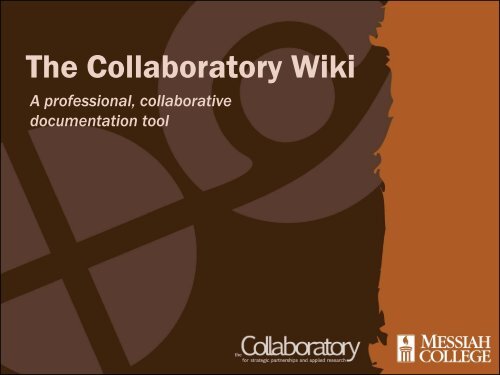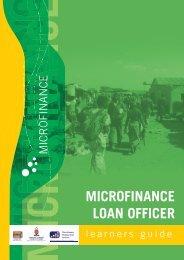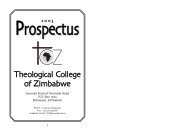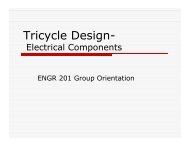The Collaboratory Wiki
The Collaboratory Wiki
The Collaboratory Wiki
- No tags were found...
Create successful ePaper yourself
Turn your PDF publications into a flip-book with our unique Google optimized e-Paper software.
<strong>The</strong> <strong>Collaboratory</strong> <strong>Wiki</strong>A professional, collaborativep ,documentation tool
What is a <strong>Wiki</strong>?• A wiki is “a page or collection of Web pages designed toenable anyone who accesses it to contribute or modifycontent, using a simplified markup language.” [<strong>Wiki</strong>pedia]• Perhaps the most famous wiki is the online encyclopedia<strong>Wiki</strong>pedia• <strong>Wiki</strong>s sgeeayao generally allow users usestoedttestedecty edit the site directly from aweb browser without needing sophisticated webdevelopment software• Within the context t of the <strong>Collaboratory</strong>, the wiki is awebsite which all <strong>Collaboratory</strong> members can contributeto. <strong>The</strong> <strong>Collaboratory</strong> <strong>Wiki</strong> is a professional documentationtool and the face of the <strong>Collaboratory</strong> to the outside world.
Why have a <strong>Wiki</strong>?• Centralize documentation• Standardize documentation• Track projects• Enhance collaboration• Disseminate information
Structure of the <strong>Wiki</strong>MembersStaff ServicesStaffGroupMemberPages<strong>The</strong><strong>Collaboratory</strong><strong>Wiki</strong>Site TeamResourcesApplicationGroupsHelpPagesGeneralInformationProjectsIPC Documents
How To Use the <strong>Wiki</strong>• Read• Edit• Create
Read• Go to http://www.thecollaboratoryonline.org/wiki/p// /• Navigate using…• <strong>The</strong> sidebar on the left• Embedded links• <strong>The</strong> search tool• For discussion, click the Discussion tab• You can view previous version of a page from the Historytab• To acess your user page, click your user name (upper right)• Return to the main page by clicking on the logo
Edit• Click on the Edit tab to begin editing• Plenty of editing help is available via the help pages:Help:Contents• If you get stuck, you can check the code of other pages tosee how things are done, or ask a friend• When editing, make sure you follow the rules• Add an edit summary when you are done!
Create• Edit a page to insert a link to a page that doesn’t exist,then click the red linkorType a new page name in the search box, then selectcreate this pageorType a new page URL directly into the address bar• Edit as normal• Save the page
AssignmentCreate and edit your member page<strong>The</strong> <strong>Collaboratory</strong> <strong>Wiki</strong> uses member pages to identify its members. For thisexercise, you should use your newly acquired wiki skills to create and populateyour member page. Create a member page for yourself on the <strong>Collaboratory</strong> <strong>Wiki</strong>,following these steps:• Use the member page template and follow the member page guidelinesposted in the wiki help• Fill in, at minimum, the "Position", "History", and "Roles & responsibilities"sections of your member page• Include a photograph p of yourself, which you should upload as per the helpinstructions for images. (Keep the size small; 640x480 pixels or less.)• Include a link to your group page• On your group page, add your name to the members sidebar (if it is not therealready)