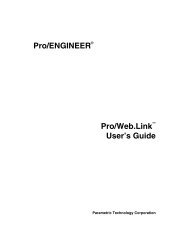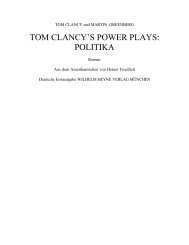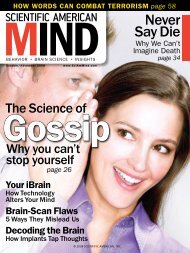- Page 1 and 2: The MH DeskReference Version 1.2 Wr
- Page 3 and 4: [2.1.7] Routing [2.1.8] Subnets and
- Page 5 and 6: [6.1.6] Restricting Anonymous netwo
- Page 7 and 8: [7.2.1] Encryption Issues [7.2.2] O
- Page 9 and 10: [10.0.0] WinGate [10.0.1] What Is W
- Page 11 and 12: [12.0.9] history [12.1.0] ip http a
- Page 13 and 14: [12.5.5] ppp pap sent-username [12.
- Page 15 and 16: [13.1.1] Crashing NT using NTFS [13
- Page 17 and 18: [16.0.3] COMPARISION TO THE MICROSO
- Page 19 and 20: [0.0.3] Thanks and Greets Extra spe
- Page 21 and 22: as only an interface between the ap
- Page 23 and 24: 1F U NetDDE Service 20 U File Serv
- Page 25 and 26: nbtstat -A [ipaddress] nbtstat -a [
- Page 27 and 28: ID. The NetBIOS scope ID is a chara
- Page 29 and 30: The Redirector is the component tha
- Page 31 and 32: name and password for the other com
- Page 33 and 34: mail from a mail server.) These ser
- Page 35 and 36: Some operate on a command by comman
- Page 37 and 38: servers use the telnet protocol, al
- Page 39 and 40: services that every application nee
- Page 41 and 42: Two separate protocols are involved
- Page 43 and 44: the octets in the datagram (more or
- Page 45 and 46: [2.1.3] The Ethernet level Most of
- Page 47: or phone line. Before going into mo
- Page 51 and 52: So far, we have described only conn
- Page 53 and 54: A typical example is the name BORAX
- Page 55 and 56: system is attached to some local ne
- Page 57 and 58: Details about Internet Addresses: S
- Page 59 and 60: each host that is interested in the
- Page 61 and 62: didn't say how to figure out what E
- Page 63 and 64: .:Regedit.exe enables you to search
- Page 65 and 66: * Hardware: Database that describes
- Page 67 and 68: Although I am not gauranteeing that
- Page 69 and 70: \SYSTEM System-Full Control Admin-S
- Page 71 and 72: The Point-To-Point Tunneling Protoc
- Page 73 and 74: A computer that is able to use the
- Page 75 and 76: Most PPTP sessions are started by a
- Page 77 and 78: IP Header -------------------------
- Page 79 and 80: This following is a list of Windows
- Page 81 and 82: [4.0.7] Special Security Update SPE
- Page 83 and 84: Usage: tracert IP or Hostname Switc
- Page 85 and 86: Usage: ping IP address or Hostname
- Page 87 and 88: The column headings generated by NB
- Page 89 and 90: 01 U Messenger Service 01 G Master
- Page 91 and 92: [5.0.7] The IpConfig Command The ip
- Page 93 and 94: take for granted and dont understan
- Page 95 and 96: than a machine the Internet. A mach
- Page 97 and 98: In general, you should install only
- Page 99 and 100:
Value: Whatever you want for the te
- Page 101 and 102:
Users should either log off or lock
- Page 103 and 104:
[6.1.6] Restricting Anonymous netwo
- Page 105 and 106:
Passfilt.dll implements the followi
- Page 107 and 108:
If a Windows NT client selects leve
- Page 109 and 110:
Default configuration allows guests
- Page 111 and 112:
The changes will take effect the ne
- Page 113 and 114:
Samba or Hewlett-Packard (HP) LM/X
- Page 115 and 116:
Log on/Log off: Logs both local and
- Page 117 and 118:
1 is granted to everyone so is mean
- Page 119 and 120:
\WINNT\SYSTEM32\SPOOL Administrator
- Page 121 and 122:
ServiceInstalled Not Installed Aler
- Page 123 and 124:
[6.3.4] Unbind Unnecessary Services
- Page 125 and 126:
derivative information provides an
- Page 127 and 128:
This will grant Administrators chan
- Page 129 and 130:
Event Logger of any failed or succe
- Page 131 and 132:
smtp 25/tcp mail time 37/tcp timser
- Page 133 and 134:
conference 531/tcp chat netnews 532
- Page 135 and 136:
dc 2001/tcp mailbox 2004/tcp berkne
- Page 137 and 138:
daytime 13/udp netstat 15/udp qotd
- Page 139 and 140:
timed 525/udp timeserver netwall 53
- Page 141 and 142:
imsl 2044/udp cdfunc 2045/udp sdfun
- Page 143 and 144:
In conjunction with other products,
- Page 145 and 146:
[7.0.5] What is the LAT? This is pr
- Page 147 and 148:
[7.0.8] Proxy Server Architecture T
- Page 149 and 150:
[7.1.2] ISAPI Application The ISAPI
- Page 151 and 152:
Proxy allows an administrator to co
- Page 153 and 154:
When the system logs information co
- Page 155 and 156:
etween an internal, or "trusted" ne
- Page 157 and 158:
A more sophisticated network level
- Page 159 and 160:
firewalls, as they provide the best
- Page 161 and 162:
Now, true, remote registry editing
- Page 163 and 164:
[8.0.0] NetBIOS Attack Methods This
- Page 165 and 166:
What follows is pretty much a step
- Page 167 and 168:
[8.0.3] Intro to the NET commands T
- Page 169 and 170:
[8.2.0] Net Stop: Stops NT services
- Page 171 and 172:
C:\net use /? The syntax of this co
- Page 173 and 174:
[*]--- CONNECTED with name: *SMBSER
- Page 175 and 176:
[*]--- WARNING: Directory is writea
- Page 177 and 178:
***::: IUSR_STUDENT7:1014:582E69433
- Page 179 and 180:
service.grp contains the list of gr
- Page 181 and 182:
Vacuum:SGXJVl6OJ9zkE The above pass
- Page 183 and 184:
There have been a few papers about
- Page 185 and 186:
[10.0.5] Port 6667 IRC Proxy The ir
- Page 187 and 188:
2.2.2.2. The pentagon know that IP
- Page 189 and 190:
Note: This is script will kick/ban
- Page 191 and 192:
do that you should? If I was one of
- Page 193 and 194:
[11.0.4] Default NT user groups The
- Page 195 and 196:
guest account, some applications re
- Page 197 and 198:
PWDUMP does require that you are an
- Page 199 and 200:
USHORT len; USHORT maxlen; WCHAR *b
- Page 201 and 202:
------------- cut -------------- If
- Page 203 and 204:
Administrative shares are default a
- Page 205 and 206:
entries (ACEs) in the list. After t
- Page 207 and 208:
nu.exe - 'net use' replacement, sho
- Page 209 and 210:
Another possible indication is chec
- Page 211 and 212:
e blocked by the Security configura
- Page 213 and 214:
In the following example, entering
- Page 215 and 216:
command line. Ctrl-V and Esc Q Inse
- Page 217 and 218:
Because many of the privileged comm
- Page 219 and 220:
Available in all command modes. Usa
- Page 221 and 222:
Related Command help [12.0.8] help
- Page 223 and 224:
argument of a partially complete ac
- Page 225 and 226:
terminal history size † [12.1.0]
- Page 227 and 228:
Use this command if ClickStart or t
- Page 229 and 230:
[12.1.4] menu (global) Use the menu
- Page 231 and 232:
menu name command number Syntax Des
- Page 233 and 234:
name The configuration name of the
- Page 235 and 236:
displaying menus and submenus, inst
- Page 237 and 238:
terminal history size† [12.1.9] t
- Page 239 and 240:
immediately following should be tre
- Page 241 and 242:
access-lists List access lists appl
- Page 243 and 244:
[12.2.3] aaa authentication arap To
- Page 245 and 246:
Related Commands aaa authentication
- Page 247 and 248:
enable password † [12.2.5] aaa au
- Page 249 and 250:
Command Mode Global configuration U
- Page 251 and 252:
[12.2.7] aaa authentication nasi To
- Page 253 and 254:
aaa authentication nasi default tac
- Page 255 and 256:
list-name Character string used to
- Page 257 and 258:
Syntax Description text-string Stri
- Page 259 and 260:
Note There are five commands associ
- Page 261 and 262:
preconfigured on the router. Per-us
- Page 263 and 264:
valid for ISDN. no yes yes tunnel-i
- Page 265 and 266:
Command Mode Global configuration U
- Page 267 and 268:
aaa authentication login aaa authen
- Page 269 and 270:
The following example illustrates t
- Page 271 and 272:
no enable use-tacacs Caution If you
- Page 273 and 274:
The specified interface must have a
- Page 275 and 276:
no kerberos clients mandatory Synta
- Page 277 and 278:
sh † telnet † [12.4.2] kerberos
- Page 279 and 280:
kerberos realm kerberos server kerb
- Page 281 and 282:
Usage Guidelines This command first
- Page 283 and 284:
SRVTAB entry configuration. (The Ke
- Page 285 and 286:
Configuration Usage Guidelines This
- Page 287 and 288:
Disabled Command Mode Line configur
- Page 289 and 290:
Related Commands A dagger (†) ind
- Page 291 and 292:
authentication command to turn on P
- Page 293 and 294:
ppp pap [12.5.4] ppp chap password
- Page 295 and 296:
You must configure this command for
- Page 297 and 298:
Caution Normal CHAP authentications
- Page 299 and 300:
adius-server host {hostname | ip-ad
- Page 301 and 302:
no radius-server key Syntax Descrip
- Page 303 and 304:
The following example specifies a r
- Page 305 and 306:
In the following example, output is
- Page 307 and 308:
tacacs-server host [12.6.4] tacacs-
- Page 309 and 310:
tacacs-server authenticate connect
- Page 311 and 312:
new-model command. Example The foll
- Page 313 and 314:
Use the tacacs-server key global co
- Page 315 and 316:
Related Commands A dagger (†) ind
- Page 317 and 318:
This command first appeared in Cisc
- Page 319 and 320:
Related Command tacacs-server host
- Page 321 and 322:
name Name of an IP access list. The
- Page 323 and 324:
clear access-template vendor 172.20
- Page 325 and 326:
172.30.3.11 172.30.67.53 4 246 172.
- Page 327 and 328:
Syntax Description level (Optional)
- Page 329 and 330:
not be able to reenter enable mode.
- Page 331 and 332:
Default No password is defined. The
- Page 333 and 334:
enable password [12.8.1] ip identd
- Page 335 and 336:
line 7 login authentication list1 R
- Page 337 and 338:
the line. privilege level level no
- Page 339 and 340:
This command first appeared in Cisc
- Page 341 and 342:
username name [callback-line [tty]
- Page 343 and 344:
level (Optional) Number between 0 a
- Page 345 and 346:
The following example configuration
- Page 347 and 348:
or stream data to port84 of an NT s
- Page 349 and 350:
entire network. In fact, they could
- Page 351 and 352:
fclose(f); If fopen() failed (easy
- Page 353 and 354:
SCRIPT_FILENAME=/usr/local/frontpag
- Page 355 and 356:
ecause I am not fully familiar with
- Page 357 and 358:
#include #include #include #incl
- Page 359 and 360:
strcpy(bcastaddr[x], buf); x++; } b
- Page 361 and 362:
struct iphdr *ip; struct icmphdr *i
- Page 363 and 364:
eturn(answer); } [13.0.5] SLMail Se
- Page 365 and 366:
October 21, 1997 Scheduler/Winlogin
- Page 367 and 368:
seemed to be originating from, I de
- Page 369 and 370:
passwords. This problem will persis
- Page 371 and 372:
We'll explain this out a bit cleare
- Page 373 and 374:
edirected to a second telnet sessio
- Page 375 and 376:
ypasses the security set by IIS on
- Page 377 and 378:
The person bringing this new progra
- Page 379 and 380:
The Web site is hosted on a server
- Page 381 and 382:
--From ntsecurity.net An icon can b
- Page 383 and 384:
On NT 4.x there is a Key HKEY_LOCAL
- Page 385 and 386:
#include #include #include struc
- Page 387 and 388:
len = passwd->len/sizeof(WCHAR); wb
- Page 389 and 390:
program, effectively undoing everyt
- Page 391 and 392:
a log entry of the command string e
- Page 393 and 394:
in the packet is "spoofed," or repl
- Page 395 and 396:
if you dont know get a guide and st
- Page 397 and 398:
[15.0.4] Step 4: Install ttysnoop.
- Page 399 and 400:
By following the above steps, you h
- Page 401 and 402:
A showmount on ninja.com would look
- Page 403 and 404:
InterCore:/mnt/home/pamcourt/$ whoa
- Page 405 and 406:
..__MSBROWSE__. GROUP Registered MA
- Page 407 and 408:
** smbmount toupper()'s the content
- Page 409 and 410:
} printf("Can't allocate memory.\n"
- Page 411 and 412:
$ we could also use this to find a
- Page 413 and 414:
c - is a character file The next 3
- Page 415 and 416:
oot:x:0:1:System Administrators:/:/
- Page 417 and 418:
login: b0bby *Then it will ask you
- Page 419 and 420:
Also a good finger -l @victim.com c
- Page 421 and 422:
students and what there major is. S
- Page 423 and 424:
There is a basic example of how to
- Page 425 and 426:
from the bottom pin on the right of
- Page 427 and 428:
| | | Vin ________| | |_________Vou