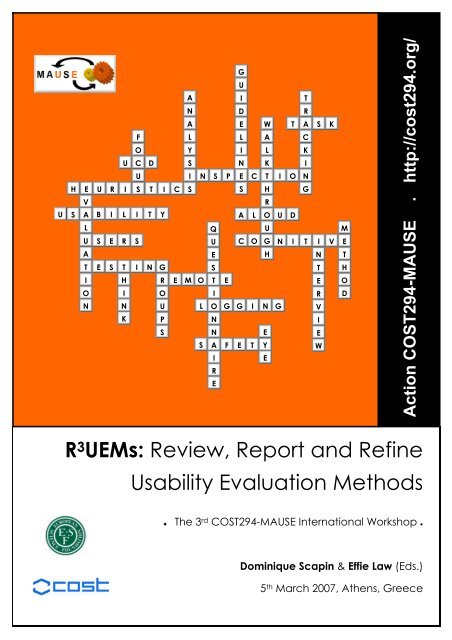Review, Report and Refine Usability Evaluation Methods
Review, Report and Refine Usability Evaluation Methods
Review, Report and Refine Usability Evaluation Methods
Create successful ePaper yourself
Turn your PDF publications into a flip-book with our unique Google optimized e-Paper software.
U<br />
V<br />
S A B I L I T Y<br />
L<br />
U<br />
A<br />
T<br />
I<br />
O<br />
N<br />
E<br />
S T I N G<br />
H<br />
I<br />
N<br />
K<br />
F<br />
O<br />
U C<br />
U<br />
H E U R I S<br />
S E R S<br />
D<br />
T<br />
R<br />
O<br />
U<br />
P<br />
S<br />
I C<br />
E<br />
A<br />
N<br />
A<br />
L<br />
Y<br />
S<br />
I<br />
S<br />
M<br />
G<br />
U<br />
I<br />
D<br />
E<br />
L<br />
I<br />
N<br />
S<br />
C O G<br />
T A S K<br />
N I T I V E<br />
Action COST294-MAUSE . http://cost294.org/<br />
R 3 UEMs: <strong>Review</strong>, <strong>Report</strong> <strong>and</strong> <strong>Refine</strong><br />
W<br />
A<br />
L<br />
K<br />
H<br />
<strong>Usability</strong> <strong>Evaluation</strong> <strong>Methods</strong><br />
� The 3 rd COST294-MAUSE International Workshop �<br />
T<br />
R<br />
C<br />
N S P E C T I O N<br />
O<br />
E<br />
H<br />
R<br />
A L O U D<br />
U<br />
L O G G I N G<br />
S<br />
Q<br />
U<br />
E<br />
S<br />
T<br />
I<br />
N<br />
N<br />
A<br />
I<br />
R<br />
E<br />
E<br />
F E T Y<br />
E<br />
K<br />
I<br />
G<br />
N<br />
T<br />
E<br />
R<br />
V<br />
I<br />
E<br />
W<br />
Dominique Scapin & Effie Law (Eds.)<br />
M<br />
5 th March 2007, Athens, Greece<br />
T<br />
H<br />
O<br />
D
Website: http://www.cost294.org/<br />
COST294-MAUSE 3 rd International Workshop<br />
Athens, March 5, 2007<br />
<strong>Review</strong>, <strong>Report</strong> <strong>and</strong> <strong>Refine</strong> <strong>Usability</strong> <strong>Evaluation</strong> <strong>Methods</strong> (R 3 UEMs)<br />
Foreword<br />
Motivation: A variety of usability evaluation methods (UEMs) are employed in a wide spectrum of contexts by people<br />
with different backgrounds, goals <strong>and</strong> needs. Selecting appropriate UEMs to meet contextual requirements <strong>and</strong><br />
constraints is the foremost <strong>and</strong> crucial step that leads to useful evaluation outcomes <strong>and</strong> presumably effective redesign of<br />
the system of interest. Furthermore, emerging information technologies (IT) such as ambient intelligence, pervasive<br />
computing <strong>and</strong> universal accessibility have triggered the development of new evaluation methods <strong>and</strong> tools, which have<br />
been adopted or trialled by a local research group but not yet well disseminated to the entire usability community. A<br />
refined <strong>and</strong> consolidated knowledge-pool about established as well as emerging UEMs based on expertise <strong>and</strong><br />
experiences of usability practitioners <strong>and</strong> researchers is deemed desirable. It will not only enable the selection of right<br />
methods but also serve as valuable resources for informing experienced members of the usability community about new<br />
UEMs as well as for training newcomers about the development of UEMs.<br />
With the aim to build such a knowledge- pool, the WG1 (working group) of the project COST294-MAUSE has<br />
undertaken the challenge to develop an approach to critically reviewing <strong>and</strong> analyzing UEMs.<br />
COST294-MAUSE is a usability research community. Its ultimate goal is to bring more science to bear on usability<br />
evaluation through scientific activities of four Working Groups; each of them aims to attain specific objectives <strong>and</strong><br />
outcomes.<br />
One of the Working Groups, WG1, focuses on the critical review <strong>and</strong> analysis of individual UEMs (<strong>Usability</strong> <strong>Evaluation</strong><br />
<strong>Methods</strong>). WG1 has the goal to build a refined, substantiated <strong>and</strong> consolidated knowledge-pool about usability<br />
evaluation based on the expertise, experiences <strong>and</strong> research work of the participating partners.<br />
Selected usability methods are critically reviewed <strong>and</strong> analyzed on various topics, from bibliographical references,<br />
through various methodological attributes, to advantages/ drawbacks.<br />
The expected outcome is to provide a set of records (classifications, reports, templates, case studies, etc.) to be<br />
disseminated through the use of a database (MAUSE Digital Library). A critical classification <strong>and</strong> best practices of<br />
existing UEMs, covering operational, organizational <strong>and</strong> cultural dimensions, can be derived from records of this<br />
database <strong>and</strong> rendered accessible to researchers <strong>and</strong> practitioners within <strong>and</strong> outside the community.<br />
Some history: The work was launched at the first COST294-MAUSE consortium meeting, May 3-4 2005, University of<br />
Sunderl<strong>and</strong>, UK. The face-to-face discussions there were followed by email exchanges <strong>and</strong> telephone conferences.<br />
In order to provide a common base for usability methods descriptions, WG1 templates have been designed based on a<br />
classification scheme developed by Scapin (2005) 1 . This scheme together with sets of description attributes (including<br />
context for case studies) extracted from ISO TR 16982 was further tailored <strong>and</strong> modified through emails,<br />
teleconferences, as well as face-to-face discussions during the first COST294-MAUSE International Open Workshop on<br />
User Interface Quality Models, 12-13 Sept 2005, organized in conjunction with INTERACT 2006 Conference in Rome,<br />
Italy. This was followed by two COST294-MAUSE consortium meetings, University of Konstanz, Germany, March 20-<br />
21, 2006; <strong>and</strong> SINTEF, Oslo, Norway, October 15 th , 2006.<br />
1 Translated from Scapin, D. L. (2007) Exigences ergonomiques, méthodes, et normes pour la conception de systèmes d’information<br />
centrés humain”, in : “Encyclopédie de l’Informatique et des Systèmes d’Information” , Collectif, sous la direction de I. Comyn-<br />
Wattiau et J. Akoka Vuibert (2007).
COST294-MAUSE 3 rd . International Workshop, Athens, March 5, 2007 <strong>Review</strong>, <strong>Report</strong> <strong>and</strong> <strong>Refine</strong> <strong>Usability</strong> <strong>Evaluation</strong> <strong>Methods</strong> (R 3 UEMs)<br />
Specifically, WG1 has developed several instruments:<br />
(i) A classification scheme of UEMs<br />
Three major categories are DGMM (Data Gathering & Modelling <strong>Methods</strong>); UIEM (User Interactions <strong>Evaluation</strong><br />
<strong>Methods</strong>); CMs (Collaborative <strong>Methods</strong>), each of which is further divided into sub-categories.<br />
(ii) Two templates:<br />
• «Generic <strong>Methods</strong>» - to support descriptions of widely used UEMs at the generic level, i.e. mainly using reference<br />
material such as publication, courses, etc.<br />
• «Case Studies» - to support description of actual cases of UEM implementation, i.e. details on how a specific method<br />
was used, with its context, its precise usage of the method.<br />
(iii) A guidance document for these templates.<br />
Workshop goals: The workshop R3 UEMs aims to achieve four major goals:<br />
- To invite more systematic, critical reviews on a variety of UEMs<br />
- To perform meta-review of existing reviews listed above;<br />
- To derive or refine best practices of established UEMs;<br />
- To explore emerging UEMs, identifying their applicability <strong>and</strong> potentiality.<br />
About 30 participants, usability researchers <strong>and</strong> practitioners, will be involved in the workshop <strong>and</strong> all of them have<br />
provided contributions to WG1 work.<br />
Workshop activities:<br />
* Two invited talks will be presented at the workshop to cover two topics of interest of WG1:<br />
- the issue of usability st<strong>and</strong>ards (S. Harker)<br />
- the issue of usability in practice (N. Bevan)<br />
* New quality contributions on emerging UEMs have been selected for presentation.<br />
* Parallel group discussions will be organized to discuss various aspects of the UEM:<br />
- Scoping<br />
- Strengths <strong>and</strong> weaknesses<br />
- <strong>Refine</strong>ment suggestions<br />
- Best practices <strong>and</strong> recommendations<br />
- Proposed changes to the current review templates <strong>and</strong> review procedures<br />
Expected outcomes <strong>and</strong> strategies for future work should include topics such as:<br />
- How to enlarge the coverage of the large array of usability methods currently available<br />
- How to design a peer-review process.<br />
- How to obtain more submissions of « case studies », particularly studies conducted in real industrial settings.<br />
- How to explore the relationships with other MAUSE WGs <strong>and</strong> integrate the outcomes of these WGs.<br />
- How to best deliver the gained knowledge <strong>and</strong> experience; how to disseminate the results obtained outside the<br />
MAUSE consortium. Possible follow-up work may concern :<br />
o A tutorial of usability evaluation methods;<br />
o A practical h<strong>and</strong>book/guidebook on usability evaluation methods;<br />
o An open library of usability evaluation methods;<br />
o A special issue in an HCI journal on methodologies of usability evaluation;<br />
2
COST294-MAUSE 3 rd . International Workshop, Athens, March 5, 2007 <strong>Review</strong>, <strong>Report</strong> <strong>and</strong> <strong>Refine</strong> <strong>Usability</strong> <strong>Evaluation</strong> <strong>Methods</strong> (R 3 UEMs)<br />
The current proceedings reflect the work conducted so far, <strong>and</strong> the contributions within WG1 of COST294-MAUSE<br />
project, as it will be discussed in its 3 rd . International Workshop, Athens, March 5, 2007: “<strong>Review</strong>, <strong>Report</strong> <strong>and</strong> <strong>Refine</strong><br />
<strong>Usability</strong> <strong>Evaluation</strong> <strong>Methods</strong> (R3 UEMs)”.<br />
Not all UEMs are represented, current descriptions may differ in their depth, <strong>and</strong> opinions expressed are the<br />
responsibility of the authors.<br />
The proceedings have been organized into sets of method categories, even though boundaries between methods may be<br />
subject to discussion. Other topics of discussion during this workshop will concern:<br />
Finally, many thanks to:<br />
- all contributors who submitted UEM descriptions <strong>and</strong> reviews<br />
- all participants to the various MAUSE workshops <strong>and</strong> meetings<br />
- all email contributors to the discussions<br />
- Marco Winckler for the design of the cover of the proceedings<br />
- Stephanie Aubin for the help in final editing of the proceedings.<br />
Last but not least, we express gratitude to our sponsor – COST (European Cooperation in the field of Scientific <strong>and</strong><br />
Technical Research; http://cost.cordis.lu/src/home.cfm). The COST Office operated by the European Science<br />
Foundation (ESF) provides scientific, financial <strong>and</strong> administrative support to COST Actions.<br />
Workshop CHAIR Workshop CO-CHAIR<br />
Dominique L. Scapin Effie Lai-Chong Law<br />
INRIA, France ETH Zürich, Switzerl<strong>and</strong><br />
Email: Dominique.Scapin@inria.fr Email: law@tik.ee.ethz.ch<br />
3
COST294-MAUSE 3 rd . International Workshop, Athens, March 5, 2007 <strong>Review</strong>, <strong>Report</strong> <strong>and</strong> <strong>Refine</strong> <strong>Usability</strong> <strong>Evaluation</strong> <strong>Methods</strong> (R 3 UEMs)<br />
Table of contents<br />
1. INVITED TALKS............................................................................................................ 7<br />
1.1 Invited talk (Susan Harker).................................................................................................................................. 7<br />
1.2 Invited Talk (Nigel Bevan).................................................................................................................................. 15<br />
2. MAUSE WG1 CONTRIBUTIONS ................................................................................ 19<br />
2.1 DGMM ..................................................................................................................................................................... 20<br />
2.1.1 DGM.................................................................................................................................................................. 20<br />
2.1.1.1 Surveys - Questionnaires .................................................................................................................... 20<br />
by Jacek Wachowicz ................................................................................................................................................... 20<br />
2.1.1.2 Think-aloud method .............................................................................................................................. 22<br />
by Marta Kristin Larusdottir........................................................................................................................................ 22<br />
2.1.1.2.1 Generic method description ........................................................................................................ 22<br />
2.1.1.2.2 A Case Study of Software Replacement................................................................................... 22<br />
2.1.1.3 Card Sorting............................................................................................................................................ 24<br />
by Jacek Wachowicz ................................................................................................................................................... 24<br />
2.1.1.4 Context of Use........................................................................................................................................ 26<br />
by Marcin Sikorski ...................................................................................................................................................... 26<br />
2.1.1.5 Cultural Probing..................................................................................................................................... 29<br />
by Regina Bernhaupt <strong>and</strong> Marianna Obrist................................................................................................................... 29<br />
2.1.2 MM .................................................................................................................................................................... 31<br />
2.1.2.1 K-MADe..................................................................................................................................................... 31<br />
by Dominique L. Scapin.............................................................................................................................................. 31<br />
2.1.2.2 Personas .................................................................................................................................................. 35<br />
by Niina Kantola.......................................................................................................................................................... 35<br />
2.1.2.3 GOMS........................................................................................................................................................ 37<br />
by Costin Pribeanu ...................................................................................................................................................... 37<br />
2.1.2.4 CPM-GOMS.............................................................................................................................................. 39<br />
by Georgios Christou ................................................................................................................................................... 39<br />
2.1.2.5 NGOMSL................................................................................................................................................... 41<br />
by Costin Pribeanu ...................................................................................................................................................... 41<br />
2.1.2.6 TAG............................................................................................................................................................ 43<br />
by Costin Pribeanu ...................................................................................................................................................... 43<br />
2.1.2.7 HTA............................................................................................................................................................ 45<br />
by Costin Pribeanu ...................................................................................................................................................... 45<br />
2.1.2.8 GTA............................................................................................................................................................ 46<br />
by Costin Pribeanu ...................................................................................................................................................... 46<br />
2.1.2.9 TKS ............................................................................................................................................................ 48<br />
by Costin Pribeanu ...................................................................................................................................................... 48<br />
2.1.2.10 ConcurTaskTrees ................................................................................................................................49<br />
by Fabio Paterno.......................................................................................................................................................... 49<br />
2.1.2.11 User Scenarios..................................................................................................................................... 52<br />
by Niina Kantola <strong>and</strong> Timo Jokela.............................................................................................................................. 52<br />
2.1.2.12 User Satisfaction Models................................................................................................................... 54<br />
by Marcin Sikorski ...................................................................................................................................................... 54<br />
2.2 UIEM........................................................................................................................................................................ 58<br />
2.2.1 KMbM............................................................................................................................................................... 58<br />
2.2.1.1 Expert evaluation................................................................................................................................... 58<br />
4
COST294-MAUSE 3 rd . International Workshop, Athens, March 5, 2007 <strong>Review</strong>, <strong>Report</strong> <strong>and</strong> <strong>Refine</strong> <strong>Usability</strong> <strong>Evaluation</strong> <strong>Methods</strong> (R 3 UEMs)<br />
2.2.1.1.1 Group-based Expert Walkthrough.............................................................................................. 58<br />
by Asbjørn Følstad ...................................................................................................................................................... 58<br />
2.2.1.2 Document-based evaluation ............................................................................................................... 61<br />
2.2.1.2.1 Heuristic <strong>Evaluation</strong>....................................................................................................................... 61<br />
by Effie Law................................................................................................................................................................ 61<br />
2.2.1.2.1.1 Generic method description......................................................................................................... 61<br />
2.2.1.2.1.2 “Case Study” ................................................................................................................................. 62<br />
2.2.1.2.2 Heuristic Walkthrough................................................................................................................... 64<br />
by Gilbert Cockton <strong>and</strong> Darryn Lavery ................................................................................................................... 64<br />
2.2.1.2.3 Ergonomic Criteria ......................................................................................................................... 65<br />
by Dominique L. Scapin.............................................................................................................................................. 65<br />
2.2.1.2.4 Structure Expert <strong>Evaluation</strong> Method: SEEM............................................................................ 67<br />
by Tilde Bekker ........................................................................................................................................................... 67<br />
2.2.1.2.5 DEPTH................................................................................................................................................ 70<br />
by Petros Georgiakis, Symeon Retalis <strong>and</strong> Yannis Psaromiligkos.............................................................................. 70<br />
2.2.1.3 Model-based evaluation ....................................................................................................................... 73<br />
2.2.1.3.1 Cognitive Walkthrough.................................................................................................................. 73<br />
by Ann Bl<strong>and</strong>ford........................................................................................................................................................ 73<br />
2.2.1.3.2 Cognitive Dimensions ................................................................................................................... 74<br />
by Gilbert Cockton <strong>and</strong> Darryn Lavery....................................................................................................................... 74<br />
2.2.1.3.3 Abstract Task Inspection.............................................................................................................. 76<br />
by C. Ardito, M.F. Costabile <strong>and</strong> R. Lanzilotti ........................................................................................................... 76<br />
2.2.2 EM (Empirical <strong>Methods</strong>).............................................................................................................................. 80<br />
2.2.2.1 User performance testing.................................................................................................................... 80<br />
by Jens Gerken ............................................................................................................................................................ 80<br />
2.2.2.1.1 Generic method description ........................................................................................................ 80<br />
2.2.2.1.2 “Case Study”.................................................................................................................................... 81<br />
2.2.2.2 ActA........................................................................................................................................................... 84<br />
by Chris Stary <strong>and</strong> Alex Totter.................................................................................................................................... 84<br />
2.2.2.2.1 Generic method description ........................................................................................................ 84<br />
2.2.2.2.2 “Case Study”.................................................................................................................................... 86<br />
2.2.2.3 Instant Data Analysis (IDA) ................................................................................................................. 89<br />
by Jesper Kjeldskov, Mikael B. Skov <strong>and</strong> Jan Stage................................................................................................... 89<br />
2.2.2.3.1 General method description ........................................................................................................ 89<br />
2.2.3 Mixed approaches ........................................................................................................................................ 93<br />
2.2.3.1 CASSM : Concept-based Analysis of Surface <strong>and</strong> Structural Misfits...................................... 93<br />
by Ann Bl<strong>and</strong>ford........................................................................................................................................................ 93<br />
2.2.3.2 MOT : Metaphors of human thinking ................................................................................................ 94<br />
by Erik Frøkjær <strong>and</strong> Kasper Hornbæk......................................................................................................................... 94<br />
2.2.3.3 User-Action Framework ....................................................................................................................... 97<br />
by Mark Springett........................................................................................................................................................ 97<br />
2.2.3.4 Claims Analysis...................................................................................................................................... 99<br />
by Suzette Keith <strong>and</strong> Mark Springett .......................................................................................................................... 99<br />
2.2.3.5 MultiModalWebRemUsine ................................................................................................................. 101<br />
by Carmen Santoro .................................................................................................................................................... 101<br />
2.2.3.5.1 Generic method description ...................................................................................................... 101<br />
2.2.3.5.2 “Case Study”.................................................................................................................................. 102<br />
2.3 CM.......................................................................................................................................................................... 104<br />
2.3.1 CUT : Cooperative usability testing....................................................................................................... 104<br />
by Erik Frøkjær <strong>and</strong> Kasper Hornbæk .......................................................................................................................... 104<br />
2.3.2 Cooperative User Experience Research............................................................................................... 106<br />
by Sarah Burton-Taylor <strong>and</strong> Rebecca Whitfield........................................................................................................... 106<br />
2.3.2.1 Generic method description ............................................................................................................. 106<br />
2.3.2.2 “Case Study” ........................................................................................................................................ 109<br />
2.4 Mixed Methodologies ....................................................................................................................................... 111<br />
2.4.1 EU-CON II <strong>Evaluation</strong>................................................................................................................................. 111<br />
by Chris Stary................................................................................................................................................................ 111<br />
5
COST294-MAUSE 3 rd . International Workshop, Athens, March 5, 2007 <strong>Review</strong>, <strong>Report</strong> <strong>and</strong> <strong>Refine</strong> <strong>Usability</strong> <strong>Evaluation</strong> <strong>Methods</strong> (R 3 UEMs)<br />
2.4.1.1 Generic method description ............................................................................................................. 111<br />
2.4.1.2 “Case Study 1” ..................................................................................................................................... 112<br />
2.4.1.3 “Case Study 2” ..................................................................................................................................... 113<br />
2.4.2 ISO 18529: Human-centred Lifecycle Process Descriptions .......................................................... 116<br />
by Timo Jokela <strong>and</strong> Niina Kantola................................................................................................................................ 116<br />
2.4.3 Pluralistic Walkthrough............................................................................................................................. 119<br />
by Gilbert Cockton <strong>and</strong> Darryn Lavery ........................................................................................................................ 119<br />
3. ANNEX A................................................................................................................... 122<br />
3.1 The Templates Attributes ................................................................................................................................ 122<br />
3.2 Classification Scheme...................................................................................................................................... 123<br />
3.2.1 DGMM ............................................................................................................................................................ 123<br />
3.2.1.1 DGM......................................................................................................................................................... 123<br />
3.2.1.2 MM ........................................................................................................................................................... 124<br />
3.2.2 UIEM............................................................................................................................................................... 124<br />
3.2.2.1 KMbM ...................................................................................................................................................... 124<br />
3.2.2.2 EM (Empirical <strong>Methods</strong>) ..................................................................................................................... 125<br />
3.2.3 CM................................................................................................................................................................... 125<br />
6
COST294-MAUSE 3 rd . International Workshop, Athens, March 5, 2007 <strong>Review</strong>, <strong>Report</strong> <strong>and</strong> <strong>Refine</strong> <strong>Usability</strong> <strong>Evaluation</strong> <strong>Methods</strong> (R 3 UEMs)<br />
1. Invited Talks<br />
1.1 Invited talk (Susan Harker)<br />
St<strong>and</strong>ardisation in the field of <strong>Usability</strong><br />
Introduction<br />
One sign of the maturation of the field of usability, is that<br />
a range of st<strong>and</strong>ards relating to usability have been<br />
approved by the international community. The existence<br />
of an international st<strong>and</strong>ard is significant for a variety of<br />
reasons. St<strong>and</strong>ards, by their very nature, establish<br />
common reference points that apply in different countries,<br />
to all suppliers <strong>and</strong> across organisations. It is not unusual<br />
for st<strong>and</strong>ards to be called up as part of the procurement<br />
process <strong>and</strong> in the writing of contracts. They serve as a<br />
way of institutionalising their subject matter within the<br />
wider community. It is important to recognise that the<br />
justification for st<strong>and</strong>ards is their ability to influence<br />
practice, not their contribution to the development of<br />
theory. They have to taken into account where <strong>and</strong> how<br />
they will be used <strong>and</strong> in order for work to be undertaken a<br />
‘business case’ has to be made.<br />
One of the challenges of the st<strong>and</strong>ardisation process is that<br />
the properties of a st<strong>and</strong>ard require that it shall be<br />
unambiguous <strong>and</strong> that it shall be agreed by a sufficient<br />
number of the countries involved in the activity, <strong>and</strong> by<br />
the stakeholders in the st<strong>and</strong>ardisation process within each<br />
country. The need to agree on something <strong>and</strong> word it<br />
unambiguously does not leave any scope for differences<br />
within ‘academic’ or within ‘industrial’ opinion. Where<br />
such differences arise <strong>and</strong> cannot be resolved the issue is<br />
typically omitted from the st<strong>and</strong>ard. Therefore st<strong>and</strong>ards<br />
represent consensus about those things about which there<br />
is a strong basis for agreement.<br />
The aim of this paper will be to explain the nature of the<br />
st<strong>and</strong>ards that have been <strong>and</strong> are being developed. In<br />
particular it will concentrate on those st<strong>and</strong>ards which<br />
have relevance in a methodological context.<br />
Susan Harker<br />
S.D.Harker@lboro.ac.uk<br />
Department of Human Sciences<br />
Loughborough University<br />
Loughborough<br />
Leics<br />
LE11 3TU<br />
UK<br />
7<br />
ISO st<strong>and</strong>ardisation activities for the ergonomics of<br />
interactive systems<br />
The majority of the st<strong>and</strong>ards relating to usability have<br />
been developed within ISO TC159, which is responsible<br />
for st<strong>and</strong>ardisation in the field of Ergonomics, <strong>and</strong>, more<br />
specifically, by Sub-Committee 4 which develops<br />
st<strong>and</strong>ards for the Ergonomics of Human-System<br />
Interaction. The systems under consideration are<br />
predominantly those involving information <strong>and</strong><br />
communication technologies. SC4 embarked on this area<br />
of work in 1984 as a result of the growing concern with<br />
the ergonomics of visual display technologies, which were<br />
becoming an ubiquitous feature of the working<br />
environment. The issues addressed were mainly those<br />
associated with the hardware used. At that time the<br />
representatives of the countries taking part in SC4 agreed<br />
with the view that ‘st<strong>and</strong>ardisation in the field of software<br />
would be premature’. However it was only two years later<br />
that a Working Group was set up specifically to address<br />
‘Software Ergonomics <strong>and</strong> Human-Computer Dialogues’.<br />
It is here that the issue of usability has been a central<br />
focus. However other working groups within SC4,<br />
notably WG6 Human Centred Design Processes for<br />
Interactive Systems, have played an active role in<br />
developing st<strong>and</strong>ards relating to usability. <strong>Usability</strong> has<br />
also become an issue of concern within JTC1, which is the<br />
ISO/IEC committee responsible for st<strong>and</strong>ards in the<br />
computing area. The main area of development has been<br />
within their SC7, which deals with Software Engineering.<br />
As a framework to assist with the explanation of the<br />
different approaches the structure which is currently<br />
proposed for the revision of the major multi-part st<strong>and</strong>ard<br />
ISO 9241 is presented in Annex A. Inspection of the<br />
listed parts will show that there are currently 17 published<br />
international st<strong>and</strong>ards, which are part of 9241, <strong>and</strong> 3 new<br />
st<strong>and</strong>ards that are at the FDIS stage. There are plans to<br />
revise <strong>and</strong> incorporate a further 12 st<strong>and</strong>ards, which are
COST294-MAUSE 3 rd . International Workshop, Athens, March 5, 2007 <strong>Review</strong>, <strong>Report</strong> <strong>and</strong> <strong>Refine</strong> <strong>Usability</strong> <strong>Evaluation</strong> <strong>Methods</strong> (R 3 UEMs)<br />
currently published under different numbers. This is in<br />
addition to the proposal to revise <strong>and</strong> update existing parts<br />
<strong>and</strong> to add new topics where there is a demonstrated need<br />
for st<strong>and</strong>ardisation.<br />
What is relevant to usability?<br />
This list of st<strong>and</strong>ards raises the question of how many of<br />
them deal with usability? At the broadest level one might<br />
argue that all of them are relevant in that the application of<br />
ergonomics knowledge shares common goals with the<br />
activities associated with usability within the design<br />
process. Indeed one phenomenon which can be observed<br />
is the transfer of the term usability from the context of<br />
software <strong>and</strong> applications to hardware, <strong>and</strong> even<br />
environmental, aspects of design. This widening of the<br />
use of the term has also seen the range of products <strong>and</strong><br />
services covered increase. It is particularly noticeable that<br />
the usability of consumer products, many of which<br />
incorporate information <strong>and</strong> communications<br />
technologies, is an issue of major concern. Thus usability<br />
is a term that can be applied beyond the domain of<br />
information technology <strong>and</strong> there are many other<br />
st<strong>and</strong>ards that might be considered to be drawing on the<br />
concept. This paper will however concentrate on those<br />
st<strong>and</strong>ards that are most directly applicable in the domain<br />
of information <strong>and</strong> communication technologies.<br />
Where do the st<strong>and</strong>ards contribute?<br />
Another question concerns the way in which the st<strong>and</strong>ards<br />
contribute to usability within the design process? It is<br />
clear that the majority of the st<strong>and</strong>ards address the<br />
provision of requirements or recommendations for design<br />
solutions (implementations) that will be usable. Thus<br />
Parts 12 – 17 of 9241 (1, 2, 3, 4, 5, 6) provide<br />
recommendations for the design of dialogues <strong>and</strong><br />
interfaces, as do Parts 1 - 3 of 14915 (7, 8, 9), which deal<br />
with multi-media interfaces. However it is clear that even<br />
these solution oriented parts are dependent upon concepts<br />
of usability specification <strong>and</strong> evaluation for their use.<br />
Recommendations as to preferred solutions are not<br />
independent of the context of use for which one is<br />
designing. Thus many of the recommendations adopt a<br />
contingency based approach with statements such as ‘if’<br />
……… ‘then’, where the conditions applying, for example<br />
the characteristics of the user population, the nature of the<br />
task dem<strong>and</strong>s, or the technical environment, structure the<br />
preferred solution. Implicitly, if not explicitly in the<br />
st<strong>and</strong>ard, those solutions are aimed at increasing usability.<br />
<strong>Usability</strong> <strong>and</strong> its evaluation are also implied by the<br />
processes involved in using the st<strong>and</strong>ard. Because of the<br />
contingency based approach it follows that not all the<br />
recommendations are applicable. One needs ways of<br />
judging which recommendations do apply in a particular<br />
design context. Another issue arises when conformance to<br />
the st<strong>and</strong>ard has to be checked. This means that some<br />
form of evaluation is required. Parts 13 – 17 of 9241 each<br />
contain an informative annex providing a checklist that<br />
enables the user of the st<strong>and</strong>ard to systematically record<br />
the judgements made <strong>and</strong> the method by which they were<br />
arrived at. The c<strong>and</strong>idate methods are:<br />
8<br />
• Measurement<br />
• Observation<br />
• Documented evidence<br />
• Analytical evaluation<br />
• Empirical evaluation<br />
• Other method than above<br />
These clearly include the range of usability evaluation<br />
methods within their scope.<br />
There are however a number of st<strong>and</strong>ards that address the<br />
issue of usability much more explicitly.<br />
ISO 9241 Ergonomics of human-system interaction –<br />
Part 1: Guidance on usability<br />
One st<strong>and</strong>ard within the 9241 series is focused on<br />
usability. This st<strong>and</strong>ard 9241 Part 11 Guidance on<br />
<strong>Usability</strong> (10) was produced by WG5, which is<br />
responsible for the software ergonomics st<strong>and</strong>ards. The<br />
st<strong>and</strong>ard defines usability:<br />
The extent to which a product can be used by specified<br />
users to achieve specified goals with effectiveness,<br />
efficiency <strong>and</strong> satisfaction in a specified context of use.”<br />
Thus the emphasis of the definition is on usability as a<br />
measurable thing that reflects the users’ experience of<br />
using a product. However the measure is only meaningful<br />
in a specified context of use, which identifies the users,<br />
the goals of use, the nature of the tasks <strong>and</strong> the<br />
environment within which use occurs. In effect it asks for<br />
the identification of the characteristics <strong>and</strong> range of the<br />
independent variables to which the measured outcomes<br />
will apply.<br />
The guidance provided in the st<strong>and</strong>ard focuses on how to<br />
specify the context of use <strong>and</strong> how to specify the<br />
appropriate measures of effectiveness, efficiency <strong>and</strong><br />
satisfaction. These specifications are seen to have the<br />
potential to contribute to all stages of design, but in<br />
particular to the specification of requirements, the<br />
development of design solutions that will meet these<br />
requirements, <strong>and</strong> to evaluation. Responsibility for the<br />
identification of the relevant aspects of the context of use<br />
is specific to the given design context <strong>and</strong> the<br />
identification of the appropriate measures, <strong>and</strong> the criteria<br />
to be applied, is also a matter that has to be determined<br />
within the particular design context. There is no<br />
prescription for how different measures are weighted<br />
against one another, <strong>and</strong> while it seems realistic to argue<br />
that one cannot achieve usability without achieving some<br />
level of effectiveness, it is possible to envisage situations<br />
where efficiency is not very important, or indeed<br />
situations where satisfaction is the dominant factor.<br />
Whatever particular measures are chosen the approach to<br />
measurement for the purposes of specification <strong>and</strong><br />
evaluation is empirical <strong>and</strong> based on user testing.<br />
It should be noted that while Part 11 was developed within<br />
the software ergonomics committee, it has come to be<br />
regarded as a st<strong>and</strong>ard that can be applied to other<br />
products including hardware <strong>and</strong> consumer products.
COST294-MAUSE 3 rd . International Workshop, Athens, March 5, 2007 <strong>Review</strong>, <strong>Report</strong> <strong>and</strong> <strong>Refine</strong> <strong>Usability</strong> <strong>Evaluation</strong> <strong>Methods</strong> (R 3 UEMs)<br />
Indeed it can also be used to evaluate systems, services,<br />
facilities <strong>and</strong> environments, with the appropriate<br />
identification of the given aspects of the context of use<br />
<strong>and</strong> the goals that are to be achieved. It is therefore<br />
intended to retain Part 11 in its current position within the<br />
revised framework because of its general applicability.<br />
Part 11 <strong>and</strong> its relationship with other st<strong>and</strong>ards<br />
While the measurement aspects of the st<strong>and</strong>ard focus on<br />
user based testing <strong>and</strong> metrics, the issue of identifying the<br />
context of use has had a far wider impact both within the<br />
range of st<strong>and</strong>ards in SC4 <strong>and</strong> in the community at large.<br />
In the 9241 series the revision of Part 10 Dialogue<br />
Principles to become Part 110 (11) has incorporated an<br />
explicit recommendation for the identification of the<br />
context of use to be used as a precursor to the application<br />
of the dialogues principles, whether in a specification,<br />
design or evaluation context. Here it is seen as<br />
fundamental to an analytical approach based on expertise.<br />
The concept of usability from Part 11 also plays a central<br />
role in ISO 13407 Human Centred Processes for<br />
Interactive Systems (12). Again more emphasis is placed<br />
on the importance of the context of use as the baseline for<br />
addressing usability within the design process.<br />
<strong>Evaluation</strong>, which forms one of the other major required<br />
inputs to human centred design, is not restricted to<br />
empirically based user testing, although the importance of<br />
active user involvement is heavily stressed.<br />
ISO 13407 <strong>and</strong> Part 11 have also had a significant<br />
influence on the development, under the auspices of the<br />
American National Institute of St<strong>and</strong>ards <strong>and</strong> Testing<br />
(NIST), of the Common Industry Format (CIF) for<br />
<strong>Usability</strong> Test <strong>Report</strong>s (13), which has now been<br />
published as ISO/IEC 25062. This st<strong>and</strong>ard provides a<br />
framework (format) for the provision of data about<br />
usability testing that has been carried out. In this st<strong>and</strong>ard<br />
both the provision of information in relation to the context<br />
of use <strong>and</strong> the data derived from tests involving users<br />
engaged in tasks with the product being tested are<br />
required. Despite its close match with the original Part 11<br />
approach the International St<strong>and</strong>ard was actually<br />
processed through the Software Engineering subcommittee<br />
(SC7) of JTC1.<br />
Recently the goal of extending the range of CIFs by<br />
covering different topics, for example the specification of<br />
<strong>Usability</strong> Requirements, has been addressed by the<br />
formation of a Joint Working Group between SC7 <strong>and</strong><br />
SC4. The work being undertaken is to produce a technical<br />
report that will provide a framework within which<br />
different potential forms of CIF may be positioned. This<br />
would naturally lead to the identification of priorities for<br />
the st<strong>and</strong>ards themselves. However, what this work is also<br />
doing is broadening the scope of what might be reported<br />
as data relevant to usability specification or evaluation<br />
beyond user-based measures.<br />
It is also worth noting that a st<strong>and</strong>ard for consumer<br />
products has been developed which draws both upon the<br />
Part 11 work <strong>and</strong> on the CIF. ISO 20282 Ease of<br />
9<br />
operation of everyday products has four parts. Part 1 (14)<br />
deals with the application of the context of use paying<br />
particular attention to the sources of individual differences<br />
<strong>and</strong> variances in capability within the population of<br />
‘consumers’. Thus it discusses the effects of the wide<br />
range of ages that may need to be catered for <strong>and</strong> the<br />
variations that may exist within an international market.<br />
Part 2 (15) is a Technical Specification that provides a test<br />
method that can be used to assess whether a ‘walk up <strong>and</strong><br />
use’ product available to members of the general public is<br />
‘easy to operate’. The particular interest in this Technical<br />
Specification is that it is more prescriptive about the<br />
nature of the goals <strong>and</strong> tasks which are to be tested, those<br />
that are fundamental to using the product effectively, <strong>and</strong><br />
the need to sample in such a way as to achieve statistically<br />
meaningful results. Parts 3 (16) <strong>and</strong> 4 (17) will be<br />
Publicly Available Specifications (PAS) when they are<br />
published later this year. They specify a test method for<br />
the ease of operation of consumer products, <strong>and</strong> a test<br />
method for the installation of consumer products.<br />
These test methods illustrate an important limitation in<br />
st<strong>and</strong>ardisation work. While the experts develop a<br />
consensus on what constitutes an appropriate way of<br />
carrying out the tests, there is no scope within the<br />
development process for evaluation of the effectiveness of<br />
the measures proposed. It should also be noted that<br />
agreement on the walk up <strong>and</strong> use test method was<br />
achieved more easily because the practical dem<strong>and</strong>s of<br />
testing an appropriate number of people created less<br />
serious barriers than would be the case when testing<br />
general consumer products or their installation.<br />
However, in practice all three test methods need to be<br />
evaluated <strong>and</strong> the feedback used to improve subsequent<br />
revisions.<br />
General treatment of methods<br />
As can be seen the concept of usability is strongly<br />
represented in st<strong>and</strong>ards with considerable emphasis upon<br />
the need to identify the context of use. <strong>Methods</strong> for<br />
evaluating usability are described in terms of the<br />
properties, which should be present in the way the<br />
evaluation is conducted. The closest that we come to<br />
detailed prescription of a method to be used is in relation<br />
to a narrowly defined set of user goals, in a specified task<br />
domain, with very limited metrics, as demonstrated in the<br />
test methods in 20282.<br />
One st<strong>and</strong>ards document does exist which takes a more<br />
wide ranging approach to usability methods. A Technical<br />
<strong>Report</strong> has been published, ISO TR 16982 Ergonomics of<br />
human-system interaction – <strong>Usability</strong> methods supporting<br />
human centred design (18). This TR provides descriptions<br />
of individual methods for collecting data as part of<br />
usability activities within design <strong>and</strong> provides a brief<br />
assessment of the advantages <strong>and</strong> limitations/constraints of<br />
each method. They are sub-divided into two broad<br />
categories methods that imply the direct involvement of<br />
users <strong>and</strong> methods that imply the indirect involvement of<br />
users. They are further classified in relation to their<br />
relative suitability for use at different stages of the
COST294-MAUSE 3 rd . International Workshop, Athens, March 5, 2007 <strong>Review</strong>, <strong>Report</strong> <strong>and</strong> <strong>Refine</strong> <strong>Usability</strong> <strong>Evaluation</strong> <strong>Methods</strong> (R 3 UEMs)<br />
lifecycle process, suitability for use depending on the<br />
constraints of the project environment, access to users, the<br />
nature of the task <strong>and</strong> the availability of the skills <strong>and</strong><br />
expertise needed to use them. While the methods clearly<br />
include usability evaluation, assessment of the methods<br />
associated with evaluation forms a relatively small part of<br />
the whole.<br />
As a technical report this document does not make<br />
recommendations, although clearly one may draw<br />
conclusions about which methods are most appropriate for<br />
use in which circumstances. Since its publication in 2002<br />
there have been discussions about the need for more<br />
specific guidance on usability evaluation methods, which<br />
would require the development of an international<br />
st<strong>and</strong>ard, or series of st<strong>and</strong>ards, to replace or supplement<br />
the TR. However, such guidance would require a stronger<br />
base in theory <strong>and</strong> practice than was felt to be available at<br />
the time of preparation of the TR. It is therefore<br />
encouraging to see the work being undertaken by the<br />
MAUSE consortium to address the maturation of our<br />
underst<strong>and</strong>ing <strong>and</strong> use of usability evaluation methods.<br />
Conclusion<br />
The concept of usability is well established as a critical<br />
goal for the development of ICT systems. Formal<br />
recognition of the need for systematic ways of dealing<br />
with usability issues within development creates a dem<strong>and</strong><br />
for st<strong>and</strong>ards that both supplier <strong>and</strong> user organisations can<br />
use to structure their practices. While usability evaluation<br />
remains a major element of these practices current<br />
st<strong>and</strong>ards do relatively little to address the different<br />
methods available. The availability of improved<br />
theoretical approaches <strong>and</strong> assessment of the methods has<br />
the potential to contribute to st<strong>and</strong>ardisation activities.<br />
However it is critical that the use of the methods in<br />
practical situations is taken into account as part of this<br />
growth in underst<strong>and</strong>ing, if the work is to have maximum<br />
impact on the routine practice of design.<br />
References<br />
1. ISO 9241-12:1998, Ergonomic requirements for office work<br />
with visual display terminals (VDTs) — Part 12:<br />
2.<br />
Presentation of information<br />
ISO 9241-13:1998, Ergonomic requirements for office work<br />
with visual display terminals (VDTs) — Part 13: User<br />
guidance<br />
10<br />
3. ISO 9241-14:1997, Ergonomic requirements for office work<br />
with visual display terminals (VDTs) — Part 14: Menu<br />
dialogues<br />
4. ISO 9241-15:1997, Ergonomic requirements for office work<br />
with visual display terminals (VDTs) — Part 15: Comm<strong>and</strong><br />
dialogues<br />
5. ISO 9241-16:1999, Ergonomic requirements for office work<br />
with visual display terminals (VDTs) — Part 16: Direct<br />
manipulation dialogues<br />
6. ISO 9241-17:1998, Ergonomic requirements for office work<br />
with visual display terminals (VDTs) — Part 17: Form<br />
filling dialogues<br />
7. ISO 14915-1:2002, Software ergonomics for multimedia<br />
user interfaces – Part 1: Design principles <strong>and</strong> framework<br />
8. ISO 14915-2:2003, Software ergonomics for multimedia<br />
user interfaces – Part 2: Multimedia navigation <strong>and</strong> control<br />
9. ISO 14915-3:2002, Software ergonomics for multimedia<br />
user interfaces – Part 3: Media selection <strong>and</strong> combination<br />
10. ISO 9241-11:1998, Ergonomic requirements for office work<br />
with visual display terminals (VDTs) — Part 11: Guidance<br />
on usability<br />
11. ISO 9241-110:2006, Ergonomics of human system<br />
interaction – Part 110: Dialogue principles<br />
12. ISO 13407:1999, Human-centred design processes for<br />
interactive systems<br />
13. ISO/IEC 25062: 2006, Software engineering – Software<br />
product Quality Requirements <strong>and</strong> <strong>Evaluation</strong> (SQuaRE) –<br />
Common Industry Format (CIF) for usability test reports<br />
14. ISO 20282-1: 2006, Ease of operation of everyday products<br />
– Part 1: Design requirements for context of use <strong>and</strong> user<br />
characteristics<br />
15. ISO TS 20282-2: 2006, Ease of operation of everyday<br />
products – Part 2: Test method for walk-up-<strong>and</strong>-use<br />
products<br />
16. ISO/CD PAS 20282-3: 2006, Ease of operation of everyday<br />
products – Part 3: Test method for consumer products<br />
17. ISO/CD PAS 20282-4: 2006, Ease of operation of everyday<br />
products – Part43: Test method for installation of consumer<br />
products<br />
18. ISO/TR 16982: 2002 Ergonomics of human system<br />
interaction – <strong>Usability</strong> methods supporting human centred<br />
design
COST294-MAUSE 3 rd . International Workshop, Athens, March 5, 2007 <strong>Review</strong>, <strong>Report</strong> <strong>and</strong> <strong>Refine</strong> <strong>Usability</strong> <strong>Evaluation</strong> <strong>Methods</strong> (R 3 UEMs)<br />
Annex A (informative)<br />
Overview of the ISO 9241 series<br />
This annex presents an overview of ISO 9241: its structure, subject areas <strong>and</strong> the current status of both published <strong>and</strong><br />
projected parts, at the time of publication of this part of ISO 9241. For the latest information on the series, see:<br />
http://isotc.iso.org/livelink?func=ll&objId=651393&objAction=browse&sort=name.<br />
Part no. Subject/title Current status<br />
1 General introduction International St<strong>and</strong>ard<br />
(intended to be replaced by ISO/TR 9241-1<br />
<strong>and</strong> ISO 9241-130)<br />
2 Guidance on task requirements International St<strong>and</strong>ard<br />
3 Visual display requirements International St<strong>and</strong>ard<br />
(intended to be replaced by the<br />
ISO 9241-300 subseries)<br />
4 Keyboard requirements International St<strong>and</strong>ard<br />
(intended to be replaced by ISO 9241-400<br />
subseries)<br />
5 Workstation layout <strong>and</strong> postural requirements International St<strong>and</strong>ard<br />
(intended to be replaced by ISO 9241-500)<br />
6 Guidance on the work environment International St<strong>and</strong>ard<br />
(intended to be replaced by ISO 9241-600)<br />
7 Requirements for display with reflections International St<strong>and</strong>ard<br />
(intended to be replaced by the<br />
ISO 9241-300 subseries)<br />
8 Requirements for displayed colours International St<strong>and</strong>ard<br />
(intended to be replaced by the<br />
ISO 9241-300 subseries)<br />
9 Requirements for non-keyboard input devices International St<strong>and</strong>ard<br />
(intended to be replaced by the<br />
ISO 9241-400 subseries)<br />
11 Guidance on usability International St<strong>and</strong>ard<br />
12 Presentation of information International St<strong>and</strong>ard<br />
(intended to be replaced by ISO 9241-111<br />
<strong>and</strong> ISO 9241:141)<br />
13 User guidance International St<strong>and</strong>ard<br />
(intended to be replaced by ISO 9241-121)<br />
14 Menu dialogues International St<strong>and</strong>ard<br />
(intended to be replaced by ISO 9241-131)<br />
15 Comm<strong>and</strong> dialogues International St<strong>and</strong>ard<br />
(intended to be replaced by ISO 9241-132)<br />
11
COST294-MAUSE 3 rd . International Workshop, Athens, March 5, 2007 <strong>Review</strong>, <strong>Report</strong> <strong>and</strong> <strong>Refine</strong> <strong>Usability</strong> <strong>Evaluation</strong> <strong>Methods</strong> (R 3 UEMs)<br />
Part no. Subject/title Current status<br />
16 Direct-manipulation dialogues International St<strong>and</strong>ard<br />
(intended to be replaced by ISO 9241-133)<br />
17 Form filling dialogues International St<strong>and</strong>ard<br />
(intended to be replaced by ISO 9241-134)<br />
20 Accessibility guidelines for information/communication<br />
technology (ICT) equipment <strong>and</strong> services<br />
Software ergonomics<br />
12<br />
Under preparation<br />
100 Introduction to software ergonomics Planned as ISO/TR 9241-100<br />
Guiding principles<br />
110 Dialogue principles International St<strong>and</strong>ard<br />
111 Presentation principles Planned to partially revise <strong>and</strong> replace<br />
ISO 9241-12<br />
112 Multimedia principles Planned to revise <strong>and</strong> replace ISO 14915-1<br />
113 GUI <strong>and</strong> controls principles Planned<br />
User support (independent of dialogue techniques)<br />
121 User guidance Planned to revise <strong>and</strong> replace<br />
ISO 9241-13:2003<br />
122 Dialogue navigation Planned to partially revise <strong>and</strong> replace<br />
ISO 14915-2, together with ISO 9241-142<br />
Dialogue techniques (independent of technical implementation)<br />
130 Selection <strong>and</strong> combination of dialogue techniques Planned to incorporate <strong>and</strong> replace<br />
ISO 9241-1:1997/Amd 1:2001<br />
131 Menu dialogues Planned<br />
132 Comm<strong>and</strong> dialogues Planned<br />
133 Direct manipulation dialogues Planned<br />
134 Form filling dialogues Planned<br />
135 Natural language dialogues Planned<br />
(Technology-dependent) interface components <strong>and</strong> technologies<br />
141 Window interfaces Planned<br />
142 Controls Planned to partially revise <strong>and</strong> replace<br />
ISO 14915-2, together with ISO 9241-122<br />
143 Media selection & combination Planned to revise <strong>and</strong> replace ISO 14915-3
COST294-MAUSE 3 rd . International Workshop, Athens, March 5, 2007 <strong>Review</strong>, <strong>Report</strong> <strong>and</strong> <strong>Refine</strong> <strong>Usability</strong> <strong>Evaluation</strong> <strong>Methods</strong> (R 3 UEMs)<br />
Part no. Subject/title Current status<br />
Application area specific<br />
151 Guidance on World Wide Web software user interfaces Under preparation<br />
152 Virtual reality Planned<br />
Accessibility<br />
171 Guidance on software accessibility Under preparation<br />
Human centred design<br />
200 Introduction to human-system interaction processes Planned<br />
201 Business case for human centred design Planned<br />
202 Terminology for human-centred design Planned<br />
210 Guidance on Human centred design Planned<br />
211 Guidance for HCD project managers Planned to revise <strong>and</strong> replace ISO 13407<br />
Process<br />
221 Specification for the process assessment of human-system<br />
issues<br />
13<br />
Planned to revise <strong>and</strong> replace<br />
ISO/PAS 18152<br />
222 Human-centred lifecycle process descriptions Planned to revise <strong>and</strong> replace ISO/TR 18529<br />
<strong>Methods</strong><br />
231 <strong>Usability</strong> methods supporting human-centred design Planned to revise <strong>and</strong> replace ISO/TR 16982<br />
<strong>Evaluation</strong><br />
241 Templates for evaluation Planned<br />
Ergonomic requirements <strong>and</strong> measurement techniques for electronic visual displays<br />
300 Introduction to requirements <strong>and</strong> measurement techniques for<br />
electronic visual displays Under preparation<br />
302 Terminology for electronic visual displays Under preparation<br />
303 Requirements for electronic visual displays Under preparation<br />
304 User performance test methods for electronic visual displays Under preparation<br />
305 Optical laboratory test methods for electronic visual displays Under preparation<br />
306 Field assessment methods for electronic visual displays Under preparation<br />
307 Analysis <strong>and</strong> compliance test methods for electronic visual<br />
displays Under preparation<br />
308 a Surface conduction electron-emitter displays (SED) Under preparation
COST294-MAUSE 3 rd . International Workshop, Athens, March 5, 2007 <strong>Review</strong>, <strong>Report</strong> <strong>and</strong> <strong>Refine</strong> <strong>Usability</strong> <strong>Evaluation</strong> <strong>Methods</strong> (R 3 UEMs)<br />
Part no. Subject/title Current status<br />
Physical input devices<br />
400 Principles <strong>and</strong> requirements for physical input devices International St<strong>and</strong>ard<br />
410 Design criteria for physical input devices Under preparation<br />
411 Laboratory test <strong>and</strong> evaluation methods for the design of<br />
physical input devices<br />
14<br />
Planned<br />
420 Selection procedures for physical input devices Under preparation<br />
421 Workplace test <strong>and</strong> evaluation methods for the use of physical<br />
input devices<br />
Workstation<br />
Planned<br />
500 Workstation layout <strong>and</strong> postural requirements Planned to revise <strong>and</strong> replace ISO 9241-5<br />
Work environment<br />
600 Guidance on the work environment Planned to revise <strong>and</strong> replace ISO 9241-6<br />
Application domains<br />
710 Introduction to ergonomic design of control centres Planned<br />
711 Principles for the design of control centres Planned to revise <strong>and</strong> replace ISO 11064-1<br />
712 Principles for the arrangement of control suites Planned to revise <strong>and</strong> replace ISO 11064-2<br />
713 Control room layout Planned to revise <strong>and</strong> replace ISO 11064-3<br />
714 Layout <strong>and</strong> dimensions of control centre workstations Planned to revise <strong>and</strong> replace ISO 11064-4<br />
715 Control centre displays <strong>and</strong> controls Planned to revise <strong>and</strong> replace ISO 11064-5<br />
716 Control room environmental requirements Planned to revise <strong>and</strong> replace ISO 11064-6<br />
717 Principles for the evaluation of control centres Planned to revise <strong>and</strong> replace ISO 11064-7<br />
Tactile <strong>and</strong> haptic interactions<br />
900 Introduction to tactile <strong>and</strong> haptic interactions Planned<br />
910 Framework for tactile <strong>and</strong> haptic interactions Planned<br />
920 Guidance on tactile <strong>and</strong> haptic interactions Under preparation<br />
930 Haptic <strong>and</strong> tactile interactions in multimodal environments Planned<br />
940 <strong>Evaluation</strong> of tactile <strong>and</strong> haptic Interactions Planned<br />
971 Haptic <strong>and</strong> tactile interfaces to publicly available devices Planned<br />
a Provisional number.
COST294-MAUSE 3 rd . International Workshop, Athens, March 5, 2007 <strong>Review</strong>, <strong>Report</strong> <strong>and</strong> <strong>Refine</strong> <strong>Usability</strong> <strong>Evaluation</strong> <strong>Methods</strong> (R 3 UEMs)<br />
1.2 Invited Talk (Nigel Bevan)<br />
<strong>Usability</strong> <strong>Evaluation</strong> in Industry<br />
ABSTRACT<br />
Although usability work is well established in some<br />
organisations, many others do not underst<strong>and</strong> the<br />
methods or their value. As the potential dem<strong>and</strong> for<br />
usability work far exceeds the skilled resources available,<br />
there would be value in teaching development staff how<br />
to carry out basic methods. But it is easy to misuse<br />
methods <strong>and</strong> obtain misleading information. Currently it<br />
is difficult to select the most appropriate methods: these<br />
should be driven by business priorities <strong>and</strong> potential<br />
project risk.<br />
CURRENT STATE OF EVALUATION IN INDUSTRY<br />
There are now well-established international st<strong>and</strong>ards<br />
for good practice in user centred design (ISO 13407:<br />
Human-centred design processes for interactive systems,<br />
ISO TR 18529: Human-centred lifecycle process<br />
descriptions, ISO PAS 18152: A specification for the<br />
process assessment of human-system issues, see Bevan<br />
2005a). The base st<strong>and</strong>ard ISO 9241-11: Guidance on<br />
<strong>Usability</strong> was published nearly 10 years ago. Many<br />
international companies have incorporated user centred<br />
design into their normal development process. Yet there<br />
are still many countries where usability is rarely<br />
practiced, <strong>and</strong> many small organisations in even the most<br />
advanced countries that still have no expertise in usability<br />
or any underst<strong>and</strong>ing of its value.<br />
Some of these organisations come to usability through an<br />
extension of market research, where focus groups have<br />
proved valuable in gaining an insight into customer<br />
requirements. So it is natural that there is sometimes<br />
pressure to use the same methodology for evaluating<br />
usability.<br />
An even more common approach in software<br />
development is to demonstrate a prototype to a group of<br />
users as part of acceptance testing. While this may<br />
identify any important missing functionality, even users<br />
who are satisfied with the demonstration are likely to<br />
encounter numerous other problems when they try to use<br />
the software themselves.<br />
WHAT IS THE PURPOSE OF USABILITY<br />
EVALUATION?<br />
Nigel Bevan<br />
Professional <strong>Usability</strong> Services<br />
12 King Edwards Gardens, London W3 9RG, UK<br />
nigel@nigelbevan.com<br />
www.nigelbevan.com<br />
15<br />
There are four broad approaches to assuring the usability<br />
of a product or system:<br />
As part of the Tenuta EU support action (Tenuta, 2007) I<br />
reviewed the usability of a web service that provides<br />
information for doctors that is not easily available<br />
elsewhere. The project had demonstrated their web<br />
solution to doctors <strong>and</strong> incorporated some feedback. I<br />
visited the project shortly before a planned validation in<br />
several countries by 500 users.<br />
The usability review suggested that it is unlikely that any<br />
experienced web user who makes the effort to familiarise<br />
themselves with the site would encounter any major<br />
problems. However, doctors are often busy <strong>and</strong><br />
impatient, <strong>and</strong> may not devote the effort to become<br />
familiar with the site, <strong>and</strong> are unlikely to spend much<br />
time reading documentation. Users who have initial<br />
problems are unlikely to return. So the site should be as<br />
easy as possible for first time users.<br />
In addition, the acceptability <strong>and</strong> usefulness of the site for<br />
doctors may depend on minor issues that can only be<br />
identified when doctors try using the site, so I strongly<br />
recommended initial in depth pilot testing with a few<br />
selected doctors.<br />
Following the visit, I contacted a doctor by telephone,<br />
explained what the site was for, <strong>and</strong> asked them how they<br />
might use it. The doctor was invited to try carrying out<br />
their own tasks, <strong>and</strong> to explain their experiences over the<br />
phone. After only a few minutes the doctor commented:<br />
“It is so long winded that I would never in a million years<br />
use it”. There were problems with the complexity of the<br />
interface, interpreting the results, <strong>and</strong> incomplete<br />
information in the underlying database. If these findings<br />
were replicated with other users, it would confirm the<br />
danger that validation trials using the existing version of<br />
the web site could be a complete disaster!<br />
a) <strong>Evaluation</strong> of the user’s performance <strong>and</strong> satisfaction<br />
when using the product or system in a real or<br />
simulated working environment. Also called<br />
evaluation of “quality in use” or “human in the<br />
loop.”
COST294-MAUSE 3 rd . International Workshop, Athens, March 5, 2007 <strong>Review</strong>, <strong>Report</strong> <strong>and</strong> <strong>Refine</strong> <strong>Usability</strong> <strong>Evaluation</strong> <strong>Methods</strong> (R 3 UEMs)<br />
b) <strong>Evaluation</strong> of the characteristics of the interactive<br />
product, tasks, users <strong>and</strong> working environment to<br />
identify any obstacles to usability.<br />
organization<br />
processes<br />
Organizational<br />
capability<br />
development<br />
process<br />
Process<br />
quality<br />
16<br />
product<br />
characteristics<br />
Product<br />
quality<br />
user<br />
performance<br />
<strong>and</strong><br />
satisfaction<br />
Quality in use<br />
Approaches to assuring usability. The quality in use is determined by the quality of the product, which is determined by<br />
the quality of the development process, which is determined by the organizational capability.<br />
c) <strong>Evaluation</strong> of the process used for systems<br />
development to assess whether appropriate usability<br />
methods <strong>and</strong> techniques were used.<br />
d) <strong>Evaluation</strong> of the capability of an organization to<br />
routinely employ appropriate methods <strong>and</strong><br />
techniques.<br />
Thus, an organization needs the capability to apply<br />
usability in the development process in order to be able to<br />
design a product or interactive system with characteristics<br />
that will enable adequate user performance <strong>and</strong><br />
satisfaction in the intended contexts of use (Figure 1).<br />
<strong>Evaluation</strong> of the usability of a product provides<br />
feedback on the extent to which a design meets user<br />
needs, <strong>and</strong> thus is central to a user centered design<br />
process. Feedback from usability evaluation is<br />
particularly important because developers seldom have an<br />
intimate underst<strong>and</strong>ing of the user’s perspective <strong>and</strong> work<br />
practices.<br />
Without proper usability evaluation, a project runs a high<br />
risk of expensive rework to adapt a system to actual user<br />
needs or of potential rejection of the product or system.<br />
<strong>Usability</strong> evaluation can be used to assess the magnitude<br />
of these.<br />
Types of <strong>Methods</strong>: Formative <strong>and</strong> Summative <strong>Evaluation</strong><br />
The purpose of evaluation may be primarily formative: to<br />
identify <strong>and</strong> fix any obstacles to effective usability, or<br />
may be primarily summative to validate the usability of a<br />
system. The most useful summative data are measures of<br />
user performance <strong>and</strong> satisfaction obtained from<br />
measuring quality in use.<br />
There are two categories of methods:<br />
1. Analysis of user performance <strong>and</strong> satisfaction:<br />
• <strong>Methods</strong> based on observing users of a real or<br />
simulated system.<br />
• <strong>Methods</strong> that collect data from usage of an existing<br />
system.<br />
• <strong>Methods</strong> based on models <strong>and</strong> simulation.<br />
2. Analysis of product characteristics:<br />
• <strong>Methods</strong> based on expert assessment of the<br />
characteristics of a system.<br />
• Automated methods-based on rules <strong>and</strong> guidelines<br />
All the methods can provide formative information about<br />
usability problems. This paper will focus on the first two<br />
types of user performance methods (which can also<br />
provide summative data).<br />
DOES INDUSTRY USE VALID METHODS?<br />
For usability evaluation to give meaningful results, it is<br />
essential that the context used for the evaluation matches<br />
as closely as possible the intended or actual context of<br />
use:<br />
Typical users with the same knowledge, previous<br />
experience <strong>and</strong> training<br />
Unless a detailed user profile is defined, it is easy to fall<br />
into the trap of selecting usability test participants who<br />
are conveniently available rather than typical.<br />
Realistic <strong>and</strong> representative tasks<br />
Mistakes include:<br />
• Asking participants to use functions rather than to<br />
achieve goals.<br />
• In an attempt to create rigour, giving all<br />
participants the same unrepresentative tasks. For<br />
some systems (such as web sites) it may be<br />
difficult to predict typical tasks in advance. In this<br />
situation it is desirable to start a test session with<br />
the user defining <strong>and</strong> performing their own tasks.
COST294-MAUSE 3 rd . International Workshop, Athens, March 5, 2007 <strong>Review</strong>, <strong>Report</strong> <strong>and</strong> <strong>Refine</strong> <strong>Usability</strong> <strong>Evaluation</strong> <strong>Methods</strong> (R 3 UEMs)<br />
A simulated physical <strong>and</strong> social environment<br />
Is the product used outside, or under social pressure?<br />
Unbiased task instructions <strong>and</strong> lack of assistance<br />
The task instruction should be in terms of what to<br />
achieve, not how, <strong>and</strong> participants should only be given<br />
assistance or hints if they are otherwise unable to<br />
continue.<br />
A well-known international company presented a sample<br />
report of summative usability testing to an international<br />
group developing a st<strong>and</strong>ard for usability reporting. The<br />
conclusion was high usability with all participants<br />
completing all the tasks successfully. Only reading the<br />
fine detail of the results in the report revealed that<br />
participants received an average of two assists per task.<br />
While providing assists is quite legitimate for formative<br />
testing, this invalidated the summative results.<br />
DOES INDUSTRY USE THE RIGHT METHODS?<br />
One danger is that once an organisation has had success<br />
with a particular method, it may be used routinely for all<br />
projects irrespective of its appropriateness. This is a<br />
particular problem for consultancies that have to provide<br />
a bid for work before they have full access to information<br />
about the business objectives <strong>and</strong> development situation.<br />
The opposite problem can also occur: to pragmatically<br />
use whatever method is possible, <strong>and</strong> to over-interpret the<br />
results.<br />
• One study correlated usability <strong>and</strong> accessibility of<br />
a web site, without mentioning that “usability” was<br />
assessed using an automated web analysis tool.<br />
• Another study was required to establish usability<br />
targets <strong>and</strong> measure them in a development<br />
project. <strong>Usability</strong> was measured using a<br />
combination of simple keystroke analysis <strong>and</strong><br />
expert judgement (Jokela et al, 2006). The<br />
conclusion was that the product met the usability<br />
goals.<br />
Here we are a victim of the multiple interpretations of the<br />
word “usability”. Fundamentally, usability is about<br />
acceptable user performance <strong>and</strong> satisfaction, as in the<br />
ISO definition:<br />
The extent to which a product can be used by specified<br />
users to achieve specified goals with effectiveness,<br />
efficiency <strong>and</strong> satisfaction in a specified context of use.<br />
A well-designed user test can provide an accurate<br />
prediction of usability in a particular context, while<br />
expert assessment, keystroke analysis or analysis of<br />
certain web parameters can only give rough indications.<br />
WHAT DOES INDUSTRY NEED?<br />
There are consequently many challenges for successful<br />
uptake of usability in industry.<br />
Underst<strong>and</strong>ing the importance of usability evaluation<br />
17<br />
Organisations often first ask for assistance with usability<br />
when they realise late in development that the product or<br />
system is difficult to use. With no chance to implement<br />
the results, management therefore questions the value of<br />
usability evaluation.<br />
A preferable alternative is for usability to be introduced<br />
as part of a programme of user centred design (Bevan<br />
2005b, Schaffer 2004).<br />
A large UK company asked its human factors department<br />
to evaluate the usability of a product shortly before<br />
release. <strong>Usability</strong> evaluation revealed many issues that<br />
were impossible to fix in the short time available. After<br />
release, there were many complaints about how difficult<br />
the product was to use. The company defended itself by<br />
saying that they could not underst<strong>and</strong> this, as the product<br />
went through usability testing!<br />
Shortage of skilled resources<br />
The potential dem<strong>and</strong> for usability work far exceeds the<br />
skilled resources available. But it is difficult for<br />
technically trained staff to underst<strong>and</strong> the value of<br />
usability, <strong>and</strong> how to apply the methods correctly. Some<br />
advocate that only skilled individuals should carry out<br />
usability work (Bias, 2003), others that development staff<br />
can easily be trained to take on routine work (Bevan,<br />
2005b).<br />
In an invited presentation in the closing session of UPA<br />
2001, looking forward 10 years Jakob Nielsen envisaged<br />
a future in which usability would be a ubiquitous part of<br />
systems development, with usability professionals only<br />
carrying out the more complicated work.<br />
At a subsequent UPA conference, peer reviewers rejected<br />
a proposed workshop on teaching development staff to<br />
use usability methods, on the basis that it was a threat to<br />
the usability profession.<br />
Supporting the business<br />
<strong>Usability</strong> work in industry should be used to support<br />
business objectives. <strong>Usability</strong> is very closely linked to<br />
the success of the product.<br />
• Effectiveness is a measure of how well users can<br />
perform the job accurately <strong>and</strong> completely.<br />
Minimizing errors in the completion of tasks is<br />
essential.<br />
• Efficiency is a measure of how quickly a user can<br />
perform work <strong>and</strong> is generally measured as task<br />
time, which is critical for productivity.<br />
• Satisfaction is the degree to which users like the<br />
product. Satisfaction is a success factor for any<br />
products with discretionary use, <strong>and</strong> essential to<br />
maintain workforce motivation.<br />
Much work has been done on cost justifying usability<br />
(e.g. Bias <strong>and</strong> Mayhew 1994, Bias <strong>and</strong> Mayhew 2005,<br />
Bevan 2005b). But existing approaches tend to justify<br />
the need for usability in general rather than selectively<br />
justifying particular methods.
COST294-MAUSE 3 rd . International Workshop, Athens, March 5, 2007 <strong>Review</strong>, <strong>Report</strong> <strong>and</strong> <strong>Refine</strong> <strong>Usability</strong> <strong>Evaluation</strong> <strong>Methods</strong> (R 3 UEMs)<br />
A more rational approach would be to prioritise usability<br />
work in the context of other system development<br />
activities, based on an assessment of the risk to the<br />
project if the activities were not carried out. Risk<br />
assessment would be used to justify the resources<br />
available to usability <strong>and</strong> the type of methods that should<br />
be prioritised (Bevan, 2007a, 2007b).<br />
Incorporating usability in requirements<br />
There is little incentive to carry out usability work unless<br />
there were explicit usability requirements. Recent work<br />
to develop a Common Industry Format for usability<br />
requirements is an attempt to provide a structure for<br />
creating <strong>and</strong> communicating usability requirements<br />
(IUSR 2007).<br />
REFERENCES<br />
Bevan, N. (2005a) International St<strong>and</strong>ards for HCI.<br />
Encyclopedia of Human Computer Interaction. Idea<br />
Group Publishing.<br />
Bevan, N. (2005b). Cost benefits framework <strong>and</strong> case<br />
studies. In R.G. Bias, & D.J. Mayhew (eds), Cost-<br />
Justifying <strong>Usability</strong>: An Update for the Internet Age.<br />
Morgan Kaufmann.<br />
Bevan, N. (2007a) Selecting <strong>Methods</strong> Based on Reducing<br />
Risk. UPA 2007.<br />
Bevan, N. (2007b) Reducing Risk Through Human<br />
Centred Design. HCI International 2007.<br />
Bias, R. G. (2003). The dangers of amateur usability<br />
engineering. In S. Hirsch (chair), <strong>Usability</strong> in<br />
practice: Avoiding pitfalls <strong>and</strong> seizing opportunities.<br />
Annual meeting of the American Society of<br />
Information Science & Technology. [Available at:<br />
library.csusm.<br />
edu/intranet/oasis/2004-Spring/usability.htm]<br />
Bias, R.G., & Mayhew, D.J. (eds) (1994), Cost-Justifying<br />
<strong>Usability</strong>. Morgan Kaufmann.<br />
Bias, R.G., & Mayhew, D.J. (eds) (2005), Cost-Justifying<br />
<strong>Usability</strong>: An Update for the Internet Age. Morgan<br />
Kaufmann.<br />
IUSR (2007). www.nist.gov/iusr<br />
Jokela, T., Koivumaa, J., Pirkola, J., Salminen, P.,<br />
Kantola, N. (2006), <strong>Methods</strong> for quantitative usability<br />
requirements: a case study on the development of the<br />
user interface of a mobile phone, Personal <strong>and</strong><br />
Ubiquitous Computing (10):6.<br />
Schaffer (2004) Institutionalization of <strong>Usability</strong>: A Stepby-Step<br />
Guide. Addison-Wesley.<br />
Tenuta support action (2007). Available at:<br />
www.etenuta.org<br />
18
COST294-MAUSE 3 rd . International Workshop, Athens, March 5, 2007 <strong>Review</strong>, <strong>Report</strong> <strong>and</strong> <strong>Refine</strong> <strong>Usability</strong> <strong>Evaluation</strong> <strong>Methods</strong> (R 3 UEMs)<br />
2. MAUSE WG1<br />
Contributions<br />
In these workshop proceedings, the contributions are<br />
organized according to the following classification:<br />
Three categories of methods: DGMM (Data Gathering<br />
& Modelling <strong>Methods</strong>); UIEM (User Interactions<br />
<strong>Evaluation</strong> <strong>Methods</strong>); CMs (Collaborative <strong>Methods</strong>).<br />
Another category has been added, covering the use of<br />
several UEMs within methodologies: Mixed<br />
Methodologies.<br />
DGMM<br />
DGMM (Data Gathering & Modelling <strong>Methods</strong>) are<br />
used for gaining knowledge about users <strong>and</strong> their<br />
activities.<br />
Two subcategories are distinguished: DGM (Data<br />
Gathering <strong>Methods</strong>) <strong>and</strong> MM (Modelling <strong>Methods</strong>).<br />
DGM<br />
- DGM (Data Gathering <strong>Methods</strong>). These<br />
methods focus on the ways to gather<br />
knowledge about the relevant characteristics of<br />
the users, the tasks <strong>and</strong> the context in which<br />
interactive systems are being used.<br />
MM<br />
- MM (Modelling <strong>Methods</strong>). These methods are<br />
often associated with specific data gathering<br />
methods or their combination. Their goal is to<br />
provide, at various levels of detail, with<br />
variable underlying models <strong>and</strong> languages, an<br />
accurate representation of users <strong>and</strong> their<br />
activities.<br />
UIEM<br />
UIEM (User Interactions <strong>Evaluation</strong> <strong>Methods</strong>) are<br />
explicitely targeted towards evaluation. They<br />
correspond to two subcategories: (1) KMbM<br />
(Knowledge-based <strong>and</strong> Model-based <strong>Methods</strong>) are<br />
analytical, <strong>and</strong> may not necessarily required direct<br />
access to users; (2) EM (Empirical <strong>Methods</strong>) which can<br />
be only used after some form of interaction design is<br />
available, <strong>and</strong> for which direct acces to end-users is<br />
m<strong>and</strong>atory.<br />
KMbM<br />
KMbM (Knowledge-based <strong>and</strong> Model-based <strong>Methods</strong>)<br />
are based on available ergonomics knowledge<br />
(experimentation, recommendations, st<strong>and</strong>ards, models,<br />
19<br />
etc). These methods are particularly useful when it is<br />
not possible to collect data directly from users; but also,<br />
they can simply be a useful first step to uncover some<br />
major usability flaws before investigating further more<br />
complex problems. They are subdivided into three<br />
categories: Expert evaluation, Document-based evaluation,<br />
<strong>and</strong> Model-based evaluation. Plus an additional “Mixed<br />
approaches” category for the methods using jointly several<br />
KMbMs.<br />
Expert evaluation<br />
i.e., inspection based solely on the evaluator’s<br />
knowledge <strong>and</strong> experience.<br />
Document-based evaluation<br />
i.e., inspection based on some guiding documents, at<br />
various degrees of precision.<br />
Model-based evaluation<br />
i.e., inspection based on some theoretical models,<br />
usually cognitive.<br />
EM (Empirical <strong>Methods</strong>)<br />
i.e., user testing.<br />
Mixed approaches<br />
This category has been added to cover the methods<br />
using jointly several UIEMs.<br />
CM<br />
CMs (Collaborative <strong>Methods</strong>), also referred to as<br />
“creativity methods”, require the active participation of<br />
the users in the evaluation or design, using various<br />
forms of organisation <strong>and</strong> communication.<br />
Mixed Methodologies<br />
This category has been added to cover the<br />
methodologies using jointly several UEMs.
COST294-MAUSE 3 rd . International Workshop, Athens, March 5, 2007 <strong>Review</strong>, <strong>Report</strong> <strong>and</strong> <strong>Refine</strong> <strong>Usability</strong> <strong>Evaluation</strong> <strong>Methods</strong> (R 3 UEMs)<br />
2.1 DGMM<br />
(Data Gathering & Modelling<br />
<strong>Methods</strong>)<br />
Two subcategories are distinguished:<br />
� DGM (Data Gathering <strong>Methods</strong>)<br />
� MM (Modelling <strong>Methods</strong>)<br />
2.1.1 DGM<br />
(Data Gathering <strong>Methods</strong>)<br />
2.1.1.1 Surveys - Questionnaires<br />
by Jacek Wachowicz<br />
Email: jacek.wachowicz@zie.pg.gda.pl<br />
Name of the method: Surveys - questionaires<br />
Category of the method: Data Gathering <strong>Methods</strong><br />
Origin:<br />
Author(s), date, title & full bibliographical<br />
reference(s):<br />
• DeVellis, R. F., 1991, Scale Development, Theory <strong>and</strong><br />
Applications. Sage Publications, Applied Social<br />
Research <strong>Methods</strong> Series vol. 26.<br />
• Ghiselli, E. E., Campbell J. P., <strong>and</strong> Zedeck S., 1981,<br />
Measurement Theory for the Behavioural Sciences. WH<br />
Freeman & Co.<br />
• Luck, D. J. <strong>and</strong> Rubin, R. S. (1987) Marketing<br />
Research. Prentice-Hall.<br />
• Kirakowski, J <strong>and</strong> M Corbett (1990) Effective<br />
Methodology for the study of HCI. North Holl<strong>and</strong><br />
Elsevier.<br />
• Kirakowski J. (2000) Questionnaires in <strong>Usability</strong><br />
Engineering.<br />
http://www.ucc.ie/hfrg/resources/qfaq1.html<br />
• Kline, Paul, 1986, A H<strong>and</strong>book of Test Construction.<br />
Methuen.<br />
Theoretical Background/ Reference Framework:<br />
Theoretical background of surveys comes from social<br />
sciences, where surveys are commonly used. A number of<br />
issues are pointed to be important during survey<br />
conducting process, such as population, question<br />
construction, data collection methods, bias, data<br />
processing etc. Survey preparation <strong>and</strong> processing uses<br />
statistical methods <strong>and</strong> therfore originates from statistical<br />
background. Most important issues include population<br />
distributions, sampling methods <strong>and</strong> statistical reasoning<br />
(tests, statistical measures like median, average,<br />
correlation etc). For non-quantitive atributes it is<br />
necessary to use alternative or simplified methods.<br />
Abstract:<br />
A questionnaire is a method for recording, <strong>and</strong> collecting<br />
information. Usualy, questionnaire is a tool to be used. Its<br />
20<br />
precived simplicity is dangerous, though. It requires very<br />
clear definition of ‘what do I need to know’ <strong>and</strong> ‘how<br />
best can I find this out?’ Researchers should be aware,<br />
that some kinds of information are not very reliably<br />
gathered using questionnaires (eg how often people do<br />
things, or for instance forget). Very important is ‘how to<br />
ask’ about things we want to discover. We also need to<br />
know ‘how to summarise the information’ we are seeking<br />
to give a true picture of what we want to know.<br />
* Elicitation: A questionnaire may bring out<br />
information from the respondent or it may start the<br />
respondent thinking or even doing some work on their<br />
own in order to supply the requested information. In any<br />
case, a questionnaire is a device that starts off a process of<br />
discovery in the respondent's mind.<br />
* Recording: The answers the respondent makes are<br />
somehow recorded onto a permanent medium which can<br />
be re-played <strong>and</strong> brought into analysis. Usually by<br />
writing, but also possibly by recording voice or video.<br />
* Collecting: People who use questionnaires are<br />
collectors. We should be aware, that the amount of effort<br />
involved in creating a questionnaire, makes it efficient<br />
only if we are intending to do a research on a larger group<br />
of people. Furthermore, we need to know how to process<br />
all the collected data to find constructive outputs – very<br />
often it is combined with statistical reasoning (including<br />
statistical measures <strong>and</strong> tests).<br />
Questionnaires are made up of items to which the user<br />
supplies answers or reactions.<br />
Answering a questionnaire focuses the respondent's mind<br />
to a particular topic <strong>and</strong> almost by definition, to a certain<br />
way of approaching the topic. We should try hard to<br />
avoid bias when we construct questionnaires. When a<br />
respondent has to react to very tightly focussed questions<br />
(so-called closed-ended questionnaires) bias is a real<br />
problem. When a respondent has to react to a more loose<br />
set of questions (so-called open-ended), bias is still there,<br />
but it's most probably more deeply hidden.<br />
History: not documented<br />
Method Characteristics:<br />
Function/ Goal:<br />
Usually it focuses on the percepted quality in fields of<br />
information, usability, dialogue or preferences.<br />
Output:<br />
Measurable outcomes of statistical nature representing<br />
opinions of users<br />
Relationship with Software Engineering:<br />
ISO 9241 st<strong>and</strong>ard, 10: Dialogue principles, 12:<br />
Presentation of information, 13: user guidance<br />
ISO 9126 <strong>Usability</strong>, satisfaction
COST294-MAUSE 3 rd . International Workshop, Athens, March 5, 2007 <strong>Review</strong>, <strong>Report</strong> <strong>and</strong> <strong>Refine</strong> <strong>Usability</strong> <strong>Evaluation</strong> <strong>Methods</strong> (R 3 UEMs)<br />
Method application scope: All scopes<br />
Method application sector: All methods<br />
Method application to lifecycle stage: Requirement<br />
analysis, feedback<br />
Detail step(s) concerned (e.g., training ).<br />
Detail function of the method regarding its contribution to<br />
the step(s) concerned).<br />
Procedures<br />
• Problems identification<br />
• Questionare construction<br />
• Survey collection<br />
• Data processing<br />
• Correlation analysis<br />
Prerequisites/ Constraints:<br />
Requires expert evaluators familiar with questionare<br />
design <strong>and</strong> statistical reasoning<br />
Research questions:<br />
The ISO 9241 st<strong>and</strong>ard, part 12, defines usability in terms<br />
of effectiveness, efficiency, <strong>and</strong> satisfaction. If it is<br />
desirable to do a usability laboratory type of study, then<br />
one will most probably be recording user behaviour on a<br />
video or at least timing <strong>and</strong> counting events such as<br />
errors. This is known as performanceor efficiency<br />
analysis.<br />
One will also most probably be assessing the quality of<br />
the outputs that the end user generates with the aid of the<br />
system you are evaluating. Although this is harder to do,<br />
<strong>and</strong> more subjective, this is known as effectiveness<br />
analysis.<br />
But these two together don't add up to a complete picture<br />
of usability. One want to know what the user feels about<br />
the way they interacted with the software. In many<br />
situations, this may be the single most important item<br />
arising from an evaluation! Enter the user satisfaction<br />
questionnaire.<br />
It is important to remember that these three items<br />
(effectiveness, efficiency, <strong>and</strong> satisfaction) don't always<br />
give the same answers: a system may be effective <strong>and</strong><br />
efficient to use, but users may hate it. Or the other way<br />
round.<br />
Questionnaires of a factual variety are also used very<br />
frequently in evaluation work to keep track of data about<br />
users such as their age, experience, <strong>and</strong> what their<br />
expectations are about the system that will be evaluated.<br />
Summary Advantages:<br />
* The biggest single advantage is that a usability<br />
questionnaire gives you feedback from the point of view<br />
of the user.<br />
21<br />
* If the questionnaire is reliable, <strong>and</strong> you have used it<br />
according to the instructions, then this feedback is a<br />
trustworthy sample of what you (will) get from your<br />
whole user population.<br />
* measures gained from a questionnaire are to a large<br />
extent, independent of the system, users, or tasks to which<br />
the questionnaire was applied.<br />
* questionnaires are usually quick <strong>and</strong> therefore cost<br />
effective<br />
* questionnaire data can be used as a reliable basis for<br />
comparison or for demonstrating that quantitative targets<br />
in usability have been met.<br />
Summary Drawbacks:<br />
* The biggest single disadvantage is that a questionnaire<br />
describes only the user's reaction as the user perceives the<br />
situation. Thus some kinds of questions, for instance, to<br />
do with time measurement or frequency of event<br />
occurrence, are not usually reliably answered in<br />
questionnaires.<br />
* On the whole it is useful to distinguish between<br />
subjective measures (which is what questionnaires are<br />
good for) <strong>and</strong> performance measures (which are publiclyobservable<br />
facts <strong>and</strong> are more reliably gathered using<br />
direct event <strong>and</strong> time recording techniques).<br />
* A questionnaire is usually designed to fit a number of<br />
different situations (because of the costs involved). Thus<br />
a questionnaire cannot tell you in detail about the<br />
application you are testing. Well-designed questionnaire<br />
can solve this with <strong>and</strong> an open-ended questions.<br />
Estimated Impact: [1: very low � 7: very high]<br />
- Industry: 4<br />
- Academia: 6<br />
- Extensibility: 4<br />
Other comments : none<br />
Means of assessment: not documented
COST294-MAUSE 3 rd . International Workshop, Athens, March 5, 2007 <strong>Review</strong>, <strong>Report</strong> <strong>and</strong> <strong>Refine</strong> <strong>Usability</strong> <strong>Evaluation</strong> <strong>Methods</strong> (R 3 UEMs)<br />
2.1.1.2 Think-aloud method<br />
by Marta Kristin Larusdottir<br />
Email: marta@ru.is<br />
2.1.1.2.1 Generic method description<br />
Name of the method: Think-aloud method<br />
Category of the method: Data Gathering <strong>Methods</strong><br />
(DGMs), Think-aloud.<br />
Origin: not documented<br />
2.1.1.2.2 A Case Study of Software Replacement<br />
More detailed description of the Case Study:<br />
Larusdottir, M. K. <strong>and</strong> Armannsdottir, S. E. A Case Study of<br />
Software Replacement, Proceedings of the International<br />
Conference on Software Development, May 27 – June 1,<br />
2005, University of Icel<strong>and</strong>.<br />
Case Study Description:<br />
Overview: In the following a case study is described were<br />
the think-aloud method was used to gather data on<br />
usability of two systems. The study had three parts. In the<br />
first part, data was gathered on a system with a character<br />
based user interface that was used in an aluminum<br />
company in Icel<strong>and</strong> for keeping track of spare parts for<br />
maintenance.<br />
The think-aloud method was used in the users own<br />
environment with 6 users. The users solved six prepared<br />
tasks <strong>and</strong> answered questionnaires before the task solving<br />
session, after a pair of two tasks solved <strong>and</strong> after the task<br />
solving session. In the second part of the study data was<br />
gather 2 weeks after a new WIMP (Windows, Icons,<br />
Menus <strong>and</strong> Pointing device) system was installed using<br />
the think aloud method again with 4 users taking part in<br />
the first part of the study <strong>and</strong> 4 new users. The users<br />
solved the same tasks as in the first part. In the third part<br />
of the study the new system was measured 6 months after<br />
installation with the same 8 users as in the second part.<br />
The systems: The system in the first part of the study is<br />
called CSD. It was used in the aluminum company from<br />
1989 to 2002, that is for 13 years. It is a custom made<br />
software <strong>and</strong> the user interface is in Icel<strong>and</strong>ic as all the<br />
users. For using it, the users had to insert a lot of codes<br />
<strong>and</strong> remember the codes from one screen to another.<br />
Three supplementary systems had been made to assist the<br />
users in using the system, mainly for finding codes. This<br />
forced the users to switch back <strong>and</strong> forth between CSD<br />
<strong>and</strong> the supplementary systems <strong>and</strong> users wrote down<br />
codes on paper to remember them from one screen to<br />
another.<br />
The system used in the second <strong>and</strong> the third part of the<br />
study is called Maximo. It is as typical Windows system,<br />
with the user interface translated to Icel<strong>and</strong>ic. The users<br />
could solve all their tasks in this system so they did not<br />
22<br />
need the supplementary systems any more.<br />
The think-aloud method usage: The data gathering with<br />
the think-aloud method was done at the users ordinary<br />
work place. The users solved the same six predefined<br />
tasks in all three parts of the study. The tasks were made<br />
by a project manager at the aluminum company which<br />
knows what tasks are relevant to the specific users. There<br />
were two usability experts that performed the data<br />
gathering, a conductor, asking the users to solve the tasks<br />
<strong>and</strong> observing the users <strong>and</strong> a note taker, writing notes on<br />
paper. Additionally a tape recorder was used to record<br />
what was said.<br />
Three questionnaires were used in connection with the<br />
think-aloud method. One for gathering background<br />
information, one after task questionnaire for information<br />
regarding the tasks particularly <strong>and</strong> one after test<br />
questionnaire for gathering information on the users<br />
statisfaction.<br />
The data gathered: Data was gathered on the usability<br />
problems the users had, whether the user completed the<br />
task or not, the task completion time, the users comments,<br />
the data entered <strong>and</strong> the number of changing from one<br />
system to another.<br />
The calculations: The task effectiveness was calculated<br />
for each task, according the the definition by Bevan <strong>and</strong><br />
Macleod [1]:<br />
Task effectiveness (TE) = (Quantity * Quality) / 100%<br />
If the user managed to solve the task the quantity was<br />
given the value 100%, but if the user did not compete the<br />
task the quantity was 0%. The qualitative effectiveness<br />
was 100% if the user completed the task with correct data,<br />
50% if he completed it with wrong data <strong>and</strong> 0% if he did<br />
not complete. The learnability of the new system was<br />
calculated in the following way:<br />
Learnability = TE (third part) – TE (Second part).<br />
Additionally, efficiency was calculated as:<br />
Efficiency = Task effectiveness / Task Time.<br />
Main results: The main findings of the study were that the<br />
new Windows interface did not in all cases evolve into a<br />
more effective <strong>and</strong> efficient system for users to solve their<br />
tasks with. Half of the tasks were less efficient <strong>and</strong><br />
effective to solve than in the old character-based system<br />
<strong>and</strong> only one task was clearly easier to solve. It did,<br />
however, benefit users in that they eventually used<br />
supplementary systems much less than before <strong>and</strong> were<br />
happier with the new system than the old one.<br />
When considering learnability of the new system, the<br />
solving of the tasks did not improve much. Especially<br />
those tasks that proved very difficult for users to solve to<br />
begin with were also very difficult to solve nearly six<br />
months later. They had improved to some extent but<br />
much less than expected. On the other h<strong>and</strong>, for those<br />
tasks that the users did not have very hard time solving<br />
shortly after installation of the new system, there the users<br />
had improved their usage much nearly six months later.
COST294-MAUSE 3 rd . International Workshop, Athens, March 5, 2007 <strong>Review</strong>, <strong>Report</strong> <strong>and</strong> <strong>Refine</strong> <strong>Usability</strong> <strong>Evaluation</strong> <strong>Methods</strong> (R 3 UEMs)<br />
Therefore, it seems extremely important that each task is<br />
usability tested <strong>and</strong> redesigned if necessary before h<strong>and</strong>ed<br />
out to users, so the usability is acceptable to begin with,<br />
otherwise the effectiveness of the system will not improve<br />
with time.<br />
Reference:<br />
[1] Bevan, N. <strong>and</strong> Macleod, M. <strong>Usability</strong> measurement in<br />
context, Behavior <strong>and</strong> Information Technology 13, 132 –<br />
145.<br />
Lessons learned:<br />
Using the think aloud method for comparison of the usage<br />
of two systems was very valuable. The same tasks were<br />
solved in all three parts of the study <strong>and</strong> the same two<br />
usability specialists were conduting all the three parts. In<br />
the first part six users were involved. In the next part of<br />
the study 4 of the same users were involved <strong>and</strong> 4 new,<br />
<strong>and</strong> finally in the third part of the study the same 8 users<br />
were involved as in part two. Of cource it would have<br />
been more systematic to have the same 8 persons in all<br />
eight parts but that was not possible. One of the important<br />
things when making comparisons like this is to keep all<br />
variables except one variable consistent through the<br />
study. In this case the variable being measured was the<br />
usability of the systems.<br />
Using the think-aloud method in the users own context<br />
was very informative. After the tests in the first part, the<br />
tasks needed to be modified to represent relevant products<br />
<strong>and</strong> items for each of the three work shops involved. The<br />
users got very frustrated, if they were asked to solve a<br />
task that involved some equipment, they were not used to<br />
h<strong>and</strong>le. So in the second <strong>and</strong> the third part of the study,<br />
the data included in the tasks was adjusted to each work<br />
shop, but the goals of the tasks were still the same.<br />
Additionally experiencing how the work environment is<br />
in relation to the usage of the system is very important.<br />
For example seeing that the users wrote notes on the<br />
codes they had to insert in the old system is not likely to<br />
be discovered in a usability lab. Also discovering how the<br />
users help each other to be able to complete difficult tasks<br />
was valuable information <strong>and</strong> how much distraction there<br />
was in the work environment.<br />
23
COST294-MAUSE 3 rd . International Workshop, Athens, March 5, 2007 <strong>Review</strong>, <strong>Report</strong> <strong>and</strong> <strong>Refine</strong> <strong>Usability</strong> <strong>Evaluation</strong> <strong>Methods</strong> (R 3 UEMs)<br />
2.1.1.3 Card Sorting<br />
by Jacek Wachowicz<br />
Email: jacek.wachowicz@zie.pg.gda.pl<br />
Name of the method: Card Sorting<br />
Category of the method: Empirical <strong>Methods</strong><br />
Origin<br />
Author(s), date, title & full bibliographical<br />
reference(s):<br />
• The IAwiki page on card sorting<br />
http://www.iawiki.net/CardSorting<br />
• Gaffney, Gerry. “What is Card Sorting?” Information &<br />
Design (2000).<br />
• Card sorting: a definitive guide by Donna Maurer, Todd<br />
Warfel,<br />
http://www.boxes<strong>and</strong>arrows.com/view/card_sorting_a_d<br />
efinitive_guide<br />
• Card Sorting - How Many Users to Test?<br />
http://www.useit.com/alertbox/20040719.html<br />
• What is Card Sorting<br />
http://www.infodesign.com.au/usabilityresources/design<br />
/cardsorting.asp<br />
Theoretical Background/ Reference Framework:<br />
The card sorting method originates from psychological<br />
research on determining human competences with<br />
abstract reasoning. In early 90’s it was adopted for<br />
designing user interfaces as a quick <strong>and</strong> easy to perform<br />
method of prototyping. First well documented adaptation<br />
of this technique to exploring web-content structure was<br />
done by Jakob Nielsen during designing Sun Web in<br />
1994.<br />
Abstract:<br />
Card sorting is a method for discovering the latent<br />
structure in an unsorted list of statements or ideas. It<br />
begins with writing each statement on a small card. Then<br />
at least six informants need to be asked to sort the cards<br />
into groups or clusters, according to their own<br />
associations. If necessary, results of sorting may be<br />
combined <strong>and</strong> analysed statistically.<br />
History:<br />
The Card sorting techniques originates in cognitive<br />
psychology techniques. One of most significant of the<br />
methods is known as the Wisconsin Card Sorting Task<br />
(WCST), which was introduced in 1946. The WCST is<br />
quick <strong>and</strong> easy to administer, requiring no specialized<br />
equipment but the deck of cards itself <strong>and</strong> a book to<br />
compare scores to. It's used to determine competence with<br />
abstract reasoning, <strong>and</strong> ability to change problem solving<br />
strategies when needed. First well documented adaptation<br />
of this technique to exploring web-content structure was<br />
done by Jakob Nielsen during designing Sun Web in<br />
1994.<br />
24<br />
Method Characteristics:<br />
Function/ Goal:<br />
• designing a new site (or its section)<br />
• redesigning a site<br />
Card Sorting is an overall design process, not an<br />
evaluation technique. It may help redisign site, but will<br />
not discover what are problems with current site.<br />
This technique creates input in a user-centered design<br />
process <strong>and</strong> should complement other activities such as<br />
information needs analysis, task analysis. It is desirable to<br />
have a content (functionality) audit/inventory (for an<br />
existing site) or detailed content list (for a new site)<br />
before Card Sorting is driven. For an existing site, it is<br />
crucial that the content inventory is examined carefully to<br />
include only content that is needed by users.<br />
Output: n/a<br />
Relationship with Software Engineering: ISO9241<br />
14:Menu dialogues<br />
Method application scope: GUI<br />
Method application sector: All. The method is highly<br />
generic.<br />
Method application to lifecycle stage: Design,<br />
prototyping, redesign<br />
Detail step(s) concerned (e.g., training ): Minimal training<br />
required.<br />
Detail function of the method regarding its contribution to<br />
the step(s) concerned).<br />
Procedures :<br />
Planning<br />
• Collect the statements.<br />
• Write each statement on a separate card.<br />
• Number the cards uniquely on the back.<br />
• If pre-defined categories exists, prepare 'place<br />
mats' on which your informants may place the<br />
cards.<br />
• Otherwise ensure there is a large empty table for<br />
the informant to place their piles of cards on.<br />
Recruit informants who will be typical of the user<br />
population<br />
It is useful to have at least six informants.<br />
Running<br />
• Shuffle the cards.<br />
• It is good to give the informants a common<br />
underst<strong>and</strong>ing of the expected grain of analysis<br />
<strong>and</strong> the expected maximal number of piles.<br />
• Informants shoud be aware, taht there may well<br />
be an 'unsortable' pile, but that they should
COST294-MAUSE 3 rd . International Workshop, Athens, March 5, 2007 <strong>Review</strong>, <strong>Report</strong> <strong>and</strong> <strong>Refine</strong> <strong>Usability</strong> <strong>Evaluation</strong> <strong>Methods</strong> (R 3 UEMs)<br />
attempt to place as many cards together into piles<br />
as they reasonably can.<br />
• Then informants sort cards into piles on the table<br />
in front of them, using place mats if desired.<br />
• It is desirable if informants would show the<br />
relationship between piles of cards by spatial<br />
proximity on the table.<br />
• invite the users to give a name to each pile of<br />
cards ("how would you describe the cards in this<br />
pile?")<br />
• At the end, note which cards have been put<br />
together by the respondent by noting the<br />
numbers on the back of the cards.<br />
Analysis<br />
• If clusters are relatively clear <strong>and</strong> straightforward,<br />
it is enough to note cards placed in each pile <strong>and</strong><br />
give them overall name for each cluster.<br />
• Otherwise some additional analysis is required<br />
driving to final clustering of cards. Usually, this can<br />
be acheivev with statistical method called cluster<br />
analysis, which may help to discover connections<br />
between cards.<br />
Prerequisites/ Constraints:<br />
- informants are representative of the user<br />
population for whom the application is being<br />
designed<br />
- failure may result with the structure in which the<br />
users may not expect the ideas or concepts<br />
should be presented.<br />
Research questions:<br />
- what are typical application users<br />
- how to find representative informants<br />
- how to cluster outcomes<br />
Summary Advantages:<br />
* Simple – Card sorts are easy for the organizer <strong>and</strong> the<br />
participants.<br />
* Cheap – Typically the cost is a stack of index cards,<br />
sticky notes, a pen or printing labels, <strong>and</strong> some time.<br />
* Quick to execute – it is possible to perform several<br />
sorts in a short period of time, which provides significant<br />
amount of data.<br />
* Established – The technique has been used for over<br />
10 years, by many designers.<br />
* Involves users – Because the information structure<br />
suggested by a card sort is based on real user input<br />
* Provides a good foundation for the structure of a site<br />
or product.<br />
Summary Drawbacks:<br />
# Does not consider users’ tasks – Card sorting is an<br />
inherently content-centric technique. If used without<br />
considering users’ tasks, it may lead to an information<br />
25<br />
structure that is not usable when users are attempting real<br />
tasks.<br />
# Results may vary –The card sort may provide fairly<br />
consistent results between participants, or may vary<br />
widely.<br />
# Analysis can be time consuming – The sorting is quick,<br />
but the analysis of the data can be difficult <strong>and</strong> time<br />
consuming, particularly if there is little consistency<br />
between participants.<br />
# May capture “surface” characteristics only –<br />
Participants may not consider what the content is about or<br />
how they would use it to complete a task <strong>and</strong> may just<br />
sort it by surface characteristics<br />
Estimated Impact: [1: very low � 7: very high]<br />
- Industry: 6<br />
- Academia: 4<br />
- Extensibility: 3<br />
Other comments : none<br />
Means of assessment: not documented
COST294-MAUSE 3 rd . International Workshop, Athens, March 5, 2007 <strong>Review</strong>, <strong>Report</strong> <strong>and</strong> <strong>Refine</strong> <strong>Usability</strong> <strong>Evaluation</strong> <strong>Methods</strong> (R 3 UEMs)<br />
2.1.1.4 Context of Use<br />
by Marcin Sikorski<br />
Email: Marcin.Sikorski@zie.pg.gda.pl<br />
Name of the method: Context of Use<br />
Category of the method: DGM<br />
Origin:<br />
• Bailey, W.A., Knox, S.T., Lynch, E.F., 1988, Effects of<br />
Interface Design upon User Productivity. In:<br />
Proceedings of CHI, 1988 (Washington, May 15-19)<br />
ACM, New York 1988, 207-212.<br />
• Good, M. 1989, Seven Experiences with Contextual<br />
Field Research, SIGCHI Bulletin 20,4 (April), 25-32.<br />
• Holzblatt, K.A. 1987, Key Concepts of<br />
Phenomenological Research <strong>Methods</strong> for Studying<br />
Human-Computer Interaction. Digital Equipment<br />
Corporation Technical <strong>Report</strong> 520, Nashua, NH,<br />
September 1987.<br />
• Holzblatt K.A., Beyer H. (1997). Contextual Design.<br />
Morgan Kaufmann.<br />
• Kuniavsky, M. Observing the User Experience: A<br />
Practitioner's Guide to User Research. Morgan<br />
Kaufmann, San Francisco, CA, 2003<br />
• Thomas C., Bevan N. 1992 Context of Use Analysis: A<br />
Practical Guide. http://www.usability.serco.co.uk<br />
Theoretical Background/ Reference Framework:<br />
Context of Use (CoU) analysis is a generic technique that<br />
assists development by posing certain probe questions<br />
about the project. The probe questions elicit from the<br />
development team <strong>and</strong> other stakeholders in the project<br />
information that may be held 'below the surface' by one or<br />
more of the constituent groups (usually unwittingly). The<br />
effect of carrying out CoU analysis is to bring this<br />
information out into the open at an early stage in<br />
development, when the implications can be examined <strong>and</strong><br />
to drive the formulation of a realistic test plan.<br />
Abstract: The purpose of CoU is to collect <strong>and</strong> agree<br />
detailed information about:<br />
• Who are the intended user of the system <strong>and</strong><br />
what are their tasks? Why will they use the<br />
system? What is their experience <strong>and</strong> expertise?<br />
What are their expectations regarding the<br />
planned system <strong>and</strong> outcome form its use?<br />
• What are the technical <strong>and</strong> environmental<br />
constraints? What types of hardware will be used<br />
in what organisational, technical <strong>and</strong> physical<br />
environments? What are the risk factors for the<br />
project in particular settings?<br />
This information is an essential input to requirements <strong>and</strong><br />
the planning of other usability methods. It may be<br />
collected at an early stage during planning <strong>and</strong> feasibility,<br />
or in more detail as part of the usability requirements.<br />
Method description: The method aims to describe the<br />
CoU in terms of the following:<br />
26<br />
• Characteristics of intended users. Relevant<br />
characteristics include knowledge, skills,<br />
experiences, education, training, physical <strong>and</strong><br />
psychological attributes, habits, behaviour patterns,<br />
cultural preferences, <strong>and</strong> capabilities (including<br />
impairments/disabilities).<br />
• User Tasks (scenario level). Identify the goals of<br />
each task users perform <strong>and</strong> their overall goal for<br />
using the system. Task characteristics affecting<br />
usability (frequency, dependency, <strong>and</strong> duration)<br />
should be described. Consider legal aspects when<br />
applicable.<br />
• Environmental aspects. Describe the environment in<br />
which the users will use the system. This includes<br />
hardware, software, <strong>and</strong> supplemental materials. In<br />
most cases, a set of products (<strong>and</strong> their<br />
characteristics) should be sufficient.<br />
Underst<strong>and</strong>ing the CoU guides early requirements <strong>and</strong><br />
user interface design decisions, providing a basis for later<br />
usability evaluations.<br />
There are two major uses for CoU analysis:<br />
• as an aid to requirements capture, when it may<br />
be carried out very early in the project. Certainly<br />
once the target users have been identified <strong>and</strong><br />
some idea emerges of the kinds of tasks the<br />
software has been designed to support, CoU is<br />
used as a documentary aid. CoU may be used<br />
iteratively at the early stages to converge on a<br />
mutually-held project position;<br />
• as an aid to usability evaluation, when some kind<br />
of workable prototype is available for evaluation,<br />
CoU is used as a planning aid for selecting<br />
which aspects of the software need evaluation,<br />
<strong>and</strong> what are the most meaningful circumstances<br />
under which evaluation can take place. This will<br />
ensure that usability evaluation, when carried<br />
out, realistically captures important elements of<br />
how the product will actually be used after<br />
release.<br />
The method is usually realised as a meeting (or several<br />
meetings) of all major project stakeholders, primarily the<br />
user(s) <strong>and</strong> the analyst or project manager. The issues<br />
covered in the CoU analysis are usually gathered in a<br />
st<strong>and</strong>ard checklist used for subsequent projects.<br />
In order to gather information needed for the project,<br />
following procedure is recommended (Thomas <strong>and</strong> Bevan<br />
1992):<br />
• before the meeting:<br />
o inviting the key participants, namely<br />
user representative(s) <strong>and</strong> project<br />
manager<br />
o preparing the checklist to be used (one<br />
copy for each participant), as well as
COST294-MAUSE 3 rd . International Workshop, Athens, March 5, 2007 <strong>Review</strong>, <strong>Report</strong> <strong>and</strong> <strong>Refine</strong> <strong>Usability</strong> <strong>Evaluation</strong> <strong>Methods</strong> (R 3 UEMs)<br />
tools for making notes from the session<br />
with users;<br />
o timely panning the activities during the<br />
meeting, which should be kept concise<br />
<strong>and</strong> fruitful;<br />
• during the meeting:<br />
o discuss <strong>and</strong> fill in each item on the<br />
context checklist; try to obtain<br />
consensus where there is uncertainty or<br />
disagreement; if information is missing,<br />
agree how this can be obtained or ask<br />
the users for explanations;<br />
o make h<strong>and</strong> notes on the checklist,<br />
especially regarding open issues <strong>and</strong><br />
potential risk factors discovered during<br />
the conversation with the users;<br />
• after the meeting:<br />
o obtain any missing information; if the<br />
information is not easily available,<br />
arrange an additional field study to<br />
observe users in their work<br />
environment;<br />
o prepare the report form the CoU<br />
analysis;<br />
o if required, circulate to all participants a<br />
summary of the conclusions, <strong>and</strong> the<br />
filled in checklist for the user <strong>and</strong> the<br />
representative responsible for accepting<br />
requirements specification, to be created<br />
on the basis of the CoU report.<br />
Output:<br />
A structured, written report addressed to the project<br />
manager <strong>and</strong> containing description of the CoU, derived<br />
from the completed checklist:<br />
• identification of the users <strong>and</strong> stakeholders of the<br />
planned project;<br />
• for the planned system:<br />
o characteristics of the target users <strong>and</strong><br />
their tasks in the business process,<br />
o characteristics of the technical<br />
environment,<br />
o characteristics of the physical<br />
environment,<br />
o characteristics of the organizational<br />
environment,<br />
o ergonomics <strong>and</strong> usability requirements;<br />
• list of st<strong>and</strong>ards to be complied by the planned<br />
system;<br />
• list of users’ tasks to be supported by the planned<br />
system <strong>and</strong> list of its functions, related to users’<br />
tasks;<br />
• list of user satisfaction factors;<br />
• list of risk factors for the planned project;<br />
• description of unique features of the planned<br />
system, in relation to available competitive<br />
solutions.<br />
A requirements specification document may also directly<br />
result from the CoU analysis, especially for smaller<br />
27<br />
systems. Requirements should be divided into four<br />
classes:<br />
1. Critical requirements, which should not or<br />
cannot be changed, non-negotiable.<br />
2. Important requirements, which anyway may be<br />
traded against technical or organisational<br />
requirements if necessary.<br />
3. Recommended requirements, which indicates<br />
future scenario expectations.<br />
4. Other requirements, which do not have to be<br />
strongly defended <strong>and</strong> may be circumvented in<br />
practice.<br />
When using CoU to derive a testing plan, it is clear that<br />
elements of the CoU, which rated as 1 or 2 in the<br />
requirements stage, need to be tested carefully, because<br />
they represent critical success factors for the project. At<br />
this latter stage it is useful to review the number<br />
information, change some of the numbers, <strong>and</strong> to use the<br />
number scale with the following anchors:<br />
1. Must form part of testing scenario; project will<br />
not be tested properly otherwise.<br />
2. Should form part of testing scenario but may be<br />
over-ridden by practical considerations without<br />
loss of applicability of findings.<br />
3. Useful to have if can be included into testing<br />
scenario at low cost.<br />
4. Not to be tested or impractical to test.<br />
History:<br />
The origin of CoU is related to early efforts (in the 1970s)<br />
of capturing requirements based on underst<strong>and</strong>ing the<br />
environmental context in which users work, <strong>and</strong> their<br />
psychosocial factors shaping their attitude to the system –<br />
or planned or already existing. The later human-centred<br />
design <strong>and</strong> contextual design also include underst<strong>and</strong>ing<br />
the users <strong>and</strong> their work context as the fundament for<br />
designing a highly usable interactive system.<br />
Method Characteristics:<br />
Function/ Goal: capturing key information about<br />
organizational environment in which planned system will<br />
be used.<br />
Output: a written report specifying target users <strong>and</strong> the<br />
environment in which planned system will be used.<br />
Relationship with Software Engineering: CoU is often<br />
included in the requirements capturing phase.<br />
Method application scope: in any projects where users<br />
perform specific tasks with the system.<br />
Method application sector: mainly business software<br />
projects.<br />
Method application to lifecycle stage: initial phase,<br />
analysis, strategic phase.<br />
Procedures:<br />
- preparing a checklist,<br />
- meeting users of the planned system,
COST294-MAUSE 3 rd . International Workshop, Athens, March 5, 2007 <strong>Review</strong>, <strong>Report</strong> <strong>and</strong> <strong>Refine</strong> <strong>Usability</strong> <strong>Evaluation</strong> <strong>Methods</strong> (R 3 UEMs)<br />
- preparing written report or requirements<br />
specification.<br />
Prerequisites/ Constraints:<br />
- accessibility to the users of the planned system<br />
- availability of structured checklists, covering the<br />
whole area.<br />
Research questions:<br />
- because method is used mostly in designing<br />
business system, it is an open question whether<br />
is could be simply adopted for other, nonbusiness<br />
contexts, like home, travel, education,<br />
leisure etc., or a mutation of CoU method should<br />
be adopted for multiple-contexts situations ?<br />
Summary Advantages:<br />
- specification of overall CoU of a product<br />
- specification of particular usability requirements for a<br />
product<br />
- a common underst<strong>and</strong>ing of the concept of usability in<br />
product development<br />
- a shared view of the product functionality <strong>and</strong> usability<br />
Summary Drawbacks:<br />
- quality of results depends of the construction of specific<br />
checklist <strong>and</strong> on interpersonal skill of the personnel<br />
running the session<br />
- lack of st<strong>and</strong>ard method for reporting <strong>and</strong> presentation<br />
of results<br />
Estimated Impact: [1: very low � 7: very high]<br />
- Industry: 5<br />
- Academia: 4<br />
- Extensibility: 3<br />
Other comments: none<br />
28
COST294-MAUSE 3 rd . International Workshop, Athens, March 5, 2007 <strong>Review</strong>, <strong>Report</strong> <strong>and</strong> <strong>Refine</strong> <strong>Usability</strong> <strong>Evaluation</strong> <strong>Methods</strong> (R 3 UEMs)<br />
2.1.1.5 Cultural Probing<br />
by Regina Bernhaupt <strong>and</strong> Marianna Obrist<br />
Regina.Bernhaupt@sbg.ac.at;<br />
Marianna.Obrist@sbg.ac.at<br />
Name of the method: Cultural Probing<br />
Category of the method: DGM<br />
Origin<br />
Author(s),<br />
reference(s):<br />
date, title & full bibliographical<br />
• Gaver, B., Dunne, T., <strong>and</strong> Pacenti, E. Design: Cultural<br />
Probes. In Interactions 6, 1 (1999), 21-29.<br />
• Jääskö, V., <strong>and</strong> Mattelmäki, T. (2003). Observing <strong>and</strong><br />
Probing. In Proceedings of Designing pleasurable<br />
products <strong>and</strong> interfaces Conference (DPPI’03) (pp.<br />
126-131), Pittsburgh, USA.<br />
• Hutchinson, H., Mackay, W., Westerlund, B.,<br />
Bederson, B.B., Druin, A., Plaisant, C., Beaudouin-<br />
Lafon, M., Conversy, S., Evans, H., Hansen, H.,<br />
Roussel, N., Eiderbäck, B., Lindquist, S., <strong>and</strong><br />
Sundblad, Y. (2003). Technology Probes: Inspiring<br />
Design for <strong>and</strong> with Families. In Proceedings of the<br />
CHI’03, ACM Press, 17-24.<br />
• Hemmings, T., Crabtree, A., Rodden, T., Clarke, K.,<br />
<strong>and</strong> Rouncefield, M. (2002). Probing the Probes. In<br />
Proceedings Participatory Design Conference 2002,<br />
Palo Alto California, 42-50.<br />
• Arnold, M. (2004). The Connected Home: probing the<br />
effects <strong>and</strong> affects of domesticated ICTs. In Bond, A..<br />
(Ed.). Artful Integration: Interweaving media,<br />
materials <strong>and</strong> practices (Vol. 2). In Proceedings of the<br />
Eighth Biennial Participatory Design Conference<br />
PDC’04.<br />
• Crabtree, A., Hemmings, T., Rodden, T., Cheverst, K.,<br />
Clarke, K., Dewsbury, G., Hughes, J., <strong>and</strong><br />
Rouncefield, M. (2003). Designing with care: adapting<br />
Cultural Probes to Inform Design in Sensitive<br />
Settings. In Proceedings of OzCHI’03: New<br />
Directions in Interaction, information environments,<br />
media <strong>and</strong> technology.<br />
• Hulkko, S., Keinonen T., Mattelmäki, T., Virtanen,<br />
K.: Mobile Probes. In Proceedings of NordiCHI’04<br />
43-51.<br />
Theoretical Background/ Reference Framework:<br />
Inspired by the design community. Design origin is<br />
influenced by the idea to gather insights on the users’<br />
context in early stages of the development. Cultural<br />
probes are closely related to ethnographic studies<br />
Abstract:<br />
Cultural probe is originally a design approach that arose<br />
from the tradition of artists <strong>and</strong> designers rather than from<br />
the more typical engineering based approaches.<br />
Developed by Gaver et al. (1999), the cultural probes<br />
approach plays an important role in the initial phase of a<br />
user-centered design process. Cultural probes are<br />
purposefully designed to inspire, reveal <strong>and</strong> capture the<br />
29<br />
forces that shape an individual <strong>and</strong> his/her life, at home,<br />
at work or on the move (Hemmings et al. 2002).<br />
Method description:<br />
Probes are mainly used to gather insights on the users’<br />
context in order to better inform the design process in an<br />
early stage (Gaver et al. 1999; Jääskö <strong>and</strong> Mattelmäki<br />
2003). Probe packages are provided to the study<br />
participants <strong>and</strong> consist normally of diaries, cameras, post<br />
cards, sometimes maps of the explored environments, <strong>and</strong><br />
several other means to obtain as much data as possible<br />
from the participants. Apart from the traditional cultural<br />
probe approach new methodological variations have been<br />
developed, like domestic, technology or mobile probes<br />
(Hutchinson et al. 2003; Crabtree et al. 2003; Arnold<br />
2004, Hulkko et al. 2004). Mobile probes are mainly used<br />
to explore the mobile environment in order to explore<br />
people’s activities in mobile contexts, but it is not a<br />
usability evaluation method. Technology probes however<br />
are more usable for evaluation purposes.<br />
Technology probes involve installing a technology into a<br />
real use context, watching how it is used over a period of<br />
time, <strong>and</strong> then reflecting on this use to gather information<br />
about the users <strong>and</strong> inspire ideas for new technologies<br />
(Hutchinson et al. 2003). “Technology probes are not<br />
primarily about usability in the HCI sense. They are not<br />
changed during the use period based on user feedback. In<br />
fact, a deliberate lack of certain functionality might be<br />
chosen in an effort to provoke the users.” (Hutchinson et<br />
al. 2003, p.19). The main advantage of this approach for<br />
usability evaluators is that such technology probes can<br />
provide insights on a number of usability issues (e.g. how<br />
users interact with a certain device in a special context)<br />
which should be considered in the development of a new<br />
product or application.<br />
Thus, cultural probes can inspire design by providing a<br />
range of material reflecting important aspects of the<br />
participant’s context of use <strong>and</strong> potential usability<br />
factors..<br />
History: Since 1999 several methodological variations<br />
have been used, especially empathy probes [Mattelmäki,<br />
2002], technology probes [Hutchinson et.al. 2003] or<br />
mobile probes [Hulkko 2004].<br />
Method Characteristics:<br />
Function/ Goal: Used at early phases of design; early<br />
development stages to gather insight into users context.<br />
Output: qualitative description of usage context, new<br />
ways of product usage.<br />
Relationship with Software Engineering: early<br />
development phase, Technology probes are also used in<br />
later stages to evaluate usability.<br />
Method application scope: The method can be applied to<br />
all kinds of context
COST294-MAUSE 3 rd . International Workshop, Athens, March 5, 2007 <strong>Review</strong>, <strong>Report</strong> <strong>and</strong> <strong>Refine</strong> <strong>Usability</strong> <strong>Evaluation</strong> <strong>Methods</strong> (R 3 UEMs)<br />
Method application sector: The method is especially used<br />
in the home context.<br />
Method application to lifecycle stage: Requirements<br />
Analysis;<br />
Detail step(s) concerned (e.g., training ).<br />
Detail function of the method regarding its contribution to<br />
the step(s) concerned): n/a<br />
Procedures :<br />
- The cultural probes consist of a package of<br />
various materials, for example post cards, postits<br />
or even modelling clay. The package is given<br />
to the users to be used during a special time<br />
frame. The method can be concluded with an indepth<br />
interview of the participants referring to<br />
the produced material.<br />
- The selection of the material influences possible<br />
outcomes <strong>and</strong> feedback.<br />
- Depending on the packages several variations of<br />
the method exist, for example empathy probes<br />
[Mattelmäki, 2002], technology probes<br />
-<br />
[Hutchinson et.al. 2003] or mobile probes<br />
[Hulkko 2004].<br />
Cultural Probing can be seen as a variation of an<br />
ethnographic studies including self-observation<br />
of participants. The analysis of the gathered<br />
material is more qualitative in nature.<br />
Prerequisites/ Constraints:<br />
- Material gathered can be quite contradictory.<br />
Interpretation skills for ethnographic studies<br />
might be required. Development of the probe<br />
package might require some practice.<br />
- Limitations: Technology probes can only be used<br />
if a late product stage is used, able to be used in<br />
the field, without any help. Resources depend on<br />
the number of users (households) the probes are<br />
distributed too <strong>and</strong> the selected accompanying<br />
measures (in-depth interviews, duration of time<br />
frame selected for the Cultural Probes).<br />
- Skills <strong>and</strong> knowledge required in the area of<br />
ethnographic studies, some skills <strong>and</strong> experience<br />
required for the selection of the cultural probes<br />
package. No need for apparatus or software.<br />
Learnability of the method rather easy – as long<br />
as interviews are conducted by experienced<br />
interviewers. Qualitative interpretation of the<br />
data, no “comparable” results up to now in the<br />
literature found. Possible influences by the use<br />
of one-way disposable cameras in the area of<br />
ethnographic studies were found. Thus used<br />
material <strong>and</strong> technology for self-documentation<br />
can influence the outcome.<br />
Research questions:<br />
- Extending the use of cultural probes to other<br />
application domains (not only the home context)<br />
30<br />
- Influences of the selection of the material on the<br />
outcomes (Guidelines for probe package<br />
development needed)<br />
Summary Advantages:<br />
- Easy to use at all development stages to gain insight<br />
about the current usage of a prototype or product<br />
- insights in context of use<br />
- no product, software, material needed<br />
Summary Drawbacks:<br />
- method was not originally designes for evaluation<br />
purposes, thus it is still more focused on getting<br />
insights, than on gathering quantitative data<br />
- no information about how probe package influences the<br />
outcomes<br />
- qualitative data only, no direct recommendation for<br />
improvements<br />
Estimated Impact: [1: very low � 7: very high] 4 -5<br />
- Industry: 3<br />
- Academia: 4<br />
- Extensibility: 6<br />
Other Comments: none
COST294-MAUSE 3 rd . International Workshop, Athens, March 5, 2007 <strong>Review</strong>, <strong>Report</strong> <strong>and</strong> <strong>Refine</strong> <strong>Usability</strong> <strong>Evaluation</strong> <strong>Methods</strong> (R 3 UEMs)<br />
2.1.2 MM<br />
(Modelling <strong>Methods</strong>)<br />
2.1.2.1 K-MADe<br />
by Dominique L. Scapin<br />
Email: Dominique.Scapin@inria.fr<br />
Name of the method: K-MADe (Kernel of Model for<br />
Activity Description environment).<br />
Category of the method: MM<br />
Origin<br />
Author(s), date, title & full bibliographical<br />
reference(s):<br />
For the tool:<br />
M. Baron, V. Lucquiaud, D. Autard, et D. L. Scapin (2006). K-<br />
MADe : un environnement pour le noyau du modèle de<br />
description de l’activité. submitted to IHM 2006. Proceedings<br />
of the 18th French-speaking conference on Human-computer<br />
interaction (Conférence Francophone sur l'Interaction Homme-<br />
Machine) ; Montréal ; Canada.<br />
For the model:<br />
M. Lucquiaud, V. (2005). Proposition d’un noyau et d’une<br />
structure pour les modèles de tâches orientés utilisateurs ;<br />
Proceedings of the 17th French-speaking conference on Humancomputer<br />
interaction (Conférence Francophone sur l'Interaction<br />
HommeMachine) ; Toulouse ; France ; pp 83-90 ; 2005.<br />
Previous papers: see history section.<br />
Theoretical Background/ Reference Framework:<br />
The method is related to the set of modeling methods<br />
addressing the tasks in the software design process.<br />
The issue is to describe the characteristics of the tasks that<br />
are likely to influence both utility <strong>and</strong> utilisability, such as<br />
frequency <strong>and</strong> execution time, but also detailed aspects<br />
of the tasks <strong>and</strong> operations, interactions material <strong>and</strong><br />
software, in particular from the point of view of the<br />
knowledge <strong>and</strong> data processing. The view is mainly based<br />
on users’ activity, as opposed to the description solely in<br />
terms of data <strong>and</strong> functions or attributes of a product or<br />
system. Often, it can lead to discovering ways not<br />
necessarily envisaged according to what the users<br />
apprehend the operation or the use of a product or system.<br />
This focus can also lead to the comparison of concurrent<br />
designs in order to determine which is the most usable.<br />
Various methods (diagrams of input-outputs, functional<br />
flow charts, Petri nets, graphs, etc) are available; some<br />
make it possible to describe <strong>and</strong> formalize tasks carried<br />
out with software tools (see Scapin <strong>and</strong> Bastien, 2001;<br />
Paterno, 1997; Limbourg <strong>and</strong> V<strong>and</strong>erdonckt, 2004).<br />
Besides power of expression, validity <strong>and</strong> usability,<br />
essential issues concern the paths between the various<br />
31<br />
models of analysis, design, <strong>and</strong> development; the<br />
languages used, as well as the tools <strong>and</strong> services<br />
associated.<br />
Abstract: User task analysis is a critical step in the a<br />
design process of interactive systems. The large set of<br />
user task models available today may lead to the<br />
assumption that this step is well supported. However,<br />
these models are little or not tool-supported. Focusing on<br />
user requirements for task analysis tools. requirements<br />
were organized (Baron et al., 2006) into three categories:<br />
description support, model data use <strong>and</strong> model data<br />
utilities. Each category is illustrated by examples coming<br />
from available tools: EMAD, Euterpe, CTTE <strong>and</strong> Tamot.<br />
K-MADe is tool for contributing to the incorporation of<br />
ergonomics into the interactive systems design process,<br />
through task <strong>and</strong> activity analysis. The originality of the<br />
tool is to be based on a model whose expressive power<br />
lies on a formal semantic. This facilitates task description<br />
<strong>and</strong> analysis, but also querying the model <strong>and</strong> migrating<br />
within models <strong>and</strong> software lifecycle steps.<br />
History:<br />
The initial work concerning task modelling for user<br />
interfaces (Scapin, 1988) had several objectives: to<br />
consider the way in which users represents their task, not<br />
the logic of the data-processing, or the “prescribed” task;<br />
to take into account the conceptual <strong>and</strong> semantic aspects,<br />
not only syntactic <strong>and</strong> lexical aspects; to obtain a<br />
structuring of the tasks in a uniform way; to carry out<br />
descriptions from a declarative point of view (state of<br />
things) as well as procedural (way of reaching these<br />
states); to allow parallelism <strong>and</strong> not only sequential<br />
representation (synchronization of the tasks); <strong>and</strong> to be<br />
computable.<br />
From these first ideas <strong>and</strong> various requirements, a first<br />
task analysis model (“MAD”: Méthode Analytique de<br />
Description) was proposed (Scapin, D.L. & Pierret-<br />
Golbreich, C., 1989, 1990) at the intersection of<br />
ergonomics, computer science, <strong>and</strong> artificial intelligence.<br />
Moreover, the tool E2 MAD was developed (Pierret, C.,<br />
Delouis, I. & Scapin, D.L., 1989); Delouis I., Pierret C.,<br />
1991).<br />
In parallel, a method for task information gathering was<br />
defined (Sebillotte S., 1991); it consists mainly of semidirected<br />
interviews based on the “Why?” /“How?”<br />
technique. Also, one practical methodology of task<br />
analysis for extracting the relevant characteristics useful<br />
for the design of interfaces was also proposed (Sebillotte,<br />
S. & Scapin, D.L., 1994; Sebillotte, S. <strong>and</strong> al, 1994).<br />
Since then the work has been continued according to an<br />
iterative process: development; for example:<br />
implementation of the model in an object oriented<br />
fashion, organization of the tasks at various levels of<br />
2 “E” for Editor
COST294-MAUSE 3 rd . International Workshop, Athens, March 5, 2007 <strong>Review</strong>, <strong>Report</strong> <strong>and</strong> <strong>Refine</strong> <strong>Usability</strong> <strong>Evaluation</strong> <strong>Methods</strong> (R 3 UEMs)<br />
abstraction, validation in the field (house automation,<br />
management of ship fires, air traffic control, railway<br />
regulation, etc), modifications, validations again.<br />
Research work (Gamboa-Rodriguez, F. & Scapin, D.L.,<br />
1997; Gamboa-Rodriguez, F., 1998) also focused on the<br />
design <strong>and</strong> specification of interfaces. Two models were<br />
designed: a task model (MAD *) <strong>and</strong> a model for<br />
conceptual interface design (ICS), as well as procedures<br />
for moving from one model to the other, <strong>and</strong> links with<br />
the low level interface aspects (via the toolbox ILOG-<br />
Views). The work led to the implementation of the task<br />
analysis editor EMAD * <strong>and</strong> to a software design<br />
environment (ALACIE).<br />
The current model (K-MAD), based on review of the<br />
existing models <strong>and</strong> tools, is described in Lucquiaud<br />
(2005, op. cit.). The current version of the tool (K-<br />
MADe) is described in Baron et al. (2006, op. cit.), <strong>and</strong><br />
available soon at : http://www-rocq.inria.fr/merlin/<br />
References:<br />
Delouis I., & Pierret C. (1991) : EMAD, manuel de référence,<br />
Rapport interne INRIA.<br />
Gamboa-Rodriguez, F. & Scapin, D. L. (1997). Editing MAD*<br />
task descriptions for specifying user interfaces, at both<br />
semantic <strong>and</strong> presentation levels, in Proceedings DSV-<br />
IS '97, 4th International Eurographics Workshop on<br />
Design, Specification, <strong>and</strong> Verification of Interactive<br />
Systems, Granada, Spain, 4-6 June 1997<br />
Pierret, C., Delouis, I. & Scapin, D. L. (1989). Un outils<br />
d’acquisition et de representation des tâches orientéobjets<br />
(Rapport de recherche N° 1063). Rocquencourt,<br />
France : Institut National de Recherche en Informatique<br />
et en Automatique.<br />
Lucquiaud, V., Scapin, D. L. et Jambon, F. (2002). Outils de<br />
modélisation des tâches utilisateurs : exigences du point<br />
de vue utilisation. IHM 2002, Poitiers, 26-29 Novembre<br />
2002.<br />
Scapin, D. L. (1988). Vers des outils formels de description des<br />
tâches orientés conception d’interfaces (Rapport de<br />
recherche N° 893). Rocquencourt, France : Institut<br />
National de Recherche en Informatique et en<br />
Automatique.<br />
Scapin, D. L. et Bastien, J. M. C., (2001). Analyse des tâches et<br />
aide ergonomique à la conception : l'approche MAD* in<br />
Systèmes d’information et Interactions homme-machine,<br />
C. Kolski (Ed.), Hermés<br />
Scapin, D. L. & Pierret-Golbreich, C. (1990). Towards a method<br />
for task description. In L. Berlinguet <strong>and</strong> D. Berthelette<br />
(Eds.), Work with Display Unit. Amsterdam : Elsevier,<br />
371-380.<br />
Sebillotte S. (1991) : Décrire des tâches selon les objectifs des<br />
opérateurs, de l'interview à la formalisation, Le Travail<br />
Humain 54,3 p193-223<br />
Sebillotte, S. & Scapin, D. L. (1994). From users' task<br />
knowledge to high level interface specification.<br />
International Journal of Human-computer Interaction, 6,<br />
1-15.<br />
Method Characteristics:<br />
Function/ Goal: K-MADe helps to define <strong>and</strong> interrogate<br />
models of users tasks. It intends to facilitate the<br />
32<br />
implementation of a user-centred, models-based approach<br />
for the design <strong>and</strong> the ergonomic evaluation of the<br />
interactive software based on tasks.<br />
Phases: K-MADe can be used at the time of the phases of<br />
collection on the ground; during the analysis of the user<br />
activities; during the validation of the models; etc. It can<br />
be also used during the various phases of the cycle of<br />
development, for example: for the specification of<br />
hypothetical models of tasks, to contribute to the design<br />
<strong>and</strong> the evaluation of utility as well as the drafting of<br />
documentation. K-MADe can also be used to help the<br />
end-user in his task via a help system, in particular during<br />
training.<br />
Main characteristics of the model: the model is<br />
hierarchical. It represents the activity of the user in the<br />
form of tree of tasks, from the most general (root) to the<br />
most detailed (elementary actions)<br />
Main components of the implemented model:<br />
Tasks: a task is defined by a name, a number, a goal, a<br />
duration, <strong>and</strong> feedback (observable effects by the user).<br />
- a task can contain observations<br />
- a task is characterized by a level of importance<br />
(small, average, high)<br />
- a task is characterized by a frequency (small,<br />
average, high)<br />
- a task is characterized by a executant (user,<br />
system, interactive, abstract (i.e., high level, not<br />
assigned))<br />
- when the executant is a user, the task is<br />
characterized by modalities (sensorimotor,<br />
cognitive). The various users associated with the<br />
tasks are identified as actors, characterized by a<br />
name, level of experience (beginner, average,<br />
expert) <strong>and</strong> types of competence (skills).<br />
Conditions for execution: a task has preconditions<br />
(conditions for the task to be achievable), iterations<br />
(conditions for the repetition of a task).<br />
Side effects: a task is associated with potential side<br />
effects: postconditions (actions resulting from the task, i.e<br />
dynamics of the model objects: modification of the<br />
attribute values, creation or removal of objects), events<br />
(events can be generated during the execution of the task).<br />
Objects of the model: these objects characterize the<br />
environment of the user, they are objects that he/she<br />
h<strong>and</strong>les or influence the course of his/her activity<br />
(external events not user-initiated, defined by a name <strong>and</strong><br />
a source).<br />
Representation of the objects. The various types of<br />
objects are as follows:<br />
- abstract objects: characteristics relating to the<br />
concept h<strong>and</strong>led by the user<br />
- anstract attributes: characteristics of the abstract<br />
object
COST294-MAUSE 3 rd . International Workshop, Athens, March 5, 2007 <strong>Review</strong>, <strong>Report</strong> <strong>and</strong> <strong>Refine</strong> <strong>Usability</strong> <strong>Evaluation</strong> <strong>Methods</strong> (R 3 UEMs)<br />
- groups: grouping of concrete objects<br />
- concrete objects: correspond to an instance of an<br />
abstract object<br />
- concrete attributes: allow to assign a value for<br />
each characteristic of the abstract attributes of<br />
the abstract objects<br />
- Users: set of users implicated in the described<br />
activity<br />
- Events: set of events which can be triggered or<br />
caused by the described activity.<br />
Scheduling: a task can have several sub-tasks whose<br />
scheduling is described by: a triggering event, a need<br />
(optional, m<strong>and</strong>atory), an interruptibility (yes, not), <strong>and</strong><br />
scheduling operators (sequential, alternate, parallel, <strong>and</strong>,<br />
elementary).<br />
Relationship with Software Engineering: K-MADe is<br />
mainly intented for activity analysis <strong>and</strong> its use in the<br />
software lifecycle. While the main target is obviously<br />
requirements analysis, the model <strong>and</strong> tool can also be<br />
considered for model comparisons (e.g., different ways of<br />
performing an activity, different system <strong>and</strong> context<br />
settings, « prescribed model » vs. « usage model ») <strong>and</strong><br />
for evaluation (e.g., through ergonomic recommendation<br />
checklists or by comparing a hypothetical model <strong>and</strong><br />
actual user performance with its errors, undos, calls for<br />
help, etc.).<br />
Method application scope: No explicit restriction.<br />
Method application sector: No explicit restriction.<br />
Method application to lifecycle stage: See Relationship<br />
with Software Engineering<br />
Procedures: modules <strong>and</strong> software characteristics.<br />
Various modules of the tool: K-MADe implements the<br />
various characteristics of the model. It allows describing,<br />
modifying <strong>and</strong> questioning the models of tasks<br />
(interrogation functionalities are under development). The<br />
tool is available in French <strong>and</strong> in English <strong>and</strong> is composed<br />
of the following tools:<br />
- Graphic Editor of the N-MDA task model. Use<br />
of direct manipulation techniques for<br />
-<br />
construction, h<strong>and</strong>ling <strong>and</strong> cancelling tasks.<br />
Editor of task characteristics (see the list above).<br />
The editor has three forms. A reduced form with<br />
only the main task characteristics, a form which<br />
lists in tables all task characteristics, <strong>and</strong> finally a<br />
summarized printable form with all task<br />
-<br />
characteristics.<br />
Editor of abstract objects, users, events <strong>and</strong><br />
concrete objects. Objects can be added, modified<br />
<strong>and</strong> removed. All modifications imply<br />
modifications of all associated objects.<br />
- Tool for editing the expressions for<br />
preconditions, postconditions <strong>and</strong> iterations. The<br />
33<br />
tool is able to check if the grammar of an<br />
expression is correct.<br />
- Simulator to animate models of tasks.<br />
- Various tools for analysis of task models<br />
(statistical, coherence, queries,…).<br />
- Tool for printing trees of tasks <strong>and</strong> task<br />
characteristics.<br />
General software characteristics: The K-MADe tool was<br />
developed with version 1.5 of the JDKJava. The graphic<br />
interface uses the Swing toolbox. Different API graphs<br />
were also used:<br />
- JGraph (http://www.jgraph.com) for modelling<br />
part of the tree of tasks;<br />
- L2Fprod (http://common.l2fprod.com) for<br />
additional graphic components to the basic API<br />
Swing;<br />
- JGoodies (http://www.jgoodies.com) for the<br />
“look <strong>and</strong> feel” of the tool.<br />
The Express language was used for the modelling of the<br />
task model <strong>and</strong> for the objects of the state of the world.<br />
The implementation of Express modelling was carried out<br />
by a “custom” API which provides all the services for<br />
creating <strong>and</strong> h<strong>and</strong>ling objects..<br />
Finally the language XML was used to describe the<br />
grammars associated with the expressions of<br />
preconditions, postconditions <strong>and</strong> iterations. The h<strong>and</strong>ling<br />
of XML files required the use of an additional API:<br />
DTDParser (http://www.wutka.com/dtdparser.html). This<br />
API makes it possible to analyze an XML file in<br />
agreement with its DTD.<br />
Prerequisites/ Constraints: K-MADe is intended for<br />
people wishing to describe, analyze, <strong>and</strong> formalize<br />
activities of human operators or users, in environments<br />
computerized or not, in real or simulated situation; on the<br />
field or in laboratory. Although all kinds of profiles are<br />
possible, this environment is particularly intended for<br />
ergonomists <strong>and</strong> specialists in HCI. As there are many<br />
skills variations in such populations, the tools allow<br />
different levels of description, from simple graphical<br />
drawings to detailed mathematical expressions.<br />
Research questions: Besides validation of the model <strong>and</strong><br />
tool, current research questions focus on queries about the<br />
model, on simulations, <strong>and</strong> various tools for facilitating<br />
the incorporation of task issues into the software lifecycle<br />
(e.g., task recommendation-based queries, replays with<br />
users, with designers, evaluation from performance logs,<br />
links with interface toolboxes, etc.).<br />
Summary Advantages: (authors statements) In theory,<br />
its advantages are: its user-centred orientation, the<br />
compromise between models, the existence of a tool, its<br />
formal base. Also, an associated data gathering method
COST294-MAUSE 3 rd . International Workshop, Athens, March 5, 2007 <strong>Review</strong>, <strong>Report</strong> <strong>and</strong> <strong>Refine</strong> <strong>Usability</strong> <strong>Evaluation</strong> <strong>Methods</strong> (R 3 UEMs)<br />
(semi-structured interviews) is available. Previous<br />
versions of the model have been successfully used in<br />
many environments.<br />
Summary Drawbacks: (authors statements) Its<br />
drawbacks are not yet known. The current model <strong>and</strong><br />
tool have not been tested yet on a full scale. With its<br />
evaluation under way, one can expect empirical data on<br />
its power expression <strong>and</strong> usability, which may lead to<br />
further improvements. One issue is obviously its<br />
complexity; another one is its practical use as a detailed<br />
requirement, design, <strong>and</strong> evaluation tool. (the previous<br />
model has been used in a small scale for design<br />
documentation <strong>and</strong> for performance evaluation).<br />
Estimated Impact: [1: very low � 7: very high]<br />
- Industry: Currently in testing ... strong<br />
dem<strong>and</strong> from industry.<br />
- Academia: Currently in testing ... strong<br />
dem<strong>and</strong> from industry. The previous MAD<br />
model was largely used <strong>and</strong> taught.<br />
- Extensibility: Very high: modular design<br />
Means of assessment: Currently in testing.<br />
34
COST294-MAUSE 3 rd . International Workshop, Athens, March 5, 2007 <strong>Review</strong>, <strong>Report</strong> <strong>and</strong> <strong>Refine</strong> <strong>Usability</strong> <strong>Evaluation</strong> <strong>Methods</strong> (R 3 UEMs)<br />
2.1.2.2 Personas<br />
by Niina Kantola Email: Niina.Kantola@oulu.fi<br />
Name of the method: Personas<br />
Category of the method: MM<br />
Origin<br />
Author(s), date, title & full bibliographical<br />
reference(s):<br />
Cooper, A. 1999. Inmates Are Running the Asylum, The: Why<br />
High-Tech Products Drive Us Crazy <strong>and</strong> How to<br />
Restore the Sanity. Indianapolis, Sams.<br />
Cooper, A. 2003. The Origin of Personas. WWW-document.<br />
Available from http://www.cooper.com.<br />
Cooper, A. & Reimann, R. 2003. About Face 2.0. The Essentials<br />
of Interaction Design. Indianapolis, Indiana, Wiley.<br />
Goodwin, K. 2001. Perfecting Your Personas. WWWdocument.<br />
Available from http://www.cooper.com.<br />
Holtzblatt, K., Burns Wendell, J. & Wood, S. 2005. Rapid<br />
Contextual Design. A How-to Guide to Key<br />
Techniques for User-Centered Design. Amsterdam:<br />
Morgan Kaufmann.<br />
Pruitt, J. <strong>and</strong> Adlin, T. 2006. The Persona Lifecycle. Keeping<br />
People in Mind Throughout Product Design.<br />
Amsterdam, Morgan Kaufmann.<br />
Pruitt, J. & Grudin, J. 2003. Personas: Practice <strong>and</strong> Theory.<br />
Proceedings of the 2003 conference on Designing for<br />
user experiences, San Francisco, California, ACM<br />
Press New York, NY, USA, pp. 1 - 15.<br />
Rönkkö, K. 2005. An Empirical Study Demonstrating How<br />
Different Design Constraints, Project Organization<br />
<strong>and</strong> Contexts Limited the Utility of Personas.<br />
Proceedings of the 38th Annual Hawaii International<br />
Conference on System Sciences (HICSS'05), Hawaii,<br />
IEEE Computer Society Washington DC, USA, pp.<br />
220.1.<br />
Seiden, J. 2006. Persona-based Expert <strong>Review</strong> – a Technique for<br />
Usefulness <strong>and</strong> <strong>Usability</strong> <strong>Evaluation</strong>. In: Pruitt, J. &<br />
Adlin, T. The Persona Lifecycle. Keeping People in<br />
Mind Throughout Product Design. Amsterdam,<br />
Morgan Kaufmann. pp. 402 - 404.<br />
Theoretical Background/ Reference Framework:<br />
Theoretical background is in user-centred design, UCD<br />
(human-centred design). It is an approach to design that<br />
grounds the process in information about the people who<br />
will use the product. UCD processes focus on users<br />
through the planning, design <strong>and</strong> development of a<br />
product. The personas method was built in 1980 <strong>and</strong> 1990<br />
decades by its’ father Alan Cooper (1999, 2003) to<br />
overcome the difficulties in communicating users’ needs<br />
to designers <strong>and</strong> to get designers underst<strong>and</strong> users.<br />
Abstract: A persona is a precise descriptive model of the<br />
user, what s/he wishes to accomplish, <strong>and</strong> why. A persona<br />
is represented as individual human, but same time it<br />
represents a class or type of user of a particular product.<br />
35<br />
Personas are not real people, but they are based on<br />
ethnography data gathered from potential users of a<br />
product. (Cooper & Reimann 2003.)<br />
A persona is described as 1-2 page narrative form <strong>and</strong><br />
every persona has behaviour patterns, goals, skills,<br />
attitudes, environment <strong>and</strong> also a name <strong>and</strong> a photo. With<br />
narrative, underst<strong>and</strong>able common language, personas can<br />
help communication among stakeholders, developers <strong>and</strong><br />
designers. Personas can also help in determining what a<br />
product should do <strong>and</strong> how it should behave. (Cooper &<br />
Reimann 2003; Goodwin, 2001.)<br />
Originally <strong>and</strong> in many references Personas method is<br />
associated with the process of creating system design in<br />
early phases. However Personas offers possibilities to use<br />
it throughout product design complementing other UCD<br />
techniques. In usability evaluation Personas can be used<br />
to discover <strong>and</strong> evaluate problem areas in design. When<br />
doing expert review or cognitive walkthrough persona<br />
can serve as the specific user, <strong>and</strong> a product is evaluated<br />
though the eyes of him/her. (Pruitt & Adlin 2006.) Seiden<br />
(2006) reports that Personas can function to create a<br />
context for the evaluation. Personas are useful in task<br />
selection process, too. Personas can also be used as<br />
recruiting profiles for usability testing.<br />
History: At first Personas method was guiding Alan<br />
Cooper’s own software design work, but after he noticed<br />
that the method was effective, he began to use it in all of<br />
his design projects in his company. He <strong>and</strong> his associates<br />
developed <strong>and</strong> perfected method, <strong>and</strong> in 1999 Cooper<br />
came up with his book “The Inmates Are Running the<br />
Asylum”. After that he has published (2003) “About Face<br />
2.0. The Essentials of Interaction Design”. Personas <strong>and</strong><br />
persona based scenarios are an essential part of Cooper’s<br />
Goal-Directed Design method.<br />
After that many practitioners have adopted personas<br />
method <strong>and</strong> revised it to own purposes, for example Pruitt<br />
& Grudin (2003). Many of them have noticed that<br />
Personas method is complementing other approaches for<br />
example scenarios, task analysis, contextual design <strong>and</strong><br />
ethnography. Holtzblatt et al. (2005) have also included<br />
personas as a part of their new rapid contextual design<br />
methodology. Rönkkö (2005) suggests that Personas<br />
method is receiving increased attention in practice. He<br />
also reminds that the technique is still new enough to not<br />
be fully fixed <strong>and</strong> open to change.<br />
In 2006 Pruitt <strong>and</strong> Adlin published a book, “The Persona<br />
Lifecycle. Keeping People in Mind Throughout Product<br />
Design”. In their book Pruitt <strong>and</strong> Adlin guide how to<br />
create <strong>and</strong> use personas in product design.<br />
Method Characteristics:<br />
Function/ Goal: Main goals are to communicate users’<br />
needs to designers <strong>and</strong> to get designers underst<strong>and</strong> users.<br />
Through Persona model designers get an idea what a user<br />
wishes to accomplish, <strong>and</strong> why. Personas help keeping<br />
users in mind throughout product design by<br />
complementing other UCD techniques.
COST294-MAUSE 3 rd . International Workshop, Athens, March 5, 2007 <strong>Review</strong>, <strong>Report</strong> <strong>and</strong> <strong>Refine</strong> <strong>Usability</strong> <strong>Evaluation</strong> <strong>Methods</strong> (R 3 UEMs)<br />
Relationship with Software Engineering: functionality <strong>and</strong><br />
usability<br />
Method application scope: All scopes.<br />
Method application sector: All sectors.<br />
Method application to lifecycle stage: requirement<br />
analysis <strong>and</strong> Qualification testing.<br />
Procedures: not documented.<br />
Prerequisites/ Constraints:<br />
Getting the right persona or set of personas is a challenge.<br />
A persona set must be manageable.<br />
Personas must become an integrated part of the design<br />
process (support of high-level management <strong>and</strong> key<br />
team members).<br />
Communicating about personas should be multifaceted,<br />
multimodal, on-going, <strong>and</strong> progressively unfolding.<br />
A persona may not be too fictional.<br />
Appears to be simple, but know-how of using the method<br />
is required.<br />
Research questions: Using personas in usability<br />
evaluation; advantages, disadvantages, procedures etc.<br />
Summary Advantages:<br />
Creates a strong focus on users <strong>and</strong> work contexts<br />
through the fictionalized settings.<br />
Helps in making assumptions about the target audience<br />
more explicit.<br />
Is a medium for communication.<br />
Complements other UCD techniques.<br />
Summary Drawbacks:<br />
Not stable yet.<br />
Lack of how-to references <strong>and</strong> case studies.<br />
Estimated Impact: [1: very low � 7: very high]<br />
- Industry: 3<br />
- Academia: 4<br />
- Extensibility: 6<br />
Means of assessment: not documented<br />
36
COST294-MAUSE 3 rd . International Workshop, Athens, March 5, 2007 <strong>Review</strong>, <strong>Report</strong> <strong>and</strong> <strong>Refine</strong> <strong>Usability</strong> <strong>Evaluation</strong> <strong>Methods</strong> (R 3 UEMs)<br />
2.1.2.3 GOMS<br />
by Costin Pribeanu<br />
Email: pribeanu@ici.ro<br />
Name of the method: GOMS (Goals, Operators,<br />
<strong>Methods</strong> <strong>and</strong> Selection)<br />
Category of the method: modeling method<br />
Origin<br />
Authors, date, title, full bibliographical reference<br />
Card, S.K., Moran, T.P. & Newell, A. The psychology of Human-<br />
Computer Interaction, Lawrence Erlbaum Associates, Hillsdale,<br />
New Jersey. 1983<br />
Abstract<br />
GOMS is a cognitive model of the user that could be used to<br />
describe the user behavior that performs a given task using the<br />
computer. GOMS st<strong>and</strong>s from Goals, Operators, <strong>Methods</strong>, <strong>and</strong><br />
Selection. The representation takes the form of a goal hierarchy.<br />
Tasks are triggered by goals <strong>and</strong> could be further decomposed<br />
into sub-tasks that are in turn corresponding to intermediary<br />
goals. A method is a sequence of operators that is describing<br />
task performance. When several methods exist for the same<br />
goal, a selection rule is used to choose an appropriate one,<br />
depending on the context of use. GOMS describes the predicted<br />
behavior of an ideal user that does not make errors (how-to-do-it<br />
knowledge).<br />
Theoretical background/ reference framework<br />
The GOMS model has been developed as an engineering model<br />
for human performance that enables quantitative predictions of<br />
how humans could perform a task with a given user interface.<br />
By incorporating tables of parameter values that rely on a<br />
cognitive architecture (Model Human Processor), GOMS may<br />
be also used as an engineering approach to task design.<br />
GOMS is a cognitive model of the user performing a task.<br />
According to Simon (1988), GOMS is a performance model that<br />
describes the actual user behavior that performs a given task<br />
using the computer.<br />
The original GOMS model, referred to as CMN-GOMS, is the<br />
ancestor of a family of GOMS models that were elaborated<br />
later. Among them are GOMS Language (GOMSL) <strong>and</strong> Critical<br />
Path Method GOMS (CPM-GOMS). While the first is using a<br />
mental programming language <strong>and</strong> is based on a parallel<br />
cognitive architecture, the second is using a PERT chart to<br />
identify the critical path for computing the execution time.<br />
KLM (Keystroke Level Model) is a lower level model,<br />
elaborated by the same authors as GOMS. It provides with<br />
execution times for different types of operators. KLM is a<br />
simple technique for the estimation of execution time. It can be<br />
easily extended / adapted to various cognitive analysis<br />
techniques.<br />
References<br />
Baumeister, L.K., John, B.E., Byrne, M.D.: A Comparison of Tools<br />
for Building GOMS Models Tools for Design. In: Proc. of ACM<br />
Conf. on Human Factors in Computing Systems CHI’2000 (The<br />
Hague, 1-6 April 2000). ACM Press, New York (2000) 502–509<br />
37<br />
John, B.E., Kieras, D.E.: The GOMS Family of User Interface<br />
Analysis Techniques: Comparison <strong>and</strong> Contrast. ACM Trans. on<br />
Computer-Human Interaction 3, 4 (1996) 320–351<br />
Simon,T. “Analysing the scope of cognitive models in Human-<br />
Computer Interaction: A Trade-off Approach”. In: D.M.Jones &<br />
R.Winder (eds.) People <strong>and</strong> Computers IV, Cambridge University<br />
Press (1988). 35-61.<br />
Method characteristics<br />
Function / goal <strong>and</strong> procedures<br />
GOMS st<strong>and</strong>s from Goals, Operators, <strong>Methods</strong>, <strong>and</strong><br />
Selection. GOMS is a cognitive model of the user that<br />
could be used in task design. Tasks are triggered by goals<br />
<strong>and</strong> could be further decomposed into sub-tasks that are<br />
in turn corresponding to intermediary goals.<br />
GOMS makes a clear distinction between tasks <strong>and</strong><br />
actions. Firstly, task decomposition stops at unit tasks.<br />
According to authors, a unit task is a task the user really<br />
wants to perform. Secondly, actions, termed as operators<br />
in GOMS, are specified within methods associated to unit<br />
tasks. Action modeling is varying along different GOMS<br />
models <strong>and</strong> also methods specification. Operators are<br />
cognitive <strong>and</strong> physical actions the user has to perform in<br />
order to accomplish the task goal.<br />
<strong>Methods</strong> are describing how goals are actually<br />
accomplished. Higher level methods are describing task<br />
performance in terms of lower level methods, operators<br />
<strong>and</strong> selection rules. Higher level methods are using task<br />
flow operators that are acting as constructors that control<br />
task execution. When several methods exist for the same<br />
goal, a selection rule is used to choose an appropriate one,<br />
depending on the context of use.<br />
KLM provides with the predicted execution times for<br />
different types of operators. In this respect, KLM could<br />
be seen as a lower level GOMS model in which GOMS<br />
operators like MOUSE-MOVE are further decomposed in<br />
physical <strong>and</strong> cognitive actions.<br />
Although not a modeling method in itself, KLM is a very<br />
simple technique <strong>and</strong> may be used independently within<br />
different modeling methods. Several tools have been<br />
developed that are using GOMS like representations to<br />
compute execution time.<br />
Relationship with Software Engineering<br />
GOMS is a modeling method that is used after task<br />
analysis. Overall, GOMS <strong>and</strong> KLM are targeted to the<br />
efficiency component of usability (ISO 9241-11). The<br />
method is also targeted to the usability (easy to use) <strong>and</strong><br />
efficiency quality attributes of software systems (ISO<br />
9126-1).<br />
Using GOMS <strong>and</strong> KLM, a representation of human<br />
performance can be analyzed from the point of view of<br />
overall execution time for a given interaction scenario <strong>and</strong><br />
makes possible the optimization of the task in this respect.<br />
The stacking depths of the goal decomposition could be<br />
used to estimate short-time memory workload.
COST294-MAUSE 3 rd . International Workshop, Athens, March 5, 2007 <strong>Review</strong>, <strong>Report</strong> <strong>and</strong> <strong>Refine</strong> <strong>Usability</strong> <strong>Evaluation</strong> <strong>Methods</strong> (R 3 UEMs)<br />
Since it describes how expert users perform routine tasks,<br />
GOMS models could be used for training operators.<br />
Prerequisites / constraints<br />
GOMS does not replace task analysis: identifying users’<br />
goals, underst<strong>and</strong>ing the use situation. On another h<strong>and</strong>, it<br />
can only predict procedural aspects of usability by<br />
representing the procedures a user should follow to<br />
accomplish her (his) goals.<br />
GOMS model assumes a serial execution of operators.<br />
GOMS is constrained by the design of the interface. This<br />
is a major drawback since it assumes a given design <strong>and</strong>,<br />
as such, it can only provide with an early evaluation of<br />
that design with respect to the execution time.<br />
Summary advantages: GOMS could be used to specify<br />
human performance <strong>and</strong> (with KLM) to predict execution<br />
time. KLM is a simple technique easy to extend / adapt <strong>and</strong><br />
use in conjunction with other methods. Useful for training.<br />
Summary drawbacks: GOMS starts after a task analysis<br />
<strong>and</strong> depends on the definition of unit tasks. GOMS is<br />
representing only procedural aspects of usability (error-free<br />
performance) <strong>and</strong> is assuming a given design. Prediction<br />
accuracy depends on the underlying analysis technique.<br />
Estimated impact 6 [1:very low → 7:very high]<br />
Industry: 5<br />
Academia: 6<br />
Extensibility: 6<br />
Means of assessment: not documented<br />
38
COST294-MAUSE 3 rd . International Workshop, Athens, March 5, 2007 <strong>Review</strong>, <strong>Report</strong> <strong>and</strong> <strong>Refine</strong> <strong>Usability</strong> <strong>Evaluation</strong> <strong>Methods</strong> (R 3 UEMs)<br />
2.1.2.4 CPM-GOMS<br />
by Georgios Christou<br />
Email: christoug@acm.org<br />
Name of the method: CPM-GOMS<br />
Category of the method: Modeling Method<br />
Origin<br />
Author(s), date, title & full bibliographical<br />
reference(s):<br />
• Card, S. K., Moran, T. P., Newell, A. (1983). The<br />
Psychology of Human Computer Interaction. Lawrence<br />
Erlbaum Associates, Hillsdale, NJ.<br />
• Gray, W. D., John, B. E, <strong>and</strong> Atwood, M. E. (1993).<br />
Project Ernestine: A Validation of GOMS for Prediction<br />
<strong>and</strong> Explanation of Real-World Task Performance.<br />
Human Computer Interaction 8(3), pp. 209-237.<br />
• John, B. E. (1990). Extensions of GOMS Analyses to<br />
Expert Performance Requiring Perception of Dynamic<br />
Visual <strong>and</strong> Auditory Information, Proceedings of<br />
Conference on Human Factors in Computing Systems.<br />
Seattle, WA, pp. 107-116.<br />
• John, B. E. <strong>and</strong> Gray, W. D. (1994). GOMS Analyses for<br />
Parallel Activities. CHI 94 Conference on Human<br />
Factors in Computing Systems, Boston, MA, pp. 395-<br />
396.<br />
• John, B. E. <strong>and</strong> Kieras, D. (1996). The GOMS Family of<br />
User Interface Analysis Techniques: Comparison <strong>and</strong><br />
Contrast. ACM Transactions on Computer-Human<br />
Interaction, 3, 320-351.<br />
• Kieras, D. (1996). A Guide to GOMS Model <strong>Usability</strong><br />
Using NGOMSL. Retrieved September 18 th 2006 from<br />
http://www.eecs.umich.edu/~kieras/goms.html<br />
Abstract:<br />
Critical Path Method GOMS (CPM-GOMS) is described<br />
here, a modeling method that evolved from CMN-GOMS<br />
(Card et al., 1983). CPM-GOMS, which is based on a<br />
modified PERT chart, allows the modeling of tasks that<br />
may include parallel actions, something which was not<br />
possible with CMN-GOMS (Card et al. 1983), nor with<br />
NGOMSL (Kieras, 1996). The method’s theoretical<br />
background, its history <strong>and</strong> the procedure that a user of<br />
this method would have to apply are discussed.<br />
Theoretical Background/ Reference Framework:<br />
Work on CPM-GOMS was based on other GOMS<br />
methods, primarily on CMN-GOMS. The work was<br />
prompted by the requirement of NYNEX to evaluate new<br />
keypads for its telephone operators.<br />
Method description:<br />
The acronym CPM-GOMS st<strong>and</strong>s for two things: Critical<br />
Path Method GOMS, <strong>and</strong> Cognitive Perceptual Motor<br />
level of analysis. CPM-GOMS is based on CMN-GOMS<br />
(Card et al., 1983), but it allows the creation of models<br />
with parallel actions. Unlike the other GOMS methods,<br />
CPM-GOMS does not make the assumption that operators<br />
are performed serially. Rather, all operators, perceptual,<br />
39<br />
cognitive <strong>and</strong> motor, can be performed in parallel,<br />
according to the dem<strong>and</strong>s of the task (John <strong>and</strong> Kieras,<br />
1996).<br />
CPM-GOMS models are substantially more complex in<br />
their creation, because of their ability to model parallel<br />
actions. Because they are so complex, it is unnecessary to<br />
use CPM-GOMS to model a task that can be modeled by<br />
one of the other GOMS methods, like NGOMSL (Kieras,<br />
1996) or KLM-GOMS (Card et al., 1983).<br />
The models created by this method are shown as PERT<br />
charts, with the task completion time estimate shown as<br />
the critical path through the chart.<br />
The PERT models are based on the initialization <strong>and</strong><br />
execution of various cognitive <strong>and</strong> physical resources, as<br />
these are described in the Model Human Processor (Card<br />
et al., 1983).<br />
History:<br />
As mentioned previously, CPM-GOMS was developed as<br />
an extension to CMN-GOMS (Card et al., 1983). At the<br />
time, GOMS methods were used in laboratory settings,<br />
<strong>and</strong> were providing good results, but were not extensively<br />
field tested. That was until NYNEX, a US telephone<br />
company, decided to change the workstations that its<br />
operators used. Gray et al. (Gray et al., 1993) used CPM-<br />
GOMS, a variation that was created by Bonnie John<br />
(John, 1990) to evaluate the tasks performed by the<br />
operators on the two workstations, the existing one, <strong>and</strong><br />
the proposed one. Their evaluation showed that the new<br />
workstation would make operators two seconds slower<br />
than the old workstations, something which was<br />
questioned by NYNEX administration. When actual<br />
experiments were run though, the evaluation was shown<br />
to be correct. This solidified GOMS’ reputation as an<br />
evaluation tool that can deal with complex, real-world<br />
tasks, <strong>and</strong> provide correct analyses.<br />
Since then, the various GOMS flavors, including CPM-<br />
GOMS, have been used in a variety of settings, with<br />
successful results.<br />
Method Characteristics:<br />
Function/ Goal: Creation of a task model that estimates<br />
task completion times.<br />
Output: An estimate of the time required for the<br />
completion of a task.<br />
Relationship with Software Engineering: It belongs to the<br />
evaluation phase of SE models, <strong>and</strong> allows the accurate<br />
evaluation of user interfaces by providing task completion<br />
estimates.<br />
Method application to lifecycle stage: Method applies to<br />
the evaluation stage of the SE lifecycle.<br />
Procedures<br />
- The way that a CPM-GOMS evaluation proceeds<br />
is by first creating a task model in CMN-GOMS.<br />
Then the modeler must identify how the<br />
perceptual, cognitive <strong>and</strong> motor processing
COST294-MAUSE 3 rd . International Workshop, Athens, March 5, 2007 <strong>Review</strong>, <strong>Report</strong> <strong>and</strong> <strong>Refine</strong> <strong>Usability</strong> <strong>Evaluation</strong> <strong>Methods</strong> (R 3 UEMs)<br />
activities of the modeled user are coordinated in<br />
time. After the identification, these activities are<br />
placed on a PERT chart. In this way, the critical<br />
path, or the path that would take the longest time<br />
to be completed can be identified. This is<br />
considered the required time to completion for<br />
the modeled task.<br />
- While there is considerable difficulty in the<br />
above procedure in identifying the perceptual,<br />
cognitive <strong>and</strong> motor processing activities, John<br />
<strong>and</strong> Gray (1994) have proposed a number of<br />
PERT chart templates that can be used for a<br />
many common situations.<br />
Prerequisites/ Constraints: :<br />
- Modeling a task in CPM-GOMS presupposes<br />
that the task be modeled in CMN-GOMS first.<br />
Research questions:<br />
- One open question that researchers are working<br />
on, is to find ways of creating CPM-GOMS<br />
models, that do not need the expertise of a HCI<br />
specialist.<br />
Summary Advantages:<br />
- Allows the modeling of parallel actions,<br />
- Allows very accurate estimations of task completion<br />
times assuming expert, error-free performance.<br />
Summary Drawbacks:<br />
- Very complex modeling method, because it uses<br />
modeling of cognitive, perceptual <strong>and</strong> motor operators, all<br />
on a PERT chart.<br />
- It cannot provide any information about slips or errors,<br />
as it only models expert, error-free performance.<br />
Estimated Impact: [1: very low � 7: very high]<br />
- Industry: 6<br />
- Academia: 6<br />
- Extensibility: 5<br />
40
COST294-MAUSE 3 rd . International Workshop, Athens, March 5, 2007 <strong>Review</strong>, <strong>Report</strong> <strong>and</strong> <strong>Refine</strong> <strong>Usability</strong> <strong>Evaluation</strong> <strong>Methods</strong> (R 3 UEMs)<br />
2.1.2.5 NGOMSL<br />
by Costin Pribeanu<br />
Email: pribeanu@ici.ro<br />
Name of the method GOMSL (GOMS Language)<br />
Category of the method: modeling method<br />
Origin<br />
Authors, date, title, full bibliographical reference<br />
Kieras, D. E.: “A guide to GOMS Model <strong>Usability</strong> <strong>Evaluation</strong> using<br />
NGOMSL”. Hel<strong>and</strong>er, M., L<strong>and</strong>auer, T. & Praphu, P. (Eds.):<br />
H<strong>and</strong>book of human-computer interaction. North-Holl<strong>and</strong>,<br />
Amsterdam, 1997. 733-766.<br />
Kieras, D.E.: A Guide to GOMS Model <strong>Usability</strong> <strong>Evaluation</strong> using<br />
GOMSL <strong>and</strong> GLEAN3. Technical <strong>Report</strong>. University of<br />
Michigan, 1999.<br />
Abstract<br />
GOMSL is a cognitive model of the user that could be<br />
used to predict learning time <strong>and</strong> execution time. GOMSL<br />
starts after task analysis. GOMSL is used to express how<br />
the user can accomplish the goals with the designed<br />
system. In this respect, GOMSL is representing only the<br />
procedural aspects of usability such as the amount,<br />
consistency <strong>and</strong> efficiency of the procedures. GOMLS is<br />
based on the EPIC cognitive architecture. In GOMSL, the<br />
method is split into steps <strong>and</strong> each step is assumed to be a<br />
production rule for the cognitive architecture of the user<br />
GOMS describes the predicted behavior of an ideal user<br />
that does not make errors (how-to-do-it knowledge).<br />
Theoretical background<br />
The earlier form of this method is referred to as<br />
NGOMSL (Natural GOMS Language). In this technique,<br />
the goals hierarchy is mapped onto a method hierarchy<br />
that associates a method to each goal that corresponds to a<br />
“natural” structuring of the task. Using NGOMSL is<br />
possible a more structured <strong>and</strong> detailed representation of<br />
user behavior <strong>and</strong> some analytical evaluation of memory<br />
workload.<br />
GOMSL is a cognitive model of the user performing a<br />
task. According to Simon (1988), GOMSL is a<br />
performance model that describes the actual user behavior<br />
that performs a given task using the computer.<br />
GOMSL representations take the form of a programming<br />
language (of the mind). In this respect, it provides with:<br />
Data representation <strong>and</strong> storage (object-property-value<br />
representation), both in long term <strong>and</strong> working memory, as<br />
well as sophisticated operators for memory storage <strong>and</strong><br />
retrieval.<br />
Syntax for method representation (a numbered sequence of<br />
steps, starting with method-for-goal <strong>and</strong> ending with returnwith-goal-accomplished<br />
statements).<br />
Selection rules in the form of if-then-else statements.<br />
GOMSL is an executable representation for GOMS models.<br />
Given the level of detail of GOMS a lot of effort is required<br />
41<br />
to produce the representation of user performance. Therefore<br />
effective GOMSL representation requires appropriate tools<br />
to specify methods <strong>and</strong> compute execution time.<br />
References<br />
John, B.E., Kieras, D.E.: The GOMS Family of User Interface<br />
Analysis Techniques: Comparison <strong>and</strong> Contrast. ACM Trans. on<br />
Computer-Human Interaction 3, 4 (1996) 320–351<br />
Kieras, D.E. & Meyer, D.E.: An overview of the EPIC architecture<br />
for cognition <strong>and</strong> performance with application to humancomputer<br />
interaction. Human-Computer Interaction, 12. 1997,<br />
391-438.<br />
Simon,T. “Analysing the scope of cognitive models in Human-<br />
Computer Interaction: A Trade-off Approach”. In: D.M.Jones &<br />
R.Winder (eds.) People <strong>and</strong> Computers IV, Cambridge University<br />
Press (1988). 35-61.<br />
Method characteristics<br />
Function / goal <strong>and</strong> procedures<br />
GOMSL is a structured natural language used to represent<br />
methods <strong>and</strong> selection rules. Like other GOMS models,<br />
GOMSL starts after task analysis. GOMSL is used to<br />
express how the user can accomplish the goals with the<br />
designed system.<br />
<strong>Methods</strong> are describing how goals are actually<br />
accomplished. Higher level methods are describing task<br />
performance in terms of lower level methods, operators <strong>and</strong><br />
selection rules.<br />
In GOMSL, the method is split into steps <strong>and</strong> each step is<br />
assumed to be a production rule for the cognitive<br />
architecture of the user <strong>and</strong> is assigned 0.05 sec in the<br />
execution time estimation. This takes into account the<br />
decision time spent for loading a method or returning to the<br />
calling one <strong>and</strong> applies for such control statements as<br />
method-for-goal, accomplish-goal (equivalent to a call in a<br />
programming language) or return-with-goal-accomplished.<br />
Therefore, the execution time is calculated as the sum of the<br />
statement time <strong>and</strong> the operator time.<br />
GOMSL runs in a more complicated architecture that is<br />
based on the EPIC cognitive architecture. There are two<br />
kind operators in GOMSL:<br />
External operators: observable actions like reading text,<br />
visual scanning of the display, input actions (like speech or<br />
motor operators).<br />
Mental operators: internal actions corresponding to the basic<br />
mechanism of the cognitive architecture (like taking a<br />
decision, storing / retrieving information or complex mental<br />
activities).<br />
Human performance is predicted at two moments in time:<br />
learning <strong>and</strong> execution. The total length of all methods<br />
determines the learning time. The methods, steps <strong>and</strong><br />
operators required to accomplish a task goal determines the<br />
execution time for that task.<br />
Relationship with Software Engineering
COST294-MAUSE 3 rd . International Workshop, Athens, March 5, 2007 <strong>Review</strong>, <strong>Report</strong> <strong>and</strong> <strong>Refine</strong> <strong>Usability</strong> <strong>Evaluation</strong> <strong>Methods</strong> (R 3 UEMs)<br />
A GOMSL analysis can be done after implementation (to<br />
evaluate existing systems), during design (help in taking<br />
some design decision) or after design specification<br />
(evaluation during system development).<br />
The GOMSL analysis can be used for prediction of the<br />
execution time <strong>and</strong> some qualitative evaluation. Qualitative<br />
evaluation of a design is done with respect to completeness,<br />
consistency (consistent methods), learning time <strong>and</strong><br />
efficiency.<br />
Therefore, GOMSL is targeted to the efficiency component<br />
of usability (ISO 9241-11) <strong>and</strong> to the usability (easy to use,<br />
easy to learn) <strong>and</strong> efficiency quality attributes of software<br />
systems (ISO 9126-1)<br />
Prerequisites / constraints<br />
GOMSL does not replace task analysis: identifying users’<br />
goals, underst<strong>and</strong>ing the use situation. On another h<strong>and</strong>, it<br />
can only predict procedural aspects of usability by<br />
representing the procedures a user should follow to<br />
accomplish her (his) goals.<br />
A major criticism of GOMS-like methods is that they rely on<br />
a given design. Although GOMSL extends the capabilities<br />
of evaluation, by predicting cognitive workload <strong>and</strong> learning<br />
time, its use for the modeling of a user interface is limited.<br />
Summary advantages: GOMSL provides with an<br />
executable representation for GOMS models. There are<br />
tools (like GLEAN3) that support the computation of the<br />
execution time.<br />
Summary drawbacks: GOMSL is representing only<br />
procedural aspects of usability (error-free performance)<br />
<strong>and</strong> is assuming a given design.<br />
Estimated impact 6 [1:very low → 7:very high]<br />
Industry: 6<br />
Academia: 5<br />
Extensibility: 5<br />
Means of assessment: not documented<br />
42
COST294-MAUSE 3 rd . International Workshop, Athens, March 5, 2007 <strong>Review</strong>, <strong>Report</strong> <strong>and</strong> <strong>Refine</strong> <strong>Usability</strong> <strong>Evaluation</strong> <strong>Methods</strong> (R 3 UEMs)<br />
2.1.2.6 TAG<br />
by Costin Pribeanu<br />
Email: pribeanu@ici.ro<br />
Name of the method: TAG (Task Action Grammar)<br />
Category of the method: modeling method<br />
Origin<br />
Authors, date, title, full bibliographical reference<br />
Payne, S.J. & T.R.G. Green, 1986, “Task action grammars: a model<br />
of the mental representation of task languages”, Human-Computer<br />
Interaction, 2, pp.93-133.<br />
Abstract<br />
TAG is a formal model of the mental representation of a<br />
task language. TAG attempts to capture the consistency of<br />
an interaction language. The representation can be then<br />
used to predict the learnability of the task language.<br />
Theoretical background<br />
Models that describe <strong>and</strong> analyze the knowledge a user<br />
need to translate a task into physical actions employ a<br />
formal grammar in order to assess difficulties in learning<br />
to operate the interface. The basic idea of these cognitive<br />
models is to look for different forms of consistency which<br />
were proved to increase the learnability of the interface.<br />
Non-uniform (i.e. inconsistent) interfaces require<br />
additional rules in order to h<strong>and</strong>le exceptions or special<br />
cases <strong>and</strong> make the interface more difficult to learn.<br />
According to Simon (1988), TAG is a competence model<br />
that describes the knowledge a user has to posses in order<br />
to delegate his task to the computer (what-to-do<br />
knowledge).<br />
An older competence model is the action language of<br />
Reisner (1981) that represents task-action mappings in the<br />
Bachus-Naur Form (BNF) notation. The notation has<br />
been further developed by Wijngaarden et colleagues as<br />
structured grammars having two levels of production<br />
rules.<br />
TAG is based on set grammars (related to Wijngaarden<br />
grammars) sets takes the form of a grammar that rewrites<br />
tasks into action specifications. The semantic structure of<br />
the language is related to the user’s underst<strong>and</strong>ing of the<br />
task while the corresponding syntactic structure<br />
represents the sequence of actions by which that task<br />
should be carried out. However, TAG only represents<br />
“what to do” knowledge.<br />
TAG has been used for learnability predictions based on<br />
the regularity of the language.<br />
A more sophisticated grammar (ETAG) has been<br />
developed later on by Tauber (1990), as a modeling tool<br />
for user interface design.<br />
References<br />
43<br />
Dix,A., J.Finlay, G.Abowd & R.Beale (1993) Human-Computer<br />
Interaction, Prentice Hall.<br />
Green, T.T.G. & Doubleday, A. “Connectionist modelling of<br />
Consistency Effects in Task-Action Languages”. Proc. of ECCE7.<br />
1994.<br />
Payne, S. “The structure of comm<strong>and</strong> languages: an experiment on<br />
task-action grammar”. Int.J. Man-Machine Studies 30 (1989).<br />
213-234.<br />
Payne,S.J. & T.R.G.Green, 1986, “Task action grammars: a model<br />
of the mental representation of task languages”, Human-<br />
Computer Interaction, 2, pp.93-133.<br />
Reisner, P. Formal grammars <strong>and</strong> design of an interactive system.<br />
IEEE Transactions on Software Engineering, 5. (1981). 92-133<br />
Simon,T. “Analysing the scope of cognitive models in Human-<br />
Computer Interaction: A Trade-off Approach”. In: D.M.Jones &<br />
R.Winder (eds.) People <strong>and</strong> Computers IV, Cambridge University<br />
Press (1988). 35-61.<br />
Tauber, M.J.: ETAG: Extended Task Action Grammar - a Language<br />
for the Description of the User’s Task Language. Proc. of 3rd<br />
IFIP TC 13 Conf. on Human-Computer Interaction Interact’90.<br />
Elsevier, Amsterdam (1990) 163–168.<br />
Wijngaarden, A. van, Mailloux, B.J., Peck, J.E.L. & Kostner,<br />
C.H.A. <strong>Report</strong> on the algorithmic language ALGOL 68. Numer.<br />
Math. 14 (1969). 79-218.<br />
Method characteristics<br />
Function / goal <strong>and</strong> procedures<br />
TAG attempts to explain the relationship between the<br />
semantic structure of a comm<strong>and</strong> language <strong>and</strong> the<br />
syntactic structure. The semantic structure denotes the<br />
user’s underst<strong>and</strong>ing of the task to be performed while the<br />
syntactic structure denotes the sequence of actions by<br />
which the task goal can be accomplished.<br />
TAG relies on simple tasks defined as task units that do<br />
not include iterations or other control flow elements. The<br />
representation contains two main parts:<br />
A dictionary of simple tasks: a list of distinct simple-tasks<br />
described as a collection of semantic components (valued<br />
features).<br />
Task-action rule schemas: definitions of the mapping<br />
between simple-tasks onto actions. Values are assigned to<br />
unvalued features in a consistent way throughout a rule<br />
schema.<br />
In order to assess learnability, Payne <strong>and</strong> Green<br />
recommend counting first the number of simple task rules<br />
schemas. Then, if the comparison reveals the same<br />
number, the total number of rules including rewrite rules<br />
should be counted.<br />
Rewriting rules denote “action variables” that are taken<br />
from the current goal. These rules are included in the<br />
grammar in order to describe the lexical elements of the<br />
grammar although they share the same syntactic form.<br />
Relationship with Software Engineering<br />
By assessing learnability, TAG is targeting a usability<br />
attribute of software systems quality (ISO 9126-1).
COST294-MAUSE 3 rd . International Workshop, Athens, March 5, 2007 <strong>Review</strong>, <strong>Report</strong> <strong>and</strong> <strong>Refine</strong> <strong>Usability</strong> <strong>Evaluation</strong> <strong>Methods</strong> (R 3 UEMs)<br />
Prerequisites / constraints<br />
TAG does not predict the actual performance of the user<br />
but only what the user knows about the task language.<br />
TAG is limited to the tasks foreseen by the designer of the<br />
task language. The representation is at a low level of<br />
detail <strong>and</strong> it is difficult to fully evaluate the interaction at<br />
higher level tasks.<br />
TAG seems to be limited to comm<strong>and</strong> languages although<br />
it may be used for graphical user interfaces too. In<br />
general, evaluations based on task action grammars have<br />
been rarely reported after 1990.<br />
Summary advantages: TAG may be used to evaluate the<br />
consistency of a task language. As such, it can be useful to<br />
evaluate the ease to learn.<br />
Summary drawbacks: The use of TAG seems to be<br />
limited to comm<strong>and</strong> languages.<br />
Estimated impact 4 [1:very low → 7:very high]<br />
Industry: 3<br />
Academia: 4<br />
Extensibility: 5<br />
Means of assessment: not documented<br />
44
COST294-MAUSE 3 rd . International Workshop, Athens, March 5, 2007 <strong>Review</strong>, <strong>Report</strong> <strong>and</strong> <strong>Refine</strong> <strong>Usability</strong> <strong>Evaluation</strong> <strong>Methods</strong> (R 3 UEMs)<br />
2.1.2.7 HTA<br />
by Costin Pribeanu<br />
Email: pribeanu@ici.ro<br />
Name of the method: HTA (Hierarchical Task Analysis)<br />
Category of the method: modeling method<br />
Origin<br />
Authors, date, title, full bibliographical reference<br />
Annett, J., Duncan, K.: Task Analysis <strong>and</strong> Training Design.<br />
Occupational Psychology 41 (1967) 211–227<br />
Abstract<br />
HTA is a generic, widely used method for task analysis. It is<br />
based on a hierarchical decomposition of tasks in sub-tasks<br />
corresponding to intermediate goals. The ordering <strong>and</strong><br />
conditioning of actions are specified as a plan, written in plain<br />
language.<br />
Theoretical background/ reference framework<br />
HTA (Hierarchical Task Analysis) is one of the most<br />
widely used methods in task analysis <strong>and</strong> it is based on<br />
the hierarchical decomposition of a task into small pieces<br />
corresponding to intermediate goals.<br />
HTA has many advantages:<br />
HTA is a simple <strong>and</strong> flexible method that does not depend<br />
on a methodological context.<br />
HTA enables the representation of a task hierarchy that<br />
could be further detailed.<br />
Although HTA is task oriented <strong>and</strong> to some extent user<br />
oriented it still maintains a strong relationship with<br />
traditional software engineering.<br />
Although is a 40 years old method, HTA is still widely<br />
used in industry because it is simple <strong>and</strong> straightforward.<br />
On another h<strong>and</strong>, a HTA representation is a starting point<br />
for more detailed modeling methods, like GOMS.<br />
References<br />
Monk,A. & N.Gilbert. (1995) “Introduction”. A.Monk & N.Gilbert<br />
(eds.) Perspectives on HCI – Diverse approaches, pp.5-17.<br />
Academic Press, London.<br />
Sheperd, A. (1995) “Task analysis as a framework for examining<br />
HCI tasks”. A.Monk & N.Gilbert (eds.) Perspectives on HCI –<br />
Diverse approaches, pp.145-174. Academic Press, London.<br />
Stuart, J. & Penn, R. “TaskArchitect: Taking the work out of task<br />
analysis”. Proc. of TAMODIA 2004. ACM Press.145-154.<br />
Method characteristics:<br />
Function / Goal <strong>and</strong> procedures<br />
HTA representation consists of a hierarchy of tasks, subtasks<br />
<strong>and</strong> actions together with plans that describe the<br />
ordering <strong>and</strong> conditions of task performance. The plan is<br />
enabling the analyst to describe sequential, conditional<br />
<strong>and</strong> iterative tasks.<br />
The decomposition in detail is done according to the P x<br />
C rule that estimates the efficiency of going on with the<br />
analysis based on the probability of inadequate<br />
45<br />
performance <strong>and</strong> the cost of the inadequate performance.<br />
Therefore, further decomposition of tasks which requires<br />
extra effort of analysis is done only when there are<br />
reasons to estimate that current performance is not<br />
acceptable.<br />
Typical reasons are error prone situation that could lead<br />
to serious consequences such as: inconsistent interaction<br />
methods, problems with learning the task delegation or<br />
execution time constraints. In all cases cost-benefit<br />
estimation is useful in order to avoid waste of time.<br />
The method provides with both graphical <strong>and</strong> tabular<br />
representations.<br />
When used in large project, HTA requires a lot of<br />
overhead work to revise / maintain task numbers <strong>and</strong><br />
plans as tasks are edited <strong>and</strong> moved within the hierarchy.<br />
Also, it is difficult to synchronize the graphical <strong>and</strong><br />
textual representations. Several tools have been<br />
developed to support HTA. See, for example<br />
TaskArchitect at http://www.taskarchitect.com/<br />
Relationship with Software Engineering<br />
HTA is useful for the requirements specification. As such,<br />
it is an aid for a user centered design process.<br />
Prerequisites / constraints<br />
There are no prerequisites or constraints. However, a tool<br />
support is strongly recommended.<br />
Summary advantages: HTA is a simple <strong>and</strong><br />
straightforward method for task analysis. Tool support<br />
exists for HTA.<br />
Summary drawbacks: HTA requires an overhead work to<br />
revise / maintain task numbers <strong>and</strong> plans as tasks are edited<br />
<strong>and</strong> moved within the hierarchy.<br />
Estimated impact 7 [1:very low → 7:very high]<br />
Industry: 7<br />
Academia: 6<br />
Extensibility: 7<br />
Means of assessment: not documented
COST294-MAUSE 3 rd . International Workshop, Athens, March 5, 2007 <strong>Review</strong>, <strong>Report</strong> <strong>and</strong> <strong>Refine</strong> <strong>Usability</strong> <strong>Evaluation</strong> <strong>Methods</strong> (R 3 UEMs)<br />
2.1.2.8 GTA<br />
by Costin Pribeanu<br />
Email: pribeanu@ici.ro<br />
Name of the method: GTA (Groupware Task Analysis)<br />
Category of the method: modeling method<br />
Origin<br />
Authors, date, title, full bibliographical reference<br />
Veer,G. van der, F.Lenting & A.J.Bergevoet (1996) “Groupware<br />
task analysis – Modelling complexity”. Acta psycologica, 91,<br />
pp.297-322.<br />
Abstract<br />
GTA is a task analysis method that takes into account the<br />
context of use of a system from a broad perspective. GTA<br />
is focusing on three viewpoints: agent, work <strong>and</strong><br />
situation. The method aims at providing designers with a<br />
deeper underst<strong>and</strong>ing of the “current task situation” (Task<br />
model 1) <strong>and</strong> supporting the design of the “future task<br />
situation” (Task model 2). Task world concepts are<br />
organized within ontology. The concepts <strong>and</strong><br />
relationships could be specified with the Euterpe tool.<br />
Theoretical background / reference framework<br />
GroupWare Task Analysis (GTA) has been developed as a<br />
mean to model the complexity of tasks in a co-operative<br />
environment. GTA takes its roots both from ethnography, as<br />
applied for the design of co-operative systems <strong>and</strong> from<br />
activity theory adopting a clear distinction between tasks <strong>and</strong><br />
actions.<br />
GTA consists of a method <strong>and</strong> framework that have been<br />
developed for the design of co-operative tasks. Task analysis<br />
is done in two stages: current task situation <strong>and</strong> future task<br />
situation.<br />
An ontology describing the concepts <strong>and</strong> relations between<br />
them was developed around five GTA fundamental<br />
concepts: task, role, object, agent, <strong>and</strong> event.<br />
Euterpe is software that has been developed to support the<br />
GTA method <strong>and</strong> render operational the ontology.<br />
Euterpe provides with a graphical user interface for the<br />
specification of task world concepts.<br />
References<br />
Haan,G.de, G.C.van der Veer & J.C.van Vliet. “Formal modelling<br />
techniques in HCI”. Acta Psychologica, 78, pp.27-67.Veer,G. van<br />
der, F.Lenting & A.J.Bergevoet (1996) “Groupware task analysis –<br />
Modelling complexity”. Acta psycologica, 91(1991), pp.297-322.<br />
Welie,M. van, G.C. van der Veer & A. Eliëns . “Euterpe - Tool<br />
support for analyzing cooperative environments”. Ninth European<br />
Conference on Cognitive Ergonomics , August 24-26, Limerick,<br />
Irel<strong>and</strong> (1998).<br />
Welie, M. van, Veer, G.C. van der, Eliens, A.: An Ontology for<br />
Task World Models. In: Proc. of 5th Int. Workshop on Design,<br />
Specification, <strong>and</strong> Verification of Interactive Systems DSV-IS’98<br />
(Abingdon, 3-5 June 1998). Springer-Verlag, Vienna (1998) 57–70<br />
46<br />
Method characteristics<br />
Function / Goal <strong>and</strong> procedures<br />
GTA is extending the task analysis by modeling the task<br />
world from the perspectives of work, agents <strong>and</strong> situation.<br />
The method is aiming to represent five concepts that are<br />
fundamental for the task world:<br />
Task: tasks are decomposed hierarchically. The temporal<br />
relation between subtasks is represented with constructors<br />
(like in MAD). The elementary task is the basic task (for<br />
which a system provides a single function) <strong>and</strong> could be<br />
further decomposed in user actions <strong>and</strong> system operations.<br />
Role: defined by the tasks is responsible for. Roles may be<br />
hierarchically composed.<br />
Object: refers to physical or non-physical entity <strong>and</strong> have<br />
attributes. Objects may be organized hierarchically <strong>and</strong> are<br />
manipulated by actions.<br />
Agent: an active entity, usually humans (but also software<br />
components).<br />
Event: a change in the state of the task at a given moment in<br />
time.<br />
The GTA ontology consists of concepts <strong>and</strong> relations<br />
between them.<br />
The ontology is represented as a first order predicate logic<br />
in Euterpe: a tool that has been developed to support task<br />
analysis in the GTA framework. Euterpe enables the<br />
analyst to analyze a task model in four ways:<br />
Inspection: browsing a complex task model.<br />
Analysis: underst<strong>and</strong>ing the task world <strong>and</strong> identify<br />
problems (their nature <strong>and</strong> causes).<br />
Verification: checking the model for consistency.<br />
Validation: checking the correspondence of the task<br />
models with the task world.<br />
Relationship with Software Engineering<br />
GTA is useful for the requirements specification. As such,<br />
it is an aid for a user centered design process.<br />
Prerequisites / constraints<br />
Since the specification effort is considerable, Euterpe tool<br />
is a useful support to apply the GTA method.<br />
Summary advantages: Well defined conceptual basis,<br />
useful for both individual <strong>and</strong> cooperative tasks. Provides<br />
designers with a tool support.<br />
Summary drawbacks: Task modeling with constructors<br />
may lead to artificial constructs. The task hierarchy is<br />
depicted horizontally (not so intuitive).<br />
Estimated impact 5[1:very low → 7:very high]<br />
Industry: 5<br />
Academia: 5<br />
Extensibility: 2
COST294-MAUSE 3 rd . International Workshop, Athens, March 5, 2007 <strong>Review</strong>, <strong>Report</strong> <strong>and</strong> <strong>Refine</strong> <strong>Usability</strong> <strong>Evaluation</strong> <strong>Methods</strong> (R 3 UEMs)<br />
Means of assessment: not documented<br />
47
COST294-MAUSE 3 rd . International Workshop, Athens, March 5, 2007 <strong>Review</strong>, <strong>Report</strong> <strong>and</strong> <strong>Refine</strong> <strong>Usability</strong> <strong>Evaluation</strong> <strong>Methods</strong> (R 3 UEMs)<br />
2.1.2.9 TKS<br />
by Costin Pribeanu<br />
Email: pribeanu@ici.ro<br />
Name of the method: TKS (Task Knowledge Structures)<br />
Category of the method: modeling method<br />
Origin<br />
Authors, date, title, full bibliographical reference<br />
Johnson, P. Johnson, H., Waddington, R. & Shouls, A. “Taskrelated<br />
knowledge structures: Analysis, modelling <strong>and</strong> application”.<br />
Jones, D.M. & Winter, R. (Eds.): People <strong>and</strong> Computers IV,<br />
Cambridge University Press. 35-61<br />
Abstract<br />
TKS is a modeling method targeted to the representations<br />
of the knowledge a person has about a particular task. A<br />
TKS provides with a method for task analysis <strong>and</strong><br />
modeling in terms of goals, procedures, actions <strong>and</strong><br />
objects.<br />
Theoretical background/ reference framework<br />
Task Knowledge Structures (TKS) are representations of<br />
the knowledge a person has stored in her/his memory<br />
about a particular task. Task knowledge is including<br />
knowledge about goals, procedures, actions <strong>and</strong> objects.<br />
TKS has been developed based on the assumption that<br />
people structure their knowledge about the task they<br />
perform. In turn, this task knowledge can be analyzed <strong>and</strong><br />
modeled.<br />
TKS provides with a method for task analysis <strong>and</strong><br />
modeling in terms of goals, procedures, actions <strong>and</strong><br />
objects.<br />
References<br />
Johnson, P., Johnson, H.: Knowledge Analysis of Task: Task<br />
Analysis <strong>and</strong> Specification for Human-Computer Systems. In:<br />
Downton, A. (ed.): Engineering the Human Computer Interface.<br />
McGraw-Hill, Maidenhead (1989) 119–144<br />
Johnson, P., Markopoulos, M., Johnson, H.: Task Knowledge<br />
Structures: A Specification of User Task Models <strong>and</strong> Interaction<br />
Dialogues. In: Proc. of Interdisciplinary Workshop on<br />
Informatics <strong>and</strong> Psychology, (1992).<br />
Johnson, P.: Human-Computer Interaction: Psychology, Task<br />
Analysis <strong>and</strong> Software Engineering. McGraw-Hill, London<br />
(1992)<br />
Method characteristics<br />
Function / Goal <strong>and</strong> procedures<br />
A TKS is associated with each task that an agent (e.g., a<br />
person, a user) performs. Tasks which an agent is in<br />
charge of are determined by the role this person is<br />
presumed to assume. A role is defined as the particular set<br />
of tasks an individual is responsible for performing as<br />
part of her duty in a particular social context. An agent<br />
can take on several roles. A role can be taken on by<br />
several persons.<br />
48<br />
TKS holds information about the goal. A goal is the state<br />
of affairs a particular task can produce. A particular goal<br />
is accomplished by a particular task. A goal is<br />
decomposed into a goal substructure, which contains all<br />
intermediate sub-goals to achieve it.<br />
The same goal can be reached by different sub-goals<br />
sequencing. A procedure is a particular setting of a set of<br />
sub-goals <strong>and</strong> procedure to achieve a particular goal. As<br />
in other models, actions <strong>and</strong> objects are found at the<br />
lowest level of the task analysis. They are the constituents<br />
of procedures which operationalise subtasks.<br />
Actions are directly related to task tree as they form its<br />
leaf level. Actions <strong>and</strong> objects hold properties of interest.<br />
They can be central to the execution of a task, they have<br />
typical instances: centrality <strong>and</strong> typicality of an object or<br />
action is always expressed with respect to a task or a<br />
procedure that operationalises it.<br />
A TKS model consists of four components:<br />
A goal-oriented substructure: goals, sub-goals <strong>and</strong><br />
conditional states.<br />
Task procedures: executable structures that rely on<br />
knowledge about objects <strong>and</strong> actions.<br />
A taxonomic substructure of task actions <strong>and</strong> objects (object<br />
properties <strong>and</strong> attributes.<br />
A summary task knowledge structure.<br />
On the basis of TKS theory, Johnson <strong>and</strong> Johnson (1989)<br />
further developed a method to analyze task knowledge:<br />
KAT (Knowledge Analysis of Tasks).<br />
Relationship with Software Engineering<br />
The method is useful for the requirements specification.<br />
As such, it is an aid for a user centered design process.<br />
Prerequisites / constraints<br />
There are no prerequisites or constraints.<br />
Summary advantages: Well defined conceptual basis,<br />
enabling both traditional task analysis <strong>and</strong> cognitive<br />
analysis.<br />
Summary drawbacks: Hard to apply without a tool<br />
support.<br />
Estimated impact 5 [1:very low → 7:very high]<br />
Industry: 4<br />
Academia: 5<br />
Extensibility: 4<br />
Means of assessment: not documented
COST294-MAUSE 3 rd . International Workshop, Athens, March 5, 2007 <strong>Review</strong>, <strong>Report</strong> <strong>and</strong> <strong>Refine</strong> <strong>Usability</strong> <strong>Evaluation</strong> <strong>Methods</strong> (R 3 UEMs)<br />
2.1.2.10 ConcurTaskTrees<br />
by Fabio Paterno<br />
Email: paterno@isti.cnr.it<br />
Name of the method: ConcurTaskTrees<br />
Category of the method: MM<br />
Origin<br />
For the model: F.Paternò, C.Mancini, S.Meniconi,<br />
“ConcurTaskTrees: A Diagrammatic Notation for Specifying<br />
Task Models”, Proceedings Interact’97, pp.362-369, July’97,<br />
Sydney, Chapman&Hall.<br />
For the tool: G. Mori, F. Paternò, C. Santoro, “CTTE: Support<br />
for Developing <strong>and</strong> Analysing Task Models for Interactive<br />
System Design”, IEEE Transactions on Software Engineering,<br />
pp.797-813, August 2002 (Vol. 28, No. 8), IEEE Press.<br />
Theoretical Background/ Reference Framework:<br />
ConcurTaskTrees (CTT) is a notation for representing<br />
task models of single, multi-user <strong>and</strong> multi-device<br />
interactive applications. It allows designers to concentrate<br />
on the activities that users aim to perform, that encompass<br />
both user <strong>and</strong> system-related aspects avoiding low-level<br />
implementation details that at the design stage would only<br />
obscure the decisions to take. It allows specifying task<br />
models with a hierarchical structure, a graphical syntax<br />
<strong>and</strong> a rich set of temporal operators. Designers can also<br />
specify task allocation, objects <strong>and</strong> task attributes.<br />
The ConcurTaskTrees Environment (CTTE) is a tool<br />
publicly available (http://giove.isti.cnr.it/ctte.html) for<br />
editing <strong>and</strong> analysing task models represented in CTT.<br />
Abstract:<br />
Task models represent the intersection between user interface<br />
design <strong>and</strong> more engineering approaches by providing designers<br />
with a means of representing <strong>and</strong> manipulating a formal<br />
abstraction of activities that should be performed to reach user<br />
goals. For this purpose they need to be represented with<br />
notations able to capture all the relevant aspects.<br />
Method description:<br />
The main features of ConcurTaskTrees are:<br />
• Focus on activities, it allows designers to<br />
concentrate on the activities that users aim to perform,<br />
that are the most relevant aspects when designing<br />
interactive applications that encompass both user <strong>and</strong><br />
system-related aspects avoiding low-level implementation<br />
details that at the design stage would only obscure the<br />
decisions to take.<br />
• Hierarchical structure, a hierarchical structure is<br />
something very intuitive, in fact often when people have<br />
to solve a problem they tend to decompose it into smaller<br />
problems still maintaining the relationships among the<br />
various parts of the solution. The hierarchical structure of<br />
this specification has two advantages: it provides a wide<br />
range of granularity allowing large <strong>and</strong> small task<br />
49<br />
structures to be reused, it enables reusable task structures<br />
to be defined at both low <strong>and</strong> high semantic level.<br />
• Graphical syntax, a graphical syntax often<br />
(though not always) is easier to interpret, in this case it<br />
reflects the logical structure so it has a tree-like form.<br />
• Rich set of temporal operators, a rich set of<br />
possible temporal relationships between the tasks can be<br />
defined. This sort of aspect is usually implicit, expressed<br />
informally in the output of task analysis. Making the<br />
analyst use these operators is a substantial change to<br />
normal practice. The reason for this innovation is that<br />
after an informal task analysis we want designers to<br />
express clearly the logical temporal relationships. This is<br />
because such ordering should be taken into account in the<br />
user interface implementation to allow the user to perform<br />
at any time the tasks that should be enabled from a<br />
semantic point of view.<br />
• Task allocation, how the performance of the task<br />
is allocated is indicated by the related category <strong>and</strong> it is<br />
explicitly represented by using icons.<br />
• Objects <strong>and</strong> task attributes, once the tasks are<br />
identified it is important to indicate the objects that have<br />
to be manipulated to support their performance. Two<br />
broad types of objects can be considered: the user<br />
interface objects <strong>and</strong> the application domain objects.<br />
Multiple user interface objects can be associated to a<br />
domain objects (for example, temperature can be<br />
represented by a bar-chart of a textual value).<br />
History:<br />
The initial goal was a notation to describe task models,<br />
which can specify a wide range of temporal relationships<br />
among tasks. It is a compact <strong>and</strong> graphical notation,<br />
immediate both to use <strong>and</strong> underst<strong>and</strong>. Its logical<br />
structure <strong>and</strong> the related automatic tool make it suitable<br />
for designing even large sized applications. Then, there<br />
were several requests from both the industrial <strong>and</strong> the<br />
academic communities for extending it in order to address<br />
additional issues. Thus, it was introduced the possibility<br />
of defining task patterns <strong>and</strong> the support for modelling<br />
tasks in multi-user applications. The cooperation is<br />
represented through an additional part that specifies the<br />
relations among tasks performed by different roles in<br />
order to accomplish cooperative tasks. Afterwards, the<br />
approach was extended in two main directions: to ease the<br />
development of the model <strong>and</strong> to use its information to<br />
support concrete design <strong>and</strong> implementation of interactive<br />
applications. Support for extracting information from<br />
scenarios <strong>and</strong> use it for starting the model development<br />
was introduced. A number of rules were identfied to<br />
derive user interface design from the structure of the task<br />
model. In the meantime, also the ConcurTaskTrees<br />
Environment (CTTE) has evolved providing several<br />
functionalities not only for editing a task model but also<br />
for analysing its content (see for example, the interactive<br />
simulator, the possibility of comparing the strcuture of<br />
two models, …). Then, the model was extended to<br />
include the possibility of describing tasks in multi-device
COST294-MAUSE 3 rd . International Workshop, Athens, March 5, 2007 <strong>Review</strong>, <strong>Report</strong> <strong>and</strong> <strong>Refine</strong> <strong>Usability</strong> <strong>Evaluation</strong> <strong>Methods</strong> (R 3 UEMs)<br />
environments. This information has then been exploited<br />
by a new environment (TERESA) for generating user<br />
interfaces adapted to various target interaction platforms.<br />
It is currently investigated how to exploit this approach<br />
for End-User Development.<br />
F.Paternò, C.Mancini, S.Meniconi, “ConcurTaskTrees: A<br />
Diagrammatic Notation for Specifying Task Models”,<br />
Proceedings Interact’97, pp.362-369, July’97, Sydney,<br />
Chapman&Hall.<br />
I.Breedvelt, F.Paternò, C.Severiins, “Reusable Structures in<br />
Task Models”, Proceedings Design, Specification, Verification<br />
of Interactive Systems ’97, Granada, June 97, pp.251-265,<br />
Springer Verlag.<br />
F. Paternò, C. Santoro ) , S. Tahmassebi, “Formal Models for<br />
Cooperative Tasks: Concepts <strong>and</strong> an Application for En-Route<br />
Air Traffic Control”, Proceedings DSV-IS’98, pp.71-86,<br />
June’98, Abingdon, Springer Verlag.<br />
F.Paternò, Model-based Design <strong>and</strong> <strong>Evaluation</strong> of Interactive<br />
Applications, Springer Verlag, ISBN 1-85233-155-0, 1999.<br />
F.Paternò, C.Mancini, Developing Task Models from Informal<br />
Scenarios, Proceedings ACM CHI’99, Late Breaking Results,<br />
pp.228-229, ACM Press, Pittsburgh, May 1999.<br />
F.Paternò, C.Santoro, V.Sabbatino, Using Information in Task<br />
Models to Support Design of Interactive Safety-Critical<br />
Applications, Proceedings AVI’2000, pp.120-127, ACM Press,<br />
May 2000, Palermo.<br />
G. Mori, F. Paternò, C. Santoro, “CTTE: Support for<br />
Developing <strong>and</strong> Analysing Task Models for Interactive System<br />
Design”, IEEE Transactions on Software Engineering, pp.797-<br />
813, August 2002 (Vol. 28, No. 8), IEEE Press.<br />
F.Paternò, C.Santoro, One Model, Many Interfaces, Proceedings<br />
Fourth International Conference on Computer-Aided Design of<br />
User Interfaces, pp. 143-154, Kluwer Academics Publishers,<br />
Valenciennes, May 2002.<br />
F.Paternò, From Model-based to Natural Development,<br />
Proceedings HCI International 2003, Universal Access in HCI,<br />
Vol.4, pp.592-596, Lawrence Erlbaum Associates, Publishers,<br />
Creete, June 2003.<br />
Method Characteristics:<br />
Function/ Goal: It supports user-centred, model-based<br />
approaches for the design <strong>and</strong> development of interactive<br />
systems.<br />
Output: Formal abstraction of activities that should<br />
be performed to reach user goals in order to support focus on the<br />
user <strong>and</strong> their tasks.<br />
Relationship with Software Engineering: Task models<br />
represent the intersection between user interface design <strong>and</strong><br />
more engineering approaches by providing designers with a<br />
means of representing <strong>and</strong> manipulating a formal abstraction of<br />
activities that should be performed to reach user goals. For this<br />
purpose they need to be represented with notations able to<br />
capture all the relevant aspects.<br />
Method application scope: Any interactive system<br />
Method application sector: Any interactive system<br />
50<br />
Method application to lifecycle stage: Task modelling is<br />
usually carried out after main requirement analysis <strong>and</strong><br />
before concrete design phase.<br />
Detail step(s).<br />
CTT supports the possibility to describe co-operative tasks: a<br />
task model is composed of various parts: one for the cooperative<br />
part <strong>and</strong> one for each role that is involved in the<br />
application. Tasks are further decomposed up to the level of<br />
basic tasks.<br />
Both domain <strong>and</strong> user interface objects can be specified for each<br />
task. CTT temporal operators indicate the relation among tasks.<br />
Each task inherit the temporal contraints of its ancestors in the<br />
hierarchy. The temporal operators are:<br />
• Choice T1 [ ] T2<br />
• Order independecy T1 |=| T2<br />
• Concurrency (T1 ||| T2)<br />
• Synchronization (T1 |[ ]| T2)<br />
• Enabling (T1 >> T2)<br />
• Enabling with information passing (T1 [ ]>> T2)<br />
• Disabling (T1 [> T2)<br />
• Suspend / resume (T1 |> T2)<br />
There are two unary operators:<br />
• Optional ([T1])<br />
• Iteration (T1*)<br />
Prerequisites/ Constraints: Although task models have<br />
long been considered in human-computer interaction, only<br />
recently user interface developers <strong>and</strong> designers have<br />
realised their importance <strong>and</strong> the need for engineering<br />
approaches to task models to better obtain effective <strong>and</strong><br />
consistent solutions. The need for modelling is most acutely<br />
felt when the design aims to support system implementation<br />
as well. If we gave developers only informal representations<br />
(such as scenarios or paper mock-ups), they would have to<br />
make many design decisions on their own, likely without<br />
the necessary background, to obtain a complete interactive<br />
system.<br />
In order to be meaningful, the task model of a new<br />
application should be developed through an<br />
interdisciplinary collaborative effort involving the various<br />
relevant viewpoints. By drawing on the various fields of<br />
competence we can obtain user interfaces that can<br />
effectively support the desired activities. This means that<br />
the user task model (how users think that the activities<br />
should be performed) shows a close correspondence to<br />
the system task model (how the application assumes that<br />
activities are performed).<br />
Research questions:<br />
- How to represent task models for contextdependent<br />
interactive systems?<br />
- How to exploit task models in End-User<br />
Development<br />
- How to support adaptive task models
COST294-MAUSE 3 rd . International Workshop, Athens, March 5, 2007 <strong>Review</strong>, <strong>Report</strong> <strong>and</strong> <strong>Refine</strong> <strong>Usability</strong> <strong>Evaluation</strong> <strong>Methods</strong> (R 3 UEMs)<br />
Summary Advantages:<br />
- Easy to interpret graphical notation able to represent<br />
flexible user behaviour, even in cooperative<br />
environments;<br />
- Tool support for model simulation <strong>and</strong> analysis<br />
- XML description that can be used to export/import<br />
models with other environments<br />
Summary Drawbacks:<br />
- There are still some open research questions<br />
Estimated Impact: [1: very low � 7: very high]<br />
- Industry:<br />
it)<br />
6 (many industries have used<br />
- Academia: 7 (many universities have used<br />
<strong>and</strong> investigated it)<br />
- Extensibility:<br />
proposed)<br />
6 (many extensions have been<br />
51
COST294-MAUSE 3 rd . International Workshop, Athens, March 5, 2007 <strong>Review</strong>, <strong>Report</strong> <strong>and</strong> <strong>Refine</strong> <strong>Usability</strong> <strong>Evaluation</strong> <strong>Methods</strong> (R 3 UEMs)<br />
2.1.2.11 User Scenarios<br />
by Niina Kantola <strong>and</strong> Timo Jokela<br />
Emails: Niina.Kantola@oulu.fi,<br />
Timo.Jokela@oulu.fi)<br />
Name of the method: User Scenarios<br />
Category of the method: MM<br />
Origin<br />
Author(s), date, title & full bibliographical<br />
reference(s):<br />
• Bødker, S. (2000). “Scenarios in user-centred designsetting<br />
the stage for reflection <strong>and</strong> action.” Interacting<br />
with Computers 13(1): 61 - 75.<br />
• Carroll, J. M. (1995). Introduction: The Scenario<br />
Perspective on System Development. Scenario-Based<br />
Design. Envisioning Work <strong>and</strong> Technology in System<br />
Development. J. M. Carroll, John Wiley & Sons.: 1 - 17.<br />
• Carroll, J. M. (2000a). “Five reasons for scenario-based<br />
design.” Interacting with Computers 12(1): 43 - 60.<br />
• Carroll, J. M. (2000b). Making Use. Scenario-Based<br />
Design of Human-Computer Interactions. Cambridge,<br />
Massachusetts Institute of Technology.<br />
• Cooper, A. <strong>and</strong> Reimann, R. (2003). About Face 2.0. The<br />
Essentials of Interaction Design. Indianapolis, Indiana,<br />
Wiley.<br />
• Go, K. <strong>and</strong> Carroll (2004). The Blind Men <strong>and</strong> the<br />
Elephant: Views of Scenario-Based System Design.<br />
Interactions. 11: 44 - 53.<br />
• Gould, J. D., Boies, S. J., Levy, S., Richards, J. T. <strong>and</strong><br />
Schoonard, J. (1987). “The 1984 Olympic Message<br />
System: a Test of Behavioral Principles of System<br />
Design.” Communications of the ACM 30(9): 758 - 769.<br />
• Hertzum. M. (2003). Making use of scenarios: a field<br />
study of conceptual design. International Journal of<br />
Human-Computer Studies 58 (2): 215 - 239.<br />
• Jarke, M., Tung Bui, X. <strong>and</strong> Carroll, J. M. (1998).<br />
“Scenario Management: An Interdisciplinary<br />
Approach.” Requirements Engineering 3(3 - 4): 155 -<br />
173.<br />
• Kuutti, K. (1995). Work Processes: Scenarios as a<br />
Preliminary Vocabulary. Scenario-Based Design.<br />
Envisioning work <strong>and</strong> Technology in System<br />
Development. J. M. Carroll, John Wiley & Sons.: 19 -<br />
36.<br />
• Löwgren, J. (2004). Animated Use Sketches as Design<br />
Representations. Interactions. 11: 22 - 27.<br />
• Mack, R. L. <strong>and</strong> Nielsen, J. (1994). Executive Summary.<br />
<strong>Usability</strong> Inspection <strong>Methods</strong>. J. Nielsen <strong>and</strong> R. L.<br />
Mack. New York, John Wiley & Sons: 1 - 23.<br />
• Nardi, B. (1992). “The Use of Scenarios in Design.”<br />
ACM SIGCHI Bulletin 24(4): 13 - 14.<br />
• Nielsen, J. (1995). Scenarios in Discount <strong>Usability</strong><br />
Engineering. Scenario-Based Design. Envisioning Work<br />
<strong>and</strong> Technology in System Development. J. M. Carroll,<br />
John Wiley & Sons.: 59 - 83.<br />
• Sato, S. <strong>and</strong> Salvador, T. (1999). Playacting <strong>and</strong> Focus<br />
Troupes:: theatre techniques for creating quick, intense,<br />
immersive, <strong>and</strong> engaging focus group sessions.<br />
Interactions. 6: 35 - 41.<br />
52<br />
• Vertelney, L. (1989). Using video to prototype user<br />
interfaces. ACM SIGCHI Bulletin, ACM Press, New<br />
York. 21: 57 - 61.<br />
Theoretical Background/ Reference Framework:<br />
Scenarios are used in different disciplines. According to<br />
Jarke et al. (1998) scenario concept came into humancomputer<br />
interaction field via military <strong>and</strong> strategic<br />
gaming, but its origin can be found in theatrical studies.<br />
There is a great variety in the use of scenarios in different<br />
fields. For example in the economic field scenarios are<br />
used for long range planning, <strong>and</strong> in the management<br />
science for strategic decision making. Human-computer<br />
interaction uses scenarios, narrative descriptions, in<br />
system design to describe the use of system. (Go 2004;<br />
Jarke et al. 1998). They are a good reference point for<br />
making design decisions <strong>and</strong> a vehicle of communication<br />
between the participants (Bødker 2000; Nardi 1992).<br />
According to Carroll (Carroll 1995) scenarios are<br />
narrative descriptions of what people do <strong>and</strong> experience<br />
as they try to make use of computer systems <strong>and</strong><br />
applications. Scenarios can be represented in different<br />
forms such as text, images, sketches, videos, animations<br />
<strong>and</strong> playthroughs. They have characteristic elements such<br />
as a setting, agents or actors, goals or objectives, actions<br />
<strong>and</strong> events (Carroll 2000).<br />
Scenarios have different roles in different phases of<br />
system development. An approach that employs scenarios<br />
as a central representation throughout the entire system<br />
lifecycle can be called as a scenario-based system design<br />
(Go <strong>and</strong> Carroll 2004). Carroll (2000a; 2000b)<br />
emphasizes that scenarios identified or created for one<br />
purpose can re recruited to other purposes. And thus<br />
various roles of scenarios continue to be mutually<br />
leveraging throughout the design process.<br />
Even thought, scenarios are used with different meanings<br />
in different fields, Bødker (2000) have explored that these<br />
meanings have a certain core that justifies characterising<br />
scenarios as hypothetical, selective, bound, connected <strong>and</strong><br />
assessable.<br />
Abstract:<br />
Scenarios have been used in human-computer interaction<br />
field since 1980s. They have different roles in different<br />
phases of system development. In usability evaluation<br />
scenarios have a central role. They are used in usability<br />
inspection methods <strong>and</strong> in user testing.<br />
History:<br />
According to Go <strong>and</strong> Carroll (2004) the earliest scenario<br />
usage in human-computer interaction originates in the<br />
mid-1980s. One of the earliest scenario works was the<br />
work by Gould et al. (1987). They used scenarios in<br />
designing the 1984 Olympic Message System.<br />
In the 1990s Carroll (1995) defined the principles of<br />
scenarios <strong>and</strong> how they can be used throughout systems<br />
development. In this scenario-based system development<br />
methodology scenarios have different roles in different<br />
phases of development.
COST294-MAUSE 3 rd . International Workshop, Athens, March 5, 2007 <strong>Review</strong>, <strong>Report</strong> <strong>and</strong> <strong>Refine</strong> <strong>Usability</strong> <strong>Evaluation</strong> <strong>Methods</strong> (R 3 UEMs)<br />
Cooper <strong>and</strong> Reimann (2003) have found that scenarios<br />
often jump too quickly to the elaboration of tasks without<br />
considering the user’s goals <strong>and</strong> motivations. Therefore<br />
they have included personas in scenario concept. Their<br />
persona-based scenarios aim to be concrete enough in<br />
their representation of the human actor.<br />
Method Characteristics:<br />
Many of the usability evaluation methods require some<br />
form of scenario. In several methods, for example in<br />
usability test, a product is evaluated against specific user<br />
tasks. Scenarios form a basis of what to evaluate by<br />
guiding the task definition. (Carroll 2000)<br />
In usability inspection methods evaluators inspect or<br />
examine usability-related aspect of a user interface (Mack<br />
<strong>and</strong> Nielsen 1994). Inspection can be done in terms of<br />
specific scenarios <strong>and</strong> tasks, but it can be more general<br />
<strong>and</strong> open-ended inspection, too. Scenarios <strong>and</strong> tasks<br />
provide a task-oriented perspective on the interface <strong>and</strong><br />
lead inspectors to particular aspects of the interface.<br />
(Mack <strong>and</strong> Nielsen 1994)<br />
A heuristic evaluation is a usability inspection method<br />
where evaluators inspect a user interface against a set of<br />
rules, heuristics. Originally heuristic evaluation was not<br />
scenario-based, but there are also times when heuristic<br />
evaluation can be done with scenario. (Nielsen 1995). As<br />
an example Nielsen (1995) mentions a very complex<br />
domain-specific system.<br />
In a concept design phase, scenarios can be used in<br />
walking through design ideas. Scenarios can be in textual<br />
form, but they can be for example videos (Vertelney<br />
1989), animations (Löwgren 2004) <strong>and</strong> playthroughs<br />
(Sato <strong>and</strong> Salvador 1999), too. Scenarios can be evaluated<br />
by users for example in focus groups.<br />
Function/ Goal: In the entire system design the goal of<br />
the scenarios is to guide the design. In usability<br />
evaluation scenarios form a basis of what to evaluate.<br />
Output: In scenario-based usability evaluation a list of<br />
usability problems related to user tasks.<br />
Relationship with Software Engineering: Scenarios are<br />
used in requirements engineering <strong>and</strong> in object-oriented<br />
design. In requirements engineering scenario usage<br />
focuses on analysis, <strong>and</strong> scenarios are written from the<br />
system’s viewpoint not users. In object-oriented design<br />
typical scenario-based approach is for example<br />
Jacobson’s use case approach. (Go <strong>and</strong> Carroll 2004;<br />
Hertzum 2003.)<br />
Method application scope: All.<br />
Method application sector: All sectors.<br />
Method application to lifecycle stage: All stages.<br />
Detail step(s) concerned (e.g., training ).<br />
Detail function of the method regarding its contribution to<br />
the step(s) concerned).<br />
Procedures<br />
Prerequisites/ Constraints:<br />
53<br />
Scenarios must be based on field work (interviews,<br />
contextual inquiry…) <strong>and</strong>/or domain knowledge.<br />
Research questions:<br />
Level of generality <strong>and</strong> completeness? How many is<br />
enough?<br />
Summary Advantages:<br />
Make use explicit (Carroll 1995).<br />
Enhance communication between participants (Bødker 2000;<br />
Nardi 1992).<br />
Form a basis for usability evaluation (Carroll 2000).<br />
Summary Drawbacks:<br />
Can have varying levels of generality <strong>and</strong> completeness: how<br />
narrow or broad it should be (Kuutti 1995).<br />
Estimated Impact: [1: very low � 7: very high]<br />
- Industry: 7<br />
- Academia: 6<br />
- Extensibility: 7<br />
Other comments: none
COST294-MAUSE 3 rd . International Workshop, Athens, March 5, 2007 <strong>Review</strong>, <strong>Report</strong> <strong>and</strong> <strong>Refine</strong> <strong>Usability</strong> <strong>Evaluation</strong> <strong>Methods</strong> (R 3 UEMs)<br />
2.1.2.12 User Satisfaction Models<br />
by Marcin Sikorski<br />
Marcin.Sikorski@zie.pg.gda.pl<br />
Name of the method: User Satisfaction Models<br />
Category of the method: MM<br />
Origin<br />
Author(s), date, title & full bibliographical<br />
reference(s):<br />
• Blackwell RD, Miniard PW, Engel JF. Consumer<br />
Behaviour. Hartcourt, 2001.<br />
• Festinger L. A Theory of Cognitive Dissonance. Stanford<br />
University Press, 1957.<br />
• Fornell, C. A National Customer Satisfaction Barometer:<br />
The Swedish Experience. Journal of Marketing, Vol. 56<br />
(January), 1992, 6-21.<br />
• Kellar GM, <strong>and</strong> Preis MW. Modelling Increased<br />
Repurchase Intentions in High-Tech B2B Markets Using<br />
an Information Theoretic Approach. Academy of<br />
Marketing Studies Journal, Vol. 7(2), 2003, 55-73.<br />
• Meyer A, Westbarkey P., Measuring <strong>and</strong> Managing Hotel<br />
Guest Satisfaction. In: Olssen M.D., Teare R.,<br />
Gummersson E. (eds) Service Quality in Hospitality<br />
Organizations, Cassel 1996, 190.<br />
• Mittal V., Ross W.T, <strong>and</strong> Baldasare P.M, The<br />
Asymmetric Impact of Negative <strong>and</strong> Positive Attribute-<br />
Level Performance on Overall Satisfaction <strong>and</strong><br />
Repurchase Intentions. Journal of Marketing, Vol. 62(1),<br />
1998, 33-47.<br />
• Patterson P. G., Johnson L. W. <strong>and</strong> Spreng R. A.<br />
Modelling the Determinants of Customer Satisfaction<br />
for Business-to-Business Professional Services. Journal<br />
of the Academy of Marketing Science, Vol. 25(1), 1997,<br />
4-17.\<br />
• Westbrook R.A., Oliver R.L., The Dimensionality of<br />
Consumption Emotion Patterns <strong>and</strong> Consumer<br />
Satisfaction. Journal of Consumer Research 1991, Vol.<br />
18(1), 84-91.<br />
• Woodruff RB., Cadotte ER, <strong>and</strong> Roger LJ. Modelling<br />
Consumer Satisfaction Processes Using Experience-<br />
Based Norms. Journal of Marketing Research, Vol. 20<br />
(August), 1983, 296-304.<br />
• Woodruff R.B., Gradial S.F. New Approaches to<br />
Underst<strong>and</strong>ing Customer Value <strong>and</strong> Satisfaction.<br />
Blackwell, Cambridge, 1996.<br />
• Woodruff R.B., Robert B., Developing <strong>and</strong> Applying<br />
Consumer Satisfaction Knowledge: Implications for<br />
Future Research Journal of Consumer satisfaction,<br />
Dissatisfaction <strong>and</strong> Complaining Behaviour. 1995, No 6,<br />
1-11.<br />
• Yi, Y. A Critical <strong>Review</strong> of Consumer Satisfaction. In V.<br />
A. Zeithaml (Ed.), <strong>Review</strong> of Marketing 1990, p. 68-<br />
123, American Marketing Association, Chicago, 1994<br />
Theoretical Background/ Reference Framework:<br />
Economic sciences paradigm: satisfied customers<br />
represent an indispensable means of creating a sustainable<br />
advantage in the competitive environment of the 1990s<br />
(Patterson et al, 1997). Highly satisfied customers spread<br />
positive word-of-mouth, demonstrate readier acceptance<br />
54<br />
of other products in the product line, <strong>and</strong> exhibit br<strong>and</strong><br />
loyalty or increased intentions to re-purchase (Patterson,<br />
Johnson, <strong>and</strong> Spreng (1997)) found a strong link between<br />
customer satisfaction <strong>and</strong> re-purchase intention, with<br />
customer satisfaction explaining 78% of the variance in<br />
repurchase intention. Thus, the investigation of overall<br />
customer satisfaction has important managerial<br />
implications, for design, development <strong>and</strong> marketing of<br />
interactive products <strong>and</strong> services.<br />
Abstract:<br />
High levels of customer satisfaction are important to<br />
marketers as both offensive <strong>and</strong> defensive tools <strong>and</strong> are<br />
capable of creating a lasting competitive advantage. The<br />
effects of four components of overall satisfaction,<br />
satisfaction with the product, interpersonal satisfaction,<br />
satisfaction with price, <strong>and</strong> satisfaction with vendor<br />
performance, on overall satisfaction among industrial<br />
buyers are investigated.<br />
The specific models describe mechanisms how<br />
user/consumer satisfaction can be formed:<br />
• emotional model,<br />
• equity theory model,<br />
• expectancy-disconfirmation model.<br />
The dominant user/consumer satisfaction models have a<br />
multiattribute nature, assuming that experienced effects of<br />
product attributes are mentally aggregated by the user,<br />
into satisfaction construct, serving next as a basis for<br />
consumer decisions.<br />
Method description:<br />
Overall satisfaction model<br />
High overall customer satisfaction is strongly correlated<br />
with increased repurchase intentions, which means that<br />
underst<strong>and</strong>ing customer satisfaction <strong>and</strong> the drivers of<br />
overall satisfaction is critical to market.<br />
Following components of overall satisfaction are<br />
integrated by customers to form an overall evaluation<br />
(Patterson, Johnson <strong>and</strong> Spreng, 1997):<br />
• product satisfaction,<br />
• interpersonal satisfaction,<br />
• satisfaction with the price of the offering, <strong>and</strong><br />
• satisfaction with vendor performance.<br />
Because users of interactive systems <strong>and</strong> services are<br />
consumers, available consumer satisfaction models in a<br />
big part may be adapted for usability studies as user<br />
satisfaction models.<br />
Following satisfaction models describe more specifically<br />
the mechanism how user satisfaction may be formed:<br />
Emotional model
COST294-MAUSE 3 rd . International Workshop, Athens, March 5, 2007 <strong>Review</strong>, <strong>Report</strong> <strong>and</strong> <strong>Refine</strong> <strong>Usability</strong> <strong>Evaluation</strong> <strong>Methods</strong> (R 3 UEMs)<br />
Satisfaction is defined (Woodruff <strong>and</strong> Robert, 1995) as a<br />
positive emotional reaction resulting from the evaluation<br />
of product usage or service consumption. Satisfaction is<br />
multidimensional construct, while positive <strong>and</strong> negative<br />
components interact in shaping user’s opinion on the<br />
product. The difference between actual <strong>and</strong> expected<br />
experience (in all important dimensions), as well as<br />
analytical <strong>and</strong> emotional components of user experience<br />
shape actual satisfaction level, user’s opinions <strong>and</strong><br />
attitudes towards the product (system, service, etc) <strong>and</strong> its<br />
vendor.<br />
Two types of user satisfaction are usually examined:<br />
• transactional satisfaction: based on short-term<br />
interaction experience, temporary state of<br />
(positive or negative) satisfaction, resulting from<br />
current experience during/after single use of a<br />
particular product or service;<br />
• cumulative satisfaction: based on long-term<br />
interaction experience, long-lasting state of<br />
(positive or negative) satisfaction, resulting form<br />
experiences gathered during extended or<br />
numerous interactions with the product/service;<br />
cumulative satisfaction shapes the user/customer<br />
attitude to the product <strong>and</strong> br<strong>and</strong>, <strong>and</strong> is crucial<br />
for gaining customer loyalty.<br />
Equity theory model<br />
User satisfaction appears after s/he has noticed that there<br />
is a just relation between the amount of gained benefits<br />
<strong>and</strong> involved resources (Meyer <strong>and</strong> Westbarkey, 1996).<br />
This evaluation is performed in terms of costs (resources)<br />
<strong>and</strong> benefits of both partners involved in the transaction:<br />
the customer <strong>and</strong> the vendor. Resources are composed<br />
basically of money, effort <strong>and</strong> time, <strong>and</strong> benefits result<br />
from satisfied needs <strong>and</strong> additional outcomes,<br />
experienced by the customer during or after the<br />
transaction. If in this evaluation a customer finds<br />
asymmetric relation, s/he modifies his/her behaviour in<br />
terms of costs, benefits <strong>and</strong> risks in order to make<br />
transaction more just. The outcome of this adaptation<br />
(subjective feeling who gained more: me-customer or<br />
vendor) shapes his/her perceived state of satisfaction,<br />
dissatisfaction or neutrality, <strong>and</strong> by consumer<br />
communication channels it affects also transaction<br />
outcomes perceived by other customers.<br />
Expectancy-Disconfirmation Model<br />
In the expectancy-disconfirmation model of customer<br />
satisfaction, the most widely accepted <strong>and</strong> studied model<br />
(Westbrook <strong>and</strong> Oliver, 1991 <strong>and</strong> Patterson et al. 1997),<br />
customers compare their perceptions of performance (not<br />
objective actual performance) with their pre-purchase<br />
expectations to form judgments about the experience.<br />
When a consumer's expectation of performance is met,<br />
the expectation is said to be confirmed. When actual<br />
performance is below the expected level of performance,<br />
the expectation is negatively disconfirmed <strong>and</strong> when<br />
actual performance exceeds the expected level of<br />
performance, the expectation is positively disconfirmed.<br />
55<br />
Overall satisfaction is considered a multiattribute model<br />
in which overall satisfaction has multiple components.<br />
(Woodruff, Cadotte <strong>and</strong> Jenkins, 1983).<br />
In a study of consumer markets Mittal et al (1998) show a<br />
consumer can be simultaneously satisfied with one or<br />
more components of satisfaction related to a specific<br />
offering while being dissatisfied with other components<br />
of satisfaction for that same offering. Thus, while<br />
experiencing relatively high overall satisfaction, a<br />
customer might be extremely dissatisfied with one or<br />
more aspects of that offering. This ability to be<br />
simultaneously satisfied <strong>and</strong> dissatisfied with different<br />
attributes of the offering is important to marketers; by<br />
underst<strong>and</strong>ing the relative importance of attributes,<br />
marketers can spend resources on those attributes that<br />
increase levels of overall satisfaction while avoiding<br />
expenditures on attributes that have little influence on<br />
overall satisfaction (Kellar <strong>and</strong> Preis, 2003).<br />
The multiattribute nature of overall satisfaction suggests<br />
that consumers are using some combinatory function to<br />
reach overall satisfaction judgments based on evaluations<br />
of components of satisfaction. The function may be:<br />
• a step-function,<br />
• a multi-variable linear function, or<br />
• a nonlinear function.<br />
An underlying question in these findings is whether<br />
several negatively (positively) disconfirmed components<br />
of satisfaction could harm (advantage) the overall<br />
impression of the purchase to the point that an overall<br />
satisfaction rating could be lower (higher) than all<br />
components of satisfaction.<br />
Satisfaction assessment <strong>and</strong> evaluation<br />
User satisfaction assessment is generally based on<br />
evaluation models confronting actual state of product<br />
attributer fulfilment against user expectations of<br />
following steps:<br />
• identify all significant attributes of product<br />
quality (that means user satisfaction<br />
components),<br />
• measure <strong>and</strong> analyse differences: each attribute<br />
level (measured variables) against user<br />
requirement (expectation),<br />
• specify deficiencies in all considered attributes,<br />
• if aggregated satisfaction function is assumed,<br />
produce overall satisfaction index,<br />
• compare overall satisfaction against user<br />
expectation <strong>and</strong> against competitors’ offerings.<br />
In capturing data about user satisfaction the following<br />
approaches are used:<br />
• measuring product value <strong>and</strong> perceived degree of<br />
non-conformance,<br />
• measuring perceived satisfaction,<br />
• measuring consequences of satisfaction.
COST294-MAUSE 3 rd . International Workshop, Athens, March 5, 2007 <strong>Review</strong>, <strong>Report</strong> <strong>and</strong> <strong>Refine</strong> <strong>Usability</strong> <strong>Evaluation</strong> <strong>Methods</strong> (R 3 UEMs)<br />
In most evaluation approaches, user satisfaction expresses<br />
the relationship between the impact of a real product<br />
(used/experienced by the user), <strong>and</strong> a specific comparison<br />
st<strong>and</strong>ard used for reference. A reference st<strong>and</strong>ard may be<br />
created by projecting:<br />
• product features expected by the user or by the<br />
experiences,<br />
• expectations related to other products,<br />
• expectations resulting from environmental<br />
impact (like advertisements).<br />
Exemplary reference st<strong>and</strong>ards (Woodruff <strong>and</strong> Gardial<br />
1996)<br />
• expectations related to acceptable or ideal<br />
product features,<br />
• features of competitive products whose<br />
performance user knows,<br />
• features of substitution products the user may<br />
know,<br />
• expectations from promises of vendors,<br />
delivered by advertisements or other market<br />
communication channels,<br />
• industrial st<strong>and</strong>ards known to the user, which<br />
represent quality level users may expect from<br />
similar products.<br />
Satisfaction or dissatisfaction is generated as a result of<br />
judgment performed by each user, who has confronted<br />
his/her actual experience with expected one. This<br />
judgment is performed during or after product (service)<br />
consumption <strong>and</strong> carries performance-related <strong>and</strong><br />
emotional components. The judgment outcome for the<br />
user (consumer) affects next choices, decisions, opinions<br />
<strong>and</strong> attitudes. The judgment shapes subsequent<br />
behaviours of the user (like intention toward next<br />
transaction/interaction, expressing positive or negative<br />
opinions, increased loyalty, switching to other br<strong>and</strong>,<br />
complaints <strong>and</strong> attempting to influence other users in their<br />
buying behaviour.<br />
The phenomenon of cognitive dissonance (Festinger<br />
1957) is the theory explaining how the users (consumer)<br />
attempt to gain harmony between their pre-purchase<br />
expectations <strong>and</strong> the actual buying experience, which is<br />
often lower than expected.<br />
Following methods for satisfaction measurements are in<br />
use:<br />
• direct methods: measuring customer perception<br />
of received value (personal reaction on<br />
•<br />
experienced product performance), applied for<br />
an individual customer/user;<br />
indirect methods: gathering information resulting<br />
from the state of customer satisfaction, like:<br />
o systems for gathering suggestions <strong>and</strong><br />
complaints,<br />
o critical incidents technique,<br />
56<br />
o consumer surveys (satisfaction<br />
questionnaires),<br />
o focus groups <strong>and</strong> user groups,<br />
o user interviewing by company<br />
managers (by phone or personal),<br />
o customer retention (churn factor),<br />
o personnel evaluation (by consumers)<br />
o ghost shopping,<br />
o data mining of sales results <strong>and</strong><br />
developing preference patterns of<br />
users/consumers,<br />
o benchmarking against competitors,<br />
o call-center reports.<br />
Most of customers from their satisfaction basing on<br />
following components/requirements:<br />
• product features comply with functional<br />
specification,<br />
• perceived usability of the product/service<br />
complies with features declared by the<br />
vendor,<br />
• product reliability <strong>and</strong> durability – ability to<br />
long-lasting performance satisfying user<br />
needs,<br />
• perceived efficiency: product performance<br />
<strong>and</strong> emotional benefits (combined) related<br />
to involved costs <strong>and</strong> resources are<br />
attractive (comparing to alternative<br />
choices),<br />
• delivery: quick <strong>and</strong> on time,<br />
• reliable support <strong>and</strong> service in case of<br />
problems.<br />
The above components form a set of user/consumer<br />
preferences, used in consumer decision making.<br />
The models of user/consumer decision making have their<br />
origin in consumer behaviour studies <strong>and</strong> are beyond this<br />
description. When making a decision, user is aimed at<br />
optimizing value received in specific transaction, but<br />
specific behaviours are not always rational <strong>and</strong><br />
consequent. Description <strong>and</strong> classification of consumer<br />
decision models, also for e-commerce applications, can be<br />
found for instance in Blackwell et al, 2001.<br />
Relationships to usability studies<br />
Patterson, Johnson, <strong>and</strong> Spreng (1997) found that the<br />
multi-attribute, disconfirmation paradigm is applicable for<br />
consumer satisfaction research in B2B markets. It can be<br />
expected that this model works the same way for most of<br />
cases when user (acting as a consumer) forms his/her<br />
behaviour upon the contents of the offering, but also upon<br />
experienced usability of a particular system or on-line<br />
service. Typical components of usability: effectiveness,<br />
efficiency, satisfaction <strong>and</strong> safety/security may be<br />
decomposed in order to analyse in detail the attributes
COST294-MAUSE 3 rd . International Workshop, Athens, March 5, 2007 <strong>Review</strong>, <strong>Report</strong> <strong>and</strong> <strong>Refine</strong> <strong>Usability</strong> <strong>Evaluation</strong> <strong>Methods</strong> (R 3 UEMs)<br />
important for the user, <strong>and</strong> shaping her/his buying<br />
decisions.<br />
In the above case it is assumed that the user has a free<br />
choice: when a vendor is not able to deliver a satisfying<br />
service, the user/consumer is able to look for another<br />
offering in order to avoid extended discomfort <strong>and</strong><br />
frustration caused for instance by low usability (not<br />
considering for instance uninteresting content or product<br />
price too high).<br />
The situation may be however completely different when<br />
trying to describe a satisfaction model of a VDU worker<br />
in the company, when s/he has no opportunity to change<br />
the interactive system used as a tool for performing<br />
specific tasks. Then the impact of organizational factors<br />
<strong>and</strong> their compensative effect should be also included in<br />
modelling the user satisfaction (not a consumer now) <strong>and</strong><br />
forecasting subsequent behaviours, depending on<br />
identified dissatisfaction components. This issue should<br />
be investigated <strong>and</strong> existing studies in the area of business<br />
users satisfaction could be:<br />
• aggregated into suitable user satisfaction<br />
models,<br />
• compared with existing customer satisfaction<br />
models.<br />
These are key research questions for the future HCI<br />
studies relevant to systems usability in business contexts<br />
of use.<br />
History:<br />
The concept of user/customer satisfaction is fundamental<br />
for modern marketing management: it is assumed that<br />
companies strive for market success <strong>and</strong> competitive<br />
advantage by attempting to identifying customers’ needs<br />
<strong>and</strong> finding better ways to satisfy them. Therefore the key<br />
to market success depends on identifying the needs of<br />
target customers <strong>and</strong> ongoing delivery of expected<br />
satisfaction level, what builds customer loyalty <strong>and</strong><br />
competitive advantage.<br />
Satisfying user needs is then the purpose of any business<br />
<strong>and</strong> masses of satisfied customers are the fundament of<br />
market position. Following changing needs of the users<br />
stimulated marketing research in order to delivery<br />
expected quality for customers. As the production volume<br />
grows, the quality management tools have been<br />
developed to be able to delivered promised quality in<br />
mass production, <strong>and</strong> resulted in customer-centred<br />
approaches in modern business, aimed to deliver quality<br />
(satisfaction) expected by the user/consumer.<br />
Early research into satisfaction investigated satisfaction as<br />
a uniform construct across all product categories <strong>and</strong> in<br />
all markets. There was an implicit assumption that<br />
satisfaction is evaluated in the same way for all types of<br />
offerings. As the investigation of customer satisfaction<br />
matures, this assumption has begun to be questioned. Yi<br />
(1990), in a review of consumer satisfaction, anticipates<br />
that satisfaction varies from one product category to<br />
57<br />
another when he questions, whether there are links<br />
between the variables different across consumers,<br />
products, or situations? This suggests that the<br />
characteristics of an offering influence which aspects<br />
buyers use when making satisfaction judgments..<br />
Method Characteristics:<br />
Function/ Goal:<br />
• to identify factors affecting user satisfaction<br />
o product quality attributes,<br />
o user expectations.<br />
Output:<br />
• an explanatory model how user satisfaction is<br />
formed upon concrete user experience.<br />
Relationship with Software Engineering:<br />
• developing on-line services, where matching the<br />
content <strong>and</strong> interaction to user needs is<br />
important,<br />
• delivering emotional components is also very<br />
important in systems where user has a free<br />
choice.<br />
Method application scope:<br />
• a broad area of User-Centred Design (UCD) <strong>and</strong><br />
IT projects management.<br />
Method application sector:<br />
• all<br />
Method application to lifecycle stage:<br />
• requirements specification <strong>and</strong> evaluations made<br />
during the project.<br />
Procedures:<br />
- identify satisfaction components (quality<br />
-<br />
attributes),<br />
measure actual product experience against user<br />
requirements (expectations),<br />
- specify deficiencies in all considered attributes,<br />
- if aggregated satisfaction function is assumed,<br />
produce overall satisfaction index,
COST294-MAUSE 3 rd . International Workshop, Athens, March 5, 2007 <strong>Review</strong>, <strong>Report</strong> <strong>and</strong> <strong>Refine</strong> <strong>Usability</strong> <strong>Evaluation</strong> <strong>Methods</strong> (R 3 UEMs)<br />
2.2 UIEM<br />
(User Interactions <strong>Evaluation</strong> <strong>Methods</strong>)<br />
2.2.1 KMbM<br />
(Knowledge-based & Model-based <strong>Methods</strong>)<br />
2.2.1.1 Expert evaluation<br />
2.2.1.1.1 Group-based Expert Walkthrough<br />
by Asbjørn Følstad<br />
Email: Asbjorn.Folstad@sintef.no<br />
Name of the method: Group-based expert walkthrough<br />
Category of the method: UIEM,<br />
evaluation<br />
KMbM, Expert<br />
Origin<br />
Author(s), date, title & full bibliographical<br />
reference(s):<br />
A wide variety of scenario-based usability inspections<br />
have been presented under a different names. A<br />
presentation of some of the historical origin of groupbased<br />
expert walkthrough will be provided in the history<br />
section. A full set of references are provided at the end of<br />
the paper.<br />
Group-based expert walkthrough, as it is presented in this<br />
paper, is also described in:<br />
Følstad, A. “Work-Domain Experts as Evaluators: <strong>Usability</strong><br />
Inspection of Domain-Specific Work Support Systems”, Int.<br />
Journal of HCI, 22(1) – in press, Lawrence Erlbaum Ass.<br />
Theoretical Background/ Reference Framework:<br />
The method is related to the cognitive walkthrough [8;<br />
11], the cognitive jogthrough [10], <strong>and</strong>, in particular, the<br />
pluralistic walkthrough [1].<br />
The method is developed to capitalize on the expert<br />
knowledge of a group of evaluators, in order to identify<br />
usability-problems, possible design improvements <strong>and</strong><br />
successful design solutions in a given user interface.<br />
The evaluation is conducted with reference to a context as<br />
specified in ISO 9241-11 [7], including information on<br />
users, tasks, equipment <strong>and</strong> environment. The evaluation<br />
is structured according to task-scenarios, but without use<br />
of guidelines. The use of the term “expert walkthrough”<br />
in the present paper thus complies with the taxonomy of<br />
Gray <strong>and</strong> Salzman [5].<br />
Abstract:<br />
Group-based expert walkthrough is a usability inspection<br />
method making it possible to utilize work-domain experts<br />
as evaluators, thereby gaining access to their context<br />
58<br />
knowledge. Group-based expert walkthrough is thus<br />
particularly suited for early evaluations of applications<br />
specific to a particular work domain. <strong>Evaluation</strong> session<br />
are structured as stepwise presentations, evaluations, <strong>and</strong><br />
discussions of the actions <strong>and</strong> feedback implied in<br />
completing task-scenarios with a given user interface. An<br />
empirical investigation of group-based expert<br />
walkthroughs found that usability-problems <strong>and</strong> possible<br />
design improvements identified by work-domain experts<br />
utilized as evaluators, had far higher impact on the<br />
subsequent development processes than did problems <strong>and</strong><br />
possible improvements identified by usability-experts.<br />
History:<br />
The author assumes that group-based inspections<br />
structured according to task-scenarios <strong>and</strong> aiming to<br />
identify usability issues in software user interfaces, has<br />
been widely used as a rather informal evaluation<br />
procedure for the last two decades. However, this does<br />
not seem to be reflected in the literature. Here the<br />
cognitive walkthrough <strong>and</strong> to some extent the cognitive<br />
jogthrough, the pluralistic walkthrough, <strong>and</strong> the heuristic<br />
walkthrough, seem to be the inspection methods utilizing<br />
task-scenarios that have received the most attention.<br />
The term walkthrough has been used in the software<br />
engineering community to describe a structured review of<br />
software since at least the early 70s. See e.g. Plums<br />
H<strong>and</strong>book on Structured Walkthroughs <strong>and</strong> Formal<br />
<strong>Review</strong>s [9], based on a course by Weinberg. The<br />
software engineering walkthrough seem to have been<br />
developed on basis of experiences with team<br />
programming <strong>and</strong> procedures for software reviews.<br />
The cognitive walkthrough was developed in the 80s, to<br />
serve as a methodological structure for evaluators to<br />
identify usability issues in a user interface. As the groupbased<br />
expert walkthrough, the cognitive walkthrough<br />
relies on task-scenarios as a central part of the evaluation<br />
procedure. Bl<strong>and</strong>ford, in the previous version of the<br />
present collection of method descriptions, points out that<br />
Cognitive Walkthrough is based on a theory of<br />
exploratory learning [2]; the CE+ of Polson <strong>and</strong> Lewis<br />
[8], which includes a problem solving component, a<br />
learning component <strong>and</strong> an execution component.<br />
The cognitive walkthrough may be said to have several<br />
important weaknesses: The method, in particular its early<br />
versions, has been judged to be cumbersome <strong>and</strong> difficult<br />
to use [3]. Also, the method is only tailored towards walkup-<strong>and</strong>-use<br />
interfaces, making it not suitable for<br />
evaluation of user interfaces designed for returning users.<br />
Several methodological adaptations have been produced<br />
as a response to the perceived weaknesses of the<br />
cognitive walkthrough. The revised cognitive<br />
walkthrough presented by Wharton et al. [11] was an<br />
important simplification of the method. Also, the<br />
cognitive jogthrough was introduced in the early 90s as a<br />
simplification of the early version of the cognitive<br />
walkthrough, relying among other things on AV-capture
COST294-MAUSE 3 rd . International Workshop, Athens, March 5, 2007 <strong>Review</strong>, <strong>Report</strong> <strong>and</strong> <strong>Refine</strong> <strong>Usability</strong> <strong>Evaluation</strong> <strong>Methods</strong> (R 3 UEMs)<br />
of the evaluation session to allow for speedy discussions<br />
[10].<br />
The method, however, that comes closest to the groupbased<br />
expert walkthrough of the present paper is the<br />
pluralistic walkthrough of Bias [1] where end users are<br />
utilized as evaluators. In the pluralistic walkthrough<br />
evaluation procedure, the user interface is presented by a<br />
moderator according to task-scenarios. For each user<br />
action of the task-scenario the evaluators are asked to<br />
write down what they believe will be their next action,<br />
before the right answer is presented by the evaluator <strong>and</strong> a<br />
subsequent discussion is conducted. Developers should<br />
participate in the evaluations, but are only allowed into<br />
the discussions after the evaluators have finished<br />
discussing.<br />
Method Characteristics:<br />
Function/ Goal: The group-based expert walkthrough<br />
helps to identify usability problems, design<br />
improvements, <strong>and</strong> good design solutions in a given user<br />
interface. <strong>Evaluation</strong>s are conducted as group usability<br />
inspections.<br />
The method is sufficiently structured as to scaffold<br />
evaluators not accustomed to usability inspections,<br />
without requiring previous training of the evaluators. Its<br />
main structuring components being (1) the procedures of<br />
the evaluation session, (2) structured evaluator<br />
documentation, as well as (3) the guidance bestowed<br />
upon the evaluators by the test leader. The test leader<br />
should be a usability professional.<br />
Evaluators utilized in a group-based expert walkthrough<br />
may be experts of different areas of expertise; the method<br />
is particularly developed to enable work-domain experts<br />
to serve as evalutors. However, also usability experts may<br />
be utilized as evaluators. So far, the method as presented<br />
by Følstad [4] has only been used with homogenous<br />
evaluator groups.<br />
Developers <strong>and</strong> designers are recommended to<br />
participate, but as observers only.<br />
The output of the method is a written report, presenting<br />
identified usability-problems, suggested design changes,<br />
<strong>and</strong> good solutions. All problems are to be rated<br />
according to severity levels.<br />
Relationship with Software Engineering: The evaluation<br />
method provides evaluation input on the quality attributes<br />
of usability <strong>and</strong> quality in use (except on the sub attribute<br />
safety) as defined by ISO 9126 [6]. The method is<br />
relatively light weight <strong>and</strong> inexpensive. The final output<br />
may be produced in 1-3 days following the evaluation,<br />
which should be sufficiently fast except for short-cycle<br />
agile methods.<br />
Method application scope: The method has been<br />
successfully used on desktop applications <strong>and</strong> mobile<br />
applications.<br />
Method application sector: Given that the method is<br />
particularly suited to scaffold work domain expert as<br />
59<br />
evaluators, its primary scope is evaluation of workdomain<br />
specific applications.<br />
Method application to lifecycle stage: The method is<br />
particularly suited for evaluations with prototypes <strong>and</strong><br />
early running versions.<br />
Procedures<br />
Preparations: Develop context description, taskscenarios,<br />
presentation material, <strong>and</strong> documentation for<br />
evaluators <strong>and</strong> test leader. Task-scenarios should be<br />
stepwise presentations of required user actions <strong>and</strong> system<br />
responses for its completion. The documentation for<br />
evaluators <strong>and</strong> test leader includes sequential reference to<br />
each user action, either as text or image, <strong>and</strong> sufficient<br />
space for notes.<br />
Recruiting evaluators: When the evaluators are workdomain<br />
experts, recruitment should aim for evaluators<br />
with high h<strong>and</strong>s-on experience with the work domain. All<br />
evaluators should have basic ICT knowledge.<br />
Roles: Test leader (usability professional), 5-6 evaluators,<br />
secretary, observers (developer representatives)<br />
Running the evaluation: The evaluation will typically be a<br />
2-3 hour session. In an introduction phase, the object of<br />
evaluation <strong>and</strong> context of use is presented. Simplified<br />
objectives <strong>and</strong> principles of usability <strong>and</strong> usability<br />
evaluation is explained, as well as the walkthrough<br />
procedure. Following the introduction, the group of<br />
evaluators is taken through a series of task-scenarios. For<br />
each task-scenario, the group of evaluators is presented<br />
with a context <strong>and</strong> goal. The test leader goes twice<br />
through all steps of the task-scenario. The first time, the<br />
test leader for each step asks the evaluators to identify<br />
usability problems or possible design improvements. The<br />
evaluators take individual notes without talking. The<br />
second time, the test leader goes through the same steps,<br />
but this time asking the group of evaluators to report <strong>and</strong><br />
discuss the identified usability problems <strong>and</strong> possible<br />
design improvements. For each identified usability<br />
problem or suggested design improvement, the group<br />
decides on a severity classification. When all identified<br />
issues belonging to one step has been reported, discussed,<br />
<strong>and</strong> classified, the test leader moves on to the next step.<br />
Upon finishing a task-scenario, the test leader invites the<br />
evaluators to comment on the general usability of the<br />
application with regard to the task-scenario. The<br />
evaluators are at this point also asked to identify aspects<br />
of the application perceived as particularly good design.<br />
At the end of the evaluation session, the evaluators, as a<br />
wrap up, are invited to engage in a ten minute over-all<br />
discussion on the usability <strong>and</strong> possible design<br />
improvements for the application in general.<br />
Prerequisites/Constraints: The group-based expert<br />
walkthrough may utilize non-usability experts as<br />
evaluators. However, a skilled usability professional is<br />
required to prepare <strong>and</strong> run the evaluation, as well as<br />
conduct the subsequent compiling of the evaluation<br />
report.
COST294-MAUSE 3 rd . International Workshop, Athens, March 5, 2007 <strong>Review</strong>, <strong>Report</strong> <strong>and</strong> <strong>Refine</strong> <strong>Usability</strong> <strong>Evaluation</strong> <strong>Methods</strong> (R 3 UEMs)<br />
Research questions: An early investigation of the impact<br />
of the method on the development process has been<br />
conducted. This investigation was conducted as an<br />
experiment with an experiment group of work-domain<br />
experts vs. usability-experts. The experiment included<br />
three different domain-specific applications. The results<br />
showed that the findings made by work domain experts<br />
had higher impact on the future development of the<br />
evaluated applications than the findings made by usability<br />
experts [4].<br />
Future research questions should include:<br />
■ Investigations of the validity <strong>and</strong> thoroughness of the<br />
method for different evaluator categories<br />
■ More thorough investigations of the methods<br />
downstream utility.<br />
Summary Advantages:<br />
- Immediate access to work-domain expert knowledge in<br />
usability inspection.<br />
- May provide insights in utility-related issues as well as<br />
usability issues.<br />
- High potential thoroughness of usability issues given<br />
use of different groups of experts.<br />
- The evaluation procedure is simpler to underst<strong>and</strong> <strong>and</strong><br />
use for the evaluators, as compared to cognitive<br />
walkthrough.<br />
- Combines time-effectiveness <strong>and</strong> the benefit of taskscenarios.<br />
Summary Drawbacks:<br />
- Validity <strong>and</strong> thoroughness of results not known.<br />
- Not particularly suited for evaluation of complex user<br />
interfaces with a range of different paths to the goal.<br />
Estimated Impact:<br />
Rating of group-based expert walkthrough as described in<br />
the present paper not applicable, due to the newness of<br />
the particular method instance.<br />
Means of assessment:<br />
Suggested means of assessment: Comparative studies,<br />
preferably with user testing or other high-validity method<br />
for investigations of validity.<br />
References:<br />
1. Bias, R., The Pluralistic Walkthrough: Coordinated<br />
Empathies. In Nielsen, J., Mack., R.L. (Eds.) <strong>Usability</strong><br />
Inspection <strong>Methods</strong>, p. 63-76. John Wiley, 1994<br />
2. Bl<strong>and</strong>ford, A.: Cognitive Walkthrough. In Scapin, D.L.<br />
(ed.) <strong>Usability</strong> methods classification, description, <strong>and</strong><br />
templates. MAUSE-WG1-Interim report V01, 2006<br />
3. Cockton, G., Lavery, D., Woolrych, A.: Inspection-based<br />
evaluations. In Jacko, J.A., Sears, A. (Eds.) The Human-<br />
60<br />
Computer Interaction H<strong>and</strong>book, p. 1118-1138. Lawrence<br />
Erlbaum Associates, Publishers, 2003<br />
4. Følstad, A. “Work-Domain Experts as Evaluators:<br />
5.<br />
<strong>Usability</strong> Inspection of Domain-Specific Work Support<br />
Systems”, Int. Journal of HCI, 22(1) – in press, Lawrence<br />
Erlbaum Ass.<br />
Gray, W.D, Salzman, M.C.: Damaged Merch<strong>and</strong>ise? A<br />
<strong>Review</strong> of Experiments That Compare <strong>Usability</strong> <strong>Evaluation</strong><br />
<strong>Methods</strong>. Human-Computer Interaction, vol. 11, p. 203-<br />
261. Lawrence Erlbaum Associates, Inc. 1998<br />
6. ISO 9126-1. Information technology – Software product<br />
quality – Part 1: Quality model. ISO/IEC FDIS 9126-<br />
1:2000 (E), 2000<br />
7. ISO 9241-11. Ergonomic requirements for office work with<br />
visual display terminals (VTDs) – Part 11: Guidance on<br />
usability. ISO 9241-11:1998(E), 1998<br />
8. Lewis, C., Polson, P., Wharton, C., Rieman, J.: Testing a<br />
Walkthrough Methodology for Theory-Based Design of<br />
Walk-Up-<strong>and</strong>-Use Interfaces. Proceedings of CHI’90,<br />
p.235-242, 1990.<br />
9. Plum, T: Team programming in the small technical<br />
company. Proceedings of the fifteenth annual SIGCPR<br />
conference, pp. 132-142, ACM Press, 1977<br />
10. Rowley, D.E., Rhoades, D.G.: The Cognitive Jogthrough:<br />
A Fast-Paced User Interface <strong>Evaluation</strong> Procedure.<br />
Proceedings of CHI-02. . 289-395, 1992.<br />
11. Wharton, C., Rieman, J., Lewis, C., Polson, P.: The<br />
Cognitive Walkthrough: A Practitioners Guide. In Nielsen,<br />
J., Mack., R.L. (Eds.) <strong>Usability</strong> Inspection <strong>Methods</strong>, p.<br />
105-140. John Wiley, 1994
COST294-MAUSE 3 rd . International Workshop, Athens, March 5, 2007 <strong>Review</strong>, <strong>Report</strong> <strong>and</strong> <strong>Refine</strong> <strong>Usability</strong> <strong>Evaluation</strong> <strong>Methods</strong> (R 3 UEMs)<br />
2.2.1.2 Document-based evaluation<br />
2.2.1.2.1 Heuristic <strong>Evaluation</strong><br />
by Effie Law<br />
Email: law@tik.ee.ethz.ch<br />
2.2.1.2.1.1 Generic method description<br />
Name of the method: Heuristic <strong>Evaluation</strong> (Comparing<br />
the effectiveness of different usability heuristics)<br />
Category of the method: Expert evaluation<br />
Origin<br />
Author(s), date, title & full bibliographical<br />
reference(s):<br />
• * Nielsen, J. (1994). Heuristic evaluation. In Nielsen, J., <strong>and</strong><br />
Mack, R.L. (Eds.), <strong>Usability</strong> Inspection <strong>Methods</strong>. John<br />
Wiley & Sons, New York, NY.<br />
• Nielsen, J. (1994). Enhancing the explanatory power of<br />
usability heuristics. In Proceedings CHI’94.<br />
• Nielsen, J. (1992), Finding usability problems through<br />
heuristic evaluation. In Proceedings CHI'92.<br />
• Nielsen, J., & Molich, R. (1990). Heuristic evaluation of user<br />
interfaces. In: Proceedings ACM CHI'90 Conference, ACM,<br />
Seattle, WA, 1990.<br />
Theoretical Background/ Reference Framework: The<br />
original set of usability heuristics (1990) were revised in<br />
1994. Specifically, Nielsen compared seven published<br />
sets of usability heuristics with a database of existing<br />
usability problems drawn from a variety of projects in<br />
order to determine what heuristics best explain actual<br />
usability problems. Basically, these usability heuristics or<br />
principles are ‘a-theoretical’ (i.e. they do not ground in<br />
any theories), but were a collection of distilled<br />
experiences of practitioners in a variety of domains<br />
dealing with technologies<br />
Abstract: HE is one of the main discount usability<br />
engineering methods. It is easy (can be taught in a halfday<br />
seminar); it is fast (about a day for most evaluations);<br />
<strong>and</strong> it is as cheap as you want it. Even though the results<br />
of using HE improve with the more you know <strong>and</strong> the<br />
more carefully you apply the method, one of its virtues is<br />
that the ‘intimidation barrier’ is very low, leading to<br />
immediate gratification (Nielsen, 1994, p.25);<br />
Method description: An evaluator goes through the<br />
interface several times <strong>and</strong> inspects the various dialogue<br />
elements <strong>and</strong> compares them with a list of usability<br />
heuristics. The evaluator or an observer records down all<br />
the instances of violation of any of the heuristics to<br />
generate a list of usability problems.<br />
History: the original set of usability heuristics:<br />
1990 by Nielsen <strong>and</strong> Molich<br />
- the revised set of usability heuristics: 1994 by<br />
Nielsen<br />
61<br />
- different modified versions of usability<br />
heuristics: since 1994 till now by various<br />
researchers<br />
Method Characteristics:<br />
Function/ Goal: To identify usability problems in the<br />
early stage of a system’s development in an economical<br />
way. Output: A list of usability problems – violations<br />
of any of the selected usability heuristics<br />
Relationship with Software Engineering: ISO 9241 Part 12 -<br />
17 (dialogue design guidelines)<br />
Method application scope: All. HE is supposed to be a<br />
highly generic method that is applicable to UI of a variety<br />
of systems.<br />
However, it is obvious that the original Nielsen’s set of<br />
usability heuristics is not universally applicable <strong>and</strong> that<br />
the effectiveness of a selection of usability heuristics<br />
depends much on the nature of the application.<br />
Method application sector: Basically HE is applicable to<br />
UI of different systems in a variety of domains<br />
Method application to lifecycle stage: Requirements<br />
analysis, Architectural design, <strong>and</strong> Qualification testing<br />
are sub-steps of the development process (ISO/IEC<br />
12207).<br />
Detail step(s) concerned (e.g., training ). Minimal training<br />
is expected<br />
Detail function of the method regarding its contribution to<br />
the step(s) concerned)<br />
Procedures: There could be quite a large variation of<br />
steps, based on the following variables:<br />
- selection of usability heuristics<br />
- number of iterations<br />
- presence of an observer or none<br />
- intensity <strong>and</strong> duration of training for<br />
-<br />
underst<strong>and</strong>ing usability heuristics<br />
nature of supplementary material (e.g. usage<br />
scenarios, demos, textual, graphical, etc) for<br />
underst<strong>and</strong>ing the domain of the system <strong>and</strong> the<br />
system per se<br />
- reporting formats<br />
Prerequisites/ Constraints: Constraints:<br />
- Some form of training is required: for novice<br />
evaluators – both usability heuristics <strong>and</strong> the<br />
system’s domain; for expert evaluators – the<br />
system’s domain; ideally double experts are<br />
recruited but costly<br />
- Learnability of the method is supposed to be<br />
high, but it varies with individual sets of<br />
usability heuristics<br />
- Reliability is an issue because of the evaluator<br />
effect (Hertzum & Jacobson, 2001) – different<br />
evaluators tend to identify different sets of<br />
usability problems <strong>and</strong> rate them with different<br />
degrees of severity<br />
- The tricky issues of ‘false alarms’ <strong>and</strong> ‘false<br />
negatives’
COST294-MAUSE 3 rd . International Workshop, Athens, March 5, 2007 <strong>Review</strong>, <strong>Report</strong> <strong>and</strong> <strong>Refine</strong> <strong>Usability</strong> <strong>Evaluation</strong> <strong>Methods</strong> (R 3 UEMs)<br />
Research questions:<br />
- Which combinations of usability heuristics are<br />
best for which application contexts?<br />
- How to best support evaluators with what kind<br />
of training while keeping the costs as low as<br />
possible?<br />
- How to eliminate or at least minimize instances<br />
of false alarms <strong>and</strong> false negatives?<br />
- How to estimate the effectiveness of HE – the<br />
real impact of the outcomes on the future<br />
development of the system under evaluation?<br />
Summary Advantages:<br />
- HE can be performed in a relatively short period of time<br />
(cf. user tests).<br />
- Less resource is required, e.g. no need to record users’<br />
behaviours.<br />
- Evaluators can perform HE whenever <strong>and</strong> wherever<br />
convenient to them.<br />
Summary Drawbacks:<br />
- no clear-out evidence that HE is a discount method.<br />
- HE discounts not only at the expense of the costs, but<br />
also at the expense of the outcomes.<br />
- the issue of ‘false alarm’ remains unresolved<br />
Estimated Impact: [1: very low � 7: very high]<br />
- Industry: 6. According to some recent<br />
surveys (e.g. Gulliksen et al. 2004), HE <strong>and</strong> user<br />
tests are still commonly used UEMs by the<br />
practitioners<br />
- Academia: 4. It is still controversial about<br />
the cost-effectiveness of HE as compared with<br />
other UEMs, says user tests. Empirical findings<br />
do not lead to any clear-out conclusions because<br />
there can be so many variations in implementing<br />
HE. Hence, it is somewhat meaningless to<br />
compare HE with user tests, but rather it is more<br />
appropriate to compare different instances of<br />
HE.<br />
- Extensibility: 4. It is extensible in the way<br />
that more effective context-sensitive usability<br />
heuristics are to be identified.<br />
Other comments : The effectiveness of HE hinges<br />
crucially upon the set of usability heuristics employed.<br />
Hence, we are interested in looking into the empirical<br />
studies (or case studies) that focus on comparing the<br />
outcomes of HEs when different usability heuristics or<br />
principles are applied.<br />
Means of assessment: not documented.<br />
2.2.1.2.1.2 “Case Study”<br />
62<br />
References:<br />
# 368 (MAUSE DL): Law, E. L-C. & Hvannberg, E.T. (2004).<br />
Analysis of Strategies for Improving <strong>and</strong> Estimating the<br />
Effectiveness of Heuristic <strong>Evaluation</strong>. In Proceedings of<br />
NordiCHI 2004<br />
# Hvannberg, E.T., Law, E. L-C., & Lárusdóttir, M. (under<br />
prep.) Heuristic evaluation: Comparing Ways of Finding<br />
<strong>and</strong> <strong>Report</strong>ing <strong>Usability</strong> Problems.<br />
# Hornbaek, K., & Frojkaer, E. (2004). <strong>Usability</strong> inspection by<br />
Metaphors of Human Thinking Compared to HE. IJHCI,<br />
17(3), 357-374.<br />
# Connell, I.W. & Hammond, N.V. (1999). Comparing usability<br />
evaluation principles with heuristics: problem instances<br />
versus problem types. In Proceedings of INTERACT ‘99<br />
- Very tight time-scale: The study did NOT<br />
take place in an industrial setting, but there was<br />
also a tight time-scale because:<br />
o the student evaluators were not so<br />
motivated if the testing session was too<br />
long<br />
o the evaluators were paid to carry out the<br />
evaluation on a hourly basis; we should<br />
optimize the time required<br />
o the data were urgently required so as to<br />
meet the deadline for writing up a<br />
conference paper ☺<br />
- Cost/price control: Only 18 student<br />
evaluators, who had minimal to moderate<br />
experiences in usability evaluation, were<br />
recruited to carry out the HE. They were paid at<br />
a relatively low price. However, the outcomes<br />
were not so desirable – low thoroughness <strong>and</strong><br />
low validity. It may be attributed to the<br />
evaluators’ low expertise (domain as well as HCI<br />
knowledge <strong>and</strong> experience) <strong>and</strong> low motivation.<br />
The overall costs-effectiveness was undesirable.<br />
- High quality level: Obviously, expert<br />
-<br />
evaluators can lead to better outcomes of HE, but<br />
they are much more expensive to employ than<br />
novice evaluators. Definitely novice evaluators<br />
need training, but training can be costly as well.<br />
Using both HE <strong>and</strong> user tests can improve the<br />
outcomes, but increase the costs, too. Another<br />
question is that even though we could get good<br />
outcomes from HE <strong>and</strong>/or user tests, how we<br />
could ensure that the outcomes can lead to<br />
effective fixes that bring out a more usable<br />
product – an issue related to the management<br />
culture in the development team as well as to the<br />
level of expertise of the developers involved.<br />
Need for early assessment: We have carried out<br />
the HE with an executable prototype – though<br />
HE could basically be applied to prototypes of<br />
low fidelity.<br />
- Highly evolutive: The system evaluated was not<br />
a commercial product but rather a deliverable of
COST294-MAUSE 3 rd . International Workshop, Athens, March 5, 2007 <strong>Review</strong>, <strong>Report</strong> <strong>and</strong> <strong>Refine</strong> <strong>Usability</strong> <strong>Evaluation</strong> <strong>Methods</strong> (R 3 UEMs)<br />
-<br />
a R&D project. Consequently, it was not so<br />
“evolutive”.<br />
Users can / cannot be involved: Yes, we have<br />
validated the results of HE with user tests <strong>and</strong><br />
found out that the overall effectiveness (=<br />
thoroughness * validity were low) for both<br />
conditions: (1) HE with the use of Nielsen’s<br />
usability heuristics <strong>and</strong> (2) HE with the use of<br />
Gerhardt-Powals’ cognitive engineering<br />
-<br />
principles. However, in a real industrial setting,<br />
I speculate that no validation as such would be<br />
carried out because of the costs concern.<br />
Significant disabilities/ Accessibility: We have<br />
not done anything for evaluating the accessibility<br />
because the system evaluated was not designed<br />
to meet these specific requirements. Clearly, a<br />
different set of usability heuristics is required for<br />
this task<br />
- Task highly complex: The system we evaluated<br />
was moderately complex. We supported the<br />
student evaluators by giving them some usage<br />
scenarios so that they would know where to<br />
inspect. Moreover, training (e.g. lecture,<br />
h<strong>and</strong>outs) for enhancing evaluators’<br />
-<br />
underst<strong>and</strong>ing about the two sets of usability<br />
heuristics (Nielsen vs. Gerhardt-Powals) was<br />
delivered as well.<br />
Severe consequences of errors: The system we<br />
evaluated was moderately complex. We<br />
-<br />
supported the student evaluators by giving them<br />
some usage scenarios so that they would know<br />
where to inspect. Moreover, training (e.g.<br />
lecture, h<strong>and</strong>outs) for enhancing evaluators’<br />
underst<strong>and</strong>ing about the two sets of usability<br />
heuristics (Nielsen vs. Gerhardt-Powals) was<br />
delivered as well.<br />
New task: It is possible that collaborative<br />
usability inspection may improve the outcomes<br />
of HE, especially when the student evaluators<br />
were relatively inexperienced <strong>and</strong> had low<br />
expertise. However, we did not include this<br />
design in our study.<br />
- Wide task spectrum: When HE is the only<br />
method to be applied for a study (because of<br />
time-constraint, costs, experimental goals, etc), it<br />
is suggested to break down the otherwise long<br />
session into several small ones, with each session<br />
focussing on a specific part of the user interface.<br />
The iterative sessions may not only increase the<br />
evaluators’ underst<strong>and</strong>ing of the system (thus<br />
leading to better outcomes) but also sustain their<br />
motivation to carry out the evaluation<br />
- Major organizational changes: N/A in our case<br />
- High levels of time/ accuracy constraints: We did<br />
not track down the effectiveness of HE outcomes. It<br />
would be interesting to investigate but resourcedem<strong>and</strong>ing<br />
(cf. John & Marks’s model, 1997)<br />
63<br />
- Existing system/product: N/A in our case.<br />
- Limited <strong>and</strong> simple product: For a short period<br />
of time, we issued a short questionnaire to users<br />
when they logged in the system. However, as it<br />
was an option, most users opted out to respond<br />
to the questionnaire. Consequently, no reliable<br />
data could be collected due to the low response<br />
rate.<br />
- High degree of adaptability: The system under<br />
evaluation was not adaptive (at least at the time<br />
when the HE took place).<br />
- Availability ergonomic expertise: N/A in our<br />
case.
COST294-MAUSE 3 rd . International Workshop, Athens, March 5, 2007 <strong>Review</strong>, <strong>Report</strong> <strong>and</strong> <strong>Refine</strong> <strong>Usability</strong> <strong>Evaluation</strong> <strong>Methods</strong> (R 3 UEMs)<br />
2.2.1.2.2 Heuristic Walkthrough<br />
by Gilbert Cockton <strong>and</strong> Darryn Lavery<br />
gilbert.cockton@sunderl<strong>and</strong>.ac.uk,<br />
darryn@lavery.org<br />
Name of the method: Heuristic Walkthrough<br />
Category of the method: Knowledge-based <strong>Methods</strong>,<br />
Document-based evaluation<br />
Origin<br />
Author(s),<br />
reference(s):<br />
date, title & full bibliographical<br />
SEARS, A. (1997). “Heuristic Walkthroughs: Finding the<br />
Problems Without the Noise”, International Journal of Human-<br />
Computer Interaction, 9(3), pp. 213-234.<br />
Theoretical Background/ Reference Framework:<br />
Sears earlier work with Heuristic <strong>Evaluation</strong> (HE) <strong>and</strong><br />
Cognitive Walkthrough (CW) led him to combine both in<br />
an attempt to reduce the disadvantages of both,<br />
specifically the high false positive rate for HE <strong>and</strong> the low<br />
hit rate for CW.<br />
Abstract:<br />
Heuristic Walkthrough (HW, Sears, 1997) is a cross<br />
between HE <strong>and</strong> CW.<br />
History:<br />
HW does not appear to have been developed further since<br />
1997.<br />
Method Characteristics<br />
Function/ Goal:<br />
The goal is to use CW to sensitise evaluators to the usage<br />
context before they perform a more open <strong>and</strong> less<br />
structured HE.<br />
Relationship with Software Engineering: <strong>Usability</strong><br />
Method application scope: Essentially that of CW, i.e., a<br />
narrower scope than HE<br />
Method application sector: HW is not tailored to any<br />
particular sector, but it is best suited for domains with<br />
predictable task-structures <strong>and</strong> instrumental usage, e.g.,<br />
work domains rather than experience-oriented home <strong>and</strong><br />
leisure usage<br />
Method application to lifecycle stage:<br />
Qualification testing – as with other methods, HW could<br />
be used at other stages of systems development, but it is<br />
most clearly tailored to evaluation.<br />
Procedures:<br />
The input to the method is a prioritized list of user tasks.<br />
These tasks should include frequent or critical tasks, but<br />
may also include tasks designed purely to ensure<br />
coverage of the system. HW thus provides some<br />
64<br />
guidance on preparation, which in turn provides<br />
discovery resources.<br />
There are two phases to the evaluation: a task based <strong>and</strong> a<br />
free-form phase. In the first phase, evaluators explore<br />
tasks using a set of thought provoking questions derived<br />
from CW. They are free to explore the tasks in any order,<br />
spending as long as they need, but they should be guided<br />
by task priorities. In the second phase, evaluators are free<br />
to explore the system. They use the set of thought of<br />
provoking questions again, plus heuristics from HE.<br />
Prerequisites/ Constraints: Availability of skilled<br />
facilitator <strong>and</strong> specialist roles.<br />
Research questions: not documented<br />
Summary Advantages:<br />
Reduction in false positives <strong>and</strong> bogus problems due to<br />
poor product familiarisation. Increase in hit rate over<br />
CW.<br />
Summary Drawbacks:<br />
Drawbacks of walkthrough method based on task<br />
descriptions, i.e., time consuming, with risk of restrictive<br />
focus on one envisaged method for a task, which risks<br />
overlooking impact of usage contexts on diversity in<br />
actual task planning <strong>and</strong> execution (no browsing or<br />
exploring). Alternative methods for same task may not be<br />
considered.<br />
Estimated Impact: [1: very low �7: very high]<br />
- Industry: 1: occasional use possible. A Google search<br />
for “heuristic walkthrough” (quotes are part of the search)<br />
indicates 414 hits, or which less than 200 will be returned.<br />
In contrast a search for “heuristic evaluation” indicates<br />
around 214,000 hits, over 500 hundred times those for<br />
HW.<br />
- Academia: 3: A Google search indicates a moderate<br />
usage of HW<br />
Extensibility: 4: requires task-based structure, but<br />
different heuristic sets <strong>and</strong> walkthrough questions can be<br />
substituted. Inappropriate for experience-oriented<br />
interaction due to task-based structure.<br />
Means of assessment:<br />
Sears has compared HW against CW <strong>and</strong> HE. HW found<br />
more actual problems than CW, <strong>and</strong> found fewer false<br />
positives than HE. Overall, Sears’ merge of HE <strong>and</strong> CW<br />
improves evaluator preparation <strong>and</strong> discovery resources,<br />
with evidence of improved analysis resources (reduction<br />
in false positives), which may be due to the initial CW<br />
inhibiting discovery of unlikely problems.
COST294-MAUSE 3 rd . International Workshop, Athens, March 5, 2007 <strong>Review</strong>, <strong>Report</strong> <strong>and</strong> <strong>Refine</strong> <strong>Usability</strong> <strong>Evaluation</strong> <strong>Methods</strong> (R 3 UEMs)<br />
2.2.1.2.3 Ergonomic Criteria<br />
by Dominique L. Scapin<br />
Email: Dominique.Scapin@inria.fr<br />
Name of the method: Ergonomic Criteria<br />
Category of the method: Document-based<br />
Origin<br />
Author(s), date, title & full bibliographical<br />
reference(s):<br />
For GUIS: Scapin, D. L., & Bastien, J. M. C. (1997).<br />
Ergonomic criteria for evaluating the ergonomic<br />
quality of interactive systems. Behaviour &<br />
Information Technology, 16, 220-231.<br />
Bastien, J. M. C. & Scapin, D. L. (1993).<br />
Ergonomic criteria for the evaluation of humancomputer<br />
interfaces. (Technical report N° 156).<br />
Rocquencourt, France : Institut National de<br />
Recherche en Informatique et en Automatique.<br />
For Web: Scapin, D. L., Leulier, C., Bastien, C.,<br />
V<strong>and</strong>erdonckt, J., Mariage, C., Farenc, C.,<br />
Palanque, P., Bastide, R. (2000). A Framework<br />
for Organizing Web <strong>Usability</strong> Guidelines. 6th.<br />
Conference on Human Factors <strong>and</strong> the Web.<br />
June 19, 2000, Austin, Texas.<br />
W. Cybis, D. L. Scapin, M. Mor<strong>and</strong>ini,<br />
“ERGOMANAGER: a UIMS for monitoring<br />
<strong>and</strong> revising user interfaces for web sites”, in :<br />
WEBIST (Web Information Systems <strong>and</strong><br />
technology), Miami, USA, May 26-28 2005.<br />
For VR: Bach, C., Scapin, D. L. (2003). Adaptation of<br />
ergonomic criteria to human-virtual<br />
environments interactions. INTERACT 2003,<br />
Zurich, Switzerl<strong>and</strong>, September 1-5, 2003.<br />
Bach, C ; et Scapin, D. L. (2002). Compilation de<br />
recomm<strong>and</strong>ations pour l’inspection et la<br />
spécification ergonomique d’environnements<br />
virtuels. Rapport INRIA<br />
Previous papers: see history section.<br />
Theoretical Background/ Reference Framework:<br />
The amount of human factors engineering data about user<br />
interface design <strong>and</strong> evaluation has become very large<br />
over the last years. A large part of that knowledge has<br />
resulted in principles, recommendations <strong>and</strong> guidelines<br />
published under various formats. The number of such<br />
dimensions, as well as their level of precision varies,<br />
depending on the authors. Such dimensions, when<br />
explicitly defined, are not always defined in the same<br />
way; sometimes, similar dimensions refer to the same<br />
content, sometimes not.<br />
Besides brain-storming <strong>and</strong> consensus, design of<br />
normative dimensions can be simply based on the review<br />
of published dimensions. Normative dimensions can also<br />
be grounded scientifically on two different design<br />
strategies. One strategy, called theoretical or top-down or<br />
deductive, is based on the examination of available<br />
knowledge in the area of cognition, such as reasoning,<br />
mental models, memory, language, <strong>and</strong> skill acquisition;<br />
65<br />
from such knowledge, recommendations are extracted <strong>and</strong><br />
organized into high level criteria or dimensions. Another<br />
design strategy, called bottom-up or inductive, is more<br />
empirical: it starts from available experimental data <strong>and</strong><br />
recommendations which are translated into rules, then<br />
iteratively grouped into sets that are characterized by<br />
specific dimensions.<br />
We followed that empirical approach which starts from<br />
individual data. In a study about 800 recommendations<br />
extracted from the literature were organized into groups<br />
using a deciphering format that included normative<br />
dimensions called "criteria" which were supposed to best<br />
describe the rationale for using such recommendations<br />
(initially as a way of accessing a data base). A number of<br />
iterations as well as group agreement decisions were<br />
necessary before the criteria were settled in their first<br />
version.<br />
Further validation studies <strong>and</strong> extensions to the Web <strong>and</strong> to VR<br />
are in the section History.<br />
Abstract: The criteria consist of eight main (first level)<br />
criteria (Guidance, User workload, User explicit control,<br />
Adaptability, Error management, Consistency,<br />
Significance of codes, Compatibility). Five of the 8<br />
criteria were each subdivided into two or more subcriteria<br />
for a total of 13 second level criteria (Prompting,<br />
Grouping <strong>and</strong> distinguishing items, Immediate feedback,<br />
Clarity, Brevity, Mental load, Explicit actions, User<br />
control, Flexibility, Users’ experience management,<br />
Protection from errors, Error messages, Error correction).<br />
Two criteria were further subdivided into third level subcriteria<br />
(Grouping by location, Grouping by format,<br />
Concision, Minimal actions). There is a total of 18<br />
elementary criteria. Each criterion is illustrated by a<br />
definition, a rationale <strong>and</strong> some examples.<br />
In summary, the criteria have been built from a large base<br />
of results. It somewhat guarantees their completeness <strong>and</strong><br />
distinctiveness, <strong>and</strong> the consistency in their assignment<br />
has also been demonstrated. However, in order to offer a<br />
real method <strong>and</strong> some metrics, further research work will<br />
be needed to define more explicit <strong>and</strong> operational ways of<br />
applying the criteria (e.g., by increasing their level of<br />
detail), to compare the criteria with other evaluation<br />
methods, to assess the criteria as a guide for writing<br />
evaluation reports, to investigate criteria usability by nonspecialists,<br />
etc.<br />
History: After defining as explicitly as possible the<br />
criteria <strong>and</strong> following an empirical strategy, the<br />
Ergonomic Criteria were evaluated.<br />
In a study, the criteria were tested in a concept<br />
identification task. The overall assignment performance<br />
between the elementary criteria <strong>and</strong> the problems is above<br />
average, even though the experimental situation was quite<br />
restrictive (the subjects were only provided with the<br />
definitions <strong>and</strong> had no opportunity to look at the rationale<br />
or at the examples). A more detailed examination of the<br />
data allowed to identify categories of criteria <strong>and</strong><br />
definitions that needed improvements. These
COST294-MAUSE 3 rd . International Workshop, Athens, March 5, 2007 <strong>Review</strong>, <strong>Report</strong> <strong>and</strong> <strong>Refine</strong> <strong>Usability</strong> <strong>Evaluation</strong> <strong>Methods</strong> (R 3 UEMs)<br />
modifications (mainly, definitions, examples) were then<br />
implemented.<br />
A second experiment was designed to assess the<br />
effectiveness <strong>and</strong> usability of these criteria as an aid for<br />
the evaluation diagnosis. These results indicate that the<br />
use of ergonomic criteria, compared to the sole expertise,<br />
helps evaluators uncover more usability problems; to<br />
diagnose the same proportions of problems, fewer<br />
aggregates are necessary when evaluations are conducted<br />
with the criteria. Even though experimental data must be<br />
further investigated (e.g., importance <strong>and</strong> ease of<br />
detection of the problems, characteristics of most<br />
common problems, detection range of the various criteria,<br />
etc.), the effectiveness of the criteria as suggested by the<br />
preliminary results has important implications in terms of<br />
cost-benefit analysis.<br />
Also, the criteria were compared to the 9241-Part 10<br />
principles. These results indicate that the criteria lead to a<br />
stronger performance in diagnosis, while the principle <strong>and</strong><br />
the control group (free inspection) lead to similar<br />
performances.<br />
Further references:<br />
Bastien, J. M. C. & Scapin, D. L. (1992). A validation of<br />
ergonomic criteria for the evaluation of human-computer<br />
interfaces. International Journal of Human-Computer<br />
Interaction, 4, 183-196.<br />
Bastien, J. M. C. & Scapin, D. L. (1995). Evaluating a user<br />
interface with ergonomic criteria. International Journal of<br />
Human-Computer Interaction, 7, 105-121.<br />
Bastien, J. M. C., Scapin, D. L. & Leulier, C., (1999).The<br />
ergonomic criteria <strong>and</strong> the ISO/DIS 9241 - 10 dialogue<br />
principles : A pilot comparison in an evaluation task.<br />
Interacting with Computers, 11.<br />
Bastien, J. M. C., et Scapin, D. L. (2001). Évaluation des<br />
systèmes d'information et Critères Ergonomiques in<br />
Systèmes d’information et Interactions homme-machine,<br />
C. Kolski (Ed.), Hermés.<br />
Concerning the web <strong>and</strong> Virtual Reality:<br />
Scapin, D. L., Leulier, C., Bastien, C., V<strong>and</strong>erdonckt, J.,<br />
Mariage, C., Farenc, C., Palanque, P., Bastide, R. (2000).<br />
Transferring Knowledge of User Interfaces Guidelines to<br />
the Web. TFWWG'2000 Workshop (Tools For Working<br />
With Guidelines), Biarritz, France, October 7-8, 2000.<br />
Farenc, C., Palanque, P., Bastien, J.M.C., Scapin, D.L. <strong>and</strong><br />
Winckler, M. (2001). Towards a General Guidance <strong>and</strong><br />
Support Tool for <strong>Usability</strong> Optimisation. HCI<br />
International, NewOrleans, USA, August 5-10, 2001.<br />
Bach, C ; et Scapin, D. L. (2002). Compilation de<br />
recomm<strong>and</strong>ations pour l’inspection et la spécification<br />
ergonomique d’environnements virtuels. Rapport INRIA.<br />
Method Characteristics:<br />
Function/ Goal: The Ergonomic Criteria are intended to<br />
structure ergonomic knowledge; they are also used as an<br />
ergonomics inspection technique.<br />
Relationship with Software Engineering: Ergonomic<br />
Criteria are mainly used for evaluation (however, some<br />
applications have been made, e.g., for the Web, for<br />
design)<br />
66<br />
Method application scope: GUIs, Web, VR. The various<br />
versions of the criteria (the criteria remain the same,<br />
except for VR where a few have been added) provide<br />
tailored sets of examples related to GUIs, Web, V.R.<br />
Method application sector: All application domains as<br />
long as they are interactive<br />
Method application to lifecycle stage: See Relationship<br />
with Software Engineering<br />
Procedures: Usually based on a task-based scenario<br />
allowing the inspection of the interface through the list of<br />
criteria (with their definition, justification, <strong>and</strong> examples).<br />
Prerequisites/ Constraints: Strongly dependant on the<br />
evaluators’ expertise as well as on the available<br />
documents (e.g., recommendations checklists, databases,<br />
etc.)<br />
Research questions: At least two areas are investigated:<br />
(1) possible associated tools for semi-automatic<br />
evaluation; (2) applicability to the domain of mixedsystems<br />
(combination of physical devices <strong>and</strong> electronic<br />
devices).<br />
Summary Advantages: (authors statements) In theory,<br />
its advantages are their validity which has been tested.<br />
Summary Drawbacks : (authors statements) It depends<br />
on expertise <strong>and</strong> available support documents. Besides, it<br />
only covers ergonomic design flaws that are well-known<br />
(i.e. that have been documented in research papers,<br />
recommendations, st<strong>and</strong>ards); it does not apply to new<br />
problems, for which the ergonomic knowledge is not<br />
available yet.<br />
Estimated Impact: [1: very low � 7: very high]<br />
- Industry: 6 (by consultants, mainly in<br />
French-speaking countries).<br />
- Academia: 6 (taught in universities <strong>and</strong><br />
engineering schools, mainly in French-speaking<br />
countries).<br />
- Extensibility: 6 (proved to work on GUIs,<br />
Web, VR) ... extensibility to mixed reality <strong>and</strong><br />
accessibility is being investigated.<br />
Means of assessment: see above
COST294-MAUSE 3 rd . International Workshop, Athens, March 5, 2007 <strong>Review</strong>, <strong>Report</strong> <strong>and</strong> <strong>Refine</strong> <strong>Usability</strong> <strong>Evaluation</strong> <strong>Methods</strong> (R 3 UEMs)<br />
2.2.1.2.4 Structure Expert <strong>Evaluation</strong><br />
Method: SEEM<br />
by Tilde Bekker<br />
Email: M.M.Bekker@tue.nl<br />
Name of the method: SEEM<br />
Category of the method: UIEM – KmbMs, Expert<br />
evaluation, model based.<br />
Origin<br />
Author(s), date, title & full bibliographical<br />
reference(s):<br />
• Bekker, M.M., Baauw, E. <strong>and</strong> Barendregt, W. (accepted)<br />
A Comparison of two Analytical <strong>Evaluation</strong> <strong>Methods</strong><br />
for educational Computer Games for young Children,<br />
Cognition Technology <strong>and</strong> Work.<br />
• Baauw, E., Bekker, M.M. <strong>and</strong> Markopoulos, P. (2006)<br />
Assessing the Applicability of the Structured Expert<br />
<strong>Evaluation</strong> Method (SEEM) for a wider Age Group,<br />
accepted for The Interaction Design <strong>and</strong> Children<br />
conference, Tampere, 6 – 9 June 2006, Finl<strong>and</strong>, 73 –<br />
80.<br />
• Ester Baauw <strong>and</strong> Mathilde M. Bekker (2005) A<br />
comparison of two analytical evaluation methods for<br />
children’s computer games, Position paper for<br />
workshop: Child computer interaction: Methodological<br />
Research, Interact 2005, Tenth International Conference<br />
on Human-Computer Interaction, 12-16 September<br />
2005, Rome, Italy.<br />
• Baauw, E. Bekker, M.M., Barendregt, W. (2005) A<br />
Structured Expert <strong>Evaluation</strong> Method for the <strong>Evaluation</strong><br />
of Children's Computer Games’. Interact 2005, Tenth<br />
International Conference on Human-Computer<br />
Interaction, 12-16 September 2005, Rome, Italy.<br />
• Malone, T.W. (1980) What makes things fun to learn? A<br />
study of intrinsically motivating computer games.<br />
Technical <strong>Report</strong> CIS-7, Xerox PARC, Palo Alto.<br />
• Malone, T.W. <strong>and</strong> Lepper, M.R. (1987) Making learning<br />
fun: a taxonomy of intrinsic motivations for learning. In<br />
Snow, R.E. <strong>and</strong> Farr, M.J. (eds). Aptitude, Learning <strong>and</strong><br />
Interaction III Cognitive <strong>and</strong> Affective Process Analysis.<br />
Hillsdale, N.J., Erlbaum.<br />
• Norman, D.A. (1998) The design of everyday things.<br />
London, MIT Press.<br />
Theoretical Background/ Reference Framework:<br />
SEEM is based on Norman’s theory of action model<br />
(1998) <strong>and</strong> on Malone’s concepts of fun (1987). Each of<br />
SEEM’s questions corresponds to the various phases of<br />
Norman’s action cycle. SEEM has been especially<br />
developed for the evaluation of educational computer<br />
games for children aged 5 to 7. The underlying<br />
assumption is that the structure <strong>and</strong> scope of the questions<br />
will decrease the chance that experts will overlook certain<br />
kinds of problems.<br />
Abstract:<br />
SEEM is a structured method that helps experts identify<br />
interaction design problems that affect the usability <strong>and</strong><br />
the fun that can be experienced in the use of computer<br />
67<br />
games by young children. SEEM requires that experts,<br />
also called evaluators, examine subparts of the computer<br />
game, e.g. different screens, addressing a checklist with<br />
questions. Each of SEEM’s questions corresponds to the<br />
various phases of Norman’s action cycle, e.g. asking the<br />
evaluator to determine whether the goal can be perceived,<br />
understood, <strong>and</strong> whether the goal will be fun. The funaspect<br />
was added to the action cycle since this is an<br />
important aspect of children’s computer games. Fun or<br />
enjoyment is one of the major motivations for children to<br />
interact with technology. A separate question about<br />
navigational issues (transition from one screen to the<br />
next) was added. Evaluators go through the checklist <strong>and</strong><br />
when they expect a problem to occur, they record the<br />
predicted problem in a problem report template.<br />
Method description:<br />
To put SEEM’s scope in perspective, this section<br />
mentions a limited number of related design <strong>and</strong><br />
evaluation methods. Many well-known analytical<br />
methods, such as the Heuristic <strong>Evaluation</strong> (HE) (Nielsen<br />
1994) <strong>and</strong> the Cognitive Walkthrough (CW) (Wharton et<br />
al. 1994) focus on the usability of products in general.<br />
Most analytical methods developed specifically for<br />
evaluating computer games focus mostly only on fun <strong>and</strong><br />
on adult games, like e.g. Desurvire et al.’s set of 43<br />
heuristics for playability (2004) <strong>and</strong> Federoff’s set of 40<br />
heuristics for fun <strong>and</strong> usability (2002). Fabricatore et al.<br />
(2002) provide a design model on playability, which is<br />
intended for action video games for adults. Another very<br />
large set of design guidelines, which was developed<br />
specifically for children’s products, focuses on websites<br />
for children, but not on computer games (Gilutz <strong>and</strong><br />
Nielsen 2002). Finally, one set of heuristics which was<br />
developed specifically for children’s computer games<br />
focuses mostly on fun heuristics, <strong>and</strong> is intended for<br />
design <strong>and</strong> not for evaluation purposes (Malone 1980,<br />
Malone <strong>and</strong> Lepper 1987). In summary, many design<br />
guideline <strong>and</strong> heuristic sets exist, but they vary on their<br />
intended scope; for children or for adults, their intended<br />
purpose; for design, or for evaluation, <strong>and</strong> also on the<br />
amount of items in the respective sets <strong>and</strong> their level of<br />
detail. SEEM is the only model-based expert evaluation<br />
method for assessing children’s computer games.<br />
SEEM consists of the following set of 6 questions:<br />
1. Goal<br />
- Can children perceive <strong>and</strong> underst<strong>and</strong> the goal?<br />
- Do children think the goal is fun?<br />
2. Planning <strong>and</strong> translation into actions<br />
- Can children perceive <strong>and</strong> underst<strong>and</strong> the actions they<br />
have to execute in order to reach the goal?<br />
- Do children think the actions they have to execute in<br />
order to reach the goal are fun?<br />
3. Physical actions<br />
Are children able to perform the physical actions easily?<br />
4. Feedback (both after wrong <strong>and</strong> correct actions.
COST294-MAUSE 3 rd . International Workshop, Athens, March 5, 2007 <strong>Review</strong>, <strong>Report</strong> <strong>and</strong> <strong>Refine</strong> <strong>Usability</strong> <strong>Evaluation</strong> <strong>Methods</strong> (R 3 UEMs)<br />
- Can children perceive <strong>and</strong> underst<strong>and</strong> the feedback (if<br />
any)?<br />
- Is the negative/positive feedback motivating?<br />
5. Continuation<br />
- Is the goal getting closer fast enough?<br />
- Is the reward in line with the effort children have to do<br />
in order to reach the goal?<br />
6. Navigation (between screens)<br />
- Are the navigation possibilities clear?<br />
- Are the exits from a (sub) game clear?<br />
References:<br />
Desurvire, H., Caplan, M., & Toth, J.A. (2004) Using<br />
heuristics to evaluate the playability of games. CHI<br />
extended abstracts on Human factors in computing<br />
systems 2004, Vienna, Austria, pp 1509-1512.<br />
Fabricatore C., Nussbaum M., & Rosas R. (2002) Playability<br />
in action videogames: A qualitative design model. Human<br />
Computer Interaction, 17 (4), pp 311-368.<br />
Federoff, M.A. (2002) Heuristics <strong>and</strong> usability guidelines for<br />
the creation <strong>and</strong> evaluation of fun in video games. Msc.<br />
Thesis, Department of Telecommunications of Indiana<br />
University<br />
Gilutz, S. <strong>and</strong> Nielsen, J.(2002) <strong>Usability</strong> of Websites for<br />
children: 70 design guidelines based on usability studies<br />
with kids. Fremont, CA, NielsenNormanGroup.<br />
Malone, T.W. (1980) What makes things fun to learn? A study<br />
of intrinsically motivating computer games. Technical<br />
<strong>Report</strong> CIS-7, Xerox PARC, Palo Alto.<br />
Malone, T.W. <strong>and</strong> Lepper, M.R. (1987) Making learning fun:<br />
a taxonomy of intrinsic motivations for learning. In Snow,<br />
R.E. <strong>and</strong> Farr, M.J. (eds). Aptitude, Learning <strong>and</strong><br />
Interaction III Cognitive <strong>and</strong> Affective Process Analysis.<br />
Hillsdale, N.J., Erlbaum.<br />
Norman, D.A. (1998) The design of everyday things. London,<br />
MIT Press.<br />
Wharton, C., Rieman, J., Lewis, C., & Polson, P. (1994) The<br />
cognitive walkthrough: a practitioner's guide. In Nielsen,<br />
J. <strong>and</strong> Mack, R.L. (eds). <strong>Usability</strong> Inspection <strong>Methods</strong>.<br />
New York, USA, John Wiley & Sons, Inc., pp 105-140.<br />
History: It has evolved since 2004. A first version was<br />
tested with practitioners. Subsequent changes were tested<br />
with industrial design students. The method has been<br />
compared to another Heuristic <strong>Evaluation</strong> type method.<br />
Finally, the use of the method for computer games for<br />
various ages has been examined, extending its use from<br />
computer games for 5 to 7 olds to also include games for<br />
7 to 11 year olds.<br />
Method Characteristics:<br />
Function/ Goal: SEEM’s questions are intended to<br />
structure the assessment of children’s computer game. It<br />
can be applied both to early prototypes <strong>and</strong> to more final<br />
products. The expert needs access to descriptions of the<br />
various screens or subgames, <strong>and</strong> some knowledge about<br />
the intended age group. Computer games should be<br />
assessed both on usability <strong>and</strong> fun. One of the main<br />
challenges in developing the method was how to<br />
incorporate fun issues into a systematic model such as the<br />
task action cylce by Norman.<br />
68<br />
Output: The output is a list of usability <strong>and</strong> fun<br />
problems, with indications of relative importance in terms<br />
of severity of problems.<br />
Relationship with Software Engineering: SEEM is mainly<br />
used for evaluation.<br />
Method application scope: Computer games for children.<br />
Method application sector: Entertainment, Edutainment.<br />
Method application to lifecycle stage: <strong>Evaluation</strong><br />
Detail step(s) concerned (e.g., training ): experts have to<br />
be educated about interaction design in general, about<br />
Norman’s theory of action model, about Malone <strong>and</strong><br />
Lepper’s concepts of fun, <strong>and</strong> about characteristics <strong>and</strong><br />
skills of children of the intended age group. Normally<br />
they get a training, including a manual about SEEM <strong>and</strong> a<br />
trial application of the method. They get specific feedback<br />
about misinterpretation <strong>and</strong> misapplication of the method,<br />
<strong>and</strong> how they fill in the problem report templates.<br />
Procedures<br />
- Become familiar with interface<br />
- Walk through the various screens, with related<br />
sub-games, checking for each screen all of<br />
SEEM’s questions.<br />
- Walk through the various screens again <strong>and</strong><br />
tryout alternative options.<br />
- If one of SEEM’s questions is answered with a<br />
no, fill in a Inspection Problem <strong>Report</strong> Form,<br />
indicating the problems.<br />
Prerequisites/ Constraints:<br />
- Prototype or real version of the computer game<br />
- Overview of screens to be evaluated<br />
- SEEM’s manual, including the question checklist<br />
- Problem <strong>Report</strong> Template.<br />
Research questions:<br />
- Comparisons have been made to output of user<br />
testing <strong>and</strong> of another expert evaluation method.<br />
What has not been addressed is the amount <strong>and</strong><br />
quality of the outcome that is unique for this<br />
particular method.<br />
- .Can the method be extended by providing more<br />
specific information about the intended age<br />
group, e.g. in the form of personas?<br />
Summary Advantages:<br />
- SEEM is a fairly pragmatic <strong>and</strong> systematic approach for<br />
experts to find problems.<br />
- SEEM also finds problems that are less likely to be<br />
found by user testing.<br />
- SEEM finds a large percentage of the problems<br />
uncovered bij User Testing.<br />
Summary Drawbacks:
COST294-MAUSE 3 rd . International Workshop, Athens, March 5, 2007 <strong>Review</strong>, <strong>Report</strong> <strong>and</strong> <strong>Refine</strong> <strong>Usability</strong> <strong>Evaluation</strong> <strong>Methods</strong> (R 3 UEMs)<br />
- User testing also uncovers problems less likely to be<br />
found by SEEM.<br />
- ...<br />
Estimated Impact: [1: very low � 7: very high]<br />
- Industry:<br />
been the focus.<br />
1, it is fairly new, this has not<br />
- Academia: 3, some other researchers have<br />
asked to apply it in another context<br />
- Extensibility: 4, it has been applied<br />
informally to consumer products, to broaden the<br />
analyses scope from usability to also include fun,<br />
it can probably also be applied to certain types of<br />
computer games for adults, <strong>and</strong> to more tangible<br />
games for children.<br />
Other comments : none<br />
Means of assessment:<br />
The validity, reliability <strong>and</strong> appropriateness of application<br />
of SEEM has been determined in three extensive studies.<br />
Furthermore, the extent to which SEEM’s questions are<br />
actually being used to uncover problems has been<br />
examined in a separate study.<br />
69
COST294-MAUSE 3 rd . International Workshop, Athens, March 5, 2007 <strong>Review</strong>, <strong>Report</strong> <strong>and</strong> <strong>Refine</strong> <strong>Usability</strong> <strong>Evaluation</strong> <strong>Methods</strong> (R 3 UEMs)<br />
2.2.1.2.5 DEPTH<br />
by Petros Georgiakis, Symeon Retalis <strong>and</strong> Yannis<br />
Psaromiligkos Email: geopet@unipi.gr,<br />
retal@unipi.gr, jpsa@teipir.gr<br />
Name of the method: DEPTH- An expert based usability<br />
evaluation method using Design PaTterns & Heurisitcs<br />
criteria<br />
Category of the method: expert inspection& scenarios<br />
based using heuristics<br />
Origin<br />
Author(s), date, title & full bibliographical<br />
reference(s):<br />
• M. Sartzetaki, Y. Psaromiligkos, S. Retalis <strong>and</strong> Avgeriou<br />
P. (2003). <strong>Usability</strong> evaluation of e-commerce sites<br />
based on design patterns <strong>and</strong> heuristic criteria, 10th<br />
International Conference on Human - Computer<br />
Interaction, Hraklion Crete, June 22-27, 2003<br />
• P. Georgiakakis., A. Tzanavari, S. Retalis, <strong>and</strong><br />
Y.Psaromiligkos, <strong>Evaluation</strong> of Web applications Using<br />
Design Patterns, INTERACT 2005, Rome Italy, 13 Sept.<br />
2005<br />
• P. Georgiakakis, S. Retalis, Y. Psaromiligos (2007), A<br />
method for usability evaluation of e-learning systems<br />
based on design patterns <strong>and</strong> heuristic criteria’,<br />
International Journal of Computer Assisted Learning,<br />
special issue on ‘E-Learning Design <strong>and</strong> <strong>Usability</strong>,<br />
(accepted for publication)<br />
• P. Georgiakakis, S. Retalis, Y. Psaromiligos & G.<br />
Papadimitrioy(2007), DEPTH TOOLKIT: A Web-based<br />
tool for designing <strong>and</strong> executing usability evaluations of<br />
e-sites based on design patterns, HCII 2007, China<br />
• Costabile, M F; Angeli, A ; Matera, M (2001) Guiding<br />
<strong>Usability</strong> Evaluators During Hypermedia Inspection<br />
Proceedings of the IEEE Symposia on Human Centric<br />
Computing Languages <strong>and</strong> Environments 2001<br />
• Paolini, P; Blas, N.Di; Guerm<strong>and</strong>i, M P (2003) MiLE: A<br />
Method for Evaluating the Quality of Hypermedia<br />
Applications Politechnico Di Milano: University Press<br />
• Nielsen, J. (2000). Designing Web <strong>Usability</strong>: The Practice<br />
of Simplicity, New Riders Publishing, Indianapolis.<br />
• Van Welie, M. <strong>and</strong> Klaassen, B. (2004) ‘Evaluating<br />
museum websites using design patterns’, Technical<br />
<strong>Report</strong>: IR-IMSE-001, Available at:<br />
http://www.welie.com/articles/IR-IMSE-001-museumsites.pdf<br />
Theoretical Background/ Reference Framework: This<br />
method accords to the principles of a scenario-based<br />
expert usability inspection using heuristics<br />
70<br />
Abstract: DEPTH is a method for performing scenariobased<br />
heuristic usability evaluation of e-systems. DEPTH<br />
focuses on the functionality of e-systems <strong>and</strong> emphasizes<br />
on usability characteristics within their context. This can<br />
be done not only by examining not only the availability of<br />
a functionality within an e-system but also the usability<br />
performance of the supported functionality according to a<br />
specific context of use. The main underlying ideas of<br />
DEPTH are: i) to minimize the preparatory phase of a<br />
usability evaluation process <strong>and</strong> ii) to assist a novice<br />
usability expert (one who is not necessarily familiar with<br />
the genre of the e-system). Thus, we (re)use expert’s<br />
knowledge captured in design patterns <strong>and</strong> structured as<br />
design pattern languages for the various genres of esystems.<br />
DEPTH method is supported by a specially<br />
designed tool <strong>and</strong> has been used for evaluating two genres<br />
of systems, e-travel sites <strong>and</strong> learning object repositories.<br />
Method description:<br />
According to DEPTH the evaluation process of an e-site<br />
should focus on three dimensions: functionality according to<br />
genre, usability performance of the functionality according<br />
to context of use, <strong>and</strong> general usability performance<br />
according to heuristics criteria.<br />
We present the whole process in Figure 1 using an<br />
activity diagram which depicts the general activities <strong>and</strong><br />
responsibilities of the elements that make up our method.<br />
The basic aim of our method is to provide a framework<br />
where an evaluator can find <strong>and</strong> (re)use expert knowledge in<br />
order to perform an evaluation that supports the above<br />
dimensions.<br />
The first swim lane presents the general steps/actions of the<br />
evaluator according to DEPTH. These steps are guided <strong>and</strong><br />
supported by the “DEPTH-Repository” which is the element<br />
that is constructed during the preparatory phase. The last<br />
element shows the deliverables of the execution phase of the<br />
evaluation process.<br />
Each evaluation study should start by first selecting the<br />
specific genre of the e-sites under evaluation. There are<br />
various checklists with the functionality of various genres of<br />
e-sites which one can easily use <strong>and</strong> re-use. In case one<br />
cannot find such a checklist, an analysis of the most wellknown<br />
systems of a specific genre should be made in order<br />
to find out their functionality <strong>and</strong> provide a super set of all<br />
features categorized in groups as well as an analytical table.<br />
Such genres of systems along with their analytical tables of<br />
the supported functionality become part of the “DEPTH-<br />
Repository”.
COST294-MAUSE 3 rd . International Workshop, Athens, March 5, 2007 <strong>Review</strong>, <strong>Report</strong> <strong>and</strong> <strong>Refine</strong> <strong>Usability</strong> <strong>Evaluation</strong> <strong>Methods</strong> (R 3 UEMs)<br />
DEPTH-Evaluator DEPTH-Repository<br />
DEPTH-Deliverables<br />
Select Genre<br />
Check functionality<br />
71<br />
Functionality Tables<br />
Select functions for <strong>Usability</strong> <strong>Evaluation</strong> Functionality <strong>Report</strong><br />
View/Modify Scenario Related Scenario<br />
Execute Scenario<br />
See/Compare with Related Patterns<br />
Produce Final <strong>Report</strong><br />
{O R }<br />
Systems Genres<br />
M o d ifie d R e la te d S c e n a rio<br />
Related Patterns<br />
Draft Results<br />
<strong>Usability</strong> <strong>Report</strong><br />
Fig. 1 The whole process depicting the general activities <strong>and</strong> responsibilities of the elements those make up DEPTH method.<br />
Having as input the analytical table of the functionality of<br />
the system under evaluation, the evaluator can easily<br />
perform the next step, which is a simple checking to ensure<br />
whether the system supports the underlying functionality.<br />
This step provides the first deliverable of our method which<br />
is a functionality report. This report describes the functions<br />
supported by the selected system.<br />
At the next step the evaluator has to decide which<br />
of the supported functionality will be further analyzed for<br />
usability performance. It is evident that the production of the<br />
functionality table alone is not enough for someone to select<br />
the right e-site. We may have systems of similar genre, like<br />
e-commerce systems, which may contain the same set of<br />
features but vary in usability.<br />
Evaluating the usability performance of the system<br />
involves two primary tasks: (a) evaluation in the small, i.e. at<br />
the specific context, <strong>and</strong> (b) evaluation in the large, i.e.<br />
evaluating the general usability conformance to well-defined<br />
heuristics criteria. The first task is the most difficult since it<br />
implies the use of domain experts <strong>and</strong> therefore it is very<br />
expensive. Moreover, the availability of domain experts is<br />
very limited. At this point our method suggests the (re)use of<br />
domain knowledge through the design patterns <strong>and</strong> the<br />
underlying design pattern languages. Such a language can<br />
adopt issues from interaction design patterns since usability<br />
is of prime importance, while at the same time will take into<br />
account the particularities of the type of genres under<br />
evaluation, <strong>and</strong> so forth [Welie <strong>and</strong> Klaassen, 2004].<br />
So, at the next step the evaluator for each specific function<br />
(or a set of functions) identified for usability performance,<br />
can see a related scenario. One or more related scenarios are<br />
bound to specific design patterns during the preparatory<br />
phase <strong>and</strong> are part of the DEPTH’s repository. The evaluator<br />
may also decide to modify a related scenario to better suit<br />
his/her case. The re-use of scenarios that DEPTH proposes<br />
is quite similar to the re-use of “abstract tasks” that have<br />
been proposed by the SUE <strong>and</strong> MILE methods [Costabile et<br />
al., 2000; Paolini et al., 2003].<br />
The next step is the execution of the underlying<br />
related tasks of the specified scenario by the evaluators. We<br />
have to stress here the essential role of the underlying usage<br />
scenario which acts as an inspection wizard guiding the<br />
evaluator. After the execution, the evaluator is motivated by<br />
DEPTH to see the ideal solution as it has been recorded in<br />
the related pattern(s). This is necessary because the evaluator<br />
hasn’t seen the solution till now, but only the related usage<br />
scenario. By seeing the actual solution, the evaluator can<br />
complement his/her findings about the e-site under<br />
evaluation <strong>and</strong> he/she becomes more prepared to compose<br />
the evaluation report <strong>and</strong> not only report the usability<br />
problems but propose possible solutions.<br />
The final evaluation report has two parts: a context<br />
specific part <strong>and</strong> a general part. The first reveals/measures
COST294-MAUSE 3 rd . International Workshop, Athens, March 5, 2007 <strong>Review</strong>, <strong>Report</strong> <strong>and</strong> <strong>Refine</strong> <strong>Usability</strong> <strong>Evaluation</strong> <strong>Methods</strong> (R 3 UEMs)<br />
the usability performance of the system under evaluation<br />
according to its specific context of use, while the second<br />
presents the general usability performance according to the<br />
expert/heuristic criteria [Nielsen, 2000].<br />
The toolkit that supports the DEPTH method,<br />
offers services to two categories of users: i) Creators of the<br />
evaluation studies to be performed <strong>and</strong> the ii) the novice<br />
usability engineers. The DEPTH toolkit from the creator’s<br />
point of view supports four main tasks for each genre of esites:<br />
i) Specifications of the features of genres of e-sites, ii)<br />
Assignment of scenarios <strong>and</strong> appropriate tasks to features of<br />
genres iii) Editing of design patterns, as well as links<br />
between those patterns <strong>and</strong> specific features of the genre<br />
<strong>and</strong>, iv) Management of evaluation sessions <strong>and</strong> recording<br />
of evaluation reports. From the novice evaluator’s point of<br />
view, the toolkit offers step-by-step guidance along the<br />
whole system inspection process that was explained above.<br />
History:<br />
This method was orriginally proposed <strong>and</strong> tried out in<br />
2003 for evaluating e-bookstore sites. Emphasis was<br />
given on writing very detailed scenarios for examining<br />
the various features of a system within a specific context<br />
of use <strong>and</strong> correlating each feature with one or more<br />
design patterns. While the idea of the first version was to<br />
use the DEPTH method as user inspection methods, its<br />
second version, presented in 2005, was proposed as an<br />
expert heuristic evaluation method for evaluators that are<br />
quite novice in examining specific genre of systems. The<br />
current version is quite mature, published in 2006 &<br />
2007, has already been tried out <strong>and</strong> is supported by a<br />
toolkit.<br />
Method Characteristics:<br />
Function/ Goal:<br />
Output: A report with i) usability problems<br />
categorized per feature of the system under inspection, ii)<br />
solutions the identified problems with links to design<br />
patterns or guidelines <strong>and</strong> iii) comments about the quality<br />
based on the Nielsen’s heuristics<br />
Relationship with Software Engineering: This method has<br />
similarities with the use of test cases in software<br />
engineering<br />
Method application scope: general<br />
Method application sector: web applications<br />
Method application to lifecycle stage: mainly summative<br />
evaluation method but could be used during the<br />
prootyping process.<br />
Procedures<br />
- Preparatory phace<br />
- Execution phase<br />
Prerequisites/ Constraints:<br />
72<br />
- Analysis of the functionality of the system suing<br />
techniques like hierarchical task analysis<br />
- Existence of design patterns or analytic<br />
guidelines for the functionality of the system<br />
Research questions:<br />
- to minimize the preparatory phase of a scenariobased<br />
usability evaluation process<br />
- to allow a novice usability expert (not<br />
-<br />
necessarily familiar with the specific type –<br />
genre- of the system under evaluation) to<br />
perform a usability evaluation study within a<br />
specific context of use of the system<br />
to re-use expert design knowledge <strong>and</strong> good<br />
design practices<br />
Summary Advantages:<br />
- Easy to be performed by novice usability evaluators<br />
- Expert design knowledge can be re-used during the<br />
evaluation process<br />
- Many usability problems can be identified <strong>and</strong> solutions<br />
can be proposed<br />
- The preparation of a scenario based usability inspection<br />
evaluation study does not takes much time<br />
- Scenarios <strong>and</strong> inspection tasks for a specific type of<br />
stystems can be being re-used<br />
Summary Drawbacks:<br />
- Not easy to correlate system’s functionality with design<br />
patterns because there are not many design patterns<br />
- Difficult to write good scenarios for a specific context of<br />
use of the system<br />
Estimated Impact: [1: very low � 7: very high]<br />
- Industry: 4<br />
- Academia: 6<br />
- Extensibility: 5<br />
Other comments : This method is very good for training<br />
students about scenario based inspections <strong>and</strong> the<br />
use/reuse of design patterns
COST294-MAUSE 3 rd . International Workshop, Athens, March 5, 2007 <strong>Review</strong>, <strong>Report</strong> <strong>and</strong> <strong>Refine</strong> <strong>Usability</strong> <strong>Evaluation</strong> <strong>Methods</strong> (R 3 UEMs)<br />
2.2.1.3 Model-based evaluation<br />
2.2.1.3.1 Cognitive Walkthrough<br />
by Ann Bl<strong>and</strong>ford<br />
Email: a.bl<strong>and</strong>ford@ucl.ac.uk<br />
Name of the method: Cognitive Walkthrough<br />
Category of the method: Model-based, Procedural<br />
cognitive.<br />
Origin<br />
Author(s), date, title & full bibliographical<br />
reference(s):<br />
LEWIS, C., POLSON, P., WHARTON, C. & RIEMAN, J. (1990)<br />
Testing a Walkthrough Methodology for theory-based<br />
design of walk-up-<strong>and</strong>-use interfaces. In Proceedings of<br />
CHI’90: Human Factors in Computing Systems, pp.235-<br />
242. ACM Press: New York.<br />
POLSON, P. G., LEWIS, C., RIEMAN, J. & WHARTON, C. (1992)<br />
Cognitive Walkthroughs: A Method for Theory-Based<br />
<strong>Evaluation</strong> of User Interfaces. International Journal of<br />
Man-Machine Studies, 36 (5), 741-773.<br />
WHARTON, C., BRADFORD, J., JEFFRIES, R. & FRANZKE, M. (1992)<br />
Applying cognitive walkthroughs to more complex user<br />
interfaces: experiences, issues <strong>and</strong> recommendations. in<br />
BAUERSFIELD, BENNETT AND LYNCH, Eds. CHI’92<br />
Conference Proceedings, 381-388 Addison Wesley.<br />
WHARTON, C., RIEMAN, J., LEWIS, C. & POLSON, P. (1994) The<br />
cognitive walkthrough method: A practitioner's guide. In<br />
J. Nielsen & R. Mack (eds.), <strong>Usability</strong> inspection<br />
methods (pp. 105-140) New York: John Wiley.<br />
SPENCER, R. (2000) The Streamlined Cognitive Walkthrough<br />
Method, Working Around Social Constraints<br />
Encountered in a Software Development Company,<br />
Proc. CHI’2000. pp. 353-359.<br />
BLACKMON, M. H., POLSON, P. G., KITAJIMA, M. & LEWIS, C.<br />
(2002) Cognitive Walkthrough for the Web. 2002 ACM<br />
conference on human factors in computing systems<br />
(CHI'2002), 463-470.<br />
CURZON, P., BLANDFORD, A., BUTTERWORTH, R. & BHOGAL, R.<br />
(2002) Interaction Design Issues for Car Navigation<br />
Systems. In H. Sharp, P. Chalk, J. LePeuple & J.<br />
Rosbottom (eds.), Proceedings Volume 2 of the 16 th<br />
British HCI Conference, pp38-41, BCS.<br />
Theoretical Background/ Reference Framework:<br />
Based on a theory of exploratory learning<br />
Abstract: Cognitive Walkthrough is a systematic method<br />
for considering how a user is expected to learn to use a<br />
new system by exploration. It involves defining user<br />
goals <strong>and</strong> action sequences for achieving those goals, then<br />
‘walking through’ the thought processes a user is<br />
expected to engage in to achieve the specified goals,<br />
considering their more detailed goals, actions <strong>and</strong><br />
feedback from the system.<br />
History: The method evolved through various versions<br />
that were more or less structured <strong>and</strong> more or less tedious<br />
to apply. Probably the most widely used is the 1994<br />
version. More recent ones have adapted CW to particular<br />
domains of application or development contexts.<br />
73<br />
Method Characteristics<br />
Function/ Goal: The method considers the cognition<br />
involved in exploring a new interface with clearly defined<br />
goals in mind. It focuses on user procedures.<br />
Relationship with Software Engineering: <strong>Usability</strong><br />
Method application scope: GUIs; Web. Different versions<br />
of CW are tailored to different application areas.<br />
Method application sector: Not tailored to any particular<br />
sector. But assumes exploratory use.<br />
Method application to lifecycle stage: Qualification<br />
testing. Like other methods, it’s possible that CW could<br />
be used at other stages of systems development, but it is<br />
most clearly tailored to evaluation.<br />
Procedures: The (1994) text book approach is to have a<br />
team of evaluators who agree tasks, interface descriptions<br />
<strong>and</strong> user background. Each then separately conducts the<br />
core of the CW, looking for success or failure stories in<br />
terms of how the user will form the correct goal, identify<br />
the correct action, match the action to the goal, <strong>and</strong> assess<br />
progress from system feedback. All analysts then come<br />
together again to develop a shared view of the system<br />
strengths <strong>and</strong> weaknesses.<br />
Prerequisites/ Constraints: Requires expert evaluators<br />
who also know enough about the domain of application to<br />
be able to reliably assess user knowledge. Presupposes<br />
novice / exploring users, <strong>and</strong> a predictable interface<br />
(CWWeb has been developed to support some reasoning<br />
about web navigation).<br />
Research questions: not documented<br />
Summary Advantages: Relatively quick <strong>and</strong> easy to<br />
apply. Doesn’t require access to users.<br />
Summary Drawbacks: Tends to yield a relatively<br />
superficial analysis that focuses on the labelling <strong>and</strong><br />
graphics used on the screen.<br />
Limited by the skills of the evaluator (possibly more so<br />
than many other methods).<br />
Estimated Impact: [1: very low � 7: very high]<br />
- Industry: 4: probably has more use in<br />
industry than any other method in the same<br />
category, but much less than empirical <strong>and</strong><br />
heuristic methods. See Spencer (2000) for a<br />
description of use in practice.<br />
- Academia: 5: widely known. Has been<br />
criticised for lack of theoretical basis by May &<br />
Barnard (1995). MAY, J. & BARNARD, P. J (1995)<br />
Towards supportive evaluation during design.<br />
Interacting with Computers, 7 pp115-143.<br />
- Extensibility: 5: various approaches to<br />
extending (or at least adapting) CW have been<br />
reported.<br />
Means of assessment: not documented
COST294-MAUSE 3 rd . International Workshop, Athens, March 5, 2007 <strong>Review</strong>, <strong>Report</strong> <strong>and</strong> <strong>Refine</strong> <strong>Usability</strong> <strong>Evaluation</strong> <strong>Methods</strong> (R 3 UEMs)<br />
2.2.1.3.2 Cognitive Dimensions<br />
by Gilbert Cockton <strong>and</strong> Darryn Lavery<br />
gilbert.cockton@sunderl<strong>and</strong>.ac.uk,<br />
darryn@lavery.org<br />
Name of the method: Cognitive Dimensions<br />
Category of the method: Knowledge-based <strong>Methods</strong>,<br />
Document-based evaluation<br />
Origin<br />
Author(s), date, title & full bibliographical<br />
reference(s):<br />
BLACKWELL, A.F. (2006). “Ten years of cognitive dimensions in<br />
visual languages <strong>and</strong> computing” Journal of Visual<br />
Languages <strong>and</strong> Computing, 17(4), 285-287. (Guest editor's<br />
introduction)<br />
GREEN, T. R. G. (1991). “Describing Information Artifacts with<br />
Cognitive Dimensions <strong>and</strong> Structure Maps”, In Diaper, D.<br />
<strong>and</strong> Hammond, N. (Eds.), Proceedings of the HCI'91<br />
Conference on People <strong>and</strong> Computers VI, Cambridge<br />
University Press, pp. 297-315.<br />
GREEN, T. R. G. AND BENYON, D. (1995). “Displays as data<br />
structures: entity-relationship models of information<br />
artifacts”, In Nordby, K., Helmersen, P., Gilmore, D., <strong>and</strong><br />
Arnesen, S. (Eds.), Proceedings of INTERACT'95: IFIP<br />
TC13 Fifth International Conference on Human-Computer<br />
Interaction, Chapman & Hall, pp. 55-60.<br />
GREEN, T. R. G. AND BENYON, D. (1996.) “The skull beneath the<br />
skin: entity-relationship models of information artefacts”,<br />
Int. J. Human-Computer Studies, 44(6) 801-828<br />
GREEN, T. R. G. AND PETRE, M. (1996). “<strong>Usability</strong> analysis of<br />
visual programming environments: a 'cognitive dimensions'<br />
framework”, Journal of Visual Languages <strong>and</strong> Computing,<br />
7(2), pp. 131-174.<br />
LAVERY, D., COCKTON, G., & ATKINSON, M. (1996). Cognitive<br />
Dimensions: <strong>Usability</strong> <strong>Evaluation</strong> Materials, Technical<br />
<strong>Report</strong> TR-1996-17, Depaertment of Computing Science,<br />
University of Glasgow.<br />
Theoretical Background/ Reference Framework:<br />
Cognitive dimensions embody a theory about how people<br />
use notations to build information structures. An overly<br />
simple theory of action could envisage people translating<br />
goals into specifications, then into actions <strong>and</strong> executing<br />
them. In reality, people work ‘bottom up, top down’ —<br />
goals <strong>and</strong> subgoals may be attacked at any moment.<br />
Green claims the preferred strategy is opportunistic where<br />
high <strong>and</strong> low level decisions are mingled, commitment<br />
can be weak or strong, <strong>and</strong> development in one area may<br />
be postponed because of problems foreseen in other areas.<br />
Cognitive Dimensions capture key interaction qualities<br />
for opportunistic construction of information structures.<br />
Abstract:<br />
74<br />
HCI has no common vocabulary. Cognitive Dimensions<br />
(CD) attempts to provide such a vocabulary. For<br />
example, four example dimensions are:<br />
Hidden Dependencies, which occur when one not see<br />
how a value is calculated, for example a spreadsheet<br />
where a small change can have unexpected effects. All<br />
dependencies that are important to the user must be<br />
accessible.<br />
Premature Commitment, which occurs when a user is<br />
forced to make a decision before the necessary<br />
information is available.<br />
Viscosity is resistance to change, or a measure of how<br />
much work is needed to achieve a change. We should<br />
aim for low viscosity when constructing information<br />
structures.<br />
Abstraction Gradient. An abstraction is the grouping of<br />
objects into one object which can make a system easier to<br />
underst<strong>and</strong>. Different interaction environments may<br />
dem<strong>and</strong>, obstruct or be open to a range of differing levels<br />
of abstraction. Problems result when abstractions<br />
appropriate to the task are blocked, or when too high ones<br />
are required.<br />
History:<br />
Thomas Green was frustrated by the tendency of HCI<br />
evaluation techniques to focus too much on surface<br />
features. As a result, analysis could be over technical,<br />
primarily because HCI has no common vocabulary to<br />
raise its level of abstraction beyond feature analysis. The<br />
Cognitive Dimensions approach attempts to capture a set<br />
of orthogonal dimensions for restricted set of systems<br />
called notations which are used to design information<br />
structures, for example programming languages <strong>and</strong><br />
spreadsheets. These dimensions are not necessarily<br />
criteria for a design, but a characterization of the design<br />
space. Cognitive Dimensions have evolved since 1991,<br />
with name changes <strong>and</strong> additions. The canonical version<br />
is Green <strong>and</strong> Petre (1996). Notational support was<br />
provided through the ERMIA extension (Green <strong>and</strong><br />
Benyon 1996). This in turn developed into OSM<br />
(Ontological Sketches) <strong>and</strong> finally CASSM (q.v. Section<br />
4.2 in this document. A 10th<br />
anniversary workshop took place on September 24th<br />
2005, in Dallas Texas as a satellite event of the 2005<br />
IEEE Symposium on Visual Languages <strong>and</strong> Human-<br />
Centric Computing (VL/HCC'05). Revised versions of<br />
workshop form special issue 17(4) of the Journal of<br />
Visual Languages <strong>and</strong> Computing, marking the 10th<br />
anniversary of the most widely cited original research<br />
paper that has been published in JVLC.<br />
Method Characteristics<br />
Function/ Goal:
COST294-MAUSE 3 rd . International Workshop, Athens, March 5, 2007 <strong>Review</strong>, <strong>Report</strong> <strong>and</strong> <strong>Refine</strong> <strong>Usability</strong> <strong>Evaluation</strong> <strong>Methods</strong> (R 3 UEMs)<br />
The goal is to assess how well an information artefact<br />
performs across a range of cognitive dimensions, each of<br />
which captures specific qualities of interaction.<br />
Relationship with Software Engineering: <strong>Usability</strong><br />
Method application scope: Potentially unlimited, as<br />
demonstrated through a range of examples from network<br />
hardware device configuration to drum machine<br />
programming.<br />
Method application sector: Despite its origins in the<br />
psychology of programming, CD is not tailored to any<br />
particular sector, although it does assume some degree of<br />
end-user programming in the building of information<br />
structures (e.g., network router configurations, drum<br />
tracks).<br />
Method application to lifecycle stage:<br />
Qualification testing – as with other methods,CD could be<br />
used at other stages of systems development, but it is<br />
most clearly tailored to evaluation.<br />
Procedures:<br />
There is little guidance on applying the dimensions. A<br />
notation called ERMIA by, Green, (1991) was proposed<br />
as a method of exploring dimensions. Interestingly, this<br />
notation seems to have been developed into a st<strong>and</strong> alone<br />
UIEM without dimensions. The concepts underlying CD<br />
will act as a resource discovery, sensitizing evaluators to<br />
generic interaction difficulties. However, once<br />
discovered, there appears to be little further support for<br />
confirmation or elimination.<br />
Prerequisites/ Constraints:<br />
Requires expert evaluators who also know enough about<br />
the domain of application to underst<strong>and</strong> the range of<br />
potential information structures. Familiarity with CD<br />
case studies <strong>and</strong> discussions, <strong>and</strong> perhaps related<br />
psychology of programming literature, is needed for<br />
effective use of CD, <strong>and</strong> may underpin downstream utility<br />
when analysing problems <strong>and</strong> suggesting solutions.<br />
Research questions: not documented<br />
Summary Advantages:<br />
Relatively quick <strong>and</strong> easy to apply for CD experts,<br />
doesn’t require access to users, theoretical <strong>and</strong> case study<br />
origins support causal analysis <strong>and</strong> solution generation<br />
Summary Drawbacks:<br />
Limited by the expertise of the evaluator. Requires ability<br />
to abstract over an information artefact’s structure <strong>and</strong><br />
function in a way that allows CDs to be applied.<br />
75<br />
Competent use dependent on a good comm<strong>and</strong> of the<br />
relevant literature.<br />
Estimated Impact: [1: very low �7: very high]<br />
- Industry: 4: although initially largely restricted the<br />
psychology of programming academic community,<br />
industrial use is growing, e.g., for programming language<br />
APIs<br />
(http://blogs.msdn.com/stevencl/archive/2003/10/08/5704<br />
0.aspx).<br />
- Academia: 6: in extensive <strong>and</strong> growing use, especially<br />
in the psychology of programming academic community<br />
(PPIG <strong>and</strong> ESP conferences)<br />
Extensibility: 7: completely open, as the evolution of the<br />
dimensions has shown<br />
Means of assessment: Mostly case study use, which has<br />
guided the evolution of dimensions.
COST294-MAUSE 3 rd . International Workshop, Athens, March 5, 2007 <strong>Review</strong>, <strong>Report</strong> <strong>and</strong> <strong>Refine</strong> <strong>Usability</strong> <strong>Evaluation</strong> <strong>Methods</strong> (R 3 UEMs)<br />
2.2.1.3.3 Abstract Task Inspection<br />
by C. Ardito, M.F. Costabile <strong>and</strong> R. Lanzilotti<br />
Email:ardito@di.uniba.it,costabile@di.uniba.it,<br />
lanzilotti@di.uniba.it)<br />
Name of the method: AT (Abstract Task) Inspection<br />
Category of the method: KMbM (document-based<br />
evaluation)<br />
Origin<br />
Author(s), date, title & full bibliographical<br />
reference(s):<br />
For Hypermedia:<br />
• De Angeli A., Matera M., Costabile M., Garzotto F., <strong>and</strong><br />
Paolini P. (2000). Evaluating the SUE Inspection<br />
Technique, in Proceedings of Advanced Visual Interface<br />
2000 (AVI 2000), Palermo, Italy, May 23-26, 2000, pp.<br />
143-150.<br />
• Costabile M., <strong>and</strong> Matera M. (2000). Proposing<br />
Guidelines for <strong>Usability</strong> Inspection, in Proceedings of<br />
Tools for Working With Guidelines 2000 (TFWWG<br />
2000), Biarritz, 7-8 October, 2000, pp. 283-292.<br />
• Costabile M., <strong>and</strong> Matera M. (2001). Guidelines for<br />
Hypermedia <strong>Usability</strong> Inspection. IEEE Multimedia,<br />
8(1), pp. 66-69.<br />
• Matera M., Costabile M., Garzotto F., <strong>and</strong> Paolini P.<br />
(2002). SUE Inspection: an Effective Method for<br />
Systematic <strong>Usability</strong> <strong>Evaluation</strong> of Hypermedia, IEEE<br />
Transaction on Systems Man <strong>and</strong> Cybernetics, 32(1), pp.<br />
93-103.<br />
• De Angeli A., Matera M., Costabile M., Garzotto F., <strong>and</strong><br />
Paolini P. (2003). On the Advantages of Systematic<br />
Inspection for Evaluating Hypermedia <strong>Usability</strong>,<br />
International Journal of Human-Computer Interaction,<br />
15(3), pp. 315-355.<br />
For e-Learning applications:<br />
• Ardito C., De Marsico M., Lanzilotti R., Levialdi S.,<br />
Roselli T., Rossano V., <strong>and</strong> Tersigni M. (2004).<br />
<strong>Usability</strong> of E-Learning Tools, in Proceedings of<br />
Advanced Visual Interface 2004 (AVI 2004), Gallipoli,<br />
Italy, May 25-28, 2004, pp. 80-84.<br />
• Ardito C., Costabile M., De Marsico M., Lanzilotti R.,<br />
Levialdi S., Plantamura P., Roselli T., Rossano V., <strong>and</strong><br />
Tersigni M. (2004). Towards Guidelines for <strong>Usability</strong> of<br />
e-Learning Applications. In Christian Stary <strong>and</strong><br />
Constantine Stephanidis (EDS). User-Centered<br />
Interaction Paradigms for Universal Access in the<br />
Information Society. 8th ERCIM Workshop "User<br />
Interfaces For All", Vienna, Austria, June 28-29, 2004,<br />
vol. LNCS 3196, HEIDELBERG: Springer-Verlag<br />
(GERMANY), pp. 185-202.<br />
• Ardito C., Costabile M., De Marsico M., Lanzilotti R.,<br />
Levialdi S., Roselli T., Rossano V., <strong>and</strong> Tersigni M.<br />
(2004). Una Proposta di Criteri di Valutazione per l’E-<br />
Learning, in Proceedings of AICA 2004, Benevento,<br />
28-30 Settembre 2004, pp. 567-580.<br />
• Costabile M., De Marsico M., Lanzilotti R., Plantamura<br />
V. L., <strong>and</strong> Roselli T. (2005). On the <strong>Usability</strong><br />
<strong>Evaluation</strong> of E-Learning Applications, in Proceedings<br />
of HICSS-38 Conference, Waikoloa, Hawaii, USA,<br />
January 3-6, 2005, available in IEEE Digital Library.<br />
76<br />
• Ardito, C. , Costabile, M. F., De Marsico M., Lanzilotti,<br />
R., Levialdi, S., Roselli, T., <strong>and</strong> Rossano V. (March<br />
2006). An Approach to <strong>Usability</strong> <strong>Evaluation</strong> of e-<br />
Learning Applications, Universal Access in the<br />
Information Society International Journal, 4( 3), pp. 270<br />
– 283.<br />
• Lanzilotti, R., A Holistic Approach to Designing <strong>and</strong><br />
Evaluating e-Learning Quality: <strong>Usability</strong> <strong>and</strong><br />
Educational Effectiveness, PhD dissertation, Dip.<br />
Informatica, Università di Bari, Bari, Italy, 2006.<br />
• Lanzilotti R., Costabile M., Ardito C. (2006). Systematic<br />
<strong>Evaluation</strong> of E-Learning Systems. The International<br />
Journal of Information Science for Decision Making (on<br />
line). Available at: http://isdm.univtln.fr/articles/num_encours.htm<br />
For Virtual Environments:<br />
• Costabile M., Pittarello F., <strong>and</strong> Ardito C. (2002) Usabilità<br />
di Sistemi a Realtà Virtuale, Technical report BA-R02,<br />
DEVISU project, sponsored by Italian MIUR.<br />
For Information Visualization systems:<br />
• Ardito C., Buono P., Costabile M., Lanzilotti R. (2006).<br />
Systematic Inspection of Information visualization<br />
Systems, in Proceedings of BELIV'06: Beyond Time<br />
<strong>and</strong> Errors: Novel <strong>Evaluation</strong> <strong>Methods</strong> for Information<br />
Visualization, Workshop at International Conference on<br />
Advanced Visual Interface 2006 (AVI 2006), Venice,<br />
Italy, May 23-26, 2006, pp. 61-64.<br />
Theoretical Background/ Reference Framework:<br />
Different methods can be used for evaluating the usability<br />
of interactive systems. Among them, the most commonly<br />
adopted are user-based methods <strong>and</strong> inspection methods.<br />
User-based methods mainly consist of user testing, in<br />
which usability properties are assessed by observing how<br />
the system is actually used by some representatives of real<br />
users [1][2]. Inspection methods involve expert evaluators<br />
only, who inspect the application <strong>and</strong> provide judgments<br />
based on their knowledge [3].<br />
Several authors agree that user-based evaluation provides<br />
the most trusty evaluation, because it assesses usability<br />
through samples of real users. However, it has a number<br />
of drawbacks, such as the cost <strong>and</strong> the difficulty properly<br />
selecting correct user samples <strong>and</strong> the difficulty to<br />
reproduce actual situations of usage in a limited amount<br />
of time [4].<br />
With respect to user-based evaluation, usability inspection<br />
methods are more subjective, having heavy dependence<br />
upon the inspector skills. Their main advantage is<br />
however the cost saving: they “save users” [3][5], <strong>and</strong> do<br />
not require any special equipment, nor lab facilities. In<br />
addition, experts can detect a wide range of problems <strong>and</strong><br />
possible faults of a complex system in a limited amount of<br />
time. For these reasons, inspection methods have<br />
achieved widespread use in the last years, especially in<br />
industrial environments [6]. The literature reports on a<br />
variety of usability inspection experiences, which focus<br />
on “surface-oriented” features related to the system<br />
graphical interface. Most works are too general; while<br />
they are valid for any category of interactive systems,<br />
they often neglect some intrinsic features that are specific
COST294-MAUSE 3 rd . International Workshop, Athens, March 5, 2007 <strong>Review</strong>, <strong>Report</strong> <strong>and</strong> <strong>Refine</strong> <strong>Usability</strong> <strong>Evaluation</strong> <strong>Methods</strong> (R 3 UEMs)<br />
for particular system categories. Furthermore, evaluation<br />
experiences are largely based on the individual know-how<br />
of inspectors, on their skills, <strong>and</strong> on their personal<br />
judgment, thus showing that inspection is largely<br />
conceived as a subjective activity - a kind of art – that<br />
does not comply with any systematic process. In order to<br />
overcome these problems, an inspection technique, called<br />
AT (Abstract Task) inspection, has been introduced.<br />
Abstract: AT inspection is based on the use of Abstract<br />
Tasks (ATs), which are descriptions of what an evaluator<br />
has to do when inspecting an application. ATs guide the<br />
evaluator’s activities by describing which elements of the<br />
application to look for <strong>and</strong> which actions the evaluators<br />
must perform in order to analyse such elements. In this<br />
way, even novice evaluators, with lack of expertise in<br />
usability <strong>and</strong>/or application domain, are able to come out<br />
with more complete <strong>and</strong> precise results. The term abstract<br />
task is used since it describes a task that an inspector<br />
performs when is evaluating an application, but this<br />
description is provided in general terms <strong>and</strong> abstracts<br />
from a specific application to be evaluated.<br />
ATs can be seen as evaluation patterns, making possible<br />
to maximize the reuse of evaluators’ know-how, by<br />
capturing usability inspection expertise, <strong>and</strong> by<br />
expressing it in a precise <strong>and</strong> underst<strong>and</strong>able form, so that<br />
it can be easily reproduced, communicated, <strong>and</strong> exploited.<br />
They therefore allow evaluators to take “... advantage of<br />
any of the efforts done in previous works, to reduce the<br />
effort needed to achieve a new one” [7].<br />
ATs are precisely formulated by means of a template that<br />
provides a consistent format <strong>and</strong> includes the following<br />
items:<br />
- AT Classification Code <strong>and</strong> Title: they univocally<br />
identify the AT, <strong>and</strong> succinctly convey its essence.<br />
- Focus of Action: it shortly describes the context, or<br />
focus, of the AT, by listing the application<br />
components that are the evaluation entities.<br />
- Intent: it describes the problem addressed by the AT<br />
<strong>and</strong> its rationale, trying to make clear which is the<br />
specific goal to be achieved through the AT<br />
application.<br />
- Activity Description: it describes in detail the activities<br />
to be performed during the AT application.<br />
- Output: it describes the output of the fragment of the<br />
inspection the AT refers to.<br />
During the inspection, the evaluator uses the ATs to<br />
perform a rigorous <strong>and</strong> systematic analysis <strong>and</strong> produces<br />
a report in which the discovered problems are described,<br />
as suggested in the AT. The list of ATs provides a<br />
systematic guidance to the evaluator on how to inspect an<br />
application. Most evaluators are very good in analysing<br />
certain features of interactive applications; however, they<br />
often neglect some other features, strictly dependent on<br />
the specific application category. Exploiting a set of ATs<br />
ready for use allows evaluators with limited experience in<br />
77<br />
a particular domain to perform a more accurate<br />
evaluation.<br />
In comparison with a classic inspection, such as heuristic<br />
evaluation, the use of ATs during the inspection provides<br />
several advantages: 1) ATs are defined by observing<br />
expert inspectors that performed various inspection, thus<br />
capturing evaluators' expertise; 2) they provide<br />
information about application domain, tasks <strong>and</strong> users,<br />
since this information is provided in the AT description;<br />
3) they enforce st<strong>and</strong>ardization <strong>and</strong> uniformity, by<br />
suggesting a language inspectors will use for writing their<br />
evaluation report; 4) they reduce time <strong>and</strong> cost needed for<br />
an accurate inspection, as it has been demonstrated by<br />
controlled experiments in which the AT inspection has<br />
been compared with other evaluation techniques, namely<br />
heuristic evaluation <strong>and</strong> user observation [8][9].<br />
Referring specifically to point 2 above, it is worth noting<br />
that ATs convey necessary information to the evaluators<br />
about application domain, tasks <strong>and</strong> users. In the heuristic<br />
evaluation, to get this information, evaluators must<br />
undergo some form of training.<br />
History: The AT inspection has evolved since the end of<br />
90s. It has been a result of a joint work with industry<br />
representative, who were especially interested in usability<br />
evaluation methods easy to apply <strong>and</strong> cost effective.<br />
Initially, it was developed for evaluating museum<br />
hypermedia. A set of ATs was developed covering<br />
intrinsic hypermedia characteristics, such as the<br />
information structures, navigation, synchronisation of<br />
multiple active media, <strong>and</strong> so on. A controlled experiment<br />
demonstrated the validity of this technique when<br />
compared with heuristic evaluation method. Specifically,<br />
28 novice inspectors have been divided in two groups.<br />
They have been asked to evaluate a commercial<br />
hypermedia CD-ROM applying the AT inspection or the<br />
traditional heuristic evaluation. The results of this<br />
experiment demonstrated that ATs are effective <strong>and</strong><br />
efficient tools to drive evaluators <strong>and</strong> improve their<br />
performance.<br />
This method has been adapted to other specific domains,<br />
such as virtual reality, e-learning, <strong>and</strong> information<br />
visualization. In 2002, a set of ATs was identified for<br />
evaluating virtual environments. The ATs cover specific<br />
virtual environment aspects, such as user movement,<br />
virtual object selection <strong>and</strong> manipulation, <strong>and</strong> so on.<br />
Later, starting in 2003, ATs specific for e-learning<br />
systems were identified. Another controlled experiment<br />
has been performed to demonstrate the validity of AT<br />
inspection applied to e-learning domain. In this<br />
experiment, AT inspection was compared with two<br />
different evaluation techniques: the heuristic evaluation<br />
<strong>and</strong> the user testing. The experiment involved 73<br />
participants, divided in three groups in a between-subjects<br />
design, that evaluated a commercial e-learning system.<br />
Also in this experiment, the results have shown a major<br />
effectiveness <strong>and</strong> efficiency of AT inspection than the<br />
other two evaluation techniques. Most recently, a set of
COST294-MAUSE 3 rd . International Workshop, Athens, March 5, 2007 <strong>Review</strong>, <strong>Report</strong> <strong>and</strong> <strong>Refine</strong> <strong>Usability</strong> <strong>Evaluation</strong> <strong>Methods</strong> (R 3 UEMs)<br />
ATs specific for evaluating information visualization<br />
systems is being identified.<br />
Further references:<br />
[1] J. Whiteside, J. Bennet, <strong>and</strong> K. Holtzblatt, “<strong>Usability</strong><br />
Engineering: Our Experience <strong>and</strong> Evolution,” in H<strong>and</strong>book<br />
of Human-Computer Interaction, M. Hel<strong>and</strong>er Ed.<br />
Amsterdam, NL: North-Holl<strong>and</strong>, 1988, pp. 791-817.<br />
[2] A. Dix, J. Finlay, G. Abowd, <strong>and</strong> R. Beale, Human-<br />
Computer Interaction (Third Edition). Hillsdale, NJ:<br />
Prentice Hall, 2003.<br />
[3] J. Nielsen <strong>and</strong> R.L. Mack. <strong>Usability</strong> Inspection <strong>Methods</strong>.<br />
New York: John Wiley & Sons, 1994.<br />
[4] K. H. Lim., I. Benbasat, <strong>and</strong> P. A. Todd. “An Experimental<br />
Investigation of the Interactive Effects of Interface Style,<br />
Instructions, <strong>and</strong> Task Familiarity on User Performance,”<br />
ACM Trans. on Computer-Human Interaction, vol. 3, no. 1,<br />
pp. 1-37, Jan. 1996.<br />
[5] R. Jeffries, J. Miller, C. Wharton, <strong>and</strong> K. M. Uyeda, “User<br />
Interface <strong>Evaluation</strong> in the Real Word: a Comparison of<br />
Four Techniques,” in Proc. ACM CHI, 1991, pp. 119-124.<br />
[6] K. H. Madsen Ed., “Special Issue on The Diversity of<br />
<strong>Usability</strong> Practices,” Comm. ACM, vol. 42, no. 5, 1999.<br />
[7] M. Nanard, J. Nanard, <strong>and</strong> P. Kahn, “Pushing Reuse in<br />
Hypermedia Design: Golden Rules, Design Patterns <strong>and</strong><br />
Constructive Templates”, In Proceedings of Hypertext ‘98:<br />
Proceedings of the ninth ACM conference on Hypertext<br />
<strong>and</strong> hypermedia: links, objects, time <strong>and</strong> space, Pittsburgh,<br />
PA, USA, June 20-24, 1998, 11-20.<br />
[8] A. De Angeli, M. Matera, M.F. Costabile, F. Garzotto, <strong>and</strong><br />
P. Paolini, “On the Advantages of Systematic Inspection<br />
for Evaluating Hypermedia <strong>Usability</strong>”, International<br />
Journal of Human-Computer Interaction, 15(3), 2003, pp.<br />
315-355.<br />
[9] R. Lanzilotti, “A Holistic Approach to Designing <strong>and</strong><br />
Evaluating e-Learning Quality: <strong>Usability</strong> <strong>and</strong> Educational<br />
Effectiveness”, PhD dissertation, Dip. Informatica,<br />
Università di Bari, Bari, Italy, 2006.<br />
Method Characteristics:<br />
Function/ Goal: The main goal of AT inspection is to<br />
define an inspection method that best support evaluators<br />
by providing them adequate guidance through the use of<br />
Abstract Tasks. Such ATs describe which elements of the<br />
application to look for, <strong>and</strong> which actions the evaluators<br />
must perform in order to analyse such elements. In this<br />
way, even novice evaluators, with limited expertise in<br />
usability <strong>and</strong>/or application domain, are able to come out<br />
with more complete <strong>and</strong> precise results.<br />
Relationship with Software Engineering: <strong>Usability</strong>, as<br />
described in ISO 9126.<br />
Method application scope: AT inspection is a technique<br />
that can be applied for different scope by defining an<br />
appropriate set of evaluation criteria.<br />
Method application sector: AT inspection can be applied<br />
to any domain by defining an appropriate set of<br />
evaluation criteria.<br />
Method application to lifecycle stage: requirements<br />
analysis, architectural design, qualification testing, on<br />
field use.<br />
78<br />
Procedures The activities in the evaluation process are<br />
organized into a preparatory phase <strong>and</strong> an execution<br />
phase. The preparatory phase is performed only once for a<br />
specifc application domain: on the basis of literature,<br />
experience of human-computer interaction experts<br />
performing evaluation in that domain, <strong>and</strong> user<br />
observation, a set of ATs that address specific<br />
characteristics of that domain is identified.<br />
The execution phase is performed every time a specific<br />
application must be evaluated. The first step of this phase<br />
is to identify the ATs necessary to guide the inspection.<br />
Then, evaluators use ATs to perform the described<br />
activities. At the end of the evaluation session, evaluators<br />
provide designers <strong>and</strong> developers with an organized<br />
report , which describes the detected problems using the<br />
terminology provided in the ATs. This st<strong>and</strong>ardised<br />
language increases the report precision <strong>and</strong> decreases the<br />
possibility of misunderst<strong>and</strong>ings among evaluators.<br />
Prerequisites/ Constraints: The definition of ATs for a<br />
specific domain requires a deep study of that domain on<br />
the basis of literature, experience of human-computer<br />
interaction experts performing evaluation in that domain,<br />
<strong>and</strong> user observation, in order to identify specific issues to<br />
be addressed by ATs.<br />
Research questions: Further work is needed to develop a<br />
set of ATs for evaluating system in specific domains.<br />
Experiments with professional evaluators are necessary to<br />
verify the validity of the method for these experts.<br />
Summary Advantages:<br />
AT inspection:<br />
- provides a structured <strong>and</strong> systematic approach to the<br />
insepction<br />
- avoids the need of inspector training on the<br />
application domain, users <strong>and</strong> tasks<br />
- drives the evaluators in their inspection activities<br />
- simplifies the inspection process for newcomers<br />
- helps usability inspectors share <strong>and</strong> transfer their<br />
evaluation expertise<br />
- enforces the use of a st<strong>and</strong>ardised language that<br />
increases the report precision <strong>and</strong> to compare the<br />
results obtained by the different evaluators.<br />
Summary Drawbacks:<br />
- The initial effort to define an adequate set of ATs,<br />
since a restricted set of ATs could not allow<br />
inspectors to find usability problems not addressed by<br />
the available ATs.<br />
Estimated Impact: [1: very low � 7: very high]<br />
- Industry: 6 (The method has been<br />
inspired by specific request of cost-effective<br />
evaluation methods coming from industry<br />
partners we worked with)
COST294-MAUSE 3 rd . International Workshop, Athens, March 5, 2007 <strong>Review</strong>, <strong>Report</strong> <strong>and</strong> <strong>Refine</strong> <strong>Usability</strong> <strong>Evaluation</strong> <strong>Methods</strong> (R 3 UEMs)<br />
- Academia: 6 (As highlighted by controlled<br />
experiments, AT inspection is effective<br />
expecially for evaluators non very expert in<br />
usability <strong>and</strong>/or application domain)<br />
Extensibility: 6 (Proved to work on hypermedia, VR,<br />
e-learning. It can be widely extended, provided that<br />
specific sets of ATs <strong>and</strong> evaluation criteria are defined)<br />
79
COST294-MAUSE 3 rd . International Workshop, Athens, March 5, 2007 <strong>Review</strong>, <strong>Report</strong> <strong>and</strong> <strong>Refine</strong> <strong>Usability</strong> <strong>Evaluation</strong> <strong>Methods</strong> (R 3 UEMs)<br />
2.2.2 EM (Empirical <strong>Methods</strong>)<br />
2.2.2.1 User performance testing<br />
by Jens Gerken<br />
Email: jens.gerken@uni-konstanz.de<br />
2.2.2.1.1 Generic method description<br />
Name of the method: User performance testing<br />
Category of the method: UIEM/ EM/ user performance<br />
testing.<br />
Origin<br />
Author(s),<br />
reference(s):<br />
date, title & full bibliographical<br />
• Miles Macleod, Rosemary Bowden, Nigel Bevan, Ian<br />
Curson (1997). The MUSiC performance<br />
measurement method, Behaviour & Information<br />
Technology, Volume 16, 1997.<br />
• ISO 9241-11<br />
Theoretical Background/ Reference Framework:<br />
The theoretical background of this method can be found<br />
in scientific experiments, especially those applied in<br />
social sciences <strong>and</strong> psychology. In such an experiment,<br />
hypotheses are tested by modifying an independent<br />
variable in a controlled environment. The effects of this<br />
modification on one or several dependent variables are<br />
then measured <strong>and</strong> statistically analysed. In the early<br />
1980s such experiments were first transferred to usability<br />
testing <strong>and</strong> it is therefore quite hard to mark the exact<br />
point in time, when “user performance testing” was<br />
formally developed out of these methods. An important<br />
aspect is the separation from a user test, which tries to<br />
identify usability problems but does not qualify for<br />
statistical analysis of quantitative measurements. Such a<br />
test is often referred to as informal testing or formative<br />
evaluation. User performance testing in my underst<strong>and</strong>ing<br />
is sometimes also referred to as summative or formal<br />
evaluation <strong>and</strong> tries to fulfil the requirements of scientific<br />
experiments.<br />
Abstract:<br />
User performance testing tries to measure the usability<br />
(effectiveness, efficiency, user satisfaction) of a product<br />
by conducting an experiment, where real users work with<br />
the product or a prototype in a controlled environment,<br />
allowing hypothesis to be empirical tested.<br />
History:<br />
As described above, the history of this method can be<br />
found in social sciences <strong>and</strong> psychology <strong>and</strong> therefore<br />
goes back a long time in human history. The adaptation of<br />
the method to usability testing began in the early 80s <strong>and</strong><br />
since then has been a long journey <strong>and</strong> therefore a lot of<br />
80<br />
different definitions <strong>and</strong> slightly different approaches<br />
exist. The MUSiC project (1993) can be seen as one<br />
important step to formalize the method with respect to<br />
software evaluation. Besides the ISO 9241-11<br />
st<strong>and</strong>ardizes usability measures <strong>and</strong> also provides a<br />
general procedure for user performance testing. The<br />
Common Industry Format for <strong>Usability</strong> Test <strong>Report</strong>s<br />
(nowadays approved as an ISO St<strong>and</strong>ard) marks also an<br />
important step in the method development, since it<br />
formalizes the output of the method.<br />
Method Characteristics:<br />
Function/ Goal:<br />
The main goal of the method is to measure the usability of<br />
a software product. This allows checking if usability<br />
goals are met <strong>and</strong> be able to compare the product with<br />
competing products or earlier/different versions of it.<br />
Possible measurements efficiency, effectiveness <strong>and</strong> user<br />
satisfaction which are normally measured by recording<br />
task completion times, interaction steps, success<br />
rate/accuracy <strong>and</strong> subjective user ratings derived from<br />
questionnaires.<br />
Relationship with Software Engineering:not described.<br />
Method application scope: The method can be applied to<br />
all type of software products.<br />
Method application sector: Not limited<br />
Method application to lifecycle stage:<br />
As the term summative evaluation suggests, the method<br />
should be mainly applied in later stages of development.<br />
This allows integrating real tasks <strong>and</strong> excluding possible<br />
interfering variables such as system crashes or incomplete<br />
functionality. It is also used in post development, e.g. to<br />
test if usability goals were met or for marketing purposes<br />
(testing vs. a competing product)<br />
Procedures:<br />
The st<strong>and</strong>ard procedure can be divided into<br />
three parts.<br />
- First subjects are asked to fill in a pre-test<br />
questionnaire for demographic data, prior<br />
knowledge <strong>and</strong> other interesting information<br />
regarding the study. All variables collected can<br />
be useful for the statistical analysis.<br />
- In the second phase, subjects work with the<br />
system(s) (independent variable) <strong>and</strong> try to solve<br />
realistic tasks. The dependent variables normally<br />
measured in this process are task time <strong>and</strong> task<br />
accuracy. Interaction steps or other system<br />
specific measures are also possible. Evaluators<br />
have to decide between different kinds of<br />
experimental designs. In most of the cases a<br />
within subjects design will be appropriate. In this<br />
case, subjects work with all different occurrences<br />
of the independent variable, e.g. meaning all<br />
different types of interfaces. To avoid learning<br />
effects, interfaces <strong>and</strong> tasks have to be<br />
counterbalanced, meaning all kinds of possible<br />
conditions have to be applied in the experiment.
COST294-MAUSE 3 rd . International Workshop, Athens, March 5, 2007 <strong>Review</strong>, <strong>Report</strong> <strong>and</strong> <strong>Refine</strong> <strong>Usability</strong> <strong>Evaluation</strong> <strong>Methods</strong> (R 3 UEMs)<br />
If asymmetric learning effects occur, a within<br />
subjects design is not appropriate <strong>and</strong> the<br />
evaluator has to switch to a between subjects<br />
design, which means different groups for each<br />
occurrence of the independent variable. The<br />
drawback is that more participants are needed<br />
<strong>and</strong> subjective questions where users should<br />
compare both systems are not possible.<br />
- The third phase is used for subjective<br />
questionnaires, mostly st<strong>and</strong>ardized<br />
questionnaires like QUIS, Sumi, SUS,<br />
Attrakdiff, etc, often supplemented with<br />
questions regarding the specific system. Duration<br />
is about 1-2 hours.<br />
Prerequisites/ Constraints:<br />
- Equipment: The requirements for a usability lab<br />
to run a performance test vary greatly. A mobile<br />
lab, meaning a laptop computer with recording<br />
software <strong>and</strong> a webcam can be sufficient,<br />
however big laboratories which include<br />
observation rooms for usability experts <strong>and</strong><br />
developers can have advantages. The most<br />
important requirement however is to have a<br />
controlled environment in which the experiment<br />
takes place. For recording purposes there exist<br />
different software products, such as Techsmith<br />
Morae which record audio, video <strong>and</strong> screen for<br />
detailed post-analysis.<br />
- Regarding participants, it is important to select<br />
them from the expected target group. In many<br />
cases, university researches will rely on students<br />
as participants because of cost issues. However<br />
in many cases this is not sufficient, especially if<br />
the expected end-user is a specialist in his work<br />
area.<br />
- Knowledge requirements are manifold. First of<br />
all, the evaluator should have basic knowledge<br />
of different experimental designs <strong>and</strong> statistical<br />
analysis. The reliability of a study relies to a<br />
large extend on the quality of the planning, the<br />
execution, <strong>and</strong> the analysis process. Furthermore<br />
the evaluator should not be involved in the<br />
development process of a product in order to<br />
avoid any bias. Experience is also a key issue in<br />
order to get valid <strong>and</strong> reliable results.<br />
Research questions:<br />
Most research questions nowadays concern the usability<br />
measures, especially whether effectiveness <strong>and</strong> efficiency<br />
are the best predictors for software usability. New factors<br />
such as hedonic quality or trust got more <strong>and</strong> more<br />
influence in the last years, although it is still difficult to<br />
measure these. Other research questions concern mobile<br />
devices (e.g. lab or field) <strong>and</strong> the benefit of eye trackers.<br />
Summary Advantages:<br />
81<br />
The method offers empirical reliable data <strong>and</strong> therefore<br />
can be used to test hypothesis. The central usability<br />
measures effectiveness, efficiency <strong>and</strong> user satisfaction<br />
can be measured. Furthermore it offers the possibility to<br />
detect more complex usability flaws, which less<br />
formalized methods would hardly detect. A correct<br />
carried out performance test can simulate the real use of<br />
a product. It furthermore can be used to underline<br />
marketing statements with empirical evidence.<br />
Summary Drawbacks:<br />
Very time consuming, high costs, only in late<br />
development phases possible, does not provide that<br />
much support to enhance a product, since finding<br />
usability flaws is not the main focus. Results depend to<br />
a large extend on the correct planning, execution <strong>and</strong><br />
analysis. Difficult for people not involved in the study<br />
to rate the reliability <strong>and</strong> validity of a performance test.<br />
Estimated Impact: [1: very low 7: very high]<br />
- Industry: 5. ... User performance testing run in<br />
industry might in many cases not suit the high<br />
requirements of scientific experiments <strong>and</strong><br />
instead be a more pragmatic approach which<br />
tries to mix usability testing (focus on usability<br />
flaws) with user performance testing (focus on<br />
usability measures)<br />
- Academia: 6.<br />
- Extensibility: not commented.<br />
References:<br />
• Miles Macleod, Rosemary Bowden, Nigel Bevan, Ian<br />
Curson (1997). The MUSiC performance<br />
measurement method, Behaviour & Information<br />
Technology, Volume 16, 1997.<br />
• ISO 9241-11<br />
• Joseph S. Dumas (2002). User-based evaluations, The<br />
human-computer interaction h<strong>and</strong>book: fundamentals,<br />
evolving technologies <strong>and</strong> emerging applications,<br />
Lawrence Erlbaum Associates, Inc., Mahwah, NJ,<br />
2002<br />
• ISO/IEC 25062:2006 "Common Industry Format<br />
(CIF) for usability test reports"<br />
• Chin, J. P., Diehl, V. A., <strong>and</strong> Norman, K. L. (1988).<br />
Development of an instrument measuring user<br />
satisfaction of the human-computer interface. In<br />
Proceedings of the SIGCHI Conference on Human<br />
Factors in Computing Systems (Washington, D.C.,<br />
United States, May 15 - 19, 1988). J. J. O'Hare, Ed.<br />
CHI '88. ACM Press, New York, NY, 213-218.<br />
• SUMI: http://sumi.ucc.ie/<br />
• Attrakdiff: http://www.attrakdiff.de<br />
2.2.2.1.2 “Case Study”<br />
References: All studies derive from the International<br />
Journal of Human Computer Studies, 2000.
COST294-MAUSE 3 rd . International Workshop, Athens, March 5, 2007 <strong>Review</strong>, <strong>Report</strong> <strong>and</strong> <strong>Refine</strong> <strong>Usability</strong> <strong>Evaluation</strong> <strong>Methods</strong> (R 3 UEMs)<br />
- A Comparison of zoomable user interfaces <strong>and</strong> folders for<br />
grouping visual objects. Authors: Lance Good, Mark J.<br />
Stefik, Ben Bederson.<br />
- Snap-together visualizations: can users construct <strong>and</strong> operate<br />
coordinated visualizations? Authors: Chris North & Ben<br />
Shneiderman.<br />
- An evaluation of space-filling information visualizations for<br />
depicting hierarchical structures. Authors: John Stasko.<br />
- An initial examination of ease of use for 2D <strong>and</strong> 3D<br />
information visualizations of web content. Authors: Kirsten<br />
Risden & Mary Czerwinski.<br />
Only a subset of the attributes were analyzed, as the<br />
studies did not report data on all aspects.<br />
- Very tight time-scale: A performance test takes<br />
time, since in most of the cases, only one subject<br />
per test session is possible. Since for empirical<br />
evidence you need at least 20, better 30 subjects,<br />
a test sessions lasts about 1-2 hours, the<br />
statistical analysis can be very complex, this<br />
method is difficult to apply under a very tight<br />
time-scale.<br />
- Cost/price control: Costs for applying this<br />
method are normally high, especially if direct<br />
access to subjects is not possible (e.g. for testing<br />
a flight controlling software, university students<br />
won’t match the profile, you’ll need professional<br />
air traffic controllers).<br />
- Users can / cannot be involved: Users are<br />
directly involved.<br />
Case Studies Description:<br />
* Snap-together visualizations: can users construct <strong>and</strong> operate<br />
coordinated visualizations?” (Second part of the paper, section<br />
4.2: <strong>Evaluation</strong> of coordination operation) Authors: Chris<br />
North & Ben Shneiderman. Year: 2000<br />
Topic: Comparison of three interface types to explore the<br />
benefit of non coordinated <strong>and</strong> coordinated<br />
overview+detail views in comparison to detail-only<br />
interfaces. “Snap” was used to create the different<br />
interface types. Former studies have shown a benefit for<br />
multiple coordinated views, but could not distinguish if<br />
this advantage was due to the multiple views or the tight<br />
coupling of them.<br />
Method Details:<br />
- Tasks: 3 task sets, each containing 9 browsing tasks.<br />
The tasks in the three sets were similar but not the same.<br />
- Participants: 18 subjects, students <strong>and</strong> staff from the<br />
campus, not further specified. 10$ paid.<br />
- Equipment used: not specified<br />
- Design: within subjects design,<br />
counterbalancing interface types but not task sets.<br />
Therefore 6 different conditions (3 interface types).<br />
- Variables: Independent: interface type (detail-only<br />
vs. non-coordinated vs. coordinated) Dependent:<br />
task time (including reading the task question), user<br />
82<br />
satisfaction (QUIS, dimensions: comprehensibility, ease<br />
of use, speed of use, overall satisfaction).<br />
- Procedure: Training phase before each interface<br />
with several training tasks (not further specified). After<br />
working with the 3 interfaces users completed the<br />
satisfaction questionnaire.<br />
Analysis: ANOVA <strong>and</strong> t-tests used for statistical<br />
analysis.<br />
* An initial examination of ease of use for 2D <strong>and</strong> 3D<br />
information visualizations of web content Authors: Chris<br />
North & Ben Shneiderman. Year: 2000<br />
Topic: Comparison of two 2D user interfaces (collapsible<br />
tree browser + traditional user interface for a portal web<br />
search engine) with a new XML3D Browser, integrating<br />
an interactive 3D hyperbolic graph view. Task were about<br />
managing the content directory for the www.snap.com<br />
Website.<br />
Method Details:<br />
- Tasks: 4 different task types, each consisting of 6<br />
information retrieval tasks. Tasks types varied in terms of<br />
whether user were asked to find a existing directory or<br />
create a new one <strong>and</strong> whether they had to access single<br />
parent/path in the hierarchy or multiple partents/paths.<br />
Two task sets were formed, each containing 3 tasks of<br />
each type, totalling in 12 tasks per task set.<br />
- Participants: 16 subjects, all male, technical<br />
sophisticated (identified as target group), all subjects had<br />
experience as programmers, they participated in exchange<br />
for a software gratuity.<br />
- Equipment used: not specified<br />
- Design: within subjects design,<br />
counterbalancing interface types <strong>and</strong> file hierarchies.<br />
However only 2 interfaces were used at each session.<br />
Each participant worked with the XML3D Browser, but<br />
only half of the users worked with the normal web<br />
interface <strong>and</strong> the collapsible tree browser respectively.<br />
- Variables: interface type (2D vs. 3D). Dependent:<br />
task time (180s time limit for each task), consistency (in<br />
terms of level of agreement meaning same answers),<br />
feature usage (frequency).<br />
- Procedure: The first two tasks of each task set (type<br />
1) were used as training tasks. Users had to time their<br />
tasks on their own via a web interface were they could<br />
press a start <strong>and</strong> stop button. Timelimit was 3 minutes.<br />
Analysis: ANOVA <strong>and</strong> t-tests used for statistical<br />
analysis, The 2D interfaces were merged in the analysis in<br />
to one interface. Furthermore outliers were excluded<br />
(above 3 times SD for mean task time).<br />
* An evaluation of space-filling information visualizations for<br />
depicting hierarchical structures. Authors: John Stasko.<br />
Year: 1999.
COST294-MAUSE 3 rd . International Workshop, Athens, March 5, 2007 <strong>Review</strong>, <strong>Report</strong> <strong>and</strong> <strong>Refine</strong> <strong>Usability</strong> <strong>Evaluation</strong> <strong>Methods</strong> (R 3 UEMs)<br />
Topic: Comparison of a rectangular (treemap) vs. circular<br />
(sunburst) visualization technique, used to present<br />
hierarchies (computer directory <strong>and</strong> file structures).<br />
Method Details:<br />
- Tasks: 2*16 file browsing tasks (two different task sets),<br />
find particular file/directory, compare two<br />
files/directories.<br />
- Participants: 32 subjects, primarily computer science<br />
majors (from freshmen to PhD students), therefore high<br />
experience in using computers.<br />
- Equipment used: SUN SPARCstation workstation.<br />
- Design: within subjects design, counterbalancing<br />
interface types <strong>and</strong> file hierarchies.<br />
- Variables: Independent: interface type (treemap vs.<br />
sunburst). Dependent: task time (60s time limit for each<br />
task), correctness (correct, wrong, timed out),<br />
questionnaire results (15 “Likert-style” questions + 4<br />
open ended questions), preference questionnaire.<br />
- Procedure: Tutorial introduction (read aloud), eight<br />
example tasks for each condition (interface type). 16<br />
“real” tasks for each interface. Subjective questionnaire<br />
after each interface. Preference Questionnaire at the end<br />
of the experiment.<br />
Analysis: ANOVA used for statistical analysis.<br />
83
COST294-MAUSE 3 rd . International Workshop, Athens, March 5, 2007 <strong>Review</strong>, <strong>Report</strong> <strong>and</strong> <strong>Refine</strong> <strong>Usability</strong> <strong>Evaluation</strong> <strong>Methods</strong> (R 3 UEMs)<br />
2.2.2.2 ActA<br />
by Chris Stary <strong>and</strong> Alex Totter<br />
Email: christian.stary@jku.at<br />
2.2.2.2.1 Generic method description<br />
Name of the method: ActA<br />
Accessability through Adaptability<br />
Category of the method: UIEM-EM<br />
User Interactions <strong>Evaluation</strong> Method – Empirical Method<br />
(User Testing)<br />
Origin<br />
Author(s),<br />
reference(s):<br />
date, title & full bibliographical<br />
• Ch. Stary, A. Totter: Measuring the adaptability of<br />
universal accessible systems, in: Behaviour <strong>and</strong><br />
Information Technology, Vol. 22, No. 2, pp. 101-116,<br />
2003<br />
Theoretical Background/ Reference Framework:<br />
UI4ALL-framework: The capability to adapt to different<br />
needs <strong>and</strong> settings addresses a degree of flexibility that<br />
enables polymorphic software. With respect to interactive<br />
software this polymorphism might concern several<br />
elements:<br />
(i) Work tasks <strong>and</strong> the organization of<br />
work<br />
(ii) User roles<br />
(iii) Information required for task<br />
(iv)<br />
accomplishment<br />
Interaction styles<br />
(v) Assignments of tasks to user roles<br />
<strong>and</strong>/or interaction modalities.<br />
Stary, Ch. (2001): User diversity <strong>and</strong> design representations.<br />
Towards increased effectiveness in Design for All, in:<br />
Universal Access in the Information Society 1(1), Springer,<br />
pp. 16-30.<br />
Abstract: ActA – Accessibility through Adaptability has<br />
been developed for checking user interfaces ‘for all’, i.e.<br />
accessible for a variety of users. ActA enables the<br />
measurement in terms of a system’s capability to provide<br />
accurate interaction features for individual users <strong>and</strong> their<br />
(situative) needs. It has been tested in a case study that<br />
has been performed within an European R&D-project<br />
(AVANTI, EU-ACTS No. 42: ‘Adaptive <strong>and</strong> Adaptable<br />
Interactions for Multimedia Telecommunications<br />
Applications’). The benefits of this approach for<br />
evaluation result from the integration of user <strong>and</strong><br />
developer perspectives. User interfaces might be coconstructed<br />
or redesigned based on the results of an<br />
evaluation session.<br />
Method description:<br />
Adaptability denotes the flexiblity of interactive software<br />
systems towards different needs <strong>and</strong> behaviours of users. A<br />
human-oriented perspective on adaptation requires technical<br />
84<br />
support, such as the parameterisation of components or<br />
switching mechanisms between interaction modalities, however,<br />
under control of users. The implementation of adaptability does<br />
not only require knowledge about users, but also other<br />
contextual items, such as the setting users are operating in<br />
(organisational dimension).<br />
ActA captures the above addressed different perspective<br />
(technology, humans, organisation of work) for<br />
evaluation. The technique has been designed to<br />
underst<strong>and</strong> through evaluation, why particular features of<br />
user interfaces are more useful for users than others. This<br />
rationale is reflected through eliciting the organisational<br />
<strong>and</strong> individual context of use. In this way, developers are<br />
able learn about actual user needs <strong>and</strong> situations of use<br />
rather than being confronted with a number of a n-point<br />
usability scale.<br />
History:<br />
In the course of the AVANTI project JKU’s part was to develop<br />
a thorough underst<strong>and</strong>ing of adaptation for design <strong>and</strong><br />
evaluation. Besides some fundamental research on the<br />
terminology the method has been based on experiences with<br />
existing techniques <strong>and</strong> previous method developments by JKU,<br />
e.g., EU-CONII.<br />
Method Characteristics:<br />
Function/ Goal: Determine adaptability of interactive<br />
application through user testing <strong>and</strong> providing accurate<br />
feedback to developers for redesign.<br />
Output: feedback report<br />
Relationship with Software Engineering:<br />
• roles (developers, users)<br />
• procedural approach<br />
• analytical approach<br />
Method application scope: all interactive applications<br />
Method application sector: all sectors using interactive<br />
applications<br />
Method application to lifecycle stage: as soon as a<br />
prototype of an interactive application exists<br />
Detail step(s) concerned (e.g., training ).<br />
Design, Prototypiung, Implementation, Testing,<br />
Redevelopment.<br />
Both, the developers <strong>and</strong> users have to know the objectives of<br />
measurement <strong>and</strong> have to be briefed accordingly. The deeper the<br />
underst<strong>and</strong>ing on both sides, the shorter <strong>and</strong> more effective the<br />
feedback cycles that have to be run through until users can be<br />
satisfied.<br />
Detail function of the method regarding its contribution to the<br />
step(s) concerned).<br />
Accuarate feedback to developers. The method reveals<br />
concerned UI-elements, style of interaction, <strong>and</strong> steps in task<br />
accomplihsment.<br />
Procedures<br />
In the following we specify the evaluation procedure<br />
along the
COST294-MAUSE 3 rd . International Workshop, Athens, March 5, 2007 <strong>Review</strong>, <strong>Report</strong> <strong>and</strong> <strong>Refine</strong> <strong>Usability</strong> <strong>Evaluation</strong> <strong>Methods</strong> (R 3 UEMs)<br />
• functional roles involved in the evaluation;<br />
• information that is generated, processed,<br />
manipulated, <strong>and</strong> interpreted along the<br />
process of evaluation;<br />
• a global process model capturing the<br />
preparation, execution, <strong>and</strong> analysis of<br />
evaluation;<br />
• a detailed process models for each major<br />
activity <strong>and</strong> functional role involved.<br />
In ActA the following roles are considered to be essential<br />
for evaluating interactive software:<br />
• Coordinator: This role denotes those activities that are<br />
related to the initialisation of the evaluation process<br />
itself as well as its management <strong>and</strong> control<br />
(supervision), including the overall coordination <strong>and</strong><br />
synchronisation of activities along the process.<br />
• Developer: Developers might be analysts, designers,<br />
programmers, software-quality managers, or members<br />
of the test team. They both provide inputs for the<br />
evaluation (such as functions to be tested, <strong>and</strong><br />
scenario information), <strong>and</strong> set up the technical<br />
infrastructure for evaluation, finally receiving<br />
feedback to their work.<br />
• User Mediator: They effect the preparation <strong>and</strong> the<br />
measurements, conveying the rationale of the<br />
evaluation as an intermediary between the coordinator<br />
<strong>and</strong> the users participating in the evaluation.<br />
• Evaluator: This role is dedicated to the final<br />
preparation, execution, <strong>and</strong> analysis of the evaluation.<br />
The evaluator is responsible for implementing the<br />
results of the mediation provided by the user mediator,<br />
such as the scenarios to be performed for evaluation,<br />
<strong>and</strong> the version of the software under investigation.<br />
• Execution Assistant: In order to guide users according<br />
to their needs when participating in the evaluation,<br />
assistants monitor the acquisition of the raw data.<br />
• Users: They are actively involved in the acquisition of<br />
raw data that are analysed <strong>and</strong> interpreted<br />
subsequently to the collection phase. They might fill<br />
out questionnaires, be observed, <strong>and</strong>/or execute tasks<br />
as part of scenarios.<br />
Since users with particular profiles, such as blind users,<br />
have to be treated individually throughout evaluation, the<br />
role concept as well as the preparation phase turns out to<br />
be crucial.<br />
The procedure of evaluation from a high-level view<br />
follows preparation, execution, <strong>and</strong> analysis in a<br />
structured way.<br />
1. Preparation:<br />
• describe the software to be evaluated <strong>and</strong> the<br />
measurements for adaptability;<br />
85<br />
• acquire <strong>and</strong> specify user requirements with<br />
respect to adaptability;<br />
• consolidate the previously acquired<br />
knowledge, namely, on one h<strong>and</strong>, to find<br />
those technical features that are c<strong>and</strong>idates to<br />
meet the user requirements, <strong>and</strong>, on the other<br />
h<strong>and</strong>, to identify which measurements can be<br />
assigned for evaluation to these relationships;<br />
• select the methods for evaluation, comprising<br />
the identification of role-specific availability,<br />
the tools, <strong>and</strong> the material to be utilised, <strong>and</strong><br />
scheduling the evaluation;<br />
• prepare <strong>and</strong> instantiate the setting for<br />
evaluation from the content, organizational,<br />
<strong>and</strong> social perspective.<br />
2. Execution:<br />
• collect the data;<br />
• monitor, supervise <strong>and</strong> guide the participants.<br />
3. Analysis:<br />
• consolidate, compile <strong>and</strong> interpret the<br />
collected data;<br />
• suggest improvements for users, developers,<br />
evaluators, <strong>and</strong> coordinator.<br />
Based on a consolidated requirements specifications it should be<br />
decided very early, whether to perform a field or a lab test.<br />
The latter might be more cost effective <strong>and</strong> empirically<br />
valid, however, neglects contextual information that could<br />
be relevant for further development. In both cases<br />
methodological activities should comprise scenario<br />
development,questionnaire specification, <strong>and</strong> a checklist<br />
set up. The first activity embeds the context of user<br />
activities into the analysis.The second step allows to<br />
involve a variety of users in a st<strong>and</strong>ardised way. The<br />
checklist allows to separate the checking of technical<br />
features from user tests, <strong>and</strong> thus, to focus on subjective<br />
measurements when involving users. In addition to the<br />
methodological activities the schedule for evaluation, the<br />
user group(s)addressed through the evaluation, <strong>and</strong> the<br />
availability of the required staff (see roles) <strong>and</strong> tools have<br />
to be ensured.<br />
Finally, the evaluator, the developers <strong>and</strong> evaluation<br />
assistants have to prepare the material for evaluation.The<br />
inputs to that activity are the scenario specification(s), the<br />
checklist, <strong>and</strong> the questionnaire.Once the material has<br />
been prepared, adequate tools for elicitation <strong>and</strong><br />
documentation have to be identified, acquired, <strong>and</strong> set up.<br />
Then, the evaluation team, including the users <strong>and</strong><br />
developers,can be briefed <strong>and</strong> supported with the material<br />
<strong>and</strong> tools, corresponding to their involvement in the<br />
execution of the evaluation procedure. Subsequently, the<br />
data are collected, both in terms of data material using the<br />
material <strong>and</strong> tools, <strong>and</strong> a protocol documenting the<br />
execution of the evaluation.
COST294-MAUSE 3 rd . International Workshop, Athens, March 5, 2007 <strong>Review</strong>, <strong>Report</strong> <strong>and</strong> <strong>Refine</strong> <strong>Usability</strong> <strong>Evaluation</strong> <strong>Methods</strong> (R 3 UEMs)<br />
Both results from the execution are fed to the final steps<br />
in the evaluation procedure. The compilation <strong>and</strong> the<br />
analysis depends on the methods used for evaluation. The<br />
final interpretation should focus on several perspectives<br />
for further development: Functional requirements<br />
showing the adequacy or deficiencies with respect to the<br />
functionality of the technical systems - are the functional<br />
features accurate?; Interaction features showing the<br />
adequacy or deficiencies with respect to the look <strong>and</strong> feel<br />
of the application - are the interaction features accurate?;<br />
Process showing the adequacy or deficiencies of the<br />
evaluation procedure itself - is the sequence of steps in<br />
proper relation to the output of evaluation? This step<br />
involves the roles that are able to influence further<br />
developments, namely the developers (with regard to the<br />
functionality), <strong>and</strong> the coordinator (with regard to the<br />
evaluation procedure). In this way, ActA has inherent<br />
quality control.<br />
Prerequisites/ Constraints: existence of<br />
(prototype of) interactive application<br />
Research questions:<br />
- How can user requirements been acquired to<br />
cover them completely for testing adaptability?<br />
- How can user requirements be mapped to<br />
usability testing methods dynamically?<br />
Summary Advantages:<br />
- Well-structured approach<br />
- Case sensitive application, open to dedicated adaptation<br />
needs/items<br />
- Due to case sensitivitry accuarate feedback to<br />
developers can be ensured<br />
Summary Drawbacks:<br />
- Completeness cannot be ensured<br />
- Developers have to be willing to participate<br />
Estimated Impact: [1: very low � 7: very high]<br />
- Industry: 4<br />
- Academia: 6<br />
- Extensibility: 7<br />
Other comments : none<br />
Means of assessment: Case study<br />
2.2.2.2.2 “Case Study”<br />
References:<br />
• Stary, Ch., Totter, A.: Measuring the adaptability of<br />
universal accessible systems, in: Behaviour <strong>and</strong><br />
86<br />
Information Technology, Vol. 22, No. 2, pp. 101-116,<br />
2003<br />
• Totter A.; Stary Ch.: Semantic content analysis of<br />
software-ergonomic evaluations procedures.<br />
Proceedings of Software Ergonomics´97, Teubner,<br />
Stuttgart, p. 370, 1997.<br />
Case Study description: context, specifics, etc.<br />
The object under investigation was a multimedia, multimodal<br />
Web browser of a tourist information kiosk (as a<br />
results of the AVANTI It provided adapted interaction for<br />
users with different abilities, comprising elderlies <strong>and</strong><br />
disabled. As such, the interface did not only have to<br />
provide multimedia information, but also different modes<br />
of interaction (multi-modality), including different ways<br />
of control <strong>and</strong> navigation.<br />
Beyond others, the AVANTI-browser targeted towards<br />
guiding tourists through Rome during the jubilee in 2000.<br />
In the Rome setting, the system provided data about<br />
community services <strong>and</strong> cultural attractions, <strong>and</strong> should<br />
help its users to inform them about its content, <strong>and</strong> adapt<br />
to their needs <strong>and</strong> preferences, both at the content level,<br />
<strong>and</strong> the level of interaction.<br />
It had to be tested whether the software can be adapted to<br />
two different kinds of user groups: visually disabled <strong>and</strong><br />
enabled persons interested in the Rome jubilee. Hence,<br />
the same content has been accessible via two different<br />
user interfaces for two different user groups.<br />
Correspondingly, the system had two flavours: a version<br />
for visually enabled persons (in the following termed<br />
‘visual system’), <strong>and</strong> a version for visually disabled<br />
persons (in the following termed ‘non-visual system’).<br />
The evaluation has been developed with the following<br />
user groups: Blind users <strong>and</strong> users with low vision (n=20)<br />
(in the following termed ‘non-visual users’) <strong>and</strong><br />
traditional users (n=40) (in the following termed ‘visual<br />
users’). Traditional (visual) users were further subdivided<br />
into: Tourists (n=20), pilgrims (n=20), Romans (n=10). A<br />
test session lasted 30 minutes for each participant.<br />
The project followed the procedure described above: In<br />
the first phase the team for evaluation was set up: the<br />
coordinator came from the Department of Business<br />
Information Systems – Communications Engineering<br />
(JKU), the user mediator was the Italian agency that<br />
helped to select the users, developers were the<br />
programmers <strong>and</strong> designer that actually implemented the<br />
system, the evaluator was a usability engineer from the<br />
Italian agency, <strong>and</strong> the execution assistants were also<br />
provided by the agency.<br />
The second set of activities concerned the preparation. It<br />
started with the consolidation of material <strong>and</strong><br />
requirements, in order to define the objectives of the<br />
accessibility studies. It proceeded with the selection of<br />
methods, namely for quantitative <strong>and</strong> qualitative analysis,<br />
<strong>and</strong> concluded with tuned questionnaires <strong>and</strong> pre-tests of<br />
scenarios, in order to enable a smooth data-collection<br />
procedure. The test site had also been set up properly, in
COST294-MAUSE 3 rd . International Workshop, Athens, March 5, 2007 <strong>Review</strong>, <strong>Report</strong> <strong>and</strong> <strong>Refine</strong> <strong>Usability</strong> <strong>Evaluation</strong> <strong>Methods</strong> (R 3 UEMs)<br />
particular, to make non-visual users feel comfortable<br />
during the tests. The co-construction process that had<br />
been started with involving the developers in the course<br />
of consolidating the requirements continued through<br />
active participation of developers in the definition of<br />
methods. The developers ICS-FORTH <strong>and</strong> Matema have<br />
described the functions <strong>and</strong> the user interface. They also<br />
have delivered the facilities for adaptability, the<br />
envisioned scenarios, <strong>and</strong> related measurements.<br />
In parallel, user requirements have been gathered<br />
according to the setting for evaluation, by the user<br />
mediator ECG <strong>and</strong> the coordinator JKU (Department of<br />
Business Information Systems – Communications<br />
Engineering). A set of user categories has been<br />
developed. Grouping has been performed according to<br />
abilities (with special concern of motor <strong>and</strong> visual<br />
disabilities) as well as to interests (pilgrims, other tourists,<br />
culturally interested Romans). In the consolidation phase<br />
the findings were integrated through relating the abilities<br />
<strong>and</strong> socio-demographic data to the interest profiles. Then,<br />
particular scenarios <strong>and</strong> user groups were put into mutual<br />
context to be able to enter the next phase, i.e. the selection<br />
of methods for evaluation.<br />
In the course of methodological preparation materials<br />
have been developed for field <strong>and</strong> lab testing. In the<br />
following it is exemplified how the conceptual <strong>and</strong><br />
empirical findings have been integrated. The<br />
questionnaire measuring adaptability has been based on<br />
the three different aspects previously identified for<br />
evaluation. For each aspect a sample question is given in<br />
the following:<br />
• Organisation of tasks: Is the navigation predetermined<br />
or are you able to choose among several opportunities<br />
for finding the information you are looking for?<br />
• Features for interaction: Are you able to modify your<br />
interactions for input in a way that you preferences are<br />
implemented?<br />
• Users: Are the format <strong>and</strong> style of presentation, <strong>and</strong><br />
the speed of interaction adequate to your needs?<br />
The questionnaire for users as well as a checklist for<br />
developers have been created out of over 500 items<br />
stemming of 7 different methodologies for evaluation,<br />
after clustering <strong>and</strong> performing a semantic content<br />
analysis (Totter et al., 1997). Finally, three subsequent<br />
scenarios for the field test have been selected from the<br />
envisioned scenarios of use (by the developers). They<br />
involve <strong>and</strong> allow to measure organisational, technical,<br />
<strong>and</strong> human issues. The results of the questionnaire <strong>and</strong> the<br />
correlated checklist enabled a consistent analysis of<br />
adaptability. In addition, the system functions have been<br />
clustered to technical features. In this way, the technical<br />
features can be cross-checked with the checklist <strong>and</strong> the<br />
questionnaire in the course of evaluation.<br />
Following this procedure, it can be checked directly,<br />
whether the intentions of the developers introducing<br />
adaptable features (becoming evident through the<br />
87<br />
checklist) <strong>and</strong> the perception of users (becoming evident<br />
through the questionnaire) correspond to each other or<br />
not. This dual check is expected to shorten the time period<br />
required from detecting deficiencies to implement<br />
improvements significantly, since both the users’ <strong>and</strong> the<br />
developers’ perspectives are both acquired.<br />
In parallel, a schedule has been developed for the<br />
AVANTI evaluation. The availability of the evaluator,<br />
assistants, users, <strong>and</strong> developers has been ensured for the<br />
preparation <strong>and</strong> execution of the evaluation. The process<br />
have been performed along the schedule in a transparent<br />
way: Each participant has got the relevant background<br />
<strong>and</strong> concrete information as input to be able to perform<br />
his/her activities. The information has been distributed<br />
through electronic channels in a consistent state: each of<br />
the partners has received the same contents at the same<br />
time. The synchronisation has been given through the<br />
process model. Due to proper documentation, the entire<br />
process could be traced back to the starting point. As a<br />
result, no delays due to overheads in organisation <strong>and</strong><br />
incomplete information have occurred, although several<br />
methods are used, <strong>and</strong> users have been involved in the<br />
preparation phase to the utmost extent.<br />
The subsequent data collection could be completed<br />
without any hindrances. It allowed the evaluators to<br />
analyse the results in close cooperation with the<br />
developers. In the following the results are sketched to<br />
show how the process models can be instantiated <strong>and</strong><br />
deliver accurate results with respect to the adaptability of<br />
user interfaces.<br />
As a result of the evaluation, the system had to be<br />
improved. In particular, support for entering the system<br />
<strong>and</strong> navigation through the system had to be<br />
implemented.<br />
Experienced benefits: Since the evaluation has been<br />
performed in a structured way, benefits could be<br />
experienced in terms of<br />
• transparency of activities <strong>and</strong> roles of individuals,<br />
• consistency of methods <strong>and</strong> results<br />
• synchronisation of activities<br />
• traceability of the process itself.<br />
Transparency is beneficial, since different roles as well as<br />
data are involved in the various activities. They have to be<br />
visible to all participating persons (roles) to develop the<br />
proper underst<strong>and</strong>ing of the process. We have to consider<br />
transparency to be defined as the degree of visibility of<br />
the own <strong>and</strong> related activities, as well as the degree of<br />
underst<strong>and</strong>ing the global process of evaluation, for each<br />
individual involved in the evaluation.<br />
Consistency facilitates transparency. It requires the<br />
definition of temporal <strong>and</strong> causal interfaces between the<br />
activities <strong>and</strong> roles. It denotes the fact that all information<br />
is processed in a way the nature of task accomplishment<br />
(i.e. the process) requires. For instance, the functional<br />
roles have to be assigned to the identified tasks, in order
COST294-MAUSE 3 rd . International Workshop, Athens, March 5, 2007 <strong>Review</strong>, <strong>Report</strong> <strong>and</strong> <strong>Refine</strong> <strong>Usability</strong> <strong>Evaluation</strong> <strong>Methods</strong> (R 3 UEMs)<br />
to prohibit the same task to lead to different results.<br />
Consistency is given according to the degree information,<br />
roles, <strong>and</strong> activities lead to unified results, since similar<br />
activities lead to similar results <strong>and</strong> are assigned to similar<br />
roles.<br />
Synchronisation: In order to enable consistency, the<br />
activities have to be synchronised. Otherwise, the<br />
integrity of information acquired, distributed, manipulated<br />
or interpreted might decrease. The core of<br />
synchronisation has to be the temporal interface between<br />
activities.<br />
Consistency, transparency, <strong>and</strong> synchronisation finally<br />
lead to traceability that reflects the quality of the<br />
evaluation. Each activity can be traced according to the<br />
time, when it has been performed, according to the<br />
person/role that has performed the activity, <strong>and</strong> the way<br />
how the information has been processed.<br />
Additional attributes of the case study/ project on<br />
which the methods has been applied:<br />
- Very tight time-scale: However, the method<br />
has been applied as it should be.<br />
- Cost/price control: If developers work<br />
with users evaluation is most effective<br />
- High quality level: The variety of<br />
-<br />
methods seems to be sufficient to improve the<br />
usability significantly.<br />
Need for early assessment: A paper based<br />
prototype is not sufficient, a life version<br />
essential.<br />
- Highly evolutive: The method can be used a very<br />
early stages as well as for testing final<br />
applications.<br />
- Users can / cannot be involved: User have to be<br />
involved.<br />
- Significant disabilities/ Accessibility: Both,<br />
-<br />
visual <strong>and</strong> blind people have participted using<br />
different user interfaces of the same application.<br />
Task highly complex: The task corresponded to a<br />
regular/routine task.<br />
- Severe consequences of errors: Severity has<br />
been restricted to the domain risk – it was low.<br />
- New task: User tasks haven been acquired<br />
initially, they were not new for the testers.<br />
- Wide task spectrum: The method is open to<br />
dedicated <strong>and</strong> more general acquisition <strong>and</strong><br />
analysis approaches.<br />
- Major organizational changes: Openness is<br />
given.<br />
- High levels of time/ accuracy constraints: not<br />
applicable.<br />
- Existing system/product: Existing techniques can<br />
be embedded, assuming that it meets the<br />
88<br />
objectives, namely, to provide accurate feedback<br />
to developers<br />
- Limited <strong>and</strong> simple product: Yes, in case the<br />
technique meets the objectives, namely, to<br />
provide accurate feedback to developers<br />
- High degree of adaptability: The test cases are<br />
developed at h<strong>and</strong>, then the corresponding<br />
behaviour of the system is tested is based on the<br />
corresponding user actions.<br />
- Availability ergonomic expertise: Expertise is<br />
gathered through the preparation phase <strong>and</strong> kept<br />
for further processing <strong>and</strong> method developments.<br />
Lessons learned:<br />
The procedure cannot be shortened without reduching the<br />
quality of the results. A careful preparation helps to<br />
ensure useful input for further developments of the<br />
interactive application at h<strong>and</strong>. The method selection is<br />
driven by organisational <strong>and</strong> domain constraints,<br />
however, should involve at least two different methods.
COST294-MAUSE 3 rd . International Workshop, Athens, March 5, 2007 <strong>Review</strong>, <strong>Report</strong> <strong>and</strong> <strong>Refine</strong> <strong>Usability</strong> <strong>Evaluation</strong> <strong>Methods</strong> (R 3 UEMs)<br />
2.2.2.3 Instant Data Analysis (IDA)<br />
by Jesper Kjeldskov, Mikael B. Skov <strong>and</strong> Jan Stage<br />
Email: {jesper|dubios|jans}@cs.aau.dk<br />
2.2.2.3.1 General method description<br />
Name of the method: Instant Data Analysis (IDA)<br />
Category of the method: UIEM, EM (both user performance<br />
testing <strong>and</strong> identification of usability problems)<br />
Origin<br />
Author(s), date, title & full bibliographical<br />
reference(s):<br />
• Kjeldskov, J., Skov, M. B. <strong>and</strong> Stage, J. (2004) Instant<br />
Data Analysis: Evaluating <strong>Usability</strong> in a Day.<br />
Proceedings of NordiCHI 2004, pp. 233-240. ACM.<br />
Theoretical Background/ Reference Framework:<br />
Instant Data Analysis (IDA) is a method for user-based<br />
evaluation of an interactive system. <strong>Usability</strong> evaluations<br />
have proven to be invaluable tools for assessing the<br />
quality of interactive computer systems, but they are often<br />
difficult, time consuming <strong>and</strong> expensive to conduct. IDA<br />
is inspired by the idea of conducting usability evaluations<br />
‘at a discount’ (Nielsen, 1990, 1993) but without<br />
sacrificing the involvement of the prospective users, since<br />
user-based evaluations tend to facilitate identification of a<br />
higher number of problems <strong>and</strong> more relevant problems<br />
(Karat et al., 1992).<br />
One of the most resource dem<strong>and</strong>ing activities in a userbased<br />
usability evaluation is the analysis of collected<br />
empirical data. It is also a key activity for the result of the<br />
evaluation as evaluators are influencing the findings<br />
through different interpretations (Gray <strong>and</strong> Saltzman,<br />
1998; Jacobsen et al., 1998). The data analysis activity is,<br />
however, vaguely described in the mainstream usability<br />
literature, e.g. (Nielsen, 1993; Rubin, 1994). The<br />
recommended practice seems to be a thorough video<br />
analysis with detailed log-files <strong>and</strong> transcriptions of<br />
usability evaluation session.<br />
References:<br />
Gray, W. D. <strong>and</strong> Saltzman, M. C. Damaged Merch<strong>and</strong>ise? A<br />
review of experiments that compare usability evaluation<br />
methods. Human-Computer Interaction 13, 3 (1998), 203-<br />
261.<br />
Jacobsen, N. E., Hertzum, M. <strong>and</strong> John, B. E. The Evaluator<br />
Effect in <strong>Usability</strong> Tests. Conference summary on Human<br />
Factors in Computing Systems, CHI 1998, ACM Press.<br />
Karat, C. M., Campbell, R., <strong>and</strong> Fiegel, T. Comparison of<br />
Empirical Testing <strong>and</strong> Walkthrough <strong>Methods</strong> in User<br />
Interface <strong>Evaluation</strong>. Proceedings of CHI 1992, ACM Press,<br />
397-404.<br />
Nielsen, J. Big paybacks from ‘discount’ usability engineering,<br />
IEEE Software 7, 3 (1990), 107-108.<br />
Nielsen, J. <strong>Usability</strong> Engineering. Boston: Academic Press,<br />
1993.<br />
Rubin J. H<strong>and</strong>book of <strong>Usability</strong> Testing. Wiley, 1994.<br />
89<br />
Abstract:<br />
From Kjeldskov, Skov <strong>and</strong> Stage (2004): When designing<br />
a usability evaluation, key decisions must be made<br />
regarding methods <strong>and</strong> techniques for data collection <strong>and</strong><br />
analysis. Although there is a strong body of research<br />
within human-computer interaction regarding the<br />
appropriate choices of data collection methods <strong>and</strong><br />
techniques, much less research has been conducted<br />
examining <strong>and</strong> comparing methods <strong>and</strong> techniques for<br />
analyzing the collected data. This paper presents a<br />
method, Instant Data Analysis (IDA), for data analysis<br />
which allows usability evaluations to be conducted,<br />
analyzed <strong>and</strong> documented in a day. The use of this<br />
method is exemplified through a usability evaluation of a<br />
software product for a large hospital for which traditional<br />
video data analysis <strong>and</strong> Instant Data Analysis were<br />
applied independently through a controlled experiment.<br />
Among our key findings, the experiment revealed that in<br />
only 10% of the time required to do the video data<br />
analysis, Instant Data Analysis identified 85% of the<br />
critical usability problems in the system being evaluated.<br />
At the same time, the noise of unique usability problems<br />
usually characterizing video data analysis was<br />
significantly reduced.<br />
Method description: IDA extends Nielsen’s discount<br />
usability tradition by exploring how much the required<br />
effort during the data analysis activity can be reduced. It<br />
challenges the implicit assumption that video analysis is<br />
the most optimal way to analyze usability evaluation data.<br />
Used in combination with the think-aloud protocol for<br />
user-based evaluations, IDA makes it possible to conduct<br />
a complete usability evaluation in a day.<br />
The IDA method exploits the fact that think-aloud<br />
usability evaluations typically involve a test monitor <strong>and</strong> a<br />
data logger with high level usability expertise. When<br />
conducting the evaluation, the test monitor <strong>and</strong> the data<br />
logger very quickly gain a strong insight into the<br />
evaluated system’s key usability problems. While some of<br />
these problems may be captured by taking notes, much of<br />
this insight is often lost <strong>and</strong> needs to be reconstructed<br />
during later video data analysis. Rather than loosing this<br />
valuable moment of insight, IDA extends the think-aloud<br />
sessions with a joint data analysis session.<br />
History: The method has only been described in the<br />
NordiCHI 2004 paper.<br />
Method Characteristics:<br />
Function/ Goal: The IDA method supports analysis of<br />
data from a usability evaluation, <strong>and</strong> combined with<br />
conventional think-aloud testing, it constitues a complete<br />
usability evaluation method. The aim of applying IDA is<br />
to make it possible to conduct an entire usability<br />
evaluation in one single day. It is not the aim of the IDA<br />
technique to be the best technique for analyzing usability<br />
data, but to be effective in supporting fast identification of<br />
the most critical usability problems of a software system.
COST294-MAUSE 3 rd . International Workshop, Athens, March 5, 2007 <strong>Review</strong>, <strong>Report</strong> <strong>and</strong> <strong>Refine</strong> <strong>Usability</strong> <strong>Evaluation</strong> <strong>Methods</strong> (R 3 UEMs)<br />
Output: A list of usability problems identified while users<br />
have applied the sofware system in question to support<br />
their tasks.<br />
Relationship with Software Engineering: Functionality,<br />
<strong>Usability</strong>.<br />
Method application scope: IDA applies to all categories<br />
of systems. We have applied it to the user interface of<br />
web-based systems, mobile systems, administrative<br />
systems <strong>and</strong> monitoring systems.<br />
Method application sector: IDA applies to all domains.<br />
This is similar to conventional user-based usability<br />
evaluation methods.<br />
Method application to lifecycle stage: IDA is primary<br />
applicable in the early stages with requirements <strong>and</strong><br />
design, where it can be used for formative evaluation.<br />
Procedures: The IDA method is designed to be combined<br />
with the use of the well-established think-aloud protocol<br />
for user-based usability evaluations as described in for<br />
example Rubin (1994). The method can be applied to<br />
both laboratory-based <strong>and</strong> field-based think-aloud<br />
evaluations. The first step when using the method is:<br />
1. Conduct 4-6 st<strong>and</strong>ard think-aloud sessions. The<br />
test monitor <strong>and</strong> data logger are present. The<br />
IDA facilitator may observe the test (optional).<br />
Key literature on usability evaluation suggests that 4 to 6<br />
test subjects are sufficient to gain an overall idea about<br />
the usability of a software product (Nielsen, 2000; Virzi,<br />
1992). Spending roughly 45 minutes per test subject on<br />
the data collection <strong>and</strong> 15 minutes on changeover with<br />
this number of test subjects makes it possible to conduct<br />
the whole evaluation in only one day, while still leaving<br />
room for analyzing data <strong>and</strong> writing up the findings.<br />
The IDA method deals with analysis of the data that was<br />
gathered through the the think-apoud sessions with the<br />
following steps:<br />
2. Conduct a 1-1½ hour data analysis session:<br />
• Start with a brainstorm focusing on main<br />
problems<br />
• Then use tasks, printed screenshots <strong>and</strong><br />
written notes for systematic walkthroughs<br />
• The test monitor <strong>and</strong> logger describe the<br />
problems they have seen<br />
• The IDA facilitator asks questions for<br />
clarification <strong>and</strong> writes the problems on a<br />
whiteboard<br />
• The test monitor <strong>and</strong> logger completes the<br />
session by rating the severity of the problems<br />
(e.g. critical, serious or cosmetic)<br />
2. Let the IDA facilitator spend 1-1½ hours on<br />
writing up the content of the whiteboard into a<br />
ranked list of usability problems, where each<br />
problem has a clear references to the system<br />
3. <strong>Review</strong> the problem list for final consensus<br />
The use of IDA follows immediately after the actual<br />
conduction of the think-aloud usability test sessions.<br />
90<br />
During these sessions, the data logger records incidents or<br />
problems. This is used for the subsequent problem<br />
identification <strong>and</strong> categorization.<br />
After the think-aloud sessions, the test monitor <strong>and</strong> the<br />
data logger conduct a 1-1½ hour data analysis session.<br />
The purpose of this session is to produce a list of usability<br />
problems that were experienced by the 4 to 6 test subjects.<br />
The roles of the test monitor <strong>and</strong> data logger during the<br />
data analysis are to articulate <strong>and</strong> discuss the most critical<br />
usability problems they have identified during the thinkaloud<br />
sessions. Assisting the brainstorming <strong>and</strong> analysis<br />
process, the test monitor <strong>and</strong> data logger may use printed<br />
screenshots of the system <strong>and</strong> notes taken by the data<br />
logger during the think-aloud sessions. They can also go<br />
systematically through the tasks that the users solved. The<br />
aim of the process is not to identify as many usability<br />
problems as possible, but to identify the most critical<br />
ones. When the list is complete, they should rate the<br />
severity of each problem stating if it is, for example,<br />
critical, serious or cosmetic.<br />
The analysis session is assisted by an IDA facilitator, who<br />
may or may not have been present during the think-aloud<br />
sessions. The role of the facilitator is to manage the data<br />
analysis session, asking questions for clarification <strong>and</strong><br />
writing all identified usability problems on a whiteboard<br />
or flip-over as they are presented by the test monitor <strong>and</strong><br />
data logger. The facilitator should also to keep an<br />
overview of the identified problems as the session<br />
progresses. He may also categorize the problems in<br />
themes <strong>and</strong> help avoiding redundancy etc.<br />
After the data analysis session, the facilitator spends 1-1½<br />
hour on his own writing up the contents of the whiteboard<br />
or flip-over into a ranked list of usability problems with<br />
short descriptions <strong>and</strong> clear references the system. The<br />
purpose of the references is to help developers identify<br />
where in the system the problem has occurred.<br />
Finally, the test monitor, data logger <strong>and</strong> facilitator run<br />
through the problem list together to ensure consensus.<br />
References:<br />
Nielsen, J. Why you only need to test with 5 users,<br />
http://www.useit.com/alertbox/20000319.html (2000).<br />
Virzi, R. A. Refining the test phase of usability evaluation: how<br />
many subjects is enough? Human Factors, 34, 4 (1992), 457-<br />
468.<br />
Prerequisites/ Constraints: Nothing special.<br />
Research questions: It is still unclear how many problems<br />
the IDA method can help the evaluators identify<br />
compared to a conventional video-based analysis.<br />
Summary Advantages:<br />
- Relies primarily on the participants that are typical in a<br />
usability evaluation (test monitor, logger).<br />
- Reduces the most time-consuming activity (data<br />
analysis) to an absolute minimum.
COST294-MAUSE 3 rd . International Workshop, Athens, March 5, 2007 <strong>Review</strong>, <strong>Report</strong> <strong>and</strong> <strong>Refine</strong> <strong>Usability</strong> <strong>Evaluation</strong> <strong>Methods</strong> (R 3 UEMs)<br />
- Support identification of problems at a level thast is<br />
comparable to a conventional video-based analysis but at<br />
a tenth of the usual cost.<br />
Summary Drawbacks:<br />
- Not as systematic as a conventional evaluation method.<br />
Estimated Impact: [1: very low � 7: very high]<br />
- Industry: 6 – the method responds to a need in<br />
industrial practice <strong>and</strong> formalizes a procedure that is<br />
often applied informally.<br />
- Academia: 5 – the method can be used in research<br />
experiments for evaluation of systems <strong>and</strong> prototypes<br />
at a much lower cost than conventional data analysis<br />
methods.<br />
- Extensibility: 5<br />
Means of assessment: One case study.<br />
2.2.2.3.2 “Case Study”<br />
References: Kjeldskov, J., Skov, M. B. <strong>and</strong> Stage, J. (2004)<br />
Instant Data Analysis: Evaluating <strong>Usability</strong> in a Day.<br />
Proceedings of NordiCHI 2004, pp. 233-240. ACM.<br />
Case Study description: .<br />
We have evaluated the Instant Data Analysis (IDA)<br />
method through a usability evaluation of a commercial<br />
software product prior to its implementation at a large<br />
regional hospital.<br />
The system evaluated in our study is a resource booking<br />
system for the healthcare sector. The functionality of the<br />
system is that hospital staff can schedule upcoming<br />
operations, specify overall details <strong>and</strong> book the necessary<br />
resources e.g. doctors <strong>and</strong> operation rooms. The system<br />
runs on a st<strong>and</strong>ard desktop or laptop PC connected to a<br />
central server via network. The prospective target users of<br />
the booking system include doctors, nurses, <strong>and</strong><br />
secretaries.<br />
Four trained usability researchers participated in different<br />
roles on evaluating the use of the IDA method. All<br />
evaluators had significant previous experience with the<br />
conduction of usability evaluations <strong>and</strong> had managed or<br />
participated in more than 40 usability sessions. One<br />
researcher acted as test monitor during the test sessions<br />
with the five test subjects. A second researcher acted as<br />
data logger during the sessions writing down as much as<br />
possible during the tests. This researcher also operated the<br />
video equipment. A third researcher observed the sessions<br />
<strong>and</strong> also logged data for supporting a later video analysis.<br />
Finally, a fourth researcher observed the sessions <strong>and</strong><br />
acted as facilitator in the following IDA session.<br />
Additional attributes of the case study/ project:<br />
- Very tight time-scale: The evaluation was conducted<br />
for the hospital owner. There was a typical time<br />
schedule.<br />
- Cost/price control: The idea of the method is to<br />
minimize the time spent on data analysis.<br />
91<br />
- High quality level: The aim was to check if the IDA<br />
method could deliver results that were comparable to a<br />
conventional method.<br />
- Need for early assessment: The evaluation was carried<br />
out on a nearly completed version of the system.<br />
- Highly evolutive: The study was not continued after<br />
the evaluation was completed.<br />
- Users can / cannot be involved: The study included a<br />
number of test subjects acting as users of the<br />
evaluated system <strong>and</strong> a number of researchers taking<br />
the roles outlined by IDA <strong>and</strong> by traditional video data<br />
analysis.<br />
Five test subjects (four females <strong>and</strong> one male) between<br />
25 <strong>and</strong> 64 years of age participated in the usability<br />
evaluation of the Booking System. They were all staff<br />
at the Hospital of Frederikshavn <strong>and</strong> had diverse<br />
practical experience with hospital work <strong>and</strong> medical<br />
procedures ranging from 1 year to 37 years. The test<br />
subjects had all received training in the booking<br />
system but none of them were using the system on a<br />
regular basis at the time of the study. All of the test<br />
subjects were either experienced or advanced<br />
experienced users of computers <strong>and</strong> information<br />
technologies.<br />
- Significant disabilities/ Accessibility: The system is a<br />
st<strong>and</strong>ard administrative system.<br />
- Task highly complex: The evaluation sessions were<br />
structured by three tasks assignments dealing with<br />
booking of operational units. The booking is a<br />
moderately complex task.<br />
- Severe consequences of errors: There may be severe<br />
consequencves if a booking of an operation cannot be<br />
fulfilled, especially if it is an emergency booking.<br />
- New task: An existing task.<br />
- Wide task spectrum: The task is always the same.<br />
- Major organizational changes: No changes.<br />
- High levels of time/ accuracy constraints: No.<br />
- Existing system/product: The system was still under<br />
development.<br />
- Limited <strong>and</strong> simple product: The system is a typical<br />
administrative system.<br />
- High degree of adaptability: It is a system tailored to<br />
the specific application domain.<br />
- Availability ergonomic expertise: The research<br />
activity was conducted by usability experts.<br />
Lessons learned:<br />
The IDA method has been evaluated through the usability<br />
evaluation of a commercial software product <strong>and</strong><br />
compared to traditional video data analysis through a<br />
controlled experiment. The key findings from this<br />
experiment are that the use of IDA assists usability<br />
researchers in identifying as much as 85% of the critical<br />
problems <strong>and</strong> 68% of the serious problems of the
COST294-MAUSE 3 rd . International Workshop, Athens, March 5, 2007 <strong>Review</strong>, <strong>Report</strong> <strong>and</strong> <strong>Refine</strong> <strong>Usability</strong> <strong>Evaluation</strong> <strong>Methods</strong> (R 3 UEMs)<br />
evaluated system while at the same time reducing the<br />
noise of unique cosmetic <strong>and</strong> serious usability problems<br />
significantly.<br />
The time required for identifying these usability problems<br />
using IDA amounted to only 10% of the time required to<br />
do a traditional video data analysis. On the basis of these<br />
findings, the Instant Data Analysis technique is a<br />
promising approach to reducing analysis effort within the<br />
tradition of discount usability.<br />
92
COST294-MAUSE 3 rd . International Workshop, Athens, March 5, 2007 <strong>Review</strong>, <strong>Report</strong> <strong>and</strong> <strong>Refine</strong> <strong>Usability</strong> <strong>Evaluation</strong> <strong>Methods</strong> (R 3 UEMs)<br />
2.2.3 Mixed approaches<br />
(i.e., based on data gathering, including user testing, <strong>and</strong><br />
models comparisons)<br />
2.2.3.1 CASSM : Concept-based Analysis of<br />
Surface <strong>and</strong> Structural Misfits<br />
by Ann Bl<strong>and</strong>ford<br />
Email: a.bl<strong>and</strong>ford@ucl.ac.uk<br />
Name of the method: CASSM:<br />
Category of the method: UIEM<br />
Origin<br />
Author(s), date, title & full bibliographical<br />
reference(s):<br />
BLANDFORD, A., GREEN, T. & CONNELL, I. (2005) Formalising an<br />
underst<strong>and</strong>ing of user–system misfits. In R. Bastide, P.<br />
Palanque & J. Roth (Eds.) Proc. EHCI-DSVIS 2004.<br />
Springer: LNCS 3425. 253-270.<br />
BLANDFORD, A., CONNELL, I. & GREEN, T. (2004) Concept-based<br />
Analysis of Surface <strong>and</strong> Structural Misfits (CASSM)<br />
Tutorial notes. CASSM working paper available from<br />
http://www.uclic.ucl.ac.uk/annb/CASSM.html<br />
CONNELL, I., BLANDFORD, A. & GREEN, T. (2004) CASSM <strong>and</strong><br />
cognitive walkthrough: usability issues with ticket<br />
vending machines. Behaviour <strong>and</strong> Information<br />
Technology. 23(5). 307-320.<br />
CONNELL, I., GREEN, T. & BLANDFORD, A. (2003) Ontological<br />
Sketch Models: Highlighting User-System Misfits. In E.<br />
O’Neill, P. Palanque & P. Johnson (Eds.) People <strong>and</strong><br />
Computers XVII, Proc. HCI’03. 163-178. Springer.<br />
BLANDFORD, A. E., WONG, B. L. W., CONNELL, I. & GREEN, T. R.<br />
G. (2002) Multiple Viewpoints On Computer Supported<br />
Team Work: A Case Study On Ambulance Dispatch. In<br />
X. Faulkner, J. Finlay & F. Détienne (Eds.) People <strong>and</strong><br />
Computers XVI: Proc. HCI’02. 139-156. Springer.<br />
BLANDFORD, A. & GREEN, T. (2001) From tasks to conceptual<br />
structures: misfit analysis. In J. V<strong>and</strong>erdonckt, A.<br />
Bl<strong>and</strong>ford & A. Derycke (Eds.) IHM-HCI2001 Vol. II<br />
(short paper). Pp. 113-116. Cépaduès-Éditions<br />
Theoretical Background/ Reference Framework:<br />
CASSM (formerly known as Ontological Sketch<br />
Modelling) can trace its parentage to three other<br />
evaluation methods: ERMIA, PUM <strong>and</strong> Cognitive<br />
Dimensions. It is based on the theoretical underst<strong>and</strong>ing<br />
of conceptual knowledge structures, <strong>and</strong> intentionally<br />
focuses on concepts rather than procedures in comparing<br />
users’ underst<strong>and</strong>ing of their interactive activities with<br />
computer system representations.<br />
Abstract: CASSM involves constructing parallel<br />
descriptions of user, interface <strong>and</strong> system concepts to<br />
identify where there is scope for improving the fit<br />
between them. This relies on gathering data from users<br />
using techniques such as interviews, think-aloud<br />
protocols <strong>and</strong> contextual inquiry, <strong>and</strong> system descriptions<br />
from any available sources. A thorough CASSM analysis<br />
93<br />
can help with identifying various Cognitive Dimensions.<br />
CASSM analysis is supported by a tool called Cassata.<br />
History: The approach has evolved since 1997, gradually<br />
refining the representation to make it as simple <strong>and</strong><br />
succinct as possible while supporting the automated<br />
analysis of various CDs.<br />
Method Characteristics:<br />
Function/ Goal: The method focuses on the quality of<br />
conceptual fit between users <strong>and</strong> system.<br />
Relationship with Software Engineering: <strong>Usability</strong><br />
(though none of the obvious metrics stated in ISO9126).<br />
Method application scope: All<br />
Method application sector: Method is not constrained to<br />
any particular sector.<br />
Method application to lifecycle stage: Acquisition<br />
processes; Requirements analysis; Qualification testing.<br />
CASSM can be used to identify requirements as part of an<br />
acquisition process (or more broadly requirements<br />
analysis) or later to evaluate a system against user needs.<br />
Procedures: The method involves data collection,<br />
outlining concepts, refining in terms of entities, attributes<br />
<strong>and</strong> actions, adding information about relationships (if<br />
you want to go that far) <strong>and</strong> reasoning about misfits<br />
(including some CDs).<br />
Prerequisites/ Constraints: Dem<strong>and</strong>s reasonable skills in<br />
qualitative data collection <strong>and</strong> analysis. Requires access to<br />
users for qualitative data collection<br />
Research questions: Improving the ‘fit’ with practice.<br />
Summary Advantages: Looks at system design <strong>and</strong> use<br />
in a way that complements most other evaluation methods<br />
– i.e. in terms of concepts<br />
Summary Drawbacks: Currently seems to be harder to<br />
learn than we had hoped.<br />
Estimated Impact: [1: very low � 7: very high]<br />
- Industry: 1: this is a new technique that<br />
has had minimal take-up as yet.<br />
- Academia: 2: has been used by researchers<br />
at University of Bath, Open University <strong>and</strong><br />
Sheffield Hallam University.<br />
- Extensibility: 4: CASSM takes a particular<br />
focus on design but is open to use with varying<br />
degrees of rigour, <strong>and</strong> is certainly in principle<br />
extensible (though this might not always be a<br />
good thing because being constrained to describe<br />
a design a particular way can yield useful<br />
insights)<br />
Means of assessment: not documented
COST294-MAUSE 3 rd . International Workshop, Athens, March 5, 2007 <strong>Review</strong>, <strong>Report</strong> <strong>and</strong> <strong>Refine</strong> <strong>Usability</strong> <strong>Evaluation</strong> <strong>Methods</strong> (R 3 UEMs)<br />
2.2.3.2 MOT : Metaphors of human thinking<br />
by Erik Frøkjær <strong>and</strong> Kasper Hornbæk<br />
Email: erikf@diku.dk, kash@diku.dk<br />
Name of the method: Metaphors of human thinking<br />
Category of the method: UIEM, KMbM (both<br />
Document-based & Model-based)<br />
Origin<br />
Author(s), date, title & full bibliographical<br />
reference(s):<br />
Hornbæk, K. & Frøkjær, E. (2002), “Evaluating User Interfaces<br />
with Metaphors of Human Thinking”, Proceedings of<br />
User Interfaces For All, Paris, France, October 23-25, also<br />
in Springer Lecture Notes in Computer Science, Vol.<br />
2615, 486-507.<br />
Frøkjær, E. & Hornbæk, K. (2002), “Metaphors of Human<br />
Thinking in HCI: Habit, Stream of Thought, Awareness,<br />
Utterance, <strong>and</strong> Knowing”, Proceedings of HF2002/OzCHI<br />
2002, Melbourne, Australia, November 25-27.<br />
Theoretical Background/ Reference Framework:<br />
Metaphors of human thinking is an inspection technique<br />
based on the descriptions of human thinking made by<br />
William James (1890) <strong>and</strong> Peter Naur (1988; 1995; 2000;<br />
2001a). Another inspiration was Jef Raskin's book The<br />
Humane Interface (Raskin 2000). Several of the aspects<br />
of human thinking described in these works are of critical<br />
importance to successful design of human-computer<br />
interaction: (1) the role of habit in most of our thought<br />
activity <strong>and</strong> behaviour—physical habits, automaticity, all<br />
linguistic activity, habits of reasoning; (2) the human<br />
experience of a stream of thought—the continuity of our<br />
thinking, the richness <strong>and</strong> wholeness of a person's mental<br />
objects, the dynamics of thought; (3) our awareness—<br />
shaped through a focus of attention, the fringes of mental<br />
objects, association, <strong>and</strong> reasoning; (4) the<br />
incompleteness of utterances in relation to the thinking<br />
underlying them <strong>and</strong> the ephemeral nature of those<br />
utterances; <strong>and</strong> (5) human knowing is always under<br />
construction <strong>and</strong> incomplete. The main part of our current<br />
description of the MOT technique (Hornbæk <strong>and</strong> Frøkjær<br />
2002) consists of descriptions of these aspects of thinking<br />
by quotations from James <strong>and</strong> Naur.<br />
References:<br />
James, W. 1890. Principles of Psychology. Henry Holt & Co.<br />
Naur, P. (1988). Human knowing, language, <strong>and</strong> discrete<br />
structures. In Computing: a Human Activity. ACM<br />
Press/Addison Wesley. 518-535.<br />
Naur, P. 1995. Knowing <strong>and</strong> the Mystique of Logic <strong>and</strong> Rules.<br />
Dordrecht, the Netherl<strong>and</strong>s: Kluwer Academic Publishers.<br />
Naur, P. 2001a. Anti-philosophical Dictionary. naur.com<br />
Publishing.<br />
Raskin, J. 2000. The Humane Interface: New Directions for<br />
Designing Interactive Systems. Reading MA: Addison-<br />
Wesley.<br />
Abstract:<br />
94<br />
From Frøkjær, E. & Hornbæk, K. (2002): Underst<strong>and</strong>ing<br />
human thinking is crucial in the design <strong>and</strong> evaluation of<br />
human-computer interaction. Inspired by introspective<br />
psychology, we present five metaphors of human<br />
thinking. The aim of the metaphors is to help designers to<br />
consider important traits of human thinking when<br />
designing. The metaphors capture aspects of human<br />
thinking virtually absent in recent years of HCI literature.<br />
As an example of the utility of the metaphors, we show<br />
how a selection of good <strong>and</strong> poor user interfaces can be<br />
appreciated in terms of the metaphors. The metaphors are<br />
also used to reinterpret central notions in humancomputer<br />
interaction, such as consistency <strong>and</strong> information<br />
scent, in terms of human thinking. Further, we suggest the<br />
metaphors be used for evaluating interfaces.<br />
From Hornbæk, K. & Frøkjær, E. (2002): Inspection<br />
techniques are a useful tool for identifying potential<br />
usability problems <strong>and</strong> for integrating at an early stage<br />
evaluation with design processes. Most inspection<br />
techniques, however, do not consider users' thinking <strong>and</strong><br />
may only be used for a limited range of devices <strong>and</strong> use<br />
contexts. We present an inspection technique based on<br />
five metaphors of essential aspects of human thinking.<br />
The aspects considered are habit; the stream of thought;<br />
awareness <strong>and</strong> associations; the relation between<br />
utterances <strong>and</strong> thought; <strong>and</strong> knowing. The proposed<br />
inspection technique makes users' thinking the centre of<br />
evaluation <strong>and</strong> is readily applicable to new devices <strong>and</strong><br />
non-traditional use contexts. Initial experience with the<br />
technique suggests that it is usable in discussing <strong>and</strong><br />
evaluating user interfaces.<br />
History: Metaphors of human thinking was first described<br />
in Frøkjær, E. & Hornbæk, K. (2002) <strong>and</strong> Hornbæk, K. &<br />
Frøkjær, E. (2002), building on the works of Naur <strong>and</strong><br />
James, as explained above. The method description has<br />
been unchanged since 2002.<br />
The recent work on metaphors of human thinking has<br />
aimed to validate the technique by comparing the<br />
metaphors to inspection techniques such as cognitive<br />
walkthrough <strong>and</strong> heuristic evaluation (Hornbæk &<br />
Frøkjær 2004a, 2004b), <strong>and</strong> to think aloud testing<br />
(Hornbæk <strong>and</strong> Frøkjær 2005).<br />
References:<br />
Hornbæk, K. & Frøkjær, E. (2004a), “Two psychology-based<br />
usability inspection techniques studied in a diary<br />
experiment”, Proceedings of the 3 rd Nordic Conference on<br />
Human-Computer Interaction (NordiCHI 2004), Tampere,<br />
Finl<strong>and</strong>, October 23-27, 3-12.<br />
Hornbæk, K. & Frøkjær, E. (2004b), “<strong>Usability</strong> Inspection by<br />
Metaphors of Human Thinking Compared to Heuristic<br />
<strong>Evaluation</strong>”, International Journal of Human-Computer<br />
Interaction, 17(3), 357-374.<br />
Hornbæk, K. & Frøkjær, E. (2005), “Comparing usability<br />
problems <strong>and</strong> redesign proposals as input to practical<br />
systems development”, ACM Conference on Human<br />
Factors in Computing Systems (CHI 2005), 391-400.<br />
Method Characteristics:
COST294-MAUSE 3 rd . International Workshop, Athens, March 5, 2007 <strong>Review</strong>, <strong>Report</strong> <strong>and</strong> <strong>Refine</strong> <strong>Usability</strong> <strong>Evaluation</strong> <strong>Methods</strong> (R 3 UEMs)<br />
Function/ Goal: To us, existing inspection techniques<br />
have two shortcomings. The first is that most inspection<br />
techniques do not explicitly consider users’ thinking.<br />
Guidelines, for example, often do not mention users’<br />
thinking or relate to psychological principles. The first 37<br />
guidelines in the collection by Smith & Mosier (1986)<br />
refer to users’ thinking or psychological principles in only<br />
10 cases: however, this is done in superficial phrases such<br />
as “Most users will forget to do it” or “People cannot be<br />
relied upon to pay careful attention to such details”, p. 34.<br />
Heuristic evaluation, as in Nielsen & Molich (1990),<br />
mentions only the user explicitly in two heuristics, <strong>and</strong><br />
the heuristic “minimize users’ memory load” is the only<br />
heuristic that comes close to considering users’ thinking.<br />
One exception to our point, it may be argued, is cognitive<br />
walkthrough, which was developed with a basis in<br />
psychological theories of exploratory learning (Lewis et<br />
al., 1990). However, even for this inspection technique<br />
refinement has led to less emphasis on the psychological<br />
basis. In Wharton et al. (1994), the original list of nine<br />
questions (some with sub-questions) was reduced to four<br />
by some of the inventors of cognitive walkthrough. And<br />
recently, in the so-called stream-lined cognitive<br />
walkthrough (Spencer 2000), only two questions are<br />
asked with no reference to psychological theory: “Will<br />
the user know what to do at this step?” <strong>and</strong> “If the user<br />
does the right thing, will they know that they did the right<br />
thing, <strong>and</strong> are making progress towards their goal?” (p.<br />
355). So existing inspection techniques consider users’<br />
thinking only vaguely, thus ignoring potential important<br />
insight in how thinking shapes interaction.<br />
A second shortcoming of inspection techniques is that<br />
many of the guidelines or questions used are useful only<br />
for a particular device/interaction style (e.g. Windows<br />
Icons Menus Pointers-interfaces) or context of use (e.g.<br />
computing in front of the desktop). Again take Smith &<br />
Mosier (1986) as an example: their guidelines discuss the<br />
use of “reverse video”, “the ENTER key” <strong>and</strong> “Teletype<br />
displays”—all of these obviously are linked to a certain<br />
device/interaction style. A related concern was recently<br />
stressed by Preece et al. (2002) who in a discussion of<br />
heuristic evaluation writes: “However, some of these core<br />
heuristics are too general for evaluating new products<br />
coming onto the market <strong>and</strong> there is a strong need for<br />
heuristics that are more closely tailored to specific<br />
products.” (p. 409). It is not clear, therefore, that<br />
mainstream inspection techniques can be successfully<br />
used to inspect emerging technologies, such as mobile<br />
devices or context aware systems. Pinelle <strong>and</strong> Gutwin<br />
(2002) found too little focus on the work context in<br />
inspection techniques used on groupware <strong>and</strong> have tried<br />
to extend cognitive walkthrough to include such a focus.<br />
This is just one example of the limited transferability of<br />
inspection techniques to other use contexts.<br />
Metaphors of Human Thinking (MOT) was proposed as a<br />
solution to these problems, <strong>and</strong> as an effective inspection<br />
technique in its own right.<br />
References:<br />
95<br />
Smith, S. L. & Mosier, J. N.: Guidelines for designing user<br />
interfaces for software. ESD-TR-86-278 (1986) The<br />
MITRE Corporation<br />
Nielsen, J. & Molich, R.: Heuristic evaluation of user interfaces.<br />
In: Proc. of CHI'90 (1990) 249-256<br />
Lewis, C., Polson, P., Wharton, C., & Rieman, J.: Testing a<br />
Walkthrough Methodology for Theory-Based Design of<br />
Walk-Up-<strong>and</strong>-Use Interfaces. In: Proc. of CHI’90 (1990)<br />
235-242<br />
Pinelle, D. & Gutwin, C.: Groupware walkthrough: adding<br />
context to groupware usability evaluation . In:<br />
Proceedings of CHI 2002 (2002) 455-462.<br />
Wharton C. et al.: The cognitive walkthrough method: a<br />
practitioner's guide. In: Nielsen, J. & Mack, R. <strong>Usability</strong><br />
Inspection <strong>Methods</strong>, John Wiley & Sons, New York NY<br />
(1994), 105-140<br />
Spencer, R.: The Streamlined Cognitive Walkthrough Method,<br />
Working Around Social Constraints Encountered in a<br />
Software Development Company. In: Proceedings of<br />
CHI'2000 (2000) 353-359<br />
Preece, J., Rogers, Y., & Sharp, H.: Interaction Design. John<br />
Wiley & Sons (2002)<br />
Relationship with Software Engineering: Functionality,<br />
<strong>Usability</strong><br />
Method application scope: All scopes. MOT has been<br />
applied to web applications, mobile applications, <strong>and</strong><br />
natural language interfaces. It is not, however, limited to a<br />
particular style of interaction.<br />
Method application sector: All sectors. MOT is<br />
applicable in most domains, because it takes human<br />
thinking as its point of departure.<br />
Method application to lifecycle stage: Acquisition <strong>and</strong><br />
requirement analysis. MOT is useful mainly for formative<br />
usability evaluation, that is, in phases of the development<br />
process where you would consider applying heuristic<br />
evaluation or cognitive walkthrough.<br />
Procedures: The basic procedure when using the<br />
metaphors for evaluating user interfaces is to inspect the<br />
interface, noting when it supports or violates the aspects<br />
of human thinking captured in the metaphors <strong>and</strong> the key<br />
questions. This enables the evaluators to iden-tify<br />
potential usability problems.<br />
More concretely, one way to do an evaluation after<br />
having read section 2 to 6 in Hornbæk <strong>and</strong> Frøkjær<br />
(2002) about MOT is to follow the steps below.<br />
1. Familiarize yourself with the application.<br />
2. Find three tasks that users typically would do<br />
with the application. These tasks may be thought<br />
up, may be based on observations of users, or<br />
may be based on scenarios used in systems<br />
development.<br />
3. Try to do the tasks with the application. Identify<br />
major problems found in this way. Use the key<br />
questions <strong>and</strong> the metaphors to find usability<br />
problems.<br />
4. Do the tasks again. This time, take the<br />
perspective of each of the metaphors at a time<br />
<strong>and</strong> work through the tasks. Use the key
COST294-MAUSE 3 rd . International Workshop, Athens, March 5, 2007 <strong>Review</strong>, <strong>Report</strong> <strong>and</strong> <strong>Refine</strong> <strong>Usability</strong> <strong>Evaluation</strong> <strong>Methods</strong> (R 3 UEMs)<br />
questions <strong>and</strong> the metaphors to find usability<br />
problems.<br />
5. If more time is left, find some more tasks. See if<br />
new problems arise in step 3 <strong>and</strong> 4 for those<br />
tasks. Iterate step 3 <strong>and</strong> 4 until each new task<br />
reveals few new problems or until no time is left.<br />
The above procedure is normally carried out by one<br />
evaluator. Several studies have documented that different<br />
evaluators find different problems. Therefore, it may be<br />
useful to combine lists of problems with those found by<br />
other evaluators who have also inspected the application<br />
using the metaphors. The evaluations must be carried out<br />
individually before results are discussed <strong>and</strong> combined.<br />
The duration of an evaluation based on the metaphors will<br />
normally be between one <strong>and</strong> two hours.<br />
The evaluation will result in a list of usability problems,<br />
each described with reference to the application <strong>and</strong> to the<br />
metaphor that was used to uncover the problem. The<br />
usability problems may then be given a severity rating,<br />
<strong>and</strong> suggestions may be made as to how to correct the<br />
problem.<br />
Prerequisites/ Constraints: NA<br />
Research questions: Metaphors of human thinking has<br />
still to be systematically studied when used by usability<br />
professionals in realistic software development contexts.<br />
In addition, only studies performed by the persons who<br />
developed the technique have been reported. Though all<br />
studies used an anonymous version of the technique,<br />
independent research are needed.<br />
Summary Advantages:<br />
* MOT seems to perform better, or as well as, than other<br />
widely used inspection techniques, such as heuristic<br />
evaluation <strong>and</strong> cognitive walkthrough. See Hornbæk, K.<br />
& Frøkjær, E. (2004a) <strong>and</strong> Hornbæk, K. & Frøkjær, E.<br />
(2004b).<br />
*<strong>Usability</strong> problems identified by MOT appear to be<br />
more serious <strong>and</strong> more related to expert users than those<br />
problems found with other inspection techniques. See<br />
Hornbæk, K. & Frøkjær, E. (2004b).<br />
*The performance of MOT appears to be comparable to<br />
the one with think-aloud testing. See Hornbæk, K. &<br />
Frøkjær, E. (2005).<br />
Summary Drawbacks:<br />
* Slightly difficult to learn. See Hornbæk, K. & Frøkjær,<br />
E. (2004a).<br />
Estimated Impact: [1: very low � 7: very high]<br />
- Industry: 1<br />
- Academia: 4 MOT has been extensively<br />
evaluated during the last years. However,<br />
independent uptake <strong>and</strong> use of the technique are<br />
relatively rare.<br />
96<br />
- Extensibility: 4<br />
Means of assessment: not documented
COST294-MAUSE 3 rd . International Workshop, Athens, March 5, 2007 <strong>Review</strong>, <strong>Report</strong> <strong>and</strong> <strong>Refine</strong> <strong>Usability</strong> <strong>Evaluation</strong> <strong>Methods</strong> (R 3 UEMs)<br />
2.2.3.3 User-Action Framework<br />
by Mark Springett Email: M.Springett@mdx.ac.uk<br />
Name of method: User-Action Framework<br />
Category of Method: Defect Classification Schema<br />
Origin:<br />
Andre, Terence S., Hartson, H. Rex, Belz, Steven M.,<br />
McCreary, Faith A. (2001): The User Action Framework: A<br />
Reliable Foundation for <strong>Usability</strong> Engineering Support<br />
Tools. In International Journal of Human-Computer Studies,<br />
54 (1) p. 107-136<br />
H. Rex Hartson, Terence S. Andre, Robert C. Williges, Linda<br />
van Rens: The User Action Framework: A Theory-Based<br />
Foundation for Inspection <strong>and</strong> Classification of <strong>Usability</strong><br />
Problems. HCI (1) 1999: 1058-1062<br />
Susan L. Keenan, H. Rex Hartson, Dennis G. Kafura, Robert S.<br />
Schulman: The <strong>Usability</strong> Problem Taxonomy: A Framework<br />
for Classification <strong>and</strong> Analysis. Empirical Software<br />
Engineering 4(1): 71-104 (1999)<br />
Hix, Deborah, Hartson, H. Rex (1993): Developing User<br />
Interfaces: Ensuring <strong>Usability</strong> Through Product <strong>and</strong><br />
Process. New York, New York, John Wiley <strong>and</strong> Sons<br />
Norman, D. A. (1986): Cognitive Engineering. In D. A. Norman<br />
& S. W. Draper (Ed.), User Centered System Design.<br />
Hillsdale, NJ: Erlbaum, 31-61<br />
Sridharan, S. (2001). <strong>Usability</strong> <strong>and</strong> reliability of the user action<br />
framework: A theoretical foundation for usability<br />
engineering activities. Master Thesis. Blacksburg, VA:<br />
Virginia Polytechnic Institute <strong>and</strong> State University.<br />
http://scholar.lib.vt.edu/theses/available/etd-12162001-<br />
184004/<br />
Theoretical Background/reference framework:<br />
Abstract:<br />
The User-Action Framework integrates traditional labbased<br />
testing <strong>and</strong> inspection techniques with a ‘usability<br />
problem classifier’ for interpreting the generated data. It<br />
emphasises usability tool integration, providing guidance<br />
on management of interaction design within projects.<br />
The main contribution to evaluation is a structured<br />
decision support tool for interpreting <strong>and</strong> describing<br />
identified usability problems.<br />
History:<br />
The technique is the culmination of two research threads,<br />
one on the integration of evaluation into the design<br />
process <strong>and</strong> work on the theory-based interpretation of<br />
evaluation data. Keenan et al (1999) developed the<br />
<strong>Usability</strong> Problem taxonomy consisting of four levels of<br />
problem type. This was subsequently developed as the<br />
<strong>Usability</strong> problem Classifier. The approach to evaluation<br />
data interpretation is in part based on the Theory of<br />
Action described in Norman (1986).<br />
Method Characteristics:<br />
Function/Goal: The method targets accurate error<br />
diagnosis, high inter-rater reliability, <strong>and</strong> the effective<br />
97<br />
integration of usability evaluation into the software<br />
development process.<br />
Relationship with software engineering: The authors<br />
explicitly target the integrating of evaluation within the<br />
design process. The generation of a usability problem<br />
database impacts on design of subsequent versions <strong>and</strong><br />
similar system developments.<br />
Method application scope: GUIs across the spectrum<br />
Method application sector: Not limited to a particular<br />
sector<br />
Method application to lifecycle stage: Any stage of the<br />
lifecycle where testable prototypes are available<br />
Procedures: Formative evaluation carried out using<br />
established laboratory techniques such as Protocol<br />
Analysis or a usability inspection method such as the<br />
<strong>Usability</strong> Problem Inspector (developed by the authors).<br />
The collected error set is analysed using the <strong>Usability</strong><br />
Problem Classifier. Once identified by type the cited<br />
problems are applied to redesign.<br />
The <strong>Usability</strong> problem Classifier consists of five levels<br />
(Andre et al 2001), although the authors allow for further<br />
levels. The evaluator selects from a list of possible<br />
diagnostic definitions at each level. This is presented to<br />
the evaluator in an automated tool, representing a decision<br />
support tree-structure.<br />
At the first level, the evaluator selects the phase of the<br />
action cycle where an error occurred (I.e. planning,<br />
physical actions, assessment). Planning includes the<br />
categories ‘high-level planning’ <strong>and</strong> ‘translation’. These<br />
are presented to the evaluator with a short supporting<br />
description of usability issues associated with that phase.<br />
The evaluator selects an option from this mutuallyexclusive<br />
set of options. The evaluator is invited to select<br />
an associated usability issue from the presented list (level<br />
2). Further sub-categories are presented at levels three<br />
<strong>and</strong> four, before the ‘level 5’ end-node or terminal node<br />
where the evaluator asserts a precise diagnosis or a<br />
succinct agenda for re-design. At this level the alternative<br />
diagnostic descriptions are not intended to be orthogonal.<br />
The following is an example provided in a validation<br />
study by Andre et al (1999). The example presented is<br />
of a usability problem involving a user experiencing<br />
difficulty reading a feedback message.
COST294-MAUSE 3 rd . International Workshop, Athens, March 5, 2007 <strong>Review</strong>, <strong>Report</strong> <strong>and</strong> <strong>Refine</strong> <strong>Usability</strong> <strong>Evaluation</strong> <strong>Methods</strong> (R 3 UEMs)<br />
Level 1: Assessment<br />
Level 2: Presentation of<br />
feedback<br />
Level 3:<br />
Perceptual issues<br />
Level 4:<br />
Legibility<br />
Level 5: Font<br />
size <strong>and</strong><br />
contrast<br />
Prerequisites/constraints: Data generation through<br />
traditional laboratory-based approaches, or inspection<br />
methods. Expert evaluators required for interpretation of<br />
questions in the <strong>Usability</strong> problems Classifier.<br />
Research questions: Good inter-rater reliability is<br />
achieved through a decision-tree style classification<br />
procedure. Further research may investigate the efficacy<br />
of these classifications for guiding re-design, possible<br />
trade-off between the classification approach (<strong>and</strong> the<br />
goal of ‘agreement’ between evaluators) <strong>and</strong> identifying<br />
optimal solutions in complex cases.<br />
Summary Advantages: Provides sound theory-based<br />
criteria for interpreting evaluation data, for high interrater<br />
agreement. Explicitly integrates formative<br />
evaluation with interaction design, <strong>and</strong> design iteration.<br />
Summary Drawbacks: The authors acknowledge that<br />
the structured approach to problem data classification<br />
constrains the space of possible interpretation. This may<br />
limit investigation of the space of possible re-designs.<br />
Estimated Impact: [1: very low -> 7: very high]<br />
Industry: Not known<br />
Academia: 5<br />
Extensibility: Further application across domains,<br />
development of complimentary tools for interaction<br />
design <strong>and</strong> problem data maintenance.<br />
98
COST294-MAUSE 3 rd . International Workshop, Athens, March 5, 2007 <strong>Review</strong>, <strong>Report</strong> <strong>and</strong> <strong>Refine</strong> <strong>Usability</strong> <strong>Evaluation</strong> <strong>Methods</strong> (R 3 UEMs)<br />
2.2.3.4 Claims Analysis<br />
by Suzette Keith <strong>and</strong> Mark Springett<br />
Email: M.Springett@mdx.ac.uk<br />
Name of method: Claims Analysis<br />
Category of Method: Procedural, cognitive<br />
Origin:<br />
Carroll, J. M., & Rosson, M. B. (1992). Getting around the<br />
taskartifact cycle: How to make claims <strong>and</strong> design by<br />
scenario. ACM Transactions on Information Systems, 10, 2,<br />
181-212.<br />
Carroll, J. M., & Rosson, M. B. (1996). Getting around the taskartifact<br />
cycle: How to make claims <strong>and</strong> design by scenario.<br />
In Rudisill, M., Lewis, C., Polson, P. B., & McKay, T. D.<br />
(Eds.), Human-computer interface design: Success stories,<br />
emerging methods, <strong>and</strong> real-world context, 229-268. San<br />
Francisco, CA: Morgan Kaufmann Publishers.<br />
Rosson, M. B., & Carroll, J. M. (1995). Narrowing the<br />
specification-implementation gap in scenario-based design.<br />
In Carroll, J. M. (Ed.), Scenario-based design: Envisioning<br />
work <strong>and</strong> technology in system development, 247-278. New<br />
York, NY: John Wiley & Sons.<br />
Theoretical Background/reference framework:<br />
Abstract:<br />
Claims analysis is a method for analysing the<br />
psychological claims embodied in a system. It asserts that<br />
interface tokens have certain psychological effects that<br />
impact on the user’s ability to use the system. This<br />
analysis allows designers to reason about the efficacy of<br />
design decisions <strong>and</strong> possible additions or modifications<br />
to features<br />
History:<br />
The theoretical foundations are in theories of artefact<br />
analysis, <strong>and</strong> the task-artefact cycle. The method<br />
developed as a scenario-based approach applicable to<br />
early prototypes.<br />
Method Characteristics:<br />
Function/Goal: The method analyses the psychological<br />
consequences of specific design decisions at a low-level<br />
of granularity<br />
Relationship with software engineering: <strong>Usability</strong>,<br />
Requirements analysis<br />
Method application scope: GUIs across the spectrum.<br />
Potentially applicable to most interactive products.<br />
Method application sector: Not limited to a particular<br />
sector<br />
Method application to lifecycle stage: Any stage of the<br />
lifecycle where prototypes are available<br />
Procedures: Claims are organized into claim schemas,<br />
identifying consequences of design choices. The method<br />
99<br />
may be carried out either as an expert analysis or in<br />
participatory methods with designers or domain experts<br />
generating claims.<br />
Prerequisites/constraints: Rich scenario building<br />
(beyond use-case scenarios). This also requires<br />
knowledge of the task <strong>and</strong> domain.<br />
Research questions: Research needed into the generation<br />
of claims for systems where there is no prior model,<br />
theory, framework or expectation of effect of the<br />
designed artefact on the user.<br />
Summary Advantages: Focuses on positives as well as<br />
problem finding. Encourages discussion <strong>and</strong> reflection<br />
on design rationale.<br />
Summary Drawbacks: Domain professionals may<br />
have difficulty in formulating <strong>and</strong> articulating claims.<br />
It is difficult to generate fully-explained criteria for<br />
claims without usability expertise. This is particularly<br />
difficult in the case of novel features.<br />
Estimated Impact: [1: very low -> 7: very high]<br />
Industry: Not known<br />
Academia: 4: Rosson, Mary Beth, Carroll, John M.<br />
(2001): <strong>Usability</strong> Engineering: Scenario-Based<br />
Development of Human Computer Interaction. Morgan<br />
Kaufman Publishers<br />
Extensibility: 4: Can be used with personas to represent<br />
variations in user skills.<br />
Case Study: The following is a summary of the<br />
application of Claims Analysis to a Digital Library,<br />
reported in (Bl<strong>and</strong>ford, A., Keith, S. <strong>and</strong> Fields, B. (2006)<br />
Claims Analysis ‘in the wild’: a case study on Digital<br />
Library development. International Journal of Human<br />
Computer Interaction 21(2):197-218.)<br />
The authors report a study in which the Claims Analysis<br />
technique is customised <strong>and</strong> applied to evaluation <strong>and</strong> redesign<br />
of a digital library system. This study is notable as<br />
the use of Claims Analysis was used in collaboration with<br />
a design team who had a relatively ‘system-centric’ focus.<br />
Part of the motivation for taking on this challenge was to<br />
address the problem of integrating usability evaluation<br />
(<strong>and</strong> indeed HCI in general) with established design<br />
practice.<br />
The approach involved initially describing the<br />
design/feature to be evaluated.<br />
Scenarios of use were generated, along with personas (see<br />
Cooper 1999). The use of personas was intended to help<br />
clarify intended usage by capturing characteristic qualities<br />
of stereotypical users in the form of rich concrete<br />
descriptions of people who might interact with the<br />
system. This was seen as useful given the particularly<br />
complex interplay of expertise <strong>and</strong> strategy in digital<br />
library use <strong>and</strong> information seeking in general.
COST294-MAUSE 3 rd . International Workshop, Athens, March 5, 2007 <strong>Review</strong>, <strong>Report</strong> <strong>and</strong> <strong>Refine</strong> <strong>Usability</strong> <strong>Evaluation</strong> <strong>Methods</strong> (R 3 UEMs)<br />
The approach to specifying claims was in this instance<br />
tailored both to domain needs <strong>and</strong> the need to make<br />
generating claims a manageable task for developers. For<br />
this reason they used a three-stage model based on<br />
Norman’s theory of action (Norman 1986). This was<br />
used in preference to a list of questions proposed in the<br />
original papers by Carroll <strong>and</strong> Rosson (1992, 1996). An<br />
alternative approach, where claims are generated without<br />
any theoretical or structural guidance was also rejected.<br />
The generation of claims took place in two sessions <strong>and</strong><br />
involved participant observation, in which an HCI<br />
specialist acted as a facilitator, interacting with the<br />
developers. This involved analysis of scenarios, in<br />
particular scenarios focussing on the features of interest<br />
<strong>and</strong> accounting for how users would reach the point at<br />
which they encountered those features. The claims were<br />
generated by discussion between the HCI expert <strong>and</strong> the<br />
developers in which scenarios were examined from the<br />
point of view of the personas.<br />
The study concluded that the generation of claims was<br />
difficult for designers, even in collaboration with the HCI<br />
expert. Most of the claims generated were explicitly<br />
proposed by the expert after discussion with the<br />
developers. However, the authors suggest that the<br />
approach stimulated the developers to consider the design<br />
from the perspective of end-users. An example of claim<br />
generation through this dialogue is provided:<br />
Expert: ………..you’re worried the information spaces<br />
may distract Graeme (a persona).<br />
Designer: Yes, on this page , on the home page there are<br />
all these topics: they may be taking away from the<br />
emphasis on the search box.<br />
Expert: ……..<strong>and</strong> it might not match what he’s looking<br />
for so it is not a positive distraction.<br />
Designer: In his case it doesn’t match what he’s looking<br />
for.<br />
Thus a negative claim is generated through the discussion,<br />
i.e. that displayed information spaces may cause<br />
distraction.<br />
Further examples, <strong>and</strong> the prototype used are illustrated in<br />
(Bl<strong>and</strong>ford, Keith <strong>and</strong> Fields 2006)<br />
Further references:<br />
Cooper, A. (1999). The inmates are running the asylum: Why<br />
high-tech products drive us crazy <strong>and</strong> how to restore the<br />
sanity, SAMS<br />
Norman, D. A. (1986). Cognitive engineering. In Norman, D.<br />
A., & Draper, S. W. (Eds.), User centered system design:<br />
New perspectives on human-computer interaction, 32-65.<br />
Hillsdale, NJ: Lawrence Erlbaum Associates.<br />
100
COST294-MAUSE 3 rd . International Workshop, Athens, March 5, 2007 <strong>Review</strong>, <strong>Report</strong> <strong>and</strong> <strong>Refine</strong> <strong>Usability</strong> <strong>Evaluation</strong> <strong>Methods</strong> (R 3 UEMs)<br />
2.2.3.5 MultiModalWebRemUsine<br />
by Carmen Santoro<br />
Email: carmen.santoro@isti.cnr.it<br />
2.2.3.5.1 Generic method description<br />
Name of the method: MultiModalWebRemUsine<br />
Category of the method: Empirical<br />
Model-based <strong>Evaluation</strong><br />
evaluation &<br />
Origin<br />
Author(s),<br />
reference(s):<br />
date, title & full bibliographical<br />
[1] A.Lecerof, F.Paternò, “Automatic Support for <strong>Usability</strong><br />
<strong>Evaluation</strong>”, IEEE Transactions on Software Engineering,<br />
Vol.24, N.10, pp. 863-888, IEEE Press, October 1998.<br />
[2]F.Paternò, G.Ballardin, "RemUSINE: a Bridge between<br />
Empirical <strong>and</strong> Model-based <strong>Evaluation</strong> when Evaluators <strong>and</strong><br />
Users are Distant", Interacting with Computers, Vol.13, N.2, pp.<br />
229-251, Elsevier, 2000.<br />
[3] L.Paganelli, F.Paternò, Tools for Remote <strong>Usability</strong><br />
<strong>Evaluation</strong> of Web Applications through Browser Logs <strong>and</strong><br />
Task Models, Behavior Research <strong>Methods</strong>, Instruments, <strong>and</strong><br />
Computers, The Psychonomic Society Publications, 2003, 35<br />
(3), pp.369-378, August 2003.<br />
[4] F.Paternò, A.Piruzza, C.Santoro, Remote Web <strong>Usability</strong><br />
<strong>Evaluation</strong> Exploiting MultiModal Information on User<br />
Behaviour, Proc. of 6th Int. Conf. on Computer-Aided Design of<br />
User Interfaces CADUI'2006, Bucharest, Springer Verlag, June<br />
2006.<br />
Theoretical Background/ Reference Framework: xxx<br />
MultiModalWebRemUsine draws inspiration from the<br />
goal of combining two usability evaluation techniques,<br />
empirical testing <strong>and</strong> model-based evaluation techniques,<br />
which were traditionally used separately, with the aim of<br />
grouping together the advantages of both. Indeed, the idea<br />
is to compare the information contained in a task model<br />
(<strong>and</strong> describing how such interactions are supposed to be<br />
carried out in the considered system) with remotely<br />
collected data regarding how users really interact with a<br />
system, so as to use the semantic information contained in<br />
the task model to analyse the sequence of user<br />
interactions stored during the evaluation.<br />
Abstract:<br />
MultiModal WebRemUsine is a method (with a<br />
supporting tool) for remote usability evaluation of<br />
desktop applications that considers data regarding the<br />
user behaviour coming from multiple sources (log files,<br />
web cam <strong>and</strong> eye-trackers). An automatic evaluation of<br />
the usability of the considered application is performed<br />
by comparing such usage data with that contained in the<br />
associated task model describing the expected behaviour<br />
of the user. The results of the analysis are provided along<br />
with information regarding the user behaviour during the<br />
task performance. Using such information, evaluators can<br />
101<br />
identify problematic parts of the application <strong>and</strong> make<br />
improvements, when necessary. A recent update of the<br />
approach also allows for evaluating applications for<br />
mobile devices, by means of collecting contextual<br />
information relevant for mobile applications (eg.: noise,<br />
battery level consumprion, position, light, network).<br />
Method description:<br />
MultiModalWebRemUsine is based on the following<br />
main components:<br />
• A task model representing supposed design<br />
(users explicitly indicate their target task)<br />
• Logging tool to capture <strong>and</strong> record user<br />
interactions<br />
• WebCam to record more ‘contextual’<br />
•<br />
information on the client side<br />
Eye-tracking tool for capturing user’s areas of<br />
interests<br />
By comparing the ideal behaviour (contained within the<br />
task model) with the information coming from logs,<br />
videos <strong>and</strong> the eyetracker, MultiModalWebRemusine is<br />
able to offer the evaluators useful hints about problematic<br />
parts of the considered application.<br />
History:<br />
USINE [1] was the first main version of the tool<br />
supporting use of task models to analyse logs of Java<br />
applications RemUSINE [2] was an extension supporting<br />
also remote usability evaluation of Java applications <strong>and</strong><br />
was applied to industrial case studies WebRemUSINE [3]<br />
was another main extension which was able to remotely<br />
evaluate Web applications, to this end it also included a<br />
Web browser logging tool Multimodal WebRemUSINE<br />
[4] was a further extension able to integrate multimodal<br />
information on user behaviour collected through logs,<br />
Web Cams, eye trackers. Ongoing work is currently<br />
devoted to on a new extension able to remotely evaluate<br />
applications for mobile devices.<br />
Method Characteristics:<br />
Function/ Goal:<br />
• To identify problematic parts of the application<br />
by analysing possible mismatches between the<br />
actual user behaviour <strong>and</strong> the design<br />
• To support remote usability evaluation<br />
• To provide a set of quantitative measures<br />
regarding single users (<strong>and</strong> also groups of users)<br />
Output: task-related information (e.g., task completed,<br />
tasks never performed), quantitative information about<br />
user behaviour (e.g. data from the eye-tracker: scanpaths<br />
<strong>and</strong> fixations), other measures like page download time,<br />
page overall visit time, etc..<br />
Relationship with Software Engineering: usability
COST294-MAUSE 3 rd . International Workshop, Athens, March 5, 2007 <strong>Review</strong>, <strong>Report</strong> <strong>and</strong> <strong>Refine</strong> <strong>Usability</strong> <strong>Evaluation</strong> <strong>Methods</strong> (R 3 UEMs)<br />
Method application scope: Web applications, mobile<br />
applications<br />
Method application sector: Not associated to a particular<br />
domain, but it performs well with goal-oriented<br />
applications<br />
Method application to lifecycle stage: As soon as a<br />
running prototype of the application is available<br />
Procedures<br />
The method is composed of two steps:<br />
i)Preparation: The main goal of the preparation phase is<br />
to create an association between the basic tasks of the task<br />
model <strong>and</strong> the events that can be generated during a user<br />
session <strong>and</strong> recorded in log files. Basic tasks are tasks<br />
that cannot be further decomposed <strong>and</strong> can belong to<br />
three different categories according to the allocation of<br />
their performance: user tasks are internal cognitive<br />
activities <strong>and</strong> this cannot be captured in system logs,<br />
interaction tasks are associated with user interactions<br />
(click, change, …) <strong>and</strong> system tasks are associated with<br />
the internal browser generated events. Three types of<br />
events can be saved in the logs: user-generated events<br />
(such as click, change, etc.), page-generated events<br />
(associated with loading <strong>and</strong> sending of pages <strong>and</strong> forms)<br />
<strong>and</strong> events associated with the change in the target task by<br />
the user, which is explicitly indicated through selection<br />
from the list of supported tasks. Each event should be<br />
associated to one task, while a task can be performed<br />
through different events (e.g.: the movement from one<br />
field to another one within a form can be performed using<br />
either the mouse, or the arrow key or the Tab key).<br />
ii) <strong>Evaluation</strong>: During the test phase all the user actions<br />
are automatically recorded, including those associated to<br />
goal achievement. The evaluation phase consists in<br />
analysing such sequences of actions to determine whether<br />
the user has correctly performed the tasks as defined in<br />
the task model (the user was able to reach the goals <strong>and</strong><br />
the actions performed were actually useful to reach them)<br />
or some errors occurred (e.g.: a precondition error, which<br />
means that the execution task order did not respect the<br />
relations defined in the system design model). In addition,<br />
evaluators are provided with some results giving an<br />
overall view of the entire session considered (such as<br />
tasks performed correctly, tasks with precondition errors,<br />
how many times a task or an error have been performed,<br />
tasks never performed, <strong>and</strong> pattern of tasks). Such<br />
information allows the evaluator to identify what tasks are<br />
easily performed <strong>and</strong> what tasks create problems to the<br />
user. A further type of information considered regards<br />
the task execution duration, calculated for both high level<br />
<strong>and</strong> basic tasks, which can provide information useful to<br />
underst<strong>and</strong> what the most complicated tasks are or what<br />
tasks require longer time to be performed. The data from<br />
videos are important because they can provide more<br />
“contextual” information during the performance of a<br />
task, since the evaluation is remotely performed, therefore<br />
102<br />
the evaluator is not in a position to underst<strong>and</strong> if any<br />
condition might have disturbed the performance of a task<br />
while the user visits the Web site in his/her own<br />
environment. The eye-tracker provides technical<br />
measurements <strong>and</strong> traces of the visual routes followed by<br />
users while visiting a Web site. For instance, it might be<br />
relevant to analyse the extent of time the users spent<br />
looking at the areas that attracted their attention (duration<br />
of fixations), as well as the number of fixations. Long<br />
fixations might be a sign of user’s difficulty in elaborating<br />
the information or a sign of high interest in the<br />
information. A high number of fixations on certain areas<br />
might indicate that the users are confused <strong>and</strong> are not able<br />
to find the information that they are looking for.<br />
Moreover, also a long scanpath might indicate that the<br />
structure underlying the page is rather complicated.<br />
Prerequisites/ Constraints:<br />
- Equipment: webcams <strong>and</strong> portable eye trackers<br />
available on the client side<br />
Research questions:<br />
- Future work will be devoted to collecting further<br />
data about users, (e.g.: emotional state of the<br />
users) in order to have a more complete analysis<br />
of what happens during user sessions <strong>and</strong> better<br />
identify the potential usability issues<br />
- Make the preparation step easier (through eg<br />
reverse engineering techniques)<br />
Summary Advantages:<br />
-Enable to remotely evaluate users in their familiar<br />
environments, therefore with more reliable results<br />
- Reduces costs of usability evaluation<br />
-Prepare once <strong>and</strong> analyse many users with no additional<br />
effort<br />
- Perform better in goal-oriented applications<br />
Summary Drawbacks:<br />
- Preparation stages require some effort first<br />
(development of task model, task-event associations)<br />
Estimated Impact: [1: very low � 7: very high]<br />
- Industry: 4<br />
- Academia: 6<br />
- Extensibility: 6 (Ongoing work is covering<br />
the extension of the approach to also cover<br />
mobile applications)<br />
2.2.3.5.2 “Case Study”<br />
References:<br />
[4] F.Paternò, A.Piruzza, C.Santoro, Remote Web <strong>Usability</strong><br />
<strong>Evaluation</strong> Exploiting MultiModal Information on User
COST294-MAUSE 3 rd . International Workshop, Athens, March 5, 2007 <strong>Review</strong>, <strong>Report</strong> <strong>and</strong> <strong>Refine</strong> <strong>Usability</strong> <strong>Evaluation</strong> <strong>Methods</strong> (R 3 UEMs)<br />
Behaviour, Proc. of 6th Int. Conf. on Computer-Aided Design of<br />
User Interfaces CADUI'2006, Bucharest, Springer Verlag, June<br />
2006.<br />
Case Study description:<br />
The study took place considering a web site providing<br />
information about the town of Pisa. Once having<br />
developed the task model of the web site <strong>and</strong> having<br />
performed the task-event associations, a number of target<br />
tasks (the high level activities represented within the task<br />
model) were identified, in order to be provided to the test<br />
participants at the beginning of the evaluation session. In<br />
the experiment 8 participants aging between 21 <strong>and</strong> 36<br />
were involved. Tasks ranged from accessing general<br />
information about the town, finding information about a<br />
particular product/place, asking for further information,<br />
booking a room in a hotel, etc.<br />
Additional attributes of the case study/ project on<br />
which the methods has been applied:<br />
- Cost/price control:<br />
Users have to really use the system for achieving goals<br />
required by the experiment <strong>and</strong> after that they had to fill<br />
in a questionnaire (they had to provide information about<br />
personal data, problems occurred during the exercise,<br />
further comments,..)<br />
- High quality level:<br />
Good outcomes are achieved due to the direct<br />
involvement of users<br />
- Users can / cannot be involved:<br />
Users are involved<br />
- Significant disabilities/ Accessibility:<br />
Sight-impaired users were not involved because of the use<br />
of eye-tracker<br />
- Task highly complex:<br />
The system we evaluated was moderately complex<br />
- Severe consequences of errors:<br />
� The questionnaire to be filled in by testers after the<br />
experiment also collected information about problems<br />
occurred during the exercise<br />
� Some comments recorded during the exercise<br />
revealed that sometimes users were conscious of<br />
having performed some error during the execution of<br />
a task.<br />
- Wide task spectrum:<br />
The system evaluated was a web site aimed to provide<br />
information about the town of Pisa, therefore covering a<br />
quite wide spectrum of tasks including typical ones such<br />
103<br />
as accessing information about the town <strong>and</strong>/or tipical<br />
products, accessing public services (eg. libraries, etc)<br />
asking further information from an organisation, finding a<br />
particular place in the town, booking a hotel<br />
room/restaurant in the town, etc.<br />
- High levels of time/ accuracy constraints:<br />
High levels are reached as the method is able to deliver<br />
several pieces of accurate information about tasks (eg<br />
tasks performed correctly <strong>and</strong> how many times, tasks<br />
never performed/never tried or not completed/useless<br />
tasks performed, etc.), web pages (page download time<br />
<strong>and</strong> duration, page overall visit time <strong>and</strong> duration,….),<br />
<strong>and</strong> it also provides page/task analysis (eg: comparing the<br />
time to perform a task with that for loading the pages<br />
involved in such a performance, etc).<br />
- Existing system/product:<br />
The evaluated system was an existing, third-party web<br />
application.<br />
Lessons learned:<br />
The case study confirmed that the overall cost of<br />
preparation is largely compensated as soon as the number<br />
of testers increases.
COST294-MAUSE 3 rd . International Workshop, Athens, March 5, 2007 <strong>Review</strong>, <strong>Report</strong> <strong>and</strong> <strong>Refine</strong> <strong>Usability</strong> <strong>Evaluation</strong> <strong>Methods</strong> (R 3 UEMs)<br />
2.3 CM<br />
CMs (Collaborative <strong>Methods</strong>), also<br />
referred to as “creativity methods”<br />
2.3.1 CUT : Cooperative usability testing<br />
by Erik Frøkjær <strong>and</strong> Kasper Hornbæk<br />
Emails: erikf@diku.dk, kash@diku.dk<br />
Name of the method: Cooperative usability testing<br />
Category of the method: EM <strong>and</strong> Collaborative<br />
<strong>Methods</strong><br />
Origin<br />
Author(s), date, title & full bibliographical<br />
reference(s): Frøkjær, E. & Hornbæk, K. (2005),<br />
“Cooperative <strong>Usability</strong> Testing: Complementing <strong>Usability</strong><br />
Tests with User-Supported Interpretation Sessions”,<br />
Extended Abstracts of ACM Conference on Human<br />
Factors in Computing Systems (CHI 2005), 1383-1386.<br />
Theoretical Background/ Reference Framework:<br />
Think-aloud testing (TA) has been used for more than 20<br />
years to identify usability problems with an interface.<br />
Usually, think-aloud tests let the user solve typical tasks<br />
with the interface while continuously verbalizing his or<br />
her thoughts. The user is then debriefed <strong>and</strong> one or more<br />
evaluators interpret the users’ think aloud to predict<br />
usability problems with the interface. Because TA is<br />
simple, <strong>and</strong> gives an immediate, powerful experience of<br />
users’ difficulties, it is the most popular technique for<br />
usability evaluation (Vredenburg et al. 2002).<br />
The validity <strong>and</strong> practical use of think-aloud as a usability<br />
evaluation technique, however, has recently been<br />
criticized. Boren <strong>and</strong> Ramey (2000), for example, have<br />
pointed out that while Ericsson <strong>and</strong> Simon’s (1993)<br />
Verbal Protocol Analysis is often cited as the theory<br />
underlying TA, practical TA tests are much less rigorous<br />
<strong>and</strong> often in contradiction with the recommendations of<br />
Ericsson <strong>and</strong> Simon. Another line of critique has pointed<br />
out that the test situation prescribed by TA is artificial <strong>and</strong><br />
restricts constructive dialogue with the user (Buur &<br />
Bagger 1999). Finally, work on the evaluator effect<br />
suggests that observers of TA find markedly different<br />
problems (Hertzum & Jacobsen 2001). While usability<br />
testing in a sense appears objective, this work suggests<br />
that interpretation ultimately shapes what gets reported as<br />
usability problems. Altogether, these critiques suggest<br />
that rethinking of TA is pertinent.<br />
References:<br />
Boren, M. T. & Ramey, J. Thinking Aloud: Reconciling Theory<br />
<strong>and</strong> Practice, IEEE Transactions on Professional<br />
Communication, 43, 3 (2000), 261-277.<br />
Buur, J. & Bagger, K. Replacing <strong>Usability</strong> Testing With User<br />
Dialogue, Communications of the ACM, 42, 5 (1999), 63-<br />
66<br />
Ericsson, K. A. & Simon, H. Protocol Analysis: Verbal <strong>Report</strong>s<br />
As Data, Revised Edition, MIT Press, Cambridge, MA,<br />
1993.<br />
104<br />
Hertzum, M. & Jacobsen, N. E. The Evaluator Effect: A<br />
Chilling Fact About <strong>Usability</strong> <strong>Evaluation</strong> <strong>Methods</strong>,<br />
International Journal of Human-Computer Interaction, 13<br />
(2001), 421-443.<br />
Vredenburg, K., Mao, J.-Y., Smith, P. W., & Carey, T. A<br />
Survey of User-Centered Design Practice, Proc. CHI<br />
2002, ACM Press (2002), 472-478.<br />
Abstract: Recent criticism of think-aloud testing (TA)<br />
discusses discrepancies between theory <strong>and</strong> practice, the<br />
artificiality of the test situation, <strong>and</strong> inconsistencies in the<br />
evaluators’ interpretation of the process. Rather than<br />
enforcing a more strict TA procedure, we describe<br />
Cooperative <strong>Usability</strong> Testing (CUT), where test users<br />
<strong>and</strong> evaluators join expertise to underst<strong>and</strong> the usability<br />
problems of the application evaluated. CUT consists of<br />
two sessions. In the interaction session, the test user tries<br />
out the application to uncover potential usability<br />
problems while the evaluators mainly observe, e.g. as in<br />
TA or contextual inquiry. In the interpretation session,<br />
evaluators <strong>and</strong> test users discuss what they consider the<br />
most important usability problems, supported by a video<br />
of the interaction session. In an exploratory study<br />
comparing CUT to TA, seven evaluators find that<br />
interpretation sessions contribute important usability<br />
information compared to TA. Also test users found<br />
participation in the interpretation session interesting.<br />
History: The 2005 paper is the only reference for this<br />
method.<br />
Method Characteristics:<br />
Function/ Goal: Cooperative <strong>Usability</strong> Testing (CUT) is<br />
an evaluation technique for complementing usability<br />
testing with user-supported interpretation sessions. CUT<br />
relaxes the requirements of think-aloud testing, while<br />
enabling the user to influence the interpretation of the<br />
test. Thus, CUT aims to help identify usability problems<br />
with better validity than those found with think-aloud<br />
testing, <strong>and</strong> to improve users’ <strong>and</strong> evaluators’ experience<br />
of participating in a usability test. Our overall intention<br />
has been to organize usability testing as a cooperative<br />
learning process.<br />
Relationship with Software Engineering: Functionality,<br />
<strong>Usability</strong><br />
Method application scope: All scopes. Applicable in the<br />
same areas as Think-Aloud Testing.<br />
Method application sector: All applications. Applicable in<br />
the same areas as Think-Aloud Testing.<br />
Method application to lifecycle stage: Acquisition<br />
processes <strong>and</strong> requirement analysis. Applicable in the<br />
same life-cycle stages as formative Think-Aloud Testing.<br />
Procedures: The chief idea of CUT is to bring together<br />
users <strong>and</strong> evaluators in a constructive dialogue aimed at<br />
uncovering usability problems. This happens through (a)<br />
an interaction session directed by a test user, who<br />
performs relevant tasks with the system to uncover<br />
usability problems, <strong>and</strong> (b) a cooperative interpretation<br />
session, directed by evaluators, based upon a video of the
COST294-MAUSE 3 rd . International Workshop, Athens, March 5, 2007 <strong>Review</strong>, <strong>Report</strong> <strong>and</strong> <strong>Refine</strong> <strong>Usability</strong> <strong>Evaluation</strong> <strong>Methods</strong> (R 3 UEMs)<br />
interaction session. These two sessions are described<br />
below.<br />
The interaction session (IAS) can be conducted for<br />
example as a think aloud test or as a contextual inquiry. It<br />
is vital that the test user has the initiative in the IAS. The<br />
test user can ask the evaluator for assistance, for example<br />
if serious problems are experienced when trying to do the<br />
tasks planned or if the application crashes. When the<br />
application evaluated only exists as a paper prototype or<br />
electronic mock-up, the evaluator also needs to play an<br />
active part of the session. One concrete way to do the IAS<br />
is to use two evaluators, a guide <strong>and</strong> a logger, together<br />
with one test user. The procedure of the evaluation <strong>and</strong><br />
the roles of the evaluators are briefly described to the test<br />
user at the beginning of the session. Evaluators should<br />
make it clear to the test user that he/she is the primary<br />
active person. The entire IAS should last at most 45<br />
minutes. It is important that the entire session is videotaped<br />
in such a way that the sound is clear <strong>and</strong> the<br />
application visible.<br />
The interpretation session (IPS) is conducted in<br />
cooperation between the test user <strong>and</strong> the evaluators. It<br />
aims to identify <strong>and</strong> underst<strong>and</strong> the most important<br />
usability problems brought up in the previous IAS. The<br />
IPS should not aim at producing complete descriptions of<br />
usability problems, but only establish a clear<br />
underst<strong>and</strong>ing of the most important <strong>and</strong> complicated<br />
usability problems. The details of problem descriptions<br />
can be filled in during the evaluators’ reporting of<br />
problems.<br />
One concrete way to conduct the IPS is to do it after a<br />
short break following the IAS. The IPS should last<br />
maximally 45 minutes. Compared to the IAS, it makes<br />
sense for the guide <strong>and</strong> logger to switch roles, so that the<br />
evaluator who played the role of logger in the IAS can use<br />
the notes taken during that session. The person who is<br />
acting as logger in the IPS should facilitate navigation in<br />
the video <strong>and</strong> take notes about the discussions between<br />
the guide <strong>and</strong> the test user. The logger should also prevent<br />
the guide from going into too many details about minor<br />
issues of the IAS.<br />
While going through the video, the guide points out the<br />
sequences expected to shed light on important usability<br />
problems. The pointing out are done in cooperation with<br />
the test user. Both the guide <strong>and</strong> the logger should pay<br />
careful attention to whether the test user actively shows<br />
agreement in choosing a certain sequence for scrutiny.<br />
This will not always be explicitly stated. If the guide feels<br />
that the test user is passive <strong>and</strong> does not appear to find a<br />
problem important, then he should—without much<br />
discussion or explanation—proceed to the next segment<br />
of interest. The limited time with the test user must be<br />
used as effectively as possible to cooperate on<br />
interpreting the sequences of the video with the important<br />
usability problems<br />
Prerequisites/ Constraints: A list of difficulties with the<br />
method is listed in Frøkjær <strong>and</strong> Hornbæk (2005).<br />
105<br />
Research questions: Further work is needed to develop<br />
better support for the interaction <strong>and</strong> interpretation<br />
sessions of CUT, for example techniques for cooperative<br />
interpretation of usability problems. Such support must<br />
respect the highly interactive communication processes<br />
characterizing CUT.<br />
Summary Advantages:<br />
Cooperative usability testing (CUT) combines interaction<br />
<strong>and</strong> interpretation sessions where test users <strong>and</strong> evaluators<br />
join expertise to underst<strong>and</strong> the usability problems of the<br />
application evaluated. This seems to circumvent problems<br />
associated with traditional think-aloud testing on the one<br />
h<strong>and</strong>, <strong>and</strong> retrospective usability testing on the other.<br />
In an explorative study of CUT, test users reported that<br />
they liked being able to reflect <strong>and</strong> comment upon their<br />
interactions, compared to think-aloud studies even with<br />
extensive debriefings. Evaluators likewise thought that<br />
the interpretation session was valuable to clarify <strong>and</strong><br />
underst<strong>and</strong> usability problems (Frøkjær <strong>and</strong> Hornbæk<br />
2005).<br />
Summary Drawbacks:<br />
The interpretation session was challenging for evaluators<br />
in an exploratory study of the method. They found it hard<br />
to utilize their notes about the users’ interaction. There<br />
was also a risk that discussions became too general <strong>and</strong><br />
detached from what happened during the interaction<br />
session (Frøkjær <strong>and</strong> Hornbæk 2005).<br />
Estimated Impact: [1: very low � 7: very high]<br />
- Industry: 1<br />
- Academia: 3<br />
- Extensibility: 5<br />
Means of assessment: not documented
COST294-MAUSE 3 rd . International Workshop, Athens, March 5, 2007 <strong>Review</strong>, <strong>Report</strong> <strong>and</strong> <strong>Refine</strong> <strong>Usability</strong> <strong>Evaluation</strong> <strong>Methods</strong> (R 3 UEMs)<br />
2.3.2 Cooperative User Experience<br />
Research<br />
by Sarah Burton-Taylor <strong>and</strong> Rebecca Whitfield<br />
Email: sarah@wupltd.co.uk, rebecca@wupltd.co.uk<br />
2.3.2.1 Generic method description<br />
Name of the method: Cooperative User Experience<br />
Research<br />
Category of the method: This method is made up of<br />
combined categories:<br />
• DGM: Observations, interviews, thinking aloud<br />
• UIEM: User testing of interface<br />
• CM: Shared interpretation of results by consultants<br />
(evaluators) <strong>and</strong> client<br />
Origin<br />
Author(s),<br />
reference(s):<br />
date, title & full bibliographical<br />
DGMM <strong>and</strong> UIEM:<br />
• Garrett, J.J. (2003). The Elements of User Experience.<br />
New Riders, Indianapolis.<br />
• Krug, S. (2000). Don’t Make Me Think. New Riders,<br />
Indianapolis.<br />
• Nielsen, J. (1999). Designing Web <strong>Usability</strong>. New<br />
Riders, Indianapolis.<br />
CM:<br />
• Argyris, C. (1970). Intervention Theory <strong>and</strong> Method:<br />
a behavioural science view. Addison-Wesley,<br />
Reading, Massachusetts.<br />
• Clark, H. (1996). Using Language. Cambridge<br />
University Press, Cambridge<br />
• Mathieu, J. E., Heffner, T. S., Goodwin, G. F., Salas,<br />
E., & Cannon-Bowers, J. A. (2000). The influence of<br />
shared mental models on team process <strong>and</strong><br />
performance. Journal of Applied Psychology, 85, 273–<br />
283.<br />
• Nonaka, I. <strong>and</strong> Takeuchi, H. (1995) The Knowledge-<br />
Creating Company, New York, OUP.<br />
• Schein, E.H. (1997). The concept of "client" from a<br />
process consultation perspective: a guide for change<br />
agents. Journal of Organizational Change<br />
Management, 10, 202-300.<br />
• Schein, E.H. (1999). Process Consultation Revisited:<br />
building the helping relationship. Addison-Wesley,<br />
Reading, Massachusetts.<br />
• Weick K.E. (1995). Sensemaking in Organisations.<br />
SAGE, California<br />
Theoretical Background/ Reference Framework:<br />
WUP directors had over 25 years of experience of market<br />
research prior to undertaking user experience research.<br />
We had often found that doing the research <strong>and</strong> writing a<br />
report often fails to bring about the ‘right’ action <strong>and</strong><br />
change in the organization for three main reasons:<br />
106<br />
• Key individuals may resist change because it<br />
conflicts with their view of what’s appropriate,<br />
<strong>and</strong> other team members may feel inhibited at<br />
challenging their position.<br />
• Everyone who observes a user research session<br />
will develop their own tacit ‘mental model’ of<br />
what’s happening based on their own<br />
experiences, values <strong>and</strong> prejudices, which often<br />
differs between client team members <strong>and</strong> with<br />
the usability evaluator<br />
• Recommendations made by external consultants<br />
may be impractical or inappropriate to<br />
implement in the client context for resource,<br />
technical or political reasons.<br />
Consequently, the research report tended to be ignored.<br />
As a result of doctoral research undertaken by Sarah<br />
Burton-Taylor at Cranfield School of management<br />
(Doctoral thesis “The management of firm specific<br />
resources as a source of competitive advantage” 2004) a<br />
revised consulting intervention approach was developed,<br />
which aimed to involve the client in the interpretation of<br />
research results <strong>and</strong> deliver greater value for money. User<br />
testing, using observation of user behaviour <strong>and</strong> think<br />
aloud protocols, provided an opportunity to involve the<br />
client in actively observing the research, capturing<br />
usability issues as they arise on post-it notes, which are<br />
then mapped onto a usability framework. Consequently, a<br />
key element of our approach is to encourage all those in<br />
an organisation who can influence the implementation of<br />
the research outcomes to attend at least some of the<br />
research <strong>and</strong> a discussion facilitated by WUP.<br />
This discussion facilitates the process of collaborative<br />
‘sense-making’ (Weick, 1995), enabling the development<br />
team to take ownership of the research results, develop a<br />
collective articulated view of the priority issues to be<br />
addressed, <strong>and</strong> agree the appropriate actions in the<br />
context of the client’s organisational environment. This<br />
enables evaluators <strong>and</strong> the client stakeholders to develop<br />
a shared interpretation of the research results.<br />
Involving the client in this way is based on the theories of<br />
organisational development experts like Ed Schein (1997,<br />
1999) <strong>and</strong> Chris Argyris (1970) who believe that the most<br />
effective way for consultants to help clients is to make the<br />
client part of the process: “Most of what a consultant does<br />
in helping organisations is based on the central<br />
assumption that one can only help a human system to help<br />
itself” (Schein, 1999). Argyris (1970) identifies three<br />
basic requirements for a successful consulting project:<br />
obtaining good evidence; facilitating free <strong>and</strong> informed<br />
choice on the outcomes by the client; <strong>and</strong> facilitating<br />
internal commitment to the outcomes of the intervention.<br />
His belief is that all three of these elements need to be<br />
present in a consulting intervention – simply delivering an<br />
expert report will not bring about action.
COST294-MAUSE 3 rd . International Workshop, Athens, March 5, 2007 <strong>Review</strong>, <strong>Report</strong> <strong>and</strong> <strong>Refine</strong> <strong>Usability</strong> <strong>Evaluation</strong> <strong>Methods</strong> (R 3 UEMs)<br />
We undertake both unobserved <strong>and</strong> observed testing.<br />
Experience demonstrates that clients can only actively<br />
observe three user research sessions, but can be informed<br />
about unobserved testing with an interim feedback report.<br />
However, interestingly the observed research has the<br />
greatest impact on mental models because it forces clients<br />
to see behaviours, rather than read about outcomes, <strong>and</strong> it<br />
affects the tacit end of the knowledge spectrum i.e. the<br />
elements of knowledge that are difficult to articulate or<br />
document (Nonaka & Takeuchi, 1995)<br />
The cooperative co-creation process helps to ensure that<br />
WUP delivers the appropriate solution to the client, in a<br />
way that that the client can implement, <strong>and</strong> that the client<br />
assumes ownership <strong>and</strong> only agrees to a plan that is going<br />
to be actionable within the client’s resources. This bridges<br />
the ‘knowing-doing’ gap <strong>and</strong> minimizes the chance that<br />
the feedback will be ‘filed’ without action. We believe<br />
that this approach enables the delivery of actionable<br />
results, identifying quick wins <strong>and</strong> longer-term<br />
developments.<br />
Method description:<br />
• A facilitator presents a tester with loose<br />
scenarios on a website, <strong>and</strong> encourages the tester<br />
to think out loud as they move through the site.<br />
• A facilitation guide that encourages a user led<br />
journey, with a combination of free exploration,<br />
broad scenarios, <strong>and</strong> loosely defined tasks based<br />
on the tester’s preferences is used.<br />
• Following this observed testing, usually with 3<br />
testers, a discussion session is held with the<br />
client team members (who have observed the<br />
testing) to discuss the outcomes <strong>and</strong> identify the<br />
priority issues to be fixed. This session enables<br />
the development team to take ownership of the<br />
research results, <strong>and</strong> develop a collective view of<br />
the priority issues to be addressed.<br />
History: See references<br />
Method Characteristics:<br />
The method workplan has four main elements:<br />
• Project preparation<br />
• User testing<br />
• Facilitated discussion<br />
• <strong>Report</strong>s<br />
1. Project preparation<br />
Prior to undertaking the research, WUP agrees with the<br />
Client:<br />
• The key aims of the research<br />
• Tester profiles<br />
• Testing locations<br />
• Timescales etc.<br />
2. User testing<br />
107<br />
The user testing consists of two elements: observed<br />
testing <strong>and</strong> unobserved testing. This enables the research<br />
to include an appropriate number of testers, whilst also<br />
enabling the client to observe a limited but representative<br />
sample. The number of testers required depends on the<br />
range <strong>and</strong> variation of target audiences <strong>and</strong> is agreed on a<br />
project-by-project basis.<br />
Unobserved user testing is conducted as follows:<br />
• A facilitation guide is prepared. This is<br />
submitted to the client for approval.<br />
• The testing is conducted in a usability lab <strong>and</strong><br />
recorded using TechSmith Morae (both audio<br />
recording <strong>and</strong> screen capture with picture-inpicture<br />
of tester’s face)<br />
• The testing sessions are facilitated by a WUP<br />
consultant using think aloud protocol <strong>and</strong> a user<br />
led approach - a user-led goal-oriented approach<br />
to usability testing that surfaces testers'<br />
behaviours <strong>and</strong> actions to help inform thinking<br />
about both strategic issues (how users want to<br />
interact with the site) <strong>and</strong> tactical issues (the<br />
usability issues that enable or inhibit user goals<br />
being achieved). We do not use a highly scripted<br />
approach employing a set of tightly pre-defined<br />
tasks: a highly scripted task approach may<br />
'usability test' but does not necessarily address<br />
the issues that users are most interested in.<br />
• Following the unobserved testing, the outputs are<br />
analysed <strong>and</strong> an interim report produced that<br />
summarises the research outputs to inform the<br />
people attending the observed user research<br />
Observed testing is conducted as follows:<br />
• In order to ensure the key stakeholders in the<br />
client have a detailed <strong>and</strong> shared underst<strong>and</strong>ing<br />
of the issues <strong>and</strong> how any problems can be<br />
addressed we undertake observed testing where<br />
client stakeholders would actively observe the<br />
testers using the site:<br />
• A facilitation guide is prepared. This is<br />
submitted to the client for approval.<br />
• The testing is conducted in an observation<br />
usability lab <strong>and</strong> recorded using TechSmith<br />
Morae (both audio recording <strong>and</strong> screen capture<br />
with picture-in-picture of tester’s face)<br />
• The client stakeholders discreetly observe the<br />
research in real time from an adjacent<br />
observation suite<br />
• The testing sessions are facilitated by a WUP<br />
consultant using think aloud protocol <strong>and</strong> a user<br />
led approach (as ‘unobserved testing’ above)<br />
• The observers are active participants, capturing<br />
issues as they arise. A second WUP consultant<br />
facilitates this process. During the testing<br />
session, observers are asked to record issues on<br />
post-it notes which are mapped for subsequent
COST294-MAUSE 3 rd . International Workshop, Athens, March 5, 2007 <strong>Review</strong>, <strong>Report</strong> <strong>and</strong> <strong>Refine</strong> <strong>Usability</strong> <strong>Evaluation</strong> <strong>Methods</strong> (R 3 UEMs)<br />
discussion, in order to capture their immediate<br />
reactions to testers’ experiences.<br />
3. Facilitated discussion<br />
A discussion session is held after the research to discuss<br />
the outcomes <strong>and</strong> identify the priority issues to be fixed.<br />
This session enables the development team to take<br />
ownership of the research results, <strong>and</strong> develop a<br />
collective view of the priority issues to be addressed. This<br />
approach means that the team will, within a single day,<br />
develop a shared view <strong>and</strong> have a detailed knowledge,<br />
<strong>and</strong> ownership, of the issues raised, <strong>and</strong> will agree the<br />
implications of these issues, the required actions <strong>and</strong> the<br />
priorities. This enables the identification of actionable<br />
results because they are framed by the observers’<br />
underst<strong>and</strong>ing of the organisation’s financial, technical<br />
<strong>and</strong> political constraints<br />
4. <strong>Report</strong>s<br />
The outcomes of the research <strong>and</strong> the facilitated<br />
discussion are documented in reports<br />
Function/ Goal: The objectives of the method are to:<br />
• Identify significant barriers to navigation <strong>and</strong><br />
goal completion throughout the site<br />
• Assess the usefulness <strong>and</strong> usability of specific<br />
sections of the site<br />
• Ensure the client has an agreed interpretation of<br />
the research results<br />
• Agree an agreed <strong>and</strong> actionable set of outcomes<br />
that the client believes is appropriate <strong>and</strong><br />
relevant for their organisation <strong>and</strong> circumstances<br />
Method application scope: This method of evaluation can<br />
be applied to multiple applications.<br />
Method application sector: This method of evaluation is<br />
relevant, <strong>and</strong> can be applied to multiple sectors.<br />
Method application to lifecycle stage: This approach to<br />
user testing can be used at all stages of the development<br />
lifecycle (for websites/online tools/devices).<br />
Procedures:<br />
• Exploration of the site/device in question, in<br />
conjunction with a discussion with the client (to<br />
establish their objectives i.e. what they want to<br />
achieve from the evaluation) enables a<br />
facilitation guide to be drawn up. The<br />
facilitation guide consists of a number of<br />
scenarios/tasks/prompts which the facilitator<br />
uses with the tester on a tester-led exploration of<br />
the site/device<br />
• Appropriate (i.e. are part of the target audience<br />
of the site/device, agreed with the client) testers<br />
(normally 3) are recruited to test the site/device<br />
• Each tester individually explores the site/device,<br />
with a facilitator, whilst members of the client<br />
team watch through a one-way observation<br />
mirror<br />
108<br />
• Whilst observing, members of the client team are<br />
encouraged to be ‘active’ observers <strong>and</strong> take<br />
down issues as they occur onto post-it notes.<br />
These are then ‘mapped’ in line with the<br />
framework we have developed (encompassing<br />
users <strong>and</strong> goals; getting to goals; the ‘right’<br />
content for goals; design <strong>and</strong> layout)<br />
• After testing with 3 users, the client discusses the<br />
outcomes (facilitated by a WUP consultant) to<br />
enable a shared underst<strong>and</strong>ing of the issues by<br />
everyone<br />
Prerequisites/ Constraints:<br />
• Some form of training is required for the tester<br />
facilitator (qualitative research skills) <strong>and</strong> the<br />
client discussion facilitator<br />
• Key stakeholders from the client (organisation)<br />
need to be present in order for the evaluation<br />
method to be effective. This is not always easy<br />
because the important people often have very<br />
busy schedules<br />
• Of usability testing options, this is not the<br />
cheapest option due to the client, studio <strong>and</strong><br />
facilitator resources required<br />
• Observation studios are required<br />
• The correct software (to record the screen <strong>and</strong> a<br />
headshot of the tester) is required<br />
Research questions:<br />
• How does the quality/quantity of the issues<br />
uncovered by this evaluation method compare<br />
with other methods (especially field-based<br />
methods)<br />
Summary Advantages<br />
• This method encourages real, immediate<br />
feedback from real users of the site<br />
• The client is able to see the behavioural data at<br />
the same time as hearing feedback from the horse’s mouth<br />
(at times the behavioural data conflicts with the thinkaloud<br />
data; by observing in real time the client can decide<br />
which data source they believe!)<br />
• The outputs are more likely to be turned into<br />
actions because there is a shared interpretation of the<br />
results<br />
• All members of the client team (including even<br />
the timid/low status) are able to “have their say”, by<br />
writing the issues on post-it notes. This may raise issues<br />
for interpretation which otherwise may not have surfaced<br />
Summary Drawbacks:<br />
• Skilled facilitators are required<br />
• Key stakeholders are required to make the<br />
process work<br />
• It is more costly <strong>and</strong> time consuming than other<br />
usability evaluation methods e.g. heuristic evaluations<br />
Estimated Impact: [1: very low � 7: very high]
COST294-MAUSE 3 rd . International Workshop, Athens, March 5, 2007 <strong>Review</strong>, <strong>Report</strong> <strong>and</strong> <strong>Refine</strong> <strong>Usability</strong> <strong>Evaluation</strong> <strong>Methods</strong> (R 3 UEMs)<br />
Industry: (1) It could be extended, but other HCI<br />
practitioners appear to focus on the expert approach to<br />
user testing <strong>and</strong> pay less attention to the organisational<br />
issues<br />
Academia: (3 or 4) We don’t know – but imagine that it<br />
would be accepted. The basis of the intervention<br />
philosophy emerged from Sarah Burton-Taylor’s doctoral<br />
thesis.<br />
Extensibility: (5) It is dependent on the skills of the<br />
people implementing the method.<br />
Other comments : none<br />
Means of assessment: not documented<br />
2.3.2.2 “Case Study”<br />
Case Study description:<br />
This method of evaluation has been applied to over 150<br />
projects, in both the private <strong>and</strong> public sectors in the UK.<br />
One example each from the public <strong>and</strong> private sector are<br />
presented below:<br />
Example 1 – English Local Authority:<br />
The Brief<br />
A local authority in the north of Engl<strong>and</strong> had developed a<br />
site for visitors to the area <strong>and</strong> wanted to underst<strong>and</strong> how<br />
useful <strong>and</strong> usable it was. The site is aimed at visitors<br />
from both outside the area (mainly people from the SE of<br />
Engl<strong>and</strong>) <strong>and</strong> local people. The local authority<br />
particularly wanted feedback from ethnic minorities<br />
prevalent in the area.<br />
How we responded to the brief<br />
We proposed testing with 8 testers: 5 of these in advance<br />
of a day’s observed usability testing with 3 testers<br />
followed by a facilitated discussion of the issues <strong>and</strong> to<br />
agree actions.<br />
In order to ensure buy in to the research results, we felt it<br />
important that key local authority stakeholders gained a<br />
shared underst<strong>and</strong>ing of the issues through active<br />
observation of users on the site. By following this with a<br />
facilitated discussion it would allow the observers to<br />
identify the key issues <strong>and</strong> agree actions in a single day.<br />
What we did<br />
We in fact recruited 9 testers: 2 local residents from<br />
ethnic backgrounds; 3 older <strong>and</strong> 4 younger people, who<br />
all took holidays in the UK, booked holidays online, <strong>and</strong><br />
lived in the south of Engl<strong>and</strong>.<br />
We conducted unobserved testing with 6 testers in two<br />
locations (London <strong>and</strong> Huddersfield). The outcomes were<br />
captured using our mobile usability equipment (i.e. a lap<br />
top with web cam, microphone <strong>and</strong> Techsmith Morae to<br />
enable picture in picture recording)<br />
109<br />
The observed testing (3 people) was conducted in<br />
specialist studios in London where local authority staff<br />
watched the testing through a one way mirror. They were<br />
‘active’ observers, writing issues on post-its as they<br />
occurred. Following the observed testing, a discussion<br />
was facilitated by a WUP consultant to agree the issues<br />
<strong>and</strong> appropriate actions.<br />
The outcomes<br />
The research identified about 70 usability <strong>and</strong> content<br />
issues. During the facilitated discussion local authority<br />
staff gained a shared underst<strong>and</strong>ing of these issues, <strong>and</strong><br />
actions were identified that could be implemented within<br />
the project scope. As a result the local authority was able<br />
to act quickly to improve the site.<br />
Example 2 – Online building tools supplier:<br />
The Brief<br />
The client, famous for their range of low cost building<br />
materials, were undertaking a major review of their web<br />
site. Their site is an important sales channel <strong>and</strong> they<br />
wished to get user feedback on various competitors’ sites<br />
to inform the redevelopment, with evidence of how<br />
customers search for products.<br />
How we responded to the brief<br />
We proposed testing with 6 testers: 3 of these unobserved<br />
in advance of a day’s observed usability testing with a<br />
further 3 testers (observed), followed by a facilitated<br />
discussion of the issues <strong>and</strong> to agree actions.<br />
In order to ensure buy-in to the research results, we felt it<br />
important that key client stakeholders gained a shared<br />
underst<strong>and</strong>ing of the issues by observing users on the site.<br />
By following this with a facilitated discussion, it would<br />
allow the observers to identify the key issues <strong>and</strong> agree<br />
actions in a single day.<br />
What we did<br />
We discussed the objectives of the project with the<br />
project manager <strong>and</strong> prepared a facilitation guide to<br />
achieve these. We recruited 6 testers, a mixture of home<br />
owners with a keen interest in DIY <strong>and</strong> trade buyers, all<br />
who order online.<br />
We undertook the unobserved testing in advance of the<br />
observed testing <strong>and</strong> prepared an interim report of the<br />
findings.<br />
The observed testing was conducted in our purpose built<br />
viewing studios where client staff watched the testing<br />
through a one way mirror. They were ‘active’ observers,<br />
writing issues on post-its as they occurred.<br />
The testers reviewed the competitor sites, <strong>and</strong> their<br />
preferences for the various search features were recorded.<br />
Following the observed testing, a discussion was<br />
facilitated by a WUP consultant to agree the issues <strong>and</strong><br />
appropriate actions.
COST294-MAUSE 3 rd . International Workshop, Athens, March 5, 2007 <strong>Review</strong>, <strong>Report</strong> <strong>and</strong> <strong>Refine</strong> <strong>Usability</strong> <strong>Evaluation</strong> <strong>Methods</strong> (R 3 UEMs)<br />
The outcomes<br />
Some clear conclusions emerged from the research about<br />
the features that made product searching easy for users.<br />
During the facilitated discussion, client staff gained a<br />
shared underst<strong>and</strong>ing of these issues, <strong>and</strong> actions were<br />
identified that could be implemented<br />
110
COST294-MAUSE 3 rd . International Workshop, Athens, March 5, 2007 <strong>Review</strong>, <strong>Report</strong> <strong>and</strong> <strong>Refine</strong> <strong>Usability</strong> <strong>Evaluation</strong> <strong>Methods</strong> (R 3 UEMs)<br />
2.4 Mixed Methodologies<br />
(i.e., using several different methods through the<br />
evaluation process)<br />
2.4.1 EU-CON II <strong>Evaluation</strong><br />
by Chris Stary<br />
Email: christian.stary@jku.at<br />
2.4.1.1 Generic method description<br />
Name of the method: EU-CON II<br />
Category of the method: EU-CON II is a methodology<br />
constituted of several methods which belong individually<br />
to the following categories:<br />
DGMMs – DGMs: Questionnaire (first round),<br />
observation, interview (second round)<br />
UIEMs – KMbMs: Expert evaluation (second round)<br />
UIEMs – EMs: Subjective User Measurement (first<br />
round)<br />
CMs: cooperative evaluation, focus group (second round)<br />
Origin<br />
Author(s), date, title & full bibliographical<br />
reference(s):<br />
• Ch. Stary, Th. Riesenecker-Caba: EU-CON II - Softwareergonomische<br />
Bewertung und Gestaltung von<br />
Bildschirmarbeit, Schriftenreihe der Bundesanstalt für<br />
Arbeitsschutz und Arbeitsmedizin - Forschung, Fb 826<br />
Arbeitsschutz, Wirtschaftsverlag NW, Dortmund/Berlin,<br />
1999.<br />
• Th. Hahn, R. Hintersteiner, K. Schatz, A. Totter, Ch. Stary<br />
Multi-perspektivische <strong>Usability</strong>-Engineering-H<strong>and</strong>bücher<br />
und die Schwierigkeit ihrer Validierung am Beispiel EU-<br />
CON II, Zeitschrift für Arbeitswissenschaften, Vol. 55, No.<br />
4, p. 226-238, Dezember 2001.<br />
• Ch. Stary, Th. Riesenecker-Caba, J. Flecker: Implementing<br />
the Directive for VDU-Work - The EU-State of the Art,<br />
Behavior <strong>and</strong> Information Technology, Vol. 17, No. 2, pp.<br />
65-81, March-April 1998.<br />
• Ch. Stary, Th. Riesenecker-Caba, M. Kalkhofer, J. Flecker:<br />
EU-CON - Ein Verfahren zur EU-konformen Softwareergonomischen<br />
Bewertung und Gestaltung von<br />
Bildschirmarbeit, vdf (Verlag der Fachvereine), Zürich,<br />
März 1997.<br />
• Th. Riesenecker-Caba, Ch. Stary, J. Flecker: EU-konforme<br />
Bewertung von Bildschirmarbeit - Schritte zur<br />
Operationalisierung. Wissenschaftliche Grundlagen und<br />
Vorarbeiten zur Entwicklung eines EU-richtliniengetreuen<br />
Bewertungsinstruments für Bildschirmarbeit, vdf (Verlag<br />
der Fachvereine), Zürich, November 1995.<br />
• A.Totter, Ch. Stary: Methodengesicherte Validierung eines<br />
prozeßgeleiteten, SW-ergonomischen, integrativen<br />
111<br />
Bewertungs- und Gestaltungsinstruments: EU-CON II, in:<br />
Proceedings Software Ergonomie, GI/ACM, März 1999.<br />
Theoretical Background/ Reference Framework: The<br />
UEM implements the directive on human-computerinteraction<br />
90/270/EEE. This directive regulates the<br />
design, implementation, <strong>and</strong> use of VDU at work. The<br />
EU-CON II method (Stary et al., 1999) has taken into<br />
account the results of the case studies using EU-CON<br />
(Stary et al., 1997, 1998). EU-CON has been developed<br />
based on best practices <strong>and</strong> existing UE st<strong>and</strong>ards (cf.<br />
Riesenecker-Caba et al., 1995).<br />
The design rationale was to develop a methodologically<br />
sound technique that provides added value for the<br />
European VDU-worker <strong>and</strong> enterprise relying on VDUwork.<br />
It is related to similar methods, such as SANUS<br />
(Germany), however, strictly oriented to the<br />
implementation of the content of the UE directive.<br />
Abstract:<br />
EU-CON II is composed of two parts. Part I indicates<br />
UPs, whereas part II supports redesign of indicated UP<br />
for a given software <strong>and</strong> task setting. Part I consists of a<br />
short introduction to the objectives of EU-conform<br />
evaluation (information sheet), a questionnaire containing<br />
41 items to be filled in for work tasks <strong>and</strong> their software<br />
support, <strong>and</strong> an indication sheet to mark those items of the<br />
questionnaire indicating UPs (evaluation sheet). In case<br />
the application of part I indicates UPs the h<strong>and</strong>book for<br />
re-engineering (part II) should be used. It supports to<br />
identify the actual reason for (UPs) <strong>and</strong> dedicated reengineering<br />
activities at the technology, organization, or<br />
qualification level.<br />
History:<br />
1995: Scientific studies of existing UEMs addressing<br />
similar UE principles to the EU-directive (Riesenecker-<br />
Caba et al., 1995)<br />
1997 : EU-CON (Stary et al., 1997, 1998)<br />
1999: EU-CON II (Stary et al., 1999), Validation of part I<br />
(Totter et al., 1999)<br />
2001 : Validation of part II (re-engineering h<strong>and</strong>book)<br />
(Hager et al., 2001), award by DEKITZ (German clearing<br />
center on UE)<br />
2002. Scientific Research Award by Upper Austrian<br />
Trade Union (Riesenecker, Stary)<br />
Method Characteristics:<br />
Function/ Goal: To us<br />
Relationship with Software Engineering: Functionality<br />
Method application scope: All user interface, however,<br />
main application domain are GUIs <strong>and</strong> browser-based<br />
UIs.<br />
Method application sector: All, it is not restricted to<br />
particular domains, but relies on specific task <strong>and</strong> context<br />
specifications before evaluation.
COST294-MAUSE 3 rd . International Workshop, Athens, March 5, 2007 <strong>Review</strong>, <strong>Report</strong> <strong>and</strong> <strong>Refine</strong> <strong>Usability</strong> <strong>Evaluation</strong> <strong>Methods</strong> (R 3 UEMs)<br />
Method application to lifecycle stage:<br />
Operation/Prototype.<br />
Steps:<br />
• Part I (information sheet, questionnaire,<br />
•<br />
evaluation sheet)<br />
Part II (re-design in case of indicated UPs)<br />
Function of the method regarding its contribution to the<br />
steps concerned:<br />
Provision of material <strong>and</strong> guidance for VDU-workers<br />
(users), evaluators, <strong>and</strong> developers for each step.<br />
Procedures: The first step is a subjective<br />
measurement of VDU workers, whereas step 2 provides<br />
support to identify the reason for the indicated UPs, <strong>and</strong><br />
to deal with them from either the organisational,<br />
technical, or human perspective.<br />
Prerequisites/ Constraints: VDU-workers should be able<br />
to identify task sequences <strong>and</strong> to name the software they<br />
are using. Evaluators should be experienced when dealing<br />
with UPs, in order to minimize the effort for redesign.<br />
Research questions: How can the subjective<br />
measurements be used to judge a software product?<br />
Summary Advantages: (authors statements) The clear<br />
advantage is the effectiveness <strong>and</strong> efficiency of the<br />
method. EU-CON II is effective due to the<br />
straightforward implementation of the directive – all<br />
addressed usability principles are measurable. EU-CON II<br />
is efficient, since on average users spend about 40<br />
minutes for part I to complete the questionnaire according<br />
to their work tasks. Hence, the operation of a business is<br />
not disrupted for a longer period of time.<br />
Summary Drawbacks: (authors statements) There are<br />
no direct drawbacks, since all objectives have been met.<br />
Estimated Impact: [1: very low � 7: very high]<br />
The impact of EU-CON II correlates to the impact of the<br />
directive. It seems the directive 90/270/EEC did not<br />
receive the attention intended by its developers. Most of<br />
the companies tend to judge rather products than VDUwork<br />
support for humans.<br />
- Industry: 4 Those industries that care<br />
about user satisfaction use EU-CON II. There<br />
are no actual data available, since the UEM has<br />
been published as a book. Since the book is<br />
written in German the primary users so far are<br />
German, Swiss, <strong>and</strong> Austrian industries. The<br />
latest developments indicate an English version,<br />
in particular the questionnaire. It will be used in<br />
the EU-IST-project CrossWork by automotive<br />
industries throughout Europe.<br />
- Academia: 7 DEKITZ has recognized EU-<br />
CON II to be a leading instrument for UE. Dzida<br />
et al. have cross-checked the state of art in the<br />
course of the ISO-evaluator development <strong>and</strong><br />
have come to the same conclusion.<br />
112<br />
- Extensibility: The instrument can be easily<br />
extended due to the procedure <strong>and</strong> scheme.<br />
Means of assessment: not documented<br />
2.4.1.2 “Case Study 1”<br />
References:<br />
* Stary et al., 1997, <strong>and</strong> Totter et al., 2001: Test of office<br />
software, e.g. , for writing serial letters.<br />
- Very tight time-scale: on average 40<br />
-<br />
minutes per user <strong>and</strong> VDU work place.<br />
Cost/price control: 5, since users have to spend<br />
at least 30 minutes to fill in the answers.<br />
- High quality level: due to direct user<br />
-<br />
involvement<br />
Need for early assessment: as soon as the first<br />
prototype exists, EU-CON II can be used<br />
- Highly evolutive: as soon as the first prototype<br />
exists, EU-CON II can be used, later on during<br />
operation the same items can be used.<br />
- Users can / cannot be involved: user have to be<br />
involved<br />
- Significant disabilities / accessability: will be<br />
touched implicitly, namely by uttering whether<br />
the UI supports the user with special needs or not<br />
for each of the items in the questionnaire.<br />
- Task highly complex: interviews <strong>and</strong> complex<br />
task modelling occur in part II, in case UPs have<br />
been reported in part I.<br />
- Severe consequences of errors: consequences of<br />
errors are reported <strong>and</strong> explained in a qualitative<br />
way in case a certain usability principle is not<br />
met. It becomes part of the item of the<br />
questionnaire.<br />
- New task: since users judge the quality of the<br />
software, they judge it according to their level of<br />
skills <strong>and</strong> media competence.<br />
- Wide task spectrum: each task can be targeted,<br />
regardless of the task spectrum, since item 1-19<br />
need task description as context to answer the<br />
questions.<br />
- Major organisational changes: they can be<br />
implemented in the course of redesign (pahse II),<br />
as they are proposed in phase I ( the<br />
organisation of work tasks is one of the tackled<br />
key dimension).<br />
- High levels of time/accuracy constraints: the<br />
UEM takes into consideration task completion<br />
by workers.<br />
- Existing systems/product: EU-CON II involves<br />
workers <strong>and</strong> provides a h<strong>and</strong>book for redesign
COST294-MAUSE 3 rd . International Workshop, Athens, March 5, 2007 <strong>Review</strong>, <strong>Report</strong> <strong>and</strong> <strong>Refine</strong> <strong>Usability</strong> <strong>Evaluation</strong> <strong>Methods</strong> (R 3 UEMs)<br />
with sample cases to facilitate accurate<br />
-<br />
improvements for VDU workers.<br />
Limited <strong>and</strong> simple product: The questionnaire<br />
has been validated to be intelligible at a first<br />
glance, however, it implements st<strong>and</strong>ard UE<br />
principles, such as task conformance.<br />
- High degree of adaptability: Since items 1-19<br />
are task-specific, <strong>and</strong> the h<strong>and</strong>book can be<br />
adapted to individual applications, EU-CON II is<br />
partially flexible.<br />
- Available ergonomic expertise: 4 – For part I<br />
users are the experts, for part II users <strong>and</strong><br />
evaluators are experts.<br />
2.4.1.3 “Case Study 2”<br />
References:<br />
• Stary, Ch: <strong>Evaluation</strong> <strong>Report</strong> – EU-CON II. CrossWork<br />
Deliverable 6.4.b, EU, Contract# 507590, 31.12.2006.<br />
Case Study description: context, specifics, etc.<br />
An evaluation of the CrossWork Software based on the<br />
EU-CON II method has been performed in December<br />
2006. It was intended to help to improve the usability of<br />
the future CrossWork software system.<br />
The evaluation object was a system prototype based on<br />
the principles <strong>and</strong> tools of CrossWork (version 0.1<br />
December 2006). The CrossWork system facilitates<br />
process <strong>and</strong> team formation for dynamic supply chains.<br />
The evaluation involved two users from an automotive<br />
producer (User 2 & 3) <strong>and</strong> one from a supplier <strong>and</strong> supply<br />
chain networking company (User 1), respectively,<br />
concerned with the major CrossWork tasks, ranging from<br />
order specification to workflow monitoring<br />
The test sessions lasted 120 minutes for test user 2&3 <strong>and</strong><br />
180 minutes for test user 1.<br />
The results have been interpreted according to the code<br />
book for each task the CrossWork system is supposed to<br />
support as well as against the usability principles<br />
addressed by EU-CON II.<br />
In the following a sample interpretation for one of the<br />
tasks, namely team formation is given:<br />
All industrial users agreed on the accuracy of<br />
arrangement of input facilities as task-specific benefit of<br />
the CrossWork system.<br />
Some of them found the following features supportive for<br />
accomplishing this task:<br />
• the scope of the system<br />
• the effort to be spent for task accomplishment<br />
including the required inputs for task<br />
accomplishment<br />
• the default entries<br />
113<br />
• flow of interaction – no user disturbances caused<br />
by arriving messages or system events<br />
• the feedback with respect to the correctness of<br />
the work – intelligibility of task output<br />
presentation is accurate<br />
However, the users indicated the following critical topics:<br />
• hindrances in task accomplishment, due to the<br />
lack of intelligibility of some data format or<br />
sequence for input<br />
• provision of information<br />
o external to the user’s workplace, either<br />
to its timeliness or form(at)<br />
o gathering for task accomplishment<br />
o feedback when providing input<br />
o display of work data<br />
o correctness check of results<br />
• restrictions in individual work flow(s) due to<br />
software control flow<br />
• social contacts cannot be kept when software is<br />
used<br />
Suggestions to improve the suitability for that task are:<br />
• Data transparency<br />
o the provision of a scale for skill<br />
assignment<br />
o re-arrangement of information<br />
o assignment of privileges for users<br />
o use of terms<br />
o availability of co-workers<br />
o Output of manipulated data:<br />
� sorting of data according to<br />
part list<br />
� Integration<br />
display<br />
Less levels of<br />
� Integration of display data<br />
(JIT, JIS, VMI etc.)<br />
• Workflow transparency / work support<br />
o teambuilding process � regulation<br />
rules <strong>and</strong> engine<br />
o work results<br />
o socializing<br />
o help<br />
o Support of additional work activities<br />
� Navigation of detailed data<br />
sets to permanent data sets<br />
� Inclusion of partners (e.g.,<br />
from other data sources) for<br />
team building
COST294-MAUSE 3 rd . International Workshop, Athens, March 5, 2007 <strong>Review</strong>, <strong>Report</strong> <strong>and</strong> <strong>Refine</strong> <strong>Usability</strong> <strong>Evaluation</strong> <strong>Methods</strong> (R 3 UEMs)<br />
o User-defined report generation for data<br />
assessment or use of CrossWork data<br />
for other purposes, e.g., preparation for<br />
meetings .<br />
• Transparency<br />
o availability <strong>and</strong> intelligibility of error<br />
messages<br />
o display of manipulated data, including<br />
sorting <strong>and</strong> nesting<br />
o feedback<br />
With respect to the usability principles addressed by EU-CON<br />
II. The interpretation can be summarized as follows:<br />
Users experienced the following benefits of the CrossWork<br />
system:<br />
• robustness, both with respect to interrupting<br />
interaction, <strong>and</strong> dealing with critical data<br />
• variety of input facilities for identical activities<br />
• availability of information<br />
However, several improvements have been suggested:<br />
• Undo functions for steps in task accomplishment<br />
• Transparency of software status including errors<br />
• Indication of trustworthiness of displayed<br />
•<br />
information<br />
Error tolerance<br />
• Case-sensitive input <strong>and</strong> display of data<br />
• Consistent system behaviour<br />
• Individualization features for desk top <strong>and</strong> host<br />
applications<br />
• Integration of various application<br />
• Help <strong>and</strong> guidance<br />
Experienced Benefits<br />
On one h<strong>and</strong>, EU-CON II is easy <strong>and</strong> straightforward to<br />
use. On the other h<strong>and</strong>, it leads to accurate <strong>and</strong> valuable<br />
results, for both, developers <strong>and</strong> users, as the conclusive<br />
remarks in the deliverable reveal: From From a task<br />
perspective users felt supported by the input facilities of<br />
the system. The preparation of information for input, the<br />
transparency of processing including checking of results<br />
remain to be improved. Of particular interest for<br />
improvement is the set of actual work processes that has<br />
to be supported <strong>and</strong> the flexible arrangement of<br />
information for navigation <strong>and</strong> manipulation. The<br />
usability of the CrossWork system has been experienced<br />
positive with respect to robustness <strong>and</strong> partially to<br />
conformance to user expectations. Significant<br />
improvements are required regarding the consistency <strong>and</strong><br />
transparency of information as well as the flexibility <strong>and</strong><br />
user support.<br />
114<br />
Additional attributes of the case study/ project on<br />
which the methods has been applied:<br />
- Very tight time-scale: However, the method<br />
has been applied as it should be.<br />
- Cost/price control: If developers work<br />
-<br />
with users evaluation is most effective<br />
High quality level: The results are accurate <strong>and</strong><br />
significant to trigger improvements.<br />
- Need for early assessment: A paper based<br />
prototype is not sufficient, a life version should<br />
be provided.<br />
- Highly evolutive: The method can be used a very<br />
early stages as well as for testing final<br />
applications.<br />
- Users can / cannot be involved: User have to be<br />
involved.<br />
- Significant disabilities/ Accessibility: Due to the<br />
nature of the technique accessibility issues are<br />
only addressed indirectly by the involved<br />
usability attributes.<br />
- Task highly complex: The task addressed were<br />
highly complex.<br />
- Severe consequences of errors: Severity has<br />
been restricted to the domain risk – it was low.<br />
- New task: The tasks have been familiar to the<br />
users – by definition of the technique - they<br />
were not new for the testers.<br />
- Wide task spectrum: The method is open to<br />
dedicated <strong>and</strong> more general acquisition <strong>and</strong><br />
analysis approaches.<br />
- Major organizational changes: Openness is<br />
given.<br />
- High levels of time/accuracy constraints: not<br />
applicable.<br />
- Existing system/product: Book/electronic<br />
-<br />
questionnaire <strong>and</strong> engineering h<strong>and</strong>book.<br />
Limited <strong>and</strong> simple product: Simple to use, but<br />
not limited to different application domains.<br />
- High degree of adaptability: The task tests are<br />
user-defined – the technique meets is suitable for<br />
individualisation.<br />
- Availability ergonomic expertise: The book<br />
contains an introduction to usability engineering<br />
<strong>and</strong> its principles. The EU-CON II packeage is<br />
self-contained.<br />
Lessons learned:<br />
Users <strong>and</strong> developers benefit from using EU-CONII. In<br />
addition, European companies the users are working for<br />
are likely to meet a minimal health <strong>and</strong> safety st<strong>and</strong>ard<br />
when utilising this instrument, spending about 30 minutes<br />
to 1 hour for each work place.
COST294-MAUSE 3 rd . International Workshop, Athens, March 5, 2007 <strong>Review</strong>, <strong>Report</strong> <strong>and</strong> <strong>Refine</strong> <strong>Usability</strong> <strong>Evaluation</strong> <strong>Methods</strong> (R 3 UEMs)<br />
A careful preparation of users <strong>and</strong> evaluators helps to<br />
ensure high impact of the results on interactive work<br />
systems. Users are qualified to contribute to concrete<br />
improvements of their work environment.<br />
115
COST294-MAUSE 3 rd . International Workshop, Athens, March 5, 2007 <strong>Review</strong>, <strong>Report</strong> <strong>and</strong> <strong>Refine</strong> <strong>Usability</strong> <strong>Evaluation</strong> <strong>Methods</strong> (R 3 UEMs)<br />
2.4.2 ISO 18529: Human-centred Lifecycle<br />
Process Descriptions<br />
by Timo Jokela <strong>and</strong> Niina Kantola<br />
Email:timo.jokela@oulu.fi, niina.kantola@oulu.fi<br />
Name of the method: ISO 18529 (+ISO 15504)<br />
Category of the method: Does not fit in the proposed<br />
categories. An appropriate category could be e.g.<br />
“<strong>Methods</strong> for evaluation <strong>and</strong> improvement of usability<br />
engineering in development organisations”<br />
Origin<br />
Author<br />
The reference information of ISO 18529: (ISO/IEC 2000)<br />
The st<strong>and</strong>ard is largely based on the work of the INUSE<br />
<strong>and</strong> TRUMP projects, especially on the report (Earthy<br />
1998).<br />
Theoretical Background/ Reference Framework<br />
ISO 18529 - used together with ISO 15504 (ISO/IEC<br />
1998) - falls into so called usability maturity models.<br />
Maturity models have their roots in quality management.<br />
Crosby’s Quality Management Maturity Grid, QMMG,<br />
(Crosby 1979) is the progenitor. Probably the best known<br />
derivative maturity model is the Capability Maturity<br />
Model, CMM, for software engineering (Paulk, Weber et<br />
al. 1995). Later developments in maturity models for<br />
software engineering led to the ISO 15504 process<br />
assessment st<strong>and</strong>ard (ISO/IEC 1998).<br />
ISO 15504 is an important reference to ISO 18529: ISO<br />
15504 provides a generic process assessment framework,<br />
<strong>and</strong> ISO 18529 defines user-centred design processes<br />
(“human-centred lifecycle processes”) in a format that<br />
complies with the requirements of ISO 15504 (similarly,<br />
ISO 12207 (ISO/IEC 1995) defines software lifecycle<br />
processes).<br />
Abstract<br />
ISO 18529 (when used together with ISO 15504) is a<br />
proceses assessment method: the capability of a<br />
development organisation to develop usable products is<br />
determined, through assessment of the development<br />
processes of the organisation from the viewpoint of usercentered<br />
design.<br />
Such an assessment provides a basis when a development<br />
organisation wishes to improve its performance in<br />
developing usable products.<br />
History<br />
The contents of ISO 18529 are based on the work done in<br />
the INUSE project. Specifically, its contents are very<br />
much the same as one of The <strong>Usability</strong> Maturity Model:<br />
Processes, UMM-P (Earthy 1998).<br />
UMM-P was developed in the European INUSE project.<br />
It is an iteratively-developed, second-order, consensual<br />
116<br />
(i.e. a model based on widespread review <strong>and</strong> agreement<br />
by experts) model that attempted to combine all the<br />
human-centred design process models available when<br />
midway through the INUSE project. This includes,<br />
among others, drafts of ISO 13407 (ISO/IEC 1999) , HPA<br />
(Taylor, Gupta et al. 1998), ULMM (Flanagan <strong>and</strong> Rauch<br />
1995), <strong>and</strong> UCDM (Eason <strong>and</strong> Harker 1997). An advisory<br />
<strong>and</strong> review group (the Human Centred Process<br />
Improvement Group, HCPIG) consisting of usability<br />
consultants <strong>and</strong> the heads of large usability departments<br />
in Europe was established to guide the form <strong>and</strong> content<br />
of the model. UMM-P was validated in project trials with<br />
ICT <strong>and</strong> Defence companies <strong>and</strong> for public sector systems<br />
in the TRUMP project.<br />
UMM-P was further validated through international<br />
review by ISO TC159/SC4/WG6 <strong>and</strong> published as ISO<br />
18529 (ISO/IEC 2000). As the title (“Human-Centred<br />
Lifecycle Process Descriptions”) indicates, ISO 18529<br />
acts as an annex to ISO 13407 for use by those who wish<br />
to define or assess processes.<br />
Method characteristics<br />
UMM-P describes user-centred design processes in the<br />
format required by ISO 15504. The model defines a new<br />
process category to the process software engineering<br />
process categories defined in ISO 15504; that of Human-<br />
Centred Design (HCD), with seven human-centred<br />
processes:<br />
o HCD.1 Ensure HCD content in system strategy<br />
o HCD.2 Plan the human-centred design process<br />
o HCD.3 Specify the user <strong>and</strong> organisational<br />
requirements<br />
o HCD.4 Underst<strong>and</strong> <strong>and</strong> specify the Context of<br />
Use<br />
o HCD.5 Produce design solutions<br />
o HCD. 6 Evaluate design against requirements<br />
o HCD.7 Facilitate the human-system<br />
implementation<br />
The processes HCD 3-6 are engineering processes,<br />
similar to those in ISO 13407, HCD2 is derived from the<br />
process interface requirements of ISO 13407 <strong>and</strong> HCD.1<br />
<strong>and</strong> HCD.7 relate to the lifecycle context of user centred<br />
design. The format <strong>and</strong> validation of the UMM-P<br />
processes complies with the requirements of ISO 15504.<br />
This means that HCD processes may be used together<br />
with the ISO 15504 processes <strong>and</strong> maturity scale. This<br />
allows the use of generic, off-the-shelf assessment tools<br />
<strong>and</strong> integration of assessment findings with assessments<br />
from other ISO 15504 compliant process models.<br />
Each process gets an individual rating in the scale Level 0<br />
(lowest)… Level 5 (highest) in an assessment:<br />
Level 0 Organization is not able to carry out the<br />
process.<br />
Level 1 The process achieves its purpose.<br />
Individuals carry out processes.
COST294-MAUSE 3 rd . International Workshop, Athens, March 5, 2007 <strong>Review</strong>, <strong>Report</strong> <strong>and</strong> <strong>Refine</strong> <strong>Usability</strong> <strong>Evaluation</strong> <strong>Methods</strong> (R 3 UEMs)<br />
Level 2 The quality, time <strong>and</strong> resource requirements<br />
for the process are known <strong>and</strong> controlled.<br />
Level 3 The process is carried out in a manner<br />
specified by the organization <strong>and</strong> the<br />
resources are defined.<br />
Level 4 The performance of the process is within<br />
predicted resource <strong>and</strong> quality limits.<br />
Level 5 The organization can reliably tailor the<br />
process to particular requirements.<br />
Table 1. Capability levels of the ISO 15504 model.<br />
Function/ Goal<br />
The goal is the determine the level of the capability of<br />
user-centred design processes within a development<br />
organisation.<br />
Output: A process capability profile of a development<br />
organisation, illustrated in Figure 1. Each process that is<br />
selected under assessment is rated by a capability rating:<br />
the higher the rate, the higher the capability of the<br />
organization in doing the process.<br />
5<br />
4<br />
3<br />
2<br />
1<br />
0<br />
Proc<br />
1<br />
Proc<br />
3<br />
Proc<br />
5<br />
Proce<br />
7<br />
Figure 1. An example of a capability profile<br />
Capability<br />
level<br />
Relationship with Software Engineering<br />
See discussion above.<br />
Method application scope<br />
All.<br />
Method application sector<br />
All.<br />
Method application to lifecycle stage<br />
All.<br />
Detail step(s) concerned (e.g., training):<br />
A formal training for process assessor is recommended<br />
Procedures<br />
The official procedure is formal process assessment.<br />
117<br />
Can be used in a “light” way, as an informal reference. In<br />
this case, the style of assessement <strong>and</strong> the results heavily<br />
dependent on the assessor.<br />
Prerequisites/ Constraints:<br />
Formal process assessment is quite a complex thing.<br />
Specific training is required, <strong>and</strong> good knowledge on<br />
usability<br />
The (documentation of the) method requires interpretation<br />
by the assessor. The results of an assessment are easily<br />
dependent on the assessor<br />
In summary, using ISO 18529 formally is truly<br />
professional work, cannot be successfully conducted by<br />
novices<br />
Research questions:<br />
- Quite few empirical case studies exist on the use<br />
of ISO 18529. More empirical research is<br />
required.<br />
-<br />
Summary Advantages:<br />
• Is based on a recognised st<strong>and</strong>ard<br />
• Assessment of UCD processes can be easily<br />
integrated with software process assessment<br />
•<br />
Summary Drawbacks:<br />
• A complex model.<br />
• Documentation requires a lot of interpretation<br />
• Formal assessment truly useful probably only in<br />
few situations.<br />
Estimated Impact:<br />
[1: very low � 7: very high]<br />
Industry: 2: used only in a quite limited<br />
extent (at least, only few experience reports are<br />
published)<br />
Academia: 3: referred in quite many publications<br />
Extensibility: not documented<br />
Other comments :<br />
There are a number of other assessment methods that<br />
could be more applicable in many cases. One such model<br />
is KESSU (Jokela 2004; Jokela 2004).<br />
Means of assessment: not documented<br />
References<br />
Crosby, P. (1979). Quality is Free. New York, McGraw-Hill.<br />
Earthy, J. (1998). TRUMP version <strong>Usability</strong> Maturity Model:<br />
Processes. Version 2.1. London, Lloyd's Register of<br />
Shipping: 85.<br />
Earthy, J. (1998). <strong>Usability</strong> Maturity Model: Processes. INUSE<br />
Project deliverable D5.1.4. Version 1.1. London,<br />
Lloyd's Register, 71 Fenchurch St, London EC3M<br />
4BS: 85.
COST294-MAUSE 3 rd . International Workshop, Athens, March 5, 2007 <strong>Review</strong>, <strong>Report</strong> <strong>and</strong> <strong>Refine</strong> <strong>Usability</strong> <strong>Evaluation</strong> <strong>Methods</strong> (R 3 UEMs)<br />
Eason, K. <strong>and</strong> S. D. Harker (1997). User Centred Design<br />
Maturity. Internal working document. Loughborough,<br />
Department of Human Sciences, Loughborough<br />
University.<br />
Flanagan, G. A. <strong>and</strong> T. L. Rauch (1995). <strong>Usability</strong> Management<br />
Maturity, Part 1: Self Assessment - How Do You<br />
Stack Up? CHI Companion 95, Conference on Human<br />
Factors in Computing Systems, Denver, ACM.<br />
ISO/IEC (1995). 12207 Software life cycle processes. ISO/IEC<br />
12207: 1995.<br />
ISO/IEC (1998). 15504-2 Software Process Assessment - Part 2:<br />
A reference model for processes <strong>and</strong> process<br />
capability. ISO/IEC TR 15504-2: 1998 (E).<br />
ISO/IEC (1999). 13407 Human-Centred Design Processes for<br />
Interactive Systems. ISO/IEC 13407: 1999 (E).<br />
ISO/IEC (2000). 18529 Human-centred Lifecycle Process<br />
Descriptions. ISO/IEC TR 18529: 2000 (E).<br />
Jokela, T. (2004). "Evaluating the user-centredness of<br />
development organisations: conclusions <strong>and</strong><br />
implications from empirical usability capability<br />
maturity assessments." Interacting with Computers<br />
16(6): 1095-1132.<br />
Jokela, T. (2004). The KESSU <strong>Usability</strong> Design Process Model.<br />
Version 2.1, Oulu University: 22.<br />
Paulk, M., C. Weber, et al. (1995). The Capability Maturity<br />
Model: Guidelines for Improving the Software<br />
Process. Reading, Mass, Addison-Wesley.<br />
Taylor, B., A. Gupta, et al. (1998). HumanWare Process<br />
Improvement - institutionalising the principles of usercentred<br />
design. In Tutorial PM14 H Human-centred<br />
processes <strong>and</strong> their impact. Human-Computer<br />
Interaction Conference on People <strong>and</strong> Computers XIII,<br />
Sheffield Hallam University.<br />
118
COST294-MAUSE 3 rd . International Workshop, Athens, March 5, 2007 <strong>Review</strong>, <strong>Report</strong> <strong>and</strong> <strong>Refine</strong> <strong>Usability</strong> <strong>Evaluation</strong> <strong>Methods</strong> (R 3 UEMs)<br />
2.4.3 Pluralistic Walkthrough<br />
by Gilbert Cockton <strong>and</strong> Darryn Lavery<br />
Email: gilbert.cockton@sunderl<strong>and</strong>.ac.uk,<br />
darryn@lavery.org<br />
Name of the method: Pluralistic Walkthrough<br />
Category of the method: Perspective-based <strong>Methods</strong><br />
[new category]<br />
Origin<br />
Author(s), date, title & full bibliographical<br />
reference(s):<br />
BIAS, R.G. (1991). Walkthroughs: efficient collaborative testing.<br />
IEEE Software, 8(5), 94-95.<br />
BIAS, R. G. (1994). “The Pluralistic <strong>Usability</strong> Walkthrough:<br />
Coordinated Empathies”, In Nielsen, J. & Mack, R. L. (Eds.),<br />
<strong>Usability</strong> Inspection <strong>Methods</strong>, John Wiley <strong>and</strong> Sons.<br />
Theoretical Background/ Reference Framework:<br />
Pluralistic Walkthrough is a pragmatic method, based on<br />
the need to bring multiple perspectives to the evaluation<br />
process in order to ensure that problems, analyses <strong>and</strong><br />
solutions are well-grounded. This is achieved by drawing<br />
on human expertise, rather than codified document-based<br />
knowledge.<br />
Abstract:<br />
Pluralistic Walkthrough is an example of a Perspective-<br />
Based <strong>Evaluation</strong> method. It assesses an interactive<br />
system from several viewpoints in a collaborative taskbased<br />
approach.<br />
History:<br />
The Pluralistic Walkthrough originated at IBM <strong>and</strong> was<br />
popularised by R<strong>and</strong>olph Bias<br />
Method Characteristics:<br />
Function/ Goal:<br />
The goal is to inspect display screens in a task-based<br />
group walkthrough, with a view to assessing interaction<br />
design quality from different perspectives.<br />
Relationship with Software Engineering: <strong>Usability</strong><br />
Method application scope: Potentially unlimited,<br />
accessibility issues apart. See:<br />
http://www.usabilitybok.org/methods/p2049?section=spe<br />
cial-considerations for further potential limitations.<br />
Method application sector: PW is not tailored to any<br />
particular sector.<br />
Method application to lifecycle stage:<br />
119<br />
Qualification testing – as with other methods, PW could<br />
be used at other stages of systems development, but it is<br />
most clearly tailored to evaluation.<br />
Procedures:<br />
A facilitator leads a team of three diverse participants (a<br />
representative user, a product developer <strong>and</strong> a usability<br />
specialist) who pretend to be system users. Each is given<br />
a set of hard copies of screens <strong>and</strong> task descriptions. For<br />
each screen, the participant is asked to write down in as<br />
much detail the next action (or set of actions) the user<br />
would take to achieve the task, <strong>and</strong> any comments they<br />
have about the screen. Once each participant has written<br />
down the next action, the screen is discussed. When the<br />
representative users have finished talking (for example,<br />
about problems), the usability specialists <strong>and</strong> product<br />
developers talk (for example, to explain the rationale of<br />
certain features). Further information at:<br />
http://www.usabilitybok.org/methods/p2049?section=how<br />
-to<br />
Prerequisites/ Constraints:<br />
Availability of skilled facilitator <strong>and</strong> specialist roles.<br />
Research questions: not documented<br />
Summary Advantages:<br />
Inspection from a range of perspectives. Group<br />
atmosphere encourages collaborative, constructive<br />
comments from users, developers, <strong>and</strong> other members of<br />
the product team. Generates valuable quantitative <strong>and</strong><br />
qualitative data on users’ actions by way of written<br />
responses. Product developers present during the session<br />
can appreciate common user frustrations or concerns<br />
about design. (<strong>Usability</strong> BOK:<br />
http://www.usabilitybok.org/methods/p2049).<br />
Summary Drawbacks:<br />
See pre-requisites above, plus dependent on skills <strong>and</strong><br />
knowledge of product <strong>and</strong> user representatives, <strong>and</strong><br />
ability of facilitator to manage group dynamics. Also, it<br />
shares the drawbacks of many walkthrough methods<br />
based on task descriptions, i.e., time consuming, with risk<br />
of restrictive focus on one envisaged method for a task,<br />
which risks overlooking the impact of usage contexts on<br />
diversity in actual task planning <strong>and</strong> execution (no<br />
browsing or exploring). Alternative paths for same task<br />
are not explored. Product developers may become<br />
defensive about their designs. Because walkthrough is<br />
dependent on all users finishing each task before<br />
discussion can begin, the session can feel laborious.<br />
(<strong>Usability</strong> BOK:<br />
http://www.usabilitybok.org/methods/p2049).<br />
Estimated Impact: [1: very low �7: very high]
COST294-MAUSE 3 rd . International Workshop, Athens, March 5, 2007 <strong>Review</strong>, <strong>Report</strong> <strong>and</strong> <strong>Refine</strong> <strong>Usability</strong> <strong>Evaluation</strong> <strong>Methods</strong> (R 3 UEMs)<br />
- Industry: 5: this is in industrially developed technique<br />
- Academia: 1: Other perspective based approaches tend<br />
to be used in academic research, especially perspectives<br />
of different user types such as novice <strong>and</strong> expert, e.g., in<br />
MOT (q.v. Section 4.x in this document)<br />
- Extensibility: 4: requires task-based structure, less well<br />
suited to experience oriented interactions with digital<br />
media<br />
Means of assessment:<br />
No assessment of this UIM has been published, however<br />
there are clear potential benefits in preparation (via hard<br />
copies of screens <strong>and</strong> task descriptions), <strong>and</strong> the<br />
combination of representative users, product developers<br />
<strong>and</strong> usability specialists is bound to extend the range of<br />
available discovery <strong>and</strong> analysis resources.<br />
120
COST294-MAUSE 3 rd . International Workshop, Athens, March 5, 2007 <strong>Review</strong>, <strong>Report</strong> <strong>and</strong> <strong>Refine</strong> <strong>Usability</strong> <strong>Evaluation</strong> <strong>Methods</strong> (R 3 UEMs)<br />
List of Contributors:<br />
Name Affiliation Country Email<br />
Carmelo Ardito University of Bari Italy ardito@di.uniba.it<br />
Følstad Asbjørn SINTEF Norway Asbjorn.Folstad@sintef.no<br />
Mathilde M. Bekker University of Eindhoven the Netherl<strong>and</strong>s M.M.Bekker@tue.nl<br />
Regina Bernhaupt University of Salzburg Austria Regina.Bernhaupt@sbg.ac.at<br />
Nigel Bevan Professional <strong>Usability</strong> Services UK nigel@nigelbevan.com<br />
Ann Bl<strong>and</strong>ford UCL Interaction Centre UK a.bl<strong>and</strong>ford@ucl.ac.uk<br />
Sarah Burton-Talyor The Web <strong>Usability</strong> Partnership Ltd UK sarah@webusability.co.uk<br />
Georgios Christou Cyprus Cyprus gchristou@cycollege.ac.cy<br />
Gilbert Cockton University of Sunderl<strong>and</strong> U.K Gilbert.Cockton@sunderl<strong>and</strong>.ac.uk<br />
Maria Francesca Costabile University of Bari Italy costabile@di.uniba.it<br />
Erik Frøkjær University of Copenhagen Denmark erikf@erikf.dk<br />
Petros Georgiakis University of Piraeus Greece geopet@unipi.gr<br />
Jens Gerken University of Konstanz Germany gerken@inf.uni-konstanz.de<br />
Susan Harker University of Loughborough UK S.D.Harker@lboro.ac.uk<br />
Kasper Hornbæk University of Copenhagen Denmark <br />
Timo Jokela Univesrity of Oulu Finl<strong>and</strong> timo.jokela@oulu.fi<br />
Niina Kantola University of Oulu Finl<strong>and</strong> Niina.Kantola@oulu.fi<br />
Suzette Keith Middlesex University UK s.keith@mdx.ac.uk<br />
Rosa Lanzilotti University of Bari Italy lanzilotti@di.uniba.it<br />
Marta Larusdottir Reykjavik University Icel<strong>and</strong> Marta@ru.is<br />
Darryn Lavery Microsoft USA darryn@lavery.org<br />
Effie Law ETH Zürich Switzerl<strong>and</strong> law@tik.ee.ethz.ch<br />
Marianna Obrist University of Salzburg Austria Marianna.Obrist@sbg.ac.at<br />
Fabio Paterno ISTI, CNR, PIsa Italy paterno@isti.cnr.it<br />
Costin Pribeanu ICI, Bucarest Romania pribeanu@ici.ro<br />
Yannis Psaromiligkos University of Piraeus Greece jpsa@teipir.gr<br />
Carmen Santoro ISTI, Pisa Italy carmen.santoro@isti.cnr.it<br />
Dominique Scapin INRIA France Dominique.Scapin@inria.fr<br />
Marcin Sikorski Gdansk University of Technology Pol<strong>and</strong> msik@zie.pg.gda.pl<br />
Mark Springett Middlesex University U.K. M.Springett@mdx.ac.uk<br />
Jan Stage Aalborg University Sweden jans@cs.aau.dk<br />
Christian Stary University of Linz Austria christian.stary@jku.at<br />
Retalis Symeon University of Piraeus Greece retal@unipi.gr<br />
Jacek Wachowicz Gdansk University of Technology Pol<strong>and</strong> jwach@zie.pg.gda.pl<br />
Rebecca Whitfield The Web <strong>Usability</strong> Partnership Ltd UK Rebecca@webusability.co.uk<br />
121
COST294-MAUSE 3 rd . International Workshop, Athens, March 5, 2007 <strong>Review</strong>, <strong>Report</strong> <strong>and</strong> <strong>Refine</strong> <strong>Usability</strong> <strong>Evaluation</strong> <strong>Methods</strong> (R 3 UEMs)<br />
3. ANNEX A<br />
3.1 The Templates Attributes<br />
After modifications suggested during the MAUSE WG1 Rome meeting, 3 files have been made available to the MAUSE<br />
participants on the Digital Library (http://www.cost294.org/dl.php, # 342, # 343, # 344):<br />
- A “Comments” file that provides information on the contents of the 2 other files.<br />
- A template for “generic methods” file.<br />
- A template for “case studies” file.<br />
Basically, the “generic methods” template is used to describe in detail a particular UEM, while the “case studies”<br />
template is used to describe a UEM in similar terms, with the addition of a section being dedicated to the description of<br />
the context <strong>and</strong> results experienced in applying that particular UEM.<br />
The “generic methods” template is aimed to support descriptions of widely used UEMs at the generic level, i.e., mainly<br />
using reference material such as publications, courses, etc..<br />
The “case studies” template is aimed to support descriptions of actual cases of UEM implementation, i.e., details on<br />
how a specific method was used, with its context, its precise usage of the method, etc. The case studies can be of course<br />
published material, but also current evaluation work <strong>and</strong> reports within the MAUSE partners’ community.<br />
For the “case studies” template, the method description part is available in case the “generic method” has not yet been<br />
described. If the method has been already described, it needs not to be described again, but simply cross-referenced to<br />
the applicable “generic methods” template.<br />
Also, for the “case studies” template, the various categories to look at for describing the context of the project are<br />
described in the “Comments” file.<br />
The main attributes of both templates, besides author of the document, date, version, <strong>and</strong> cross-reference between<br />
“generic methods” <strong>and</strong> “case studies” are the following:<br />
Method identification which consists of:<br />
- Name <strong>and</strong> category of the method (see section 3 explaining the classification scheme)<br />
- Origin:<br />
o Author(s), date, title & full bibliographical reference(s)<br />
o Theoretical Background/ Reference Framework: design origin (empirical, theoretical, classificatory,<br />
etc.); "design rationale", i.e., how the method was built (e.g. from literature survey, theory, scratch, sets<br />
of recommendations, etc.) <strong>and</strong> "focus" <strong>and</strong>/or "links", i.e., to express its main focus, its relationship<br />
with other methods, etc.<br />
o Abstract: short abstract of the referenced paper/ short method description<br />
o History: history of the method, version described, main evolutions, etc<br />
Method characteristics. This section deals with the known characteristics of the method, what it is intended for, when<br />
to use it, its pre-requisites <strong>and</strong> constraints, its advantages, etc. It consists of:<br />
- Function/ Goal: main goals, main intent in terms of output/ result. What are the questions the method addresses.<br />
- Relationship with Software Engineering: type of dimensions the method is dealing with in terms of software<br />
engineering (e.g., from ISO 9126).<br />
- Method application scope (platform): all, GUIs only, web only, mobile only, others.<br />
- Method application sector (specific domain(s)).<br />
- Method application to lifecycle stage: Requirements analysis, Architectural design, <strong>and</strong> Qualification testing are<br />
sub-steps of the development process (ISO/IEC 12207); detailed step(s) concerned (e.g., training); detailed<br />
function of the method regarding its contribution to the step(s) concerned).<br />
- Procedures: Comments on different steps of the method, its different ways, etc<br />
- Prerequisites/ Constraints: comments on the limitations, constraints of the method (e.g., resources, skills <strong>and</strong><br />
knowledge required, apparatus required, software required, "learnability of the method", "reliability of the<br />
method's output", etc.).<br />
- Research questions: Comments on the unsolved research questions that would need to be addressed.<br />
122
COST294-MAUSE 3 rd . International Workshop, Athens, March 5, 2007 <strong>Review</strong>, <strong>Report</strong> <strong>and</strong> <strong>Refine</strong> <strong>Usability</strong> <strong>Evaluation</strong> <strong>Methods</strong> (R 3 UEMs)<br />
- Summary of advantages: description <strong>and</strong> source (authors statements, possibly documented by empirical<br />
evidence, etc.).<br />
- Summary of drawbacks: description <strong>and</strong> source (authors statements, possibly documented by empirical<br />
evidence, etc.).<br />
- Estimated Impact:<br />
o Extent of Use in Industry: [1: very low � 7: very high]; <strong>and</strong> qualitative comments.<br />
o Acceptance in the Research Community: [1: very low � 7: very high]; <strong>and</strong> qualitative comments.<br />
o Extensibility: [1: very low � 7: very high]; <strong>and</strong> qualitative comments.<br />
Other comments: An open section for issues not covered by the templates.<br />
Means of assessment: This section is a place holder for WG2 contributions. It has to do with the various dimensions on<br />
which the method has been assessed (validity, reliability, flexibility, etc.) <strong>and</strong> the means of assessment used (e.g.,<br />
empirical evaluation, with appropriate bibliographical references).<br />
For the “case study” template, additional information is added. It allows the description of the systems/ projects the<br />
methods have been applied to, <strong>and</strong> the specific, detailed characteristics of the method implementation. (Several case<br />
studies can be assigned to the same “generic method”).<br />
In addition, a set of attributes have been proposed to cover some of the case study context. These are extracted from ISO<br />
TR 16982 <strong>and</strong> were initially intended to facilitate the choice of usability methods:<br />
- Very tight time-scale<br />
- Cost/price control<br />
- High quality level<br />
- Need for early assessment<br />
- Highly evolutive<br />
- Users can / cannot be involved<br />
- Significant disabilities/ Accessibility<br />
- Task highly complex<br />
- Severe consequences of errors<br />
- New task<br />
- Wide task spectrum<br />
- Major organizational changes<br />
- High levels of time/ accuracy constraints<br />
- Existing system/product<br />
- Limited <strong>and</strong> simple product<br />
- High degree of adaptability<br />
- Availability of ergonomic expertise<br />
3.2 Classification Scheme<br />
The classification scheme distinguishes three categories of methods: DGMM (Data Gathering & Modelling <strong>Methods</strong>);<br />
UIEM (User Interactions <strong>Evaluation</strong> <strong>Methods</strong>); CMs (Collaborative <strong>Methods</strong>).<br />
3.2.1 DGMM<br />
DGMM (Data Gathering & Modelling <strong>Methods</strong>) are used for gaining knowledge about users <strong>and</strong> their activities. They<br />
can be particularly useful for evaluation for example in usage diagnoses <strong>and</strong> comparison of products. Two subcategories<br />
are distinguished: DGM (Data Gathering <strong>Methods</strong>) <strong>and</strong> MM (Modelling <strong>Methods</strong>).<br />
3.2.1.1 DGM<br />
DGM (Data Gathering <strong>Methods</strong>). These methods focus on the ways to gather knowledge about the relevant<br />
characteristics of the users, the tasks <strong>and</strong> the context in which interactive systems are being used. These individual<br />
methods are also often included in large sets of evaluation methodologies.<br />
123
COST294-MAUSE 3 rd . International Workshop, Athens, March 5, 2007 <strong>Review</strong>, <strong>Report</strong> <strong>and</strong> <strong>Refine</strong> <strong>Usability</strong> <strong>Evaluation</strong> <strong>Methods</strong> (R 3 UEMs)<br />
Examples of such methods are:<br />
- Observations,<br />
- Interviews,<br />
- Questionnaires,<br />
- Thinking aloud,<br />
- Critical (incidents) analysis,<br />
- Etc.<br />
3.2.1.2 MM<br />
MM (Modelling <strong>Methods</strong>). These methods are often associated with specific data gathering methods or their<br />
combination. Their goal is to provide, at various levels of detail, with variable underlying models <strong>and</strong> languages, an<br />
accurate representation of the users <strong>and</strong> their activities. These models are used in many ways, simply as data repositories,<br />
but also to help analyses, comparisons of interactions, etc. Some of them are associated with software tools.<br />
Examples of such methods are:<br />
- GOMS (Goals, Operators, <strong>Methods</strong>, <strong>and</strong> Selection Rules)<br />
- HTA (Hierarchical Task Analysis),<br />
- MAD (Méthode Analytique de Description de tâches)<br />
- CTTE (ConcurTaskTreeEnvironment)<br />
- Etc.<br />
3.2.2 UIEM<br />
UIEM (User Interactions <strong>Evaluation</strong> <strong>Methods</strong>) are explicitely targeted towards evaluation. They correspond to two<br />
subcategories: (1) KMbM (Knowledge-based <strong>and</strong> Model-based <strong>Methods</strong>) are analytical, <strong>and</strong> may not necessarily<br />
required direct access to users; (2) EM (Empirical <strong>Methods</strong>) which can be only used after some form of interaction<br />
design is available, <strong>and</strong> for which direct acces to end-users is m<strong>and</strong>atory.<br />
3.2.2.1 KMbM<br />
KMbM (Knowledge-based <strong>and</strong> Model-based <strong>Methods</strong>) are based on available ergonomics knowledge (experimentation,<br />
recommendations, st<strong>and</strong>ards, models, etc). These methods are particularly useful when it is not possible to collect data<br />
directly from the users; but also, they can simply be a useful first step to uncover some major usability flaws before<br />
investigating further more complex problems. They are subdivided into three categories: Expert evaluation, Document-based<br />
evaluation, <strong>and</strong> Model-based evaluation.<br />
3.2.2.1.1 Expert evaluation<br />
i.e., inspection based solely on the evaluator’s knowledge <strong>and</strong> experience.<br />
3.2.2.1.2 Document-based evaluation<br />
i.e., inspection based on some guiding documents, at various degree of precision.<br />
Examples of such methods are:<br />
- St<strong>and</strong>ards,<br />
- Classifications schemes,<br />
- Guides/ Guidelines / Checklists<br />
- Heuristic inspection<br />
- Ergonomic Criteria<br />
- Etc.<br />
3.2.2.1.3 Model-based evaluation<br />
i.e., inspection based on some theoretical model, usually cognitive.<br />
Examples of such methods are:<br />
- Cognitive Walkthrough<br />
- CASSM (Concept-based Analysis of Surface <strong>and</strong> Structural Misfits),<br />
- Etc.<br />
124
COST294-MAUSE 3 rd . International Workshop, Athens, March 5, 2007 <strong>Review</strong>, <strong>Report</strong> <strong>and</strong> <strong>Refine</strong> <strong>Usability</strong> <strong>Evaluation</strong> <strong>Methods</strong> (R 3 UEMs)<br />
3.2.2.2 EM (Empirical <strong>Methods</strong>)<br />
i.e., user testing.<br />
Examples of such methods are:<br />
- User performance testing<br />
- User preferences testing<br />
- Etc.<br />
3.2.3 CM<br />
CMs (Collaborative <strong>Methods</strong>), also referred to as “creativity methods” require the active participation of the users in the<br />
evaluation or design, using various forms of organisation <strong>and</strong> communication. These methods are often part of larger<br />
methodologies known as participative evaluation (or design). These are methods for bringing, more or less formally, sets<br />
of users or designers to exchange ideas, results, designs, from a usability evaluation point of view.<br />
Examples of such methods are:<br />
- Brainstorming,<br />
- Focus groups,<br />
- Etc.<br />
125
European Science Foundation provides <strong>and</strong> manages the scientific <strong>and</strong> technical secretariat for COST<br />
COST is supported by the EU RTD Framework Programme