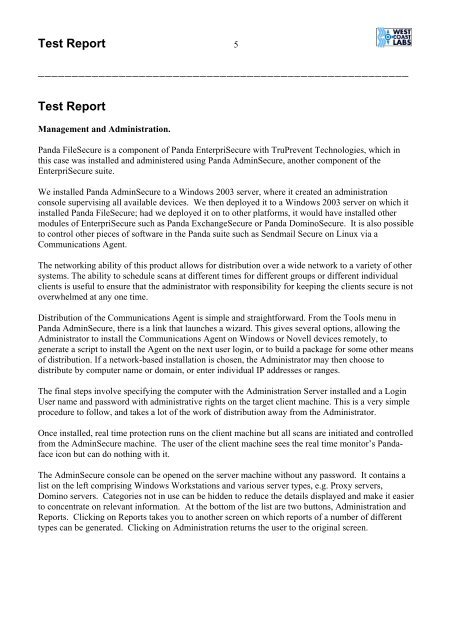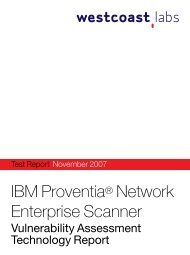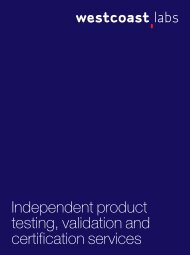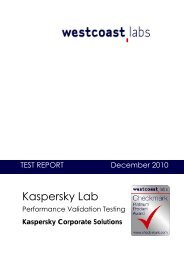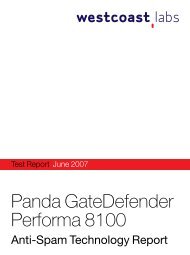Test Report - West Coast Labs
Test Report - West Coast Labs
Test Report - West Coast Labs
- No tags were found...
You also want an ePaper? Increase the reach of your titles
YUMPU automatically turns print PDFs into web optimized ePapers that Google loves.
<strong>Test</strong> <strong>Report</strong> 5_______________________________________________________<strong>Test</strong> <strong>Report</strong>Management and Administration.Panda FileSecure is a component of Panda EnterpriSecure with TruPrevent Technologies, which inthis case was installed and administered using Panda AdminSecure, another component of theEnterpriSecure suite.We installed Panda AdminSecure to a Windows 2003 server, where it created an administrationconsole supervising all available devices. We then deployed it to a Windows 2003 server on which itinstalled Panda FileSecure; had we deployed it on to other platforms, it would have installed othermodules of EnterpriSecure such as Panda ExchangeSecure or Panda DominoSecure. It is also possibleto control other pieces of software in the Panda suite such as Sendmail Secure on Linux via aCommunications Agent.The networking ability of this product allows for distribution over a wide network to a variety of othersystems. The ability to schedule scans at different times for different groups or different individualclients is useful to ensure that the administrator with responsibility for keeping the clients secure is notoverwhelmed at any one time.Distribution of the Communications Agent is simple and straightforward. From the Tools menu inPanda AdminSecure, there is a link that launches a wizard. This gives several options, allowing theAdministrator to install the Communications Agent on Windows or Novell devices remotely, togenerate a script to install the Agent on the next user login, or to build a package for some other meansof distribution. If a network-based installation is chosen, the Administrator may then choose todistribute by computer name or domain, or enter individual IP addresses or ranges.The final steps involve specifying the computer with the Administration Server installed and a LoginUser name and password with administrative rights on the target client machine. This is a very simpleprocedure to follow, and takes a lot of the work of distribution away from the Administrator.Once installed, real time protection runs on the client machine but all scans are initiated and controlledfrom the AdminSecure machine. The user of the client machine sees the real time monitor’s Pandafaceicon but can do nothing with it.The AdminSecure console can be opened on the server machine without any password. It contains alist on the left comprising Windows Workstations and various server types, e.g. Proxy servers,Domino servers. Categories not in use can be hidden to reduce the details displayed and make it easierto concentrate on relevant information. At the bottom of the list are two buttons, Administration and<strong>Report</strong>s. Clicking on <strong>Report</strong>s takes you to another screen on which reports of a number of differenttypes can be generated. Clicking on Administration returns the user to the original screen.