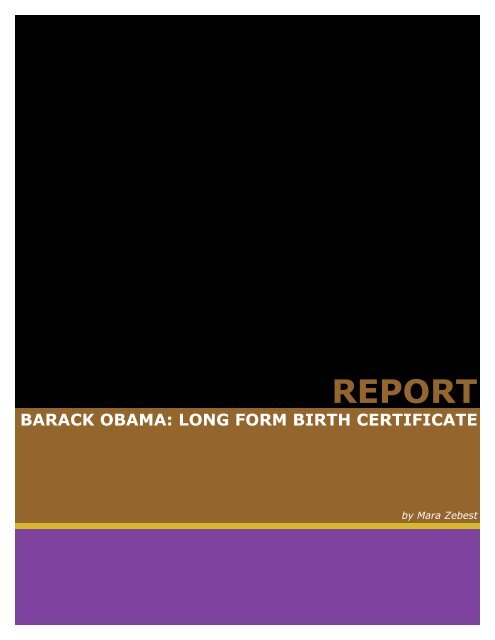Report - Barack Obama: Long Form Birth Certificate
Report - Barack Obama: Long Form Birth Certificate
Report - Barack Obama: Long Form Birth Certificate
- No tags were found...
Create successful ePaper yourself
Turn your PDF publications into a flip-book with our unique Google optimized e-Paper software.
REPORT BARACK OBAMA: LONG FORM BIRTH CERTIFICATE Page 5 of 12Information on Pure Black v Rich BlackFigure 10:http://livedocs.adobe.com/en_US/Illustrator/13.0/help.html?content=WS7E8089AA-F584-46b0-8E67-DAA2ED79BE4B.htmlFigure 11:http://www.printernational.org/rich-black-plain-black.php
REPORT BARACK OBAMA: LONG FORM BIRTH CERTIFICATE Page 6 of 12Figure 12:Figure 13:A signature for a local registrar officialwould have that many initials? Really?U K L Lee—Ukulele? I know it’s Hawaii,but what are the odds?Different fonts?Left margin inconsistenciesOverall information defies common senseLeft margin consistent with typewriterDate Accepted and filed<strong>Certificate</strong> number fraud?Date Accepted and filedOdd comma spacing?<strong>Certificate</strong> numberand birth dateThe offical sealcan be seenNordyke certificate a possible template source?Negro was the 1961option—not AfricanWhere’s the officalseal or stamp?More QuestionsA few more items to consider are shown in the overall view of thedocument in Figure 12 as follows:ÂÂWhy is there an odd excessive typesetting space between thenumber 4 and comma in the birth date? “African” is not a race. Would “American” be a race? It may notbe politically correct, but in 1961, the option for race wouldhave been Negro—not “African” which is another odd artifactout of place with the context of the historical time and place—an anachronism.ÂÂSpeaking of anachronisms—in 1961, when typewriters wereused, the typist would move to the next line, and items startedin a standard left margin (unless the typist purposely tabbedover to a different location on the document). Thus most of theleft margin text would consistently line up at the same point.Figure 13 is explained below, and can be used to compare themargin line text in the Nordyke certificate with <strong>Obama</strong>’s inFigure 12. Nothing is properly aligned in <strong>Obama</strong>’s document.ÂÂFigure 12 v Figure 13: If <strong>Obama</strong> was born the day before thebirth date shown in Figure 13, then why would his certificatenumber be greater? Wouldn’t a smaller certificate numberbe consistent with the earlier birth date and the earlier DateAccepted (filed date)?ÂÂWhere is the State seal? Who has an official birth certificatedocument that is missing a seal?ÂÂWhy is there a background pattern? The <strong>Obama</strong> administrationclaims the pattern was added for security purposes—but isn’tthat admitting to altering the document? Is the administrationtrying to create a frame of hiding the edits in plain site bysaying “Yes, we edited the document to add security paper.”And why would this even be necessary?ÂÂWhy would the date at the bottom of the document displaydifferent type fonts? The font used for the year is clearly adifferent font than the one used for the day. Under whatcircumstances would you change fonts while typing a date?Even if a stamp was used to stamp a date, wouldn’t the stampbe made with the same consistent font?The Nordyke Twins <strong>Birth</strong> <strong>Certificate</strong>sFor those that are not familiar with the story—flashback during the2008 election cycle, when questions were raised about <strong>Obama</strong>’sbirth certificate. I believe it was the mother of the Nordyke twinswho released an image of the birth certificates in an attempt toshow an example of what a real 1961 Hawaiian birth certificateshould look like. Fast forward, to 2011 when <strong>Obama</strong> releases a longform and the Nordyke image becomes even more significant in thediscussion.When viewing <strong>Obama</strong>’s document for the first time, one of the firstitems that struck me as odd (especially if still applying commonsense) was the curvature on the left edge of the document. Tomake matters worse, I could see evidence that the poor quality textseems to be digitally manipulated to mimic the curvature. For me,the Nordyke image explains the inspiration for the curvature effect(and trust me, it is just that—an effect—even down to the shadow).Furthermore, I believe the Nordyke image played a significant rolein compiling <strong>Obama</strong>’s document and used as the ultimate templatefor the final product.
REPORT BARACK OBAMA: LONG FORM BIRTH CERTIFICATE Page 8 of 12123Figure 17:Figure 18:Figure 19:Original resized Nordyke textwith gray surrounding pixelsAfter sharpen settings are appliedGreen background added to layerbelow, Note the jagged text andwhite surrounding pixelsSmart Sharpen Filterusing extreme settingsCheckerboard patternin preview indicatestransparent areas of layerEffects of over sharpening a resized imageC & G positions needto be reversedOne layerText letters on Excel screen capture will be movedSeparate layers for gray tab manipulationSeparate layers for white tab manipulationC & G after positionsare reversedText manipulation via layersC & B positions needto be reversedC & B after positionsare reversedOver Sharpening to CompensateBased on how the text appears in the PDF document, it would bemy guess that the user over sharpened poor resolution text in anattempt to achieve clarity. The problem with over sharpening isthat Photoshop is looking for edges of contrast, and increasingcontrast until eventually (in this case), the resulting pixels are eitherblack or white—with no transitional pixel colors (for antialiasing).This would explain the clunky bitmapped jagged edges, the solidblack text, and the white halo effect surrounding the text.Figure 17 helps to illustrate how this might work. Step 1 in theFigure shows the Nordyke enlarged text without a background.Notice that the surrounding edges of the text are grayish in tone(remnant colors of the original image background). Step 2 shows asharpening filter applied to the text using extreme settings. Noticethe jagged bitmapped result (starting to look familiar?). Finally,Step 3 shows a green background applied to a layer below thetext so you can easily see the pixel edges of the text. Notice theremnant gray pixels turned white (the white halo effect?).The results in Figure 17 are not an exact duplicate since it’simpossible to know every step taken when creating the document,but this Figure does display a valid explanation for the qualityof the text. Consider the clarity that would be present if the filehad actually been scanned from an official document. RecallFigure 4 (on page 2) in which the scanned text example providesa significant amount of clarity. And if the document had beencreated digitally by typing text within a graphic program, thetext would have been extremely clear and sharp (since typedtext would most likely be vector). Thus the poor quality is also astrong indication of image compilation, and also provides anothergood argument against the OCR theory, since an OCR scan wouldconvert the text to editable text, thus the text would be clear.LayersThink of Layers as analogous to transparencies used on a projector.If an image file is unedited, whether scanned, or transferredfrom a digital camera, the file will only have one flattened layer.In keeping with the transparency analogy, this would be likehaving the file printed on one transparency and showing it onthe projector. When a portion of an image is selected and copiedto a new layer, it would be like having that selected object on aseparate transparency above the starting transparency image. Thisallows you to move the object around independently of the othersurrounding layers (or transparencies).Figure 18 shows a screen capture of an Excel file, focusing on thetab text (to demonstrate moving text around). The starting imageshows one layer. The first four capital letters are in the wrong orderin both image tab areas. The correct order for both tabs (in thisexample) should display the letters as RBGC. Figure 19 showsthe copied letters moved into the proper position and the Layerspanel shows each copied letter on a separate layer which makesrepositioning easy to accomplish. Notice an additional layer wascreated for each tab and filled with the tab background color inareas of the affected original letter positions to keep the old lettersfrom show through behind the new letter copies. In other words,part of a B might show through if behind the letter C. The block ofgray or white tab color between the old letter and new letter solvesthe problem and leaves the original image intact.
REPORT BARACK OBAMA: LONG FORM BIRTH CERTIFICATE Page 9 of 12Window menuLinks panelRelease Clipping MaskCollapse or Expand iconLayers panelFigure 20: PDF file opened in IllustratorLinks panelClipping Mask pathCollapse or Expand iconLayer visibility iconSub-Layer GroupFigure 21: Objects displayed on the Links & Layers panelWindow menuLinks panelSelection ToolClipping Mask pathCollapse or Expand iconLayer group visibility toggled offFigure 22: Visibility of Background layer pattern toggled off<strong>Obama</strong>’s <strong>Certificate</strong> PDF File in IllustratorThe previous page offered a crash course in layers, but the mainidea is that they allow for the ability to manipulate or repositionobjects separately within a document—emphasis on manipulate.At first glance, when opening <strong>Obama</strong>’s PDF file in Illustrator, youmay not notice any differences. Adobe programs offer manydifferent panels—each with its own purpose. The two crucialpanels that need to be open for this discussion are the Layers andLinks panel as shown in Figure 20. This is where the fun begins.If playing along and you’re not familiar with these programs, allpanels are toggled on or off via the Windows menu. So if you donot see these panels opened by default, just go to Windows andclick each panel name to toggle each panel on as needed.Layers and Clipping MasksAt first glance, the Layers panel appears to have only one layer,but the Layers panel in Illustrator varies slightly compared to thesame panel in Photoshop. In Photoshop, the layer stacking orderdetermines what object is on top or bottom. The same is true inIllustrator, but due to the vector nature of this program, you canalso have an object layer order within each layer—sub-layers—inaddition to multiple layers to determine order. Figure 20 showswhere the toggle icon is located to collapse or expand the viewof each layer. Click to expand the Layer as needed and a Group isrevealed.These groups are made up of the object and a clipping path, sowhat is a clipping path? Recall that in vector programs, the edgeoutline of each object is known as a path. When objects are pixelbased, there are no paths to define each specific outline (forexample, typed text is still pixels, not vector paths for the text), sothe outside edge of each pixel object image becomes known as aClipping Path. In other words, a path is generated for the outsideboundary—where the object ends.Additionally, all the individual objects import into Illustrator as onegrouped object—the total composite image of this document. Inorder to have free movement of each individual layered object,they need to be ungrouped. Perform the following steps:ÂÂPress Ctrl+A to Select All (Mac users: Command+A).ÂÂRight-click inside the document image and click the optionRelease Clipping Mask (see Figure 20).ÂÂRepeat the above step a second time to release any subgroupingof objects.ÂÂOn the Layers panel, click the Expand icon as necessary toreveal all sub-layer objects (see Figure 21).Notice that each Group layer is made up of subgroups whichconsist of the clipping path (the edge boundary) and the actualpixel object (also seen in Figure 21). The first column in the Layerspanel displays an eye icon which controls the visibility for eachobject. Simply click on this icon to toggle the visibility on or off.Figure 22 shows the visibility toggled off for the bottom group—the background pattern.Also, try this, click the Selection Tool (shown in Figure 22), thenclick and drag on any of the grouped objects within the documentto select it and move the selected object to a new location. Canyou do this with any of the official documents you scan? At therisk of sounding like a broken record, this is not normal, unless thedocument has been compiled digitally.
REPORT BARACK OBAMA: LONG FORM BIRTH CERTIFICATE Page 10 of 12Figure 23:Figure 24:Figure 25a:Double-click to openLink Information dialog boxScale Information:24% scale, Rotated -90°Link Information for Onaka stamp objectBackground Link Information dialog boxScale Information:48% scale, Rotated -90°Link Information background pattern objectDocument Font Propertiesof original PDF fileFont Properties of PDF fileFigure 25b:Similar to the Layers panel, the Links panel should only displayone link (if this was a normally scanned image). Multiple links arealso indicators of image manipulation since they reference objectsadded to the document (not part of the original document).Double-click any of the link items seen in the Links panel to displaya Link Information dialog box (for additional information).Figure 23 shows the Link Information for the Onaka stamp object.The important focus has to do with the scale information whichshows the object was scaled 24% and rotated -90°. Most of thelinks show similar scale information except for the backgroundpattern. Figure 24 shows the Link Information dialog box whichindicates the background pattern object has been scaled at 48%(instead of 24%). Again, this inconsistency is another indicator ofimage manipulation that refutes the OCR naysayer argument. Ifthe document is scanned, regardless of whether OCR softwarewas used or not, there is still a consistency in the scanning process(which is not present in this document). Items will not scale atdifferent sizes during a scan.The OCR Argument Explored FurtherOCR—which again stands for Optical Character Recognition—willscan a document for text and convert any images of text to livetext which can be edited. The text responds as if you were in aWord document. The text can be selected, changed, copied andpasted. If the PDF had been scanned using OCR software (as manyclaim); the document would also be able to search for keywords.In other words, when opening the PDF file, you would be able totype in a keyword in the find dialog box and the document wouldrecognize the word. This does not happen when opening <strong>Obama</strong>’sPDF file.Additionally, the properties dialog box would reflect which fontswere used in the document. Figure 25a reflects the Font Propertiesdialog box in <strong>Obama</strong>’s PDF certificate file. This can be viewed bygoing to the File menu > Properties, then click on the Font tab inthe Document Properties dialog box. As you can see, this dialog boxis empty indicating that the PDF file does not recognize any text.In contrast, fonts can be seen after the file was then processedthrough the OCR Text Recognition option in Acrobat (foundon the Document menu). Foranyone playing along, go to theDocument menu and select OCR TextRecognition, and then click RecognizeText Using OCR. Acrobat will thenperform a scan on the document andDocument Font Propertiesafter OCR Text RecognitionFont Properties dialog after OCR Text Recognitionconvert any text found in the image toeditable text.The Acrobat Find box is then ableto locate and recognize words in thedocument, but more importantly,Figure 25b shows that all the fontsrecognized during the process are nowlisted in the Font Properties dialog box.Interestingly enough, the file no longershows multiple layers in Illustrator,which also contradicts the claims madeby the naysayers.
REPORT BARACK OBAMA: LONG FORM BIRTH CERTIFICATE Page 11 of 12Figure 26:Figure 27:Excel capture with layers saved as a PSD fileDefault settings in Illustrator preserves PSD layersSaving the PSD (Photoshop) Layered FileAs stated earlier in this report, it is my theory that the file wascompiled and created in Photoshop, but some work might havebeen done in Illustrator as well. A Photoshop file (known as a PSDfile) will preserve all the layers created (as long as the image hasn’tbeen flattened). The Excel capture used previously in the report(and seen in Figure 26) will be used again for the purposes of thisnext demonstration.When the PSD file is opened in Illustrator a Photoshop ImportOptions dialog box displays as seen in Figure 27. The defaultsettings will preserve the layers and convert them to an objectwhich merely means that each pixel-based object will have theouter path to distinguish the boundaries of that object.Figure 28a shows the opened PSD file in Illustrator. Notice theLinks panel displays the layer objects as links (similar to <strong>Obama</strong>’sfile), and the Layers panel displays the layers in the same orderas the Photoshop counterpart seen in Figure 26. The process offlattening the document in Illustrator is also a similar processcompared to Photoshop. The user would click on the Layers panelmenu icon (see icon callout in Figure 28a) and click on the FlattenArtwork option. In Photoshop the menu option would be FlattenImage.While the process may be similar the results are not. When thedocument is flattened in Photoshop, it becomes one flattenedlayer in the traditional sense (as previously discussed). However,as Figure 28b shows, the Layers panel in Illustrator flattens the 7layers by placing all the objects into a separate sub-layer containedwithin one main layer. Recall that vector programs can contain sublayers.In addition, if the user were to select the entire documentand then go to the Object menu to choose Clipping Mask >Make, the result is the opposite of the procedure used to releasethe clipping mask group. This will cause all the sub-layers to beconverted to the groups also seen in Figure 28b.When saving the file as a PDF from Illustrator, the default settingwill Preserve Illustrator Editing Capabilities—which means itwill retain all the object (sub-layer) information within the PDF file.Thus when the PDF file is opened, the layer and sub-layer groupsare still available. There’s a very strong possibility that the creator of<strong>Obama</strong>’s certificate file followed a similar process.Sub-layer groups7 Layers before flattening 1 Layer after flatteningClick the Layers panel menuand choose Flatten ArtworkFigure 28a:The Links panel and Layers panel after openingFigure 28b:The Layers panel before and after Flatten Artwork
Mara Zebest grew up in Baltimore MD, where her parents cultivated herlife-long love of art and graphic design. She spent 26 years as a Navy wife,traveling around the country with their two children; until settling down inthe Sacramento area in 1990.Mara has served as co-author on the Inside Photoshop series of books as wellas Photoshop Elements 2.Mara has served as Technical Editor on numerous books on Photoshop,Illustrator, Xara, and Microsoft Office series.Mara also teaches private classes on Adobe InDesign, Illustrator, Photoshopand Microsoft Office to Goverment Employees and Fortune 500 corporations.Bouton, G., Zebest, M. (Contributing Author). (2000). Inside Adobe Photoshop 6. Indianapolis. New Riders Publishing.Bouton, G., Zebest, M. (2001). Inside Adobe Photoshop 6 Limited Edition. Indianapolis: New Riders Publishing.Stanley, R. (2001). The Complete Idiot’s Guide to Adobe Photoshop 6. Indianapolis: Que Publishing. (Contributor Graphics).Bouton, G., Zebest, M. (2002). Inside Photoshop 7. (Zebest, M., Tech. Ed.) Indianapolis: New Rider Publishing.Huss,D., Zebest, M. (2002). Photoshop Elements 2.0: 50 Ways to Create Cool Pictures. Indianapolis: New Riders Publishing.Bouton, G., Zebest, M. (2004). Inside Photoshop CS. (Zebest, M., Tech. Ed.) Indianapolis: Sams Publishing.Giordan, D. (2005). How to Use Adobe Photoshop CS2. (Zebest, M., Tech. Ed.) Indianapolis: Sams Publishing.Giordan, D. (2005). The Art of Photoshop: CS2 Edition. (Zebest, M., Tech. Ed.) Indianapolis: Sams Publishing.Bouton, G. (2008). Adobe Photoshop CS3 Extended Retouching Motion Pictures. (Zebest, M., Tech. Ed.) Boston: Cengage Technology,Cengage Learning.Jenkins, S. (2009). How to Do Everything Adobe Illustrator CS4. (Zebest, M., Tech. Ed.) McGraw-Hill.Grey, T., Burian, P. (2007). Photoshop Elements 5 Workflow: The Digital Photographer’s Guide. (Zebest, M., Tech. Ed.) Indianapolis: Wiley(Sybex) Publishing.Bouton, G. (2010). Xara Xtreme 5 The Official Guide. (Zebest, M., Tech. Ed.) McGraw-Hill.