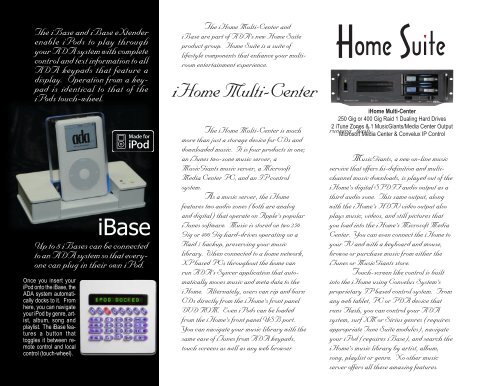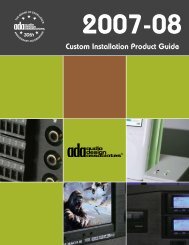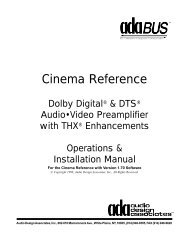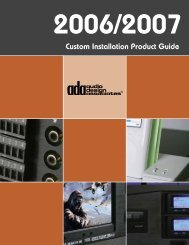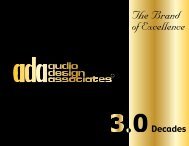Audio Design Associates 2006 Brochure
Audio Design Associates 2006 Brochure
Audio Design Associates 2006 Brochure
You also want an ePaper? Increase the reach of your titles
YUMPU automatically turns print PDFs into web optimized ePapers that Google loves.
The iBase and iBase eXtender<br />
enable iPods to play through<br />
your ADA system with complete<br />
control and text information to all<br />
ADA keypads that feature a<br />
display. Operation from a keypad<br />
is identical to that of the<br />
iPods touch-wheel.<br />
Page 14<br />
iBase<br />
Up to 8 iBases can be connected<br />
to an ADA system so that everyone<br />
can plug in their own iPod.<br />
Once you insert your<br />
iPod onto the iBase, the<br />
ADA system automatically<br />
docks to it. From<br />
here, you can navigate<br />
your iPod by genre, artist,<br />
album, song and<br />
playlist. The iBase features<br />
a button that<br />
toggles it between remote<br />
control and local<br />
control (touch-wheel).<br />
The iHome Multi-Center and<br />
iBase are part of ADA’s new Home Suite<br />
product group. Home Suite is a suite of<br />
lifestyle components that enhance your multiroom<br />
entertainment experience.<br />
iHome Multi-Center<br />
The iHome Multi-Center is much<br />
more than just a storage device for CDs and<br />
downloaded music. It is four products in one;<br />
an iTunes two-zone music server, a<br />
MusicGiants music server, a Microsoft<br />
Media Center PC, and an IP control<br />
system.<br />
As a music server, the iHome<br />
features two audio zones (both are analog<br />
and digital) that operate on Apple’s popular<br />
iTunes software. Music is stored on two 250<br />
Gig or 400 Gig hard-drives operating on a<br />
Raid 1 backup, preserving your music<br />
library. When connected to a home network,<br />
XP based PCs throughout the home can<br />
run ADA’s Syncer application that automatically<br />
moves music and meta data to the<br />
iHome. Alternately, users can rip and burn<br />
CDs directly from the iHome’s front panel<br />
DVD ROM. Even iPods can be loaded<br />
from the iHome’s front panel USB port.<br />
You can navigate your music library with the<br />
same ease of iTunes from ADA keypads,<br />
touch screens as well as any web browser<br />
iHome Multi-Center<br />
250 Gig or 400 Gig Raid 1 Dualing Hard Drives<br />
2 iTune Zones & 1 MusicGiants/Media Center Output<br />
Microsoft Media Center & Convelux IP Control<br />
running Flash.<br />
MusicGiants, a new on-line music<br />
service that offers hi-definition and multichannel<br />
music downloads, is played out of the<br />
iHome’s digital SPDIF audio output as a<br />
third audio zone. This same output, along<br />
with the iHome’s HDTV video output also<br />
plays music, videos, and still pictures that<br />
you load into the iHome’s Microsoft Media<br />
Center. You can even connect the iHome to<br />
your TV and with a keyboard and mouse,<br />
browse or purchase music from either the<br />
iTunes or MusicGiants store.<br />
Touch-screen like control is built<br />
into the iHome using Convelux System’s<br />
proprietary IP based control system. From<br />
any web tablet, PC or PDA device that<br />
runs Flash, you can control your ADA<br />
system, surf XM or Sirius genres (requires<br />
appropriate Tune Suite modules), navigate<br />
your iPod (requires iBase), and search the<br />
iHome’s music library by artist, album,<br />
song, playlist or genre. No other music<br />
server offers all these amazing features.