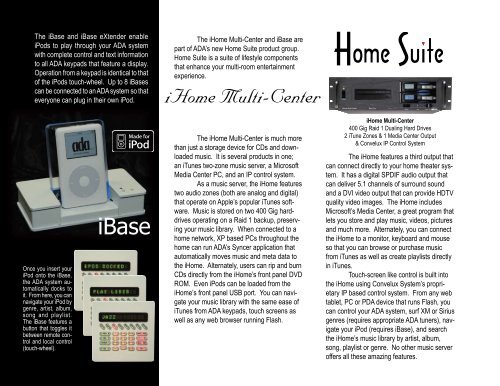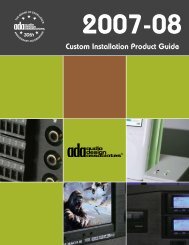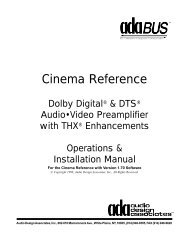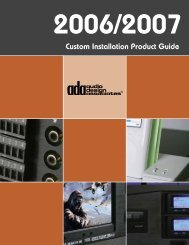Page 1 - Audio Design Associates
Page 1 - Audio Design Associates
Page 1 - Audio Design Associates
Create successful ePaper yourself
Turn your PDF publications into a flip-book with our unique Google optimized e-Paper software.
<strong>Page</strong> 14<br />
The iBase and iBase eXtender enable<br />
iPods to play through your ADA system<br />
with complete control and text information<br />
to all ADA keypads that feature a display.<br />
Operation from a keypad is identical to that<br />
of the iPods touch-wheel. Up to 8 iBases<br />
can be connected to an ADA system so that<br />
everyone can plug in their own iPod.<br />
Once you insert your<br />
iPod onto the iBase,<br />
the ADA system automatically<br />
docks to<br />
it. From here, you can<br />
navigate your iPod by<br />
genre, artist, album,<br />
song and playlist.<br />
The iBase features a<br />
button that toggles it<br />
between remote control<br />
and local control<br />
(touch-wheel).<br />
iBase<br />
The iHome Multi-Center and iBase are<br />
part of ADA’s new Home Suite product group.<br />
Home Suite is a suite of lifestyle components<br />
that enhance your multi-room entertainment<br />
experience.<br />
iHome Multi-Center<br />
The iHome Multi-Center is much more<br />
than just a storage device for CDs and downloaded<br />
music. It is several products in one;<br />
an iTunes two-zone music server, a Microsoft<br />
Media Center PC, and an IP control system.<br />
As a music server, the iHome features<br />
two audio zones (both are analog and digital)<br />
that operate on Apple’s popular iTunes software.<br />
Music is stored on two 400 Gig harddrives<br />
operating on a Raid 1 backup, preserving<br />
your music library. When connected to a<br />
home network, XP based PCs throughout the<br />
home can run ADA’s Syncer application that<br />
automatically moves music and meta data to<br />
the iHome. Alternately, users can rip and burn<br />
CDs directly from the iHome’s front panel DVD<br />
ROM. Even iPods can be loaded from the<br />
iHome’s front panel USB port. You can navigate<br />
your music library with the same ease of<br />
iTunes from ADA keypads, touch screens as<br />
well as any web browser running Flash.<br />
iHome Multi-Center<br />
400 Gig Raid 1 Dualing Hard Drives<br />
2 iTune Zones & 1 Media Center Output<br />
& Convelux IP Control System<br />
The iHome features a third output that<br />
can connect directly to your home theater system.<br />
It has a digital SPDIF audio output that<br />
can deliver 5.1 channels of surround sound<br />
and a DVI video output that can provide HDTV<br />
quality video images. The iHome includes<br />
Microsoft’s Media Center, a great program that<br />
lets you store and play music, videos, pictures<br />
and much more. Alternately, you can connect<br />
the iHome to a monitor, keyboard and mouse<br />
so that you can browse or purchase music<br />
from iTunes as well as create playlists directly<br />
in iTunes.<br />
Touch-screen like control is built into<br />
the iHome using Convelux System’s proprietary<br />
IP based control system. From any web<br />
tablet, PC or PDA device that runs Flash, you<br />
can control your ADA system, surf XM or Sirius<br />
genres (requires appropriate ADA tuners), navigate<br />
your iPod (requires iBase), and search<br />
the iHome’s music library by artist, album,<br />
song, playlist or genre. No other music server<br />
offers all these amazing features.