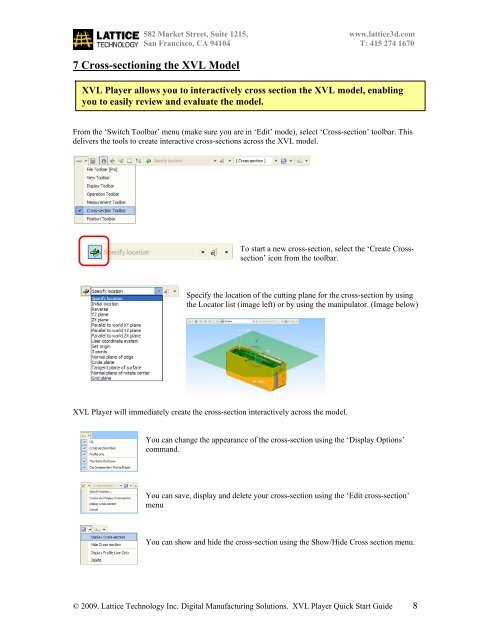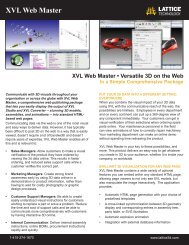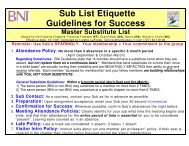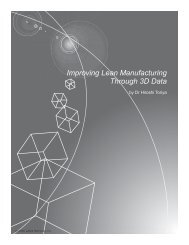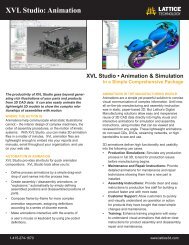XVL Player_QStart_guide_june_09.pdf - Lattice Technology
XVL Player_QStart_guide_june_09.pdf - Lattice Technology
XVL Player_QStart_guide_june_09.pdf - Lattice Technology
- No tags were found...
Create successful ePaper yourself
Turn your PDF publications into a flip-book with our unique Google optimized e-Paper software.
582 Market Street, Suite 1215, www.lattice3d.comSan Francisco, CA 94104 T: 415 274 16707 Cross-sectioning the <strong>XVL</strong> Model<strong>XVL</strong> <strong>Player</strong> allows you to interactively cross section the <strong>XVL</strong> model, enablingyou to easily review and evaluate the model.From the ‘Switch Toolbar’ menu (make sure you are in ‘Edit’ mode), select ‘Cross-section’ toolbar. Thisdelivers the tools to create interactive cross-sections across the <strong>XVL</strong> model.To start a new cross-section, select the ‘Create Crosssection’icon from the toolbar.Specify the location of the cutting plane for the cross-section by usingthe Locator list (image left) or by using the manipulator. (Image below)<strong>XVL</strong> <strong>Player</strong> will immediately create the cross-section interactively across the model.You can change the appearance of the cross-section using the ‘Display Options’command.You can save, display and delete your cross-section using the ‘Edit cross-section’menuYou can show and hide the cross-section using the Show/Hide Cross section menu.© 2009. <strong>Lattice</strong> <strong>Technology</strong> Inc. Digital Manufacturing Solutions. <strong>XVL</strong> <strong>Player</strong> Quick Start Guide 8