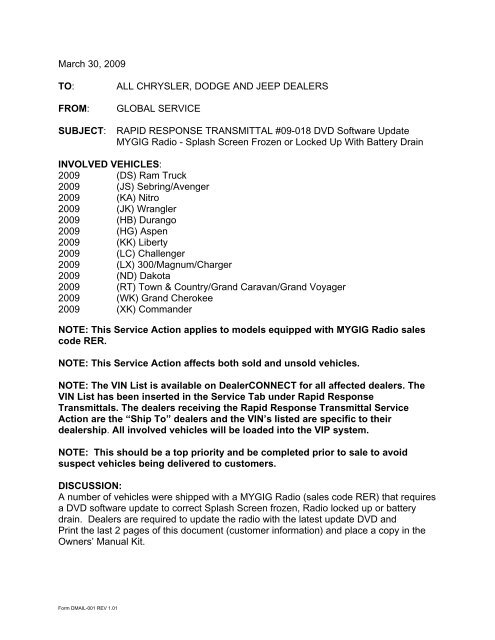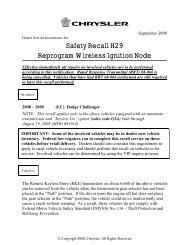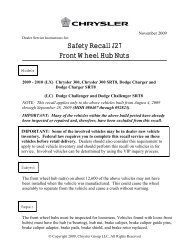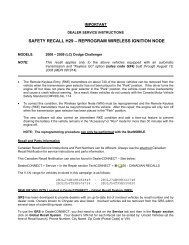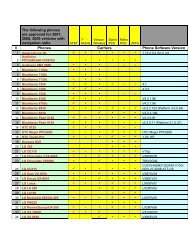ALL CHRYSLER, DODGE AND JEEP DEALERS ... - WKJeeps.com
ALL CHRYSLER, DODGE AND JEEP DEALERS ... - WKJeeps.com
ALL CHRYSLER, DODGE AND JEEP DEALERS ... - WKJeeps.com
- No tags were found...
You also want an ePaper? Increase the reach of your titles
YUMPU automatically turns print PDFs into web optimized ePapers that Google loves.
Owners may experience any of the following conditions:• Radio is stuck in “Splash Screen Frozen”.• Radio is Locked Up.• Battery DrainPARTS REQUIRED:1 68056387AB Disc, Update MYGIG Radio (RER)NOTE: All earlier versions of Update DVD’s should be discarded EXCEPT version9.717 MYGIG recovery disc used to correct hard drive corruptionconcerns. Only use pn. 68056387AB, version 1.220 or later to updateradios.CAUTION: Any radio with a version of 9.xxx will require an update to this latestversion of 1.220REPAIR PROCEDURE:1. Insert vehicle key and turn to ACC. position.2. Turn radio ON.3. Insert software update DVD into radio.4. Radio will read the disc and prompt user to perform software update.NOTE: Radio may take 1 - 2 minutes to prompt for software update. In thefollowing step there are 2 portions to the software update. Radio will resetbefore and after each portion.5. If radio software is older than the update DVD software, i.e.; “Update from8.xxx / 9.xxx to 1.220”, select “Yes”.NOTE: Once software update has begun, do not power off vehicle and do NOTtouch the radio.6. Once software update is <strong>com</strong>plete, radio will return to the normal user screen.Wait for radio to re-read DVD and prompts user to update software again.Software levels shown should now be identical, i.e.; Update from 1.220 to1.220”. Select “No” to return to user screen.7. Eject software update DVD.The key MUST be turned off for at least one minute before returning the vehicleback to the customer. This step allows the Can bus to go to sleep <strong>com</strong>pletingthe flash sequence.NOTE: This update DVD should be saved and can be reused multiple times.NOTE: Updating the MYGIG radio with this software does not affect the photos ormusic previously stored in the radio by the customer.Form DMAIL-001 REV 1.01
POLICY: Reimbursable within the provisions of the warranty.NOTE: USE OF THE LABOR OPERATION INCLUDED WITH THIS SERVICEACTION ON VEHICLES OTHER THAN THOSE INVOLVED MAY BESUBJECT TO CHARGE BACK.TIME <strong>ALL</strong>OWANCE:LABOR OPERATION NO:08-60-02-96 Software, DVD –Update MYGIG (B) 0.3 Hrs.FAILURE CODE:ZZ - Service ActionIf you have any questions, contact your Business Center.Form DMAIL-001 REV 1.01
MYGIG Radio Software UpdatedDear: CustomerYour MYGIG radio has been updated with new software. This software update providesaudio and graphic enhancements, as well as functional improvements to ease customerusage. In addition the navigation radio software update provides enhanced hands freephone support and real time traffic information.For additional information refer to www.chrysler.<strong>com</strong>/en/owners/mygig/Select > “MYGIG Resources” > “Download Owners Manual” for a revised operatorsmanual.New features include:Real-time Traffic, Speed and Flow displayPhone Book Download icon and FeatureRealtime traffic, speed and flow featurereceives traffic messages with the satelliteradio receiver. This feature requires asubscription with Sirius to receive thisservice. Traffic flow information is fed toSIRIUS traffic by roadway sensors monitoredand maintained by local Department ofTransportation agencies.Transparent Green, Yellow and Redlines will indicate traffic speeds on supportedmajor roads.If a connected phone supports this function,the phone book of the phone is automaticallycopied to the radio’s address book.As soon as the phone is connected viaBluetooth, the download of the phone bookstarts. Maximum of 1000 entries per phonewill be downloaded.Form DMAIL-001 REV 1.01
MYGIG Radio Software Updates continuedRevised Vehicle Entertainment ScreencontrolsAlpha Jump FeatureRevised Vehicle Entertainment Screen (VES)includes an expanded audio, media and inputsource display enhancements.The Alpha Jump feature allows you tosearch for your desired artist in the playlist by pressing the first letter in theartists name on the touch screen.Form DMAIL-001 REV 1.01