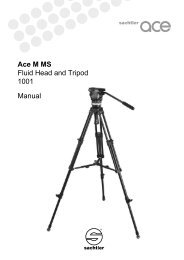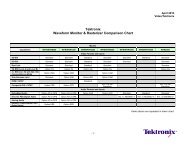BVM-E / PVM Series OLED Monitor - Videocation
BVM-E / PVM Series OLED Monitor - Videocation
BVM-E / PVM Series OLED Monitor - Videocation
- No tags were found...
Create successful ePaper yourself
Turn your PDF publications into a flip-book with our unique Google optimized e-Paper software.
Advantages of Sony’s <strong>OLED</strong> TechnologyQuick Response with Virtually No Motion BlurThe Sony’s <strong>OLED</strong> grey-to-grey switching speed (measured in microseconds, μs) is much faster than that of the LCD (measuredin milliseconds, ms).* This fast response benefits a variety of applications and uses. For example, in sports broadcasting, whencamera pans would become blurred with an LCD, they remain sharp and clear with <strong>OLED</strong>. And with moving titles or graphics,when text can be difficult to read on an LCD, <strong>OLED</strong> displays clear text, regardless of speed or direction.* Sony’s test results.10.010.08.08.06.06.0msec 4.02.0msec 4.02.00.0100.075.0Start Level [%]50.025.025.050.0100.075.0DestinationLevel [%]0.0100.075.0Start Level [%]50.025.025.050.0100.075.0DestinationLevel [%]0.00.0LCD0.00.0<strong>OLED</strong>LCD*Sony’s <strong>OLED</strong>** Simulated imagesHigh Contrast PerformanceSony’s <strong>OLED</strong> delivers the best contrast performance in all ambient light conditions compared to other display devices. Fromdark environments to bright environments, black is black.An LCD cannot display an accurate black in a dark environment due to intrinsic light leakage, and a CRT screen becomeswhitish in a bright environment where ambient light enters the thick glass on the surface, affecting the blacks of the image withinternal reflection.Dark environmentsBright environmentsCRT Sony’s <strong>OLED</strong>* LCD7
<strong>OLED</strong> Master <strong>Monitor</strong>For Critical Picture Evaluation<strong>BVM</strong>-E250<strong>BVM</strong>-E170The groundbreaking <strong>BVM</strong>-E250 and <strong>BVM</strong>-E170 are reference monitors,using Sony’s <strong>OLED</strong> system and incorporating leading-edge technologiesto bring out the full performance capabilities required for critical pictureevaluation, where accuracy is everything.Sony’s <strong>OLED</strong> uses Sony’s Super Top Emission technology with 10-bit RGB panels and <strong>OLED</strong> processingProfessional display engine• Nonlinear Cubic Conversion colour management system• Cutting-edge I/P conversion technology with extremely low process delay• 12-bit output accuracy signal processingInput versatility• Standard Input: 3G/HD/SD-SDI (x2) (selectable input), HDMI (HDCP) (x1), DisplayPort (x1)*• Four option slots for input expansion: Six optional BKM boards are available for different needsLeading-edge features• Interlace Display, HD Frame Capture, Pixel Zoom, P&P (Side-by-side, Butterfly, Wipe, Blending)Cinema features• Wide colour gamut: D-Cine mode conforming to DCI-P3, <strong>BVM</strong>-E Native(the widest colour gamut mode)• High frame rate: 24P/PsF, 25P/PsF are displayed at 72 Hz and 75 Hz respectively without flicker• 2K Cinema formats with multiple display modes(Native mode showing pixel-to-pixel, 2048 Image Slide, display full image scaled)Auto white balance with PC application software*3D signal analysis (as a 2D monitor) with optional BKM-250TG 3G-SDI input adaptorClosed caption display with optional BKM-244CC HD/SD-SDI closed caption adaptor* Available from firmware V1.1.8
<strong>BVM</strong>-E <strong>Series</strong>Main FeaturesProfessional Display Engine(<strong>BVM</strong>-E-dedicated)Nonlinear Cubic Conversion colour management systemCutting-edge I/P conversion technology with extremelylow process delay12-bit output accuracy signal processingProfessional Display EngineThe high-precision signal processing engine has been developed to fulfill the master monitor criteria and is optimized tomaximize <strong>OLED</strong> panel performance. This engine incorporates 12-bit output accuracy at each process, and provides both ahigh quality I/P conversion algorithm and a highly accurate colour management system.Nonlinear Cubic Conversion colour managementThe nonlinear cubic conversion colour management systemof <strong>BVM</strong>-E master monitors uses a unique 3D LUT (look-uptable) to accurately reproduce the colour gamuts of eachbroadcast standard such as ITU-R BT.709, EBU, and SMPTE-Cphosphor standards. In addition, the <strong>OLED</strong>’s wide colourgamut enables D-Cine* emulation for digital intermediatework.* D-Cine is a colour gamut emulating the colour gamut described in SMPTERP 431-2-2007. The chromaticity of the green-red region is not covered infull; however, the colour shift is subtle in this region.(CRT RGB)(R100, G100, B100)B3D LUTSame colour !GR(<strong>OLED</strong> RGB)(R90, G110, B100)0.9000.8000.7000.6000.5000.4000.3000.2000.1000.000510500520530550610490700~780480470380~4100.100 0.200 0.300 0.400 0.500 0.600 0.700 0.800570<strong>BVM</strong>-E <strong>Series</strong> colour gamutD-CineEBUSMPTE-CE250 NATIVE590Nonlinear Cubic Conversion colour management systemCutting-edge I/P conversion with low process delaySony’s original I/P conversion technology used in the <strong>BVM</strong><strong>Series</strong> minimizes processing artifacts found in typical upconversionprocesses. This has been improved in the <strong>BVM</strong>-E<strong>Series</strong> so that an interlaced image is displayed accuratelyand faithfully.Field 1<strong>BVM</strong>-L 11.9 ms<strong>BVM</strong>-E 6.2 msOriginal source1/60=16.6 msField 212-bit output accuracy signal processingThe <strong>BVM</strong>-E250 and <strong>BVM</strong>-E170 use a 12-bit display engine,which allows images to be reproduced with high precision fordisplay accuracy.Picture delay reduced to halfSophisticated I/P conversion9
<strong>BVM</strong>-E <strong>Series</strong>Input VersatilityMulti-format signal support<strong>BVM</strong>-E250 and <strong>BVM</strong>-E170 monitors support various inputsignals ranging from 720 x 576/50i to 1920 x 1080/50P, 60P,digital cinema (D-Cine) 2048 x 1080/24P, and numerouscomputer signals up to 1920 x 1080.Standard 3G-SDI inputs plus versatile optional portsThese monitors are equipped with two standard 3G/HD/SD-SDI inputs and an HDMI (HDCP correspondence) input. Inaddition, four option ports are available. This increases systemversatility and allows users to add decoders for signal formatsnot supported by the supplied inputs, including extra 3G-SDI,HD-SDI, or SD-SDI, and Dual-link HD-SDI, RGB, Y/Cb/Cr, Y/C, andcomposite signal inputs.<strong>BVM</strong>-E250 Input ports<strong>BVM</strong>-E170 Input portsDisplayPort*These monitors are also equipped with a standard DisplayPortfor future expansion.* This will be supported by monitor firmware in V1.1 or later.Standard 3G-SDI interfaceSignal-interface OptionsBKM-250TG, 3G/HD/SD-SDI Input Adaptor*• 3G/HD/SD-SDI signal input (x2)• 3G/HD/SD-SDI monitor output (x2)BKM-244CC, HD/SD-SDI Closed Caption Adaptor*• HD-SDI/SD-SDI signal input (x2)• HD-SDI/SD-SDI monitor output (x1)* 3G-SDI, HD-SDI and SD-SDI signals are detected automaticallyBKM-243HS, HD-SDI/SD-SDI Input Adaptor*• HD-SDI/SD-SDI signal input (x2)• HD-SDI/SD-SDI monitor output (x1)* HD-SDI and SD-SDI signals are detected automatically* Closed-caption decoders (EIA 608 and EIA 708) are equippedBKM-229X, Analogue Component Adaptor• RGB,Y/PB/PR input (x1)• EXT SYNC (x1)* HD-SDI and SD-SDI signals are detected automaticallyBKM-227W, NTSC/PAL Input Adaptor• Composite input/output (x1)• Y/C input/output (x1)BKM-220D, SD-SDI 4:2:2 Input Adaptor• SD-SDI signal input (x2)• SD-SDI monitor output (x1)10
<strong>BVM</strong>-E <strong>Series</strong>Leading-edge Features from the <strong>BVM</strong>-L <strong>Series</strong>Interlace Display<strong>BVM</strong>-E <strong>Series</strong> monitors offer an Interlace Display featurefor 1080i and SD inputs. This lets each <strong>BVM</strong>-E monitordisplay these inputs as a true interlace display. As with theNative Scan function, Interlace Display mode offers faithfulreproduction of the input signal, and the displayed interlacefields are free from the picture degradation that can occur asa result of typical I/P conversion processes.Aspect Correction ModePAL and NTSC video systems are all based on rectangularpixels. Display of these formats on a square pixel paneltypically distorts the image. The <strong>BVM</strong>-E <strong>Series</strong> uses a uniqueprocess called Aspect Correction which, while still offeringnative pixel performance, continues to display imagegeometry correctly. This scaling technique used in <strong>BVM</strong>-E<strong>Series</strong> monitors corrects horizontal distortion while keeping thevertical pixel count correctly displayed.Normal Scan Native Scan (x2) Aspect CorrectionSD 4:3487 x 2SD 16:9(Squeeze)487 x 2Example of NTSC signal on the 16:9 aspect panel – <strong>BVM</strong>-E250Scan SwitchThe Scan Switch function allows switching between underscan (-3%), normal scan (0%), and over scan (mask of the 5%over scan portion in the normal scan).Native Scan (pixel-to-pixel display)Conventional flat-panel monitors reproduce images usingscaling and I/P conversion due to their fixed pixel counts andprogressive scanning processes. The Native Scan functionis a unique display mode that reproduces images withoutchanging the input signal’s pixel count.For example, when an SD signal is input, the <strong>BVM</strong>-E <strong>Series</strong>monitors will reproduce the image at a picture size of 720 x487* pixels. For SD inputs the Native Scan function also allowsthe displayed image size to be doubled to 1440 x 974* byduplicating and doubling each pixel both horizontally andvertically.* The 525/59.94i signal specified by Rec. ITU-R BT.601.720 x 487 Native Scan1440 x 974 Native Scan (720 x 487) x 211
<strong>BVM</strong>-E <strong>Series</strong>Picture & PictureThe unique Picture & Picture function of the <strong>BVM</strong>-E <strong>Series</strong> allows simultaneous display of two input signals on the monitor’sscreen. This function is extremely convenient for making instant adjustments to two input sources, because there is no need toindividually adjust the different characteristics of two monitors.This function comes in handy for adjustments between two cameras, special-effects creation, time-lapse shooting, andcomputer graphics (CG) work. The <strong>BVM</strong>-E <strong>Series</strong> offers four Picture & Picture modes:Side-by-sideThe two picture images are downscaled using adigital filter and displayed side-by-side. This feature isconvenient when making white balance adjustments ordetermining shooting angles between two cameras.WIPEThe area of the two pictures to be displayed is selected usinga vertical WIPE pattern, which is controlled from the BKM-16R.This function is useful when picture detail of the two imagesmust be examined on a pixel basis. This is normally used toreview still images.ButterflyThe two inputs are displayed as line-symmetric images on theleft and right halves of the screen. By adjusting the H-positioncontroller, the two images can be moved inward to themiddle of the screen. An instant comparison of the movingimages can then be made easily and accurately, without theuser having to move their eyes.BlendingThe two picture images are overlapped for display, and themix ratio is adjustable. This function is useful to verify whethera foreground signal is accurately keyed into the backgroundsignal, or when combining shoots with live action andcomputer-generated effects.Pixel ZoomPixel Zoom is a function for magnifying images. A selectedarea of the displayed picture can be enlarged on a pixelbasis, up to eight times in size both vertically and horizontally.Because this function does not use scaling, the desiredpicture content is magnified and displayed faithfully to theraw input signal. This function is useful when evaluatingprecise picture edges, such as for chroma keying.* This function is effective when the input signal is displayed in “Native Scan”mode.Error Signal12
<strong>BVM</strong>-E <strong>Series</strong>HD Frame CaptureThe HD Frame Capture function of the <strong>BVM</strong>-E <strong>Series</strong> allowsa picture frame from the 3G-SDI and HD-SDI input to becaptured and saved as a picture file on Memory Stickmedia.* This picture file can be used as a reference forvarious purposes; for example, as for picture-tone adjustmentsbetween past images and for camera-framing adjustments.* Memory Stick PRO (High-Speed) / Memory Stick PRO Duo (High-Speed)can be used.Gamut Error Display<strong>BVM</strong>-E250 and <strong>BVM</strong>-E170 master monitors incorporate aGamut Error Display function that detects irregular signalinput. When an irregular signal is detected, these mastermonitors indicate this with a zebra pattern over the relevantarea of the picture. Irregular signal data can include nonstandardinput signals and video signals exceeding thevideo level (selectable); these are generated during signalconversion from HD component to RGB. Gamut Error Displayis a convenient feature that instantly alerts viewers to suchsignals without requiring the use of a waveform monitor.S-LOG Gamma<strong>BVM</strong>-E250 and <strong>BVM</strong>-E170 master monitors incorporategamma tables to reproduce images captured using S-LOGGamma technology. S-LOG gamma is a technique used inSony’s digital cinematography cameras that allows the fulllatitude of the camera CCD to be maintained throughoutthe production chain. Unlike conventional systems, inwhich highlight contrast is compressed, S-LOG Gammalogarithmically converts the video signal using characteristicssimilar to film negatives.This keeps the camera CCD dynamic range intact, even inextreme highlight areas. Both the <strong>BVM</strong>-E250 and <strong>BVM</strong>-E170allow reproduction as an inverse function of the camera’sS-LOG gamma signals. Two display modes are offered:1) S-LOG FullThis mode displays the full dynamic range of the video signalcaptured from Sony’s digital cinematography cameras.2) S-LOG StandardThis mode displays image exposure levels at the lower partof the S-LOG gamma signal dynamic range, allowing imageareas of regular brightness to be viewed clearly. Higherexposure levels are clipped in this mode.2048 Image SlideThe 2048 Image Slide function of the <strong>BVM</strong>-E250 and <strong>BVM</strong>-E170allows 2K resolution (2048 x 1080 pixels) images to bemapped, pixel-to-pixel, on the full-HD (1920 x 1080 pixels)panel without picture degradation. When the user needs toview the left or right edge of the picture frame, they can scrollthe image in a horizontal direction.2048 x 10801920 x 1080The image can be horizontally scrolled13
<strong>BVM</strong>-E <strong>Series</strong>Marker settings<strong>BVM</strong>-E <strong>Series</strong> monitors can display various markers, includingan aspect marker, safe area marker, and center marker. Inaddition to this flexible selection of marker types, detaileddisplay settings of each marker are offered. For example, thecolour, brightness, horizontal/vertical position, and width ofaspect markers can all be controlled, while the height andwidth of safe area markers can be adjusted. What’s more,users can also choose to display two safe area markers, eachselectable between three marker variations. These flexiblemarker controls, together with the choice of many differentmarker types such as aspect marker types (lines or aspectblanking) and center marker types (long or short), make<strong>BVM</strong>-E <strong>Series</strong> monitors the perfect all-round display device fora variety of shooting scenarios – from SD/HD video acquisitionto digital cinematography.Marker VariationSelectableMarkersSafe Area Marker% Dot (Pixel)80%, 88%, 90%, 93%,or variableFlexibleAspect Marker16:9, 15:9, 14:9, 13:9, 4:3,2.39:1, 2.35:1, 1.896:1,1.85:1, or 1.66:1Line ColoursWhite, Red, Green, Blue, Yellow, Cyan, or MagentaLine Width1 to 5 dots (factory preset at 2 dots)Line LuminanceHigh (bright) or Low (dark)Blanking —Off: Blanking is releasedBlack: BlankingHalf: Half blankingMarker ExamplesScreen Size: 16:9,Aspect Mode: 2.35:1,Aspect Marker Colour: Magenta,Marker Bright: High (bright),Width: 5 dots,Safe Area: Shape A,Area Size: 80%,Center Marker: Short,Aspect Blanking: OffScreen Size: 16:9,Aspect Mode: 14:9,Aspect Marker Colour: Yellow,Marker Bright: Low (dark),Width: 2 dots,Safe Area: Shape B,Area Size: 80%,Center Marker: Short,Aspect Blanking: HalfScreen Size: 16:9,Aspect Mode: 4:3,Aspect Marker Colour: Green,Marker Bright: High (bright),Width: 5 dots,Safe Area: Shape C,Area Size: 80%,Center Marker: Long,Aspect Blanking: Black14
<strong>BVM</strong>-E <strong>Series</strong>3D Signal Analyzing FunctionsBy installing the optional BKM-250TG 3G/HD-SDI input adaptor*, the <strong>BVM</strong>-E250 and <strong>BVM</strong>-E170 monitors can support a variety of3D signal analyses. The 3D signals are displayed in 2D mode.* “Difference display” function require the BKM-250TG serial No. 7300001 or higher, and other functions require the BKM-250TG serial No. 7100001 or higher.Difference DisplayThis function displays the difference between the luminancesignal of the left (L) and right (R) images of the 3D signal.When the luminance levels of the two signals are the same,the signals are displayed in grey. When they are different, amonochrome image is displayed according to the variationin luminance. This function is useful for checking the amountof parallax.L/R SwitchLeft and right signals can be swapped in a moment withoutinserting black frames, simply by manually pushing a functionkey. This instant-swap capability enables users to comparethe entire images and check for any sense of incongruity orfor unnatural images.LinkBLinkALRHoropter CheckThis function helps users to perceive the subtle difference ofdepth between different objects placed on the 3D screensurface.Simulated display imageL (Mono)Checker BoardLeft and right input signals are displayed in a grid pattern onscreen. By comparing adjacent images, users can recognizea difference in brightness and the colour setting of the leftand right images, and thus easily adjust the camera’s whitebalance and iris settings.L-eyeR (Red)RearR-eyeHoropterImage overview when viewed from aboveFront9L R L R L R L R L R L R L R L RR L R L R L R L R L R L R L R LL R L R L R L R L R L R L R L RR L R L R L R L R L R L R L R LL R L R L R L R L R L R L R L RR L R L R L R L R L R L R L R LL R L R L R L R L R L R L R L RR L R L R L R L R L R L R L R LL R L R L R L R L R L R L R L RL R LR L RL R LL R LR L RL R LHorizontal FlipWhen a half-mirror type of rig is used, either the left or rightsignal may be reversed horizontally. The Horizontal flip functionturns the reversed image to the normal view.* A delay in signal processing occurs, and both the left and right signalssynchronize to the delayed signal.16Delayed by Flip H processRLDelayed for synchronization15
<strong>BVM</strong>-E <strong>Series</strong>Modular <strong>Monitor</strong> Control Unit (BKM-16R)<strong>BVM</strong>-E <strong>Series</strong> monitors and their control panels are provided as separate units, allowing greater flexibility for system integration.The <strong>BVM</strong>-E <strong>Series</strong> monitors incorporate a monitor control unit, the BKM-16R as an option.This BKM-16R control unit can be attached beneath the monitor using the optional controller attachment stand*, or connectedremotely via an Ethernet cable.* The <strong>BVM</strong>-E250 uses the BKM-37H Attachment Stand. The <strong>BVM</strong>-E170 uses the BKM-39H Attachment Stand.<strong>BVM</strong>-E250 monitorBKM-16R monitor control unitBKM-37H attachment Stand<strong>BVM</strong>-E170 monitorBKM-16R monitor control unitBKM-39H attachment StandCopy function for monitor setup and adjustment dataThe optional BKM-16R control unit has a Memory Stick slot* 1to save and load monitor setup and adjustment data. Thisis useful for multiple monitor systems, allowing the samesetup and adjustment data to be loaded onto each unit.* 2This data can also be transferred via the <strong>BVM</strong>’s Ethernetconnection.*1 Memory Stick, Memory Stick PRO, Memory Stick Duo, Memory Stick PRODuo, and Memory Stick Micro (an optional adaptor is required) can beused.*2 Data can be moved between <strong>BVM</strong>-L, <strong>PVM</strong>-L , and <strong>BVM</strong>-E series monitors.“+12dB Chroma UP” functionA “Chroma UP” button located on the front panel of theBKM-16R allows the chroma level to be boosted by +12 dB.This is a convenient feature for adjusting camera whitebalance with a higher degree of accuracy.Ethernet-based remote controlThe <strong>BVM</strong>-E <strong>Series</strong> monitors and the BKM-16R <strong>Monitor</strong> ControlUnit are equipped with an Ethernet port, allowing remotecontrol of display parameters across a standard Ethernetconnection. One BKM-16R <strong>Monitor</strong> Control Unit can controlup to thirty-two (32) <strong>BVM</strong>* monitors.* Includes <strong>BVM</strong>-A CRT monitors, <strong>BVM</strong>-L , <strong>PVM</strong>-L, and <strong>BVM</strong>-E <strong>Series</strong> monitors.“Character Off” buttonTo facilitate parameter adjustments, the On-Screen Menuindication can be taken off the screen, while in Menu mode.The On-Screen Menu indication can be toggled on or off witha simple press of a button on the BKM-16R’s front panel.BKM-16R <strong>Monitor</strong> Control UnitFront panelRear panel16
<strong>OLED</strong> Picture <strong>Monitor</strong>For Critical Picture Viewing<strong>PVM</strong>-2541 <strong>PVM</strong>-1741 <strong>PVM</strong>-740The <strong>PVM</strong>-2541 and <strong>PVM</strong>-1741 as well as the <strong>PVM</strong>-740 are all-in-one<strong>OLED</strong> picture monitors, delivering unparalleled picture quality with theperformance features and functions found in more expensive monitors,all contained in a compact, stylish design.Sony’s Super Top Emission <strong>OLED</strong> display panel with 10-bit RGB:• 24.5-inch* 1 and 16.5-inch* 1 (Full HD 1920 x 1080 pixels)• 7.4-inch* 1 (Quarter HD 960 x 540 pixels)High dynamic range displayNew compact metal chassis• Lightweight and robust metal bodyStandard inputs• 3G/HD/SD-SDI input (x2)* 2 , HDMI (HDCP) (x1), and Composite (x1)Built-in analyzers• Waveform monitor, audio level meter, timecode* 3Easy-to-use control panel• Rotary-type switch for quick menu access• Seven function-assignable buttons for direct and quick accessDC 12V operations (<strong>PVM</strong>-1741 and <strong>PVM</strong>-740)Auto white balance with PC application softwareExternal remote control function (parallel and serial remote)*1 623.4 mm, 420.0 mm, and 188.0 mm (respectively), measured diagonally.*2 The <strong>PVM</strong>-740 is equipped with one SDI input connector.*3 The <strong>PVM</strong>-740 does not support timecode display.18
<strong>PVM</strong> <strong>Series</strong>Groundbreaking Picture Performance with Sony’s <strong>OLED</strong> TechnologiesSony’s 24.5-inch, 16.5-inch, and 7.4-inch Super Top Emission <strong>OLED</strong> display panels provide unparalleled blackperformance, a wide colour gamut, and quick pixel response with virtually no motion blur.By combining Sony’s <strong>OLED</strong> display panel (Full HD* 1 , 10-bit driver) and Sony’s <strong>OLED</strong> processing technologies* 2 ,the <strong>PVM</strong> <strong>Series</strong> of <strong>OLED</strong> monitors deliver exceptional picture quality never before seen in conventional picturemonitors.*1 The <strong>PVM</strong>-740 delivers Quarter HD (960 x 540) resolution.*2 The <strong>PVM</strong>-740 is equipped with the ChromaTRU processing technology.Main FeaturesSony’s <strong>OLED</strong> with Full HD*and 10-bit RGBThe <strong>PVM</strong>-2541 and <strong>PVM</strong>-1741 <strong>OLED</strong> panel with Full HDresolution (1920 x 1080) and a 10-bit RGB driver, togetherwith Sony’s Super Top Emission <strong>OLED</strong> display panel, createslifelike and smoother-than-ever gradation from dark to brightportions of a scene such as in a sunrise or sunset.* The <strong>PVM</strong>-740 delivers Quarter HD (960 x 540) resolution.8-bit (256-levels) image*Sony’s <strong>OLED</strong>Full HD, 10-bit10-bit (1024-levels) image*Superb Black Performance* Simulated imagesThanks to Sony’s <strong>OLED</strong> system, deep blacks can be accuratelydisplayed and the black portion of an image is not degraded.Wide Colour Gamut and High-purityDeep Colour ReproductionSony’s <strong>OLED</strong> technology shows the largest colour range ofany Sony monitor ever offered. Colour standards such asITU-R BT.709, EBU, and SMPTE-C are displayed more accuratelyand, if desired, the <strong>OLED</strong> panel’s native colour gamut canbe displayed. Sony’s micro-cavity structure uses an opticalresonance effect in combination with accurate colour filters tocalibrate and stabilize RGB colour accuracy. This combinationis also effective in reducing ambient light reflection, andconsequently deep colour reproduction can be achievedwithout degradation, particularly in bright environments.0.9000.8000.7000.6000.5000.4000.3000.2000.1000.000510500520530550610490700~780480470380~4100.100 0.200 0.300 0.400 0.500 0.600 0.700 0.800570590<strong>PVM</strong> <strong>Series</strong> <strong>OLED</strong> monitors colour gamutEBUSMPTE-C<strong>PVM</strong> <strong>OLED</strong>NATIVEBlack performance image* Simulated image19
<strong>PVM</strong> <strong>Series</strong>Waveform <strong>Monitor</strong>, Audio LevelMeter, and Time Code DisplayInput signal waveform with a 2-channel audio level meter canbe displayed on screen. When an SDI interface is connected,the embedded audio level can be displayed on screen withan 8-channel audio level meter. Time code embedded on SDIsignals can be displayed on screen. Users can select eitherLTC or VITC.* The Audio Level Meter function works only when receiving SDI-embeddedaudio signals.External Remote Control FunctionThe <strong>PVM</strong>-2541 and <strong>PVM</strong>-1741 have an external remote controlcapability for input/output signal selection and adjustmentof various items via an Ethernet (10BASE-T/100BASE-TX)connection. Up to 32 monitors and up to four control unitscan be connected via Ethernet connection and controlledremotely on the network. Also these monitors support somefunctions of the BKM-16R – an optional remote control unit for<strong>BVM</strong>-E/<strong>BVM</strong>-L/<strong>PVM</strong>-L <strong>Series</strong> monitors – such as the power on/off switch and the Input Select function.** The <strong>PVM</strong>-2541 and <strong>PVM</strong>-1741 do not support all BKM-16R functions.The waveform monitor,2-channel audio level meter,and time code display*The 8-channel audio levelmeter** Simulated imagesAuto White BalanceThe <strong>PVM</strong>-2541 and <strong>PVM</strong>-1741 as well as <strong>PVM</strong>-740 monitorsemploy a software-based white balance calibration function,which is called “AutoWhiteBalance”. Combined with a PCand commercially available calibration tool*, this functionenables simple adjustment of the monitor’s white balance.* The X-Rite i1 (Eye-one) Pro. In addition, the <strong>PVM</strong>-2541 and <strong>PVM</strong>-1741 willsupport Konica Minolta CA-210/CS-200, and DK-Technologies PM5639/06.<strong>PVM</strong>-1741 with white balance probe (X-Rite i1 Pro)“AutoWhiteBalance” GUI image<strong>PVM</strong>-2541 / <strong>PVM</strong>-1741 DVI Input SignalsResolution Dot clock (MHz) fH (kHz) fV (Hz)640 x 480 25.175 31.51280 x 768 68.250 47.41280 x 1024 108.000 64.01360 x 768 85.500 47.7601440 x 900 88.750 55.51680 x 1050 119.000 64.7• When a DVI signal is input to the HDMI IN connector using a DVI conversion cable.• Sides of the displayed picture may be hidden depending on the input signal.22
<strong>PVM</strong> <strong>Series</strong><strong>OLED</strong> Portable Picture <strong>Monitor</strong> – <strong>PVM</strong>-740The <strong>PVM</strong>-740 is a portable monitor in the <strong>PVM</strong> <strong>Series</strong> of <strong>OLED</strong>monitors. It packs high performance and a variety of featuresand functions in its robust and compact body.<strong>PVM</strong>-740*Simulated image7.4-inch <strong>OLED</strong> panelSony’s Super Top Emission <strong>OLED</strong> panel with a 10-bit driverDeep black and high contrast, high-purity deep colour reproduction,and quick response with virtually no motion blurWide colour gamut and accurate gamma supporting broadcaststandards (SMPTE-C, EBU, and ITU-R BT.709)Audio level meter and waveform monitorPower-saving modeSilent modeExternal remote functionRobust, light-weight, and compact bodyIncorporating a light-weight and compact aluminium-diecastbody with a detachable AR-coated protection panel,this model is flexible enough to change style accordingto user requirements: with or without stand (which iseasily detachable), tilted on a stand (15-degree slant),rack-mounted, or set on a camera pedestal.Camera focus functionThe <strong>PVM</strong>-740 can control andincrease the aperture level of avideo signal, and display imageson the screen with sharpened edgesto help camera focus operation. Thiscamera focus function can evenbe enhanced when combined withnative scan mode.<strong>PVM</strong>-740with suppliedstand tilt (15°)<strong>PVM</strong>-740without stand<strong>PVM</strong>-740 installed in theoptional MB-531 19”mounting bracket withMB-532 mounting panelFlip functionThe <strong>PVM</strong>-740 monitor has a feature to flip a picture withoutframe delay, horizontally, vertically, or horizontally and vertically.This feature is useful and beneficial - for example, when using a3D image acquisition system with a 3D rig camera. This allowsfor much simpler system integration and greater cost efficiency.Normal imageFLIP HScrew holes for camera pedestalWith 3/8-inch and 1/4-inchscrew holes on its base, the<strong>PVM</strong>-740 can be installed ina camera pedestal.(L)(R)FLIP VFLIP HV1/4 inch hole3/8 inch hole<strong>PVM</strong>-740 rear and bottomDetachable AR (anti-reflection) -coatedprotection panelAR-coated protection panel keepsthe <strong>OLED</strong> panel surface from scratchand keeps reflection from ambientlight to a minimum.ENG Kit VF-510For use in ENG and EFP field,the optional VF-510 ENG Kitprovides a viewing hood,carrying handle, and connectorprotector.<strong>PVM</strong>-740 with VF-510 ENG KitInput versatilityThe <strong>PVM</strong>-740 is equipped withbuilt-in standard input interfaces:3G/HD/SD-SDI (x1),composite (x1),and HDMI input (x1).23
<strong>BVM</strong>-E <strong>Series</strong> HDMI Input Signal FormatsSystemInterface sampling freq(MHz)Aspect RatioStandardHDMIRGB 4:4:4 8/10/12 bitY/Cb/Cr 4:4:4 8/10/12 bitY/Cb/Cr 4:2:2 12 bitViedo Signals640 x 480/60p* 25.200* 4:3O720 x 480/60p* 27.027* 4:3/16:9 CEA-861O1280 x 720/60p* 74.250* 16:9 O1920 x 1080/60i* 74.250*16:9 CEA-8612.39:1O720 (1440) x 480/60i* 27.027* 4:3/16:9O720 x 576/50p 27.000* 4:3/16:9 CEA-861O1280 x 720/50p 74.250 16:9 O1920 x 1080/50i 74.25016:9 CEA-8612.39:1O720 (1440) x 576/50i 27.000 4:3/16:9 CEA-861 O1920 x 1080/60p* 148.500*16:9 CEA-8612.39:1O1920 x 1080/50p 148.50016:9 CEA-8612.39:1O1920 x 1080/24p* 74.250*16:9 CEA-8612.39:1O1920 x 1080/25p 74.25016:9 CEA-8612.39:1O1920 x 1080/30p* 74.250*16:9 CEA-8612.39:1OComputer Signals800 x 600/60p 40.000 4:3O1024 x 768/60p 65.000 4:3 O1280 x 960/60p 108.000 4:3 VESAO1280 x 1024/60p 108.000 5:4 O1400 x 1050/60p 121.750 4:3 OfH:28-75 kHz, fV:48-85 HzMax. res.: 1920 x 1080/60p25.000-162.000* Also compatible with 1/1.001 frame rates.<strong>PVM</strong>-2541 / <strong>PVM</strong>-1741 / <strong>PVM</strong>-740 Signal FormatsSystem Total lines Active lines Frame rates* 3 Scanning Aspect ratioAnalogueSignal standardSDI(3G/HD/SD)575/50i (PAL) 625 575 25 2:1 interlace 16:9 & 4:3 ITU-R BT.470 SMPTE 259M CEA-861480/60i (NTSC)* 3 525 483 30 2:1 interlace 16:9 & 4:3 SMPTE 170M SMPTE 259M CEA-861576/50p 625 576 50 Progressive 16:9 & 4:3 – – CEA-861480/60p* 3 525 483 60 Progressive 16:9 & 4:3 – – CEA-861640 x 480/60p* 3 525 480 60 Progressive 4:3 – – CEA-8611080/24PsF* 1 * 3 1125 1080 24 Progressive (sF) 16:9 – SMPTE RP211* 5 –1080/25PsF* 2 1125 1080 25 Progressive (sF) 16:9 – SMPTE RP211* 5 –1080/24p* 3 1125 1080 24 Progressive 16:9 – SMPTE 274M * 5 CEA-8611080/25p 1125 1080 25 Progressive 16:9 – SMPTE 274M * 5 CEA-8611080/30p* 3 1125 1080 30 Progressive 16:9 – SMPTE 274M * 5 CEA-8611080/50i 1125 1080 25 2:1 interlace 16:9 – SMPTE 274M * 6 CEA-8611080/60i* 3 1125 1080 30 2:1 interlace 16:9 – SMPTE 274M * 6 CEA-861720/50p 750 720 50 Progressive 16:9 – SMPTE 296M * 6 CEA-861* 7720/60p* 3 750 720 60 Progressive 16:9 – SMPTE 296M * 6 CEA-861* 71080/50p* 4 1125 1080 50 Progressive 16:9 – SMPTE 274M * 5 CEA-861* 71080/60p* 3 * 4 1125 1080 60 Progressive 16:9 – SMPTE 274M * 5 CEA-861* 71080/30PsF* 3 1125 1080 30 Progressive (sF) 16:9 – SMPTE RP211* 5 –720/24p* 3 750 720 24 Progressive 16:9 – SMPTE 296M * 5 –720/30p* 3 750 720 30 Progressive 16:9 – SMPTE 296M * 5 –720/25p 750 720 25 Progressive 16:9 – SMPTE 296M * 5 –*1 Displayed as 1080/48i on the screen.*2 Displayed as 1080/50i on the screen.*3 Compatible with 1/1.001.*4 Compatible with 4:2:2 Y/Cb/Cr 10-bit of 3G-SDI.*5 <strong>PVM</strong>-2541 and <strong>PVM</strong>-1741 support 4:4:4 Y/Cb/Cr 10-bit of 3G-SDI.*6 <strong>PVM</strong>-2541 and <strong>PVM</strong>-1741 support 4:4:4 Y/Cb/Cr 10-bit and 4:4:4 RGB 10-bit of 3G-SDI.*7 <strong>PVM</strong>-2541 and <strong>PVM</strong>-1741 can accept DVI signals via the HDMI interface using a conversion cable.HDMI25
Specifications<strong>BVM</strong>-E <strong>Series</strong><strong>BVM</strong>-E250<strong>BVM</strong>-E170Picture PerformancePanel<strong>OLED</strong> panelPicture size (diagonal) 623.4 mm (24 5/8 inches) 420.0 mm (16 5/8 inches)Effective picture size (H x V) 543.4 x 305.6 mm (21 1/2 x 12 1/8 inches) 365.7 x 205.7 mm (14 1/2 x 8 1/8 inches)Resolution (H x V)1920 x 1080 pixels (Full HD)Aspect 16:9Pixel efficiency 99.99%Panel driveRGB 10-bitPanel frame rate48 Hz / 50 Hz / 60 Hz / 72 Hz / 75 Hz(48 Hz, 60 Hz, and 72 Hz are also compatible with 1/1.001 frame rates)Viewing angle (panel specification) 89°/89°/89°/89° (typical) (up/down/left/right contrast > 10:1)Colour temperatureD55, D61, D65, D93, D-Cine, and userStandard luminance100 cd/m 2 (preset1 to preset5)48 cd/m 2 (preset (D-Cine))(1.0 Vp-p reference signal, 100% white signal input)Colour space (colour gamut) ITU-R BT.709, EBU, SMPTE-C, D-Cine* 1 , E250 / E170 Native* 2 , S-GAMUT* 3The <strong>BVM</strong>-E250 / <strong>BVM</strong>-E170 individual cheromaticity points:xyR 0.681 0.319G 0.189 0.724B 0.141 0.051(Typical)InputSDIBNC (x2)HDMIHDMI (x1) (HDCP correspondence, Deep Color correspondence)DisplayPort DisplayPort connector (x1)* 4Option port4 portsParallel remoteD-sub 9-pin (female) (x1)Serial remote (LAN)Ethernet (10BASE-T/100BASE-TX), RJ-45 (x1)OutputSDIBNC (x1)DC 5 V outCircle 4-pin (female) (x1)GeneralPower requirementAC 100 V to 240 V, 1.2 A to 0.7 A, 50/60 HzAC 100 V to 240 V, 1.6 A to 0.8 A, 50/60 HzDC 24 V to 28 V, 4.5 A to 3.9 APower consumptionMaximum: approx. 145 WApprox. 72 W(average power consumption in the default status)Operating temperature0°C to 35°C (32°F to 95°F)Recommended: 20°C to 30°C (68°F to 86°F)Operating humidity0% to 90% (no condensation)Storage and transport temperature-20°C to +60°C (-4°F to +140°F)Storage and transport humidity 0% to 90%Operating, storage, and transport pressure700 hPa to 1060 hPaDimensions (W x H x D)576.0 x 424.0 x 148.0 mm(22 3/4 x 16 3/4 x 5 7/8 inches)Maximum: approx. 110 W (AC), 100 W (DC)Approx. 60 W (AC), 60 W (DC)(average power consumption in the default status)436.0 x 282.4 (266.4)* 5 x 214.7 mm(17 1/4 x 11 1/4 (10 1/2)* 5 x 8 1/2 inches)Mass 13.0 kg (28 lb 11 oz) 8.5 kg (18 lb 11 oz)Supplied accessoriesAC power cord (1), AC plug holder (1), Bracket (1), Rack mount bracket (2),AC power cord (1), AC plug holder (1), Bracket (1), Operation ManualOperation Manual (Japanese, English, each 1), CD-ROM (1),(Japanese, English, each 1), CD-ROM (1), Using the CD-ROM Manual (1)Using the CD-ROM Manual (1)*1 Chromaticity point of SMPTE RP431-2 is not covered in full.*2 The widest colour space setting of the signal reproduced by the <strong>BVM</strong>-E250 and <strong>BVM</strong>-E170.*3 S-GAMUT is available for displaying the colour gamut of the wide colour space mode S-GAMUT, which is offered with the F23 and F35 Digital cinematographycameras.*4 DisplayPort will be supported from the monitor firmware version 1.1 or later.*5 Height without legs.26
<strong>PVM</strong> <strong>Series</strong><strong>PVM</strong>-2541 <strong>PVM</strong>-1741 <strong>PVM</strong>-740Picture PerformancePanel<strong>OLED</strong> panelPicture size (diagonal) 623.4 mm (24 5/8 inches) 420.0 mm (16 5/8 inches) 188 mm (7 1/2 inches)Effective picture size (H x V) 543.4 x 305.6 mm (21 1/2 x 12 1/8 inches) 365.7 x 205.7 mm (14 1/2 x 8 1/8 inches) 164 x 92 mm (6 1/2 x 3 5/8 inches)Resolution (H x V) 1920 x 1080 pixels (Full HD) 960 x 540 pixels (QHD)Aspect 16:9Panel driveRGB 10-bitViewing angle (panel specification) 89°/89°/89°/89° (typical) (up/down/left/right contrast > 10:1)InputCompositeBNC (x1), 1.0 Vp-p ±3 dB sync negativeSDI BNC (x2) BNC (x1)HDMIHDMI (x1)AudioStereo mini jack (x1), -5 dBu 47 kilohms or higherParallel remoteModular connector 8-pin (x1) (pin-assignable)Serial remote (LAN)RJ-45 modular connector (Ethernet) (x1) (10BASE-T/100BASE-TX)DC IN connector – DC 12 V (output impedance 0.05 ohms or less)OutputCompositeBNC (x1), loop-through, with 75 ohms automatic terminationSDIBNC (x1), output signal amplitude: 800 mVp-p ±10%, output impedance: 75 ohms unbalancedAudio monitor outStereo mini jack (x1)Speaker (Built-in) 1.0 W (mono) 0.5 W (mono)Headphones outputStereo mini jack (x1)GeneralPower requirementAC 100 V to 240 V, 50/60 Hz, 1.2 A to 0.6 AAC 100 V to 240 V, 50/60 Hz, 0.8 A to 0.4 A,DC 12 V 7.0 AAC 100 V to 240 V, 50/60 Hz, 0.5 A to 0.3 A,DC 12 V 1.9 APower consumption Maximum: approx. 115 W Maximum: approx. 80 W Maximum: approx. 27 WOperating temperature0°C to 35°C (32°F to 95°F)Recommended: 20°C to 30°C (68°F to 86°F)0°C to 40°C (32°F to 104°F)Recommended: 20°C to 30°C (68°F to 86°F)Operating humidity30% to 85% (no condensation)Storage and transport temperature-20°C to +60°C (-4°F to +140°F)Storage and transport humidity 0% to 90%Operating, storage, and transport pressure700 hPa to 1060 hPaDimensions (W x H x D)(with stand)Dimensions (W x H x D)(without stand)576.0 x 424.8 x 171.4 mm(22 3/4 x 16 3/4 x 6 3/4 inches)576.0 x 408.8 x 110.0 mm(22 3/4 x 16 1/8 x 4 3/8 inches)436.0 x 305.6 x 131.4(17 1/4 x 12 1/8 x 5 1/4 inches)436.0 x 289.6 x 120.0(17 1/4 x 11 1/2 x 4 3/4 inches)222.4 x 183.5 x 161.8 mm(8 7/8 x 7 1/4 x 6 3/8 inches)(when AC adaptor is attached)222.4 x 166 x 70 mm(8 7/8 x 6 5/8 x 2 7/8 inches)(when AC adaptor is detached)Mass 10.6 kg (23 lb 5.9 oz) 7.2 kg (15 lb 14 oz) 2.0 kg (4 lb 6 oz)Supplied accessories12.7 kg (27 lb 16 oz)(with an optional SU-561 monitor stand)AC power cord (1), AC plug holder (1),Operating Instructions (1), CD-ROM (1),Using the CD-ROM manual (1), Warranty book (1)9.3 kg (20 lb 8 oz)(with an optional SU-561 monitor stand)AC power cord (1), AC plug holder (1),Mounting bracket (2) (including 4 screws),Operating Instructions (1), CD-ROM (1), Usingthe CD-ROM manual (1), Warranty book (1)2.6 kg (5 lb 12 oz)(When AC adaptor is installed)AC power cord (1), AC plug holder (1),AC power adaptor (1), Operating Instructions (1),CD-ROM (1), Using the CD-ROM manual (1),Warranty book (1)27
BKM-250TGINPUT/OUTPUTSerial digital interface<strong>Monitor</strong> outTransmission distanceGENERALVoltagePower consumptionOperating temperatureOperating humidityOperating pressureStorage and trans. temperatureBNC (x2),Digital component signals sampling frequency:3G-SDI: Y/Cb/Cr: 148.5 MHz/74.25 MHz/74.25 MHz,G/B/R: 148.5 MHz/148.5 MHz/148.5 MHzHD-SDI: Y/Cb/Cr: 74.25 MHz/37.125 MHz/37.125 MHz,SD-SDI: Y/Cb/Cr: 13.5 MHz/6.75 MHz/6.75 MHzBNC (x2),Output signal amplitude: 800 mVp-p ±10%Output impedance: 75 ohms unbalanced3G-SDI: 70 m (approx. 230 ft) max.(When using 5C-FB coaxial cables (Fujikura) or equivalent.)HD-SDI: 100 m (approx. 328 ft) max.(When using 5C-FB coaxial cables (Fujikura) or equivalent.)SD-SDI: 200 m (approx. 656 ft) max.(When using 5C-2V coaxial cables (Fujikura) or equivalent.)+3.3 V, +5 V (supplied from the main unit)Approx. 4 W0°C to 35°C (32°F to 95°F)Recommended: 20°C to 30°C (68°F to 86°F)0% to 90% (no condensation)700 hPa to 1060 hPa-20°C to +60°C (-4°F to +140°F)Storage and trans. humidity 0% to 90%Storage and trans. pressure700 hPa to 1060 hPaDimensions (W x H x D)100 x 20 x 162 mm (4 x 13/16 x 6 1/2 inches)Mass270 g (9.5 oz)Supplied accessories Operating Instructions (1)BKM-243HSINPUT/OUTPUTSerial digital interface<strong>Monitor</strong> outTransmission distanceGENERALVoltagePower consumptionOperating temperatureOperating humidityOperating pressureStorage and trans. temperatureBNC (x2),Digital component signals sampling frequency:SD-SDI: Y/R-Y/B-Y: 13.5 MHz,HD-SDI: Y/Cb/Cr: 74.25 MHzQuantization: 10 bits/sampleBNC (x1),Output signal amplitude: 800 mVp-p ±10%Output impedance: 75 ohms unbalancedSD-SDI: 200 m (approx. 656 ft) max.(when using 5C-2V coaxial cables (Fujikura) or equivalent)HD-SDI: 100 m (approx. 328 ft) max.(when using 5C-FB coaxial cables (Fujikura) or equivalent)+3.3 V, +5 V (supplied from the main unit)Approx. 2 W0°C to 35°C (32°F to 95°F)Recommended: 20°C to 30°C (68°F to 86°F)0% to 90% (no condensation)700 hPa to 1060 hPa-20°C to +40°C (-4°F to +140°F)Storage and trans. humidity 0% to 90%Storage and trans. pressure700 hPa to 1060 hPaDimensions (W x H x D)100 x 20 x 162 mm (4 x 13/16 x 6 1/2 inches)MassApprox. 250 g (9 oz)Supplied accessories Operating Instructions (1)BKM-227WINPUT/OUTPUTComposite inputY/C input<strong>Monitor</strong> outGENERALVoltagePower consumptionOperating temperatureOperating humidityOperating pressureStorage and trans. temperatureBNC (x1),1 Vp-p ±3 dB sync negativeMini DIN 4-pin (x1)Y: 1 Vp-p ±3 dB sync negativeC: 0.286 Vp-p ±3 dB (NTSC burst signal level),0.3 Vp-p ±3 dB (PAL, PAL-M burst signal level)BNC (x1),Loop-through, with 75 ohms automatic terminationMini DIN 4-pin (x1),Loop-through, with 75 ohms automatic termination+3.3 V, +5 V (supplied from the main unit)Approx. 1.8 W0°C to 35°C (32°F to 95°F)Recommended: 20°C to 30°C (68°F to 86°F)0% to 90% (no condensation)700 hPa to 1060 hPa-20°C to +60°C (-4°F to +140°F)Storage and trans. humidity 0% to 90%Storage and trans. pressure700 hPa to 1060 hPaDimensions (W x H x D)100 x 20 x 162 mm (4 x 13/16 x 6 1/2 inches)Mass240 g (8 oz)Supplied accessories Operating Instructions (1)BKM-244CCINPUT/OUTPUTSerial digital interface<strong>Monitor</strong> outTransmission distanceGENERALVoltagePower consumptionOperating temperatureOperating humidityOperating pressureStorage and trans. temperatureBNC (x2),Digital component signals sampling frequency:SD-SDI: Y/R-Y/B-Y: 13.5 MHz,HD-SDI: Y/Cb/Cr: 74.25 MHzQuantization: 10 bits/sampleBNC (x1),Output signal amplitude: 800 mVp-p ±10%Output impedance: 75 ohms unbalancedSD-SDI: 200 m (approx. 656 ft) max.(when using 5C-2V coaxial cables (Fujikura) or equivalent)HD-SDI: 100 m (approx. 328 ft) max.(when using 5C-FB coaxial cables (Fujikura) or equivalent)+3.3 V, +5 V (supplied from the main unit)Approx. 4 W0°C to 35°C (32°F to 95°F)Recommended: 20°C to 30°C (68°F to 86°F)0% to 90% (no condensation)700 hPa to 1060 hPa-10°C to +40°C (14°F to 104°F)Storage and trans. humidity 0% to 90%Storage and trans. pressure700 hPa to 1060 hPaDimensions (W x H x D)100 x 20 x 162 mm (4 x 13/16 x 6 1/2 inches)Mass250 g (9 oz)Supplied accessories Operating Instructions (1)BKM-229XINPUT/OUTPUTRGB / ComponentExternal sync inputGENERALVoltagePower consumptionOperating temperatureOperating humidityOperating pressureStorage and trans. temperatureBNC (x3)RGB: 0.7 Vp-p ±3 dB (Sync on Green, 0.3 Vp-p sync negative)Component: 0.7 Vp-p ±3 dBBNC (x1),0.3 Vp-p to 4 Vp-p ± bipolarity ternary or negative polarity binaryMini DIN 4-pin (x1),Loop-through, with 75 ohms automatic termination+3.3 V, +5 V (supplied from the main unit)Approx. 4 W0°C to 35°C (32°F to 95°F)Recommended: 20°C to 30°C (68°F to 86°F)0% to 90% (no condensation)700 hPa to 1060 hPa-20°C to +60°C (-4°F to +140°F)Storage and trans. humidity 0% to 90%Storage and trans. pressure700 hPa to 1060 hPaDimensions (W x H x D)100 x 20 x 162 mm (4 x 13/16 x 6 1/2 inches)Mass250 g (9 oz)Supplied accessories Operating Instructions (1)BKM-220DINPUT/OUTPUTSerial digital interface<strong>Monitor</strong> outTransmission distanceGENERALVoltagePower consumptionOperating temperatureOperating humidityOperating pressureStorage and trans. temperatureBNC (x2),Digital component signals sampling frequency:Y/R-Y/B-Y: 13.5 MHzQuantization: 10 bits/sampleBNC (x1),Output signal amplitude: 800 mVp-p ±10%Output impedance: 75 ohms unbalanced200 m (approx. 656 ft) max.(when using 5C-2V coaxial cables (Fujikura) or equivalent)+5 V (supplied from the main unit)Approx. 1.5 W0°C to 35°C (32°F to 95°F)Recommended: 20°C to 30°C (68°F to 86°F)0% to 90% (no condensation)700 hPa to 1060 hPa-20°C to +60°C (-4°F to +140°F)Storage and trans. humidity 0% to 90%Storage and trans. pressure700 hPa to 1060 hPaDimensions (W x H x D)100 x 20 x 162 mm (4 x 13/16 x 6 1/2 inches)Mass250 g (9 oz)Supplied accessories Operating Instructions (1)28
BKM-16RINPUT/OUTPUTLANDC 5 V / 12 V INGENERALPower requirementsCurrent consumptionPower consumptionOperating temperatureOperating humidityOperating pressureStorage and trans. temperature10BASE-T/100BASE-TX connector: RJ-45 (x1)Circle 4-pin (male) (x1)DC IN: 5 V, 1.1 A (supplied by the connected monitor)DC IN: 12 V, 0.5 A (supplied by the connected AC adaptor)AC adaptor: AC IN: 100 V to 240 V, 50/60 Hz, DC OUT: 12 V, 3 A5 V DC, 1.1 A / 12 V DC, 0.5 AApprox. 6 W0°C to 35°C (32°F to 95°F), Recommended: 20°C to 30°C (68°F to 86°F)0% to 90% (no condensation)700 hPa to 1060 hPa-10°C to +40°C (14°F to 104°F)Storage and trans. humidity 0% to 90%Storage and trans. pressure700 hPa to 1060 hPaDimensions (W x H x D)424 x 58.8 x 174.9 mm (16 3/4 x 2 3/8 x 7 inches)Mass2.1 kg (4 lb 10 oz)Supplied accessories AC adaptor (1), AC power cord (parts number: 1-757-562-1x1 for USA and Canada, 1-575-131-8x for Europe) (1), Rack mount brackets (2),Rack mount attachment screws (4), Function labels (2), Operation manual (1)Optional AccessoriesFor <strong>BVM</strong>-E250 and <strong>BVM</strong>-E170BKM-16R<strong>Monitor</strong> Control UnitBKM-250TG3G/HD/SD-SDI Input AdaptorBKM-244CCHD/SD-SDI Closed Caption AdaptorBKM-243HSHD/SD-SDI Input AdaptorBKM-220DSD-SDI 4:2:2 Input AdaptorBKM-229XAnalogue Component AdaptorBKM-227WNTSC/PAL Input AdaptorBKM-37HController Attachment Stand(for <strong>BVM</strong>-E250)BKM-39HController Attachment Stand(for <strong>BVM</strong>-E170)SMF-700<strong>Monitor</strong> Interface CableFor <strong>PVM</strong>-2541 and <strong>PVM</strong>-1741For <strong>PVM</strong>-740SU-561Mounting StandMB-531Mounting BracketMB-532Mounting PanelVF-510ENG Kit (Viewing Hood, CarryingHandle and Connector Protector)29
Dimensions<strong>BVM</strong>-E <strong>Series</strong><strong>BVM</strong>-E250Front Rear Side576 (22 3 /4)551 (21 3 /4)334.2 (13 1 /4)200 (7 7 /8)M4Unit: mm (inches)148 (5 7 /8)226 (9)331 (13 1 /8)424 (16 3 /4)226 (9)100 (4)254 (10)508 (20)60 (2 3 /8)55 (2 1 /4)34.4 (1 3 /8)15 ( 19 /32)40 (1 5 /8)<strong>BVM</strong>-E250 with the optional BKM-16R and BKM-37H with a tiltFront Bottom Side489.8 (19 3 /8)4-M5285.7 (11 1 /4)75.7 (3)483.7 (19 1 /8)30 (1 3 /16)30 (1 3 /16)195 (7 3 /4)230 (9 1 /8)6- 8266 (10 1 /2)30 (1 3 /16)<strong>BVM</strong>-E170Front Rear Side436 (17 1 /4)365.74 (14 1 /2)352 (13 7 /8)17 ( 11 /16) 215 (8 1 /2)205.74 (8 1 /8)266.4 (10 1 /2)282.4 (11 1 /8)244 (9 5 /8) 59.95 (2 3 /8)368 (14 1 /2)131(5 1 /4)134.6(5 3 /8)23.3 ( 15 /16)14.7 ( 19 /32)40 (1 5 /8)<strong>BVM</strong>-E170 with the optional BKM-16R and BKM-39HFront Bottom Side17 ( 11 /16) 215 (8 1 /2)266.4 (10 1 /2)325.2 (12 7 /8)40(1 5 /8)175 (7) 62.3(2 1 /2)438 (17 1 /4)443 (17 1 /2)62.3(2 1 /2)8.7 (11/32)4.4 (3/16)30
<strong>PVM</strong> <strong>Series</strong><strong>PVM</strong>-2541Front576 (22 3/4)Rear Side FrontSide400 (15 3/4)100 (4)110 (4 3/8)80 (16 1/8)40 (1 5/8)Unit: mm (inches)<strong>PVM</strong>-2541with the optional SU-561 stand408.8 (16 1/8)167.6 (6 5/8) 100 (4)202.6 (8) 100(4)442 (17 1/2) 5040 (1 5/8)320 (12 5/8)76.2(2) 171.4(3) 269.9(6 3/4)(10 3/4)16 (21/32)<strong>PVM</strong>-1741Front436 (17 1/4)Rear Side FrontSide389.6 (15 3/8)100 (4)120 (4 3/4)90 (3 5/8)40 (1 5/8)<strong>PVM</strong>-1741with the optional SU-561 stand316 (12 1/2) 50(2)289.6 (11 1/2)16(21/32)110.4 (4 3/8) 100 (4)100(4)145.4(5 3/4)9.4 (3/8)131.4(5 1/4)320 (12 5/8)66 (2 5/8)269.9(10 3/4)<strong>PVM</strong>-740Front222.4 (8 7/ 8 )Side13 (17/ 32 )161.8 (6 3/ 8 )148.8 (5 7/ 8 )130 (5 1/ 8 )70 60(2 7/ 8 ) (2 3/ 8 )17.5 (23/32)166 (6 5/8)183.5 (7 1/4)5.6 (1/4)149.6 (6)161.5 (6 3/ 8 )BKM-16RUnit: mm (inches)Front Top Side424 (16 3 / 4)5.3 ( 7 / 32)14.8 ( 19 /32)44 (1 3 /4)156.5 (6 1 /4)22 ( 7 /8)18 ( 23 /32)51.5 (2 1 / 8) 90 (3 5 / 8)37 (1 1 / 2)34.5 (1 3 / 8)99.5 (4)4-M413.1 ( 17 / 32)31
Distributed byMK10815V1EYIT11MAR©2011 Sony Corporation. All rights reserved.Reproduction in whole or in part without written permission is prohibited.Features and specifications are subject to change without notice.Screen images are simulated.The values for mass and dimension are approximate.“SONY”, “make.believe”, “TRIMASTER”, “ChromaTRU”, “Memory Stick”,“Memory Stick PRO”, “Memory Stick Duo”, “Memory Stick PRO Duo”, and“Memory Stick Micro” are trademarks of Sony Corporation.HDMI is a trademark of HDMI Licensing, LLC.All other trademarks are the properties of their respective owners.The <strong>BVM</strong>-E250, <strong>BVM</strong>-E170, <strong>PVM</strong>-2541, <strong>PVM</strong>-1741,and <strong>PVM</strong>-740 are produced at Sony EMCSCorporation Tokai Tec, which has received ISO14001Environmental Management System certification.