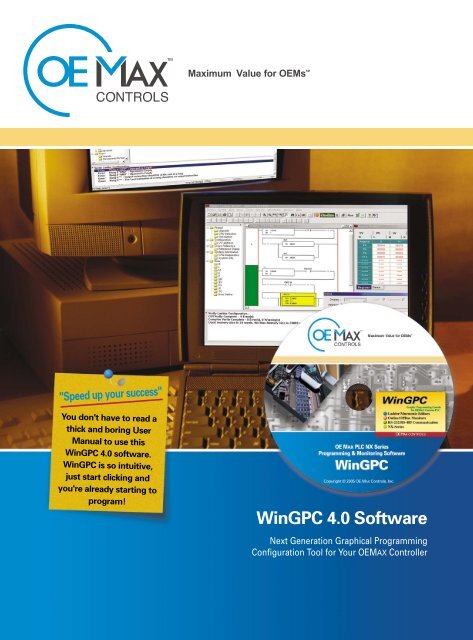Wingpc 4.0 Software - AT Control System
Wingpc 4.0 Software - AT Control System
Wingpc 4.0 Software - AT Control System
You also want an ePaper? Increase the reach of your titles
YUMPU automatically turns print PDFs into web optimized ePapers that Google loves.
"Speed up your success"<br />
You don't have to read a<br />
thick and boring User<br />
Manual to use this<br />
WinGPC <strong>4.0</strong> software.<br />
WinGPC is so intuitive,<br />
just start clicking and<br />
you're already starting to<br />
program!<br />
WinGPC <strong>4.0</strong> <strong>Software</strong><br />
Next Generation Graphical Programming<br />
Configuration Tool for Your OEMAX <strong>Control</strong>ler
2<br />
Easy to Learn & Easy to Use<br />
Speed on your fingertips! WinGPC <strong>4.0</strong> allows you to be the<br />
fastest and most skillful PLC Programmer! Just start clicking!<br />
�With Standard Windows Operations, Things You Expect in Standard Windows S/W Do<br />
Exist in WinGPC<strong>4.0</strong>!<br />
- Drag and Drop<br />
- Cut / Copy / Paste<br />
Standard toolbar<br />
PLC status toolbar<br />
- Unlimited Undo / Redo<br />
Online toolbar<br />
- Selection with Shift and Ctrl<br />
- Zoom In / Zoom Out<br />
- Find / Replace<br />
- Multiple windows<br />
- Project panel<br />
Instruction<br />
- Configurable Font<br />
and Color Schemes<br />
Message Log Window<br />
Status bar<br />
- Easy to Create Branch Level or Nested Branch<br />
- Support Drag & Drop across Projects<br />
- Right-Click Menu<br />
- Shortcut key & function Key<br />
Drag and Drop<br />
Drag & Drop is a great feature to enhance your productivity while programming. Rungs,<br />
branches, and instructions are<br />
treated as "objects", similar<br />
to how files are handled in<br />
Microsoft Windows. With a<br />
click of the mouse, you can<br />
drag & drop and<br />
cut/copy/paste<br />
individual instructions or<br />
groups of instructions.<br />
Instruction icon<br />
and buttons<br />
Instruction icon<br />
and buttons<br />
Dragging a rung
Zoom-in and Zoom Out<br />
Zoom-In allows you to view a close up of an important section of logic.<br />
Zoom-Out allows you to eliminate the need to scroll up/down and left/right to see the an entire<br />
section of logic. Ladder logic is automatically resized and repositioned continuously while zooming.<br />
Unlimited Undo and Redo<br />
Have you ever accidentally deleted your logic after working so hard on it? Then you must welcome<br />
this feature. WinGPC remembers all your changes from the very beginning. Just execute undo<br />
using the mouse or keyboard to go back to before you made the mistake using unlimited undo<br />
and redo.<br />
Easy & Fast Debugging<br />
Zoom-Out Zoom-In<br />
For easy and fast debugging of compiler errors, just double click the error message in the Message<br />
Log Window and the cursor will jump to the error position in your program.<br />
3
Powerful Documentation<br />
Rung and Line Comments<br />
WinGPC provides Rung and Line comments for good documentation practices.<br />
- Double click the rung comment area.<br />
- Right click the rung selection rectangle, and select Edit Rung Comment.<br />
Line comment<br />
Rung comment<br />
Enter Label and Comment for Registers<br />
Import/Export Labels with MS-Excel<br />
WinGPC <strong>4.0</strong> <strong>Software</strong><br />
Replacing non-descriptive register names with labels and label comments make<br />
your program much easier to understand. See the following picture. See SW2 -<br />
Pump Switch is much easier to understand your logic than R000.00.<br />
You can also use the import/export feature to share labels with other projects. A default label<br />
file is provided and can be imported which documents common internal PLC registers (e.g.<br />
first scan) to make programming easier.<br />
4
Versatile – All You Need for Your OEMax <strong>Control</strong>lers<br />
Online Instruction Editing<br />
WinGPC <strong>4.0</strong> provides online instruction editing so that you<br />
can quickly modify your program, even if you've already<br />
downloaded your program and are online with the controller<br />
in Remote Run Mode. The modifications are immediately<br />
applied to your executing logic and saved to your PC. At the<br />
same time, you can easily change the value of an operand or<br />
register to test or modify your logic. This is really a great<br />
feature to debug and modify your program without taking the time to constantly go<br />
offline, make edits, and then redownload your program.<br />
PLC Simulator - Go online and download without a PLC<br />
Do you want to use test your program without a PLC?<br />
If you desire, you can use WinGPC <strong>4.0</strong>'s built-in online<br />
simulator to download and execute your program to a<br />
virtual OEMax PLC right away. You don't need a real PLC<br />
to test your program.<br />
Just select "Simulator" as a controller before going online.<br />
The simulator can also be used as a training or<br />
demonstration tool. Visit WWW.OEMAX.COM to freely<br />
download a full version of WinGPC with built-in Simulator today.<br />
<strong>System</strong> Information and Error Table<br />
If you click <strong>System</strong> information entry, then a dialog window<br />
will pop up. With this you can see system information,<br />
modify system parameters, and diagnose faults.<br />
Various Monitoring Windows<br />
WinGPC includes various monitoring tools to<br />
verify and debug your program. Standard<br />
ladder monitoring is always a useful tool, but<br />
customized register monitoring windows, time<br />
chart monitoring, and graphical I/O module<br />
monitoring are included in WinGPC to help<br />
debug your program more easily.<br />
5
WinGPC <strong>4.0</strong> <strong>Software</strong><br />
<strong>System</strong> Requirement<br />
The following are the recommendations to install and run<br />
WinGPC <strong>4.0</strong> successfully.<br />
Description<br />
PC<br />
Operating <strong>System</strong><br />
Input Device<br />
Communication<br />
Monitor<br />
Free Disk Space<br />
RAM<br />
<strong>System</strong> Specifications<br />
Pentium III or higher CPU<br />
Windows NT+SP6a/ 2000+SP4, XP+SP1<br />
Keyboard and Mouse (or similar pointing device)<br />
RS232/485 serial port<br />
SVGA or higher<br />
10MB<br />
128MB minimum<br />
WinGPC <strong>4.0</strong> (CD and serial cable) can be ordered from<br />
your local OEMax distributor or downloaded for FREE<br />
from WWW.OEMAX.COM.<br />
Versions available in Chinese and English.<br />
OE MAX <strong>Control</strong>s<br />
www.oemax.com<br />
Trademarks not belonging to OE MAX <strong>Control</strong>s<br />
are property of their respective companies.<br />
Copyright © 2006 OE MAX <strong>Control</strong>s<br />
Publication WinGPC-CA001A-CH-P