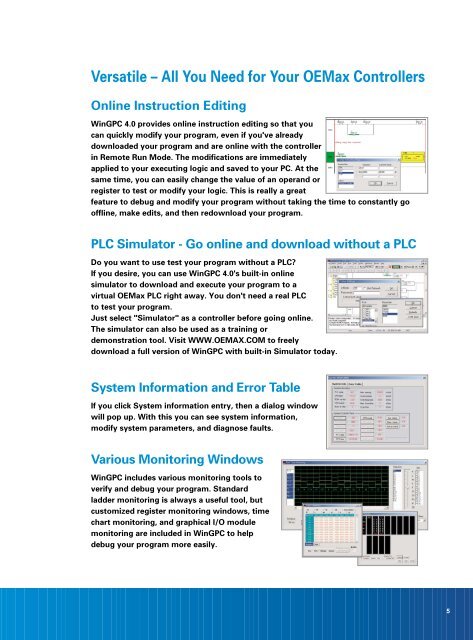Wingpc 4.0 Software - AT Control System
Wingpc 4.0 Software - AT Control System
Wingpc 4.0 Software - AT Control System
You also want an ePaper? Increase the reach of your titles
YUMPU automatically turns print PDFs into web optimized ePapers that Google loves.
Versatile – All You Need for Your OEMax <strong>Control</strong>lers<br />
Online Instruction Editing<br />
WinGPC <strong>4.0</strong> provides online instruction editing so that you<br />
can quickly modify your program, even if you've already<br />
downloaded your program and are online with the controller<br />
in Remote Run Mode. The modifications are immediately<br />
applied to your executing logic and saved to your PC. At the<br />
same time, you can easily change the value of an operand or<br />
register to test or modify your logic. This is really a great<br />
feature to debug and modify your program without taking the time to constantly go<br />
offline, make edits, and then redownload your program.<br />
PLC Simulator - Go online and download without a PLC<br />
Do you want to use test your program without a PLC?<br />
If you desire, you can use WinGPC <strong>4.0</strong>'s built-in online<br />
simulator to download and execute your program to a<br />
virtual OEMax PLC right away. You don't need a real PLC<br />
to test your program.<br />
Just select "Simulator" as a controller before going online.<br />
The simulator can also be used as a training or<br />
demonstration tool. Visit WWW.OEMAX.COM to freely<br />
download a full version of WinGPC with built-in Simulator today.<br />
<strong>System</strong> Information and Error Table<br />
If you click <strong>System</strong> information entry, then a dialog window<br />
will pop up. With this you can see system information,<br />
modify system parameters, and diagnose faults.<br />
Various Monitoring Windows<br />
WinGPC includes various monitoring tools to<br />
verify and debug your program. Standard<br />
ladder monitoring is always a useful tool, but<br />
customized register monitoring windows, time<br />
chart monitoring, and graphical I/O module<br />
monitoring are included in WinGPC to help<br />
debug your program more easily.<br />
5