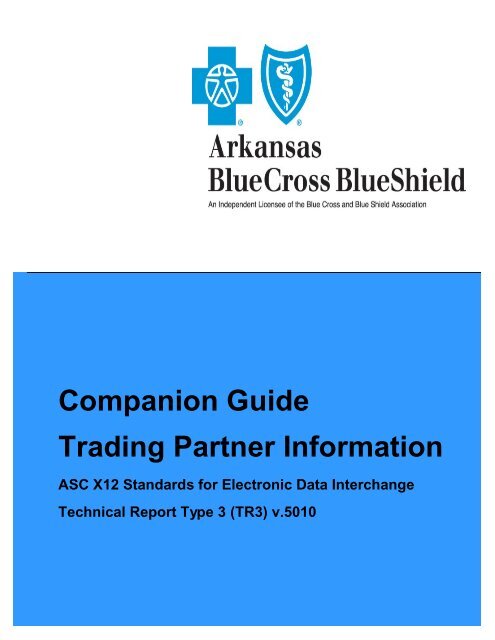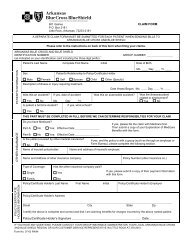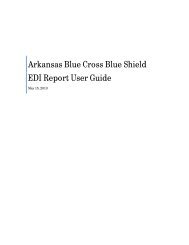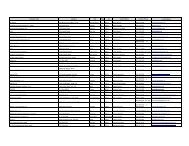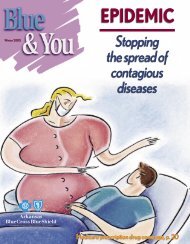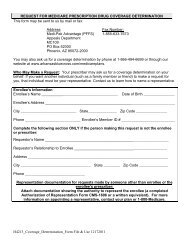Companion Guide - Arkansas Blue Cross and Blue Shield
Companion Guide - Arkansas Blue Cross and Blue Shield
Companion Guide - Arkansas Blue Cross and Blue Shield
You also want an ePaper? Increase the reach of your titles
YUMPU automatically turns print PDFs into web optimized ePapers that Google loves.
<strong>Companion</strong> <strong>Guide</strong><br />
Trading Partner Information<br />
ASC X12 St<strong>and</strong>ards for Electronic Data Interchange<br />
Technical Report Type 3 (TR3) v.5010
Table of Contents<br />
Preface ............................................................................................................................................................ 2<br />
1. Getting Started ................................................................................................................. 3<br />
1.1 Where to Get Information............................................................................................................... 4<br />
1.2 Enrollment.........................................................................................................................................................................................................................................................4<br />
1.2.1 Existing Electronic Submitters ....................................................................................................... 4<br />
1.2.2 New Electronic Submitters............................................................................................................. 4<br />
1.2.2.1 Trading Partner Agreement ........................................................................................................... 4<br />
1.2.2.2 Electronic Remittance Advice (835)............................................................................................... 4<br />
1.2.2.3 Electronic Submitter IDs <strong>and</strong> Passwords ....................................................................................... 5<br />
2. Connectivity / Communications................................................................................................................... 6<br />
2.1 Communication Methods ............................................................................................................... 6<br />
2.1.1 Asynchronous Communications..................................................................................................... 6<br />
2.1.2 FTP Communications .................................................................................................................... 6<br />
2.1.3 Moveit / Data Mover....................................................................................................................... 6<br />
2.1.4 AHIN.............................................................................................................................................. 7<br />
3. 5010 Transactions...................................................................................................................................... 7<br />
4. Testing Criteria <strong>and</strong> Requirements............................................................................................................. 8<br />
5. Reports ..................................................................................................................................................... 10<br />
6. Contact Information..........................................................................................................................11<br />
Page 1
Preface<br />
The information in this companion guide is to provide guidance to trading partners who will be exchanging<br />
electronic data with <strong>Arkansas</strong> <strong>Blue</strong> <strong>Cross</strong> <strong>Blue</strong> <strong>Shield</strong> <strong>and</strong> its subsidiaries. This document is intended to clarify<br />
information for submission of specific electronic transactions. This includes information about enrollment,<br />
connectivity, testing <strong>and</strong> support.<br />
The <strong>Companion</strong> <strong>Guide</strong> will provide trading partners supplemental information <strong>and</strong> further define specific data<br />
content requirements to be used in conjunction with, <strong>and</strong> not in place of, the ASC X12N TR3s for transactions<br />
m<strong>and</strong>ated by HIPAA for electronic data interchange.<br />
An electronic data interchange trading partner is defined as any customer that transmits or receives electronic<br />
data to or from <strong>Arkansas</strong> <strong>Blue</strong> <strong>Cross</strong> <strong>Blue</strong> <strong>Shield</strong> <strong>and</strong> its subsidiaries. The <strong>Arkansas</strong> <strong>Blue</strong> <strong>Cross</strong> <strong>Blue</strong> <strong>Shield</strong><br />
family of companies includes:<br />
<strong>Arkansas</strong> <strong>Blue</strong> <strong>Cross</strong> <strong>Blue</strong> <strong>Shield</strong> www.arkbluecross.com<br />
<strong>Blue</strong> Advantage Administrators www.blueadvantagearkansas.com<br />
Health Advantage www.healthadvantage-hmo.com<br />
FEP www.fepblue.org<br />
Access Only www.arkbluecross.com<br />
Medipak www.arkbluecross.com<br />
Medipak Advantage www.arkbluecross.com<br />
ITS www.arkbluecross.com<br />
A customer is defined as a provider, billing service, clearinghouse or software vendor. The <strong>Arkansas</strong> <strong>Blue</strong><br />
<strong>Cross</strong> <strong>Blue</strong> <strong>Shield</strong> <strong>Companion</strong> <strong>Guide</strong> has been created to assist you in designing <strong>and</strong> implementing<br />
transactions for version 5010 to meet line of business specific processing st<strong>and</strong>ards. This document will be<br />
updated periodically as deemed necessary. Additional information <strong>and</strong> updates can be found on the <strong>Arkansas</strong><br />
<strong>Blue</strong> <strong>Cross</strong> <strong>Shield</strong> website under the 5010 Resource Center. It is highly recommended <strong>and</strong> encouraged that<br />
you visit the 5010 Resource Center frequently for updates. The 5010 Resource Center can be accessed at<br />
www.arkansasbluecross.com/providers/5010ResourceCenter.aspx.<br />
Page 2
1. Getting Started<br />
1.1 Where to Get Information<br />
<strong>Arkansas</strong> <strong>Blue</strong> <strong>Cross</strong> <strong>Blue</strong> <strong>Shield</strong> <strong>and</strong> its subsidiaries are committed in providing customer service support to<br />
our trading partners. In an effort to assist trading partners with the implementation of version 5010 <strong>and</strong> their<br />
data exchange needs, several methods of communication are available.<br />
A 5010 Resource Center has been developed <strong>and</strong> added to the <strong>Arkansas</strong> <strong>Blue</strong> <strong>Cross</strong> <strong>Blue</strong> <strong>Shield</strong> website.<br />
The 5010 Resource Center will provide trading partners information about the implementation of version 5010,<br />
timelines <strong>and</strong> other valuable information. The 5010 Resource Center can be accessed by clicking on the link<br />
below.<br />
www.arkansasbluecross.com/providers/5010ResourceCenter.aspx<br />
The EDI Services help desk is available to assist trading partners with the implementation of version 5010.<br />
EDI Services can be reached Monday through Friday from 7:00 am to 4:30 pm CST at (501) 378-2419. EDI<br />
Services can provide information about version 5010; assist trading partners with enrollment <strong>and</strong> connectivity.<br />
Another method of communication is the EDI mailbox. Electronic submitters can submit their questions to<br />
edi@arkbluecross.com.<br />
Trading partners can submit their enrollment questions, paperwork, changes to their current enrollment setup<br />
or submitter update information to edi_enrollment@arkbluecross.com. Additional information <strong>and</strong> enrollment<br />
forms can be found at http://www.arkansasbluecross.com/providers/edi.aspx. If needed, trading partners can<br />
call EDI Services for assistance at (501) 378-2419.<br />
Information pertaining to the implementation of version 5010 will be published in provider newsletters. Provider<br />
newsletters are published quarterly <strong>and</strong> are available on the <strong>Arkansas</strong> <strong>Blue</strong> <strong>Cross</strong> <strong>Blue</strong> <strong>Shield</strong> website at<br />
http://www.arkansasbluecross.com/providers/.<br />
Page 3
1.2 Enrollment<br />
1.2.1 Existing Electronic Submitters<br />
Trading partners who are currently enrolled with EDI Services <strong>and</strong> have been issued a submitter ID number<br />
<strong>and</strong> password will not be required to re-enroll to transition to version 5010. Your current electronic submitter ID<br />
number <strong>and</strong> password will be used to transmit <strong>and</strong> receive electronic transactions for version 5010.<br />
1.2.2 New Electronic Submitters<br />
1.2.2.1 Trading Partner Agreement<br />
New providers, billing agents, clearinghouses <strong>and</strong> software vendors who have never exchanged electronic<br />
data with <strong>Arkansas</strong> <strong>Blue</strong> <strong>Cross</strong> <strong>Blue</strong> <strong>Shield</strong> must enroll with EDI Services. The ARKANSAS BLUE CROSS<br />
BLUE SHIELD ELECTRONIC DATA INTERCHANGE TRADING PARTNER AGREEMENT form must be<br />
completed. The form can be downloaded from the <strong>Arkansas</strong> <strong>Blue</strong> <strong>Cross</strong> <strong>Blue</strong> <strong>Shield</strong> website at<br />
http://www.arkansasbluecross.com/providers/edi.aspx.<br />
Completed forms can be submitted to EDI Services by US mail, FedEx or UPS, faxed or email. Listed below is<br />
additional information for each method of delivery.<br />
Delivery through US mail: Delivery through FedEx or UPS:<br />
EDI Services – 4BC/S EDI Services – 4BC/S<br />
P. O. Box 2181 601 S. Gaines St.<br />
Little Rock, AR 72203-2181 Little Rock, AR 72201<br />
Fax to: (501)378-2265 Email to: edi_enrollment@arkbluecross.com<br />
Attn: EDI Enrollment<br />
If you have questions or need assistance completing the enrollment paperwork, please contact EDI Services at<br />
(501) 378-2419 or email EDI Services at edi_enrollment@arkbluecross.com.<br />
1.2.2.2 Electronic Remittance Advice (835)<br />
If you are enrolling with EDI Services <strong>and</strong> want to receive electronic remittance advices you must complete the<br />
ABCBS Electronic Remittance Advice Request Form (ERA/835). The ERA form can be downloaded from the<br />
<strong>Arkansas</strong> <strong>Blue</strong> <strong>Cross</strong> <strong>Blue</strong> <strong>Shield</strong> website at http://www.arkansasbluecross.com/providers/edi.aspx.<br />
Completed forms can be submitted to EDI Services using the same delivery methods as the Trading Partner<br />
Agreement.<br />
Page 4
1.2.2.3 Electronic Submitter IDs <strong>and</strong> Passwords<br />
An electronic submitter ID number <strong>and</strong> a initial password will be assigned to you upon completion of<br />
the ARKANSAS BLUE CROSS BLUE SHIELD ELECTRONIC DATA INTERCHANGE TRADING PARTNER<br />
AGREEMENT <strong>and</strong> / or the ABCBS Electronic Remittance Advice Request Form (ERA/835).<br />
INITIAL PASSWORDS MUST BE CHANGED UPON THE FIRST LOGIN ATTEMPT.<br />
PROVIDERS ARE NOT PERMITTED TO SHARE THEIR PERSONAL EDI SUBMITTER ID NUMBER AND<br />
PASSWORD WITH:<br />
ANY BILLING AGENT<br />
CLEARINGHOUSE / NETWORK SERVICE VENDOR<br />
ANYONE ON THEIR OWN STAFF WHO DOES NOT NEED TO SEE THE DATA FOR COMPLETION<br />
OF A VALID ELECTRONIC CLAIM, TO PROCESS A REMITTANCE ADVICE FOR A CLAIM, TO<br />
VERIFY BENEFICIARY ELIGIBILTY OR TO DETERMINE THE STATUS OF A CLAIM<br />
NO OTHER NON-STAFF INDIVIDUALS<br />
OTHER ENTITIES<br />
A PROVIDER’S EDI SUBMITTER ID NUMBER AND PASSWORD SERVE AS A PROVIDER’S<br />
ELECTRONIC SIGNATURE AND THE PROVIDER WOULD BE LIABLE IF ANY ENTITY WITH WHICH THE<br />
PROVIDER IMPROPERLY SHARED THE SUBMITTER ID NUMBER AND PASSWORD PERFORMED AN<br />
ILLEGAL ACTION WHILE USING THAT SUBMITTER ID NUMBER AND PASSWORD. A PROVIDER’S EDI<br />
SUBMITTER ID NUMBER AND PASSWORD ARE NOT PART OF THE CAPITAL PROPERTY OF THE<br />
PROVIDER’S OPERATION, AND MAY NOT BE GIVEN TO A NEW OWNER OF THE PROVIDER’S<br />
OPERATION. A NEW OWNER MUST OBTAIN THEIR OWN EDI SUBMITTER ID NUMBER AND<br />
PASSWORD.<br />
PROVIDERS THAT CONTACT A CONTRACTOR TO SUBMIT AND/OR RECEIVE TRANSACTIONS<br />
ELECTRONICALLY USING A BILLING AGENT AND/OR CLEARINGHOUSE/NETWORK SERVICE<br />
VENDOR, ARE REQUIRED TO HAVE AN AGREEMENT SIGNED BY THAT THIRD PARTY IN WHICH THE<br />
THIRD PARTY HAS AGREED TO MEET THE SAME MEDICARE SECURITY AND PRIVACY<br />
REQUIREMENTS THAT APPLY TO THE PROVIDER IN REGARD TO VIEWING OR USE OF MEDICARE<br />
BENEFICIARY DATA.<br />
CLEARINGHOUSE AND THIRD PARTY REPRESENTATIVES MUST OBTAIN AND USE THEIR OWN<br />
UNIQUE EDI SUBMITTER ID NUMBER, USER ID, AND PASSWORD FROM MEDICARE CONTRACTORS<br />
TO WHOM THEY WILL SEND OR FROM WHOM THEY WILL RECEIVE EDI TRANSACTIONS.<br />
All requestors must attest <strong>and</strong> acknowledge the <strong>Arkansas</strong> <strong>Blue</strong> <strong>Cross</strong> <strong>Blue</strong> <strong>Shield</strong> security statement:<br />
Requirements prohibit ABCBS data or ABCBS system access to entities or individuals outside<br />
the United States <strong>and</strong> its Territories.<br />
Providers, Submitters, Payers, Network Service Vendors, or anyone else who conduct ABCBS<br />
billing, access to ABCBS data or systems, cannot do so outside the United States <strong>and</strong> its<br />
territories unless explicitly authorized in writing by ABCBS or his/her designated<br />
representatives with concurrence from ABCBS personnel security department.<br />
Page 5
2. Connectivity / Communications<br />
2.1 Communication Methods<br />
EDI Services has several communication protocols that electronic submitters can utilize to send <strong>and</strong> receive<br />
electronic transactions. Electronic submitters will need to determine which communication protocol they want<br />
to use. Call EDI Services at (501) 378-2419 if you have questions about the different communication<br />
protocols.<br />
2.1.1 Asynchronous Communications<br />
Electronic submitters can exchange electronic data through the NetX Gateway by using an asynchronous (dialup)<br />
communication. An internal or external modem is required <strong>and</strong> a telecommunication package such as<br />
Hyperterminal. It is recommended that electronic submitters use Windows XP. Windows XP comes with<br />
Hyperterminal already installed.<br />
Windows Vista <strong>and</strong> Windows version 7 do not come with a pre-installed telecommunications package.<br />
Hyperterminal or another telecommunication package will need to be purchased <strong>and</strong> installed on these<br />
versions of Windows. Hyperterminal can be purchased for Windows Vista <strong>and</strong> Windows version 7 from<br />
http://www.hilgraeve.com/hyperterminal.html. EDI Services will not support the telecommunication installation<br />
on Windows Vista or Windows version 7. EDI Services will support the setup <strong>and</strong> connectivity of<br />
Hyperterminal only for Windows XP.<br />
2.1.2 FTP Communications<br />
EDI Services can accept electronic transactions via FTP. Electronic submitters can exchange electronic data<br />
via FTP using a comm<strong>and</strong> line or a third party program of your choice. EDI Services will provide support for<br />
connectivity. However, EDI Services will not provide support for any third party programs. Electronic<br />
submitters will be solely responsible for the setup <strong>and</strong> maintenance of their third party programs. Electronic<br />
submitters are not required to use a third party program. Electronic submitters can continue to transmit <strong>and</strong><br />
receive electronic transactions via FTP using a comm<strong>and</strong> line.<br />
FTP users are required to connect to the NetX Gateway using a dial-up connection prior to exchanging<br />
electronic data. It is recommended that electronic submitters use Windows XP as their operating system <strong>and</strong><br />
Hyperterminal as their telecommunication package.<br />
2.1.3 Moveit / Data Mover<br />
The Moveit method is a form of communication to exchange data with EDI Services. It involves an IP SFTP<br />
enabled setup for file sharing using a server based application. This method of communication would be used<br />
by larger provider practices. Electronic submitters create a location for electronic files to be exchanged.<br />
Moveit will search the location for electronic files that need to be transmitted <strong>and</strong> send reports back to the<br />
location that you have created. Moveit will perform this function two times a day.<br />
Data Mover is a non-based server application method of communication for exchanging data with EDI<br />
Services. Data Mover users will use a browser with an HTTPS or FTPS to exchange electronic data. This<br />
method of communication would be used by smaller provider practices that do not have a server. Data Mover<br />
allows users to send <strong>and</strong> receive electronic transactions themselves.<br />
Page 6
2.1.4 AHIN<br />
Electronic submitters who prefer enter claims via direct data entry can do so by using AHIN. Additional<br />
information about AHIN can be found at http://www.arkansasbluecross.com/providers/ahin.aspx.<br />
3. 5010 Transactions<br />
<strong>Arkansas</strong> <strong>Blue</strong> <strong>Cross</strong> <strong>Blue</strong> <strong>Shield</strong> <strong>and</strong> its subsidiaries will exchange the following transactions. Trading<br />
Partners must test <strong>and</strong> pass the most current adopted errata or addenda version(s).<br />
Transaction Type Version Code<br />
270 / 271 Health Care Eligibility Benefit Inquiry <strong>and</strong> Response 005010X279A1<br />
276 / 277 Health Care Claim Status Request <strong>and</strong> Response 005010X212<br />
837 Health Care Claim: Professional 005010X222A1<br />
837 Health Care Claim: Institutional 005010X223A2<br />
837 Health Care Claim: Dental(FEP only) 005010X224A2<br />
835 Health Care Claim Payment/Advice 005010X221A1<br />
999 Implementation Acknowledgment for Health Care Insurance 005010X231A1<br />
Trading partners who will be exchanging electronic transactions for version 5010 must purchase their TR3s<br />
from www.wpc-edi.com. Due to copyright laws, <strong>Arkansas</strong> <strong>Blue</strong> <strong>Cross</strong> <strong>Blue</strong> <strong>Shield</strong> cannot provide trading<br />
partners with the TR3’s.<br />
In addition to aforementioned transactions, AHIN users will continue to receive the Batch Processing report.<br />
Page 7
4. Testing Criteria <strong>and</strong> Requirements<br />
Claims that are submitted for testing should be representative of the services that you intend to submit to<br />
<strong>Arkansas</strong> <strong>Blue</strong> <strong>Cross</strong> <strong>Blue</strong> <strong>Shield</strong> after you are approved for production. Additionally, a variety of procedures<br />
should be submitted for testing, as applicable to your specialty.<br />
YOU MUST SUBMIT 5010 TRANSACTIONS IN A CONTINUOUS STRING.<br />
IF YOU DO NOT SUBMIT A 5010 TRANSACTION IN A CONTINUOUS STRING, YOUR FILE WILL NOT BE<br />
PROCESSED. AN EDI ANALYST WILL CONTACT YOU ABOUT YOUR REJECTED FILE.<br />
All claim submitters must produce accurate electronic test claims before being allowed to submit claim<br />
transactions in production. All submitters must send a test file containing at least 25 claims, which are<br />
representative of their practice or services. The number of claims could be increased or decreased, on a case<br />
by case basis, to ensure adequate testing of any given submitter. Test claims are subject to st<strong>and</strong>ard syntax<br />
<strong>and</strong> IG semantic data edits; documentation will be provided when this process detects errors.<br />
St<strong>and</strong>ard syntax testing validates the programming of the incoming file <strong>and</strong> includes file layout,<br />
record sequencing, balancing, alpha-numeric/numeric/date file conventions, field values, <strong>and</strong><br />
relational edits. Test files must pass 100 percent of the st<strong>and</strong>ard syntax edits before<br />
production is approved.<br />
IG Semantic Data testing validates data required for claims processing, e.g.,<br />
procedure/diagnosis codes, modifiers. A submitter must demonstrate, at a minimum, a 95<br />
percent accuracy rate in data testing before production is approved where, in the<br />
judgment of <strong>Arkansas</strong> <strong>Blue</strong> <strong>Cross</strong> <strong>Blue</strong> <strong>Shield</strong>, the vendor/submitter will make the<br />
necessary correction(s) prior to submitting a production file.<br />
Test results will be provided to the submitter within three (3) business days; during HIPAA<br />
version transitions this time period may be extended, not to exceed ten (10) business days.<br />
Many claim submitters use the same software, or the same clearinghouse to submit their electronic claims to<br />
<strong>Arkansas</strong> <strong>Blue</strong> <strong>Cross</strong> <strong>Blue</strong> <strong>Shield</strong>. <strong>Arkansas</strong> <strong>Blue</strong> <strong>Cross</strong> <strong>Blue</strong> <strong>Shield</strong> will not require clearinghouses, billing<br />
agents, or software vendors to submit 5010 test files for all of your clients.<br />
Billing services <strong>and</strong> clearinghouses are not permitted to begin to submit or receive EDI transactions on behalf<br />
of a provider prior to submission of written authorization by the provider that the billing agent or clearinghouse<br />
has been authorized to h<strong>and</strong>le those transactions on the provider’s behalf.<br />
Page 8
5. Reports<br />
Electronic submitters who will be exchanging electronic data in a 5010 format will receive the following reports.<br />
TA1<br />
999<br />
Batch Processing Report<br />
Below is an example of a TA1 report:<br />
ISA*00* *00* *ZZ*00520 *ZZ*E9999 *110407*2007*{*00501*724560196*0*P*:~<br />
TA1*000000004*110406*1324*A*000~<br />
IEA*0*724560196~<br />
Below is an example of a 999:<br />
ISA*00* *00* *ZZ*00520 *ZZ*E9999 *110407*2007*{*00501*724560196*0*P*:~<br />
GS*FA*00520*E9999*20110407*1324000*1*X*005010X231~<br />
ST*999*6PF6FO9PC*005010X231~<br />
AK1*HC*4*005010X222A1~<br />
AK2*837*0001*005010X222A1~<br />
IK5*A~<br />
AK9*A*1*1*1~<br />
SE*6*6PF6FO9PC~<br />
GE*1*1~<br />
IEA*1*724560196~<br />
The Batch Processing report will be created <strong>and</strong> formatted as it is today with claims submitted in version<br />
4010A1. Electronic submitters will be notified in advance if any changes are made to the Batch Processing<br />
report with the implementation of version 5010.<br />
Page 9
6. Contact Information<br />
If you need assistance or additional information you can contact EDI Services at (501) 378-2419. Other helpful<br />
resources are:<br />
Provider newsletters www.arkansasbluecross.com/providers/<br />
5010 Resource Center www.arkansasbluecross.com/providers/5010ResourceCenter.aspx<br />
EDI Services Enrollment edi_enrollment@arkbluecross.com<br />
EDI email address edi@arkbluecross.com<br />
Washington Publishing Co. www.wpc-edi.com<br />
Page 10