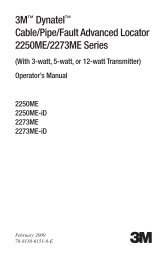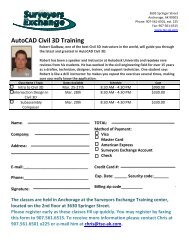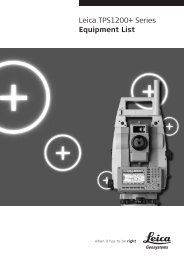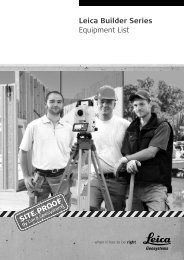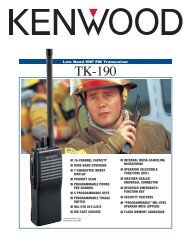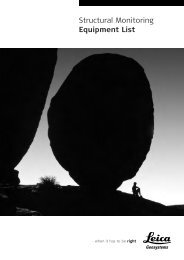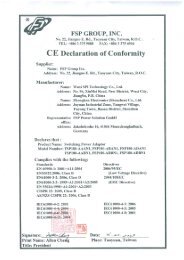Dynatel™ 2273 Advanced Cable and Fault Locator - 3M
Dynatel™ 2273 Advanced Cable and Fault Locator - 3M
Dynatel™ 2273 Advanced Cable and Fault Locator - 3M
- No tags were found...
You also want an ePaper? Increase the reach of your titles
YUMPU automatically turns print PDFs into web optimized ePapers that Google loves.
Selecting Passive Power FrequenciesSee section Initial Receiver Configuration (Page 3) to set the powerfrequency to 50 Hz or 60 Hz. The Receiver can be tuned to locate 3different harmonics of the chosen power frequency.H50 Hz or H60 Hz (high harmonic): Best for general locating ofpassive power.L50 Hz or L60 Hz (low harmonic): Works best on primary powercables. May be used when high harmonic is weak or erratic.100 Hz or 120 Hz: For locating rectified AC power signals, often foundon pipelines using impressed current cathodic protection.When a Power frequency is selected, the Hz symbol will flash, indicatingthat alternate frequencies are available. To change the selected powerfrequency, press <strong>and</strong> hold then press to select the next Powerfrequency.Selecting Auxiliary FrequenciesAuxiliary frequencies are used to trace cables without using frequenciessupplied by the <strong>2273</strong> transmitter. The Receiver may be able to detect theseauxiliary frequencies, depending on the model:31 kHz: For locating in-service CATV cables.512, 560 Hz or other frequencies for locating cables connected to aremote location transmitter with that frequency.If your Receiver has multiple auxiliary frequencies, the Hz symbol willflash when one is selected. To change the selected auxiliary frequency,press <strong>and</strong> hold then press to select the next auxiliary frequency.Page 12