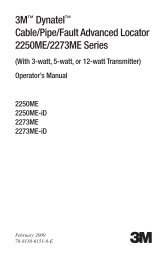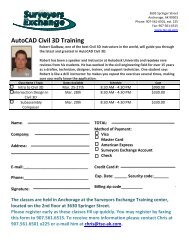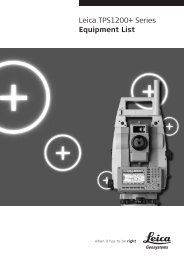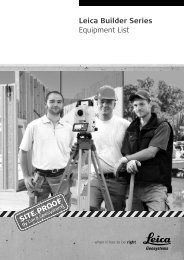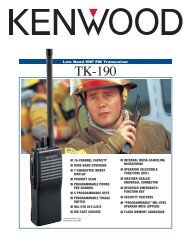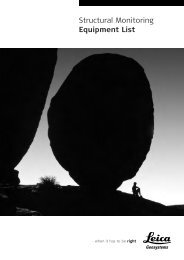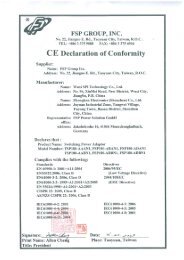Dynatel™ 2273 Advanced Cable and Fault Locator - 3M
Dynatel™ 2273 Advanced Cable and Fault Locator - 3M
Dynatel™ 2273 Advanced Cable and Fault Locator - 3M
- No tags were found...
Create successful ePaper yourself
Turn your PDF publications into a flip-book with our unique Google optimized e-Paper software.
PAIR IDENTIFICATIONReceiver SetupPress to turn the Receiver on.Press to select Tone mode .Connect the inductive probe to Receiver accessory jack using probe cable.Press to select the highest toning frequency (200 kHz).Insert Probe into the bundle of pairs (or group, if known) <strong>and</strong> press .Next, divide the pairs into two bundles <strong>and</strong> insert the Probe into each of thebundles <strong>and</strong> observe the numeric display. The bundle with the highestreading will contain the target pair. Continue by dividing the bundle withthe target pair into two parts <strong>and</strong> checking each part for the highest signal.In this way the target pair will be isolated.OPTIONAL ACCESSORIES1196 6- inch Dyna-Coupler (includes Pouch)2200 Series Carrying Bag2205 EMS Marker Locating Accessory (single frequencies)2206 EMS Marker Locating Accessory (all frequencies)3005 1 inch Dyna-Coupler3011 Inductive Probe3019 3- inch Dyna-Coupler Kit (includes 9011 Coupler <strong>Cable</strong> <strong>and</strong> Pouch)3229 Active Duct Probe (sonde)9011 Coupler <strong>Cable</strong>9023 Probe <strong>Cable</strong>9043 Ground Extension <strong>Cable</strong>Page 21