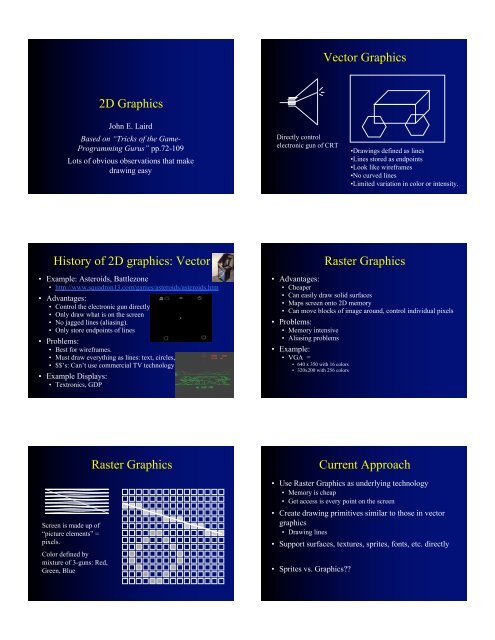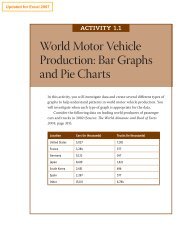2D Graphics Vector Graphics History of 2D graphics
2D Graphics Vector Graphics History of 2D graphics
2D Graphics Vector Graphics History of 2D graphics
- No tags were found...
You also want an ePaper? Increase the reach of your titles
YUMPU automatically turns print PDFs into web optimized ePapers that Google loves.
<strong>Vector</strong> <strong>Graphics</strong><strong>2D</strong> <strong>Graphics</strong>John E. LairdBased on “Tricks <strong>of</strong> the Game-Programming Gurus” pp.72-109Lots <strong>of</strong> obvious observations that makedrawing easyDirectly controlelectronic gun <strong>of</strong> CRT•Drawings defined as lines•Lines stored as endpoints•Look like wireframes•No curved lines•Limited variation in color or intensity.<strong>History</strong> <strong>of</strong> <strong>2D</strong> <strong>graphics</strong>: <strong>Vector</strong>• Example: Asteroids, Battlezone• http://www.squadron13.com/games/asteroids/asteroids.htm• Advantages:• Control the electronic gun directly so can be fast• Only draw what is on the screen• No jagged lines (aliasing).• Only store endpoints <strong>of</strong> lines• Problems:• Best for wireframes.• Must draw everything as lines: text, circles, surfaces, ...• $$’s: Can’t use commercial TV technology• Example Displays:• Textronics, GDPRaster <strong>Graphics</strong>• Advantages:• Cheaper• Can easily draw solid surfaces• Maps screen onto <strong>2D</strong> memory• Can move blocks <strong>of</strong> image around, control individual pixels• Problems:• Memory intensive• Aliasing problems• Example:• VGA =• 640 x 350 with 16 colors• 320x200 with 256 colorsScreen is made up <strong>of</strong>“picture elements” =pixels.Color defined bymixture <strong>of</strong> 3-guns: Red,Green, BlueRaster <strong>Graphics</strong>Current Approach• Use Raster <strong>Graphics</strong> as underlying technology• Memory is cheap• Get access is every point on the screen• Create drawing primitives similar to those in vector<strong>graphics</strong>• Drawing lines• Support surfaces, textures, sprites, fonts, etc. directly• Sprites vs. <strong>Graphics</strong>??
<strong>2D</strong> <strong>Graphics</strong>Coordinate System(0,0)+x• Points• x,y4,4• Lines• Two points• Draw by drawing all points inbetween• Low-level support for this inhardware or s<strong>of</strong>tware-2,-1(120,120)+yPolygonsPositioning an object• Defined by vertices• Closed: all lines connected• Draw one line at a time• Can be concave or convex• Basis for many games100,100• Problem: If we move an object, do we need to changethe values <strong>of</strong> every vertex?• Solution:• World coordinate system for objects• coordinates relative to screen• Local coordinate system for points in object• coordinates relative to the position <strong>of</strong> the object• Required data:• Number <strong>of</strong> vertices• Color• Position: x, y• List <strong>of</strong> vertices• Might be array with reasonable maxmoveto(100,100)lineto(100,300)lineto(500,300)lineto(500,100)lineto(100,100)P2P1P3Triangle location: 4,0P1: 0, 1P2: -1, -1P3: 1, -1Translation: Moving an Object• To move an object, just add in changes to position:• xo = xo + dx• yo = yo + dy• If have motion, the dx and dy are the x and ycomponents <strong>of</strong> the velocity vector.Scaling: Changing Size• Multiply the coordinates <strong>of</strong> each vertex by the scalingfactor.• Everything just expands from the center.• object[v1].x = object[v1].x * scale• object[v1].y = object[v1].y * scaledy = sin vVelocity <strong>Vector</strong>: Vx0, y0dx = cos v
Rotation: Turning an object• Spin object around its center in the z-axis.• Rotate each point the same angle• Positive angles are clockwise• Negative angles are counterclockwise• new_x = x * cos(angle) - y * sin(angle)• new_y = y * cos(angle) + x * sin(angle)• Remember, C++ uses radians not degrees!Matrix Operations• Translation, rotation, scaling can all becollapsed into matrix operations:• Translation:• Scaling:x y1sx, sy =scaling values*1 0 00 1 0dx dy 1sx 0 00 sy 00 0 1• Rotation:cos -sin 0sin cos 00 0 1Putting it all togethersx*cos -sx*sin 0sy*sin sy*cos 0dx dy 1Filling in a Triangle: Rasterization• Many system draw 3D objects as collections <strong>of</strong>triangles -- not arbitrary polygons• If we can fill a triangle, that is pretty good.• General idea: draw horizontal lines to fill it in.• All done in hardware• Example:Fill: Step 1• Split triangle into two parts:• One flat top• One flat bottom• Gives single slope changes in x as we move verticallyABStep 2 & 3• For triangle A, pre-calculate dx1/y and dx2/y based onslopes <strong>of</strong> edges.• Initial x1 and x2 to x value <strong>of</strong> vertex.• Start at top and loop through until y = 0• Drawing lines from x1 to x2.dx1• Decrement y each time.• Subtract dx1/y from x1.• Add dx2/y to x2.• Inverse for triangle Bydx2
Common Problems: Flicker• Too slow updating• Change video buffer during updating.• Solution:• Double buffering -- write to a “virtual screen” that isn’t beingdisplayed.• Either BLT buffer all at once, or switch pointer.Video PointerSpeed Issues (Gone)• Using regular drawing routines• Original Micros<strong>of</strong>t <strong>graphics</strong> library (GDI) was quite slow• Not a problem now – DirectX is ok• Using Floating Point• Floating point used to be much slower than integer• Not a problem with Pentium architecture• Using Standard Trig functions• Current machines are fast enough• If you start having performance problems, pre-compute andstore all rotations you are going to needVideoBufferBackupBufferImage Space vs. Object Space• Image space:• What is going to be displayed• Primitives are pixels• Operations related to number <strong>of</strong> pixels• Bad when must to in s<strong>of</strong>tware• Good if can do in parallel in hardware – have one “processor”/pixelClipping• Display the parts <strong>of</strong> the objects on the screen.• Can get array errors, etc. if not careful.• Easy for sprites – done in DirectX• Approaches:• Border vs. image space or object space• Object space:• Objects being simulated in games• Primitives are objects or polygons• Operations related to number <strong>of</strong> objectsBorder Clipping• Create a border that is as wide as widest object• Only render image• Restricted to screen/rectangle clipping• Still have to detect when object is all gone• Requires significantly more memoryImage Space Clipping• Image Space:• The pixel-level representation <strong>of</strong> the complete image.• Clipping• For each point, test if it is in the region that can be drawn before trying todraw it• If buffer is 320x200, test 0-319 in x, 0-199 in y.• Evaluation• Easy to implement• Works for all objects: lines, pixels, squares, bit maps• Works for subregions• Expensive! Requires overhead for every point rendered if done ins<strong>of</strong>tware.• Cheap if done in hardware (well the hardware cost something).
Object Space ClippingLine Clipping Cases• Object space:• Representation <strong>of</strong> lines, polygons, etc.• Clipping• Change object to one that doesn’t need to be clipped• New object is passed to render engine without any testing forclipping• Evaluation• Usually more efficient than image space s<strong>of</strong>tware• But hardware support <strong>of</strong> image space is fast• Need different algorithm for different types <strong>of</strong> objects• Lines are easy. Concave objects are problematic• Usually just worry about bitmaps4231Clipping Filled TrianglesCollision Detection• Do this in image space during rasterization• Add tests so throw out whole lines – easier because they areall horizontal• Image Space:• Pixel by pixel basis. Expensive.• Object Space:• Hard for complex and concave spaces:• Standard Approach:• Cheat!• Create a bounding box or circle• test each vertex to see in another object• Hide this by making your objects boxy• Don’t have objects like:Scrolling - simpleScrolling – Tile BasedTile mapscreenscreen
Scrolling – Sparse• Object-based• Keep list <strong>of</strong> objects with their positions• Each time render those objects in current view• Go through list <strong>of</strong> object – linear in # <strong>of</strong> objects• Grid-based• Overlay grid with each cell having a list <strong>of</strong> objects• Only consider objects in cells that are in view