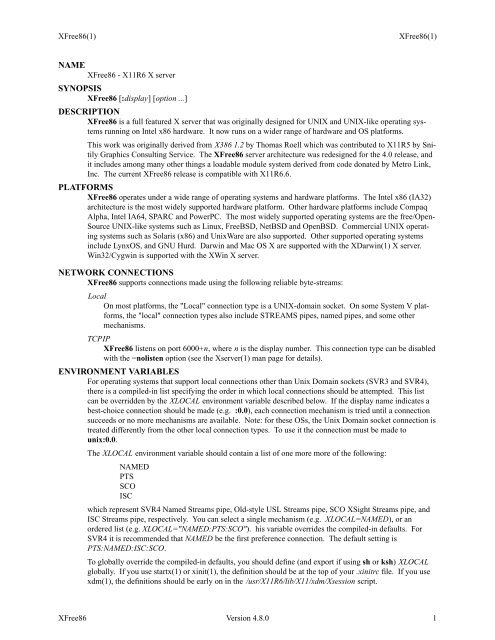name synopsis description platforms network connections ...
name synopsis description platforms network connections ...
name synopsis description platforms network connections ...
- No tags were found...
Create successful ePaper yourself
Turn your PDF publications into a flip-book with our unique Google optimized e-Paper software.
XFree86(1)XFree86(1)NAMEXFree86 - X11R6 X serverSYNOPSISXFree86 [:display] [option ...]DESCRIPTIONXFree86 is a full featured X server that was originally designed for UNIX and UNIX-like operating systemsrunning on Intel x86 hardware. It now runs on a wider range of hardware and OS <strong>platforms</strong>.This work was originally derived from X386 1.2 by Thomas Roell which was contributed to X11R5 by SnitilyGraphics Consulting Service. The XFree86 server architecture was redesigned for the 4.0 release, andit includes among many other things a loadable module system derived from code donated by Metro Link,Inc. The current XFree86 release is compatible with X11R6.6.PLATFORMSXFree86 operates under a wide range of operating systems and hardware <strong>platforms</strong>. The Intel x86 (IA32)architecture is the most widely supported hardware platform. Other hardware <strong>platforms</strong> include CompaqAlpha, Intel IA64, SPARC and PowerPC. The most widely supported operating systems are the free/Open-Source UNIX-like systems such as Linux, FreeBSD, NetBSD and OpenBSD. Commercial UNIX operatingsystems such as Solaris (x86) and UnixWare are also supported. Other supported operating systemsinclude LynxOS, and GNU Hurd. Darwin and Mac OS X are supported with the XDarwin(1) X server.Win32/Cygwin is supported with the XWin X server.NETWORK CONNECTIONSXFree86 supports <strong>connections</strong> made using the following reliable byte-streams:LocalOn most <strong>platforms</strong>, the "Local" connection type is a UNIX-domain socket. On some System V <strong>platforms</strong>,the "local" connection types also include STREAMS pipes, <strong>name</strong>d pipes, and some othermechanisms.TCP IPXFree86 listens on port 6000+n, where n is the display number. This connection type can be disabledwith the −nolisten option (see the Xserver(1) man page for details).ENVIRONMENT VARIABLESFor operating systems that support local <strong>connections</strong> other than Unix Domain sockets (SVR3 and SVR4),there is a compiled-in list specifying the order in which local <strong>connections</strong> should be attempted. This listcan be overridden by the XLOCAL environment variable described below. Ifthe display <strong>name</strong> indicates abest-choice connection should be made (e.g. :0.0), each connection mechanism is tried until a <strong>connections</strong>ucceeds or no more mechanisms are available. Note: for these OSs, the Unix Domain socket connection istreated differently from the other local connection types. To use it the connection must be made tounix:0.0.The XLOCAL environment variable should contain a list of one more more of the following:NAMEDPTSSCOISCwhich represent SVR4 Named Streams pipe, Old-style USL Streams pipe, SCO XSight Streams pipe, andISC Streams pipe, respectively. You can select a single mechanism (e.g. XLOCAL=NAMED), or anordered list (e.g. XLOCAL="NAMED:PTS:SCO"). his variable overrides the compiled-in defaults. ForSVR4 it is recommended that NAMED be the first preference connection. The default setting isPTS:NAMED:ISC:SCO.To globally override the compiled-in defaults, you should define (and export if using sh or ksh) XLOCALglobally. Ifyou use startx(1) or xinit(1), the definition should be at the top of your .xinitrc file. If you usexdm(1), the definitions should be early on in the /usr/X11R6/lib/X11/xdm/Xsession script.XFree86 Version 4.8.0 1
XFree86(1)XFree86(1)OPTIONSXFree86 supports several mechanisms for supplying/obtaining configuration and run-time parameters:command line options, environment variables, the XF86Config(5) configuration file, auto-detection, andfallback defaults. When the same information is supplied in more than one way, the highest precedencemechanism is used. The list of mechanisms is ordered from highest precedence to lowest. Note that not allparameters can be supplied via all methods. The available command line options and environment variables(and some defaults) are described here and in the Xserver(1) manual page. Most configuration fileparameters, with their defaults, are described in the XF86Config(5) manual page. Driver and module specificconfiguration parameters are described in the relevant driver ormodule manual page.Starting with version 4.4, XFree86 has support for generating a usable configuration at run-time when noXF86Config(5) configuration file is provided. The initial version of this automatic configuration support istargeted at the most popular hardware and software <strong>platforms</strong> supported by XFree86. Some details abouthow this works can be found in the CONFIGURATION section below and in the getconfig(1) manualpage.In addition to the normal server options described in the Xserver(1) manual page, XFree86 accepts the followingcommand line switches:vtXXXX specifies the Virtual Terminal device number which XFree86 will use. Without this option,XFree86 will pick the first available Virtual Terminal that it can locate. This option applies onlyto <strong>platforms</strong> such as Linux, BSD, SVR3 and SVR4, that have virtual terminal support.−allowMouseOpenFailAllow the server to start up even ifthe mouse device can’t beopened or initialised. This is equivalentto the AllowMouseOpenFail XF86Config(5) file option.−allowNonLocalModInDevAllow changes to keyboard and mouse settings from non-local clients. By default, <strong>connections</strong>from non-local clients are not allowed to do this. This is equivalent to the AllowNonLocalModInDevXF86Config(5) file option.−allowNonLocalXvidtuneMake the VidMode extension available to remote clients. This allows the xvidtune client to connectfrom another host. This is equivalent to the AllowNonLocalXvidtune XF86Config(5) fileoption. By default non-local <strong>connections</strong> are not allowed.−appendautoAppend the automatic XFree86 server configuration data to an existing configuration file. Bydefault this is only done when an existing configuration file does not contain any ServerLayoutsections or any Screen sections. This can be useful for providing configuration details for thingsnot currently handled by the automatic configuration mechanism, such as input devices, fontpaths, etc.−autoconfigUse automatic XFree86 server configuration, even ifaconfiguration file is available. By defaultautomatic configuration is only used when a configuration file cannot be found.−bgamma valueSet the blue gamma correction. value must be between 0.1 and 10. The default is 1.0. Not alldrivers support this. See also the −gamma, −rgamma, and −ggamma options.−bpp nNo longer supported. Use −depth to set the color depth, and use −fbbpp if you really need toforce a non-default framebuffer (hardware) pixel format.−configureWhen this option is specified, the XFree86 server loads all video driver modules, probes foravailable hardware, and writes out an initial XF86Config(5) file based on what was detected.This option currently has some problems on some <strong>platforms</strong>, but in most cases it is a good way tobootstrap the configuration process. This option is only available when the server is run as root(i.e, with real-uid 0).2 Version 4.8.0 XFree86
XFree86(1)XFree86(1)−crt /dev/ttyXXSCO only. This is the same as the vt option, and is provided for compatibility with the nativeSCO X server.−depth nSets the default color depth. Legal values are 1, 4, 8, 15, 16, and 24. Not all drivers support allvalues.−disableModInDevDisable dynamic modification of input device settings. This is equivalent to the DisableModIn-Dev XF86Config(5) file option.−disableVidModeDisable the the parts of the VidMode extension (used by the xvidtune client) that can be used tochange the video modes. This is equivalent to the DisableVidModeExtension XF86Config(5)file option.−fbbpp nSets the number of framebuffer bits per pixel. You should only set this if you’re sure it’s necessary;normally the server can deduce the correct value from −depth above. Useful if you want torun a depth 24 configuration with a 24 bpp framebuffer rather than the (possibly default) 32 bppframebuffer (or vice versa). Legal values are 1, 8, 16, 24, 32. Not all drivers support all values.−flipPixelsSwap the default values for the black and white pixels.−gamma valueSet the gamma correction. value must be between 0.1 and 10. The default is 1.0. This value isapplied equally to the R, G and B values. Those values can be set independently with the−rgamma, −bgamma, and −ggamma options. Not all drivers support this.−ggamma valueSet the green gamma correction. value must be between 0.1 and 10. The default is 1.0. Not alldrivers support this. See also the −gamma, −rgamma, and −bgamma options.−ignoreABIThe XFree86 server checks the ABI revision levels of each module that it loads. It will normallyrefuse to load modules with ABI revisions that are newer than the server’s. This is because suchmodules might use interfaces that the server does not have. When this option is specified, mismatcheslike this are downgraded from fatal errors to warnings. This option should be used withcare.−keepttyPrevent the server from detaching its initial controlling terminal. This option is only useful whendebugging the server. Not all <strong>platforms</strong> support (or can use) this option.−keyboard keyboard-<strong>name</strong>Use the XF86Config(5) file InputDevice section called keyboard-<strong>name</strong> as the core keyboard.This option is ignored when the ServerLayout section specifies a core keyboard. In the absenceof both a ServerLayout section and this option, the first relevant InputDevice section is used forthe core keyboard.−layout layout-<strong>name</strong>Use the XF86Config(5) file ServerLayout section called layout-<strong>name</strong>. Bydefault the firstServerLayout section is used.−logfile file<strong>name</strong>Use the file called file<strong>name</strong> as the XFree86 server log file. The default log file is/var/log/XFree86.n.log on most <strong>platforms</strong>, where n is the display number of the XFree86 server.The default may be in a different directory on some <strong>platforms</strong>. This option is only available whenthe server is run as root (i.e, with real-uid 0).XFree86 Version 4.8.0 3
XFree86(1)XFree86(1)−logverbose [n]Sets the verbosity level for information printed to the XFree86 server log file. If the n value isn’tsupplied, each occurrence of this option increments the log file verbosity level. When the n valueis supplied, the log file verbosity level isset to that value. The default log file verbosity level is3.−modulepath searchpathSet the module search path to searchpath. searchpath is a comma separated list of directories tosearch for XFree86 server modules. This option is only available when the server is run as root(i.e, with real-uid 0).−noappendautoDisable appending the automatic XFree86 server configuration to a partial static configuration.−nosilkDisable Silken Mouse support.−pixmap24Set the internal pixmap format for depth 24 pixmaps to 24 bits per pixel. The default is usually32 bits per pixel. There is normally little reason to use this option. Some client applicationsdon’t like this pixmap format, even though it is a perfectly legal format. This is equivalent to thePixmap XF86Config(5) file option.−pixmap32Set the internal pixmap format for depth 24 pixmaps to 32 bits per pixel. This is usually thedefault. This is equivalent to the Pixmap XF86Config(5) file option.−pointer pointer-<strong>name</strong>Use the XF86Config(5) file InputDevice section called pointer-<strong>name</strong> as the core pointer. Thisoption is ignored when the ServerLayout section specifies a core pointer. Inthe absence of bothaServerLayout section and this option, the first relevant InputDevice section is used for the corepointer.−probeonlyCauses the server to exit after the device probing stage. The XF86Config(5) file is still usedwhen this option is given, so information that can be auto-detected should be commented out.−quietSuppress most informational messages at startup. The verbosity level isset to zero.−rgamma valueSet the red gamma correction. value must be between 0.1 and 10. The default is 1.0. Not alldrivers support this. See also the −gamma, −bgamma, and −ggamma options.−scanpciWhen this option is specified, the XFree86 server scans the PCI bus, and prints out some informationabout each device that was detected. See also scanpci(1) and pcitweak(1).−screen screen-<strong>name</strong>Use the XF86Config(5) file Screen section called screen-<strong>name</strong>. Bydefault the screens referencedby the default ServerLayout section are used, or the first Screen section when there are noServerLayout sections.−showconfigThis is the same as the −version option, and is included for compatibility reasons. It may beremoved inafuture release, so the −version option should be used instead.−weight nnnSet RGB weighting at 16 bpp. The default is 565. This applies only to those drivers which support16 bpp.−verbose [n]Sets the verbosity level for information printed on stderr. Ifthe n value isn’t supplied, eachoccurrence of this option increments the verbosity level. When the n value is supplied, the verbositylevel isset to that value. The default verbosity level is0.4 Version 4.8.0 XFree86
XFree86(1)XFree86(1)−versionPrint out the server version, patchlevel, release date, the operating system/platform it was builton, and whether it includes module loader support.−xf86config fileRead the server configuration from file. This option will work for any file when the server is runas root (i.e, with real-uid 0), or for files relative to adirectory in the config search path for allother users.KEYBOARDThe XFree86 server is normally configured to recognize various special combinations of key presses thatinstruct the server to perform some action, rather than just sending the key press event to a client application.The default XKEYBOARD keymap defines the key combinations listed below. The server also hasthese key combinations builtin to its event handler for cases where the XKEYBOARD extension is notbeing used. When using the XKEYBOARD extension, which key combinations perform which actions iscompletely configurable.For more information about when the builtin event handler is used to recognize the special key combinations,see the documentation on the HandleSpecialKeys option in the XF86Config(5) man page.The special combinations of key presses recognized directly by XFree86 are:Ctrl+Alt+BackspaceImmediately kills the server -- no questions asked. This can be disabled with the DontZapXF86Config(5) file option.Ctrl+Alt+Keypad-PlusChange video mode to next one specified in the configuration file. This can be disabled with theDontZoom XF86Config(5) file option.Ctrl+Alt+Keypad-MinusChange video mode to previous one specified in the configuration file. This can be disabled withthe DontZoom XF86Config(5) file option.Ctrl+Alt+Keypad-MultiplyNot treated specially by default. If the AllowClosedownGrabs XF86Config(5) file option isspecified, this key sequence kills clients with an active keyboard or mouse grab as well as killingany application that may have locked the server, normally using the XGrabServer(3) Xlib function.Ctrl+Alt+Keypad-DivideNot treated specially by default. If the AllowDeactivateGrabs XF86Config(5) file option isspecified, this key sequence deactivates any active keyboard and mouse grabs.Ctrl+Alt+F1...F12For BSD and Linux systems with virtual terminal support, these keystroke combinations are usedto switch to virtual terminals 1 through 12, respectively. This can be disabled with theDontVTSwitch XF86Config(5) file option.CONFIGURATIONXFree86 typically uses a configuration file called XF86Config for its initial setup. Refer to the XF86Config(5)manual page for information about the format of this file.Starting with version 4.4, XFree86 has a mechanism for automatically generating a built-in configuration atrun-time when no XF86Config file is present. The current version of this automatic configuration mechanismworks in three ways.The first is via enhancements that have made many components of the XF86Config file optional. Thismeans that information that can be probed or reasonably deduced doesn’t need to be specified explicitly,greatly reducing the amount of built-in configuration information that needs to be generated at run-time.The second is to use an external utility called getconfig(1), when available, to use meta-configuration informationto generate a suitable configuration for the primary video device. The meta-configurationXFree86 Version 4.8.0 5
XFree86(1)XFree86(1)FILESinformation can be updated to allow anexisting installation to get the best out of new hardware or to workaround bugs that are found post-release.The third is to have "safe" fallbacks for most configuration information. This maximises the likelihood thatthe XFree86 server will start up in some usable configuration even when information about the specifichardware is not available.The automatic configuration support for XFree86 is work in progress. It is currently aimed at the most popularhardware and software <strong>platforms</strong> supported by XFree86. Enhancements are planned for futurereleases.The XFree86 server config file can be found in a range of locations. These are documented fully in theXF86Config(5) manual page. The most commonly used locations are shown here./etc/X11/XF86Config/etc/X11/XF86Config-4/etc/XF86Config/usr/X11R6/etc/XF86Config/usr/X11R6/lib/X11/XF86ConfigServer configuration file.Server configuration file.Server configuration file.Server configuration file.Server configuration file./var/log/XFree86.n.log Server log file for display n./usr/X11R6/bin/∗/usr/X11R6/include/∗/usr/X11R6/lib/∗/usr/X11R6/lib/X11/fonts/∗/usr/X11R6/lib/X11/rgb.txt/usr/X11R6/lib/X11/XErrorDBClient binaries.Header files.Libraries.Fonts.Color <strong>name</strong>s to RGB mapping.Client error message database./usr/X11R6/lib/X11/app-defaults/∗Client resource specifications./usr/X11R6/man/man?/∗Manual pages./etc/Xn.hosts Initial access control list for display n.SEE ALSOX(7), Xserver(1), xdm(1), xinit(1), XF86Config(5), xf86config(1), xf86cfg(1), xvidtune(1), apm(4), ati(4),chips(4), cirrus(4), cyrix(4), fbdev(4), glide(4), glint(4), i128(4), i740(4), i810(4), imstt(4), mga(4), neomagic(4),nsc(4), nv(4), r128(4), rendition(4), s3virge(4), siliconmotion(4), sis(4), sunbw2(4), suncg14(4),suncg3(4), suncg6(4), sunffb(4), sunleo(4), suntcx(4), tdfx(4), tga(4), trident(4), tseng(4), v4l(4), vesa(4),vga(4), vmware(4),README ,RELNOTES ,README.mouse ,README.DRI ,Install .AUTHORSXFree86 has many contributors world wide. The <strong>name</strong>s of most of them can be found in the documentation,CHANGELOG files in the source tree, and in the actual source code. The <strong>name</strong>s of the contributors tothe current release can be found in the release notes .XFree86 was originally based on X386 1.2 by Thomas Roell, which was contributed to the then X Consortium’sX11R5 distribution by SGCS.The project that became XFree86 was originally founded in 1992 by David Dawes, Glenn Lai, Jim Tsillas6 Version 4.8.0 XFree86
XFree86(1)XFree86(1)and David Wexelblat.XFree86 was later integrated in the then X Consortium’s X11R6 release by a group of dedicated XFree86developers, including the following:Stuart Anderson, Doug Anson, Gertjan Akkerman, Mike Bernson, Robin Cutshaw, David Dawes,Marc Evans, Pascal Haible, Matthieu Herrb, Dirk Hohndel, David Holland, Alan Hourihane, JeffreyHsu, Glenn Lai, Ted Lemon, Rich Murphey, Hans Nasten, Mark Snitily, Randy Terbush, Jon Tombs,Kees Verstoep, Paul Vixie, Mark Weaver, David Wexelblat, Philip Wheatley, Thomas Wolfram, OrestZborowski.Contributors to XFree86 4.4.0 include:Roi a Torkilsheyggi, Dave Airlie, Andrew Aitchison, Marco Antonio Alvarez, Alexandr Andreev, JackAngel, Eric Anholt, Ani, Juuso Åberg, Sergey Babkin, Alexey Baj, Bang Jun-Young, Uberto Barbini,Kyle Bateman, Matthew W.S.Bell, Vano Beridze, Hiroyuki Bessho, Andrew Bevitt, Christian Biere,Martin Birgmeier, Jakub Bogusz, Le Hong Boi, Paul Bolle, Charl Botha, Stanislav Brabec, Eric Branlund,Rob Braun, Peter Breitenlohner, Michael Breuer, Kevin Brosius, Frederick Bruckman, OswaldBuddenhagen, Nilgün Belma Bugüner, Julian Cable, Yukun Chen, Ping Cheng, Juliusz Chroboczek,Fred Clift, Alan Coopersmith, Martin Costabel, Alan Cox, Michel Dänzer, David Dawes, Leif Delgass,Richard Dengler, John Dennis, Thomas Dickey, Randy Dunlap, Chris Edgington, Paul Eggert,Paul Elliott, Emmanuel, Visanu Euarchukiati, Mike Fabian, Rik Faith, Brian Feldman, Wu Jian Feng,Kevin P. Fleming, Jose Fonseca, Hugues Fournier, Miguel Freitas, Quentin Garnier, Børre Gaup,Michael Geddes, Frank Giessler, Hansruedi Glauser, Wolfram Gloger, Alexander Gottwald, GuidoGuenther, Ralf Habacker, Bruno Haible, Lindsay Haigh, John Harper, James Harris, Mike A.Harris,Bryan W. Headley, John Heasley, Thomas Hellström, Matthieu Herrb, Jonathan Hough, Alan Hourihane,Joel Ray Holveck, Harold L Hunt II, Ricardo Y. Igarashi, Mutsumi ISHIKAWA , Tsuyoshi ITO,Kean Johnston, Nicolas JOLY, Phil Jones, Roman Kagan, Theppitak Karoonboonyanan, Etsushi Kato,Koike Kazuhiko, Aidan Kehoe, Juergen Keil, Andreas Kies, Thomas Klausner, Mario Klebsch,Egmont Koblinger, Vlatko Kosturjak, Kusanagi Kouichi, Mel Kravitz, Peter Kunzmann, Nick Kurshev,Mashrab Kuvatov, Marc La France, Radics Laszlo, Zarick Lau, Nolan Leake, Michel Lespinasse,Noah Levitt, Dave Love, H.J. Lu, Lubos Lunak, Sven Luther, Torrey T.Lyons, Calum Mackay, PaulMackerras, Roland Mainz, Kevin Martin, Michal Maruska, Kensuke Matsuzaki, maxim, StephenMcCamant, Ferris McCormick, Luke Mewburn, Nicholas Miell, Robert Millan, Hisashi MIYASHITA,Gregory Mokhin, Patrik Montgomery, Joe Moss, Josselin Mouette, Frank Murphy, Reiko Nakajima,Paul Nasrat, Dan Nelson, Bastien Nocera, Alexandre Oliva, Hideki ONO, Peter Osterlund, Sergey V.Oudaltsov, Séamus Ó Ciardhuáin, Bob Paauwe, Paul Pacheco, Tom Pala, Ivan Pascal, T. M.Pederson,Earle F. Philhower III, Nils Philippsen, Manfred Pohler, Alexander Pohoyda, Alain Poirier, ArnaudQuette, Jim Radford, Dale Rahn, Lucas Correia Villa Real, René Rebe, Tyler Retzlaff, Sebastian Rittau,Tim Roberts, Alastair M. Robinson, Branden Robinson, Daniel Rock, Ian Romanick, BernhardRosenkraenzer, Måns Rullgård, Andriy Rysin, Supphachoke Santiwichaya, Pablo Saratxaga, MatthiasScheler, Jens Schweikhardt, Danilo Segan, Shantonu Sen, Stas Sergeev, Jungshik Shin, NikolaSmolenski, Andreas Stenglein, Paul Stewart, Alexander Stohr, Alan Strohm, Will Styles, James Su,Mike Sulivan, Ville Syrjala, Slava Sysoltsev, Akira TAGOH, Toshimitsu Tanaka, Akira Taniguchi,Owen Taylor, Neil Terry, Jonathan Thambidurai, John Tillman, Adam Tlalka, Linus Torvalds, ChristianTosta, Warren Turkal, Stephen J. Turnbull, Ted Unangst, Mike Urban, Simon Vallet, ThuraiappahVaseeharan, Luc Verhaegen, Yann Vernier, Michail Vidiassov, Sebastiano Vigna, Mark Vojkovich,Stephane Voltz, Boris Weissman, Keith Whitwell, Thomas Winischhofer, Eric Wittry, Kim Woelders,Roy Wood, Jason L. Wright, Joerg Wunsch, Chisato Yamauchi, Hui Yu.Contributors to XFree86 4.5.0 include:Szilveszter Adam, Tim Adye, Taneem Ahmed, Andrew Aitchison, Raoul Arranz, Zaeem Arshad,Dwayne Bailey, Ilyas Bakirov, Denis Barbier, Kyle Bateman, J. Scott Berg, Thomas Biege, DmitryBolkhovityanov, H Merijn Brand, Peter Breitenlohner, Benjamin Burke, Dale L Busacker, busmanus,Julian Cable, Mike Castle, David M. Clay, Philip Clayton, Alan Coopersmith, Ricardo Cruz, MichelDänzer, J.D.Darling, David Dawes, Michael Dawes, Rafael Ávila de Espíndola, Rick De Laet, JosipDeanovic, Angelus Dei, Laurent Deniel, Thomas Dickey, Stefan Dirsch, Charles Dobson, DRI Project,XFree86 Version 4.8.0 7
XFree86(1)XFree86(1)Emmanuel Dreyfus, Boris Dusek, Georgina O. Economou, Egbert Eich, Bernd Ernesti, Chris Evans,Rik Faith, Adrian Fiechter, Matthew Fischer, FreeType Team, Terry R. Frienrichsen, ChristopherFynn, Hubert Gburzynski, Nicolas George, Frank Giessler, Fred Gleason, Dmitry Golubev, AlexanderGottwald, Herbert Graeber, Miroslav Halas, John Harper, Harshula, John Heasley, Matthieu Herrb,David Holl, Alex Holland, Peng Hongbo, Alan Hourihane, Harold L Hunt II, Alan Iwi, Timur Jamakeev,Paul Jarc, Kean Johnston, Nicolas Joly, Mark Kandianis, Kaleb Keithley, Chamath Keppitiyagama,Jung-uk Kim, Satoshi Kimura, Michael Knudsen, Vlatko Kosturjak, Alexei Kosut, AntonKo valenko, Joachim Kuebart, Marc La France, David Laight, Zarick Lau, Pierre Lalet, MichaelLampe, Lanka Linux User Group, Nolan Leake, Werner Lemberg, Dejan Lesjak, Noah Levitt, GregLewis, Bernhard R Link, Jonas Lund, S. Lussos, Torrey T.Lyons, Roland Mainz, N Marci, Kevin Martin,Stephen McCamant, Mesa Developers, Luke Mewburn, Petr Mladek, Bram Moolenaar, Steve Murphy,Ishikawa MUTSUMI, Radu Octavian, Lee Olsen, Greg Parker, Ivan Pascal, Alexander E.Patrakov, Mike Pechkin, Soós Péter, Zvezdan Petkovic, Alexander Pohoyda, Xie Qian, Bill Randle,Adam J. Richter, Tim Roberts, Bernhard Rosenkraenzer, Andreas Rüden, Steve Rumble, Oleg Safiullin,Ty Sarna, Leo Savernik, Barry Scott, Shantonu Sen, Yu Shao, Andreas Schwab, MatthiasScheler, Dan Shearer, Michael Shell, Paul Shupak, Alexander Stohr, Marius Strobl, Mikko MarkusTorni, Jess Thrysoee, Izumi Tsutsui, Tungsten Graphics, Ryan Underwood, Tristan Van Berkom,Michael van Elst, Phillip Vandry, Roman Vasylyev, Luc Verhaegen, Rodion Vshevtsov, MarkVojkovich, Edi Werner, Keith Whitwell, Scot Wilcoxon, Dave Williss, Thomas Winischhofer, KuangcheWu, X-Oz Technologies, Chisato Yamauchi, Michael Yaroslavtsev, David Yerger, SuYong, HuiYu,Sagi Zeevi, Christian Zietz.Contributors to XFree86 4.6.0 include:ASPEED Technologies, Andrew Aitchison, James Ascroft-Leigh, Étienne Bersac, Peter Breitenlohner,Terry Chang, Y. C.Chen, Jeff Chua, James Cloos, Alan Coopersmith, Miguel González Cuadrado,David Dawes, Thomas Dickey, Stefan Dirsch, Bernd Ernesti, Jordan Frank, Will L G, Frank Giessler,Thorsten Glaser, Damian Janusz Gruszka, Lukas Hejtmanek, Evil Mr Henry, Jens Herden, AlanHourihane, Nicolas Joly, Bang Jun-Young, Alexander Kabaev, Satoshi Kimura, Milos Komarcevic,Marc La France, Dejan Lesjak, Khong Jye Liew, Jong Lin, Michael Lorenz, Michael Macallan, MichalMaruska, Luke Mewburn, Timothy Musson, Newsh, Takaaki Nomura, Ivan Pascal, Bob Peterson,Pierre, Aaron Plattner, Alexander Pohoyda, Jeremy C. Reed, Conrad Schuler, Bruno Schwander, OlafSeibert, Aaron Solochek, Helmar Spangenberg, Ken Stailey, Tobias Stoeckmann, Tungsten Graphics,James Richard Tyrer, Staffan Ulfberg, Denis Vlasenko, Mark Vojkovich, Tom Williams, Dave Williss,X-Oz Technologies, XGI, Christos Zoulas.XFree86 source is available from the FTP server , and from theXFree86 CVS server . Documentation and other information can be foundfrom the XFree86 web site .LEGALXFree86 is copyright software, provided under licenses that permit modification and redistribution insource and binary form without fee. Portions of XFree86 are copyright by The XFree86 Project, Inc. andnumerous authors and contributors from around the world. Licensing information can be found at. Refer to the source code for specific copyright notices.XFree86(R) is a registered trademark of The XFree86 Project, Inc.8 Version 4.8.0 XFree86
XF86Config(5)XF86Config(5)NAMEXF86Config - Configuration File for XFree86INTRODUCTIONXFree86 supports several mechanisms for supplying/obtaining configuration and run-time parameters:command line options, environment variables, the XF86Config configuration file, auto-detection, and fallbackdefaults. When the same information is supplied in more than one way, the highest precedence mechanismis used. The list of mechanisms is ordered from highest precedence to lowest. Note that not allparameters can be supplied via all methods. The available command line options and environment variables(and some defaults) are described in the Xserver(1) and XFree86(1) manual pages. Most configurationfile parameters, with their defaults, are described below. Driver and module specific configurationparameters are described in the relevant driver ormodule manual page.Starting with version 4.4, XFree86 has support for generating a usable configuration at run-time when noXF86Config file is provided. The initial version of this automatic configuration support is targeted at themost popular hardware and software <strong>platforms</strong> supported by XFree86. Some details about how this workscan be found in the XFree86(1) and getconfig(1) manual pages.Starting with version 4.5, it is possible for this automatically generated configuration to supplement a partialstatic configuration. The partial static configuration can be used to provide non-default configurationdetails for things that are not currently handled by the automatic configuration mechanism.DESCRIPTIONXFree86 uses a configuration file called XF86Config for its initial setup. This configuration file issearched for in the following places when the server is started as a normal user:/etc/X11/ /usr/X11R6/etc/X11/ /etc/X11/ $XF86CONFIG/usr/X11R6/etc/X11/ $XF86CONFIG/etc/X11/XF86Config-4/etc/X11/XF86Config/etc/XF86Config/usr/X11R6/etc/X11/XF86Config./usr/X11R6/etc/X11/XF86Config-4/usr/X11R6/etc/X11/XF86Config/usr/X11R6/lib/X11/XF86Config./usr/X11R6/lib/X11/XF86Config-4/usr/X11R6/lib/X11/XF86Configwhere is a relative path (with no ".." components) specified with the −xf86config command lineoption, $XF86CONFIG is the relative path (with no ".." components) specified by that environment variable,and is the machine’s host<strong>name</strong> as reported by gethost<strong>name</strong>(3).When the XFree86 server is started by the "root" user, the config file search locations are as follows:/etc/X11/ /usr/X11R6/etc/X11/ $XF86CONFIG/etc/X11/ $XF86CONFIG/usr/X11R6/etc/X11/ $XF86CONFIG$HOME/XF86Config/etc/X11/XF86Config-4/etc/X11/XF86Config/etc/XF86Config/usr/X11R6/etc/X11/XF86Config./usr/X11R6/etc/X11/XF86Config-4/usr/X11R6/etc/X11/XF86ConfigXFree86 Version 4.8.0 9
XF86Config(5)XF86Config(5)/usr/X11R6/lib/X11/XF86Config./usr/X11R6/lib/X11/XF86Config-4/usr/X11R6/lib/X11/XF86Configwhere is the path specified with the −xf86config command line option (which may be absoluteor relative), $XF86CONFIG is the path specified by that environment variable (absolute or relative),$HOME is the path specified by that environment variable (usually the home directory), and is the machine’s host<strong>name</strong> as reported by gethost<strong>name</strong>(3).The XF86Config file is composed of a number of sections which may be present in any order. Each sectionhas the form:Section "SectionName"SectionEntry...EndSectionThe section <strong>name</strong>s are:Files File path<strong>name</strong>sServerFlags Server flagsModule Dynamic module loadingInputDevice Input device <strong>description</strong>Device Graphics device <strong>description</strong>VideoAdaptor Xv video adaptor <strong>description</strong>Monitor Monitor <strong>description</strong>Modes Video modes <strong>description</strong>sScreen Screen configurationServerLayout Overall layoutDRI DRI-specific configurationVendor Vendor-specific configurationThe following obsolete section <strong>name</strong>s are still recognised for compatibility purposes. In new config files,the InputDevice section should be used instead.KeyboardPointerKeyboard configurationPointer/mouse configurationThe old XInput section is no longer recognised.The ServerLayout sections are at the highest level. They bind together the input and output devices thatwill be used in a session. The input devices are described in the InputDevice sections. Output devicesusually consist of multiple independent components (e.g., and graphics board and a monitor). These multiplecomponents are bound together in the Screen sections, and it is these that are referenced by the Server-Layout section. Each Screen section binds together a graphics board and a monitor. The graphics boardsare described in the Device sections, and the monitors are described in the Monitor sections.Config file keywords are case-insensitive, and "_" characters are ignored. Most strings (including Option<strong>name</strong>s) are also case-insensitive, and insensitive to white space and "_" characters.Each config file entry usually takes up a single line in the file. They consist of a keyword, which is possiblyfollowed by one or more arguments, with the number and types of the arguments depending on thekeyword. The argument types are:Integer an integer number in decimal, hex oroctalReal afloating point numberString astring enclosed in double quote marks (")Note: hex integer values must be prefixed with "0x", and octal values with "0".Aspecial keyword called Option may be used to provide free-form data to various components of theserver. The Option keyword takes either one or two string arguments. The first is the option <strong>name</strong>, and theoptional second argument is the option value. Some commonly used option value types include:10 Version 4.8.0 XFree86
XF86Config(5)XF86Config(5)Integer an integer number in decimal, hex oroctalReal afloating point numberString asequence of charactersBoolean aboolean value (see below)Frequency afrequency value (see below)Note that all Option values, not just strings, must be enclosed in quotes.Boolean options may optionally have a value specified. When no value is specified, the option’s value isTRUE. The following boolean option values are recognised as TRUE:1, on, true, yesand the following boolean option values are recognised as FALSE:0, off, false, noIf an option <strong>name</strong> is prefixed with "No", then the option value is negated.Example: the following option entries are equivalent:Option "Accel" "Off"Option "NoAccel"Option "NoAccel" "On"Option "Accel" "false"Option "Accel" "no"Frequency option values consist of a real number that is optionally followed by one of the following frequencyunits:Hz, k, kHz, M, MHzWhen the unit <strong>name</strong> is omitted, the correct units will be determined from the value and the expectations ofthe appropriate range of the value. It is recommended that the units always be specified when using frequencyoption values to avoid any errors in determining the value.FILES SECTIONThe config file may have multiple Files sections. These are used to specify some path <strong>name</strong>s required bythe server. Earlier Files sections have priority over later sections. This means that a path <strong>name</strong> specified ina Files section cannot be overridden by a later Files section (this behaviour may change in the future).Some of these paths can also be set from the command line (see Xserver(1) and XFree86(1)). The commandline settings override the values specified in the config file. The Files section is optional, as are all ofthe entries that may appear in it.The entries that can appear in this section are:Identifier "<strong>name</strong>"specifies an optional identifying <strong>name</strong> for the Files section.FontPath "path"sets the search path for fonts. This path is a comma separated list of font path elements which theXFree86 server searches for font databases. Multiple FontPath entries may be specified, and theywill be concatenated to build up the fontpath used by the server. Font path elements may be eitherabsolute directory paths, or a font server identifier. Font server identifiers have the form:/:where is the transport type to use to connect to the font server (e.g., unix for UNIXdomainsockets or tcp for a TCP/IP connection), is the host<strong>name</strong> of the machine runningthe font server, and is the port number that the font server is listening on(usually 7100).When this entry is not specified in the config file, the server falls back to the compiled-in defaultfont path, which contains the following font path elements:/usr/X11R6/lib/X11/fonts/misc/XFree86 Version 4.8.0 11
XF86Config(5)XF86Config(5)/usr/X11R6/lib/X11/fonts/Speedo//usr/X11R6/lib/X11/fonts/Type1//usr/X11R6/lib/X11/fonts/CID//usr/X11R6/lib/X11/fonts/75dpi//usr/X11R6/lib/X11/fonts/100dpi/The recommended font path contains the following font path elements:/usr/X11R6/lib/X11/fonts/local//usr/X11R6/lib/X11/fonts/misc//usr/X11R6/lib/X11/fonts/75dpi/:unscaled/usr/X11R6/lib/X11/fonts/100dpi/:unscaled/usr/X11R6/lib/X11/fonts/Type1//usr/X11R6/lib/X11/fonts/CID//usr/X11R6/lib/X11/fonts/Speedo//usr/X11R6/lib/X11/fonts/75dpi//usr/X11R6/lib/X11/fonts/100dpi/Font path elements that are found to be invalid are removed from the font path when the serverstarts up.RGBPath "path"sets the path <strong>name</strong> for the RGB color database. When this entry is not specified in the config file,the server falls back to the compiled-in default RGB path, which is:/usr/X11R6/lib/X11/rgbNote that an implicit .txt is added to this path if the server was compiled to use text rather than binary formatRGB color databases.ModulePath "path"sets the search path for loadable XFree86 server modules. This path is a comma separated list ofdirectories which the XFree86 server searches for loadable modules loading in the order specified.Multiple ModulePath entries may be specified, and they will be concatenated to build the modulesearch path used by the server.OptionsOption flags may be specified in Files sections.SERVERFLAGS SECTIONThe config file may have multiple ServerFlags sections. These are used to specify some global XFree86server options. Earlier ServerFlags sections have priority over later sections. This means that an optionspecified in a ServerFlags section cannot be overridden by a later ServerFlags section. Except for theIdentifier entry, all of the entries in this section are Options, although for compatibility purposes some ofthe old style entries are still recognised. Those old style entries are not documented here, and using them isdiscouraged. The ServerFlags section is optional, as are the entries that may be specified in it.Options specified in this section (with the exception of the "DefaultServerLayout" Option) may be overriddenby Options specified in the active ServerLayout section. Options with command line equivalentsare overridden when their command line equivalent is used. Entries recognised by this section are:Identifier "<strong>name</strong>"specifies an optional identifying <strong>name</strong> for the ServerFlags section.Option "DefaultServerLayout" "layout-id"This specifies the default ServerLayout section to use in the absence of the −layout command lineoption.Option "NoTrapSignals" "boolean"This prevents the XFree86 server from trapping a range of unexpected fatal signals and exitingcleanly. Instead, the XFree86 server will die and drop core where the fault occurred. The defaultbehaviour is for the XFree86 server to exit cleanly, but still drop a core file. In general you never12 Version 4.8.0 XFree86
XF86Config(5)XF86Config(5)want to use this option unless you are debugging an XFree86 server problem and know how todeal with the consequences.Option "DontVTSwitch" "boolean"This disallows the use of the Ctrl+Alt+Fn sequence (where Fn refers to one of the numberedfunction keys). That sequence is normally used to switch to another "virtual terminal" on operatingsystems that have this feature. When this option is enabled, that key sequence has no specialmeaning and is passed to clients. Default: off.Option "DontZap" "boolean"This disallows the use of the Ctrl+Alt+Backspace sequence. That sequence is normally used toterminate the XFree86 server. When this option is enabled, that key sequence has no specialmeaning and is passed to clients. Default: off.Option "DontZoom" "boolean"This disallows the use of the Ctrl+Alt+Keypad-Plus and Ctrl+Alt+Keypad-Minus sequences.These sequences allows you to switch between video modes. When this option is enabled, thosekey sequences have no special meaning and are passed to clients. Default: off.Option "DisableVidModeExtension" "boolean"This disables the parts of the VidMode extension used by the xvidtune client that can be used tochange the video modes. Default: the VidMode extension is enabled.Option "AllowNonLocalXvidtune" "boolean"This allows the xvidtune client (and other clients that use the VidMode extension) to connect fromanother host. Default: off.Option "DisableModInDev" "boolean"This disables the parts of the XFree86-Misc extension that can be used to modify the input devicesettings dynamically. Default: that functionality is enabled.Option "AllowNonLocalModInDev" "boolean"This allows a client to connect from another host and change keyboard and mouse settings in therunning server. Default: off.Option "AllowMouseOpenFail" "boolean"This allows the server to start up even ifthe mouse device can’t beopened/initialised. Default:false.Option "VTInit" "command"Runs command after the VT used by the server has been opened. The command string is passed to"/bin/sh -c", and is run with the real user’s idwith stdin and stdout set to the VT. The purpose ofthis option is to allow system dependent VT initialisation commands to be run. This option shouldrarely be needed. Default: not set.Option "VTSysReq" "boolean"enables the SYSV-style VT switch sequence for non-SYSV systems which support VT switching.This sequence is Alt-SysRq followed by a function key (Fn). This prevents the XFree86 servertrapping the keys used for the default VT switch sequence, which means that clients can accessthem. Default: off.Option "XkbDisable" "boolean"disable/enable the XKEYBOARD extension. The −kb command line option overrides this configfile option. Default: XKB is enabled.Option "BlankTime" "time"sets the inactivity timeout for the blanking phase of the screensaver. time is in minutes. This isequivalent to the XFree86 server’s ‘-s’ flag, and the value can be changed at run-time with xset(1).Default: 10 minutes.XFree86 Version 4.8.0 13
XF86Config(5)XF86Config(5)Option "StandbyTime" "time"sets the inactivity timeout for the "standby" phase of DPMS mode. time is in minutes, and thevalue can be changed at run-time with xset(1). Default: 20 minutes. This is only suitable forVESA DPMS compatible monitors, and may not be supported by all video drivers. It is onlyenabled for screens that have the "DPMS" option set (see the MONITOR section below).Option "SuspendTime" "time"sets the inactivity timeout for the "suspend" phase of DPMS mode. time is in minutes, and thevalue can be changed at run-time with xset(1). Default: 30 minutes. This is only suitable forVESA DPMS compatible monitors, and may not be supported by all video drivers. It is onlyenabled for screens that have the "DPMS" option set (see the MONITOR section below).Option "OffTime" "time"sets the inactivity timeout for the "off" phase of DPMS mode. time is in minutes, and the valuecan be changed at run-time with xset(1). Default: 40 minutes. This is only suitable for VESADPMS compatible monitors, and may not be supported by all video drivers. It is only enabled forscreens that have the "DPMS" option set (see the MONITOR section below).Option "Pixmap" "bpp"This sets the pixmap format to use for depth 24. Allowed values for bpp are 24 and 32. Default:32 unless driver constraints don’t allow this (which is rare). Note: some clients don’t behave wellwhen this value is set to 24.Option "PC98" "boolean"Specify that the machine is a Japanese PC-98 machine. This should not be enabled for anythingother than the Japanese-specific PC-98 architecture. Default: auto-detected.Option "Log" "logflag"This option enables special handling for log files that may be useful when debugging certain typesof problems. The values for logflag are Flush and Sync. Flush causes the log file buffer to beflushed after each write. Sync causes the log file buffer to be flushed and the file data to be writtento the disk after each write. The default is for neither of these flags to be enabled. Enabling theseflags during normal operation may degrade performance and/or lengthen startup time.Option "NoPM" "boolean"Disables something to do with power management events. Default: PM enabled on <strong>platforms</strong> thatsupport it.Option "Xinerama" "boolean"enable or disable XINERAMA extension. Default is disabled.Option "AllowDeactivateGrabs" "boolean"This option enables the use of the Ctrl+Alt+Keypad-Divide key sequence to deactivate any activekeyboard and mouse grabs. Default: off.Option "AllowClosedownGrabs" "boolean"This option enables the use of the Ctrl+Alt+Keypad-Multiply key sequence to kill clients with anactive keyboard or mouse grab as well as killing any application that may have locked the server,normally using the XGrabServer(3) Xlib function. Default: off.Note that the options AllowDeactivateGrabs and AllowClosedownGrabs will allow users toremove the grab used by screen saver/locker programs. An API was written to such cases. If youenable this option, make sure your screen saver/locker is updated.Option "HandleSpecialKeys" "when"This option controls when the server uses the builtin handler to process special key combinations(such as Ctrl+Alt+Backspace). Normally the XKEYBOARD extension keymaps will providemappings for each of the special key combinations, so the builtin handler is not needed unless theXKEYBOARD extension is disabled. The value of when can be Always, Never, or When-Needed. Default: Use the builtin handler only if needed. The server will scan the keymap for amapping to the Terminate action and, if found, use XKEYBOARD for processing actions,14 Version 4.8.0 XFree86
XF86Config(5)XF86Config(5)otherwise the builtin handler will be used.MODULE SECTIONThe config file may have multiple Module section. They are used to specify additional XFree86 servermodules to be loaded. This section is ignored when the XFree86 server is built in static form. The types ofmodules normally loaded in this section are XFree86 server extension modules, and font rasteriser modules.Most other module types are loaded automatically when they are needed via other mechanisms. The Modulesection is optional, as are all of the entries that may be specified in it.Identifier "<strong>name</strong>"specifies an optional identifying <strong>name</strong> for the Module section.OptionsOption flags may be specified in Module sections.Entries that identify which modules to pre-load may be in two forms. The first and most commonly usedform is an entry that uses the Load keyword, as described here:Load "module<strong>name</strong>"This instructs the server to load the module called module<strong>name</strong>. The module <strong>name</strong> given shouldbe the module’s standard <strong>name</strong>, not the module file <strong>name</strong>. The standard <strong>name</strong> is case-sensitive,and does not include the "lib" prefix, or the ".a", ".o", or ".so" suffixes.Example: the Type 1 font rasteriser can be loaded with the following entry:Load "type1"The second form of entry is a SubSection, with the subsection <strong>name</strong> being the module <strong>name</strong>, and the contentsof the SubSection being Options that are passed to the module when it is loaded.Example: the extmod module (which contains a miscellaneous group of server extensions) can be loaded,with the XFree86-DGA extension disabled by using the following entry:SubSection "extmod"Option "omit XFree86-DGA"EndSubSectionModules are searched for in each directory specified in the ModulePath search path, and in the drivers,input, extensions, fonts, and internal subdirectories of each of those directories. In addition to this, operatingsystem specific subdirectories of all the above are searched first if they exist.To see what font and extension modules are available, check the contents of the following directories:/usr/X11R6/lib/modules/fonts/usr/X11R6/lib/modules/extensionsThe "bitmap" font modules is loaded automatically. Itisrecommended that at very least the "extmod"extension module be loaded. If it isn’t some commonly used server extensions (like the SHAPE extension)will not be available.INPUTDEVICE SECTIONThe config file may have multiple InputDevice sections. There will normally be at least two: one for thecore (primary) keyboard, and one of the core pointer. Ifeither of these two ismissing, a default configurationfor the missing ones will be used. Currently the default configuration may not work as expected on all<strong>platforms</strong>.InputDevice sections have the following format:Section "InputDevice"Identifier "<strong>name</strong>"Driver "inputdriver"options...EndSectionXFree86 Version 4.8.0 15
XF86Config(5)XF86Config(5)The Identifier and Driver entries are required in all InputDevice sections. All other entries are optional.The Identifier entry specifies the unique <strong>name</strong> for this input device. The Driver entry specifies the <strong>name</strong>of the driver touse for this input device. When using the loadable server, the input driver module "inputdriver"will be loaded for each active InputDevice section. An InputDevice section is considered active ifit is referenced by an active ServerLayout section, if it is referenced by the −keyboard or −pointer commandline options, or if it is selected implicitly as the core pointer or keyboard device in the absence ofsuch explicit references. The most commonly used input drivers are "keyboard" and "mouse".In the absence of an explicitly specified core input device, the first InputDevice marked as CorePointer (orCoreKeyboard) isused. If there is no match there, the first InputDevice that uses the "mouse" (or"keyboard" or "kbd") driver isused. The final fallback is to use built-in default configurations.InputDevice sections recognise some driver-independent Options, which are described here. See the individualinput driver manual pages for a <strong>description</strong> of the device-specific options.Option "CorePointer"When this is set, the input device is installed as the core (primary) pointer device. There must beexactly one core pointer. Ifthis option is not set here, or in the ServerLayout section, or from the−pointer command line option, then the first input device that is capable of being used as a corepointer will be selected as the core pointer. This option is implicitly set when the obsolete Pointersection is used.Option "CoreKeyboard"When this is set, the input device is to be installed as the core (primary) keyboard device. Theremust be exactly one core keyboard. If this option is not set here, in the ServerLayout section, orfrom the −keyboard command line option, then the first input device that is capable of being usedas a core keyboard will be selected as the core keyboard. This option is implicitly set when theobsolete Keyboard section is used.Option "AlwaysCore" "boolean"Option "SendCoreEvents" "boolean"Both of these options are equivalent, and when enabled cause the input device to always reportcore events. This can be used, for example, to allow anadditional pointer device to generate corepointer events (like moving the cursor, etc).Option "HistorySize" "number"Sets the motion history size. Default: 0.Option "SendDragEvents" "boolean"???DEVICE SECTIONThe config file may have multiple Device sections. There must be at least one, for the video card beingused.Device sections have the following format:Section "Device"Identifier "<strong>name</strong>"Driver "driver"entries...EndSectionThe Identifier and Driver entries are required in all Device sections. All other entries are optional.The Identifier entry specifies the unique <strong>name</strong> for this graphics device. The Driver entry specifies the<strong>name</strong> of the driver touse for this graphics device. When using the loadable server, the driver module"driver" will be loaded for each active Device section. A Device section is considered active if itisreferencedby an active Screen section.16 Version 4.8.0 XFree86
XF86Config(5)XF86Config(5)Device sections recognise some driver-independent entries and Options, which are described here. Not alldrivers make use of these driver-independent entries, and many ofthose that do don’t require them to bespecified because the information is auto-detected. See the individual graphics driver manual pages for furtherinformation about this, and for a <strong>description</strong> of the device-specific options. Note that most of theOptions listed here (but not the other entries) may be specified in the Screen section instead of here in theDevice section.BusID "bus-id"This specifies the bus location of the graphics card. For PCI/AGP cards, the bus-id string has theform PCI:bus:device: function (e.g., "PCI:1:0:0" might be appropriate for an AGP card). Thisfield is usually optional in single-head configurations when using the primary graphics card. Inmulti-head configurations, or when using a secondary graphics card in a single-head configuration,this entry is mandatory. Its main purpose is to make anunambiguous connection between thedevice section and the hardware it is representing. This information can usually be found by runningthe XFree86 server with the −scanpci command line option.Screen numberThis option is mandatory for cards where a single PCI entity can drive more than one display (i.e.,multiple CRTCs sharing a single graphics accelerator and video memory). One Device section isrequired for each head, and this parameter determines which head each of the Device sectionsapplies to. The legal values of number range from 0 to one less than the total number of heads perentity. Most drivers require that the primary screen (0) be present.Chipset "chipset"This usually optional entry specifies the chipset used on the graphics board. In most cases thisentry is not required because the drivers will probe the hardware to determine the chipset type.Don’t specify it unless the driver-specific documentation recommends that you do.Ramdac "ramdac-type"This optional entry specifies the type of RAMDAC used on the graphics board. This is only usedby a few ofthe drivers, and in most cases it is not required because the drivers will probe the hardwareto determine the RAMDAC type where possible. Don’t specify it unless the driver-specificdocumentation recommends that you do.DacSpeed speedDacSpeed speed-8 speed-16 speed-24 speed-32This optional entry specifies the RAMDAC speed rating (which is usually printed on the RAM-DAC chip). The speed is in MHz. When one value is given, it applies to all framebuffer pixelsizes. When multiple values are give, they apply to the framebuffer pixel sizes 8, 16, 24 and 32respectively. This is not used by many drivers, and only needs to be specified when the speed ratingof the RAMDAC is different from the defaults built in to driver, or when the driver can’t autodetectthe correct defaults. Don’t specify it unless the driver-specific documentation recommendsthat you do.Clocks clock ...specifies the pixel that are on your graphics board. The clocks are in MHz, and may be specifiedas a floating point number. The value is stored internally to the nearest kHz. The ordering of theclocks is important. It must match the order in which they are selected on the graphics board.Multiple Clocks lines may be specified, and each is concatenated to form the list. Most drivers donot use this entry, and it is only required for some older boards with non-programmable clocks.Don’t specify this entry unless the driver-specific documentation explicitly recommends that youdo.ClockChip "clockchip-type"This optional entry is used to specify the clock chip type on graphics boards which have a programmableclock generator. Only a few XFree86 drivers support programmable clock chips. Fordetails, see the appropriate driver manual page.XFree86 Version 4.8.0 17
XF86Config(5)XF86Config(5)VideoRam memThis optional entry specifies the amount of video ram that is installed on the graphics board. Thisis measured in kBytes. In most cases this is not required because the XFree86 server probes thegraphics board to determine this quantity. The driver-specific documentation should indicate whenit might be needed.BiosBase baseaddressThis optional entry specifies the base address of the video BIOS for the VGA board. This addressis normally auto-detected, and should only be specified if the driver-specific documentation recommendsit.MemBase baseaddressThis optional entry specifies the memory base address of a graphics board’s linear frame buffer.This entry is not used by many drivers, and it should only be specified if the driver-specific documentationrecommends it.IOBase baseaddressThis optional entry specifies the IO base address. This entry is not used by many drivers, and itshould only be specified if the driver-specific documentation recommends it.ChipID idThis optional entry specifies a numerical ID representing the chip type. For PCI cards, it is usuallythe device ID. This can be used to override the auto-detection, but that should only be done whenthe driver-specific documentation recommends it.ChipRev re vThis optional entry specifies the chip revision number. This can be used to override the auto-detection,but that should only be done when the driver-specific documentation recommends it.TextClockFreq freqThis optional entry specifies the pixel clock frequency that is used for the regular text mode. Thefrequency isspecified in MHz. This is rarely used.IRQ interrupt-numberThis optional entry allows an interrupt number to be specified.OptionsOption flags may be specified in the Device sections. These include driver-specific options anddriver-independent options. The former are described in the driver-specific documentation. Someof the latter are described below inthe section about the Screen section, and they may also beincluded here.VIDEOADAPTOR SECTIONThe config file may have multiple VideoAdaptor sections, which may be referenced from Screen sections.VideoAdaptor sections have the following format:Section "VideoAdaptor"Identifier "<strong>name</strong>"entries...SubSection "Port"entries...EndSubSection...EndSectionThe only mandatory entry in a VideoAdaptor section is the Identifier. Other entries include:18 Version 4.8.0 XFree86
XF86Config(5)XF86Config(5)VendorName "vendor"This optional entry specifies the video adaptor’s manufacturer.BoardName "model"This optional entry specifies the video adaptor’s model <strong>name</strong>.Optionsmay be specified in the VideoAdaptor section.The Port SubSections provide information about video adaptor ports. Each of these may contain an Identifierentry and Options.MONITOR SECTIONThe config file may have multiple Monitor sections. There should normally be at least one, for the monitorbeing used, but a default configuration will be created when one isn’t specified.Monitor sections have the following format:Section "Monitor"Identifier "<strong>name</strong>"entries...EndSectionThe only mandatory entry in a Monitor section is the Identifier entry.The Identifier entry specifies the unique <strong>name</strong> for this monitor. The Monitor section provides informationabout the specifications of the monitor, monitor-specific Options, and information about the video modesto use with the monitor. Specifying video modes is optional because the server now has a built-in list ofVESA standard modes. When modes are specified explicitly in the Monitor section (with the Modes,ModeLine, or UseModes keywords), built-in modes with the same <strong>name</strong>s are not included. Built-in modeswith different <strong>name</strong>s are, however, still implicitly included.The entries that may be used in Monitor sections are described below.VendorName "vendor"This optional entry specifies the monitor’s manufacturer.ModelName "model"This optional entry specifies the monitor’s model.HorizSync horizsync-rangegives the range(s) of horizontal sync frequencies supported by the monitor. horizsync-range maybe a comma separated list of either discrete values or ranges of values. A range of values is twovalues separated by a dash. By default the values are in units of kHz. They may be specified inMHz or Hz if MHz or Hz is added to the end of the line. The data given here is used by theXFree86 server to determine if video modes are within the specifications of the monitor. Thisinformation should be available in the monitor’s handbook. If this entry is omitted, a default rangeof 28−33kHz is used.VertRefresh vertrefresh-rangegives the range(s) of vertical refresh frequencies supported by the monitor. vertrefresh-range maybe a comma separated list of either discrete values or ranges of values. A range of values is twovalues separated by a dash. By default the values are in units of Hz. They may be specified inMHz or kHz if MHz or kHz is added to the end of the line. The data given here is used by theXFree86 server to determine if video modes are within the specifications of the monitor. Thisinformation should be available in the monitor’s handbook. If this entry is omitted, a default rangeof 43-72Hz is used.DisplaySize width heightThis optional entry gives the width and height, in millimetres, of the picture area of the monitor. Ifgiven this is used to calculate the horizontal and vertical pitch (DPI) of the screen.XFree86 Version 4.8.0 19
XF86Config(5)XF86Config(5)Gamma gamma-valueGamma red-gamma green-gamma blue-gammaThis is an optional entry that can be used to specify the gamma correction for the monitor. Itmaybe specified as either a single value or as three separate RGB values. The values should be in therange 0.1 to 10.0, and the default is 1.0. Not all drivers are capable of using this information.UseModes "modesection-id"Include the set of modes listed in the Modes section called modesection-id. This make all of themodes defined in that section available for use by this monitor.Mode "<strong>name</strong>"This is an optional multi-line entry that can be used to provide definitions for video modes for themonitor. Inmost cases this isn’t necessary because the built-in set of VESA standard modes willbe sufficient. The Mode keyword indicates the start of a multi-line video mode <strong>description</strong>. Themode <strong>description</strong> is terminated with the EndMode keyword. The mode <strong>description</strong> consists of thefollowing entries:DotClock clockis the dot (pixel) clock rate to be used for the mode.HTimings hdisp hsyncstart hsyncend htotalspecifies the horizontal timings for the mode.VTimings vdisp vsyncstart vsyncend vtotalspecifies the vertical timings for the mode.Flags " flag" ...specifies an optional set of mode flags, each of which is a separate string in double quotes."Interlace" indicates that the mode is interlaced. "DoubleScan" indicates a mode whereeach scanline is doubled. "+HSync" and "−HSync" can be used to select the polarity of theHSync signal. "+VSync" and "−VSync" can be used to select the polarity of the VSync signal."Composite" can be used to specify composite sync on hardware where this is supported.Additionally, onsome hardware, "+CSync" and "−CSync" may be used to selectthe composite sync polarity.HSkew hskewspecifies the number of pixels (towards the right edge of the screen) by which the displayenable signal is to be skewed. Not all drivers use this information. This option might becomenecessary to override the default value supplied by the server (if any). "Roving" horizontallines indicate this value needs to be increased. If the last few pixels on a scan line appear onthe left of the screen, this value should be decreased.VScan vscanspecifies the number of times each scanline is painted on the screen. Not all drivers use thisinformation. Values less than 1 are treated as 1, which is the default. Generally, the "DoubleScan"Flag mentioned above doubles this value.ModeLine "<strong>name</strong>" mode-<strong>description</strong>This entry is a more compact version of the Mode entry, and it also can be used to specify videomodes for the monitor. isasingle line format for specifying video modes. In most cases this isn’tnecessary because the built-in set of VESA standard modes will be sufficient.The mode-<strong>description</strong> is in four sections, the first three of which are mandatory. The first is thedot (pixel) clock. This is a single number specifying the pixel clock rate for the mode in MHz.The second section is a list of four numbers specifying the horizontal timings. These numbers arethe hdisp, hsyncstart, hsyncend, and htotal values. The third section is a list of four numbers specifyingthe vertical timings. These numbers are the vdisp, vsyncstart, vsyncend, and vtotal values.The final section is a list of flags specifying other characteristics of the mode. Interlace indicatesthat the mode is interlaced. DoubleScan indicates a mode where each scanline is doubled.+HSync and −HSync can be used to select the polarity of the HSync signal. +VSync and −VSync20 Version 4.8.0 XFree86
XF86Config(5)XF86Config(5)can be used to select the polarity of the VSync signal. Composite can be used to specify compositesync on hardware where this is supported. Additionally, onsome hardware, +CSync and−CSync may be used to select the composite sync polarity. The HSkew and VScan options mentionedabove in the Modes entry <strong>description</strong> can also be used here.Option "DPMS" "boolean"Set whether DPMS is enabled for the monitor. The default is taken from the monitor’s DDC/EDIDinformation if available, or false if not.Option "TargetRefresh" "refresh"Sets a target refresh rate to use for the monitor. Ifthe monitor has valid modes with a refresh rategreater or equal to this value, those with a lower refresh rate will not be considered when determiningthe default resolution to use. This is improves the default resolution selection when none isspecified explicitly. Default: TargetRefresh not used.Option "SyncOnGreen" "boolean"Set whether sync-on-green should be enabled. The availability of this option is driver-specific.Default: false.Option "PreferredMode" "XresxYres"Sets a preferred resolution to use for the default mode. By default the preferred mode resolution istaken from the DDC/EDID data if it is available and if it is provides a default mode preference.This is typically true for flat panel displays, which have a native/preferred resolution. This optionis not used if the UsePreferredMode option is false.Option "UsePreferredMode" "boolean"Controls whether or not a preferred mode, either detected from the monitor’s DDC/EDID data orprovided explicitly with the PreferredMode option, is used. Default: true.OptionsAdditional Option flags, including driver-specific options, may be included in Monitor sections.MODES SECTIONThe config file may have multiple Modes sections, or none. These sections provide a way of defining setsof video modes independently of the Monitor sections. Monitor sections may include the definitions providedin these sections by using the UseModes keyword. In most cases the Modes sections are not necessarybecause the built-in set of VESA standard modes will be sufficient.Modes sections have the following format:Section "Modes"Identifier "<strong>name</strong>"entries...EndSectionThe Identifier entry specifies the unique <strong>name</strong> for this set of mode <strong>description</strong>s. The other entries permittedin Modes sections are the Mode and ModeLine entries that are described above in the Monitor section,as well as Options.SCREEN SECTIONThe config file may have multiple Screen sections. There must be at least one, for the "screen" being used.A"screen" represents the binding of a graphics device (Device section) and one or more monitors (Monitorsections). A Screen section is considered "active" ifitisreferenced by an active ServerLayout sectionor by the −screen command line option. If neither of those is present, the first Screen section found in theconfig file is considered the active one.Screen sections have the following format:Section "Screen"Identifier "<strong>name</strong>"XFree86 Version 4.8.0 21
XF86Config(5)XF86Config(5)Device "devid"Monitor "monid"entries...SubSection "Display"entries...EndSubSection...EndSectionThe Identifier and Device entries are mandatory. All others are optional.The Identifier entry specifies the unique <strong>name</strong> for this screen. The Screen section provides informationspecific to the whole screen, including screen-specific Options. Inmulti-head configurations, there will bemultiple active Screen sections, one for each head. The entries available for this section are:Device "device-id"This mandatory entry specifies the Device section to be used for this screen. This is what ties aspecific graphics card to a screen. The device-id must match the Identifier of a Device section inthe config file.Monitor monitor-num "monitor-id"One of these entries may be given for each monitor associated with this screen. In the absence ofthese entries, at least one default monitor will be created for the screen. The monitor-id field ismandatory, and specifies the Monitor section being referenced. The monitor-num field is requiredwhen more than one monitor is being associated with the screen. Each referenced monitor shouldbe given aunique monitor number. This monitor number may be given special significance by thedriver, and it is also used to identify which Display subsection(s) are associated with thescreen/monitor. Ifthis field is omitted in a multiple-monitor configuration, default values will beassigned. This is not recommended, and this behaviour may change in future revisions.If a Monitor <strong>name</strong> is not specified, a default configuration is used. Currently the default configurationmay not function as expected on all <strong>platforms</strong>.VideoAdaptor "xv-id"specifies an optional Xv video adaptor <strong>description</strong> to be used with this screen.DefaultDepth depthspecifies which color depth the server should use by default. The −depth command line optioncan be used to override this. If neither is specified, the default depth is driver-specific, but in mostcases is 8.DefaultFbBpp bppspecifies which framebuffer layout to use by default. The −fbbpp command line option can beused to override this. In most cases the driver will chose the best default value for this. The onlycase where there is even achoice in this value is for depth 24, where some hardware supports bothapacked 24 bit framebuffer layout and a sparse 32 bit framebuffer layout.OptionsVarious Option flags may be specified in the Screen section. Some are driver-specific and aredescribed in the driver documentation. Others are driver-independent, and will eventually bedescribed here.Option "Accel"Enables XAA (X Acceleration Architecture), a mechanism that makes video cards’ 2D hardwareacceleration available to the XFree86 server. This option is on by default, but it may be necessaryto turn it off ifthere are bugs in the driver. There are many options to disable specific acceleratedoperations, listed below. Note that disabling an operation will have no effect if the operation is notaccelerated (whether due to lack of support in the hardware or in the driver).22 Version 4.8.0 XFree86
XF86Config(5)XF86Config(5)Option "BiosLocation" "address"Set the location of the BIOS for the Int10 module. One may select a BIOS of another card for postingor the legacy V_BIOS range located at 0xc0000 or an alternative address (BUS_ISA). This isonly useful under very special circumstances and should be used with extreme care.Option "InitPrimary" "boolean"Use the Int10 module to initialize the primary graphics card. Normally, only secondary cards aresoft-booted using the Int10 module, as the primary card has already been initialized by the BIOS atboot time. Default: false.Option "NoInt10" "boolean"Disables the Int10 module, a module that uses the int10 call to the BIOS of the graphics card toinitialize it. Default: false.Option "NoMTRR"Disables MTRR (Memory Type Range Register) support, a feature of modern processors whichcan improve video performance by a factor of up to 2.5. Some hardware has buggy MTRR support,and some video drivers have been known to exhibit problems when MTRR’s are used.Option "XaaNoCPUToScreenColorExpandFill"Disables accelerated rectangular expansion blits from source patterns stored in system memory(using a memory-mapped aperture).Option "XaaNoColor8x8PatternFillRect"Disables accelerated fills of a rectangular region with a full-color pattern.Option "XaaNoColor8x8PatternFillTrap"Disables accelerated fills of a trapezoidal region with a full-color pattern.Option "XaaNoDashedBresenhamLine"Disables accelerated dashed Bresenham line draws.Option "XaaNoDashedTwoPointLine"Disables accelerated dashed line draws between two arbitrary points.Option "XaaNoImageWriteRect"Disables accelerated transfers of full-color rectangular patterns from system memory to videomemory (using a memory-mapped aperture).Option "XaaNoMono8x8PatternFillRect"Disables accelerated fills of a rectangular region with a monochrome pattern.Option "XaaNoMono8x8PatternFillTrap"Disables accelerated fills of a trapezoidal region with a monochrome pattern.Option "XaaNoOffscreenPixmaps"Disables accelerated draws into pixmaps stored in offscreen video memory.Option "XaaNoPixmapCache"Disables caching of patterns in offscreen video memory.Option "XaaNoScanlineCPUToScreenColorExpandFill"Disables accelerated rectangular expansion blits from source patterns stored in system memory(one scan line at a time).Option "XaaNoScanlineImageWriteRect"Disables accelerated transfers of full-color rectangular patterns from system memory to videomemory (one scan line at a time).Option "XaaNoScreenToScreenColorExpandFill"Disables accelerated rectangular expansion blits from source patterns stored in offscreen videomemory.XFree86 Version 4.8.0 23
XF86Config(5)XF86Config(5)Option "XaaNoScreenToScreenCopy"Disables accelerated copies of rectangular regions from one part of video memory to another partof video memory.Option "XaaNoSolidBresenhamLine"Disables accelerated solid Bresenham line draws.Option "XaaNoSolidFillRect"Disables accelerated solid-color fills of rectangles.Option "XaaNoSolidFillTrap"Disables accelerated solid-color fills of Bresenham trapezoids.Option "XaaNoSolidHorVertLine"Disables accelerated solid horizontal and vertical line draws.Option "XaaNoSolidTwoPointLine"Disables accelerated solid line draws between two arbitrary points.Each Screen section may optionally contain one or more Display subsections. Those subsections providedepth, fbbpp and monitor specific configuration information, and the ones chosen depend on the depthand/or fbbpp that is being used for the screen, as well as the monitor number(s) in multi-monitor configurations.The Display subsection format is described in the section below.DISPLAY SUBSECTIONEach Screen section may have multiple Display subsections. The "active" Display subsections are the firstfor each monitor number that match the depth and/or fbbpp values being used, or failing that, the first foreach monitor number that has neither a depth or fbbpp value specified. Display subsections with no monitornumber specified are used for single monitor per screen configurations. The Display subsections areoptional. When there isn’t one that matches the monitor number and/or depth and/or fbbpp values beingused, all the parameters that can be specified here fall back to their defaults.Display subsections have the following format:SubSection "Display"Monitor monitor-numDepth depthentries...EndSubSectionNone of the entries in a Display subsection are mandatory.Monitor monitor-numThis entry specifies which Monitor entry of the Screen section that this Display subsectionapplies to. This number should match the monitor number of one of the Monitor references in theScreen screen. If it doesn’t match, then this Display subsection will be ignored. If this entry isomitted, it is applied to single-monitor configurations. For multi-monitor configurations, the drivermay also use information in this subsection for screen-wide parameters. Not all of the parametersin this subsection make sense on a per-monitor basis. Which get used and how they get used iscurrently up to the driver. Entries that are relevant to multi-monitor configurations include Modes,Virtual, ViewPort, and Options.Depth depthThis entry specifies what colour depth the Display subsection is to be used for. This entry is usuallyspecified, but it may be omitted to create a match-all Display subsection or when wishing tomatch only against the FbBpp parameter. The range of depth values that are allowed depends onthe driver. Most driver support 8, 15, 16 and 24. Some also support 1 and/or 4, and some maysupport other values (like 30). Note: depth means the number of bits in a pixel that are actuallyused to determine the pixel colour. 32isnot a valid depth value. Most hardware that uses 32 bitsper pixel only uses 24 of them to hold the colour information, which means that the colour depth is24 Version 4.8.0 XFree86
XF86Config(5)XF86Config(5)24, not 32.FbBpp bppThis entry specifies the framebuffer format this Display subsection is to be used for. This entry isonly needed when providing depth 24 configurations that allow achoice between a 24 bpp packedframebuffer format and a 32bpp sparse framebuffer format. In most cases this entry should not beused.Weight red-weight green-weight blue-weightThis optional entry specifies the relative RGB weighting to be used for a screen is being used atdepth 16 for drivers that allow multiple formats. This may also be specified from the commandline with the −weight option (see XFree86(1)).Virtual xdim ydimThis optional entry specifies the virtual screen resolution to be used. xdim must be a multiple ofeither 8 or 16 for most drivers, and a multiple of 32 when running in monochrome mode. Thegiven value will be rounded down if this is not the case. Video modes which are too large for thespecified virtual size will be rejected. If this entry is not present, the virtual screen resolution willbe set to accommodate all the valid video modes given inthe Modes entry. Some drivers/hardwarecombinations do not support virtual screens. Refer to the appropriate driver-specific documentationfor details.ViewPort x0 y0This optional entry sets the upper left corner of the initial display. This is only relevant when thevirtual screen resolution is different from the resolution of the initial video mode. If this entry isnot given, then the initial display will be centered in the virtual display area.Modes "mode-<strong>name</strong>" ...This optional entry specifies the list of video modes to use. Each mode-<strong>name</strong> specified must be indouble quotes. They must correspond to those specified or referenced in the appropriate Monitorsection (including implicitly referenced built-in VESA standard modes). The server will deletemodes from this list which don’t satisfy various requirements. The first valid mode in this list willbe the default display mode for startup. The list of valid modes is converted internally into a circularlist. It is possible to switch to the next mode with Ctrl+Alt+Keypad-Plus and to the previousmode with Ctrl+Alt+Keypad-Minus. When this entry is omitted, the valid modes referenced bythe appropriate Monitor section will be used. If the Monitor section contains no modes, then theselection will be taken from the built-in VESA standard modes.Visual "visual-<strong>name</strong>"This optional entry sets the default root visual type. This may also be specified from the commandline (see the Xserver(1) man page). The visual types available for depth 8 are (default is Pseudo-Color):StaticGrayGrayScaleStaticColorPseudoColorTrueColorDirectColorThe visual type available for the depths 15, 16 and 24 are (default is TrueColor):TrueColorDirectColorNot all drivers support DirectColor at these depths.The visual types available for the depth 4 are (default is StaticColor):StaticGrayGrayScaleStaticColorXFree86 Version 4.8.0 25
XF86Config(5)XF86Config(5)PseudoColorThe visual type available for the depth 1 (monochrome) is StaticGray.Black red green blueThis optional entry allows the "black" colour to be specified. This is only supported at depth 1.The default is black.White red green blueThis optional entry allows the "white" colour to be specified. This is only supported at depth 1.The default is white.OptionsOption flags may be specified in the Display subsections. These may include driver-specificoptions and driver-independent options. The former are described in the driver-specific documentation.Some of the latter are described above in the section about the Screen section, and theymay also be included here.SERVERLAYOUT SECTIONThe config file may have multiple ServerLayout sections. A "server layout" represents the binding of oneor more screens (Screen sections) and one or more input devices (InputDevice sections) to form a completeconfiguration. In multi-head configurations, it also specifies the relative layout of the heads. AServerLayout section is considered "active" ifitisreferenced by the −layout command line option or byan Option "DefaultServerLayout" entry in the ServerFlags section (the former takes precedence over thelatter). If those options are not used, the first ServerLayout section found in the config file is consideredthe active one. If no ServerLayout sections are present, the single active screen and two active (core) inputdevices are selected as described in the relevant sections above.ServerLayout sections have the following format:Section "ServerLayout"Identifier "<strong>name</strong>"Screen "screen-id"...InputDevice "idev-id"...options...EndSectionEach ServerLayout section must have an Identifier entry and at least one Screen entry.The Identifier entry specifies the unique <strong>name</strong> for this server layout. The ServerLayout section providesinformation specific to the whole session, including session-specific Options. The ServerFlags options(described above) may be specified here, and ones given here override those given inthe ServerFlags section.The entries that may be used in this section are described here.Screen screen-num "screen-id" position-informationOne of these entries must be given for each screen being used in a session. The screen-id field ismandatory, and specifies the Screen section being referenced. The screen-num field is optional,and may be used to specify the screen number in multi-head configurations. When this field isomitted, the screens will be numbered in the order that they are listed in. The numbering startsfrom 0, and must be consecutive. The optional position-information field describes the way multiplescreens are positioned. When this information is not provided, the positioning of the screendefaults to Absolute 00.There are a number of different ways that this information can be provided:xy26 Version 4.8.0 XFree86
XF86Config(5)XF86Config(5)Absolute xyThese both specify that the upper left corner’s coordinates are (x,y). The Absolute keywordis optional. Some older versions of XFree86 (4.2 and earlier) don’t recognise the Absolutekeyword, so it’s safest to just specify the coordinates without it.RightOf "screen-id"LeftOf "screen-id"AboveBelow"screen-id""screen-id"Relative "screen-id" xyThese give the screen’s location relative to another screen. The first four position the screenimmediately to the right, left, above or below the other screen. When positioning to the rightor left, the top edges are aligned. When positioning above or below, the left edges arealigned. The Relative form specifies the offset of the screen’s origin (upper left corner) relativeto the origin of another screen.InputDevice "idev-id" "option" ...One of these entries should be given for each input device being used in a session. Normally atleast two are required, one each for the core pointer and keyboard devices. If either of those ismissing, suitable InputDevice entries are searched for using the method described above in theINPUTDEVICE section. The idev-id field is mandatory, and specifies the <strong>name</strong> of the InputDevicesection being referenced. Multiple option fields may be specified, each in double quotes. Theoptions permitted here are any that may also be given inthe InputDevice sections. Normally onlysession-specific input device options would be used here. The most commonly used options are:"CorePointer""CoreKeyboard""SendCoreEvents"and the first two should normally be used to indicate the core pointer and core keyboard devicesrespectively.OptionsAny option permitted in the ServerFlags section may also be specified here. When the sameoption appears in both places, the value given here overrides the one given inthe ServerFlags section.Here is an example of a ServerLayout section for a dual headed configuration with two mice:Section "ServerLayout"Identifier "Layout 1"Screen "MGA 1"Screen "MGA 2" RightOf "MGA 1"InputDevice "Keyboard 1" "CoreKeyboard"InputDevice "Mouse 1" "CorePointer"InputDevice "Mouse 2" "SendCoreEvents"Option "BlankTime" "5"EndSectionDRI SECTIONThis optional section is used to provide some information for the Direct Rendering Infrastructure.Identifier "<strong>name</strong>"specifies an optional identifying <strong>name</strong> for the DRI section.Group "group-<strong>name</strong>"XFree86 Version 4.8.0 27
XF86Config(5)XF86Config(5)Group group-idspecifies the group ownership for the DRI device nodes. It may be specified as a group <strong>name</strong> or asanumerical group ID.Mode modespecifies the numerical permissions for the DRI device nodes.Buffers count sizespecifies buffers.OptionsOption flags may be specified in DRI sections.VENDOR SECTIONThe optional Vendor section may be used to provide vendor-specific configuration information. MultipleVendor sections may be present, and they may contain the following entries:Identifier "<strong>name</strong>"specifies an identifying <strong>name</strong> for the Vendor section.VendorName "vendor-<strong>name</strong>"specifies the vendor <strong>name</strong>.Optionsmay be specified in the Vendor sections.In addition to these entries, there may be <strong>name</strong>d SubSections, each of which may contain an Identifierentry and Option entries.FILESFor anexample of an XF86Config file, see the file installed as /usr/X11R6/lib/X11/XF86Config.eg.SEE ALSOX(7), Xserver(1), XFree86(1), apm(4), chips(4), cirrus(4), cyrix(4), fbdev(4), glide(4), glint(4), i128(4),i740(4), i810(4), imstt(4), mga(4), neomagic(4), nv(4), r128(4), rendition(4), savage(4), s3virge(4), siliconmotion(4),sis(4), sunbw2(4), suncg14(4), suncg3(4), suncg6(4), sunffb(4), sunleo(4), suntcx(4), tdfx(4),tga(4), trident(4), tseng(4), v4l(4), vesa(4), vga(4), vmware(4),README ,RELNOTES ,README.mouse ,README.DRI ,Install .AUTHORSThis manual page was largely rewritten for XFree86 4.0 by David Dawes .28 Version 4.8.0 XFree86
xf86config(1)xf86config(1)NAMExf86config − generate an XF86Config fileSYNOPSISxf86configDESCRIPTIONxf86config is an interactive program for generating an XF86Config file for use with XFree86 X servers.FILESNote that the default <strong>name</strong> used by xf86config for the XF86Config file is system-dependent. For instance,on some systems, XF86Config-4 is used, and on OS/2, XConfig is used./usr/X11R6/lib/X11/CardsVideo cards databaseSEE ALSOXFree86(1), XF86Config(5), reconfig(1)AUTHORHarm Hanemaayer.XFree86 Version 4.8.0 29
xf86cfg(1)xf86cfg(1)NAMExf86cfg - Graphical configuration tool for XFree86 4.0SYNOPSISxf86cfg [-xf86config XF86Config] [-modulepath moduledir] [-fontpath fontsdir] [-toolkitoption ...]DESCRIPTIONXf86cfg is a tool to configure XFree86 4.0, and can be used to either write the initial configuration file ormake customizations to the current configuration.When the DISPLAY environment variable is not set, xf86cfg will run the command XFree86 -configure toallow the xserver detect the hardware in the computer, and write an initial XF86Config file in the user’shome directory. Then, it will start XFree86 and allow customizations.If the DISPLAY environment variable is set, xf86cfg will read the default XF86Config, that may not be thesame being used by the current server, and allow customizations.To use an alternative location for modules or fonts the respective search paths may be specified.Unless there is an Apply button in the current xf86cfg dialog, the changes made will take place the nexttime XFree86 is started.Xf86cfg allows addition and configuration of new devices, such as video cards, monitors, keyboards andmouses.Screen layout configuration for xinerama or traditional multi-head is also available.Modelines can be configured or optimized.AccessX basic configurations can be made in the xf86cfg’s accessx section.OPTIONS-xf86configSpecifies an alternate XF86Config file for configuration.-modulepathSpecifies where xf86cfg, and the server it may start, should look for XFree86 modules.-serverpathSpecifies the complete path, not including the binary <strong>name</strong>, of the XFree86 binary.-fontpathSpecifies the path to the fonts that should be used by the server started by xf86cfg.-rgbpath Specifies the path to the rgb.txt file that should be used by the server started by xf86cfg, if any.-textmodeIf xf86cfg was compiled with support to ncurses, this option makes xf86cfg enters a text modeinterface.-nomodulesWhen built with support for loading modules, this options changes xf86cfg behaviour, sothat itwill not load any modules, and thus start quicker.ENVIRONMENTDISPLAYDefault host and display numberXWINHOMEDirectory where XFree86 was installed, defaults to /usr/X11R6.XENVIRONMENTName of a resource file that overrides the global resources stored in the RESOURCE_MAN-AGER property30 Version 4.8.0 XFree86
xf86cfg(1)xf86cfg(1)FILES/etc/XF86ConfigServer configuration file/etc/X11/XF86ConfigServer configuration file/usr/X11R6/etc/XF86ConfigServer configuration file/usr/X11R6/lib/X11/XF86Config.host<strong>name</strong>Server configuration file/usr/X11R6/lib/X11/XF86ConfigServer configuration file/usr/X11R6/lib/X11/app-default/XF86CfgSpecifies xf86cfg resources/usr/X11R6/lib/X11/xkb/X0-config.keyboardKeyboard specific configurationSEE ALSOXFree86(1) XF86Config(5)COPYRIGHTCopyright 2000, Conectiva Linux S.A.http://www.conectiva.comCopyright 2000, The XFree86 Projecthttp://www.XFree86.orgAUTHORSPaulo César Pereira de Andrade The XFree86 ProjectBUGSProbably.XFree86 Version 4.8.0 31
getconfig(1)getconfig(1)NAMEgetconfig - get configuration information for the XFree86 serverSYNOPSISgetconfig [option ...]DESCRIPTIONgetconfig is a programmatic interface that is used by the XFree86 server to get configuration informationabout video hardware when operating without an XF86Config file.This implementation of getconfig is written in perl. It processes a prioritized and ordered list of rules suppliedinternally and from meta-configuration files. The rules are in the form of perl expressions. getconfigwrites to standard output the XF86Config-style configuration data specified by the last highest priority rulethat evaluates to true. Information about the format of the meta-configuration files can be found in the getconfig(5)manual page.OPTIONS−I search-pathSpecify the search path to use for meta-config files. search-path is a comma-separated list ofdirectories to search. Each directory in the search path is searched for files with a .cfg suffix.Each such file is opened and checked for a valid signature string. Rules are read from files with avalid signature string and appended to the list of rules to evaluate. If no search path is specified,only the internally supplied configuration rules will be used.FILES−D−VEnable debugging output.Print out the version information and exit.−X XFree86-versionSpecify the XFree86 version in numeric (integer) form.−b subsys-idSpecify the PCI subsystem ID of the video device.−c class Specify the PCI class of the video device.−d device-idSpecify the PCI device ID of the video device.−r re visionSpecify the PCI revision of the video device.−s subsysvendor-idSpecify the PCI subsystem vendor ID of the video device.−v vendor-idSpecify the PCI vendor ID of the video device.−S sbus-pathSpecify the SBUS path of the video device..cfg files located in the search path. The search path typically specified by the XFree86 server is:/etc/X11/usr/X11R6/etc/X11/usr/X11R6/lib/X11/getconfigwhere is the XFree86 server’s module search path.SEE ALSOgetconfig(5), XFree86(1), XF86Config(5).32 Version 4.8.0 XFree86
getconfig(1)getconfig(1)AUTHORSThe XFree86 automatic configuration support and the getconfig interface was written by David H. Dawes,with the support of X-Oz Technologies.XFree86 Version 4.8.0 33
getconfig(5)getconfig(5)NAMEgetconfig - meta configuration files for getconfig(1)SYNOPSIS∗.cfgDESCRIPTIONgetconfig is a programmatic interface that is used by the XFree86 server to get configuration informationabout video hardware when operating without an XF86Config file.This implementation of getconfig is written in perl. It processes rules from meta-configuration files. Allmeta-configuration files have a .cfg suffix.Lines starting with a pound-sign (#) are comments, and are ignored. Blank lines that consist only of whitespace are also treated as comments and ignored.The first non-comment line must be a signature string followed by the file format version number. The signaturestring is"XFree86 Project getconfig rules file. Version: "The currently defined version is "1.0". Files that do not have the correct signature string are ignored.The remaining non-comment lines define rules. The start of a new rule is indicated by a line with no leadingwhite space. Subsequent lines making up a rule must be indented with white space. Logical lineswithin a rule may be split over multiple physical lines by using the usual continuation convention (’\’ at theend of the line). The first logical line of each rule is a perl expression. It may be any valid perl expressionwhose evaluated (with ’eval’) result may be used as the argument to a perl ’if’ statement. The second logicalline should be the <strong>name</strong> of the XFree86 video driver touse when the rule is true, and subsequent logicallines of each rule, if present, are additional configuration output for the video device’s XF86Config Devicesection. The driver <strong>name</strong> and additional lines of configuration information are written to standard outputwhen the rule is chosen as the successful rule.Pseudo rules consisting of perl expressions may be present in the file for the purpose of defining customperl variables or setting the weight to use for the following rules. Pseudo rules are rules that consist of asingle logical line only, and they are never candidates themselves for the successful rule.Several perl variables are pre-defined, and may be used within rules. They include:$vendor PCI vendor ID$device PCI device ID$revision PCI revision ID$subsys PCI subsystem ID$subsysVendor PCI subsystem vendor ID$class PCI class$sbuspath SBUS path$XFree86Version XFree86 version, as a ’v’ string$XFree86VersionNumeric XFree86 numeric version$XFree86VersionMajor XFree86 major version$XFree86VersionMinor XFree86 minor version$XFree86VersionPatch XFree86 patch version$XFree86VersionSnap XFree86 snap version$weight current rule weightThe $weight variable determines the weight of the rules as they are processed. The weight for subsequentrules may be set with a pseudo rule that sets or changes the value of $weight. The default weight, and theweight used for built-in rules is 500. The meta-configuration files are processed in an unpredictable order.The weighting of the rules is used to determine their relative priorityAfter processing all of the rules, both built-in and those read from the meta-configuration files, the getconfigprogram chooses as the successful rule the last and highest weighted rule that evaluates to true.34 Version 4.8.0 XFree86
getconfig(5)getconfig(5)FILES.cfg files located in the search path. The search path typically specified by the XFree86 server is:/etc/X11/usr/X11R6/etc/X11/usr/X11R6/lib/X11/getconfigwhere is the XFree86 server’s module search path./usr/X11R6/lib/X11/getconfig/xfree86.cfgDefault rules file that gets installed. This file doesn’t contain anyrules by default./usr/X11R6/lib/X11/getconfig/cfg.sampleAsample rules file that gives some examples of what types of rulescan appear in rules files.SEE ALSOgetconfig(1), XFree86(1), XF86Config(5).AUTHORSThe XFree86 automatic configuration support and the getconfig interface was written by David H. Dawes,with the support of X-Oz Technologies.XFree86 Version 4.8.0 35
APM(4)APM(4)NAMEapm − Alliance ProMotion video driverSYNOPSISSection "Device"Identifier "dev<strong>name</strong>"Driver "apm"...EndSectionDESCRIPTIONapm is an XFree86 driver for Alliance ProMotion video cards. The driver isaccelerated for supported hardware/depthcombination. It supports framebuffer depths of 8, 15, 16, 24 and 32 bits. For 6420, 6422, AT24,AT3D and AT25, all depths are fully accelerated except 24 bpp for which only screen to screen copy andrectangle filling is accelerated.SUPPORTED HARDWAREThe apm driver supports PCI and ISA video cards on the following Alliance ProMotion chipsetsProMotion 6420ProMotion 6422AT24AT3DAT25CONFIGURATION DETAILSPlease refer to XF86Config(5) for general configuration details. This section only covers configurationdetails specific to this driver.The driver auto-detects the chipset type, but the following ChipSet <strong>name</strong>s may optionally be specified inthe config file "Device" section, and will override the auto-detection:"6422", "at24", "at3d".The AT25 is Chipset "at3d" and the 6420 is 6422.The driver will auto-detect the amount of video memory present for all chips. The actual amount of videomemory can also be specified with a VideoRam entry in the config file "Device" section.The following driver Options are supported:Option "HWCursor" "boolean"Enable or disable the hardware cursor. Default: on.Option "SWCursor" "boolean"Force the software cursor. Default: off.Option "NoAccel" "boolean"Disable or enable acceleration. Default: acceleration is enabled.Option "NoLinear" "boolean"Disable or enable use of linear frame buffer. Default: on. Note: it may or may not work. Tell me ifyou need it.Option "PciRetry" "boolean"Enable or disable PCI retries. Default: off.Option "Remap_DPMS_On" "string"Option "Remap_DPMS_Standby" "string"Option "Remap_DPMS_Suspend" "string"36 Version 4.8.0 XFree86
APM(4)APM(4)Option "Remap_DPMS_Off" "string"Remaps the corresponding DPMS events. I’ve found that my Hercules 128/3D swaps Off and Suspendevents. You can correct that withOption "Remap_DPMS_Suspend" "Off"Option "Remap_DPMS_Off" "Suspend"in the Device section of the config file.Option "ShadowFB" "boolean"Enable or disable use of the shadow framebuffer layer. Default: off.SEE ALSOXFree86(1), XF86Config(5), xf86config(1), Xserver(1), X(7)AUTHORSAuthors include: Kent Hamilton, Henrik Harmsen and Loic Grenie.XFree86 Version 4.8.0 37
ATI(4)ATI(4)NAMEati − ATI video driverSYNOPSISSection "Device"Identifier "dev<strong>name</strong>"Driver "ati"...EndSectionDESCRIPTIONati is an XFree86 driver for ATI video cards. THIS MAN PAGE NEEDS TO BEFILLED IN.SUPPORTED HARDWAREThe ati driver supports...CONFIGURATION DETAILSPlease refer to XF86Config(5) for general configuration details. This section only covers configurationdetails specific to this driver.SEE ALSOXFree86(1), XF86Config(5), xf86config(1), Xserver(1), X(7)AUTHORSAuthors include: ...38 Version 4.8.0 XFree86
R128(4)R128(4)NAMEr128 − ATI Rage 128 video driverSYNOPSISSection "Device"Identifier "dev<strong>name</strong>"Driver "r128"...EndSectionDESCRIPTIONr128 is an XFree86 driver for ATI Rage 128 based video cards. It contains full support for 8, 15, 16 and 24bit pixel depths, hardware acceleration of drawing primitives, hardware cursor, video modes up to1800x1440 @ 70Hz, doublescan modes (e.g., 320x200 and 320x240), gamma correction at all pixel depths,afully programming dot clock and robust text mode restoration for VT switching. Dualhead is supportedon M3/M4 mobile chips.SUPPORTED HARDWAREThe r128 driver supports all ATI Rage 128 based video cards including the Rage Fury AGP 32MB, theXPERT 128 AGP 16MB and the XPERT 99AGP 8MB.CONFIGURATION DETAILSPlease refer to XF86Config(5) for general configuration details. This section only covers configurationdetails specific to this driver.The driver auto-detects all device information necessary to initialize the card. However, if you have problemswith auto-detection, you can specify:VideoRam - in kilobytesMemBase - physical address of the linear framebufferIOBase - physical address of the MMIO registersChipID - PCI DEVICE IDIn addition, the following driver Options are supported:Option "SWcursor" "boolean"Selects software cursor. The default is off.Option "NoAccel" "boolean"Enables or disables all hardware acceleration. The default is to enable hardware acceleration.Option "Dac6Bit" "boolean"Enables or disables the use of 6 bits per color component when in 8 bpp mode (emulates VGAmode). By default, all 8 bits per color component are used. The default is off.Option "VideoKey" "integer"This overrides the default pixel value for the YUV video overlay key. The default value is undefined.Option "Display" "string"Select display mode for devices which support flat panels. Supported modes are:"FP" -use flat panel;"CRT" -use cathode ray tube;"Mirror" -use both FP and CRT;"BIOS" -use mode as configured in the BIOS.The default is FP.XFree86 Version 4.8.0 39
R128(4)R128(4)The following Options are mostly important for non-x86 architectures:Option "ProgramFPRegs" "boolean"Enable or disable programming of the flat panel registers. Beware that this may damage yourpanel, so use this at your own risk. The default depends on the device.Option "PanelWidth" "integer"Option "PanelHeight" "integer"Override the flat panel dimensions in pixels. They are used to program the flat panel registers andnormally determined using the video card BIOS. If the wrong dimensions are used, the systemmay hang.Option "UseFBDev" "boolean"Enable or disable use of an OS-specific framebuffer device interface (which is not supported on allOSs). See fbdevhw(4) for further information. Default: off.Option "DMAForXv" "boolean"Try ordon’t try to use DMA for Xv image transfers. This will reduce CPU usage when playing bigvideos like DVDs, but may cause instabilities. Default: off.The following additional Options are supported:Option "ShowCache" "boolean"Enable or disable viewing offscreen cache memory. Adevelopment debug option. Default: off.Dualhead Note: The video BIOS on some laptops interacts strangely with dualhead. This can result inflickering and problems changing modes on crtc2. If you experience these problems, try toggling your laptop’svideo output switch (e.g. fn-f7, etc.) prior to starting X or switch to another VT and back.SEE ALSOXFree86(1), XF86Config(5), xf86config(1), Xserver(1), X(7)AUTHORSRickard E. (Rik) Faith faith@precisioninsight.comKevin E. Martin kevin@precisioninsight.com40 Version 4.8.0 XFree86
RADEON(4)RADEON(4)NAMEradeon − ATI RADEON video driverSYNOPSISSection "Device"Identifier "dev<strong>name</strong>"Driver "radeon"...EndSectionDESCRIPTIONradeon is an XFree86 driver for ATI RADEON based video cards. It contains full support for 8, 15, 16 and24 bit pixel depths, dual-head setup, flat panel, hardware 2D acceleration, hardware 3D acceleration (experimentalon R300 and R400 series cards), hardware cursor, XVextension, and the Xinerama extension.SUPPORTED HARDWAREThe radeon driver supports PCI and AGP video cards based on the following ATI chipsR100 Radeon 7200RV100RS100Radeon 7000(VE), M6Radeon IGP320(M)RV200 Radeon 7500, M7, FireGL 7800RS200RS250Radeon IGP330(M)/IGP340(M)Radeon Mobility 7000 IGPR200 Radeon 8500, 9100, FireGL 8800/8700RV250RS300RS350RS400Radeon 9000PRO/9000, M9Radeon 9100 IGPRadeon 9200 IGPRadeon XPRESS 200/200M IGPRV280 Radeon 9200PRO/9200/9200SE, M9+R300R350R360RV350RV360RV370RV380RV410R420R423/R430R480/R481Radeon 9700PRO/9700/9500PRO/9500/9600TX, FireGL X1/Z1 (2D only)Radeon 9800PRO/9800SE/9800, FireGL X2 (2D only)Radeon 9800XT (2d only)Radeon 9600PRO/9600SE/9600, M10/M11, FireGL T2 (2D only)Radeon 9600XT (2d only)Radeon X300, M22 (2d only)Radeon X600, M24 (2d only)Radeon X700, M26 PCIE (2d only)Radeon X800 AGP (2d only)Radeon X800, M28 PCIE (2d only)Radeon X850 PCIE/AGP (2d only)CONFIGURATION DETAILSPlease refer to XF86Config(5) for general configuration details. This section only covers configurationdetails specific to this driver.The driver auto−detects all device information necessary to initialize the card. However, if you have problemswith auto−detection, you can specify:XFree86 Version 4.8.0 41
RADEON(4)RADEON(4)VideoRam − in kilobytesMemBase − physical address of the linear framebufferIOBase − physical address of the MMIO registersChipID − PCI DEVICE IDIn addition, the following driver Options are supported:Option "SWcursor" "boolean"Selects software cursor. The default is off.Option "NoAccel" "boolean"Enables or disables all hardware acceleration.The default is to enable hardware acceleration.Option "Dac6Bit" "boolean"Enables or disables the use of 6 bits per color component when in 8 bpp mode (emulates VGAmode). By default, all 8 bits per color component are used.The default is off.Option "VideoKey" "integer"This overrides the default pixel value for the YUV video overlay key.The default value is 0x1E.Option "UseFBDev" "boolean"Enable or disable use of an OS−specific framebuffer device interface (which is not supported onall OSs). MergedFB does not work when this option is in use. See fbdevhw(4) for further information.The default is off.Option "AGPMode" "integer"Set AGP data transfer rate. (used only when DRI is enabled)1 −−x1(default)2 −−x24 −−x48 −−x8others −− invalidOption "AGPFastWrite" "boolean"Enable AGP fast write. Enabling this option is frequently the cause of instability. Used only whenthe DRI is enabled.The default is off.Option "BusType" "string"Used to replace previous ForcePCIMode option. Should only be used when driver’s bus detectionis incorrect or you want to force a AGP card to PCI mode. Should NEVER force a PCI card toAGP bus.PCI −− PCI busAGP −−AGP busPCIE −− PCI Express (falls back to PCI at present)(used only when DRI is enabled)The default is auto detect.Option "DDCMode" "boolean"Force to use the modes queried from the connected monitor.The default is off.Option "DisplayPriority" "string"Used to prevent flickering or tearing problem caused by display buffer underflow.AUTO −− Driver calculated (default).BIOS −− Remain unchanged from BIOS setting.Use this if the calculation is not correct42 Version 4.8.0 XFree86
RADEON(4)RADEON(4)for your card.HIGH −− Force to the highest priority.Use this if you have problem with above options.This might affect performance slightly.The default value is AUTO.Option "MonitorLayout" "string"This option is used to overwrite the detected monitor types. This is only required when drivermakes a false detection. The possible monitor types are:NONE −− Not connectedCRT −−Analog CRT monitorTMDS −− Desktop flat panelLVDS −− Laptop flat panelThis option can be used in following format:Option "MonitorLayout" "[type on primary], [type on secondary]"For example, Option "MonitorLayout" "CRT, TMDS"Primary/Secondary head for dual−head cards:(when only one port is used, it will be treated as the primary regardless)Primary head:DVI port on DVI+VGA cardsLCD output on laptopsInternal TMDS port on DVI+DVI cardsSecondary head:VGA port on DVI+VGA cardsVGA port on laptopsExternal TMDS port on DVI+DVI cardsThe default value is undefined.Option "MergedFB" "boolean"This enables merged framebuffer mode. In this mode you have a single shared framebuffer withtwo viewports looking into it. It is similar to Xinerama, but has some advantages. It is faster thanXinerama, the DRI works on both heads, and it supports clone modes.Merged framebuffer mode provides two linked viewports looking into a single large shared framebuffer.The size of the framebuffer is determined by the Virtual keyword defined on the Screensection of your XF86Config file. It works just like regular virtual desktop except you have twoviewports looking into it instead of one.For example, if you wanted a desktop composed of two 1024x768 viewports looking into a singledesktop you would create a virtual desktop of 2048x768 (left/right) or 1024x1536 (above/below),e.g.,Virtual 2048 768 or Virtual 1024 1536The virtual desktop can be larger than the size of the viewports looking into it. In this case thelinked viewports will scroll around in the virtual desktop. Viewports with different sizes are alsosupported (e.g., one that is 1024x768 and one that is 640x480). In this case the smaller viewportwill scroll relative to the larger one such that none of the virtual desktop is inaccessible. If you donot define a virtual desktop the driver will create one based on the orientation of the heads and sizeof the largest defined mode in the display section that is supported on each head.The relation of the viewports in specified by the CRT2Position Option. The options are Clone ,LeftOf , RightOf , Above ,and Below. MergedFB is enabled by default if a monitor is detectedon each output. If no position is given itdefaults to clone mode (the old clone options are nowdeprecated, also, the option OverlayOnCRTC2 has been replaced by the Xv attributeXV_SWITCHCRT; the overlay can be switched to CRT1 or CRT2 on the fly in clone mode).The maximum framebuffer size that the 2D acceleration engine can handle is 8192x8192. Themaximum framebuffer size that the 3D engine can handle is 2048x2048.Note: Page flipping does not work well in certain configurations with MergedFB. If you seeXFree86 Version 4.8.0 43
RADEON(4)RADEON(4)rendering errors or other strange behavior, disable page flipping. Also MergedFB is not compatiblewith the UseFBDev option.The default value is undefined.Option "CRT2HSync" "string"Set the horizontal sync range for the secondary monitor. Itisnot required if a DDC−capablemonitor is connected.For example, Option "CRT2HSync" "30.0-86.0"The default value is undefined.Option "CRT2VRefresh" "string"Set the vertical refresh range for the secondary monitor. Itisnot required if a DDC−capable monitoris connected.For example, Option "CRT2VRefresh" "50.0-120.0"The default value is undefined.Option "CRT2Position" "string"Set the relationship of CRT2 relative to CRT1. Valid options are: Clone , LeftOf , RightOf ,Above ,and BelowFor example, Option "CRT2Position" "RightOf"This option also supports an offset. This is most useful when MergedNonRectangular isenabled. For example if you want CRT2 to be offset 100 pixels down from the start of CRT1,you’d type:Option "CRT2Position" "LeftOf 100"The offset is vertical for LeftOf and RightOf and horizontal for Above and Below. Offsets can bepositive or neg ative.The default value is Clone.Option "MetaModes" "string"MetaModes are mode combinations for CRT1 and CRT2. If you are using merged frame buffermode and want to change modes (CTRL-ALT-+/-), these define which modes will be switched toon CRT1 and CRT2. The MetaModes are defined as CRT1Mode-CRT2Mode(800x600-1024x768). Modes listed individually (800x600) define clone modes, that way you canmix clone modes with non-clone modes. Also some programs require "standard" modes. If youwant to add clone modes of different refreshes or sizes to the mix, they are defined asCRT1Mode+CRT2Mode (800x600+1024x768).Note: Any mode you use in the MetaModes must be defined in the Screen section of yourXF86Config file. Modes not defined there will be ignored when the MetaModes are parsed sincethe driver uses them to make sure the monitors can handle those modes. If you do not define aMetaMode the driver will create one based on the orientation of the heads and size of the largestdefined mode in the display section that is supported on each head.Modes 1024x768 800x600 640x480For example, Option "MetaModes" "1024x768-1024x768 800x600-1024x768 640x480-800x600800x600"The default value is undefined.Option "MergedXinerama" "boolean"Since merged framebuffer mode does not use Xinerama, apps are not able to intelligently placewindows. Merged framebuffer mode provides its own pseudo-Xinerama. This allows Xineramacompliant applications to place windows appropriately. There are some caveats. Since mergedframebuffer mode is able to change relative screen sizes and orientations on the fly, aswell hashaving overlapping viewports, pseudo-Xinerama, might not always provide the right hints. Alsomany Xinerama compliant applications only query Xinerama once at startup; if the informationchanges, they might not be aware of the change. If you are already using Xinerama (e.g., a singlehead card and a dualhead card providing three heads), pseudo-Xinerama will be disabled.This option allows you turn off the driver provided pseudo-Xinerama extension.The default value is TRUE.44 Version 4.8.0 XFree86
RADEON(4)RADEON(4)Option "MergedXineramaCRT2IsScreen0" "boolean"By default the pseudo-Xinerama provided by the driver makes the left-most or bottom head Xineramascreen 0. Certain Xinerama-aware applications do special things with screen 0. To changethat behavior, use this option.The default value is undefined.Option "MergedDPI" "string"The driver will attempt to figure out an appropriate DPI based on the DDC information and theorientation of the heads when in merged framebuffer mode. If this value does not suit you, youcan manually set the DPI using this option.For example, Option "MergedDPI" "100 100"The default value is undefined.Option "MergedNonRectangular" "boolean"If you are using MergedFB with two modes of different sizes, turn this option on to keep thesmaller head from scrolling within the larger virtual desktop and to keep the mouse from movinginto that area. Applications that are not Xinerama aware can potentially end up stranded in thisarea.The default value is FALSE.Option "ColorTiling" "boolean"Frame buffer can be addressed either in linear or tiled mode. Tiled mode can provide significantperformance benefits with 3D applications, for 2D it shouldn’t matter much. Tiling will be disabledif the virtual x resolution exceeds 2048 (3968 for R300 and above), if option UseFBDev isused, or (if DRI is enabled) the drm module is too old.If this option is enabled, a new dri driver isrequired for direct rendering too.Color tiling will be automatically disabled in interlaced or doublescan screen modes.The default value is on.Option "IgnoreEDID" "boolean"Do not use EDID data for mode validation, but DDC is still used for monitor detection. This is differentfrom NoDDC option.The default value is off.Option "PanelSize" "string"Should only be used when driver cannot detect the correct panel size. Apply to both desktop(TMDS) and laptop (LVDS) digital panels. When a valid panel size is specified, the timings collectedfrom DDC and BIOS will not be used. If you have a panel with timings different from thatof a standard VESA mode, you have to provide this information through the Modeline.For example, Option "PanelSize" "1400x1050"The default value is none.Option "PanelOff" "boolean"Disable panel output.The default value is off.Option "EnablePageFlip" "boolean"Enable page flipping for 3D acceleration. This will increase performance but not work correctly insome rare cases, hence the default is off.Option "ForceMinDotClock" " frequency"Override minimum dot clock. Some Radeon BIOSes report a minimum dot clock unsuitable (toohigh) for use with television sets even when they actually can produce lower dot clocks. If this isthe case you can override the value here. Note that using this option might damage your hardware.Youhave been warned. The frequency parameter may be specified as a float value withstandard suffixes like "k", "kHz", "M", "MHz".Option "DepthBits" "integer"Precision in bits per pixel of the shared depth buffer used for 3D acceleration. Valid values are 16and 24. When this is 24, there will also be a hardware accelerated stencil buffer, but the combinedXFree86 Version 4.8.0 45
RADEON(4)RADEON(4)depth/stencil buffer will take uptwice as much video RAM as when it’s 16. Default: The same asthe screen depth.Option "DMAForXv" "boolean"Try ordon’t try to use DMA for Xv image transfers. This will reduce CPU usage when playing bigvideos like DVDs, but might cause instabilities. Default: on.Option "SubPixelOrder" "string"Force subpixel order to specified order. Subpixel order is used for subpixel decimation on flat panels.NONE −− No subpixel (CRT like displays)RGB −− in horizontal RGB order (most flat panels)BGR −− in horizontal BGR order (some flat panels)This option is intended to be used in following cases:1. The default subpixel order is incorrect for your panel.2. Enable subpixel decimation on analog panels.3. Adjust to one display type in dual-head clone mode setup.4. Get better performance with Render acceleration on digital panels (use NONE setting).The default is NONE for CRT, RGB for digital panelsOption "DynamicClocks" "boolean"Enable dynamic clock scaling. The on-chip clocks will scale dynamically based on usage. Thiscan help reduce heat and increase battery life by reducing power usage. Some users reportreduced 3D performance with this enabled. The default is off.Option "BIOSHotkeys" "boolean"Enable BIOS hotkey output switching. This allows the BIOS to toggle outputs using hotkeys (e.g.,fn-f7, etc.). Since the driver does not support ACPI, there is no way to validate modes on an outputswitch and the BIOS can potentially change things behind the driver’s back. The default is off.Option "ReverseDDC" "boolean"When BIOS connector informations aren’t available, use this option to reverse the mapping of the2main DDC ports. Use this if the X serve obviously detects the wrong display for each connector.This is typically needed on the Radeon 9600 cards bundled with Apple G5s. The default is off.Option "LVDSProbePLL" "boolean"When BIOS panel informations aren’t available (like onPowerBooks), it might still be necessaryto use the firmware provided PLL values for the panel or flickering will happen. This option willforce probing of the current value programmed in the chip when X is launched in that case. Thisis only useful for LVDS panels (laptop internal panels). The default is on.SEE ALSOXFree86(1), XF86Config(5), xf86config(1), Xserver(1), X(7)AUTHORSAuthors include:Rickard E. (Rik) Faith faith@precisioninsight.comKevin E. Martin kem@freedesktop.orgAlan Hourihane alanh@fairlite.demon.co.ukMarc Aurele La France tsi@xfree86.orgBenjamin Herrenschmidt benh@kernel.crashing.orgMichel Dänzer michel@tungstengraphics.comAlex Deucher alexdeucher@gmail.comBogdan D. bogdand@users.sourceforge.netEric Anholt eric@anholt.net46 Version 4.8.0 XFree86
CHIPS(4)CHIPS(4)NAMEchips − Chips and Technologies video driverSYNOPSISSection "Device"Identifier "dev<strong>name</strong>"Driver "chips"...EndSectionDESCRIPTIONchips is an XFree86 driver for Chips and Technologies video processors. The majority of the Chips andTechnologies chipsets are supported by this driver. Ingeneral the limitation on the capabilities of this driverare determined by the chipset on which it is run. Where possible, this driver provides full acceleration andsupports the following depths: 1, 4, 8, 15, 16, 24 and on the latest chipsets an 8+16 overlay mode. Allvisual types are supported for depth 1, 4 and 8 and both TrueColor and DirectColor visuals are supportedwhere possible. Multi-head configurations are supported on PCI or AGP buses.SUPPORTED HARDWAREThe chips driver supports video processors on most of the bus types currently available. The chipsets supportedfall into one of three architectural classes. A basic architecture, the WinGine architecture and thenewer HiQV architecture.Basic ArchitectureThe supported chipsets are ct65520, ct65525, ct65530, ct65535, ct65540, ct65545, ct65546 and ct65548Color depths 1, 4 and 8 are supported on all chipsets, while depths 15, 16 and 24 are supported only on the65540, 65545, 65546 and 65548 chipsets. The driver isaccelerated when used with the 65545, 65546 or65548 chipsets, however the DirectColor visual is not available.Wingine ArchitectureThe supported chipsets are ct64200 and ct64300Color depths 1, 4 and 8 are supported on both chipsets, while depths 15, 16 and 24 are supported only onthe 64300 chipsets. The driver isaccelerated when used with the 64300 chipsets, however the DirectColorvisual is not available.HiQV ArchitectureThe supported chipsets are ct65550, ct65554, ct65555, ct68554, ct69000 and ct69030Color depths 1, 4, 8, 15, 16, 24 and 8+16 are supported on all chipsets. The DirectColor visual is supportedon all color depths except the 8+16 overlay mode. Full acceleration is supplied for all chipsets.CONFIGURATION DETAILSPlease refer to XF86Config(5) for general configuration details. This section only covers configurationdetails specific to this driver.The driver auto-detects the chipset type, but the following ChipSet <strong>name</strong>s may optionally be specified inthe config file "Device" section, and will override the auto-detection:"ct65520", "ct65525", "ct65530", "ct65535", "ct65540", "ct65545", "ct65546", "ct65548", "ct65550","ct65554", "ct65555", "ct68554", "ct69000", "ct69030", "ct64200", "ct64300".The driver will auto-detect the amount of video memory present for all chipsets. But maybe overriddenwith the VideoRam entry in the config file "Device" section.The following driver Options are supported, on one or more of the supported chipsets:Option "NoAccel" "boolean"Disable or enable acceleration. Default: acceleration is enabled.XFree86 Version 4.8.0 47
CHIPS(4)CHIPS(4)Option "NoLinear" "boolean"Disables linear addressing in cases where it is enabled by default. Default: off.Option "Linear" "boolean"Enables linear addressing in cases where it is disabled by default. Default: off.Option "HWCursor" "boolean"Enable or disable the HW cursor. Default: on.Option "SWCursor" "boolean"Enable or disable the SW cursor. Default: off.Option "STN" "boolean"Force detection of STN screen type. Default: off.Option "UseModeline" "boolean"Reprogram flat panel timings with values from the modeline. Default: off.Option "FixPanelSize" "boolean"Reprogram flat panel size with values from the modeline. Default: off.Option "NoStretch" "boolean"This option disables the stretching on a mode on a flat panel to fill the screen. Default: off.Option "LcdCenter" "boolean"Center the mode displayed on the flat panel on the screen. Default: off.Option "HWclocks" "boolean"Force the use of fixed hardware clocks on chips that support both fixed and programmable clocks.Default: off.Option "UseVclk1" "boolean"Use the Vclk1 programmable clock on HiQV chipsets instead of Vclk2. Default: off.Option "FPClock8" " float"Option "FPClock16" " float"Option "FPClock24" " float"Option "FPClock32" " float"Force the use of a particular video clock speed for use with the flat panel at a specified depth.Option "MMIO" "boolean"Force the use of memory mapped IO for acceleration registers. Default: off.Option "FullMMIO" "boolean"Force the use of memory mapped IO where it can be used. Default: off.Option "SuspendHack" "boolean"Force driver toleave centering and stretching registers alone. This can fix some laptop suspend/resumeproblems. Default: off.Option "Overlay"Enable 8+24 overlay mode. Only appropriate for depth 24. Default: off.Option "ColorKey" "integer"Set the colormap index used for the transparency key for the depth 8 plane when operating in 8+16overlay mode. The value must be in the range 2−255. Default: 255.Option "VideoKey" "integer"This sets the default pixel value for the YUV video overlay key. Default: undefined.Option "ShadowFB" "boolean"Enable or disable use of the shadow framebuffer layer. Default: off.48 Version 4.8.0 XFree86
CHIPS(4)CHIPS(4)Option "SyncOnGreen" "boolean"Enable or disable combining the sync signals with the green signal. Default: off.Option "ShowCache" "boolean"Enable or disable viewing offscreen memory. Used for debugging only. Default: off.Option "18bitBus" "boolean"Force the driver toassume that the flat panel has an 18bit data bus. Default: off.Option "Crt2Memory" "integer"In a dual-head mode (69030 only) this option selects the amount of memory to set aside for thesecond head. If not specified, half the memory is used. Default: off.Option "DualRefresh" "integer"The 69030 supports independent refresh rates on its two display channels. This mode of operationsuses additional memory bandwidth and thus limits the maximum colour depth and refreshrate that can be achieved, and so is off bydefault. Using this option forces the use of an independentrefresh rate on the two screens. Default: off.SEE ALSOXFree86(1), XF86Config(5), xf86config(1), Xserver(1), X(7)Youare also recommended to read the README.chips file that comes with all XFree86 distributions,which discusses the chips driver inmore detail.AUTHORSAuthors include: Jon Block, Mike Hollick, Regis Cridlig, Nozomi Ytow, Egbert Eich, David Bateman andXavier DucoinXFree86 Version 4.8.0 49
CIRRUS(4)CIRRUS(4)NAMEcirrus − Cirrus Logic video driverSYNOPSISSection "Device"Identifier "dev<strong>name</strong>"Driver "cirrus"...EndSectionDESCRIPTIONcirrus is an XFree86 driver for Cirrus Logic video chips. The driver provides support for the followingframebuffer depths: 8, 15, 16, 24, 32 bpp. The cirrus_alpine module also supports 1 and 4 bpp. Conversionof 32 bpp to 24 bpp is supported and preferred.Interlace is not supported. DGA is supported. RAMDAC speed may be specified.SUPPORTED HARDWAREThe cirrus driver supports several chipsets through two automatically loaded modules.CL-GD546x support is in the cirrus_laguna module:CL-GD5462CL-GD5464CL-GD5464BDCL-GD5465cirrus_alpine module:CL-GD5430CL-GD5434-4CL-GD5434-8CL-GD5436CL-GD5446CL-GD5480CL-GD7548CL-GD7555CL-GD7556CONFIGURATION DETAILSPlease refer to XF86Config(5) for general configuration details. This section only covers configurationdetails specific to this driver.The following driver Options are supported:cirrus_laguna module:ChipRev HWcursor NoAccel Rotate ShadowFBcirrus_alpine module:ChipRev HWcursor MemCFG1 MemCFG2 MMIO NoAccel Rotate ShadowFBVideoRamIf VideoRam is specified, that setting is respected and memory is not probed.50 Version 4.8.0 XFree86
CIRRUS(4)CIRRUS(4)Option "Clocks"Clocks line may not be specified for Cirrus chips.Option "HWCursor" "boolean"Enable or disable the HW cursor. Hardware cursor sizes of 32 and 64 are supported in the"Alpine" module. Hardware cursor size of 64 is supported in the "Laguna" module. Default: onfor 7548, 7555/6; otherwise off.Option "MemCFG1" "integer"Option "MemCFG2" "integer"May configure memory on non-primary cards. "Alpine" module does not yet know how to configurememory. Use options MemCFG1 and MemCFG2 to set registers SR0F and SR17 before tryingto count ram size. The 754x supports MMIO for the BitBlt engine but not for the VGA registers.The 754x may have difficulty with 2 256K X 16 DRAMs (1024) or 4 512K X 8 DRAMs(2048). The 7555/6 assumes 2048. Default: memory automatically detected.Option "MMIO" "boolean"By default, MMIO is used if we have a separate IOAddress and not in monochrome mode (1 bpp).When MMIO is not used, RAC IOflags RAC_COLORMAP, RAC_CURSOR, RAC_VIEWPORT,and RAC_FB are set. Default: onOption "NoAccel" "boolean"Disable or enable acceleration. Acceleration can not be used in less than 8 bpp. Default: Accelerationdisabled for 5436, 5480, 7548; otherwise enabled.Option "PciRetry" "boolean"Enable or disable PCI retries. Default: off.Option "Rotate" "CW"Option "Rotate" "CCW"Rotate the display clockwise or counterclockwise. This mode is unaccelerated. This mode forcesuse of the shadow framebuffer layer. Screen depth must be less than 8 bpp with "Alpine" module.HW cursor is disabled with Rotate. Default: no rotation.Option "ShadowFB" "boolean"Enable or disable use of the shadow framebuffer layer. This mode is unaccelerated. Screen depthmust be less than 8 bpp with "Alpine" module. Default: off.SEE ALSOXFree86(1), XF86Config(5), xf86config(1), Xserver(1), X(7)AUTHORSAuthors of this document include: Scot Wilcoxon (Scot@Wilcoxon.org), authors of mga(4x).XFree86 Version 4.8.0 51
CYRIX(4)CYRIX(4)NAMEcyrix − Cyrix video driverSYNOPSISSection "Device"Identifier "dev<strong>name</strong>"Driver "cyrix"...EndSectionDESCRIPTIONcyrix is an XFree86 driver for the Cyrix MediaGX (now Natsemi Geode) series of processors when usingthe built in video.SUPPORTED HARDWAREThe cyrix driver supports the MediaGX, MediaGXi and MediaGXm processors, as well as the Natsemi’Geode’ branded processors. It supports the CS5510, CS5520, CS5530 and CS5530A companion chips.The driver supports 4, 8, 15 and 16 bit deep displays with video compression and acceleration.The MediaGX run length compresses its shared framebuffer, for the best performance on a MediaGXmachine pick backgrounds that compress well horizonally.CONFIGURATION DETAILSPlease refer to XF86Config(5) for general configuration details. This section only covers configurationdetails specific to this driver.BUGSThe following driver options are supported:Option "NoAccel" "boolean"Disable or enable acceleration. Default: acceleration is enabled.Option "SWCursor" "boolean"Disable or enable software cursor. Default: software cursor is enabled.Option "HWCursor" "boolean"Disable or enable hardware cursor. Default: hardware cursor is disabled.Option "ShadowFB" "boolean"Disable or enable shadow frame buffer. The shadow buffer is normally only used when rotating thescreen. The default is false.Option "Rotate" "CW"Option "Rotate" "CCW"Rotate the display clockwise or counterclockwise for use on Cyrix based tablet PC systems. Thismode is currently unaccelerated. Default: no rotation.This driver has not been tested on the original 5510 hardware for some considerable time.8bit mode does not currently work on the CS5510 with external RAMDAC.The 5530A video overlay facility is not currently supported.XFree86 uses the MediaGX ’SoftVGA’ interface. On a small number of boards this is buggy and may resultin strange illegal instruction traps.Hardware cursors are not currently supported.SEE ALSOXFree86(1), XF86Config(5), xf86config(1), Xserver(1), X(7)AUTHORSAuthors include: Richard Hecker, Annius Groenink, Dirk Hohndel, The GGI Project, Alan Cox.52 Version 4.8.0 XFree86
FBDEV(4)FBDEV(4)NAMEfbdev −video driver for framebuffer deviceSYNOPSISSection "Device"Identifier "dev<strong>name</strong>"Driver "fbdev"BusID "pci:bus:dev: func"...EndSectionDESCRIPTIONfbdev is an XFree86 driver for framebuffer devices. This is a non-accelerated driver, the following framebufferdepths are supported: 8, 15, 16, 24. All visual types are supported for depth 8, and TrueColor visualis supported for the other depths. Multi-head configurations are supported.SUPPORTED HARDWAREThe fbdev driver supports all hardware where a framebuffer driver isavailable. fbdev uses the os-specificsubmodule fbdevhw(4) to talk to the kernel device driver. Currently a fbdevhw module is available forlinux.CONFIGURATION DETAILSPlease refer to XF86Config(5) for general configuration details. This section only covers configurationdetails specific to this driver.For this driver itisnot required to specify modes in the screen section of the config file. The fbdev drivercan pick up the currently used video mode from the framebuffer driver and will use it if there are no videomodes configured.For PCI boards you might have to add a BusID line to the Device section. See above for a sample line.Youcan use "XFree86 -scanpci" to figure out the correct values.The following driver Options are supported:Option "fbdev" "string"The framebuffer device to use. Default: /dev/fb0.Option "ShadowFB" "boolean"Enable or disable use of the shadow framebuffer layer. Default: on.Option "Rotate" "string"Enable rotation of the display. The supported values are "CW" (clockwise, 90 degrees), "UD"(upside down, 180 degrees) and "CCW" (counter clockwise, 270 degrees). Implies use of theshadow framebuffer layer. Default: off.SEE ALSOXFree86(1), XF86Config(5), xf86config(1), Xserver(1), X(7), fbdevhw(4)AUTHORSAuthors include: Gerd Knorr, Michel Danzer, Geert UytterhoevenXFree86 Version 4.8.0 53
GLIDE(4)GLIDE(4)NAMEglide − Glide video driverSYNOPSISSection "Device"Identifier "dev<strong>name</strong>"Driver "glide"...EndSectionREAD THIS IF NOTHING ELSEThis driver has a special requirement that needs to be fulfilled before it will work: You need Glide installedand you need to make alink for the libglide2x.so file. Read the second paragraph in the <strong>description</strong> belowto find out how.DESCRIPTIONglide is an XFree86 driver for Glide capable video boards (such as 3Dfx Voodoo boards). This driver ismainly for Voodoo 1 and Voodoo 2 boards, later boards from 3Dfx have 2D built-in and you should preferablyuse a driver separate for those boards or the fbdev(4) driver. This driver isabit special becauseVoodoo 1 and 2 boards are very much NOT made for running 2D graphics. Therefore, this driver uses nohardware acceleration (since there is no acceleration for 2D, only 3D). Instead it is implemented with thehelp of a "shadow" framebuffer that resides entirely in RAM. Selected portions of this shadow framebufferare then copied out to the Voodoo board at the right time. Because of this, the speed of the driver isverydependent on the CPU. But since the CPU is nowadays actually rather fast at moving data, we get verygood speed anyway, especially since the whole shadow framebuffer is in cached RAM.This driver requires that you have installed Glide. (Which can, at the time of this writing, be found athttp://glide.xxedgexx.com/3DfxRPMS.html). Also, you need to tell XFree86 where the libglide2x.so file isplaced by making a soft link in the /usr/X11R6/lib/modules directory that points to the libglide2x.so file.For example (if your libglide2x.so file is in /usr/lib):#ln-s/usr/lib/libglide2x.so /usr/X11R6/lib/modulesIf you have installed /dev/3dfx, the driver will be able to turn on the MTRR registers (through the glidelibrary) if you have a CPU with such registers (see http://glide.xxedgexx.com/MTRR.html). This will speedup copying data to the Voodoo board by as much as 2.7 times and is very noticeable since this driver copiesalot of data... Highly recommended.This driver supports 16 and 24 bit color modes. The 24 bit color mode uses a 32 bit framebuffer (it has nosupport for 24 bit packed-pixel framebuffers). Notice that the Voodoo boards can only display 16 bit color,but the shadow framebuffer can be run in 24 bit color. The point of supporting 24 bit mode is that thisenables you to run in a multihead configuration with Xinerama together with another board that runs in real24 bit color mode. (All boards must run the same color depth when you use Xinerama).Resolutions supported are: 640x480, 800x600, 960x720, 1024x768, 1280x1024 and 1600x1200. Note thatnot all modes will work on all Voodoo boards. It seems that Voodoo 2 boards support no higher than1024x768 and Voodoo 1 boards can go to 800x600. If you see a message like this in the output from theserver:(EE) GLIDE(0): grSstWinOpen returned ...Then you are probably trying to use a resolution that is supported by the driver but not supported by thehardware.Refresh rates supported are: 60Hz, 75Hz and 85Hz. The refresh rate used is derived from the normal modeline according to the following table:Mode-line refresh rate0-74 Hz 60 Hz74-84 Hz 75 HzUsed refresh rate54 Version 4.8.0 XFree86
GLIDE(4)GLIDE(4)84- Hz 85 HzThus, if you use a modeline that for example has a 70Hz refresh rate you will only get a 60Hz refresh ratein actuality.Selecting which Voodoo board to use with the driver isdone by using an option called "GlideDevice" in the"Device" section. (If you don’t have this option present then the first board found will be selected for thatDevice section). For example: To use the first Voodoo board, use a "Device" section like this, for example:Section "Device"Identifier "Voodoo"Driver "glide"Option "dpms" "on"Option "GlideDevice" "0"EndSectionAnd if you have more than one Voodoo board, add another "Device" section with a GlideDevice optionwith value 1, and so on. (You can use more than one Voodoo board, but SLI configured boards will betreated as a single board.)Multihead and Xinerama configurations are supported.Limited support for DPMS screen saving is available. The "standby" and "suspend" modes are just paintingthe screen black. The "off" mode turns the Voodoo board off and thus works correctly.This driver does not support a virtual screen size different from the display size.SUPPORTED HARDWAREThe glide driver supports any board that can be used with Glide (such as 3Dfx Voodoo boards)CONFIGURATION DETAILSPlease refer to XF86Config(5) for general configuration details. This section only covers configurationdetails specific to this driver.The following driver Options are supported:Option "OnAtExit" "boolean"If true, will leave the Voodoo board on when the server exits. Useful in a multihead setup whenonly the Voodoo board is connected to a second monitor and you don’t want that monitor to losesignal when you quit the server. Put this option in the Device section. Default: off.Option "GlideDevice" "integer"Selects which Voodoo board to use. (Or boards, in an SLI configuration). The value should be 0for the first board, 1 for the second and so on. If it is not present, the first Voodoo board found willbe selected. Put this option in the Device section.EXAMPLEHere is an example of a part of an XF86Config file that uses a multihead configuration with two monitors.The first monitor is driven bythe fbdev video driver and the second monitor is driven bythe glide driver.Section "Monitor"Identifier "Monitor 1"VendorName "Unknown"ModelName "Unknown"HorizSync 30-70VertRefresh 50-80#1024x768 @ 76 Hz, 62.5 kHz hsyncModeline "1024x768" 85 1024 1032 1152 1360 768 784 787 823EndSectionSection "Monitor"Identifier "Monitor 2"XFree86 Version 4.8.0 55
GLIDE(4)GLIDE(4)VendorName "Unknown"ModelName "Unknown"HorizSync 30-70VertRefresh 50-80#1024x768 @ 76 Hz, 62.5 kHz hsyncModeline "1024x768" 85 1024 1032 1152 1360 768 784 787 823EndSectionSection "Device"Identifier "fb"Driver "fbdev"Option "shadowfb"Option "dpms" "on"#Myvideo card is on the AGP bus which is usually#located as PCI bus 1, device 0, function 0.BusID "PCI:1:0:0"EndSectionSection "Device"#Ihave aVoodoo 2 boardIdentifier "Voodoo"Driver "glide"Option "dpms" "on"#The next line says I want to use the first board.Option "GlideDevice" "0"EndSectionSection "Screen"Identifier "Screen 1"Device "fb"Monitor "Monitor 1"DefaultDepth 16Subsection "Display"Depth 16Modes "1024x768"EndSubSectionEndSectionSection "Screen"Identifier "Screen 2"Device "Voodoo"Monitor "Monitor 2"DefaultDepth 16Subsection "Display"Depth 16Modes "1024x768"EndSubSectionEndSectionSection "ServerLayout"Identifier "Main Layout"#Screen 1 is to the right and screen 2 is to the leftScreen "Screen 2"56 Version 4.8.0 XFree86
GLIDE(4)GLIDE(4)Screen "Screen 1" "" "" "Screen 2" ""EndSectionIf you use this configuration file and start the server with the +xinerama command line option, the twomonitors will be showing a single large area where windows can be moved between monitors and overlapfrom one monitor to the other. Starting the X server with the Xinerama extension can be done for examplelike this:$xinit -- +xineramaSEE ALSOXFree86(1), XF86Config(5), xf86config(1), Xserver(1), X(7)AUTHORSAuthor: Henrik Harmsen.XFree86 Version 4.8.0 57
GLINT(4)GLINT(4)NAMEglint − GLINT/Permedia video driverSYNOPSISSection "Device"Identifier "dev<strong>name</strong>"Driver "glint"...EndSectionDESCRIPTIONglint is an XFree86 driver for 3Dlabs & Texas Instruments GLINT/Permedia based video cards. The driveris rather fully accelerated, and provides support for the following framebuffer depths: 8, 15 (may give badresults with FBDev support), 16, 24 (32 bpp recommended, 24 bpp has problems), 30, and an 8+24 overlaymode.SUPPORTED HARDWAREThe glint driver supports 3Dlabs (GLINT MX, GLINT 500TX, GLINT 300SX, GLINT GAMMA, GLINTDELTA,GLINT GAMMA2, Permedia, Permedia 2, Permedia 2v, Permedia 3, R3, R4) and Texas Instruments(Permedia, Permedia 2) chips.CONFIGURATION DETAILSPlease refer to XF86Config(5) for general configuration details. This section only covers configurationdetails specific to this driver.The driver auto-detects the chipset type, but the following ChipSet <strong>name</strong>s may optionally be specified inthe config file "Device" section, and will override the auto-detection:"ti_pm2", "ti_pm", "r4", "pm3", "pm2v", "pm2", "pm", "300sx", "500tx", "mx", "gamma", "gamma2","delta"The driver will try to auto-detect the amount of video memory present for all chips. If it’s not detected correctly,the actual amount of video memory should be specified with a VideoRam entry in the config file"Device" section.Additionally, you may need to specify the bus ID of your card with a BusID entry in the config file"Device" section, especially with FBDev support.The following driver Options are supported:Option "UseFlatPanel" "boolean"Enable the FlatPanel feature on the Permedia3. Default: off.Option "SWCursor" "boolean"Enable or disable the SW cursor. Default: off. This option disables the HWCursor option andvice versa.Option "NoAccel" "boolean"Disable or enable acceleration. Default: acceleration is enabled.Option "Overlay"Enable 8+24 overlay mode. Only appropriate for depth 24, 32 bpp. (Note: This hasn’t been testedwith FBDev support and probably won’t work.) Recognized values are: "8,24", "24,8". Default:off.Option "PciRetry" "boolean"Enable or disable PCI retries. (Note: This doesn’t work with Permedia2 based cards for Amigas.)Default: off.Option "ShadowFB" "boolean"Enable or disable use of the shadow framebuffer layer. (Note: This disables hardware acceleration.)Default: off.58 Version 4.8.0 XFree86
GLINT(4)GLINT(4)Option "UseFBDev" "boolean"Enable or disable use of an OS-specific fb interface (which is not supported on all OSs). See fbdevhw(4)for further information. Default: off.Option "BlockWrite" "boolean"Enable or disable block writes for the various Permedia 2 chips. This improves acceleration ingeneral, but disables it for some special cases. Default: off.Option "FireGL3000" "boolean"If you have a card of the same <strong>name</strong>, turn this on. Default: off.SEE ALSOXFree86(1), XF86Config(5), xf86config(1), Xserver(1), X(7)AUTHORSAuthors include: Alan Hourihane, Dirk Hohndel, Stefan Dirsch, Michel Danzer, Sven LutherXFree86 Version 4.8.0 59
I128(4)I128(4)NAMEi128 − Number 9 I128 video driverSYNOPSISSection "Device"Identifier "dev<strong>name</strong>"Driver "i128"...EndSectionDESCRIPTIONi128 is an XFree86 driver for Number 9 I128 video cards. The driver isaccelerated and provides supportfor all versions of the I128 chip family, including the SGI flatpanel configuration. Multi-head configurationsare supported.SUPPORTED HARDWAREThe i128 driver supports PCI and AGP video cards based on the following I128 chips:I128 rev 1I128-III128-T2RI128-T2R4(original)Ticket 2 RideTicket 2 Ride IVCONFIGURATION DETAILSPlease refer to XF86Config(5) for general configuration details. This section only covers configurationdetails specific to this driver.The driver auto-detects the chipset type and may not be overridden.The driver auto-detects the amount of video memory present for all chips and may not be overridden.The following driver Options are supported:Option "HWCursor" "boolean"Enable or disable the HW cursor. Default: on.Option "SWCursor" "boolean"Enable or disable the SW cursor. Default: off.Option "NoAccel" "boolean"Disable or enable acceleration. Default: acceleration is enabled.Option "SyncOnGreen" "boolean"Enable or disable combining the sync signals with the green signal. Default: off.Option "Dac6Bit" "boolean"Reduce DAC operations to 6 bits. Default: false.Option "Debug" "boolean"This turns on verbose debug information from the driver. Default: off.The following additional Options are supported:Option "ShowCache" "boolean"Enable or disable viewing offscreen cache memory. Adevelopment debug option. Default: off.SEE ALSOXFree86(1), XF86Config(5), xf86config(1), Xserver(1), X(7)AUTHORSAuthors include: Robin Cutshaw (driver), Galen Brooks (flatpanel support).60 Version 4.8.0 XFree86
I740(4)I740(4)NAMEi740 − Intel i740 video driverSYNOPSISSection "Device"Identifier "dev<strong>name</strong>"Driver "i740"...EndSectionDESCRIPTIONi740 is an XFree86 driver for Intel i740 video cards. THIS MAN PAGE NEEDS TO BEFILLED IN.SUPPORTED HARDWAREThe i740 driver supports...CONFIGURATION DETAILSPlease refer to XF86Config(5) for general configuration details. This section only covers configurationdetails specific to this driver.SEE ALSOXFree86(1), XF86Config(5), xf86config(1), Xserver(1), X(7)AUTHORSAuthors include: ...XFree86 Version 4.8.0 61
I810(4)I810(4)NAMEi810 − Intel 8xx integrated graphics chipsetsSYNOPSISSection "Device"Identifier "dev<strong>name</strong>"Driver "i810"...EndSectionDESCRIPTIONi810 is an XFree86 driver for Intel integrated graphics chipsets. The driver supports depths 8, 15, 16 and24. All visual types are supported in depth 8. For the i810/i815 other depths support the TrueColor andDirectColor visuals. For the 830M and later, only the TrueColor visual is supported for depths greater than8. The driver supports hardware accelerated 3D via the Direct Rendering Infrastructure (DRI), but only indepth 16 for the i810/i815 and depths 16 and 24 for the 830M and later.SUPPORTED HARDWAREi810 supports the i810, i810-DC100, i810e, i815, 830M, 845G, 852GM, 855GM, 865G, 915G and 915GMchipsets.CONFIGURATION DETAILSPlease refer to XF86Config(5) for general configuration details. This section only covers configurationdetails specific to this driver.The Intel 8xx family of integrated graphics chipsets has a unified memory architecture and uses systemmemory for video ram. For the i810 and i815 familiy of chipset, operating system support for allocatingsystem memory for video use is required in order to use this driver. For the 830M and later, this is requiredin order for the driver touse more video ram than has been pre-allocated at boot time by the BIOS. This isusually achieved with an "agpgart" or "agp" kernel driver. Linux, and recent versions of FreeBSD,OpenBSD and NetBSD have such kernel drivers available.By default 8 Megabytes of system memory are used for graphics. For the 830M and later, the default is 8Megabytes when DRI is not enabled and 32 Megabytes with DRI is enabled. This amount may be changedwith the VideoRam entry in the config file Device section. It may be set to any reasonable value up to64MB for older chipsets or 128MB for newer chipets. It is advisable to check the XFree86 log file to checkif any features have been disabled because of insufficient video memory. Inparticular, DRI support ortiling mode may be disabled with insufficient video memory. Either of these being disabled will reduceperformance for 3D applications. Note however, that increasing this value too much will reduce the amountof system memory available for other applications.The driver makes use of the video BIOS to program video modes for the 830M and later. This limits thevideo modes that can be used to those provided by the video BIOS, and to those that will fit into the amountof video memory that the video BIOS is aware of.The following driver Options are supported:Option "NoAccel" "boolean"Disable or enable acceleration. Default: acceleration is enabled.Option "SWCursor" "boolean"Disable or enable software cursor. Default: software cursor is disable and a hardware cursor isused for configurations where the hardware cursor is available.Option "ColorKey" "integer"This sets the default pixel value for the YUV video overlay key. Default: undefined.Option "CacheLines" "integer"This allows the user to change the amount of graphics memory used for 2D acceleration andvideo. Decreasing this amount leaves more for 3D textures. Increasing it can improve 2D performanceat the expense of 3D performance. Default: depends on the resolution, depth, and available62 Version 4.8.0 XFree86
I810(4)I810(4)video memory. The driver attempts to allocate at least enough to hold two DVD-sized YUVbuffers by default. The default used for a specific configuration can be found by examining theXFree86 log file.Option "DRI" "boolean"Disable or enable DRI support. Default: DRI is enabled for configurations where it is supported.The following driver Options are supported for the i810 and i815 chipsets:Option "DDC" "boolean"Disable or enable DDC support. Default: enabled.Option "Dac6Bit" "boolean"Enable or disable 6-bits per RGB for 8-bit modes. Default: 8-bits per RGB for 8-bit modes.Option "XvMCSurfaces" "integer"This option enables XvMC. The integer parameter specifies the number of surfaces to use. Validvalues are 6 and 7. Default: XvMC is disabled.The following driver Options are supported for the 830M and later chipsets:Option "VBERestore" "boolean"Enable or disable the use of VBE save/restore for saving and restoring the initial text mode. Thisis disabled by default because it causes lockups on some <strong>platforms</strong>. However, there are somecases where it must enabled for the correct restoration of the initial video mode. If you are havingaproblem with that, try enabling this option. Default: Disabled.Option "VideoKey" "integer"This is the same as the "ColorKey" option described above. Itisprovided for compatibility withmost other drivers.Option "XVideo" "boolean"Disable or enable XVideo support. Default: XVideo is enabled for configurations where it is supported.Option "MonitorLayout" "anystr"Allow different monitor configurations. e.g. "CRT,LFP" will configure a CRT onPipe A and anLFP on Pipe B. Regardless of the primary heads’ pipe it is always configured as",". Additionally you can add different configurations such as"CRT+DFP,LFP" which would put a digital flat panel and a CRT onpipe A, and a local flat panelon pipe B. For single pipe configurations you can just specify the monitors types on Pipe A, suchas "CRT+DFP" which will enable the CRT and DFP on Pipe A. Valid monitors are CRT, LFP,DFP, TV, CRT2, LFP2, DFP2, TV2 and NONE. NOTE: Some configurations of monitor typesmay fail, this depends on the Video BIOS and system configuration. Default: Not configured, andwill use the current head’s pipe and monitor.Option "Clone" "boolean"Enable Clone mode on pipe B. This will setup the second head as a complete mirror of the monitorattached to pipe A. NOTE: Video overlay functions will not work on the second head in thismode. If you require this, then use the MonitorLayout above and do (as an example)"CRT+DFP,NONE" to configure both a CRT and DFP on Pipe A to achieve local mirroring anddisable the use of this option. Default: Clone mode on pipe B is disabled.Option "CloneRefresh" "integer"When the Clone option is specified we can drive the second monitor at a different refresh rate thanthe primary. Default: 60Hz.Option "CheckDevices" "boolean"On mobile <strong>platforms</strong> it’s desirable to monitor the device status and switch the outputs accordingly.For example, when the lid is opened or closed, or when using hotkeys without ACPI support. ByXFree86 Version 4.8.0 63
I810(4)I810(4)default this option is on for mobile <strong>platforms</strong> and is not available on desktop systems. Default:enabled.Option "FixedPipe" "anystr"When using a dual pipe system, it may be preferable to fix the primary pipe such that if you bootup on an external screen you may want the internal flat panel to be the primary. Using this optionwill allow this. Options are A or B. Default: disabled (uses current pipe as primary).Option "DisplayInfo" "boolean"It has been found that a certain BIOS call can lockup the Xserver because of a problem in theVideo BIOS. The log file will identify if you are suffering from this problem and tell you to turnthis option off. Default: enabledOption "DevicePresence" "boolean"Tell the driver toperform an active detect of the currently connected monitors. This option is usefulif the monitor was not connected when the machine has booted, but unfortunately it doesn’talways work and is extremely dependent upon the Video BIOS. Default: disabledOption "Rotate" "CW"Option "Rotate" "CCW"Rotate the desktop 90 degrees clockwise or counterclockwise. This option forces the ShadowFBoption on, and disables acceleration. Default: no rotation.Option "ShadowFB" "boolean"Enable or disable use of the shadow framebuffer layer. This option disables acceleration. Default:off.SEE ALSOXFree86(1), XF86Config(5), xf86config(1), Xserver(1), X(7)AUTHORSAuthors include: Keith Whitwell, and also Jonathan Bian, Matthew JSottek, Jeff Hartmann, MarkVojkovich, Alan Hourihane, H. J. Lu. 830M and 845G support reworked for XFree86 4.3 by David Dawesand Keith Whitwell. 852GM, 855GM, and 865G support added by David Dawes and Keith Whitwell.915G and 915GM support added by Alan Hourihane and Keith Whitwell. Dual Head, Clone and lid statussupport added by Alan Hourihane.64 Version 4.8.0 XFree86
IMSTT(4)IMSTT(4)NAMEimstt − Integrated Micro Solutions Twin Turbo 128 driverSYNOPSISSection "Device"Identifier "dev<strong>name</strong>"Driver "imstt"...EndSectionDESCRIPTIONimstt is an XFree86 driver for Integrated Micro Solutions Twin Turbo 128 video chips. THIS MAN PAGENEEDS TO BEFILLED IN.SUPPORTED HARDWAREThe imstt driver supports...CONFIGURATION DETAILSPlease refer to XF86Config(5) for general configuration details. This section only covers configurationdetails specific to this driver.SEE ALSOXFree86(1), XF86Config(5), xf86config(1), Xserver(1), X(7)AUTHORSAuthors include: ...XFree86 Version 4.8.0 65
MGA(4)MGA(4)NAMEmga −Matrox video driverSYNOPSISSection "Device"Identifier "dev<strong>name</strong>"Driver "mga"...EndSectionDESCRIPTIONmga is an XFree86 driver for Matrox video cards. The driver isfully accelerated, and provides support forthe following framebuffer depths: 8, 15, 16, 24, and an 8+24 overlay mode. All visual types are supportedfor depth 8, and both TrueColor and DirectColor visuals are supported for the other depths except 8+24mode which supports PseudoColor, GrayScale and TrueColor. Multi-card configurations are supported.XVideo is supported on G200 and newer systems, with either TexturedVideo or video overlay. The secondhead of dual-head cards is supported for the G450 and G550. Support for the second head on G400 cardsrequires a binary-only "mga_hal" module that is available from Matrox , andmay be on the CD supplied with the card. That module also provides various other enhancements, and maybe necessary to use the DVI (digital) output on the G550 (and other cards).SUPPORTED HARDWAREThe mga driver supports PCI and AGP video cards based on the following Matrox chips:MGA2064W Millennium (original)MGA1064SGMystiqueMGA2164W Millennium IIG100G200G400G450G550Millennium G200 and Mystique G200CONFIGURATION DETAILSPlease refer to XF86Config(5) for general configuration details. This section only covers configurationdetails specific to this driver.The driver auto-detects the chipset type, but the following ChipSet <strong>name</strong>s may optionally be specified inthe config file "Device" section, and will override the auto-detection:"mga2064w", "mga1064sg", "mga2164w", "mga2164w agp", "mgag100", "mgag200", "mgag200pci", "mgag400", "mgag550".The G450 is Chipset "mgag400" with ChipRev 0x80.The driver will auto-detect the amount of video memory present for all chips except the Millennium II. Inthe Millennium II case it defaults to 4096 kBytes. When using a Millennium II, the actual amount of videomemory should be specified with a VideoRam entry in the config file "Device" section.The following driver Options are supported:Option "ColorKey" "integer"Set the colormap index used for the transparency key for the depth 8 plane when operating in 8+24overlay mode. The value must be in the range 2−255. Default: 255.Option "HWCursor" "boolean"Enable or disable the HW cursor. Default: on.66 Version 4.8.0 XFree86
MGA(4)MGA(4)Option "MGASDRAM" "boolean"Specify whether G100, G200 or G400 cards have SDRAM. The driver attempts to auto-detect thisbased on the card’s PCI subsystem ID. This option may be used to override that auto-detection.The mga driver isnot able to auto-detect the presence of of SDRAM on secondary heads in multiheadconfigurations so this option will often need to be specified in multihead configurations.Default: auto-detected.Option "NoAccel" "boolean"Disable or enable acceleration. Default: acceleration is enabled.Option "NoHal" "boolean"Disable or enable loading the "mga_hal" module. Default: the module is loaded when availableand when using hardware that it supports.Option "OverclockMem"Set clocks to values used by some commercial X-Servers (G100, G200 and G400 only). Default:off.Option "Overlay" "value"Enable 8+24 overlay mode. Only appropriate for depth 24. Recognized values are: "8,24","24,8". Default: off. (Note: the G100 is unaccelerated in the 8+24 overlay mode due to a missinghardware feature.)Option "PciRetry" "boolean"Enable or disable PCI retries. Default: off.Option "Rotate" "CW"Option "Rotate" "CCW"Rotate the display clockwise or counterclockwise. This mode is unaccelerated. Default: no rotation.Option "ShadowFB" "boolean"Enable or disable use of the shadow framebuffer layer. Default: off.Option "SyncOnGreen" "boolean"Enable or disable combining the sync signals with the green signal. Default: off.Option "UseFBDev" "boolean"Enable or disable use of on OS-specific fb interface (and is not supported on all OSs). See fbdevhw(4)for further information. Default: off.Option "VideoKey" "integer"This sets the default pixel value for the YUV video overlay key. Default: undefined.Option "TexturedVideo" "boolean"This has XvImage support use the texture engine rather than the video overlay. This option is onlysupported by the G200 and G400, and only in 16 and 32 bits per pixel. Default: off.SEE ALSOXFree86(1), XF86Config(5), xf86config(1), Xserver(1), X(7)AUTHORSAuthors include: Radoslaw Kapitan, Mark Vojkovich, and also David Dawes, Guy Desbief, Dirk Hohndel,Doug Merritt, Andrew E.Mileski, Andrew van der Stock, Leonard N. Zubkoff, Andrew C.Aitchison.XFree86 Version 4.8.0 67
NEOMAGIC(4)NEOMAGIC(4)NAMEneomagic − Neomagic video driverSYNOPSISSection "Device"Identifier "dev<strong>name</strong>"Driver "neomagic"...EndSectionDESCRIPTIONneomagic is an XFree86 driver for the Neomagic graphics chipsets found in many laptop computers.SUPPORTED HARDWAREneomagic supports the following chipsets:MagicGraph 128MagicGraph 128V(NM2070)(NM2090)MagicGraph 128ZV (NM2093)MagicGraph 128ZV+ (NM2097)MagicGraph 128XD (NM2160)MagicGraph 256AV (NM2200)MagicGraph 256AV+ (NM2230)MagicGraph 256ZX (NM2360)MagicGraph 256XL+ (NM2380)The driver supports depths 8, 15, 16 and 24 for all chipsets except the NM2070 which does not supportdepth 24. All depths are accelerated except for depth 24 which is only accelerated on NM2200 and newermodels. All visuals are supported in depth 8. TrueColor and DirectColor visuals are supported in the otherdepths.CONFIGURATION DETAILSPlease refer to XF86Config(5) for general configuration details. This section only covers configurationdetails specific to this driver.The following driver Options are supported:Option "NoAccel" "boolean"Disable or enable acceleration. Default: acceleration is enabled.Option "SWCursor" "boolean"Disable or enable software cursor. Default: software cursor is disable and a hardware cursor isused.Option "PCIBurst" "boolean"Disable or enable PCI burst modes. Default: enabled.Option "Rotate" "CW"Option "Rotate" "CCW"Rotate the display clockwise or counterclockwise. This mode is unaccelerated. Default: no rotation.Option "ShadowFB" "boolean"Enable or disable use of the shadow framebuffer layer. Default: off.68 Version 4.8.0 XFree86
NEOMAGIC(4)NEOMAGIC(4)Option "OverlayMem" "integer"Reserve the given amount of memory (in bytes) for the XVideo overlay. Onboards with limitedmemory, display of large XVideo buffers might fail due to insufficient available memory. Usingthis option solves the problem at the expense of reducing the memory available for other operations.For full−resolution DVDs, 829440 bytes (720x576x2) are necessary.NoteOn some laptops using the 2160 chipset (MagicGraph 128XD) the following options are needed to avoid alock-up of the graphic engine:Option "XaaNoScanlineImageWriteRect"Option "XaaNoScanlineCPUToScreenColorExpandFill"SEE ALSOXFree86(1), XF86Config(5), xf86config(1), Xserver(1), X(7)AUTHORSAuthors include: Jens Owen, Kevin E. Martin, and also Egbert Eich, Mark Vojkovich, Alan Hourihane.XFree86 Version 4.8.0 69
NEWPORT(4)NEWPORT(4)NAMEnewport − Newport video driverSYNOPSISSection "Device"Identifier "dev<strong>name</strong>"Driver "newport"...EndSectionDESCRIPTIONnewport is an XFree86 driver for the SGI Indy’s and Indigo2’s newport video cards.SUPPORTED HARDWAREThe newport driver supports the Newport (also called XL) cards found in SGI Indys and Indigo2s. It supportsboth the 8bit and 24bit versions of the Newport.CONFIGURATION DETAILSPlease refer to XF86Config(5) for general configuration details. This section only covers configurationdetails specific to this driver.The following driver Options are supported:Option "bitplanes" "integer"number of bitplanes of the board (8 or 24) Default: auto-detected.Option "HWCursor" "boolean"Enable or disable the HW cursor. Default: on.Option "BusID" "integer"Set to 1 for the Indigo2 XL. Default: 0SEE ALSOXFree86(1), XF86Config(5), xf86config(1), Xserver(1), X(7)AUTHORSAuthors: Guido GÜnther agx@sigxcpu.org70 Version 4.8.0 XFree86
NSC(4)NSC(4)NAMEnsc − Nsc video driverSYNOPSISSection "Device"Identifier "dev<strong>name</strong>"Driver "nsc"...EndSectionDESCRIPTIONnsc is an XFree86 driver for National Semiconductors GEODE processor family. Ituses the DURANGOkit provided by National Semiconductor. The driver isaccelerated, and provides support for the followingframebuffer depths: 8, 16 and 24.SUPPORTED HARDWAREThe nsc driver supports GXLV (5530 companion chip), SC1200, SC1400 and GX2 (5535 companion chip).CONFIGURATION DETAILSPlease refer to XF86Config(5) for general configuration details. This section only covers configurationdetails specific to this driver.The driver will auto-detect the amount of video memory present for all chips. If the amount of memory isdetected incorrectly, the actual amount of video memory should be specified with a VideoRam entry in theconfig file "Device" section.The following driver Options are supported:Option "SWCursor" "boolean"Enable or disable the SW cursor. Default: off.Option "HWCursor" "boolean"Enable or disable the HW cursor. Default: on.Option "NoAccel" "boolean"Disable or enable acceleration. Default: acceleration is enabled.Option "NoCompression" "boolean"Disable or enable compression. Default: compression is enabled.Option "ShadowFB" "boolean"Enable or disable use of the shadow framebuffer layer. Default: off.Option "Rotate" "CW"Rotate the display clockwise. This mode is unaccelerated, and uses the Shadow Frame Bufferlayer. Default: no rotation.Option "Rotate" "CCW"Rotate the display counterclockwise. This mode is unaccelerated, and uses the Shadow FrameBuffer layer. Default: no rotation.Option "FlatPanel" "boolean"This enables the FlatPanel display unit. The FlatPanel depends on the BIOS to do the Panel h/winitialization. In GX2 based <strong>platforms</strong> with TFT part Flatpanel is enabled, and on CRT part is disabled.Default: off.Option "OSMImageBuffers" "integer"This sets the number of scanline buffers to be allocated in offscreen memory for acceleration. Thiscan take any value 0 will disable the allocation. Disabled if cannot allocate requested scanlinememory. Default: 20.Option "ColorKey" "integer"This sets the default pixel value for the YUV video overlay key. Default: 0.The following Options are supported only on SC1200 based <strong>platforms</strong>:XFree86 Version 4.8.0 71
NSC(4)NSC(4)Option "TV" "PAL-768x576"Selects the PAL TV display mode 768x576 and the depth is forced to 16 bpp. Default: no TV.Option "TV" "PAL-720x576"Selects the PAL TV display mode 720x576 and the depth is forced to 16 bpp. Default: no TV.Option "TV" "NTSC-720x480"Selects the NTSC TV display mode 720x480 and the depth is forced to 16 bpp. Default: no TV.Option "TV" "NTSC-640x480"Selects the NTSC TV display mode 640x480 and the depth is forced to 16 bpp. Default: no TV.Option "TV_Output" "COMPOSITE"The selected TV mode output is coded for Composite signal. Default: no TV.Option "TV_Output" "SVIDEO"The selected TV mode output is coded for SVIDEO signal. Default: no TV.Option "TV_Output" "YUV"The selected TV mode output is coded for YUV signal. Default: no TV.Option "TV_Output" "SCART"The selected TV mode output is coded for SCART signal. Default: no TV.Option "TVOverscan" x:yy:ww:hh"This option will let only the viewable display area smaller to be able to view onTV. The parametersxx: X-offset, yy: Y-offset, ww: Viewable width, hh: Viewable height. Default: no TV.SEE ALSOXFree86(1), XF86Config(5), xf86config(1), Xserver(1), X(7)AUTHORAuthor: Sarma V. Kolluru72 Version 4.8.0 XFree86
NV(4)NV(4)NAMEnv − NVIDIA video driverSYNOPSISSection "Device"Identifier "dev<strong>name</strong>"Driver "nv"...EndSectionDESCRIPTIONnv is an XFree86 driver for NVIDIA video cards. The driver supports 2D acceleration and provides supportfor the following framebuffer depths: 8, 15, 16 (except Riva128) and 24. All visual types are supportedfor depth 8, TrueColor and DirectColor visuals are supported for the other depths with the exceptionof the Riva128 which only supports TrueColor in the higher depths.SUPPORTED HARDWAREThe nv driver supports PCI, PCI-Express and AGP video cards based on the following NVIDIA chips:RIVA 128RIVA TNTRIVA TNT2GeForce 256, QUADROGeForce2, QUADRO2NV3NV4NV5NV10GeForce3, QUADRO DCCNV20nForce, nForce2GeForce4, QUADRO4NV11 & NV15NV1A, NV1FNV17, NV18, NV25, NV28GeForce FX, QUADRO FXNV30, NV31, NV34, NV35, NV36, NV37, NV38GeForce 6XXXGeForce 7XXXNV40, NV41, NV43, NV44, NV45, C51G70, G71, G72, G73CONFIGURATION DETAILSPlease refer to XF86Config(5) for general configuration details. This section only covers configurationdetails specific to this driver.The driver auto-detects the chipset type and the amount of video memory present for all chips.The following driver Options are supported:Option "HWCursor" "boolean"Enable or disable the HW cursor. Default: on.Option "NoAccel" "boolean"Disable or enable acceleration. Default: acceleration is enabled.Option "UseFBDev" "boolean"Enable or disable use of an OS-specific fb interface (and is not supported on all OSs). See fbdevhw(4)for further information. Default: off.Option "CrtcNumber" "integer"Many graphics cards with NVIDIA chips have two video outputs. The driver attempts to autodetectwhich one the monitor is connected to. In the case that autodetection picks the wrong one,this option may be used to force usage of a particular output. The options are "0" or "1". Default:XFree86 Version 4.8.0 73
NV(4)NV(4)autodetected.Option "FlatPanel" "boolean"The driver usually can autodetect the presence of a digital flat panel. In the case that this fails, thisoption can be used to force the driver totreat the attached device as a digital flat panel. With thisdriver, a digital flat panel will work only if it was POSTed by the BIOS, that is, the computer musthave booted to the panel. If you have a dual head card you may also need to set the option Crtc-Number described above. Default: autodetected.Option "FPDither" "boolean"Many digital flat panels (particularly ones on laptops) have only 6 bits per component color resolution.This option tells the driver todither from 8 bits per component to 6 before the flat panel truncatesit. Default: off.Option "FPScale" "boolean"Supported only on GeForce4 and newer chips, this option tells to the driver toscale lower resolutionsup to the flat panel’s native resolution. Default: on.Option "Rotate" "CW"Option "Rotate" "CCW"Rotate the display clockwise or counterclockwise. This mode is unaccelerated. Default: no rotation.Note: The Resize and Rotate extension will be disabled if the Rotate option is used.Option "ShadowFB" "boolean"Enable or disable use of the shadow framebuffer layer. Default: off.SEE ALSOXFree86(1), XF86Config(5), xf86config(1), Xserver(1), X(7)AUTHORSAuthors include: David McKay, Jarno Paananen, Chas Inman, Dave Schmenk, Mark Vojkovich74 Version 4.8.0 XFree86
RENDITION(4)RENDITION(4)NAMErendition − Rendition video driverSYNOPSISSection "Device"Identifier "dev<strong>name</strong>"Driver "rendition"...EndSectionDESCRIPTIONrendition is an XFree86 driver for Rendition/Micron based video cards. The driver supports followingframebuffer depths: 8, 15 (Verite V1000 only), 16 and 24. Acceleration and multi-head configurations arenot supported yet, but are work in progress.SUPPORTED HARDWAREThe rendition driver supports PCI and AGP video cards based on the following Rendition/Micron chips:V1000V2100V2200Verite V1000 based cards.Verite V2100 based cards. Diamond Stealth II S220 is the only known such card.Verite V2200 based cards.CONFIGURATION DETAILSPlease refer to XF86Config(5) for general configuration details. This section only covers configurationdetails specific to this driver.The driver auto-detects the chipset type, but the following ChipSet <strong>name</strong>s may optionally be specified inthe config file "Device" section, and will override the auto-detection:"v1000", "v2x00".The driver will auto-detect the amount of video memory present for all chips. If the amount of memory isdetected incorrectly, the actual amount of video memory should be specified with a VideoRam entry in theconfig file "Device" section.The following driver Options are supported:Option "SWCursor" "boolean"Disables use of the hardware cursor. Default: use HW-cursor.Option "OverclockMem" "boolean"Increases the Mem/Sys clock to 125MHz/60MHz from standard 110MHz/50MHz. Default: Notoverclocked.Option "DacSpeed" "MHz"Run the memory at a higher clock. Useful on some cards with display glitches at higher resolutions.But adds the risk to damage the hardware. Use with caution.Option "FramebufferWC" "boolean"If writecombine is disabled in BIOS, and you add this option in configuration file, then the driverwill try to request writecombined access to the framebuffer. This can drastically increase the performanceon unaccelerated server. Requires that "MTRR"-support is compiled into the OS-kernel.Default: Disabled for V1000, enabled for V2100/V2200.Option "NoDDC" "boolean"Disable probing of DDC-information from your monitor. This information is not used yet and isonly there for informational purposes. This might change before final XFree86 4.0 release. Safe todisable if you experience problems during startup of X-server. Default: Probe DDC.Option "ShadowFB" "boolean"If this option is enabled, the driver will cause the CPU to do each drawing operation first into ashadow frame buffer in system virtual memory and then copy the result into video memory. Ifthisoption is not active, the CPU will draw directly into video memory. Enabling this option isXFree86 Version 4.8.0 75
RENDITION(4)RENDITION(4)beneficial for those systems where reading from video memory is, on average, slower than the correspondingread/modify/write operation in system virtual memory. This is normally the case forPCI or AGP adapters, and, so, this option is enabled by default unless acceleration is enabled.Default: Enabled unless acceleration is used.Option "Rotate" "CW"Option "Rotate" "CCW"Rotate the display clockwise or counterclockwise. This mode is unaccelerated. Default: no rotation.Notes For the moment the driver defaults to not request write-combine for any chipset as therehas been indications of problems with it. Use Option "MTRR" to let the driver request writecombiningof memory access on the video board.SEE ALSOXFree86(1), XF86Config(5), xf86config(1), Xserver(1), X(7)AUTHORSAuthors include: Marc Langenbach, Dejan Ilic76 Version 4.8.0 XFree86
s3virge(4)s3virge(4)NAMEs3virge − S3 ViRGE video driverSYNOPSISSection "Device"Identifier "dev<strong>name</strong>"Driver "s3virge"...[ Option "option<strong>name</strong>" ["optionvalue"]]EndSectionDESCRIPTIONs3virge is an XFree86 driver for S3 based video cards. The driver isfully accelerated, and provides supportfor the following framebuffer depths: 8, 15, 16, and 24. All visual types are supported for depth 8, andTrueColor visuals are supported for the other depths. XVideo hardware up scaling is supported in depth 16and 24 on the DX, GX, GX2, MX, MX+, and Trio3D/2X. Doublescan modes are supported and tested indepth 8 and 16 on DX, but disable XVideo. Doublescan modes on other chipsets are untested.SUPPORTED HARDWAREThe s3virge driver supports PCI and AGP video cards based on the following S3 chips:ViRGEViRGE VXViRGE DXViRGE GX86C32586C98886C37586C385ViRGE GX2 86C357ViRGE MX86C260ViRGE MX+86C280Trio 3DTrio 3D/2X86C36586C362, 86C368CONFIGURATION DETAILSPlease refer to XF86Config(5) for general configuration details. This section only covers configurationdetails specific to this driver. All options <strong>name</strong>s are case and white space insensitive when parsed by theserver, for example, "virge vx" and "VIRGEvx" are equivalent.The driver auto-detects the chipset type, but the following ChipSet <strong>name</strong>s may optionally be specified inthe config file ""Device"" section, and will override the auto-detection:"virge", "86c325", "virge vx", "86c988", "virge dx", "86c375", "virge gx", "86c385", "virge gx2","86c357", "virge mx", "86c260", "virge mx+", "86c280", "trio 3d", "86c365", "trio 3d/2x", "86c362","86c368".The following Cursor Options are supported:Option "HWCursor" ["boolean"]Enable or disable the HW cursor. Default: on.Option "SWCursor" ["boolean"]Inverse of "HWCursor". Default: off.The following display Options are supported:XFree86 Version 4.8.0 77
s3virge(4)s3virge(4)Option "ShadowFB" ["boolean"]Use shadow framebuffer. Disables HW acceleration. Default: off.Option "Rotate" "cw | ccw"Rotate the screen CW - clockwise or CCW - counter clockwise. Disables HW Acceleration andHW Cursor, uses ShadowFB. Default: no rotation.Option "XVideo" ["boolean"]Disable XVideo support by using the off option. This changes FIFO settings which prevent screennoise for high-res modes. Default: onThe following video memory Options are supported:Option "slow_edodram"Switch the standard ViRGE to 2-cycle edo mode. Try this if you encounter pixel corruption on theViRGE. Using this option will cause a large decrease in performance. Default: off.Option "fpm_vram"Switch the ViRGE/VX to fast page mode vram mode. Default: off.Option "slow_dram | fast_dram"Change Trio 3D and 3D/2X memory options. Default: Use BIOS defaults.Option "early_ras_precharge | late_ras_precharge"adjust memory parameters. One of these will us the same settings as your video card defaults, andusing neither in the config file does the same. Default: none.Option "set_mclk" "integer"sets the memory clock, where integer is in kHz, and integer
s3virge(4)s3virge(4)Option "pci_retry" ["boolean"]will allow the driver torely on PCI Retry to program the ViRGE registers. pci_burst must beenabled for this to work. This will increase performance, especially for small fills/blits, becausethe driver does not have to poll the ViRGE before sending it commands to make sure it is ready. Itshould work on most recent PCI chipsets. Default: off.The following ViRGE MX LCD Options are supported:Option "lcd_center"Option "set_lcdclk" "integer"allows setting the clock for a ViRGE MX LCD display. integer is in Hz. Default: use probedvalue.The following additional Options are supported:Option "ShowCache" ["boolean"]Enable or disable viewing offscreen cache memory. Adevelopment debug option. Default: off.Option "mx_cr3a_fix" ["boolean"]Enable or disable a cr3a fix added for ViRGE MX. Default: on.SEE ALSOXFree86(1), XF86Config(5), xf86config(1), Xserver(1), X(7)KNOWN BUGSThe VideoRam generic driver parameter is presently ignored by the s3virge driver. OnPPC this is reportedto cause problems for 2M cards, because they may autodetect as 4M.SUPPORTFor assistance with this driver, or XFree86 in general, check the XFree86 web site athttp://www.xfree86.org. A FAQ is available on the web site at http://www.xfree86.org/FAQ/. If you find aproblem with XFree86 or have a question not answered in the FAQ please use our bug report form availableon the web site or send mail to XFree86@XFree86.org. When reporting problems with the driver send asmuch detail as possible, including chipset type, a server output log, and operating system specifics.AUTHORSKevin Brosius, Matt Grossman, Harald Koenig, Sebastien Marineau, Mark Vojkovich.XFree86 Version 4.8.0 79
SAVA GE(4)SAVA GE(4)NAMEsavage − S3 Savage video driverSYNOPSISSection "Device"Identifier "dev<strong>name</strong>"Driver "savage"...EndSectionDESCRIPTIONsavage is an XFree86 driver for the S3 Savage family video accelerator chips. The savage driver supportsPCI and AGP boards with the following chips:Savage3D (8a20 and 8a21)Savage4(8a22)Savage2000 (9102)Savage/MX (8c10 and 8c11)Savage/IX (8c12 and 8c13)ProSavage PM133(8a25)ProSavage KM133(8a26)Twister (ProSavage PN133)(8d01)TwisterK (ProSavage KN133)(8d02)ProSavage DDR(8d03)ProSavage DDR-K(8d04)CONFIGURATION DETAILSPlease refer to XF86Config(5) for general configuration details. This section only covers configurationdetails specific to this driver.The following driver Options are supported:Option "HWCursor" "boolean"Option "SWCursor" "boolean"These two options interact to specify hardware or software cursor. Ifthe SWCursor option isspecified, any HWCursor setting is ignored. Thus, either "HWCursor off" or "SWCursor on" willforce the use of the software cursor. OnSavage/MX and Savage/IX chips which are connected toLCDs, a software cursor will be forced, because the Savage hardware cursor does not correctlytrack the automatic panel expansion feature. Default: hardware cursor.Option "NoAccel" "boolean"Disable or enable acceleration. Default: acceleration is enabled.Option "Rotate" "CW"Option "Rotate" "CCW"Rotate the desktop 90 degrees clockwise or counterclockwise. This option forces the ShadowFBoption on, and disables acceleration. Default: no rotation.80 Version 4.8.0 XFree86
SAVA GE(4)SAVA GE(4)Option "ShadowFB" "boolean"Enable or disable use of the shadow framebuffer layer. This option disables acceleration. Default:off.Option "LCDClock" " frequency"Override the maximum dot clock. Some LCD panels produce incorrect results if they are driven attoo fast of a frequency. IfUseBIOS is on, the BIOS will usually restrict the clock to the correctrange. If not, it might be necessary to override it here. The frequency parameter may be specifiedas an integer in Hz (135750000), or with standard suffixes like "k", "kHz", "M", or "MHz" (as in135.75MHz).Option "UseBIOS" "boolean"Enable or disable use of the video BIOS to change modes. Ordinarily, the savage driver tries touse the video BIOS to do mode switches. This generally produces the best results with the mobilechips (/MX and /IX), since the BIOS knows how tohandle the critical but unusual timing requirementsof the various LCD panels supported by the chip. To dothis, the driver searches through theBIOS mode list, looking for the mode which most closely matches the XF86Config mode line.Some purists find this scheme objectionable. If you would rather have the savage driver use yourmode line timing exactly, turn off the UseBios option. Default: on (use the BIOS).Option "ShadowStatus" "boolean"Enables the use of a shadow status register. There is a chip bug in the Savage graphics engine thatcan cause a bus lock when reading the engine status register under heavy load, such as whenscrolling text or dragging windows. The bug affects about 4% of all Savage users. If your systemhangs regularly while scrolling text or dragging windows, try turning this option on. This uses analternate method of reading the engine status which is slightly more expensive, but avoids theproblem. Default: off (use normal status register).FILESsavage_drv.oSEE ALSOXFree86(1), XF86Config(5), xf86config(1), Xserver(1), X(7)AUTHORSAuthors include Tim Roberts (timr@probo.com) and Ani Joshi (ajoshi@unixbox.com) for the 4.0 version,and Tim Roberts and S. Marineau for the 3.3 driver from which this was derived.XFree86 Version 4.8.0 81
siliconmotion(4)siliconmotion(4)NAMEsiliconmotion − Silicon Motion video driverSYNOPSISSection "Device"Identifier "dev<strong>name</strong>"Driver "siliconmotion"...[ Option "option<strong>name</strong>" ["optionvalue"]]EndSectionDESCRIPTIONsiliconmotion is an XFree86 driver for Silicon Motion based video cards. The driver isfully accelerated,and provides support for the following framebuffer depths: 8, 16, and 24. All visual types are supported fordepth 8, and TrueColor visuals are supported for the other depths.SUPPORTED HARDWAREThe siliconmotion driver supports PCI and AGP video cards based on the following Silicon Motion chips:LynxLynxELynx3DLynxEMLynxEM+Lynx3DMCougar3DRSM910SM810SM820SM710SM712SM720SM730CONFIGURATION DETAILSPlease refer to XF86Config(5) for general configuration details. This section only covers configurationdetails specific to this driver. All options <strong>name</strong>s are case and white space insensitive when parsed by theserver, for example, "lynxe" and "LynxE" are equivalent.The driver auto-detects the chipset type, but the following ChipSet <strong>name</strong>s may optionally be specified inthe config file "Device" section, and will override the auto-detection:"lynx", "lynxe", "lynx3d", "lynxem", "lynxem+", "lynx3dm", "cougar3dr".The following Cursor Options are supported:Option "HWCursor" "boolean"Enable or disable the HW cursor. Default: on.Option "SWCursor" "boolean"Inverse of "HWCursor". Default: off.The following display Options are supported:Option "ShadowFB" "boolean"Use shadow framebuffer. Default: off.Option "Rotate" "CW"Option "Rotate" "CCW"Rotate the screen CW - clockwise or CCW - counter clockwise. Uses ShadowFB. Default: norotation.Option "VideoKey" "integer"Set the video color key. Default: a little off full blue.82 Version 4.8.0 XFree86
siliconmotion(4)siliconmotion(4)Option "ByteSwap" "boolean"Turn on byte swapping for capturing using SMI demo board. Default: off.Option "Interlaced" "boolean"Turn on interlaced video capturing. Default: off.Option "UseBIOS" "boolean"Use the BIOS to set the modes. This is used for custom panel timings. Default: on.Option "ZoomOnLCD" "boolean"Allow changing resolution on LCD (Ctrl-Alt-Plus and Ctrl-Alt-Minus). Default: off.The following video memory Options are supported:Option "set_mclk" "integer"sets the memory clock, where integer is in kHz, and integer
siliconmotion(4)siliconmotion(4)SEE ALSOXFree86(1), XF86Config(5), xf86config(1), Xserver(1), X(7)SUPPORTFor assistance with this driver, or XFree86 in general, check the XFree86 web site athttp://www.xfree86.org. A FAQ is available on the web site at http://www.xfree86.org/FAQ/. If you find aproblem with XFree86 or have a question not answered in the FAQ please use our bug report form availableon the web site or send mail to XFree86@XFree86.org. When reporting problems with the driver send asmuch detail as possible, including chipset type, a server output log, and operating system specifics.AUTHORSKevin Brosius, Matt Grossman, Harald Koenig, Sebastien Marineau, Mark Vojkovich, Frido Garritsen,Corvin Zahn.84 Version 4.8.0 XFree86
SIS(4)SIS(4)NAMEsis − SiS video driverSYNOPSISSection "Device"Identifier "dev<strong>name</strong>"Driver "sis"...EndSectionDESCRIPTIONsis is an XFree86 driver for SiS (Silicon Integrated Systems) video chips. The driver isaccelerated, andprovides support for colordepths of 8, 16 and 24 bpp. XVideo, Render and other extensions are supportedas well.SUPPORTED HARDWAREThe sis driver supports PCI and AGP video cards based on the following chipsets:SiS5597/5598 SiS530/620 SiS6326/AGP/DVD SiS300/305 SiS540 SiS630/730 SiS315/H/PROSiS550/551/552 SiS650/651/M650/661FX/M661FX/M661MX/740/741/741GX SiS330 (Xabre) SiS760In the following text, the following terms are used:old series for SiS5597/5598, 530/620 and 6326/AGP/DVD300 series for SiS300/305, 540 and 630/730315/330 series for SiS315, 55x and (M)65x/(M)661xX/74x(GX), 330, 760CONFIGURATION DETAILSPlease refer to XF86Config(5) for general configuration details. This section only covers configurationdetails specific to this driver.Detailed information on all supported options can be obtained at http://www.winischhofer.net/linuxsisvga.shtmlThis manpage only covers a subset of the supported options.1. For all supported chipsetsThe following driver Options are supported on all chipsets:Option "NoAccel" "boolean"Disable or enable 2D acceleration. Default: acceleration is enabled.Option "HWCursor" "boolean"Enable or disable the HW cursor. Default: HWCursor is on.Option "SWCursor" "boolean"The opposite of HWCursor. Default: SWCursor is off.Option "Rotate" "CW"Rotate the display clockwise. This mode is unaccelerated, and uses the Shadow Frame Bufferlayer. Using this option disables the Resize and Rotate extension (RandR). Default: no rotation.Option "Rotate" "CCW"Rotate the display counterclockwise. This mode is unaccelerated, and uses the Shadow FrameBuffer layer. Using this option disables the Resize and Rotate extension (RandR). Default: norotation.Option "ShadowFB" "boolean"Enable or disable use of the shadow framebuffer layer. Default: Shadow framebuffer is off.Option "CRT1Gamma" "boolean"Enable or disable gamma correction. Default: Gamma correction is on.2. Old series specific informationXFree86 Version 4.8.0 85
SIS(4)SIS(4)The driver will auto-detect the amount of video memory present for all these chips, but in the case of the6326, it will limit the memory size to 4MB. This is because the 6326’s 2Dengine can only address 4MB.The remaining memory seems to be intended for 3D texture data, since only the 3D engine can addressRAM above 4MB. However, you can override this limitation using the "VideoRAM" option in the Devicesection if your board has more than 4MB and you need to use it. However, 2D acceleration, Xvideo and theHWCursor will be disabled in this case.The driver will also auto-detect the maximum dotclock and DAC speed. If you have problems getting highresolutions because of dot clock limitations, try using the "DacSpeed" option, also in the Device section.However, this is not recommended for the 6326. For this chip, the driver has two built-in modes for highresolutions which you should use instead. These are <strong>name</strong>d "SIS1280x1024-75" and "SIS1600x1200-60"and they will be added to the list of default modes. To use these modes, just place them in your Screen section.Example:Modes "SIS1600x1200-60" "SIS1280x1024x75" "1024x768" ...Of these modes, 1280x1024 is only available at 8, 15 and 16bpp. 1600x1200 is available at 8bpp only.TV support for the 6326TV output is supported for the 6326. The driver will auto detect a TV connected and in this case add thefollowing modes to the list of default modes: "PAL800x600", "PAL800x600U", "PAL720x540","PAL640x480", "NTSC640x480", "NTSC640x480U" and "NTSC640x400". Use these modes like the hiresmodes described above.The following driver Options are supported on the old series:Option "TurboQueue" "boolean"Enable or disable TurboQueue mode. Default: off for SIS530/620, on for the othersOption "FastVram" "boolean"Enable or disable FastVram mode. Enabling this sets the video RAM timing to one cycle per readoperation instead of two cycles. Disabling this will set two cycles for read and write operations.Leaving this option out uses the default, which varies depending on the chipset.Option "NoHostBus" "boolean"(SiS5597/5598 only). Disable CPU-to-VGA host bus support. This speeds up CPU to video RAMtransfers. Default: Host bus is enabled.Option "NoXVideo" "boolean"Disable XV (XVideo) extension support. Default: XVideo is on.Option "NoYV12" "boolean"Disable YV12 Xv support. This might me required due to hardware bugs in some chipsets. DisablingYV12 support forces Xv-aware applications to use YUV2 or XShm for video output.Default: YV12 support is on.Option "TVStandard" "string"(6326 only) Valid parameters are PAL or NTSC. The default is set by a jumper on the card.Option "TVXPosOffset" "integer"(6326 only) This option allows tuning the horizontal position of the image for TV output. Therange is from -16 to 16. Default: 0Option "TVYPosOffset" "integer"(6326 only) This option allows tuning the vertical position of the image for TV output. The rangeis from -16 to 16. Default: 0Option "SIS6326TVEnableYFilter" "boolean"(6326 only) This option allows enabling/disabling the Y (chroma) filter for TV output.Option "SIS6326TVAntiFlicker" "string"(6326 only) This option allow enabling/disabling the anti flicker facility for TV output. Possibleparameters are OFF, LOW,MED, HIGH or ADAPTIVE. By experience, ADAPTIVE yields86 Version 4.8.0 XFree86
SIS(4)SIS(4)the best results, hence it is the default.2. 300 and 315/330 series specific informationThe 300 and 315/330 series feature two CRT controllers and very often come with a video bridge for controllingLCD and TV output. Hereinafter, the term CRT1 refers to the VGA output of the chip, and CRT2refers to either LCD, TV or secondary VGA. Due to timing reasons, only one CRT2 output can be active atthe same time. But this limitation does not apply to using CRT1 and CRT2 at the same time which makes itpossible to run the driver indual head mode.The driver supports the following video bridges:SiS301 SiS301B(-DH) SiS301C SiS301LV SiS302(E)LVInstead of a video bridge, some machines have a LVDS transmitter to control LCD panels, and a Chrontel7005 or 7019 for TV output. All these are supported as well.About TV outputOn the SiS301 and the Chrontel 7005, only resolutions up to 800x600 are supported. On all others, resolutionsup to 1024x768 are supported. However, due to a hardware bug, Xvideo might be distorted on SiSvideo bridges if running NTSC or PAL-M at 1024x768.About XVideo supportXVideo is supported on all chipsets of both families. However, there are some differences in hardware featureswhich cause limitations. The 300 series as well as the SiS55x, M650, 651, 661FX, M661FX, and 741support two video overlays. The SiS315/H/PRO, 650/740 and 330 support only one such overlay. Onchipswith two overlays, one overlay is used for CRT1, the other for CRT2. On the other chipsets, the option"XvOnCRT2" can be used to select the desired output channel.About Merged Framebuffer supportThis mode is strongly recommended over Xinerama. Please see http://www.winischhofer.net/linuxsisvga.shtmlfor detailed information.About dual-head supportDual head mode has some limitations as regards color depth and resolution. Due to memory bandwidth limits,CRT1 might have a reduced maximum refresh rate if running on higher resolutions than 1280x1024.Colordepth 8 is not supported when running in dual head mode.The following driver Options are supported on the 300 and 315/330 series:Option "NoXVideo" "boolean"Disable XV (XVideo) extension support. Default: XVideo is on.Option "XvOnCRT2" "boolean"On chipsets with only one video overlay, this option can used to bind the overlay to CRT1 ( if amonitor is detected and if this option is either unset or set to false )orCRT2(ifaCRT2device isdetected or forced, and if this option is set to true ). If either only CRT1 or CRT2 is detected, thedriver decides automatically. InMerged Framebuffer mode, this option is ignored. Default: overlayis used on CRT1Option "ForceCRT1" "boolean"Force CRT1 to be on of off. If a monitor is connected, it will be detected during server start. However,some old monitors are not detected correctly. Insuch cases, you may set this option to on inorder to make the driver initialize CRT1 anyway. Ifthis option is set to off ,the driver will switchoff CRT1. Default: auto-detectOption "ForceCRT2Type" "string"Force display type to one of: NONE , TV , SVIDEO , COMPOSITE , SVIDEO+COMPOSITE, SCART , LCD , VGA ; NONE will disable CRT2. The SVIDEO, COMPOSITE,SVIDEO+COMPOSITE and SCART parameters are for SiS video bridges only and can be used toforce the driver touse a specific TV output connector (if present). Default: auto detect.XFree86 Version 4.8.0 87
SIS(4)SIS(4)Option "CRT2Gamma" "boolean"Enable or disable gamma correction for CRT2. Only supported for SiS video bridges. Default:Gamma correction for CRT2 is on.Option "TVStandard" "string"Force the TV standard to either PAL or NTSC. On some machines with 630, 730 and the 315/330series, PALM , PALN and NTSCJ are supported as well. Default: BIOS setting.Option "TVXPosOffset" "integer"This option allows tuning the horizontal position of the image for TV output. The range is from-32 to 32. Not supported on the Chrontel 7019. Default: 0Option "TVYPosOffset" "integer"This option allows tuning the vertical position of the image for TV output. The range is from -32to 32. Not supported on the Chrontel 7019. Default: 0Option "SISTVXScale" "integer"This option selects the horizontal zooming level for TV output. The range is from -16 to 16. Onlysupported on SiS video bridges. Default: 0Option "SISTVYScale" "integer"This option selects the vertical zooming level for TV output in the following modes: 640x480,800x600. On the 315/330 series, also 720x480, 720x576 and 768x576. The range is from -4 to 3.Only supported on SiS video bridges. Default: 0Option "CHTVOverscan" "boolean"On machines with a Chrontel TV encoder, this can be used to force the TV mode to overscan orunderscan. on means overscan, off means underscan. Default: BIOS setting.Option "CHTVSuperOverscan" "boolean"On machines with a Chrontel 7005 TV encoder, this option enables a super-overscan mode. This isonly supported if the TV standard is PAL. Super overscan will produce an image on the TV whichis larger than the viewable area.The driver supports many more options. Please see http://www.winischhofer.net/linuxsisvga.shtml for moreinformation.3. 300 series specific informationDRI is supported on the 300 series only. OnLinux, DRI requires the kernel’s SiS framebuffer driver (sisfb)and some other modules which come with either the kernel or the X server.Sisfb takes care of memory management for texture data. In order to prevent the X Server and sisfb fromoverwriting each other’s data, sisfb reserves an amount of video memory for the X driver. This amount caneither be selected using sisfb’s mem parameter, orauto-selected depending on the amount of total videoRAM available.Sisfb can be used for memory management only, orasacomplete framebuffer driver. Ifyou start sisfb withavalid mode (ie you gain a graphical console), the X driver can communicate with sisfb and doesn’t requireany manual configuration for finding out about the video memory it is allowed to use. However, if you arerunning a 2.4 series Linux kernel and use sisfb for video memory management only, ieyou started sisfbwith mode=none and still have a text mode console, there is no communication between sisfb and the Xdriver. For this purpose, theOption "MaxXFBMem" "integer"exists. This option must be set to the same value as given tosisfb through its "mem" parameter, ietheamount of memory to use for X in kilobytes.If you started sisfb without the mem argument, sisfb will reserve12288KB if more than 16MB of total video RAM is available,88 Version 4.8.0 XFree86
SIS(4)SIS(4)8192KB if between 12 and 16MB of video RAM is available,4096KB in all other cases.If you intend to use DRI, I recommend setting the total video memory in the BIOS to 64MB in order to atleast overcome the lack of memory swap functions.Option "DRI" "boolean"This option allows enabling or disabling DRI. By default, DRI is on.Option "AGPSize" "integer"This option allows selecting the amount of AGP memory to be used for DRI. The amount is to bespecified in megabyte, the default is 8.KNOWN BUGSnone.SEE ALSOXFree86(1), XF86Config(5), xf86config(1), Xserver(1), X(7)http://www.winischhofer.net/linuxsisvga.shtml for more information and updatesAUTHORSAuthors include: Alan Hourihane, Mike Chapman, Juanjo Santamarta, Mitani Hiroshi, David Thomas,Sung-Ching Lin, Ademar Reis, Thomas WinischhoferXFree86 Version 4.8.0 89
SUNBW2(4)SUNBW2(4)NAMEsunbw2 − BW2 video driverSYNOPSISSection "Device"Identifier "dev<strong>name</strong>"Driver "sunbw2"...EndSectionDESCRIPTIONsunbw2 is an XFree86 driver for Sun BW2 video cards. THIS MAN PAGE NEEDS TO BEFILLED IN.SUPPORTED HARDWAREThe sunbw2 driver supports...CONFIGURATION DETAILSPlease refer to XF86Config(5) for general configuration details. This section only covers configurationdetails specific to this driver.SEE ALSOXFree86(1), XF86Config(5), xf86config(1), Xserver(1), X(7)AUTHORSAuthors include: Jakub Jelinek 90 Version 4.8.0 XFree86
SUNCG14(4)SUNCG14(4)NAMEsuncg14 − CG14 video driverSYNOPSISSection "Device"Identifier "dev<strong>name</strong>"Driver "suncg14"...EndSectionDESCRIPTIONsuncg14 is an XFree86 driver for Sun CG14 video cards. THIS MAN PAGE NEEDS TO BEFILLED IN.SUPPORTED HARDWAREThe suncg14 driver supports...CONFIGURATION DETAILSPlease refer to XF86Config(5) for general configuration details. This section only covers configurationdetails specific to this driver.SEE ALSOXFree86(1), XF86Config(5), xf86config(1), Xserver(1), X(7)AUTHORSAuthors include: Jakub Jelinek XFree86 Version 4.8.0 91
SUNCG3(4)SUNCG3(4)NAMEsuncg3 − CG3 video driverSYNOPSISSection "Device"Identifier "dev<strong>name</strong>"Driver "suncg3"...EndSectionDESCRIPTIONsuncg3 is an XFree86 driver for Sun CG3 video cards. THIS MAN PAGE NEEDS TO BEFILLED IN.SUPPORTED HARDWAREThe suncg3 driver supports...CONFIGURATION DETAILSPlease refer to XF86Config(5) for general configuration details. This section only covers configurationdetails specific to this driver.SEE ALSOXFree86(1), XF86Config(5), xf86config(1), Xserver(1), X(7)AUTHORSAuthors include: Jakub Jelinek 92 Version 4.8.0 XFree86
SUNCG6(4)SUNCG6(4)NAMEsuncg6 − GX/Turbo GX video driverSYNOPSISSection "Device"Identifier "dev<strong>name</strong>"Driver "suncg6"...EndSectionDESCRIPTIONsuncg6 is an XFree86 driver for Sun GX and Turbo GX (also known as cgsix) video cards. THIS MANPA GENEEDS TO BEFILLED IN.SUPPORTED HARDWAREThe suncg6 driver supports...CONFIGURATION DETAILSPlease refer to XF86Config(5) for general configuration details. This section only covers configurationdetails specific to this driver.SEE ALSOXFree86(1), XF86Config(5), xf86config(1), Xserver(1), X(7)AUTHORSAuthors include: Jakub Jelinek XFree86 Version 4.8.0 93
FFB(4)FFB(4)NAMEffb −SUNFFB video driverSYNOPSISSection "Device"Identifier "dev<strong>name</strong>"Driver "sunffb"...EndSectionDESCRIPTIONffb is an XFree86 driver for Sun Creator, Creator 3D and Elite 3D video cards. THIS MAN PAGE NEEDSTO BE FILLED IN.SUPPORTED HARDWAREThe ffb driver supports...CONFIGURATION DETAILSPlease refer to XF86Config(5) for general configuration details. This section only covers configurationdetails specific to this driver.SEE ALSOXFree86(1), XF86Config(5), xf86config(1), Xserver(1), X(7)AUTHORSAuthors include: Jakub Jelinek , David S. Miller , MichalRehacek 94 Version 4.8.0 XFree86
SUNLEO(4)SUNLEO(4)NAMEsunleo − Leo video driverSYNOPSISSection "Device"Identifier "dev<strong>name</strong>"Driver "sunleo"...EndSectionSection "Screen"...Device "dev<strong>name</strong>"...DefaultDepth 32...EndSectionDESCRIPTIONleo is an XFree86 driver for Sun Leo (ZX) video cards.Also known as the ZX or T(urbo)ZX, Leo is a 24 bit accelerated 3D graphics card. Both cards are doublewidth,but the TZX also requires extra cooling in the form of an additional double-width fan card, so effectivelytakes up 4 SBus slots.SUPPORTED HARDWAREThe leo driver supports all Sun stations that include a Leo chipset:Workstations:Servers:Sun 4/15, 4/30, 4/75SPARCstation 5, 10, 20Ultra 1, 1E, 2SPARCserver 1000,SPARCcenter 2000CONFIGURATION DETAILSYoumust set "DefaultDepth" to "32" in the Screen Section.Please refer to XF86Config(5) for general configurationdetails. This section only covers configuration details specific to thisdriver.SEE ALSOXFree86(1), XF86Config(5), xf86config(1), Xserver(1), X(7)AUTHORSDriver authors include: Jakub Jelinek Man page: Arnaud Quette XFree86 Version 4.8.0 95
SUNTCX(4)SUNTCX(4)NAMEsuntcx − TCX video driverSYNOPSISSection "Device"Identifier "dev<strong>name</strong>"Driver "suntcx"...EndSectionDESCRIPTIONsuntcx is an XFree86 driver for Sun TCX video cards. THIS MAN PAGE NEEDS TO BEFILLED IN.SUPPORTED HARDWAREThe suntcx driver supports...CONFIGURATION DETAILSPlease refer to XF86Config(5) for general configuration details. This section only covers configurationdetails specific to this driver.SEE ALSOXFree86(1), XF86Config(5), xf86config(1), Xserver(1), X(7)AUTHORSAuthors include: Jakub Jelinek 96 Version 4.8.0 XFree86
TDFX(4)TDFX(4)NAMEtdfx − 3Dfx video driverSYNOPSISSection "Device"Identifier "dev<strong>name</strong>"Driver "tdfx"...EndSectionDESCRIPTIONtdfx is an XFree86 driver for 3Dfx video cards.SUPPORTED HARDWAREThe tdfx driver supports Voodoo Banshee, Voodoo3, Voodoo4 and Voodoo5 cards.CONFIGURATION DETAILSPlease refer to XF86Config(5) for general configuration details. This section only covers configurationdetails specific to this driver.The following driver Options are supported:Option "NoAccel" "boolean"Disable or enable acceleration. Default: acceleration is enabled.Option "SWCursor" "boolean"Disable or enable software cursor. Default: software cursor is disable and a hardware cursor isused for configurations where the hardware cursor is available.Option "DRI" "boolean"Disable or enable DRI support. By default, DRI is on.Option "TexturedVideo" "boolean"This has XvImage support use the texture engine rather than the video overlay.Option "VideoKey" "integer"This sets the default pixel value for the YUV video overlay key. Default: undefined.Option "UsePIO" "boolean"Force the use of Programmed IO instead of Memory Mapped IO. Default: off.The following additional Options are supported:Option "ShowCache" "boolean"Enable or disable viewing offscreen cache memory. Adevelopment debug option. Default: off.FILEStdfx_drv.oSEE ALSOXFree86(1), XF86Config(5), xf86config(1), Xserver(1), X(7)AUTHORSAuthors include: ...XFree86 Version 4.8.0 97
TRIDENT(4)TRIDENT(4)NAMEtrident − Trident video driverSYNOPSISSection "Device"Identifier "dev<strong>name</strong>"Driver "trident"...EndSectionDESCRIPTIONtrident is an XFree86 driver for Trident video cards. The driver isaccelerated, and provides support for thefollowing framebuffer depths: 1, 4, 8, 15, 16, and 24. Multi-head configurations are supported. The XvImageextension is supported on TGUI96xx and greater cards.SUPPORTED HARDWAREThe trident driver supports PCI, AGP and ISA video cards based on the following Trident chips:BladeImageProVidiaBlade3D, CyberBlade series i1, i7 (DSTN), i1, i1 (DSTN), Ai1, Ai1 (DSTN),CyberBlade/e4, CyberBladeXP, CyberBladeAi1/XP, BladeXP3DImage975, 3DImage985, Cyber9520, Cyber9525, Cyber9397, Cyber9397DVD9682, 9685, Cyber9382, Cyber9385, Cyber9388TGUI 9440AGi, 9660, 9680ISA/VLBus8900C, 8900D, 9000, 9200CXr, Cyber9320, 9400CXi, 9440AGi These cards have beenported but need further testing and may not work.CONFIGURATION DETAILSPlease refer to XF86Config(5) for general configuration details. This section only covers configurationdetails specific to this driver.The following driver Options are supported:Option "SWCursor" "boolean"Enable or disable the SW cursor. Default: off.Option "NoAccel" "boolean"Disable or enable acceleration. Default: acceleration is enabled.Option "PciRetry" "boolean"Enable or disable PCI retries. Default: off.Option "CyberShadow" "boolean"For Cyber chipsets only, turn off shadow registers. If you only see a partial display - this may bethe option for you. Default: on.Option "CyberStretch" "boolean"For Cyber chipsets only, turn on stretching. When the resolution is lower than the LCD’s screen,this option will stretch the graphics mode to fill the entire LCD. Default: off.Option "ShadowFB" "boolean"Enable or disable use of the shadow framebuffer layer. Default: off.Option "VideoKey" "integer"This sets the default pixel value for the YUV video overlay key. Default: undefined.Option "TVChipset" "string"This sets the TV chipset. Options are CH7005 or VT1621. Default: off.Option "TVSignal" "integer"This sets the TV signalling. Options are 0 for NTSC or 1 for PAL. Default: undefined.98 Version 4.8.0 XFree86
TRIDENT(4)TRIDENT(4)Option "NoPciBurst" "boolean"Turn off PCI burst mode, PCI Bursting is on by default. Default: off.Option "XvHsync" "integer"Override the default Horizontal-sync value for the Xv extension. This is used to center the Xvimage on the screen. By default the values are assigned based on the video card. Default: 0.Option "XvVsync" "integer"Override the default Vertical-sync value for the Xv extension. This is used to center the Xv imageon the screen. By default the values are assigned based on the video card. Default: 0.Option "XvBskew" "integer"Override the default Bottom skew value for the Xv extension. This is used to extend the Xv imageon the screen at the bottom. By default the values are assigned based on the video card. Default:0.Option "XvRskew" "integer"Override the default Right skew value for the Xv extension. This is used to extend the Xv imageon the screen at the right. By default the values are assigned based on the video card. Default: 0.Option "Display" "string"Override the display. Possible values are "CRT", "LCD" and "Dual". Please note that this optionis only experimentally. Default: Use display active when X started.Option "Display1400" "boolean"Inform driver toexpect 1400x1050 display instead of a 1280x1024. Default: off.Option "GammaBrightness" "string"Set display gamma value and brightness. "string" is"gamma, brightness", where gamma is a floatingpoint value greater than 0 and less or equal to 10. brightness is an integer value greater orequal to 0 and less than 128. Default: gamma and brightness control is turned off. Note: This isnot supported on all chipsets.SEE ALSOXFree86(1), XF86Config(5), xf86config(1), Xserver(1), X(7)AUTHORAuthor: Alan HourihaneXFree86 Version 4.8.0 99
TSENG(4)TSENG(4)NAMEtseng − Tseng Labs video driverSYNOPSISSection "Device"Identifier "dev<strong>name</strong>"Driver "tseng"...EndSectionDESCRIPTIONtseng is an XFree86 driver for Tseng Labs video cards. THIS MAN PAGE NEEDS TO BEFILLED IN.SUPPORTED HARDWAREThe tseng driver supports...CONFIGURATION DETAILSPlease refer to XF86Config(5) for general configuration details. This section only covers configurationdetails specific to this driver.SEE ALSOXFree86(1), XF86Config(5), xf86config(1), Xserver(1), X(7)AUTHORSAuthors include: ...100 Version 4.8.0 XFree86
V4L(4)V4L(4)NAMEv4l − video4linux driverSYNOPSISSection "Module"...Load "v4l"EndSectionDESCRIPTIONv4l is an XFree86 driver for video4linux cards. It provides a Xvideo extention port for video overlay. Justadd the driver tothe module list within the module section of your XF86Config file if you want to use it.There are no config options.Note that the the extmod module is also required for the Xvideo support (and lots of other extentions too).SUPPORTED HARDWAREThe v4l driver works with every piece of hardware which is supported by a video4linux (kernel-) devicedriver and is able to handle video overlay.bt848/bt878-based TV cards are the most popular hardware these days.CONFIGURATION DETAILSPlease refer to XF86Config(5) for general configuration details. This section only covers configurationdetails specific to this driver.SEE ALSOXFree86(1), XF86Config(5), xf86config(1), Xserver(1), X(7)AUTHORSAuthors include: Gerd Knorr XFree86 Version 4.8.0 101
VESA(4)VESA(4)NAMEvesa − Generic VESA video driverSYNOPSISSection "Device"Identifier "dev<strong>name</strong>"Driver "vesa"...EndSectionDESCRIPTIONvesa is an XFree86 driver for generic VESA video cards. It can drive most VESA-compatible video cards,but only makes use of the basic standard VESA core that is common to these cards. The driver supportsdepths 8, 15 16 and 24.SUPPORTED HARDWAREThe vesa driver supports most VESA-compatible video cards. There are some known exceptions, andthose should be listed here.CONFIGURATION DETAILSPlease refer to XF86Config(5) for general configuration details. This section only covers configurationdetails specific to this driver.The driver auto-detects the presence of VESA-compatible hardware. The ChipSet <strong>name</strong> may optionally bespecified in the config file "Device" section, and will override the auto-detection:"vesa"The following driver Options are supported:Option "ShadowFB" "boolean"Enable or disable use of the shadow framebuffer layer. Default: on.This option is recommended for performance reasons.Option "VBEBigEndian" "boolean"This Option is only acted upon on big-endian systems. Normally, the driver will disallow colourdepths and framebuffer bpp’s that cannot be supported through simple byte-swapping of pixels.This option exists to override this behaviour should the adapter’s BIOS be intelligent enough todetect host endianness.SEE ALSOXFree86(1), XF86Config(5), xf86cfg(1), xf86config(1), Xserver(1), X(7)AUTHORSAuthors include: Paulo César Pereira de Andrade.102 Version 4.8.0 XFree86
VGA(4)VGA(4)NAMEvga −Generic VGA video driverSYNOPSISSection "Device"Identifier "dev<strong>name</strong>"Driver "vga"...EndSectionDESCRIPTIONvga is an XFree86 driver for generic VGA video cards. It can drive most VGA-compatible video cards, butonly makes use of the basic standard VGA core that is common to these cards. The driver supports depths1, 4 and 8. All relevant visual types are supported at each depth. Multi-head configurations are supportedin combination with some other drivers, but only when the vga driver isdriving the primary head.SUPPORTED HARDWAREThe vga driver supports most VGA-compatible video cards. There are some known exceptions, and thoseshould be listed here.CONFIGURATION DETAILSPlease refer to XF86Config(5) for general configuration details. This section only covers configurationdetails specific to this driver.The driver auto-detects the presence of VGA-compatible hardware. The ChipSet <strong>name</strong> may optionally bespecified in the config file "Device" section, and will override the auto-detection:"generic"The driver will only use 64k of video memory for depth 1 and depth 8 operation, and 256k of video memoryfor depth 4 (this is the standard VGA limit).When operating at depth 8, only a single built-in 320x200 video mode is available. At other depths there ismore flexibility regarding mode choice.The following driver Options are supported:Option "ShadowFB" "boolean"Enable or disable use of the shadow framebuffer layer. Default: off.This option is recommended for performance reasons when running at depths 1 and 4, especiallywhen using modern PCI-based hardware. It is required when using those depths in a multi-headconfiguration where one or more of the other screens is operating at a different depth.SEE ALSOXFree86(1), XF86Config(5), xf86config(1), Xserver(1), X(7)AUTHORSAuthors include: Marc La France, David Dawes, and Dirk Hohndel.XFree86 Version 4.8.0 103
VMWARE(4)VMWARE(4)NAMEvmware − VMware SVGA video driverSYNOPSISSection "Device"Identifier "dev<strong>name</strong>"Driver "vmware"...EndSectionDESCRIPTIONvmware is an XFree86 driver for VMware virtual video cards.CONFIGURATION DETAILSPlease refer to XF86Config(5) for general configuration details. This section only covers configurationdetails specific to this driver.The driver auto-detects the version of any virtual VMware SVGA adapter.The following driver Options are supported:Option "HWCursor" "boolean"Enable or disable the HW cursor. Default: off.Option "NoAccel" "boolean"Disable or enable acceleration. Default: acceleration is enabled.SEE ALSOXFree86(1), XF86Config(5), xf86config(1), Xserver(1), X(7)AUTHORSCopyright (c) 1999-2001 VMware, Inc.104 Version 4.8.0 XFree86
GTF(1)GTF(1)NAMEgtf - calculate VESA GTF mode linesSYNOPSISgtf h-resolution v-resolution refresh [−v|−−verbose] [−f|−−fbmode] [−x|−−xf86mode]DESCRIPTIONGtf is a utility for calculating VESA GTF modes. Given the desired horizontal and vertical resolutions andrefresh rate (in Hz), the parameters for a matching VESA GTF mode are printed out. Tw o output formatsare supported: mode lines suitable for the XFree86 XF86Config(5) file, and mode parameters suitable forthe Linux fbset(8) utility.OPTIONS−v|−−verboseEnable verbose printouts This shows a trace for each step of the computation.−x|−−xf86modePrint the mode parameters as XFree86-style mode lines. This is the default format.−f|−−fbsetPrint the mode parameters in a format suitable for fbset(8).SEE ALSOXF86Config(5)AUTHORAndy Ritger.This program is based on the Generalized Timing Formula (GTF(TM)) Standard Version: 1.0, Revsion: 1.0.The GTF Excel(TM) spreadsheet, a sample (and the definitive) implementation of the GTF Timing Standardis available at .XFree86 Version 4.8.0 105
KBD_MODE(1)KBD_MODE(1)NAMEkbd_mode − recover the PC console keyboardSYNOPSISkbd_mode [-a-u]DESCRIPTIONKbd_mode resets the PC console keyboard to a rational state.OPTIONSThe following options are supported:−a−uSet the keyboard so that ASCII characters are read from the console.Set the keyboard so that undecoded keyboard values are read from the console.EXAMPLESIf the server crashes or otherwise fails to put the keyboard back in ascii mode when it exits, it can leaveyour keyboard dead. If you are able to login remotely, you can reset it typing:kbd_mode -aConversely, changing the keyboard to ascii mode while the server is running will make the keyboard appearto be dead while the the mouse continues to work. Again, if you are able to login remotely, you can reset ittyping:kbd_mode -u106 Version 4.8.0 XFree86
PCITWEAK(1)PCITWEAK(1)NAMEpcitweak - read/write PCI config spaceSYNOPSISpcitweak −lpcitweak −r PCI-ID [−b|−h] offsetpcitweak −w PCI-ID [−b|−h] offset valueDESCRIPTIONPcitweak is a utility that can be used to examine or change registers in the PCI configuration space. Onmost <strong>platforms</strong> pcitweak can only be run by the root user.OPTIONS−lProbe the PCI buses and print a line for each detected device. Each line contains the bus location(bus:device:function), chip vendor/device, card (subsystem) vendor/card, revision, class andheader type. All values printed are in hexadecimal.−r PCI-IDRead the PCI configuration space register at offset for the PCI device at bus location PCI-ID.PCI-ID should be given inthe form bus:device:function, with each value in hexadecimal. Bydefault, a 32-bit register is read.−w PCI-IDWrite value to the PCI configuration space register at offset for the PCI device at bus locationPCI-ID. PCI-ID should be given inthe form bus:device:function, with each value in hexadecimal.By default, a 32-bit register is written.−b−hSEE ALSOscanpci(1)Read or write an 8-bit value (byte).Read or write a 16-bit value (halfword).AUTHORSDavid Dawes (dawes@xfree86.org).XFree86 Version 4.8.0 107
SCANPCI(1)SCANPCI(1)NAMEscanpci - scan/probe PCI busesSYNOPSISscanpci [−v12OfV]DESCRIPTIONScanpci is a utility that can be used to scan PCI buses and report information about the configuration spacesettings for each PCI device. On most <strong>platforms</strong>, scanpci can only be run by the root user.OPTIONS−v−xPrint the configuration space information for each device in a verbose format. Without thisoption, only a brief <strong>description</strong> is printed for each device.Show hexadecimal dump of the first 64 bytes of each PCI device’s configuration space. ForCardBus bridges, the first 128 bytes are dumped instead. This option can be repeated to dump all256 or 4096 bytes, but doing so might cause scanpci (or the system) to crash because somedevices cannot tolerate reads of undefined portions of their configuration space.−1 Use PCI config type 1.−2 Use PCI config type 2.−f−O−V nSEE ALSOpcitweak(1)AUTHORSUsed in conjunction with the above two options, this forces the specified configuration type to beused for config space access.Use the OS’s PCI config space access mechanism to access the PCI config space (when available).Set the verbosity level to n for the internal PCI scanner. This is primarily for debugging use.108 Version 4.8.0 XFree86
FBDEVHW(4)FBDEVHW(4)NAMEfbdevhw − os-specific submodule for framebuffer device accessDESCRIPTIONfbdevhw provides functions for talking to a framebuffer device. It is os-specific. It is a submodule used byother video drivers. A fbdevhw module is currently available for linux framebuffer devices.fbdev(4) is a non-accelerated driver which runs on top of the fbdevhw module. fbdevhw can be used byother drivers too, this is usually activated with ‘Option "UseFBDev"’ in the device section.SEE ALSOXFree86(1), XF86Config(5), xf86config(1), Xserver(1), X(7), fbdev(4)AUTHORSAuthors include: Gerd Knorr, based on the XF68_FBDev Server code (Martin Schaller, Geert Uytterhoeven).XFree86 Version 4.8.0 109
ACECAD(4)ACECAD(4)NAMEacecad − Acecad Flair input driverSYNOPSISSection "InputDevice"Identifier "idev<strong>name</strong>"Driver "acecad"Option "Device" "devpath"...EndSectionDESCRIPTIONacecad is an XFree86 input driver for Acecad Flair devices...The acecad driver functions as a pointer input device, and may be used as the X server’s core pointer.THIS MAN PAGE NEEDS TO BEFILLED IN.SUPPORTED HARDWAREWhat is supported...CONFIGURATION DETAILSPlease refer to XF86Config(5) for general configuration details and for options that can be used with allinput drivers. This section only covers configuration details specific to this driver.Config details...SEE ALSOXFree86(1), XF86Config(5), xf86config(1), Xserver(1), X(7).AUTHORSAuthors include... Edouard TISSERANT110 Version 4.8.0 XFree86
CALCOMP(4)CALCOMP(4)NAMEcalcomp − Calcomp input driverSYNOPSISSection "InputDevice"Identifier "idev<strong>name</strong>"Driver "calcomp"Option "Device" "devpath"...EndSectionDESCRIPTIONcalcomp is an XFree86 input driver for Calcomp devices.The calcomp driver functions as a pointer input device, and may be used as the X server’s core pointer.SUPPORTED HARDWAREThis driver supports the Calcomp binary format used by the Drawing Board II and III series.CONFIGURATION DETAILSPlease refer to XF86Config(5) for general configuration details and for options that can be used with allinput drivers. This section only covers configuration details specific to this driver.Both the 3 button stylus and the 4- or 16 button lens cursors can be used without changing the configurationfile. Support for pressure sensitivity has not been tested, so the solid-tip stylus will probably not work.This device supports the following entries:Option "Device" "path"sets the path to the special file which represents the serial line where the tablet is plugged.This option is mandatory.Option "Cursor" "Stylus"|"Puck"this option is supported for backward compatibility only, but it should not be necessary.Option "DeviceName" "<strong>name</strong>"sets the <strong>name</strong> of the X device. Some user-space programs may require a fixed <strong>name</strong>, e.g.TABLET, torecognize the digitizer.Option "Mode" "Relative"|"Absolute"sets the mode of the device. Currently only Absolute mode is supported.Option "Pressure" "on"enables pressure reporting if your tablet supports it. This option is untested and may notwork.Option "AlwaysCore" "on"enables the sharing of the core pointer. When this feature is enabled, the device will takecontrol of the core pointer (and thus will emit core events) and at the same time will be able,when asked so, to report extended events.Option "MinX" "number"Xcoordinate of the bottom left corner of the active zone.Option "MinY" "number"Ycoordinate of the bottom left corner of the active zone.Option "MaxX" "Inumber"Xcoordinate of the top right corner of the active zone.Option "MaxY" "number"Ycoordinate of the top right corner of the active zone.XFree86 Version 4.8.0 111
CALCOMP(4)CALCOMP(4)Option "DebugLevel" numbersets the level ofdebugging info reported.SEE ALSOXFree86(1), XF86Config(5), xf86config(1), Xserver(1), X(7).AUTHORSMartin Kroeker 112 Version 4.8.0 XFree86
CITRON(4)CITRON(4)NAMEcitron − Citron Infrared Touch Driver (CiTouch)SYNOPSISSection "InputDevice"Identifier "idev<strong>name</strong>"Driver "citron"Option "Device" "devpath"...EndSectionDESCRIPTIONcitron is a XFree86 input driver for Citron Infrared Touch devices.The citron driver acts as a pointer input device, and may be used as the X server’s core pointer. Itisconnectedvia a "RS232" with the host.SUPPORTED HARDWAREAt the moment the following touches are supported. They are also available as ZPress touches.IRT6I5-V2.x6.5 inch Infrared TouchIRT10I4-V4.x10.4 inch Infrared TouchIRT12I1-V2.x12.1 inch Infrared TouchIRT15I1-V1.x15.1 inch Infrared TouchCONFIGURATION DETAILSPlease refer to XF86Config(5x) for general configuration details and for options that can be used with allinput drivers. This section only covers configuration details specific to this driver. For better understandingplease read also the CTS and various IRT manuals which are available in "pdf" format from Citron webpage www.citron.de or directly from Citron.The following driver Options are supported:Option "Device" "devpath"Specify the device path for the citron touch. Valid devices are:/dev/ttyS0, /dev/ttyS1, .... This option is mandatory.It’s important to specify the right device Note: com1 -> /dev/ttyS0, com2 -> /dev/ttyS1 ....Option "ScreenNumber" "screennumber"sets the screennumber for the citron InputDevice.Default: ScreenNumber: "0"Option "MinX, MinY" "value"These are the minimum X and Y values for the citron input device.Note: MinX, MinY must be less than MaxX, MaxY.Range: "0" - "65535"XFree86 Version 4.8.0 113
CITRON(4)CITRON(4)Default: MinX: "0" MinY: "0"Option "MaxX, MaxY" "value"These are the maximum X and Y values for the citron input device.Note: MaxX, MaxY must be greater than MinX, MinY.Range: "0" - "65535"Default: MaxX: "65535" MaxY: "65535"Option "ButtonNumber" "value"This value is responsible for the button number that is returned within the xf86PostButton eventmessageRange: "0" - "255"Default: "1"Option "ButtonThreshold" "value"This value is responsible for the button threshold. It changes the pressure sensitivity of the touch.Ahigher number corresponds to a higher pressure.Note: This feature is only available with pressure sensitive hardware.Range: "0" - "255"Default: "20"Sleep-ModeIf the IRT isin Doze-Mode and Touch Zone is not interrupted for another certain span of time, theso-called Sleep-Mode is activated. The Sleep-Mode decreases the scan rate of the beams even furtherthan the Doze-Mode does (see below). This way the life expectancy ofthe beams is prolongedand the power consumption of the IRT isreduced. As soon as an interruption of the Touch Zone isdetected, the Sleep-Mode is deactivated and the Touch Zone will again be scanned with the maximumspeed. With the Sleep-Mode activated, depending on the set scan rate the IRT’s responsetime can be considerably longer as in normal operation. If, for example, a scan rate of 500 ms /scan is set, it may last up to a half of a second until the IRT detects the interruption and deactivatesthe Sleep-Mode.Option "SleepMode" "mode"This value is responsible for the sleep-mode of the touch.Determines the behaviour of the Sleep-Mode.0x00No message at either activation or deactivation0x01Message at activation0x02Message at deactivation0x03Message at activation and deactivation114 Version 4.8.0 XFree86
CITRON(4)CITRON(4)0x10 GP_OUT output set according to the Sleep-Mode statusValues: "0" "1" "2" "3" "16"Default: "0"Option "SleepTime" "time"This value is responsible for the sleep-time of the touch. It is the activation time in seconds ("0" =immediately activated, "65535" = always deactivated).Range: "0" - "65535" [s]Default: "65535" => deactivatedOption "SleepScan" "scan"This value is responsible for the scan-time of the touch. This is the time interval between two scanoperations while in Sleep-Mode. The time interval is set in steps of milliseconds.Range: "0" - "65535" [ms]Default: "500"Option "PWMAdjSrc" "value"Option "PWMAdjDst" "value"These parameters are used to adjust the brightness of different backlight inverters. At the moment2backlight inverters are used: 0=TDK 1=AC. If you want a AC backlight inverter to behave likean AC type you have to set PWMAdjSrc to 0 (TDK) and PWMAdjDst to 1 (AC).Range: "0" - "1"Default: "-1" (no adjustment)Option "PWMActive" "value"This value determines the mark-to-space ratio of the PWM output while in normal operation(sleep-mode not active). Higher values result in longer pulse widths. This output signal can beused in conjunction with the Citron AWBI to do backlight-dimming via the touch.Range: "0" - "255"Default: "255" (max. brightness)Option "PWMSleep" "value"This value determines the mark-to-space ratio of the PWM output while in sleep-mode (-> Sleep-Mode, SleepScan, SleepTime )operation (sleep-mode active). Higher values result in longer pulsewidths.Range: "0" - "255"Default: "255" (max. brightness)Option "PWMFreq" "value"This value determines the PWM frequency inHertzRange: "39" - "9803"Default: "9803" (max. frequency)XFree86 Version 4.8.0 115
CITRON(4)CITRON(4)Option "ClickMode" "mode"With mode one can select between 5 ClickModes"1" = ClickMode EnterWith this mode every interruption of the infrared beams will activate a ButtonPress event and afterthe interruption a ButtonRelease event will be sent."2" = ClickMode DualWith this mode every interruption will sent a Proximity event and every second interruption a ButtonPressevent. With the release of the interruption (while one interruption is still active) aButton-Release event will be sent."3" = ClickMode Dual ExitWith this mode every interruption will sent a ProximityIn event and every second interruption aButtonPress event. With the release of the interruption (while one interruption is still active) noButtonRelease event will be sent. Only if all interruptions are released a ButtonRelease followedby a ProximityOut event will be sent."4" = ClickMode ZPressWith this mode every interruption will sent a ProximityIn event. Only if a certain pressure isexceeded a ButtonPress event will occur. Ifthe pressure falls below acertain limit a ButtonReleaseevent will be sent. After also the interruption is released a ProximityOut event is generated."5" = ClickMode ZPress ExitThis mode is similar to "Clickmode Dual Exit". The first interruption of the beams will sent aProximityIn event. Only if a certain pressure is exceeded a ButtonPress event will occur. Ifthepressure falls below acertain limit no ButtonRelease event will be sent. After the interruption isalso released a ButtonRelease followed by a ProximityOut event is generated.Range: "1" - "5"Default: "1" (ClickMode Enter)Option "Origin" "value"This value sets the coordinates origin to one of the four corners of the screen. The following valuesare accepted: "0" TOPLEFT: Origin set to the left-hand side top corner. "1" TOPRIGHT: Originset to the right-hand side top corner. "2" BOTTOMRIGHT: Origin set to the right-hand sidebottom corner. "3" BOTTOMLEFT: Origin set to the left-hand side bottom corner.Range: "0" - "3"Default: "0" (TOPLEFT)Doze-ModeIf for a certain span of time the Touch Zone is not interrupted, the so-called Doze-Mode is automaticallyactivated. The activated Doze-Mode slightly decreases the scan rate of the beams. Thisway the power consumption of the IRT isreduced. As soon as an interruption of the Touch Zone isdetected, the Doze-Mode is deactivated and the Touch Zone will again be scanned with the maximumspeed.116 Version 4.8.0 XFree86
CITRON(4)CITRON(4)Option "DozeMode" "mode"This value is responsible for the doze-mode of the touch.Determines the behaviour of the Doze-Mode.0x00 No message at either activation or deactivation0x01 Message at activation0x02 Message at deactivation0x03 Message at activation and deactivation0x10 GP_OUT output set according to the Doze-Mode statusIf the GP_OUT output is already controlled by the Sleep-Mode it is no longer available as an outputport anymore.Values: "0" "1" "2" "3" "16"Default: "0"Option "DozeTime" "time"This value is responsible for the doze-time of the touch. It is the activation time in seconds ("0" =immediately activated, "65535" = always deactivated).Range: "0" - "65535" [s]Default: "65535" => deactivatedOption "DozeScan" "scan"This value is responsible for the scan-time of the touch. This is the time interval between two scanoperations while in Doze-Mode. The time interval is set in steps of milliseconds.Range: "0" - "65535" [ms]Default: "500"Option "DeltaX" "value"This value determines a virtual area at the left and right side of the current cursor position wherethe cursor didn’t move. Within this area no "MotionNotify" event will be sent.Range: "0" - "255"Default: "0" (no deltaX)Option "DeltaY" "value"This value determines a virtual area at the top and bottom of the current cursor position where thecursor didn’t move. Within this area no "MotionNotify" event will be sent.Range: "0" - "255"Default: "0" (no deltaY)XFree86 Version 4.8.0 117
CITRON(4)CITRON(4)Option "Beep" "value"This value determines if a "ButtonPress" and/or a "ButtonRelease" event should sound the buzzer."0" deactivates the buzzer while every other value will activate it.Range: "0" - "1"Default: "0" (deactivated)Option "PressVol" "value"This value determines the volume of the buzzer (0-100%) when a "ButtonPress" event is sent.Range: "0" - "100"Default: "100"Option "PressPitch" "value"This value determines the pitch of the tone when a "ButtonPress" event is sent.Range: "0" - "3000"Default: "880"Option "PressDur" "value"This value determines the duration of the tone in ms when a "ButtonPress" event is sent.Range: "0" - "255"Default: "15"Option "ReleaseVol" "value"This value determines the volume of the buzzer (0-100%) when a "ButtonRelease" event is sent.Range: "0" - "100"Default: "100"Option "ReleasePitch" "value"This value determines the pitch of the tone when when a "ButtonRelease" event is sent.Range: "0" - "3000"Default: "1200"Option "ReleseDur" "value"This value determines the duration of the tone in ms when when a "ButtonRelease" event is sent.Range: "0" - "255"Default: "10"118 Version 4.8.0 XFree86
CITRON(4)CITRON(4)Option "BeamTimeout" "value"Determines the time span in seconds, that has to elapse before a beam is considered defective,blanked-out and excluded from the coordinates evaluation.Range: "0" - "65535"Default: "30" (30 seconds)Option "TouchTime" "value"Determines the minimum time span in steps of 10ms for a valid interruption. In order for an interruptionto be reported to the host computer as valid, it needs to remain at the same spot for at leastthe time span declared here.Range: "0" - "255"Default: "0" (=6,5 ms)Option "EnterCount" "count"Number of skipped "enter reports". Reports are sent approx. every 20ms.Range: "0" - "31"Default: "3" (3 skipped messages = 60ms)Option "ZEnterCount" "count"Number of skipped "enter reports" while in pressure sensitive mode. Reports are sent approx.every 20ms.Range: "0" - "31"Default: "1" (1 skipped messages = 20ms)Option "LockZEnterTime" "count"Minimum duration of an AreaPressEnter state (Pressure > AreaPressure) before a PressEnter eventis issued. The time is given in10ms steps.Range: "0" - "255"Default: "1" (10ms)Option "LockZExitTime" "count"Minimum duration of an AreaPressExit state (Pressure < AreaPressure/2) before a PressExit eventis issued. The time is given in10ms steps.Range: "0" - "255"Default: "1" (10ms)Option "LockZLockTime" "count"Minimum gap between a PressExit and a PressEnter event. The time is in 10ms steps.Range: "0" - "255"XFree86 Version 4.8.0 119
CITRON(4)CITRON(4)Default: "10" (100ms)Option "DualCount" "count"Number of skipped "dual touch error". Reports are sent approx. every 20ms. This option is onlyavailable for "ZPress" and "ZPress Exit" modes.Range: "0" - "31"Default: "2" (2 skipped messages = 40ms)SEE ALSOXFree86(1), XF86Config(5), xf86config(1), Xserver(1), X(7).AUTHORS2000-2003 - written by Citron GmbH (support@citron.de)120 Version 4.8.0 XFree86
DMC(4)DMC(4)NAMEdmc − DMC input driverSYNOPSISSection "InputDevice"Identifier "idev<strong>name</strong>"Driver "dmc"Option "Device" "devpath"...EndSectionDESCRIPTIONdmc is an XFree86 input driver for DMC FIT10-controller...The dmc driver functions as a pointer input device, and may be used as the X server’s core pointer. THISMAN PAGE NEEDS TO BEFILLED IN.SUPPORTED HARDWAREWhat is supported...CONFIGURATION DETAILSPlease refer to XF86Config(5) for general configuration details and for options that can be used with allinput drivers. This section only covers configuration details specific to this driver.Config details...SEE ALSOXFree86(1), XF86Config(5), xf86config(1), Xserver(1), X(7).AUTHORSAuthors include...XFree86 Version 4.8.0 121
DYNAPRO(4)DYNAPRO(4)NAMEdynapro − Dynapro input driverSYNOPSISSection "InputDevice"Identifier "idev<strong>name</strong>"Driver "dynapro"Option "Device" "devpath"...EndSectionDESCRIPTIONdynapro is an XFree86 input driver for Dynapro devices...The dynapro driver functions as a pointer input device, and may be used as the X server’s core pointer.THIS MAN PAGE NEEDS TO BEFILLED IN.SUPPORTED HARDWAREWhat is supported...CONFIGURATION DETAILSPlease refer to XF86Config(5) for general configuration details and for options that can be used with allinput drivers. This section only covers configuration details specific to this driver.Config details...SEE ALSOXFree86(1), XF86Config(5), xf86config(1), Xserver(1), X(7).AUTHORSAuthors include...122 Version 4.8.0 XFree86
ELOGRAPHICS(4)ELOGRAPHICS(4)NAMEelographics − Elographics input driverSYNOPSISSection "InputDevice"Identifier "idev<strong>name</strong>"Driver "elographics"Option "Device" "devpath"...EndSectionDESCRIPTIONelographics is an XFree86 input driver for Elographics devices...The elographics driver functions as a pointer input device, and may be used as the X server’s core pointer.THIS MAN PAGE NEEDS TO BEFILLED IN.SUPPORTED HARDWAREWhat is supported...CONFIGURATION DETAILSPlease refer to XF86Config(5) for general configuration details and for options that can be used with allinput drivers. This section only covers configuration details specific to this driver.Config details...SEE ALSOXFree86(1), XF86Config(5), xf86config(1), Xserver(1), X(7).AUTHORSAuthors include...Patrick LecoanetXFree86 Version 4.8.0 123
ELOINPUT(4)ELOINPUT(4)NAMEeloinput − Elographics USB input driverSYNOPSISSection "InputDevice"Identifier "idev<strong>name</strong>"Driver "eloinput"Option "Device" "devpath"...EndSectionDESCRIPTIONeloinput is an XFree86 input driver for Elographics Touchscreen monitors that utilize the ELO 2500UUSB-based controller, using the Linux Input API.The eloinput driver functions as a pointer input device, and may be used as the X server’s core pointer.SUPPORTED HARDWARETouch screen monitor manufactured by Elo Graphics that utilize the 2500U USB touchscreen controller.CONFIGURATION DETAILSPlease refer to XF86Config(5) for general configuration details and for options that can be used with allinput drivers. This section only covers configuration details specific to this driver.Config details...SEE ALSOXFree86(1), XF86Config(5), xf86config(1), Xserver(1), X(7).AUTHORSAuthors include...Patrick Lecoanet124 Version 4.8.0 XFree86
FPIT(4)FPIT(4)NAMEfpit − Fujitsu Stylistic input driverSYNOPSISSection "InputDevice"Identifier "idev<strong>name</strong>"Driver "fpit"Option "Device" "devpath"...EndSectionDESCRIPTIONfpit is an XFree86 input driver for Fujitsu Stylistic Tablet PCs.The fpit driver functions as a pointer input device, and may be used as the X server’s core pointer.SUPPORTED HARDWAREThis driver supports the touchscreen of the Stylistic LT and (with special options) of the Stylistic 500, 1000and 2300.Under Linux the Fujitsus serial port is not, by default, detected. Therefore the following must be added toone of your start-up scripts. (Either one of the X scripts, or to rc.local or similar).setserial /dev/ttyS3 autoconfigsetserial /dev/ttyS3 IRQ 15 baud_base 115200 port 0xfce8This driver now supports Stylistic 3400 (and possibly other passive-pen systems) with a special "Passive"paramter. Try this serial configuration for the 3400:setserial /dev/ttyS3 autoconfigsetserial /dev/ttyS3 uart 16450 irq 5port 0xfd68CONFIGURATION DETAILSPlease refer to XF86Config(5x) for general configuration details and for options that can be used with allinput drivers. This section only covers configuration details specific to this driver.The device supports the following options:Option "MaximumXPosition" "number"Sets the maximum X position, use this to callibrate your touchscreen’s right hand edge.Option "MinimumXPosition" "number"Sets the minimum X position, use this to callibrate your touchscreen’s left hand edge.Option "MaximumYPosition" "number"Option "MinimumYPosition" "number"Same as for X axis, but for Y axis.Option "InvertX"Option "InvertY"Invert the specified axis.Option "SwapXY"Swap the X and Y axis.Option "Rotate" "CW"Option "Rotate" "CWW" Manipulate the invert and swap options to match screen rotations.XFree86 Version 4.8.0 125
FPIT(4)FPIT(4)Option "DeviceName" "<strong>name</strong>"Option "DeviceName" "<strong>name</strong>" sets the <strong>name</strong> of the X device.Option "AlwaysCore" "on"enables the sharing of the core pointer. When this feature is enabled, the device will takecontrol of the core pointer (and thus will emit core events) and at the same time will be able,when asked so, to report extended events. You can use the last available integer feedback tocontrol this feature. When the value of the feedback is zero, the feature is disabled. The featureis enabled for any other value.Option "DebugLevel" numbersets the level ofdebugging info reported.Option "BaudRate" "38400", "19200" or "9600" (default)changes the serial link speed.Option "Passive"decodes the passive pen.Example, for Stylistic LT setup is:Section "InputDevice"Identifier "mouse0"Driver "fpit"Option "Device" "/dev/ttyS3"EndSectionAnd for other Stylistic devices try:Section "InputDevice"Identifier "mouse0"Driver "fpit"Option "Device" "/dev/ttyS3"Option "BaudRate" "19200"Option "MaximumXPosition" "6250"Option "MaximumYPosition" "4950"Option "MinimumXPosition" "130"Option "MinimumYPosition" "0"Option "InvertY"EndSectionFor Stylistic 3400:Section "InputDevice"Identifier "mouse0"Driver "fpit"Option "Device" "/dev/ttyS3"Option "BaudRate" "9600"Option "MaximumXPosition" "4070"Option "MaximumYPosition" "4020"Option "MinimumXPosition" "0"Option "MinimumYPosition" "0"Option "Passive"Option "SendCoreEvents"EndSectionSEE ALSOXFree86(1), XF86Config(5), xf86config(1), Xserver(1), X(7).126 Version 4.8.0 XFree86
FPIT(4)FPIT(4)AUTHORSOriginal FPIT port: Rob Tsuk and John Apfelbaum X4 Port: Richard Miller-Smith , based on Elographics code from:Patrick LecoanetX4.2 Cleanup: Alan CoxXFree86 Version 4.8.0 127
JS_X(4)JS_X(4)NAMEjs_x − JamStudio input driverSYNOPSISSection "InputDevice"Identifier "dev<strong>name</strong>"Driver "js_x"Option "Device" "devpath"Option "MaxX" "int"Option "MaxY" "int"Option "MinX" "int"Option "MinY" "int"Option "PressMax" "int"Option "PressMin" "int"Option "PressDiv" "int"EndSectionDESCRIPTIONjs_x is an XFree86 input driver for JamStudio devices.The js_x driver functions as a pointer input device, and may be used as the X server’s core pointer.SUPPORTED HARDWAREThis driver supports the KB-Gear JamStudio pentablet. This X-Input driver should work on any OSsupportingthe hiddev raw USB HID driver.CONFIGURATION DETAILSPlease refer to XF86Config(5) for general configuration details and for options that can be used with allinput drivers. This section only covers configuration details specific to this driver.Option "Device" "path"sets the path to the raw HID device to which the tablet was assigned. This option is mandatory.Option "MinX" "int"Option "MaxX" "int"Option "MinY" "int"Option "MaxY" "int"sets the minimum and maximum values returned for the absolute X,Y axis of the pen tablet.These values default to 0-8000 for X and 0-6000 for Y. Itshould generally be safe to leavethese values untouched.Option "PressMin "int"Option "PressMax "int"sets the minimum and maximum values returned for the pressure sensitive tip. These valuesdefault to 0-127. It should generally be safe to leave these values untouched.Option "PressDiv" "int"sets the divider for the returned pressure value. This option will allow you to return a smallerset of values for the pressure sensitive tip allowing for finer control. The returned value iscomputed as follows:X/PressDiv = returned valuewhere X equals the value read from the tablet.SEE ALSOXFree86(1), XF86Config(5), xf86config(1), Xserver(1), X(7).128 Version 4.8.0 XFree86
JS_X(4)JS_X(4)AUTHORSBrian Goines XFree86 Version 4.8.0 129
KBD(4)KBD(4)NAMEkbd − Keyboard input driverSYNOPSISSection "InputDevice"Identifier "idev<strong>name</strong>"Driver "kbd"...EndSectionDESCRIPTIONkbd is an XFree86 input driver for keyboards. The driver supports the standard OS-provided keyboardinterface, but these are currently only available to this driver module for Linux and BSD. This driver isexperimental, but will soon replace the built-in keyboard driver.The kbd driver functions as a keyboard input device, and may be used as the X server’s core keyboard.CONFIGURATION DETAILSPlease refer to XF86Config(5) for general configuration details and for options that can be used with allinput drivers. This section only covers configuration details specific to this driver.The following driver Options are supported:Option "Device" "string"Specify the keyboard device. Default: the OS’s default console keyboard input source.Option "Protocol" "string"Specify the keyboard protocol. Valid protocol types include:Standard, Xqueue.Not all protocols are supported on all <strong>platforms</strong>. Default: "Standard".Option "AutoRepeat" "delay rate"sets the auto repeat behaviour for the keyboard. This is not implemented on all <strong>platforms</strong>. delay isthe time in milliseconds before a key starts repeating. rate is the number of times a key repeats persecond. Default: "500 30".Option "XLeds" "ledlist"makes the keyboard LEDs specified in ledlist available for client use instead of their traditionalfunction (Scroll Lock, Caps Lock and Num Lock). The numbers in the list are in the range 1 to 3.Default: empty list.Option "XkbRules" "rules"specifies which XKB rules file to use for interpreting the XkbModel, XkbLayout, XkbVariant,and XkbOptions settings. Default: "xfree86" for most <strong>platforms</strong>, but "xfree98" for the JapanesePC-98 <strong>platforms</strong>.Option "XkbModel" "model<strong>name</strong>"specifies the XKB keyboard model <strong>name</strong>. Default: "pc101" for most <strong>platforms</strong>, but "pc98" for theJapanese PC-98 <strong>platforms</strong>, and "pc101_sol8x86" for Solaris 8 on x86.Option "XkbLayout" "layout<strong>name</strong>"specifies the XKB keyboard layout <strong>name</strong>. This is usually the country or language type of thekeyboard. Default: "us" for most <strong>platforms</strong>, but "nec/jp" for the Japanese PC-98 <strong>platforms</strong>.Option "XkbVariant" "variants"specifies the XKB keyboard variant components. These can be used to enhance the keyboard layoutdetails. Default: not set.Option "XkbOptions" "options"specifies the XKB keyboard option components. These can be used to enhance the keyboard behaviour.Default: not set.Some other XKB-related options are available, but they are incompatible with the ones listed above and are130 Version 4.8.0 XFree86
KBD(4)KBD(4)not recommended, so they are not documented here.SEE ALSOkeyboard(4), XFree86(1), XF86Config(5), xf86config(1), Xserver(1), X(7).XFree86 Version 4.8.0 131
KEYBOARD(4)KEYBOARD(4)NAMEkeyboard − Keyboard input driverSYNOPSISSection "InputDevice"Identifier "idev<strong>name</strong>"Driver "keyboard"...EndSectionDESCRIPTIONkeyboard is an XFree86 input driver for keyboards. The driver supports the standard OS-providedkeyboard interface. This driver iscurrently built-in to the core X server.The keyboard driver functions as a keyboard input device, and may be used as the X server’s corekeyboard. This driver iscurrently built-in to the core X server, and multiple instances are not yet supported.CONFIGURATION DETAILSPlease refer to XF86Config(5) for general configuration details and for options that can be used with allinput drivers. This section only covers configuration details specific to this driver.The following driver Options are supported:Option "Protocol" "string"Specify the keyboard protocol. Valid protocol types include:Standard, Xqueue.Not all protocols are supported on all <strong>platforms</strong>. Default: "Standard".Option "AutoRepeat" "delay rate"sets the auto repeat behaviour for the keyboard. This is not implemented on all <strong>platforms</strong>. delay isthe time in milliseconds before a key starts repeating. rate is the number of times a key repeats persecond. Default: "500 30".Option "XLeds" "ledlist"makes the keyboard LEDs specified in ledlist available for client use instead of their traditionalfunction (Scroll Lock, Caps Lock and Num Lock). The numbers in the list are in the range 1 to 3.Default: empty list.Option "XkbDisable" "boolean"disable/enable the XKEYBOARD extension. The −kb command line option overrides this configfile option. Default: XKB is enabled.NOTE: This option should be specified in the ServerFlags section rather than here. It’s use here isdeprecated.Option "XkbRules" "rules"specifies which XKB rules file to use for interpreting the XkbModel, XkbLayout, XkbVariant,and XkbOptions settings. Default: "xfree86" for most <strong>platforms</strong>, but "xfree98" for the JapanesePC-98 <strong>platforms</strong>.Option "XkbModel" "model<strong>name</strong>"specifies the XKB keyboard model <strong>name</strong>. Default: "pc101" for most <strong>platforms</strong>, but "pc98" for theJapanese PC-98 <strong>platforms</strong>, and "pc101_sol8x86" for Solaris 8 on x86.Option "XkbLayout" "layout<strong>name</strong>"specifies the XKB keyboard layout <strong>name</strong>. This is usually the country or language type of thekeyboard. Default: "us" for most <strong>platforms</strong>, but "nec/jp" for the Japanese PC-98 <strong>platforms</strong>.Option "XkbVariant" "variants"specifies the XKB keyboard variant components. These can be used to enhance the keyboard layoutdetails. Default: not set.132 Version 4.8.0 XFree86
KEYBOARD(4)KEYBOARD(4)Option "XkbOptions" "options"specifies the XKB keyboard option components. These can be used to enhance the keyboard behaviour.Default: not set.Some other XKB-related options are available, but they are incompatible with the ones listed above and arenot recommended, so they are not documented here.SEE ALSOkbd(4), XFree86(1), XF86Config(5), xf86config(1), Xserver(1), X(7).XFree86 Version 4.8.0 133
MagicTouch(4)MagicTouch(4)NAMEmagictouch − MagicTouch input driverSYNOPSISSection "InputDevice"Identifier "idev<strong>name</strong>"Driver "MagicTouch"Option "Device" "devpath"...EndSectionDESCRIPTIONMagicTouch is an XFree86 input driver for MagicTouch ProE-X controller...The MagicTouch driver functions as a pointer input device, and may be used as the X server’s core pointer.SUPPORTED HARDWAREIt currently supports the ProE-X resistive touchscreen serial (rs232) interface and touchscreens made byKeytec, Inc (MagicTouch)CONFIGURATION DETAILSPlease refer to XF86Config(5) for general configuration details and for options that can be used with allinput drivers. This section only covers configuration details specific to this driver.The following driver Options are supported:Option "Device" "devpath"Specify the device path for the magictouch. Valid devices are:/dev/ttyS0, /dev/ttyS1, .... This option is mandatory.It’s important to specify the right device Note: com1 -> /dev/ttyS0, com2 -> /dev/ttyS1 ....Option "ScreenNumber" "screennumber"sets the screennumber for the magictouch InputDevice.Default: ScreenNumber: "0"Option "MinX, MinY" "value"These are the minimum X and Y values for the magictouch input device.Note: MinX, MinY must be less than MaxX, MaxY.Range: "0" - "32767"Default: MinX: "0" MinY: "0"Option "MaxX, MaxY" "value"These are the maximum X and Y values for the magictouch input device.Note: MaxX, MaxY must be greater than MinX, MinY.Range: "0" - "32767"Default: MaxX: "16384" MaxY: "16384"SEE ALSOXFree86(1), XF86Config(5), xf86config(1), Xserver(1), X(7).134 Version 4.8.0 XFree86
MagicTouch(4)MagicTouch(4)AUTHORSAuthors include...XFree86 Version 4.8.0 135
MICROT OUCH(4)MICROT OUCH(4)NAMEmicrotouch − MicroTouch input driverSYNOPSISSection "InputDevice"Identifier "idev<strong>name</strong>"Driver "microtouch"Option "Device" "devpath"...EndSectionDESCRIPTIONmicrotouch is an XFree86 input driver for MicroTouch devices...The microtouch driver functions as a pointer input device, and may be used as the X server’s core pointer.THIS MAN PAGE NEEDS TO BEFILLED IN.SUPPORTED HARDWAREWhat is supported...CONFIGURATION DETAILSPlease refer to XF86Config(5) for general configuration details and for options that can be used with allinput drivers. This section only covers configuration details specific to this driver.Config details...SEE ALSOXFree86(1), XF86Config(5), xf86config(1), Xserver(1), X(7).AUTHORSAuthors include...136 Version 4.8.0 XFree86
MOUSE(4)MOUSE(4)NAMEmouse − Mouse input driverSYNOPSISSection "InputDevice"Identifier "idev<strong>name</strong>"Driver "mouse"Option "Protocol" " proto<strong>name</strong>"Option "Device" "devpath"...EndSectionDESCRIPTIONmouse is an XFree86 input driver for mice. The driver supports most available mouse types and interfaces.USB mice are only supported on some OSs, and the level ofsupport for PS/2 mice depends on the OS.The mouse driver functions as a pointer input device, and may be used as the X server’s core pointer. Multiplemice are supported by multiple instances of this driver.SUPPORTED HARDWAREThere is a detailed list of hardware that the mouse driver supports in the README.mouse document. Thiscan be found in /usr/X11R6/lib/X11/doc/, or online at http://www.xfree86.org/current/mouse.html.CONFIGURATION DETAILSPlease refer to XF86Config(5) for general configuration details and for options that can be used with allinput drivers. This section only covers configuration details specific to this driver.The driver can auto-detect the mouse type on some <strong>platforms</strong> On some <strong>platforms</strong> this is limited to plug andplay serial mice, and on some the auto-detection works for any mouse that the OS’s kernel driver supports.On others, it is always necessary to specify the mouse protocol in the config file. The README.mousedocument contains some detailed information about this.The following driver Options are supported:Option "Protocol" "string"Specify the mouse protocol. Valid protocol types include:Auto, Microsoft, MouseSystems, MMSeries, Logitech, MouseMan, MMHitTab, GlidePoint,IntelliMouse, ThinkingMouse, ValuMouseScroll, AceCad, PS/2, ImPS/2, ExplorerPS/2,ThinkingMousePS/2, MouseManPlusPS/2, GlidePointPS/2, NetMousePS/2, NetScrollPS/2,BusMouse, SysMouse, WSMouse, USB, Xqueue.Not all protocols are supported on all <strong>platforms</strong>. The "Auto" platform specifies that protocol autodetectionshould be attempted. There is no default protocol setting, and specifying this option ismandatory.Option "Device" "string"Specifies the device through which the mouse can be accessed. Acommon setting is"/dev/mouse", which is often a symbolic link to the real device. This option is mandatory, andthere is no default setting.Option "Buttons" "integer"Specifies the number of mouse buttons. In cases where the number of buttons cannot be autodetected,the default value is 3. The maximum value is 24.Option "Emulate3Buttons" "boolean"Enable/disable the emulation of the third (middle) mouse button for mice which only have twophysical buttons. The third button is emulated by pressing both buttons simultaneously. Default:offOption "Emulate3Timeout" "integer"Sets the timeout (in milliseconds) that the driver waits before deciding if two buttons wherepressed "simultaneously" when 3 button emulation is enabled. Default: 50.XFree86 Version 4.8.0 137
MOUSE(4)MOUSE(4)Option "ChordMiddle" "boolean"Enable/disable handling of mice that send left+right events when the middle button is used.Default: off.Option "EmulateWheel" "boolean"Enable/disable "wheel" emulation. Wheel emulation means emulating button press/release eventswhen the mouse is moved while a specific real button is pressed. Wheel button events (typicallybuttons 4 and 5) are usually used for scrolling. Wheel emulation is useful for getting wheel-likebehaviour with trackballs. It can also be useful for mice with 4 or more buttons but no wheel. Seethe <strong>description</strong> of the EmulateWheelButton, EmulateWheelInertia, XAxisMapping, and YAxisMappingoptions below. Default: off.Option "EmulateWheelButton" "integer"Specifies which button must be held down to enable wheel emulation mode. While this button isdown, X and/or Y pointer movement will generate button press/release events as specified for theXAxisMapping and YAxisMapping settings. Default: 4.Option "EmulateWheelInertia" "integer"Specifies how far (in pixels) the pointer must move to generate button press/release events in wheelemulation mode. Default: 50.Option "XAxisMapping" "N1 N2"Specifies which buttons are mapped to motion in the X direction in wheel emulation mode. Buttonnumber N1 is mapped to the negative X axis motion and button number N2 is mapped to the positiveX axis motion. Default: no mapping.Option "YAxisMapping" "N1 N2"Specifies which buttons are mapped to motion in the Y direction in wheel emulation mode. Buttonnumber N1 is mapped to the negative Y axis motion and button number N2 is mapped to the positiveY axis motion. Default: "4 5".Option "ZAxisMapping" "X"Option "ZAxisMapping" "Y"Option "ZAxisMapping" "N1 N2"Option "ZAxisMapping" "N1 N2 N3 N4"Set the mapping for the Z axis (wheel) motion to buttons or another axis (X or Y). Button numberN1 is mapped to the negative Z axis motion and button number N2 is mapped to the positive Z axismotion. For mice with two wheels, four button numbers can be specified, with the negative andpositive motion of the second wheel mapped respectively to buttons number N3 and N4. Default:no mapping.Option "FlipXY" "boolean"Enable/disable swapping the X and Y axes. This transformation is applied after the InvX, InvYand AngleOffset transformations. Default: off.Option "InvX" "boolean"Invert the X axis. Default: off.Option "InvY" "boolean"Invert the Y axis. Default: off.Option "AngleOffset" "integer"Specify a clockwise angular offset (in degrees) to apply to the pointer motion. This transformationis applied before the FlipXY, InvX and InvY transformations. Default: 0.Option "SampleRate" "integer"Sets the number of motion/button events the mouse sends per second. Setting this is only supportedfor some mice, including some Logitech mice and some PS/2 mice on some <strong>platforms</strong>.Default: whatever the mouse is already set to.138 Version 4.8.0 XFree86
MOUSE(4)MOUSE(4)Option "Resolution" "integer"Sets the resolution of the device in counts per inch. Setting this is only supported for some mice,including some PS/2 mice on some <strong>platforms</strong>. Default: whatever the mouse is already set to.Option "DragLockButtons" "L1 B2 L3 B4"Sets "drag lock buttons" that simulate holding a button down, so that low dexterity people do nothave to hold a button down at the same time they move a mouse cursor. Button numbers occur inpairs, with the lock button number occurring first, followed by the button number that is the targetof the lock button.Option "DragLockButtons" "M1"Sets a "master drag lock button" that acts as a "Meta Key" indicating that the next button pressed isto be "drag locked".Option "ClearDTR" "boolean"Enable/disable clearing the DTR line on the serial port used by the mouse. Some dual-protocolmice require the DTR line to be cleared to operate in the non-default protocol. This option is forserial mice only. Default: off.Option "ClearRTS" "boolean"Enable/disable clearing the RTS line on the serial port used by the mouse. Some dual-protocolmice require the RTS line to be cleared to operate in the non-default protocol. This option is forserial mice only. Default: off.Option "BaudRate" "integer"Set the baud rate to use for communicating with a serial mouse. This option should rarely berequired because the default is correct for almost all situations. Valid values include: 300, 1200,2400, 4800, 9600, 19200. Default: 1200.There are some other options that may be used to control various parameters for serial port communication,but they are not documented here because the driver sets them correctly for each mouse protocol type.SEE ALSOXFree86(1), XF86Config(5), xf86config(1), Xserver(1), X(7), README.mouse.XFree86 Version 4.8.0 139
MUTOUCH(4)MUTOUCH(4)NAMEmutouch − Microtouch input driverSYNOPSISSection "InputDevice"Identifier "idev<strong>name</strong>"Driver "mutouch"Option "Device" "devpath"...EndSectionDESCRIPTIONmutouch is an XFree86 input driver for Microtouch devices...The mutouch driver functions as a pointer input device, and may be used as the X server’s core pointer.THIS MAN PAGE NEEDS TO BEFILLED IN.SUPPORTED HARDWAREWhat is supported...CONFIGURATION DETAILSPlease refer to XF86Config(5) for general configuration details and for options that can be used with allinput drivers. This section only covers configuration details specific to this driver.Config details...SEE ALSOXFree86(1), XF86Config(5), xf86config(1), Xserver(1), X(7).AUTHORSAuthors include...Patrick Lecoanet140 Version 4.8.0 XFree86
PALMAX(4)PALMAX(4)NAMEpalmax − Palmax (TR88L803) touchscreen driverSYNOPSISSection "InputDevice"Identifier "idev<strong>name</strong>"Driver "palmax"Option "Device" "devpath"...EndSectionDESCRIPTIONpalmax is an XFree86 input driver for the Palmax PD1000/PD1100The palmax driver functions as a pointer input device, and is normally used as the X server’s core pointer.It supports positioning and mouse buttons using the touchscreen display and lid buttons on the Palmaxmachines.SUPPORTED HARDWAREPalmax PD1000, Palmax PD1100. In theory also any other system using a TR88L803 wired to a serial port.CONFIGURATION DETAILSPlease refer to XF86Config(5) for general configuration details and for options that can be used with allinput drivers. This section only covers configuration details specific to this driver.BUGSThe following driver options are supportedOption "MinX" "integer"Set the left hand X value from the touchscreen, for calibration.Option "MaxX" "integer"Set the right hand X value from the touchscreen, for calibration.Option "MinY" "integer"Set the top Y value from the touchscreen, for calibration.Option "MaxY" "integer"Set the bottom Y value from the touchscreen, for calibration.Option "Screen" "integer"The screen to attach to the touchscreen when running with multiple screens. The default is screen0.Option "Device" "string"The serial port that is attached to the touchscreen interface. On the Palmax PD1000 and PD1100this is ttyS0.Option "DeviceName" "string"Set the X11 device <strong>name</strong> for the touchscreen. This defaults to TOUCHSCREEN.Option "PortraitMode" "string"Set the display orientation. The default is "landscape" but you can rotate the screen clockwise("portrait") or anticlockwise ("portraitCCW").Option "SwapXY" "boolean"Swap the X and Y values on the display. The default is false.Option "TapButton" "boolean"Set the touchscreen tap to act as mouse button 1. This allows single handed operation except whenusing the menu buttons. The default is false.The driver has been tested on the Palmax systems, the defaults reflect the Palmax hardware and shouldwork out of the box. No testing has been done on other systems using the same digitizer.XFree86 Version 4.8.0 141
PALMAX(4)PALMAX(4)Support for a double-tap menu button option would be nice.The smoothing algorithm would benefit from real mathematics.XFree86 needs a nice calibration tool.SEE ALSOXFree86(1), XF86Config(5), xf86config(1), Xserver(1), X(7).AUTHORSAuthors include...Alan Cox142 Version 4.8.0 XFree86
PENMOUNT(4)PENMOUNT(4)NAMEpenmount − PenMount input driverSYNOPSISSection "InputDevice"Identifier "idev<strong>name</strong>"Driver "penmount"Option "Device" "devpath"...EndSectionDESCRIPTIONpenmount is an XFree86 input driver for PenMount devices...The penmount driver functions as a pointer input device, and may be used as the X server’s core pointer.THIS MAN PAGE NEEDS TO BEFILLED IN.SUPPORTED HARDWAREWhat is supported...CONFIGURATION DETAILSPlease refer to XF86Config(5) for general configuration details and for options that can be used with allinput drivers. This section only covers configuration details specific to this driver.Config details...SEE ALSOXFree86(1), XF86Config(5), xf86config(1), Xserver(1), X(7).AUTHORSAuthors include...XFree86 Version 4.8.0 143
TEK4957(4)TEK4957(4)NAMEtek4957 − Tektronix 4957 input driverSYNOPSISSection "InputDevice"Identifier "idev<strong>name</strong>"Driver "tek4957"Option "Device" "devpath"...EndSectionDESCRIPTIONtek4957 is an XFree86 input driver for the Tektronix 4957 tablet.The tek4957 driver functions as a pointer input device, and may be used as the X server’s core pointer.CONFIGURATION DETAILSPlease refer to XF86Config(5) for general configuration details and for options that can be used with allinput drivers. This section only covers configuration details specific to this driver.Option "Device" "devpath"sets the path to the special file which represents serial line where the tablet is plugged, forexample /dev/ttyS0. This option is mandatory.Option "DeviceName" "<strong>name</strong>"sets the <strong>name</strong> of the X device.Option "Speed" "number"sets the sampling rate, from 1 to 6. Default is 6, maximum speed.Option "Resolution" "number"sets the resolution.0:2340 dots :1/200 inch1:2972 dots :1/10 mm2:11700 dots : 1/1000 inch3:11887 dots : 1/40 mm4:5850 dots :1/500 inch5:5944 dots :1/20 mm : default6:4680 dots :1/400 inch7:1170 dots :1/100 inch8:12dots : 1inch9:24dots : 1/2 inchOption "TopX" "number"Xcoordinate of the top corner of the active zone. ( Default = 0 )Option "TopY" "number"Ycoordinate of the top corner of the active zone. ( Default = 0 )Option "BottomX" "Inumber"Xcoordinate of the bottom corner of the active zone. ( Default = full scale )Option "BottomY" "number"Ycoordinate of the bottom corner of the active zone. ( Default = full scale )BUGS / LIMITATIONSCurrently, only "Absolute" mode is supported ( Sorry )SEE ALSOXFree86(1), XF86Config(5), xf86config(1), Xserver(1), X(7).144 Version 4.8.0 XFree86
TEK4957(4)TEK4957(4)AUTHORSOlivier DANET XFree86 Version 4.8.0 145
UR98(4)UR98(4)NAMEUR-98 − UR98 (TR88L803) head tracker driverSYNOPSISSection "InputDevice"Identifier "idev<strong>name</strong>"Driver "UR-98"Option "Device" "devpath"...EndSectionDESCRIPTIONUR-98 is an XFree86 input driver for the Union Reality UR-F98 headtracker.The UR-98 driver functions as a pointer input device, and can be used either as an additional input deviceor as the X server’s core pointer. The driver provides support for the three axes, throttle and four buttons ofthe controller. Ifmapped as the core pointer the headtracker provides headtracking to try and place themouse cursor where you look. As a secondary input device the unit can be used for gaming, for example toprovide the look up/down and the turn in quake, and with the Z axis bound to ack/forward to providemovement control.The default mapping maps left-right movement to X, up-down movement to Y and near/far movement tothe Z axis. The throttle is mapped as the fourth axis by default but can also be mapped as button 5.For use in "head only" mode the Z axis can be mapped as a button. This allows the user to select objectswith head/neck movement alone but takes some practice to use well.SUPPORTED HARDWAREUnion Reality UR-98. While this is a joystick driver the behaviour is absolute so this driver isnot useful fortrue joystick interfaces.CONFIGURATION DETAILSPlease refer to XF86Config(5) for general configuration details and for options that can be used with allinput drivers. This section only covers configuration details specific to this driver.The following driver options are supportedOption "MinX" "integer"Set the left hand X value from the headgear, for calibration.Option "MaxX" "integer"Set the right hand X value from the headgear, for calibration.Option "MinY" "integer"Set the top Y value from the headgear, for calibration.Option "MaxY" "integer"Set the bottom Y value from the headgear, for calibration.Option "MinZ" "integer"Set the nearest Z value from the headgear, for calibration.Option "MaxZ" "integer"Set the furthest Z value from the headgear, for calibration.Option "MinT" "integer"Set the low throttle value from the headgear, for calibration.Option "MaxT" "integer"Set the high throttle value from the headgear, for calibration.Option "Screen" "integer"The screen to attach to the headgear when running with multiple screens. The default is screen 0.146 Version 4.8.0 XFree86
UR98(4)UR98(4)BUGSOption "Device" "string"The joystick port that is attached to the headgear interface. This is usually /dev/input/js0. The digitalport is not supported due to lack of documentation.Option "DeviceName" "string"Set the X11 device <strong>name</strong> for the headgear. This defaults to HEAD.Option "PortraitMode" "string"Set the display orientation. The default is "landscape" but you can rotate the screen clockwise("portrait") or anticlockwise ("portraitCCW").Option "SwapXY" "boolean"Swap the X and Y values on the display. The default is false.Option "Button5" "boolean"Map the throttle as a button instead of axis 4. For some gaming applications this can be more useful.The default is to map the throttle as axis 4.Option "HeadButton" "boolean"Map the Z axis as button 1. This defaults to false.Option "HeadThresh" "boolean"Set the distance that is held to be mouse down.Option "HeadLock" "boolean"Set the range of depth around the mouse down point where mouse x and y movement is lockedout. Set to zero to disable.The "HeadButton" option is currently not implemented.The hardware or kernel driver has some idiosyncracies. Notably on kernel initialization the interface occasionallygets into a state where the readings rapidly cycle left-right-left-right or top-bottom-top-bottom. Inthose cases it seems to be necessary to unload the driver, unplug, replug and reload the joystick drivers.Once it initializes sanely it remains sane.If the device refuses to work check the gray/black cables are plugged into the right ports on the unit. Becareful about this as crossing the cables can lead to the device failing with a nasty burning electronicssmell. The author writes from direct experience.This driver iscurrently Linux specific.SEE ALSOXFree86(1), XF86Config(5), xf86config(1), Xserver(1), X(7).AUTHORSAuthors include...Alan CoxXFree86 Version 4.8.0 147
VOID(4)VOID(4)NAMEvoid − null input driverSYNOPSISSection "InputDevice"Identifier "idev<strong>name</strong>"Driver "void"...EndSectionDESCRIPTIONvoid is an dummy/null XFree86 input driver. Itdoesn’t connect to any physical device, and it never deliversany events. It functions as both a pointer and keyboard device, and may be used as X server’s corepointer and/or core keyboard. It’s purpose is to allow the X server to operate without a core pointer and/orcore keyboard.CONFIGURATION DETAILSPlease refer to XF86Config(5) for general configuration details and for options that can be used with allinput drivers. This driver doesn’t have any configuration options in addition to those.SEE ALSOXFree86(1), XF86Config(5), xf86config(1), Xserver(1), X(7).AUTHORSAuthors include...148 Version 4.8.0 XFree86
WA COM(4)WACOM(4)NAMEwacom − Wacom input driverSYNOPSISSection "InputDevice"Identifier "idev<strong>name</strong>"Driver "wacom"Option "Device" "devpath"...EndSectionDESCRIPTIONwacom is an XFree86 input driver for Wacom devices.The wacom driver functions as a pointer input device, and may be used as the X server’s core pointer.SUPPORTED HARDWAREThis driver supports the Wacom IV and Wacom V protocols. Preliminary support is available for USBdevices on some Linux <strong>platforms</strong>.CONFIGURATION DETAILSPlease refer to XF86Config(5) for general configuration details and for options that can be used with allinput drivers. This section only covers configuration details specific to this driver.Multiple instances of the Wacom devices can cohabit. It can be useful to define multiple devices with differentactive zones. Each device supports the following entries:Option "Type" "stylus"|"eraser"|"cursor"sets the type of tool the device represent. This option is mandatory.Option "Device" "path"sets the path to the special file which represents serial line where the tablet is plugged. Youhave to specify it for each subsection with the same value if you want to have multipledevices with the same tablet. This option is mandatory.Option "USB" "on"tells the driver todialog with the tablet the USB way. This option is only available on someLinux <strong>platforms</strong>.Option "DeviceName" "<strong>name</strong>"sets the <strong>name</strong> of the X device.Option "Suppress" "Inumber"sets the position increment under which not to transmit coordinates. This entry must bespecified only in the first Wacom subsection if you have multiple devices for one tablet. Ifyou don’t specify this entry, the default value is computed toOption "Mode" "Relative"|"Absolute"sets the mode of the device.Option "Tilt" "on"enables tilt report if your tablet supports it (ROM version 1.4 and above). If this is enabled,multiple devices at the same time will not be reported.Option "HistorySize" "number"sets the motion history size. By default the value is zero.Option "AlwaysCore" "on"enables the sharing of the core pointer. When this feature is enabled, the device will takecontrol of the core pointer (and thus will emit core events) and at the same time will be able,when asked so, to report extended events. You can use the last available integer feedback tocontrol this feature. When the value of the feedback is zero, the feature is disabled. The featureis enabled for any other value.XFree86 Version 4.8.0 149
WA COM(4)WACOM(4)Option "TopX" "number"Xcoordinate of the top corner of the active zone.Option "TopY" "number"Ycoordinate of the top corner of the active zone.Option "BottomX" "Inumber"Xcoordinate of the bottom corner of the active zone.Option "BottomY" "number"Ycoordinate of the bottom corner of the active zone.Option "KeepShape" "on"When this option is enabled, the active zone begins according to TopX and TopY. The bottomcorner is adjusted to keep the ratio width/height of the active zone the same as thescreen while maximizing the area described by TopX, TopY, BottomX, BottomY.Option "DebugLevel" numbersets the level ofdebugging info reported.Option "BaudRate" "38400", "19200" or "9600" (default)changes the serial link speed. This option is only available for wacom V models (Intuos).Option "Serial" "number"sets the serial number associated with the physical device. This allows to have multipledevices of the same type (i.e. multiple pens). This option is only available on wacom Vdevices (Intuos). To see which serial number belongs to a device, you have to set the DebugLevelto6and watch the output of the X server.Option "Threshold" "number"sets the pressure threshold used to generate a button 1 events of stylus devices for somemodels of tablets (Intuos and Graphire).SEE ALSOXFree86(1), XF86Config(5), xf86config(1), Xserver(1), X(7).AUTHORSFrederic Lepied 150 Version 4.8.0 XFree86
XDARWIN(1)XDARWIN(1)NAMEXDarwin − X window system server for Darwin operating systemSYNOPSISXDarwin [options ] ...DESCRIPTIONXDarwin is the X window server for Mac OS X and the Darwin operating system provided by the XFree86Project. This version of XDarwin can only be started from the Darwin text console. The Mac OS X AquaGUI, if present, must be shut down. XDarwin uses IOKit services to access the display framebuffer, mouseand keyboard and to provide a layer of hardware abstraction. XDarwin will normally be started by thexdm(1) display manager or by a script that runs the program xinit(1).OPTIONSIn addition to the normal server options described in the Xserver(1) manual page, XDarwin accepts the followingcommand line switches:−fakebuttonsEmulates a 3 button mouse using modifier keys. By default, the Command modifier is used toemulate button 2 and Option is used for button 3. Thus, clicking the first mouse button whileholding down Command will act like clicking button 2. Holding down Option will simulate button3.−nofakebuttonsDo not emulate a 3 button mouse. This is the default.−fakemouse2 modifiersChange the modifier keys used to emulate the second mouse button. By default, Command isused to emulate the second button. Any combination of the following modifier <strong>name</strong>s may beused: Shift, Option, Control, Command, Fn. For example, −fakemouse2 "Option,Shift" will setholding Option, Shift and clicking on button one as equivalent to clicking the second mouse button.−fakemouse3 modifiersChange the modifier keys used to emulate the third mouse button. By default, Option is used toemulate the third button. Any combination of the following modifier <strong>name</strong>s may be used: Shift,Option, Control, Command, Fn. For example, −fakemouse3 "Control,Shift" will set holdingControl, Shift and clicking on button one as equivalent to clicking the third mouse button.−keymap fileOn startup XDarwin translates a Darwin keymapping into an X keymap. The default is to readthis keymapping from USA.keymapping. With this option the keymapping will be read from fileinstead. If the file’s path is not specified, it will be searched for in Library/Keyboards/ underneaththe following directories (in order): ˜, /, /Network, /System.−nokeymapOn startup XDarwin translates a Darwin keymapping into an X keymap. With this option XDarwinqueries the kernel for the current keymapping instead of reading it from a file. This will oftenfail on newer kernels.−size width heightSets the screen resolution for the X server to use.−depth depthSpecifies the color bit depth to use. Currently only 8, 15, and 24 color bits per pixel are supported.−refresh rateGives the refresh rate to use in Hz. For LCD displays this should be 0.XFree86 Version 4.8.0 151
XDARWIN(1)XDARWIN(1)−showconfigPrint out the server version and patchlevel.−versionSame as −showconfig.SEE ALSOX(7), XFree86(1), Xserver(1), xdm(1), xinit(1)BUGSXDarwin and this man page still have many limitations. Some of the more obvious ones are:-The display mode cannot be changed once the X server has started.-Ascreen saver isnot supported.AUTHORSXFree86 was originally ported to Mac OS X Server by John Carmack. Dave Zarzycki used this as the basisof his port of XFree86 4.0 to Darwin 1.0. Torrey T.Lyons improved and integrated this code into theXFree86 Project’s mainline for the 4.0.2 release.The following members of the XonX Team contributed to the following releases (in alphabetical order):XFree86 4.1.0:Rob Braun - Darwin x86 supportTorrey T.Lyons - Project LeadAndreas Monitzer - Cocoa version of XDarwin front endGregory Robert Parker - Original Quartz implementationChristoph Pfisterer - Dynamic shared X librariesToshimitsu Tanaka - Japanese localizationXFree86 4.2.0:Rob Braun - Darwin x86 supportPablo Di Noto - Spanish localizationPaul Edens - Dutch localizationKyunghwan Kim - Korean localizationMario Klebsch - Non-US keyboard supportTorrey T.Lyons - Project LeadAndreas Monitzer - German localizationPatrik Montgomery - Swedish localizationGreg Parker - Rootless supportToshimitsu Tanaka - Japanese localizationOlivier Verdier - French localization152 Version 4.8.0 XFree86
DUMPKEYMAP(1)DUMPKEYMAP(1)NAMEdumpkeymap − Dianostic dump of a .keymapping fileSYNOPSISdumpkeymap [options] [-] [ file...]DESCRIPTIONdumpkeymap prints a textual representation of each Apple/NeXT .keymapping file mentioned on the command-line.If no files are mentioned and if the local machine is an Apple or NeXT installation, then the keymapping currently in use by the WindowServer and the AppKit is printed instead.OPTIONS−h −−helpDisplay general program instructions and option summary.−k −−help−keymappingDisplay a detailed <strong>description</strong> of the internal layout of a .keymapping file. This is the same informationas that presented in the Key Mapping Description section of this document.−o −−help−outputDisplay an explanation of the output generated by dumpkeymap when dissecting a .keymappingfile. This is the same information as that presented in the Output Description section of this document.−f −−help−filesDisplay a summary of the various files and directories which are related to key mappings. This isthe same information as that presented in the Files section of this document.−d −−help−diagnosticsDisplay a list of the various diagnostic messages which may be emitted by dumpkeymap. This isthe same information as that presented in the Diagnostics section of this document.−v −−versionDisplay the dumpkeymap version number and warranty information.−−−Inhibit processing of options at this point in the argument list. An occurrence of ‘−’ or ‘−−’ in theargument list causes all following arguments to be treated as file <strong>name</strong>s even ifanargument beginswith a ‘−’ character.KEY MAPPING DESCRIPTIONThe following sections describe, in complete detail, the format of a raw key mapping resource, as well asthe format of the .keymapping file which encapsulates one or more raw mappings.Types and DataThe following type definitions are employed throughout this discussion:typedef unsigned char byte;typedef unsigned short word;typedef unsigned long dword;Additionally, the type definition ‘number’ isused generically to indicate a numeric value. The actual sizeof the ‘number’ type may be one or two bytes depending upon how the data is stored in the key map.Although most key maps use byte-sized numeric values, word-sized values are also allowed.Multi-byte values in a key mapping file are stored in big-endian byte order.Key Mapping File and Device MappingAkey mapping file begins with a magic-number and continues with a variable number of device-specifickey mappings.struct KeyMappingFile {char magic_number[4];DeviceMapping maps[...];};// ‘KYM1’// Variable number of mapsVersion 4 v4 −− 1 December 2000 153
DUMPKEYMAP(1)DUMPKEYMAP(1)struct DeviceMapping {dword interface; // Interface typedword handler_id; // Interface subtypedword map_size; // Byte count of ‘map’ (below)KeyMapping map;};The value of ‘interface’ represents a family of keyboard device types (such as Intel PC, ADB, NeXT, SunType5, etc.), and is generally specified as one of the constant values NX_EVS_DEVICE_INTERFACE_ADB,NX_EVS_DEVICE_INTERFACE_ACE, etc., which are are defined in IOHIDTypes.h on MacOS/X and Darwin,and in ev_types.h on MacOS/X Server, OpenStep, and NextStep.The value of ‘handler_id’ represents a specific keyboard layout within the much broader ‘interface’ family.For instance, for a 101-key Intel PC keyboard (of type NX_EVS_DEVICE_INTERFACE_ACE) the ‘handler_id’is ’0’, whereas for a 102-key keyboard it is ‘1’.Together, ‘interface’ and ‘handler_id’ identify the exact keyboard hardware to which this mapping applies.Programs which display a visual representation of a keyboard layout, match ‘interface’ and ‘handler_id’from the .keymapping file against the ‘interface’ and ‘handler_id’ values found in each .keyboard file.Key MappingAkey mapping completely defines the relationship of all scan codes with their associated functionality. AKeyMapping structure is embedded within the DeviceMapping structure in a KeyMappingFile. The keymapping currently in use by the WindowServer and AppKit is also represented by a KeyMapping structure,and can be referred to directly by calling NXGetKeyMapping() and accessing the ‘mapping’ data memberof the returned NXKeyMapping structure.struct KeyMapping {word number_size;// 0=1 byte, non-zero=2 bytesnumber num_modifier_groups; // Modifier groupsModifierGroup modifier_groups[...];number num_scan_codes; // Scan groupsScanGroup scan_table[...];number num_sequence_lists; // Sequence listsSequence sequence_lists[...];number num_special_keys; // Special keysSpecialKey special_key[...];};The ‘number_size’ flag determines the size, in bytes, of all remaining numeric values (denoted by the typedefinition ‘number’) within the key mapping. If its value is zero, then numbers are represented by a singlebyte. If it is non-zero, then numbers are represented by a word (two bytes).Modifier GroupAmodifier group defines all scan codes which map to a particular type of modifier, such as shift, control,etc.enum Modifier {ALPHALOCK = 0,SHIFT,CONTROL,ALTERNATE,COMMAND,KEYPAD,HELP};struct ModifierGroup {number modifier;number num_scan_codes;// A Modifier constant154 v4 −− 1 December 2000 Version 4
DUMPKEYMAP(1)DUMPKEYMAP(1)number scan_codes[...];};// Variable number of scan codesThe scan_codes[] array contains a list of all scan codes which map to the specified modifier. The shift,command, and alternate modifiers are frequently mapped to two different scan codes, apiece, since thesemodifiers often appear on both the left and right sides of the keyboard.Scan GroupThere is one ScanGroup for each scan code generated by the given keyboard. This number is given byKeyMapping::num_scan_codes. The first scan group represents hardware scan code 0, the second representsscan code 1, etc.enum ModifierMask {ALPHALOCK_MASK = 1
DUMPKEYMAP(1)DUMPKEYMAP(1)SYMBOL = 0x01,...FUNCTION_KEY = 0xfe,KEY_SEQUENCE = 0xff};struct Character {number set;number char_code;};// CharacterSet of generated character// Actual character generatedenum FunctionKey {F1 = 0x20, F2, F3, F4, F5, F6, F7, F8, F9, F10, F11, F12,INSERT, DELETE, HOME, END, PAGE_UP, PAGE_DOWN, PRINT_SCREEN,SCROLL_LOCK, PAUSE, SYS_REQUEST, BREAK, RESET, STOP, MENU,USER, SYSTEM, PRINT, CLEAR_LINE, CLEAR_DISPLAY, INSERT_LINE,DELETE_LINE, INSERT_CHAR, DELETE_CHAR, PREV, NEXT, SELECT};SequenceWhen Character::set contains the meta value KEY_SEQUENCE, the scan code is bound to a sequence ofkeys rather than a single character. Asequence is a series of modifiers and characters which are automaticallygenerated when the associated key is depressed.#define MODIFIER_KEY 0xffstruct Sequence {number num_chars;Character characters[...];};Each generated Character is represented as previously described, with the exception that MODIFIER_KEYmay appear in place of KEY_SEQUENCE. When the value of Character::set is MODIFIER_KEY then Character::char_coderepresents a modifier key rather than an actual character. Ifthe modifier represented by‘char_code’ is non-zero, then it indicates that the associated modifier key has been depressed. In this case,the value is one of the constants enumerated by Modifier (SHIFT, CONTROL, ALTERNATE, etc.). If thevalue is zero then it means that the modifier keys have been released.Special KeyAspecial key is one which is scanned directly by the Mach kernel rather than by the WindowServer. Ingeneral, events are not generated for special keys.enum SpecialKeyType {VOLUME_UP = 0,VOLUME_DOWN,BRIGHTNESS_UP,BRIGHTNESS_DOWN,ALPHA_LOCK,HELP,POWER,SECONDARY_ARROW_UP,SECONDARY_ARROW_DOWN};struct SpecialKey {number type;number scan_code;};// A SpecialKeyType constant// Actual scan code156 v4 −− 1 December 2000 Version 4
DUMPKEYMAP(1)DUMPKEYMAP(1)OUTPUTWhat follows is an explanation and <strong>description</strong> of the various pieces of information emitted by dumpkeymap.For amore thorough discussion of any particular piece of information described here, refer to the detailed<strong>description</strong> of the internal layout of a key mapping provided by the Key Mapping Description sectionabove.ConventionsDepending upon context, some numeric values are displayed in decimal notation, whereas others are displayedin hexadecimal notation. Hexadecimal numbers are denoted by a ‘0x’ prefix (for instance, ‘0x7b’),except when explicitly noted otherwise.Key Mapping SourceThe first piece of information presented about a particular key mapping is the source from which the datawas gleaned. For a .keymapping file, the title ‘KEYMAP FILE’ is emitted along with the path and <strong>name</strong> ofthe file in question. For the key mapping currently in use by the WindowServer and AppKit, the title‘A CTIVE KEYMAP’ is emitted instead.Device InformationEach .keymapping file may contain one or more raw key mappings. For example, a file which maps keys toaDvorak-style layout might contain raw mappings for Intel PC, ADB, NeXT, and Sun Type5 keyboards.For each raw mapping, the following information is emitted:•The title ‘KEYMAP’ along with the mapping’s relative position in the .keymapping file.•The ‘interface’ identifier.•The ‘handler_id’ sub-identifier.•The size of the raw mapping resource counted in bytes.The ‘interface’ and ‘handler_id’ values, taken together, define a specific keyboard device. A .keyboard file,which describes the visual layout of a keyboard, also contains ‘interface’ and ‘handler_id’ identifiers. The.keyboard file corresponding to a particular key mapping can be found by matching the ‘interface’ and‘handler_id’ values from each resource.ModifiersEach mapping may contain zero or more modifier records which associate hardware scan codes with modifier<strong>description</strong>s such as shift, control, alternate, etc. The title ‘MODIFIERS’ is printed along with the countof modifier records which follow. For each modifier record, the modifier’s <strong>name</strong> is printed along with a listof scan codes, in hexadecimal format, which generate that modifier value. For example:MODIFIERS [4]alternate: 0x1d 0x60control: 0x3akeypad: 0x52 0x53 ... 0x63 0x62shift: 0x2a 0x36CharactersEach mapping may contain zero or more character records which associate hardware scan codes with theactual characters generated by those scan codes in the presence or absence of various modifier combinations.The title ‘CHARACTERS’ is printed along with the count of character records which follow. Here is ahighly abbreviated example:CHARACTERS [9]scan 0x00: -AC-L "a" "A" "ˆA" "ˆA" ca c7 "ˆA" "ˆA"scan 0x07: -AC-L "x" "X" "ˆX" "ˆX" 01/b4 01/ce "ˆX" "ˆX"scan 0x0a: ---S- ""scan 0x13: -ACS- "2" "@" "ˆ@" "ˆ@" b2 b3 "ˆ@" "ˆ@"scan 0x24: R---- "ˆM" "ˆC"Version 4 v4 −− 1 December 2000 157
DUMPKEYMAP(1)DUMPKEYMAP(1)scan 0x3e: ----- [F4]scan 0x4a: ----- [page up]scan 0x60: ----- {seq#3}scan 0x68: not-boundFor each record, the hexadecimal value of the hardware scan code is printed, followed by a list of modifierflag combinations and the actual characters generated by this scan code with and without modifiers applied.The modifier flags field is composed of a combination of single letter representations of the various modifiertypes. The letters stand for:L−alpha-lockS−shiftC−controlA−alternateR−carriage-returnAs a special case, the alpha-lock flag also implies the shift flag, so these two flags never appear together inthe same record.The combination of modifier flags determines the meaning and number of fields which follow. The firstfield after the modifier flags always represents the character that will be generated if no modifier keys aredepressed. The remaining fields represent characters generated by the various modifier combinations. Theorder of the fields follows this general pattern:•The character generated by this scan code when no modifiers are in effect is listed first.•Ifthe ‘L’ or‘S’ flag is active, then the shifted character generated by this scan code is listed next.•Ifthe ‘C’ flag is active, then the control-character generated by this scan code is listed next. Furthermore,if the ‘L’ or‘S’ flag is also active, then the shifted control-character is listedafter that.•Ifthe ‘A’ flag is active, then the alternate-character generated by this scan code is listed next.Furthermore, if the ‘L’ or‘S’ flag is active, then the shifted alternate-character is listedafter that. If the ‘C’ flag is also active, then the alternate-control-character is listed next.Finally, ifthe ‘C’ and ‘L’ or‘C’ and ‘S’ flags are also active, then the shifted alternatecontrol-characteris listed.The ‘R’ flag does not actually refer to a modifier key. Instead, it is used to distinguish the scan code whichis given the special pseudo-designation of carriage return key. Typically, this mask appears solo and onlythe two fields for control-M and control-C follow. This flag may be a throwback to an earlier time or maybe specially interpreted by the low-level keyboard driver, but its purpose is otherwise enigmatic.Recalling the example from above, the following fields can be identified:scan 0x00: -AC-L "a" "A" "ˆA" "ˆA" ca c7 "ˆA" "ˆA"•Lower-case ‘a’ is generated when no modifiers are active.•Upper-case ‘A’ isgenerated when shift or alpha-lock are active.•Control-A is generated when control is active.•Control-A is generated when control and shift are active.•The character represented by the hexadecimal code 0xca is generated when alternate is active.•The character represented by 0xc7 is generated when alternate and shift (or alpha-lock) areactive.•Control-A is generated when alternate and control are active.•Control-A is generated when alternate, control and shift (or alpha-lock) are active.The notation used to represent a particular generated character varies.158 v4 −− 1 December 2000 Version 4
DUMPKEYMAP(1)DUMPKEYMAP(1)•Printable ASCII characters are quoted, as in "x" or "X".•Control-characters are quoted and prefixed with ‘ˆ’, as in "ˆX".•Characters with values greater than 127 (0x7f) are displayed as hexadecimal values without the‘0x’ prefix.•Characters in a non-ASCII character set (such as ‘Symbol’) are displayed as two hexadecimalnumbers separated by a slash, as in ‘01/4a’. The first number is the character set’s identificationcode (such as ‘01’ for the ‘Symbol’ set), and the second number is the value ofthe generated character.•Non-printing special function characters are displayed with the function’s common <strong>name</strong>enclosed in brackets, as in ‘[page up]’ or ‘[F4]’.•Ifthe binding represents a key sequence rather than a single character, then the sequence’s identificationnumber is enclosed in braces, as in ‘{seq#3}’.Recalling a few examples from above, the following interpretations can be made:scan 0x07: -AC-L "x" "X" "ˆX" "ˆX" 01/b4 01/ce "ˆX" "ˆX"scan 0x3e: ----- [F4]scan 0x4a: ----- [page up]scan 0x60: ----- {seq#3}•"x" and "X" are printable ASCII characters.•"ˆX" is a control-character.•‘01/b4’ and ‘01/ce’ represent the character codes 0xb4 and 0xce in the ‘Symbol’ character set.•Scan code 0x3e generates function-key ‘F4’, and scan code 0x4a generates function-key ‘pageup’.•Scan code 0x60 is bound to key sequence #3.Finally, ifascan code is not bound to any characters, then it is annotated with the label ‘not-bound’, as withexample scan code 0x68 from above.SequencesAscan code (modified and unmodified) can be bound to a key sequence rather than generating a singlecharacter or acting as a modifier. When it is bound to a key sequence, a series of character invocations andmodifier actions are automatically generated rather than a single keystroke.Each mapping may contain zero or more key sequence records. The title ‘SEQUENCES’ is printed alongwith the count of sequence records which follow. For example:SEQUENCES [3]sequence 0: "f" "o" "o"sequence 1: {alternate} "b" "a" "r" {unmodify}sequence 2: [home] "b" "a" "z"The notation used to represent the sequence of generated characters is identical to the notation alreadydescribed in the Characters section above, with the exception that modifier actions may be interposedbetween generated characters. Such modifier actions are represented by the modifier’s <strong>name</strong> enclosed inbraces. The special <strong>name</strong> ‘{unmodify}’ indicates the release of the modifier keys.Thus, the sequences in the above example can be interpreted as follows:•Sequence #0 generates ‘foo’.•Sequence #1 invokes the alternate modifier, generates ‘bar’, and then releases alternate.•Sequence #2 invokes the home key and then generates ‘baz’. In a text editor, this would probablyresult in ‘baz’ being prepended to the line of text on which the cursor resides.Version 4 v4 −− 1 December 2000 159
DUMPKEYMAP(1)DUMPKEYMAP(1)Special KeysCertain keyboards feature keys which perform some type of special purpose function rather than generatingacharacter or acting as a modifier. For instance, Apple keyboards often contain a power key, and NeXTkeyboards have historically featured screen brightness and volume control keys.FILESEach mapping may contain zero or more special-key records which associate hardware scan codes withsuch special purpose functions. The title ‘SPECIALS’ is printed along with the count of records which follow.For each record, the special function’s <strong>name</strong> is printed along with a list of scan codes, in hexadecimalformat, which are bound to that function. For example:SPECIALS [6]alpha-lock: 0x39brightness-down: 0x79brightness-up: 0x74power: 0x7fsound-down: 0x77sound-up: 0x73*.keymappingAkey mapping file which precisely defines the relationship of all hardware-specific keyboardscan-codes with their associated functionality.*.keyboardAfile describing the physical layout of keys onaparticular type of keyboard. Each ‘key’ token inthis file defines the position and shape of the key on the keyboard, as well as the associated scancode which that key generates. A .keymapping file, on the other hand, defines the characterswhich are generated by a particular scan code depending upon the state of the various modifierkeys (such as shift, control, etc.). The ‘interface’ and ‘handler_id’ values from a .keymapping fileare matched against those in each .keyboard file in order to associate a particular .keyboard filewith a key mapping. Various GUI programs use the .keyboard file to display a visual representationof a keyboard for the user. Since these files are just plain text, they can be easily viewed andinterpreted without the aid of a specialized program, thus dumpkeymap leaves these files alone./System/Library/Keyboards/Network/Library/Keyboards/Local/Library/Keyboards/Library/KeyboardsRepositories for .keymapping and .keyboard files for MacOS/X, Darwin, and MacOS/X Server./NextLibrary/Keyboards/LocalLibrary/KeyboardsRepositories for .keymapping and .keyboard files for OpenStep and NextStep.$(HOME)/Library/KeyboardsRepository for personal .keymapping and .keyboard files.DIGANOSTICSThe following diagnostic messages may be issued to the standard error stream.Unrecognized option.An unrecognized option was specified on the command-line. Invoke dumpkeymap with the−−help option to view alist of valid options.Insufficient data in keymapping data stream.The key mapping file or data stream is corrupt. Either the file has been incorrectly truncated or afield, such as those which indicates the number of variable records which follow, contains a corruptvalue.The following diagnostic messages have significance only when trying to print .keymapping files mentionedon the command-line.160 v4 −− 1 December 2000 Version 4
DUMPKEYMAP(1)DUMPKEYMAP(1)Bad magic number.The mentioned file is not a .keymapping file. The file’s content does not start with the string‘KYM1’.Unable to open key mapping file.The call to fopen() failed; probably because the specified path is invalid or dumpkeymap does nothave permission to read the file.Unable to determine key mapping file size.The call to fstat() failed, thus memory can not be allocated for loading the file.Unable to read key mapping file.The call to fread() failed.The following diagnostic messages have significance only when trying to print the currently active keymapping when no .keymapping files have been mentioned on the command-line.Unable to open event status driver.The call to NXOpenEventStatus() failed.Bad key mapping length.The call to NXKeyMappingLength() returned a bogus value.Unable to get current key mapping.The call to NXGetKeyMapping() failed.The following diagnostic messages have significance only when using dumpkeymap on a non-Apple/NeXTplatform.Must specify at least one .keymapping file.No .keymapping files were mentioned on the command-line. On non-Apple/NeXT <strong>platforms</strong>, thereis no concept of a currently active .keymapping file, so at least one file must be mentioned on thecommand-line.AUTHOREric Sunshine wrote dumpkeymap and this document, the dumpkeymapuser’s manual. Both dumpkeymap and this document are copyright ©1999,2000 by Eric Sunshine .All rights reserved.The implementation of dumpkeymap is based upon information gathered on September 3, 1997 by EricSunshine and Paul S. McCarthy during an effort toreverse engineer the format of the NeXT .keymapping file.Version 4 v4 −− 1 December 2000 161
TinyX(1)TinyX(1)NAMETinyX −tiny XserverSYNOPSISXvesa [:display] [option...]Xchips [:display] [option...]Xfbdev [:display] [option...]Xi810 [:display] [option...]Xigs [:display] [option...]Xipaq [:display] [option...]Xmach64 [:display] [option...]Xsavage [:display] [option...]Xsis530 [:display] [option...]Xtrident [:display] [option...]Xtrio [:display] [option...]Xts300 [:display] [option...]DESCRIPTIONTinyX is a family of X servers designed to be particularly small. This manual page describes the commonfunctionality of the TinyX servers; for information on a specific X server, please refer to the relevant manualpage.This incarnation of TinyX is colloquially known as kdrive.OPTIONSIn addition to the standard options accepted by all X servers (see Xserver(1)), all the TinyX servers acceptthe following options:−card pcmciaUse pcmcia card as additional screen.−dumbDisable hardware acceleration.−origin X,YLocates the next screen in the Xinerama virtual screen.−screen widthxheight[xdepth[xfreq]][@rotation]Use a screen of the specified width, height, screen depth, frequency, and rotation (0, 90, 180 and270 are legal values).−softCursorDisable the hardware cursor.−videoTestStart the server, pause momentarily, and exit.−zaphodDisable switching screens by moving the pointer across a screen boundary.162 Version 4.8.0 XFree86
TinyX(1)TinyX(1)−2buttonEnable emulation of a middle mouse button by chording.−3buttonDisable emulation of a middle mouse button by chording.−noserialmouseDo not probe for a serial mouse.SEE ALSOX(7), Xserver(1), xdm(1), xinit(1), Xvesa(1), Xfbdev(1), XFree86(1).AUTHORSThe TinyX common core was written by Keith Packard, based on XFree86 which, in turn, is loosely basedon the X11R6 Sample Implementation. It was integrated into the XFree86 build process by David Dawesand X-Oz Technologies.XFree86 Version 4.8.0 163
Xvesa(1)Xvesa(1)NAMEXvesa − VESA Bios Extensions tiny XserverSYNOPSISXvesa [:display] [option...]DESCRIPTIONXvesa is a generic X server for Linux on the x86 platform. Xvesa doesn’t know about any particular hardware,and sets the video mode by running the video BIOS in VM86 mode. Xvesa can use both standardVGA BIOS modes and any modes advertised by a VESA BIOS if available.Xvesa runs untrusted code with full privileges, and is therefore a fairly insecure X server. The Xvesaserver should only be used in trusted environments.OPTIONSBesides the normal TinyX server’s options (see TinyX(1)), Xvesa accepts the following command lineswitches:−mode nspecifies the VESA video mode to use. This option overrides any −screen options.−listmodeslist all supported video modes. If −force was specified before −listmodes, lists all the modes thatyour BIOS claims to support, even those that the Xvesa server won’t beable to use.−forcedisable some sanity checks and use the specified mode even ifthe BIOS claims not to support it.−shadowuse a shadow framebuffer even ifitisnot strictly necessary. This may dramatically improve performanceon some hardware.−nolineardon’t use a linear framebuffer even ifone is available. You don’t want to use this option.−swaprgbpass RGB values in the order that works on broken BIOSes. Use this if the colours are wrong inPseudoColor and 16 colour modes.−map−holesuse a contiguous (hole-less) memory map. This fixes a segmentation violation with some rareBIOSes that violate the VESA specification, but may cause slightly higher memory usage on systemsthat over-commit memory.−verboseemit diagnostic messages during BIOS initialization and teardown.KEYBOARDMultiple key presses recognized directly by Xvesa are:Ctrl+Alt+BackspaceImmediately kill the server.Ctrl+Alt+F1...F12Switch to virtual console 1 through 12.SEE ALSOX(7), Xserver(1), TinyX(1), xdm(1), xinit(1), XFree86(1).AUTHORSThe VESA driver was written by Juliusz Chroboczek. Keith Packard added support for standard VGABIOS modes and is especially proud of 320x200 16 colour mode.164 Version 4.8.0 XFree86
Xfbdev(1)Xfbdev(1)NAMEXfbdev −Linux framebuffer device tiny XserverSYNOPSISXfbdev [:display] [option...]DESCRIPTIONXfbdev is a generic X server for Linux. Xfbdev doesn’t know about any particular hardware, and uses theframebuffer provided by the Linux framebuffer device.OPTIONSXfbdev accepts the common options of the TinyX family of servers. Please see TinyX(1).SEE ALSOX(7), Xserver(1), TinyX(1), xdm(1), xinit(1), XFree86(1).AUTHORSThe Xfbdev server was written by Keith Packard.XFree86 Version 4.8.0 165
XDGA(3) XFree86 XDGA(3)NAMEXDGA − XFree86 DGA extension client librarySYNOPSIS#include Bool XDGAQueryExtension(Display *dpy,int *eventBase,int *errorBase)Bool XDGAQueryVersion(Display *dpy,int *majorVersion,int *minorVersion)XDGAMode *XDGAQueryModes(Display *dpy,int screen,int *num)XDGADevice *XDGASetMode(Display *dpy,int screen,int mode)Bool XDGAOpenFramebuffer(Display *dpy,int screen)void XDGACloseFramebuffer(Display *dpy,int screen)void XDGASetViewport(Display *dpy,int screen,int x,int y,int flags)void XDGAInstallColormap(Display *dpy,int screen,Colormap cmap)Colormap XDGACreateColormap(Display *dpy,int screen,XDGADevice *device,int alloc)void XDGASelectInput(Display *dpy,int screen,long event_mask)void XDGAFillRectangle(Display *dpy,int screen,int x,int y,166 Version 4.8.0 XFree86
XDGA(3) XFree86 XDGA(3)unsigned int width,unsigned int height,unsigned long color)void XDGACopyArea(Display *dpy,int screen,int srcx,int srcy,unsigned int width,unsigned int height,int dstx,int dsty)void XDGACopyTransparentArea(Display *dpy,int screen,int srcx,int srcy,unsigned int width,unsigned int height,int dstx,int dsty,unsigned long key)int XDGAGetViewportStatus(Display *dpy,int screen)void XDGASync(Display *dpy,int screen)Bool XDGASetClientVersion(Display *dpy)void XDGAChangePixmapMode(Display *dpy,int screen,int *x,int *y,int mode)void XDGAKeyEventToXKeyEvent(XDGAKeyEvent *dk,XKeyEvent *xk)DESCRIPTIONThe XFree86-DGA extension is an X server extension for allowing client programs direct access to thevideo frame buffer. This is a brief <strong>description</strong> of the programming interface for version 2.0 of theXFree86-DGA extension.XFree86-DGA is not intended as a direct rendering API, but rather, asamechanism to "get the X Serverout of the way" so that some other direct rendering API can have full access to the hardware. With this inmind, DGA does provide clients some direct access to the hardware without requiring a separate renderingAPI, but this access is limited to direct linear framebuffer access.Most of the reasons for the XFree86-DGA extension’s existence are now better served in other ways. Furtherdevelopment of this extension is not expected, and it may be deprecated in a future release. TheXFree86 Version 4.8.0 167
XDGA(3) XFree86 XDGA(3)features that continue to be useful will either be provided through other existing mechanisms, or through anextension that address those needs more specifically. Discussion of these issue is encouraged in theXFree86 developer forum .XFree86-DGA is initialized by passing a number corresponding to a valid XDGAMode to XDGASet-Mode(). Clients can get a list of valid modes from XDGAQueryModes(). Each XDGAMode correspondsto a different framebuffer layout.XDGAQueryModes() returns a pointer to an array of XDGAModes which are valid for the given screen.num is the number of elements in the array. The returned array can be freed with XFree(3). The XDG-AMode structure is as follows:typedef struct {int num;char *<strong>name</strong>;float verticalRefresh;int flags;int imageWidth;int imageHeight;int pixmapWidth;int pixmapHeight;int bytesPerScanline;int byteOrder;int depth;int bitsPerPixel;unsigned long redMask;unsigned long greenMask;unsigned long blueMask;short visualClass;int viewportWidth;int viewportHeight;int xViewportStep;int yViewportStep;int maxViewportX;int maxViewportY;int viewportFlags;int reserved1;int reserved2;}XDGAMode;num<strong>name</strong>Aunique identifying number (num >0)for the mode. This is the number referenced when initializingthe mode.The <strong>name</strong> of the corresponding modeline as given inthe XF86Config file.verticalRefreshThe vertical refresh rate for the modeline (in Hz).flagsAny ofthe following may be OR’d together:XDGAConcurrentAccessIndicates that concurrent client/server access to the framebuffer is possible. If this flag is notset it is very important to call XDGASync() before directly accessing the framebuffer if acall to XDGAFillRectangle(), XDGACopyArea() or XDGACopyTransparentArea() orany Xlib rendering function has been made prior to such accesses.XDGASolidFillRectIndicates that XDGAFillRectangle() is supported.168 Version 4.8.0 XFree86
XDGA(3) XFree86 XDGA(3)imageWidthXDGABlitRectIndicates that XDGACopyArea() is supported.XDGABlitTransRectIndicates that XDGACopyTransparentArea() is supported.XDGAPixmapIndicates that a Pixmap will be returned when the mode is initialized. This means that renderingwith Xlib is possible for this mode.XDGAInterlacedXDGADoublescanIndicates that the mode is an interlaced or doublescan mode.imageHeightThe width and height of the framebuffer area accessible by the client. This rectangle is alwaysjustified to the upper left-hand corner.pixmapWidthpixmapHeightThe width and height of the framebuffer area accessible by Xlib. This rectangle is always justifiedto the upper left-hand corner. These fields are only valid if the XDGAPixmap flag is set inthe flags field.bytesPerScanlineThe pitch of the framebuffer in bytes.byteOrderMSBFirst or LSBFirst.depthThe number of bits in each pixel which contain usable data.bitsPerPixelThe number of bits taken up by each pixel.redMaskgreenMaskblueMaskThe RGB masks. These do not apply to color-indexed modes.visualClassTrueColor, PseudoColor, DirectColor, etc.viewportWidthviewportHeightThe dimensions of the portion of the framebuffer which will be displayed on the screen.xViewPortStepyViewPortStepThe granularity of the x,y viewport positioning possible with the XDGASetViewport() function.maxViewportXmaxViewportYThe maximum x and y positions possible with the XDGASetViewport() function.viewportFlagsAny ofthe following may be OR’d togetherXFree86 Version 4.8.0 169
XDGA(3) XFree86 XDGA(3)XDGAFlipRetraceIndicates that the hardware can switch viewports during the vertical retrace.XDGAFlipImmediateIndicates that the hardware can switch viewports immediately without waiting for the verticalretrace.XDGASetMode() initialises the XDGAMode corresponding to num. Toexit DGA mode and return to normalserver operation, call XDGASetMode() with num set to zero. XDGASetMode() returns a pointer toan XDGADevice if successful. The XDGADevice can be freed with XFree(3). The XDGADevice structureis as follows:typedef struct {XDGAMode mode;unsigned char *data;Pixmap pixmap;}XDGADevice;modedatapixmapThe XDGAMode structure, identical to the information returned by XDGAQueryModes().If direct framebuffer access is desired and possible, this field will contain a pointer to the mappedframebuffer memory. Generally, this field will be zero unless a call to XDGAOpenFramebuffer()is made prior to initialization of the mode.If the mode supports Xlib rendering as indicated by XDGAPixmap in the flags field, this willcontain a Pixmap handle suitable for passing as the drawable argument to Xlib functions. Thisfield will be zero if Xlib rendering is not supported.XDGAQueryExtension() checks for the presence of the extension and returns the event and error bases.XDGAQueryVersion() returns the XFree86-DGA major and minor version numbers.XDGAOpenFramebuffer() maps the framebuffer memory. The client needs sufficient privileges to beable to do this. XDGAOpenFramebuffer() should be called prior to initializing a DGA mode if directframebuffer access is desired for that mode. XDGAOpenFramebuffer() does not need to be called ifdirect framebuffer access is not required. If the framebuffer is opened,XDGACloseFramebuffer() should be called prior to client exit to unmap the memory.XDGAChangePixmapMode() can be used to change between two pixmap sizes in cases where a Pixmapis available for Xlib rendering. The following values for the mode parameter are available:XDGAPixmapModeLargeThe pixmap size is defined by the pixmapWidth and pixmapHeight fields in the XDGAModestructure. The x and y values are ignored in this case.XDGAPixmapModeSmallThe pixmap size is defined by the viewportWidth and viewportHeight fields in the XDG-AMode structure. In this mode, the x and y values specify where in the framebuffer thispixmap rectangle is located. It may be placed anywhere within the Xlib renderable regiondescribed by the pixmapWidth and pixmapHeight fields in the XDGAMode. The x and yvalues returned are the resultant location of the pixmap and may be different from therequested x,y location due to platform specific alignment constraints. All Xlib rendering isclipped to this pixmap rectangle.XDGASetViewport() sets the upper left-hand corner of the rectangle of framebuffer that is to be displayedon the screen. Not all locations may be supported by the hardware and requested locations will be adjustedaccording to the xViewPortStep and yViewPortStep fields in the XDGAMode.flags can be XDGAFlipRetrace or XDGAFlipImmediate to adjust the viewport location at the next verticalretrace or immediately. Values other than the supported values advertised in the mode’s viewportFlagsfield will result in hardware-specific default behavior. XDGAFlipImmediate will block until the flip iscompleted. XDGAFlipRetrace will generally NOT block so it is necessary to monitor the viewport status170 Version 4.8.0 XFree86
XDGA(3) XFree86 XDGA(3)with XDGAGetViewportStatus(). XDGAFlipImmediate requests during pending XDGAFlipRetracerequests will be ignored.XDGAGetViewportStatus() keeps track of the XDGASetViewport() requests still pending. The returnvalue of the function will have consecutive bits set (LSB justified), each bit representing a pending viewportchange. For example:while(XDGAGetViewportStatus(dpy, screen));waits for all pending viewport changes to finish.while(0x2 & XDGAGetViewportStatus(dpy, screen));waits until all but the last viewport changes have completed.XDGACreateColormap() is similar to the Xlib function XCreateColormap(3) except that it takes anXDGADevice as an argument instead of a Window and Visual. Though XCreateColormap(3) may createusable colormaps in some cases, XDGACreateColormap() is the preferred method for creating colormapsin DGA since there may not be an advertised visual compatible with the DGA device.XDGAInstallColormap() must be used to install colormaps in DGA mode. XInstallColormap(3) will notwork.XDGASelectInput() enables DGA’s own event mechanism. This function is similar to XSelectInput(3),and all Xlib Key, Button and Motion masks are supported. The following DGA events are defined:typedef struct {int type; /∗ ButtonPress or ButtonRelease + the DGA event base*/unsigned long serial; /∗ #orlast request processed by the server */Display *display; /∗ Display the event was read from */int screen; /∗ The screen number the event came from */Time time; /∗ milliseconds */unsigned int state; /∗ key orbutton mask */unsigned int button; /∗ detail */}XDGAButtonEvent;typedef struct {int type; /∗ KeyPress or KeyRelease + the DGA event base*/unsigned long serial; /∗ #orlast request processed by the server */Display *display; /∗ Display the event was read from */int screen; /∗ The screen number the event came from */Time time; /∗ milliseconds */unsigned int state; /∗ key orbutton mask */unsigned int keycode; /∗ detail */}XDGAKeyEvent;typedef struct {int type; /∗ MotionNotify + the DGA event base*/unsigned long serial; /∗ #orlast request processed by the server */Display *display; /∗ Display the event was read from */int screen; /∗ The screen number the event came from */Time time; /∗ milliseconds */unsigned int state; /∗ key orbutton mask */int dx; /∗ relative pointer motion */int dy; /∗ relative pointer motion */}XDGAMotionEvent;XDGAKeyEventToXKeyEvent() is a helper function to translate XDGAKeyEvents into XKeyEvents suitablefor use with XLookupKeysym(3).XDGAFillRectangle(), XDGACopyArea(), and XDGACopyTransparentArea() are included with somereservation since DGA is not intended as a rendering API. These are merely convenience routines and areXFree86 Version 4.8.0 171
XDGA(3) XFree86 XDGA(3)optionally supported. The associated flags will be set in the XDGAMode’s flags field if these functions aresupported. These functions will be no-ops otherwise. they donot provide direct access to the hardware, butare simply context-less operations performed by the server.XDGASync() blocks until all server rendering to the framebuffer completes. If Xlib or the 3 renderingfunctions above are used, XDGASync() must be called before the client directly accesses the framebufferas the server rendering is asynchronous with the client and may have not completed. This is especiallyimportant if the XDGAConcurrentAccess flag is not set in the XDGAMode’s flags field since concurrentaccess by the server and client may result in a system lockup.SEE ALSOXFree86(1), XF86Config(5)AUTHORSXFree86-DGA version 2 was written by Mark Vojkovich. Version 1 was written by Jon Tombs, HarmHanemaayer, Mark Vojkovich.172 Version 4.8.0 XFree86
XF86MISC(3X11) X FUNCTIONS XF86MISC(3X11)NAMEXF86MiscQueryExtension, XF86MiscQueryVersion, XF86MiscGetMouseSettings, XF86MiscSetMouseSettings,XF86MiscGetKbdSettings, XF86MiscSetKbdSettings − XFree86-Misc extension interface functionsSYNTAX#include ARGUMENTSdisplayBool XF86MiscQueryExtension(Display *display,int *event_base_return,int *error_base_return);Bool XF86MiscQueryVersion(Display *display,int *major_version_return,int *minor_version_return);Status XF86MiscGetMouseSettings(Display *display,XF86MiscMouseSettings *mseinfo);Status XF86MiscSetMouseSettings(Display *display,XF86MiscMouseSettings *mseinfo);Status XF86MiscGetKbdSettings(Display *display,XF86MiscKbdSettings *kbdinfo);Status XF86MiscSetKbdSettings(Display *display,XF86MiscKbdSettings *kbdinfo);screenevent_base_returnerror_base_returnmajor_version_returnminor_version_returnmseinfokbdinfoSpecifies the connection to the X server.Specifies which screen number the setting apply to.Returns the base event number for the extension.Returns the base error number for the extension.Returns the major version number of the extension.Returns the minor version number of the extension.Specifies a structure which contains the mouse parameters.Specifies a structure which contains the keyboard parameters.STRUCTURESMouse:typedef struct {char *device; /∗ returned path to device */int type; /∗ mouse protocol */int baudrate; /∗ 1200, 2400, 4800, or 9600 */int samplerate; /∗ samples per second */int resolution; /∗ resolution, count per inch */int buttons; /∗ number of buttons */Bool emulate3buttons; /∗ Button1+Button3 -> Button2 ? */int emulate3timeout; /∗ in milliseconds */Bool chordmiddle; /∗ Button1+Button3 == Button2 ? */int flags; /∗ Device open flags */XFree86 Version 4.8.0 173
XF86MISC(3X11) X FUNCTIONS XF86MISC(3X11)}XF86MiscMouseSettings;Keyboard:typedef struct {int type; /∗ of keyboard: 84-key, 101-key, Xqueue */int rate; /∗ repeat rate */int delay; /∗ delay until repeat starts */Bool servnumlock; /∗ Server handles NumLock ? */}XF86MiscKbdSettings;DESCRIPTIONThese functions provide an interface to the XFree86-Misc extension which allows various server settings tobe queried and changed dynamically. Applications that use these functions must be linked with-lXxf86miscPOWER-SAVER FUNCTIONSThe XF86MiscGetSaver and XF86MiscSetSaver functions have been removed. This functionality isnow provided by the DPMS extension.MOUSE FUNCTIONSMouse parameters can be queried using the function XF86MiscGetMouseSettings. The structure pointedto by its second argument is filled in with the current mouse settings.Not all fields are valid in all cases. For example, when the protocol indicates a bus mouse (i.e. the typefield has value MTYPE_BUSMOUSE as defined in xf86misc.h), then the value in the baudrate fieldshould be ignored as it does not apply to bus mice.The samplerate field contains the resolution in lines per inch when using the Hitachi tablet protocol.The device field of the structure points to dynamically allocated storage which should be freed by the caller.Any ofthe fields of the structure can be altered and then passed to the XF86MiscSetMouseSettings functionto change their value in the server, with the following restrictions:1) The device can not be changed2) The protocol can not be changed to or from Xqueue or OsMouse3) The buttons field can not be changed4) Invalid combinations of parameters are not allowedThe server will generate an error if any ofthe above is attempted, except the first − the contents of thedevice field are simply ignored.Achange of the protocol causes the device to be closed and reopened. Changes to the baud rate, samplerate, resolution or flags, when applicable to the selected protocol, also cause a reopen of the device. Areopen can be forced by using the MF_REOPEN flag, except in the case of the OsMouse and Xqueue protocolswhich ignore all attempts to reopen the device.KEYBOARD FUNCTIONSThe XF86MiscGetKbdSettings function allows you to retrieve the current keyboard-related settings fromthe server.Using the XF86MiscSetKbdSettings function, the keyboard autorepeat delay and rate can be set.Requests to change the type and servnumlock fields are ignored (except for checking for an invalidkeyboard type). This is expected to change in a future release.OTHER FUNCTIONSTw o functions, XF86MiscQueryExtension and XF86MiscQueryVersion, are provided which allow theclient to query some information regarding the extension itself.PREDEFINED VALUESThe header file X11/extensions/xf86misc.h contains definitions for174 Version 4.8.0 XFree86
XF86MISC(3X11) X FUNCTIONS XF86MISC(3X11)MTYPE_*KTYPE_*MF_*Mouse protocolsKeyboard typesMouse flagsSEE ALSOxset(1), XF86Config(5)AUTHORSJoe Moss and David Dawes, The XFree86 Project, Inc.XFree86 Version 4.8.0 175
XF86VIDMODE(3X11) X FUNCTIONS XF86VIDMODE(3X11)NAMEXF86VidModeQueryExtension, XF86VidModeQueryVersion, XF86VidModeSetClientVersion, XF86Vid-ModeGetModeLine, XF86VidModeGetAllModeLines, XF86VidModeDeleteModeLine, XF86VidMode-ModModeLine, XF86VidModeValidateModeLine, XF86VidModeSwitchMode, XF86VidModeSwitchTo-Mode, XF86VidModeLockModeSwitch, XF86VidModeGetMonitor, XF86VidModeGetViewPort,XF86VidModeSetViewPort, XF86VidModeGetDotClocks, XF86VidModeGetGamma, XF86VidMode-SetGamma, XF86VidModeGetGammaRamp, XF86VidModeSetGammaRamp, XF86VidModeGetGammaRampSize,XF86VidModeGetPermissions − XFree86-VidMode extension interface functionsSYNTAX#include Bool XF86VidModeQueryExtension(Display *display,int *event_base_return,int *error_base_return);Bool XF86VidModeQueryVersion(Display *display,int *major_version_return,int *minor_version_return);Bool XF86VidModeSetClientVersion(Display *display);Bool XF86VidModeGetModeLine(Display *display,int screen,int *dotclock_return,XF86VidModeModeLine *modeline);Bool XF86VidModeGetAllModeLines(Display *display,int screen,int *modecount_return,XF86VidModeModeInfo ***modesinfo);Bool XF86VidModeDeleteModeLine(Display *display,int screen,XF86VidModeModeInfo *modeline);Bool XF86VidModeModModeLine(Display *display,int screen,XF86VidModeModeLine *modeline);Status XF86VidModeValidateModeLine(Display *display,int screen,XF86VidModeModeLine *modeline);Bool XF86VidModeSwitchMode(Display *display,int screen,int zoom);Bool XF86VidModeSwitchToMode(Display *display,int screen,XF86VidModeModeInfo *modeline);176 Version 4.8.0 XFree86
XF86VIDMODE(3X11) X FUNCTIONS XF86VIDMODE(3X11)Bool XF86VidModeLockModeSwitch(Display *display,int screen,int lock);Bool XF86VidModeGetMonitor(Display *display,int screen,XF86VidModeMonitor *monitor);Bool XF86VidModeGetViewPort(Display *display,int screen,int *x_return,int *y_return);Bool XF86VidModeSetViewPort(Display *display,int screen,int x,int y);XF86VidModeGetDotClocks(Display *display,int screen,int *flags return,int *number of clocks return,int *max dot clock return,int **clocks return);XF86VidModeGetGamma(Display *display,int screen,XF86VidModeGamma *Gamma);XF86VidModeSetGamma(Display *display,int screen,XF86VidModeGamma *Gamma);XF86VidModeGetGammaRamp(Display *display,int screen,int size,unsigned short *red array,unsigned short *green array,unsigned short *blue array);XF86VidModeSetGammaRamp(Display *display,int screen,int size,unsigned short *red array,unsigned short *green array,unsigned short *blue array);XF86VidModeGetGammaRampSize(Display *display,int screen,int *size);XFree86 Version 4.8.0 177
XF86VIDMODE(3X11) X FUNCTIONS XF86VIDMODE(3X11)ARGUMENTSdisplayscreenevent_base_returnerror_base_returnmajor_version_returnminor_version_returndotclock_returnmodecount_returnzoomlockmodelinemodesinfomonitorxx_returnyy_returnSpecifies the connection to the X server.Specifies which screen number the setting apply to.Returns the base event number for the extension.Returns the base error number for the extension.Returns the major version number of the extension.Returns the minor version number of the extension.Returns the clock for the mode line.Returns the number of video modes available in the server.If greater than zero, indicates that the server should switch to the nextmode, otherwise switch to the previous mode.Indicates that mode switching should be locked, if non-zero.Specifies or returns the timing values for a video mode.Returns the timing values and dotclocks for all of the available videomodes.Returns information about the monitor.Specifies the desired X location for the viewport.Returns the current X location of the viewport.Specifies the desired Y location for the viewport.Returns the current Y location of the viewport.STRUCTURESVideo Mode Settings:typedef struct {unsigned short hdisplay; /∗ Number of display pixels horizontally */unsigned short hsyncstart; /∗ Horizontal sync start */unsigned short hsyncend; /∗ Horizontal sync end */unsigned short htotal; /∗ Total horizontal pixels */unsigned short vdisplay; /∗ Number of display pixels vertically */unsigned short vsyncstart; /∗ Vertical sync start */unsigned short vsyncend; /∗ Vertical sync start */unsigned short vtotal; /∗ Total vertical pixels */unsigned int flags; /∗ Mode flags */int privsize; /∗ Size of private */INT32 *private; /∗ Server privates */}XF86VidModeModeLine;typedef struct {unsigned int dotclock; /∗ Pixel clock */unsigned short hdisplay; /∗ Number of display pixels horizontally */unsigned short hsyncstart; /∗ Horizontal sync start */unsigned short hsyncend; /∗ Horizontal sync end */unsigned short htotal; /∗ Total horizontal pixels */unsigned short vdisplay; /∗ Number of display pixels vertically */unsigned short vsyncstart; /∗ Vertical sync start */unsigned short vsyncend; /∗ Vertical sync start */unsigned short vtotal; /∗ Total vertical pixels */unsigned int flags; /∗ Mode flags */int privsize; /∗ Size of private */178 Version 4.8.0 XFree86
XF86VIDMODE(3X11) X FUNCTIONS XF86VIDMODE(3X11)INT32 *private; /∗ Server privates */}XF86VidModeModeInfo;Monitor information:typedef struct {char* vendor; /∗ Name of manufacturer */char* model; /∗ Model <strong>name</strong> */float EMPTY; /∗ unused, for backward compatibility */unsigned char nhsync; /∗ Number of horiz sync ranges */XF86VidModeSyncRange* hsync; /∗ Horizontal sync ranges */unsigned char nvsync; /∗ Number of vert sync ranges */XF86VidModeSyncRange* vsync; /∗ Vertical sync ranges */}XF86VidModeMonitor;typedef struct {float hi; /∗ Topofrange */float lo; /∗ Bottom of range */}XF86VidModeSyncRange;typedef struct {int type; /∗ of event */unsigned long serial; /∗ #oflast request processed by server */Bool send_event; /∗ true if this came from a SendEvent req */Display *display; /∗ Display the event was read from */Window root; /∗ root window ofevent screen */int state; /∗ What happened */int kind; /∗ What happened */Bool forced; /∗ extents of new region */Time time; /∗ event timestamp */}XF86VidModeNotifyEvent;typedef struct {float red; /∗ Red Gamma value */float green; /∗ Green Gamma value */float blue; /∗ Blue Gamma value */}XF86VidModeGamma;DESCRIPTIONThese functions provide an interface to the server extension XFree86-VidModeExtension which allows thevideo modes to be queried and adjusted dynamically and mode switching to be controlled. Applicationsthat use these functions must be linked with -lXxf86vmMODELINE FUNCTIONSThe XF86VidModeGetModeLine function is used to query the settings for the currently selected videomode. The calling program should pass a pointer to a XF86VidModeModeLine structure that it hasalready allocated. The function fills in the fields of the structure.If there are any server private values (currently only applicable to the S3 server) the function will allocatestorage for them. Therefore, if the privsize field is non-zero, the calling program should call Xfree(private)to free the storage.XF86VidModeGetAllModeLines returns the settings for all video modes. The calling program suppliesthe address of a pointer which will be set by the function to point to an array of XF86VidModeModeInfostructures. The memory occupied by the array is dynamically allocated by the XF86VidModeGetAllModeLinesfunction and should be freed by the caller. The first element of the array corresponds to the currentvideo mode.The XF86VidModeModModeLine function can be used to change the settings of the current video modeprovided the requested settings are valid (e.g. they don’t exceed the capabilities of the monitor).XFree86 Version 4.8.0 179
XF86VIDMODE(3X11) X FUNCTIONS XF86VIDMODE(3X11)BUGSModes can be deleted with the XF86VidModeDeleteModeLine function. The specified mode must matchan existing mode. To beconsidered a match, all of the fields of the given XF86VidModeModeInfo structuremust match, except the privsize and private fields. If the mode to be deleted is the current mode, amode switch to the next mode will occur first. The last remaining mode can not be deleted.The validity of a mode can be checked with the XF86VidModeValidateModeLine function. If the specifiedmode can be used by the server (i.e. meets all the constraints placed upon a mode by the combinationof the server, card, and monitor) the function returns MODE_OK, otherwise it returns a value indicatingthe reason why the mode is invalid (as defined in xf86.h)MODE SWITCH FUNCTIONSWhen the function XF86VidModeSwitchMode is called, the server will change the video mode to next (orprevious) video mode. The XF86VidModeSwitchToMode function can be used to switch directly to thespecified mode. Matching is as specified in the <strong>description</strong> of the XF86VidModeAddModeLine functionabove. The XF86VidModeLockModeSwitch function can be used to allow ordisallow mode switchingwhether the request to switch modes comes from a call to the XF86VidModeSwitchMode or XF86Vid-ModeSwitchToMode functions or from one of the mode switch key sequences.Note: Because of the asynchronous nature of the X protocol, a call to XFlush is needed if the applicationwants to see the mode change immediately. Tobeinformed of the execution status of the request, a customerror handler should be installed using XSetErrorHandler before calling the mode switching function.MONITOR FUNCTIONSInformation known to the server about the monitor is returned by the XF86VidModeGetMonitor function.The hsync and vsync fields each point to an array of XF86VidModeSyncRange structures. The arrayscontain nhsync and nvsync elements, respectively. The hi and low values will be equal if a discreatevalue was given inthe XF86Config file.The vendor, model, hsync, and vsync fields point to dynamically allocated storage that should be freedby the caller.VIEWPORT FUNCTIONSThe XF86VidModeGetViewPort and XF86VidModeSetViewPort functions can be used to, respectively,query and change the location of the upper left corner of the viewport into the virtual screen.OTHER FUNCTIONSThe XF86VidModeQueryVersion function can be used to determine the version of the extension built intothe server.The function XF86VidModeQueryExtension returns the lowest numbered error and event values assignedto the extension.The XF86VidModeSetClientVersion, XF86VidModeGetDotClocks, XF86VidModeGetGamma, XF86Vid-ModeSetGamma, XF86VidModeSetGammaRamp, XF86VidModeGetGammaRamp, XF86VidModeGetGammaRampSize,and XF86VidModeGetPermissions functions need to be documented. In the meantime,check the source code for information about how touse them.SEE ALSOXFree86(1), XF86Config(5), XFlush(3), XSetErrorHandler(3), xvidtune(1)AUTHORSKaleb Keithley, Jon Tombs, David Dawes, and Joe Moss180 Version 4.8.0 XFree86
X(7)X(7)NAMEX−aportable, <strong>network</strong>-transparent window systemSYNOPSISThe X Window System is a <strong>network</strong> transparent window system which runs on a wide range of computingand graphics machines. It should be relatively straightforward to build the X Consortium software distributionon most ANSI C and POSIX compliant systems. Commercial implementations are also available for awide range of <strong>platforms</strong>.The X Consortium requests that the following <strong>name</strong>s be used when referring to this software:XXWindow SystemXVersion 11XWindow System, Version 11X11XWindow System is a trademark of X Consortium, Inc.DESCRIPTIONXWindow System servers run on computers with bitmap displays. The server distributes user input to andaccepts output requests from various client programs through a variety of different interprocess communicationchannels. Although the most common case is for the client programs to be running on the samemachine as the server, clients can be run transparently from other machines (including machines with differentarchitectures and operating systems) as well.Xsupports overlapping hierarchical subwindows and text and graphics operations, on both monochromeand color displays. For afull explanation of the functions that are available, see the Xlib - C Language XInterface manual, the XWindow System Protocol specification, the XToolkit Intrinsics - C Language Interfacemanual, and various toolkit documents.The number of programs that use X is quite large. Programs provided in the core X Consortium distributioninclude: a terminal emulator, xterm; awindow manager, twm; adisplay manager, xdm; aconsole redirectprogram, xconsole; amail interface, xmh; abitmap editor, bitmap; resource listing/manipulation tools,appres, editres; access control programs, xauth, xhost, and iceauth; user preference setting programs, xrdb,xcmsdb, xset, xsetroot, xstdcmap, and xmodmap; clocks, xclock and oclock; afont displayer, (xfd; utilitiesfor listing information about fonts, windows, and displays, xlsfonts, xwininfo, xlsclients, xdpyinfo, xlsatoms,and xprop; screen image manipulation utilities, xwd, xwud, and xmag; aperformance measurement utility,x11perf; afont compiler, bdftopcf; afont server and related utilities, xfs, fsinfo, fslsfonts, fstobdf; adisplayserver and related utilities, Xserver, rgb, mkfontdir; remote execution utilities, rstart and xon; aclipboardmanager, xclipboard; keyboard <strong>description</strong> compiler and related utilities, xkbcomp, xkbprint, xkbbell,xkbevd, xkbvleds, and xkbwatch; autility to terminate clients, xkill; anoptimized X protocol proxy, lbxproxy;afirewall security proxy, xfwp; aproxy manager to control them, proxymngr; autility to find proxies,xfindproxy; Netscape Navigator Plug-ins, libxrx.so and libxrxnest.so; anRXMIME-type helper program,xrx; and a utility to cause part or all of the screen to be redrawn, xrefresh.Many other utilities, window managers, games, toolkits, etc. are included as user-contributed software inthe X Consortium distribution, or are available using anonymous ftp on the Internet. See your site administratorfor details.STARTING UPThere are two main ways of getting the X server and an initial set of client applications started. The particularmethod used depends on what operating system you are running and whether or not you use other windowsystems in addition to X.xdm (the X Display Manager)If you want to always have X running on your display, your site administrator can set yourmachine up to use the X Display Manager xdm. This program is typically started by the systemat boot time and takes care of keeping the server running and getting users logged in. If you arerunning xdm, you will see a window onthe screen welcoming you to the system and asking forXFree86 Version 4.8.0 181
X(7)X(7)your user<strong>name</strong> and password. Simply type them in as you would at a normal terminal, pressingthe Return key after each. If you make amistake, xdm will display an error message and ask youto try again. After you have successfully logged in, xdm will start up your X environment. Bydefault, if you have an executable file <strong>name</strong>d .xsession in your home directory, xdm will treat it asaprogram (or shell script) to run to start up your initial clients (such as terminal emulators,clocks, a window manager, user settings for things like the background, the speed of the pointer,etc.). Your site administrator can provide details.xinit (run manually from the shell)Sites that support more than one window system might choose to use the xinit program for startingX manually. Ifthis is true for your machine, your site administrator will probably have provideda program <strong>name</strong>d "x11", "startx", or "xstart" that will do site-specific initialization (such asloading convenient default resources, running a window manager, displaying a clock, and startingseveral terminal emulators) in a nice way. Ifnot, you can build such a script using the xinit program.This utility simply runs one user-specified program to start the server, runs another to startup any desired clients, and then waits for either to finish. Since either or both of the user-specifiedprograms may be a shell script, this gives substantial flexibility at the expense of a nice interface.For this reason, xinit is not intended for end users.DISPLAY NAMESFrom the user’s perspective, every X server has a display <strong>name</strong> of the form:host<strong>name</strong>:displaynumber.screennumberThis information is used by the application to determine how itshould connect to the server and whichscreen it should use by default (on displays with multiple monitors):host<strong>name</strong>The host<strong>name</strong> specifies the <strong>name</strong> of the machine to which the display is physically connected. Ifthe host<strong>name</strong> is not given, the most efficient way of communicating to a server on the samemachine will be used.displaynumberThe phrase "display" is usually used to refer to collection of monitors that share a commonkeyboard and pointer (mouse, tablet, etc.). Most workstations tend to only have one keyboard,and therefore, only one display. Larger, multi-user systems, however, frequently have several displaysso that more than one person can be doing graphics work at once. To avoid confusion, eachdisplay on a machine is assigned a display number (beginning at 0) when the X server for thatdisplay is started. The display number must always be given inadisplay <strong>name</strong>.screennumberSome displays share a single keyboard and pointer among two ormore monitors. Since eachmonitor has its own set of windows, each screen is assigned a screen number (beginning at 0)when the X server for that display is started. If the screen number is not given, screen 0 will beused.On POSIX systems, the default display <strong>name</strong> is stored in your DISPLAY environment variable. This variableis set automatically by the xterm terminal emulator. However, when you log into another machine on a<strong>network</strong>, you will need to set DISPLAY byhand to point to your display. For example,%setenv DISPLAY myws:0$DISPLAY=myws:0; export DISPLAYThe xon script can be used to start an X program on a remote machine; it automatically sets the DISPLAYvariable correctly.Finally, most X programs accept a command line option of -display display<strong>name</strong> to temporarily overridethe contents of DISPLAY. This is most commonly used to pop windows on another person’s screen or aspart of a "remote shell" command to start an xterm pointing back to your display. For example,182 Version 4.8.0 XFree86
X(7)X(7)%xeyes -display joesws:0 -geometry 1000x1000+0+0%rsh big xterm -display myws:0 -ls
X(7)X(7)characters, depending on the application. The XOFF and YOFF parts are measured in pixels and are usedto specify the distance of the window from the left or right and top and bottom edges of the screen, respectively.Both types of offsets are measured from the indicated edge of the screen to the corresponding edgeof the window. The X offset may be specified in the following ways:+XOFF-XOFFThe left edge of the window istobeplaced XOFF pixels in from the left edge of the screen (i.e.,the X coordinate of the window’s origin will be XOFF). XOFF may be negative, inwhich casethe window’s left edge will be off the screen.The right edge of the window istobeplaced XOFF pixels in from the right edge of the screen.XOFF may be negative, inwhich case the window’s right edge will be off the screen.The Y offset has similar meanings:+YOFF-YOFFThe top edge of the window istobe YOFF pixels below the top edge of the screen (i.e., the Ycoordinate of the window’s origin will be YOFF). YOFF may be negative, inwhich case the window’stop edge will be off the screen.The bottom edge of the window istobe YOFF pixels above the bottom edge of the screen. YOFFmay be negative, inwhich case the window’s bottom edge will be off the screen.Offsets must be given aspairs; in other words, in order to specify either XOFF or YOFF both must bepresent. Windows can be placed in the four corners of the screen using the following specifications:+0+0 upper left hand corner.-0+0 upper right hand corner.-0-0 lower right hand corner.+0-0 lower left hand corner.In the following examples, a terminal emulator is placed in roughly the center of the screen and a load averagemonitor, mailbox, and clock are placed in the upper right hand corner:xterm -fn 6x10 -geometry 80x24+30+200 &xclock -geometry 48x48-0+0 &xload -geometry 48x48-96+0 &xbiff -geometry 48x48-48+0 &WINDOW MANAGERSThe layout of windows on the screen is controlled by special programs called window managers. Althoughmany window managers will honor geometry specifications as given, others may choose to ignore them(requiring the user to explicitly draw the window’s region on the screen with the pointer, for example).Since window managers are regular (albeit complex) client programs, a variety of different user interfacescan be built. The XConsortium distribution comes with a window manager <strong>name</strong>d twm which supportsoverlapping windows, popup menus, point-and-click or click-to-type input models, title bars, nice icons(and an icon manager for those who don’t like separate icon windows).See the user-contributed software in the X Consortium distribution for other popular window managers.FONT NAMESCollections of characters for displaying text and symbols in X are known as fonts. Afont typically containsimages that share a common appearance and look nice together (for example, a single size, boldness, slant,and character set). Similarly, collections of fonts that are based on a common type face (the variations areusually called roman, bold, italic, bold italic, oblique, and bold oblique) are called families.Fonts come in various sizes. The X server supports scalable fonts, meaning it is possible to create a font ofarbitrary size from a single source for the font. The server supports scaling from outline fonts and bitmapfonts. Scaling from outline fonts usually produces significantly better results than scaling from bitmapfonts.An X server can obtain fonts from individual files stored in directories in the file system, or from one or184 Version 4.8.0 XFree86
X(7)X(7)more font servers, or from a mixtures of directories and font servers. The list of places the server lookswhen trying to find a font is controlled by its font path. Although most installations will choose to have theserver start up with all of the commonly used font directories in the font path, the font path can be changedat any time with the xset program. However, it isimportant to remember that the directory <strong>name</strong>s are onthe server’s machine, not on the application’s.Bitmap font files are usually created by compiling a textual font <strong>description</strong> into binary form, usingbdftopcf. Font databases are created by running the mkfontdir program in the directory containing thesource or compiled versions of the fonts. Whenever fonts are added to a directory, mkfontdir should bererun so that the server can find the new fonts. To make the server reread the font database, reset the fontpath with the xset program. For example, to add a font to a private directory, the following commandscould be used:%cpnewfont.pcf ˜/myfonts%mkfontdir ˜/myfonts%xset fp rehashThe xfontsel and xlsfonts programs can be used to browse through the fonts available on a server. Font<strong>name</strong>s tend to be fairly long as they contain all of the information needed to uniquely identify individualfonts. However, the X server supports wildcarding of font <strong>name</strong>s, so the full specification-adobe-courier-medium-r-normal--10-100-75-75-m-60-iso8859-1might be abbreviated as:-*-courier-medium-r-normal--*-100-*-*-*-*-iso8859-1Because the shell also has special meanings for * and ?, wildcarded font <strong>name</strong>s should be quoted:%xlsfonts -fn ’-*-courier-medium-r-normal--*-100-*-*-*-*-*-*’The xlsfonts program can be used to list all of the fonts that match a given pattern. With no arguments, itlists all available fonts. This will usually list the same font at many different sizes. To see just the basescalable font <strong>name</strong>s, try using one of the following patterns:-*-*-*-*-*-*-0-0-0-0-*-0-*-*-*-*-*-*-*-*-0-0-75-75-*-0-*-*-*-*-*-*-*-*-0-0-100-100-*-0-*-*To convert one of the resulting <strong>name</strong>s into a font at a specific size, replace one of the first two zeros with anonzero value. The field containing the first zero is for the pixel size; replace it with a specific height inpixels to <strong>name</strong> a font at that size. Alternatively, the field containing the second zero is for the point size;replace it with a specific size in decipoints (there are 722.7 decipoints to the inch) to <strong>name</strong> a font at thatsize. The last zero is an average width field, measured in tenths of pixels; some servers will anamorphicallyscale if this value is specified.FONT SERVER NAMESOne of the following forms can be used to <strong>name</strong> a font server that accepts TCP <strong>connections</strong>:tcp/host<strong>name</strong>:porttcp/host<strong>name</strong>:port/cataloguelistThe host<strong>name</strong> specifies the <strong>name</strong> (or decimal numeric address) of the machine on which the font server isrunning. The port is the decimal TCP port on which the font server is listening for <strong>connections</strong>. The cataloguelistspecifies a list of catalogue <strong>name</strong>s, with ’+’ as a separator.Examples: tcp/x.org:7100, tcp/198.112.45.11:7100/all.One of the following forms can be used to <strong>name</strong> a font server that accepts DECnet <strong>connections</strong>:XFree86 Version 4.8.0 185
X(7)X(7)decnet/node<strong>name</strong>::font$obj<strong>name</strong>decnet/node<strong>name</strong>::font$obj<strong>name</strong>/cataloguelistThe node<strong>name</strong> specifies the <strong>name</strong> (or decimal numeric address) of the machine on which the font server isrunning. The obj<strong>name</strong> is a normal, case-insensitive DECnet object <strong>name</strong>. The cataloguelist specifies a listof catalogue <strong>name</strong>s, with ’+’ as a separator.Examples: DECnet/SRVNOD::FONT$DEFAULT, decnet/44.70::font$special/symbols.COLOR NAMESMost applications provide ways of tailoring (usually through resources or command line arguments) thecolors of various elements in the text and graphics they display. Acolor can be specified either by anabstract color <strong>name</strong>, or by a numerical color specification. The numerical specification can identify a colorin either device-dependent (RGB) or device-independent terms. Color strings are case-insensitive.Xsupports the use of abstract color <strong>name</strong>s, for example, "red", "blue". Avalue for this abstract <strong>name</strong> isobtained by searching one or more color <strong>name</strong> databases. Xlib first searches zero or more client-side databases;the number, location, and content of these databases is implementation dependent. If the <strong>name</strong> is notfound, the color is looked up in the X server’s database. The text form of this database is commonly storedin the file /usr/X11R6/lib/X11/rgb.txt.Anumerical color specification consists of a color space <strong>name</strong> and a set of values in the following syntax::/.../An RGB Device specification is identified by the prefix "rgb:" and has the following syntax:rgb://, , := h | hh | hhh | hhhhh := single hexadecimal digitsNote that h indicates the value scaled in 4 bits, hh the value scaled in 8 bits, hhh the value scaled in 12 bits,and hhhh the value scaled in 16 bits, respectively. These values are passed directly to the X server, and areassumed to be gamma corrected.The eight primary colors can be represented as:blackredgreenblueyellowmagentacyanwhitergb:0/0/0rgb:ffff/0/0rgb:0/ffff/0rgb:0/0/ffffrgb:ffff/ffff/0rgb:ffff/0/ffffrgb:0/ffff/ffffrgb:ffff/ffff/ffffFor backward compatibility, anolder syntax for RGB Device is supported, but its continued use is notencouraged. The syntax is an initial sharp sign character followed by a numeric specification, in one of thefollowing formats:#RGB#RRGGBB#RRRGGGBBB#RRRRGGGGBBBB(4 bits each)(8 bits each)(12 bits each)(16 bits each)The R, G, and B represent single hexadecimal digits. When fewer than 16 bits each are specified, they representthe most-significant bits of the value (unlike the "rgb:" syntax, in which values are scaled). Forexample, #3a7 is the same as #3000a0007000.An RGB intensity specification is identified by the prefix "rgbi:" and has the following syntax:186 Version 4.8.0 XFree86
X(7)X(7)rgbi://The red, green, and blue are floating point values between 0.0 and 1.0, inclusive. They represent linearintensity values, with 1.0 indicating full intensity, 0.5 half intensity, and so on. These values will be gammacorrected by Xlib before being sent to the X server. The input format for these values is an optional sign, astring of numbers possibly containing a decimal point, and an optional exponent field containing an E or efollowed by a possibly signed integer string.The standard device-independent string specifications have the following syntax:CIEXYZ://(none, 1, none)CIEuvY:// (˜.6, ˜.6, 1)CIExyY:// (˜.75, ˜.85, 1)CIELab://(100, none, none)CIELuv://(100, none, none)TekHVC:// (360, 100, 100)All of the values (C, H, V, X,Y,Z,a,b,u,v,y,x)are floating point values. Some of the values are constrainedto be between zero and some upper bound; the upper bounds are given inparentheses above. Thesyntax for these values is an optional ’+’ or ’-’ sign, a string of digits possibly containing a decimal point,and an optional exponent field consisting of an ’E’ or ’e’ followed by an optional ’+’ or ’-’ followed by astring of digits.For more information on device independent color, see the Xlib reference manual.KEYBOARDSThe X keyboard model is broken into two layers: server-specific codes (called keycodes) which representthe physical keys, and server-independent symbols (called keysyms) which represent the letters or wordsthat appear on the keys. Two tables are kept in the server for converting keycodes to keysyms:modifier listSome keys (such as Shift, Control, and Caps Lock) are known as modifier and are used to selectdifferent symbols that are attached to a single key (such as Shift-a generates a capital A, and Control-lgenerates a control character ˆL). The server keeps a list of keycodes corresponding to thevarious modifier keys. Whenever akey is pressed or released, the server generates an event thatcontains the keycode of the indicated key as well as a mask that specifies which of the modifierkeys are currently pressed. Most servers set up this list to initially contain the various shift, control,and shift lock keys onthe keyboard.keymap tableApplications translate event keycodes and modifier masks into keysyms using a keysym tablewhich contains one row for each keycode and one column for various modifier states. This tableis initialized by the server to correspond to normal typewriter conventions. The exact semanticsof how the table is interpreted to produce keysyms depends on the particular program, libraries,and language input method used, but the following conventions for the first four keysyms in eachrow are generally adhered to:The first four elements of the list are split into two groups of keysyms. Group 1contains the first and secondkeysyms; Group 2 contains the third and fourth keysyms. Within each group, if the first element isalphabetic and the the second element is the special keysym NoSymbol, then the group is treated as equivalentto a group in which the first element is the lowercase letter and the second element is the uppercaseletter.Switching between groups is controlled by the keysym <strong>name</strong>d MODE SWITCH, by attaching that keysymto some key and attaching that key to any one of the modifiers Mod1 through Mod5. This modifier is calledthe ‘‘group modifier.’’ Group 1 is used when the group modifier is off, and Group 2 is used when the groupmodifier is on.Within a group, the modifier state determines which keysym to use. The first keysym is used when theShift and Lock modifiers are off. The second keysym is used when the Shift modifier is on, when the LockXFree86 Version 4.8.0 187
X(7)X(7)modifier is on and the second keysym is uppercase alphabetic, or when the Lock modifier is on and is interpretedas ShiftLock. Otherwise, when the Lock modifier is on and is interpreted as CapsLock, the state ofthe Shift modifier is applied first to select a keysym; but if that keysym is lowercase alphabetic, then thecorresponding uppercase keysym is used instead.OPTIONSMost X programs attempt to use the same <strong>name</strong>s for command line options and arguments. All applicationswritten with the X Toolkit Intrinsics automatically accept the following options:−display displayThis option specifies the <strong>name</strong> of the X server to use.−geometry geometryThis option specifies the initial size and location of the window.−bg color, −background colorEither option specifies the color to use for the window background.−bd color, −bordercolor colorEither option specifies the color to use for the window border.−bw number, −borderwidth numberEither option specifies the width in pixels of the window border.−fg color, −foreground colorEither option specifies the color to use for text or graphics.−fn font, -font fontEither option specifies the font to use for displaying text.−iconic−<strong>name</strong>This option indicates that the user would prefer that the application’s windows initially not be visibleas if the windows had be immediately iconified by the user. Window managers may choosenot to honor the application’s request.This option specifies the <strong>name</strong> under which resources for the application should be found. Thisoption is useful in shell aliases to distinguish between invocations of an application, withoutresorting to creating links to alter the executable file <strong>name</strong>.−rv, −reverseEither option indicates that the program should simulate reverse video if possible, often by swappingthe foreground and background colors. Not all programs honor this or implement it correctly.Itisusually only used on monochrome displays.+rvThis option indicates that the program should not simulate reverse video. This is used to overrideany defaults since reverse video doesn’t always work properly.−selectionTimeoutThis option specifies the timeout in milliseconds within which two communicating applicationsmust respond to one another for a selection request.−synchronousThis option indicates that requests to the X server should be sent synchronously, instead of asynchronously.Since Xlib normally buffers requests to the server, errors do not necessarily getreported immediately after they occur. This option turns off the buffering so that the applicationcan be debugged. It should never beused with a working program.−title stringThis option specifies the title to be used for this window. This information is sometimes used byawindow manager to provide some sort of header identifying the window.188 Version 4.8.0 XFree86
X(7)X(7)−xnllanguage language[_territory][.codeset]This option specifies the language, territory, and codeset for use in resolving resource and otherfile<strong>name</strong>s.−xrm resourcestringThis option specifies a resource <strong>name</strong> and value to override any defaults. It is also very useful forsetting resources that don’t have explicit command line arguments.RESOURCESTo make the tailoring of applications to personal preferences easier, Xprovides a mechanism for storingdefault values for program resources (e.g. background color, window title, etc.) Resources are specified asstrings that are read in from various places when an application is run. Program components are <strong>name</strong>d in ahierarchical fashion, with each node in the hierarchy identified by a class and an instance <strong>name</strong>. At the toplevel isthe class and instance <strong>name</strong> of the application itself. By convention, the class <strong>name</strong> of the applicationis the same as the program <strong>name</strong>, but with the first letter capitalized (e.g. Bitmap or Emacs) althoughsome programs that begin with the letter ‘‘x’’ also capitalize the second letter for historical reasons.The precise syntax for resources is:ResourceLine = Comment | IncludeFile | ResourceSpec | Comment = "!" {}IncludeFile = "#" WhiteSpace "include" WhiteSpace FileName WhiteSpaceFileName = ResourceSpec = WhiteSpace ResourceName WhiteSpace ":" WhiteSpace ValueResourceName = [Binding] {Component Binding} ComponentNameBinding = "." | "*"WhiteSpace = { | }Component = "?" | ComponentNameComponentName = NameChar {NameChar}NameChar = "a"−"z" | "A"−"Z" | "0"−"9" | "_" | "-"Value = {}Elements separated by vertical bar (|) are alternatives. Curly braces ({...}) indicate zero or more repetitionsof the enclosed elements. Square brackets ([...]) indicate that the enclosed element is optional. Quotes("...") are used around literal characters.IncludeFile lines are interpreted by replacing the line with the contents of the specified file. The word"include" must be in lowercase. The file<strong>name</strong> is interpreted relative to the directory of the file in which theline occurs (for example, if the file<strong>name</strong> contains no directory or contains a relative directory specification).If a ResourceName contains a contiguous sequence of two ormore Binding characters, the sequence will bereplaced with single "." character if the sequence contains only "." characters, otherwise the sequence willbe replaced with a single "*" character.Aresource database never contains more than one entry for a given ResourceName. If aresource file containsmultiple lines with the same ResourceName, the last line in the file is used.Any whitespace character before or after the <strong>name</strong> or colon in a ResourceSpec are ignored. To allow aValue to begin with whitespace, the two-character sequence ‘‘\space’’ (backslash followed by space) is recognizedand replaced by a space character, and the two-character sequence ‘‘\tab’’ (backslash followed byhorizontal tab) is recognized and replaced by a horizontal tab character. Toallow aValue to containembedded newline characters, the two-character sequence ‘‘\ n’’ isrecognized and replaced by a newlinecharacter. Toallow aValue to be broken across multiple lines in a text file, the two-character sequence‘‘\newline’’ (backslash followed by newline) is recognized and removed from the value. To allow aValueto contain arbitrary character codes, the four-character sequence ‘‘\nnn’’,where each n is a digit characterin the range of ‘‘0’’−‘‘7’’, is recognized and replaced with a single byte that contains the octal value specifiedby the sequence. Finally, the two-character sequence ‘‘\\’’ isrecognized and replaced with a singlebackslash.When an application looks for the value of a resource, it specifies a complete path in the hierarchy, withXFree86 Version 4.8.0 189
X(7)X(7)both class and instance <strong>name</strong>s. However, resource values are usually given with only partially specified<strong>name</strong>s and classes, using pattern matching constructs. An asterisk (*) is a loose binding and is used to representany number of intervening components, including none. Aperiod (.) is a tight binding and is used toseparate immediately adjacent components. Aquestion mark (?) is used to match any single component<strong>name</strong> or class. Adatabase entry cannot end in a loose binding; the final component (which cannot be "?")must be specified. The lookup algorithm searches the resource database for the entry that most closelymatches (is most specific for) the full <strong>name</strong> and class being queried. When more than one database entrymatches the full <strong>name</strong> and class, precedence rules are used to select just one.The full <strong>name</strong> and class are scanned from left to right (from highest level inthe hierarchy tolowest), onecomponent at a time. At each level, the corresponding component and/or binding of each matching entry isdetermined, and these matching components and bindings are compared according to precedence rules.Each of the rules is applied at each level, before moving to the next level, until a rule selects a single entryover all others. The rules (in order of precedence) are:1. An entry that contains a matching component (whether <strong>name</strong>, class, or "?") takes precedence overentries that elide the level (that is, entries that match the level inaloose binding).2. An entry with a matching <strong>name</strong> takes precedence over both entries with a matching class and entriesthat match using "?". An entry with a matching class takes precedence over entries that match using"?".3. An entry preceded by a tight binding takes precedence over entries preceded by a loose binding.Programs based on the X Tookit Intrinsics obtain resources from the following sources (other programsusually support some subset of these sources):RESOURCE_MANAGER root window propertyAny global resources that should be available to clients on all machines should be stored in theRESOURCE_MANAGER property on the root window ofthe first screen using the xrdb program.This is frequently taken care of when the user starts up X through the display manager orxinit.SCREEN_RESOURCES root window propertyAny resources specific to a given screen (e.g. colors) that should be available to clients on allmachines should be stored in the SCREEN_RESOURCES property on the root window ofthatscreen. The xrdb program will sort resources automatically and place them inRESOURCE_MANAGER or SCREEN_RESOURCES, as appropriate.application-specific filesDirectories <strong>name</strong>d by the environment variable XUSERFILESEARCHPATHorthe environmentvariable XAPPLRESDIR (which <strong>name</strong>s a single directory and should end with a ’/’ on POSIXsystems), plus directories in a standard place (usually under /usr/X11R6/lib/X11/, but this can beoverridden with the XFILESEARCHPATHenvironment variable) are searched for for application-specificresources. For example, application default resources are usually kept in/usr/X11R6/lib/X11/app-defaults/. See the XToolkit Intrinsics - C Language Interface manualfor details.XENVIRONMENTAny user- and machine-specific resources may be specified by setting the XENVIRONMENTenvironment variable to the <strong>name</strong> of a resource file to be loaded by all applications. If this variableis not defined, a file <strong>name</strong>d $HOME/.Xdefaults-host<strong>name</strong> is looked for instead, where host<strong>name</strong>is the <strong>name</strong> of the host where the application is executing.−xrm resourcestringResources can also be specified from the command line. The resourcestring is a single resource<strong>name</strong> and value as shown above. Note that if the string contains characters interpreted by theshell (e.g., asterisk), they must be quoted. Any number of −xrm arguments may be given onthecommand line.Program resources are organized into groups called classes, sothat collections of individual resources (each190 Version 4.8.0 XFree86
X(7)X(7)of which are called instances) can be set all at once. By convention, the instance <strong>name</strong> of a resource beginswith a lowercase letter and class <strong>name</strong> with an upper case letter. Multiple word resources are concatenatedwith the first letter of the succeeding words capitalized. Applications written with the X Toolkit Intrinsicswill have at least the following resources:background (class Background)This resource specifies the color to use for the window background.borderWidth (class BorderWidth)This resource specifies the width in pixels of the window border.borderColor (class BorderColor)This resource specifies the color to use for the window border.Most applications using the X Toolkit Intrinsics also have the resource foreground (class Foreground),specifying the color to use for text and graphics within the window.By combining class and instance specifications, application preferences can be set quickly and easily.Users of color displays will frequently want to set Background and Foreground classes to particulardefaults. Specific color instances such as text cursors can then be overridden without having to define all ofthe related resources. For example,bitmap*Dashed: offXTerm*cursorColor: goldXTerm*multiScroll: onXTerm*jumpScroll: onXTerm*reverseWrap: onXTerm*curses: onXTerm*Font: 6x10XTerm*scrollBar: onXTerm*scrollbar*thickness: 5XTerm*multiClickTime: 500XTerm*charClass: 33:48,37:48,45-47:48,64:48XTerm*cutNewline: offXTerm*cutToBeginningOfLine: offXTerm*titeInhibit: onXTerm*ttyModes: intr ˆc erase ˆ? kill ˆuXLoad*Background: goldXLoad*Foreground: redXLoad*highlight: blackXLoad*borderWidth: 0emacs*Geometry: 80x65-0-0emacs*Background: rgb:5b/76/86emacs*Foreground: whiteemacs*Cursor: whiteemacs*BorderColor: whiteemacs*Font: 6x10xmag*geometry: -0-0xmag*borderColor: whiteIf these resources were stored in a file called .Xresources in your home directory, they could be added toany existing resources in the server with the following command:%xrdb -merge $HOME/.XresourcesThis is frequently how user-friendly startup scripts merge user-specific defaults into any site-wide defaults.All sites are encouraged to set up convenient ways of automatically loading resources. See the Xlib manualXFree86 Version 4.8.0 191
X(7)X(7)section Resource Manager Functions for more information.ENVIRONMENTDISPLAYThis is the only mandatory environment variable. It must point to an X server. See section "DisplayNames" above.XAUTHORITYThis must point to a file that contains authorization data. The default is $HOME/.Xauthority. SeeXsecurity(7), xauth(1), xdm(1), Xau(3).ICEAUTHORITYThis must point to a file that contains authorization data. The default is $HOME/.ICEauthority.LC_ALL, LC_CTYPE, LANGThe first non-empty value among these three determines the current locale’s facet for characterhandling, and in particular the default text encoding. See locale(7), setlocale(3), locale(1).XMODIFIERSThis variable can be set to contain additional information important for the current locale setting.Typically set to @im= to enable a particular input method. See XSetLocaleModifiers(3).XLOCALEDIRThis must point to a directory containing the locale.alias file and Compose and XLC_LOCALEfile hierarchies for all locales. The default value is /usr/X11R6/lib/X11/locale.XENVIRONMENTThis must point to a file containing X resources. The default is $HOME/.Xdefaults-.Unlike /usr/X11R6/lib/X11/Xresources, itisconsulted each time an X application starts.XFILESEARCHPATHThis must contain a colon separated list of path templates, where libXt will search for resourcefiles. The default value consists of/usr/X11R6/lib/X11/%L/%T/%N%C%S:\/usr/X11R6/lib/X11/%l/%T/%N%C%S:\/usr/X11R6/lib/X11/%T/%N%C%S:\/usr/X11R6/lib/X11/%L/%T/%N%S:\/usr/X11R6/lib/X11/%l/%T/%N%S:\/usr/X11R6/lib/X11/%T/%N%SApath template is transformed to a path<strong>name</strong> by substituting:%N => <strong>name</strong> (base<strong>name</strong>) being searched for%T => type (dir<strong>name</strong>) being searched for%S => suffix being searched for%C => value of the resource "customization"(class "Customization")%L => the locale <strong>name</strong>%l => the locale’s language (part before ’_’)%t => the locale’s territory (part after ’_‘ but before ’.’)%c => the locale’s encoding (part after ’.’)XUSERFILESEARCHPATHThis must contain a colon separated list of path templates, where libXt will search for user dependentresource files. The default value is:$XAPPLRESDIR/%L/%N%C:\$XAPPLRESDIR/%l/%N%C:\192 Version 4.8.0 XFree86
X(7)X(7)$XAPPLRESDIR/%N%C:\$HOME/%N%C:\$XAPPLRESDIR/%L/%N:\$XAPPLRESDIR/%l/%N:\$XAPPLRESDIR/%N:\$HOME/%N$XAPPLRESDIR defaults to $HOME, see below.Apath template is transformed to a path<strong>name</strong> by substituting:%N => <strong>name</strong> (base<strong>name</strong>) being searched for%T => type (dir<strong>name</strong>) being searched for%S => suffix being searched for%C => value of the resource "customization"(class "Customization")%L => the locale <strong>name</strong>%l => the locale’s language (part before ’_’)%t => the locale’s territory (part after ’_‘ but before ’.’)%c => the locale’s encoding (part after ’.’)XAPPLRESDIRThis must point to a base directory where the user stores his application dependent resource files.The default value is $HOME. Only used if XUSERFILESEARCHPATHisnot set.XKEYSYMDBThis must point to a file containing nonstandard keysym definitions. The default value is/usr/X11R6/lib/X11/XKeysymDB.XCMSDBThis must point to a color <strong>name</strong> database file. The default value is /usr/X11R6/lib/X11/Xcms.txt.XFT_CONFIGThis must point to a configuration file for the Xft library. The default value is/usr/X11R6/lib/X11/XftConfig.RESOURCE_NAMEThis serves as main identifier for resources belonging to the program being executed. It defaults tothe base<strong>name</strong> of path<strong>name</strong> of the program.SESSION_MANAGERDenotes the session manager the application should connect. See xsm(1), rstart(1).XF86BIGFONT_DISABLESetting this variable to a non-empty value disables the XFree86-Bigfont extension. This extensionis a mechanism to reduce the memory consumption of big fonts by use of shared memory.XKB_FORCEXKB_DISABLEXKB_DEBUG_XKB_CHARSET_XKB_LOCALE_CHARSETS_XKB_OPTIONS_ENABLE_XKB_LATIN1_LOOKUP_XKB_CONSUME_LOOKUP_MODS_XKB_CONSUME_SHIFT_AND_LOCK_XKB_IGNORE_NEW_KEYBOARDS_XKB_CONTROL_FALLBACK_XKB_COMP_LED _XKB_COMP_FAIL_BEEPXFree86 Version 4.8.0 193
X(7)X(7)These variables influence the X Keyboard Extension.EXAMPLESThe following is a collection of sample command lines for some of the more frequently used commands.For more information on a particular command, please refer to that command’s manual page.%xrdb $HOME/.Xresources%xmodmap -e "keysym BackSpace = Delete"%mkfontdir /usr/local/lib/X11/otherfonts%xset fp+ /usr/local/lib/X11/otherfonts%xmodmap $HOME/.keymap.km%xsetroot -solid ’rgbi:.8/.8/.8’%xset b 100 400 c 50 s 1800 r on%xset q%twm%xmag%xclock -geometry 48x48-0+0 -bg blue -fg white%xeyes -geometry 48x48-48+0%xbiff -update 20%xlsfonts ’*helvetica*’%xwininfo -root%xdpyinfo -display joesworkstation:0%xhost -joesworkstation%xrefresh%xwd | xwud%bitmap companylogo.bm 32x32%xcalc -bg blue -fg magenta%xterm -geometry 80x66-0-0 -<strong>name</strong> myxterm $*%xon filesysmachine xloadDIAGNOSTICSAwide variety of error messages are generated from various programs. The default error handler in Xlib(also used by many toolkits) uses standard resources to construct diagnostic messages when errors occur.The defaults for these messages are usually stored in /usr/X11R6/lib/X11/XErrorDB. Ifthis file is notpresent, error messages will be rather terse and cryptic.When the X Toolkit Intrinsics encounter errors converting resource strings to the appropriate internal format,no error messages are usually printed. This is convenient when it is desirable to have one set ofresources across a variety of displays (e.g. color vs. monochrome, lots of fonts vs. very few, etc.), althoughit can pose problems for trying to determine why anapplication might be failing. This behavior can beoverridden by the setting the StringConversionsWarning resource.To force the X Toolkit Intrinsics to always print string conversion error messages, the following resourceshould be placed in the file that gets loaded onto the RESOURCE_MANAGER property using the xrdbprogram (frequently called .Xresources or .Xres in the user’s home directory):*StringConversionWarnings: onTo have conversion messages printed for just a particular application, the appropriate instance <strong>name</strong> can beplaced before the asterisk:xterm*StringConversionWarnings: onSEE ALSOXStandards(7), Xsecurity(7), appres(1), bdftopcf(1), bitmap(1), editres(1), fsinfo(1), fslsfonts(1),fstobdf(1), iceauth(1), imake(1), lbxproxy(1), makedepend(1), mkfontdir(1), oclock(1), proxymngr(1),rgb(1), resize(1), rstart(1), smproxy(1), twm(1), x11perf(1), x11perfcomp(1), xauth(1), xclipboard(1),194 Version 4.8.0 XFree86
X(7)X(7)xclock(1), xcmsdb(1), xconsole(1), xdm(1), xdpyinfo(1), xfd(1), xfindproxy(1), xfs(1), xfwp(1),xhost(1), xinit(1), xkbbell(1), xkbcomp(1), xkbevd(1), xkbprint(1), xkbvleds(1), xkbwatch(1), xkill(1),xlogo(1), xlsatoms(1), xlsclients(1), xlsfonts(1), xmag(1), xmh(1), xmodmap(1), xon(1), xprop(1),xrdb(1), xrefresh(1), xrx(1), xset(1), xsetroot(1), xsm(1), xstdcmap(1), xterm(1), xwd(1), xwininfo(1),xwud(1). Xserver(1), Xdec(1), XmacII(1), Xsun(1), Xnest(1), Xvfb(1), XFree86(1), XDarwin(1),kbd_mode(1), Xlib − C Language X Interface, and XToolkit Intrinsics − C Language InterfaceTRADEMARKSXWindow System is a trademark of X Consortium, Inc.AUTHORSAcast of thousands, literally. The Release 6.3 distribution is brought to you by X Consortium, Inc. The<strong>name</strong>s of all people who made it a reality will be found in the individual documents and source files. Thestaff members at the X Consortium responsible for this release are: Donna Converse (emeritus), StephenGildea (emeritus), Kaleb Keithley, Matt Landau (emeritus), Ralph Mor (emeritus), Janet O’Halloran, BobScheifler, Ralph Swick, Dave Wiggins (emeritus), and Reed Augliere.The X Window System standard was originally developed at the Laboratory for Computer Science at theMassachusetts Institute of Technology, and all rights thereto were assigned to the X Consortium on January1, 1994. XConsortium, Inc. closed its doors on December 31, 1996. All rights to the X Window Systemhave been assigned to the Open Software Foundation.XFree86 Version 4.8.0 195
XSTANDARDS(7)XSTANDARDS(7)NAMEXStandards − X Consortium Standards and X Project Team SpecificationsSYNOPSISThe major goal of the X Consortium was to promote cooperation within the computer industry in the creationof standard software interfaces at all layers in the X Window System environment. The XConsortiumproduced standards - documents which defined <strong>network</strong> protocols, programming interfaces, and otheraspects of the X environment. These standards continue to exist in The Open Group’s XProject Teamreleases. The XProject Team produces specifications. Like XConsortium Standards, these are documentswhich define <strong>network</strong> protocols, programming interfaces, and other aspects of the X environment. Underthe aegis of The Open Group, X Consortium standards, X Project Team specifications, and other specificationsare the basis for portions of The Open Group’s various CAE specifications.The status of various standards, specifications, and the software in the X11R6.4 distribution, is explainedbelow.STANDARDSThe following documents are X Consortium standards:XWindow System ProtocolXVersion 11, Release 6.4Robert W. ScheiflerXlib − C Language X InterfaceXVersion 11, Release 6.4James Gettys, Robert W. Scheifler, Ron NewmanXToolkit Intrinsics − C Language InterfaceXVersion 11, Release 6.4Joel McCormack, Paul Asente, Ralph R. Swick, Donna ConverseBitmap Distribution FormatVersion 2.1XVersion 11, Release 6.4Inter-Client Communication Conventions ManualVersion 2.0XVersion 11, Release 6.4David Rosenthal, Stuart W. MarksCompound Text EncodingVersion 1.1XVersion 11, Release 6.4Robert W. ScheiflerXLogical Font Description ConventionsVersion 1.5XVersion 11, Release 6.4Jim Flowers, Stephen GildeaXDisplay Manager Control ProtocolVersion 1.0XVersion 11, Release 6.4Keith PackardX11 Nonrectangular Window Shape Extension196 Version 4.8.0 XFree86
XSTANDARDS(7)XSTANDARDS(7)Version 1.0XVersion 11, Release 6.4Keith PackardX11 Input Extension Protocol SpecificationVersion 1.0XVersion 11, Release 6.4George Sachs, Mark PatrickX11 Input Extension Library SpecificationXVersion 11, Release 6.4Mark Patrick, George SachsThe X Font Service ProtocolVersion 2.0XVersion 11, Release 6.4Jim FultonInter-Client Exchange (ICE) ProtocolVersion 1.0XVersion 11, Release 6.4Robert Scheifler, Jordan BrownInter-Client Exchange (ICE) LibraryVersion 1.0XVersion 11, Release 6.4Ralph MorXSession Management ProtocolVersion 1.0XVersion 11, Release 6.4Mike WexlerXSession Management LibraryVersion 1.0XVersion 11, Release 6.4Ralph MorThe Input Method ProtocolVersion 1.0XVersion 11, Release 6.4Masahiko Narita, Hideki HiuraXSynchronization ExtensionVersion 3.0XVersion 11, Release 6.4Tim Glauert, Dave Carver, Jim Gettys, David P. WigginsXTEST ExtensionVersion 2.2Kieron DrakeBig Requests ExtensionVersion 2.0XFree86 Version 4.8.0 197
XSTANDARDS(7)XSTANDARDS(7)XVersion 11, Release 6.4Bob ScheiflerXC-MISC ExtensionVersion 1.1XVersion 11, Release 6.4Bob Scheifler, Dave WigginsDouble Buffer ExtensionVersion 1.0Ian Elliott, David P. WigginsRecord Extension ProtocolVersion 1.13Martha Zimet, Stephen GildeaRecord Extension LibraryVersion 1.13Martha Zimet, Stephen GildeaXKeyboard Extension ProtocolXVersion 11, Release 6.4Erik FortuneXKeyboard Extension LibraryXVersion 11, Release 6.4Amber J. Benson, Gary Aitken, Erik Fortune, Donna Converse,George Sachs, and Will WalkerXPrint Extension ProtocolXVersion 11, Release 6.4XPrint Extension LibraryXVersion 11, Release 6.4XApplication Group Extension Protocol and LibraryVersion 1.0XVersion 11, Release 6.4Kaleb KeithleyXSecurity Extension Protocol and LibraryVersion 4.0XVersion 11, Release 6.4Dave WigginsXProxy Manager ProtocolXVersion 11, Release 6.4Ralph SwickLBX Extension Protocol and LibraryXVersion 11, Release 6.4Keith Packard, Dave Lemke, Donna Converse, Ralph Mor, Ray TiceRemote Execution MIME Type198 Version 4.8.0 XFree86
XSTANDARDS(7)XSTANDARDS(7)Version 1.0XVersion 11, Release 6.4Arnaud Le HorsSPECIFICATIONSThe following documents are X Project Team specifications:Colormap Utilization Policy and ExtensionVersion 1.0Kaleb KeithleyExtended Visual Information ExtensionVersion 1.0Peter DaifukuXDisplay Power Management (DPMS) Extension Protocol and LibraryVersion 1.0Rob LembreeINCLUDE FILESThe following include files are part of the Xlib standard.The following include files are part of the X Toolkit Intrinsics standard.The following include file is part of the Nonrectangular Window Shape Extension standard.XFree86 Version 4.8.0 199
XSTANDARDS(7)XSTANDARDS(7)The following include files are part of the X Input Extension standard.The following include files are part of the ICElib standard.The following include files are part of the SMlib standard.The following include file is part of the Synchronization standard.The following include file is part of the XTEST standard.The following include file is part of the Double Buffer Extension standard.The following include file is part of the Record Library standard.The following include files are part of the X Keyboard Extension Library standard.The following include files are part of the X Print Extension Library standard.The following include files are part of the X Application Group Extension Library standard.The following include files are part of the X Security Extension Library standard.The following include files are part of the LBX Extension library standard.200 Version 4.8.0 XFree86
XSTANDARDS(7)XSTANDARDS(7)The following include files are part of the Colormap Utilization Policy and Extention specification.The following include files are part of the Extended Visual Information specification.The following include files are part of the X Display Management Signaling Extension specification.NON STANDARDSThe X11R6.4 distribution contains sample implementations, not reference implementations. Althoughmuch of the code is believed tobecorrect, the code should be assumed to be in error wherever itconflictswith the specification.The only X Consortium standards are the ones listed above. Noother documents, include files, or softwarein X11R6.4 carry special status within the X Consortium. For example, none of the following are standards:internal interfaces of the sample server; the MIT-SHM extension; the Athena Widget Set; the Xmulibrary; the Xau library; the RGB database; the X Locale database; the fonts distributed with X11R6.4; theapplications distributed with X11R6.4; the include files , ,, , , , , and; the bitmap files in .The Multi-Buffering extension was a draft standard of the X Consortium but has been superseded by DBEas a standard.XREGISTRYThe X Consortium maintained a registry of certain X-related items, to aid in avoiding conflicts and to aid insharing of such items.The registry is published as part of the X Consortium software release. The latest version may also beavailable by sending a message to xstuff@x.org. The message can have a subject line and no body, orasingle-linebody and no subject, in either case the line looking like:send docs registryThe X Registry and the <strong>name</strong>s in it are not X Consortium standards.XFree86 Version 4.8.0 201
XSECURITY(7)XSECURITY(7)NAMEXsecurity − X display access controlSYNOPSISXprovides mechanism for implementing many access control systems. The sample implementationincludes five mechanisms:Host AccessSimple host-based access control.MIT-MAGIC-COOKIE-1Shared plain-text "cookies".XDM-AUTHORIZATION-1Secure DES based private-keys.SUN-DES-1Based on Sun’s secure rpc system.MIT-KERBEROS-5Kerberos Version 5 user-to-user.ACCESS SYSTEM DESCRIPTIONSHost AccessAny client on a host in the host access control list is allowed access to the X server. This systemcan work reasonably well in an environment where everyone trusts everyone, or when only a singleperson can log in to a given machine, and is easy to use when the list of hosts used is small.This system does not work well when multiple people can log in to a single machine and mutualtrust does not exist. The list of allowed hosts is stored in the X server and can be changed with thexhost command. When using the more secure mechanisms listed below, the host list is normallyconfigured to be the empty list, so that only authorized programs can connect to the display.MIT-MAGIC-COOKIE-1When using MIT-MAGIC-COOKIE-1, the client sends a 128 bit "cookie" along with the <strong>connections</strong>etup information. If the cookie presented by the client matches one that the X server has, theconnection is allowed access. The cookie is chosen so that it is hard to guess; xdm generates suchcookies automatically when this form of access control is used. The user’s copy ofthe cookie isusually stored in the .Xauthority file in the home directory, although the environment variableXAUTHORITY can be used to specify an alternate location. Xdm automatically passes a cookieto the server for each new login session, and stores the cookie in the user file at login.The cookie is transmitted on the <strong>network</strong> without encryption, so there is nothing to prevent a <strong>network</strong>snooper from obtaining the data and using it to gain access to the X server. This system isuseful in an environment where many users are running applications on the same machine andwant to avoid interference from each other, with the caveat that this control is only as good as theaccess control to the physical <strong>network</strong>. In environments where <strong>network</strong>-level snooping is difficult,this system can work reasonably well.XDM-AUTHORIZATION-1Sites who compile with DES support can use a DES-based access control mechanism calledXDM-AUTHORIZATION-1. It is similar in usage to MIT-MAGIC-COOKIE-1 in that a key isstored in the .Xauthority file and is shared with the X server. However, this key consists of twoparts - a 56 bit DES encryption key and 64 bits of random data used as the authenticator.When connecting to the X server, the application generates 192 bits of data by combining the currenttime in seconds (since 00:00 1/1/1970 GMT) along with 48 bits of "identifier". For TCP/IPv4<strong>connections</strong>, the identifier is the address plus port number; for local <strong>connections</strong> it is the processID and 32 bits to form a unique id (in case multiple <strong>connections</strong> to the same server are made fromasingle process). This 192 bit packet is then encrypted using the DES key and sent to the Xserver, which is able to verify if the requestor is authorized to connect by decrypting with the sameDES key and validating the authenticator and additional data. This system is useful in many environmentswhere host-based access control is inappropriate and where <strong>network</strong> security cannot beensured.SUN-DES-1Recent versions of SunOS (and some other systems) have included a secure public key remoteprocedure call system. This system is based on the notion of a <strong>network</strong> principal; a user <strong>name</strong> andNIS domain pair. Using this system, the X server can securely discover the actual user <strong>name</strong> ofthe requesting process. It involves encrypting data with the X server’s public key, and so the202 Version 4.8.0 XFree86
XSECURITY(7)XSECURITY(7)identity of the user who started the X server is needed for this; this identity is stored in the .Xauthorityfile. By extending the semantics of "host address" to include this notion of <strong>network</strong> principal,this form of access control is very easy to use.To allow access by a new user, use xhost. For example,xhost keith@ ruth@mit.eduadds "keith" from the NIS domain of the local machine, and "ruth" in the "mit.edu" NIS domain.For keith or ruth to successfully connect to the display, they must add the principal who started theserver to their .Xauthority file. For example:xauth add expo.lcs.mit.edu:0 SUN-DES-1 unix.expo.lcs.mit.edu@our.domain.eduThis system only works on machines which support Secure RPC, and only for users which haveset up the appropriate public/private key pairs on their system. See the Secure RPC documentationfor details. To access the display from a remote host, you may have to doakeylogin on the remotehost first.MIT-KERBEROS-5Kerberos is a <strong>network</strong>-based authentication scheme developed by MIT for Project Athena. Itallows mutually suspicious principals to authenticate each other as long as each trusts a third party,Kerberos. Each principal has a secret key known only to it and Kerberos. Principals includesservers, such as an FTP server or X server, and human users, whose key is their password. Usersgain access to services by getting Kerberos tickets for those services from a Kerberos server.Since the X server has no place to store a secret key, itshares keys with the user who logs in. Xauthentication thus uses the user-to-user scheme of Kerberos version 5.When you log in via xdm, xdm will use your password to obtain the initial Kerberos tickets. xdmstores the tickets in a credentials cache file and sets the environment variable KRB5CCNAME topoint to the file. The credentials cache is destroyed when the session ends to reduce the chance ofthe tickets being stolen before they expire.Since Kerberos is a user-based authorization protocol, like the SUN-DES-1 protocol, the owner ofadisplay can enable and disable specific users, or Kerberos principals. The xhost client is used toenable or disable authorization. For example,xhost krb5:judy krb5:gildea@x.orgadds "judy" from the Kerberos realm of the local machine, and "gildea" from the "x.org" realm.THE AUTHORIZATION FILEExcept for Host Access control, each of these systems uses data stored in the .Xauthority file to generate thecorrect authorization information to pass along to the X server at connection setup. MIT-MAGIC-COOKIE-1 and XDM-AUTHORIZATION-1 store secret data in the file; so anyone who can read the filecan gain access to the X server. SUN-DES-1 stores only the identity of the principal who started the server(unix.host<strong>name</strong>@domain when the server is started by xdm), and so it is not useful to anyone not authorizedto connect to the server.Each entry in the .Xauthority file matches a certain connection family (TCP/IP, DECnet or local <strong>connections</strong>)and X display <strong>name</strong> (host<strong>name</strong> plus display number). This allows multiple authorization entries fordifferent displays to share the same data file. Aspecial connection family (FamilyWild, value 65535)causes an entry to match every display, allowing the entry to be used for all <strong>connections</strong>. Each entry additionallycontains the authorization <strong>name</strong> and whatever private authorization data is needed by that authorizationtype to generate the correct information at connection setup time.The xauth program manipulates the .Xauthority file format. It understands the semantics of the connectionfamilies and address formats, displaying them in an easy to understand format. It also understands thatSUN-DES-1 and MIT-KERBEROS-5 use string values for the authorization data, and displays them appropriately.The X server (when running on a workstation) reads authorization information from a file <strong>name</strong> passed onthe command line with the −auth option (see the Xserver manual page). The authorization entries in thefile are used to control access to the server. Ineach of the authorization schemes listed above, the dataneeded by the server to initialize an authorization scheme is identical to the data needed by the client toXFree86 Version 4.8.0 203
XSECURITY(7)XSECURITY(7)generate the appropriate authorization information, so the same file can be used by both processes. This isespecially useful when xinit is used.MIT-MAGIC-COOKIE-1This system uses 128 bits of data shared between the user and the X server. Any collection of bitscan be used. Xdm generates these keys using a cryptographically secure pseudo random numbergenerator, and so the key to the next session cannot be computed from the current session key.XDM-AUTHORIZATION-1This system uses two pieces of information. First, 64 bits of random data, second a 56 bit DESencryption key (again, random data) stored in 8 bytes, the last byte of which is ignored. Xdm generatesthese keys using the same random number generator as is used for MIT-MAGIC-COOKIE-1.SUN-DES-1This system needs a string representation of the principal which identifies the associated X server.This information is used to encrypt the client’s authority information when it is sent to the Xserver. When xdm starts the X server, ituses the root principal for the machine on which it is running(unix.host<strong>name</strong>@domain, e.g., "unix.expire.lcs.mit.edu@our.domain.edu"). Putting the correctprincipal <strong>name</strong> in the .Xauthority file causes Xlib to generate the appropriate authorizationinformation using the secure RPC library.MIT-KERBEROS-5Kerberos reads tickets from the cache pointed to by the KRB5CCNAME environment variable, sodoes not use any data from the .Xauthority file. An entry with no data must still exist to tell clientsthat MIT-KERBEROS-5 is available.FILES.XauthorityUnlike the .Xauthority file for clients, the authority file passed by xdm to a local X server (with‘‘−auth file<strong>name</strong>’’,see xdm(1)) does contain the <strong>name</strong> of the credentials cache, since the X serverwill not have the KRB5CCNAME environment variable set. The data of the MIT-KERBEROS-5entry is the credentials cache <strong>name</strong> and has the form ‘‘UU:FILE:file<strong>name</strong>’’,where file<strong>name</strong> is the<strong>name</strong> of the credentials cache file created by xdm. Note again that this form is not used by clients.SEE ALSOX(7), xdm(1), xauth(1), xhost(1), xinit(1), Xserver(1)204 Version 4.8.0 XFree86
APPRES(1)APPRES(1)NAMEappres − list X application resource databaseSYNOPSISappres [[class [instance]] [−1] [toolkitoptions]DESCRIPTIONThe appres program prints the resources seen by an application (or subhierarchy ofanapplication) with thespecified class and instance <strong>name</strong>s. It can be used to determine which resources a particular program willload. For example,%appres XTermwill list the resources that any xterm program will load. If no application class is specified, the class-AppResTest- is used.To match a particular instance <strong>name</strong>, specify an instance <strong>name</strong> explicitly after the class <strong>name</strong>, or use thenormal Xt toolkit option. For example,or%appres XTerm myxterm%appres XTerm −<strong>name</strong> myxtermTo list resources that match a subhierarchy ofanapplication, specify hierarchical class and instance <strong>name</strong>s.The number of class and instance components must be equal, and the instance <strong>name</strong> should not be specifiedwith a toolkit option. For example,%appres Xman.TopLevelShell.Form xman.topBox.formwill list the resources of widgets of xman topBox hierarchy. Tolist just the resources matching a specificlevel inthe hierarchy, use the −1 option. For example,%appres XTerm.VT100 xterm.vt100 −1will list the resources matching the xterm vt100 widget.SEE ALSOX(7), xrdb(1), listres(1)AUTHORJim Fulton, MIT X ConsortiumXFree86 Version 4.8.0 205
BDFTOPCF(1)BDFTOPCF(1)NAMEbdftopcf − convert X font from Bitmap Distribution Format to Portable Compiled FormatSYNOPSISbdftopcf [ −pn ][−un ][−m ][−l ][−M ][−L ][−t ][−i ][−o outputfile ]fontfile.bdfDESCRIPTIONBdftopcf is a font compiler for the X server and font server. Fonts in Portable Compiled Format can beread by any architecture, although the file is structured to allow one particular architecture to read themdirectly without reformatting. This allows fast reading on the appropriate machine, but the files are stillportable (but read more slowly) on other machines.OPTIONS−pn−un−m−l−M−L−t−iSEE ALSOX(7)Sets the font glyph padding. Each glyph in the font will have each scanline padded in to a multipleof n bytes, where n is 1, 2, 4 or 8.Sets the font scanline unit. When the font bit order is different from the font byte order, the scanlineunit n describes what unit of data (in bytes) are to be swapped; the unit i can be 1, 2 or 4bytes.Sets the font bit order to MSB (most significant bit) first. Bits for each glyph will be placed inthis order; i.e., the left most bit on the screen will be in the highest valued bit in each unit.Sets the font bit order to LSB (least significant bit) first. The left most bit on the screen will be inthe lowest valued bit in each unit.Sets the font byte order to MSB first. All multi-byte data in the file (metrics, bitmaps and everythingelse) will be written most significant byte first.Sets the font byte order to LSB first. All multi-byte data in the file (metrics, bitmaps and everythingelse) will be written least significant byte first.When this option is specified, bdftopcf will convert fonts into "terminal" fonts when possible. Aterminal font has each glyph image padded to the same size; the X server can usually render thesetypes of fonts more quickly.This option inhibits the normal computation of ink metrics. When a font has glyph images whichdo not fill the bitmap image (i.e., the "on" pixels don’t extend to the edges of the metrics)bdftopcf computes the actual ink metrics and places them in the .pcf file; the −t option inhibitsthis behaviour.−o output-file-<strong>name</strong>By default bdftopcf writes the pcf file to standard output; this option gives the <strong>name</strong> of a file to beused instead.AUTHORKeith Packard, MIT X Consortium206 Version 4.8.0 XFree86
dftruncate(1) XFree86 bdftruncate(1)NAMEbdftruncate − generate truncated BDF font from ISO 10646-1-encoded BDF fontSYNOPSISbdftruncate threshold < source.bdf > destination.bdfDESCRIPTIONbdftruncate allows one to generate from an ISO10646-1 encoded BDF font other ISO10646-1 BDF fontsin which all characters above a threshold code value are stored unencoded. This is often desirable becausethe Xlib API and X11 protocol data structures used for representing font metric information are extremelyinefficient when handling sparsely populated fonts.EXAMPLEThe commandbdftruncate 0x3200 < 6x13.bdf > 6x13t.bdfwill generate the file 6x13t.bdf in which all glyphs with codes >= 0x3200 will only be stored unencoded(i.e., they are encoded at codepoint -1).SEE ALSOucs2any(1)AUTHORbdftruncate was written by Markus Kuhn.Branden Robinson wrote this manual page, originally for the Debian Project.XFree86 Version 4.8.0 207
eforelight(1)beforelight(1)NAMEbeforelight − screen saverSYNOPSISbeforelight [ −toolkitoption ... ]DESCRIPTIONThe beforelight program is a sample implementation of a screen saver for X servers supporting the MIT-SCREEN-SAVER extension.AUTHORSKeith Packard, MIT X Consortium.208 Version 4.8.0 XFree86
BITMAP(1)BITMAP(1)NAMEbitmap, bmtoa, atobm − bitmap editor and converter utilities for the X Window SystemSYNOPSISbitmap [ −options ... ] [ file<strong>name</strong> ][base<strong>name</strong> ]bmtoa [ −chars ... ] [ file<strong>name</strong> ]atobm [ −chars cc ][−<strong>name</strong> variable ][−xhot number ][−yhot number ][ file<strong>name</strong> ]DESCRIPTIONThe bitmap program is a rudimentary tool for creating or editing rectangular images made up of 1’s and 0’s.Bitmaps are used in X for defining clipping regions, cursor shapes, icon shapes, and tile and stipple patterns.The bmtoa and atobm filters convert bitmap files (FILE FORMAT) to and from ASCII strings. They aremost commonly used to quickly print out bitmaps and to generate versions for including in text.COMMAND LINE OPTIONSBitmap supports the standard X Toolkit command line arguments (see X(1)). The following additionalarguments are supported as well.−size WIDTHxHEIGHTSpecifies size of the grid in squares.−sw dimensionSpecifies the width of squares in pixels.−sh dimensionSpecifies the height of squares in pixels.−gt dimensionGrid tolerance. If the square dimensions fall below the specified value, grid will be automaticallyturned off.−grid, +gridTurns on or off the grid lines.−axes, +axesTurns on or off the major axes.−dashed, +dashedTurns on or off dashing for the frame and grid lines.−stippled, +stippledTurns on or off stippling of highlighted squares.−proportional, +proportionalTurns proportional mode on or off. If proportional mode is on, square width is equal to square height.If proportional mode is off, bitmap will use the smaller square dimension, if they were initially different.−dashes file<strong>name</strong>Specifies the bitmap to be used as a stipple for dashing.−stipple file<strong>name</strong>Specifies the bitmap to be used as a stipple for highlighting.−hl colorSpecifies the color used for highlighting.−fr colorSpecifies the color used for the frame and grid lines.XFree86 Version 4.8.0 209
BITMAP(1)BITMAP(1)file<strong>name</strong>Specifies the bitmap to be initially loaded into the program. If the file does not exist, bitmap willassume it is a new file.base<strong>name</strong>Specifies the base<strong>name</strong> to be used in the C code output file. If it is different than the base<strong>name</strong> in theworking file, bitmap will change it when saving the file.Bmtoa accepts the following option:−chars ccThis option specifies the pair of characters to use in the string version of the bitmap. The first characteris used for 0 bits and the second character is used for 1 bits. The default is to use dashes (−) for 0’sand sharp signs (#) for 1’s.Atobm accepts the following options:−chars ccThis option specifies the pair of characters to use when converting string bitmaps into arrays of numbers.The first character represents a 0 bit and the second character represents a 1 bit. The default is touse dashes (−) for 0’s and sharp signs (#) for 1’s.−<strong>name</strong> variableThis option specifies the variable <strong>name</strong> to be used when writing out the bitmap file. The default is touse the base<strong>name</strong> of the file<strong>name</strong> command line argument or leave it blank if the standard input isread.−xhot numberThis option specifies the X coordinate of the hotspot. Only positive values are allowed. By default, nohotspot information is included.−yhot numberThis option specifies the Y coordinate of the hotspot. Only positive values are allowed. By default, nohotspot information is included.USAGEBitmap displays grid in which each square represents a single bit in the picture being edited. Actual size ofthe bitmap image, as it would appear normaly and inverted, can be obtained by pressing Meta-I key. Youare free to move the image popup out of the way to continue editing. Pressing the left mouse button in thepopup window or Meta-I again will remove the real size bitmap image.If the bitmap is to be used for defining a cursor, one of the squares in the images may be designated as thehot spot. This determines where the cursor is actually pointing. For cursors with sharp tips (such as arrowsor fingers), this is usually at the end of the tip; for symmetric cursors (such as crosses or bullseyes), this isusually at the center.Bitmaps are stored as small C code fragments suitable for including in applications. They provide an arrayof bits as well as symbolic constants giving the width, height, and hot spot (if specified) that may be used increating cursors, icons, and tiles.EDITINGTo edit a bitmap image simply click on one of the buttons with drawing commands (Point, Curve, Line,Rectangle, etc.) and move the pointer into the bitmap grid window. Press one of the buttons on yourmouse and the appropriate action will take place. You can either set, clear or invert the gird squares. Settinga grid square corresponds to setting a bit in the bitmap image to 1. Clearing a grid square correspondsto setting a bit in the bitmap image to 0. Inverting a grid square corresponds to changing a bit in the bitmapimage from 0 to 1 or 1 to 0, depending what its previous state was. The default behavior of mouse buttonsis as specified below.MouseButton1MouseButton2MouseButton3SetInvertClear210 Version 4.8.0 XFree86
BITMAP(1)BITMAP(1)MouseButton4MouseButton5ClearClearThis default behavior can be changed by setting the button function resources. An example is providedbelow.bitmap*button1Function: Setbitmap*button2Function: Clearbitmap*button3Function: Invertetc.The button function applies to all drawing commands, including copying, moving and pasting, flood fillingand setting the hot spot.DRAWING COMMANDSHere is the list of drawing commands accessible through the buttons at the left side of the application’s window.Some commands can be aborted by pressing A inside the bitmap window, allowing the user to selectdifferent guiding points where applicable.ClearThis command clears all bits in the bitmap image. The grid squares will be set to the backgroundcolor. Pressing C inside the bitmap window has the same effect.Set This command sets all bits in the bitmap image. The grid squares will be set to the foreground color.Pressing S inside the bitmap window has the same effect.InvertThis command inverts all bits in the bitmap image. The grid squares will be inverted appropriately.Pressing I inside the bitmap window has the same effect.MarkThis command is used to mark an area of the grid by dragging out a rectangular shape in the highlightingcolor. Once the area is marked, it can be operated on by a number of commands (see Up, Down,Left, Right, Rotate, Flip, Cut, etc.) Only one marked area can be present at any time. If you attemptto mark another area, the old mark will vanish. The same effect can be achieved bypressing Shift-MouseButton1 and dragging out a rectangle in the grid window. Pressing Shift-MouseButton2 willmark the entire grid area.UnmarkThis command will cause the marked area to vanish. The same effect can be achieved bypressingShift-MouseButton3.CopyThis command is used to copy anarea of the grid from one location to another. Ifthere is no markedgrid area displayed, Copy behaves just like Mark described above. Once there is a marked grid areadisplayed in the highlighting color, this command has two alternative behaviors. If you click a mousebutton inside the marked area, you will be able to drag the rectangle that represents the marked area tothe desired location. After you release the mouse button, the area will be copied. If you click outsidethe marked area, Copy will assume that you wish to mark a different region of the bitmap image, thusit will behave like Mark again.MoveThis command is used to move an area of the grid from one location to another. Its behavior resemblesthe behavior of Copy command, except that the marked area will be moved instead of copied.Flip HorizontallyThis command will flip the bitmap image with respect to the horizontal axes. If amarked area of thegrid is highlighted, it will operate only inside the marked area. Pressing H inside the bitmap windowhas the same effect.XFree86 Version 4.8.0 211
BITMAP(1)BITMAP(1)Up This command moves the bitmap image one pixel up. If a marked area of the grid is highlighted, itwill operate only inside the marked area. Pressing UpArrow inside the bitmap window has the sameeffect.Flip VerticallyThis command will flip the bitmap image with respect to the vertical axes. If amarked area of the gridis highlighted, it will operate only inside the marked area. Pressing V inside the bitmap window hasthe same effect.LeftThis command moves the bitmap image one pixel to the left. If a marked area of the grid is highlighted,it will operate only inside the marked area. Pressing LeftArrow inside the bitmap window hasthe same effect.FoldThis command will fold the bitmap image so that the opposite corners become adjacent. This is usefulwhen creating bitmap images for tiling. Pressing F inside the bitmap window has the same effect.RightThis command moves the bitmap image one pixel to the right. If a marked area of the grid is highlighted,it will operate only inside the marked area. Pressing RightArrow inside the bitmap windowhas the same effect.Rotate LeftThis command rotates the bitmap image 90 degrees to the left (counter clockwise.) If a marked areaof the grid is highlighted, it will operate only inside the marked area. Pressing L inside the bitmapwindow has the same effect.DownThis command moves the bitmap image one pixel down. If amarked area of the grid is highlighted, itwill operate only inside the marked area. Pressing DownArrow inside the bitmap window has thesame effect.Rotate RightThis command rotates the bitmap image 90 degrees to the right (clockwise.) If a marked area of thegrid is highlighted, it will operate only inside the marked area. Pressing R inside the bitmap windowhas the same effect.PointThis command will change the grid squares underneath the mouse pointer if a mouse button is beingpressed down. If you drag the mouse button continuously, the line may not be continuous, dependingon the speed of your system and frequency ofmouse motion events.CurveThis command will change the grid squares underneath the mouse pointer if a mouse button is beingpressed down. If you drag the mouse button continuously, itwill make sure that the line is continuous.If your system is slow or bitmap receives very few mouse motion events, it might behave quitestrangely.LineThis command will change the gird squares in a line between two squares. Once you press a mousebutton in the grid window, bitmap will highlight the line from the square where the mouse button wasinitially pressed to the square where the mouse pointer is located. By releasing the mouse button youwill cause the change to take effect, and the highlighted line will disappear.RectangleThis command will change the gird squares in a rectangle between two squares. Once you press amouse button in the grid window, bitmap will highlight the rectangle from the square where the mousebutton was initially pressed to the square where the mouse pointer is located. By releasing the mousebutton you will cause the change to take effect, and the highlighted rectangle will disappear.212 Version 4.8.0 XFree86
BITMAP(1)BITMAP(1)Filled RectangleThis command is identical to Rectangle, except at the end the rectangle will be filled rather than outlined.CircleThis command will change the gird squares in a circle between two squares. Once you press a mousebutton in the grid window, bitmap will highlight the circle from the square where the mouse buttonwas initially pressed to the square where the mouse pointer is located. By releasing the mouse buttonyou will cause the change to take effect, and the highlighted circle will disappear.Filled CircleThis command is identical to Circle, except at the end the circle will be filled rather than outlined.Flood FillThis command will flood fill the connected area underneath the mouse pointer when you click on thedesired square. Diagonally adjacent squares are not considered to be connected.Set Hot SpotThis command designates one square in the grid as the hot spot if this bitmap image is to be used fordefining a cursor. Pressing a mouse button in the desired square will cause a diamond shape to be displayed.Clear Hot SpotThis command removes any designated hot spot from the bitmap image.UndoThis command will undo the last executed command. It has depth one, that is, pressing Undo afterUndo will undo itself.FILE MENUThe File menu commands can be accessed by pressing the File button and selecting the appropriate menuentry, orbypressing Ctrl key with another key. These commands deal with files and global bitmap parameters,such as size, base<strong>name</strong>, file<strong>name</strong> etc.NewThis command will clear the editing area and prompt for the <strong>name</strong> of the new file to be edited. It willnot load in the new file.LoadThis command is used to load a new bitmap file into the bitmap editor. Ifthe current image has notbeen saved, user will be asked whether to save or ignore the changes. The editor can edit only one fileat a time. If you need interactive editing, run a number of editors and use cut and paste mechanism asdescribed below.InsertThis command is used to insert a bitmap file into the image being currently edited. After beingprompted for the file<strong>name</strong>, click inside the grid window and drag the outlined rectangle to the locationwhere you want to insert the new file.SaveThis command will save the bitmap image. It will not prompt for the file<strong>name</strong> unless it is said to be. If you leave the file<strong>name</strong> undesignated or −, the output will be piped to stdout.Save AsThis command will save the bitmap image after prompting for a new file<strong>name</strong>. It should be used ifyou want to change the file<strong>name</strong>.ResizeThis command is used to resize the editing area to the new number of pixels. The size should beentered in the WIDTHxHEIGHT format. The information in the image being edited will not be lostunless the new size is smaller that the current image size. The editor was not designed to edit hugefiles.XFree86 Version 4.8.0 213
BITMAP(1)BITMAP(1)RescaleThis command is used to rescale the editing area to the new width and height. The size should beentered in the WIDTHxHEIGHT format. It will not do antialiasing and information will be lost if yourescale to the smaller sizes. Feel free to add you own algorithms for better rescaling.File<strong>name</strong>This command is used to change the file<strong>name</strong> without changing the base<strong>name</strong> nor saving the file. Ifyou specify − for a file<strong>name</strong>, the output will be piped to stdout.Base<strong>name</strong>This command is used to change the base<strong>name</strong>, if a different one from the specified file<strong>name</strong> isdesired.QuitThis command will terminate the bitmap application. If the file was not saved, user will be promptedand asked whether to save the image or not. This command is preferred over killing the process.EDIT MENUThe Edit menu commands can be accessed by pressing the Edit button and selecting the appropriate menuentry, orbypressing Meta key with another key. These commands deal with editing facilities such as grid,axes, zooming, cut and paste, etc.ImageThis command will display the image being edited and its inverse in its actual size in a separate window.The window can be moved away tocontinue with editing. Pressing the left mouse button in theimage window will cause it to disappear from the screen.GridThis command controls the grid in the editing area. If the grid spacing is below the value specified bygridTolerance resource (8 by default), the grid will be automatically turned off. It can be enforced byexplicitly activating this command.DashedThis command controls the stipple for drawing the grid lines. The stipple specified by dashes resourcecan be turned on or off byactivating this command.AxesThis command controls the highlighting of the main axes of the image being edited. The actual linesare not part of the image. They are provided to aid user when constructing symmetrical images, orwhenever having the main axes highlighted helps your editing.StippledThis command controls the stippling of the highlighted areas of the bitmap image. The stipple specifiedby stipple resource can be turned on or off byactivating this command.ProportionalThis command controls the proportional mode. If the proportional mode is on, width and height of allimage squares are forced to be equal, regardless of the proportions of the bitmap window.ZoomThis command controls the zoom mode. If there is a marked area of the image already displayed, bitmapwill automatically zoom into it. Otherwise, user will have to highlight an area to be edited in thezoom mode and bitmap will automatically switch into it. One can use all the editing commands andother utilities in the zoom mode. When you zoom out, undo command will undo the whole zoom session.CutThis commands cuts the contents of the highlighted image area into the internal cut and paste buffer.CopyThis command copies the contents of the highlighted image area into the internal cut and paste buffer.214 Version 4.8.0 XFree86
BITMAP(1)BITMAP(1)PasteThis command will check if there are any other bitmap applications with a highlighted image area, orif there is something in the internal cut and paste buffer and copy ittothe image. To place the copiedimage, click in the editing window and drag the outlined image to the position where you want toplace i, and then release the button.CUT AND PASTEBitmap supports two cut and paste mechanisms; the internal cut and paste and the global X selection cutand paste. The internal cut and paste is used when executing copy and move drawing commands and alsocut and copy commands from the edit menu. The global X selection cut and paste is used whenever there isahighlighted area of a bitmap image displayed anywhere on the screen. To copy apart of image fromanother bitmap editor simply highlight the desired area by using the Mark command or pressing the shiftkey and dragging the area with the left mouse button. When the selected area becomes highlighted, anyother applications (such as xterm, etc.) that use primary selection will discard their selection values andunhighlight the appropriate information. Now, use the Paste command for the Edit menu or control mousebutton to copy the selected part of image into another (or the same) bitmap application. If you attempt todo this without a visible highlighted image area, the bitmap will fall back to the internal cut and pastebuffer and paste whatever was there stored at the moment.WIDGETSBelow isthe widget structure of the bitmap application. Indentation indicates hierarchical structure. Thewidget class <strong>name</strong> is given first, followed by the widget instance <strong>name</strong>. All widgets except the bitmap widgetare from the standard Athena widget set.Bitmap bitmapTransientShell imageBox boxLabel normalImageLabel invertedImageTransientShell inputDialog dialogCommand okayCommand cancelTransientShell errorDialog dialogCommand abortCommand retryTransientShell qsaveDialog dialogCommand yesCommand noCommand cancelPaned parentForm formyMenuButton fileButtonSimpleMenu fileMenuSmeBSB newSmeBSB loadSmeBSB insertSmeBSB saveSmeBSB saveAsSmeBSB resizeSmeBSB rescaleSmeBSB file<strong>name</strong>SmeBSB base<strong>name</strong>SmeLine lineXFree86 Version 4.8.0 215
BITMAP(1)BITMAP(1)SmeBSB quitMenuButton editButtonSimpleMenu editMenuSmeBSB imageSmeBSB gridSmeBSB dashedSmeBSB axesSmeBSB stippledSmeBSB proportionalSmeBSB zoomSmeLine lineSmeBSB cutSmeBSB copySmeBSB pasteLabel statusPane paneBitmap bitmapForm formCommand clearCommand setCommand invertToggle markCommand unmarkToggle copyToggle moveCommand flipHorizCommand upCommand flipVertCommand leftCommand foldCommand rightCommand rotateLeftCommand downCommand rotateRightToggle pointToggle curveToggle lineToggle rectangleToggle filledRectangleToggle circleToggle filledCircleToggle floodFillToggle setHotSpotCommand clearHotSpotCommand undoCOLORSIf you would like bitmap to be viewable in color, include the following in the #ifdef COLOR section of thefile you read with xrdb:*customization:−colorThis will cause bitmap to pick up the colors in the app-defaults color customization file:/usr/X11R6/lib/X11/app-defaults/Bitmap-color216 Version 4.8.0 XFree86
BITMAP(1)BITMAP(1)BITMAP WIDGETBitmap widget is a stand-alone widget for editing raster images. It is not designed to edit large images,although it may be used in that purpose as well. It can be freely incorporated with other applications andused as a standard editing tool. The following are the resources provided by the bitmap widget.Bitmap WidgetHeader fileClassClass NameSuperclassBitmap.hbitmapWidgetClassBitmapBitmapAll the Simple Widget resources plus . ..Name Class Type Default Valueforeground Foreground Pixel XtDefaultForegroundhighlight Highlight Pixel XtDefaultForegroundframing Framing Pixel XtDefaultForegroundgridTolerance GridTolerance Dimension 8size Size String 32x32dashed Dashed Boolean Truegrid Grid Boolean Truestippled Stippled Boolean Trueproportional Proportional Boolean Trueaxes Axes Boolean FalsesquareWidth SquareWidth Dimension 16squareHeight SquareHeight Dimension 16margin Margin Dimension 16xHot XHot Position NotSet (−1)yHot YHot Position NotSet (−1)button1Function Button1Function DrawingFunction Setbutton2Function Button2Function DrawingFunction Invertbutton3Function Button3Function DrawingFunction Clearbutton4Function Button4Function DrawingFunction Invertbutton5Function Button5Function DrawingFunction Invertfile<strong>name</strong> File<strong>name</strong> String None ("")base<strong>name</strong> Base<strong>name</strong> String None ("")AUTHORDavor Matic, MIT X ConsortiumXFree86 Version 4.8.0 217
ccmakedep(1)ccmakedep(1)NAMEccmakedep − create dependencies in makefiles using a C compilerSYNOPSISccmakedep [ cpp-flags ][−wwidth ][−smagic-string ][−fmakefile ][−oobject-suffix ][−v ][−a ][−cccompiler ][−− options −− ] sourcefile ...DESCRIPTIONThe ccmakedep program calls a C compiler to preprocess each sourcefile, and uses the output to constructmakefile rules describing their dependencies. These rules instruct make(1) on which object files must berecompiled when a dependency has changed.By default, ccmakedep places its output in the file <strong>name</strong>d makefile if it exists, otherwise Makefile. Analternate makefile may be specified with the −f option. It first searches the makefile for a line beginningwith#DONOT DELETEor one provided with the −s option, as a delimiter for the dependency output. If it finds it, it will deleteeverything following this up to the end of the makefile and put the output after this line. If it doesn’t find it,the program will append the string to the makefile and place the output after that.EXAMPLENormally, ccmakedep will be used in a makefile target so that typing ’make depend’ will bring the dependenciesup to date for the makefile. For example,SRCS = file1.c file2.c . ..CFLAGS = −O −DHACK −I../foobar −xyzdepend:ccmakedep −− $(CFLAGS) −− $(SRCS)OPTIONSThe program will ignore any option that it does not understand, so you may use the same arguments thatyou would for cc(1), including −D and −U options to define and undefine symbols and −I to set the includepath.−aAppend the dependencies to the file instead of replacing existing dependencies.−cccompilerUse this compiler to generate dependencies.−fmakefileFile<strong>name</strong>. This allows you to specify an alternate makefile in which ccmakedep can place its output.Specifying “−” as the file <strong>name</strong> (that is, −f−) sends the output to standard output instead ofmodifying an existing file.−sstring−vStarting string delimiter. This option permits you to specify a different string for ccmakedep tolook for in the makefile. The default is “# DO NOT DELETE”.Be verbose: display the C compiler command before running it.−− options −−If ccmakedep encounters a double hyphen (−−) in the argument list, then any unrecognized argumentsfollowing it will be silently ignored. Asecond double hyphen terminates this special treatment.In this way, ccmakedep can be made to safely ignore esoteric compiler arguments thatmight normally be found in a CFLAGS make macro (see the EXAMPLE section above). −D, −I,and −U options appearing between the pair of double hyphens are still processed normally.SEE ALSOcc(1), make(1), makedepend(1), ccmakedep(1).218 Version 4.8.0 XFree86
ccmakedep(1)ccmakedep(1)AUTHORccmakedep was written by the X Consortium.Colin Watson wrote this manual page, originally for the Debian Project, based partly on the manual pagefor makedepend(1).XFree86 Version 4.8.0 219
cleanlinks(1)cleanlinks(1)NAMEcleanlinks − remove dangling symbolic links and empty directoriesSYNOPSIScleanlinksDESCRIPTIONThe cleanlinks program searches the directory tree descended from the current directory for symbolic linkswhose targets do not exist, and removes them. It then removes all empty directories in that directory tree.cleanlinks is useful for cleaning up a shadow link tree created with lndir(1) after files have been removedfrom the real directory.DIAGNOSTICSAmessage will be printed upon encountering each dangling symlink and empty directory.SEE ALSOlndir(1).AUTHORDavid Dawes wrote the cleanlinks program for XFree86.Colin Watson wrote this manual page, originally for the Debian Project.220 Version 4.8.0 XFree86
CONSTYPE(1)CONSTYPE(1)NAMEconstype − print type of Sun consoleSYNOPSISconstype [ device_<strong>name</strong> ][−num ]DESCRIPTIONThe constype program writes on the standard output the Sun code for the type of display that the console is.The types output include these:bw? Black and White, where ? is 1-4. (eg) 3-50s are bw2cg? Colour Graphics display, where ? is 1-4gp? Optional Graphics Processor board, where ? is 1-2ns? Not Sun display — where ? is A-JThis is useful in determining startup values and defaults for window systems.The device_<strong>name</strong> argument, if given, is the device to examine. If not given, /dev/fb is used.The −num option causes constype to follow the type keyword with the numeric value of that type, asreturned by the FBIOGATTR or FBIOGTYPE ioctl and defined in fbio.h. This is useful if the type is notrecognized by the program.EXIT STATUSThe program exits with status 0 if it identified a known console type, 1 if the type was unknown, and 2 ifthe device could not be opened or another error occurred.BUGSNot tested on all monitor typesCOPYRIGHTCopyright 1988, SRIAUTHORDoug Moran XFree86 Version 4.8.0 221
CXPM(1)CXPM(1)NAMEcxpm − Check an XPM (X PixMap) file - XPM 1, 2, or 3.SYNOPSIScxpm [ file<strong>name</strong> ]DESCRIPTIONThe cxpm program can be used to check the format of any XPM (version 1, 2, or 3) file. On error, unlikesxpm, cxpm prints out an error message indicating where the parser choked. This should help finding outwhat’s wrong with an XPM file but do not expect too much from it though. This is not even close frombeing some kind of lint program for XPM. First, it stops at the first error it encounters - so several fix andretry cycles may be necessary to get your file to parse successfully. Second, cxpm only cares about the format.If, for instance, your pixmap uses too many colors for your system you still may experience difficultiesdisplaying it. Be warned.When no file<strong>name</strong> is given cxpm reads from the standard input.AUTHORArnaud Le Hors (lehors@sophia.inria.fr)Copyright (C) 1998 by Arnaud LE HORS.222
dga(1)dga(1)NAMEdga −test program for the XFree86-DGA extensionSYNOPSISdgaDESCRIPTIONDga isasimple test client for the XFree86-DGA extension. It fills the screen with a different colour foreach key pressed. It prints some basic framebuffer parameters, and also keyboard and pointer events to stdout.To exit, hit the ‘q’ key. Hitting the ‘b’ key runs a simple benchmark, measuring raw framebuffer writeand read speed (this takes one second each).AUTHORJon TombsXFree86 Version 4.8.0 223
DPSEXEC(1)DPSEXEC(1)NAMEdpsexec −Display PostScript ExecutiveSYNOPSISdpsexec [ −display <strong>name</strong> ][ −sync ][ −backup ][ −noexec ][ −root ][ −drawable windowId ][ −height n ][−width n ]DESCRIPTIONdpsexec is a Display PostScript program that allows the user to interact directly with the PostScript interpreterthrough a command interface. dpsexec reads lines of text from standard input and passes each lineto the PostScript interpreter for execution. It creates a window that displays the results of graphics operationsas they are executed. dpsexec exits when end of file is reached on standard input, or when the usertypes "quit", which executes the PostScript quit operator.By default, dpsexec executes the PostScript executive operator before it accepts any user input. This operatorputs the PostScript interpreter in "interactive executive" mode so that the user can control the interpreterdirectly. Inthis mode, the PostScript interpreter supports certain line-editing functions and promptsthe user when it is ready to execute more input. See section 2.4.4, "Using the Interpreter Interactively," ofthe PostScript Language Reference Manual, Second Edition, for detailed information on this mode of operation.OPTIONS−display <strong>name</strong>specifies the display on which to open a connection to the Display PostScript system. If no displayis specified, the DISPLAY environment variable is used.−syncestablishes a synchronous connection with the specified X display.−backupuses backing store for the window inwhich graphics are displayed, if possible. This is generallyonly effective with the DPS NX system.−noexecprevents dpsexec from entering "interactive executive" mode. The primary effect of this option isto inhibit printing the PS> prompt before each line of input is accepted. This option is usefulwhen dpsexec is run with standard input redirected from a file or a pipe.−roottells dpsexec to draw into the root window instead of into a window that it creates.−drawable windowIdtells dpsexec to draw into the specified window instead of into a window that it creates.−height nsets the height of the created window.−width nsets the width of the created window.DIAGNOSTICSPostScript language error messages are printed to standard output.AUTHORAdobe Systems IncorporatedNOTESPostScript and Display PostScript are trademarks of Adobe Systems Incorporated which may be registeredin certain jurisdictions.224 Version 4.8.0 XFree86
DPSEXEC(1)DPSEXEC(1)Copyright (c) 1990-1994 Adobe Systems Incorporated. All rights reserved.XFree86 Version 4.8.0 225
DPSINFO(1)DPSINFO(1)NAMEdpsinfo − Display PostScript InformationSYNOPSISdpsinfo [ −display <strong>name</strong> ][-debug ]DESCRIPTIONDpsinfo is a utility for displaying information about the DPS extension present in an X server or providedby a client-side DPS agent. Dpsinfo will print out the version of the DPS protocol used, the language leveland version of the underlying PS interpreter, aswell as the set of font formats supported.If −debug is specified, dpsinfo will print out all the PS code sent to the server.SEE ALSOX(1), xdpyinfo(1), dpsexec(1)AUTHORJuliusz ChroboczekNOTESPostScript and Display PostScript are trademarks of Adobe Systems Incorporated which may be registeredin certain jurisdictions.226 Version 4.8.0 XFree86
EDITRES(1)EDITRES(1)NAMEeditres − a dynamic resource editor for X Toolkit applicationsSYNTAXeditres [ −toolkitoption ... ]OPTIONSEditres accepts all of the standard X Toolkit command line options (see X(7)). The order of the commandline options is not important.DESCRIPTIONEditres is a tool that allows users and application developers to view the full widget hierarchy ofany XToolkit application that speaks the Editres protocol. In addition, editres will help the user constructresource specifications, allow the user to apply the resource to the application and view the results dynamically.Once the user is happy with a resource specification editres will append the resource string to theuser’s XResources file.USING EDITRESEditres provides a window consisting of the following four areas:Menu BarPannerMessage AreaApplication Widget TreeAset of popup menus that allow you full access to editres’s features.The panner allows a more intuitive way to scroll the application tree display.Displays information to the user about the action that editres expects of her.This area will be used to display the selected application’s widget tree.To begin an editres session select the Get Widget Tree menu item from the command menu. This willchange the pointer cursor to cross hair. You should now select the application you wish look at by clickingon any ofits windows. If this application understands the editres protocol then editres will display theapplication’s widget tree in its tree window. If the application does not understand the editres protocoleditres will inform you of this fact in the message area after a few seconds delay.Once you have a widget tree you may now select any ofthe other menu options. The effect of each of theseis described below.COMMANDSGet Widget TreeAllows the user to click on any application that speaks the editres protocol and receive its widgettree.Refresh Current Widget TreeEditres only knows about the widgets that exist at the present time. Many applications create anddestroy widgets on the fly. Selecting this menu item will cause editres to ask the application toresend its widget tree, thus updating its information to the new state of the application.For example, xman only creates the widgets for its topbox when it starts up. None of the widgetsfor the manual page window are created until the user actually clicks on the Manual Page button.If you retrieved xman’s widget tree before the the manual page is active, you may wish to refreshthe widget tree after the manual page has been displayed. This will allow you to also edit themanual page’s resources.Dump Widget Tree to a FileFor documenting applications it is often useful to be able to dump the entire application widgettree to an ASCII file. This file can then be included in the manual page. When this menu item isselected a popup dialog is activated. Type the <strong>name</strong> of the file in this dialog, and either selectokay, ortype a carriage-return. Editres will now dump the widget tree to this file. To cancel thefile dialog, select the cancel button.Show Resource BoxThis command will popup a resource box for the current application. This resource box(described in detail below) will allow the user to see exactly which resources can be set for theXFree86 Version 4.8.0 227
EDITRES(1)EDITRES(1)widget that is currently selected in the widget tree display. Only one widget may be currentlyselected; if greater or fewer are selected editres will refuse to pop up the resource box and put anerror message in the Message Area.Set ResourceThis command will popup a simple dialog box for setting an arbitrary resource on all selectedwidgets. You must type in the resource <strong>name</strong>, as well as the value. You can use the Tab key toswitch between the resource <strong>name</strong> field the resource value field.QuitExits editres.TREE COMMANDSThe Tr ee menu contains several commands that allow operations to be performed on the widget tree.Select Widget in ClientThis menu item allows you to select any widget in the application; editres will then highlight thecorresponding element the widget tree display. Once this menu item is selected the pointer cursorwill again turn to a crosshair, and you must click any pointer button in the widget you wish to havedisplayed. Since some widgets are fully obscured by their children, it is not possible to get toevery widget this way, but this mechanism does give very useful feedback between the elements inthe widget tree and those in the actual application.Select AllUnselect AllInvert AllThese functions allow the user to select, unselect, or invert all widgets in the widget tree.Select ChildrenSelect ParentsThese functions select the immediate parent or children of each of the currently selected widgets.Select DescendantsSelect AncestorsThese functions select all parents or children of each of the currently selected widgets. This is arecursive search.Show Widget NamesShow Class NamesShow Widget WindowsWhen the tree widget is initially displayed the labels of each widget in the tree correspond to thewidget <strong>name</strong>s. These functions will cause the label of all widgets in the tree to be changed toshow the class <strong>name</strong>, IDs, or window associated with each widget in the application. The widgetIDs, and windows are shown as hex numbers.In addition there are keyboard accelerators for each of the Tree operations. If the input focus is over anindividual widget in the tree, then that operation will only effect that widget. If the input focus is in theTree background it will have exactly the same effect as the corresponding menu item.The translation entries shown may be applied to any widget in the application. If that widget is a child ofthe Tree widget, then it will only affect that widget, otherwise it will have the same effect as the commandsin the tree menu.Flash Active WidgetsThis command is the inverse of the Select Widget in Client command, it will show the user eachwidget that is currently selected in the widget tree, by flashing the corresponding widget in theapplication numFlashes (three by default) times in the flashColor.Key Option Translation Entryspace Unselect Select(nothing)w Select Select(widget)228 Version 4.8.0 XFree86
EDITRES(1)EDITRES(1)s Select Select(all)i Inv ert Select(invert)c Select Children Select(children)d Select Descendants Select(descendants)p Select Parent Select(parent)a Select Ancestors Select(ancestors)N Show Widget Names Relabel(<strong>name</strong>)C Show Class Names Relabel(class)I Show Widget IDs Relabel(id)W Show Widget Windows Relabel(window)T Toggle Widget/Class Name Relabel(toggle)Clicking button 1 on a widget adds it to the set of selected widgets. Clicking button 2 on a widgetdeselects all other widgets and then selects just that widget. Clicking button 3 on a widget togglesits label between the widget’s instance <strong>name</strong> the widget’s class <strong>name</strong>.USING THE RESOURCE BOXThe resource box contains five different areas. Each of the areas, as they appear on the screen, from top tobottom will be discussed.The Resource LineThis area at the top of the resource box shows the current resource <strong>name</strong> exactly as it wouldappear if you were to save it toafile or apply it.The Widget Names and ClassesThis area allows you to select exactly which widgets this resource will apply to. The area containsfour lines, the first contains the <strong>name</strong> of the selected widget and all its ancestors, and the morerestrictive dot (.) separator. The second line contains less specific the Class <strong>name</strong>s of each widget,and well as the less restrictive star (*) separator. The third line contains a set of special buttonscalled Any Widget which will generalize this level tomatch any widget. The last line contains aset of special buttons called Any Widget Chain which will turn the single level into somethingthat matches zero or more levels.The initial state of this area is the most restrictive, using the resource <strong>name</strong>s and the dot separator.By selecting the other buttons in this area you can ease the restrictions to allow more and morewidgets to match the specification. The extreme case is to select all the Any Widget Chain buttons,which will match every widget in the application. As you select different buttons the treedisplay will update to show you exactly which widgets will be effected by the current resourcespecification.Normal and Constraint ResourcesThe next area allows you to select the <strong>name</strong> of the normal or constraint resources you wish to set.Some widgets may not have constraint resources, so that area will not appear.Resource ValueThis next area allows you to enter the resource value. This value should be entered exactly as youwould type a line into your resource file. Thus it should contain no unescaped new-lines. Thereare a few special character sequences for this file:\n - This will be replaced with a newline.\### - Where # is any octal digit. This will be replaced with a single byte that contains thissequence interpreted as an octal number. For example, a value containing a NULL byte can bestored by specifying \000.\ - This will compress to nothing.\\ - This will compress to a single backslash.XFree86 Version 4.8.0 229
EDITRES(1)EDITRES(1)Command AreaThis area contains several command buttons, described in this section.Set Save FileThis button allows the user to modify file that the resources will be saved to. This button willbring up a dialog box that will ask you for a file<strong>name</strong>; once the file<strong>name</strong> has been entered, eitherhit carriage-return or click on the okay button. To pop down the dialog box without changing thesave file, click the cancel button.SaveApplyThis button will append the resource line described above to the end of the current save file. If nosave file has been set the Set Save File dialog box will be popped up to prompt the user for a file<strong>name</strong>.This button attempts to perform a XtSetValues call on all widgets that match the resource linedescribed above. The value specified is applied directly to all matching widgets. This behavior isan attempt to give a dynamic feel to the resource editor. Since this feature allows users to put anapplication in states it may not be willing to handle, a hook has been provided to allow specificapplications to block these SetValues requests (see Blocking Editres Requests below).Unfortunately due to design constraints imposed on the widgets by the X Toolkit and the ResourceManager, trying to coerce an inherently static system into dynamic behavior can cause strangeresults. There is no guarantee that the results of an apply will be the same as what will happenwhen you save the value and restart the application. This functionality is provided to try to giveyou a rough feel for what your changes will accomplish, and the results obtained should be consideredsuspect at best. Having said that, this is one of the neatest features of editres, and I stronglysuggest that you play with it, and see what it can do.Save and ApplyThis button combines the Save and Apply actions described above into one button.Popdown Resource BoxThis button will remove the resource box from the display.BLOCKING EDITRES REQUESTSThe editres protocol has been built into the Athena Widget set. This allows all applications that are linkedagainst Xaw tobeable to speak to the resource editor. While this provides great flexibility, and is a usefultool, it can quite easily be abused. It is therefore possible for any Xaw application to specify a value for theeditresBlock resource described below, tokeep editres from divulging information about its internals, or todisable the SetValues part of the protocol.editresBlock (Class EditresBlock)Specifies which type of blocking this application wishes to impose on the editres protocol.The accepted values are:allsetValuesnoneBlock all requests.Block all SetValues requests. As this is the only editres request that actually modifiesthe application, this is in effect stating that the application is read-only.Allow all editres requests.Remember that these resources are set on any Xaw application, not editres. They allow individual applicationsto keep all or some of the requests editres makes from ever succeeding. Of course, editres is also anXaw application, so it may also be viewed and modified by editres (rather recursive, Iknow), these commandscan be blocked by setting the editresBlock resource on editres itself.RESOURCESFor editres the available application resources are:numFlashes (Class NumFlashes)Specifies the number of times the widgets in the application will be flashed when the ShowActive Widgets command in invoked.230 Version 4.8.0 XFree86
EDITRES(1)EDITRES(1)flashTime (Class FlashTime)Amount of time between the flashes described above.flashColor (Class flashColor)Specifies the color used to flash application widgets. Abright color should be used that willimmediately draw your attention to the area being flashed, such as red or yellow.saveResourcesFile (Class SaveResourcesFile)This is the file the resource line will be append to when the Save button activated in the resourcebox.WIDGETSIn order to specify resources, it is useful to know the hierarchy ofthe widgets which compose editres. Inthe notation below, indentation indicates hierarchical structure. The widget class <strong>name</strong> is given first, followedby the widget instance <strong>name</strong>.Editres editresPaned panedBox boxMenuButton commandsSimpleMenu menuSmeBSB sendTreeSmeBSB refreshTreeSmeBSB dumpTreeToFileSmeLine lineSmeBSB getResourceListSmeLine lineSmeBSB quitMenuButton treeCommandsSimpleMenu menuSmeBSB showClientWidgetSmeBSB selectAllSmeBSB unselectAllSmeBSB invertAllSmeLine lineSmeBSB selectChildrenSmeBSB selectParentSmeBSB selectDescendantsSmeBSB selectAncestorsSmeLine lineSmeBSB showWidgetNamesSmeBSB showClassNamesSmeBSB showWidgetIDsSmeBSB showWidgetWindowsSmeLine lineSmeBSB flashActiveWidgetsPaned hPanePanner pannerLabel userMessageGrip gripPorthole portholeTree treeToggle ...XFree86 Version 4.8.0 231
EDITRES(1)EDITRES(1)Grip gripTransientShell resourceBoxPaned paneLabel resourceLabelForm <strong>name</strong>sAndClassesToggle dotToggle starToggle anyToggle <strong>name</strong>Toggle class...Label <strong>name</strong>sLabelList <strong>name</strong>sListLabel constraintLabelList constraintListForm valueFormLabel valueLabelTe xt valueTextBox commandBoxCommand setFileCommand saveCommand applyCommand saveAndApplyCommand cancelGrip gripENVIRONMENTDISPLAYto get the default host and display number.FILESXENVIRONMENTto get the <strong>name</strong> of a resource file that overrides the global resources stored in theRESOURCE_MANAGER property./usr/X11R6/lib/X11/app-defaults/Editresspecifies required resourcesSEE ALSOX(7), xrdb(1), Athena Widget SetRESTRICTIONSThis is a prototype, there are lots of nifty features I would love to add, but I hope this will give you someideas about what a resource editor can do.AUTHORChris D. Peterson, formerly MIT X Consortium232 Version 4.8.0 XFree86
FC-CACHE(1)FC-CACHE(1)NAMEfc-cache, fonts.cache − create an index ofFreeType font files in a directorySYNOPSISfc-cache [directory-<strong>name</strong> ... ]DESCRIPTIONIf directory arguments are not given, fc-cache uses each directory in the current font configuration. Eachdirectory is scanned for font files readable by FreeType. A cache is created which contains properties ofeach font and the associated file<strong>name</strong>. This cache is used to speed application startup when using the fontconfiglibrary.FILESfonts.cacheSEE ALSOfontconfig(3)Maps file <strong>name</strong>s to font properties. Read by the fontconfig library at application startupto locate appropriate fonts.XFree86 Version 4.8.0 233
FC-LANG(1)FC-LANG(1)NAMEfc-lang, fclang.h − create an database of language orthographiesSYNOPSISfc-lang [language-coverage ... ]DESCRIPTIONFc-lang builds the fclang.h file used in the fontconfig library to automatically determine language coveragefor fonts which don’t contain this information.FILESfclang.tmpl.hSEE ALSOfontconfig(3)The template file in which the tables are inserted234 Version 4.8.0 XFree86
FC-LIST(1)FC-LIST(1)NAMEfc-list − list available fontsSYNOPSISfc-list [ font-pattern]DESCRIPTIONIf font pattern is not given, fc-list lists all available faces and styles in the current font configuration.SEE ALSOfontconfig(3)XFree86 Version 4.8.0 235
FONTCONFIG(3)FONTCONFIG(3)NAMEfontconfig − Font configuration and customization librarySYNOPSIS#include #include DESCRIPTIONFontconfig is a library designed to provide system-wide font configuration, customization and applicationaccess.FUNCTIONAL OVERVIEWFontconfig contains two essential modules, the configuration module which builds an internal configurationfrom XML files and the matching module which accepts font patterns and returns the nearest matchingfont.FONT CONFIGURATIONThe configuration module consists of the FcConfig datatype, libexpat and FcConfigParse which walks overan XML tree and ammends a configuration with data found within. From an external perspective, configurationof the library consists of generating a valid XML tree and feeding that to FcConfigParse. The onlyother mechanism provided to applications for changing the running configuration is to add fonts and directoriesto the list of application-provided font files.The intent is to make font configurations relatively static, and shared by as many applications as possible.It is hoped that this will lead to more stable font selection when passing <strong>name</strong>s from one application toanother. XML was chosen as a configuration file format because it provides a format which is easy forexternal agents to edit while retaining the correct structure and syntax.Font configuration is separate from font matching; applications needing to do their own matching canaccess the available fonts from the library and perform private matching. The intent is to permit applicationsto pick and choose appropriate functionality from the library instead of forcing them to choosebetween this library and a private configuration mechanism. The hope is that this will ensure that configurationof fonts for all applications can be centralized in one place. Centralizing font configuration willmake simplify and regularize font installation and customization.FONT PROPERTIESWhile font patterns may contain essentially any properties, there are some well known properties with associatedtypes. Fontconfig uses some of these properties for font matching and font completion. Others areprovided as a convenience for the applications rendering mechanism.Property CPP symbol Type Description——————— ———————————— ————— ——————————————family FC_FAMILY String Font family <strong>name</strong>style FC_STYLE String Font style. Overrides weight and slantslant FC_SLANT Int Italic, oblique or romanweight FC_WEIGHT Int Light, medium, demibold, bold or blacksize FC_SIZE Double Point sizeaspect FC_ASPECT Double Stretches glyphs horizontally before hintingpixelsize FC_PIXEL_SIZE Double Pixel sizespacing FC_SPACING Int Proportional, monospace or charcellfoundry FC_FOUNDRY String Font foundry <strong>name</strong>antialias FC_ANTIALIAS Bool Whether glyphs can be antialiasedhinting FC_HINTING Bool Whether the rasterizer should use hintingverticallayout FC_VERTICAL_LAYOUT Bool Use vertical layoutautohint FC_AUTOHINT Bool Use autohinter instead of normal hinter236 Version 1.0 XFree86
FONTCONFIG(3)FONTCONFIG(3)globaladvance FC_GLOBAL_ADVANCE Bool Use font global advance datafile FC_FILE String The file<strong>name</strong> holding the fontindex FC_INDEX Int The index ofthe font within the fileftface FC_FT_FACE FT_Face Use the specified FreeType face objectrasterizer FC_RASTERIZER String Which rasterizer is in useoutline FC_OUTLINE Bool Whether the glyphs are outlinesscalable FC_SCALABLE Bool Whether glyphs can be scaledscale FC_SCALE Double Scale factor for point->pixel conversionsdpi FC_DPI Double Target dots per inchrgba FC_RGBA Int unknown, rgb, bgr, vrgb, vbgr, none - subpixel geometryminspace FC_MINSPACE Bool Eliminate leading from line spacingcharset FC_CHARSET CharSet Unicode chars encoded by the fontlang FC_LANG String List of RFC-3066-style languages this font supportsFONT MATCHINGFontconfig performs matching by measuring the distance from a provided pattern to all of the availablefonts in the system. The closest matching font is selected. This ensures that a font will always be returned,but doesn’t ensure that it is anything like the requested pattern.Font matching starts with an application constructed pattern. The desired attributes of the resulting font arecollected together in an FcPattern object. Each property of the pattern can contain one or more values;these are listed in priority order; matches earlier in the list are considered "closer" than matches later in thelist.The initial pattern is modified by applying the list of editing instructions specific to patterns found in theconfiguration; each consists of a match predicate and a set of editing operations. They are executed in theorder they appeared in the configuration. Each match causes the associated sequence of editing operationsto be applied.After the pattern has been edited, a sequence of default substitutions are performed to canonicalize the setof available properties; this avoids the need for the lower layers to constantly provide default values for variousfont properties during rendering.The canonical font pattern is finally matched against all available fonts. The distance from the pattern tothe font is measured for each of several properties: foundry, charset, family, lang, spacing, pixelsize, style,slant, weight, antialias, rasterizer and outline. This list is in priority order -- results of comparing earlierelements of this list weigh more heavily than later elements.There is one special case to this rule; family <strong>name</strong>s are split into two bindings; strong and weak. Strongfamily <strong>name</strong>s are given greater precedence in the match than lang elements while weak family <strong>name</strong>s aregiven lower precedence than lang elements. This permits the document language to drive font selectionwhen any document specified font is unavailable.The pattern representing that font is augmented to include any properties found in the pattern but not foundin the font itself; this permits the application to pass rendering instructions or any other data through thematching system. Finally, the list of editing instructions specific to fonts found in the configuration areapplied to the pattern. This modified pattern is returned to the application.The return value contains sufficient information to locate and rasterize the font, including the file <strong>name</strong>,pixel size and other rendering data. As none of the information involved pertains to the FreeType library,applications are free to use any rasterization engine or even totake the identified font file and access itdirectly.The match/edit sequences in the configuration are performed in two passes because there are essentiallytwo different operations necessary -- the first is to modify how fonts are selected; aliasing families andadding suitable defaults. The second is to modify how the selected fonts are rasterized. Those must applyto the selected font, not the original pattern as false matches will often occur.XFree86 Version 1.0 237
FONTCONFIG(3)FONTCONFIG(3)FONT LIST MATCHINGWhile many applications want to locate a single font best matching their search criteria, other applicationsneed to build a set of fonts which can be used to present any Unicode data. Fontconfig provides an API togenerate a list sorted by the nearness of each font to the pattern. Every font in the system is considered, thebest matching fonts are placed first. The application then can select whether the remaining fonts are unconditionallyincluded in the list, or whether they are included only if they cover portions of Unicode not coveredby any ofthe preceeding fonts.The list resulting from this match is represented by references to the original font patterns and so consumesvery little memory. Using a list entry involves creating a pattern which combines the information from thefont with the information from the original pattern and executing the font substitutions.FONT NAMESFontconfig provides a textual representation for patterns that the library can both accept and generate. Therepresentation is in three parts, first a list of family <strong>name</strong>s, second a list of point sizes and finally a list ofadditional properties:-:=:=...Values in a list are separated with commas. The <strong>name</strong> needn’t include either families or point sizes; theycan be elided. In addition, there are symbolic constants that simultaneously indicate both a <strong>name</strong> and avalue. Here are some examples:Times-12Times-12:boldCourier:italicMonospace:matrix=1 .1 0 112 point Times Roman12 point Times BoldCourier Italic in the default sizeThe users preferred monospace fontwith artificial obliquingLANG TAGSEach font in the database contains a list of languages it supports. This is computed by comparing the Unicodecoverage of the font with the orthography of each language. Languages are tagged using anRFC-3066 compatible naming and occur in two parts -- the ISO639 language tag followed a hyphen andthen by the ISO 3166 country code. The hyphen and country code may be elided.Fontconfig has orthographies for several languages built into the library. Noprovision has been made foradding new ones aside from rebuilding the library. Itcurrently supports 122 of the 139 languages <strong>name</strong>d inISO 639-1, 141 of the languages with two-letter codes from ISO 639-2 and another 30 languages with onlythree-letter codes.DATATYPESFcChar8FcChar16FcChar32FcBool These are primitive datatypes; the FcChar* types hold precisely the number of bits stated(if supported by the C implementation). FcBool holds one of two CPP symbols: FcFalse orFcTrue.FcMatrixAn FcMatrix holds an affine transformation, usually used to reshape glyphs. Asmall set of matrixoperations are provided to manipulate these.typedef struct _FcMatrix {double xx, xy, yx, yy;238 Version 1.0 XFree86
FONTCONFIG(3)FONTCONFIG(3)}FcMatrix;FcCharSetAn FcCharSet is an abstract type that holds the set of encoded unicode chars in a font. Operationsto build and compare these sets are provided.FcTypeTags the kind of data stored in an FcValue.FcValueAn FcValue object holds a single value with one of a number of different types. The ’type’ tagindicates which member is valid.typedef struct _FcValue {FcType type;union {const FcChar8 *s;int i;FcBool b;double d;const FcMatrix *m;const FcCharSet *c;}u;}FcValue;type Union member Datatype——————— ——————— ———————FcTypeVoid (none) (none)FcTypeInteger i intFcTypeDouble d doubleFcTypeString s char *FcTypeBool b bFcTypeMatrix m FcMatrix *FcTypeCharSet c FcCharSet *FcPatternholds a set of <strong>name</strong>s with associated value lists; each <strong>name</strong> refers to a property of a font. FcPatternsare used as inputs to the matching code as well as holding information about specific fonts.Each property can hold one or more values; conventionally all of the same type, although the interfacedoesn’t demand that.FcFontSettypedef struct _FcFontSet {int nfont;int sfont;FcPattern **fonts;}FcFontSet;An FcFontSet contains a list of FcPatterns. Internally fontconfig uses this data structure to holdsets of fonts. Externally, fontconfig returns the results of listing fonts in this format. ’nfont’ holdsthe number of patterns in the ’fonts’ array; ’sfont’ is used to indicate the size of that array.XFree86 Version 1.0 239
FONTCONFIG(3)FONTCONFIG(3)FcStrSetFcStrList FcStrSet holds a list of strings that can be appended to and enumerated. Its uniquecharacteristic is that the enumeration works even while strings are appended during enumeration.FcStrList is used during enumeration to safely and correctly walk the list of strings even while thatlist is edited in the middle of enumeration.FcObjectSettypedef struct _FcObjectSet {int nobject;int sobject;const char **objects;}FcObjectSet;holds a set of <strong>name</strong>s and is used to specify which fields from fonts are placed in the the list ofreturned patterns when listing fonts.FcObjectTypetypedef struct _FcObjectType { const char *object;FcType type; }FcObjectType;marks the type of a pattern element generated when parsing font <strong>name</strong>s. Applications can addnew object types so that font <strong>name</strong>s may contain the new elements.FcConstanttypedef struct _FcConstant { const FcChar8 *<strong>name</strong>; const char*object; int value; } FcConstant;Provides for symbolic constants for new pattern elements. When ’<strong>name</strong>’ is seen in a font <strong>name</strong>, an’object’ element is created with value ’value’.FcBlanksholds a list of Unicode chars which are expected to be blank; unexpectedly blank chars areassumed to be invalid and are elided from the charset associated with the font.FcFileCacheholds the per-user cache information for use while loading the font database. This is built automaticallyfor the current configuration when that is loaded. Applications must always pass ’0’ whenone is requested.FcConfigholds a complete configuration of the library; there is one default configuration, other can be constructedfrom XML data structures. All public entry points that need global data can take anoptional FcConfig* argument; passing 0 uses the default configuration. FcConfig objects hold twosets of fonts, the first contains those specified by the configuration, the second set holds thoseadded by the application at run-time. Interfaces that need to reference a particulat set use one ofthe FcSetName enumerated values.FcSetNameSpecifies one of the two sets of fonts available in a configuration; FcSetSystem for those fontsspecified in the configuration and FcSetApplication which holds fonts provided by the application.240 Version 1.0 XFree86
FONTCONFIG(3)FONTCONFIG(3)FcResultUsed as a return type for functions manipulating FcPattern objects.Result codeMeaning—————————————— ———————FcResultMatchObject exists with the specified IDFcResultNoMatchObject doesn’t exist at allFcResultTypeMismatch Object exists, but the type doesn’t matchFcResultNoIdObject exists, but has fewer values than specifiedFcAtomicUsed for locking access to config files. Provides a safe way to update configuration files.FUNCTIONSFcMatrixFcMatrix structures hold an affine transformation in matrix form.Initializes a matrix to the identify transformation.FcMatrix *FcMatrixCopy (const FcMatrix *mat)Allocates a new FcMatrix and copies ’mat’ into it.FcBool FcMatrixEqual (const FcMatrix *mat1, const FcMatrix *mat2)Returns FcTrue if ’mat1’ and ’mat2’ are equal, else FcFalse.void FcMatrixMultiply (FcMatrix *result, const FcMatrix *a, const FcMatrix *b)Multiplies ’a’ and ’b’ together, placing the result in ’result’. ’result’ may refer to the sam matrix aseither ’a’ or ’b’.void FcMatrixRotate (FcMatrix *m, double c, double s)If ’c’ is cos(angle) and ’s’ is sin(angle), FcMatrixRotate rotates the matrix by ’angle’.void FcMatrixScale (FcMatrix *m, double sx, double sy)Scales ’m’ by ’sx’ in the horizontal dimension and ’sy’ in the vertical dimension.void FcMatrixShear (FcMatrix *m, double sh, double sv)Shears ’m’ by ’sh’ in the horizontal direction and ’sv’ in the vertical direction.FcCharSetAn FcCharSet is a boolean array indicating a set of unicode chars. Those associated with a font are markedconstant and cannot be edited. FcCharSets may be reference counted internally to reduce memory consumption;this may be visible to applications as the result of FcCharSetCopy may return it’s argument, andthat CharSet may remain unmodifiable.FcCharSet *FcCharSetCreate (void)Creates an empty FcCharSet object.void FcCharSetDestroy (FcCharSet *fcs)Frees an FcCharSet object.XFree86 Version 1.0 241
FONTCONFIG(3)FONTCONFIG(3)FcBool FcCharSetAddChar (FcCharSet *fcs, FcChar32 ucs4)Adds a single unicode char to the set, returning FcFalse on failure, either as a result of a constantset or from running out of memory.FcCharSet *FcCharSetCopy (FcCharSet *src)Makes a copy of’src’; note that this may not actually do anything more than increment the referencecount on ’src’.FcBool FcCharSetEqual (const FcCharSet *a, const FcCharSet *b)Returns whether ’a’ and ’b’ contain the same set of unicode chars.FcCharSet *FcCharSetIntersect (const FcCharSet *a, const FcCharSet *b)Returns a set including only those chars found in both ’a’ and ’b’.FcCharSet *FcCharSetUnion (const FcCharSet *a, const FcCharSet *b);Returns a set including only those chars found in either ’a’ or ’b’.FcCharSet *FcCharSetSubtract (const FcCharSet *a, const FcCharSet *b)Returns a set including only those chars found in ’a’ but not ’b’.FcBool FcCharSetHasChar (const FcCharSet *fcs, FcChar32 ucs4)Returns whether ’fcs’ contains the char ’ucs4’.FcChar32 FcCharSetCount (const FcCharSet *a)Returns the total number of unicode chars in ’a’.FcChar32 FcCharSetIntersectCount (const FcCharSet *a, const FcCharSet *b)Returns the number of chars that are in both ’a’ and ’b’.FcChar32 FcCharSetSubtractCount (const FcCharSet *a, const FcCharSet *b)Returns the number of chars that are in ’a’ but not in ’b’.FcBool FcCharSetIsSubset (const FcCharSet *a, const FcCharSet *b)Returns whether ’a’ is a subset of ’b’.FcChar32 FcCharSetFirstPage (const FcCharSet *a, FcChar32 [FC_CHARSET_MAP_SIZE], FcChar32*next)Builds an array of bits marking the first page of Unicode coverage of ’a’. Returns the base of thearray. ’next’ contains the next page in the font.FcChar32 FcCharSetNextPage (const FcCharSet *a, FcChar32 [FC_CHARSET_MAP_SIZE], FcChar32*next)Builds an array of bits marking the Unicode coverage of ’a’ for page ’*next’. Returns the base ofthe array. ’next’ contains the next page in the font.FcValueFcValue is a structure containing a type tag and a union of all possible datatypes. The tag is an enum oftype FcType and is intended to provide a measure of run-time typechecking, although that depends on carefulprogramming.242 Version 1.0 XFree86
FONTCONFIG(3)FONTCONFIG(3)void FcValueDestroy (FcValue v)Frees any memory referenced by ‘v’. Values of type FcTypeString, FcTypeMatrix and FcType-CharSet reference memory, the other types do not.FcValue FcValueSave (FcValue v)Returns a copy of‘v’ duplicating any object referenced by it so that ‘v’ may be safely destroyedwithout harming the new value.FcPatternAn FcPattern is an opaque type that holds both patterns to match against the available fonts, as well as theinformation about each font.FcPattern *FcPatternCreate (void)Creates a pattern with no properties; used to build patterns from scratch.void FcPatternDestroy (FcPattern *p)Destroys a pattern, in the process destroying all related values.FcBool FcPatternEqual (const FcPattern *pa, const FcPattern *pb);Returns whether ’pa’ and ’pb’ are exactly alike.FcBool FcPatternEqualSubset (const FcPattern *pa, const FcPattern *pb, const FcObjectSet *os)Returns whether ’pa’ and ’pb’ have exactly the same values for all of the objects in ’os’.FcChar32 FcPatternHash (const FcPattern *p)Returns a 32-bit number which is the same for any two patterns which are exactly alike.FcBool FcPatternAdd (FcPattern *p, const char *object, FcValue value, FcBool append)Adds a single value to the list of values associated with the property <strong>name</strong>d ‘object’. If ‘append’ isFcTrue, the value is added at the end of any existing list, otherwise it is inserted at the begining.‘value’ is saved (with FcValueSave) when inserted into the pattern so that the library retains noreference to any application-supplied data structure.FcBool FcPatternAddWeak (FcPattern *p, const char *object, FcValue value, FcBool append)FcPatternAddWeak is essentially the same as FcPatternAdd except that any values added to the listhave binding ’weak’ instead of ’strong’.FcBool FcPatternAddInteger (FcPattern *p, const char *object, int i)FcBool FcPatternAddDouble (FcPattern *p, const char *object, double d)FcBool FcPatternAddString (FcPattern *p, const char *object, const char *s)FcBool FcPatternAddMatrix (FcPattern *p, const char *object, const FcMatrix *s)FcBool FcPatternAddCharSet (FcPattern *p, const char *object, const FcCharSet *c)FcBool FcPatternAddBool (FcPattern *p, const char *object, FcBool b)These are all convenience functions that insert objects of the specified type into the pattern. Usethese in preference to FcPatternAdd as they will provide compile-time typechecking. These allappend values to any existing list of values.FcResult FcPatternGet (FcPattern *p, const char *object, int id, FcValue *v)Returns in ‘v’ the ‘id’th value associated with the property ‘object’. The value returned is not acopy, but rather refers to the data stored within the pattern directly. Applications must not free thisXFree86 Version 1.0 243
FONTCONFIG(3)FONTCONFIG(3)value.FcResult FcPatternGetInteger (FcPattern *p, const char *object, int n, int *i);FcResult FcPatternGetDouble (FcPattern *p, const char *object, int n, double *d);FcResult FcPatternGetString (FcPattern *p, const char *object, int n, char **const s);FcResult FcPatternGetMatrix (FcPattern *p, const char *object, int n, FcMatrix **s);FcResult FcPatternGetCharSet (FcPattern *p, const char *object, int n, FcCharSet **c);FcResult FcPatternGetBool (FcPattern *p, const char *object, int n, FcBool *b);These are convenience functions that call FcPatternGet and verify that the returned data is of theexpected type. They return FcResultTypeMismatch if this is not the case. Note that these (likeFcPatternGet) do not make acopy ofany data structure referenced by the return value. Use thesein preference to FcPatternGet to provide compile-time typechecking.FcPattern *FcPatternBuild (FcPattern *orig, ...);FcPattern *FcPatternVaBuild (FcPattern *orig, va_list va)Builds a pattern using a list of objects, types and values. Each value to be entered in the pattern isspecified with three arguments:1. Object <strong>name</strong>, a string describing the property to be added.2. Object type, one of the FcType enumerated values3. Value, not an FcValue, but the raw type as passed to any ofthe FcPatternAdd functions.Must match the type of the second argument.The argument list is terminated by a null object <strong>name</strong>, no object type nor value need be passed forthis. The values are added to ‘pattern’, if ‘pattern’ is null, a new pattern is created. In either case,the pattern is returned. Example:pattern = FcPatternBuild (0, FC_FAMILY, FtTypeString, "Times", (char *) 0);FcPatternVaBuild is used when the arguments are already in the form of a varargs value.FcBool FcPatternDel (FcPattern *p, const char *object)Deletes all values associated with the property ‘object’, returning whether the property existed ornot.void FcPatternPrint (const FcPattern *p)Prints an easily readable version of the pattern to stdout. There is no provision for reparsing datain this format, it’s just for diagnostics and debugging.void FcDefaultSubstitute (FcPattern *pattern)Supplies default values for underspecified font patterns:• Patterns without a specified style or weight are set to Medium• Patterns without a specified style or slant are set to Roman• Patterns without a specified pixel size are given one computed from any specified pointsize (default 12), dpi (default 75) and scale (default 1).FcPattern *FcNameParse (const char *<strong>name</strong>)Converts ’<strong>name</strong>’ from the standard text format described above into a pattern.FcChar8 *FcNameUnparse (FcPattern *pat)Converts the given pattern into the standard text format described above. The return value is notstatic, but instead refers to newly allocated memory which should be freed by the caller.244 Version 1.0 XFree86
FONTCONFIG(3)FONTCONFIG(3)FcFontSetAn FcFontSet simply holds a list of patterns; these are used to return the results of listing available fonts.FcFontSet *FcFontSetCreate (void)Creates an empty font set.void FcFontSetDestroy (FcFontSet *s);Destroys a font set. Note that this destroys any referenced patterns as well.FcBool FcFontSetAdd (FcFontSet *s, FcPattern *font)Adds a pattern to a font set. Note that the pattern is not copied before being inserted into the set.FcObjectSetAn FcObjectSet holds a list of pattern property <strong>name</strong>s; it is used to indiciate which properties are to bereturned in the patterns from FcFontList.FcObjectSet *FcObjectSetCreate (void)Creates an empty set.FcBool FcObjectSetAdd (FcObjectSet *os, const char *object)Adds a proprety <strong>name</strong> to the set.void FcObjectSetDestroy (FcObjectSet *os)Destroys an object set.FcObjectSet *FcObjectSetBuild (const char *first, ...)FcObjectSet *FcObjectSetVaBuild (const char *first, va_list va)These build an object set from a null-terminated list of property <strong>name</strong>s.FcObjectTypeProvides for applcation-specified font <strong>name</strong> object types so that new pattern elements can be generatedfrom font <strong>name</strong>s.FcBool FcNameRegisterObjectTypes (const FcObjectType *types, int ntype)Register ’ntype’ new object types.FcBool FcNameUnregisterObjectTypes (const FcObjectType *types, int ntype)Unregister ’ntype’ object types.const FcObjectType *FcNameGetObjectType (const char *object)Return the object type for the pattern element <strong>name</strong>d ’object’.FcConstantProvides for application-specified symbolic constants for font <strong>name</strong>s.FcBool FcNameRegisterConstants (const FcConstant *consts, int nconsts)Register ’nconsts’ new symbolic constants.XFree86 Version 1.0 245
FONTCONFIG(3)FONTCONFIG(3)FcBool FcNameUnregisterConstants (const FcConstant *consts, int nconsts)Unregister ’nconsts’ symbolic constants.const FcConstant *FcNameGetConstant (FcChar8 *string)Return the FcConstant structure related to symbolic constant ’string’.FcBool FcNameConstant (FcChar8 *string, int *result);Returns whether a symbolic constant with <strong>name</strong> ’string’ is registered, placing the value of the constantin ’result’ if present.FcBlanksAn FcBlanks object holds a list of Unicode chars which are expected to be blank when drawn. When scanningnew fonts, any glyphs which are empty and not in this list will be assumed to be broken and not placedin the FcCharSet associated with the font. This provides a significantly more accurate CharSet for applications.FcBlanks *FcBlanksCreate (void)Creates an empty FcBlanks object.void FcBlanksDestroy (FcBlanks *b)Destroys an FcBlanks object, freeing any associated memory.FcBool FcBlanksAdd (FcBlanks *b, FcChar32 ucs4)Adds a single character to an FcBlanks object, returning FcFalse if this process ran out of memory.FcBool FcBlanksIsMember (FcBlanks *b, FcChar32 ucs4)Returns whether the specified FcBlanks object contains the indicated Unicode value.FcConfigAn FcConfig object holds the internal representation of a configuration. There is a default configurationwhich applications may use by passing 0 to any function using the data within an FcConfig.FcConfig *FcConfigCreate (void)Creates an empty configuration.void FcConfigDestroy (FcConfig *config)Destroys a configuration and any data associated with it. Note that calling this function with thereturn from FcConfigGetCurrent will place the library in an indeterminate state.FcBool FcConfigSetCurrent (FcConfig *config)Sets the current default configuration to ’config’. Implicitly calls FcConfigBuildFonts if necessary,returning FcFalse if that call fails.FcConfig *FcConfigGetCurrent (void)Returns the current default configuration.FcBool FcConfigUptoDate (FcConfig *config)Checks all of the files related to ’config’ and returns whether the in-memory version is in syncwith the disk version.246 Version 1.0 XFree86
FONTCONFIG(3)FONTCONFIG(3)FcBool FcConfigBuildFonts (FcConfig *config)Builds the set of available fonts for the given configuration. Note that any changes to the configurationafter this call have indeterminate effects. Returns FcFalse if this operation runs out of memory.FcStrList *FcConfigGetConfigDirs (FcConfig *config)Returns the list of font directories specified in the configuration files for ’config’. Does notinclude any subdirectories.FcStrList *FcConfigGetFontDirs (FcConfig *config)Returns the list of font directories in ’config’. This includes the configured font directories alongwith any directories below those in the filesystem.FcStrList *FcConfigGetConfigFiles (FcConfig *config)Returns the list of known configuration files used to generate ’config’. Note that this will notinclude any configuration done with FcConfigParse.char *FcConfigGetCache (FcConfig *config)Returns the <strong>name</strong> of the file used to store per-user font information.FcFontSet *FcConfigGetFonts (FcConfig *config, FcSetName set)Returns one of the two sets of fonts from the configuration as specified by ’set’.FcBlanks *FcConfigGetBlanks (FcConfig *config)Returns the FcBlanks object associated with the given configuration, if no blanks were present inthe configuration, this function will return 0.int FcConfigGetRescanInverval (FcConfig *config)Returns the interval between automatic checks of the configuration (in seconds) specified in ’config’.The configuration is checked during a call to FcFontList when this interval has passed sincethe last check.FcBool FcConfigSetRescanInverval (FcConfig *config, int rescanInterval)Sets the rescan interval; returns FcFalse if an error occurred.FcBool FcConfigAppFontAddFile (FcConfig *config, const char *file)Adds an application-specific font to the configuration.FcBool FcConfigAppFontAddDir (FcConfig *config, const char *dir)Scans the specified directory for fonts, adding each one found to the application-specific set offonts.void FcConfigAppFontClear (FcConfig *config)Clears the set of application-specific fonts.FcBool FcConfigSubstituteWithPat (FcConfig *config, FcPattern *p, FcPattern *p_pat FcMatchKind kind)Performs the sequence of pattern modification operations, if ’kind’ is FcMatchPattern, then thosetagged as pattern operations are applied, else if ’kind’ is FcMatchFont, those tagged as font operationsare applied and p_pat is used for elements with target=pattern.XFree86 Version 1.0 247
FONTCONFIG(3)FONTCONFIG(3)FcBool FcConfigSubstitute (FcConfig *config, FcPattern *p, FcMatchKind kind)Calls FcConfigSubstituteWithPat setting p_pat to NULL.FcPattern *FcFontMatch (FcConfig *config, FcPattern *p, FcResult *result)Returns the font in ’config’ most close matching ’p’. This function should be called only afterFcConfigSubstitute and FcDefaultSubstitute have been called for ’p’; otherwise the results will notbe correct.FcFontSet *FcFontSort (FcConfig *config, FcPattern *p, FcBool trim, FcCharSet **csp, FcResult *result)Returns the list of fonts sorted bycloseness to ’p’. If ’trim’ is FcTrue, elements in the list which don’t include Unicode coverage notprovided by earlier elements in the list are elided. The union of Unicode coverage of all of thefonts is returned in ’csp’, if ’csp’ is not NULL. This function should be called only afterFcConfigSubstitute and FcDefaultSubstitute have been called for ’p’; otherwise the results will notbe correct.The returned FcFontSet references FcPattern structures which may be shared by the return value from multipleFcFontSort calls, applications must not modify these patterns. Instead, they should be passed, alongwith ’p’ to FcFontRenderPrepare which combines them into a complete pattern.The FcFontSet returned by FcFontSort is destroyed by caling FcFontSetDestroy.FcPattern *FcFontRenderPrepare (FcConfig *config, FcPattern *pat, FcPattern *font)Creates a new pattern consisting of elements of ’font’ not appearing in ’pat’, elements of ’pat’ notappearing in ’font’ and the best matching value from ’pat’ for elements appearing in both. Theresult is passed to FcConfigSubstitute with ’kind’ FcMatchFont and then returned.FcFontSet *FcFontList (FcConfig *config, FcPattern *p, FcObjectSet *os)Selects fonts matching ’p’, creates patterns from those fonts containing only the objects in ’os’ andreturns the set of unique such patterns.char *FcConfigFile<strong>name</strong> (const char *<strong>name</strong>)Given the specified external entity <strong>name</strong>, return the associated file<strong>name</strong>. This provides applicationsa way to convert various configuration file references into file<strong>name</strong> form.Anull or empty ’<strong>name</strong>’ indicates that the default configuration file should be used; which file this referencescan be overridden with the FC_CONFIG_FILE environment variable. Next, if the <strong>name</strong> starts with’˜’, it refers to a file in the current users home directory. Otherwise if the <strong>name</strong> doesn’t start with ’/’, itrefers to a file in the default configuration directory; the built-in default directory can be overridden with theFC_CONFIG_DIR environment variable.InitializationThese functions provide some control over how the library is initialized.FcConfig *FcInitLoadConfig (void)Loads the default configuration file and returns the resulting configuration. Does not load any fontinformation.FcConfig *FcInitLoadConfigAndFonts (void)Loads the default configuration file and builds information about the available fonts. Returns theresulting configuration.248 Version 1.0 XFree86
FONTCONFIG(3)FONTCONFIG(3)FcBool FcInit (void)Loads the default configuration file and the fonts referenced therein and sets the default configurationto that result. Returns whether this process succeeded or not. If the default configuration hasalready been loaded, this routine does nothing and returns FcTrue.int FcGetVersion (void)Returns the version number of the library.FcBool FcInitReinitialize (void)Forces the default configuration file to be reloaded and resets the default configuration.FcBool FcInitBringUptoDate (void)Checks the rescan interval in the default configuration, checking the configuration if the intervalhas passed and reloading the configuration if when any changes are detected.FcAtomicThese functions provide a safe way to update config files, allowing ongoing reading of the old config filewhile locked for writing and ensuring that a consistent and complete version of the config file is alwaysavailable.FcAtomic * FcAtomicCreate (const FcChar8 *file)Creates a data structure containing data needed to control access to ’file’. Writing is done to a separatefile. Once that file is complete, the original configuration file is atomically replaced so thatreading process always see a consistent and complete file without the need to lock for reading.FcBool FcAtomicLock (FcAtomic *atomic)Attempts to lock the file referenced by ’atomic’. Returns FcFalse if the file is locked by anotherprocess, else returns FcTrue and leaves the file locked.FcChar8 *FcAtomicNewFile (FcAtomic *atomic)Returns the file<strong>name</strong> for writing a new version of the file referenced by ’atomic’.FcChar8 *FcAtomicOrigFile (FcAtomic *atomic)Returns the file refernced by ’atomic’.FcBool FcAtomicReplaceOrig (FcAtomic *atomic)Replaces the original file referenced by ’atomic’ with the new file.void FcAtomicDeleteNew (FcAtomic *atomic)Deletes the new file.void FcAtomicUnlock (FcAtomic *atomic)Unlocks the file.void FcAtomicDestroy (FcAtomic *atomic)Destroys ’atomic’.XFree86 Version 1.0 249
FONTCONFIG(3)FONTCONFIG(3)FreeType specific functions#include While the fontconfig library doesn’t insist that FreeType be used as the rasterization mechanism for fonts, itdoes provide some convenience functions.FT_UInt FcFreeTypeCharIndex (FT_Face face, FcChar32 ucs4)Maps a Unicode char to a glyph index. This function uses information from several possibleunderlying encoding tables to work around broken fonts. As a result, this function isn’t designedto be used in performance sensitive areas; results from this function are intended to be cached byhigher level functions.FcCharSet *FcFreeTypeCharSet (FT_Face face, FcBlanks *blanks) Scans aFreeType face and returns the set of encoded Unicode chars. This scans several encoding tables tobuild as complete a list as possible. If ’blanks’ is not 0, the glyphs in the font are examined andany blank glyphs not in ’blanks’ are not placed in the returned FcCharSet.FcPattern *FcFreeTypeQuery (const char *file, int id, FcBlanks *blanks, int *count)Constructs a pattern representing the ’id’th font in ’file’. The number of fonts in ’file’ is returnedin ’count’.XML specific functionsFcBool FcConfigParseAndLoad (FcConfig *config, const FcChar8 *file, FcBool complain)Walks the configuration in ’file’ and constructs the internal representation in ’config’. Any includefiles referenced from within ’file’ will be loaded with FcConfigLoad and also parsed. If ’complain’is FcFalse, no warning will be displayed if ’file’ does not exist.File and Directory routinesFcBool FcFileScan (FcFontSet *set, FcStrSet *dirs, FcFileCache *cache, FcBlanks *blanks, const char*file, FcBool force)Scans a single file and adds all fonts found to ’set’. If ’force’ is FcTrue, then the file is scannedeven ifassociated information is found in ’cache’. If ’file’ is a directory, itisadded to ’dirs’.FcBool FcDirScan (FcFontSet *set, FcStrSet *dirs, FcFileCache *cache, FcBlanks *blanks, const char *dir,FcBool force)Scans an entire directory and adds all fonts found to ’set’. If ’force’ is FcTrue, then the directoryand all files within it are scanned even ifinformation is present in the per-directory cache file or’cache’. Any subdirectories found are added to ’dirs’.FcBool FcDirSave (FcFontSet *set, FcStrSet *dirs, const char *dir)Creates the per-directory cache file for ’dir’ and populates it with the fonts in ’set’ and subdirectoriesin ’dirs’.FcBool FcDirCacheValid (const FcChar8 *cache_file)Returns FcTrue if ’cache_file’ is no older than the directory containing it, else FcFalse.FcStrSet and FcStrListAdata structure for enumerating strings, used to list directories while scanning the configuration as directoriesare added while scanning.250 Version 1.0 XFree86
FONTCONFIG(3)FONTCONFIG(3)FcStrSet *FcStrSetCreate (void)Create an empty set.FcBool FcStrSetMember (FcStrSet *set, const FcChar8 *s)Returns whether ’s’ is a member of ’set’.FcBool FcStrSetAdd (FcStrSet *set, const FcChar8 *s)Adds a copy of’s’ to ’set’.FcBool FcStrSetAddFile<strong>name</strong> (FcStrSet *set, const FcChar8 *s)Adds a copy ’s’ to ’set’, The copy iscreated with FcStrCopyFile<strong>name</strong> so that leading ’˜’ values arereplaced with the value of the HOME environment variable.FcBool FcStrSetDel (FcStrSet *set, const FcChar8 *s)Removes ’s’ from ’set’, returning FcTrue if ’s’ was a member else FcFalse.void FcStrSetDestroy (FcStrSet *set)Destroys ’set’.FcStrList *FcStrListCreate (FcStrSet *set)Creates an enumerator to list the strings in ’set’.FcChar8 *FcStrListNext (FcStrList *list)Returns the next string in ’set’.void FcStrListDone (FcStrList *list)Destroys the enumerator ’list’.String utilitiesint FcUtf8ToUcs4 (FcChar8 *src, FcChar32 *dst, int len)Converts the next Unicode char from ’src’ into ’dst’ and returns the number of bytes containing thechar. ’src’ nust be at least ’len’ bytes long.int FcUcs4ToUtf8 (FcChar32 src, FcChar8 dst[FC_UTF8_MAX_LEN])Converts the Unicode char from ’src’ into ’dst’ and returns the number of bytes needed to encodethe char.FcBool FcUtf8Len (FcChar8 *src, int len, int *nchar, int *wchar)Counts the number of Unicode chars in ’len’ bytes of ’src’. Places that count in ’nchar’. ’wchar’contains 1, 2 or 4 depending on the number of bytes needed to hold the largest unicode charcounted. The return value indicates whether ’src’ is a well-formed UTF8 string.int FcUtf16ToUcs4 (FcChar8 *src, FcEndian endian, FcChar32 *dst, int len)Converts the next Unicode char from ’src’ into ’dst’ and returns the number of bytes containing thechar. ’src’ must be at least ’len’ bytes long. Bytes of ’src’ are combined into 16-bit units accordingto ’endian’.XFree86 Version 1.0 251
FONTCONFIG(3)FONTCONFIG(3)FcBool FcUtf16Len (FcChar8 *src, FcEndian endian, int len, int *nchar, int *wchar)Counts the number of Unicode chars in ’len’ bytes of ’src’. Bytes of ’src’ are combined into 16-bitunits according to ’endian’. Places that count in ’nchar’. ’wchar’ contains 1, 2 or 4 depending onthe number of bytes needed to hold the largest unicode char counted. The return value indicateswhether ’string’ is a well-formed UTF16 string.FcChar8 *FcStrCopy (const FcChar8 *s)Allocates memory, copies ’s’ and returns the resulting buffer. Yes, this is ’strdup’, but that functionisn’t available on every platform.FcChar8 *FcStrCopyFile<strong>name</strong> (const FcChar8 *s)Just like FcStrCopy except that it converts any leading ’˜’ characters in ’s’ to the value of theHOME environment variable.int FcStrCmpIgnoreCase (const char *s1, const char *s2)Returns the usual 0 result of comparing ’s1’ and ’s2’. This test is case-insensitive in theASCII range and will operate properly with UTF8 encoded strings, although it does not check forwell formed strings.FcChar8 *FcStrDir<strong>name</strong> (const FcChar8 *file)Returns the directory containing ’file’.FcChar8 *FcStrBase<strong>name</strong> (const FcChar8 *file)Returns the file<strong>name</strong> of ’file’ stripped of any leading directory <strong>name</strong>s.CONFIGURATION FILE FORMATConfiguration files for fontconfig are stored in XML format; this format makes external configuration toolseasier to write and ensures that they will generate syntactically correct configuration files. As XML filesare plain text, they can also be manipulated by the expert user using a text editor.The fontconfig document type definition resides in the external entity "fonts.dtd"; this is normally stored inthe default font configuration directory (/etc/fonts). Each configuration file should contain the followingstructure:...This is the top level element for a font configuration and can contain , , , and elements in any order.This element contains a directory <strong>name</strong> which will be scanned for font files to include in the set of availablefonts.This element contains a file <strong>name</strong> for the per-user cache of font information. If it starts with ’˜’, it refers toafile in the users home directory. This file is used to hold information about fonts that isn’t present in theper-directory cache files. It is automatically maintained by the fontconfig library. The default for this file is252 Version 1.0 XFree86
FONTCONFIG(3)FONTCONFIG(3)‘‘˜/.fonts.cache-’’, where is the font configuration file version number (currently 1).This element contains the <strong>name</strong> of an additional configuration file. When the XML datatype is traversed byFcConfigParse, the contents of the file will also be incorporated into the configuration by passing the file<strong>name</strong>to FcConfigLoadAndParse. If ’ignore_missing’ is set to "yes" instead of the default "no", a missingfile will elicit no warning message from the library.This element provides a place to consolodate additional configuration information. can contain and elements in any order.Fonts often include "broken" glyphs which appear in the encoding but are drawn as blanks on the screen.Within the element, place each Unicode characters which is supposed to be blank in an element.Characters outside of this set which are drawn as blank will be elided from the set of characters supportedby the font.
FONTCONFIG(3)FONTCONFIG(3)These elements hold a single value of the indicated type. elements hold either true or false.This element holds the four elements of an affine transformation.Holds a property <strong>name</strong>. Evaluates to the first value from the property of the font, not the pattern.Holds the <strong>name</strong> of a constant; these are always integers and serve assymbolic <strong>name</strong>s for common font values:Constant Property CPP symbol——————— ——————— ———————light weight FC_WEIGHT_LIGHTmedium weight FC_WEIGHT_MEDIUMdemibold weight FC_WEIGHT_DEMIBOLDbold weight FC_WEIGHT_BOLDblack weight FC_WEIGHT_BLACKroman slant FC_SLANT_ROMANitalic slant FC_SLANT_ITALICoblique slant FC_SLANT_OBLIQUEproportional spacing FC_PROPORTIONALmono spacing FC_MONOcharcell spacing FC_CHARCELLunknown rgba FC_RGBA_UNKNOWNrgb rgba FC_RGBA_RGBbgr rgba FC_RGBA_BGRvrgb rgba FC_RGBA_VRGBvbgr rgba FC_RGBA_VBGRnone rgba FC_RGBA_NONEThese elements perform the specified operation on a list of expression elements. and areboolean, not bitwise.These elements compare two values, producing a boolean result.Inverts the boolean sense of its one expression elementThis element takes three expression elements; if the value of the first is true, it produces the value of thesecond, otherwise it produces the value of the third.254 Version 1.0 XFree86
FONTCONFIG(3)FONTCONFIG(3)Alias elements provide a shorthand notation for the set of common match operations needed to substituteone font family for another. They contain a element followed by optional , and elements. Fonts matching the element are edited to prepend the list of ed familiesbefore the matching , append the able familys after the matching andappend the families to the end of the family list.Holds a single font family <strong>name</strong>These hold a list of elements to be used by the element.EXAMPLE CONFIGURATION FILESystem configuration fileThis is an example of a system-wide configuration file/usr/X11R6/lib/X11/fonts/truetype/usr/X11R6/lib/X11/fonts/Type1monomonospacesansserifmonospacesans˜/.fonts.conf
FONTCONFIG(3)FONTCONFIG(3)faces to improve screen appearance.-->TimesTimes New RomanserifHelveticaVerdanasansCourierCourier NewmonospaceProvide required aliases for standard <strong>name</strong>sDo these after the users configuration file so thatany aliases there are used preferentiallyserifTimes New RomansansVerdanamonospaceAndale MonoUser configuration fileThis is an example of a per-user configuration file that lives in˜/.fonts.conf˜/misc/fontsuse rgb sub-pixel ordering to improve glyph appearance onLCD screens. Changes affecting rendering, but not matchingshould always use target="font".256 Version 1.0 XFree86
FONTCONFIG(3)FONTCONFIG(3)FILESrgbfonts.conf contains configuration information for the fontconfig library consisting of directories to look atfor font information as well as instructions on editing program specified font patterns before attempting tomatch the available fonts. It is in xml format.fonts.dtd is a DTD that describes the format of the configuration files.local.conf is sourced by the default system-wide fonts.conf file. Note that the normal ’make install’ procedurefor XFree86 is to replace any existing fonts.conf file with the new version. Place any local customizationsin local.conf which this file references.˜/.fonts.conf is the conventional location for per-user font configuration, although the actual location isspecified in the global fonts.conf file.˜/.fonts.cache-* is the conventional repository of font information that isn’t found in the per-directorycaches. This file is automatically maintained by fontconfig.AUTHORKeith Packard, member of the XFree86 Project, Inc.XFree86 Version 1.0 257
FSLSFONTS(1)FSLSFONTS(1)NAMEfslsfonts − list fonts served by X font serverSYNOPSISfslsfonts [−options ...] [−fn pattern]DESCRIPTIONFslsfonts lists the fonts that match the given pattern. The wildcard character "*" may be used to match anysequence of characters (including none), and "?" to match any single character. Ifnopattern is given, "*" isassumed.The "*" and "?" characters must be quoted to prevent them from being expanded by the shell.OPTIONS−server host:portThis option specifies the X font server to contact.−l−ll−lll−mLists some attributes of the font on one line in addition to its <strong>name</strong>.Lists font properties in addition to −l output.Supported for compatibility with xlsfonts, but output is the same as for −ll.This option indicates that long listings should also print the minimum and maximum bounds ofeach font.−C This option indicates that listings should use multiple columns. This is the same as −n 0.−1 This option indicates that listings should use a single column. This is the same as −n 1.−w widthThis option specifies the width in characters that should be used in figuring out how many columnsto print. The default is 79.−n columnsThis option specifies the number of columns to use in displaying the output. The default is 0,which will attempt to fit as many columns of font <strong>name</strong>s into the number of character specified by−w width.−uThis option indicates that the output should be left unsorted.SEE ALSOxfs(1), showfont(1), xlsfonts(1)ENVIRONMENTFONTSERVERto get the default host and port to use.BUGSDoing ‘‘fslsfonts −l’’ can tie up your server for a very long time. This is really a bug with single-threadednon-preemptable servers, not with this program.AUTHORDave Lemke, Network Computing Devices, Inc258 Version 4.8.0 XFree86
FSTOBDF(1)FSTOBDF(1)NAMEfstobdf − generate BDF font from X font serverSYNOPSISfstobdf [ −server server ] −fn font<strong>name</strong>DESCRIPTIONThe fstobdf program reads a font from a font server and prints a BDF file on the standard output that maybe used to recreate the font. This is useful in testing servers, debugging font metrics, and reproducing lostBDF files.OPTIONS−server server<strong>name</strong>This option specifies the server from which the font should be read.−fn font<strong>name</strong>This option specifies the font for which a BDF file should be generated.ENVIRONMENTFONTSERVERdefault server to useSEE ALSOxfs(1), bdftopcf(1), fslsfonts(1)AUTHOROlaf Brandt, Network Computing DevicesDave Lemke, Network Computing DevicesJim Fulton, MIT X ConsortiumXFree86 Version 4.8.0 259
gccmakedep(1)gccmakedep(1)NAMEgccmakedep − create dependencies in makefiles using ’gcc -M’SYNOPSISgccmakedep [ −sseparator ][−fmakefile ][−a ][−− options −− ] sourcefile ...DESCRIPTIONThe gccmakedep program calls ’gcc -M’ to output makefile rules describing the dependencies of eachsourcefile, sothat make(1) knows which object files must be recompiled when a dependency has changed.By default, gccmakedep places its output in the file <strong>name</strong>d makefile if it exists, otherwise Makefile. Analternate makefile may be specified with the −f option. It first searches the makefile for a line beginningwith#DONOT DELETEor one provided with the −s option, as a delimiter for the dependency output. If it finds it, it will deleteeverything following this up to the end of the makefile and put the output after this line. If it doesn’t find it,the program will append the string to the makefile and place the output after that.EXAMPLENormally, gccmakedep will be used in a makefile target so that typing ’make depend’ will bring the dependenciesup to date for the makefile. For example,SRCS = file1.c file2.c . ..CFLAGS = −O −DHACK −I../foobar −xyzdepend:gccmakedep −− $(CFLAGS) −− $(SRCS)OPTIONSThe program will ignore any option that it does not understand, so you may use the same arguments thatyou would for gcc(1), including −D and −U options to define and undefine symbols and −I to set theinclude path.−aAppend the dependencies to the file instead of replacing existing dependencies.−fmakefileFile<strong>name</strong>. This allows you to specify an alternate makefile in which gccmakedep can place itsoutput. Specifying “−” as the file <strong>name</strong> (that is, −f−) sends the output to standard output instead ofmodifying an existing file.−sstringStarting string delimiter. This option permits you to specify a different string for gccmakedep tolook for in the makefile. The default is “# DO NOT DELETE”.−− options −−If gccmakedep encounters a double hyphen (−−) in the argument list, then any unrecognizedarguments following it will be silently ignored. Asecond double hyphen terminates this specialtreatment. In this way, gccmakedep can be made to safely ignore esoteric compiler argumentsthat might normally be found in a CFLAGS make macro (see the EXAMPLE section above).−D, −I, and −U options appearing between the pair of double hyphens are still processed normally.SEE ALSOgcc(1), make(1), makedepend(1).AUTHORgccmakedep was written by the XFree86 Project based on code supplied by Hongjiu Lu.Colin Watson wrote this manual page, originally for the Debian Project, based partly on the manual pagefor makedepend(1).260 Version 4.8.0 XFree86
GLXGEARS(1)GLXGEARS(1)NAMEglxgears − GLX version of the infamous "gears" GL demo.SYNOPSISglxgears [−info] [−display display<strong>name</strong>]DESCRIPTIONglxgears is a GLX demo that draws three rotating gears, and prints out framerate information to stdout.Command line options include:−infoPrint out GL implementation information before running the demo.−display display<strong>name</strong>Specify the display to query.ENVIRONMENTDISPLAYTo get the default host, display number, and screen.SEE ALSOglxinfo(1)AUTHORPorted to straight GLX by Brian Paul.XFree86 Version 4.8.0 261
GLXINFO(1)GLXINFO(1)NAMEglxinfo − display info about a GLX extension and OpenGL renderer.SYNOPSISglxinfo [−t] [−v] [−b] [−display display<strong>name</strong>]DESCRIPTIONglxinfo lists information about the GLX extension, OpenGL capable visuals, and the OpenGL renderer onan X server. The GLX and renderer info includes the version and extension attributes. The visual info liststhe GLX visual attributes available for each OpenGL capable visual (e.g. whether the visual is doublebuffered, the component sizes, Z-buffering depth, etc).Command line options include:−t−vBy default the visual info is presented in a concise 80 character wide tabular format. The -t optiondirects glxinfo to produce a wider, more readable tabular format.Directs glxinfo to generate a verbose format output style for the visual list similar to the info ofxdpyinfo.−b Print the ID of the "best" visual on screen 0.−l−iPrint interesting OpenGL limits.Use indirect rendering connection only.−display display<strong>name</strong>Specify the display to query.ENVIRONMENTDISPLAYTo get the default host, display number, and screen.SEE ALSOxdpyinfo(1)AUTHORBrian PaulModifications for XFree86 added by Mark Paton262 Version 4.8.0 XFree86
ICEAUTH(1)ICEAUTH(1)NAMEiceauth − ICE authority file utilitySYNOPSISiceauth [ −f authfile ][−vqib ][command arg ... ]DESCRIPTIONThe iceauth program is used to edit and display the authorization information used in connecting with ICE.This program is usually used to extract authorization records from one machine and merge them in onanother (as is the case when using remote logins or granting access to other users). Commands (describedbelow) may be entered interactively, onthe iceauth command line, or in scripts.AUTHORRalph Mor, XConsortiumXFree86 Version 4.8.0 263
ICO(1)ICO(1)NAMEico − animate an icosahedron or other polyhedronSYNOPSISico [-display display] [-geometry geometry] [-r] [-d pattern] [-i] [-dbl] [-faces] [-noedges] [-sleep n] [-objobject] [-objhelp] [-colors color-list]DESCRIPTIONIco displays a wire-frame rotating polyhedron, with hidden lines removed, or a solid-fill polyhedron withhidden faces removed. There are a number of different polyhedra available; adding a new polyhedron tothe program is quite simple.OPTIONS-r Display on the root window instead of creating a new window.-d patternSpecify a bit pattern for drawing dashed lines for wire frames.-i Use inverted colors for wire frames.-dbl-facesUse double buffering on the display. This works for either wire frame or solid fill drawings. Forsolid fill drawings, using this switch results in substantially smoother movement. Note that thisrequires twice as many bit planes as without double buffering. Since some colors are typicallyallocated by other programs, most eight-bit-plane displays will probably be limited to eight colorswhen using double buffering.Draw filled faces instead of wire frames.-noedgesDon’t draw the wire frames. Typically used only when -faces is used.-sleep nSleep n seconds between each move of the object.-obj objectSpecify what object to draw. Ifnoobject is specified, an icosahedron is drawn.-objhelpPrint out a list of the available objects, along with information about each object.-colors color color ...Specify what colors should be used to draw the filled faces of the object. If less colors than facesare given, the colors are reused.PROGRAM TREMINATIONPressing "q" will close a window. If compiled with threads support, the program will stop only when allthreads terminate. You can also close an animation window using the ICCCM delete message (dependingon your window manager, you will have a decoration button or menu to send such message).ADDING POLYHEDRAIf you have the source to ico, it is very easy to add more polyhedra. Each polyhedron is defined in aninclude file by the <strong>name</strong> of objXXX.h, where XXX is something related to the <strong>name</strong> of the polyhedron.The format of the include file is defined in the file polyinfo.h. Look at the file objcube.h to see what theexact format of an objXXX.h file should be, then create your objXXX.h file in that format.SEE ALSOX(7)BUGSAfter making the new objXXX.h file (or copying in a new one from elsewhere), simply do a ’makedepend’. This will recreate the file allobjs.h, which lists all of the objXXX.h files. Doing a ’make’ afterthis will rebuild ico with the new object information.Pyramids and tetrahedrons with filled faces do not display correctly.264 Version 4.8.0 XFree86
ICO(1)ICO(1)Aseparate color cell is allocated for each <strong>name</strong> in the -colors list, even when the same <strong>name</strong> may be specifiedtwice. Color allocation fails in TrueColor displays and option -faces does not work well.COPYRIGHTCopyright 1994 X ConsortiumSee X(7) for a full statement of rights and permissions.XFree86 Version 4.8.0 265
IMAKE(1)IMAKE(1)NAMEimake −Cpreprocessor interface to the make utilitySYNOPSISimake [ −Ddefine ][−Idir ][−Udefine ][−Ttemplate ][−f file<strong>name</strong> ][−C file<strong>name</strong> ][−s file<strong>name</strong> ][−e ][ −v ]DESCRIPTIONImake is used to generate Makefiles from a template, a set of cpp macro functions, and a per-directory inputfile called an Imakefile. This allows machine dependencies (such as compiler options, alternate command<strong>name</strong>s, and special make rules) to be kept separate from the <strong>description</strong>s of the various items to be built.OPTIONSThe following command line options may be passed to imake:−DdefineThis option is passed directly to cpp. Itistypically used to set directory-specific variables. Forexample, the X Window System uses this flag to set TOPDIR to the <strong>name</strong> of the directory containingthe top of the core distribution and CURDIR to the <strong>name</strong> of the current directory, relativeto the top.−IdirectoryThis option is passed directly to cpp. Itistypically used to indicate the directory in which theimake template and configuration files may be found.−UdefineThis option is passed directly to cpp. Itistypically used to unset variables when debuggingimake configuration files.−TtemplateThis option specifies the <strong>name</strong> of the master template file (which is usually located in the directoryspecified with −I) used by cpp. The default is Imake.tmpl.−f file<strong>name</strong>This option specifies the <strong>name</strong> of the per-directory input file. The default is Imakefile.−C file<strong>name</strong>This option specifies the <strong>name</strong> of the .c file that is constructed in the current directory. Thedefault is Imakefile.c.−s file<strong>name</strong>This option specifies the <strong>name</strong> of the make <strong>description</strong> file to be generated but make should not beinvoked. If the file<strong>name</strong> is a dash (−), the output is written to stdout. The default is to generate,but not execute, a Makefile.−e−v−kThis option indicates the imake should execute the generated Makefile. The default is to leavethis to the user.This option indicates that imake should print the cpp command line that it is using to generate theMakefile.This option indicates that imake should not remove the temporary .c file that it constructs. This isfor debugging purposes.HOW ITWORKSImake invokes cpp with any −I or −D flags passed on the command line and passes the <strong>name</strong> of a file containingthe following 3 lines:#define IMAKE_TEMPLATE "Imake.tmpl"#define INCLUDE_IMAKEFILE #include IMAKE_TEMPLATEwhere Imake.tmpl and Imakefile may be overridden by the −T and −f command options, respectively.266 Version 4.8.0 XFree86
IMAKE(1)IMAKE(1)The IMAKE_TEMPLATE typically reads in a file containing machine-dependent parameters (specified ascpp symbols), a site-specific parameters file, a file defining variables, a file containing cpp macro functionsfor generating make rules, and finally the Imakefile (specified by INCLUDE_IMAKEFILE) in the currentdirectory. The Imakefile uses the macro functions to indicate what targets should be built; imake takes careof generating the appropriate rules.Imake configuration files contain two types of variables, imake variables and make variables. The imakevariables are interpreted by cpp when imake is run. By convention they are mixed case. The make variablesare written into the Makefile for later interpretation by make. By convention make variables are uppercase.The rules file (usually <strong>name</strong>d Imake.rules in the configuration directory) contains a variety of cpp macrofunctions that are configured according to the current platform. Imake replaces any occurrences of thestring ‘‘@@’’ with a newline to allow macros that generate more than one line of make rules. For example,the macro#define program_target(program, objlist) @@\program: objlist @@\$(CC) −o $@ objlist $(LDFLAGS)when called with program_target(foo, foo1.o foo2.o) will expand tofoo:foo1.o foo2.o$(CC) −o $@ foo1.o foo2.o $(LDFLAGS)Imake also replaces any occurrences of the word ‘‘XCOMM’’ with the character ‘‘#’’ topermit placingcomments in the Makefile without causing ‘‘invalid directive’’ errors from the preprocessor.Some complex imake macros require generated make variables local to each invocation of the macro, oftenbecause their value depends on parameters passed to the macro. Such variables can be created by using animake variable of the form XVARdefn, where n is a single digit. Aunique make variable will be substituted.Later occurrences of the variable XVARusen will be replaced by the variable created by the correspondingXVARdefn.On systems whose cpp reduces multiple tabs and spaces to a single space, imake attempts to put back anynecessary tabs (make is very picky about the difference between tabs and spaces). For this reason, colons(:) in command lines must be preceded by a backslash (\).USE WITH THE X WINDOW SYSTEMThe X Window System uses imake extensively, for both full builds within the source tree and external software.As mentioned above, two special variables, TOPDIR and CURDIR, are set to make referencing filesusing relative path <strong>name</strong>s easier. For example, the following command is generated automatically to buildthe Makefile in the directory lib/X/ (relative to the top of the sources):%../.././config/imake −I../.././config \−DTOPDIR=../../. −DCURDIR=./lib/XWhen building X programs outside the source tree, a special symbol UseInstalled is defined and TOPDIRand CURDIR are omitted. If the configuration files have been properly installed, the script xmkmf(1) maybe used.INPUT FILESHere is a summary of the files read by imake as used by X. The indentation shows what files include whatother files.Imake.tmplsite.def*.cfgeneric variablessite-specific, BeforeVendorCF definedmachine-specificXFree86 Version 4.8.0 267
IMAKE(1)IMAKE(1)*Lib.rulessite.defImake.rulesProject.tmpl*Lib.tmplImakefileLibrary.tmplServer.tmplThreads.tmplshared library rulessite-specific, AfterVendorCF definedrulesX-specific variablesshared library variableslibrary rulesserver rulesmulti-threaded rulesNote that site.def gets included twice, once before the *.cf file and once after. Although most site customizationsshould be specified after the *.cf file, some, such as the choice of compiler, need to be specifiedbefore, because other variable settings may depend on them.The first time site.def is included, the variable BeforeVendorCF is defined, and the second time, the variableAfterVendorCF is defined. All code in site.def should be inside an #ifdef for one of these symbols.FILESImakefile.ctemporary input file for cpp/tmp/Imf.XXXXXX temporary Makefile for -s/tmp/IIf.XXXXXX temporary Imakefile if specified Imakefile uses #comments__cpp__default C preprocessorSEE ALSOmake(1), xmkmf(1)S. I. Feldman, Make —APro gram for Maintaining Computer ProgramsENVIRONMENT VARIABLESThe following environment variables may be set, however their use is not recommended as they introducedependencies that are not readily apparent when imake is run:IMAKEINCLUDEIf defined, this specifies a ‘‘−I’’ include argument to pass to the C preprocessor.‘‘−I/usr/X11/config’’.IMAKECPPIf defined, this should be a valid path to a preprocessor program. E.g., ‘‘/usr/local/cpp’’. By default,imake will use cc -E or __cpp__, depending on the OS specific configuration.IMAKEMAKEIf defined, this should be a valid path to a make program, such as ‘‘/usr/local/make’’. By default,imake will use whatever make program is found using execvp(3). This variable is only used if the‘‘−e’’ option is specified.AUTHORTodd Brunhoff, Tektronix and MIT Project Athena; Jim Fulton, MIT X ConsortiumE.g.,268 Version 4.8.0 XFree86
KBD_MODE(1)KBD_MODE(1)NAMEkbd_mode − recover the Sun console keyboardSYNOPSISkbd_mode [-a-e-n-u]DESCRIPTIONKbd_mode resets the Sun console keyboard to a rational state.OPTIONSThe following options are supported, see kb(4S) for details:−a−e−n−uSEE ALSOkb(4S)Causes ASCII to be reported.Causes Firm_events to be reported.Causes up/down key codes to be reported.Causes undecoded keyboard values to be reported.XFree86 Version 4.8.0 269
LBXPROXY(1)LBXPROXY(1)NAMElbxproxy - Low BandWidth X proxySYNOPSISlbxproxy [:] [option]DESCRIPTIONApplications that would like totake advantage of the Low Bandwidth extension to X (LBX) must maketheir <strong>connections</strong> to an lbxproxy. These applications need to know nothing about LBX, they simply connectto the lbxproxy as if were a regular server. The lbxproxy accepts client <strong>connections</strong>, multiplexes themover asingle connection to the X server, and performs various optimizations on the X protocol to make itfaster over low bandwidth and/or high latency <strong>connections</strong>.With regard to authentication/authorization, lbxproxy simply passes along to the server the credentials presentedby the client. Since X clients will connect to lbxproxy, itisimportant that the user’s .Xauthority filecontain entries with valid keys associated with the <strong>network</strong> ID of the proxy. lbxproxy does not get involvedwith how these entries are added to the .Xauthority file. The user is responsible for setting it up.The lbxproxy program has various options, all of which are optional.If : is specified, the proxy will use the given display port when listening for <strong>connections</strong>. Thedisplay port is an offset from port 6000, identical to the way in which regular X display <strong>connections</strong> arespecified. If no port is specified on the command line option, lbxproxy will default to port 63. If the portnumber that the proxy tries to listen on is in use, the proxy will attempt to use another port number. Iftheproxy is not using the Proxy Manager and the default port number cannot be used, the port number that isused will be written to stderr.The other command line options that can be specified are:−helpPrints a brief help message about the command line options.−display dpySpecifies the address of the X server supporting the LBX extension. If this option is not specified,the display is obtained by the DISPLAY environment variable.−motion countAlimited number of pointer motion events are allowed to be in flight between the server and theproxy at any given time. The maximum number of motion events that can be in flight is set withthis option; the default is 8.−maxservers numberThe default behavior of lbxproxy is to manage a single server. However, lbxproxy can managemore than one server. The default maximum number of servers is 20. The number of servers canbe overridden by setting the environment variable LBXPROXY_MAXSERVERS to the desirednumber. The order of precedence from highest to lowest: command line, environment variable,default number.−[terminate|reset]The default behavior of lbxproxy is to continue running as usual when it’s last client exits. The−terminate option will cause lbxproxy to exit when the last client exits. The −reset option willcause lbxproxy to reset itself when the last client exits. Resetting causes lbxproxy to clean up it’sstate and reconnect to the server.−reconnectThe default behavior of lbxproxy is to exit when its connection to the server is broken. The−reconnect option will cause lbxproxy to just reset instead (see −reset above) and attempt toreconnect to the server.−I−nolbxCauses all remaining arguments to be ignored.Disables all LBX optimizations.270 Version 4.8.0 XFree86
LBXPROXY(1)LBXPROXY(1)−nocompDisables stream compression.−nodeltaDisables delta request substitutions.−notags Disables usage of tags.−nogfxDisables reencoding of graphics requests (not including image related requests).−noimageDisables image compression.−nosquishDisables squishing of X events.−nointernscDisables short circuiting of InternAtom requests.−noatomsfileDisables reading of the atoms control file. See the section on "Atom Control" for more details.−atomsfile fileOverrides the default AtomControl file. See the section on "Atom Control" for more details.−nowinattrDisables GetWindowAttributes/GetGeometry grouping into one round trip.−nograbcmapDisables colormap grabbing.−norgbfileDisables color <strong>name</strong> to RGB resolution in proxy.−rgbfile pathSpecifies an alternate RGB database for color <strong>name</strong> to RGB resolution.−tagcachesizeSet the size of the proxy’s tag cache (in bytes).−zlevel levelSet the Zlib compression level (used for stream compression).default is 61=worst compression, fastest9=best compression, slowest−compstatsReport stream compression statistics every time the proxy resets or receives aSIGHUP signal.−nozeropadDon’t zero out unused pad bytes in X requests, replies, and events.−cheaterrorsAllows cheating on X protocol for the sake ofimproved performance. The Xprotocol guaranteesthat any replies, events or errors generated by a previous request will be sent before those of alater request. This puts substantial restrictions on when lbxproxy can short circuit a request. The-cheaterrors option allows lbxproxy to violate X protocol rules with respect to errors. Use at yourown risk.−cheateventsThe -cheatevents option allows lbxproxy to violate X protocol rules with respect to events as wellas errors. Use at your own risk.XFree86 Version 4.8.0 271
LBXPROXY(1)LBXPROXY(1)AT OMCONTROLAt startup, lbxproxy "pre-interns" a configurable list of atoms. This allows lbxproxy to intern a group ofatoms in a single round trip and immediately store the results in its cache.While running, lbxproxy uses heuristics to decide when to delay sending window property data to theserver. The heuristics depend on the size of the data, the <strong>name</strong> of the property, and whether a window manageris running through the same lbxproxy.Atom control is specified in the "AtomControl" file, set up during installation of lbxproxy, with commandline overrides.The file is a simple text file. There are three forms of lines: comments, length control, and <strong>name</strong> control.Lines starting with a ’!’ are treated as comments. Aline of the formz lengthspecifies the minimum length in bytes before property data will be delayed. Aline of the formoptions atom<strong>name</strong>controls the given atom, where options is any combination of the following characters: ’i’ means the atomshould be pre-interned; and ’w’ means data for properties with this <strong>name</strong> should be delayed only if a windowmanager is also running through the same lbxproxy.BUGSWhen the authorization protocol XDM-AUTHORIZATION-1 is used:Aclient must be on the same host as lbxproxy for the client to be authorized to connect to theserver.If a client is not on the same host as lbxproxy, the client will not be authorized to connect to theserver.272 Version 4.8.0 XFree86
LIBXRX(1)LIBXRX(1)NAMElibxrx - RX Netscape Navigator Plug-inDESCRIPTIONThe RX Plug-in may be used with Netscape Navigator (3.0 or later) to interpret documents in the RXMIME type format and start remote applications.The RX Plug-in reads an RX document, from which it gets the list of services the application wants to use.Based on this information, the RX Plug-in sets the various requested services, including creating authorizationkeys ifyour X server supports the SECURITY extension. It then passes the relevant data, such as the Xdisplay <strong>name</strong>, to the application through an HTTP GET request of the associated CGI script. The Webserver then executes the CGI script to start the application. The client runs on the web server host connectedto your X server. Inaddition when the RX document is used within the EMBED tag (a Netscape extensionto HTML), the RX Plug-in uses the XC-APPGROUP extension, if it is supported by your X server, tocause the remote application to be embedded within the browser page from which it was launched.INSTALLATIONTo install the RX Plug-in so that Netscape Navigator can use it, find the file <strong>name</strong>d libxrx.so.6.3 orlibxrx.sl.6.3 (or similar, depending on your platform) in /lib (e.g. /usr/X11R6.4/lib) and copyit to either /usr/local/lib/netscape/plugins or $HOME/.netscape/plugins. Do not install the symlinkslibxrx.so or libxrx.sl; they would confuse Netscape.If you have configured Netscape Navigator to use the RX helper program (xrx), you must reconfigure it.Generally you simply need to remove or comment out the line you may have previously added in yourmailcap file to use the RX helper program. Otherwise the plug-in will not be enabled. (The usual commentcharacter for mailcap is ‘‘#’’.)If you are already running Netscape Navigator, you need to exit and restart it after copying the plug-inlibrary so the new plug-in will be found. Once this is done you can check that Navigator has successfullyloaded the plug-in by checking the ‘‘About Plug-ins’’ page from the Help menu. This should show somethinglike:RX Plug-inFile <strong>name</strong>: /usr/local/lib/netscape/plugins/libxrx.sl.6.3XRemote Activation Plug-inMime Type Description Suffixes Enabledapplication/x-rx X Remote Activation Plug-in xrx YesOnce correctly configured, Netscape Navigator will activate the RX Plug-in whenever you retrieve anydocument of the MIME type application/x-rx.RESOURCESThe RX Plug-in looks for resources associated with the widget netscape.Navigator (classNetscape.TopLevelShell) and understands the following resource <strong>name</strong>s and classes:xrxHasFirewallProxy (class XrxHasFirewallProxy)Specifies whether an X server firewall proxy (see xfwp) is running and should be used. Default is‘‘False.’’ The X firewall proxy uses the X Security Extension and this extension will only allowclients to connect to the X server if host-based authentication is turned on. See xfwp(1) for moreinformation.xrxInternalWebServers (class XrxInternalWebServers)The web servers for which the X server firewall proxy should not be used (only relevant whenxrxHasFirewallProxy is ‘‘True’’). Its value is a comma separated list of mask/value pairs to beused to filter internal web servers, based on their address. The mask part specifies whichXFree86 Version 4.8.0 273
LIBXRX(1)LIBXRX(1)segments of the address are to be considered and the value part specifies what the result shouldmatch. For instance the following list:255.255.255.0/198.112.45.0, 255.255.255.0/198.112.46.0matches the address sets: 198.112.45.* and 198.112.46.*. More precisely, the test is (address &mask) == value.xrxFastWebServers (class XrxFastWebServers)The web servers for which LBX should not be used. The resource value is a list of addressmask/value pairs, as previously described.xrxTrustedWebServers (class XrxTrustedWebServers)The web servers from which remote applications should be run as trusted clients. The default is torun remote applications as untrusted clients. The resource value is a list of address mask/valuepairs, as previously described.ENVIRONMENTIf the RX document requests X-UI-LBX service and the default X server does not advertise the LBX extension,the RX Plug-in will look for the environment variable ‘‘XREALDISPLAY’’ toget a second addressfor your X server and look for the LBX extension there. When running your browser through lbxproxy youwill need to set XREALDISPLAY tothe actual address of your server if you wish remote applications to beable to use LBX across the Internet.If the RX document requests XPRINT service, RX Plug-in looks for the variable ‘‘XPRINTER’’ toget theprinter <strong>name</strong> and X Print server address to use. If the server address is not specified as part of XPRINTER,RX Plug-in uses the first one specified through the variable ‘‘XPSERVERLIST’’ when it is set. When it isnot RX Plug-in then tries to use the video server as the print server. Ifthe printer <strong>name</strong> is not specified viaXPRINTER, RX Plug-in looks for it in the variables ‘‘PDPRINTER’’, then ‘‘LPDEST’’, and finally‘‘PRINTER’’,Finally, ifyou are using a firewall proxy, RX Plug-in will look for ‘‘PROXY_MANAGER’’ toget theaddress of your proxy manager (see proxymngr). When not specified it will use ":6500" as the default.KNOWN BUGWhen an authorization key is created for a remote application to use the X Print service, the RX Plug-inhas to create the key with an infinite timeout since nobody knows when the application will actually connectto the X Print server. Itthen revokes the key when its instance is destroyed (that is when you go toanother page). However, if the Plug-in does not get destroyed properly, which happens when Netscape Navigatordies unexpectedly, the print authorization key will never get revoked.SEE ALSOxrx (1), xfwp (1), lbxproxy (1), proxymngr (1), The RX Document specificationAUTHORSArnaud Le Hors and Kaleb Keithley, X Consortium274 Version 4.8.0 XFree86
LISTRES(1)LISTRES(1)NAMElistres - list resources in widgetsSYNOPSISlistres [-option ...]DESCRIPTIONThe listres program generates a list of a widget’s resource database. The class in which each resource isfirst defined, the instance and class <strong>name</strong>, and the type of each resource is listed. If no specific widgets orthe -all switch are given, a two-column list of widget <strong>name</strong>s and their class hierarchies is printed.OPTIONSListres accepts all of the standard toolkit command line options along with those listed below:−allThis option indicates that listres should print information for all known widgets and objects.−nosuperThis option indicates that resources that are inherited from a superclass should not be listed. Thisis useful for determining which resources are new toasubclass.−variableThis option indicates that widgets should be identified by the <strong>name</strong>s of the class record variablesrather than the class <strong>name</strong> given inthe variable. This is useful for distinguishing subclasses thathave the same class <strong>name</strong> as their superclasses.−top <strong>name</strong>This option specifies the <strong>name</strong> of the widget to be treated as the top of the hierarchy. Case is notsignificant, and the <strong>name</strong> may match either the class variable <strong>name</strong> or the class <strong>name</strong>. Thedefault is ‘‘core’’.−format printf−stringThis option specifies the printf-style format string to be used to print out the <strong>name</strong>, instance,class, and type of each resource.XDEFAULTSTo bewritten.SEE ALSOX(7), xrdb(1), appropriate widget documentsBUGSOn operating systems that do not support dynamic linking of run-time routines, this program must have allof its known widgets compiled in. The sources provide several tools for automating this process for variouswidget sets.COPYRIGHTCopyright 1994 X ConsortiumSee X(7) for a full statement of rights and permissions.AUTHORJim Fulton, MIT X ConsortiumXFree86 Version 4.8.0 275
LNDIR(1)LNDIR(1)NAMElndir − create a shadow directory of symbolic links to another directory treeSYNOPSISlndir [ options ] fromdir [ todir ]DESCRIPTIONThe lndir program makes a shadow copy todir of a directory tree fromdir, except that the shadow isnotpopulated with real files but instead with symbolic links pointing at the real files in the fromdir directorytree. This is usually useful for maintaining source code for different machine architectures. Youcreate ashadow directory containing links to the real source, which you will have usually mounted from a remotemachine. You can build in the shadow tree, and the object files will be in the shadow directory, while thesource files in the shadow directory are just symlinks to the real files.This scheme has the advantage that if you update the source, you need not propagate the change to the otherarchitectures by hand, since all source in all shadow directories are symlinks to the real thing: just cd to theshadow directory and recompile away.The todir argument is optional and defaults to the current directory. The fromdir argument may be relative(e.g., ../src) and is relative to todir (not the current directory).If you add files, simply run lndir again. New files will be silently added. Old files will be checked thatthey have the correct link.Deleting files is a more painful problem; the symlinks will just point into never−never land.OPTIONS−silent Normally lndir outputs the <strong>name</strong> of each subdirectory as it descends into it. The −silent optionsuppresses these status messages. −silent may be abbreviated to −s.−ignorelinksIf a file in fromdir is a symbolic link, lndir will make the same link in todir rather than making alink back to the (symbolic link) entry in fromdir. The −ignorelinks option changes this behavior.The link created in todir will point back to the corresponding (symbolic link) file in fromdir. Ifthelink is to a directory, this is almost certainly the wrong thing. The −ignorelinks option may beabbreviated to −i.−withsymdirsIf a file in fromdir is a symbolic link to a directory and the −withsymdirs option is specified, lndirwill shadow the directory tree the symbolic link points to, whether or not the −ignorelinks is alsospecified. The −withsymdirs option may be abbreviated to −d.−cleanlndir will remove dangling symbolic links and empty directories in the shadow tree. The −cleanoption may be abbreviated to −c.−cleanonlylndir will do the cleaning phase only, not creating the shadow tree. The todir argument may beprovided, and defaults to the current directory when not provided.−withrevinfolndir will normally not shadow any BitKeeper, RCS, SCCS, CVS, CVS.adm and .svn subdirectories,nor any .cvsignore and .gitignore files. This option causes these directories and files to betreated as any other, rather than ignored. −withrevinfo may be shortened to −r.−noexceptionsBy default, lndir does not shadow files or directories whose <strong>name</strong> is .DS_Store, or ._.DS_Store, orstarts with ’.#’, or ends in ’˜’. This option, which may be abbreviated to −E, causes such files toalso be shadowed.−exceptThis option adds <strong>name</strong> to an initially empty list of file<strong>name</strong>s in fromdir that are not to be shadowed.−except may be specified as −e. This option may be repeated as many times as necessary.276 Version 4.8.0 XFree86
LNDIR(1)LNDIR(1)DIAGNOSTICSThe program displays the <strong>name</strong> of each subdirectory it enters, followed by a colon. The −silent option suppressesthese messages.Awarning message is displayed if the symbolic link cannot be created. The usual problem is that a regularfile of the same <strong>name</strong> already exists.If the link already exists but doesn’t point to the correct file, the program prints the link <strong>name</strong> and the locationto which it does point.XFree86 Version 4.8.0 277
LUIT(1)LUIT(1)NAMEluit − Locale and ISO 2022 support for Unicode terminalsSYNOPSISluit [ options ][−− ][ program [ args ]]DESCRIPTIONLuit is a filter that can be run between an arbitrary application and a UTF-8 terminal emulator. Itwill convertapplication output from the locale’s encoding into UTF-8, and convert terminal input from UTF-8 intothe locale’s encoding.OPTIONS−hAn application may also request switching to a different output encoding using ISO 2022 and ISO 6429escape sequences. Use of this feature is discouraged: multilingual applications should be modified todirectly generate UTF-8 instead.Luit is usually invoked transparently by the terminal emulator. For information about running luit from thecommand line, see EXAMPLES below.−list−v−c−xDisplay some summary help and quit.List the supported charsets and encodings, then quit.Be verbose.Function as a simple converter from standard input to standard output.Exit as soon as the child dies. This may cause luit to loose data at the end of the child’s output.−argv0 <strong>name</strong>Set the child’s <strong>name</strong> (as passed in argv[0]).−encoding encodingSet up luit to use encoding rather than the current locale’s encoding.+oss+ols+osl+ot−k7+kss+kssgr−kls−gl gn−gr gkDisable interpretation of single shifts in application output.Disable interpretation of locking shifts in application output.Disable interpretation of character set selection sequences in application output.Disable interpretation of all sequences and pass all sequences in application output to the terminalunchanged. This may lead to interesting results.Generate seven-bit characters for keyboard input.Disable generation of single-shifts for keyboard input.Use GL codes after a single shift for keyboard input. By default, GR codes are generated after asingle shift when generating eight-bit keyboard input.Generate locking shifts (SO/SI) for keyboard input.Set the initial assignment of GL. The argument should be one of g0, g1, g2 or g3. The defaultdepends on the locale, but is usually g0.Set the initial assignment of GR. The default depends on the locale, and is usually g2 except forEUC locales, where it is g1.−g0 charsetSet the charset initially selected in G0. The default depends on the locale, but is usually ASCII.−g1 charsetSet the charset initially selected in G1. The default depends on the locale.−g2 charsetSet the charset initially selected in G2. The default depends on the locale.278 Version 4.8.0 XFree86
LUIT(1)LUIT(1)−g3 charsetSet the charset initially selected in G3. The default depends on the locale.−ilog file<strong>name</strong>Log into file<strong>name</strong> all the bytes received from the child.−olog file<strong>name</strong>Log into file<strong>name</strong> all the bytes sent to the terminal emulator.−−End of options.EXAMPLESThe most typical use of luit is to adapt an instance of XTerm to the locale’s encoding. Current versions ofXTerm invoke luit automatically when it is needed. If you are using an older release of XTerm, oradifferentterminal emulator, you may invoke luit manually:FILES$xterm −u8 −e luitIf you are running in a UTF-8 locale but need to access a remote machine that doesn’t support UTF-8, luitcan adapt the remote output to your terminal:$LC_ALL=fr_FR luit ssh legacy-machineLuit is also useful with applications that hard-wire an encoding that is different from the one normally usedon the system or want to use legacy escape sequences for multilingual output. In particular, versions ofEmacs that do not speak UTF-8 well can use luit for multilingual output:$luit -encoding ’ISO 8859-1’ emacs -nwAnd then, in Emacs,M-x set-terminal-coding-system RET iso-2022-8bit-ss2 RET/usr/X11R6/lib/X11/fonts/encodings/encodings.dirThe system-wide encodings directory./usr/X11R6/lib/X11/locale/locale.aliasThe file mapping locales to locale encodings.SECURITYOn systems with SVR4 (‘‘Unix-98’’) ptys (Linux version 2.2 and later, SVR4), luit should be run as theinvoking user.On systems without SVR4 (‘‘Unix-98’’) ptys (notably BSD variants), running luit as an ordinary user willleave the tty world-writable; this is a security hole, and luit will generate a warning (but still accept to run).Apossible solution is to make luit suid root; luit should drop privileges sufficiently early to make this safe.However, the startup code has not been exhaustively audited, and the author takes no responsibility for anyresulting security issues.BUGSLuit will refuse to run if it is installed setuid and cannot safely drop privileges.None of this complexity should be necessary. Stateless UTF-8 throughout the system is the way to go.Charsets with a non-trivial intermediary byte are not yet supported.Selecting alternate sets of control characters is not supported and will never be.SEE ALSOxterm(1), unicode(7), utf-8(7), charsets(7). Character Code Structure and Extension Techniques(ISO 2022, ECMA-35). Control Functions for Coded Character Sets (ISO 6429, ECMA-48).XFree86 Version 4.8.0 279
LUIT(1)LUIT(1)AUTHORLuit was written by Juliusz Chroboczek for the XFree86 project.280 Version 4.8.0 XFree86
MAKEG(1)MAKEG(1)NAMEmakeg − make adebuggable executableSYNOPSISmakeg [ make-options . .. ][targets . .. ]DESCRIPTIONThe makeg script runs make, passing it variable settings to create a debuggable target when used with aMakefile generated by imake. For example, it arranges for the C compiler to be called with the −g option.ENVIRONMENTMAKE The make program to use. Default ‘‘make’’.GDBSEE ALSOmake (1), imake (1)Set to a non-null value if using the gdb debugger on Solaris 2, which requires additional debuggingoptions to be passed to the compiler.XFree86 Version 4.8.0 281
MAKEPSRES(1)MAKEPSRES(1)NAMEmakepsres − Build PostScript resource database file.SYNOPSISmakepsres [ options ] directory ...DESCRIPTIONmakepsres creates PostScript language resource database files. Resource database files can be used tospecify the location of resources that are used by the font selection panel and other Adobe software. For acomplete <strong>description</strong> of the resource location facilities in the Display PostScript system, see Appendix Aand Appendix B of "Display PostScript Toolkit for X" in Programming the Display PostScript System withX.makepsres creates a resource database file <strong>name</strong>d PSres.upr that contains all the resources in all the directorypath <strong>name</strong>s specified on the command line.If the list of directories contains −,makepsres reads from stdin and expects a list of directories separatedby space, tab, or newline.If the list of directories is empty, itistaken to be the current directory.If all specified directories have a common initial prefix, makepsres extracts it as a directory prefix inthe new resource database file.makepsres normally acts recursively; it looks for resource files in subdirectories of any specified directory.This behavior can be overridden with the command line option −nr.makepsres uses existing resource database files to assist in identifying files. By default, makepsres createsanew resource database file containing all of the following that apply:Resource files found in the directories on the command line.Resource files pointed to by the resource database files in the directories on the command line.Resource entries found in the input resource database files. These entries are copied if the files theyspecify still exist and are located in directories not specified on the command line.If you run makepsres in discard mode (with the −d option), it does not copy resource entries from the inputresource database files. In that case, the output file consists only of entries from the directories on the commandline. The input resource database files are only used to assist in identifying files.If you run makepsres in keep mode (with the −k option), it includes in the output file all resource entries inthe input resource database files, even entries for files that no longer exist or are located in directories specifiedon the command line.makepsres uses various heuristics to identify files. A file that is of a private resource type or that does notconform to the standard format for a resource file must be specified in one of the following ways:By running makepsres in interactive modeBy preloading the file into a resource database file used for inputBy beginning the file with the following line:%!PS-Adobe-3.0 Resource-OPTIONS−o file<strong>name</strong>Writes the output to the specified file<strong>name</strong>. The construction "−o −" writes to stdout. If the −ooption is not specified, makepsres creates a PSres.upr file in the current directory and writes theoutput to that file.282 13 May 1993 Adobe Systems
MAKEPSRES(1)MAKEPSRES(1)−f file<strong>name</strong>Uses information from the specified file to assist in resource typing. The file must be in resourcedatabase file format. Multiple −f options may be specified. The construction "−f −" uses stdin asan input file and may not be used if "−" isspecified as a directory on the command line.−dir dir<strong>name</strong>Specifies that dir<strong>name</strong> is a directory. Needed only in rare cases when dir<strong>name</strong> is the same as acommand-line option such as −nb.−d−e−i−k−nb−nr−p−q−sSpecifies discard mode. The resulting output file consists solely of entries from the directories onthe command line.Marks the resulting PSres.upr file as exclusive. This option makes the resource location libraryrun more quickly since it does not have to look for other resource database files. It becomes necessary,however, to run makepsres whenever new resources are added to the directory, even iftheresources come with their own resource database file.Specifies interactive mode. In interactive mode, you will be queried for the resource type of anyencountered file that makepsres cannot identify. If −i is not specified, makepsres assumes anunidentifiable file is not a resource file.Specifies keep mode.If the output file already exists, do not back it up.Specifies nonrecursive mode. makepsres normally acts recursively: it looks for resource files insubdirectories of any specified directory. If −nr is used, makepsres does not look in subdirectoriesfor resource files.Specifies no directory prefix. If −p is used, makepsres does not try to find a common directoryprefix among the specified directories.Quiet mode: ignores unidentifiable files instead of warning about them.Specifies strict mode. If −s is used, makepsres terminates with an error if it encounters a file itcannot identify.EXAMPLESmakepsres .Creates a resource database file that contains all the resources in the current directory.makepsres −i −o local.upr /usr/local/lib/ps/fontsRuns makepsres in interactive mode and creates a resource database file <strong>name</strong>d local.upr, whichcontains all the resources in the directory /usr/local/lib/ps/fonts.SEE ALSOProgramming the Display PostScript System with X (Addison-Wesley Publishing Company, Inc., 1993).AUTHORAdobe Systems IncorporatedNOTESPostScript and Display PostScript are trademarks of Adobe Systems Incorporated which may be registeredin certain jurisdictions.Copyright (c) 1989-1994 Adobe Systems Incorporated. All rights reserved.Adobe Systems 13 May 1993 283
MAKESTRS(1)MAKESTRS(1)NAMEmakestrs − makes string table C source and header(s)SYNOPSISmakestrs [-f source] [-abioptions ...]DESCRIPTIONThe makestrs command creates string table C source files and headers. If -f source is not specifiedmakestrs will read from stdin. The C source file is always written to stdout. makestrs creates one or moreCheader files as specified in the source file. The following options may be specified: -sparcabi, -intelabi,-functionabi, -arrayperabi, and -defaultabi.-sparcabi is used on SPARC <strong>platforms</strong> conforming to the SPARC Compliance Definition, i.e.SVR4/Solaris.-intelabi is used on Intel <strong>platforms</strong> conforming to the System V Application Binary Interface, i.e. SVR4.-earlyR6abi may be used in addition to -intelabi for situations where the vendor wishes to maintain binarycompatibility between X11R6 public-patch 11 (and earlier) and X11R6 public-patch 12 (and later).-functionabi generates a functional abi to the string table. This mechanism imposes a severe performancepenalty and it’s recommended that you not use it.-arrayperabi results in a separate array for each string. This is the default behavior if makestrs was compiledwith -DARRAYPERSTR (it almost never is).-defaultabi forces the generation of the "normal" string table even ifmakestrs was compiled with -DAR-RAYPERSTR. Since makestrs is almost never compiled with -DARRAYPERSTR this is the default behaviorif no abioptions are specified.SYNTAXThe syntax for string-list file is (items in square brackets are optional):#prefix #feature #externref #externdef [][#ctempl ]#file #table [#htempl][#table ...#table ...][#file ...]In words you may have one or more #file directives. Each #file may have one or more #table directives.The #prefix directive determines the string that makestr will prefix to each definition.The #feature directive determines the string that makestr will use for the feature-test macro, e.g.X[TM]STRINGDEFINES.The #externref directive determines the string that makestr will use for the extern clause, typically this willbe "extern" but Motif wants it to be "externalref"The #externdef directive determines the string that makestr will use for the declaration, typically this will284 Version 4.8.0 XFree86
MAKESTRS(1)MAKESTRS(1)BUGSbe the null string (note that makestrs requires a trailing space in this case, i.e. "#externdef "), and Motif willuse "externaldef(_xmstrings).The #ctmpl directive determines the <strong>name</strong> of the file used as a template for the C source file that is generatedEach #file directive will result in a corresponding header file by that <strong>name</strong> containing the appropriatedefinitions as specified by command line options. A single C source file containing the declarationsfor the definitions in all the headers will be printed to stdout.The #htmpl directive determines the <strong>name</strong> of the file used as a template for the C header file that is generated.Each #table directive will be processed in accordance with the ABI. On most <strong>platforms</strong> alltables will be catenated into a single table with the <strong>name</strong> of the first table for that file. To conform to theIntel ABI separate tables will be generated with the <strong>name</strong>s indicated.The template files specified by the #ctmpl and #htmpl directives are processed by copying line for line fromthe template file to the appropriate output file. The line containing the string is not copied to the output file. The appropriate data is then copied to the outputfile and then the remainder of the template file is copied to the output file.makestrs is not very forgiving of syntax errors. Sometimes you need a trailing space after # directives, othertimes they will mess you up. No warning messages are emitted.SEE ALSOSPARC Compliance Definition 2.2., SPARC International Inc., 535 Middlefield Road, Suite 210, MenloPark, CA 94025System V Application Binary Interface, Third Edition, ISBN 0-13-100439-5 UNIX Press, PTR PrenticeHall, 113 Sylvan Avenue, Englewood Cliffs, NJ 07632System V Application Binary Interface, Third Edition, Intel386 Architecture Processor Supplement ISBN0-13-104670-5 UNIX Press, PTR Prentice Hall, 113 Sylvan Avenue, Englewood Cliffs, NJ 07632System V Application Binary Interface, Third Edition, SPARC Architecture Processor Supplement ISBN0-13-104696-9 UNIX Press, PTR Prentice Hall, 113 Sylvan Avenue, Englewood Cliffs, NJ 07632XFree86 Version 4.8.0 285
MERGELIB(1)MERGELIB(1)NAMEmergelib − merge one library into anotherSYNOPSISmergelib to-library from-library [object-file<strong>name</strong>-prefix]DESCRIPTIONThe mergelib program merges objects from one library into another. The <strong>name</strong>s of object files in fromlibrarywill be prefixed by object-file<strong>name</strong>-prefix ("_" by default) to avoid <strong>name</strong> clashes. The mergedlibrary will be left in to-library.AUTHORJim Fulton wrote the mergelib program for the X Consortium.Colin Watson wrote this manual page, originally for the Debian Project.286 Version 4.8.0 XFree86
MAKEDEPEND(1)MAKEDEPEND(1)NAMEmakedepend − create dependencies in makefilesSYNOPSISmakedepend [ −D<strong>name</strong>=def ][−D<strong>name</strong> ][−Iincludedir ][−Yincludedir ][−a ][−fmakefile ][−include file ][−oobjsuffix ][−pobjprefix ][−sstring ][−wwidth ][−v ][−m ][−− otheroptions −− ]sourcefile ...DESCRIPTIONThe makedepend program reads each sourcefile in sequence and parses it like aC-preprocessor, processingall #include, #define, #undef, #ifdef, #ifndef, #endif, #if, #elif and #else directives sothat it can correctlytell which #include, directives would be used in a compilation. Any #include, directives can reference fileshaving other #include directives, and parsing will occur in these files as well.Every file that a sourcefile includes, directly or indirectly, iswhat makedepend calls a dependency. Thesedependencies are then written to a makefile in such a way that make(1) will know which object files mustbe recompiled when a dependency has changed.By default, makedepend places its output in the file <strong>name</strong>d makefile if it exists, otherwise Makefile. Analternate makefile may be specified with the −f option. It first searches the makefile for the line#DONOT DELETE THIS LINE −− make depend depends on it.or one provided with the −s option, as a delimiter for the dependency output. If it finds it, it will deleteeverything following this to the end of the makefile and put the output after this line. If it doesn’t find it,the program will append the string to the end of the makefile and place the output following that. For eachsourcefile appearing on the command line, makedepend puts lines in the makefile of the formsourcefile.o: dfile ...Where sourcefile.o is the <strong>name</strong> from the command line with its suffix replaced with ‘‘.o’’, and dfile is adependency discovered in a #include directive while parsing sourcefile or one of the files it included.EXAMPLENormally, makedepend will be used in a makefile target so that typing ‘‘make depend’’ will bring thedependencies up to date for the makefile. For example,SRCS = file1.c file2.c . ..CFLAGS = −O −DHACK −I../foobar −xyzdepend:makedepend −− $(CFLAGS) −− $(SRCS)OPTIONSThe program will ignore any option that it does not understand so that you may use the same argumentsthat you would for cc(1).−D<strong>name</strong>=def or −D<strong>name</strong>Define. This places a definition for <strong>name</strong> in makedepend’s symbol table. Without =def the symbolbecomes defined as ‘‘1’’.−IincludedirInclude directory. This option tells makedepend to prepend includedir to its list of directories tosearch when it encounters a #include directive. Bydefault, makedepend only searches the standardinclude directories (usually /usr/include and possibly a compiler-dependent directory).−YincludedirReplace all of the standard include directories with the single specified include directory; you canomit the includedir to simply prevent searching the standard include directories.−aAppend the dependencies to the end of the file instead of replacing them.4th Berkeley Distribution Version 4.8.0 287
MAKEDEPEND(1)MAKEDEPEND(1)−fmakefileFile<strong>name</strong>. This allows you to specify an alternate makefile in which makedepend can place its output.Specifying ‘‘−’’ asthe file <strong>name</strong> (i.e., −f−) sends the output to standard output instead of modifyingan existing file.−include fileProcess file as input, and include all the resulting output before processing the regular input file. Thishas the same affect as if the specified file is an include statement that appears before the very first lineof the regular input file.−oobjsuffixObject file suffix. Some systems may have object files whose suffix is something other than ‘‘.o’’.This option allows you to specify another suffix, such as ‘‘.b’’ with −o.b or ‘‘:obj’’ with −o:obj andso forth.−pobjprefixObject file prefix. The prefix is prepended to the <strong>name</strong> of the object file. This is usually used to designatea different directory for the object file. The default is the empty string.−sstringStarting string delimiter. This option permits you to specify a different string for makedepend tolook for in the makefile.−wwidthLine width. Normally, makedepend will ensure that every output line that it writes will be no widerthan 78 characters for the sake ofreadability. This option enables you to change this width.−v−mVerbose operation. This option causes makedepend to emit the list of files included by each inputfile.Warn about multiple inclusion. This option causes makedepend to produce a warning if any inputfile includes another file more than once. In previous versions of makedepend this was the defaultbehavior; the default has been changed to better match the behavior of the C compiler, which doesnot consider multiple inclusion to be an error. This option is provided for backward compatibility,and to aid in debugging problems related to multiple inclusion.−− options −−If makedepend encounters a double hyphen (−−) in the argument list, then any unrecognized argumentfollowing it will be silently ignored; a second double hyphen terminates this special treatment.In this way, makedepend can be made to safely ignore esoteric compiler arguments that might normallybe found in a CFLAGS make macro (see the EXAMPLE section above). All options thatmakedepend recognizes and appear between the pair of double hyphens are processed normally.ALGORITHMThe approach used in this program enables it to run an order of magnitude faster than any other ‘‘dependencygenerator’’ Ihave ever seen. Central to this performance are two assumptions: that all files compiledby a single makefile will be compiled with roughly the same −I and −D options; and that most files in asingle directory will include largely the same files.Given these assumptions, makedepend expects to be called once for each makefile, with all source filesthat are maintained by the makefile appearing on the command line. It parses each source and include fileexactly once, maintaining an internal symbol table for each. Thus, the first file on the command line willtake anamount of time proportional to the amount of time that a normal C preprocessor takes. But on subsequentfiles, if it encounters an include file that it has already parsed, it does not parse it again.For example, imagine you are compiling two files, file1.c and file2.c, they each include the header fileheader.h, and the file header.h in turn includes the files def1.h and def2.h. When you run the commandmakedepend file1.c file2.cmakedepend will parse file1.c and consequently, header.h and then def1.h and def2.h. It then decides that288 Version 4.8.0 4th Berkeley Distribution
MAKEDEPEND(1)MAKEDEPEND(1)the dependencies for this file arefile1.o: header.h def1.h def2.hBut when the program parses file2.c and discovers that it, too, includes header.h, it does not parse the file,but simply adds header.h, def1.h and def2.h to the list of dependencies for file2.o.SEE ALSOcc(1), make(1)BUGSmakedepend parses, but does not currently evaluate, the SVR4 #predicate(token-list) preprocessor expression;such expressions are simply assumed to be true. This may cause the wrong #include directives tobeevaluated.Imagine you are parsing two files, say file1.c and file2.c, each includes the file def.h. The list of files thatdef.h includes might truly be different when def.h is included by file1.c than when it is included by file2.c.But once makedepend arrives atalist of dependencies for a file, it is cast in concrete.AUTHORTodd Brunhoff, Tektronix, Inc. and MIT Project Athena4th Berkeley Distribution Version 4.8.0 289
MKCFM(1)MKCFM(1)NAMEmkcfm - create summaries of font metric files in CID font directoriesSYNOPSISmkcfm [CID-font-directory-<strong>name</strong>]DESCRIPTIONThere is usually only one CID font directory on the X font path. It is usually called/usr/X11R6/lib/X11/fonts/CID. Ifyou do not specify an argument, mkcfm will try to go through the subdirectoriesof that directory, and create one summary of font metric files for each CIDFont (character <strong>description</strong>s)file and each CMap (Character Maps) file it finds. The summaries of font metric files are put in theexisting CFM subdirectory. The CFM subdirectories are created when CID-keyed fonts are installed.If you specify a CID font directory as an argument, mkcfm will try to go through the subdirectories of thatdirectory, and create one summary of font metric files for each CIDFont file and each CMap file it finds.mkcfm will calculate the summaries of the font metric files stored in AFM subdirectories of the CID fontdirectory.Those summaries are needed by the rasterizer of CID-keyed fonts to speed up the response to X font calls.If those files do not exist, CID rasterizer will have to gothrough usually large font metric files, and calculatethe summaries itself each time the font is called. You will notice a substantial wait on a call to a largeCID-keyed font.FILES.afm files.cfm filesEach CID-keyed font file is supposed to have a font metric file (.afm file). mkcfm createssummary files (.cfm files) of those font metric files. mkcfm should be run whenever achange is made to the files stored in the subdirectories of the CID font directory. Forexample, it should be run when new CID fonts are installed.Summaries of font metric (.afm) files created by mkcfm.SEE ALSOThe rasterizer for CID-keyed fonts in the directory xc/lib/font/Type1.290 Release 1.0 CID Fonts Version 1.0
MKDIRHIER(1)MKDIRHIER(1)NAMEmkdirhier − makes a directory hierarchySYNOPSISmkdirhier directory ...DESCRIPTIONThe mkdirhier command creates the specified directories. Unlike mkdir if any ofthe parent directories ofthe specified directory do not exist, it creates them as well.SEE ALSOmkdir(1)XFree86 Version 4.8.0 291
MKFONTDIR(1)MKFONTDIR(1)NAMEmkfontdir − create an index ofXfont files in a directorySYNOPSISmkfontdir [−n] [−x suffix] [−r] [−p prefix] [−e encoding-directory-<strong>name</strong>] ... [−−] [directory-<strong>name</strong> ... ]DESCRIPTIONFor each directory argument, mkfontdir reads all of the font files in the directory searching for properties<strong>name</strong>d "FONT", or (failing that) the <strong>name</strong> of the file stripped of its suffix. These are converted to lowercase and used as font <strong>name</strong>s, and, along with the <strong>name</strong> of the font file, are written out to the file "fonts.dir"in the directory. The X server and font server use "fonts.dir" to find font files.The kinds of font files read by mkfontdir depend on configuration parameters, but typically include PCF(suffix ".pcf"), SNF (suffix ".snf") and BDF (suffix ".bdf"). If a font exists in multiple formats, mkfontdirwill first choose PCF, then SNF and finally BDF.The first line of fonts.dir gives the number of fonts in the file. The remaining lines list the fonts themselves,one per line, in two fields. First is the <strong>name</strong> of the font file, followed by a space and the <strong>name</strong> of the font.SCALABLE FONTSBecause scalable font files do not usually include the X font <strong>name</strong>, the file "fonts.scale" can be used to<strong>name</strong> the scalable fonts in the directory. The fonts listed in it are copied to fonts.dir by mkfontdir."fonts.scale" has the same format as the "fonts.dir" file.FONT NAME ALIASESThe file "fonts.alias", which can be put in any directory of the font-path, is used to map new <strong>name</strong>s to existingfonts, and should be edited by hand. The format is two white-space separated columns, the first containingaliases and the second containing font-<strong>name</strong> patterns. Lines beginning with "!" are comment linesand are ignored.If neither the alias nor the value specifies the size fields of the font <strong>name</strong>, this is a scalable alias. Afont<strong>name</strong> of any size that matches this alias will be mapped to the same size of the font that the alias resolvesto.When a font alias is used, the <strong>name</strong> it references is searched for in the normal manner, looking through eachfont directory in turn. This means that the aliases need not mention fonts in the same directory as the aliasfile.To embed white space in either <strong>name</strong>, simply enclose it in double-quote marks; to embed double-quotemarks (or any other character), precede them with back-slash:"magic-alias with spaces" "\"font <strong>name</strong>\" with quotes"regular-aliasfixedIf the string "FILE_NAMES_ALIASES" stands alone on a line, each file-<strong>name</strong> in the directory (stripped ofits suffix) will be used as an alias for that font.ENCODING FILESThe option -e can be used to specify a directory with encoding files. Every such directory is scanned forencoding files, the list of which is then written to an "encodings.dir" file in every font directory. The"encodings.dir" file is used by the server to find encoding information.The "encodings.dir" file has the same format as "fonts.dir". It maps encoding <strong>name</strong>s (strings of the formCHARSET_REGISTRY−CHARSET_ENCODING )toencoding file <strong>name</strong>s.OPTIONSThe following options are supported:−eSpecify a directory containing encoding files. The −e option may be specified multiple times, andall the specified directories will be read. The order of the entries is significant, as encodings foundin earlier directories override those in later ones; encoding files in the same directory are discriminatedby preferring compressed versions.292 Version 4.8.0 XFree86
MKFONTDIR(1)MKFONTDIR(1)−n−p−rdo not scan for fonts, do not write font directory files. This option is useful when generatingencoding directories only.Specify a prefix that is prepended to the encoding file path <strong>name</strong>s when they are written to the"encodings.dir" file. The prefix is prepended as-is. If a ‘/’ is required between the prefix and thepath <strong>name</strong>s, it must be supplied explicitly as part of the prefix.Keep non-absolute encoding directories in their relative form when writing the "encodings.dir"file. The default is to convert relative encoding directories to absolute directories by prependingthe current directory. The positioning of this options is significant, as this option only applies tosubsequent −e options.−x suffixIgnore fonts files of type suffix.−−FILESfonts.dirfonts.scalefonts.aliasencodings.dirEnd options.SEE ALSOX(7), Xserver(1), xfs(1), xset(1)List of fonts in the directory and the files they are stored in. Created by mkfontdir. Readby the X server and font server each time the font path is set (see xset(1)).List of scalable fonts in the directory. Contents are copied to fonts.dir by mkfontdir.List of font <strong>name</strong> aliases. Read by the X server and font server each time the font path isset (see xset(1)).List of known encodings and the files they are stored in. Created by mkfontdir. Read bythe X server and font server each time a font with an unknown charset is opened.XFree86 Version 4.8.0 293
MKFONTSCALE(1)MKFONTSCALE(1)NAMEmkfontscale − create an index ofscalable font files for XSYNOPSISmkfontscale [ −b ][−s ][−o file<strong>name</strong> ][−x suffix ][−a encoding ]... [−f fuzz ][−l ][−e directory ][−p prefix ][−r prefix ][−n prefix ][−− ][directory ]...DESCRIPTIONFor each directory argument, mkfontscale reads all of the scalable font files in the directory. For every fontfile found, an X11 font <strong>name</strong> (XLFD) is generated, and is written together with the file <strong>name</strong> to a filefonts.scale in the directory.OPTIONS−bThe resulting fonts.scale file should be checked and possibly manually edited before being used as inputfor the mkfontdir(1) program.−sread bitmap fonts. By default, bitmap fonts are ignored.ignore scalable fonts. By default, scalable fonts are read. If −b is set, this flag has the side effectof enabling the reading of fonts.scale files. −o file<strong>name</strong> send program output to file<strong>name</strong>; defaultis fonts.scale if bitmap fonts are not being read, and fonts.dir if they are. If file<strong>name</strong> is relative, itis created in the directory being processed. If it is the special value −, output is written to standardoutput.−x suffixexclude all files with the specified suffix−a encodingadd encoding to the list of encodings searched for.−f fuzz−lset the fraction of characters that may be missing in large encodings to fuzz percent. Defaults to2%.Write fonts.dir files suitable for implementations that cannot reencode legacy fonts (BDF andPCF). By default, it is assumed that the implementation can reencode Unicode-encoded legacyfonts.-e specifies a directory with encoding files. Every such directory is scanned for encoding files, thelist of which is then written to an "encodings.dir" file in every font directory.-p Specifies a prefix that is prepended to the encoding file path <strong>name</strong>s when they are written to the"encodings.dir" file. The prefix is prepended litterally: if a ‘/’ is required between the prefix andthe path <strong>name</strong>s, it must be supplied explicitly as part of the prefix.−r−n−−Keep non-absolute encoding directories in their relative form when writing the "encodings.dir"file. The default is to convert relative encoding directories to absolute directories by prependingthe current directory. The positioning of this options is significant, as this option only applies tosubsequentdo not scan for fonts, do not write font directory files. This option is useful when generatingencoding directories only.end of options.SEE ALSOX(7), Xserver(1), mkfontdir(1), ttmkfdir(1), xfs(1), xset(1)NOTESThe format of the fonts.scale, fonts.dir and encodings.dir files is documented in the mkfontdir(1) manualpage.Mkfontscale will overwrite any fonts.scale file even ifithas been hand-edited.294 Version 4.8.0 XFree86
MKFONTSCALE(1)MKFONTSCALE(1)mkfontscale -b -s -l is equivalent to mkfontdir.AUTHORMkfontscale was written by Juliusz Chroboczek for the XFree86 project. The functionalityof this program was inspired by the ttmkfdir utility by Joerg Pommnitz.XFree86 Version 4.8.0 295
mkhtmlindex(1)mkhtmlindex(1)NAMEmkhtmlindex −generate index files for HTML man pagesSYNOPSISmkhtmlindex htmlmandirDESCRIPTIONThe mkhtmlindex program generates index files for a directory of HTML-formatted manual pages. Itsearches for files whose <strong>name</strong>s are of the form “<strong>name</strong>.1.html”, and outputs index files “manindex1.html”,“manindex.2.html”, and so on, one for each manual volume. Empty index files will be removed. Namesand <strong>description</strong>s are found by scanning the first section of each page.OPTIONSmkhtmlindex takes only one argument: the directory to process.NOTESThis utility is currently rather specific to XFree86. In particular, the format of the index files it outputs isnot configurable, nor is the HTML formatting it expects of manual pages.AUTHORDavid Dawes wrote the mkhtmlindex program for XFree86.Colin Watson wrote this manual page, originally for the Debian Project.296 Version 4.8.0 XFree86
OCLOCK(1)OCLOCK(1)NAMEoclock − round X clockSYNOPSISoclock [−option ... ]DESCRIPTIONOclock simply displays the current time on an analog display.OPTIONS−fg colorchoose a different color for the both hands and the jewel of the clock−bg colorchoose a different color for the background.−jewel colorchoose a different color for the jewel on the clock.−minute colorchoose a different color for the minute hand of the clock.−hour colorchoose a different color for the hour hand of the clock.−backing {WhenMapped Always NotUseful }selects an appropriate level ofbacking store.−geometry geometrydefine the initial window geometry; see X(7).−display displayspecify the display to use; see X(7).−bd colorchoose a different color for the window border.−bw widthchoose a different width for the window border. Asthe Clock widget changes its border aroundquite a bit, this is most usefully set to zero.−shapecauses the clock to use the Shape extension to create an oval window. This is the default unlessthe shapeWindow resource is set to false.−noshapecauses the clock to not reshape itself and ancestors to exactly fit the outline of the clock.−transparentcauses the clock to consist only of the jewel, the hands, and the border.COLORSIf you would like your clock to be viewable in color, include the following in the #ifdef COLOR sectionyou read with xrdb:*customization:-colorThis will cause oclock to pick up the colors in the app-defaults color customization file:/usr/X11R6/lib/X11/app-defaults/Clock-color. Below are the default colors:Clock*Background: greyClock*BorderColor: light blueClock*hour: yellowClock*jewel: yellowClock*minute: yellowXFree86 Version 4.8.0 297
OCLOCK(1)OCLOCK(1)SEE ALSOX(7), X Toolkit documentationAUTHORKeith Packard, MIT X Consortium298 Version 4.8.0 XFree86
PROXYMNGR(1)PROXYMNGR(1)NAMEproxymngr - proxy manager serviceSYNOPSISproxymngr [−config file<strong>name</strong>] [−timeout seconds] [−retries #] [−verbose]DESCRIPTIONThe proxy manager (proxymngr) is responsible for resolving requests from xfindproxy (and other similarclients), starting new proxies when appropriate, and keeping track of all of the available proxy services.The proxy manager strives toreuse existing proxies whenever possible.There are two types of proxies that the proxy manager deals with, managed and unmanaged proxies.A managed proxy is a proxy that is started ‘‘on demand’’ bythe proxy manager.An unmanaged proxy, onthe other hand, is started either at system boot time, or manually by a systemadministrator. The proxy manager is made aware of its existence, but no attempt is made by the proxymanager to start unmanaged proxies.The command line options that can be specified to proxymngr are:−configUsed to override the default proxymngr config file. See below for more details about the configfile.−timeoutSets the number of seconds between attempts made by the proxy manager to find an unmanagedproxy. The default is 10.−retries Sets the maximum number of retries made by the proxy manager to find an an unmanaged proxy.The default is 3.−verboseCauses various debugging and tracing records to be displayed as requests are received and proxiesare started.Proxy Manager Config FileThe proxy manager maintains a local configuration file describing the proxy services available. This configurationfile is installed in /usr/X11R6/lib/X11/proxymngr/pmconfig during the installation of proxymngr.The location of the configuration file can be overwritten using the −config command line option.Aside from lines starting with an exclamation point for comments, each line of the configuration filedescribes either an unmanaged or managed proxy service.For unmanaged proxies, the format is: unmanaged service-<strong>name</strong> is the <strong>name</strong> of the unmanaged proxy service, and must not contain any spaces, for example‘‘XFWP’’. service-<strong>name</strong> is case insensitive.proxy-address is the <strong>network</strong> address of the unmanaged proxy. The format of the address is specific to theservice-<strong>name</strong>. For example, for the ‘‘XFWP’’ service, the proxy-address might be ‘‘firewall.x.org:100’’.If there is more than one entry in the config file with the same unmanaged service-<strong>name</strong>, the proxy managerwill try to use the proxies in the order presented in the config file.For managed proxies, the format is: managed service-<strong>name</strong> is the <strong>name</strong> of the managed proxy service, and must not contain any spaces, for example‘‘LBX’’. service-<strong>name</strong> is case insensitive.command-to-start-proxy is the command executed by the proxy manager to start a new instance of theproxy. Ifcommand-to-start-proxy contains spaces, the complete command should be surrounded by singleXFree86 Version 4.8.0 299
PROXYMNGR(1)PROXYMNGR(1)quotes. If desired, command-to-start-proxy can be used to start a proxy on a remote machine. Thespecifics of the remote execution method used to do this is not specified here.EXAMPLEHere is a sample configuration file:! proxy manager config file!! Each line has the format:! managed ! or! unmanaged !lbx managed /usr/X11R6/bin/lbxproxy!! substitute site-specific infoxfwp unmanaged firewall:4444PROXY MANAGER DETAILSWhen the proxy manager gets a request from xfindproxy (or another similar client), its course of action willdepend on the service-<strong>name</strong> in question.BUGSFor amanaged proxy service, the proxy manager will find out if any ofthe already running proxies for thisservice can handle a new request. If not, the proxy manager will attempt to start up a new instance of theproxy (using the command-to-start-proxy found in the config file). If that fails, an error will be returned tothe caller.For anunmanaged proxy service, the proxy manager will look in the config file to find all unmanaged proxiesfor this service. If there is more than one entry in the config file with the same unmanaged service<strong>name</strong>,the proxy manager will try to use the proxies in the order presented in the config file. If none of theunmanaged proxies can satisfy the request, the proxy manager will timeout for a configurable amount oftime (specified by −timeout or default of 10) and reattempt to find an unmanaged proxy willing to satisfythe request. The number of retries can be specified by the −retries argument, or a default of 3 will be used.If the retries fail, the proxy manager has no choice but to return an error to the caller (since the proxy managercan not start unmanaged proxy services).proxy manager listen port should be configurable.−timeout and −retries is not implemented in proxymngr.proxymngr does not utilize the ‘‘options’’ and ‘‘host’’ fields in the proxy management protocol GetProxyAddrrequest.SEE ALSOxfindproxy (1), xfwp (1), Proxy Management Protocol spec V1.0AUTHORRalph Mor, XConsortium300 Version 4.8.0 XFree86
PSWRAP(1)PSWRAP(1)NAMEpswrap − creates C procedures from segments of PostScript language codeSYNOPSISpswrap [ −apr ][−o outputCfile ][−h outputHfile ][−s maxstring ] inputfileDESCRIPTIONpswrap reads input from inputfile and creates C-callable procedures, known as wraps, that send PostScriptlanguage code to the PostScript interpreter. inputfile contains segments of PostScript language codewrapped with a C-like procedure syntax.Wraps are the most efficient way for an application to communicate with the PostScript interpreter. Forcomplete documentation of pswrap and the language it accepts, see "pswrap Reference Manual" inProgramming the Display PostScript System with X.OPTIONSinputfileAfile that contains one or more wrap definitions. pswrap transforms the definitions in inputfileinto C procedures. If no input file is specified, the standard input (which can be redirected from afile or pipe) is used. The input file can include text other than wrap definitions. pswrap convertswrap definitions to C procedures and passes the other text through unchanged. Therefore, it ispossible to intersperse C-language source code with wrap definitions in the input file.−aNote: Although C code is allowed in a pswrap input file, it is not allowed within a wrap body. Inparticular, noCPP macros (for example, #define) are allowed inside a wrap.Generates ANSI C procedure prototypes for procedure definitions in outputCfile and, optionally,outputHfile. The −a option allows compilers that recognize the ANSI C standard to do morecomplete type checking of parameters. The −a option also causes pswrap to generate constdeclarations.Note: ANSI C procedure prototype syntax is not recognized by most non-ANSI C compilers,including many compilers based on the Portable C Compiler. Use the −a option only inconjunction with a compiler that conforms to the ANSI C Standard.−f specialHFileAdds a #include to the generated source file for a special header file.−h outputHFileGenerates a header file that contains extern declarations for non-static wraps. This file can be usedin #include statements in modules that use wraps. If the −a option is specified, the declarations inthe header file are ANSI C procedure prototypes. If the −h option is omitted, a header file is notproduced.−o outputCFileSpecifies the file to which the generated wraps and passed-through text are written. If omitted, thestandard output is used. If the −a option is also specified, the procedure definitions generated bypswrap are in ANSI C procedure prototype syntax.−p−rSpecifies that strings passed by wraps are padded so that each data object begins on a long-word(4-byte) boundary. This option allows wraps to run on architectures that restrict data alignment to4-byte boundaries and improves performance on some other architectures.Generates reentrant code for wraps shared by more than one process (as in shared libraries).Reentrant code can be called recursively or by more than one thread. The −r option causespswrap to generate extra code, so use it only when necessary.Adobe Systems 4Apr 1994 301
PSWRAP(1)PSWRAP(1)−s maxstringSets the maximum allowable length of a PostScript string object or hexadecimal string object inthe wrap body input. A syntax error is reported if a string is not terminated with ) or > withinmaxstring characters. maxstring cannot be set lower than 80; the default is 200.SEE ALSOProgramming the Display PostScript System with X (Addison-Wesley Publishing Company, Inc., 1993).AUTHORAdobe Systems IncorporatedNOTESPostScript and Display PostScript are trademarks of Adobe Systems Incorporated which may be registeredin certain jurisdictions.Copyright (c) 1988-1994 Adobe Systems Incorporated. All rights reserved.302 4 Apr 1994 Adobe Systems
RESIZE(1)RESIZE(1)NAMEresize − set TERMCAP and terminal settings to current xterm window sizeSYNOPSISresize [ −u | −c ][−s [ row col ]]DESCRIPTIONResize prints a shell command for setting the TERM and TERMCAP environment variables to indicate thecurrent size of xterm window from which the command is run. For this output to take effect, resize musteither be evaluated as part of the command line (usually done with a shell alias or function) or elseredirected to a file which can then be read in. From the C shell (usually known as /bin/csh), the followingalias could be defined in the user’s .cshrc:%alias rs ’set noglob; eval ‘resize‘’After resizing the window, the user would type:%rsUsers of versions of the Bourne shell (usually known as /bin/sh) that don’t have command functions willneed to send the output to a temporary file and the read it back in with the ‘‘.’’ command:$resize > /tmp/out$./tmp/outOPTIONSThe following options may be used with resize:−u−cThis option indicates that Bourne shell commands should be generated even ifthe user’s currentshell isn’t /bin/sh.This option indicates that C shell commands should be generated even ifthe user’s current shellisn’t /bin/csh.−s [rows columns]This option indicates that Sun console escape sequences will be used instead of the VT100-stylexterm escape codes. If rows and columns are given, resize will ask the xterm to resize itself.However, the window manager may choose to disallow the change.FILES/etc/termcap˜/.cshrcSEE ALSOcsh(1), tset(1), xterm(1)Note that the Sun console escape sequences are recognized by XFree86 xterm and by dtterm.The resize program may be installed as sunsize, which causes makes it assume the −s option.The rows and columns arguments must appear last; though they are normally associated with the−s option, they are parsed separately.for the base termcap entry to modify.user’s alias for the command.AUTHORSMark Vandevoorde (MIT-Athena), Edward Moy (Berkeley)Copyright (c) 1984, 1985 by X ConsortiumSee X(7) for a complete copyright notice.XFree86 Version 4.8.0 303
REVPATH(1)REVPATH(1)NAMErevpath − generate a relative path that can be used to undo a change-directorySYNOPSISrevpath pathDESCRIPTIONThe re vpath program prints out a relative path that is the ‘‘reverse’’ or‘‘inverse’’ of path. Start with twodirectories top and bottom, with the latter below the former, and path is the location of bottom relative totop. The output of re vpath is the location of top relative to bottom. The resulting path contains a trailing‘/’ character when the result is non-trivial. If path is equivalent to ‘.’, the resulting output is empty. If pathis invalid in some way (e.g., doesn’t represent the path to a subdirectory) the output is also empty and noerror messages are ever generated.DIAGNOSTICSThere are no diagnostics. Error conditions are silently ignored, and the exit status is always 0.BUGSIt isn’t possible to reverse arbitrary relative paths. If any path element between the two end points of pathis a symbolic link, the results will probably be incorrect.304 Version 4.8.0 XFree86
RSTART(1)RSTART(1)NAMErstart - a sample implementation of a Remote Start clientSYNOPSISrstart [−c context] [−g] [−l user<strong>name</strong>] [−v] host<strong>name</strong> command args ...DESCRIPTIONRstart is a simple implementation of a Remote Start client as defined in "A Flexible Remote ExecutionProtocol Based on rsh". It uses rsh as its underlying remote execution mechanism.OPTIONS−c contextThis option specifies the context in which the command is to be run. A context specifies a generalenvironment the program is to be run in. The details of this environment are host-specific; theintent is that the client need not know how the environment must be configured. If omitted, thecontext defaults to X. This should be suitable for running X programs from the host’s "usual" Xinstallation.−gInterprets command as a generic command, asdiscussed in the protocol document. This isintended to allow common applications to be invoked without knowing what they are called onthe remote system. Currently, the only generic commands defined are Terminal, LoadMonitor,ListContexts, and ListGenericCommands.−l user<strong>name</strong>This option is passed to the underlying rsh; itrequests that the command be run as the specifieduser.−vThis option requests that rstart be verbose in its operation. Without this option, rstart discardsoutput from the remote’s rstart helper, and directs the rstart helper to detach the program fromthe rsh connection used to start it. With this option, responses from the helper are displayed andthe resulting program is not detached from the connection.NOTESThis is a trivial implementation. Far more sophisticated implementations are possible and should bedeveloped.Error handling is nonexistent. Without −v, error reports from the remote are discarded silently. With −v,error reports are displayed.The $DISPLAY environment variable is passed. If it starts with a colon, the local host<strong>name</strong> is prepended.The local domain <strong>name</strong> should be appended to unqualified host <strong>name</strong>s, but isn’t.The $SESSION_MANAGER environment variable should be passed, but isn’t.X11 authority information is passed for the current display.ICE authority information should be passed, but isn’t. It isn’t completely clear how rstart should selectwhat ICE authority information to pass.Even without −v, the sample rstart helper will leave a shell waiting for the program to complete. Thiscauses no real harm and consumes relatively few resources, but if it is undesirable it can be avoided byexplicitly specifying the "exec" command to the shell, egrstart somehost exec xtermThis is obviously dependent on the command interpreter being used on the remote system; the examplegiven will work for the Bourne and C shells.SEE ALSOrstartd(1), rsh(1), A Flexible Remote Execution Protocol Based on rshAUTHORJordan Brown, Quarterdeck Office SystemsXFree86 Version 4.8.0 305
RSTARTD(1)RSTARTD(1)NAMErstartd - a sample implementation of a Remote Start rsh helperSYNOPSISrstartdrstartd.real [−c configfile<strong>name</strong>]DESCRIPTIONRstartd is an implementation of a Remote Start "helper" as defined in "A Flexible Remote ExecutionProtocol Based on rsh".This document describes the peculiarities of rstartd and how itisconfigured.OPTIONS−c configfile<strong>name</strong>This option specifies the "global" configuration file that rstartd is to read. Normally, rstartd is ashell script that invokes rstartd.real with the -c switch, allowing local configuration of thelocation of the configuration file. If rstartd.real is started without the -c option, it reads/usr/X11R6/lib/X11/rstart/config.INSTALLATIONIt is critical to successful interoperation of the Remote Start protocol that rstartd be installed in a directorywhich is in the "default" search path, so that default rsh requests and the ilk will be able to find it.CONFIGURATION AND OPERATIONRstartd is by design highly configurable. One would like things like configuration file locations to be fixed,so that users and administrators can find them without searching, but reality is that no two vendors willagree on where things should go, and nobody thinks the original location is "right". Thus, rstartd allowsone to relocate all of its files and directories.Rstartd has a hierarchy ofconfiguration files which are executed in order when a request is made. Theyare:global configper-user ("local") configglobal per-context configper-user ("local") per-context configconfig from requestAs you might guess from the presence of "config from request", all of the config files are in the format of anrstart request. Rstartd defines a few additional keywords with the INTERNAL- prefix for specifying itsconfiguration.Rstartd starts by reading and executing the global config file. This file will normally specify the locationsof the other configuration files and any systemwide defaults.Rstartd will then read the user’s local config file, default <strong>name</strong> $HOME/.rstart.Rstartd will then start interpreting the request.Presumably one of the first lines in the request will be a CONTEXT line. The context <strong>name</strong> is converted tolower case.Rstartd will read the global config file for that context, default <strong>name</strong>/usr/X11R6/lib/X11/rstart/contexts/, if any.It will then read the user’s config file for that context, default <strong>name</strong> $HOME/.rstart.contexts/, if any.(If neither of these exists, rstartd aborts with a Failure message.)Rstartd will finish interpreting the request, and execute the program specified.This allows the system administrator and the user a large degree of control over the operation of rstartd.The administrator has final say, because the global config file doesn’t need to specify a per-user config file.If it does, however, the user can override anything from the global file, and can even completely replace the306 Version 4.8.0 XFree86
RSTARTD(1)RSTARTD(1)global context config files.The config files have a somewhat more flexible format than requests do; they are allowed to contain blanklines and lines beginning with "#" are comments and ignored. (#s in the middle of lines are data, notcomment markers.)Any commands run are provided a few useful pieces of information in environment variables. The exact<strong>name</strong>s are configurable, but the supplied defaults are:$RSTART_CONTEXTthe <strong>name</strong> of the context$RSTART_GLOBAL_CONTEXTS the global contexts directory$RSTART_LOCAL_CONTEXTS the local contexts directory$RSTART_GLOBAL_COMMANDS the global generic commands directory$RSTART_LOCAL_COMMANDS the local generic commands directory$RSTART_{GLOBAL,LOCAL}_CONTEXTS should contain one special file, @List, which contains a listof the contexts in that directory in the format specified for ListContexts. The supplied version ofListContexts will cat both the global and local copies of @List.Generic commands are searched for in several places: (defaults)per-user per-context directory ($HOME/.rstart.commands/)global per-context directory (/usr/X11R6/lib/X11/rstart/commands/)per-user all-contexts directory ($HOME/.rstart.commands)global all-contexts directory (/usr/X11R6/lib/X11/rstart/commands)(Yes, this means you can’t have an all-contexts generic command with the same <strong>name</strong> as a context. Itdidn’t seem like abig deal.)Each of these directories should have a file called @List that gives the <strong>name</strong>s and <strong>description</strong>s of thecommands in that directory in the format specified for ListGenericCommands.CONFIGURATION KEYWORDSThere are several "special" rstart keywords defined for rstartd configuration. Unless otherwise specified,there are no defaults; related features are disabled in this case.INTERNAL-REGISTRIES <strong>name</strong> ...Gives aspace-separated list of "MISC" registries that this system understands. (Registries otherthan this are accepted but generate a Warning.)INTERNAL-LOCAL-DEFAULT relative_file<strong>name</strong>Gives the <strong>name</strong> ($HOME relative) ofthe per-user config file.INTERNAL-GLOBAL-CONTEXTS absolute_directory_<strong>name</strong>Gives the <strong>name</strong> of the system-wide contexts directory.INTERNAL-LOCAL-CONTEXTS relative_directory_<strong>name</strong>Gives the <strong>name</strong> ($HOME relative) ofthe per-user contexts directory.INTERNAL-GLOBAL-COMMANDS absolute_directory_<strong>name</strong>Gives the <strong>name</strong> of the system-wide generic commands directory.INTERNAL-LOCAL-COMMANDS relative_directory_<strong>name</strong>Gives the <strong>name</strong> ($HOME relative) ofthe per-user generic commands directory.INTERNAL-VARIABLE-PREFIX prefixGives the prefix for the configuration environment variables rstartd passes to its kids.INTERNAL-AUTH-PROGRAM authscheme program argv[0] argv[1] ...Specifies the program to run to set up authentication for the specified authentication scheme."program argv[0] ..." gives the program to run and its arguments, in the same form as the EXECkeyword.XFree86 Version 4.8.0 307
RSTARTD(1)RSTARTD(1)INTERNAL-AUTH-INPUT authschemeSpecifies the data to be given tothe authorization program as its standard input. Each argumentis passed as a single line. $n, where n is a number, isreplaced by the n’th argument to the"AUTH authscheme arg1 arg2 ..." line.INTERNAL-PRINT arbitrary textPrints its arguments as a Debug message. Mostly for rstartd debugging, but could be used todebug config files.NOTESWhen using the C shell, or any other shell which runs a script every time the shell is started, the script mayget run several times. In the worst case, the script may get run three times:By rsh, to run rstartdBy rstartd, torun the specified commandBy the command, eg xtermrstartd currently limits lines, both from config files and requests, to BUFSIZ bytes.DETACH isimplemented by redirecting file descriptors 0,1, and 2 to /dev/null and forking before executingthe program.CMD is implemented by invoking $SHELL (default /bin/sh) with "-c" and the specified command asarguments.POSIX-UMASK is implemented in the obvious way.The authorization programs are run in the same context as the target program - same environment variables,path, etc. Long term this might be a problem.In the X context, GENERIC-CMD Terminal runs xterm. In the OpenWindows context, GENERIC-CMDTerminal runs cmdtool.In the X context, GENERIC-CMD LoadMonitor runs xload. In the OpenWindows context, GENERIC-CMD LoadMonitor runs perfmeter.GENERIC-CMD ListContexts lists the contents of @List in both the system-wide and per-user contextsdirectories. It is available in all contexts.GENERIC-CMD ListGenericCommands lists the contents of @List in the system-wide and per-usercommands directories, including the per-context subdirectories for the current context. It is available in allcontexts.CONTEXT None is not implemented.CONTEXT Default is really dull.For installation ease, the "contexts" directory in the distribution contains a file "@Aliases" which lists acontext <strong>name</strong> and aliases for that context. This file is used to make symlinks in the contexts and commandsdirectories.All MISC values are passed unmodified as environment variables.One can mistreat rstartd in any number of ways, resulting in anything from stupid behavior to core dumps.Other than by explicitly running programs I don’t think it can write or delete any files, but there’s noguarantee of that. The important thing is that (a) it probably won’t doanything REALLY stupid and (b) itruns with the user’s permissions, so it can’t doanything catastrophic.@List files need not be complete; contexts or commands which are dull or which need not or should not beadvertised need not be listed. In particular, per-user @List files should not list things which are in thesystem-wide @List files. In the future, perhaps ListContexts and ListGenericCommands will automaticallysuppress lines from the system-wide files when there are per-user replacements for those lines.Error handling is OK to weak. In particular, noattempt is made to properly report errors on the exec itself.(Perversely, exec errors could be reliably reported when detaching, but not when passing the stdin/outsocket to the app.)308 Version 4.8.0 XFree86
RSTARTD(1)RSTARTD(1)If compiled with -DODT1_DISPLAY_HACK, rstartd will work around a bug in SCO ODT version 1.(1.1?) (The bug isthat the X clients are all compiled with a bad library that doesn’t know how to look host<strong>name</strong>s up using DNS. The fix is to look up a host <strong>name</strong> in $DISPLAY and substitute an IP address.) Thisis a trivial example of an incompatibility that rstart can hide.SEE ALSOrstart(1), rsh(1), A Flexible Remote Execution Protocol Based on rshAUTHORJordan Brown, Quarterdeck Office SystemsXFree86 Version 4.8.0 309
SESSREG(1)SESSREG(1)NAMEsessreg −manage utmp/wtmp entries for non-init clientsSYNOPSISsessreg [-w wtmp-file] [-u utmp-file] [-l line-<strong>name</strong>] [-h host-<strong>name</strong>] [-s slot-number] [-x Xservers-file] [-tttys-file] [-a] [-d] user-<strong>name</strong>DESCRIPTIONSessreg is a simple program for managing utmp/wtmp entries for xdm sessions.System V has a better interface to /etc/utmp than BSD; it dynamically allocates entries in the file, instead ofwriting them at fixed positions indexed byposition in /etc/ttys.To manage BSD-style utmp files, sessreg has two strategies. In conjunction with xdm, the -x option countsthe number of lines in /etc/ttys and then adds to that the number of the line in the Xservers file whichspecifies the display. The display <strong>name</strong> must be specified as the "line-<strong>name</strong>" using the -l option. This sumis used as the "slot-number" in /etc/utmp that this entry will be written at. In the more general case, the -soption specifies the slot-number directly. Iffor some strange reason your system uses a file other that/etc/ttys to manage init, the -t option can direct sessreg to look elsewhere for a count of terminal sessions.Conversely, System V managers will not ever need to use these options (-x, -s and -t). To make theprogram easier to document and explain, sessreg accepts the BSD-specific flags in the System Venvironment and ignores them.BSD and Linux also have a host-<strong>name</strong> field in the utmp file which doesn’t exist in System V. This option isalso ignored by the System V version of sessreg.USAGEIn Xstartup, place a call like:sessreg -a-l$DISPLAY -x/usr/X11R6/lib/xdm/Xservers $USERand in Xreset:sessreg -d-l$DISPLAY -x/usr/X11R6/lib/xdm/Xservers $USEROPTIONS-w wtmp-fileThis specifies an alternate wtmp file, instead of /usr/adm/wtmp for BSD or /etc/wtmp for sysV.The special <strong>name</strong> "none" disables writing records to /usr/adm/wtmp.-u utmp-fileThis specifies an alternate utmp file, instead of "/etc/utmp". The special <strong>name</strong> "none" disableswriting records to /etc/utmp.-l line-<strong>name</strong>This describes the "line" <strong>name</strong> of the entry. For terminal sessions, this is the final path<strong>name</strong>segment of the terminal device file<strong>name</strong> (e.g. ttyd0). For Xsessions, it should probably be thelocal display <strong>name</strong> given tothe users session (e.g. :0). If none is specified, the terminal <strong>name</strong> willbe determined with tty<strong>name</strong>(3) and stripped of leading components.-h host-<strong>name</strong>This is set for BSD hosts to indicate that the session was initiated from a remote host. In typicalxdm usage, this options is not used.-s slot-numberEach potential session has a unique slot number in BSD systems, most are identified by theposition of the line-<strong>name</strong> in the /etc/ttys file. This option overrides the default position determinedwith ttyslot(3). This option is inappropriate for use with xdm, the -x option is more useful.310 Version 4.8.0 XFree86
SESSREG(1)SESSREG(1)SEE ALSOxdm(1)-x Xservers-fileAs X sessions are one-per-display, and each display is entered in this file, this options sets the slotnumberto be the number of lines in the ttys-file plus the index into this file that the line-<strong>name</strong> isfound.-t ttys-fileThis specifies an alternate file which the -x option will use to count the number of terminalsessions on a host.-a This session should be added to utmp/wtmp.-d This session should be deleted from utmp/wtmp. One of -a/-d must be specified.AUTHORKeith Packard, MIT X ConsortiumXFree86 Version 4.8.0 311
SETXKBMAP(1)SETXKBMAP(1)NAMEsetxkbmap − set the keyboard using the X Keyboard ExtensionSYNOPSISsetxkbmap [ args ][layout [ variant [ option ... ]]]DESCRIPTIONThe setxkbmap command maps the keyboard to use the layout determined by the options specified on thecommand line.OPTIONS−helpAn XKB keymap is constructed from a number of components which are compiled only as needed. Thesource for all of the components can be found in /usr/X11R6/lib/X11/xkb.Prints a message describing the valid input to setxkbmap.−compat <strong>name</strong>Specifies the <strong>name</strong> of the compatibility map component used to construct a keyboard layout.−config fileSpecifies the <strong>name</strong> of an XKB configuration file which describes the keyboard to be used.−display displaySpecifies the display to be updated with the new keyboard layout.−geometry <strong>name</strong>Specifies the <strong>name</strong> of the geometry component used to construct a keyboard layout.−keymap <strong>name</strong>Specifies the <strong>name</strong> of the keymap <strong>description</strong> used to construct a keyboard layout.−layout <strong>name</strong>Specifies the <strong>name</strong> of the layout used to determine the components which make upthe keyboard<strong>description</strong>. Only one layout may be specified on the command line.−model <strong>name</strong>Specifies the <strong>name</strong> of the keyboard model used to determine the components which make upthekeyboard <strong>description</strong>. Only one model may be specified on the command line.−option <strong>name</strong>Specifies the <strong>name</strong> of an option to determine the components which make upthe keyboard<strong>description</strong>; multiple options may be specified, one per -option flag. Note that setxkbmapsummarize options specified in the command line with options was set before (saved inrootwindow properties). If you want only specified options will be set use the -option flag with anempty argument first.−printWith this option the setxkbmap just prints component <strong>name</strong>s in a format acceptable by anxkbcomp (an XKB keymap compiler) and exits. The option can be used for tests instead of averbose option and in case when one need to run both the setxkbmap and the xkbcomp in chain(see below).−rules fileSpecifies the <strong>name</strong> of the rules file used to resolve the request layout and model to a set ofcomponent <strong>name</strong>s.−symbols <strong>name</strong>Specifies the <strong>name</strong> of the symbols component used to construct a keyboard layout.−synchForce synchronization for X requests.−types <strong>name</strong>Specifies the <strong>name</strong> of the types component used to construct a keyboard layout.312 Version 4.8.0 XFree86
SETXKBMAP(1)SETXKBMAP(1)−variant <strong>name</strong>Specifies which variant of the keyboard layout should be used to determine the componentswhich make upthe keyboard <strong>description</strong>. Only one variant may be specified on the commandline.USING WITH xkbcompIf you have an Xserver and a client shell running on different computers and XKB configuration files setson those machines are different you can get problems specifying a keyboard map by model, layout, options<strong>name</strong>s. The thing is the setxkbcomp converts these <strong>name</strong>s to <strong>name</strong>s of XKB configuration files accordingto files that are on the client side computer. Then it sends the file <strong>name</strong>s to the server where the xkbcomphas to compose a complete keyboard map using files which the server has. Thus if the sets of files differsignificantly the <strong>name</strong>s that the setxkbmap generates can be unacceptable on the server side. Youcansolve this problem running the xkbcomp on the client side too. With the -print option setxkbmap justprints the files <strong>name</strong>s in an appropriate format to its stdout and this output can be piped directly to thexkbcomp input. For example, a commandsetxkbmap us -print | xkbcomp - $DISPLAYFILESmakes both step on the same (client) machine and loads a keyboard map into the server./usr/X11R6/lib/X11/xkbXFree86 Version 4.8.0 313
SHOWFONT(1)SHOWFONT(1)NAMEshowfont − font dumper for X font serverSYNOPSISshowfont [ −options ... ]−fn patternDESCRIPTIONShowfont displays data about a font that matches the given pattern. The information shown includes fontinformation, font properties, character metrics, and character bitmaps.The wildcard character "*" can be used to match any sequence of characters (including none) in the font<strong>name</strong>, and "?" can be used to match any single character. The "*" and "?" characters must be quoted toprevent them from being expanded by the shell. If no pattern is given, "*" is assumed.OPTIONS−server host:portThe X font server to contact.−fn <strong>name</strong>The font to display.−lsb−msb−LSB−MSBThe bit order of the font should be requested as LSBFirst (least significant bit first).The bit order of the font should be requested as MSBFirst (most significant bit first).The byte order of the font should be requested as LSBFirst (least significant byte first).The byte order of the font should be requested as MSBFirst (most significant byte first).−ext[ents_only]Only the character extents should be displayed, but not the bitmaps.−start charThe start of the range of the characters to display (char is a number).−end charThe end of the range of the characters to display (char is a number).−unit n The scanline unit of the font (8, 16, 32, or 64).−pad n The scanpad unit of the font (8, 16, 32, or 64).−b[itmap_pad] nThe bitmap padding unit of the font (0, 1, or 2, where 0 is ImageRectMin, 1 isImageRectMaxWidth and 2 is ImageRectMax).−nopropsDo not show the font properties.SEE ALSOxfs(1), fslsfonts(1), xlsfonts(1)ENVIRONMENTFONTSERVERthe default X font server to contact.COPYRIGHTCopyright 1991, Network Computing Devices, Inc.See X(1) for a full statement of rights and permissions.AUTHORDave Lemke, Network Computing Devices, Inc.314 Version 4.8.0 XFree86
SHOWRGB(1)SHOWRGB(1)NAMEshowrgb − uncompile an rgb color-<strong>name</strong> databaseSYNOPSISshowrgb [ database ]DESCRIPTIONThe showrgb program reads an rgb color-<strong>name</strong> database compiled for use with the dbm database routinesand converts it back to source form, printing the result to standard output. The default database is the onethat X was built with, and may be overridden on the command line. Specify the database <strong>name</strong> without the.pag or .dir suffix.FILES/usr/X11R6/lib/X11/rgbdefault database.XFree86 Version 4.8.0 315
XSM(1)XSM(1)NAMEsmproxy − Session Manager ProxySYNOPSISsmproxy [-clientId id] [-restore saveFile]OPTIONS−clientId idSpecifies the session ID used by smproxy in the previous session.−restore saveFileSpecifies the file used by smproxy to save state in the previous session.DESCRIPTIONsmproxy allows X applications that do not support X11R6 session management to participate in an X11R6session.In order for smproxy to act as a proxy for an X application, one of the following must be true:-The application maps a top level window containing the WM_CLIENT_LEADER property. Thisproperty provides a pointer to the client leader window which contains the WM_CLASS, WM_NAME,WM_COMMAND, and WM_CLIENT_MACHINE properties.or ...SEE ALSOxsm(1)-The application maps a top level window which does not contain the WM_CLIENT_LEADER property.However, this top level window contains the WM_CLASS, WM_NAME, WM_COMMAND, andWM_CLIENT_MACHINE properties.An application that support the WM_SAVE_YOURSELF protocol will receive aWM_SAVE_YOURSELF client message each time the session manager issues a checkpoint or shutdown.This allows the application to save state. If an application does not support the WM_SAVE_YOURSELFprotocol, then the proxy will provide enough information to the session manager to restart the application(using WM_COMMAND), but no state will be restored.AUTHORRalph Mor, XConsortium316 Version 4.8.0 XFree86
STARTX(1)STARTX(1)NAMEstartx − initialize an X sessionSYNOPSISstartx [[client ] options ... ] [−− [ server ] options ... ]DESCRIPTIONThe startx script is a front end to xinit that provides a somewhat nicer user interface for running a singlesession of the X Window System. It is often run with no arguments.Arguments immediately following the startx command are used to start a client in the same manner asxinit(1). The special argument ’--’ marks the end of client arguments and the beginning of server options.It may be convenient to specify server options with startx to change on a per-session basis the default colordepth, the server’s notion of the number of dots-per-inch the display device presents, or take advantage of adifferent server layout, as permitted by the XFree86(1) server and specified in the XF86Config(5) file.Some examples of specifying server arguments follow; consult the manual page for your X server todetermine which arguments are legal.startx -- -depth 16startx -- -dpi 100startx -- -layout MultiheadTo determine the client to run, startx first looks for a file called .xinitrc in the user’s home directory. Ifthatis not found, it uses the file xinitrc in the xinit library directory. Ifcommand line client options are given,they override this behavior and revert to the xinit(1) behavior. Todetermine the server to run, startx firstlooks for a file called .xserverrc in the user’s home directory. Ifthat is not found, it uses the file xserverrcin the xinit library directory. Ifcommand line server options are given, they override this behavior andrevert to the xinit(1) behavior. Users rarely need to provide a .xserverrc file. See the xinit(1) manual pagefor more details on the arguments.The system-wide xinitrc and xserverrc files are found in the /usr/X11R6/lib/X11/xinit directory.The .xinitrc is typically a shell script which starts many clients according to the user’s preference. Whenthis shell script exits, startx kills the server and performs any other session shutdown needed. Most of theclients started by .xinitrc should be run in the background. The last client should run in the foreground;when it exits, the session will exit. People often choose a session manager, window manager, or xterm asthe ’’magic’’ client.EXAMPLEBelow isasample .xinitrc that starts several applications and leaves the window manager running as the’’ last’’ application. Assuming that the window manager has been configured properly, the user thenchooses the ’’Exit’’ menu item to shut down X.xrdb −load $HOME/.Xresourcesxsetroot −solid gray &xbiff −geometry −430+5 &oclock −geometry 75x75−0−0 &xload −geometry −80−0 &xterm −geometry +0+60 −ls &xterm −geometry +0−100 &xconsole −geometry −0+0 −fn 5x7 &exec twmENVIRONMENT VARIABLESDISPLAYXAUTHORITYThis variable gets set to the <strong>name</strong> of the display to which clients shouldconnect. Note that this gets set, not read.This variable, if not already defined, gets set to $(HOME)/.Xauthority. Thisis to prevent the X server, ifnot given the −auth argument, fromautomatically setting up insecure host-based authentication for the localXFree86 Version 4.8.0 317
STARTX(1)STARTX(1)FILES$(HOME)/.xinitrchost. See the Xserver(1) and Xsecurity(7) manual pages for moreinformation on X client/server authentication.Client to run. Typically a shell script which runs many programs in thebackground.$(HOME)/.xserverrc Server to run. The default is X./usr/X11R6/lib/X11/xinit/xinitrcClient to run if the user has no .xinitrc file./usr/X11R6/lib/X11/xinit/xserverrcServer to run if the user has no .xserverrc file.SEE ALSOxinit(1), Xserver(1), XFree86(1)318 Version 4.8.0 XFree86
SXPM(1)SXPM(1)NAMEsxpm − Show anXPM (X PixMap) file and/or convert XPM 1 or 2 files to XPM 3.SYNOPSISsxpm [ -d display<strong>name</strong> ] [ -g geometry ] [ -hints ][-icon file<strong>name</strong> ] [ -plaid | file<strong>name</strong> | - ][-o file<strong>name</strong> |-o -] [-pcmap ][-closecolors ][-nod ][-nom ][-mono | -grey4 | -grey | -color ][-sc symbol color ][-spsymbol pixel ] [ -cp color pixel ] [ -rgb file<strong>name</strong> ] [ -v ]DESCRIPTIONThe sxpm program can be used to view any XPM (version 1, 2, or 3) file and/or to convert a file fromXPM1 or XPM2 to XPM version 3. If sxpm is run with any dummy option specified, the usage is displayed.If no geometry is specified, the show window will have the size of the read pixmap. Pressing the key Q inthe window will quit the program.OPTIONS−d displaySpecifies the display to connect to.−g geom Window geometry (default is pixmap’s size).−hintsSet ResizeInc for window.−icon file<strong>name</strong>Set icon to pixmap created from the file file<strong>name</strong>.−plaidShow the plaid pixmap which is stored as data.file<strong>name</strong> Read from the file file<strong>name</strong> and from standard input if file<strong>name</strong> is ’-’. If no input is specifiedsxpm reads from standard input.−o file<strong>name</strong>Write to the file file<strong>name</strong> (overwrite if it already exists) and to standard output if file<strong>name</strong> is ’-’.−mono−grey4−grey−colorUse the colors specified for a monochrome visual.Use the colors specified for a 4 color greyscale visual.Use the colors specified for a greyscale visual.Use the colors specified for a color visual.−pcmap Use a private colormap.−closecolorsTry touse "close colors" before reverting to other visuals.−nod−nomDo not display the pixmap in a window. (Useful when using as converter)Do not use the clipmask if there is any.−sc symbol color<strong>name</strong>Override default color to symbol to color<strong>name</strong>.−sp symbol pixelvalueOverride default color to symbol to pixelvalue.−cp color<strong>name</strong> pixelvalueOverride default color to color<strong>name</strong> to pixelvalue.−rgb file<strong>name</strong>Search color <strong>name</strong>s in the file file<strong>name</strong> and write them out instead of the rgb values.−vVerbose - to print out extensions (stderr).319
SXPM(1)SXPM(1)KNOWN BUGSSome window managers may not accept a pixmap which is not a bitmap as icon because this does notrespect ICCCM, many ofthe well known ones will accept it though.AUTHORArnaud Le Hors (lehors@sophia.inria.fr)Bull Research FranceCopyright (C) 1989-95 by Groupe Bull.320
TESTPLUGIN(1)TESTPLUGIN(1)NAMEtestplugin - a Netscape Plug-in test bed utilitySYNOPSIStestplugin src=url [width=width] [height=height] [<strong>name</strong>=value] ...DESCRIPTIONThis program is designed to provide a means for testing Netscape Navigator UNIX plug-ins. It exercises theplug-in in a way close (I hope) to how Navigator does, and because it is a standalone program it allows youto run it through debugger and to use various program analysis tools.ARGUMENTSsrc=urlThe line-mode browser www, must be in your PATH to be able to use testplugin successfully.This argument specifies the source document to use. It should be of the MIME type your plug-inis expecting since unlike within Netscape, no type checking is done and the document is simplystreamed to the plug-in.[width=width] [height=height]These options allow tospecify the plug-in window size.[<strong>name</strong>=value]...In addition to the arguments described above, any other argument can be specified and will bepassed uninterpreted to the plug-in (through the NPP_New method).CURRENT LIMITATIONSI’ve not implemented all of the "Netscape Methods", but only the ones I’ve needed so far. Also the "Plug-inMethods" are not called in every possible manner so it does not provide a 100% testing coverage.SEE ALSOwww(1), Netscape Navigator DocumentationAUTHORArnaud Le Hors, X ConsortiumXFree86 Version 4.8.0 321
TEXTEROIDS(1)TEXTEROIDS(1)NAMEtexteroids − test your mousing skills on spinning textSYNOPSIStexteroids [ −display <strong>name</strong> ][ −fn font ][ −size size ][ text_string ]DESCRIPTIONtexteroids spins the specified text string in a window. If you click on the text with the mouse, the stringsplits up into individual letters, each of which you may then click on.OPTIONS−display <strong>name</strong>specifies the display on which to open a connection to the Display PostScript System. If no displayis specified, the DISPLAY environment variable is used.−fn fontspecifies the <strong>name</strong> of the PostScript language font software to use. The default is Times-Italic.−size sizespecifies the size, in points, of the text. The default is 36.−debugspecifies debugging mode. In debugging mode, all PostScript code sent to the server is printedout.text_stringspecifies the text to display. Ifthe text has spaces it must be enclosed in quotation marks. Thedefault text string is "Adobe".AUTHORAdobe Systems IncorporatedNOTESPostScript and Display PostScript are trademarks of Adobe Systems Incorporated which may be registeredin certain jurisdictions.Copyright (c) 1990-1994 Adobe Systems Incorporated. All rights reserved.322 Version 4.8.0 XFree86
TWM(1)TWM(1)NAMEtwm − Tab Window Manager for the X Window SystemSYNTAXtwm [ −display dpy ][−s ][−f initfile ][−v ]DESCRIPTIONTwm is a window manager for the X Window System. It provides titlebars, shaped windows, several formsof icon management, user-defined macro functions, click-to-type and pointer-driven keyboard focus, anduser-specified key and pointer button bindings.This program is usually started by the user’s session manager or startup script. When used from xdm(1) orxinit(1) without a session manager, twm is frequently executed in the foreground as the last client. Whenrun this way, exiting twm causes the session to be terminated (i.e., logged out).By default, application windows are surrounded by a ‘‘frame’’ with a titlebar at the top and a special borderaround the window. The titlebar contains the window’s <strong>name</strong>, a rectangle that is lit when the window isreceiving keyboard input, and function boxes known as ‘‘titlebuttons’’ atthe left and right edges of thetitlebar.Pressing pointer Button1 (usually the left-most button unless it has been changed with xmodmap) onatitlebutton will invoke the function associated with the button. In the default interface, windows areiconified by clicking (pressing and then immediately releasing) the left titlebutton (which looks like aDot).Conversely, windows are deiconified by clicking in the associated icon or entry in the icon manager (see<strong>description</strong> of the variable ShowIconManager and of the function f.showiconmgr).Windows are resized by pressing the right titlebutton (which resembles a group of nested squares), draggingthe pointer over edge that is to be moved, and releasing the pointer when the outline of the window isthedesired size. Similarly, windows are moved bypressing in the title or highlight region, dragging a windowoutline to the new location, and then releasing when the outline is in the desired position. Just clicking inthe title or highlight region raises the window without moving it.When new windows are created, twm will honor any size and location information requested by the user(usually through -geometry command line argument or resources for the individual applications).Otherwise, an outline of the window’s default size, its titlebar, and lines dividing the window into a 3x3grid that track the pointer are displayed. Clicking pointer Button1 will position the window atthe currentposition and give it the default size. Pressing pointer Button2 (usually the middle pointer button) anddragging the outline will give the window its current position but allow the sides to be resized as describedabove. Clicking pointer Button3 (usually the right pointer button) will give the window its current positionbut attempt to make itlong enough to touch the bottom the screen.OPTIONSTwm accepts the following command line options:−display dpyThis option specifies the X server to use.−sThis option indicates that only the default screen (as specified by −display or by the DISPLAYenvironment variable) should be managed. By default, twm will attempt to manage all screens onthe display.−f file<strong>name</strong>This option specifies the <strong>name</strong> of the startup file to use. By default, twm will look in the user’shome directory for files <strong>name</strong>d .twmrc.num (where num is a screen number) or .twmrc.−vThis option indicates that twm should print error messages whenever anunexpected X Error eventis received. This can be useful when debugging applications but can be distracting in regular use.CUSTOMIZATIONMuch of twm’s appearance and behavior can be controlled by providing a startup file in one of thefollowing locations (searched in order for each screen being managed when twm begins):XFree86 Version 4.8.0 323
TWM(1)TWM(1)$HOME/.twmrc.screennumberThe screennumber is a small positive number (e.g. 0, 1, etc.) representing the screen number(e.g. the last number in the DISPLAY environment variable host:displaynum.screennum) thatwould be used to contact that screen of the display. This is intended for displays with multiplescreens of differing visual types.$HOME/.twmrcThis is the usual <strong>name</strong> for an individual user’s startup file./usr/X11R6/lib/X11/twm/system.twmrcIf neither of the preceding files are found, twm will look in this file for a default configuration.This is often tailored by the site administrator to provide convenient menus or familiar bindingsfor novice users.If no startup files are found, twm will use the built-in defaults described above. The only resource used bytwm is bitmapFilePath for a colon-separated list of directories to search when looking for bitmap files (formore information, see the Athena Widgets manual and xrdb(1)).Twm startup files are logically broken up into three types of specifications: Variables, Bindings, Menus.The Variables section must come first and is used to describe the fonts, colors, cursors, border widths, iconand window placement, highlighting, autoraising, layout of titles, warping, use of the icon manager. TheBindings section usually comes second and is used to specify the functions that should be to be invokedwhen keyboard and pointer buttons are pressed in windows, icons, titles, and frames. The Menus sectiongives any user-defined menus (containing functions to be invoked orcommands to be executed).Variable <strong>name</strong>s and keywords are case-insensitive. Strings must be surrounded by double quote characters(e.g. "blue") and are case-sensitive. A pound sign (#) outside of a string causes the remainder of the line inwhich the character appears to be treated as a comment.VARIABLESMany ofthe aspects of twm’s user interface are controlled by variables that may be set in the user’s startupfile. Some of the options are enabled or disabled simply by the presence of a particular keyword. Otheroptions require keywords, numbers, strings, or lists of all of these.Lists are surrounded by braces and are usually separated by whitespace or a newline. For example:orAutoRaise {"emacs" "XTerm" "Xmh" }AutoRaise{"emacs""XTerm""Xmh"}When a variable containing a list of strings representing windows is searched (e.g. to determine whether ornot to enable autoraise as shown above), a string must be an exact, case-sensitive match to the window’s<strong>name</strong> (given bythe WM_NAME window property), resource <strong>name</strong> or class <strong>name</strong> (both given bytheWM_CLASS window property). The preceding example would enable autoraise on windows <strong>name</strong>d‘‘emacs’’ aswell as any xterm (since they are of class ‘‘XTerm’’) or xmh windows (which are of class‘‘Xmh’’).String arguments that are interpreted as file<strong>name</strong>s (see the Pixmaps, Cursors, and IconDirectory below)will prepend the user’s directory (specified by the HOME environment variable) if the first character is atilde (˜). If, instead, the first character is a colon (:), the <strong>name</strong> is assumed to refer to one of the internalbitmaps that are used to create the default titlebars symbols: :xlogo or :delete (both refer to the X logo),:dot or :iconify (both refer to the dot), :resize (the nested squares used by the resize button), :menu (a pagewith lines), and :question (the question mark used for non-existent bitmap files).The following variables may be specified at the top of a twm startup file. Lists of Window <strong>name</strong> prefix324 Version 4.8.0 XFree86
TWM(1)TWM(1)strings are indicated by win-list. Optional arguments are shown in square brackets:AutoRaise { win-list }This variable specifies a list of windows that should automatically be raised whenever the pointerenters the window. This action can be interactively enabled or disabled on individual windowsusing the function f.autoraise.AutoRelativeResizeThis variable indicates that dragging out a window size (either when initially sizing the windowwith pointer Button2 or when resizing it) should not wait until the pointer has crossed the windowedges. Instead, moving the pointer automatically causes the nearest edge or edges to move by thesame amount. This allows the resizing of windows that extend off the edge of the screen. If thepointer is in the center of the window, orifthe resize is begun by pressing a titlebutton, twm willstill wait for the pointer to cross a window edge (to prevent accidents). This option is particularlyuseful for people who like the press-drag-release method of sweeping out window sizes.BorderColor string [{ wincolorlist }]This variable specifies the default color of the border to be placed around all non-iconifiedwindows, and may only be given within a Color, Grayscale or Monochrome list. The optionalwincolorlist specifies a list of window and color <strong>name</strong> pairs for specifying particular bordercolors for different types of windows. For example:BorderColor "gray50"{"XTerm""xmh" "green"}The default is "black"."red"BorderTileBackground string [{ wincolorlist }]This variable specifies the default background color in the gray pattern used in unhighlightedborders (only if NoHighlight hasn’t been set), and may only be given within a Color, Grayscaleor Monochrome list. The optional wincolorlist allows per-window colors to be specified. Thedefault is "white".BorderTileForeground string [{ wincolorlist }]This variable specifies the default foreground color in the gray pattern used in unhighlightedborders (only if NoHighlight hasn’t been set), and may only be given within a Color, Grayscaleor Monochrome list. The optional wincolorlist allows per-window colors to be specified. Thedefault is "black".BorderWidth pixelsThis variable specifies the width in pixels of the border surrounding all client window frames ifClientBorderWidth has not been specified. This value is also used to set the border size ofwindows created by twm (such as the icon manager). The default is 2.ButtonIndent pixelsThis variable specifies the amount by which titlebuttons should be indented on all sides. Positivevalues cause the buttons to be smaller than the window text and highlight area so that they standout. Setting this and the TitleButtonBorderWidth variables to 0 makes titlebuttons be as talland wide as possible. The default is 1.ClientBorderWidthThis variable indicates that border width of a window’s frame should be set to the initial borderwidth of the window, rather than to the value of BorderWidth.Color { colors-list }This variable specifies a list of color assignments to be made if the default display is capable ofdisplaying more than simple black and white. The colors-list is made up of the following colorvariables and their values: DefaultBackground, DefaultForeground, MenuBackground,XFree86 Version 4.8.0 325
TWM(1)TWM(1)MenuForeground, MenuTitleBackground, MenuTitleForeground, MenuShadowColor,MenuBorderColor, PointerForeground, and PointerBackground. The following colorvariables may also be given alist of window and color <strong>name</strong> pairs to allow per-window colors tobe specified (see BorderColor for details): BorderColor, IconManagerHighlight,BorderTitleBackground, BorderTitleForeground, TitleBackground, TitleForeground,IconBackground, IconForeground, IconBorderColor, IconManagerBackground, andIconManagerForeground. For example:Color{}MenuBackground"gray50"MenuForeground "blue"BorderColor "red" {"XTerm" "yellow" }TitleForeground "yellow"TitleBackground "blue"All of these color variables may also be specified for the Monochrome variable, allowing thesame initialization file to be used on both color and monochrome displays.ConstrainedMoveTime millisecondsThis variable specifies the length of time between button clicks needed to begin a constrainedmove operation. Double clicking within this amount of time when invoking f.move will causethe window tobemoved only in a horizontal or vertical direction. Setting this value to 0 willdisable constrained moves. The default is 400 milliseconds.Cursors { cursor-list }This variable specifies the glyphs that twm should use for various pointer cursors. Each cursormay be defined either from the cursor font or from two bitmap files. Shapes from the cursorfont may be specified directly as:cursor<strong>name</strong>"string"where cursor<strong>name</strong> is one of the cursor <strong>name</strong>s listed below, and string is the <strong>name</strong> of a glyph asfound in the file /usr/X11R6/include/X11/cursorfont.h (without the ‘‘XC_’’ prefix). If the cursoris to be defined from bitmap files, the following syntax is used instead:cursor<strong>name</strong>"image" "mask"The image and mask strings specify the <strong>name</strong>s of files containing the glyph image and mask inbitmap(1) form. The bitmap files are located in the same manner as icon bitmap files. Thefollowing example shows the default cursor definitions:Cursors{}Frame "top_left_arrow"Title"top_left_arrow"Icon"top_left_arrow"IconMgr "top_left_arrow"Move "fleur"Resize "fleur"Menu "sb_left_arrow"Button "hand2"Wait"watch"Select "dot"Destroy "pirate"326 Version 4.8.0 XFree86
TWM(1)TWM(1)DecorateTransientsThis variable indicates that transient windows (those containing a WM_TRANSIENT_FORproperty) should have titlebars. By default, transients are not reparented.DefaultBackground stringThis variable specifies the background color to be used for sizing and information windows. Thedefault is "white".DefaultForeground stringThis variable specifies the foreground color to be used for sizing and information windows. Thedefault is "black".DontIconifyByUnmapping { win-list }This variable specifies a list of windows that should not be iconified by simply unmapping thewindow (as would be the case if IconifyByUnmapping had been set). This is frequently used toforce some windows to be treated as icons while other windows are handled by the icon manager.DontMoveOffThis variable indicates that windows should not be allowed to be moved off the screen. It can beoverridden by the f.forcemove function.DontSqueezeTitle [{ win-list }]This variable indicates that titlebars should not be squeezed to their minimum size as describedunder SqueezeTitle below. If the optional window list is supplied, only those windows will beprevented from being squeezed.ForceIconsThis variable indicates that icon pixmaps specified in the Icons variable should override anyclient-supplied pixmaps.FramePadding pixelsThis variable specifies the distance between the titlebar decorations (the button and text) and thewindow frame. The default is 2 pixels.Grayscale { colors }This variable specifies a list of color assignments that should be made if the screen has aGrayScale default visual. See the <strong>description</strong> of Colors.IconBackground string [{ win-list }]This variable specifies the background color of icons, and may only be specified inside of aColor, Grayscale or Monochrome list. The optional win-list is a list of window <strong>name</strong>s andcolors so that per-window colors may be specified. See the BorderColor variable for a complete<strong>description</strong> of the win-list. The default is "white".IconBorderColor string [{ win-list }]This variable specifies the color of the border used for icon windows, and may only be specifiedinside of a Color, Grayscale or Monochrome list. The optional win-list is a list of window<strong>name</strong>s and colors so that per-window colors may be specified. See the BorderColor variable foracomplete <strong>description</strong> of the win-list. The default is "black".IconBorderWidth pixelsThis variable specifies the width in pixels of the border surrounding icon windows. The default is2.IconMaxWidth pixelsThis variable specifies the maximum width in pixels of the icon window. The default is 1024.IconDirectory stringThis variable specifies the directory that should be searched if if a bitmap file cannot be found inany ofthe directories in the bitmapFilePath resource.XFree86 Version 4.8.0 327
TWM(1)TWM(1)IconFont stringThis variable specifies the font to be used to display icon <strong>name</strong>s within icons. The default is"variable".IconForeground string [{ win-list }]This variable specifies the foreground color to be used when displaying icons, and may only bespecified inside of a Color, Grayscale or Monochrome list. The optional win-list is a list ofwindow <strong>name</strong>s and colors so that per-window colors may be specified. See the BorderColorvariable for a complete <strong>description</strong> of the win-list. The default is "black".IconifyByUnmapping [{ win-list }]This variable indicates that windows should be iconified by being unmapped without trying tomap any icons. This assumes that the user will remap the window through the icon manager, thef.warpto function, or the TwmWindows menu. If the optional win-list is provided, only thosewindows will be iconified by simply unmapping. Windows that have both this and theIconManagerDontShow options set may not be accessible if no binding to the TwmWindowsmenu is set in the user’s startup file.IconManagerBackground string [{ win-list }]This variable specifies the background color to use for icon manager entries, and may only bespecified inside of a Color, Grayscale or Monochrome list. The optional win-list is a list ofwindow <strong>name</strong>s and colors so that per-window colors may be specified. See the BorderColorvariable for a complete <strong>description</strong> of the win-list. The default is "white".IconManagerDontShow [{ win-list }]This variable indicates that the icon manager should not display any windows. If the optionalwin-list is given, only those windows will not be displayed. This variable is used to preventwindows that are rarely iconified (such as xclock or xload) from taking up space in the iconmanager.IconManagerFont stringThis variable specifies the font to be used when displaying icon manager entries. The default is"variable".IconManagerForeground string [{ win-list }]This variable specifies the foreground color to be used when displaying icon manager entries, andmay only be specified inside of a Color, Grayscale or Monochrome list. The optional win-list isa list of window <strong>name</strong>s and colors so that per-window colors may be specified. See theBorderColor variable for a complete <strong>description</strong> of the win-list. The default is "black".IconManagerGeometry string [ columns ]This variable specifies the geometry of the icon manager window. The string argument isstandard geometry specification that indicates the initial full size of the icon manager. The iconmanager window isthen broken into columns pieces and scaled according to the number ofentries in the icon manager. Extra entries are wrapped to form additional rows. The defaultnumber of columns is 1.IconManagerHighlight string [{ win-list }]This variable specifies the border color to be used when highlighting the icon manager entry thatcurrently has the focus, and can only be specified inside of a Color, Grayscale or Monochromelist. The optional win-list is a list of window <strong>name</strong>s and colors so that per-window colors may bespecified. See the BorderColor variable for a complete <strong>description</strong> of the win-list. The default is"black".IconManagers { iconmgr-list }This variable specifies a list of icon managers to create. Each item in the iconmgr-list has the328 Version 4.8.0 XFree86
TWM(1)TWM(1)following format:"win<strong>name</strong>" ["icon<strong>name</strong>"] "geometry" columnswhere win<strong>name</strong> is the <strong>name</strong> of the windows that should be put into this icon manager, icon<strong>name</strong>is the <strong>name</strong> of that icon manager window’s icon, geometry is a standard geometry specification,and columns is the number of columns in this icon manager as described inIconManagerGeometry. For example:IconManagers{"XTerm" "=300x5+800+5" 5"myhost" "=400x5+100+5" 2}Clients whose <strong>name</strong> or class is ‘‘XTerm’’ will have an entry created in the ‘‘XTerm’’ iconmanager. Clients whose <strong>name</strong> was ‘‘myhost’’ would be put into the ‘‘myhost’’ icon manager.IconManagerShow { win-list }This variable specifies a list of windows that should appear in the icon manager. When used inconjunction with the IconManagerDontShow variable, only the windows in this list will beshown in the icon manager.IconRegion geomstring vgrav hgrav gridwidth gridheightThis variable specifies an area on the root window inwhich icons are placed if no specific iconlocation is provided by the client. The geomstring is a quoted string containing a standardgeometry specification. If more than one IconRegion lines are given, icons will be put into thesucceeding icon regions when the first is full. The vgrav argument should be either North orSouth and control and is used to control whether icons are first filled in from the top or bottom ofthe icon region. Similarly, the hgrav argument should be either East or West and is used tocontrol whether icons should be filled in from left from the right. Icons are laid out within theregion in a grid with cells gridwidth pixels wide and gridheight pixels high.Icons { win-list }This variable specifies a list of window <strong>name</strong>s and the bitmap file<strong>name</strong>s that should be used astheir icons. For example:Icons{}"XTerm""xfd""xterm.icon""xfd_icon"Windows that match ‘‘XTerm’’ and would not be iconified by unmapping, and would try to usethe icon bitmap in the file ‘‘xterm.icon’’. If ForceIcons is specified, this bitmap will be usedeven ifthe client has requested its own icon pixmap.InterpolateMenuColorsThis variable indicates that menu entry colors should be interpolated between entry specifiedcolors. In the example below:Menu "mymenu"{"Title" ("black":"red") f.title"entry1"f.nop"entry2"f.nop"entry3" ("white":"green") f.nop"entry4"f.nop"entry5" ("red":"white") f.nop}XFree86 Version 4.8.0 329
TWM(1)TWM(1)the foreground colors for ‘‘entry1’’ and ‘‘entry2’’ will be interpolated between black and white,and the background colors between red and green. Similarly, the foreground for ‘‘entry4’’ will behalf-way between white and red, and the background will be half-way between green and white.MakeTitle { win-list }This variable specifies a list of windows on which a titlebar should be placed and is used torequest titles on specific windows when NoTitle has been set.MaxWindowSize stringThis variable specifies a geometry in which the width and height give the maximum size for agiven window. This is typically used to restrict windows to the size of the screen. The defaultwidth is 32767 - screen width. The default height is 32767 - screen height.MenuBackground stringThis variable specifies the background color used for menus, and can only be specified inside of aColor or Monochrome list. The default is "white".MenuBorderColor stringThis variable specifies the color of the menu border and can only be specified inside of a Color,Grayscale or Monochrome list. The default is "black".MenuBorderWidth pixelsThis variable specifies the width in pixels of the border surrounding menu windows. The defaultis 2.MenuFont stringThis variable specifies the font to use when displaying menus. The default is "variable".MenuForeground stringThis variable specifies the foreground color used for menus, and can only be specified inside of aColor, Grayscale or Monochrome list. The default is "black".MenuShadowColor stringThis variable specifies the color of the shadow behind pull-down menus and can only be specifiedinside of a Color, Grayscale or Monochrome list. The default is "black".MenuTitleBackground stringThis variable specifies the background color for f.title entries in menus, and can only be specifiedinside of a Color, Grayscale or Monochrome list. The default is "white".MenuTitleForeground stringThis variable specifies the foreground color for f.title entries in menus and can only be specifiedinside of a Color or Monochrome list. The default is "black".Monochrome { colors }This variable specifies a list of color assignments that should be made if the screen has a depth of1. See the <strong>description</strong> of Colors.MoveDelta pixelsThis variable specifies the number of pixels the pointer must move before the f.move functionstarts working. Also see the f.deltastop function. The default is zero pixels.NoBackingStoreThis variable indicates that twm’s menus should not request backing store to minimize repaintingof menus. This is typically used with servers that can repaint faster than they can handle backingstore.NoCaseSensitiveThis variable indicates that case should be ignored when sorting icon <strong>name</strong>s in an icon manager.This option is typically used with applications that capitalize the first letter of their icon <strong>name</strong>.330 Version 4.8.0 XFree86
TWM(1)TWM(1)NoDefaultsThis variable indicates that twm should not supply the default titlebuttons and bindings. Thisoption should only be used if the startup file contains a completely new set of bindings anddefinitions.NoGrabServerThis variable indicates that twm should not grab the server when popping up menus and movingopaque windows.NoHighlight [{ win-list }]This variable indicates that borders should not be highlighted to track the location of the pointer.If the optional win-list is given, highlighting will only be disabled for those windows. When theborder is highlighted, it will be drawn in the current BorderColor. When the border is nothighlighted, it will be stippled with a gray pattern using the current BorderTileForeground andBorderTileBackground colors.NoIconManagersThis variable indicates that no icon manager should be created.NoMenuShadowsThis variable indicates that menus should not have drop shadows drawn behind them. This istypically used with slower servers since it speeds up menu drawing at the expense of making themenu slightly harder to read.NoRaiseOnDeiconifyThis variable indicates that windows that are deiconified should not be raised.NoRaiseOnMoveThis variable indicates that windows should not be raised when moved. This is typically used toallow windows to slide underneath each other.NoRaiseOnResizeThis variable indicates that windows should not be raised when resized. This is typically used toallow windows to be resized underneath each other.NoRaiseOnWarpThis variable indicates that windows should not be raised when the pointer is warped into themwith the f.warpto function. If this option is set, warping to an occluded window may result in thepointer ending up in the occluding window instead the desired window (which causes unexpectedbehavior with f.warpring).NoSaveUndersThis variable indicates that menus should not request save-unders to minimize window repaintingfollowing menu selection. It is typically used with displays that can repaint faster than they canhandle save-unders.NoStackMode [{ win-list }]This variable indicates that client window requests to change stacking order should be ignored. Ifthe optional win-list is given, only requests on those windows will be ignored. This is typicallyused to prevent applications from relentlessly popping themselves to the front of the windowstack.NoTitle [{ win-list }]This variable indicates that windows should not have titlebars. If the optional win-list is given,only those windows will not have titlebars. MakeTitle may be used with this option to forcetitlebars to be put on specific windows.NoTitleFocusThis variable indicates that twm should not set keyboard input focus to each window asitisentered. Normally, twm sets the focus so that focus and key events from the titlebar and iconmanagers are delivered to the application. If the pointer is moved quickly and twm is slow torespond, input can be directed to the old window instead of the new. This option is typically usedXFree86 Version 4.8.0 331
TWM(1)TWM(1)to prevent this ‘‘input lag’’ and to work around bugs in older applications that have problems withfocus events.NoTitleHighlight [{ win-list }]This variable indicates that the highlight area of the titlebar, which is used to indicate the windowthat currently has the input focus, should not be displayed. If the optional win-list is given, onlythose windows will not have highlight areas. This and the SqueezeTitle options can be set tosubstantially reduce the amount of screen space required by titlebars.OpaqueMoveThis variable indicates that the f.move function should actually move the window instead of justan outline so that the user can immediately see what the window will look like inthe newposition. This option is typically used on fast displays (particularly if NoGrabServer is set).Pixmaps { pixmaps }This variable specifies a list of pixmaps that define the appearance of various images. Each entryis a keyword indicating the pixmap to set, followed by a string giving the <strong>name</strong> of the bitmap file.The following pixmaps may be specified:Pixmaps{TitleHighlight}"gray1"The default for TitleHighlight is to use an even stipple pattern.Priority priorityThis variable sets twm’s priority. priority should be an unquoted, signed number (e.g. 999). Thisvariable has an effect only if the server supports the SYNC extension.RandomPlacementThis variable indicates that windows with no specified geometry should be placed in a pseudorandomlocation instead of having the user drag out an outline.ResizeFont stringThis variable specifies the font to be used for in the dimensions window when resizing windows.The default is "fixed".RestartPreviousStateThis variable indicates that twm should attempt to use the WM_STATE property on clientwindows to tell which windows should be iconified and which should be left visible. This istypically used to try to regenerate the state that the screen was in before the previous windowmanager was shutdown.SaveColor { colors-list }This variable indicates a list of color assignments to be stored as pixel values in the root windowproperty _MIT_PRIORITY_COLORS. Clients may elect to preserve these values wheninstalling their own colormap. Note that use of this mechanism is a way an for application toavoid the "technicolor" problem, whereby useful screen objects such as window borders andtitlebars disappear when a programs custom colors are installed by the window manager. Forexample:SaveColor{BorderColorTitleBackgroundTitleForeground"red""green""blue"}332 Version 4.8.0 XFree86
TWM(1)TWM(1)This would place on the root window 3pixel values for borders and titlebars, as well as the threecolor strings, all taken from the default colormap.ShowIconManagerThis variable indicates that the icon manager window should be displayed when twm is started. Itcan always be brought up using the f.showiconmgr function.SortIconManagerThis variable indicates that entries in the icon manager should be sorted alphabetically rather thanby simply appending new windows to the end.SqueezeTitle [{ squeeze-list }]This variable indicates that twm should attempt to use the SHAPE extension to make titlebarsoccupy only as much screen space as they need, rather than extending all the way across the topof the window. The optional squeeze-list may be used to control the location of the squeezedtitlebar along the top of the window. Itcontains entries of the form:"<strong>name</strong>" justification num denomwhere <strong>name</strong> is a window <strong>name</strong>, justification is either left, center, or right, and num and denomare numbers specifying a ratio giving the relative position about which the titlebar is justified.The ratio is measured from left to right if the numerator is positive, and right to left if negative. Adenominator of 0 indicates that the numerator should be measured in pixels. For convenience, theratio 0/0 is the same as 1/2 for center and -1/1 for right. For example:SqueezeTitle{"XTerm" left 0 0"xterm1" left 1 3"xterm2" left 2 3"oclock" center 0 0"emacs" right 0 0}The DontSqueezeTitle list can be used to turn off squeezing on certain titles.StartIconified [{ win-list }]This variable indicates that client windows should initially be left as icons until explicitlydeiconified by the user. Ifthe optional win-list is given, only those windows will be startediconic. This is useful for programs that do not support an -iconic command line option orresource.TitleBackground string [{ win-list }]This variable specifies the background color used in titlebars, and may only be specified inside ofa Color, Grayscale or Monochrome list. The optional win-list is a list of window <strong>name</strong>s andcolors so that per-window colors may be specified. The default is "white".TitleButtonBorderWidth pixelsThis variable specifies the width in pixels of the border surrounding titlebuttons. This is typicallyset to 0 to allow titlebuttons to take upasmuch space as possible and to not have a border. Thedefault is 1.TitleFont stringThis variable specifies the font to be used for displaying window <strong>name</strong>s in titlebars. The defaultis "variable".TitleForeground string [{ win-list }]This variable specifies the foreground color used in titlebars, and may only be specified inside ofa Color, Grayscale or Monochrome list. The optional win-list is a list of window <strong>name</strong>s andcolors so that per-window colors may be specified. The default is "black".XFree86 Version 4.8.0 333
TWM(1)TWM(1)TitleIndent pixelsThis variable specifies the amount by which window <strong>name</strong> should be indented on the left. Thedefault is 0.TitlePadding pixelsThis variable specifies the distance between the various buttons, text, and highlight areas in thetitlebar. The default is 8 pixels.UnknownIcon stringThis variable specifies the file<strong>name</strong> of a bitmap file to be used as the default icon. This bitmapwill be used as the icon of all clients which do not provide an icon bitmap and are not listed in theIcons list.UsePPosition stringThis variable specifies whether or not twm should honor program-requested locations (given bythe PPosition flag in the WM_NORMAL_HINTS property) in the absence of a user-specifiedposition. The argument string may have one of three values: "off" (the default) indicating thattwm should ignore the program-supplied position, "on" indicating that the position should beused, and "non-zero" indicating that the position should used if it is other than (0,0). The latteroption is for working around a bug in older toolkits.WarpCursor [{ win-list }]This variable indicates that the pointer should be warped into windows when they are deiconified.If the optional win-list is given, the pointer will only be warped when those windows aredeiconified.WindowRing { win-list }This variable specifies a list of windows along which the f.warpring function cycles.WarpUnmappedThis variable indicates that the f.warpto function should deiconify any iconified windows itencounters. This is typically used to make akey binding that will pop a particular window (suchas xmh), no matter where it is. The default is for f.warpto to ignore iconified windows.XorValue numberThis variable specifies the value to use when drawing window outlines for moving and resizing.This should be set to a value that will result in a variety of of distinguishable colors whenexclusive-or’ed with the contents of the user’s typical screen. Setting this variable to 1 oftengives nice results if adjacent colors in the default colormap are distinct. By default, twm willattempt to cause temporary lines to appear at the opposite end of the colormap from the graphics.Zoom [ count ]This variable indicates that outlines suggesting movement of a window toand from its iconifiedstate should be displayed whenever awindow isiconified or deiconified. The optional countargument specifies the number of outlines to be drawn. The default count is 8.The following variables must be set after the fonts have been assigned, so it is usually best to put them atthe end of the variables or beginning of the bindings sections:DefaultFunction functionThis variable specifies the function to be executed when a key or button event is received forwhich no binding is provided. This is typically bound to f.nop, f.beep, oramenu containingwindow operations.WindowFunction functionThis variable specifies the function to execute when a window is selected from theTwmWindows menu. If this variable is not set, the window will be deiconified and raised.BINDINGSAfter the desired variables have been set, functions may be attached titlebuttons and key and pointerbuttons. Titlebuttons may be added from the left or right side and appear in the titlebar from left-to-rightaccording to the order in which they are specified. Key and pointer button bindings may be given inany334 Version 4.8.0 XFree86
TWM(1)TWM(1)order.Titlebuttons specifications must include the <strong>name</strong> of the pixmap to use in the button box and the function tobe invoked when a pointer button is pressed within them:orLeftTitleButton "bitmap<strong>name</strong>"RightTitleButton "bitmap<strong>name</strong>"= function= functionThe bitmap<strong>name</strong> may refer to one of the built-in bitmaps (which are scaled to match TitleFont) byusingthe appropriate colon-prefixed <strong>name</strong> described above.Key and pointer button specifications must give the modifiers that must be pressed, over which parts of thescreen the pointer must be, and what function is to be invoked. Keys are given asstrings containing theappropriate keysym <strong>name</strong>; buttons are given asthe keywords Button1-Button5:"FP1" = modlist : context : functionButton1 = modlist : context : functionThe modlist is any combination of the modifier <strong>name</strong>s shift, control, lock, meta, mod1, mod2, mod3,mod4, or mod5 (which may be abbreviated as s, c, l, m, m1, m2, m3, m4, m5, respectively) separated by avertical bar ( ). Similarly, the context is any combination of window, title, icon, root, frame, iconmgr,their first letters (iconmgr abbreviation is m), or all, separated by a vertical bar. The function is any ofthef. keywords described below. For example, the default startup file contains the following bindings:Button1 = :root : f.menu "TwmWindows"Button1 = m :window |icon : f.function "move-or-lower"Button2 = m :window |icon : f.iconifyButton3 = m :window |icon : f.function "move-or-raise"Button1 = :title : f.function "move-or-raise"Button2 = :title : f.raiselowerButton1 = :icon : f.function "move-or-iconify"Button2 = :icon : f.iconifyButton1 = :iconmgr : f.iconifyButton2 = :iconmgr : f.iconifyAuser who wanted to be able to manipulate windows from the keyboard could use the following bindings:"F1" = :all : f.iconify"F2" = :all : f.raiselower"F3" = :all : f.warpring "next""F4" = :all : f.warpto "xmh""F5" = :all : f.warpto "emacs""F6" = :all : f.colormap "next""F7" = :all : f.colormap "default""F20" = :all : f.warptoscreen "next""Left" = m :all : f.backiconmgr"Right" = m|s :all: f.forwiconmgr"Up" = m :all : f.upiconmgr"Down" = m|s :all: f.downiconmgrTwm provides many more window manipulation primitives than can be conveniently stored in a titlebar,menu, or set of key bindings. Although asmall set of defaults are supplied (unless the NoDefaults isspecified), most users will want to have their most common operations bound to key and button strokes. Todo this, twm associates <strong>name</strong>s with each of the primitives and provides user-defined functions for buildinghigher level primitives and menus for interactively selecting among groups of functions.User-defined functions contain the <strong>name</strong> by which they are referenced in calls to f.function and a list ofXFree86 Version 4.8.0 335
TWM(1)TWM(1)other functions to execute. For example:Function "move-or-lower" { f.move f.deltastop f.lower }Function "move-or-raise" { f.move f.deltastop f.raise }Function "move-or-iconify" { f.move f.deltastop f.iconify }Function "restore-colormap" {f.colormap "default" f.lower }The function <strong>name</strong> must be used in f.function exactly as it appears in the function specification.In the <strong>description</strong>s below, if the function is said to operate on the selected window, but is invoked from aroot menu, the cursor will be changed to the Select cursor and the next window toreceive a button presswill be chosen:! string This is an abbreviation for f.exec string.f.autoraiseThis function toggles whether or not the selected window israised whenever entered by thepointer. See the <strong>description</strong> of the variable AutoRaise.f.backiconmgrThis function warps the pointer to the previous column in the current icon manager, wrappingback to the previous row ifnecessary.f.beepThis function sounds the keyboard bell.f.bottomzoomThis function is similar to the f.fullzoom function, but resizes the window tofill only the bottomhalf of the screen.f.changelabelThis function enters a mode where the user is able to change a window oranicon title. It grabsthe keyboard and ignores all other events, so the only way to exit from this mode is to press Enter(confirm a new title) or Escape (restore the original title) keys.f.circledownThis function lowers the top-most window that occludes another window.f.circleupThis function raises the bottom-most window that is occluded by another window.f.colormap stringThis function rotates the colormaps (obtained from the WM_COLORMAP_WINDOWS propertyon the window) that twm will display when the pointer is in this window. The argument stringmay have one of the following values: "next", "prev", and "default". Itshould be noted herethat in general, the installed colormap is determined by keyboard focus. A pointer drivenkeyboard focus will install a private colormap upon entry of the window owning the colormap.Using the click to type model, private colormaps will not be installed until the user presses amouse button on the target window.f.deiconifyThis function deiconifies the selected window. If the window isnot an icon, this function doesnothing.f.deleteThis function sends the WM_DELETE_WINDOW message to the selected window ifthe clientapplication has requested it through the WM_PROT OCOLS window property. The application issupposed to respond to the message by removing the indicated window. If the window has notrequested WM_DELETE_WINDOW messages, the keyboard bell will be rung indicating that theuser should choose an alternative method. Note this is very different from f.destroy. The intenthere is to delete a single window, not necessarily the entire application.f.deltastopThis function allows a user-defined function to be aborted if the pointer has been moved morethan MoveDelta pixels. See the example definition given for Function "move-or-raise" at the336 Version 4.8.0 XFree86
TWM(1)TWM(1)f.destroybeginning of the section.This function instructs the X server to close the display connection of the client that created theselected window. This should only be used as a last resort for shutting down runaway clients.See also f.delete.f.downiconmgrThis function warps the pointer to the next row inthe current icon manger, wrapping to thebeginning of the next column if necessary.f.exec stringThis function passes the argument string to /bin/sh for execution. In multiscreen mode, if stringstarts a new Xclient without giving a display argument, the client will appear on the screen fromwhich this function was invoked.f.focusThis function toggles the keyboard focus of the server to the selected window, changing the focusrule from pointer-driven ifnecessary. Ifthe selected window already was focused, this functionexecutes an f.unfocus.f.forcemoveThis function is like f.move except that it ignores the DontMoveOff variable.f.forwiconmgrThis function warps the pointer to the next column in the current icon manager, wrapping to thebeginning of the next row ifnecessary.f.fullzoomThis function resizes the selected window tothe full size of the display or else restores theoriginal size if the window was already zoomed.f.function stringThis function executes the user-defined function whose <strong>name</strong> is specified by the argument string.f.hbzoomThis function is a synonym for f.bottomzoom.f.hideiconmgrThis function unmaps the current icon manager.f.horizoomThis variable is similar to the f.zoom function except that the selected window isresized to thefull width of the display.f.htzoomThis function is a synonym for f.topzoom.f.hzoom This function is a synonym for f.horizoom.f.iconify This function iconifies or deiconifies the selected window oricon, respectively.f.identifyThis function displays a summary of the <strong>name</strong> and geometry of the selected window. If theserver supports the SYNC extension, the priority of the client owning the window is alsodisplayed. Clicking the pointer or pressing a key in the window will dismiss it.f.lefticonmgrThis function similar to f.backiconmgr except that wrapping does not change rows.f.leftzoomThis variable is similar to the f.bottomzoom function but causes the selected window isonlyresized to the left half of the display.f.lowerThis function lowers the selected window.XFree86 Version 4.8.0 337
TWM(1)TWM(1)f.menu stringThis function invokes the menu specified by the argument astring. Ifastring starts with a$-symbols, it will be expanded as an environment variable. Cascaded menus may be built bynesting calls to f.menu.f.moveThis function drags an outline of the selected window (or the window itself if the OpaqueMovevariable is set) until the invoking pointer button is released. Double clicking within the numberof milliseconds given by ConstrainedMoveTime warps the pointer to the center of the windowand constrains the move to beeither horizontal or vertical depending on which grid line iscrossed. To abort a move, press another button before releasing the first button.f.nexticonmgrThis function warps the pointer to the next icon manager containing any windows on the currentor any succeeding screen.f.nopThis function does nothing and is typically used with the DefaultFunction or WindowFunctionvariables or to introduce blank lines in menus.f.previconmgrThis function warps the pointer to the previous icon manager containing any windows on thecurrent or preceding screens.f.priority stringThis function sets the priority of the client owning the selected window tothe numeric value ofthe argument string, which should be a signed integer in double quotes (e.g. "999" ). Thisfunction has an effect only if the server supports the SYNC extension.f.quitf.raiseThis function causes twm to restore the window’s borders and exit. If twm is the first clientinvoked from xdm, this will result in a server reset.This function raises the selected window.f.raiselowerThis function raises the selected window tothe top of the stacking order if it is occluded by anywindows, otherwise the window will be lowered.f.refreshThis function causes all windows to be refreshed.f.resizeThis function displays an outline of the selected window. Crossing a border (or settingAutoRelativeResize) will cause the outline to begin to rubber band until the invoking button isreleased. To abort a resize, press another button before releasing the first button.f.restart This function kills and restarts twm.f.startwm stringThis function kills twm and starts another window manager, asspecified by string.f.righticonmgrThis function is similar to f.nexticonmgr except that wrapping does not change rows.f.rightzoomThis variable is similar to the f.bottomzoom function except that the selected window isonlyresized to the right half of the display.f.saveyourselfThis function sends a WM_SAVEYOURSELF message to the selected window ifithas requestedthe message in its WM_PROT OCOLS window property. Clients that accept this message aresupposed to checkpoint all state associated with the window and update the WM_COMMANDproperty as specified in the ICCCM. If the selected window has not selected for this message, thekeyboard bell will be rung.338 Version 4.8.0 XFree86
TWM(1)TWM(1)f.showiconmgrThis function maps the current icon manager.f.sorticonmgrThis function sorts the entries in the current icon manager alphabetically. See the variableSortIconManager.f.titleThis function provides a centered, unselectable item in a menu definition. It should not be usedin any other context.f.topzoomThis variable is similar to the f.bottomzoom function except that the selected window isonlyresized to the top half of the display.f.unfocusThis function resets the focus back to pointer-driven. This should be used when a focusedwindow isnolonger desired.f.upiconmgrThis function warps the pointer to the previous row inthe current icon manager, wrapping to thelast row inthe same column if necessary.f.vlzoomThis function is a synonym for f.leftzoom.f.vrzoomThis function is a synonym for f.rightzoom.f.totalzoomThis function resizes the selected window tothe full size of the display or else restores theoriginal size if the window was already zoomed. Zoomed window covers the whole area of ascreen, without even window manager decoration.f.warpring stringThis function warps the pointer to the next or previous window (as indicated by the argumentstring, which may be "next" or "prev") specified in the WindowRing variable.f.warpto stringThis function warps the pointer to the window which has a <strong>name</strong> or class that matches string. Ifthe window isiconified, it will be deiconified if the variable WarpUnmapped is set or elseignored.f.warptoiconmgr stringThis function warps the pointer to the icon manager entry associated with the window containingthe pointer in the icon manager specified by the argument string. If string is empty (i.e. ""), thecurrent icon manager is chosen.f.warptoscreen stringThis function warps the pointer to the screen specified by the argument string. String may be anumber (e.g. "0" or "1"), the word "next" (indicating the current screen plus 1, skipping overany unmanaged screens), the word "back" (indicating the current screen minus 1, skipping overany unmanaged screens), or the word "prev" (indicating the last screen visited.f.winrefreshThis function is similar to the f.refresh function except that only the selected window isrefreshed.f.zoomThis function is similar to the f.fullzoom function, except that the only the height of the selectedwindow ischanged.MENUSFunctions may be grouped and interactively selected using pop-up (when bound to a pointer button) or pulldown(when associated with a titlebutton) menus. Each menu specification contains the <strong>name</strong> of the menuXFree86 Version 4.8.0 339
TWM(1)TWM(1)as it will be referred to by f.menu, optional default foreground and background colors, the list of item<strong>name</strong>s and the functions they should invoke, and optional foreground and background colors for individualitems:Menu "menu<strong>name</strong>" [("deffore":"defback") ]{string1 [("fore1":"backn")] function1string2 [("fore2":"backn")] function2...stringN [("foreN":"backN")] functionN}The menu<strong>name</strong> is case-sensitive. The optional deffore and defback arguments specify the foreground andbackground colors used on a color display to highlight menu entries. The string portion of each menu entrywill be the text which will appear in the menu. The optional fore and back arguments specify theforeground and background colors of the menu entry when the pointer is not in the entry. These colors willonly be used on a color display. The default is to use the colors specified by the MenuForeground andMenuBackground variables. The function portion of the menu entry is one of the functions, including anyuser-defined functions, or additional menus.There is a special menu <strong>name</strong>d TwmWindows which contains the <strong>name</strong>s of all of the client and twmsuppliedwindows. Selecting an entry will cause the WindowFunction to be executed on that window. IfWindowFunction hasn’t been set, the window will be deiconified and raised.ICONSTwm supports several different ways of manipulating iconified windows. The common pixmap-and-textstyle may be laid out by hand or automatically arranged as described by the IconRegion variable. Inaddition, a terse grid of icon <strong>name</strong>s, called an icon manager, provides a more efficient use of screen spaceas well as the ability to navigate among windows from the keyboard.BUGSFILESAn icon manager is a window that contains <strong>name</strong>s of selected or all windows currently on the display. Inaddition to the window <strong>name</strong>, a small button using the default iconify symbol will be displayed to the leftof the <strong>name</strong> when the window isiconified. By default, clicking on an entry in the icon manager performsf.iconify. Tochange the actions taken in the icon manager, use the the iconmgr context when specifyingbutton and keyboard bindings.Moving the pointer into the icon manager also directs keyboard focus to the indicated window (setting thefocus explicitly or else sending synthetic events NoTitleFocus is set). Using the f.upiconmgr,f.downiconmgr f.lefticonmgr, and f.righticonmgr functions, the input focus can be changed betweenwindows directly from the keyboard.The resource manager should have been used instead of all of the window lists.The IconRegion variable should take alist.Double clicking very fast to get the constrained move function will sometimes cause the window tomove,even though the pointer is not moved.If IconifyByUnmapping is on and windows are listed in IconManagerDontShow but not inDontIconifyByUnmapping, they may be lost if they are iconified and no bindings to f.menu"TwmWindows" or f.warpto are setup.$HOME/.twmrc.$HOME/.twmrc/usr/X11R6/lib/X11/twm/system.twmrc340 Version 4.8.0 XFree86
TWM(1)TWM(1)ENVIRONMENT VARIABLESDISPLAYThis variable is used to determine which X server to use. It is also set during f.exec so thatprograms come up on the proper screen.HOMEThis variable is used as the prefix for files that begin with a tilde and for locating the twm startupfile.SEE ALSOX(7), Xserver(1), xdm(1), xrdb(1)AUTHORSTomLaStrange, Solbourne Computer; Jim Fulton, MIT X Consortium; Steve Pitschke, Stardent Computer;Keith Packard, MIT X Consortium; Dave Sternlicht, MIT X Consortium; Dave Payne, Apple Computer.XFree86 Version 4.8.0 341
ucs2any(1) XFree86 ucs2any(1)NAMEucs2any −generate BDF fonts containing subsets of ISO 10646-1 codepointsSYNOPSISucs2any [ +d | -d ] source-<strong>name</strong> { mapping-file registry-encoding }...DESCRIPTIONucs2any allows one to generate from an ISO 10646-1 encoded BDF font other BDF fonts in any possibleencoding. This way, one can derive from a single ISO 10646-1 master font a whole set of 8-bit fonts in allISO 8859 and various other encodings.OPTIONS+d puts DEC VT100 graphics characters in the C0 range (default for upright, character-cell fonts).−domits DEC VT100 graphics characters from the C0 range (default for all font types except upright,character-cell fonts).OPERANDSsource-<strong>name</strong>is the <strong>name</strong> of an ISO 10646-1 encoded BDF file.mapping-fileis the <strong>name</strong> of a character set table like those at .These files can also typically be found installed in the /usr/X11R6/lib/X11/fonts/util/ directory.registry-encodingare the CHARSET_REGISTRY and CHARSET_ENCODING field values for the font <strong>name</strong>(XLFD) of the target font, separated by a hyphen.Any number of mapping-file and registry-encoding operand pairs may be specified.EXAMPLEThe commanducs2any 6x13.bdf 8859-1.TXT iso8859-1 8859-2.TXT iso8859-2will generate the files 6x13-iso8859-1.bdf and 6x13-iso8859-2.bdf .FUTURE DIRECTIONSHopefully a future XFree86 release will have a facility similar to ucs2any built into the server, andreencode ISO 10646-1 on the fly, because storing the same fonts in many different encodings is clearly awaste of storage capacity.SEE ALSObdftruncate(1)AUTHORucs2any was written by Markus Kuhn.Branden Robinson wrote this manual page, originally for the Debian Project.342 Version 4.8.0 XFree86
VIEWRES(1)VIEWRES(1)NAMEviewres - graphical class browser for XtSYNOPSISviewres [-option ...]DESCRIPTIONThe viewres program displays a tree showing the widget class hierarchy ofthe Athena Widget Set. Eachnode in the tree can be expanded to show the resources that the corresponding class adds (i.e. does notinherit from its parent) when a widget is created. This application allows the user to visually examine thestructure and inherited resources for the Athena Widget Set.OPTIONSViewres accepts all of the standard toolkit command line options as well as the following:−top <strong>name</strong>This option specifies the <strong>name</strong> of the highest widget in the hierarchy todisplay. This is typicallyused to limit the display to a subset of the tree. The default is Object.−variableThis option indicates that the widget variable <strong>name</strong>s (as declared in header files) should bedisplayed in the nodes rather than the widget class <strong>name</strong>. This is sometimes useful to distinguishwidget classes that share the same <strong>name</strong> (such as Te xt).−verticalThis option indicates that the tree should be displayed top to bottom rather left to right.VIEW MENUThe way in which the tree is displayed may be changed through the entries in the View menu:Show Variable NamesThis entry causes the node labels to be set to the variable <strong>name</strong>s used to declare thecorresponding widget class. This operation may also be performed with theSetLabelType(variable) translation.Show Class NamesThis entry causes the node labels to be set to the class <strong>name</strong>s used when specifying resources.This operation may also be performed with the SetLabelType(class) translation.Layout HorizontalThis entry causes the tree to be laid out from left to right. This operation may also be performedwith the SetOrientation(West) translation.Layout VerticalThis entry causes the tree to be laid out from top to bottom. This operation may also beperformed with the SetOrientation(North) translation.Show Resource BoxesThis entry expands the selected nodes (see next section) to show the new widget and constraintresources. This operation may also be performed with the Resources(on) translation.Hide Resource BoxesThis entry removes the resource displays from the selected nodes (usually to conserve space).This operation may also be performed with the Resources(off) translation.SELECT MENUResources for a single widget class can be displayed by clicking Button2 on the corresponding node, or byadding the node to the selection list with Button1 and using the Show Resource Boxes entry in the Viewmenu. Since Button1 actually toggles the selection state of a node, clicking on a selected node will cause itto be removed from the selected list.Collections of nodes may also be selected through the various entries in the Select menu:XFree86 Version 4.8.0 343
VIEWRES(1)VIEWRES(1)Unselect AllThis entry removes all nodes from the selection list. This operation may also be performed withthe Select(nothing) translation.Select AllThis entry adds all nodes to the selection list. This operation may also be performed with theSelect(all) translation.Invert AllThis entry adds unselected nodes to, and removes selected nodes from, the selection list. Thisoperation may also be performed with the Select(invert) translation.Select ParentThis entry selects the immediate parents of all selected nodes. This operation may also beperformed with the Select(parent) translation.Select AncestorsThis entry recursively selects all parents of all selected nodes. This operation may also beperformed with the Select(ancestors) translation.Select ChildrenThis entry selects the immediate children of all selected nodes. This operation may also beperformed with the Select(children) translation.Select DescendantsThis entry recursively selects all children of all selected nodes. This operation may also beperformed with the Select(descendants) translation.Select Has ResourcesThis entry selects all nodes that add new resources (regular or constraint) to their correspondingwidget classes. This operation may also be performed with the Select(resources) translation.Select Shown Resource BoxesThis entry selects all nodes whose resource boxes are currently expanded (usually so that they canbe closed with Hide Resource Boxes). This operation may also be performed with theSelect(shown) translation.ACTIONSThe following application actions are provided:Quit()This action causes viewres to exit.SetLabelType(type)This action sets the node labels to display the widget variable or class <strong>name</strong>s, according to theargument type.SetOrientation(direction)This action sets the root of the tree to be one of the following areas of the window: West, North,East, or South.Select(what)This action selects the indicated nodes, as described in the VIEW MENU section: nothing(unselects all nodes), invert, parent, ancestors, children, descendants, resources, shown.Resources(op)This action turns on, off, or toggles the resource boxes for the selected nodes. If invoked fromwithin one of the nodes (through the keyboard or pointer), only that node is used.WIDGET HIERARCHYResources may be specified for the following widgets:Viewres viewres344 Version 4.8.0 XFree86
VIEWRES(1)VIEWRES(1)Paned paneBox buttonboxCommand quitMenuButton viewSimpleMenu viewMenuSmeBSB layoutHorizontalSmeBSB layoutVerticalSmeLine line1SmeBSB <strong>name</strong>sVariableSmeBSB <strong>name</strong>sClassSmeLine line2SmeBSB viewResourcesSmeBSB viewNoResourcesMenuButton selectSimpleMenu selectMenuSmeBSB unselectSmeBSB selectAllSmeBSB selectInvertSmeLine line1SmeBSB selectParentSmeBSB selectAncestorsSmeBSB selectChildrenSmeBSB selectDescendantsSmeLine line2SmeBSB selectHasResourcesSmeBSB selectShownResourcesForm treeformPorthole portholeTree treeBox variable-<strong>name</strong>Toggle variable-<strong>name</strong>List variable-<strong>name</strong>Panner pannerwhere variable-<strong>name</strong> is the widget variable <strong>name</strong> of each node.SEE ALSOX(7), xrdb(1), listres(1), editres(1), appres(1), appropriate widget documentsCOPYRIGHTCopyright 1994 X ConsortiumSee X(7) for a full statement of rights and permissions.AUTHORJim Fulton, MIT X ConsortiumXFree86 Version 4.8.0 345
X11PERF(1)X11PERF(1)NAMEx11perf − X11 server performance test programSYNTAXx11perf [−option ... ]DESCRIPTIONThe x11perf program runs one or more performance tests and reports how fast an X server can execute thetests.Many graphics benchmarks assume that the graphics device is used to display the output of a single fancygraphics application, and that the user gets his work done on some other device, like aterminal. Suchbenchmarks usually measure drawing speed for lines, polygons, text, etc.Since workstations are not used as standalone graphics engines, but as super-terminals, x11perf measureswindow management performance as well as traditional graphics performance. x11perf includesbenchmarks for the time it takes to create and map windows (as when you start up an application); to map apre-existing set of windows onto the screen (as when you deiconify an application or pop up a menu); andto rearrange windows (as when you slosh windows to and fro trying to find the one you want).x11perf also measures graphics performance for operations not normally used in standalone graphicsdisplays, but are nonetheless used frequently by X applications. Such operations include CopyPlane (usedto map bitmaps into pixels), scrolling (used in text windows), and various stipples and tiles (used for CADand color half-toning, respectively).x11perf should be used to analyze particular strengths and weaknesses of servers, and is most useful to aserver writer who wants to analyze and improve a server. x11perf is meant to comprehensively exercisejust about every X11 operation you can perform; it does not purport to be a representative sample of theoperations that X11 applications actually use. While it can be used as a benchmark, it was written and isintended as a performance testing tool.As such, x11perf DOES NOT whittle down measurements to a single ‘‘HeXStones’’ or ‘‘MeXops’’number. Weconsider such numbers to be uninformative at best and misleading at worst. Some serverswhich are very fast for certain applications can be very slow for others. No single number or small set ofnumbers are sufficient to characterize how anXimplementation will perform on all applications. However,by knowledge of your favorite application, you may be able to use the numbers x11perf reports to predictits performance on a given Ximplementation.That said, you might also want to look at x11perfcomp(1), aprogram to compare the outputs of differentx11perf runs. You provide a list of files containing results from x11perf, and it lays them out in a nicetabular format.For repeatable results, x11perf should be run using a local connection on a freshly-started server. Thedefault configuration runs each test 5 times, in order to see if each trial takes approximately the sameamount of time. Strange glitches should be examined; if non-repeatable one might chalk them up todaemons and <strong>network</strong> traffic. Each trial is run for 5 seconds, in order to reduce random time differences.The number of objects processed per second is displayed to 3 significant digits, but you’ll be lucky onmostUNIX system if the numbers are actually consistent to 2 digits. x11perf moves the cursor out of the testwindow; you should be careful not to bump the mouse and move it back into the window. (A prize topeople who correctly explain why!!).Before running a test, x11perf determines what the round trip time to the server is, and factors this out ofthe final timing reported. It ensures that the server has actually performed the work requested by fetching apixel back from the test window, which means that servers talking to graphics accelerators can’t claim thatthey are done, while in the meantime the accelerator is painting madly.By default x11perf automatically calibrates the number of repetitions of each test, so that each should takeapproximately the same length of time to run across servers of widely differing speeds. However, sinceeach test must be run to completion at least once, some slow servers may take avery long time, particularlyon the window moving and resizing tests, and on the arc drawing tests.All timing reports are for the smallest object involved. For example, the line tests use a PolyLine request to346 Version 4.8.0 XFree86
X11PERF(1)X11PERF(1)paint several lines at once, but report how many lines per second the server can paint, not how manyPolyLine requests per second. Te xttests paint a line of characters, but report on the number of charactersper second. Some window tests map, unmap, or move a single parent window, but report on how manychildren windows per second the server can map, unmap, or move.The current program is mostly the responsibility of Joel McCormack. It is based upon the x11perfdeveloped by Phil Karlton, Susan Angebranndt, Chris Kent, Mary Walker, and Todd Newman, who wantedto assess performance differences between various servers. Several tests were added in order to write andtune the PMAX (DECStation 3100) servers. For a general release to the world, x11perf was rewritten toease making comparisons between widely varying machines, to cover most important (and unimportant) Xfunctionality, and to exercise graphics operations in as many different orientations and alignments aspossible.OPTIONSx11perf is solely Xlib based, and accepts the options listed below:−display host:dpySpecifies which display to use.−sync Runs the tests in synchronous mode. Normally only useful for debugging x11perf .−pack−repeat −time −allRuns rectangle tests so that they pack rectangles right next to each other. This makes iteasy to debug server code for stipples and tiles...if the pattern looks ugly, you’ve gotalignment problems.Repeats each test n times (by default each test is run 5 times).Specifies how long in seconds each test should be run (default 5 seconds).Runs all tests. This may take awhile.−range [,]Runs all the tests starting from the specified <strong>name</strong> test1 until the <strong>name</strong> test2, includingboth the specified tests. The test<strong>name</strong>s should be one of the options starting from -dot.(eg) -range line100 will peform the tests from the 100 pixel line test, and go on till the lasttest, -range line100,dline10 will do the tests from line100 to dline10.−labelsGenerates just the descriptive labels for each test specified. See x11perfcomp for moredetails.−fg color-or-pixelSpecifies the foreground color or pixel value to use.−bg color-or-pixelSpecifies the background color or pixel value to use.−clips defaultDefault number of clip windows.−ddbg color-or-pixelSpecifies the color or pixel value to use for drawing the odd segments of a DoubleDashedline or arc. This will default to the bg color.−rop Use specified raster ops (default is GXcopy). This option only affects graphicsbenchmarks in which the graphics function is actually used.−pm Use specified planemasks (default is ˜0). This option only affects graphics benchmarks inwhich the planemask is actually used.−depth Use a visual with planes per pixel (default is the default visual).XFree86 Version 4.8.0 347
X11PERF(1)X11PERF(1)−vclass Use a visual with of class . can be StaticGray, GrayScale, StaticColor,PseudoColor, TrueColor, orDirectColor. (default is the default visual).−reps Specify the repetition count (Default is number that takes aprox. 5 seconds)−subs Specify the number of sub windows to use in the Window tests. Default is 4, 16, 25, 50,75, 100 and 200.−v1.2−v1.3−suPerform only x11perf Version 1.2 tests using Version 1.2 semantics.Perform only x11perf Version 1.3 tests using Version 1.3 semantics.Set the save_under window attribute to True on all windows created by x11perf. Defaultis False.−bs Set the backing_store window attribute to the given value on all windows created byx11perf. can be WhenMapped or Always. Default is NotUseful.−dot−rect1−rect10−rect100−rect500−srect1−srect10−srect100−srect500−osrect1−osrect10−osrect100−osrect500−tilerect1−tilerect10−tilerect100−tilerect500−oddsrect1−oddsrect10−oddsrect100−oddsrect500−oddosrect1−oddosrect10−oddosrect100−oddosrect500−oddtilerect1Dot.1x1 solid-filled rectangle.10x10 solid-filled rectangle.100x100 solid-filled rectangle.500x500 solid-filled rectangle.1x1 transparent stippled rectangle, 8x8 stipple pattern.10x10 transparent stippled rectangle, 8x8 stipple pattern.100x100 transparent stippled rectangle, 8x8 stipple pattern.500x500 transparent stippled rectangle, 8x8 stipple pattern.1x1 opaque stippled rectangle, 8x8 stipple pattern.10x10 opaque stippled rectangle, 8x8 stipple pattern.100x100 opaque stippled rectangle, 8x8 stipple pattern.500x500 opaque stippled rectangle, 8x8 stipple pattern.1x1 tiled rectangle, 4x4 tile pattern.10x10 tiled rectangle, 4x4 tile pattern.100x100 tiled rectangle, 4x4 tile pattern.500x500 tiled rectangle, 4x4 tile pattern.1x1 transparent stippled rectangle, 17x15 stipple pattern.10x10 transparent stippled rectangle, 17x15 stipple pattern.100x100 transparent stippled rectangle, 17x15 stipple pattern.500x500 transparent stippled rectangle, 17x15 stipple pattern.1x1 opaque stippled rectangle, 17x15 stipple pattern.10x10 opaque stippled rectangle, 17x15 stipple pattern.100x100 opaque stippled rectangle, 17x15 stipple pattern.500x500 opaque stippled rectangle, 17x15 stipple pattern.1x1 tiled rectangle, 17x15 tile pattern.348 Version 4.8.0 XFree86
X11PERF(1)X11PERF(1)−oddtilerect1010x10 tiled rectangle, 17x15 tile pattern.−oddtilerect100100x100 tiled rectangle, 17x15 tile pattern.−oddtilerect500500x500 tiled rectangle, 17x15 tile pattern.−bigsrect1−bigsrect10−bigsrect100−bigsrect500−bigosrect1−bigosrect10−bigosrect100−bigosrect500−bigtilerect1−bigtilerect101x1 stippled rectangle, 161x145 stipple pattern.10x10 stippled rectangle, 161x145 stipple pattern.100x100 stippled rectangle, 161x145 stipple pattern.500x500 stippled rectangle, 161x145 stipple pattern.1x1 opaque stippled rectangle, 161x145 stipple pattern.10x10 opaque stippled rectangle, 161x145 stipple pattern.100x100 opaque stippled rectangle, 161x145 stipple pattern.500x500 opaque stippled rectangle, 161x145 stipple pattern.1x1 tiled rectangle, 161x145 tile pattern.10x10 tiled rectangle, 161x145 tile pattern.−bigtilerect100 100x100 tiled rectangle, 161x145 tile pattern.−bigtilerect500 500x500 tiled rectangle, 161x145 tile pattern.−eschertilerect11x1 tiled rectangle, 215x208 tile pattern.−eschertilerect1010x10 tiled rectangle, 215x208 tile pattern.−eschertilerect100100x100 tiled rectangle, 215x208 tile pattern.−eschertilerect500500x500 tiled rectangle, 215x208 tile pattern.−seg1−seg10−seg100−seg500−seg100c1−seg100c2−seg100c3−dseg10−dseg100−ddseg100−hseg10−hseg100−hseg500−vseg10−vseg1001-pixel thin line segment.10-pixel thin line segment.100-pixel thin line segment.500-pixel thin line segment.100-pixel thin line segment (1 obscuring rectangle).100-pixel thin line segment (2 obscuring rectangles).100-pixel thin line segment (3 obscuring rectangles).10-pixel thin dashed segment (3 on, 2 off).100-pixel thin dashed segment (3 on, 2 off).100-pixel thin double-dashed segment (3 fg, 2 bg).10-pixel thin horizontal line segment.100-pixel thin horizontal line segment.500-pixel thin horizontal line segment.10-pixel thin vertical line segment.100-pixel thin vertical line segment.XFree86 Version 4.8.0 349
X11PERF(1)X11PERF(1)−vseg500 500-pixel thin vertical line segment.−whseg10 10-pixel wide horizontal line segment.−whseg100 100-pixel wide horizontal line segment.−whseg500 500-pixel wide horizontal line segment.−wvseg10 10-pixel wide vertical line segment.−wvseg100 100-pixel wide vertical line segment.−wvseg500 500-pixel wide vertical line segment.−line1 1-pixel thin (width 0) line.−line10 10-pixel thin line.−line100 100-pixel thin line.−line500 500-pixel thin line.−dline10 10-pixel thin dashed line (3 on, 2 off).−dline100 100-pixel thin dashed line (3 on, 2 off).−ddline100 100-pixel thin double-dashed line (3 fg, 2 bg).−wline10 10-pixel line, line width 1.−wline100 100-pixel line, line width 10.−wline500 500-pixel line, line width 50.−wdline100 100-pixel dashed line, line width 10 (30 on, 20 off).−wddline100 100-pixel double-dashed line, line width 10 (30 fg, 20 bg).−orect10 10x10 thin rectangle outline.−orect100 100-pixel thin vertical line segment.−orect500 500-pixel thin vertical line segment.−worect10 10x10 wide rectangle outline.−worect100 100-pixel wide vertical line segment.−worect500 500-pixel wide vertical line segment.−circle1 1-pixel diameter thin (line width 0) circle.−circle10 10-pixel diameter thin circle.−circle100 100-pixel diameter thin circle.−circle500 500-pixel diameter thin circle.−dcircle100 100-pixel diameter thin dashed circle (3 on, 2 off).−ddcircle100 100-pixel diameter thin double-dashed circle (3 fg, 2 bg).−wcircle10 10-pixel diameter circle, line width 1.−wcircle100 100-pixel diameter circle, line width 10.−wcircle500 500-pixel diameter circle, line width 50.−wdcircle100 100-pixel diameter dashed circle, line width 10 (30 on, 20 off).−wddcircle100 100-pixel diameter double-dashed circle, line width 10 (30 fg, 20 bg).−pcircle10 10-pixel diameter thin partial circle, orientation and arc angle evenly distributed.−pcircle100 100-pixel diameter thin partial circle.350 Version 4.8.0 XFree86
X11PERF(1)X11PERF(1)−wpcircle10−wpcircle100−fcircle1−fcircle10−fcircle100−fcircle500−fcpcircle10−fcpcircle100−fspcircle10−fspcircle100−ellipse10−ellipse100−ellipse500−dellipse100−ddellipse10010-pixel diameter wide partial circle.100-pixel diameter wide partial circle.1-pixel diameter filled circle.10-pixel diameter filled circle.100-pixel diameter filled circle.500-pixel diameter filled circle.10-pixel diameter partial filled circle, chord fill, orientation and arc angle evenlydistributed.100-pixel diameter partial filled circle, chord fill.10-pixel diameter partial filled circle, pie slice fill, orientation and arc angle evenlydistributed.100-pixel diameter partial filled circle, pie slice fill.10-pixel diameter thin (line width 0) ellipse, major and minor axis sizes evenlydistributed.100-pixel diameter thin ellipse.500-pixel diameter thin ellipse.100-pixel diameter thin dashed ellipse (3 on, 2 off).100-pixel diameter thin double-dashed ellipse (3 fg, 2 bg).−wellipse10 10-pixel diameter ellipse, line width 1.−wellipse100 100-pixel diameter ellipse, line width 10.−wellipse500 500-pixel diameter ellipse, line width 50.−wdellipse100100-pixel diameter dashed ellipse, line width 10 (30 on, 20 off).−wddellipse100100-pixel diameter double-dashed ellipse, line width 10 (30 fg, 20 bg).−pellipse10−pellipse100−wpellipse10−wpellipse100−fellipse10−fellipse100−fellipse500−fcpellipse10−fcpellipse100−fspellipse10−fspellipse100−triangle1−triangle10−triangle100−trap110-pixel diameter thin partial ellipse.100-pixel diameter thin partial ellipse.10-pixel diameter wide partial ellipse.100-pixel diameter wide partial ellipse.10-pixel diameter filled ellipse.100-pixel diameter filled ellipse.500-pixel diameter filled ellipse.10-pixel diameter partial filled ellipse, chord fill.100-pixel diameter partial filled ellipse, chord fill.10-pixel diameter partial filled ellipse, pie slice fill.100-pixel diameter partial filled ellipse, pie slice fill.Fill 1-pixel/side triangle.Fill 10-pixel/side triangle.Fill 100-pixel/side triangle.Fill 1x1 trapezoid.XFree86 Version 4.8.0 351
X11PERF(1)X11PERF(1)−trap10−trap100−trap300−strap1−strap10−strap100−strap300−ostrap1−ostrap10−ostrap100−ostrap300−tiletrap1−tiletrap10−tiletrap100−tiletrap300−oddstrap1−oddstrap10−oddstrap100−oddstrap300−oddostrap1−oddostrap10Fill 10x10 trapezoid.Fill 100x100 trapezoid.Fill 300x300 trapezoid.Fill 1x1 transparent stippled trapezoid, 8x8 stipple pattern.Fill 10x10 transparent stippled trapezoid, 8x8 stipple pattern.Fill 100x100 transparent stippled trapezoid, 8x8 stipple pattern.Fill 300x300 transparent stippled trapezoid, 8x8 stipple pattern.Fill 10x10 opaque stippled trapezoid, 8x8 stipple pattern.Fill 10x10 opaque stippled trapezoid, 8x8 stipple pattern.Fill 100x100 opaque stippled trapezoid, 8x8 stipple pattern.Fill 300x300 opaque stippled trapezoid, 8x8 stipple pattern.Fill 10x10 tiled trapezoid, 4x4 tile pattern.Fill 10x10 tiled trapezoid, 4x4 tile pattern.Fill 100x100 tiled trapezoid, 4x4 tile pattern.Fill 300x300 tiled trapezoid, 4x4 tile pattern.Fill 1x1 transparent stippled trapezoid, 17x15 stipple pattern.Fill 10x10 transparent stippled trapezoid, 17x15 stipple pattern.Fill 100x100 transparent stippled trapezoid, 17x15 stipple pattern.Fill 300x300 transparent stippled trapezoid, 17x15 stipple pattern.Fill 10x10 opaque stippled trapezoid, 17x15 stipple pattern.Fill 10x10 opaque stippled trapezoid, 17x15 stipple pattern.−oddostrap100 Fill 100x100 opaque stippled trapezoid, 17x15 stipple pattern.−oddostrap300 Fill 300x300 opaque stippled trapezoid, 17x15 stipple pattern.−oddtiletrap1Fill 10x10 tiled trapezoid, 17x15 tile pattern.−oddtiletrap10 Fill 10x10 tiled trapezoid, 17x15 tile pattern.−oddtiletrap100Fill 100x100 tiled trapezoid, 17x15 tile pattern.−oddtiletrap300Fill 300x300 tiled trapezoid, 17x15 tile pattern.−bigstrap1−bigstrap10−bigstrap100−bigstrap300−bigostrap1−bigostrap10−bigostrap100−bigostrap300−bigtiletrap1−bigtiletrap10Fill 1x1 transparent stippled trapezoid, 161x145 stipple pattern.Fill 10x10 transparent stippled trapezoid, 161x145 stipple pattern.Fill 100x100 transparent stippled trapezoid, 161x145 stipple pattern.Fill 300x300 transparent stippled trapezoid, 161x145 stipple pattern.Fill 10x10 opaque stippled trapezoid, 161x145 stipple pattern.Fill 10x10 opaque stippled trapezoid, 161x145 stipple pattern.Fill 100x100 opaque stippled trapezoid, 161x145 stipple pattern.Fill 300x300 opaque stippled trapezoid, 161x145 stipple pattern.Fill 10x10 tiled trapezoid, 161x145 tile pattern.Fill 10x10 tiled trapezoid, 161x145 tile pattern.352 Version 4.8.0 XFree86
X11PERF(1)X11PERF(1)−bigtiletrap100Fill 100x100 tiled trapezoid, 161x145 tile pattern.−bigtiletrap300Fill 300x300 tiled trapezoid, 161x145 tile pattern.−eschertiletrap1Fill 1x1 tiled trapezoid, 216x208 tile pattern.−eschertiletrap10Fill 10x10 tiled trapezoid, 216x208 tile pattern.−eschertiletrap100Fill 100x100 tiled trapezoid, 216x208 tile pattern.−eschertiletrap300Fill 300x300 tiled trapezoid, 216x208 tile pattern.−complex10−complex100Fill 10-pixel/side complex polygon.Fill 100-pixel/side complex polygon.−64poly10convexFill 10x10 convex 64-gon.−64poly100convexFill 100x100 convex 64-gon.−64poly10complexFill 10x10 complex 64-gon.−64poly100complexFill 100x100 complex 64-gon.−ftext−f8text−f9text−f14text16Character in 80-char line (6x13).Character in 70-char line (8x13).Character in 60-char line (9x15).2-byte character in 40-char line (k14).−tr10text Character in 80-char line (Times-Roman 10).−tr24text Character in 30-char line (Times-Roman 24).−polytext−polytext16−fitext−f8itext−f9itext−f14itext16−f24itext16Character in 20/40/20 line (6x13, Times-Roman 10, 6x13).2-byte character in 7/14/7 line (k14, k24).Character in 80-char image line (6x13).Character in 70-char image line (8x13).Character in 60-char image line (9x15).2-byte character in 40-char image line (k14).2-byte character in 23-char image line (k24).−tr10itext Character in 80-char image line (Times-Roman 10).−tr24itext Character in 30-char image line (Times-Roman 24).−scroll10−scroll100−scroll500Scroll 10x10 pixels vertically.Scroll 100x100 pixels vertically.Scroll 500x500 pixels vertically.XFree86 Version 4.8.0 353
X11PERF(1)X11PERF(1)−copywinwin10Copy 10x10 square from window towindow.−copywinwin100Copy 100x100 square from window towindow.−copywinwin500Copy 500x500 square from window towindow.−copypixwin10 Copy 10x10 square from pixmap to window.−copypixwin100Copy 100x100 square from pixmap to window.−copypixwin500Copy 500x500 square from pixmap to window.−copywinpix10 Copy 10x10 square from window topixmap.−copywinpix100Copy 100x100 square from window topixmap.−copywinpix500Copy 500x500 square from window topixmap.−copypixpix10Copy 10x10 square from pixmap to pixmap.−copypixpix100Copy 100x100 square from pixmap to pixmap.−copypixpix500Copy 500x500 square from pixmap to pixmap.−copyplane10Copy 10x10 1-bit deep plane.−copyplane100 Copy 100x100 1-bit deep plane.−copyplane500 Copy 500x500 1-bit deep plane.−putimage10−putimage100−putimage500PutImage 10x10 square.PutImage 100x100 square.PutImage 500x500 square.−putimagexy10PutImage XY format 10x10 square.−putimagexy100PutImage XY format 100x100 square.−putimagexy500PutImage XY format 500x500 square.−shmput10−shmput100−shmput500−shmputxy10PutImage 10x10 square, MIT shared memory extension.PutImage 100x100 square, MIT shared memory extension.PutImage 500x500 square, MIT shared memory extension.PutImage XY format 10x10 square, MIT shared memory extension.−shmputxy100 PutImage XY format 100x100 square, MIT shared memory extension.−shmputxy500 PutImage XY format 500x500 square, MIT shared memory extension.−getimage10−getimage100−getimage500GetImage 10x10 square.GetImage 100x100 square.GetImage 500x500 square.354 Version 4.8.0 XFree86
X11PERF(1)X11PERF(1)−getimagexy10 GetImage XY format 10x10 square.−getimagexy100GetImage XY format 100x100 square.−getimagexy500GetImage XY format 500x500 square.−noop−atom−pointer−prop−gc−create−ucreate−map−unmap−destroy−popup−move−umove−movetree−resize−uresize−circulate−ucirculateXprotocol NoOperation.GetAtomName.QueryPointer.GetProperty.Change graphics context.Create child window and map using MapSubwindows.Create unmapped window.Map child window via MapWindow onparent.Unmap child window via UnmapWindow onparent.Destroy child window via DestroyWindow parent.Hide/expose window via Map/Unmap popup window.Move window.Moved unmapped window.Move window via MoveWindow onparent.Resize window.Resize unmapped window.Circulate lowest window totop.Circulate unmapped window totop.XDEFAULTSThere are no X defaults used by this program.SEE ALSOX(7), xbench(1), x11perfcomp(1)AUTHORSJoel McCormackPhil KarltonSusan AngebranndtChris KentKeith PackardGraeme GillXFree86 Version 4.8.0 355
X11PERFCOMP(1)X11PERFCOMP(1)NAMEx11perfcomp − X11 server performance comparison programSYNTAXx11perfcomp [−r|−ro ] [ −l label_file ] filesDESCRIPTIONThe x11perfcomp program merges the output of several x11perf(1) runs into a nice tabular format. It takesthe results in each file, fills in any missing test results if necessary, and for each test shows theobjects/second rate of each server. Ifinv oked with the -r or -ro options, it shows the relative performanceof each server to the first server.Normally, x11perfcomp uses the first file specified to determine which specific tests it should report on.Some (non-DEC :) servers may fail to perform all tests. In this case, x11perfcomp automatically substitutesin a rate of 0.0 objects/second. Since the first file determines which tests to report on, this file must containasuperset of the tests reported in the other files, else x11perfcomp will fail.Youcan provide an explicit list of tests to report on by using the -l switch to specify a file of labels. Youcan create a label file by using the -label option in x11perf.OPTIONSx11perfcomp accepts the options listed below:−r−ro−l label_fileSpecifies that the output should also include relative server performance.Specifies that the output should include only relative server performance.Specifies a label file to use.XDEFAULTSThere are no X defaults used by this program.SEE ALSOX(7), x11perf(1)AUTHORSMark Moraes wrote the original scripts to compare servers.Joel McCormack just munged them together a bit.356 Version 4.8.0 XFree86
XAUTH(1)XAUTH(1)NAMExauth − X authority file utilitySYNOPSISxauth [ −f authfile ][−vqibn ][command arg ... ]DESCRIPTIONThe xauth program is used to edit and display the authorization information used in connecting to the Xserver. This program is usually used to extract authorization records from one machine and merge them inon another (as is the case when using remote logins or granting access to other users). Commands(described below) may be entered interactively, onthe xauth command line, or in scripts. Note that thisprogram does not contact the X server except when the generate command is used. Normally xauth is notused to create the authority file entry in the first place; xdm does that.OPTIONSThe following options may be used with xauth. They may be given individually (e.g., −q −i )ormaycombined (e.g., −qi ).−f authfileThis option specifies the <strong>name</strong> of the authority file to use. By default, xauth will use the filespecified by the XAUTHORITY environment variable or .Xauthority in the user’s home directory.−q−v−i−b−nThis option indicates that xauth should operate quietly and not print unsolicited status messages.This is the default if an xauth command is given onthe command line or if the standard output isnot directed to a terminal.This option indicates that xauth should operate verbosely and print status messages indicating theresults of various operations (e.g., how many records have been read in or written out). This isthe default if xauth is reading commands from its standard input and its standard output isdirected to a terminal.This option indicates that xauth should ignore any authority file locks. Normally, xauth willrefuse to read or edit any authority files that have been locked by other programs (usually xdm oranother xauth).This option indicates that xauth should attempt to break any authority file locks beforeproceeding. Use this option only to clean up stale locks.This option indicates that xauth should not attempt to resolve any host<strong>name</strong>s, but should simplyalways print the host address as stored in the authority file.COMMANDSThe following commands may be used to manipulate authority files:add display<strong>name</strong> protocol<strong>name</strong> hexkeyAn authorization entry for the indicated display using the given protocol and key data is added tothe authorization file. The data is specified as an even-lengthed string of hexadecimal digits, eachpair representing one octet. The first digit of each pair gives the most significant 4 bits of theoctet, and the second digit of the pair gives the least significant 4 bits. For example, a 32character hexkey would represent a 128-bit value. A protocol <strong>name</strong> consisting of just a singleperiod is treated as an abbreviation for MIT-MAGIC-COOKIE-1.generate display<strong>name</strong> protocol<strong>name</strong> [trusted|untrusted][timeout seconds] [group group-id] [data hexdata]This command is similar to add. The main difference is that instead of requiring the user tosupply the key data, it connects to the server specified in display<strong>name</strong> and uses the SECURITYextension in order to get the key data to store in the authorization file. If the server cannot becontacted or if it does not support the SECURITY extension, the command fails. Otherwise, anauthorization entry for the indicated display using the given protocol is added to the authorizationfile. A protocol <strong>name</strong> consisting of just a single period is treated as an abbreviation for MIT-XFree86 Version 4.8.0 357
XAUTH(1)XAUTH(1)MAGIC-COOKIE-1.If the trusted option is used, clients that connect using this authorization will have full run of thedisplay, asusual. If untrusted is used, clients that connect using this authorization will beconsidered untrusted and prevented from stealing or tampering with data belonging to trustedclients. See the SECURITY extension specification for full details on the restrictions imposed onuntrusted clients. The default is untrusted.The timeout option specifies how long in seconds this authorization will be valid. If theauthorization remains unused (no clients are connected with it) for longer than this time period,the server purges the authorization, and future attempts to connect using it will fail. Note that thepurging done by the server does not delete the authorization entry from the authorization file.The default timeout is 60 seconds.The group option specifies the application group that clients connecting with this authorizationshould belong to. See the application group extension specification for more details. The defaultis to not belong to an application group.The data option specifies data that the server should use to generate the authorization. Note thatthis is not the same data that gets written to the authorization file. The interpretation of this datadepends on the authorization protocol. The hexdata is in the same format as the hexkey describedin the add command. The default is to send no data.[n]extract file<strong>name</strong> display<strong>name</strong>...Authorization entries for each of the specified displays are written to the indicated file. If thenextract command is used, the entries are written in a numeric format suitable for non-binarytransmission (such as secure electronic mail). The extracted entries can be read back in using themerge and nmerge commands. If the file<strong>name</strong> consists of just a single dash, the entries will bewritten to the standard output.[n]list [display<strong>name</strong>...]Authorization entries for each of the specified displays (or all if no displays are <strong>name</strong>d) areprinted on the standard output. If the nlist command is used, entries will be shown in the numericformat used by the nextract command; otherwise, they are shown in a textual format. Key data isalways displayed in the hexadecimal format given inthe <strong>description</strong> of the add command.[n]merge [file<strong>name</strong>...]Authorization entries are read from the specified files and are merged into the authorizationdatabase, superceding any matching existing entries. If the nmerge command is used, the numericformat given inthe <strong>description</strong> of the extract command is used. If a file<strong>name</strong> consists of just asingle dash, the standard input will be read if it hasn’t been read before.remove display<strong>name</strong>...Authorization entries matching the specified displays are removed from the authority file.source file<strong>name</strong>The specified file is treated as a script containing xauth commands to execute. Blank lines andlines beginning with a sharp sign (#) are ignored. Asingle dash may be used to indicate thestandard input, if it hasn’t already been read.infoexitquitInformation describing the authorization file, whether or not any changes have been made, andfrom where xauth commands are being read is printed on the standard output.If any modifications have been made, the authority file is written out (if allowed), and theprogram exits. An end of file is treated as an implicit exit command.The program exits, ignoring any modifications. This may also be accomplished by pressing theinterrupt character.358 Version 4.8.0 XFree86
XAUTH(1)XAUTH(1)help [string]A<strong>description</strong> of all commands that begin with the given string (or all commands if no string isgiven) is printed on the standard output.? Ashort list of the valid commands is printed on the standard output.DISPLAY NAMESDisplay <strong>name</strong>s for the add, [n]extract, [n]list, [n]merge, and remove commands use the same format as theDISPLAY environment variable and the common −display command line argument. Display-specificinformation (such as the screen number) is unnecessary and will be ignored. Same-machine <strong>connections</strong>(such as local-host sockets, shared memory, and the Internet Protocol host<strong>name</strong> localhost) are referred to ashost<strong>name</strong>/unix:displaynumber so that local entries for different machines may be stored in one authorityfile.EXAMPLEThe most common use for xauth is to extract the entry for the current display, copy ittoanother machine,and merge it into the user’s authority file on the remote machine:%xauth extract − $DISPLAY |rsh otherhost xauth merge −The following command contacts the server :0 to create an authorization using the MIT-MAGIC-COOKIE-1 protocol. Clients that connect with this authorization will be untrusted.%xauth generate :0 .ENVIRONMENTThis xauth program uses the following environment variables:FILESBUGSXAUTHORITYto get the <strong>name</strong> of the authority file to use if the −f option isn’t used.HOMEto get the user’s home directory if XAUTHORITY isn’t defined.$HOME/.Xauthoritydefault authority file if XAUTHORITY isn’t defined.Users that have unsecure <strong>network</strong>s should take care to use encrypted file transfer mechanisms to copyauthorization entries between machines. Similarly, the MIT-MAGIC-COOKIE-1 protocol is not very usefulin unsecure environments. Sites that are interested in additional security may need to use encryptedauthorization mechanisms such as Kerberos.Spaces are currently not allowed in the protocol <strong>name</strong>. Quoting could be added for the truly perverse.AUTHORJim Fulton, MIT X ConsortiumXFree86 Version 4.8.0 359
XBIFF(1)XBIFF(1)NAMExbiff −mailbox flag for XSYNOPSISxbiff [−toolkitoption ... ] [ −option ... ]DESCRIPTIONThe xbiff program displays a little image of a mailbox. When there is no mail, the flag on the mailbox isdown. When mail arrives, the flag goes up and the mailbox beeps. By default, pressing any mouse buttonin the image forces xbiff to remember the current size of the mail file as being the ‘‘empty’’ size and tolower the flag.OPTIONSXbiff accepts all of the standard X Toolkit command line options along with the additional options listedbelow:−helpThis option indicates that a brief summary of the allowed options should be printed on thestandard error.−update secondsThis option specifies the frequency inseconds at which xbiff should update its display. Ifthemailbox is obscured and then exposed, it will be updated immediately. The default is 30 seconds.−file file<strong>name</strong>This option specifies the <strong>name</strong> of the file which should be monitored. By default it watches yourinbox in the default location for your system (some examples are /var/mail/user<strong>name</strong>,/usr/spool/mail/user<strong>name</strong>, /var/spool/mail/user<strong>name</strong> (where user<strong>name</strong> is your login <strong>name</strong>). If theMAIL environment variable is set, the file specified by it will be monitored.−volume percentageThis option specifies how loud the bell should be rung when new mail comes in.−shapeThis option indicates that the mailbox window should be shaped if masks for the empty or fullimages are given.The following standard X Toolkit command line arguments are commonly used with xbiff:−display displayThis option specifies the X server to contact.−geometry geometryThis option specifies the preferred size and position of the mailbox window. The mailbox is 48pixels wide and 48 pixels high and will be centered in the window.−bg colorThis option specifies the color to use for the background of the window.−bd colorThis option specifies the color to use for the border of the window.−bw numberThis option specifies the width in pixels of the border surrounding the window.−fg colorThis option specifies the color to use for the foreground of the window.−rvThis option indicates that reverse video should be simulated by swapping the foreground andbackground colors.−xrm resourcestringThis option specifies a resource string to be used. This is especially useful for setting resourcesthat do not have separate command line options.360 Version 4.8.0 XFree86
XBIFF(1)XBIFF(1)XDEFAULTSThe application class <strong>name</strong> is XBiff. This program uses the Mailbox widget. It understands all of the coreresource <strong>name</strong>s and classes as well as:checkCommand (class CheckCommand)Specifies a shell command to be executed to check for new mail rather than examining the size offile. The specified string value is used as the argument to a system(3) call and may thereforecontain i/o redirection. An exit status of 0 indicates that new mail is waiting, 1 indicates thatthere has been no change in size, and 2 indicates that the mail has been cleared. By default, noshell command is provided.file (class File)Specifies the <strong>name</strong> of the file to monitor. The default is as described above for the −file commandline option.onceOnly (class Boolean)Specifies that the bell is only rung the first time new mail is found and is not rung again until atleast one interval has passed with no mail waiting. The window will continue to indicate thepresence of new mail until it has been retrieved. The default is false.width (class Width)Specifies the width of the mailbox.height (class Height)Specifies the height of the mailbox.update (class Interval)Specifies the frequency inseconds at which the mail should be checked. The default is 30.volume (class Volume)Specifies how loud the bell should be rung. The default is 33 percent.foreground (class Foreground)Specifies the color for the foreground.reverseVideo (class ReverseVideo)Specifies that the foreground and background should be reversed.flip (class Flip)Specifies whether or not the image that is shown when mail has arrived should be inverted. Thedefault is ‘‘true.’’fullPixmap (class Pixmap)Specifies a bitmap to be shown when new mail has arrived. The default is flagup.emptyPixmap (class Pixmap)Specifies a bitmap to be shown when no new mail is present. The default is flagdown.shapeWindow (class ShapeWindow)Specifies whether or not the mailbox window should be shaped to the given fullPixmapMask andemptyPixmapMask. The default is false.fullPixmapMask (class PixmapMask)Specifies a mask for the bitmap to be shown when new mail has arrived. The default is none.emptyPixmapMask (class PixmapMask)Specifies a mask for the bitmap to be shown when no new mail is present. The default is none.ACTIONSThe Mailbox widget provides the following actions for use in event translations:check()unset()This action causes the widget to check for new mail and display the flag appropriately.This action causes the widget to lower the flag until new mail comes in.XFree86 Version 4.8.0 361
XBIFF(1)XBIFF(1)set() This action causes the widget to raise the flag until the user resets it.The default translation is: unset()ENVIRONMENTDISPLAYto get the default host and display number.XENVIRONMENTto get the <strong>name</strong> of a resource file that overrides the global resources stored in theRESOURCE_MANAGER property.SEE ALSOX(7), xrdb(1), stat(2)BUGSThe mailbox bitmaps are ugly.AUTHORJim Fulton, MIT X ConsortiumAdditional hacks by Ralph Swick, DEC/MIT Project Athena362 Version 4.8.0 XFree86
XCALC(1)XCALC(1)NAMExcalc − scientific calculator for XSYNOPSISxcalc [-stipple] [-rpn] [-toolkitoption...]DESCRIPTIONxcalc is a scientific calculator desktop accessory that can emulate a TI-30 or an HP-10C.OPTIONSxcalc accepts all of the standard toolkit command line options along with two additional options:−stipple This option indicates that the background of the calculator should be drawn using a stipple of theforeground and background colors. On monochrome displays improves the appearance.−rpnThis option indicates that Reverse Polish Notation should be used. In this mode the calculatorwill look and behave like anHP-10C. Without this flag, it will emulate a TI-30.OPERATIONPointer Usage: Operations may be performed with pointer button 1, or in some cases, with the keyboard.Many common calculator operations have keyboard accelerators. To quit, press pointer button 3 on the ACkey ofthe TI calculator, orthe ON key of the HP calculator.Calculator Key Usage (TI mode): The numbered keys, the +/- key, and the +, -, *, /, and = keys all doexactly what you would expect them to. It should be noted that the operators obey the standard rules ofprecedence. Thus, entering "3+4*5=" results in "23", not "35". The parentheses can be used to overridethis. For example, "(1+2+3)*(4+5+6)=" results in "6*15=90".The entire number in the calculator display can be selected, in order to paste the result of a calculation intotext.The action procedures associated with each function are given below. These are useful if you are interestedin defining a custom calculator. The action used for all digit keys is digit(n), where n is the correspondingdigit, 0..9.1/x Replaces the number in the display with its reciprocal. The corresponding action procedure isreciprocal().xˆ2SQRTCE/CACSquares the number in the display. The corresponding action procedure is square().Takes the square root of the number in the display. The corresponding action procedure issquareRoot().When pressed once, clears the number in the display without clearing the state of the machine.Allows you to re-enter a number if you make amistake. Pressing it twice clears the state, also.The corresponding action procedure for TI mode is clear().Clears the display, the state, and the memory. Pressing it with the third pointer button turns offthe calculator, inthat it exits the program. The action procedure to clear the state is off(); toquit, quit().INV Invert function. See the individual function keys for details. The corresponding actionprocedure is inverse().sincostanComputes the sine of the number in the display, asinterpreted by the current DRG mode (seeDRG, below). If inverted, it computes the arcsine. The corresponding action procedure issine().Computes the cosine, or arccosine when inverted. The corresponding action procedure iscosine().Computes the tangent, or arctangent when inverted. The corresponding action procedure istangent().XFree86 Version 4.8.0 363
XCALC(1)XCALC(1)DRGeChanges the DRG mode, as indicated by ’DEG’, ’RAD’, or ’GRAD’ at the bottom of of thecalculator ‘‘liquid crystal’’ display. When in ’DEG’ mode, numbers in the display are taken asbeing degrees. In ’RAD’ mode, numbers are in radians, and in ’GRAD’ mode, numbers are ingrads. When inverted, the DRG key has a feature of converting degrees to radians to grads andvice-versa. Example: put the calculator into ’DEG’ mode, and enter "45 INV DRG". Thedisplay should now show something along the lines of ".785398", which is 45 degreesconverted to radians. The corresponding action procedure is degree().The constant ’e’. (2.7182818...). The corresponding action procedure is e().EE Used for entering exponential numbers. For example, to get "-2.3E-4" you’d enter "2 . 3 +/-EE 4 +/-". The corresponding action procedure is scientific().loglnCalculates the log (base 10) of the number in the display. When inverted, it raises "10.0" to thenumber in the display. For example, entering "3 INV log" should result in "1000". Thecorresponding action procedure is logarithm().Calculates the log (base e) of the number in the display. When inverted, it raises "e" to thenumber in the display. For example, entering "e ln" should result in "1". The correspondingaction procedure is naturalLog().yˆx Raises the number on the left to the power of the number on the right. For example "2 yˆx 3 ="results in "8", which is 2ˆ3. For afurther example, "(1+2+3) yˆx (1+2) =" equals "6 yˆx 3"which equals "216". The corresponding action procedure is power().PIThe constant ’pi’. (3.1415927....) The corresponding action procedure is pi().x! Computes the factorial of the number in the display. The number in the display must be aninteger in the range 0-500, though, depending on your math library, itmight overflow longbefore that. The corresponding action procedure is factorial().( Left parenthesis. The corresponding action procedure for TI calculators is leftParen().) Right parenthesis. The corresponding action procedure for TI calculators is rightParen()./ Division. The corresponding action procedure is divide().* Multiplication. The corresponding action procedure is multiply().- Subtraction. The corresponding action procedure is subtract().+ Addition. The corresponding action procedure is add().= Perform calculation. The TI-specific action procedure is equal().STOCopies the number in the display to the memory location. The corresponding action procedureis store().RCL Copies the number from the memory location to the display. The corresponding actionprocedure is recall().SUMEXCAdds the number in the display to the number in the memory location. The correspondingaction procedure is sum().Swaps the number in the display with the number in the memory location. The correspondingaction procedure for the TI calculator is exchange().+/- Negate; change sign. The corresponding action procedure is negate().. Decimal point. The action procedure is decimal().Calculator Key Usage (RPN mode): The number keys, CHS (change sign), +, -, *, /, and ENTR keys all doexactly what you would expect them to do. Many ofthe remaining keys are the same as in TI mode. Thedifferences are detailed below. The action procedure for the ENTR key is enter().364 Version 4.8.0 XFree86
XCALC(1)XCALC(1)
XCALC(1)XCALC(1)PI PI p pi() pi()x! x! ! factorial() factorial()( ( leftParen()) ) rightParen()/ / / divide() divide()* * * multiply() multiply()- - - subtract() subtract()+ + + add() add()= = equal()0..9 0..9 0..9 digit() digit(). . . decimal() decimal()+/- CHS n neg ate() negate()CUSTOMIZATIONThe application class <strong>name</strong> is XCalc.x:y x XexchangeY()ENTR Returnenter()ENTR Linefeedenter()xcalc has an enormous application defaults file which specifies the position, label, and function of each keyon the calculator. Italso gives translations to serve askeyboard accelerators. Because these resources arenot specified in the source code, you can create a customized calculator by writing a private applicationdefaults file, using the Athena Command and Form widget resources to specify the size and position ofbuttons, the label for each button, and the function of each button.The foreground and background colors of each calculator key can be individually specified. For the TIcalculator, aclassical color resource specification might be:XCalc.ti.Command.background:XCalc.ti.Command.foreground:gray50whiteFor each of buttons 20, 25, 30, 35, and 40, specify:XCalc.ti.button20.background: blackXCalc.ti.button20.foreground: whiteFor each of buttons 22, 23, 24, 27, 28, 29, 32, 33, 34, 37, 38, and 39:XCalc.ti.button22.background: whiteXCalc.ti.button22.foreground: blackWIDGET HIERARCHYIn order to specify resources, it is useful to know the hierarchy ofthe widgets which compose xcalc. Inthenotation below, indentation indicates hierarchical structure. The widget class <strong>name</strong> is given first, followedby the widget instance <strong>name</strong>.XCalc xcalcForm ti or hp (the <strong>name</strong> depends on the mode)Form bevelForm screenLabel MToggle LCDLabel INVLabel DEGLabel RAD366 Version 4.8.0 XFree86
XCALC(1)XCALC(1)and so on, ...Label GRADLabel PCommand button1Command button2Command button3Command button38Command button39Command button40APPLICATION RESOURCESrpn (Class Rpn)Specifies that the rpn mode should be used. The default is TI mode.stipple (Class Stipple)Indicates that the background should be stippled. The default is ‘‘on’’ for monochrome displays,and ‘‘off’’for color displays.cursor (Class Cursor)The <strong>name</strong> of the symbol used to represent the pointer. The default is ‘‘hand2’’.COLORSIf you would like xcalc to use its ti colors, include the following in the #ifdef COLOR section of the fileyou read with xrdb:*customization:-colorThis will cause xcalc to pick up the colors in the app-defaults color customization file:/usr/X11R6/lib/X11/app-defaults/XCalc-color.SEE ALSOX(7), xrdb(1), the Athena Widget SetBUGSHP mode: Abug report claims that the sequence of keys 5,ENTER,
XCLIPBOARD(1)XCLIPBOARD(1)NAMExclipboard − X clipboard clientSYNOPSISxclipboard [ −toolkitoption ... ] [ −w ][−nw ]DESCRIPTIONThe xclipboard program is used to collect and display text selections that are sent to the CLIPBOARD byother clients. It is typically used to save CLIPBOARD selections for later use. It stores each CLIPBOARDselection as a separate string, each of which can be selected. Each time CLIPBOARD is asserted byanother application, xclipboard transfers the contents of that selection to a new buffer and displays it in thetext window. Buffers are never automatically deleted, so you’ll want to use the delete button to get rid ofuseless items.Since xclipboard uses a Text Widget to display the contents of the clipboard, text sent to the CLIPBOARDmay be re-selected for use in other applications. xclipboard also responds to requests for the CLIPBOARDselection from other clients by sending the entire contents of the currently displayed buffer.An xclipboard window has the following buttons across the top:quitdeletenewsavenextpreviousWhen this button is pressed, xclipboard exits.When this button is pressed, the current buffer is deleted and the next one displayed.Creates a new buffer with no contents. Useful in constructing a new CLIPBOARD selection byhand.Displays a File Save dialog box. Pressing the Accept button saves the currently displayed bufferto the file specified in the text field.Displays the next buffer in the list.Displays the previous buffer.OPTIONSThe xclipboard program accepts all of the standard X Toolkit command line options as well as thefollowing:−w−nwThis option indicates that lines of text that are too long to be displayed on one line in theclipboard should wrap around to the following lines.This option indicates that long lines of text should not wrap around. This is the default behavior.WIDGETSIn order to specify resources, it is useful to know the hierarchy ofthe widgets which compose xclipboard.In the notation below, indentation indicates hierarchical structure. The widget class <strong>name</strong> is given first,followed by the widget instance <strong>name</strong>.XClipboard xclipboardForm formCommand QuitCommand deleteCommand newCommand SaveCommand nextCommand prevLabel indexTe xt textTransientShell fileDialogShellDialog fileDialogLabel labelCommand accept368 Version 4.8.0 XFree86
XCLIPBOARD(1)XCLIPBOARD(1)Command cancelTe xtvalueTransientShell failDialogShellDialog failDialogLabel labelCommand continueSENDING/RETRIEVING CLIPBOARD CONTENTSTe xtiscopied to the clipboard whenever aclient asserts ownership of the CLIPBOARD selection. Text iscopied from the clipboard whenever a client requests the contents of the CLIPBOARD selection.Examples of event bindings that a user may wish to include in a resource configuration file to use theclipboard are:*VT100.Translations: #override \:select-end(CLIPBOARD) \n\:insert-selection(PRIMARY,CLIPBOARD) \n\: ignore ()SEE ALSOX(7), xcutsel(1), xterm(1), individual client documentation for how tomake aselection and send it to theCLIPBOARD.ENVIRONMENTDISPLAYto get the default host and display number.FILESXENVIRONMENTto get the <strong>name</strong> of a resource file that overrides the global resources stored in theRESOURCE_MANAGER property./usr/X11R6/lib/X11/app-defaults/XClipboardspecifies required resourcesAUTHORRalph R. Swick, DEC/MIT Project AthenaChris D. Peterson, MIT X ConsortiumKeith Packard, MIT X ConsortiumXFree86 Version 4.8.0 369
XCLOCK(1)XCLOCK(1)NAMExclock − analog / digital clock for XSYNOPSISxclock [ −help ][−analog ][−digital ][−brief ][−chime ][−hd color ][−hl color ][−update seconds][−strftime format ][−padding number ][−norender ][−render ][−sharp ][−face pattern ]DESCRIPTIONThe xclock program displays the time in analog or digital form. The time is continuously updated at afrequency which may be specified by the user.OPTIONSXclock accepts all of the standard X Toolkit command line options along with the additional options listedbelow:−helpThis option indicates that a brief summary of the allowed options should be printed on thestandard error.−analog This option indicates that a conventional 12 hour clock face with tick marks and hands should beused. This is the default.−digital or −dThis option indicates that a 24 hour digital clock should be used.−briefThis option indicates that the digital clock should only display the hours and minutes fields. Thedefault is to show the full time and date information.−utime or −dThis option indicates that a digital clock should display seconds since the Epoch (in format’970012340 seconds since Epoch’ instead of a standard 24-hour time.−strftime formatThis option allows an strftime(3) format string to be specified for the digital clock’s display.−twelve This option indicates that a digital clock should display the time in twelve hour format.−twentyfourThis option indicates that a digital clock should display the time in twenty-four hour format. Thisis the default when a digital clock is used.−chimeThis option indicates that the clock should chime once on the half hour and twice on the hour.−hands color (or −hd color)This option specifies the color of the hands on an analog clock. The default is black. This optionis effectively ignored when Xrender is in use.−highlight color (or −hl color)This option specifies the color of the edges of the hands on an analog clock, and is only useful oncolor displays. The default is black. This option is effectively ignored when Xrender is in use.−update secondsThis option specifies the frequency inseconds at which xclock should update its display. Iftheclock is obscured and then exposed, it will be updated immediately. A value of 30 seconds orless will enable a second hand on an analog clock. The default is 60 seconds.−padding numberThis option specifies the width in pixels of the padding between the window border and clock textor picture. The default is 10 on a digital clock and 8 on an analog clock.−render This option tells xclock to use the Xrender extension to draw ananti-aliased face. This is thedefault if xclock has been compiled with Xrender support. Note that the color selection optionsand resources used when Xrender is in effect differ from the standard options.370 Version 4.8.0 XFree86
XCLOCK(1)XCLOCK(1)−norenderThis option turns off the use of Xrender to draw the clock.−sharpThis option tells xclock to use sharper edges when drawn using the Xrender extension.−face patternThis option specifies the font to use in digital mode when the Xrender extension is used.XDEFAULTSThis program uses the Clock widget. It understands all of the core resource <strong>name</strong>s and classes as well as:width (class Width)Specifies the width of the clock. The default for analog clocks is 164 pixels; the default fordigital clocks is whatever isneeded to hold the clock when displayed in the chosen font.height (class Height)Specifies the height of the clock. The default for analog clocks is 164 pixels; the default fordigital clocks is whatever isneeded to hold the clock when displayed in the chosen font.update (class Interval)Specifies the frequency inseconds at which the time should be redisplayed.foreground (class Foreground)Specifies the color for the tick marks. The default depends on whether re verseVideo is specified.If re verseVideo is specified the default is lwhite, otherwise the default is black.hands (class Foreground)Specifies the color of the insides of the clock’s hands. The default depends on whetherre verseVideo is specified. If re verseVideo is specified the default is lwhite, otherwise the defaultis black. Note that this resource is not used when Xrender is in effect.highlight (class Foreground)Specifies the color used to highlight the clock’s hands. The default isdepends on whether re verseVideo is specified. If re verseVideo is specified the default is lwhite,otherwise the default is black. Note that this resource is not used when Xrender is in effect.analog (class Boolean)Specifies whether or not an analog clock should be used instead of a digital one. The default isTrue.twentyfour (class Boolean)Specifies whether or not a digital clock should display the time in twenty-four hour format. Thedefault is True.chime (class Boolean)Specifies whether or not a bell should be rung on the hour and half hour.padding (class Margin)Specifies the amount of internal padding in pixels to be used. The default is 8.font (class Font)Specifies the font to be used for the digital clock. Note that variable width fonts currently willnot always display correctly. This font is only used when Xrender is not in effect.render (class Boolean)Specifies whether or not the Xrender extension should be used for the display. The default is Trueif xclock has been compiled with Xrender support.When Xrender is in effect, the following additional resources are understood:face (class FaceName)Specify the pattern for the font to be used for the digital clock when Xrender is used.XFree86 Version 4.8.0 371
XCLOCK(1)XCLOCK(1)sharp (class Boolean)Specifies if sharp edges should be used when rendering the clock. The default is False.buffer (class Boolean)Specifies that the updates of the image are drawn to a pixmap before copied into the windowinstead drawing them into the window directly.The defaults of the following color resources depend on whether re verseVideo is specified. If re verseVideois specified the default is lwhite, otherwise the default is black.hourColor (class Foreground)The color of the hour hand.minuteColor (class Foreground)The color of the minute hand.secondColor (class Foreground)The color of the second hand.majorColor (class Foreground)The color of the major scale ticks (i. e. each five minutes).minorColor (class Foreground)The color of the minor scale ticks (between major ticks).WIDGETSIn order to specify resources, it is useful to know the hierarchy ofthe widgets which compose xclock. Inthe notation below, indentation indicates hierarchical structure. The widget class <strong>name</strong> is given first,followed by the widget instance <strong>name</strong>.XClock xclockClock clockENVIRONMENTDISPLAYto get the default host and display number.FILESXENVIRONMENTto get the <strong>name</strong> of a resource file that overrides the global resources stored in theRESOURCE_MANAGER property./usr/X11R6/lib/X11/app-defaults/XClockspecifies required resourcesSEE ALSOX(7), xrdb(1), time(3C)BUGSXclock believes the system clock.When in digital mode, the string should be centered automatically.AUTHORSTony Della Fera (MIT-Athena, DEC)Dave Mankins (MIT-Athena, BBN)Ed Moy (UC Berkeley)372 Version 4.8.0 XFree86
XCMSDB(1)XCMSDB(1)NAMExcmsdb − Device Color Characterization utility for X Color Management SystemSYNOPSISxcmsdb [ −query ][−remove ][−format 32|16|8 ][file<strong>name</strong> ]DESCRIPTIONxcmsdb is used to load, query, orremove Device Color Characterization data stored in properties on theroot window ofthe screen as specified in section 7, Device Color Characterization, of the ICCCM. DeviceColor Characterization data (also called the Device Profile) is an integral part of Xlib’s X ColorManagement System (Xcms), necessary for proper conversion of color specification between deviceindependentand device-dependent forms. Xcms uses 3x3 matrices stored in theXDCCC_LINEAR_RGB_MATRICES property to convert color specifications between CIEXYZ and RGBIntensity (XcmsRGBi, also referred to as linear RGB). Xcms then uses display gamma information storedin the XDCCC_LINEAR_RGB_CORRECTION property to convert color specifications between RGBiand RGB device (XcmsRGB, also referred to as device RGB).Note that Xcms allows clients to register function sets in addition to its built-in function set for CRT colormonitors. Additional function sets may store their device profile information in other properties in functionset specific format. This utility is unaware of these non-standard properties.The ASCII readable contents of file<strong>name</strong> (or the standard input if no input file is given) are appropriatelytransformed for storage in properties, provided the −query or −remove options are not specified.OPTIONSxcmsdb program accepts the following options:−queryThis option attempts to read the XDCCC properties off the screen’s root window. Ifsuccessful, ittransforms the data into a more readable format, then sends the data to standard out.−removeThis option attempts to remove the XDCCC properties on the screen’s root window.−format 32|16|8Specifies the property format (32, 16, or 8 bits per entry) for theXDCCC_LINEAR_RGB_CORRECTION property. Precision of encoded floating point valuesincreases with the increase in bits per entry. The default is 32 bits per entry.SEE ALSOxprop(1), Xlib documentationENVIRONMENTDISPLAYto figure out which display and screen to use.AUTHORChuck Adams, Tektronix Inc. Al Tabayoyon, SynChromatics Inc. (added multi-visual support)XFree86 Version 4.8.0 373
XCONSOLE(1)XCONSOLE(1)NAMExconsole − monitor system console messages with XSYNOPSISxconsole [-toolkitoption ...] [-file file-<strong>name</strong>] [-notify] [-stripNonprint] [-daemon] [-verbose] [-exitOnFail]DESCRIPTIONThe xconsole program displays messages which are usually sent to /dev/console.OPTIONSXconsole accepts all of the standard X Toolkit command line options along with the additional optionslisted below:−file file-<strong>name</strong>To monitor some other device, use this option to specify the device <strong>name</strong>. This does not work onregular files as they are always ready to be read from.−notify −nonotifyWhen new data are received from the console and the notify option is set, the icon <strong>name</strong> of theapplication has " *" appended, so that it is evident even when the application is iconified. −notifyis the default.−daemonThis option causes xconsole to place itself in the background, using fork/exit.−verboseWhen set, this option directs xconsole to display an informative message in the first line of thetext buffer.−exitOnFailWhen set, this option directs xconsole to exit when it is unable to redirect the console output.−saveLines countWhen set, xconsole only preserves count lines of message history instead of growing the textbuffer without bound (a count of zero − the default − is treated as placing no limit on the history).XDEFAULTSThis program uses the Athena Text widget, look in the Athena Widget Set documentation for controlling it.Xconsole otherwise accepts resources of the same <strong>name</strong>s as the command-line options (without the leadingdash). "file" is a string type, "saveLines" an integer, and the remaining options are booleans.WIDGETSIn order to specify resources, it is useful to know the hierarchy ofthe widgets which compose xconsole. Inthe notation below, indentation indicates hierarchical structure. The widget class <strong>name</strong> is given first,followed by the widget instance <strong>name</strong>.XConsole xconsoleXConsole textENVIRONMENTDISPLAYto get the default host and display number.FILESXENVIRONMENTto get the <strong>name</strong> of a resource file that overrides the global resources stored in theRESOURCE_MANAGER property./usr/X11R6/lib/X11/app-defaults/XConsolespecifies required resources374 Version 4.8.0 XFree86
XCONSOLE(1)XCONSOLE(1)SEE ALSOX(7), xrdb(1), Athena Text widgetAUTHORKeith Packard (MIT X Consortium)XFree86 Version 4.8.0 375
XCURSORGEN(1)XCURSORGEN(1)NAMExcursorgen − create an X cursor file from a collection of PNG imagesSYNOPSISxcursorgen [config-file] [output-file]DESCRIPTIONXcursorgen reads the config-file to find the list of cursor images along with their hotspot and nominal sizeinformation. Xcursorgen converts all of the images to Xcursor format and writes them to the output-file.Each line in the config file is of the form: Multiple images with the same are used to create animated cursors, the value on eachline indicates how long each image should be displayed before switching to the next. can beelided for static cursors.SEE ALSOXcursor(3x)376 Version 4.8.0 XFree86
XCUTSEL(1)XCUTSEL(1)NAMExcutsel - interchange between cut buffer and selectionSYNOPSISxcutsel [ -toolkitoption ...] [-selection selection] [-cutbuffer number]DESCRIPTIONThe xcutsel program is used to copy the current selection into a cut buffer and to make aselection thatcontains the current contents of the cut buffer. Itacts as a bridge between applications that don’t supportselections and those that do.By default, xcutsel will use the selection <strong>name</strong>d PRIMARY and the cut buffer CUT_BUFFER0. Either orboth of these can be overridden by command line arguments or by resources.An xcutsel window has the following buttons:quitWhen this button is pressed, xcutsel exits. Any selections held by xcutsel are automaticallyreleased.copy PRIMARY to0When this button is pressed, xcutsel copies the current selection into the cut buffer.copy 0 to PRIMARYWhen this button is pressed, xcutsel converts the current contents of the cut buffer into theselection.The button labels reflect the selection and cutbuffer selected by command line options or through theresource database.When the ‘‘copy 0to PRIMARY’’ button is activated, the button will remain inverted as long as xcutselremains the owner of the selection. This serves to remind you which client owns the current selection.Note that the value of the selection remains constant; if the cutbuffer is changed, you must again activatethe copy button to retrieve the new value when desired.OPTIONSXcutsel accepts all of the standard X Toolkit command line options as well as the following:−selection <strong>name</strong>This option specifies the <strong>name</strong> of the selection to use. The default is PRIMARY. The onlysupported abbreviations for this option are ‘‘-select’’, ‘‘-sel’’ and ‘‘-s’’, as the standard toolkitoption ‘‘-selectionTimeout’’ has a similar <strong>name</strong>.−cutbuffer numberThis option specifies the cut buffer to use. The default is cut buffer 0.XDEFAULTSThis program accepts all of the standard X Toolkit resource <strong>name</strong>s and classes as well as:selection (class Selection)This resource specifies the <strong>name</strong> of the selection to use. The default is PRIMARY.cutBuffer (class CutBuffer)This resource specifies the number of the cut buffer to use. The default is 0.WIDGET NAMESThe following instance <strong>name</strong>s may be used when user configuration of the labels in them is desired:sel-cut (class Command)This is the ‘‘copy SELECTION to BUFFER’’ button.cut-sel (class Command)This is the ‘‘copy BUFFER to SELECTION’’ button.quit (class Command)This is the ‘‘quit’’ button.XFree86 Version 4.8.0 377
XCUTSEL(1)XCUTSEL(1)SEE ALSOX(7), xclipboard(1), xterm(1), text widget documentation, individual client documentation for how tomakeaselection.BUGSThere is no way to change the <strong>name</strong> of the selection or the number of the cut buffer while the program isrunning.AUTHORRalph R. Swick, DEC/MIT Project Athena378 Version 4.8.0 XFree86
XDITVIEW(1)XDITVIEW(1)NAMExditview −display ditroff outputSYNOPSISxditview [−toolkitoption ... ] [ −option ... ] [file<strong>name</strong> ]DESCRIPTIONThe xditview program displays ditroff output on an X display. Ituses no special metrics and automaticallyconverts the printer coordinates into screen coordinates; using the user-specified screen resolution, ratherthan the actual resolution so that the appropriate fonts can be found. If ‘‘−’’ is given asthe file<strong>name</strong>,xditview reads from standard input. If ‘‘|’’ isthe first character of file<strong>name</strong>, xditview forks sh to run therest of the ‘‘file <strong>name</strong>’’ and uses the standard output of that command.OPTIONSXditview accepts all of the standard X Toolkit command line options along with the additional optionslisted below:−page page-numberThis option specifies the page number of the document to be displayed at start up time.−resolution screen-resolutionThis specifies the desired screen resolution to use; fonts will be opened by requesting thisresolution field in the XLFD <strong>name</strong>s.−noPolyTextSome X servers incorrectly implement PolyText with multiple strings per request. This optionsuppresses the use of this feature in xditview.−backingStore backing-store-typeRedisplay can take uptoasecond or so; this option causes the server to save the window contentsso that when it is scrolled around the viewport, the window ispainted from contents saved inbacking store. backing-store-type can be one of Always, WhenMapped or NotUseful.The following standard X Toolkit command line arguments are commonly used with xditview:−bg colorThis option specifies the color to use for the background of the window. The default is white.−bd colorThis option specifies the color to use for the border of the window. The default is black.−bw numberThis option specifies the width in pixels of the border surrounding the window.−fg colorThis option specifies the color to use for displaying text. The default is black.−fn font This option specifies the font to be used for displaying widget text. The default is fixed.−rvThis option indicates that reverse video should be simulated by swapping the foreground andbackground colors.−geometry geometryThis option specifies the preferred size and position of the window.−display host:displayThis option specifies the X server to contact.−xrm resourcestringThis option specifies a resource string to be used.XDEFAULTSThis program uses a Dvi widget. It understands all of the core resource <strong>name</strong>s and classes as well as:XFree86 Version 4.8.0 379
XDITVIEW(1)XDITVIEW(1)width (class Width)Specifies the width of the window.height (class Height)Specifies the height of the window.foreground (class Foreground)Specifies the default foreground color.font (class Font)Specifies the font to be used for error messages.FontMap (class FontMap)To associate the ditroff fonts with appropriate X fonts, this string resource contains a set of newlineseparated specifications, each of which consists of a ditroff <strong>name</strong>, some white space and anXLFD pattern with * characters in appropriate places to allow all sizes to be listed. The defaultfontMap is:RIBFBICCOCBCFHHOHBHFNNINBNFAAIABAFSS2−*−times−medium−r−normal− −*−*−*−*−*−*−iso8859−1\n\−*−times−medium−i−normal− −*−*−*−*−*−*−iso8859−1\n\−*−times−bold−r−normal− −*−*−*−*−*−*−iso8859−1\n\−*−times−bold−i−normal− −*−*−*−*−*−*−iso8859−1\n\−*−times−bold−i−normal−−*−*−*−*−*−*−iso8859−1\n\−*−courier−medium−r−normal− −*−*−*−*−*−*−iso8859−1\n\−*−courier−medium−o−normal−−*−*−*−*−*−*−iso8859−1\n\−*−courier−bold−r−normal−−*−*−*−*−*−*−iso8859−1\n\−*−courier−bold−o−normal−−*−*−*−*−*−*−iso8859−1\n\−*−helvetica−medium−r−normal− −*−*−*−*−*−*−iso8859−1\n\−*−helvetica−medium−o−normal− −*−*−*−*−*−*−iso8859−1\n\−*−helvetica−bold−r−normal− −*−*−*−*−*−*−iso8859−1\n\−*−helvetica−bold−o−normal− −*−*−*−*−*−*−iso8859−1\n\−*−new century schoolbook−medium−r−normal−−*−*−*−*−*−*−iso8859−1\n\−*−new century schoolbook−medium−i−normal−−*−*−*−*−*−*−iso8859−1\n\−*−new century schoolbook−bold−r−normal−−*−*−*−*−*−*−iso8859−1\n\−*−new century schoolbook−bold−i−normal−−*−*−*−*−*−*−iso8859−1\n\−*−charter−medium−r−normal− −*−*−*−*−*−*−iso8859−1\n\−*−charter−medium−i−normal−−*−*−*−*−*−*−iso8859−1\n\−*−charter−bold−r−normal−−*−*−*−*−*−*−iso8859−1\n\−*−charter−bold−i−normal−−*−*−*−*−*−*−iso8859−1\n\−*−symbol−medium−r−normal− −*−*−*−*−*−*−adobe−fontspecific\n\−*−symbol−medium−r−normal−−*−*−*−*−*−*−adobe−fontspecific\nUSING XDITVIEW WITH DITROFFYoucan use any ditroff output file with xditview, although files which use the fonts appropriate to thefontMap will look more accurate on the screen. On servers which support scaled fonts, all requested fontsizes will be accurately reflected on the screen; for servers which do not support scaled xditview will usethe closest font from the same family.SEE ALSOX(7), xrdb(1), ditroff (1), XLogical Font Description ConventionsORIGINPortions of this program originated in xtroff which was derived from suntroff.COPYRIGHTCopyright 1994 X ConsortiumSee X(1) for a full statement of rights and permissions.380 Version 4.8.0 XFree86
XDITVIEW(1)XDITVIEW(1)AUTHORSKeith Packard (MIT X Consortium)Richard L. Hyde (Purdue)David Slattengren (Berkeley)Malcom Slaney (Schlumberger Palo Alto Research)Mark Moraes (University of Toronto)XFree86 Version 4.8.0 381
XDM(1)XDM(1)NAMExdm − X Display Manager with support for XDMCP, host chooserSYNOPSISxdm [ −config configuration_file ][−nodaemon ][−debug debug_level ][−error error_log_file ][−resources resource_file ][−server server_entry ][−session session_program ]DESCRIPTIONXdm manages a collection of X displays, which may be on the local host or remote servers. The design ofxdm was guided by the needs of X terminals as well as The Open Group standard XDMCP, the XDisplayManager Control Protocol. Xdm provides services similar to those provided by init, getty and login oncharacter terminals: prompting for login <strong>name</strong> and password, authenticating the user, and running a‘‘session.’’A‘‘session’’ isdefined by the lifetime of a particular process; in the traditional character-based terminalworld, it is the user’s login shell. In the xdm context, it is an arbitrary session manager. This is because inawindowing environment, a user’s login shell process does not necessarily have any terminal-like interfacewith which to connect. When a real session manager is not available, a window manager or terminalemulator is typically used as the ‘‘session manager,’’ meaning that termination of this process terminatesthe user’s session.When the session is terminated, xdm resets the X server and (optionally) restarts the whole process.When xdm receives anIndirect query via XDMCP, itcan run a chooser process to perform an XDMCPBroadcastQuery (or an XDMCP Query to specified hosts) on behalf of the display and offer a menu ofpossible hosts that offer XDMCP display management. This feature is useful with X terminals that do notoffer a host menu themselves.Xdm can be configured to ignore BroadcastQuery messages from selected hosts. This is useful when youdon’t want the host to appear in menus produced by chooser or X terminals themselves.Because xdm provides the first interface that users will see, it is designed to be simple to use and easy tocustomize to the needs of a particular site. Xdm has many options, most of which have reasonable defaults.Browse through the various sections of this manual, picking and choosing the things you want to change.Pay particular attention to the Session Program section, which will describe how toset up the style ofsession desired.OVERVIEWxdm is highly configurable, and most of its behavior can be controlled by resource files and shell scripts.The <strong>name</strong>s of these files themselves are resources read from the file xdm-config or the file <strong>name</strong>d by the−config option.xdm offers display management two different ways. It can manage X servers running on the local machineand specified in Xservers, and it can manage remote X servers (typically X terminals) using XDMCP (theXDM Control Protocol) as specified in the Xaccess file.The resources of the X clients run by xdm outside the user’s session, including xdm’s own login window,can be affected by setting resources in the Xresources file.For Xterminals that do not offer a menu of hosts to get display management from, xdm can collect willinghosts and run the chooser program to offer the user a menu. For Xdisplays attached to a host, this step istypically not used, as the local host does the display management.After resetting the X server, xdm runs the Xsetup script to assist in setting up the screen the user sees alongwith the xlogin widget.The xlogin widget, which xdm presents, offers the familiar login and password prompts.After the user logs in, xdm runs the Xstartup script as root.Then xdm runs the Xsession script as the user. This system session file may do some additional startup andtypically runs the .xsession script in the user’s home directory. When the Xsession script exits, the sessionis over.382 Version 4.8.0 XFree86
XDM(1)XDM(1)At the end of the session, the Xreset script is run to clean up, the X server is reset, and the cycle starts over.The file XDMLOGDIR/xdm.log will contain error messages from xdm and anything output to stderr byXsetup, Xstartup, Xsession or Xreset. When you have trouble getting xdm working, check this file to see ifxdm has any clues to the trouble.OPTIONSAll of these options, except −config itself, specify values that can also be specified in the configuration fileas resources.−config configuration_fileNames the configuration file, which specifies resources to control the behavior of xdm./usr/X11R6/lib/X11/xdm/xdm-config is the default. See the section Configuration File.−nodaemonSpecifies ‘‘false’’ asthe value for the DisplayManager.daemonMode resource. This suppressesthe normal daemon behavior, which is for xdm to close all file descriptors, disassociate itself fromthe controlling terminal, and put itself in the background when it first starts up.−debug debug_levelSpecifies the numeric value for the DisplayManager.debugLevel resource. A non-zero valuecauses xdm to print lots of debugging statements to the terminal; it also disables theDisplayManager.daemonMode resource, forcing xdm to run synchronously. Tointerpret thesedebugging messages, a copy ofthe source code for xdm is almost a necessity. Noattempt hasbeen made to rationalize or standardize the output.−error error_log_fileSpecifies the value for the DisplayManager.errorLogFile resource. This file contains errors fromxdm as well as anything written to stderr by the various scripts and programs run during theprogress of the session.−resources resource_fileSpecifies the value for the DisplayManager*resources resource. This file is loaded using xrdb tospecify configuration parameters for the authentication widget.−server server_entrySpecifies the value for the DisplayManager.servers resource. See the section Local ServerSpecification for a <strong>description</strong> of this resource.−udpPort port_numberSpecifies the value for the DisplayManager.requestPort resource. This sets the port-numberwhich xdm will monitor for XDMCP requests. As XDMCP uses the registered well-known UDPport 177, this resource should not be changed except for debugging. If set to 0 xdm will not listenfor XDMCP or Chooser requests.−session session_programSpecifies the value for the DisplayManager*session resource. This indicates the program to runas the session after the user has logged in.−xrm resource_specificationAllows an arbitrary resource to be specified, as in most X Toolkit applications.RESOURCESAt many stages the actions of xdm can be controlled through the use of its configuration file, which is in theXresource format. Some resources modify the behavior of xdm on all displays, while others modify itsbehavior on a single display. Where actions relate to a specific display, the display <strong>name</strong> is inserted into theresource <strong>name</strong> between ‘‘DisplayManager’’ and the final resource <strong>name</strong> segment.For local displays, the resource <strong>name</strong> and class are as read from the Xservers file.For remote displays, the resource <strong>name</strong> is what the <strong>network</strong> address of the display resolves to. See theremoveDomain resource. The <strong>name</strong> must match exactly; xdm is not aware of all the <strong>network</strong> aliases thatmight reach a given display. Ifthe <strong>name</strong> resolve fails, the address is used. The resource class is as sent byXFree86 Version 4.8.0 383
XDM(1)XDM(1)the display in the XDMCP Manage request.Because the resource manager uses colons to separate the <strong>name</strong> of the resource from its value and dots toseparate resource <strong>name</strong> parts, xdm substitutes underscores for both dots and colons when generating theresource <strong>name</strong>. For example, DisplayManager.expo_x_org_0.startup is the <strong>name</strong> of the resource whichdefines the startup shell file for the ‘‘expo.x.org:0’’ display.DisplayManager.serversThis resource either specifies a file <strong>name</strong> full of server entries, one per line (if the value starts withaslash), or a single server entry. See the section Local Server Specification for the details.DisplayManager.requestPortThis indicates the UDP port number which xdm uses to listen for incoming XDMCP requests.Unless you need to debug the system, leave this with its default value of 177.DisplayManager.errorLogFileError output is normally directed at the system console. To redirect it, set this resource to a file<strong>name</strong>. A method to send these messages to syslog should be developed for systems which supportit; however, the wide variety of interfaces precludes any system-independent implementation.This file also contains any output directed to stderr by the Xsetup, Xstartup, Xsession and Xresetfiles, so it will contain <strong>description</strong>s of problems in those scripts as well.DisplayManager.debugLevelIf the integer value of this resource is greater than zero, reams of debugging information will beprinted. It also disables daemon mode, which would redirect the information into the bit-bucket,and allows non-root users to run xdm, which would normally not be useful.DisplayManager.daemonModeNormally, xdm attempts to make itself into a daemon process unassociated with any terminal.This is accomplished by forking and leaving the parent process to exit, then closing file descriptorsand releasing the controlling terminal. In some environments this is not desired (in particular,when debugging). Setting this resource to ‘‘false’’ will disable this feature.DisplayManager.pidFileThe file<strong>name</strong> specified will be created to contain an ASCII representation of the process-id of themain xdm process. Xdm also uses file locking on this file to attempt to eliminate multipledaemons running on the same machine, which would cause quite a bit of havoc.DisplayManager.lockPidFileThis is the resource which controls whether xdm uses file locking to keep multiple displaymanagers from running amok. On System V, this uses the lockf library call, while on BSD it usesflock.DisplayManager.authDirThis <strong>name</strong>s a directory under which xdm stores authorization files while initializing the session.The default value is XDMAUTHDIR. Can be overridden for specific displays byDisplayManager.DISPLAY.authFile.DisplayManager.autoRescanThis boolean controls whether xdm rescans the configuration, servers, access control andauthentication keys files after a session terminates and the files have changed. By default it is‘‘true.’’ You can force xdm to reread these files by sending a SIGHUP to the main process.DisplayManager.removeDomain<strong>name</strong>When computing the display <strong>name</strong> for XDMCP clients, the <strong>name</strong> resolver will typically create afully qualified host <strong>name</strong> for the terminal. As this is sometimes confusing, xdm will remove thedomain <strong>name</strong> portion of the host <strong>name</strong> if it is the same as the domain <strong>name</strong> of the local host whenthis variable is set. By default the value is ‘‘true.’’DisplayManager.keyFileXDM-AUTHENTICATION-1 style XDMCP authentication requires that a private key be sharedbetween xdm and the terminal. This resource specifies the file containing those values. Each384 Version 4.8.0 XFree86
XDM(1)XDM(1)entry in the file consists of a display <strong>name</strong> and the shared key. Bydefault, xdm does not includesupport for XDM-AUTHENTICATION-1, as it requires DES which is not generally distributablebecause of United States export restrictions.DisplayManager.accessFileTo prevent unauthorized XDMCP service and to allow forwarding of XDMCP IndirectQueryrequests, this file contains a database of host<strong>name</strong>s which are either allowed direct access to thismachine, or have a list of hosts to which queries should be forwarded to. The format of this file isdescribed in the section XDMCP Access Control.DisplayManager.exportListAlist of additional environment variables, separated by white space, to pass on to the Xsetup,Xstartup, Xsession, and Xreset programs.DisplayManager.randomFileAfile to checksum to generate the seed of authorization keys. This should be a file that changesfrequently. The default is /dev/mem.DisplayManager.prngdSocketDisplayManager.prngPortAUNIX domain socket <strong>name</strong> or a TCP socket port number on local host on which a Pseudo-Random Number Generator Daemon, like EGD (http://egd.sourceforge.net) is listening, in order togenerate the autorization keys. Either a non null port or a valid socket <strong>name</strong> must be specified. Thedefault is to use the Unix-domain socket /tmp/entropy.On systems that don’t have such a daemon, a fall-back entropy gathering system, based on various log filecontents hashed by the MD5 algorithm is used instead.DisplayManager.greeterLibOn systems that support a dynamically-loadable greeter library, the <strong>name</strong> of the library. Thedefault is/usr/X11R6/lib/X11/xdm/libXdmGreet.so.DisplayManager.choiceTimeoutNumber of seconds to wait for display to respond after user has selected a host from the chooser.If the display sends an XDMCP IndirectQuery within this time, the request is forwarded to thechosen host. Otherwise, it is assumed to be from a new session and the chooser is offered again.Default is 15.DisplayManager.sourceAddressUse the numeric IP address of the incoming connection on multihomed hosts instead of the host<strong>name</strong>. This is to avoid trying to connect on the wrong interface which might be down at this time.DisplayManager.willingThis specifies a program which is run (as) root when an an XDMCP BroadcastQuery is receivedand this host is configured to offer XDMCP display management. The output of this program maybe displayed on a chooser window. Ifnoprogram is specified, the string Willing to manage is sent.DisplayManager.DISPLAY.resourcesThis resource specifies the <strong>name</strong> of the file to be loaded by xrdb as the resource database onto theroot window ofscreen 0 of the display. The Xsetup program, the Login widget, and chooser willXFree86 Version 4.8.0 385
XDM(1)XDM(1)use the resources set in this file. This resource data base is loaded just before the authenticationprocedure is started, so it can control the appearance of the login window. See the sectionAuthentication Widget, which describes the various resources that are appropriate to place in thisfile. There is no default value for this resource, but/usr/X11R6/lib/X11/xdm/Xresources is the conventional <strong>name</strong>.DisplayManager.DISPLAY.chooserSpecifies the program run to offer a host menu for Indirect queries redirected to the special host<strong>name</strong> CHOOSER.CHOOSERPATH is the default. See the sections XDMCP Access Control and Chooser.DisplayManager.DISPLAY.xrdbSpecifies the program used to load the resources. By default, xdm uses /usr/X11R6/bin/xrdb.DisplayManager.DISPLAY.cppThis specifies the <strong>name</strong> of the C preprocessor which is used by xrdb.DisplayManager.DISPLAY.setupThis specifies a program which is run (as root) before offering the Login window. This may beused to change the appearance of the screen around the Login window ortoput up other windows(e.g., you may want to run xconsole here). By default, no program is run. The conventional <strong>name</strong>for a file used here is Xsetup. See the section Setup Program.DisplayManager.DISPLAY.startupThis specifies a program which is run (as root) after the authentication process succeeds. Bydefault, no program is run. The conventional <strong>name</strong> for a file used here is Xstartup. See the sectionStartup Program.DisplayManager.DISPLAY.sessionThis specifies the session to be executed (not running as root). By default, /usr/X11R6/bin/xtermis run. The conventional <strong>name</strong> is Xsession. See the section Session Program.DisplayManager.DISPLAY.resetThis specifies a program which is run (as root) after the session terminates. By default, noprogram is run. The conventional <strong>name</strong> is Xreset. See the section Reset Program.DisplayManager.DISPLAY.openDelayDisplayManager.DISPLAY.openRepeatDisplayManager.DISPLAY.openTimeoutDisplayManager.DISPLAY.startAttemptsThese numeric resources control the behavior of xdm when attempting to open intransigentservers. openDelay is the length of the pause (in seconds) between successive attempts,openRepeat is the number of attempts to make, openTimeout is the amount of time to wait whileactually attempting the open (i.e., the maximum time spent in the connect(2) system call) andstartAttempts is the number of times this entire process is done before giving up on the server.After openRepeat attempts have been made, or if openTimeout seconds elapse in any particularattempt, xdm terminates and restarts the server, attempting to connect again. This process isrepeated startAttempts times, at which point the display is declared dead and disabled. Althoughthis behavior may seem arbitrary, ithas been empirically developed and works quite well on mostsystems. The default values are 5 for openDelay, 5for openRepeat, 30for openTimeout and 4for startAttempts.DisplayManager.DISPLAY.pingIntervalDisplayManager.DISPLAY.pingTimeoutTo discover when remote displays disappear, xdm occasionally pings them, using an X connectionand XSync calls. pingInterval specifies the time (in minutes) between each ping attempt,pingTimeout specifies the maximum amount of time (in minutes) to wait for the terminal torespond to the request. If the terminal does not respond, the session is declared dead and386 Version 4.8.0 XFree86
XDM(1)XDM(1)terminated. By default, both are set to 5 minutes. If you frequently use X terminals which canbecome isolated from the managing host, you may wish to increase this value. The only worry isthat sessions will continue to exist after the terminal has been accidentally disabled. xdm will notping local displays. Although it would seem harmless, it is unpleasant when the workstationsession is terminated as a result of the server hanging for NFS service and not responding to theping.DisplayManager.DISPLAY.terminateServerThis boolean resource specifies whether the X server should be terminated when a sessionterminates (instead of resetting it). This option can be used when the server tends to grow withoutbound over time, in order to limit the amount of time the server is run. The default value is‘‘false.’’DisplayManager.DISPLAY.userPathXdm sets the PATHenvironment variable for the session to this value. It should be a colonseparated list of directories; see sh(1) for a full <strong>description</strong>.‘‘:/bin:/usr/bin:/usr/X11R6/bin:/usr/ucb’’ isacommon setting. The default value can be specifiedat build time in the X system configuration file with DefaultUserPath.DisplayManager.DISPLAY.systemPathXdm sets the PATHenvironment variable for the startup and reset scripts to the value of thisresource. The default for this resource is specified at build time by the DefaultSystemPath entry inthe system configuration file; ‘‘/etc:/bin:/usr/bin:/usr/X11R6/bin:/usr/ucb’’ isacommon choice.Note the absence of ‘‘.’’ from this entry. This is a good practice to follow for root; it avoids manycommon Trojan Horse system penetration schemes.DisplayManager.DISPLAY.systemShellXdm sets the SHELL environment variable for the startup and reset scripts to the value of thisresource. It is /bin/sh by default.DisplayManager.DISPLAY.failsafeClientIf the default session fails to execute, xdm will fall back to this program. This program is executedwith no arguments, but executes using the same environment variables as the session would havehad (see the section Session Program). By default, /usr/X11R6/bin/xterm is used.DisplayManager.DISPLAY.grabServerDisplayManager.DISPLAY.grabTimeoutTo improve security, xdm grabs the server and keyboard while reading the login <strong>name</strong> andpassword. The grabServer resource specifies if the server should be held for the duration of the<strong>name</strong>/password reading. When ‘‘false,’’ the server is ungrabbed after the keyboard grab succeeds,otherwise the server is grabbed until just before the session begins. The default is ‘‘false.’’ ThegrabTimeout resource specifies the maximum time xdm will wait for the grab to succeed. Thegrab may fail if some other client has the server grabbed, or possibly if the <strong>network</strong> latencies arevery high. This resource has a default value of 3 seconds; you should be cautious when raising it,as a user can be spoofed by a look-alike window onthe display. Ifthe grab fails, xdm kills andrestarts the server (if possible) and the session.DisplayManager.DISPLAY.authorizeDisplayManager.DISPLAY.authNameauthorize is a boolean resource which controls whether xdm generates and uses authorization forthe local server <strong>connections</strong>. If authorization is used, authName is a list of authorizationmechanisms to use, separated by white space. XDMCP <strong>connections</strong> dynamically specify whichauthorization mechanisms are supported, so authName is ignored in this case. When authorize isset for a display and authorization is not available, the user is informed by having a differentmessage displayed in the login widget. By default, authorize is ‘‘true.’’ authName is ‘‘MIT-MAGIC-COOKIE-1,’’ or, if XDM-AUTHORIZATION-1 is available, ‘‘XDM-AUTHORIZATION-1 MIT-MAGIC-COOKIE-1.’’XFree86 Version 4.8.0 387
XDM(1)XDM(1)DisplayManager.DISPLAY.authFileThis file is used to communicate the authorization data from xdm to the server, using the −authserver command line option. It should be kept in a directory which is not world-writable as itcould easily be removed, disabling the authorization mechanism in the server. Ifnot specified, a<strong>name</strong> is generated from DisplayManager.authDir and the <strong>name</strong> of the display.DisplayManager.DISPLAY.authComplainIf set to ‘‘false,’’ disables the use of the unsecureGreeting in the login window. See the sectionAuthentication Widget. The default is ‘‘true.’’DisplayManager.DISPLAY.resetSignalThe number of the signal xdm sends to reset the server. See the section Controlling the Server.The default is 1 (SIGHUP).DisplayManager.DISPLAY.termSignalThe number of the signal xdm sends to terminate the server. See the section Controlling theServer. The default is 15 (SIGTERM).DisplayManager.DISPLAY.resetForAuthThe original implementation of authorization in the sample server reread the authorization file atserver reset time, instead of when checking the initial connection. As xdm generates theauthorization information just before connecting to the display, anold server would not get up-todateauthorization information. This resource causes xdm to send SIGHUP to the server aftersetting up the file, causing an additional server reset to occur, during which time the newauthorization information will be read. The default is ‘‘false,’’ which will work for all MITservers.DisplayManager.DISPLAY.userAuthDirWhen xdm is unable to write to the usual user authorization file ($HOME/.Xauthority), it creates aunique file <strong>name</strong> in this directory and points the environment variable XAUTHORITY at thecreated file. It uses /tmp by default.CONFIGURATION FILEFirst, the xdm configuration file should be set up. Make adirectory (usually /usr/X11R6/lib/X11/xdm) tocontain all of the relevant files.Here is a reasonable configuration file, which could be <strong>name</strong>d xdm-config:DisplayManager.servers:DisplayManager.errorLogFile:DisplayManager*resources:DisplayManager*startup:DisplayManager*session:DisplayManager.pidFile:DisplayManager._0.authorize:DisplayManager*authorize:/usr/X11R6/lib/X11/xdm/XserversXDMLOGDIR/xdm.log/usr/X11R6/lib/X11/xdm/Xresources/usr/X11R6/lib/X11/xdm/Xstartup/usr/X11R6/lib/X11/xdm/Xsession/usr/X11R6/lib/X11/xdm/xdm-pidtruefalseNote that this file mostly contains references to other files. Note also that some of the resources arespecified with ‘‘*’’ separating the components. These resources can be made unique for each differentdisplay, by replacing the ‘‘*’’ with the display-<strong>name</strong>, but normally this is not very useful. See theResources section for a complete discussion.XDMCP ACCESS CONTROLThe database file specified by the DisplayManager.accessFile provides information which xdm uses tocontrol access from displays requesting XDMCP service. This file contains three types of entries: entrieswhich control the response to Direct and Broadcast queries, entries which control the response to Indirectqueries, and macro definitions.388 Version 4.8.0 XFree86
XDM(1)XDM(1)The format of the Direct entries is simple, either a host <strong>name</strong> or a pattern, which is distinguished from ahost <strong>name</strong> by the inclusion of one or more meta characters (‘*’ matches any sequence of 0 or morecharacters, and ‘?’ matches any single character) which are compared against the host <strong>name</strong> of the displaydevice. If the entry is a host <strong>name</strong>, all comparisons are done using <strong>network</strong> addresses, so any <strong>name</strong> whichconverts to the correct <strong>network</strong> address may be used. For patterns, only canonical host <strong>name</strong>s are used inthe comparison, so ensure that you do not attempt to match aliases. Preceding either a host <strong>name</strong> or apattern with a ‘!’ character causes hosts which match that entry to be excluded.To only respond to Direct queries for a host or pattern, it can be followed by the optional‘‘NOBROADCAST’’ keyword. This can be used to prevent an xdm server from appearing on menus basedon Broadcast queries.An Indirect entry also contains a host <strong>name</strong> or pattern, but follows it with a list of host <strong>name</strong>s or macros towhich indirect queries should be sent.Amacro definition contains a macro <strong>name</strong> and a list of host <strong>name</strong>s and other macros that the macroexpands to. To distinguish macros from host<strong>name</strong>s, macro <strong>name</strong>s start with a ‘%’ character. Macros maybe nested.Indirect entries may also specify to have xdm run chooser to offer a menu of hosts to connect to. See thesection Chooser.When checking access for a particular display host, each entry is scanned in turn and the first matchingentry determines the response. Direct and Broadcast entries are ignored when scanning for an Indirectentry and vice-versa.Blank lines are ignored, ‘#’ is treated as a comment delimiter causing the rest of that line to be ignored, and‘\newline’ causes the newline to be ignored, allowing indirect host lists to span multiple lines.Here is an example Xaccess file:##Xaccess − XDMCP access control file###Direct/Broadcast query entries#!xtra.lcs.mit.edubambi.ogi.edu*.lcs.mit.edu# disallow direct/broadcast service for xtra# allow access from this particular display# allow access from any display in LCS*.deshaw.com NOBROADCAST # allow only direct access*.gw.com# allow direct and broadcast##Indirect query entries#%HOSTS expo.lcs.mit.edu xenon.lcs.mit.edu \excess.lcs.mit.edu kanga.lcs.mit.eduextract.lcs.mit.edu xenon.lcs.mit.edu #force extract to contact xenon!xtra.lcs.mit.edu dummy #disallow indirect access*.lcs.mit.edu %HOSTS #all others get to chooseIf compiled with IPv6 support, multicast address groups may also be included in the list of addressesindirect queries are set to. Multicast addresses may be followed by an optional / character and hop count. Ifno hop count is specified, the multicast hop count defaults to 1, keeping the packet on the local <strong>network</strong>.XFree86 Version 4.8.0 389
XDM(1)XDM(1)For IPv4 multicasting, the hop count is used as the TTL.Examples:rincewind.sample.net ff02::1 #IPv6 Multicast to ff02::1#with a hop count of 1ponder.sample.netCHOOSER 239.192.1.1/16 #Offer a menu of hosts#who respond to IPv4 Multicast#to239.192.1.1 with a TTL of 16CHOOSERFor Xterminals that do not offer a host menu for use with Broadcast or Indirect queries, the chooserprogram can do this for them. In the Xaccess file, specify ‘‘CHOOSER’’ asthe first entry in the Indirecthost list. Chooser will send a Query request to each of the remaining host <strong>name</strong>s in the list and offer amenu of all the hosts that respond.The list may consist of the word ‘‘BROADCAST,’’inwhich case chooser will send a Broadcast instead,again offering a menu of all hosts that respond. Note that on some operating systems, UDP packets cannotbe broadcast, so this feature will not work.Example Xaccess file using chooser:extract.lcs.mit.edu CHOOSER %HOSTS #offer a menu of these hostsxtra.lcs.mit.edu CHOOSER BROADCAST #offer a menu of all hostsThe program to use for chooser is specified by the DisplayManager.DISPLAY.chooser resource. For moreflexibility at this step, the chooser could be a shell script. Chooser is the session manager here; it is runinstead of a child xdm to manage the display.Resources for this program can be put into the file <strong>name</strong>d by DisplayManager.DISPLAY.resources.When the user selects a host, chooser prints the host chosen, which is read by the parent xdm, and exits.xdm closes its connection to the X server, and the server resets and sends another Indirect XDMCPrequest. xdm remembers the user’s choice (for DisplayManager.choiceTimeout seconds) and forwards therequest to the chosen host, which starts a session on that display.LISTENThe following configuration directive is also defined for the Xaccess configuration file:LISTEN interface [list of multicast group addresses]interface may be a host<strong>name</strong> or IP addresss representing a <strong>network</strong> interface on this machine, orthe wildcard * to represent all available <strong>network</strong> interfaces.If one or more LISTEN lines are specified, xdm only listens for XDMCP <strong>connections</strong> on the specifiedinterfaces. If multicast group addresses are listed on a listen line, xdm joins the multicast groups on thegiven interface.If no LISTEN lines are given, the original behavior of listening on all interfaces is preserved for backwardscompatibility. Additionally, ifnoLISTEN is specified, xdm joins the default XDMCP IPv6 multicastgroup, when compiled with IPv6 support.To disable listening for XDMCP <strong>connections</strong> altogther, aline of LISTEN with no addresses may bespecified, or the previously supported method of setting DisplayManager.requestPort to 0 may be used.Examples:LISTEN * ff02::1LISTEN 10.11.12.13# Listen on all interfaces and to the#ff02::1 IPv6 multicast group.#Listen only on this interface, as long#asnoother listen directives appear in#file.390 Version 4.8.0 XFree86
XDM(1)XDM(1)IPv6 MULTICAST ADDRESS SPECIFICATIONThe Internet Assigned Numbers Authority has has assigned ff0X:0:0:0:0:0:0:12b as the permanentlyassigned range of multicast addresses for XDMCP. The X in the prefix may be replaced by any valid scopeidentifier, such as 1 for Node-Local, 2 for Link-Local, 5 for Site-Local, and so on. (See IETF RFC 2373 orits replacement for further details and scope definitions.) xdm defaults to listening on the Link-Local scopeaddress ff02:0:0:0:0:0:0:12b to most closely match the old IPv4 subnet broadcast behavior.LOCAL SERVER SPECIFICATIONThe resource DisplayManager.servers gives aserver specification or, ifthe values starts with a slash (/),the <strong>name</strong> of a file containing server specifications, one per line.Each specification indicates a display which should constantly be managed and which is not using XDMCP.This method is used typically for local servers only. Ifthe resource or the file <strong>name</strong>d by the resource isempty, xdm will offer XDMCP service only.Each specification consists of at least three parts: adisplay <strong>name</strong>, a display class, a display type, and (forlocal servers) a command line to start the server. Atypical entry for local display number 0 would be::0 Digital-QV local /usr/X11R6/bin/X :0The display types are:localforeignlocal display: xdm must run the serverremote display: xdm opens an X connection to a running serverThe display <strong>name</strong> must be something that can be passed in the −display option to an X program. Thisstring is used to generate the display-specific resource <strong>name</strong>s, so be careful to match the <strong>name</strong>s (e.g., use‘‘:0 Sun-CG3 local /usr/X11R6/bin/X :0’’ instead of ‘‘localhost:0 Sun-CG3 local /usr/X11R6/bin/X :0’’ ifyour other resources are specified as ‘‘DisplayManager._0.session’’). The display class portion is also usedin the display-specific resources, as the class of the resource. This is useful if you have a large collection ofsimilar displays (such as a corral of X terminals) and would like toset resources for groups of them. Whenusing XDMCP, the display is required to specify the display class, so the manual for your particular Xterminal should document the display class string for your device. If it doesn’t, you can run xdm in debugmode and look at the resource strings which it generates for that device, which will include the class string.When xdm starts a session, it sets up authorization data for the server. For local servers, xdm passes‘‘−auth file<strong>name</strong>’’ onthe server’s command line to point it at its authorization data. For XDMCP servers,xdm passes the authorization data to the server via the Accept XDMCP request.RESOURCES FILEThe Xresources file is loaded onto the display as a resource database using xrdb. As the authenticationwidget reads this database before starting up, it usually contains parameters for that widget:xlogin*login.translations: #override\CtrlR: abort-display()\n\/&F1: set-session-argument(failsafe) finish-field()\n\Return: set-session-argument() finish-field()xlogin*borderWidth: 3xlogin*greeting: CLIENTHOST#ifdef COLORxlogin*greetColor: CadetBluexlogin*failColor: red#endifPlease note the translations entry; it specifies a few new translations for the widget which allow users toescape from the default session (and avoid troubles that may occur in it). Note that if #override is notspecified, the default translations are removed and replaced by the new value, not a very useful result asXFree86 Version 4.8.0 391
XDM(1)XDM(1)some of the default translations are quite useful (such as ‘‘: insert-char ()’’ which responds to normaltyping).This file may also contain resources for the setup program and chooser.SETUP PROGRAMThe Xsetup file is run after the server is reset, but before the Login window isoffered. The file is typically ashell script. It is run as root, so should be careful about security. This is the place to change the rootbackground or bring up other windows that should appear on the screen along with the Login widget.In addition to any specified by DisplayManager.exportList, the following environment variables arepassed:DISPLAYPATHSHELLXAUTHORITYthe associated display <strong>name</strong>the value of DisplayManager.DISPLAY.systemPaththe value of DisplayManager.DISPLAY.systemShellmay be set to an authority fileNote that since xdm grabs the keyboard, any other windows will not be able to receive keyboard input.They will be able to interact with the mouse, however; beware of potential security holes here. IfDisplayManager.DISPLAY.grabServer is set, Xsetup will not be able to connect to the display at all.Resources for this program can be put into the file <strong>name</strong>d by DisplayManager.DISPLAY.resources.Here is a sample Xsetup script:#!/bin/sh#Xsetup_0 − setup script for one workstationxcmsdb < /usr/X11R6/lib/monitors/alex.0xconsole −geometry 480x130−0−0 −notify −verbose −exitOnFail &AUTHENTICATION WIDGETThe authentication widget reads a <strong>name</strong>/password pair from the keyboard. Nearly every imaginableparameter can be controlled with a resource. Resources for this widget should be put into the file <strong>name</strong>d byDisplayManager.DISPLAY.resources. All of these have reasonable default values, so it is not necessary tospecify any ofthem.xlogin.Login.width, xlogin.Login.height, xlogin.Login.x, xlogin.Login.yThe geometry of the Login widget is normally computed automatically. Ifyou wish to position itelsewhere, specify each of these resources.xlogin.Login.foregroundThe color used to display the typed-in user <strong>name</strong>.xlogin.Login.fontThe font used to display the typed-in user <strong>name</strong>.xlogin.Login.greetingAstring which identifies this window. The default is ‘‘X Window System.’’xlogin.Login.unsecureGreetingWhen X authorization is requested in the configuration file for this display and none is in use, thisgreeting replaces the standard greeting. The default is ‘‘This is an unsecure session’’xlogin.Login.greetFontThe font used to display the greeting.xlogin.Login.greetColorThe color used to display the greeting.xlogin.Login.<strong>name</strong>PromptThe string displayed to prompt for a user <strong>name</strong>. Xrdb strips trailing white space from resourcevalues, so to add spaces at the end of the prompt (usually a nice thing), add spaces escaped with392 Version 4.8.0 XFree86
XDM(1)XDM(1)backslashes. The default is ‘‘Login: ’’xlogin.Login.passwdPromptThe string displayed to prompt for a password. The default is ‘‘Password: ’’xlogin.Login.promptFontThe font used to display both prompts.xlogin.Login.promptColorThe color used to display both prompts.xlogin.Login.failAmessage which is displayed when the authentication fails. The default is ‘‘Login incorrect’’xlogin.Login.failFontThe font used to display the failure message.xlogin.Login.failColorThe color used to display the failure message.xlogin.Login.failTimeoutThe number of seconds that the failure message is displayed. The default is 30.xlogin.Login.allowRootLoginIf set to ‘‘false’’, don’t allow root (and any other user with uid = 0) to log in directly. The defaultis ‘‘true’’.xlogin.Login.allowNullPasswdIf set to ‘‘true’’, allow anotherwise failing password match to succeed if the account does notrequire a password at all. The default is ‘‘false’’, so only users that have passwords assigned canlog in.xlogin.Login.translationsThis specifies the translations used for the login widget. Refer to the X Toolkit documentation foracomplete discussion on translations. The default translation table is:CtrlH:delete-previous-character() \n\CtrlD:delete-character() \n\CtrlB:move-backward-character() \n\CtrlF:move-forward-character() \n\CtrlA:move-to-begining() \n\CtrlE:move-to-end() \n\CtrlK:erase-to-end-of-line() \n\CtrlU:erase-line() \n\CtrlX:erase-line() \n\CtrlC:restart-session() \n\Ctrl\\:abort-session() \n\BackSpace: delete-previous-character() \n\Delete:delete-previous-character() \n\Return:finish-field() \n\: insert-char() \The actions which are supported by the widget are:delete-previous-characterErases the character before the cursor.delete-characterErases the character after the cursor.XFree86 Version 4.8.0 393
XDM(1)XDM(1)move-backward-characterMoves the cursor backward.move-forward-characterMoves the cursor forward.move-to-begining(Apologies about the spelling error.) Moves the cursor to the beginning of the editable text.move-to-endMoves the cursor to the end of the editable text.erase-to-end-of-lineErases all text after the cursor.erase-lineErases the entire text.finish-fieldIf the cursor is in the <strong>name</strong> field, proceeds to the password field; if the cursor is in the passwordfield, checks the current <strong>name</strong>/password pair. Ifthe <strong>name</strong>/password pair is valid, xdm starts thesession. Otherwise the failure message is displayed and the user is prompted again.abort-sessionTerminates and restarts the server.abort-displayTerminates the server, disabling it. This action is not accessible in the default configuration.There are various reasons to stop xdm on a system console, such as when shutting the systemdown, when using xdmshell, tostart another type of server, ortogenerally access the console.Sending xdm aSIGHUP will restart the display. See the section Controlling XDM.restart-sessionResets the X server and starts a new session. This can be used when the resources have beenchanged and you want to test them or when the screen has been overwritten with system messages.insert-charInserts the character typed.set-session-argumentSpecifies a single word argument which is passed to the session at startup. See the section SessionProgram.allow-all-accessDisables access control in the server. This can be used when the .Xauthority file cannot be createdby xdm. Be very careful using this; it might be better to disconnect the machine from the <strong>network</strong>before doing this.On some systems (OpenBSD) the user’s shell must be listed in /etc/shells to allow login through xdm. Thenormal password and account expiration dates are enforced too.STARTUP PROGRAMThe Xstartup program is run as root when the user logs in. It is typically a shell script. Since it is run asroot, Xstartup should be very careful about security. This is the place to put commands which add entriesto /etc/utmp (the sessreg program may be useful here), mount users’ home directories from file servers, orabort the session if logins are not allowed.In addition to any specified by DisplayManager.exportList, the following environment variables arepassed:DISPLAYHOMELOGNAMEthe associated display <strong>name</strong>the initial working directory of the userthe user <strong>name</strong>394 Version 4.8.0 XFree86
XDM(1)XDM(1)USERPATHSHELLXAUTHORITYthe user <strong>name</strong>the value of DisplayManager.DISPLAY.systemPaththe value of DisplayManager.DISPLAY.systemShellmay be set to an authority fileNo arguments are passed to the script. Xdm waits until this script exits before starting the user session. Ifthe exit value of this script is non-zero, xdm discontinues the session and starts another authenticationcycle.The sample Xstartup file shown here prevents login while the file /etc/nologin exists. Thus this is not acomplete example, but simply a demonstration of the available functionality.Here is a sample Xstartup script:#!/bin/sh##Xstartup##This program is run as root after the user is verified#if [ −f /etc/nologin ]; thenxmessage −file /etc/nologin −timeout 30 −centerexit 1fisessreg −a−l$DISPLAY −x/usr/X11R6/lib/xdm/Xservers $LOGNAME/usr/X11R6/lib/xdm/GiveConsoleexit 0SESSION PROGRAMThe Xsession program is the command which is run as the user’s session. It is run with the permissions ofthe authorized user.In addition to any specified by DisplayManager.exportList, the following environment variables arepassed:DISPLAYHOMELOGNAMEUSERPATHSHELLXAUTHORITYKRB5CCNAMEthe associated display <strong>name</strong>the initial working directory of the userthe user <strong>name</strong>the user <strong>name</strong>the value of DisplayManager.DISPLAY.userPaththe user’s default shell (from getpwnam)may be set to a non-standard authority filemay be set to a Kerberos credentials cache <strong>name</strong>At most installations, Xsession should look in $HOME for a file .xsession, which contains commands thateach user would like touse as a session. Xsession should also implement a system default session if nouser-specified session exists. See the section Typical Usage.An argument may be passed to this program from the authentication widget using the ‘set-sessionargument’action. This can be used to select different styles of session. One good use of this feature is toallow the user to escape from the ordinary session when it fails. This allows users to repair their own.xsession if it fails, without requiring administrative intervention. The example following demonstrates thisfeature.This example recognizes the special ‘‘failsafe’’ mode, specified in the translations in the Xresources file, toprovide an escape from the ordinary session. It also requires that the .xsession file be executable so wedon’t have to guess what shell it wants to use.XFree86 Version 4.8.0 395
XDM(1)XDM(1)#!/bin/sh##Xsession##This is the program that is run as the client#for the display manager.case $# in1)case $1 infailsafe)exec xterm −geometry 80x24−0−0;;esacesacstartup=$HOME/.xsessionresources=$HOME/.Xresourcesif [ −f "$startup" ]; thenexec "$startup"elseif [ −f "$resources" ]; thenxrdb −load "$resources"fitwm &xman −geometry +10−10 &exec xterm −geometry 80x24+10+10 −lsfiThe user’s .xsession file might look something like this example. Don’t forget that the file must haveexecute permission.#! /bin/csh#no−finthe previous line so .cshrc gets run to set $PATHtwm &xrdb −merge "$HOME/.Xresources"emacs −geometry +0+50 &xbiff −geometry −430+5 &xterm −geometry −0+50 -lsRESET PROGRAMSymmetrical with Xstartup, the Xreset script is run after the user session has terminated. Run as root, itshould contain commands that undo the effects of commands in Xstartup, removing entries from /etc/utmpor unmounting directories from file servers. The environment variables that were passed to Xstartup arealso passed to Xreset.Asample Xreset script:#!/bin/sh##Xreset##This program is run as root after the session ends#sessreg −d−l$DISPLAY −x/usr/X11R6/lib/xdm/Xservers $LOGNAME/usr/X11R6/lib/xdm/TakeConsole396 Version 4.8.0 XFree86
XDM(1)XDM(1)exit 0CONTROLLING THE SERVERXdm controls local servers using POSIX signals. SIGHUP is expected to reset the server, closing all client<strong>connections</strong> and performing other cleanup duties. SIGTERM is expected to terminate the server. Ifthesesignals do not perform the expected actions, the resources DisplayManager.DISPLAY.resetSignal andDisplayManager.DISPLAY.termSignal can specify alternate signals.To control remote terminals not using XDMCP, xdm searches the window hierarchy onthe display and usesthe protocol request KillClient in an attempt to clean up the terminal for the next session. This may notactually kill all of the clients, as only those which have created windows will be noticed. XDMCP providesamore sure mechanism; when xdm closes its initial connection, the session is over and the terminal isrequired to close all other <strong>connections</strong>.CONTROLLING XDMXdm responds to two signals: SIGHUP and SIGTERM. When sent a SIGHUP, xdm rereads theconfiguration file, the access control file, and the servers file. For the servers file, it notices if entries havebeen added or removed. If anew entry has been added, xdm starts a session on the associated display.Entries which have been removed are disabled immediately, meaning that any session in progress will beterminated without notice and no new session will be started.When sent a SIGTERM, xdm terminates all sessions in progress and exits. This can be used when shuttingdown the system.Xdm attempts to mark its various sub-processes for ps(1) by editing the command line argument list inplace. Because xdm can’t allocate additional space for this task, it is useful to start xdm with a reasonablylong command line (using the full path <strong>name</strong> should be enough). Each process which is servicing a displayis marked −display.ADDITIONAL LOCAL DISPLAYSTo add an additional local display, add a line for it to the Xservers file. (See the section Local ServerSpecification.)Examine the display-specific resources in xdm-config (e.g., DisplayManager._0.authorize) and considerwhich of them should be copied for the new display. The default xdm-config has all the appropriate linesfor displays :0 and :1.OTHER POSSIBILITIESYoucan use xdm to run a single session at a time, using the 4.3 init options or other suitable daemon byspecifying the server on the command line:xdm −server “:0 SUN-3/60CG4 local /usr/X11R6/bin/X :0”Or, you might have a file server and a collection of X terminals. The configuration for this is identical tothe sample above, except the Xservers file would look likeextol:0 VISUAL-19 foreignexalt:0 NCD-19 foreignexplode:0 NCR-TOWERVIEW3000 foreignThis directs xdm to manage sessions on all three of these terminals. See the section Controlling Xdm for a<strong>description</strong> of using signals to enable and disable these terminals in a manner reminiscent of init(8).LIMITATIONSOne thing that xdm isn’t very good at doing is coexisting with other window systems. To use multiplewindow systems on the same hardware, you’ll probably be more interested in xinit.FILESXFree86 Version 4.8.0 397
XDM(1)XDM(1)/usr/X11R6/lib/X11/xdm/xdm-configthe default configuration file$HOME/.XauthorityCHOOSERPATH/usr/X11R6/bin/xrdb/usr/X11R6/bin/X/usr/X11R6/bin/xtermuser authorization file where xdm stores keys for clients to readthe default chooserthe default resource database loaderthe default serverthe default session program and failsafe clientXDMAUTHDIR/authdir/authfiles/A−the default place for authorization files/tmp/K5CKerberos credentials cacheSEE ALSOX(7), xinit(1), xauth(1), Xsecurity(7), sessreg(1), Xserver(1),XDisplay Manager Control ProtocolAUTHORKeith Packard, MIT X Consortium398 Version 4.8.0 XFree86
XDPYINFO(1)XDPYINFO(1)NAMExdpyinfo − display information utility for XSYNOPSISxdpyinfo [−display display<strong>name</strong>] [−queryExtensions] [−ext extension-<strong>name</strong>]DESCRIPTIONXdpyinfo is a utility for displaying information about an X server. Itisused to examine the capabilities of aserver, the predefined values for various parameters used in communicating between clients and the server,and the different types of screens and visuals that are available.By default, numeric information (opcode, base event, base error) about protocol extensions is not displayed.This information can be obtained with the −queryExtensions option. Use of this option on servers thatdynamically load extensions will likely cause all possible extensions to be loaded, which can be slow andcan consume significant server resources.Detailed information about a particular extension is displayed with the −ext extensionName option. IfextensionName is all, information about all extensions supported by both xdpyinfo and the server isdisplayed.ENVIRONMENTDISPLAYTo get the default host, display number, and screen.SEE ALSOX(7), xwininfo(1), xprop(1), xrdb(1)AUTHORJim Fulton, MIT X ConsortiumSupport for the XFree86-VidModeExtension, XFree86-DGA, XFree86-Misc, and XKB extensions addedby Joe MossXFree86 Version 4.8.0 399
XEDIT(1)XEDIT(1)NAMExedit − simple text editor for XSYNTAXxedit [ −toolkitoption ... ] [ file<strong>name</strong> ... ]DESCRIPTIONXedit provides a window consisting of the following four areas:Commands SectionMessage WindowFile<strong>name</strong> DisplayEdit WindowAset of commands that allow you to exit xedit, save the file, or load a newfile into the edit window.Displays xedit messages. In addition, this window can be also used as ascratch pad.Displays the <strong>name</strong> of the file currently being edited, and whether this file isRead-Write or Read Only.Displays the text of the file that you are editing or creating.OPTIONSXedit accepts all of the standard X Toolkit command line options (see X(7)). The order of the commandline options is not important.file<strong>name</strong>Specifies the file(s) that are to be loaded during start-up. This is the file which will be edited. If afile is not specified, xedit lets you load files or create new files after it has started up.EDITINGThe Athena Text widget is used for the three sections of this application that allow text input. Thecharacters typed will go to the Text widget that has the input focus, or the Text widget that the pointercursor is currently over.The following keystroke combinations are defined:Ctrl-a Beginning Of Line Meta-b Backward WordCtrl-b Backward Character Meta-f Forward WordCtrl-d Delete Next Character Meta-i Insert FileCtrl-e End Of Line Meta-k Kill To End Of ParagraphCtrl-f Forward Character Meta-q Form ParagraphCtrl-g Keyboard Reset Meta-v Previous PageCtrl-h Delete Previous Character Meta-y Insert Current SelectionCtrl-j Newline And Indent Meta-z Scroll One Line DownCtrl-k Kill To End Of Line Meta-d Delete Next WordCtrl-l Redraw Display Meta-D Kill WordCtrl-m Newline Meta-h Delete Previous WordCtrl-n Next Line Meta-H Backward Kill WordCtrl-o Newline And Backup Meta-< Beginning Of FileCtrl-p Previous Line Meta-> End Of FileCtrl-r Search/Replace Backward Meta-] Forward ParagraphCtrl-s Search/Replace Forward Meta-[ Backward ParagraphCtrl-tTranspose CharactersCtrl-u [number] Multiply by 4 or number Meta-Delete Delete Previous WordCtrl-v Next Page Meta-Shift Delete Kill Previous WordCtrl-w Kill Selection Meta-Backspace Delete Previous WordCtrl-y Unkill Meta-Shift Backspace Kill Previous WordCtrl-z Scroll One Line Up Meta-z Scroll One Line DownCtrl-_ UndoEscape Line Edit Mode400 Version 4.8.0 XFree86
XEDIT(1)XEDIT(1)In addition, the pointer may be used to cut and paste text:Button 1 Down Start SelectionButton 1 Motion Adjust SelectionButton 1 UpEnd Selection (cut)Button 2 DownButton 3 DownButton 3 MotionButton 3 UpInsert Current Selection (paste)Extend Current SelectionAdjust SelectionEnd Selection (cut)LINE EDIT MODELine edit mode enables several shortcut commands for searching and replacing text in a xedit buffer. Lineedit mode commands have the format:[line-number[,line-number]]command[parameters]Line number may be specified as:. The current text line.$ The last line of the file.number The literal line number.-orˆ The previous line. Equivalent to -1.-number or ˆnumberThe current line minus number.+ The next line. Equivalent to +1.+numberThe current line plus number.,or% From the first to the last line. Equivalent to 1,$.; From the current to the last line. Equivalent to .,$.Command may be specified as:s Substitute text in the specified lines./re/ Search forward for the regular expression pattern re.?re? Search backward for the regular expression pattern re.Parameters may be specified as:/re/ Works as a parameter to i or as a command./re/text/ Search forward for re and substitute by text.Options may follow orbeparameters, known values are:igcCase insensitive search.Global match when replacing text. Unless specified, only the nth, that defaults to 1, match will bereplaced.Confirm before replacing text.XFree86 Version 4.8.0 401
XEDIT(1)XEDIT(1)number Replace only the occurrence referenced by number.Commands accept some variations, examples:/pattern/ii/pattern/i/patternSearch forward for pattern.,sc/pattern/text,sc/pattern/text/,s/pattern/text/cSearch the entire buffer and ask confirmation to replace pattern with text.,s/pattern/text/numberReplace the match number in the text line. If not specified, defaults to the first occurrence.When searching for text, type to go to the next match. When interactively replacing text, type yor Y to accept the change, and n or N to ignore it and go to the next match.COMMANDSQuitSaveLoadQuits the current editing session. If any changes have not been saved, xedit displays a warningmessage, allowing the user to save them.If file backups are enabled (see RESOURCES, below) xedit stores a copy of the original,unedited file in file, then overwrites the file with the contents of the edit window.The file<strong>name</strong> is retrieved from the Text widget directly to the right of the Load button.Loads the file <strong>name</strong>d in the text widget immediately to the right of the this button and displays itin the Edit window.RESOURCESFor xedit the available resources are:enableBackups (Class EnableBackups)Specifies that, when edits made to an existing file are saved, xedit is to copy the original versionof that file to file before it saves the changes. The default value for this resourceis ‘‘on,’’ stating that backups should be created.backupNamePrefix (Class BackupNamePrefix)Specifies a string that is to be prepended to the backup file<strong>name</strong>. The default is that no stringshall be prepended.backupNameSuffix (Class BackupNameSuffix)Specifies a string that is to be appended to the backup file<strong>name</strong>. The default is to use ‘‘˜’’ asthesuffix.positionFormat (Class Format)Specifies a format string used to display the cursor position. This string uses printf(3) likenotation, where %l prints the line number, %c prints the column number, %p prints the insertposition offset, and %s prints the current file size. It is also allowed to specify field sizes, withthe notation %−?[0−9]+ . The default format string is ‘‘L%l’’, which shows the character ‘‘L’’followed by the line number.hints (Class Hints)Specifies a list of strings, separated by new lines, that will be displayed in the bc_label window.hintsInterval (Class Interval)Specifies the interval in seconds, which the hint string in the bc_label window will be changed.402 Version 4.8.0 XFree86
XEDIT(1)XEDIT(1)changedBitmap (Class Bitmap)Specifies the <strong>name</strong> of the Bitmap that will be displayed in the fileMenu, when the file beingedited is changed.autoReplace (Class Replace)This resource is useful to automatically correct common misspelling errors, but can also be usedto create simple macros. The format is {non-blanks}{blanks}[{string}]. Fields are separeted bynewlines. Example of use:nto not\n\/macro some long string with \\\n newlines \\\nWill automatically replace the word nto by not, and /macro by some long string withnewlines when you type that words.ispell.dictionaries (Class ispell.Dictionary)Specifies a list of dictionary <strong>name</strong>s, separeted by spaces, available to the ispell program. Thedefault value is "american americamed+ english".ispell.dictionary (Class ispell.Dictionary)Specifies the default dictionary to use.ispell*.wordChars (Class ispell*Chars)Specifies a set of characters that can be part of a legal word. The field is one ofthe dictionaries specified in the dictionaries resource.ispell.ispellCommand (Class ispell.CommandLine)The path to the ispell program, and possibly, additional arguments. You don’t need to specify the‘‘-w’’ option, neither the ‘‘-a’’ option. Refer to the ispell(1) manpage for more information onispell options.ispell.formatting (Class ispell.TextFormat)Specifies which text formatting to use while spell checking the file. The available formats are textand html.ispell*text.skipLines (Class ispell*text.Skip)Lines starting with one of the characters in this string will not be spell checked. This resource isonly used in text mode.ispell.terseMode (Class ispell.Terse)When enabled, runs ispell in terse mode, not asking user interaction for words generated throughcompound formation (when using the ispell ‘‘-C’’ option), or words generated through affixremoval. The default value is False.ispell.lookCommand (Class ispell.CommandLine)The path to the program to search for alternate words, and possibly, additional arguments. Thedefault program used is /usr/bin/egrep.ispell.wordsFile (Class ispell.Words)The path to the file[s] to search for alternate words. The default file is /usr/share/dict/words.ispell.guessLabel (Class ispell.Status)String displayed in the ispell status bar when ispell returns a guess list of one or more words. Thedefault value is Guess.ispell.missLabel (Class ispell.Status)String displayed in the ispell status bar when ispell returns a list of one or more words to match amisspelled one. The default value is Miss.ispell.rootLabel (Class ispell.Status)String displayed in the ispell status bar when the word is not in the dictionary, but it can beformed through a root one. The default value is Root:, and is followed by a space and the rootXFree86 Version 4.8.0 403
XEDIT(1)XEDIT(1)word.ispell.noneLabel (Class ispell.Status)String displayed in the ispell status bar when there is no near misses. The default value is None.ispell.compoundLabel (Class ispell.Status)String displayed in the ispell status bar when the word being checked is formed by concatenationof two words. The default value is Compound.ispell.okLabel (Class ispell.Status)String displayed in the ispell status bar when the checked word is in the dictionary. This string isonly displayed when using the check button in the xedit ispell interface. The default value is Ok.ispell.eofLabel (Class ispell.Status)The string displayed in the ispell status bar when the end of the file is reached. The default valueis End Of File.ispell.repeatLabel (Class ispell.Status)The string displayed in the ispell status bar when two identical words are found together in thefile. The default value is Repeat.ispell.lookLabel (Class ispell.Status)The string displayed in the ispell status bar after displaying the results of the Look command. Ifno results are found, the value of the ispell.noneLabel resource is shown.ispell.workingLabel (Class ispell.Status)The string displayed in the ispell status bar while xedit is communicating with ispell. The defaultvalue is ....WIDGETSIn order to specify resources, it is useful to know the hierarchy ofthe widgets which compose xedit. Inthenotation below, indentation indicates hierarchical structure. The widget class <strong>name</strong> is given first, followedby the widget instance <strong>name</strong>.Xedit xeditPaned panedPaned buttonsCommand quitCommand saveCommand loadTe xt file<strong>name</strong>Label bc_labelTe xt messageWindowLabel labelWindowTe xt editWindowENVIRONMENTDISPLAYFILESXENVIRONMENTto get the default host and display number.to get the <strong>name</strong> of a resource file that overrides the global resources stored in theRESOURCE_MANAGER property./usr/X11R6/lib/X11/app-defaults/Xeditspecifies required resourcesSEE ALSOX(7), xrdb(1), Athena Widget Set404 Version 4.8.0 XFree86
XEDIT(1)XEDIT(1)RESTRICTIONSXedit is not a replacement to Emacs.COPYRIGHTCopyright 1988, Digital Equipment Corporation.Copyright 1989, X ConsortiumCopyright 1998, The XFree86 ProjectSee X(7) for a full statement of rights and permissions.AUTHORSChris D. Peterson, MIT X ConsortiumPaulo César Pereira de Andrade, The XFree86 ProjectXFree86 Version 4.8.0 405
XEV(1)XEV(1)NAMExev -print contents of X eventsSYNOPSISxev [−display display<strong>name</strong>] [−geometry geom] [−bw pixels] [−bs {NotUseful,WhenMapped,Always}] [−idwindowid] [−s] [−<strong>name</strong> string] [−rv]DESCRIPTIONXev creates a window and then asks the X server to send it events whenever anything happens to thewindow (such as it being moved, resized, typed in, clicked in, etc.). Youcan also attach it to an existingwindow. Itisuseful for seeing what causes events to occur and to display the information that they contain;it is essentially a debugging and development tool, and should not be needed in normal usage.OPTIONS−display displayThis option specifies the X server to contact.−geometry geomThis option specifies the size and/or location of the window, ifawindow istobecreated.−bw pixelsThis option specifies the border width for the window.−bs {NotUseful,WhenMapped,Always}This option specifies what kind of backing store to give the window. The default is NotUseful.Backing store refers to the the pixels saved off-screen when the X server maintains the contentsof a window; NotUseful means that the xev process will redraw its contents itself, as necessary.−id windowidThis option specifies that the window with the given idshould be monitored, instead of creating anew window.−sThis option specifies that save-unders should be enabled on the window. Save unders are similarto backing store, but they refer rather to the saving of pixels off-screen when the current windowobscures other windows. Save unders are only advisory, and are normally set for popup dialogsand other transient windows.−<strong>name</strong> stringThis option specifies the <strong>name</strong> to assign to the created window.−rvThis option specifies that the window should be in reverse video.SEE ALSOX(7), xwininfo(1), xdpyinfo(1), Xlib Programmers Manual, X Protocol SpecificationSee X(7) for a full statement of rights and permissions.AUTHORJim Fulton, MIT X Consortium406 Version 4.8.0 XFree86
XEYES(1)XEYES(1)NAMExeyes − a follow the mouse X demoSYNOPSISxeyes [-option ...]DESCRIPTIONXeyes watches what you do and reports to the Boss.OPTIONS−fg foreground colorchoose a different color for the pupil of the eyes.−bg background colorchoose a different color for the background.−outline outline colorchoose a different color for the outline of the eyes.−center center colorchoose a different color for the center of the eyes.−backing {WhenMapped Always NotUseful }selects an appropriate level ofbacking store.−geometry geometrydefine the initial window geometry; see X(7).−display displayspecify the display to use; see X(7).−bd border colorchoose a different color for the window border.−bw border widthchoose a different width for the window border.−shape+shapeuses the SHAPE extension to shape the window. This is the default.Disables uses the SHAPE extension to shape the window.SEE ALSOX(7), X Toolkit documentationSee X(7) for a full statement of rights and permissions.AUTHORKeith Packard, MIT X ConsortiumCopied from the NeWS version written (apparently) by Jeremy Huxtable as seen at SIGGRAPH ’88XFree86 Version 4.8.0 407
XFD(1)XFD(1)NAMExfd − display all the characters in an X fontSYNOPSISxfd [−options ...] −fn font<strong>name</strong>xfd [−options ...] −fa font<strong>name</strong>DESCRIPTIONThe xfd utility creates a window containing the <strong>name</strong> of the font being displayed, a row ofcommandbuttons, several lines of text for displaying character metrics, and a grid containing one glyph per cell. Thecharacters are shown in increasing order from left to right, top to bottom. The first character displayed atthe top left will be character number 0 unless the −start option has been supplied in which case thecharacter with the number given inthe −start option will be used.The characters are displayed in a grid of boxes, each large enough to hold any single character in the font.Each character glyph is drawn using the PolyText16 request (used by the Xlib routine XDrawString16). Ifthe −box option is given, a rectangle will be drawn around each character, showing where an ImageText16request (used by the Xlib routine XDrawImageString16) would cause background color to be displayed.The origin of each glyph is normally set so that the character is drawn in the upper left hand corner of thegrid cell. However, if aglyph has a negative left bearing or an unusually large ascent, descent, or rightbearing (as is the case with cursor font), some character may not appear in their own grid cells. The−center option may be used to force all glyphs to be centered in their respective cells.All the characters in the font may not fit in the window atonce. To see the next page of glyphs, press theNext button at the top of the window. Tosee the previous page, press Prev. Toexit xfd, press Quit.Individual character metrics (index, width, bearings, ascent and descent) can be displayed at the top of thewindow byclicking on the desired character.The font <strong>name</strong> displayed at the top of the window isthe full <strong>name</strong> of the font, as determined by the server.See xlsfonts for ways to generate lists of fonts, as well as more detailed summaries of their metrics andproperties.OPTIONSxfd accepts all of the standard toolkit command line options along with the additional options listed below:−fn font This option specifies the core X server side font to be displayed. This can also be set with theFontGrid font resource. A font must be specified.−fa font−box−centerThis option specifies a Xft font to be displayed. This can also be set with the FontGrid faceresource. A font pattern must be specified.This option indicates that a box should be displayed outlining the area that would be filled withbackground color by an ImageText request. This can also be set with the FontGrid boxCharsresource. The default is False.This option indicates that each glyph should be centered in its grid. This can also be set with theFontGrid centerChars resource. The default is False.−start numberThis option specifies the glyph index ofthe upper left hand corner of the grid. This is used toview characters at arbitrary locations in the font. This can also be set with the FontGridstartChar resource. The default is 0.−bc colorThis option specifies the color to be used if ImageText boxes are drawn. This can also be set withthe FontGrid boxColor resource.−rows numrowsThis option specifies the number of rows in the grid. This can also be set with the FontGridcellRows resource.408 Version 4.8.0 XFree86
XFD(1)XFD(1)−columns numcolsThis option specifies the number of columns in the grid. This can also be set with the FontGridcellColumns resource.WIDGETSIn order to specify resources, it is useful to know the widgets which compose xfd. Inthe notation below,indentation indicates hierarchical structure. The widget class <strong>name</strong> is given first, followed by the widgetinstance <strong>name</strong>. The application class <strong>name</strong> is Xfd.Xfd xfdPaned paneLabel font<strong>name</strong>Box boxCommand quitCommand prevCommand nextLabel selectLabel metricsLabel rangeLabel startForm formFontGrid gridFONTGRID RESOURCESThe FontGrid widget is an application-specific widget, and a subclass of the Simple widget in the Athenawidget set. The effects and instance <strong>name</strong>s of this widget’s resources are given inthe OPTIONS section.Capitalize the first letter of the resource instance <strong>name</strong> to get the corresponding class <strong>name</strong>.APPLICATION SPECIFIC RESOURCESThe instance <strong>name</strong>s of the application specific resources are given below. Capitalize the first letter of theresource instance <strong>name</strong> to get the corresponding class <strong>name</strong>. These resources are unlikely to be interestingunless you are localizing xfd for a different language.selectFormatSpecifies a printf-style format string used to display information about the selected character.The default is "character 0x%02x%02x (%u,%u) (%#o,%#o)". The arguments that will comeafter the format string are char.byte1, char.byte2, char.byte1, char.byte2, char.byte1, char.byte2.char.byte1 is byte 1 of the selected character. char.byte2 is byte 2 of the selected character.metricsFormatSpecifies a printf-style format string used to display character metrics. The default is "width %d;left %d, right %d; ascent %d, descent %d (font %d, %d)". The arguments that will come after theformat string are the character metrics width, lbearing, rbearing, character ascent, characterdescent, font ascent, and font descent.rangeFormatSpecifies a printf-style format string used to display the range of characters currently beingdisplayed. The default is "range: 0x%02x%02x (%u,%u) thru 0x%02x%02x (%u,%u)". Thearguments that will come after the format string are the following fields from the XFontStruct thatis returned from opening the font: min_byte1, min_char_or_byte2, min_byte1,min_char_or_byte2, max_byte1, max_char_or_byte2, max_byte1, max_char_or_byte2.startFormatSpecifies a printf-style format string used to display information about the character at the upperleft corner of the font grid. The default is "upper left: 0x%04x (%d,%d)". The arguments thatwill come after the format string are the new character, the high byte of the new character, and thelow byte of the new character.XFree86 Version 4.8.0 409
XFD(1)XFD(1)nocharFormatSpecifies a printf-style format string to display when the selected character does not exist. Thedefault is "no such character 0x%02x%02x (%u,%u) (%#o,%#o)". The arguments that will comeafter the format string are the same as for the selectFormat resource.SEE ALSOX(7), xlsfonts(1), xrdb(1), xfontsel(1), fontconfig(3), XLogical Font Description ConventionsBUGSThe program should skip over pages full of non-existent characters.AUTHORJim Fulton, MIT X Consortium; previous program of the same <strong>name</strong> by Mark Lillibridge, MIT ProjectAthena.410 Version 4.8.0 XFree86
XFINDPROXY(1)XFINDPROXY(1)NAMExfindproxy - locate proxy servicesSYNOPSISxfindproxy −manager managerAddr −<strong>name</strong> serviceName −server serverAddr [−auth] [−host hostAddr][−options opts]DESCRIPTIONxfindproxy is a program used to locate available proxy services. It utilizes the Proxy ManagementProtocol to communicate with a proxy manager. The proxy manager keeps track of all available proxyservices, starts new proxies when necessary, and makes sure that proxies are shared whenever possible.The −manager argument is required, and it specifies the <strong>network</strong> address of the proxy manager. Theformat of the address is a standard ICE <strong>network</strong> id (for example, "tcp/blah.x.org:6500").The −<strong>name</strong> argument is required, and it specifies the <strong>name</strong> of the desired proxy service (for example,"LBX"). The <strong>name</strong> is case insensitive.The −server argument is also required, and it specifies the address of the target server. The format of theaddress is specific to the proxy service specified with the -<strong>name</strong> argument. For example, for a proxyservice of "LBX", the address would be an X display address (e.g, "blah.x.org:0").The −auth argument is optional. If specified, xfindproxy will read 2 lines from standard input. The firstline is an authorization/authentication <strong>name</strong>. The second line is the authorization/authentication data in hexformat (the same format used by xauth). xfindproxy will pass this auth data to the proxy, and in most cases,will be used by the proxy to authorize/authenticate itself to the target server.The −host argument is optional. If xfindproxy starts a new proxy service, it will pass the host specified.The proxy may choose to restrict all <strong>connections</strong> to this host. In the event that xfindproxy locates analready existing proxy, the host will be passed, but the semantics of how the proxy uses this host areundefined.The −options argument is optional. If xfindproxy starts a new proxy service, it will pass any optionsspecified. The semantics of the options are specific to each proxy server and are not defined here. In theevent that xfindproxy locates an already existing proxy, the options will be passed, but the semantics of howthe proxy uses these options are undefined.If xfindproxy is successful in obtaining a proxy address, it will print it to stdout. The format of the proxyaddress is specific to the proxy service being used. For example, for a proxy service of "LBX", the proxyaddress would be the X display address of the proxy (e.g, "blah.x.org:63").If xfindproxy is unsuccessful in obtaining a proxy address, it will print an error to stderr.SEE ALSOproxymngr (1), Proxy Management Protocol spec V1.0AUTHORRalph Mor, XConsortiumXFree86 Version 4.8.0 411
XFONTSEL(1)XFONTSEL(1)NAMExfontsel − point and click selection of X11 font <strong>name</strong>sSYNTAXxfontsel [-toolkitoption ...] [-pattern font<strong>name</strong>] [-print] [-sample text] [-sample16 text16] [-sampleUCStextUCS] [-scaled]DESCRIPTIONThe xfontsel application provides a simple way to display the fonts known to your X server, examinesamples of each, and retrieve the X Logical Font Description ("XLFD") full <strong>name</strong> for a font.If -pattern is not specified, all fonts with XLFD 14-part <strong>name</strong>s will be selectable. To work with only asubset of the fonts, specify -pattern followed by a partially or fully qualified font <strong>name</strong>; e.g., ‘‘-pattern*medium*’’ will select that subset of fonts which contain the string ‘‘medium’’ somewhere in their font<strong>name</strong>. Be careful about escaping wildcard characters in your shell.If -print is specified on the command line the selected font specifier will be written to standard outputwhen the quit button is activated. Regardless of whether or not -print was specified, the font specifier maybe made the PRIMARY (text) selection by activating the select button.The -sample option specifies the sample text to be used to display the selected font if the font is linearlyindexed, overriding the default.The -sample16 option specifies the sample text to be used to display the selected font if the font is matrixencoded, overriding the default.The -sampleUCS option specifies the sample text encoded in the UTF-8 form to be used to display theselected font if the font has a CHARSET_REGISTRY ofISO10646, overriding the default.The -scaled option enables the ability to select scaled fonts at arbitrary pixel or point sizes.INTERACTIONSClicking any pointer button in one of the XLFD field <strong>name</strong>s will pop up a menu of the currently-knownpossibilities for that field. If previous choices of other fields were made, only values for fonts whichmatched the previously selected fields will be selectable; to make other values selectable, you must deselectsome other field(s) by choosing the ‘‘*’’ entry in that field. Unselectable values may be omitted from themenu entirely as a configuration option; see the ShowUnselectable resource, below. Whenever any changeis made to a field value, xfontsel will assert ownership of the PRIMARY_FONT selection. Otherapplications (see, e.g., xterm) may then retrieve the selected font specification.Scalable fonts come back from the server with zero for the pixel size, point size, and average width fields.Selecting a font <strong>name</strong> with a zero in these positions results in an implementation-dependent size. Any pixelor point size can be selected to scale the font to a particular size. Any average width can be selected toanamorphically scale the font (although you may find this challenging given the size of the average widthmenu).Clicking the left pointer button in the select widget will cause the currently selected font <strong>name</strong> to becomethe PRIMARY text selection as well as the PRIMARY_FONT selection. This then allows you to paste thestring into other applications. The select button remains highlighted to remind you of this fact, and dehighlightswhen some other application takes the PRIMARY selection away. The select widget is a toggle;pressing it when it is highlighted will cause xfontsel to release the selection ownership and de-highlight thewidget. Activating the select widget twice is the only way to cause xfontsel to release thePRIMARY_FONT selection.RESOURCESThe application class is XFontSel. Most of the user-interface is configured in the app-defaults file; if thisfile is missing a warning message will be printed to standard output and the resulting window will be nearlyincomprehensible.Most of the significant parts of the widget hierarchy are documented in /usr/X11R6/lib/X11/appdefaults/XFontSel,412 Version 4.8.0 XFree86
XFONTSEL(1)XFONTSEL(1)Application specific resources:cursor (class Cursor)Specifies the cursor for the application window.pattern (class Pattern)Specifies the font <strong>name</strong> pattern for selecting a subset of available fonts. Equivalent to the-pattern option. Most useful patterns will contain at least one field delimiter; e.g. ‘‘*-m-*’’ formonospaced fonts.pixelSizeList (class PixelSizeList)Specifies a list of pixel sizes to add to the pixel size menu, so that scalable fonts can be selected atthose pixel sizes. The default pixelSizeList contains 7, 30, 40, 50, and 60.pointSizeList (class PointSizeList)Specifies a list of point sizes (in units of tenths of points) to add to the point size menu, so thatscalable fonts can be selected at those point sizes. The default pointSizeList contains 250, 300,350, and 400.printOnQuit (class PrintOnQuit)If True the currently selected font <strong>name</strong> is printed to standard output when the quit button isactivated. Equivalent to the -print option.sampleText (class Text)The sample 1-byte text to use for linearly indexed fonts. Each glyph index isasingle byte, withnewline separating lines.sampleText16 (class Text16)The sample 2-byte text to use for matrix-encoded fonts. Each glyph index istwo bytes, with a1-byte newline separating lines.scaledFonts (class ScaledFonts)If True then selection of arbitrary pixel and point sizes for scalable fonts is enabled.Widget specific resources:showUnselectable (class ShowUnselectable)Specifies, for each field menu, whether or not to show values that are not currently selectable,based upon previous field selections. If shown, the unselectable values are clearly identified assuch and do not highlight when the pointer is moved down the menu. The full <strong>name</strong> of thisresource is fieldN.menu.options.showUnselectable, classMenuButton.SimpleMenu.Options.ShowUnselectable; where N is replaced with the fieldnumber (starting with the left-most field numbered 0). The default is True for all but field 11(average width of characters in font) and False for field 11. If you never want to see unselectableentries, ’*menu.options.showUnselectable:False’ is a reasonable thing to specify in a resourcefile.FILES$XFILESEARCHPATH/XFontSelSEE ALSOxrdb(1), xfd(1)BUGSSufficiently ambiguous patterns can be misinterpreted and lead to an initial selection string which may notcorrespond to what the user intended and which may cause the initial sample text output to fail to match theproffered string. Selecting any new field value will correct the sample output, though possibly resulting inno matching font.Should be able to return a FONT for the PRIMARY selection, not just a STRING.XFree86 Version 4.8.0 413
XFONTSEL(1)XFONTSEL(1)Any change in a field value will cause xfontsel to assert ownership of the PRIMARY_FONT selection.Perhaps this should be parameterized.When running on a slow machine, it is possible for the user to request a field menu before the font <strong>name</strong>shave been completely parsed. An error message indicating a missing menu is printed to stderr butotherwise nothing bad (or good) happens.The average-width menu is too large to be useful.COPYRIGHTCopyright 1989, 1991, XConsortiumSee X(7) for a full statement of rights and permissions.AUTHORRalph R. Swick, Digital Equipment Corporation/MIT Project AthenaMark Leisher added the support for the UTF-8 sample text.414 Version 4.8.0 XFree86
XFS(1)XFS(1)NAMExfs − X font serverSYNOPSISxfs [−config configuration_file] [−daemon] [−droppriv] [−ls listen_socket] [−nodaemon] [−port tcp_port][−user user<strong>name</strong>]DESCRIPTIONXfs is the X Window System font server. Itsupplies fonts to X Window System display servers.STARTING THE SERVERThe server is usually run by a system administrator, and started via boot files like /etc/rc.local. Users mayalso wish to start private font servers for specific sets of fonts.OPTIONS−config configuration_fileSpecifies the configuration file the font server will use. If this parameter is not specified, thedefault file, /usr/X11R6/lib/X11/fs/config will be used.−ls listen_socketSpecifies a file descriptor which is already set up to be used as the listen socket. This option isonly intended to be used by the font server itself when automatically spawning another copy ofitself to handle additional <strong>connections</strong>.−port tcp_portSpecifies the TCP port number on which the server will listen for <strong>connections</strong>. The default portnumber is 7100.−daemonInstructs xfs to fork and go into the background automatically at startup If this option is notspecified, xfs will run as a regular process (unless xfs was built to daemonize by default).−dropprivIf specified, xfs will attempt to run as user and group xfs (unless the −user option is used). Thishas been implemented for security reasons, as xfs may have undiscovered buffer overflows orother paths for possible exploit, both local and remote. With this option, you may also wish tospecify "no-listen = tcp" in the config file, which ensures that xfs will not to use a TCP port at all.−nodaemonWhen xfs is built to daemonize (run in the background) by default, this prevents that and startsxfs up as a regular process.−user user<strong>name</strong>This is equivalent to −droppriv except that xfs will run as user user<strong>name</strong>.SIGNALSSIGTERMThis causes the font server to exit cleanly.SIGUSR1This signal is used to cause the server to re-read its configuration file.SIGUSR2This signal is used to cause the server to flush any cached data it may have.SIGHUPThis signal is used to cause the server to reset, closing all active <strong>connections</strong> and re-reading theconfiguration file.CONFIGURATIONThe configuration language is a list of keyword and value pairs. Each keyword is followed by an ’=’ andthen the desired value.Recognized keywords include:XFree86 Version 4.8.0 415
XFS(1)XFS(1)catalogue (list of string)Ordered list of font path element <strong>name</strong>s. Use of the keyword "catalogue" is very misleading atpresent, the current implementation only supports a single catalogue ("all"), containing all of thespecified fonts.alternate-servers (list of string)List of alternate servers for this font server.client-limit (cardinal)Number of clients this font server will support before refusing service. This is useful for tuningthe load on each individual font server.clone-self (boolean)Whether this font server should attempt to clone itself when it reachs the client-limit.default-point-size (cardinal)The default pointsize (in decipoints) for fonts that don’t specify. The default is 120.default-resolutions (list of resolutions)Resolutions the server supports by default. This information may be used as a hint for prerendering,and substituted for scaled fonts which do not specify a resolution. Aresolution is acomma-separated pair of x and y resolutions in pixels per inch. Multiple resolutions are separatedby commas.error-file (string)File<strong>name</strong> of the error file. All warnings and errors will be logged here.no-listen (trans-type)Disable a transport type. For example, TCP/IP <strong>connections</strong> can be disabled with no-listen tcpport (cardinal)TCP port on which the server will listen for <strong>connections</strong>.use-syslog (boolean)Whether syslog(3) (on supported systems) is to be used for errors.deferglyphs (string)Set the mode for delayed fetching and caching of glyphs. Value is "none", meaning deferredglyphs is disabled, "all", meaning it is enabled for all fonts, and "16", meaning it is enabled onlyfor 16-bits fonts.EXAMPLE##sample font server configuration file##allow amax of 10 clients to connect to this font serverclient-limit = 10#when a font server reaches its limit, start up a new oneclone-self = on#alternate font servers for clients to usealternate-servers = hansen:7101,hansen:7102#where to look for fonts#the first is a set of Speedo outlines, the second is a set of#misc bitmaps and the last is a set of 100dpi bitmaps#catalogue = /usr/X11R6/lib/X11/fonts/speedo,/usr/X11R6/lib/X11/fonts/misc,416 Version 4.8.0 XFree86
XFS(1)XFS(1)/usr/X11R6/lib/X11/fonts/100dpi/#in12points, decipointsdefault-point-size = 120#100 x 100 and 75 x 75default-resolutions = 100,100,75,75use-syslog = offFONT SERVER NAMESOne of the following forms can be used to <strong>name</strong> a font server that accepts TCP <strong>connections</strong>:tcp/host<strong>name</strong>:porttcp/host<strong>name</strong>:port/cataloguelistThe host<strong>name</strong> specifies the <strong>name</strong> (or decimal numeric address) of the machine on which the font server isrunning. The port is the decimal TCP port on which the font server is listening for <strong>connections</strong>. Thecataloguelist specifies a list of catalogue <strong>name</strong>s, with ’+’ as a separator.Examples: tcp/fs.x.org:7100, tcp/18.30.0.212:7101/all.One of the following forms can be used to <strong>name</strong> a font server that accepts DECnet <strong>connections</strong>:decnet/node<strong>name</strong>::font$obj<strong>name</strong>decnet/node<strong>name</strong>::font$obj<strong>name</strong>/cataloguelistThe node<strong>name</strong> specifies the <strong>name</strong> (or decimal numeric address) of the machine on which the font server isrunning. The obj<strong>name</strong> is a normal, case-insensitive DECnet object <strong>name</strong>. The cataloguelist specifies a listof catalogue <strong>name</strong>s, with ’+’ as a separator.Examples: DECnet/SRVNOD::FONT$DEFAULT, decnet/44.70::font$special/symbols.SEE ALSOX(7), The X Font Service Protocol,Font server implementation overviewBUGSMultiple catalogues should be supported.AUTHORSDave Lemke, Network Computing Devices, IncKeith Packard, Massachusetts Institute of TechnologyXFree86 Version 4.8.0 417
XFSINFO(1)XFSINFO(1)NAMExfsinfo − X font server information utilitySYNOPSISxfsinfo [−server server<strong>name</strong>]DESCRIPTIONXfsinfo is a utility for displaying information about an X font server. Itisused to examine the capabilitiesof a server, the predefined values for various parameters used in communicating between clients and theserver, and the font catalogues and alternate servers that are available.OPTIONS−server host:portThis option specifies the X font server to contact.HISTORYXfsinfo was originally called fsinfo. It was re<strong>name</strong>d to avoid a clash with the fsinfo utility from theBerkeley automounter amd.EXAMPLEThe following shows a sample produced by xfsinfo.<strong>name</strong> of server: hansen:7100version number: 1vendor string: Font Server Prototypevendor release number: 17maximum request size: 16384 longwords (65536 bytes)number of catalogues: 1allNumber of alternate servers: 2#0 hansen:7101#1 hansen:7102number of extensions: 0ENVIRONMENTFONTSERVERTo get the default fontserver.SEE ALSOxfs(1), fslsfonts(1)AUTHORDave Lemke, Network Computing Devices, Inc418 Version 4.8.0 XFree86
XFWP(1)XFWP(1)NAMExfwp - X firewall proxySYNOPSISxfwp [option ...]COMMAND LINE OPTIONSThe command line options that can be specified are:−cdt num_secsUsed to override the default time-to-close (604800 seconds) for xfwp client data <strong>connections</strong> onwhich there is no activity (<strong>connections</strong> over which X protocol is already being relayed by xfwp)−clt num_secsUsed to override the default time-to-close (86400 seconds) for xfwp client listen ports (ports onxfwp to which X clients first connect when trying to reach an X server)−pdt num_secsUsed to override the default time-to-close (3600 seconds) for Proxy Manager <strong>connections</strong> onwhich there is no activity−config file_<strong>name</strong>Used to specify the configuration the <strong>name</strong> of the configuration file−pmport port_numberUsed to override the default port address (4444) for proxy manager <strong>connections</strong>−verifyUsed to display the configuration file rule that was actually matched for each service request−logfile file_<strong>name</strong>Used to specify the <strong>name</strong> of a file where audit information should be logged. The format of alogged entry is: time of day; event code; source IP address; destination IP address; andconfiguration rule number. The event codes are: "0" for a successful connection; "1" if aconnection is denied because of a configuration rule; and "2" if a connection is denied because ofan authorization failure. If the event code is "1", and a configuration file is used, theconfiguration rule number is the line number of the configuration file where the match was made(see the section CONFIGURATION FILE for more information). If the event code is not "1", orif no configuration file is used, the configuration rule number is "-1".−loglevel {0,1}Used to specify the amount of audit detail that should be logged. If "0", all <strong>connections</strong> arelogged. If "1", only unsuccessful <strong>connections</strong> are logged.−max_pm_conns num_<strong>connections</strong>Used to specify the maximum number of Proxy Manager <strong>connections</strong>. The default is 10.−max_pm_conns num_<strong>connections</strong>Used to specify the maximum number of X server <strong>connections</strong>. The default is 100.DESCRIPTIONThe X firewall proxy (xfwp) is an application layer gateway proxy that may be run on a <strong>network</strong> firewallhost to forward X traffic across the firewall. Used in conjunction with the X server Security extension andauthorization checking, xfwp constitutes a safe, simple, and reliable mechanism both to hide the addressesof X servers located on the Intranet and to enforce a server connection policy. Xfwp cannot protect againstmischief originating on the Intranet; however, when properly configured it can guarantee that only trustedclients originating on authorized external Internet hosts will be allowed inbound access to local X servers.XFree86 Version 4.8.0 419
XFWP(1)XFWP(1)To use xfwp there must be an X proxy manager running in the local environment which has beenconfigured at start-up to know the location of the xfwp. [NOTE: There may be more than one xfwprunning in a local environment; see notes below onload balancing for further discussion.] Using thexfindproxy utility (which relays its requests through the proxy manager) a user asks xfwp to allocate aclient listen port for a particular X server, which is internally associated with all future connection requestsfor that server. This client listen port address is returned by the proxy manager through xfindproxy. Thexfwp host<strong>name</strong> and port number is then passed out-of-band (i.e., via a Web browser) to some remote Xclient, which will subsequently connect to xfwp instead of to the target X server.When an X client connection request appears on one of xfwp’s listen ports, xfwp connects to the X serverassociated with this listen port and performs authorization checks against the server as well as against itsown configurable access control list for requesting clients. If these checks fail, or if the requested serverdoes not support the X Security Extension, the client connection is refused. Otherwise, the connection isaccepted and all ensuing data between client and server is relayed by xfwp until the client terminates theconnection or, inthe case of an inactive client, until a configured timeout period is exceeded. Xfwp isdesigned to block while waiting for activity on its <strong>connections</strong>, thereby minimizing demand for systemcycles.If xfwp is run without a configuration file and thus no sitepolicy isdefined, if xfwp is using an X serverwhere xhost + has been run to turn off host-based authorization checks, when a client tries to connect to thisXserver via xfwp, the X server will deny the connection. If xfwp does not define a sitepolicy, host-basedauthorization must be turned on for clients to connect to an X server via the xfwp.INTEROPERATION WITH IP PACKET-FILTERING ROUTERSThe whole purpose of the xfwp is to provide reliable control over access to Intranet X servers by clientsoriginating outside the firewall. At the present time, such access control is typically achieved byfirewallconfigurations incorporating IP packet-filtering routers. Frequently, the rules for such filters deny access toXserver ports (range 6000 - 6xxx) for all Intranet host machines.In order for xfwp to do its job, restrictions on access for ports 6001 - 6xxx must be removed from the rulebaseof the IP packet-filtering router. [NOTE: xfwp only assigns ports in the range beginning with 6001;access to port 6000 on all Intranet hosts may continue to be denied.] This does not mean the Intranetfirewall will be opened for indiscriminate entry by X clients. Instead, xfwp supports a fully configurablerule-based access control system, similar to that of the IP packet-filter router itself. Xfwp in effect addsanother level ofpacket-filtering control which is fully configurable and applies specifically to X traffic. Seesection entitled CONFIGURATION FILE, below, for further details.INSTALLATION, SETUP AND TROUBLESHOOTINGXfwp is typically run as a background process on the Intranet firewall host. It can be launched using any ofthe command-line options described above. Asnoted above, xfwp works only in conjunction with proxymanager and the xfindproxy utility. Itcan also be configured to support a user-defined X server sitesecurity policy, in which the X server is required to indicate to xfwp whether or not it supports theparticular policy. Consult the X server man pages for further information on these components. Xfwpdiagnostics can be turned on by compiling with the -DDEBUG switch. Connection status can be recordedby using the -logfile and -loglevel command line options.PERFORMANCE, LOAD BALANCING AND RESOURCE MANAGEMENTXfwp manages four different kinds of <strong>connections</strong>: proxy manager (PM) data, X client listen, X client data,and X server. The sysadmin employing xfwp must understand how the resources for each of theseconnection types are allocated and reclaimed by xfwp in order to optimize the availability of xfwp service.Each connection-type has a default number of allocation slots and a default timeout. The number ofallocation slots for PM <strong>connections</strong> and X server <strong>connections</strong> is configurable via command line options.Connection timeouts are also configurable via command line options. Each connection timeout representsthe period the connection will be allowed to remain open in the absence of any activity on that connection.420 Version 4.8.0 XFree86
XFWP(1)XFWP(1)Whenever there is activity on a connection, the time-to-close is automatically reset. The defaultdistribution of total process connection slots across the four connection types, as well as the choice ofdefault timeouts for the connection types, is governed by a number of assumptions embedded in the xfwpuse model.The default number of PM <strong>connections</strong> is 10 and the default duration for PM <strong>connections</strong> is 3,600 seconds(1 hour) for each connection after time of last activity. Atstart-up, xfwp listens for PM connection requestson any non-reserved port (default of 4444 if not specified on the xfwp command-line). The PM normallyconnects to xfwp only when a call is made to the PM with xfindproxy. Thereafter, the PM remainsconnected to xfwp, even after the messaging between them has been completed, for the default connectionduration period. In some cases this may result in depletion of available PM connection slots. If thesysadmin expects <strong>connections</strong> to a single xfwp from many PM’s, xfwp should be started using the -pdtcommand line option, with a timeout value reflecting the desired duration that inactive <strong>connections</strong> will bepermitted to remain open.Xfwp client listeners are set up by a call to xfindproxy and continue to listen for X client connectionrequests for a default duration of 86,400 seconds (24 hours) from the point of last activity. After this timethey are automatically closed and their fd’s recovered for future allocation. In addressing the question ofhow tochoose some alternative timeout value which will guarantee the availability of client listen ports,sysadmins should take into consideration the expected delay between the time when the listener wasallocated (using xfindproxy) and the time when a client actually attempts to connect to xfwp, as well thelikelihood that client listeners will be re-used after the initial client data connection is closed.Each client connection is allocated a default lifetime of 604,800 seconds (7 * 24 hours) from the pointwhen it last saw activity. After this time it is automatically closed and its fd’s recovered for futureallocation. Because server <strong>connections</strong> are not actually established until a connection request from aremote X client arrives atone of the xfwp’s client listen ports, the client data timeout applies both to clientxfwp<strong>connections</strong> as well as to xfwp-server <strong>connections</strong>. If the system administrator expects many clientdata <strong>connections</strong> through xfwp, an overriding of the default timeout should be considered.CONFIGURATION FILEThe xfwp configuration file resides on the xfwp host machine and is used to determine whether X clientdata connection requests will be permitted or denied. The path to the file is specified at start-up time. If noconfiguration file is specified, all X client data connection requests routed through xfwp will be by defaultpermitted, assuming that other X server authorization checks are successful. If a configuration file issupplied but none of its entries matches the connection request then the connection is by default denied.If a line in the configuration file begins with the ’#’ character or a new-line character, the line is ignored andthe evaluator will skip the line.The configuration file supports two entirely independent authorization checks: one which is performed byxfwp itself, and a second which is the result of xfwp’s querying the target X server. For the first of these,the configuration file employs a syntax and semantic similar to that of IP packet-filtering routers. Itcontains zero or more source-destination rules of the following form:{permit | deny} [ [ ]]permit/denysrcsrc maskthe keywords ‘‘permit’’ or‘‘deny’’ indicate whether the rule will enable or disable access,respectivelythe IP address against the host who originated the connection request will be matched,expressed in IP format (x.x.x.x)asubnet mask, also in IP format, for further qualifying the source mask. Bits set in the maskindicate bits of the incoming address to be ignored when comparing to the specified srcXFree86 Version 4.8.0 421
XFWP(1)XFWP(1)destdest maskoperatorservicethe IP address against which the destination of the incoming connection request (i.e. the hostIP of the X server to which the incoming client is attempting to connect) will be matchedasubnet mask, also in IP format, for further qualifying the destination mask. Bits set in themask indicate bits of the destination address to be ignored when comparing to the specifieddestalways ‘‘eq’’ (if the service field is not NULL)one of the following three strings: ‘‘pm’’, ‘‘fp’’, or ‘‘cd’’, corresponding to proxy manager,xfindproxy, orclient data, respectivelyFor the second type of authorization check, the configuration file contains zero or more site policy rules ofthe following form:{require | disallow} sitepolicy requiredisallowsitepolicyspecifies that the X server must be configured with at least one of the corresponding sitepolicies, else it must refuse the connection.specifies that the X server must not be configured with any of the corresponding sitepolicies, else it must refuse the connection.a required keywordspecifies the policy string. The string may contain any combination of alphanumericcharacters subject only to interpretation by the target X serverRULES FOR EVALUATING THE XFWP CONFIGURATION FILE ENTRIESFor the first type of configurable authorization checking, access can be permitted or denied for eachconnection type based upon source and, optionally, destination and service. Each file entry must at aminimum specify the keyword ‘‘permit’’ or‘‘deny’’ and the two source fields. The destination and servicefields can be used to provide finer-grained access control if desired.The algorithm for rule-matching is as follows:while (more entries to check){if (( AND (NOT )) == src)[if (( AND (NOT )) == dest)][if (service fields present and matching)]do either permit or deny connection depending on keywordelsecontinue}if (no rule matches)deny connectionIf a permit or deny rule does not specify a service and operation, then the rule applies to all services. If aconfiguration file is specified and it contains at least one valid deny orpermit rule, then a host that is notexplicitly permitted will be denied a connection.Site policy configuration checking constitutes a separate (and X server only) authorization check onincoming connection requests. Any number of require or disallow rules may be specified, but all rules mustbe of the same type; that is, a single rule file cannot have both ‘‘require’’ and ‘‘disallow’’ keywords. Thealgorithm for this check is as follows:if (X server recognizes any ofthe site policy strings)if (keyword == require)permit connectionelse422 Version 4.8.0 XFree86
XFWP(1)XFWP(1)EXAMPLESdeny connectionelseif (keyword == require)deny connectionelsepermit connectionThe site policy check is performed by xfwp only if the source-destination rules permit the connection.# if and only if server supports one of these policies then authorize# <strong>connections</strong>, but still subject to applicable rule matches#require sitepolicy policy1require sitepolicy policy2## deny pm <strong>connections</strong> originating on 8.7.6.5 [NOTE: If pm service# is explicitly qualified, line must include destination fields as# shown.]#deny 8.7.6.5 0.0.0.0 0.0.0.0 255.255.255.255 eq pm## permit xfindproxy X server connects to anywhere [NOTE: If# fp service is explicitly qualified, line must include source fields# as shown.]#permit 0.0.0.0 255.255.255.255 0.0.0.0 255.255.255.255 eq fp## permit all connection types originating from the 192.0.0.0# IP domain only#permit 192.0.0.0 0.255.255.255Care should be taken that source-destination rules are written in the correct order, asthe first matching rulewill be applied. In addition to parser syntax checking, a special command-line switch (-verify) has beenprovided to assist the sysadmin in determining which rule was actually matched.BUGSXfwp should check server site policy and security extension before allocating a listen port.SEE ALSOxfindproxy (1), Proxy Management Protocol spec V1.0, proxymngr(1), Xserver(1)AUTHORReed Augliere, consulting to X Consortium, Inc.XFree86 Version 4.8.0 423
xgamma(1)xgamma(1)NAMExgamma - Alter a monitor’s gamma correction for XFree86SYNOPSISxgamma [-display display] [-screen screen] [-quiet] [-gamma f.f | [[-rgamma f.f] [-ggamma f.f] [-bgammaf.f]]]DESCRIPTIONxgamma allows X users to query and alter the gamma correction of a monitor via the XFree86 X servervideo mode extension (XFree86-VidModeExtension).OPTIONS-display displayThis argument allows you to specify the server to connect to; see X(7).-screen screenWhen multiple displays are configured as a single logical display, this option allows you to selectthe screen you wish to change.-quiet-helpSilence the normal output of xgammaPrint out the ‘Usage:’ command syntax summary.-gamma f.fThe gamma correction can either be defined as a single value, or separately for the red, green andblue components. This argument specifies the gamma correction as a single value. If no value forthe gamma correction is given xgamma returns the current gamma correction of the display.-rgamma f.fThis argument specifies the red component of the gamma correction.-ggamma f.fThis argument specifies the green component of the gamma correction.-bgamma f.fThis argument specifies the blue component of the gamma correction.ENVIRONMENTDISPLAYTo get default host and display number.BUGSThis client changes the internal values of the gamma correction for the Xserver. Whether or not these valuesare respected depends on the video drivers.The gamma values are passed to the Xserver with 3 decimal places of accuracy.SEE ALSOxvidtune(1)AUTHORSKaleb S. Keithley, X Consortium.David Dawes, David Bateman424 Version 4.8.0 XFree86
XGC(1)XGC(1)NAMExgc - X graphics demoSYNOPSISxgc [-toolkitoption ...]DESCRIPTIONThe xgc program demonstrates various features of the X graphics primitives. Try the buttons, see whatthey do; we haven’t the time to document them, perhaps you do?OPTIONSXgc accepts all of the standard X Toolkit command line options.XDEFAULTSThis program accepts the usual defaults for toolkit applications.ENVIRONMENTDISPLAYto get the default host and display number.SEE ALSOX(7)BUGSXENVIRONMENTto get the <strong>name</strong> of a resource file that overrides the global resources stored in theRESOURCE_MANAGER property.This program isn’t really finished yet.See X(7) for a full statement of rights and permissions.AUTHORSDan Schmidt, MITXFree86 Version 4.8.0 425
XHOST(1)XHOST(1)NAMExhost − server access control program for XSYNOPSISxhost [[+−]<strong>name</strong> ...]DESCRIPTIONThe xhost program is used to add and delete host <strong>name</strong>s or user <strong>name</strong>s to the list allowed to make<strong>connections</strong> to the X server. Inthe case of hosts, this provides a rudimentary form of privacy control andsecurity. Itisonly sufficient for a workstation (single user) environment, although it does limit the worstabuses. Environments which require more sophisticated measures should implement the user-basedmechanism or use the hooks in the protocol for passing other authentication data to the server.OPTIONSXhost accepts the following command line options described below. For security, the options that effectaccess control may only be run from the "controlling host". For workstations, this is the same machine asthe server. For X terminals, it is the login host.−helpPrints a usage message.[+]<strong>name</strong> The given <strong>name</strong> (the plus sign is optional) is added to the list allowed to connect to the X server.The <strong>name</strong> can be a host <strong>name</strong> or a user <strong>name</strong>.−<strong>name</strong>The given <strong>name</strong> is removed from the list of allowed to connect to the server. The <strong>name</strong> can be ahost <strong>name</strong> or a user <strong>name</strong>. Existing <strong>connections</strong> are not broken, but new connection attempts willbe denied. Note that the current machine is allowed to be removed; however, further <strong>connections</strong>(including attempts to add it back) will not be permitted. Resetting the server (thereby breakingall <strong>connections</strong>) is the only way to allow local <strong>connections</strong> again.+ Access is granted to everyone, even ifthey aren’t onthe list (i.e., access control is turned off).−nothingAccess is restricted to only those on the list (i.e., access control is turned on).If no command line arguments are given, a message indicating whether or not access control iscurrently enabled is printed, followed by the list of those allowed to connect. This is the onlyoption that may be used from machines other than the controlling host.NAMESAcomplete <strong>name</strong> has the syntax ‘‘family:<strong>name</strong>’’ where the families are as follows:inetinet6dnetniskrblocalInternet host (IPv4)Internet host (IPv6)DECnet hostSecure RPC <strong>network</strong> <strong>name</strong>Kerberos V5 principalcontains only one <strong>name</strong>, the empty stringThe family is case insensitive. The format of the <strong>name</strong> varies with the family.When Secure RPC is being used, the <strong>network</strong> independent net<strong>name</strong> (e.g., "nis:unix.uid@domain<strong>name</strong>") canbe specified, or a local user can be specified with just the user<strong>name</strong> and a trailing at-sign (e.g., "nis:pat@").For backward compatibility with pre-R6 xhost, <strong>name</strong>s that contain an at-sign (@) are assumed to be in thenis family. Otherwise they are assumed to be Internet addresses. If compiled to support IPv6, then all IPv4and IPv6 addresses returned by getaddrinfo(3) are added to the access list in the appropriate inet or inet6family.DIAGNOSTICSFor each <strong>name</strong> added to the access control list, a line of the form "<strong>name</strong> being added to access control list"is printed. For each <strong>name</strong> removed from the access control list, a line of the form "<strong>name</strong> being removedfrom access control list" is printed.426 Version 4.8.0 XFree86
XHOST(1)XHOST(1)FILES/etc/X*.hostsSEE ALSOX(7), Xsecurity(7), Xserver(1), xdm(1), getaddrinfo(3)ENVIRONMENTDISPLAYto get the default host and display to use.BUGSYoucan’t specify a display on the command line because −display is a valid command line argument(indicating that you want to remove the machine <strong>name</strong>d ‘‘display’’ from the access list).The X server stores <strong>network</strong> addresses, not host <strong>name</strong>s. This is not really a bug. If somehow you change ahost’s <strong>network</strong> address while the server is still running, xhost must be used to add the new address and/orremove the old address.AUTHORSBob Scheifler, MIT Laboratory for Computer Science,Jim Gettys, MIT Project Athena (DEC).XFree86 Version 4.8.0 427
XINIT(1)XINIT(1)NAMExinit − X Window System initializerSYNOPSISxinit [[client ] options ][−− [ server ][display ] options ]DESCRIPTIONThe xinit program is used to start the X Window System server and a first client program on systems thatcannot start X directly from /etc/init or in environments that use multiple window systems. When this firstclient exits, xinit will kill the X server and then terminate.If no specific client program is given onthe command line, xinit will look for a file in the user’s homedirectory called .xinitrc to run as a shell script to start up client programs. If no such file exists, xinit willuse the following as a default:xterm −geometry +1+1 −n login −display :0If no specific server program is given onthe command line, xinit will look for a file in the user’s homedirectory called .xserverrc to run as a shell script to start up the server. Ifnosuch file exists, xinit will usethe following as a default:X:0Note that this assumes that there is a program <strong>name</strong>d X in the current search path. However, servers areusually <strong>name</strong>d Xdisplaytype where displaytype is the type of graphics display which is driven bythis server.The site administrator should, therefore, make alink to the appropriate type of server on the machine, orcreate a shell script that runs xinit with the appropriate server.Note, when using a .xserverrc script be sure to ‘‘exec’’ the real X server. Failing to do this can make the Xserver slow tostart and exit. For example:exec XdisplaytypeAn important point is that programs which are run by .xinitrc should be run in the background if they donotexit right away, so that they don’t prevent other programs from starting up. However, the last long-livedprogram started (usually a window manager or terminal emulator) should be left in the foreground so thatthe script won’t exit (which indicates that the user is done and that xinit should exit).An alternate client and/or server may be specified on the command line. The desired client program and itsarguments should be given asthe first command line arguments to xinit. Tospecify a particular servercommand line, append a double dash (−−) to the xinit command line (after any client and arguments)followed by the desired server command.Both the client program <strong>name</strong> and the server program <strong>name</strong> must begin with a slash (/) or a period (.).Otherwise, they are treated as an arguments to be appended to their respective startup lines. This makes itpossible to add arguments (for example, foreground and background colors) without having to retype thewhole command line.If an explicit server <strong>name</strong> is not given and the first argument following the double dash (−−) is a colonfollowed by a digit, xinit will use that number as the display number instead of zero. All remainingarguments are appended to the server command line.EXAMPLESBelow are several examples of how command line arguments in xinit are used.xinitThis will start up a server <strong>name</strong>d X and run the user’s .xinitrc, ifitexists, or else start an xterm.xinit −− /usr/X11R6/bin/Xqdss :1This is how one could start a specific type of server on an alternate display.428 Version 4.8.0 XFree86
XINIT(1)XINIT(1)xinit −geometry =80x65+10+10 −fn 8x13 −j −fg white −bg navyThis will start up a server <strong>name</strong>d X, and will append the given arguments to the default xtermcommand. It will ignore .xinitrc.xinit −e widgets −− ./Xsun −l −cThis will use the command .Xsun −l −c to start the server and will append the arguments −ewidgets to the default xterm command.xinit /usr/ucb/rsh fasthost cpupig −display ws:1 −− :1−a2−t5This will start a server <strong>name</strong>d X on display 1 with the arguments −a 2 −t 5. Itwill then start aremote shell on the machine fasthost in which it will run the command cpupig, telling it todisplay back on the local workstation.Below isasample .xinitrc that starts a clock, several terminals, and leaves the window manager running asthe ‘‘last’’ application. Assuming that the window manager has been configured properly, the user thenchooses the ‘‘Exit’’ menu item to shut down X.xrdb −load $HOME/.Xresourcesxsetroot −solid gray &xclock −g 50x50−0+0 −bw 0 &xload −g 50x50−50+0 −bw 0 &xterm −g 80x24+0+0 &xterm −g 80x24+0−0 &twmSites that want to create a common startup environment could simply create a default .xinitrc that referencesasite-wide startup file:#!/bin/sh./usr/local/lib/site.xinitrcAnother approach is to write a script that starts xinit with a specific shell script. Such scripts are usually<strong>name</strong>d x11, xstart, or startx and are a convenient way to provide a simple interface for novice users:#!/bin/shxinit /usr/local/lib/site.xinitrc −− /usr/X11R6/bin/X bcENVIRONMENT VARIABLESDISPLAY This variable gets set to the <strong>name</strong> of the display to which clients should connect.FILESXINITRC.xinitrcxterm.xserverrcXThis variable specifies an init file containing shell commands to start up the initialwindows. By default, .xinitrc in the home directory will be used.default client scriptclient to run if .xinitrc does not existdefault server scriptSEE ALSOX(7), startx(1), Xserver(1), xterm(1)server to run if .xserverrc does not existAUTHORBob Scheifler, MIT Laboratory for Computer ScienceXFree86 Version 4.8.0 429
XKBCOMP(1)XKBCOMP(1)NAMExkbcomp − compile XKB keyboard <strong>description</strong>SYNOPSISxkbcomp [option] source [ destination ]DESCRIPTIONThe xkbcomp keymap compiler converts a <strong>description</strong> of an XKB keymap into one of several outputformats. The most common use for xkbcomp is to create a compiled keymap file (.xkm extension) whichcan be read directly by XKB-capable X servers or utilities. The keymap compiler can also produce Cheader files or XKB source files. The C header files produced by xkbcomp can be included by X servers orutilities that need a built-in default keymap. The XKB source files produced by xkbcomp are fully resolvedand can be used to verify that the files which typically make upanXKB keymap are merged correctly or tocreate a single file which contains a complete <strong>description</strong> of the keymap.OPTIONS−aThe source may specify an X display, oran .xkb or .xkm file; unless explicitly specified, the format ofdestination depends on the format of the source. Compiling a .xkb (keymap source) file generates a .xkm(compiled keymap file) by default. If the source is a .xkm file or an X display, xkbcomp generates akeymap source file by default.If the destination is an X display, the keymap for the display is updated with the compiled keymap.The <strong>name</strong> of the destination is usually computed from the <strong>name</strong> of the source, with the extension replacedas appropriate. When compiling a single map from a file which contains several maps, xkbcomp constructsthe destination file <strong>name</strong> by appending an appropriate extension to the <strong>name</strong> of the map to be used.−C−dflts−Idir−lShow all keyboard information, reporting implicit or derived information as a comment. Onlyaffects .xkb format output.Produce a C header file as output (.h extension).Compute defaults for any missing components, such as key <strong>name</strong>s.Specifies top-level directories to be searched for files included by the keymap <strong>description</strong>. Afterall directories specified by −I options have been searched, the current directory and finally, thedefault xkb directory (usually /usr/X11R6/lib/X11/xkb) will be searched.To prevent the current and default directories from being searched, use the −I option alone (i.e.without a directory), before any −Ioptions that specify the directories you do want searched.List maps that specify the map pattern in any files listed on the command line (not implementedyet).−m <strong>name</strong>Specifies a map to be compiled from an file with multiple entries.−mergeMerge the compiled information with the map from the server (not implemented yet).−o <strong>name</strong> Specifies a <strong>name</strong> for the generated output file. The default is the <strong>name</strong> of the source file with anappropriate extension for the output format.−opt partsSpecifies a list of optional parts. Compilation errors in any optional parts are not fatal. Parts mayconsist of any combination of the letters c, g,k,s,t which specify the compatibility map, geometry,keycodes, symbols and types, respectively.-Rdir-synchSpecifies the root directory for relative path <strong>name</strong>s.Force synchronization for X requests.−w lvl Controls the reporting of warnings during compilation. A warning level of 0 disables allwarnings; a warning level of10enables them all.430 Version 4.8.0 XFree86
XKBCOMP(1)XKBCOMP(1)−xkb−xkmSEE ALSOX(7)Generate a source <strong>description</strong> of the keyboard as output (.xkb extension).Generate a compiled keymap file as output (.xkm extension).COPYRIGHTCopyright 1994, Silicon Graphics Computer Systems and X Consortium, Inc.See X(7) for a full statement of rights and permissions.AUTHORErik Fortune, Silicon GraphicsXFree86 Version 4.8.0 431
XKBCOMP(1)XKBCOMP(1)NAMExkbevd − XKB event daemonSYNOPSISxkbevd [options ]DESCRIPTIONThis command is very raw and is therefore only partially implemented; we present it here as a roughprototype for developers, not as a general purpose tool for end users. Something like this might make asuitable replacement for xev; I’m not signing up, mind you, but it’s aninteresting idea.OPTIONS−helpThe xkbevd event daemon listens for specified XKB events and executes requested commands if they occur.The configuration file consists of a list of event specification/action pairs and/or variable definitions.An event specification consists of a short XKB event <strong>name</strong> followed by a string or identifier which servesas a qualifier in parentheses; empty parenthesis indicate no qualification and serve tospecify the defaultcommand which is applied to events which do not match any ofthe other specifications. The interpretationof the qualifier depends on the type of the event: Bell events match using the <strong>name</strong> of the bell, messageevents match on the contents of the message string and slow key events accept any of press, release, accept,or reject. Noother events are currently recognized.An action consists of an optional keyword followed by an optional string argument. Currently, xkbevrecognizes the actions: none, ignore, echo, printEvent, sound, and shell. Ifthe action is not specified, thestring is taken as the <strong>name</strong> of a sound file to be played unless it begins with an exclamation point, in whichcase it is taken as a shell command.Variable definitions in the argument string are expanded with fields from the event in question before theargument string is passed to the action processor. The general syntax for a variable is either $cP or $(str),where cisasingle character and str is a string of arbitrary length. All parameters have both singlecharacterand long <strong>name</strong>s.The list of recognized parameters varies from event to event and is too long to list here right now. This is adeveloper release anyway, soyou can be expected to look at the source code (evargs.c is of particularinterest).The ignore, echo, printEvent, sound,and shell actions do what you would expect commands <strong>name</strong>d ignore,echo, printEvent, sound, and shell to do, except that the sound command has only been implemented andtested for SGI machines. It launches an external program right now, soitshould be pretty easy to adapt,especially if you like audio cues that arrive about a half-second after you expect them.The only currently recognized variables are soundDirectory and soundCmd. I’m sure you can figure outwhat they do.Prints a usage message that is far more up-to-date than anything in this man page.−cfg file Specifies the configuration file to read. If no configuration file is specified, xkbevd looks for˜/.xkb/xkbevd.cf and $(LIBDIR)/xkb/xkbevd.cf in that order.−sc cmd Specifies the command used to play sounds.−sd directorySpecifies a top-level directory for sound files.−display displaySpecifies the display to use. If not present, xkbevd uses $DISPLAY.−bg−synchTells xkbevd to fork itself (and run in the background).Forces synchronization of all X requests. Slow.−v Print more information, including debugging messages. Multiple specifications of -v cause moreoutput, to a point.432 Version 4.8.0 XFree86
XKBCOMP(1)XKBCOMP(1)SEE ALSOX(7)COPYRIGHTCopyright 1995, Silicon Graphics Computer Systems Copyright 1995, 1998 The Open GroupSee X(7) for a full statement of rights and permissions.AUTHORErik Fortune, Silicon GraphicsXFree86 Version 4.8.0 433
XKBPRINT(1)XKBPRINT(1)NAMExkbprint − print an XKB keyboard <strong>description</strong>SYNOPSISxkbprint [options] source [ output_file ]DESCRIPTIONThe xkbprint comman generates a printable or encapsulated PostScript <strong>description</strong> of the XKB keyboard<strong>description</strong> specified by source. The source can be any compiled keymap (.xkm) file that includes ageometry <strong>description</strong> or an X display specification. If an output_file is specified, xkbprint writes to it. If nooutput file is specified, xkbprint creates replaces the extension of the source file with .ps or .eps dependingon the requested format. If the source is a non-local X display (e.g.:0), xkbprint appends the appropriateprefix to the display specification, replacing the colon with a dash. For alocal display, xkprint uses server-nwhere n is the number of the display.OPTIONS−?, -helpPrints a usage message.−color−dflts−diffs−eps−fit−fullPrint using the colors specified in the geometry file; by default, xkbprint prints a black-and-whiteimage of the keyboard.Attempt to compute default <strong>name</strong>s for any missing components, such as keys.Show symbols only where they are explicitly bound.Generate an encapsulated PostScript file.Fit the keyboard image on the page (default).Print the keyboard at full size.−grid resPrint a grid with resmm resolution over the keyboard.−if fontNameSpecifies an internal PostScript type 1 font to dump to the specified output file or tofontName.pfa, if no output file is specified. No keyboard <strong>description</strong> is printed if an internal fontis dumped.−label typeSpecifies the labels to be printed on keys; legal types are: none, <strong>name</strong>,code,symbols.−lc Specifies a locale in which KeySyms should be resolved.−level1−level2Generate level 1PostScript.Generate level 2PostScript.−lg groupPrint symbols in keyboard groups starting from group.−ll level−mono−n numPrint symbols starting from shift level level.Generate black-and-white image of keyboard (default).Print num copies.−nkg numPrint the symbols in num keyboard groups.−npk numNumber of keyboard images to print on each page; for EPS files, this specifies the total number ofkeyboard images to print.−o fileWrite output to file.434 Version 4.8.0 XFree86
XKBPRINT(1)XKBPRINT(1)−RdirectoryUse directory as the root directory; all path <strong>name</strong>s are interpreted relative to directory.-pict whichControls use of pictographs instead of keysym <strong>name</strong>s where available. which can be any of all,none, or common(default).-synchForces synchronization for X requests.-w level Sets warning level (0for no warning, 10 for all warnings).SEE ALSOX(7),xkbcomp(1)COPYRIGHTCopyright 1995, Silicon Graphics Computer Systems Copyright 1995, 1998 The Open GroupSee X(7) for a full statement of rights and permissions.AUTHORErik Fortune, Silicon GraphicsXFree86 Version 4.8.0 435
XKILL(1)XKILL(1)NAMExkill - kill a client by its X resourceSYNOPSISxkill [−display display<strong>name</strong>] [−id resource] [−button number] [−frame] [−all]DESCRIPTIONXkill is a utility for forcing the X server to close <strong>connections</strong> to clients. This program is very dangerous,but isuseful for aborting programs that have displayed undesired windows on a user’s screen. If noresource identifier is given with -id, xkill will display a special cursor as a prompt for the user to select awindow tobekilled. If apointer button is pressed over anon-root window, the server will close itsconnection to the client that created the window.OPTIONS−display display<strong>name</strong>This option specifies the <strong>name</strong> of the X server to contact.−id resourceThis option specifies the X identifier for the resource whose creator is to be aborted. If noresource is specified, xkill will display a special cursor with which you should select a window tobe kill.−button numberThis option specifies the number of pointer button that should be used in selecting a window tokill. If the word "any" is specified, any button on the pointer may be used. By default, the firstbutton in the pointer map (which is usually the leftmost button) is used.−all−frameThis option indicates that all clients with top-level windows on the screen should be killed. Xkillwill ask you to select the root window with each of the currently defined buttons to give youseveral chances to abort. Use of this option is highly discouraged.This option indicates that xkill should ignore the standard conventions for finding top-level clientwindows (which are typically nested inside a window manager window), and simply believe thatyou want to kill direct children of the root.CAVEATSThis command does not provide any warranty that the application whose connection to the X server isclosed will abort nicely, oreven abort at all. All this command does is to close the connection to the Xserver. Many existing applications do indeed abort when their connection to the X server is closed, butsome can choose to continue.XDEFAULTSButtonSpecifies a specific pointer button number or the word "any" to use when selecting windows.SEE ALSOX(7), xwininfo(1), XKillClient and XGetPointerMapping in the Xlib Programmers Manual, KillClient inthe X Protocol SpecificationAUTHORJim Fulton, MIT X ConsortiumDana Chee, Bellcore436 Version 4.8.0 XFree86
XLOAD(1)XLOAD(1)NAMExload − system load average display for XSYNOPSISxload [-toolkitoption ...] [-scale integer] [-update seconds] [-hl color] [-highlight color] [-remote host][-jumpscroll pixels] [-label string] [-nolabel] [-lights]DESCRIPTIONThe xload program displays a periodically updating histogram of the system load average.OPTIONSXload accepts all of the standard X Toolkit command line options (see X(7)). The order of the options inunimportant. xload also accepts the following additional options:−hl color or −highlight colorThis option specifies the color of the scale lines.−jumpscroll number of pixelsThe number of pixels to shift the graph to the left when the graph reaches the right edge of thewindow. The default value is 1/2 the width of the current window. Smooth scrolling can beachieved bysetting it to 1.−label stringThe string to put into the label above the load average.−nolabelIf this command line option is specified then no label will be displayed above the load graph.−lightsWhen specified, this option causes xload to display the current load average by using thekeyboard leds; for a load average of n, xload lights the first n keyboard leds. This option turns offthe usual screen display.−scale integerThis option specifies the minimum number of tick marks in the histogram, where one divisionrepresents one load average point. If the load goes above this number, xload will create moredivisions, but it will never use fewer than this number. The default is 1.−update secondsThis option specifies the interval in seconds at which xload updates its display. The minimumamount of time allowed between updates is 1 second. The default is 10.−remote hostThis option tells xload to display the load of host instead of localhost. Xload gets the informationfrom the rwhod database and consequently requires rwhod to be executing both on localhost andhost.RESOURCESIn addition to the resources available to each of the widgets used by xload there is one resource defined bythe application itself.showLabel (class Boolean)If False then no label will be displayed.WIDGETSIn order to specify resources, it is useful to know the hierarchy ofthe widgets which compose xload. Inthenotation below, indentation indicates hierarchical structure. The widget class <strong>name</strong> is given first, followedby the widget instance <strong>name</strong>.XLoad xloadPaned panedLabel labelStripChart loadXFree86 Version 4.8.0 437
XLOAD(1)XLOAD(1)ENVIRONMENTDISPLAYto get the default host and display number.FILESXENVIRONMENTto get the <strong>name</strong> of a resource file that overrides the global resources stored in theRESOURCE_MANAGER property./usr/X11R6/lib/X11/app-defaults/XLoadspecifies required resourcesSEE ALSOX(7), xrdb(1), mem(4), Athena StripChart Widget.BUGSThis program requires the ability to open and read the special system file /dev/kmem. Sites that do notallow general access to this file should make xload belong to the same group as /dev/kmem and turn on theset group id permission flag.Reading /dev/kmem is inherently non-portable. Therefore, the routine used to read it (get_load.c) must beported to each new operating system.COPYRIGHTCopyright © X ConsortiumSee X(7) for a full statement of rights and permissions.AUTHORSK. Shane Hartman (MIT-LCS) and Stuart A. Malone (MIT-LCS);with features added by Jim Gettys (MIT-Athena), Bob Scheifler (MIT-LCS), Tony Della Fera (MIT-Athena), and Chris Peterson (MIT-LCS). DG/UX support by Takis Psarogiannakopoulos (XFree86Project).438 Version 4.8.0 XFree86
XLOGO(1)XLOGO(1)NAMExlogo - X Window System logoSYNOPSISxlogo [-toolkitoption ...]DESCRIPTIONThe xlogo program displays the X Window System logo.OPTIONSXlogo accepts all of the standard X Toolkit command line options, as well as the following:−render This option indicates that the logo should be drawn with anti-aliased edges using the RENDERextension.−sharp−shapeIf -render is also specified, this forces the edges to be rendered in sharp mode, (ie. 1-bit alphachannel).This option indicates that the logo window should be shaped rather than rectangular.RESOURCESThe default width and the default height are each 100 pixels. This program uses the Logo widget in theAthena widget set. It understands all of the Simple widget resource <strong>name</strong>s and classes as well as:foreground (class Foreground)Specifies the color for the logo. The default is depends on whether re verseVideo is specified. Ifre verseVideo is specified the default is XtDefaultForeground, otherwise the default isXtDefaultBackground.shapeWindow (class ShapeWindow)Specifies that the window isshaped to the X logo. The default is False.WIDGETSIn order to specify resources, it is useful to know the hierarchy ofthe widgets which compose xlogo. Inthenotation below, indentation indicates hierarchical structure. The widget class <strong>name</strong> is given first, followedby the widget instance <strong>name</strong>.XLogo xlogoLogo xlogoENVIRONMENTDISPLAYto get the default host and display number.FILESXENVIRONMENTto get the <strong>name</strong> of a resource file that overrides the global resources stored in theRESOURCE_MANAGER property./usr/X11R6/lib/X11/app-defaults/XLogospecifies required resourcesSEE ALSOX(7), xrdb(1)AUTHORSOllie Jones of Apollo Computer and Jim Fulton of the MIT X Consortium wrote the logo graphics routine,based on a graphic design by Danny Chong and Ross Chapman of Apollo Computer.XFree86 Version 4.8.0 439
XLSATOMS(1)XLSATOMS(1)NAMExlsatoms - list interned atoms defined on serverSYNOPSISxlsatoms [-options ...]DESCRIPTIONXlsatoms lists the interned atoms. By default, all atoms starting from 1 (the lowest atom value defined bythe protocol) are listed until unknown atom is found. If an explicit range is given, xlsatoms will try allatoms in the range, regardless of whether or not any are undefined.OPTIONS−display dpyThis option specifies the X server to which to connect.−format stringThis option specifies a printf-style string used to list each atom pair, printed in thatorder (value is an unsigned long and <strong>name</strong> is a char *). Xlsatoms will supply a newline at the endof each line. The default is %ld\t%s.−range [low]-[high]This option specifies the range of atom values to check. If low is not given, a value of 1 assumed.If high is not given, xlsatoms will stop at the first undefined atom at or above low.−<strong>name</strong> stringThis option specifies the <strong>name</strong> of an atom to list. If the atom does not exist, a message will beprinted on the standard error.SEE ALSOX(7), Xserver(1), xprop(1)ENVIRONMENTDISPLAYto get the default host and display to use.AUTHORJim Fulton, MIT X Consortium440 Version 4.8.0 XFree86
XLSCLIENTS(1)XLSCLIENTS(1)NAMExlsclients - list client applications running on a displaySYNOPSISxlsclients [-display display<strong>name</strong>] [-a] [-l] [-m maxcmdlen]DESCRIPTIONXlsclients is a utility for listing information about the client applications running on a display. Itmay beused to generate scripts representing a snapshot of the user’s current session.OPTIONS−display display<strong>name</strong>This option specifies the X server to contact.−a−lThis option indicates that clients on all screens should be listed. By default, only those clients onthe default screen are listed.List in long format, giving the window <strong>name</strong>, icon <strong>name</strong>, and class hints in addition to themachine <strong>name</strong> and command string shown in the default format.−m maxcmdlenThis option specifies the maximum number of characters in a command to print out. The defaultis 10000.ENVIRONMENTDISPLAYTo get the default host, display number, and screen.SEE ALSOX(7), xwininfo(1), xprop(1)AUTHORJim Fulton, MIT X ConsortiumXFree86 Version 4.8.0 441
XLSFONTS(1)XLSFONTS(1)NAMExlsfonts − server font list displayer for XSYNOPSISxlsfonts [−options ...] [−fn pattern]DESCRIPTIONXlsfonts lists the fonts that match the given pattern. The wildcard character "*" may be used to match anysequence of characters (including none), and "?" to match any single character. Ifnopattern is given, "*" isassumed.The "*" and "?" characters must be quoted to prevent them from being expanded by the shell.OPTIONS−display host:dpyThis option specifies the X server to contact.−l−ll−lll−mLists some attributes of the font on one line in addition to its <strong>name</strong>.Lists font properties in addition to −l output.Lists character metrics in addition to −ll output.This option indicates that long listings should also print the minimum and maximum bounds ofeach font.−C This option indicates that listings should use multiple columns. This is the same as −n 0.−1 This option indicates that listings should use a single column. This is the same as −n 1.−w widthThis option specifies the width in characters that should be used in figuring out how manycolumns to print. The default is 79.−n columnsThis option specifies the number of columns to use in displaying the output. By default, it willattempt to fit as many columns of font <strong>name</strong>s into the number of character specified by −w width.−u−oThis option indicates that the output should be left unsorted.This option indicates that xlsfonts should do an OpenFont (and QueryFont, ifappropriate) ratherthan a ListFonts. This is useful if ListFonts or ListFontsWithInfo fail to list a known font (as isthe case with some scaled font systems).−fn patternThis option specifies the font <strong>name</strong> pattern to match.SEE ALSOX(7), Xserver(1), xset(1), xfd(1), XLogical Font Description ConventionsENVIRONMENTDISPLAYto get the default host and display to use.BUGSDoing ‘‘xlsfonts -l’’ can tie up your server for a very long time. This is really a bug with single-threadednon-preemptable servers, not with this program.AUTHORMark Lillibridge, MIT Project Athena; Jim Fulton, MIT X Consortium; Phil Karlton, SGI442 Version 4.8.0 XFree86
XMAG(1)XMAG(1)NAMExmag − magnify parts of the screenSYNOPSISxmag [ −mag magfactor ][−source geom ][−toolkitoption ... ]DESCRIPTIONThe xmag program allows you to magnify portions of an X screen. If no explicit region is specified, asquare with the pointer in the upper left corner is displayed indicating the area to be enlarged. The area canbe dragged out to the desired size by pressing Button 2. Once a region has been selected, a window ispopped up showing a blown up version of the region in which each pixel in the source image is representedby a small square of the same color. Pressing Button1 in the enlargement window shows the position andRGB value of the pixel under the pointer until the button is released. Typing ‘‘Q’’ or‘‘ˆC’’ intheenlargement window exits the program. The application has 5 buttons across its top. Close deletes thisparticular magnification instance. Replace brings up the rubber band selector again to select another regionfor this magnification instance. New brings up the rubber band selector to create a new magnificationinstance. Cut puts the magnification image into the primary selection. Paste copies the primary selectionbuffer into xmag. Note that you can cut and paste between xmag and the bitmap program. Resizing xmagresizes the magnification area. xmag preserves the colormap, visual, and window depth of the source.WIDGETSxmag uses the X Toolkit and the Athena Widget Set. The magnified image is displayed in the Scale widget.For more information, see the Athena Widget Set documentation. Below isthe widget structure of thexmag application. Indentation indicates hierarchical structure. The widget class <strong>name</strong> is given first,followed by the widget instance <strong>name</strong>.Xmag xmagRootWindow rootTopLevelShell xmagPaned pane1Paned pane2Command closeCommand replaceCommand newCommand selectCommand pasteLabel xmag labelPaned pane2Scale scaleOverrideShell pixShellLabel pixLabelOPTIONS−source geom−mag integerThis option specifies the size and/or location of the source region on the screen. Bydefault, a 64x64 square is provided for the user to select an area of the screen.This option indicates the magnification to be used. 5isthe default.AUTHORSDave Sternlicht and Davor Matic, MIT X Consortium.XFree86 Version 4.8.0 443
XMAN(1)XMAN(1)NAMExman − Manual page display program for the X Window SystemSYNOPSISxman [ −options ... ]DESCRIPTIONXman is a manual page browser. The default size of the initial xman window issmall so that you can leaveit running throughout your entire login session. In the initial window there are three options: Help will popup a window with on-line help, Quit will exit, and Manual Page will pop up a window with a manual pagebrowser in it. Typing Control-S will pop up a window prompting for a specific manual page to display.Youmay display more than one manual page browser window atatime from a single execution of xman.For further information on using xman, please read the on-line help information. Most of this manual willdiscuss customization of xman.OPTIONSXman supports all standard Toolkit command line arguments (see X(1)). The following additionalarguments are supported.−helpfile file<strong>name</strong>Specifies a helpfile to use other than the default.−bothshownAllows both the manual page and manual directory to be on the screen at the same time.−notopboxStarts without the Top Menu with the three buttons in it.−geometry WxH+X+YSets the size and location of the Top Menu with the three buttons in it.−pagesize WxH+X+YSets the size and location of all the Manual Pages.CUSTOMIZING XMANXman allows customization of both the directories to be searched for manual pages, and the <strong>name</strong> that eachdirectory will map to in the Sections menu. Xman determines which directories it will search by readingthe MANPATH environment variable. If no MANPATH is found then the directory is /usr/man is searchedon POSIX systems. This environment is expected to be a colon-separated list of directories for xman tosearch.setenv MANPATH/mit/kit/man:/usr/manBy default, xman will search each of the following directories (in each of the directories specified in theusers MANPATH) for manual pages. If manual pages exist in that directory then they are added to list ofmanual pages for the corresponding menu item. Amenu item is only displayed for those sections thatactually contain manual pages.DirectorySection Name--------- ------------man1(1) User Commandsman2(2) System Callsman3(3) Subroutinesman4(4) Devicesman5(5) File Formatsman6(6) Gamesman7(7) Miscellaneousman8(8) Sys. Administrationmanl(l) Local444 Version 4.8.0 XFree86
XMAN(1)XMAN(1)mannmano(n) New(o) OldFor instance, a user has three directories in her manual path and each contain a directory called man3. Allthese manual pages will appear alphabetically sorted when the user selects the menu item called (3)Subroutines. Ifthere is no directory called mano in any ofthe directories in her MANPATH, or there are nomanual pages in any ofthe directories called mano then no menu item will be displayed for the sectioncalled (o) Old.BSD AND LINUX SYSTEMSIn some BSD and Linux systems, Xman will search for a file <strong>name</strong>d /etc/man.conf which will contain thelist of directories containing manual pages. See man.conf(5) for a complete <strong>description</strong> of the file format.THE MANDESC FILEBy using the mandesc file a user or system manager is able to more closely control which manual pageswill appear in each of the sections represented by menu items in the Sections menu. This functionality isonly available on a section by section basis, and individual manual pages may not be handled in thismanner. (Although generous use of symbolic links — see ln(1) — will allow almost any configuration youcan imagine.)The format of the mandesc file is a character followed by a label. The character determines which of thesections will be added under this label. For instance suppose that you would like tocreate an extra menuitem that contains all programmer subroutines. This label should contain all manual pages in both sectionstwo and three. The mandesc file would look like this:2Programmer Subroutines3Programmer SubroutinesThis will add a menu item to the Sections menu that would bring up a listing of all manual pages in sectionstwo and three of the Programmers Manual. Since the label <strong>name</strong>s are exactly the same they will be addedto the same section. Note, however, that the original sections still exist.If you want to completely ignore the default sections in a manual directory then add the line:no default sectionsanywhere in your mandesc file. This keeps xman from searching the default manual sections In thatdirectory only. Asanexample, suppose you want to do the same thing as above, but you don’t think that itis useful to have the System Calls or Subroutines sections any longer. You would need to duplicate thedefault entries, as well as adding your new one.no default sections1(1) User Commands2Programmer Subroutines3Programmer Subroutines4(4) Devices5(5) File Formats6(6) Games7(7) Miscellaneous8(8) Sys. Administrationl(l) Localn(n) Newo(o) OldXman will read any section that is of the from man, where is an upper or lowercase letter (they are treated distinctly) or a numeral (0-9). Be warned, however, that man(1) and catman(8)will not search directories that are non-standard.XFree86 Version 4.8.0 445
XMAN(1)XMAN(1)WIDGETSIn order to specify resources, it is useful to know the hierarchy ofthe widgets which compose xman. Inthenotation below, indentation indicates hierarchical structure. The widget class <strong>name</strong> is given first, followedby the widget instance <strong>name</strong>.Xman xman (This widget is never used)TopLevelShell topBoxForm formLabel topLabelCommand helpButtonCommand quitButtonCommand manpageButtonTransientShell searchDialogWidgetClass dialogLabel labelTe xt valueCommand manualPageCommand aproposCommand cancelTransientShell pleaseStandByLabel labelTopLevelShell manualBrowserPaned Manpage_VpanePaned horizPaneMenuButton optionsMenuButton sectionsLabel manualBrowserViewport directoryList directoryList directory..(one for each section,.created on the fly).ScrollByLine manualPageSimpleMenu optionMenuSmeBSB displayDirectorySmeBSB displayManualPageSmeBSB helpSmeBSB searchSmeBSB showBothScreensSmeBSB removeThisManpageSmeBSB openNewManpageSmeBSB showVersionSmeBSB quitSimpleMenu sectionMenuSmeBSB ..(one for each section).TransientShell searchDialogWidgetClass dialogLabel labelTe xt value446 Version 4.8.0 XFree86
XMAN(1)XMAN(1)Command manualPageCommand aproposCommand cancelTransientShell pleaseStandByLabel labelTransientShell likeToSaveDialog dialogLabel labelTe xt valueCommand yesCommand noTopLevelShell helpPaned Manpage_VpanePaned horizPaneMenuButton optionsMenuButton sectionsLabel manualBrowserScrollByLine manualPageSimpleMenu optionMenuSmeBSB displayDirectorySmeBSB displayManualPageSmeBSB helpSmeBSB searchSmeBSB showBothScreensSmeBSB removeThisManpageSmeBSB openNewManpageSmeBSB showVersionSmeBSB quitAPPLICATION RESOURCESxman has the following application-specific resources which allow customizations unique to xman.bothShown (Class Boolean)Either ‘true’ or ‘false,’ specifies whether or not you want both the directory and themanual page shown at start up.clearSearchString (Class ClearSearchString)Clear the value shown in the search widget, rather than inheriting a value from otherresource settings. The default is ‘‘true’’.directoryFontNormal (Class Font)The font to use for the directory text.directoryHeight (Class DirectoryHeight)The height in pixels of the directory, when the directory and the manual page areshown simultaneously.formatCommand (Class String)The formatting command to use to generate man pages (e.g., "|nroff -man").helpCursor (Class Cursor)The cursor to use in the help window.helpFile (Class File)Use this rather than the system default help file.XFree86 Version 4.8.0 447
XMAN(1)XMAN(1)manpageCursor (Class Cursor)The cursor to use in the manual page window.pointerColor (Class Foreground)This is the foreground color of all the cursors (pointers) specified above. The <strong>name</strong>was chosen to be compatible with xterm.pointerColorBackground (Class Background)This is the foreground color of all the cursors (pointers) specified above. The <strong>name</strong>was chosen to be compatible with xterm.searchEntryCursor (Class Cursor)The cursor to use in the search entry text widget.topBox (Class Boolean)Either ‘true’ or ‘false,’ determines whether the top box (containing the help, quit andmanual page buttons) or a manual page is put on the screen at start-up. The default istrue.topCursor (Class Cursor)The cursor to use in the top box.These resources apply to the Viewport widget:verticalList (Class Boolean)Either ‘true’ or ‘false,’ determines whether the directory listing is vertically orhorizontally organized. The default is horizontal (false). You can alter this atruntime by typing control-d while within the directory listing.These resources apply to the ScrollByLine widget:halfLines (Class Boolean)If true, assume that the manpage formatter may rely on half-line spacing. In thatcase, some pages are not the same number of lines. The default is ‘‘false’’.indent (Class Boolean)Specify the size of the left margin, i.e., the distance by which the text is shifted rightwhen displaying a manual page. The default is 15.manualFontBold (Class Font)The font to use for bold text in the manual pages.manualFontItalic (Class Font)The font to use for italic text in the manual pages.manualFontNormal (Class Font)The font to use for normal text in the manual pages.manualFontSymbol (Class Font)The font to use for symbols in the manual pages, e.g., bullets.useRight (Class Boolean)Allows the scrollbar to be placed on the right. The default is ‘‘false’’.GLOBAL ACTIONSXman defines all user interaction through global actions. This allows the user to modify the translationtable of any widget, and bind any event to the new user action. The list of actions supported by xman are:GotoPage(page)Quit()Search(type, action)When used in a manual page display window this will allow the user to movebetween a directory and manual page display. The page argument can be eitherDirectory or ManualPage.This action may be used anywhere, and will exit xman.Only useful when used in a search popup, this action will cause the searchwidget to perform the <strong>name</strong>d search type on the string in the search popup’s448 Version 4.8.0 XFree86
XMAN(1)XMAN(1)PopupHelp()PopupSearch()CreateNewManpage()RemoveThisManpage()value widget. This action will also pop down the search widget. The typeargument can be either Apropos, Manpage or Cancel. Ifan action of Open isspecified then xman will open a new manual page to display the results of thesearch, otherwise xman will attempt to display the results in the parent of thesearch popup.This action may be used anywhere, and will pop up the help widget.This action may be used anywhere except in a help window. It will cause thesearch popup to become active and visible on the screen, allowing the usersearch for a manual page.This action may be used anywhere, and will create a new manual page displaywindow.This action may be used in any manual page or help display window. Whencalled it will remove the window, and clean up all resources associated with it.SaveFormattedPage(action)This action can only be used in the likeToSave popup widget, and tells xmanwhether to Save or Cancel a save of the manual page that has just beenformatted.ShowVersion()FILES/man/cat/mandesc/usr/X11R6/lib/X11/app-defaults/Xman/tmpSEE ALSOX(7), man(1), apropos(1), catman(8), Athena Widget SetENVIRONMENTDISPLAYMANPATHXENVIRONMENTXAPPLRESDIRThis action may be called from any manual page or help display window, andwill cause the informational display line to show the current version of xman.specifies required resources.the default host and display to use.Xman creates temporary files in /tmp for all unformatted manpages and all apropos searches.the search path for manual pages. Directories are separated by colons (e.g./usr/man:/mit/kit/man:/foo/bar/man).to get the <strong>name</strong> of a resource file that overrides the global resources stored in theRESOURCE_MANAGER property.Astring that will have ‘‘Xman’’ appended to it. This string will be the full path<strong>name</strong> of a user app-defaults file to be merged into the resource database after thesystem app-defaults file, and before the resources that are attached to the display.See X(7) for a full statement of rights and permissions.AUTHORSChris Peterson, MIT X Consortium from the V10 version written by Barry Shein formerly of BostonUniversity. Bug fixes and Linux support by Carlos A M dos Santos, The XFree86 Project. Otherimprovements by Thomas Dickey, The XFree86 Project.XFree86 Version 4.8.0 449
XMESSAGE(1)XMESSAGE(1)NAMExmessage − display a message or query in a window (X-based /bin/echo)SYNOPSISxmessage [ −buttons label1[:value1],label2[:value2], ... ][ options ] −file file<strong>name</strong>xmessage [ −buttons label1[:value1],label2[:value2], ... ][ options ] message ...DESCRIPTIONThe xmessage program displays a window containing a message from the command line, a file, or standardinput. Along the lower edge of the message is row ofbuttons; clicking the left mouse button on any ofthese buttons will cause xmessage to exit. Which button was pressed is returned in the exit status and,optionally, bywriting the label of the button to standard output.The program is typically used by shell scripts to display information to the user or to ask the user to make achoice.Unless a size is specified, xmessage sizes itself to fit the message, up to a maximum size. If the message istoo big for the window, xmessage will display scroll bars.OPTIONSThese are the command line options that xmessage understands.−buttons button,button,. . .This option will cause xmessage to create one button for each comma-separated button argument.The corresponding resource is buttons. Each button consists of a label optionally followed by acolon and an exit value. The label is the <strong>name</strong> of the Command button widget created and will bethe default text displayed to the user. Since this is the <strong>name</strong> of the widget it may be used tochange any ofthe resources associated with that button. The exit value will be returned byxmessage if that button is selected. The default exit value is 100 plus the button number. Buttonsare numbered from the left starting with one. The default string if no −buttons option is given isokay:0.−default labelDefines the button with a matching label to be the default. If not specified there is no default.The corresponding resource is defaultButton. Pressing Return anywhere in the xmessagewindow will activate the default button. The default button has a wider border than the others.−file file<strong>name</strong>File to display. The corresponding resource is file. A file<strong>name</strong> of ‘−’ reads from standard input.If this option is not supplied, xmessage will display all non-option arguments in the style of echo.Either −file or a message on the command line should be provided, but not both.−print−centerThis will cause the program to write the label of the button pressed to standard output.Equivalent to setting the printValue resource to TRUE. This is one way to get feedback as towhich button was pressed.Pop up the window atthe center of the screen. Equivalent to setting the center resource toTRUE.−nearmousePop up the window near the mouse cursor. Equivalent to setting the nearMouse resource toTRUE.−timeout secsExit with status 0 after secs seconds if the user has not clicked on a button yet.corresponding resource is timeout.WIDGET HIERARCHYKnowing the <strong>name</strong> and position in the hierarchy ofeach widget is useful when specifying resources forthem. In the following chart, the class and <strong>name</strong> of each widget is given.Xmessage (xmessage)Form formThe450 Version 4.8.0 XFree86
XMESSAGE(1)XMESSAGE(1)Te xtmessageCommand (label1)Command (label2)...RESOURCESThe program has a few top-level application resources that allow customizations that are specific toxmessage.filebuttonsAString specifying the file to display.AString specifying the buttons to display. See the −buttons command-line option.defaultButtonAString specifying a default button by label.printValueABoolean value specifying whether the label of the button pressed to exit the program is writtento standard output. The default is FALSE.centerABoolean value specifying whether to pop up the window atthe center of the screen. Thedefault is FALSE.nearMouseABoolean value specifying whether to pop up the window near the mouse cursor. The default isFALSE.timeout The number of seconds after which to exit with status 0. The default is 0, which means nevertime out.maxHeight (class Maximum)The maximum height of the text part of the window inpixels, used if no size was specified in thegeometry. The default is 0, which means use 70% of the height of the screen.maxWidth (class Maximum)The maximum width of the text part of the window inpixels, used if no size was specified in thegeometry. The default is 0, which means use 70% of the width of the screen.ACTIONSexit(value)exit immediately with an exit status of value (default 0). This action can be used with translationsto provide alternate ways of exiting xmessage.default-exit()exit immediately with the exit status specified by the default button. If there is no default button,this action has no effect.EXIT STATUSIf it detects an error, xmessage returns 1, so this value should not be used with a button.SEE ALSOX(7), echo(1), cat(1)AUTHORSChris Peterson, MIT Project AthenaStephen Gildea, X ConsortiumXFree86 Version 4.8.0 451
XMH(1)XMH(1)NAMExmh − send and read mail with an X interface to MHSYNOPSISxmh [−path mailpath] [−initial folder<strong>name</strong>] [−flag] [−toolkitoption ...]DESCRIPTIONThe xmh program provides a graphical user interface to the MH Message Handling System. To actually dothings with your mail, it makes calls to the MH package. Electronic mail messages may be composed, sent,received, replied to, forwarded, sorted, and stored in folders. xmh provides extensive mechanism forcustomization of the user interface.This document introduces many aspects of the Athena Widget Set.OPTIONS−path directoryThis option specifies an alternate collection of mail folders in which to process mail. Thedirectory is specified as an absolute path<strong>name</strong>. The default mail path is the value of the Pathcomponent in the MH profile, which is determined by the MH environment variable and defaultsto $HOME/.mh_profile. $HOME/Mail will be used as the path if the MH Path is not given intheprofile.−initial folderThis option specifies an alternate folder which may receive new mail and is initially opened byxmh. The default initial folder is ‘‘inbox’’.−flagThis option will cause xmh to change the appearance of appropriate folder buttons and to requestthe window manager to change the appearance of the xmh icon when new mail has arrived. Bydefault, xmh will change the appearance of the ‘‘inbox’’ folder button when new mail is waiting.The application-specific resource checkNewMail can be used to turn off this notification, and the−flag option will still override it.These three options have corresponding application-specific resources, MailPath, InitialFolder, andMailWaitingFlag, which can be specified in a resource file.The standard toolkit command line options are given in X(7).INSTALLATIONxmh requires that the user is already set up to use MH, version 6. To doso, see if there is a file called.mh_profile in your home directory. Ifitexists, check to see if it contains a line that starts with ‘‘Current-Folder’’. If it does, you’ve been using version 4 or earlier of MH; toconvert to version 6, you must removethat line. (Failure to do so causes spurious output to stderr, which can hang xmh depending on your setup.)If you do not already have a .mh_profile, you can create one (and everything else you need) by typing‘‘inc’’ tothe shell. Youshould do this before using xmh to incorporate new mail.For more information, refer to the mh(1) documentation.Much of the user interface of xmh is configured in the Xmh application class defaults file; if this file was notinstalled properly a warning message will appear when xmh is used. xmh is backwards compatible with theR4 application class defaults file.The default value of the SendBreakWidth resource has changed since R4.BASIC SCREEN LAYOUTxmh starts out with a single window, divided into four major areas:−Six buttons with pull-down command menus.452 Version 4.8.0 XFree86
XMH(1)XMH(1)−−−Acollection of buttons, one for each top level folder. New users of MH will have two folders,‘‘drafts’’ and ‘‘inbox’’.Alisting, or Table of Contents, of the messages in the open folder. Initially, this will show themessages in ‘‘inbox’’.Aview ofone of your messages. Initially this is blank.XMH AND THE ATHENA WIDGET SETxmh uses the X Toolkit Intrinsics and the Athena Widget Set. Many ofthe features described below(scrollbars, buttonboxes, etc.) are actually part of the Athena Widget Set, and are described here only forcompleteness. For more information, see the Athena Widget Set documentation.SCROLLBARSSome parts of the main window will have a vertical area on the left containing a grey bar. This area is ascrollbar. They are used whenever the data in a window takes up more space than can be displayed. Thegrey bar indicates what portion of your data is visible. Thus, if the entire length of the area is grey, then youare looking at all your data. If only the first half is grey, then you are looking at the top half of your data.The message viewing area will have a horizontal scrollbar if the text of the message is wider than theviewing area.Youcan use the pointer in the scrollbar to change what part of the data is visible. If you click with pointerbutton 2, the top of the grey area will move to where the pointer is, and the corresponding portion of datawill be displayed. If you hold down pointer button 2, you can drag around the grey area. This makes iteasy to get to the top of the data: just press with button 2, drag off the top of the scrollbar, and release.If you click with button 1, then the data to the right of the pointer will scroll to the top of the window. Ifyou click with pointer button 3, then the data at the top of the window will scroll down to where the pointeris.BUTTONBOXES, BUTTONS, AND MENUSAny area containing many words or short phrases, each enclosed in a rectangular or rounded boundary, iscalled a buttonbox. Each rectangle or rounded area is actually a button that you can press by moving thepointer onto it and pressing pointer button 1. If a given buttonbox has more buttons in it than can fit, it willbe displayed with a scrollbar, soyou can always scroll to the button you want.Some buttons have pull-down menus. Pressing the pointer button while the pointer is over one of thesebuttons will pull down a menu. Continuing to hold the button down while moving the pointer over themenu, called dragging the pointer, will highlight each selectable item on the menu as the pointer passesover it. To select an item in the menu, release the pointer button while the item is highlighted.ADJUSTING THE RELATIVE SIZES OF AREASIf you’re not satisfied with the sizes of the various areas of the main window, they can easily be changed.Near the right edge of the border between each region is a black box, called a grip. Simply point to thatgrip with the pointer, press a pointer button, drag up or down, and release. Exactly what happens dependson which pointer button you press.If you drag with the pointer button 2, then only that border will move. This mode is simplest to understand,but isthe least useful.If you drag with pointer button 1, then you are adjusting the size of the window above. xmh will attempt tocompensate by adjusting some window below it.If you drag with pointer button 3, then you are adjusting the size of the window below. xmh will attempt tocompensate by adjusting some window above it.All windows have a minimum and maximum size; you will never beallowed to move a border past theXFree86 Version 4.8.0 453
XMH(1)XMH(1)point where it would make awindow have an invalid size.PROCESSING YOUR MAILThis section will define the concepts of the selected folder, current folder, selected message(s), currentmessage, selected sequence, and current sequence. Each xmh command is introduced.For use in customization, action procedures corresponding to each command are given; these actionprocedures can be used to customize the user interface, particularly the keyboard accelerators and thefunctionality of the buttons in the optional button box created by the application resourceCommandButtonCount.FOLDERS AND SEQUENCESAfolder contains a collection of mail messages, or is empty. xmh supports folders with one level ofsubfolders.The selected folder is whichever folder<strong>name</strong> appears in the bar above the folder buttons. Note that this isnot necessarily the same folder that is currently being viewed. To change the selected folder, just press onthe desired folder button with pointer button 1; if that folder has subfolders, select a folder from the pulldownmenu.The Table of Contents, or toc, lists the messages in the viewed folder. The title bar above the Table ofContents displays the <strong>name</strong> of the viewed folder.The toc title bar also displays the <strong>name</strong> of the viewed sequence of messages within the viewed folder.Every folder has an implicit ‘‘all’’ sequence, which contains all the messages in the folder, and initially thetoc title bar will show ‘‘inbox:all’’.FOLDER COMMANDSThe Folder command menu contains commands of a global nature:Open FolderDisplay the data in the selected folder. Thus, the selected folder also becomes the viewed folder.The action procedure corresponding to this command is XmhOpenFolder([folder<strong>name</strong>]). Ittakes an optional argument as the <strong>name</strong> of a folder to select and open; if no folder is specified, theselected folder is opened. It may be specified as part of an event translation from a folder menubutton or from a folder menu, or as a binding of a keyboard accelerator to any widget other thanthe folder menu buttons or the folder menus.Open Folder in New WindowDisplays the selected folder in an additional main window. Note, however, that you cannotreliably display the same folder in more than one window atatime, although xmh will notprevent you from trying. The corresponding action is XmhOpenFolderInNewWindow().Create FolderCreate a new folder. You will be prompted for a <strong>name</strong> for the new folder; to enter the <strong>name</strong>,move the pointer to the blank box provided and type. Subfolders are created by specifying theparent folder, aslash, and the subfolder <strong>name</strong>. For example, to create a folder <strong>name</strong>d ‘‘xmh’’which is a subfolder of an existing folder <strong>name</strong>d ‘‘clients’’, type ‘‘clients/xmh’’. Click on theOkay button when finished, or just type Return; click on Cancel to cancel this operation. Theaction corresponding to Create Folder is XmhCreateFolder().Delete FolderDestroy the selected folder. You will be asked to confirm this action (see CONFIRMATIONWINDOWS). Destroying a folder will also destroy any subfolders of that folder. Thecorresponding action is XmhDeleteFolder().454 Version 4.8.0 XFree86
XMH(1)XMH(1)Close WindowExits xmh, after first confirming that you won’t lose any changes; or, ifselected from anyadditional xmh window, simply closes that window. The corresponding action is XmhClose().HIGHLIGHTED MESSAGES, SELECTED MESSAGESAND THE CURRENT MESSAGEIt is possible to highlight a set of adjacent messages in the area of the Table of Contents. To highlight amessage, click on it with pointer button 1. To highlight a range of messages, click on the first one withpointer button 1 and on the last one with pointer button 3; or press pointer button 1, drag, and release. Toextend a range of selected messages, use pointer button 3. To highlight all messages in the table ofcontents, click rapidly three times with pointer button 1. To cancel any selection in the table of contents,click rapidly twice.The selected messages are the same as the highlighted messages, if any. If nomessages are highlighted,then the selected messages are considered the same as the current message.The current message is indicated by a ‘+’ next to the message number. Itusually corresponds to themessage currently being viewed. Upon opening a new folder, for example, the current message will bedifferent from the viewed message. When a message is viewed, the title bar above the view will identifythe message.TABLE OF CONTENTS COMMANDSThe Table of Contents command menu contains commands which operate on the open, or viewed, folder.Incorporate New MailAdd any new mail received toviewed folder, and set the current message to be thefirst new message. This command is selectable in the menu and will execute only ifthe viewed folder is allowed to receive new mail. By default, only ‘‘inbox’’ isallowed to incorporate new mail. The corresponding action isXmhIncorporateNewMail().Commit ChangesPack FolderSort FolderRescan FolderExecute all deletions, moves, and copies that have been marked in this folder. Thecorresponding action is XmhCommitChanges().Renumber the messages in this folder so they start with 1 and increment by 1. Thecorresponding action is XmhPackFolder().Sort the messages in this folder in chronological order. (As a side effect, this mayalso pack the folder.) The corresponding action is XmhSortFolder().Rebuild the list of messages. This can be used whenever you suspect that xmh’s ideaof what messages you have is wrong. (In particular, this is necessary if you changethings using straight MH commands without using xmh.) The corresponding actionis XmhForceRescan().MESSAGE COMMANDSThe Message command menu contains commands which operate on the selected message(s), or if there areno selected messages, the current message.Compose MessageComposes a new message. A new window will be brought up for composition; a<strong>description</strong> of it is given inthe COMPOSITION WINDOWS section below. Thiscommand does not affect the current message. The corresponding action isXmhComposeMessage().XFree86 Version 4.8.0 455
XMH(1)XMH(1)View Next MessageView PreviousDeleteMoveCopy as LinkUnmarkView in NewReplyForwardView the first selected message. If no messages are highlighted, view the currentmessage. If current message is already being viewed, view the first unmarkedmessage after the current message. The corresponding action isXmhViewNextMessage().View the last selected message. If no messages are highlighted, view the currentmessage. If current message is already being viewed, view the first unmarkedmessage before the current message. The corresponding action isXmhViewPrevious().Mark the selected messages for deletion. If no messages are highlighted, mark thecurrent message for deletion and automatically display the next unmarked message.The corresponding action is XmhMarkDelete().Mark the selected messages to be moved into the currently selected folder. (If theselected folder is the same as the viewed folder, this command will just beep.) If nomessages are highlighted, mark the current message to be moved and display thenext unmarked message. The corresponding action is XmhMarkMove().Mark the selected messages to be copied into the selected folder. (If the selectedfolder is the same as the viewed folder, this command will just beep.) If no messagesare highlighted, mark the current message to be copied. Note that messages areactually linked, not copied; editing a message copied by xmh will affect all copies ofthe message. The corresponding action is XmhMarkCopy().Remove any of the above three marks from the selected messages, or the currentmessage, if none are highlighted. The corresponding action is XmhUnmark().Create a new window containing only a view ofthe first selected message, or thecurrent message, if none are highlighted. The corresponding action isXmhViewInNewWindow().Create a composition window inreply to the first selected message, or the currentmessage, if none are highlighted. The corresponding action is XmhReply().Create a composition window whose body is initialized to contain an encapsulationof of the selected messages, or the current message if none are highlighted. Thecorresponding action is XmhForward().Use as Composition Create a composition window whose body is initialized to be the contents of the firstselected message, or the current message if none are selected. Any changes youmake inthe composition will be saved inanew message in the ‘‘drafts’’ folder, andwill not change the original message. However, there is an exception to this rule. Ifthe message to be used as composition was selected from the ‘‘drafts’’ folder, (seeBUGS), the changes will be reflected in the original message (see COMPOSITIONWINDOWS). The action procedure corresponding to this command isXmhUseAsComposition().Print Print the selected messages, or the current message if none are selected. xmhnormally prints by invoking the enscript(1) command, but this can be customizedwith the xmh application-specific resource PrintCommand. The correspondingaction is XmhPrint().SEQUENCE COMMANDSThe Sequence command menu contains commands pertaining to message sequences (See MESSAGE-SEQUENCES), and a list of the message-sequences defined for the currently viewed folder. The selected456 Version 4.8.0 XFree86
XMH(1)XMH(1)message-sequence is indicated by a check mark in its entry in the margin of the menu. To change theselected message-sequence, select a new message-sequence from the sequence menu.Pick MessagesDefine a new message-sequence. The corresponding action is XmhPickMessages().The following menu entries will be sensitive only if the current folder has any message-sequences otherthan the ‘‘all’’ message-sequence.Open Sequence Change the viewed sequence to be the same as the selected sequence. Thecorresponding action is XmhOpenSequence().Add to SequenceAdd the selected messages to the selected sequence. The corresponding action isXmhAddToSequence().Remove from SequenceRemove the selected messages from the selected sequence.action is XmhRemoveFromSequence().The correspondingDelete SequenceRemove the selected sequence entirely. The messages themselves are not affected;they simply are no longer grouped together to define a message-sequence. Thecorresponding action is XmhDeleteSequence().VIEW COMMANDSCommands in the View menu and in the buttonboxes of view windows (which result from the Messagemenu command View In New) correspond in functionality to commands of the same <strong>name</strong> in the Messagemenu, but they operate on the viewed message rather than the selected messages or current message.Close WindowReplyForwardUse As CompositionWhen the viewed message is in a separate view window, this command will close theview, after confirming the status of any unsaved edits. The corresponding actionprocedure is XmhCloseView().Create a composition window inreply to the viewed message. The related actionprocedure is XmhViewReply().Create a composition window whose body is initialized contain an encapsulation ofthe viewed message. The corresponding action is XmhViewForward().Create a composition window whose body is initialized to be the contents of theviewed message. Any changes made in the composition window will be saved inanew message in the ‘‘drafts’’ folder, and will not change the original message. Anexception: if the viewed message was selected from the ‘‘drafts’’ folder, (see BUGS)the original message is edited. The action procedure corresponding to this commandis XmhViewUseAsComposition().Edit Message This command enables the direct editing of the viewed message. The actionprocedure is XmhEditView().Save MessagePrintDeleteThis command is insensitive until the message has been edited; when activated, editswill be saved tothe original message in the view. The corresponding action isXmhSaveView().Print the viewed message. xmh prints by invoking the enscript(1) command, but thiscan be customized with the application-specific resource PrintCommand. Thecorresponding action procedure is XmhPrintView().Marks the viewed message for deletion. The corresponding action procedure isXmhViewMarkDelete().XFree86 Version 4.8.0 457
XMH(1)XMH(1)OPTIONSThe Options menu contains one entry.Read in ReverseWhen selected, a check mark appears in the margin of this menu entry. Read in Reverse willswitch the meaning of the next and previous messages, and will increment to the current messagemarker in the opposite direction. This is useful if you want to read your messages in the order ofmost recent first. The option acts as a toggle; select it from the menu a second time to undo theeffect. The check mark appears when the option is selected.COMPOSITION WINDOWSComposition windows are created by selecting Compose Message from the Message command menu, orby selecting Reply or Forward or Use as Composition from the Message or View command menu. Theseare used to compose mail messages. Aside from the normal text editing functions, there are six commandbuttons associated with composition windows:Close WindowClose this composition window. If changes have been made since the most recentSave or Send, you will be asked to confirm losing them. The corresponding action isXmhCloseView().SendNew HeadersSend this composition. The corresponding action is XmhSend().Replace the current composition with an empty message. If changes have been madesince the most recent Send or Save, you will be asked to confirm losing them. Thecorresponding action is XmhResetCompose().Compose Message Bring up another new composition window. The corresponding action isXmhComposeMessage().Save Message Save this composition in your drafts folder. Then you can safely close thecomposition. At some future date, you can continue working on the composition byopening the drafts folder, selecting the message, and using the ‘‘Use asComposition’’ command. The corresponding action is XmhSave().Insert Insert a related message into the composition. If the composition window wascreated with a ‘‘Reply’’ command, the related message is the message being repliedto, otherwise no related message is defined and this button is insensitive. Themessage may be filtered before being inserted; see ReplyInsertFilter underAPPLICATION RESOURCES for more information. The corresponding action isXmhInsert().ACCELERATORSAccelerators are shortcuts. They allow you to invoke commands without using the menus, either from thekeyboard or by using the pointer.xmh defines pointer accelerators for common actions: To select and view amessage with a single click, usepointer button 2 on the message’s entry in the table of contents. To select and open a folder or a sequencein a single action, make the folder or sequence selection with pointer button 2.To mark the highlighted messages, or current message if none have been highlighted, to be moved toafolder in a single action, use pointer button 3 to select the target folder and simultaneously mark themessages. Similarly, selecting a sequence with pointer button 3 will add the highlighted or currentmessage(s) to that sequence. In both of these operations, the selected folder or sequence and the viewedfolder or sequence are not changed.458 Version 4.8.0 XFree86
XMH(1)XMH(1)xmh defines the following keyboard accelerators over the surface of the main window, except in the viewarea while editing a message:Meta-I Incorporate New MailMeta-C Commit ChangesMeta-R Rescan FolderMeta-P Pack FolderMeta-S Sort FolderMeta-spaceMeta-cMeta-dMeta-fMeta-mMeta-nMeta-pMeta-rMeta-uCtrl-VMeta-VCtrl-vMeta-vView Next MessageMark CopyMark DeletedForward the selected or current messageMark MoveView Next MessageView Previous MessageReply to the selected or current messageUnmarkScroll the table of contents forwardScroll the table of contents backwardScroll the view forwardScroll the view backwardTEXT EDITING COMMANDSAll of the text editing commands are actually defined by the Text widget in the Athena Widget Set. Thecommands may be bound to different keys than the defaults described below through the X ToolkitIntrinsics key re-binding mechanisms. See the X Toolkit Intrinsics and the Athena Widget Setdocumentation for more details.Whenever you are asked to enter any text, you will be using a standard text editing interface. Variouscontrol and meta keystroke combinations are bound to a somewhat Emacs-like set of commands. Inaddition, the pointer buttons may be used to select a portion of text or to move the insertion point in thetext. Pressing pointer button 1 causes the insertion point to move to the pointer. Double-clicking button 1selects a word, triple-clicking selects a line, quadruple-clicking selects a paragraph, and clicking rapidlyfive times selects everything. Any selection may be extended in either direction by using pointer button 3.In the following, a line refers to one displayed row ofcharacters in the window. A paragraph refers to thetext between carriage returns. Te xtwithin a paragraph is broken into lines for display based on the currentwidth of the window. When a message is sent, text is broken into lines based upon the values of theSendBreakWidth and SendWidth application-specific resources.The following keystroke combinations are defined:Ctrl-a Beginning Of Line Meta-b Backward WordCtrl-b Backward Character Meta-f Forward WordCtrl-d Delete Next Character Meta-i Insert FileCtrl-e End Of Line Meta-k Kill To End Of ParagraphCtrl-f Forward Character Meta-q Form ParagraphCtrl-g Multiply Reset Meta-v Previous PageCtrl-h Delete Previous Character Meta-y Insert Current SelectionCtrl-j Newline And Indent Meta-z Scroll One Line DownCtrl-k Kill To End Of Line Meta-d Delete Next WordCtrl-l Redraw Display Meta-D Kill WordCtrl-m Newline Meta-h Delete Previous WordXFree86 Version 4.8.0 459
XMH(1)XMH(1)Ctrl-n Next Line Meta-H Backward Kill WordCtrl-o Newline And Backup Meta-< Beginning Of FileCtrl-p Previous Line Meta-> End Of FileCtrl-r Search/Replace Backward Meta-] Forward ParagraphCtrl-s Search/Replace Forward Meta-[ Backward ParagraphCtrl-tTranspose CharactersCtrl-u Multiply by 4 Meta-Delete Delete Previous WordCtrl-v Next Page Meta-Shift Delete Kill Previous WordCtrl-w Kill Selection Meta-Backspace Delete Previous WordCtrl-y Unkill Meta-Shift Backspace Kill Previous WordCtrl-z Scroll One Line UpIn addition, the pointer may be used to copy and paste text:Button 1 Down Start SelectionButton 1 Motion Adjust SelectionButton 1 UpEnd Selection (copy)Button 2 DownButton 3 DownButton 3 MotionButton 3 UpInsert Current Selection (paste)Extend Current SelectionAdjust SelectionEnd Selection (copy)CONFIRMATION DIALOG BOXESWhenever you press a button that may cause you to lose some work or is otherwise dangerous, a popupdialog box will appear asking you to confirm the action. This window will contain an ‘‘Abort’’ or‘‘No’’button and a ‘‘Confirm’’ or‘‘Yes’’ button. Pressing the ‘‘No’’ button cancels the operation, and pressing the‘‘Yes’’ will proceed with the operation.When xmh is run under a Release 6 session manager it will prompt the user for confirmation during acheckpoint operation. The dialog box asks whether any current changes should be committed (saved)during the checkpoint. Responding ‘‘Yes’’ will have the same effect as pressing the ‘‘Commit Changes’’ or‘‘Save Message’’ buttons in the respective folder and view windows. Responding ‘‘No’’ will cause thecheckpoint to continue successfully to completion without actually saving any pending changes. If thesession manager disallows user interaction during the checkpoint a ‘‘Yes’’ response is assumed; i.e. allchanges will be committed during the checkpoint.Some dialog boxes contain messages from MH. Occasionally when the message is more than one linelong, not all of the text will be visible. Clicking on the message field will cause the dialog box to resize sothat you can read the entire message.MESSAGE-SEQUENCESAn MH message sequence is just a set of messages associated with some <strong>name</strong>. They are local to aparticular folder; two different folders can have sequences with the same <strong>name</strong>. The sequence <strong>name</strong>d ‘‘all’’is predefined in every folder; it consists of the set of all messages in that folder. Asmany asnine sequencesmay be defined for each folder, including the predefined ‘‘all’’ sequence. (The sequence ‘‘cur’’ isalsousually defined for every folder; it consists of only the current message. xmh hides ‘‘cur’’ from the user,instead placing a ‘‘+’’ bythe current message. Also, xmh does not support MH’s‘‘unseen’’ sequence, sothat one is also hidden from the user.)The message sequences for a folder (including one for ‘‘all’’) are displayed in the ‘‘Sequence’’ menu, belowthe sequence commands. The table of contents (also known as the ‘‘toc’’) is at any one time displaying onemessage sequence. This is called the ‘‘viewed sequence’’, and its <strong>name</strong> will be displayed in the toc title barafter the folder <strong>name</strong>. Also, at any time one of the sequences in the menu will have a check mark next to it.460 Version 4.8.0 XFree86
XMH(1)XMH(1)This is called the ‘‘selected sequence’’. Note that the viewed sequence and the selected sequence are notnecessarily the same. (This all pretty much corresponds to the way folders work.)The Open Sequence, Add to Sequence, Remove from Sequence, and Delete Sequence commands areactive only if the viewed folder contains message-sequences other than ‘‘all’’ sequence.Note that none of the above actually affect whether a message is in the folder. Remember that a sequence isaset of messages within the folder; the above operations just affect what messages are in that set.To create a new sequence, select the ‘‘Pick’’ menu entry. A new window will appear, with lots of places toenter text. Basically, you can describe the sequence’s initial set of messages based on characteristics of themessage. Thus, you can define a sequence to be all the messages that were from a particular person, orwith a particular subject, and so on. Youcan also connect things up with boolean operators, so you canselect all things from ‘‘weissman’’ with a subject containing ‘‘xmh’’.The layout should be fairly obvious. The simplest cases are the easiest: just point to the proper field andtype. If you enter in more than one field, it will only select messages which match all non-empty fields.The more complicated cases arise when you want things that match one field or another one, but notnecessarily both. That’s what all the ‘‘or’’ buttons are for. Ifyou want all things with subjects that include‘‘xmh’’ or‘‘xterm’’, just press the ‘‘or’’ button next to the ‘‘Subject:’’ field. Another box will appear whereyou can enter another subject.If you want all things either from ‘‘weissman’’ orwith subject ‘‘xmh’’, but not necessarily both, select the‘‘−Or−’’ button. This will essentially double the size of the form. Youcan then enter ‘‘weissman’’ inafrom: box on the top half, and ‘‘xmh’’ inasubject: box on the lower part.If you select the ‘‘Skip’’ button, then only those messages that don’t match the fields on that row areincluded.Finally, inthe bottom part of the window will appear several more boxes. One is the <strong>name</strong> of the sequenceyou’re defining. (It defaults to the <strong>name</strong> of the selected sequence when ‘‘Pick’’ was pressed, or to ‘‘temp’’if ‘‘all’’ was the selected sequence.) Another box defines which sequence to look through for potentialmembers of this sequence; it defaults to the viewed sequence when ‘‘Pick’’ was pressed.Tw o more boxes define a date range; only messages within that date range will be considered. These datesmust be entered in RFC 822-style format: each date is of the form ‘‘dd mmm yy hh:mm:ss zzz’’, where ddis a one or two digit day of the month, mmm is the three-letter abbreviation for a month, and yy is a year.The remaining fields are optional: hh, mm, and ss specify a time of day, and zzz selects a time zone. Notethat if the time is left out, it defaults to midnight; thus if you select a range of ‘‘7 nov 86’’ −‘‘8 nov 86’’,you will only get messages from the 7th, as all messages on the 8th will have arrived after midnight.‘‘Date field’’ specifies which field in the header to look at for this date range; it defaults to ‘‘Date’’. If thesequence you’re defining already exists, you can optionally merge the old set with the new; that’s what the‘‘Yes’’ and ‘‘No’’ buttons are all about. Finally, you can ‘‘OK’’ the whole thing, or ‘‘Cancel’’ it.In general, most people will rarely use these features. However, it’s nice to occasionally use ‘‘Pick’’ tofindsome messages, look through them, and then hit ‘‘Delete Sequence’’ toput things back in their originalstate.WIDGET HIERARCHYIn order to specify resources, it is useful to know the hierarchy ofwidgets which compose xmh. Inthenotation below, indentation indicates hierarchical structure. The widget class <strong>name</strong> is given first, followedby the widget instance <strong>name</strong>. The application class <strong>name</strong> is Xmh.XFree86 Version 4.8.0 461
XMH(1)XMH(1)The hierarchy ofthe main toc and view window isidentical for additional toc and view windows, exceptthat a TopLevelShell widget is inserted in the hierarchy between the application shell and the Paned widget.Xmh xmhPaned xmhSimpleMenu folderMenuSmeBSB openSmeBSB openInNewSmeBSB createSmeBSB deleteSmeLine lineSmeBSB closeSimpleMenu tocMenuSmeBSB incSmeBSB commitSmeBSB packSmeBSB sortSmeBSB rescanSimpleMenu messageMenuSmeBSB composeSmeBSB nextSmeBSB prevSmeBSB deleteSmeBSB moveSmeBSB copySmeBSB unmarkSmeBSB viewNewSmeBSB replySmeBSB forwardSmeBSB useAsCompSmeBSB printSimpleMenu sequenceMenuSmeBSB pickSmeBSB openSeqSmeBSB addToSeqSmeBSB removeFromSeqSmeBSB deleteSeqSmeLine lineSmeBSB allSimpleMenu viewMenuSmeBSB replySmeBSB forwardSmeBSB useAsCompSmeBSB editSmeBSB saveSmeBSB printSimpleMenu optionMenuSmeBSB reverseViewport.Core menuBox.clipBox menuBoxMenuButton folderButtonMenuButton tocButtonMenuButton messageButtonMenuButton sequenceButton462 Version 4.8.0 XFree86
XMH(1)XMH(1)MenuButton viewButtonMenuButton optionButtonGrip gripLabel folderTitlebarGrip gripViewport.Core folders.clipBox foldersMenuButton inboxMenuButton draftsSimpleMenu menuSmeBSB ...Grip gripLabel tocTitlebarGrip gripTe xttocScrollbar vScrollbarGrip gripLabel viewTitlebarGrip gripTe xt viewScrollbar vScrollbarScrollbar hScrollbarThe hierarchy ofthe Create Folder popup dialog box:TransientShell promptDialog dialogLabel labelTe xt valueCommand okayCommand cancelThe hierarchy ofthe Notice dialog box, which reports messages from MH:TransientShell noticeDialog dialogLabel labelTe xt valueCommand confirmThe hierarchy ofthe Confirmation dialog box:TransientShell confirmDialog dialogLabel labelCommand yesCommand noThe hierarchy ofthe dialog box which reports errors:XFree86 Version 4.8.0 463
XMH(1)XMH(1)TransientShell errorDialog dialogLabel labelCommand OKThe hierarchy ofthe composition window:TopLevelShell xmhPaned xmhLabel composeTitlebarTe xt compViewport.Core compButtons.clipBox compButtonsCommand closeCommand sendCommand resetCommand composeCommand saveCommand insertThe hierarchy ofthe view window:TopLevelShell xmhPaned xmhLabel viewTitlebarTe xt viewViewport.Core viewButtons.clipBox viewButtonsCommand closeCommand replyCommand forwardCommand useAsCompCommand editCommand saveCommand printCommand deleteThe hierarchy ofthe pick window:(Un<strong>name</strong>d widgets have no <strong>name</strong>.)TopLevelShell xmhPaned xmhLabel pickTitlebarViewport.Core pick.clipForm formForm groupformThe first 6 rows of the pick window have identical structure:Form rowformToggleToggleLabelTe xtCommand464 Version 4.8.0 XFree86
XMH(1)XMH(1)Form rowformToggleToggleTe xtTe xtCommandForm rowformCommandViewport.core pick.clipForm formFrom groupformForm rowformLabelTe xtLabelTe xtForm rowformLabelTe xtLabelTe xtLabelTe xtForm rowformLabelToggleToggleForm rowformCommandCommandAPPLICATION-SPECIFIC RESOURCESThe application class <strong>name</strong> is Xmh. Application-specific resources are listed below by<strong>name</strong>. Applicationspecificresource class <strong>name</strong>s always begin with an upper case character, but unless noted, are otherwiseidentical to the instance <strong>name</strong>s given below.Any ofthese options may also be specified on the command line by using the X Toolkit Intrinsics resourcespecification mechanism. Thus, to run xmh showing all message headers,%xmh −xrm ’*HideBoringHeaders:off’If TocGeometry, ViewGeometry, CompGeometry, or PickGeometry are not specified, then the value ofGeometry is used instead. If the resulting height is not specified (e.g., "", "=500", "+0-0"), then the defaultheight of windows is calculated from fonts and line counts. If the width is not specified (e.g., "", "=x300","-0+0"), then half of the display width is used. If unspecified, the height of a pick window defaults to halfthe height of the display.The following resources are defined:bannerAshort string that is the default label of the folder, Table of Contents, and view. The defaultshows the program <strong>name</strong>, vendor, and release.blockEventsOnBusyWhether to disallow user input and show abusy cursor while xmh is busy processing a command.If false, the user can ‘mouse ahead’ and type ahead; if true, user input is discarded whenprocessing lengthy mh commands. The default is true.XFree86 Version 4.8.0 465
XMH(1)XMH(1)busyCursorThe <strong>name</strong> of the symbol used to represent the position of the pointer, displayed ifblockEventsOnBusy is true, when xmh is processing a time-consuming command. The defaultis "watch".busyPointerColorThe foreground color of the busy cursor. Default is XtDefaultForeground.checkFrequencyHow often to check for new mail, make checkpoints, and rescan the Table of Contents, inminutes. If checkNewMail is true, xmh checks to see if you have new mail each interval. IfmakeCheckpoints is true, checkpoints are made every fifth interval. Also every fifth interval, theTable of Contents is checked for inconsistencies with the file system, and rescanned if out of date.To prevent all of these checks from occurring, set CheckFrequency to 0. The default is 1. Thisresource is retained for backward compatibility with user resource files; see alsocheckpointInterval, mailInterval, and rescanInterval.checkNewMailIf true, xmh will check at regular intervals to see if new mail has arrived for any ofthe top levelfolders and any opened subfolders. Avisual indication will be given ifnew mail is waiting to beincorporated into a top level folder. Default is true. The interval can be adjusted withmailInterval.checkpointInterval (class Interval)Specifies in minutes how often to make checkpoints of volatile state, if makeCheckpoints is true.The default is 5 times the value of checkFrequency.checkpointNameFormatSpecifies how checkpointed files are to be <strong>name</strong>d. The value of this resource will be used tocompose a file <strong>name</strong> by inserting the message number as a string in place of the required singleoccurrence of ‘%d’. If the value of the resource is the empty string, or if no ‘%d’ occurs in thestring, or if "%d" is the value of the resource, the default will be used instead. The default is"%d.CKP". Checkpointing is done in the folder of origin unless an absolute path<strong>name</strong> is given.xmh does not assist the user in recovering checkpoints, nor does it provide for removal ofthecheckpoint files.commandButtonCountThe number of command buttons to create in a button box in between the toc and the view areasof the main window. xmh will create these buttons with the <strong>name</strong>s button1, button2 and so on, inabox with the <strong>name</strong> commandBox. The default is 0. xmh users can specify labels and actionsfor the buttons in a private resource file; see the section ACTIONS AND INTERFACECUSTOMIZATION.compGeometryInitial geometry for windows containing compositions.cursordebugThe <strong>name</strong> of the symbol used to represent the pointer. Default is ‘‘left_ptr’’.Whether or not to print information to stderr as xmh runs. Default is false.draftsFolderThe folder used for message drafts. Default is ‘‘drafts’’.geometryDefault geometry to use. Default is none.466 Version 4.8.0 XFree86
XMH(1)XMH(1)hideBoringHeadersIf ‘‘on’’, then xmh will attempt to skip uninteresting header lines within messages by scrollingthem off the top of the view. Default is ‘‘on’’.initialFolderWhich folder to display on startup. May also be set with the command-line option −initial.Default is ‘‘inbox’’.initialIncFileThe absolute path <strong>name</strong> of your incoming mail drop file. In some installations, for example thoseusing the Post Office Protocol, no file is appropriate. In this case, initialIncFile should not bespecified, or may be specified as the empty string, and inc will be invoked without a −fileargument. By default, this resource has no value. This resource is ignored if xmh finds an.xmhcheck file; see the section on multiple mail drops.mailInterval (class Interval)Specifies the interval in minutes at which the mail should be checked, if mailWaitingFlag orcheckNewMail is true. The default is the value of checkFrequency.mailPathThe full path prefix for locating your mail folders. May also be set with the command lineoption, −path. The default is the Path component in the MH profile, or ‘‘$HOME/Mail’’ ifnone.mailWaitingFlagIf true, xmh will attempt to set an indication in its icon when new mail is waiting to be retrieved.If mailWaitingFlag is true, then checkNewMail is assumed to be true as well. The −flagcommand line option is a quick way to turn on this resource.makeCheckpointsIf true, xmh will attempt to save checkpoints of volatile edits. The default is false. The frequencyof checkpointing is controlled by the resource checkpointInterval. For the location ofcheckpointing, see checkpointNameFormat.mhPath What directory in which to find the MH commands. If acommand isn’t found in the user’s path,then the path specified here is used. Default is ‘‘/usr/local/mh6’’.newMailBitmap (class NewMailBitmap)The bitmap to show inthe folder button when a folder has new mail. The default is ‘‘black6’’.newMailIconBitmap (class NewMailBitmap)The bitmap suggested to the window manager for the icon when any folder has new mail. Thedefault is ‘‘flagup’’.noMailBitmap (class NoMailBitmap)The bitmap to show inthe folder button when a folder has no new mail. The default is ‘‘box6’’.noMailIconBitmap (class NoMailBitmap)The bitmap suggested to the window manager for the icon when no folders have new mail. Thedefault is ‘‘flagdown’’.pickGeometryInitial geometry for pick windows.pointerColorThe foreground color of the pointer. Default is XtDefaultForeground.XFree86 Version 4.8.0 467
XMH(1)XMH(1)prefixWmAndIconNameWhether to prefix the window and icon <strong>name</strong> with "xmh: ". Default is true.printCommandAn sh command to execute to print a message. Note that stdout and stderr must be specificallyredirected. If amessage or range of messages is selected for printing, the full file paths of eachmessage file are appended to the specified print command. The default is ‘‘enscript >/dev/null2>/dev/null’’.replyInsertFilterAn sh command to be executed when the Insert button is activated in a composition window. Thefull path and file<strong>name</strong> of the source message is appended to the command before being passed tosh(1). The default filter is cat; i.e. it inserts the entire message into the composition. Interestingfilters are: sed ’s/ˆ/> /’ or awk -e ’{print " "$0}’ or /lib/mhl −form mhl.body.rescanInterval (class Interval)How often to check the Table of Contents of currently viewed folders and of folders withmessages currently being viewed, and to update the Table of Contents if xmh sees inconsistencieswith the file system in these folders. The default is 5 times the value of checkFrequency.reverseReadOrderWhen true, the next message will be the message prior to the current message in the table ofcontents, and the previous message will be the message after the current message in the table ofcontents. The default is false.sendBreakWidthWhen a message is sent from xmh, lines longer than this value will be split into multiple lines,each of which is no longer than SendWidth. This value may be overridden for a single messageby inserting an additional line in the message header of the form SendBreakWidth: value. Thisline will be removed from the header before the message is sent. The default is 2000 (to allowfor sending mail containing source patches).sendWidthWhen a message is sent from xmh, lines longer than SendBreakWidth characters will be splitinto multiple lines, each of which is no longer than this value. This value may be overridden for asingle message by inserting an additional line in the message header of the form SendWidth:value. This line will be removed from the header before the message is sent. The default is 72.showOnIncWhether to automatically show the current message after incorporating new mail. Default is true.skipCopiedWhether to skip over messages marked for copying when using ‘‘View Next Message’’ and‘‘View Previous Message’’. Default is true.skipDeletedWhether to skip over messages marked for deletion when using ‘‘View Next Message’’ and‘‘View Previous Message’’. Default is true.skipMovedWhether to skip over messages marked for moving to other folders when using ‘‘View NextMessage’’ and ‘‘View Previous Message’’. Default is true.stickyMenuIf true, when popup command menus are used, the most recently selected entry will be under thecursor when the menu pops up. Default is false. See the file clients/xmh/Xmh.sample for anexample of how tospecify resources for popup command menus.468 Version 4.8.0 XFree86
XMH(1)XMH(1)tempDirDirectory for xmh to store temporary files. For privacy, auser might want to change this to aprivate directory. Default is ‘‘/tmp’’.tocGeometryInitial geometry for main xmh toc and view windows.tocPercentageThe percentage of the main window that is used to display the Table of Contents. Default is 33.tocWidthHow many characters to generate for each message in a folder’s table of contents. Default is 100.Use less if the geometry of the main xmh window results in the listing being clipped at the righthand boundary, orifyou plan to use mhl alot, because it will be faster, and the extra charactersmay not be useful.viewGeometryInitial geometry for windows showing a view ofamessage.MULTIPLE MAIL DROPSUsers may need to incorporate mail from multiple spool files or mail drops. If incoming mail is forwardedto the MH slocal program, it can be sorted as specified by the user into multiple incoming mail drops.Refer to the MH man page for slocal to learn how tospecify forwarding and the automatic sorting ofincoming mail in a .maildelivery file.To inform xmh about the various mail drops, create a file in your home directory called .xmhcheck. Inthisfile, a mapping between existing folder <strong>name</strong>s and mail drops is created by giving a folder <strong>name</strong> followedby the absolute path<strong>name</strong> of the mail drop site, with some white space separating them, one mapping perline. xmh will read this file whether or not resources are set for notification of new mail arrival, and willallow incorporation of new mail into any folder with a mail drop. xmh will invoke inc with the −fileargument, and if xmh has been requested to check for new mail, it will check directly, instead of usingmsgchk.An example of .xmhcheck file format, for the folders ‘‘inbox’’ and ‘‘xpert’’:inbox /usr/spool/mail/conversexpert /users/converse/maildrops/xpertACTIONS AND INTERFACECUSTOMIZATIONBecause xmh provides action procedures which correspond to command functionality and installsaccelerators, users can customize accelerators and new button functionality in a private resource file. Forexamples of specifying customized resources, see the file mit/clients/xmh/Xmh.sample. Tounderstand thesyntax, see the Appendix of the XToolkit Intrinsics specification on Tr anslation Table Syntax, and anygeneral explanation of using and specifying X resources. Unpredictable results can occur if actions arebound to events or widgets for which they were not designed.Here’s anexample of how tobind actions to your own xmh buttons, and how toredefine the defaultaccelerators so that the Meta key is not required, in case you don’t have access to the sample file mentionedabove.!Tocreate buttons in the middle of the main window and give them semantics:Xmh*CommandButtonCount: 5Xmh*commandBox.button1.label: IncXmh*commandBox.button1.translations: #override\,: XmhIncorporateNewMail() unset()XFree86 Version 4.8.0 469
XMH(1)XMH(1)Xmh*commandBox.button2.label: ComposeXmh*commandBox.button2.translations: #override\,: XmhComposeMessage() unset()Xmh*commandBox.button3.label: NextXmh*commandBox.button3.translations: #override\,: XmhViewNextMessage() unset()Xmh*commandBox.button4.label: DeleteXmh*commandBox.button4.translations: #override\,: XmhMarkDelete() unset()Xmh*commandBox.button5.label: CommitXmh*commandBox.button5.translations: #override\,: XmhCommitChanges() unset()!Toredefine the accelerator bindings to exclude modifier keys,!and add your own keyboard accelerator for Compose Message:Xmh*tocMenu.accelerators: #override\n\!:I: XmhIncorporateNewMail()\n\!:C: XmhCommitChanges()\n\!:R: XmhForceRescan()\n\!:P: XmhPackFolder()\n\!:S: XmhSortFolder()\nXmh*messageMenu.accelerators: #override\n\!:E: XmhComposeMessage()\n\!space: XmhViewNextMessage()\n\!:c: XmhMarkCopy()\n\!:d: XmhMarkDelete()\n\!:f: XmhForward()\n\!:m: XmhMarkMove()\n\!:n: XmhViewNextMessage()\n\!:p: XmhViewPreviousMessage()\n\!:r: XmhReply()\n\!:u: XmhUnmark()\nxmh provides action procedures which correspond to entries in the command menus; these are given inthesections describing menu commands, not here. In addition to the actions corresponding to commands inthe menus, these action routines are defined:XmhPushFolder([folder<strong>name</strong>, ...])This action pushes each of its argument(s) onto a stack of folder<strong>name</strong>s. If no arguments aregiven, the selected folder is pushed onto the stack.XmhPopFolder()This action pops one folder<strong>name</strong> from the stack and sets the selected folder.XmhPopupFolderMenu()This action should always be taken when the user selects a folder button. A folder buttonrepresents a folder and zero or more subfolders. The menu of subfolders is built upon the firstreference, by this routine. If there are no subfolders, this routine will mark the folder as havingno subfolders, and no menu will be built. In that case the menu button emulates a togglebutton. When subfolders exist, the menu will popup, using the menu button actionPopupMenu().470 Version 4.8.0 XFree86
XMH(1)XMH(1)XmhSetCurrentFolder()This action allows menu buttons to emulate toggle buttons in the function of selecting a folder.This action is for menu button widgets only, and sets the selected folder.XmhLeaveFolderButton()This action ensures that the menu button behaves properly when the user moves the pointer outof the menu button window.XmhPushSequence([sequence<strong>name</strong>, ...])This action pushes each of its arguments onto the stack of sequence <strong>name</strong>s. If no argumentsare given, the selected sequence is pushed onto the stack.XmhPopSequence()This action pops one sequence <strong>name</strong> from the stack of sequence <strong>name</strong>s, which then becomesthe selected sequence.XmhPromptOkayAction()This action is equivalent to pressing the okay button in the Create Folder popup.XmhReloadSeqLists()This action rescans the contents of the public MH sequences for the currently opened folderand updates the sequence menu if necessary.XmhShellCommand( parameter [, parameter])At least one parameter must be specified. The parameters will be concatenated with a spacecharacter separator, into a single string, and the list of selected messages, or if no messages areselected, the current message, will be appended to the string of parameters. The string will beexecuted as a shell command. The messages are always given asabsolute path<strong>name</strong>s. It is anerror to cause this action to execute when there are no selected messages and no currentmessage.XmhCheckForNewMail()This action will check all mail drops known to xmh. If no mail drops have been specified bythe user either through the .xmhcheck file or by the initialIncFile resource, the MH commandmsgchk is used to check for new mail, otherwise, xmh checks directly.XmhWMProtocols([wm_delete_window] [wm_save_yourself])This action is responsible for participation in window manager communication protocols. Itresponds to delete window and save yourself messages. The user can cause xmh to respond toone or both of these protocols, exactly as if the window manager had made the request, byinvoking the action with the appropriate parameters. The action is insensitive to the case of thestring parameters. If the event received isaClientMessage event and parameters are present, atleast one of the parameters must correspond to the protocol requested by the event for therequest to be honored by xmh.CUSTOMIZATION USING MHThe initial text displayed in a composition window isgenerated by executing the corresponding MHcommand; i.e. comp, repl, or forw, and therefore message components may be customized as specified forthose commands. comp is executed only once per invocation of xmh and the message template is re-usedfor every successive new composition.xmh uses MH commands, including inc, msgchk, comp, send, repl, forw, refile, rmm, pick, pack, sort, andscan. Some flags for these commands can be specified in the MH profile; xmh may override them. Theapplication resource debug can be set to true to see how xmh uses MH commands.ENVIRONMENTHOME - users’s home directoryMH - to get the location of the MH profile fileXFree86 Version 4.8.0 471
XMH(1)XMH(1)FILES˜/.mh_profile - MH profile, used if the MH environment variable is not set˜/Mail - directory of folders, used if the MH profile cannot be found˜/.xmhcheck - optional, for multiple mail drops in cooperation with slocal./usr/local/mh6 - MH commands, as a last resort, see mhPath.˜/Mail//.xmhcache - scan output in each folder˜/Mail//.mh_sequences - sequence definitions, in each folder/tmp - temporary files, see tempDir.SEE ALSOX(7), xrdb(1), X Toolkit Intrinsics, Athena Widget Set, mh(1), enscript(1)At least one book has been published about MH and xmh.BUGS-When the user closes a window, all windows which are transient for that window should also be closed byxmh.- When XmhUseAsComposition and XmhViewUseAsComposition operate on messages in theDraftsFolder, xmh disallows editing of the composition if the same message is also being viewed inanother window.-Occasionally after committing changes, the table of contents will appear to be completely blank whenthere are actually messages present. When this happens, refreshing the display, ortyping Control-L in thetable of contents, will often cause the correct listing to appear. Ifthis doesn’t work, force a rescan of thefolder.-Should recognize and use the ‘‘unseen’’ message-sequence.-Should determine by itself if the user hasn’t used MH before, and offer to create the .mh_profile, insteadof hanging on inc.-Afew commands are missing (re<strong>name</strong> folder, resend message).-WM_DELETE_WINDOW protocol doesn’t work right when requesting deletion of the first toc and view,while trying to keep other xmh windows around.-Doesn’t support annotations when replying to messages.-Doesn’t allow folders to be shared without write permission.-Doesn’t recognize private sequences.- MH will report that the .mh_sequences file is poorly formatted if any sequence definition in a particularfolder contains more than BUFSIZ characters. xmh tries to capture these messages and display them whenthey occur, but it cannot correct the problem.-Should save a temporary checkpoint file rather than requiring changes to be committed in the nonshutdowncase.AUTHORTerry Weissman, formerly of Digital Western Research LaboratoryDonna Converse, MIT X Consortium472 Version 4.8.0 XFree86
XMKMF(1)XMKMF(1)NAMExmkmf − create a Makefile from an ImakefileSYNOPSISxmkmf [-a][topdir [ curdir ]]DESCRIPTIONThe xmkmf command is the normal way to create a Makefile from an Imakefile shipped with third-partysoftware.When invoked with no arguments in a directory containing an Imakefile, the imake program is run witharguments appropriate for your system (configured into xmkmf when X was built) and generates aMakefile.When invoked with the −a option, xmkmf builds the Makefile in the current directory, and thenautomatically executes ‘‘make Makefiles’’ (in case there are subdirectories), ‘‘make includes’’, and ‘‘makedepend’’ for you. This is the normal way to configure software that is outside the X Consortium build tree.If working inside the X Consortium build tree (unlikely unless you are an X developer, and even then thisoption is never really used), the topdir argument should be specified as the relative path<strong>name</strong> from thecurrent directory to the top of the build tree. Optionally, curdir may be specified as a relative path<strong>name</strong>from the top of the build tree to the current directory. Itisnecessary to supply curdir if the currentdirectory has subdirectories, or the Makefile will not be able to build the subdirectories. If a topdir isgiven, xmkmf assumes nothing is installed on your system and looks for files in the build tree instead ofusing the installed versions.SEE ALSOimake(1)XFree86 Version 4.8.0 473
XMODMAP(1)XMODMAP(1)NAMExmodmap - utility for modifying keymaps and pointer button mappings in XSYNOPSISxmodmap [-options ...] [file<strong>name</strong>]DESCRIPTIONThe xmodmap program is used to edit and display the keyboard modifier map and keymap table that areused by client applications to convert event keycodes into keysyms. It is usually run from the user’s sessionstartup script to configure the keyboard according to personal tastes.OPTIONSThe following options may be used with xmodmap:−display displayThis option specifies the host and display to use.−helpThis option indicates that a brief <strong>description</strong> of the command line arguments should be printed onthe standard error channel. This will be done whenever anunhandled argument is given toxmodmap.−grammarThis option indicates that a help message describing the expression grammar used in files andwith −e expressions should be printed on the standard error.−verboseThis option indicates that xmodmap should print logging information as it parses its input.−quiet−nThis option turns off the verbose logging. This is the default.This option indicates that xmodmap should not change the mappings, but should display what itwould do, like make(1) does when given this option.−e expressionThis option specifies an expression to be executed. Any number of expressions may be specifiedfrom the command line.−pm−pk−pke−pp−This option indicates that the current modifier map should be printed on the standard output.This option indicates that the current keymap table should be printed on the standard output.This option indicates that the current keymap table should be printed on the standard output in theform of expressions that can be fed back to xmodmap.This option indicates that the current pointer map should be printed on the standard output.Alone dash means that the standard input should be used as the input file.The file<strong>name</strong> specifies a file containing xmodmap expressions to be executed. This file is usually kept in theuser’s home directory with a <strong>name</strong> like .xmodmaprc.EXPRESSION GRAMMARThe xmodmap program reads a list of expressions and parses them all before attempting to execute any ofthem. This makes it possible to refer to keysyms that are being redefined in a natural way without having toworry as much about <strong>name</strong> conflicts.keycode NUMBER = KEYSYMNAME ...The list of keysyms is assigned to the indicated keycode (which may be specified in decimal, hexor octal and can be determined by running the xev program). Up to eight keysyms may beattached to a key, however the last four are not used in any major X server implementation. Thefirst keysym is used when no modifier key is pressed in conjunction with this key, the second withShift, the third when the Mode_switch key is used with this key and the fourth when both theMode_switch and Shift keys are used.474 Version 4.8.0 XFree86
XMODMAP(1)XMODMAP(1)keycode any = KEYSYMNAME ...If no existing key has the specified list of keysyms assigned to it, a spare key on the keyboard isselected and the keysyms are assigned to it. The list of keysyms may be specified in decimal, hexor octal.keysym KEYSYMNAME = KEYSYMNAME ...The KEYSYMNAME on the left hand side is translated into matching keycodes used to performthe corresponding set of keycode expressions. The list of keysym <strong>name</strong>s may be found in theheader file (without the XK_ prefix) or the keysym database/usr/X11R6/lib/X11/XKeysymDB. Note that if the same keysym is bound to multiple keys, theexpression is executed for each matching keycode.clear MODIFIERNAMEThis removes all entries in the modifier map for the given modifier, where valid <strong>name</strong> are: Shift,Lock, Control, Mod1, Mod2, Mod3, Mod4, and Mod5 (case does not matter in modifier <strong>name</strong>s,although it does matter for all other <strong>name</strong>s). For example, ‘‘clear Lock’’ will remove all any keysthat were bound to the shift lock modifier.add MODIFIERNAME = KEYSYMNAME ...This adds all keys containing the given keysyms to the indicated modifier map. The keysym<strong>name</strong>s are evaluated after all input expressions are read to make iteasy to write expressions toswap keys (see the EXAMPLES section).remove MODIFIERNAME = KEYSYMNAME ...This removes all keys containing the given keysyms from the indicated modifier map. Unlikeadd, the keysym <strong>name</strong>s are evaluated as the line is read in. This allows you to remove keys fromamodifier without having to worry about whether or not they have been reassigned.pointer = defaultThis sets the pointer map back to its default settings (button 1 generates a code of 1, button 2generates a 2, etc.).pointer = NUMBER ...This sets the pointer map to contain the indicated button codes. The list always starts with thefirst physical button.Lines that begin with an exclamation point (!) are taken as comments.If you want to change the binding of a modifier key, you must also remove it from the appropriate modifiermap.EXAMPLESMany pointers are designed such that the first button is pressed using the index finger of the right hand.People who are left-handed frequently find that it is more comfortable to reverse the button codes that getgenerated so that the primary button is pressed using the index finger of the left hand. This could be doneon a 3 button pointer as follows:%xmodmap -e "pointer = 3 2 1"Many applications support the notion of Meta keys (similar to Control keys except that Meta is held downinstead of Control). However, some servers do not have a Meta keysym in the default keymap table, so oneneeds to be added by hand. The following command will attach Meta to the Multi-language key(sometimes labeled Compose Character). It also takes advantage of the fact that applications that need aMeta key simply need to get the keycode and don’t require the keysym to be in the first column of thekeymap table. This means that applications that are looking for a Multi_key (including the default modifiermap) won’t notice any change.%xmodmap -e "keysym Multi_key = Multi_key Meta_L"XFree86 Version 4.8.0 475
XMODMAP(1)XMODMAP(1)Similarly, some keyboards have an Alt key but no Meta key. Inthat case the following may be useful:%xmodmap -e "keysym Alt_L = Meta_L Alt_L"One of the more simple, yet convenient, uses of xmodmap is to set the keyboard’s "rubout" key to generatean alternate keysym. This frequently involves exchanging Backspace with Delete to be more comfortableto the user. Ifthe ttyModes resource in xterm is set as well, all terminal emulator windows will use thesame key for erasing characters:%xmodmap -e "keysym BackSpace = Delete"%echo "XTerm*ttyModes: erase ˆ?" | xrdb -mergeSome keyboards do not automatically generate less than and greater than characters when the comma andperiod keys are shifted. This can be remedied with xmodmap by resetting the bindings for the comma andperiod with the following scripts:!!make shift-, be < and shift-. be >!keysym comma = comma lesskeysym period = period greaterOne of the more irritating differences between keyboards is the location of the Control and Shift Lock keys.Acommon use of xmodmap is to swap these two keys asfollows:!!Swap Caps_Lock and Control_L!remove Lock = Caps_Lockremove Control = Control_Lkeysym Control_L = Caps_Lockkeysym Caps_Lock = Control_Ladd Lock = Caps_Lockadd Control = Control_LThe keycode command is useful for assigning the same keysym to multiple keycodes. Althoughunportable, it also makes it possible to write scripts that can reset the keyboard to a known state. Thefollowing script sets the backspace key to generate Delete (as shown above), flushes all existing caps lockbindings, makes the CapsLock key be acontrol key, make F5generate Escape, and makes Break/Reset be ashift lock.!!Onthe HP, the following keycodes have key caps as listed:!! 101 Backspace! 55Caps! 14Ctrl! 15Break/Reset! 86Stop! 89F5!keycode 101 = Deletekeycode 55 = Control_Rclear Lockadd Control = Control_Rkeycode 89 = Escapekeycode 15 = Caps_Lock476 Version 4.8.0 XFree86
XMODMAP(1)XMODMAP(1)add Lock = Caps_LockENVIRONMENTDISPLAYto get default host and display number.SEE ALSOX(7), xev(1), Xlib documentation on key and pointer eventsBUGSEvery time a keycode expression is evaluated, the server generates a MappingNotify event on every client.This can cause some thrashing. All of the changes should be batched together and done at once. Clientsthat receive keyboard input and ignore MappingNotify events will not notice any changes made to keyboardmappings.Xmodmap should generate "add" and "remove" expressions automatically whenever akeycode that isalready bound to a modifier is changed.There should be a way to have the remove expression accept keycodes as well as keysyms for those timeswhen you really mess up your mappings.AUTHORJim Fulton, MIT X Consortium, rewritten from an earlier version by David Rosenthal of SunMicrosystems.XFree86 Version 4.8.0 477
XNEST(1)XNEST(1)NAMEXnest − a nested X serverSYNOPSISXnest [-options]DESCRIPTIONXnest is a client and a server. Xnest is a client of the real server which manages windows and graphicsrequests on its behalf. Xnest is a server to its own clients. Xnest manages windows and graphics requestson their behalf. To these clients Xnest appears to be a conventional server.OPTIONSXnest supports all standard options of the sample server implementation. For more details, please see themanual page on your system for Xserver. The following additional arguments are supported as well.−display stringThis option specifies the display <strong>name</strong> of the real server that Xnest should try to connect with. If it isnot provided on the command line Xnest will read the DISPLAY environment variable in order to findout the same information.−syncThis option tells Xnest to synchronize its window and graphics operations with the real server. This isauseful option for debugging, but it will slow down the performance considerably. Itshould not beused unless absolutely necessary.−fullThis option tells Xnest to utilize full regeneration of real server objects and reopen a new connection tothe real server each time the nested server regenerates. The sample server implementation regeneratesall objects in the server when the last client of this server terminates. When this happens, Xnest bydefault maintains the same top level window and the same real server connection in each newgeneration. If the user selects full regeneration, even the top level window and the connection to thereal server will be regenerated for each server generation.−class stringThis option specifies the default visual class of the nested server. Itissimilar to the -cc option fromthe set of standard options except that it will accept a string rather than a number for the visual classspecification. The string must be one of the following six values: StaticGray, GrayScale, StaticColor,PseudoColor, TrueColor, or DirectColor. Ifboth, -class and -cc options are specified, the last instanceof either option assumes precedence. The class of the default visual of the nested server need not bethe same as the class of the default visual of the real server; although, it has to be supported by the realserver. See xdpyinfo for a list of supported visual classes on the real server before starting Xnest. Ifthe user chooses a static class, all the colors in the default colormap will be preallocated. If the userchooses a dynamic class, colors in the default colormap will be available to individual clients forallocation.−depth intThis option specifies the default visual depth of the nested server. The depth of the default visual ofthe nested server need not be the same as the depth of the default visual of the real server; although, ithas to be supported by the real server. See xdpyinfo for a list of supported visual depths on the realserver before starting Xnest.−sssThis option tells Xnest to use the software screen saver. Bydefault Xnest will use the screen saver thatcorresponds to the hardware screen saver inthe real server. Ofcourse, even this screen saver issoftware generated since Xnest does not control any actual hardware. However, it istreated as ahardware screen saver within the sample server code.−geometry WxH+X+YThis option specifies geometry parameters for the top level Xnest windows. These windowscorresponds to the root windows of the nested server. The width and height specified with this option478 Version 4.8.0 XFree86
XNEST(1)XNEST(1)will be the maximum width and height of each top level Xnest window. Xnest will allow the user tomake any top level window smaller, but it will not actually change the size of the nested server rootwindow. Asofyet, there is no mechanism within the sample server implementation to change the sizeof the root window after screen initialization. In order to do so, one would probably need to extend theXprotocol. Therefore, it is not likely that this will be available any time soon. If this option is notspecified Xnest will choose width and height to be 3/4 of the dimensions of the root window ofthe realserver.−bw intThis option specifies the border width of the top level Xnest window. The integer parameter must be apositive number. The default border width is 1.−<strong>name</strong> stringThis option specifies the <strong>name</strong> of the top level Xnest window. The default value is the program <strong>name</strong>.−scrns intThis option specifies the number of screens to create in the nested server. For each screen, Xnest willcreate a separate top level window. Each screen is referenced by the number after the dot in the clientdisplay <strong>name</strong> specification. For example, xterm -display :1.1 will open an xterm client in the nestedserver with the display number :1 on the second screen. The number of screens is limited by the hardcoded constant in the server sample code which is usually 3.−installThis option tells Xnest to do its own colormap installation by bypassing the real window manager. Forit to work properly the user will probably have to temporarily quit the real window manager. Bydefault Xnest will keep the nested client window whose colormap should be installed in the real serverin the WM COLORMAP WINDOWS property of the top level Xnest window. If this colormap is ofthe same visual type as the root window ofthe nested server, Xnest will associate this colormap withthe top level Xnest window aswell. Since this does not have to bethe case, window managers shouldlook primarily at the WM COLORMAP WINDOWS property rather than the colormap associated withthe top level Xnest window. Unfortunately, window managers are not very good at doing that yet sothis option might come in handy.−parent window_idThis option tells Xnest to use the window_id as the root window instead of creating a window. Thisoption is used by the xrx xnestplugin.−noinputThis option disables input for Xnest, running it in a view-only mode.USAGEStarting up Xnest is as simple as starting up xclock from a terminal emulator. Ifauser wishes to run Xneston the same workstation as the real server, itisimportant that the nested server is given its own listeningsocket address. Therefore, if there is a server already running on the user’s workstation, Xnest will have tobe started up with a new display number. Since there is usually no more than one server running on aworkstation, specifying Xnest :1 on the command line will be sufficient for most users. For each serverrunning on the workstation the display number needs to be incremented by one. Thus, if you wish to startanother Xnest, you will need to type Xnest :2 on the command line.To run clients in the nested server each client needs to be given the same display number as the nestedserver. For example, xterm -display :1 will start up an xterm in the first nested server and xterm -display :2will start an xterm in the second nested server from the example above. Additional clients can be startedfrom these xterms ineach nested server.XNEST AS A CLIENTXnest behaves and looks to the real server and other real clients as another real client. It is a ratherdemanding client, however, since almost any window orgraphics request from a nested client will result inawindow orgraphics request from Xnest to the real server. Therefore, it is desirable that Xnest and the realserver are on a local <strong>network</strong>, or even better, onthe same machine. As of now, Xnest assumes that the realserver supports the shape extension. There is no way to turn off this assumption dynamically. Xnest can beXFree86 Version 4.8.0 479
XNEST(1)XNEST(1)compiled without the shape extension built in, and in that case the real server need not support it. Thedynamic shape extension selection support should be considered in further development of Xnest.Since Xnest need not use the same default visual as the the real server, the top level window ofthe Xnestclient always has its own colormap. This implies that other windows’ colors will not be displayed properlywhile the keyboard or pointer focus is in the Xnest window, unless the real server has support for more thanone installed colormap at any time. The colormap associated with the top window ofthe Xnest client neednot be the appropriate colormap that the nested server wants installed in the real server. Inthe case that anested client attempts to install a colormap of a different visual from the default visual of the nested server,Xnest will put the top window ofthis nested client and all other top windows of the nested clients that usethe same colormap into the WM COLORMAP WINDOWS property of the top level Xnest window onthereal server. Thus, it is important that the real window manager that manages the Xnest top level windowlooks at the WM COLORMAP WINDOWS property rather than the colormap associated with the top levelXnest window. Since most window managers appear to not implement this convention properly as of yet,Xnest can optionally do direct installation of colormaps into the real server bypassing the real windowmanager. Ifthe user chooses this option, it is usually necessary to temporarily disable the real windowmanager since it will interfere with the Xnest scheme of colormap installation.Keyboard and pointer control procedures of the nested server change the keyboard and pointer controlparameters of the real server. Therefore, after Xnest is started up, it will change the keyboard and pointercontrols of the real server to its own internal defaults. Perhaps there should be a command line option totell Xnest to inherit the keyboard and pointer control parameters from the real server rather than imposingits own. This is a future consideration.XNEST AS A SERVERXnest as a server looks exactly like areal server to its own clients. For the clients there is no way of tellingif they are running on a real or a nested server.BUGSAs already mentioned, Xnest is a very user friendly server when it comes to customization. Xnest will pickup a number of command line arguments that can configure its default visual class and depth, number ofscreens, etc. In the future, Xnest should read a customization input file to provide even greater freedom andsimplicity in selecting the desired layout. Unfortunately, there is no support for backing store and saveunder as of yet, but this should also be considered in the future development of Xnest.The only apparent intricacy from the users’ perspective about using Xnest as a server is the selection offonts. Xnest manages fonts by loading them locally and then passing the font <strong>name</strong> to the real server andasking it to load that font remotely. This approach avoids the overload of sending the glyph bits across the<strong>network</strong> for every text operation, although it is really a bug. The proper implementation of fonts should bemoved into the os layer. The consequence of this approach is that the user will have to worry about twodifferent font paths - a local one for the nested server and a remote one for the real server - since Xnest doesnot propagate its font path to the real server. The reason for this is because real and nested servers need notrun on the same file system which makes the two font paths mutually incompatible. Thus, if there is a fontin the local font path of the nested server, there is no guarantee that this font exists in the remote font pathof the real server. Xlsfonts client, if run on the nested server will list fonts in the local font path and if runon the real server will list fonts in the remote font path. Before a font can be successfully opened by thenested server it has to exist in local and remote font paths. It is the users’ responsibility to make sure thatthis is the case.Won’t run well on servers supporting different visual depths. Still crashes randomly. Probably has somememory leaks.AUTHORDavor Matic, MIT X Consortium480 Version 4.8.0 XFree86
XON(1)XON(1)NAMExon − start an X program on a remote machineSYNOPSISxon remote-host [-access] [-debug] [-<strong>name</strong> window-<strong>name</strong>] [-nols] [-screen screen-no] [-user user-<strong>name</strong>][command ...]DESCRIPTIONXon runs the specified command (default xterm -ls) on the remote machine using rsh, remsh, or rcmd. Xonpasses the DISPLAY, XAUTHORITY and XUSERFILESEARCHPATH environment variables to theremote command.When no command is specified, xon runs ’xterm -ls’. It additionally specifies the application <strong>name</strong> to be’xterm-remote-host’ and the window title to be ’-fIremote-host’.Xon can only work when the remote host will allow you to log in without a password, by having an entry inthe .rhosts file permitting access.OPTIONSNote that the options follow the remote host <strong>name</strong> (as they dowith rlogin).BUGS-access Runs xhost locally to add the remote host to the host access list in the X server. This won’t workunless xhost is given permission to modify the access list.-debug Normally, xon disconnects the remote process from stdin, stdout and stderr to eliminate thedaemon processes which usually connect them across the <strong>network</strong>. Specifying the -debug optionleaves them connected so that error messages from the remote execution are sent back to theoriginating host.-<strong>name</strong> window-<strong>name</strong>This specifies a different application <strong>name</strong> and window title for the default command (xterm).-nolsNormally xon passes the -ls option to the remote xterm; this option suspends that behaviour.-screen screen-noThis changes the screen number of the DISPLAY variable passed to the remote command.-user user-<strong>name</strong>By default, xon simply uses rsh/remsh/rcmd to connect to the remote machine using the same user<strong>name</strong> as on the local machine. This option cause xon to specify an alternative user <strong>name</strong>. Thiswill not work unless you have authorization to access the remote account, by placing anappropriate entry in the remote users .rhosts file.Xon can get easily confused when the remote-host, user-<strong>name</strong> or various environment variable valuescontain white space.Xon has no way to send the appropriate X authorization information to the remote host.XFree86 Version 4.8.0 481
XPROP(1)XPROP(1)NAMExprop - property displayer for XSYNOPSISxprop [-help] [-grammar] [-id id] [-root] [-<strong>name</strong> <strong>name</strong>] [-frame] [-font font] [-display display] [-len n][-notype] [-fs file] [-remove property-<strong>name</strong>] [-set property-<strong>name</strong> value] [-spy] [-f atom format [dformat]]*[format [dformat] atom]*SUMMARYThe xprop utility is for displaying window and font properties in an X server. One window orfont isselected using the command line arguments or possibly in the case of a window, byclicking on the desiredwindow. A list of properties is then given, possibly with formatting information.OPTIONS-helpPrint out a summary of command line options.-grammarPrint out a detailed grammar for all command line options.-id idThis argument allows the user to select window id on the command line rather than using thepointer to select the target window. This is very useful in debugging X applications where thetarget window isnot mapped to the screen or where the use of the pointer might be impossible orinterfere with the application.-<strong>name</strong> <strong>name</strong>This argument allows the user to specify that the window <strong>name</strong>d <strong>name</strong> is the target window onthe command line rather than using the pointer to select the target window.-font fontThis argument allows the user to specify that the properties of font font should be displayed.-rootThis argument specifies that X’s root window isthe target window. This is useful in situationswhere the root window iscompletely obscured.-display displayThis argument allows you to specify the server to connect to; see X(7).-len n-notype-fs file-frameSpecifies that at most n bytes of any property should be read or displayed.Specifies that the type of each property should not be displayed.Specifies that file file should be used as a source of more formats for properties.Specifies that when selecting a window byhand (i.e. if none of -<strong>name</strong>, -root, or -id are given),look at the window manager frame (if any) instead of looking for the client window.-remove property-<strong>name</strong>Specifies the <strong>name</strong> of a property to be removed from the indicated window.-set property-<strong>name</strong> valueSpecifies the <strong>name</strong> of a property and a property value, to be set on the indicated window.-spyExamine window properties forever, looking for property change events.-f <strong>name</strong> format [dformat]Specifies that the format for <strong>name</strong> should be format and that the dformat for <strong>name</strong> should bedformat. If dformat is missing, " = $0+\n" is assumed.482 Version 4.8.0 XFree86
XPROP(1)XPROP(1)DESCRIPTIONFor each of these properties, its value on the selected window orfont is printed using the suppliedformatting information if any. If noformatting information is supplied, internal defaults are used. If aproperty is not defined on the selected window orfont, "not defined" is printed as the value for thatproperty. Ifnoproperty list is given, all the properties possessed by the selected window orfont areprinted.Awindow may be selected in one of four ways. First, if the desired window isthe root window, the -rootargument may be used. If the desired window isnot the root window, itmay be selected in two ways on thecommand line, either by id number such as might be obtained from xwininfo, orby<strong>name</strong> if the windowpossesses a <strong>name</strong>. The -id argument selects a window byidnumber in either decimal or hex (must startwith 0x) while the -<strong>name</strong> argument selects a window by<strong>name</strong>.The last way to select a window does not involve the command line at all. If none of -font, -id, -<strong>name</strong>, and-root are specified, a crosshairs cursor is displayed and the user is allowed to choose any visible window bypressing any pointer button in the desired window. Ifitisdesired to display properties of a font as opposedto a window, the -font argument must be used.Other than the above four arguments and the -help argument for obtaining help, and the -grammar argumentfor listing the full grammar for the command line, all the other command line arguments are used inspecifying both the format of the properties to be displayed and how todisplay them. The -len n argumentspecifies that at most n bytes of any given property will be read and displayed. This is useful for examplewhen displaying the cut buffer on the root window which could run to several pages if displayed in full.Normally each property <strong>name</strong> is displayed by printing first the property <strong>name</strong> then its type (if it has one) inparentheses followed by its value. The -notype argument specifies that property types should not bedisplayed. The -fs argument is used to specify a file containing a list of formats for properties while the -fargument is used to specify the format for one property.The formatting information for a property actually consists of two parts, a format and a dformat. Theformat specifies the actual formatting of the property (i.e., is it made up of words, bytes, or longs?, etc.)while the dformat specifies how the property should be displayed.The following paragraphs describe how toconstruct formats and dformats. However, for the vast majorityof users and uses, this should not be necessary as the built in defaults contain the formats and dformatsnecessary to display all the standard properties. It should only be necessary to specify formats anddformats ifanew property is being dealt with or the user dislikes the standard display format. New usersespecially are encouraged to skip this part.A format consists of one of 0, 8, 16, or 32 followed by a sequence of one or more format characters. The 0,8, 16, or 32 specifies how many bits per field there are in the property. Zero is a special case meaning usethe field size information associated with the property itself. (This is only needed for special cases like typeINTEGER which is actually three different types depending on the size of the fields of the property.)Avalue of 8 means that the property is a sequence of bytes while a value of 16 would mean that theproperty is a sequence of words. The difference between these two lies in the fact that the sequence ofwords will be byte swapped while the sequence of bytes will not be when read by a machine of the oppositebyte order of the machine that originally wrote the property. For more information on how properties areformatted and stored, consult the Xlib manual.Once the size of the fields has been specified, it is necessary to specify the type of each field (i.e., is it aninteger, astring, an atom, or what?) This is done using one format character per field. If there are morefields in the property than format characters supplied, the last character will be repeated as many times asnecessary for the extra fields. The format characters and their meaning are as follows:a The field holds an atom number. Afield of this type should be of size 32.bcThe field is an boolean. A0means false while anything else means true.The field is an unsigned number, acardinal.XFree86 Version 4.8.0 483
XPROP(1)XPROP(1)imstxThe field is a signed integer.The field is a set of bit flags, 1 meaning on.This field and the next ones until either a 0 or the end of the property represent a sequence ofbytes. This format character is only usable with a field size of 8 and is most often used torepresent a string.This field and the next ones until either a 0 or the end of the property represent an internationalizedtext string. This format character is only usable with a field size of 8. The string is assumed to bein an ICCCM compliant encoding and is converted to the current locale encoding before beingoutput.The field is a hex number (like ’c’ but displayed in hex -most useful for displaying window idsand the like)An example format is 32ica which is the format for a property of three fields of 32 bits each, the firstholding a signed integer, the second an unsigned integer, and the third an atom.The format of a dformat unlike that of a format is not so rigid. The only limitations on a dformat is that onemay not start with a letter or a dash. This is so that it can be distinguished from a property <strong>name</strong> or anargument. A dformat is a text string containing special characters instructing that various fields be printedat various points in a manner similar to the formatting string used by printf. For example, the dformat "is($0, $1 \)\n" would render the POINT 3, -4 which has a format of 32ii as " is ( 3, -4 )\n".Any character other than a $, ?, \, or a ( in a dformat prints as itself. To print out one of $, ?, \, or ( precedeit by a \. For example, to print out a $, use \$. Several special backslash sequences are provided asshortcuts. \n will cause a newline to be displayed while \t will cause a tab to be displayed. \o where o is anoctal number will display character number o.A$followed by a number n causes field number n to be displayed. The format of the displayed fielddepends on the formatting character used to describe it in the corresponding format. I.e., if a cardinal isdescribed by ’c’ it will print in decimal while if it is described by a ’x’ it is displayed in hex.If the field is not present in the property (this is possible with some properties), isdisplayed instead. $n+ will display field number n then a comma then field number n+1 then anothercomma then ... until the last field defined. If field n is not defined, nothing is displayed. This is useful for aproperty that is a list of values.A?isused to start a conditional expression, a kind of if-then statement. ?exp(text) will display text if andonly if exp evaluates to non-zero. This is useful for two things. First, it allows fields to be displayed if andonly if a flag is set. And second, it allows a value such as a state number to be displayed as a <strong>name</strong> ratherthan as just a number. The syntax of exp is as follows:expterm::= term | term=exp |!exp::= n |$n |mnThe ! operator is a logical ‘‘not’’, changing 0 to 1 and any non-zero value to 0. =isanequality operator.Note that internally all expressions are evaluated as 32 bit numbers so -1 is not equal to 65535. =returns 1if the two values are equal and 0 if not. n represents the constant value n while $n represents the value offield number n. mn is 1 if flag number n in the first field having format character ’m’ in the correspondingformat is 1, 0 otherwise.Examples: ?m3(count: $3\n) displays field 3 with a label of count if and only if flag number 3 (count startsat 0!) is on. ?$2=0(True)?!$2=0(False) displays the inverted value of field 2 as a boolean.In order to display a property, xprop needs both a format and a dformat. Before xprop uses its defaultvalues of a format of 32x and a dformat of " = { $0+ }\n", it searches several places in an attempt to findmore specific formats. First, a search is made using the <strong>name</strong> of the property. Ifthis fails, a search is madeusing the type of the property. This allows type STRING to be defined with one set of formats whileallowing property WM_NAME which is of type STRING to be defined with a different format. In thisway, the display formats for a given type can be overridden for specific properties.484 Version 4.8.0 XFree86
XPROP(1)XPROP(1)The locations searched are in order: the format if any specified with the property <strong>name</strong> (as in 8xWM_NAME), the formats defined by -f options in last to first order, the contents of the file specified by the-fs option if any, the contents of the file specified by the environmental variable XPROPFORMATS if any,and finally xprop’s built in file of formats.The format of the files referred to by the -fs argument and the XPROPFORMATS variable is one or morelines of the following form:<strong>name</strong> format [dformat]Where <strong>name</strong> is either the <strong>name</strong> of a property or the <strong>name</strong> of a type, format is the format to be used with<strong>name</strong> and dformat is the dformat to be used with <strong>name</strong>. If dformat is not present, " = $0+\n" is assumed.EXAMPLESTo display the <strong>name</strong> of the root window: xprop -root WM_NAMETo display the window manager hints for the clock: xprop -<strong>name</strong> xclock WM_HINTSTo display the start of the cut buffer: xprop -root -len 100 CUT_BUFFER0To display the point size of the fixed font: xprop -font fixed POINT_SIZETo display all the properties of window #0x200007: xprop -id 0x200007ENVIRONMENTDISPLAYTo get default display.XPROPFORMATSSpecifies the <strong>name</strong> of a file from which additional formats are to be obtained.SEE ALSOX(7), xwininfo(1)AUTHORMark Lillibridge, MIT Project AthenaXFree86 Version 4.8.0 485
XRANDR(1)XRANDR(1)NAMExrandr − primitive command line interface to RandR extensionSYNOPSISxrandr [-help] [-display display] [-o orientation] [-q] [-v] [-s size] [-x] [-y] [--screen snum] [--verbose]DESCRIPTIONXrandr is used to set the screen size, orientation and/or reflection. The -s option is a small integer indexused to specify which size the screen should be set to. To find out what sizes are available, use the -qoption, which reports the sizes available, the current rotation, and the possible rotations and reflections.The default size is the first size specified in the list. The -o option is used to specify the orientation of thescreen, and can be one of "normal inverted left right 0 1 2 3".The -x option instructs the server to reflect the screen on the X axis. The -y option instructs the server toreflect the screen on the Y axis. Reflection is applied after rotation.The -help option prints out a usage summary. The --verbose option tells you what xrandr is doing, selectsfor events, and tells you when events are received toenable debugging.SEE ALSOXrandr(3)AUTHORSKeith Packard, XFree86 Core Team and Cambridge Research Laboratory, HPLabs, HP. and Jim Gettys,Cambridge Research Laboratory, HPLabs, HP.486 Version 1.0 XFree86
XRDB(1)XRDB(1)NAMExrdb - X server resource database utilitySYNOPSISxrdb [-option ...] [file<strong>name</strong>]DESCRIPTIONXrdb is used to get or set the contents of the RESOURCE_MANAGER property on the root window ofscreen 0, or the SCREEN_RESOURCES property on the root window ofany or all screens, or everythingcombined. You would normally run this program from your X startup file.Most X clients use the RESOURCE_MANAGER and SCREEN_RESOURCES properties to get userpreferences about color, fonts, and so on for applications. Having this information in the server (where it isavailable to all clients) instead of on disk, solves the problem in previous versions of X that required you tomaintain defaults files on every machine that you might use. It also allows for dynamic changing ofdefaults without editing files.The RESOURCE_MANAGER property is used for resources that apply to all screens of the display. TheSCREEN_RESOURCES property on each screen specifies additional (or overriding) resources to be usedfor that screen. (When there is only one screen, SCREEN_RESOURCES is normally not used, allresources are just placed in the RESOURCE_MANAGER property.)The file specified by file<strong>name</strong> (or the contents from standard input if - or no file<strong>name</strong> is given) is optionallypassed through the C preprocessor with the following symbols defined, based on the capabilities of theserver being used:SERVERHOST=host<strong>name</strong>the host<strong>name</strong> portion of the display to which you are connected.For example, "my-SRVR_<strong>name</strong>the SERVERHOST host<strong>name</strong> string turned into a legal identifier.dpy.lcs.mit.edu" becomes SRVR_my_dpy_lcs_mit_edu.HOST=host<strong>name</strong>the same as SERVERHOST.DISPLAY_NUM=numthe number of the display on the server host.CLIENTHOST=host<strong>name</strong>the <strong>name</strong> of the host on which xrdb is running.CLNT_<strong>name</strong>the CLIENTHOST host<strong>name</strong> string turned into a legal identifier. For example, "expo.lcs.mit.edu"becomes CLNT_expo_lcs_mit_edu.RELEASE=numthe vendor release number for the server. The interpretation of this number will vary dependingon VENDOR.REVISION=numthe X protocol minor version supported by this server (currently 0).VERSION=numthe X protocol major version supported by this server (should always be 11).VENDOR="vendor"astring literal specifying the vendor of the server.VNDR_<strong>name</strong>the VENDOR <strong>name</strong> string turned into a legal identifier. For example, "MIT X Consortium"becomes VNDR_MIT_X_Consortium.XFree86 Version 4.8.0 487
XRDB(1)XRDB(1)EXT_<strong>name</strong>Asymbol is defined for each protocol extension supported by the server. Each extension string<strong>name</strong> is turned into a legal identifier. For example, "X3D-PEX" becomes EXT_X3D_PEX.NUM_SCREENS=numthe total number of screens.SCREEN_NUM=numthe number of the current screen (from zero).BITS_PER_RGB=numthe number of significant bits in an RGB color specification. This is the log base 2 of the numberof distinct shades of each primary that the hardware can generate. Note that it usually is notrelated to PLANES.CLASS=visualclassone of StaticGray, GrayScale, StaticColor, PseudoColor, TrueColor, DirectColor. This is thevisual class of the root window.CLASS_visualclass=visualidthe visual class of the root window inaform you can #ifdef on. The value is the numeric id of thevisual.COLORdefined only if CLASS is one of StaticColor, PseudoColor, TrueColor, orDirectColor.CLASS_visualclass_depth=numAsymbol is defined for each visual supported for the screen. The symbol includes the class ofthe visual and its depth; the value is the numeric id of the visual. (If more than one visual has thesame class and depth, the numeric id of the first one reported by the server is used.)HEIGHT=numthe height of the root window inpixels.WIDTH=numthe width of the root window inpixels.PLANES=numthe number of bit planes (the depth) of the root window.X_RESOLUTION=numthe x resolution of the screen in pixels per meter.Y_RESOLUTION=numthe y resolution of the screen in pixels per meter.SRVR_<strong>name</strong>, CLNT_<strong>name</strong>, VNDR_<strong>name</strong>, and EXT_<strong>name</strong> identifiers are formed by changing allcharacters other than letters and digits into underscores (_).Lines that begin with an exclamation mark (!) are ignored and may be used as comments.Note that since xrdb can read from standard input, it can be used to the change the contents of propertiesdirectly from a terminal or from a shell script.OPTIONSxrdb program accepts the following options:−helpThis option (or any unsupported option) will cause a brief <strong>description</strong> of the allowable optionsand parameters to be printed.−display displayThis option specifies the X server to be used; see X(7). Italso specifies the screen to use for the-screen option, and it specifies the screen from which preprocessor symbols are derived for the-global option.488 Version 4.8.0 XFree86
XRDB(1)XRDB(1)−all−globalThis option indicates that operation should be performed on the screen-independent resourceproperty (RESOURCE_MANAGER), as well as the screen-specific property(SCREEN_RESOURCES) on every screen of the display. For example, when used inconjunction with -query, the contents of all properties are output. For -load, -override and-merge, the input file is processed once for each screen. The resources which occur in common inthe output for every screen are collected, and these are applied as the screen-independentresources. The remaining resources are applied for each individual per-screen property. This thedefault mode of operation.This option indicates that the operation should only be performed on the screen-independentRESOURCE_MANAGER property.−screen This option indicates that the operation should only be performed on theSCREEN_RESOURCES property of the default screen of the display.−screens−n−quietThis option indicates that the operation should be performed on the SCREEN_RESOURCESproperty of each screen of the display. For -load, -override and -merge, the input file is processedfor each screen.This option indicates that changes to the specified properties (when used with -load, -override or-merge) ortothe resource file (when used with -edit) should be shown on the standard output, butshould not be performed.This option indicates that warning about duplicate entries should not be displayed.-cpp file<strong>name</strong>This option specifies the path<strong>name</strong> of the C preprocessor program to be used. Although xrdb wasdesigned to use CPP, any program that acts as a filter and accepts the -D, -I, and -U options maybe used.-nocppThis option indicates that xrdb should not run the input file through a preprocessor before loadingit into properties.−symbolsThis option indicates that the symbols that are defined for the preprocessor should be printed ontothe standard output.−query−loadThis option indicates that the current contents of the specified properties should be printed ontothe standard output. Note that since preprocessor commands in the input resource file are part ofthe input file, not part of the property, they won’t appear in the output from this option. The −editoption can be used to merge the contents of properties back into the input resource file withoutdamaging preprocessor commands.This option indicates that the input should be loaded as the new value of the specified properties,replacing whatever was there (i.e. the old contents are removed). This is the default action.−overrideThis option indicates that the input should be added to, instead of replacing, the current contentsof the specified properties. New entries override previous entries.−mergeThis option indicates that the input should be merged and lexicographically sorted with, insteadof replacing, the current contents of the specified properties.−removeThis option indicates that the specified properties should be removed from the server.−retainThis option indicates that the server should be instructed not to reset if xrdb is the first client.This never benecessary under normal conditions, since xdm and xinit always act as the firstclient.XFree86 Version 4.8.0 489
XRDB(1)XRDB(1)−edit file<strong>name</strong>This option indicates that the contents of the specified properties should be edited into the givenfile, replacing any values already listed there. This allows you to put changes that you have madeto your defaults back into your resource file, preserving any comments or preprocessor lines.−backup stringThis option specifies a suffix to be appended to the file<strong>name</strong> used with −edit to generate a backupfile.−D<strong>name</strong>[=value]This option is passed through to the preprocessor and is used to define symbols for use withconditionals such as−U<strong>name</strong> This option is passed through to the preprocessor and is used to remove any definitions of thissymbol.−IdirectoryThis option is passed through to the preprocessor and is used to specify a directory to search forfiles that are referenced with #include.FILESGeneralizes ˜/.Xdefaults files.SEE ALSOX(7), Xlib Resource Manager documentation, Xt resource documentationENVIRONMENTDISPLAYto figure out which display to use.BUGSThe default for no arguments should be to query, not to overwrite, so that it is consistent with otherprograms.AUTHORSBob Scheifler, Phil Karlton, rewritten from the original by Jim Gettys490 Version 4.8.0 XFree86
XREFRESH(1)XREFRESH(1)NAMExrefresh - refresh all or part of an X screenSYNOPSISxrefresh [-option ...]DESCRIPTIONXrefresh is a simple X program that causes all or part of your screen to be repainted. This is useful whensystem messages have messed up your screen. Xrefresh maps a window ontop of the desired area of thescreen and then immediately unmaps it, causing refresh events to be sent to all applications. By default, awindow with no background is used, causing all applications to repaint ‘‘smoothly.’’ However, the variousoptions can be used to indicate that a solid background (of any color) or the root window backgroundshould be used instead.ARGUMENTS−whiteUse a white background. The screen just appears to flash quickly, and then repaint.−blackUse a black background (in effect, turning off all of the electron guns to the tube). This can besomewhat disorienting as everything goes black for a moment.−solid colorUse a solid background of the specified color. Try green.−root−noneUse the root window background.This is the default. All of the windows simply repaint.−geometry WxH+X+YSpecifies the portion of the screen to be repainted; see X(7).−display displayThis argument allows you to specify the server and screen to refresh; see X(7).XDEFAULTSThe xrefresh program uses the routine XGetDefault(3X) to read defaults, so its resource <strong>name</strong>s are allcapitalized.Black, White, Solid, None, RootDetermines what sort of window background to use.GeometryDetermines the area to refresh. Not very useful.ENVIRONMENTDISPLAY -Toget default host and display number.SEE ALSOX(7)BUGSIt should have just one default type for the background.AUTHORSJim Gettys, Digital Equipment Corp., MIT Project AthenaXFree86 Version 4.8.0 491
XRX(1)XRX(1)NAMExrx - RX helper programSYNOPSISxrx [−toolkitoption ...] file<strong>name</strong>DESCRIPTIONThe helper program may be used with any Web browser to interpret documents in the RX MIME typeformat and start remote applications.xrx reads in the RX document specified by its file<strong>name</strong>, from which it gets the list of services theapplication wants to use. Based on this information, xrx sets the various requested services, includingcreating authorization keys ifyour X server supports the SECURITY extension. It then passes the relevantdata, such as the X display <strong>name</strong>, to the application through an HTTP GET request of the associated CGIscript. The Web server then executes the CGI script to start the application. The client runs on the webserver host connected to your X server.INSTALLATIONYouneed to configure your web browser to use xrx for RX documents. Generally the following line inyour $HOME/.mailcap is enough:application/x-rx; xrx %sHowever, you may need to refer to your web browser’s documentation for exact instructions on configuringhelper applications.Once correctly configured, your browser will activate the helper program whenever you retrieve anydocument of the MIME type application/x-rx.OPTIONSThe xrx helper program accepts all of the standard X Toolkit command line options such as:−xrm resourcestringThis option specifies a resource string to be used. There may be several instances of this optionon the command line.RESOURCESThe application class <strong>name</strong> of the xrx program is Xrx and it understands the following application resource<strong>name</strong>s and classes:xrxHasFirewallProxy (class XrxHasFirewallProxy)Specifies whether an X server firewall proxy (see xfwp) is running and should be used. Default is‘‘False.’’xrxInternalWebServers (class XrxInternalWebServers)The web servers for which the X server firewall proxy should not be used (only relevant whenxrxHasFirewallProxy is ‘‘True’’). Its value is a comma separated list of mask/value pairs to beused to filter internal web servers, based on their address. The mask part specifies whichsegments of the address are to be considered and the value part specifies what the result shouldmatch. For instance the following list:255.255.255.0/198.112.45.0, 255.255.255.0/198.112.46.0matches the address sets: 198.112.45.* and 198.112.46.*. More precisely, the test is (address &mask) == value.xrxFastWebServers (class XrxFastWebServers)The web servers for which LBX should not be used. The resource value is a list of addressmask/value pairs, as previously described.492 Version 4.8.0 XFree86
XRX(1)XRX(1)xrxTrustedWebServers (class XrxTrustedWebServers)The web servers from which remote applications should be run as trusted clients. The default is torun remote applications as untrusted clients. The resource value is a list of address mask/valuepairs, as previously described.ENVIRONMENTThe xrx helper program uses the standard X environment variables such as ‘‘DISPLAY’’ toget the defaultXserver host and display number. Ifthe RX document requests X-UI-LBX service and the default X serverdoes not advertise the LBX extension, xrx will look for the environment variable ‘‘XREALDISPLAY’’ toget a second address for your X server and look for the LBX extension there. When running your browserthrough lbxproxy you will need to set XREALDISPLAY tothe actual address of your server if you wishremote applications to be able to use LBX across the Internet.If the RX document requests XPRINT service, xrx looks for the variable ‘‘XPRINTER’’ toget the printer<strong>name</strong> and X Print server address to use. If the server address is not specified as part of XPRINTER, xrxuses the first one specified through the variable ‘‘XPSERVERLIST’’ when it is set. When it is not xrx thentries to use the video server as the print server. Ifthe printer <strong>name</strong> is not specified via XPRINTER, xrxlooks for it in the variables ‘‘PDPRINTER’’, then ‘‘LPDEST’’, and finally ‘‘PRINTER’’,Finally, ifyou are using a firewall proxy, xrx will look for ‘‘PROXY_MANAGER’’ toget the address ofyour proxy manager (see proxymngr). When not specified it will use ":6500" as the default.KNOWN BUGWhen an authorization key is created for a remote application to use the X Print service, the helper programhas to create the key with an infinite timeout since nobody knows when the application will actuallyconnect to the X Print server. Therefore, in this case, the helper program stays around to revoke the keywhen the application goes away (that is when its video key expires). However, if the helper program diesunexpectedly the print authorization key will never get revoked.SEE ALSOlibxrx (1), xfwp (1), lbxproxy (1), proxymngr (1), The RX Document specificationAUTHORArnaud Le Hors, X ConsortiumXFree86 Version 4.8.0 493
XSERVER(1)XSERVER(1)NAMEXserver − X Window System display serverSYNOPSISX [option ...]DESCRIPTIONX is the generic <strong>name</strong> for the X Window System display server. Itisfrequently a link or a copy oftheappropriate server binary for driving the most frequently used server on a given machine.STARTING THE SERVERThe X server is usually started from the X Display Manager program xdm(1) or a similar display managerprogram. This utility is run from the system boot files and takes care of keeping the server running,prompting for user<strong>name</strong>s and passwords, and starting up the user sessions.Installations that run more than one window system may need to use the xinit(1) utility instead of a displaymanager. However, xinit is to be considered a tool for building startup scripts and is not intended for use byend users. Site administrators are strongly urged to use a display manager, orbuild other interfaces fornovice users.The X server may also be started directly by the user, though this method is usually reserved for testing andis not recommended for normal operation. On some <strong>platforms</strong>, the user must have special permission tostart the X server, often because access to certain devices (e.g. /dev/mouse) isrestricted.When the X server starts up, it typically takes over the display. Ifyou are running on a workstation whoseconsole is the display, you may not be able to log into the console while the server is running.OPTIONSMany Xservers have device-specific command line options. See the manual pages for the individualservers for more details; a list of server-specific manual pages is provided in the SEE ALSO section below.All of the X servers accept the command line options described below. Some X servers may havealternative ways of providing the parameters described here, but the values provided via the command lineoptions should override values specified via other mechanisms.:displaynumberThe X server runs as the given displaynumber, which by default is 0. If multiple X servers are torun simultaneously on a host, each must have a unique display number. See the DISPLAYNAMES section of the X(7) manual page to learn how tospecify which display number clientsshould try to use.−a numbersets pointer acceleration (i.e. the ratio of how much is reported to how much the user actuallymoved the pointer).−acdisables host-based access control mechanisms. Enables access by any host, and permits any hostto modify the access control list. Use with extreme caution. This option exists primarily forrunning test suites remotely.−audit levelsets the audit trail level. The default level is1,meaning only connection rejections are reported.Level 2 additionally reports all successful <strong>connections</strong> and disconnects. Level 4 enablesmessages from the SECURITY extension, if present, including generation and revocation ofauthorizations and violations of the security policy. Level 0turns off the audit trail. Audit linesare sent as standard error output.−auth authorization-filespecifies a file which contains a collection of authorization records used to authenticate access.See also the xdm(1) and Xsecurity(7) manual pages.bcdisables certain kinds of error checking, for bug compatibility with previous releases (e.g., towork around bugs in R2 and R3 xterms and toolkits). Deprecated.494 Version 4.8.0 XFree86
XSERVER(1)XSERVER(1)−bs−br−cdisables backing store support on all screens.sets the default root window tosolid black instead of the standard root weave pattern.turns off key-click.c volumesets key-click volume (allowable range: 0-100).−cc classsets the visual class for the root window ofcolor screens. The class numbers are as specified inthe X protocol. Not obeyed by all servers.−co file<strong>name</strong>sets <strong>name</strong> of RGB color database. The default is /usr/X11R6/lib/X11/rgb.−corecauses the server to generate a core dump on fatal errors.−deferglyphs whichfontsspecifies the types of fonts for which the server should attempt to use deferred glyph loading.whichfonts can be all (all fonts), none (no fonts), or 16 (16 bit fonts only).−dpi resolutionsets the resolution for all screens, in dots per inch. To beused when the server cannot determinethe screen size(s) from the hardware.dpmsenables DPMS (display power management services), where supported. The default state isplatform and configuration specific.−dpms disables DPMS (display power management services). The default state is platform andconfiguration specific.−f volumesets feep (bell) volume (allowable range: 0-100).−fc cursorFontsets default cursor font.−fn font sets the default font.−fp fontPathsets the search path for fonts. This path is a comma separated list of directories which the Xserver searches for font databases. See the FONTS section of this manual page for moreinformation and the default list.−help−Iprints a usage message.causes all remaining command line arguments to be ignored.−maxbigreqsize sizesets the maxmium big request to size MB.−nolisten trans-typedisables a transport type. For example, TCP/IP <strong>connections</strong> can be disabled with −nolisten tcp.This option may be issued multiple times to disable listening to different transport types.−noresetprevents a server reset when the last client connection is closed. This overrides a previous−terminate command line option.−p minutessets screen-saver pattern cycle time in minutes.−pn−nopnpermits the server to continue running if it fails to establish all of its well-known sockets(connection points for clients), but establishes at least one. This option is set by default.causes the server to exit if it fails to establish all of its well-known sockets (connection points forclients).XFree86 Version 4.8.0 495
XSERVER(1)XSERVER(1)−rrturns off auto-repeat.turns on auto-repeat.−s minutessets screen-saver timeout time in minutes.−sudisables save under support on all screens.−t numbersets pointer acceleration threshold in pixels (i.e. after how many pixels pointer accelerationshould take effect).−terminatecauses the server to terminate at server reset, instead of continuing to run. This overrides aprevious −noreset command line option.−to secondssets default connection timeout in seconds.−tstttyxxv−v−wmdisables all testing extensions (e.g., XTEST, XTrap, XTestExtension1, RECORD).ignored, for servers started the ancient way (from init).sets video-off screen-saver preference.sets video-on screen-saver preference.forces the default backing-store of all windows to be WhenMapped. This is a backdoor way ofgetting backing-store to apply to all windows. Although all mapped windows will have backingstore, the backing store attribute value reported by the server for a window will be the last valueestablished by a client. If it has never been set by a client, the server will report the default value,NotUseful. This behavior is required by the X protocol, which allows the server to exceed theclient’s backing store expectations but does not provide a way to tell the client that it is doing so.−x extensionloads the specified extension at init. This is a no-op for most implementations.[+-]xineramaenables(+) or disables(-) the XINERAMA extension. The default state is platform andconfiguration specific.SERVER DEPENDENT OPTIONSSome X servers accept the following options:−ld kilobytessets the data space limit of the server to the specified number of kilobytes. Avalue of zero makesthe data size as large as possible. The default value of −1 leaves the data space limit unchanged.−lf filessets the number-of-open-files limit of the server to the specified number. A value of zero makesthe limit as large as possible. The default value of −1 leaves the limit unchanged.−ls kilobytessets the stack space limit of the server to the specified number of kilobytes. Avalue of zeromakes the stack size as large as possible. The default value of −1 leaves the stack space limitunchanged.−logonologoturns on the X Window System logo display in the screen-saver. There is currently no way tochange this from a client.turns off the X Window System logo display in the screen-saver. There is currently no way tochange this from a client.−render default|mono|gray|color sets the color allocation policy that will be used by the renderextension.496 Version 4.8.0 XFree86
XSERVER(1)XSERVER(1)defaultmonograycolorselects the default policy defined for the display depth of the X server.don’t use any color cell.use a gray map of 13 color cells for the X render extension.use a color cube of at most 4*4*4 colors (that is 64 color cells).−dumbScheddisables smart scheduling on <strong>platforms</strong> that support the smart scheduler.−schedInterval intervalsets the smart scheduler’s scheduling interval to interval milliseconds.XDMCP OPTIONSXservers that support XDMCP have the following options. See the XDisplay Manager Control Protocolspecification for more information.−query host<strong>name</strong>enables XDMCP and sends Query packets to the specified host<strong>name</strong>.−broadcastenable XDMCP and broadcasts BroadcastQuery packets to the <strong>network</strong>. The first respondingdisplay manager will be chosen for the session.−multicast [address [hop count]]Enable XDMCP and multicast BroadcastQuery packets to the <strong>network</strong>. The first respondingdisplay manager is chosen for the session. If an address is specified, the multicast is sent to thataddress. If no address is specified, the multicast is sent to the default XDMCP IPv6 multicastgroup. If ahop count is specified, it is used as the maximum hop count for the multicast. If nohop count is specified, the multicast is set to a maximum of 1 hop, to prevent the multicast frombeing routed beyond the local <strong>network</strong>.−indirect host<strong>name</strong>enables XDMCP and send IndirectQuery packets to the specified host<strong>name</strong>.−port port-numberuses the specified port-number for XDMCP packets, instead of the default. This option must bespecified before any −query, −broadcast, −multicast, or −indirect options.−from local-addressspecifies the local address to connect from (useful if the connecting host has multiple <strong>network</strong>interfaces). The local-address may be expressed in any form acceptable to the host platform’sgethostby<strong>name</strong>(3) implementation.−oncecauses the server to terminate (rather than reset) when the XDMCP session ends.−class display-classXDMCP has an additional display qualifier used in resource lookup for display-specific options.This option sets that value, by default it is "MIT-Unspecified" (not a very useful value).−cookie xdm-auth-bitsWhen testing XDM-AUTHENTICATION-1, a private key is shared between the server and themanager. This option sets the value of that private data (not that it is very private, being on thecommand line!).−displayID display-idYetanother XDMCP specific value, this one allows the display manager to identify each displayso that it can locate the shared key.XKEYBOARD OPTIONSXservers that support the XKEYBOARD (a.k.a. "XKB") extension accept the following options. Alllayout files specified on the command line must be located in the XKB base directory or a subdirectory, andspecified as the relative path from the XKB base directory. The default XKB base directory is/usr/X11R6/lib/X11/xkb.XFree86 Version 4.8.0 497
XSERVER(1)XSERVER(1)[+-]kbenables(+) or disables(-) the XKEYBOARD extension.[+-]accessx [ timeout [ timeout_mask [ feedback [ options_mask ]]]]enables(+) or disables(-) AccessX key sequences.−xkbdir directorybase directory for keyboard layout files. This option is not available for setuid X servers (i.e.,when the X server’s real and effective uids are different).−ar1 millisecondssets the autorepeat delay (length of time in milliseconds that a key must be depressed beforeautorepeat starts).−ar2 millisecondssets the autorepeat interval (length of time in milliseconds that should elapse between autorepeatgeneratedkeystrokes).−noloadxkbdisables loading of an XKB keymap <strong>description</strong> on server startup.−xkbdb file<strong>name</strong>uses file<strong>name</strong> for default keyboard keymaps.−xkbmap file<strong>name</strong>loads keyboard <strong>description</strong> in file<strong>name</strong> on server startup.SECURITY EXTENSION OPTIONSXservers that support the SECURITY extension accept the following option:−sp file<strong>name</strong>causes the server to attempt to read and interpret file<strong>name</strong> as a security policy file with the formatdescribed below. The file is read at server startup and reread at each server reset.The syntax of the security policy file is as follows. Notation: "*" means zero or more occurrences of thepreceding element, and "+" means one or more occurrences. To interpret , ignore the text afterthe /; it is used to distinguish between instances of in the next section. ::= * ::= ’\n’ ::= | | | ::= # * ’\n’ ::= ’\n’ ::= sitepolicy ’\n’ ::= property ’\n’ ::= ::= any |root | ::= | ::= = ::= [ | | ]*498 Version 4.8.0 XFree86
XSERVER(1)XSERVER(1) ::= r | w | d ::= a | i | e ::= | | ::= " * " ::= ’ * ’ ::= + ::= [ ’ ’ | ’\t’ ]*Character sets: ::= any character except ’\n’ ::= any character except " ::= any character except ’ ::= any character except those in The semantics associated with the above syntax are as follows., the first line in the file, specifies the file format version. If the server does not recognize theversion , it ignores the rest of the file. The version string for the file format described here is"version-1" .Once past the , lines that do not match the above syntax are ignored. lines are ignored. lines are currently ignored. They are intended to specify the site policies used by the XC-QUERY-SECURITY-1 authorization method. lines specify how the server should react to untrusted client requests that affect the XWindow property <strong>name</strong>d . The rest of this section describes the interpretation of an .For an to apply to a given instance of , must be on a window thatis in the set of windows specified by . If is any, the rule applies to onany window. If is root, the rule applies to only on root windows.If is , the following apply. If is a , therule applies when the window also has that , regardless of its value. If isa, must also have the value specified by . In this case, theproperty must have type STRING and format 8, and should contain one or more null-terminated strings. Ifany ofthe strings match , the rule applies.The definition of string matching is simple case-sensitive string comparison with one elaboration: theoccurrence of the character ’*’ in is a wildcard meaning "any string." A cancontain multiple wildcards anywhere in the string. For example, "x*" matches strings that begin with x,"*x" matches strings that end with x, "*x*" matches strings containing x, and "x*y*" matches strings thatstart with x and subsequently contain y.There may be multiple lines for a given . The rules are tested in the order thatthey appear in the file. The first rule that applies is used. specify operations that untrusted clients may attempt, and the actions that the server should take inresponse to those operations. can be r (read), w (write), or d (delete). The following table shows how X Protocol propertyrequests map to these operations in The Open Group server implementation.XFree86 Version 4.8.0 499
XSERVER(1)XSERVER(1)GetProperty r, orrand d if delete = TrueChangeProperty wRotateProperties r and wDeleteProperty dListProperties none, untrusted clients can always list all properties can be a (allow), i (ignore), or e (error). Allow means execute the request as if it had been issuedby a trusted client. Ignore means treat the request as a no-op. In the case of GetProperty, ignore meansreturn an empty property value if the property exists, regardless of its actual value. Error means do notexecute the request and return a BadAtom error with the atom set to the property <strong>name</strong>. Error is the defaultaction for all properties, including those not listed in the security policy file.An applies to all s that follow it, until the next is encountered. Thus, irwadmeans ignore read and write, allow delete.GetProperty and RotateProperties may do multiple operations (r and d, or r and w). If different actionsapply to the operations, the most severe action is applied to the whole request; there is no partial requestexecution. The severity ordering is: allow
XSERVER(1)XSERVER(1)#These next three let xlsclients work untrusted. Think carefully#before including these; giving away the client machine <strong>name</strong> and command#may be exposing too much.property WM_STATE WM_NAME arproperty WM_CLIENT_MACHINE WM_NAME arproperty WM_COMMAND WM_NAME ar#Tolet untrusted clients use the standard colormaps created by#xstdcmap, include these lines.property RGB_DEFAULT_MAP root arproperty RGB_BEST_MAP root arproperty RGB_RED_MAP root arproperty RGB_GREEN_MAP root arproperty RGB_BLUE_MAP root arproperty RGB_GRAY_MAP root ar#Tolet untrusted clients use the color management database created#byxcmsdb, include these lines.property XDCCC_LINEAR_RGB_CORRECTION root arproperty XDCCC_LINEAR_RGB_MATRICES root arproperty XDCCC_GRAY_SCREENWHITEPOINT rootarproperty XDCCC_GRAY_CORRECTION root ar#Tolet untrusted clients use the overlay visuals that many vendors#support, include this line.property SERVER_OVERLAY_VISUALS root ar#Dumb examples to show other capabilities.#oddball property <strong>name</strong>s and explicit specification of error conditionsproperty "property with spaces"’property with "’ aw er ed#Allow deletion of Woo-Hoo if window also has property OhBoy with value#ending in "son". Reads and writes will cause an error.property Woo-HooOhBoy ="*son" adNETWORK CONNECTIONSThe X server supports client <strong>connections</strong> via a platform-dependent subset of the following transport types:TCPIP, Unix Domain sockets, DECnet, and several varieties of SVR4 local <strong>connections</strong>. See the DISPLAYNAMES section of the X(7) manual page to learn how tospecify which transport type clients should try touse.GRANTING ACCESSThe X server implements a platform-dependent subset of the following authorization protocols: MIT-MAGIC-COOKIE-1, XDM-AUTHORIZATION-1, XDM-AUTHORIZATION-2, SUN-DES-1, and MIT-KERBEROS-5. See the Xsecurity(7) manual page for information on the operation of these protocols.Authorization data required by the above protocols is passed to the server in a private file <strong>name</strong>d with the−auth command line option. Each time the server is about to accept the first connection after a reset (orwhen the server is starting), it reads this file. If this file contains any authorization records, the local host isnot automatically allowed access to the server, and only clients which send one of the authorization recordscontained in the file in the connection setup information will be allowed access. See the Xau manual pagefor a <strong>description</strong> of the binary format of this file. See xauth(1) for maintenance of this file, and distributionof its contents to remote hosts.The X server also uses a host-based access control list for deciding whether or not to accept <strong>connections</strong>XFree86 Version 4.8.0 501
XSERVER(1)XSERVER(1)from clients on a particular machine. If no other authorization mechanism is being used, this list initiallyconsists of the host on which the server is running as well as any machines listed in the file /etc/Xn.hosts,where n is the display number of the server. Each line of the file should contain either an Internet host<strong>name</strong>(e.g. expo.lcs.mit.edu) or a DECnet host<strong>name</strong> in double colon format (e.g. hydra::) or a complete <strong>name</strong> inthe format family:<strong>name</strong> as described in the xhost(1) manual page. There should be no leading or trailingspaces on any lines. For example:joesworkstationcorporate.company.comstar::inet:bigcpulocal:Users can add or remove hosts from this list and enable or disable access control using the xhost commandfrom the same machine as the server.If the X FireWall Proxy (xfwp) isbeing used without a sitepolicy, host-based authorization must be turnedon for clients to be able to connect to the X server via the xfwp. If xfwp is run without a configuration fileand thus no sitepolicy isdefined, if xfwp is using an X server where xhost + has been run to turn off hostbasedauthorization checks, when a client tries to connect to this X server via xfwp, the X server will denythe connection. See xfwp(1) for more information about this proxy.The X protocol intrinsically does not have any notion of window operation permissions or place anyrestrictions on what a client can do; if a program can connect to a display, ithas full run of the screen. Xservers that support the SECURITY extension fare better because clients can be designated untrusted viathe authorization they use to connect; see the xauth(1) manual page for details. Restrictions are imposed onuntrusted clients that curtail the mischief they can do. See the SECURITY extension specification for acomplete list of these restrictions.Sites that have better authentication and authorization systems might wish to make use of the hooks in thelibraries and the server to provide additional security models.SIGNALSThe X server attaches special meaning to the following signals:SIGHUPThis signal causes the server to close all existing <strong>connections</strong>, free all resources, and restore alldefaults. It is sent by the display manager whenever the main user’s main application (usually anxterm or window manager) exits to force the server to clean up and prepare for the next user.SIGTERMThis signal causes the server to exit cleanly.SIGINTThis signal causes the server to exit after cleaning up the DDX/hardware state. This type of exitis not as clean as a SIGTERM, but is faster, and far better than a SIGKILL.SIGUSR1This signal is used quite differently from either of the above. When the server starts, it checks tosee if it has inherited SIGUSR1 as SIG_IGN instead of the usual SIG_DFL. In this case, theserver sends a SIGUSR1 to its parent process after it has set up the various connection schemes.Xdm uses this feature to recognize when connecting to the server is possible.FONTSThe X server can obtain fonts from directories and/or from font servers. The list of directories and fontservers the X server uses when trying to open a font is controlled by the font path.The default font path is __default_font_path__ .The font path can be set with the −fp option or by xset(1) after the server has started.502 Version 4.8.0 XFree86
XSERVER(1)XSERVER(1)FILES/etc/Xn.hostsInitial access control list for display number n/usr/X11R6/lib/X11/fonts/misc,/usr/X11R6/lib/X11/fonts/75dpi,/usr/X11R6/lib/X11/fonts/100dpiBitmap font directories/usr/X11R6/lib/X11/fonts/TTF,/usr/X11R6/lib/X11/fonts/Speedo,/usr/X11R6/lib/X11/fonts/Type1Outline font directories/usr/X11R6/lib/X11/rgb.txt/tmp/.X11-unix/Xn/tmp/rcXn/usr/adm/XnmsgsColor databaseUnix domain socket for display number nKerberos 5 replay cache for display number nError log file for display number n if run from init(8)/usr/X11R6/lib/X11/xdm/xdm-errorsDefault error log file if the server is run from xdm(1)SEE ALSOGeneral information: X(7)Protocols: XWindow System Protocol, The XFont Service Protocol, X Display Manager Control ProtocolFonts: bdftopcf(1), mkfontdir(1), mkfontscale(1), xfs(1), xlsfonts(1), xfontsel(1), xfd(1), XLogical FontDescription ConventionsSecurity: Xsecurity(7), xauth(1), Xau(1), xdm(1), xhost(1), xfwp(1), Security Extension SpecificationStarting the server: xdm(1), xinit(1)Controlling the server once started: xset(1), xsetroot(1), xhost(1)Server-specific man pages: Xdec(1), XmacII(1), Xsun(1), Xnest(1), Xvfb(1), XFree86(1), XDarwin(1).Server internal documentation: Definition of the Porting Layer for the X v11 Sample ServerAUTHORSThe sample server was originally written by Susan Angebranndt, Raymond Drewry, Philip Karlton, andTodd Newman, from Digital Equipment Corporation, with support from a large cast. It has since beenextensively rewritten by Keith Packard and Bob Scheifler, from MIT. Dave Wiggins took over post-R5 andmade substantial improvements.XFree86 Version 4.8.0 503
XSET(1)XSET(1)NAMExset - user preference utility for XSYNOPSISxset [-display display] [-b] [b on/off] [b [volume [pitch [duration]]] [[-]bc] [-c] [c on/off] [c [volume]][[+-]dpms] [dpms standby [ suspend [ off]]] [dpms force standby/suspend/off/on] [[-+]fp[-+=]path[,path[,...]]] [fp default] [fp rehash] [[-]led [integer]] [led on/off] [m[ouse] [accel_mult[/accel_div][threshold]]] [m[ouse] default] [p pixel color] [[-]r [keycode]] [r on/off] [r rate delay [rate]] [s [length[period]]] [s blank/noblank] [s expose/noexpose] [s on/off] [s default] [s activate] [s reset] [q]DESCRIPTIONThis program is used to set various user preference options of the display.OPTIONS−display displayThis option specifies the server to use; see X(7).bbccThe b option controls bell volume, pitch and duration. This option accepts up to three numericalparameters, a preceding dash(-), or a ’on/off’ flag. If no parameters are given, or the ’on’ flag isused, the system defaults will be used. If the dash or ’off’ are given, the bell will be turned off.If only one numerical parameter is given, the bell volume will be set to that value, as a percentageof its maximum. Likewise, the second numerical parameter specifies the bell pitch, in hertz, andthe third numerical parameter specifies the duration in milliseconds. Note that not all hardwarecan vary the bell characteristics. The X server will set the characteristics of the bell as closely asit can to the user’s specifications.The bc option controls bug compatibility mode in the server, ifpossible; a preceding dash(-)disables the mode, otherwise the mode is enabled. Various pre-R4 clients pass illegal values insome protocol requests, and pre-R4 servers did not correctly generate errors in these cases. Suchclients, when run against an R4 server, will terminate abnormally or otherwise fail to operatecorrectly. Bug compatibility mode explicitly reintroduces certain bugs into the X server, sothatmany such clients can still be run. This mode should be used with care; new applicationdevelopment should be done with this mode disabled. The server must support the MIT-SUNDRY-NONSTANDARD protocol extension in order for this option to work.The c option controls key click. This option can take anoptional value, a preceding dash(-), or an’on/off’ flag. If no parameter or the ’on’ flag is given, the system defaults will be used. If thedash or ’off’ flag is used, keyclick will be disabled. If a value from 0 to 100 is given, it is used toindicate volume, as a percentage of the maximum. The X server will set the volume to thenearest value that the hardware can support.−dpms+dpmsThe −dpms option disables DPMS (Energy Star) features.The +dpms option enables DPMS (Energy Star) features.dpms flags...The dpms option allows the DPMS (Energy Star) parameters to be set. The option can take uptothree numerical values, or the ‘force’ flag followed by a DPMS state. The ‘force’ flags forces theserver to immediately switch to the DPMS state specified. The DPMS state can be one of‘standby’, ‘suspend’, ‘off’, or‘on’. When numerical values are given, they set the inactivityperiod (in units of seconds) before the three modes are activated. The first value given isfor the‘standby’ mode, the second is for the ‘suspend’ mode, and the third is for the ‘off’ mode. Settingthese values implicitly enables the DPMS features. Avalue of zero disables a particular mode.fp= path,...The fp= sets the font path to the entries given inthe path argument. The entries are interpreted bythe server, not by the client. Typically they are directory <strong>name</strong>s or font server <strong>name</strong>s, but theinterpretation is server-dependent.504 Version 4.8.0 XFree86
XSET(1)XSET(1)fp defaultThe default argument causes the font path to be reset to the server’s default.fp rehashThe rehash argument resets the font path to its current value, causing the server to reread the fontdatabases in the current font path. This is generally only used when adding new fonts to a fontdirectory (after running mkfontdir to recreate the font database).−fp or fp−The −fp and fp− options remove elements from the current font path. They must be followed byacomma-separated list of entries.+fp or fp+This +fp and fp+ options prepend and append elements to the current font path, respectively.They must be followed by a comma-separated list of entries.ledmprsThe led option controls the keyboard LEDs. This controls the turning on or off ofone or all ofthe LEDs. It accepts an optional integer, apreceding dash(-) or an ’on/off’ flag. If no parameteror the ’on’ flag is given, all LEDs are turned on. If a preceding dash or the flag ’off’ is given, allLEDs are turned off. If avalue between 1 and 32 is given, that LED will be turned on or offdepending on the existence of a preceding dash. Acommon LED which can be controlled is the‘‘Caps Lock’’ LED. ‘‘xset led 3’’ would turn led #3 on. ‘‘xset -led 3’’ would turn it off. Theparticular LED values may refer to different LEDs on different hardware.The m option controls the mouse parameters. The parameters for the mouse are ‘acceleration’and ‘threshold’. The acceleration can be specified as an integer, orasasimple fraction. Themouse, or whatever pointer the machine is connected to, will go ‘acceleration’ times as fast whenit travels more than ‘threshold’ pixels in a short time. This way, the mouse can be used forprecise alignment when it is moved slowly, yet it can be set to travel across the screen in a flick ofthe wrist when desired. One or both parameters for the m option can be omitted, but if only oneis given, it will be interpreted as the acceleration. If no parameters or the flag ’default’ is used,the system defaults will be set.The p option controls pixel color values. The parameters are the color map entry number indecimal, and a color specification. The root background colors may be changed on some serversby altering the entries for BlackPixel and WhitePixel. Although these are often 0 and 1, theyneed not be. Also, a server may choose to allocate those colors privately, inwhich case an errorwill be generated. The map entry must not be a read-only color, oranerror will result.The r option controls the autorepeat. If a preceding dash or the ’off’ flag is used, autorepeat willbe disabled. If no parameters or the ’on’ flag is used, autorepeat will be enabled. If a specifickeycode is specified as a parameter, autorepeat for that keycode is enabled or disabled. If theserver supports the XFree86-Misc extension, or the XKB extension, then a parameter of ’rate’ isaccepted and should be followed by zero, one or two numeric values. The first specifies the delaybefore autorepeat starts and the second specifies the repeat rate. In the case that the serversupports the XKB extension, the delay is the number of milliseconds before autorepeat starts, andthe rate is the number of repeats per second. If the rate or delay is not given, it will be set to thedefault value.Example: The following command will set the delay to 200 milliseconds and the repeat rate to 10per second:xset r rate 200 10The s option lets you set the screen saver parameters. This option accepts up to two numericalparameters, a ’blank/noblank’ flag, an ’expose/noexpose’ flag, an ’on/off’ flag, an ’activate/reset’flag, or the ’default’ flag. If no parameters or the ’default’ flag is used, the system will be set toits default screen saver characteristics. The ’on/off’ flags simply turn the screen saver functionsXFree86 Version 4.8.0 505
XSET(1)XSET(1)qon or off. The ’activate’ flag forces activation of screen saver even ifthe screen saver had beenturned off. The ’reset’ flag forces deactivation of screen saver ifitisactive. The ’blank’ flag setsthe preference to blank the video (if the hardware can do so) rather than display a backgroundpattern, while ’noblank’ sets the preference to display a pattern rather than blank the video. The’expose’ flag sets the preference to allow window exposures (the server can freely discardwindow contents), while ’noexpose’ sets the preference to disable screen saver unless the servercan regenerate the screens without causing exposure events. The length and period parametersfor the screen saver function determines how long the server must be inactive for screen saving toactivate, and the period to change the background pattern to avoid burn in. The arguments arespecified in seconds. If only one numerical parameter is given, it will be used for the length.The q option gives you information on the current settings.These settings will be reset to default values when you log out.Note that not all X implementations are guaranteed to honor all of these options.SEE ALSOX(7), Xserver(1), xmodmap(1), xrdb(1), xsetroot(1)AUTHORBob Scheifler, MIT Laboratory for Computer ScienceDavid Krikorian, MIT Project Athena (X11 version)XFree86-Misc support added by David Dawes and Joe Moss506 Version 4.8.0 XFree86
xsetmode(1)xsetmode(1)NAMExsetmode − set the mode for an X Input deviceSYNOPSISxsetmode device-<strong>name</strong> ABSOLUTE | RELATIVEDESCRIPTIONXsetmode sets the mode of an XInput device to either absolute or relative. This isn’t appropriate for alldevice types.AUTHORFrederic LepiedXFree86 Version 4.8.0 507
xsetpointer(1)xsetpointer(1)NAMExsetpointer − set an X Input device as the main pointerSYNOPSISxsetpointer −l | device-<strong>name</strong>DESCRIPTIONXsetpointer sets an XInput device up as the main pointer. When called with the −l flag it lists the availabledevices.AUTHORFrederic Lepied508 Version 4.8.0 XFree86
XSETROOT(1)XSETROOT(1)NAMExsetroot − root window parameter setting utility for XSYNOPSISxsetroot [-help] [-def] [-display display] [-cursor cursorfile maskfile] [-cursor_<strong>name</strong> cursor<strong>name</strong>] [-bitmapfile<strong>name</strong>] [-mod xy][-gray] [-grey] [-fg color] [-bg color] [-rv] [-solid color] [-<strong>name</strong> string]DESCRIPTIONThe xsetroot program allows you to tailor the appearance of the background ("root") window on aworkstation display running X. Normally, you experiment with xsetroot until you find a personalized lookthat you like, then put the xsetroot command that produces it into your X startup file. If no options arespecified, or if -def is specified, the window isreset to its default state. The -def option can be specifiedalong with other options and only the non-specified characteristics will be reset to the default state.Only one of the background color/tiling changing options (-solid, -gray, -grey, -bitmap, and -mod) may bespecified at a time.OPTIONSThe various options are as follows:-help-defPrint a usage message and exit.Reset unspecified attributes to the default values. (Restores the background to the familiar graymesh and the cursor to the hollow xshape.)-cursor cursorfile maskfileThis lets you change the pointer cursor to whatever you want when the pointer cursor is outside ofany window. Cursor and mask files are bitmaps (little pictures), and can be made with thebitmap(1) program. You probably want the mask file to be all black until you get used to the waymasks work.-cursor_<strong>name</strong> cursor<strong>name</strong>This lets you change the pointer cursor to one of the standard cursors from the cursor font. Referto appendix B of the X protocol for the <strong>name</strong>s (except that the XC_ prefix is elided for thisoption).-bitmap file<strong>name</strong>Use the bitmap specified in the file to set the window pattern. You can make your own bitmapfiles (little pictures) using the bitmap(1) program. The entire background will be made up ofrepeated "tiles" of the bitmap.-mod xyThis is used if you want a plaid-like grid pattern on your screen. xand y are integers ranging from1to16. Try the different combinations. Zero and negative numbers are taken as 1.-gray-greyMake the entire background gray. (Easier on the eyes.)Make the entire background grey.-fg colorUse ‘‘color’’ asthe foreground color. Foreground and background colors are meaningful only incombination with -cursor, -bitmap, or -mod.-bg colorUse ‘‘color’’ asthe background color.-rvThis exchanges the foreground and background colors. Normally the foreground color is blackand the background color is white.-solid colorThis sets the background of the root window tothe specified color. This option is only useful oncolor servers.XFree86 Version 4.8.0 509
XSETROOT(1)XSETROOT(1)-<strong>name</strong> stringSet the <strong>name</strong> of the root window to‘‘string’’. There is no default value. Usually a<strong>name</strong> isassigned to a window sothat the window manager can use a text representation when the windowis iconified. This option is unused since you can’t iconify the background.-display displaySpecifies the server to connect to; see X(7).SEE ALSOX(7), xset(1), xrdb(1)AUTHORMark Lillibridge, MIT Project Athena510 Version 4.8.0 XFree86
XSM(1)XSM(1)NAMExsm − X Session ManagerSYNOPSISxsm [-display display] [-session sessionName] [-verbose]DESCRIPTIONxsm is a session manager. A session is a group of applications, each of which has a particular state. xsmallows you to create arbitrary sessions - for example, you might have a "light" session, a "development"session, or an "xterminal" session. Each session can have its own set of applications. Within a session, youcan perform a "checkpoint" to save application state, or a "shutdown" to save state and exit the session.When you log back in to the system, you can load a specific session, and you can delete sessions you nolonger want to keep.Some session managers simply allow you to manually specify a list of applications to be started in asession. xsm is more powerful because it lets you run applications and have them automatically becomepart of the session. On a simple level, xsm is useful because it gives you this ability to easily define whichapplications are in a session. The true power of xsm, however, can be taken advantage of when more andmore applications learn to save and restore their state.OPTIONS−display displayCauses xsm to connect to the specified X display.−session sessionNameCauses xsm to load the specified session, bypassing the session menu.−verboseTurns on debugging information.SETUP.xsession fileUsing xsm requires a change to your .xsession file:The last program executed by your .xsession file should be xsm. With this configuration, when the userchooses to shut down the session using xsm, the session will truly be over.Since the goal of the session manager is to restart clients when logging into a session, your .xsession file, ingeneral, should not directly start up applications. Rather, the applications should be started within asession. When xsm shuts down the session, xsm will know torestart these applications. Note however thatthere are some types of applications that are not "session aware". xsm allows you to manually add theseapplications to your session (see the section titled Client List).SM_SAVE_DIR environment variableIf the SM_SAVE_DIR environment variable is defined, xsm will save all configuration files in this directory.Otherwise, they will be stored in the user’s home directory. Session aware applications are also encouragedto save their checkpoint files in the SM_SAVE_DIR directory, although the user should not depend on thisconvention.Default Startup ApplicationsThe first time xsm is started, it will need to locate a list of applications to start up. For example, this listmight include a window manager, asession management proxy, and an xterm. xsm will first look for thefile .xsmstartup in the user’s home directory. Ifthat file does not exist, it will look for the system.xsm filethat was set up at installation time. Note that xsm provides a "fail safe" option when the user chooses asession to start up. The fail safe option simply loads the default applications described above.Each line in the startup file should contain a command to start an application. Asample startup file mightlook this:twmXFree86 Version 4.8.0 511
XSM(1)XSM(1)smproxyxtermSTARTING A SESSIONWhen xsm starts up, it first checks to see if the user previously saved any sessions. If no saved sessionsexist, xsm starts up a set of default applications (as described above in the section titled Default StartupApplications). If at least one session exists, a session menu is presented. The [-session sessionName]option forces the specified session to be loaded, bypassing the session menu.The session menuThe session menu presents the user with a list of sessions to choose from. The user can change thecurrently selected session with the mouse, or by using the up and down arrows on the keyboard. Note thatsessions which are locked (i.e. running on a different display) can not be loaded or deleted.The following operations can be performed from the session menu:Load Session Pressing this button will load the currently selected session. Alternatively,hitting the Return key will also load the currently selected session, or the usercan double click a session from the list.Delete SessionDefault/Fail SafeCancelThis operation will delete the currently selected session, along with all of theapplication checkpoint files associated with the session. After pressing thisbutton, the user will be asked to press the button a second time in order toconfirm the operation.xsm will start up a set of default applications (as described above in the sectiontitled Default Startup Applications). This is useful when the user wants to startafresh session, or if the session configuration files were corrupted and the userwants a "fail safe" session.Pressing this button will cause xsm to exit. It can also be used to cancel a"Delete Session" operation.CONTROLLING A SESSIONAfter xsm determines which session to load, it brings up its main window, then starts up all applications thatare part of the session. The title bar for the session manager’s main window will contain the <strong>name</strong> of thesession that was loaded.The following options are available from xsm’s main window:Client ListPressing this button brings up a window containing a list of all clients that are in thecurrent session. For each client, the host machine that the client is running on ispresented. As clients are added and removed from the session, this list is updated toreflect the changes. The user is able to control how these clients are restarted (seebelow).By pressing the View Properties button, the user can view the session managementproperties associated with the currently selected client.By pressing the Clone button, the user can start a copy ofthe selected application.By pressing the Kill Client button, the user can remove a client from the session.By selecting a restart hint from the Restart Hint menu, the user can control therestarting of a client. The following hints are available:− The Restart If Running hint indicates that the client should be restarted in thenext session if it is connected to the session manager at the end of the current512 Version 4.8.0 XFree86
XSM(1)XSM(1)session.− The Restart Anyway hint indicates that the client should be restarted in the nextsession even ifitexits before the current session is terminated.− The Restart Immediately hint is similar to the Restart Anyway hint, but inaddition, the client is meant to run continuously. Ifthe client exits, the sessionmanager will try to restart it in the current session.− The Restart Never hint indicates that the client should not be restarted in the nextsession.Note that all X applications may not be "session aware". Applications that are notsession aware are ones that do not support the X Session Management Protocol orthey can not be detected by the Session Management Proxy (see the section titledTHE PROXY). xsm allows the user to manually add such applications to the session.The bottom of the Client List window contains a text entry field in which applicationcommands can be typed in. Each command should go on its own line. Thisinformation will be saved with the session at checkpoint or shutdown time. Whenthe session is restarted, xsm will restart these applications in addition to the regular"session aware" applications.Pressing the Done button removes the Client List window.Session Log... The Session Log window presents useful information about the session. Forexample, when a session is restarted, all of the restart commands will be displayed inthe log window.CheckpointBy performing a checkpoint, all applications that are in the session are asked to savetheir state. Not every application will save its complete state, but at a minimum, thesession manager is guaranteed that it will receive the command required to restart theapplication (along with all command line options). Awindow manager participatingin the session should guarantee that the applications will come back up with the samewindow configurations.If the session being checkpointed was never assigned a <strong>name</strong>, the user will berequired to specify a session <strong>name</strong>. Otherwise, the user can perform the checkpointusing the current session <strong>name</strong>, or a new session <strong>name</strong> can be specified. If thesession <strong>name</strong> specified already exists, the user will be given the opportunity tospecify a different <strong>name</strong> or to overwrite the already existing session. Note that asession which is locked can not be overwritten.When performing a checkpoint, the user must specify a Save Type which informsthe applications in the session how much state they should save.The Local type indicates that the application should save enough information torestore the state as seen by the user. Itshould not affect the state as seen by otherusers. For example, an editor would create a temporary file containing the contentsof its editing buffer, the location of the cursor, etc...The Global type indicates that the application should commit all of its data topermanent, globally accessible storage. For example, the editor would simply savethe edited file.The Both type indicates that the application should do both of these. For example,the editor would save the edited file, then create a temporary file with informationXFree86 Version 4.8.0 513
XSM(1)XSM(1)such as the location of the cursor, etc...In addition to the Save Type, the user must specify an Interact Style.The None type indicates that the application should not interact with the user whilesaving state.The Errors type indicates that the application may interact with the user only if anerror condition arises.The Any type indicates that the application may interact with the user for anypurpose. Note that xsm will only allow one application to interact with the user at atime.ShutdownAfter the checkpoint is completed, xsm will, if necessary, display a windowcontaining the list of applications which did not report a successful save of state.Ashutdown provides all of the options found in a checkpoint, but in addition, cancause the session to exit. Note that if the interaction style is Errors or Any, the usermay cancel the shutdown. The user may also cancel the shutdown if any oftheapplications report an unsuccessful save of state.The user may choose to shutdown the session with our without performing acheckpoint.HOW XSM RESPONDS TO SIGNALSxsm will respond to a SIGTERM signal by performing a shutdown with the following options: fast, nointeraction, save type local. This allows the user’s session to be saved when the system is being shutdown.It can also be used to perform a remote shutdown of a session.xsm will respond to a SIGUSR1 signal by performing a checkpoint with the following options: nointeraction, save type local. This signal can be used to perform a remote checkpoint of a session.THE PROXYSince not all applications have been ported to support the X Session Management Protocol, a proxy serviceexists to allow "old" clients to work with the session manager. Inorder for the proxy to detect anapplication joining a session, one of the following must be true:-The application maps a top level window containing the WM_CLIENT_LEADER property. Thisproperty provides a pointer to the client leader window which contains the WM_CLASS, WM_NAME,WM_COMMAND, and WM_CLIENT_MACHINE properties.or ...-The application maps a top level window which does not contain the WM_CLIENT_LEADER property.However, this top level window contains the WM_CLASS, WM_NAME, WM_COMMAND, andWM_CLIENT_MACHINE properties.An application that support the WM_SAVE_YOURSELF protocol will receive aWM_SAVE_YOURSELF client message each time the session manager issues a checkpoint or shutdown.This allows the application to save state. If an application does not support the WM_SAVE_YOURSELFprotocol, then the proxy will provide enough information to the session manager to restart the application(using WM_COMMAND), but no state will be restored.514 Version 4.8.0 XFree86
XSM(1)XSM(1)REMOTE APPLICATIONSxsm requires a remote execution protocol in order to restart applications on remote machines. Currently,xsm supports the rstart protocol. In order to restart an application on remote machine X, machine X musthave rstart installed. In the future, additional remote execution protocols may be supported.SEE ALSOsmproxy(1), rstart(1)AUTHORSRalph Mor, XConsortiumJordan Brown, Quarterdeck Office SystemsXFree86 Version 4.8.0 515
XSTDCMAP(1)XSTDCMAP(1)NAMExstdcmap - X standard colormap utilitySYNOPSISxstdcmap [-all] [-best] [-blue] [-default] [-delete map] [-display display] [-gray] [-green] [-help] [-red][-verbose]DESCRIPTIONThe xstdcmap utility can be used to selectively define standard colormap properties. It is intended to be runfrom a user’s Xstartup script to create standard colormap definitions in order to facilitate sharing of scarcecolormap resources among clients. Where at all possible, colormaps are created with read-only allocations.OPTIONSThe following options may be used with xstdcmap:−all−best−blueThis option indicates that all six standard colormap properties should be defined on each screenof the display. Not all screens will support visuals under which all six standard colormapproperties are meaningful. xstdcmap will determine the best allocations and visuals for thecolormap properties of a screen. Any previously existing standard colormap properties will bereplaced.This option indicates that the RGB_BEST_MAP should be defined.This option indicates that the RGB_BLUE_MAP should be defined.−defaultThis option indicates that the RGB_DEFAULT_MAP should be defined.−delete mapThis option specifies that a specific standard colormap property, orall such properties, should beremoved. map may be one of: default, best, red, green, blue, gray, orall.−display displayThis option specifies the host and display to use; see X(7).−gray−green−help−redThis option indicates that the RGB_GRAY_MAP should be defined.This option indicates that the RGB_GREEN_MAP should be defined.This option indicates that a brief <strong>description</strong> of the command line arguments should be printed onthe standard error. This will be done whenever anunhandled argument is given to xstdcmap.This option indicates that the RGB_RED_MAP should be defined.−verboseThis option indicates that xstdcmap should print logging information as it parses its input anddefines the standard colormap properties.ENVIRONMENTDISPLAYto get default host and display number.SEE ALSOX(7)AUTHORDonna Converse, MIT X Consortium516 Version 4.8.0 XFree86
XSUN(1)XSUN(1)NAMEXsun, XsunMono, Xsun24 − Sun server for X Version 11SYNOPSISXsun [option ] ...DESCRIPTIONXsun is the server for Version 11 of the X window system on Sun hardware. It will normally be started bythe xdm(1) daemon or by a script that runs the program xinit(1).CONFIGURATIONSXsunMono supports the BW2 monochrome frame buffer. Xsun supports the CG2, CG3, CG4, and CG68-bit color frame buffers in addition to the BW2 monochrome frame buffer. OnSolaris 2.5 it also supportsthe TCX as an 8-bit color frame buffer. Xsun24 supports the cgeight 24-bit color frame buffer in additionto the 8-bit color and monochrome frame buffers that Xsun supports.If specific framebuffer device files aren’t specified on the command line with the −dev switch or in theXDEVICE environment variable, the server will search for all installed frame buffers and will use all thosethat it finds.Finally, ifnospecific framebuffers are found, the generic framebuffer interface /dev/fb is used.KEYBOARDSXsun, Xsun24, and XsunMono support the Type-2, Type-3, and many variations of the Type-4 and Type-5keyboards.Type-4 and Type-5 keyboards feature a key labeled AltGraph which is a mode-shift key. The mode-shiftkey isused to generate the symbols painted on the fronts of the keys. The mode-shift key works exactly likethe Shift, Control, Alt, and keys.The ten function keys onthe left side of the Type-5 keyboard may be considered as having L1..L10 paintedon their fronts. Shift-AltGraph will cause different keysyms to be generated for some keys, e.g. the Type-5SysRq key.For compatibility with Sun’s X11/NeWS server, the F11 and F12 keys may be made to generate theequivalent X11/NeWS keysyms by using mode-switch.For backwards compatibility, the normal and mode-shifted keysyms for the ten function keys onthe leftside of Type-4 and Type-5 keyboards may be swapped via command line option. See -swapLkeys.The X LEDs 1..4 correspond to the NumLock, ScrollLock, Compose, and CapsLock LEDs respectively.Pressing the key once turns the corresponding LED on. Pressing the key again turns the LED off. Turningan LED on or off with e.g. ’xset [-]led [1234]’ is equivalent to pressing the corresponding key.OPTIONSIn addition to the normal server options described in the Xserver(1) manual page, Xsun accepts thefollowing command line switches:−ar1 millisecondsThis option specifies amount of time in milliseconds before which a pressed key should begin toautorepeat.−ar2 millisecondsThis option specifies the interval in milliseconds between autorepeats of pressed keys.−swapLkeysSwaps the normal keysyms for the function keys onthe left side of Type-4 and Type-5 keyboardswith the alternate keysyms, i.e. the keysyms painted on the front of the keys.−flipPixelsThe normal pixel values for white and black are 0 and 1 respectively. When -flipPixels isspecified these values are reversed.XFree86 Version 4.8.0 517
XSUN(1)XSUN(1)−mono−zaphod−debugWhen used with the cgtwo, this option indicates that the server should emulate a monochromeframebuffer instead of the normal color framebuffer. When used with the cgfour, this optionindicates that the monochrome screen should be numbered 0 and the color screen numbered 1(instead of the other way around).This option disables switching between screens by sliding the mouse off the left or right edges.With this disabled, a window manager function must be used to switch between screens.This option indicates that the server is being run from a debugger, and that it should not put itsstandard input, output and error files into non-blocking mode.−dev file<strong>name</strong>[:file<strong>name</strong>]...This option specifies the colon separated <strong>name</strong>s of the framebuffer device files to be used.−fbinfoThis option indicates that the server should enumerate the available frame buffers that it will use.ENVIRONMENTXDEVICEIf present, and if no explicit -dev options are given, specifies the (colon separated) list of displaydevices to use.SEE ALSOX(7), Xserver(1), xdm(1), xinit(1)BUGSThe auto-configuration depends on there being appropriate special files in the /dev directory for theframebuffers which are to be used. Extra entries can confuse the server. For example, the X/160C in facthas the hardware for a monochrome bwtwo0 on the CPU board. So if /dev has a special file for/dev/bwtwo0, the server will use it, even though there is no monitor attached to the monochromeframebuffer. The server will appear to start, but not to paint a cursor, because the cursor is on themonochrome frame buffer. The solution is to remove the /dev entries for any device you don’t have amonitor for.There is a bug in pre-FCS operating systems for the Sun-4 which causes the server to crash driving a cgtwo.AUTHORSU. C. BerkeleyAdam de Boor.Sun MicrosystemsDavid Rosenthal, Stuart Marks, Robin Schaufler, Mike Schwartz, Frances Ho, Geoff Lee, andMark Opperman.MIT Laboratory for Computer ScienceBob Scheifler, Keith Packard, Kaleb Keithley518 Version 4.8.0 XFree86
XTERM(1)XTERM(1)NAMExterm − terminal emulator for XSYNOPSISxterm [-toolkitoption ...] [-option ...] [shell]DESCRIPTIONThe xterm program is a terminal emulator for the X Window System. It provides DEC VT102/VT220(VTxxx) and Tektronix 4014 compatible terminals for programs that cannot use the window systemdirectly. If the underlying operating system supports terminal resizing capabilities (for example, theSIGWINCH signal in systems derived from 4.3bsd), xterm will use the facilities to notify programs runningin the window whenever itisresized.The VTxxx and Tektronix 4014 terminals each have their own window sothat you can edit text in one andlook at graphics in the other at the same time. To maintain the correct aspect ratio (height/width), Tektronixgraphics will be restricted to the largest box with a 4014’s aspect ratio that will fit in the window. This boxis located in the upper left area of the window.Although both windows may be displayed at the same time, one of them is considered the ‘‘active’’ windowfor receiving keyboard input and terminal output. This is the window that contains the text cursor. Theactive window can be chosen through escape sequences, the ‘‘VT Options’’ menu in the VTxxx window,and the ‘‘Tek Options’’ menu in the 4014 window.EMULATIONSThe VT102 emulation is fairly complete, but does not support autorepeat. Double-size characters aredisplayed properly if your font server supports scalable fonts. The VT220 emulation does not support softfonts, it is otherwise complete. Termcap(5) entries that work with xterm include an optional <strong>platforms</strong>pecificentry, ‘‘xterm,’’ ‘‘vt102,’’ ‘‘vt100’’ and ‘‘ansi,’’ and ‘‘dumb.’’ xterm automatically searches thetermcap file in this order for these entries and then sets the ‘‘TERM’’ and the ‘‘TERMCAP’’ environmentvariables. You may also use ‘‘vt220,’’ but must set the terminal emulation level with the decTerminalIDresource. (The ‘‘TERMCAP’’ environment variable is not set if xterm is linked against a terminfo library,since the requisite information is not provided by the termcap emulation of terminfo libraries).Many ofthe special xterm features may be modified under program control through a set of escapesequences different from the standard VT102 escape sequences. (See the Xterm Control Sequencesdocument.)The Tektronix 4014 emulation is also fairly good. It supports 12-bit graphics addressing, scaled to thewindow size. Four different font sizes and five different lines types are supported. There is no writethroughor defocused mode support. The Tektronix text and graphics commands are recorded internally byxterm and may be written to a file by sending the COPY escape sequence (or through the Tektronix menu;see below). The <strong>name</strong> of the file will be ‘‘COPYyyyy-MM-dd.hh:mm:ss’’,where yyyy, MM, dd, hh, mmand ss are the year, month, day, hour, minute and second when the COPY was performed (the file is createdin the directory xterm is started in, or the home directory for a login xterm).Not all of the features described in this manual are necessarily available in this version of xterm. Some(e.g., the non-VT220 extensions) are available only if they were compiled in, though the most commonlyusedare in the default configuration.OTHER FEATURESXterm automatically highlights the text cursor when the pointer enters the window (selected) andunhighlights it when the pointer leaves the window (unselected). If the window isthe focus window, thenthe text cursor is highlighted no matter where the pointer is.In VT102 mode, there are escape sequences to activate and deactivate an alternate screen buffer, which isthe same size as the display area of the window. When activated, the current screen is saved and replacedwith the alternate screen. Saving of lines scrolled off the top of the window isdisabled until the normalscreen is restored. The termcap(5) entry for xterm allows the visual editor vi(1) to switch to the alternatescreen for editing and to restore the screen on exit. A popup menu entry makes it simple to switch betweenthe normal and alternate screens for cut and paste.XFree86 Version 4.8.0 519
XTERM(1)XTERM(1)In either VT102 or Tektronix mode, there are escape sequences to change the <strong>name</strong> of the windows.Additionally, inVT102 mode, xterm implements the window-manipulation control sequences from dtterm,such as resizing the window, setting its location on the screen.Xterm allows character-based applications to receive mouse events (currently button-press and releaseevents, and button-motion events) as keyboard control sequences. See Xterm Control Sequences for details.OPTIONSThe xterm terminal emulator accepts the standard X Toolkit command line options as well as manyapplication-specific options. If the option begins with a ‘+’ instead of a ‘-’, the option is restored to itsdefault value. The -version and -help options are interpreted even if xterm cannot open the display, and areuseful for testing and configuration scripts:-version This causes xterm to print a version number to the standard output.-helpThis causes xterm to print out a verbose message describing its options, one per line. Themessage is written to the standard output. Xterm generates this message, sorting it and notingwhether a "-option" ora"+option" turns the feature on or off, since some features historicallyhave been one or the other. Xterm generates a concise help message (multiple options per line)when an unknown option is used, e.g.,xterm -zIf the logic for a particular option such as logging is not compiled into xterm, the help text forthat option also is not displayed by the -help option.One parameter (after all options) may be given. That overrides xterm’s built-in choice of shell program.Normally xterm checks the SHELL variable. If that is not set, xterm tries to use the shell program specifiedin the password file. If that is not set, xterm uses /bin/sh. Ifthe parameter <strong>name</strong>s an executable file, xtermuses that instead. The parameter must be an absolute path, or <strong>name</strong> a file found on the user’s PATH(andthereby construct an absolute path). The -e option cannot be used with this parameter since it uses allparameters following the option.The other options are used to control the appearance and behavior.configured into your copy of xterm:Not all options are necessarily-132 Normally, the VT102 DECCOLM escape sequence that switches between 80 and 132 columnmode is ignored. This option causes the DECCOLM escape sequence to be recognized, and thexterm window will resize appropriately.-ah+ahThis option indicates that xterm should always highlight the text cursor. Bydefault, xterm willdisplay a hollow text cursor whenever the focus is lost or the pointer leaves the window.This option indicates that xterm should do text cursor highlighting based on focus.-ai This option disables active icon support if that feature was compiled into xterm. This isequivalent to setting the vt100 resource activeIcon to ‘‘false’’.+ai This option enables active icon support if that feature was compiled into xterm. This isequivalent to setting the vt100 resource activeIcon to ‘‘true’’.-aw+awThis option indicates that auto-wraparound should be allowed. This allows the cursor toautomatically wrap to the beginning of the next line when when it is at the rightmost position of aline and text is output.This option indicates that auto-wraparound should not be allowed.-b numberThis option specifies the size of the inner border (the distance between the outer edge of thecharacters and the window border) in pixels. That is the vt100 internalBorder resource. Thedefault is 2.+bc-bcturn off text cursor blinking. This overrides the cursorBlink resource.turn on text cursor blinking. This overrides the cursorBlink resource.520 Version 4.8.0 XFree86
XTERM(1)XTERM(1)-bcf millisecondsset the amount of time text cursor is off when blinking via the cursorOffTime resource.-bcn millisecondsset the amount of time text cursor is on when blinking via the cursorOffTime resource.-bdc+bdc-cb+cbSet the vt100 resource colorBDMode to ‘‘false’’, disabling the display of characters with boldattribute as colorSet the vt100 resource colorBDMode to ‘‘true’’, enabling the display of characters with boldattribute as color rather than boldSet the vt100 resource cutToBeginningOfLine to ‘‘false’’.Set the vt100 resource cutToBeginningOfLine to ‘‘true’’.-cc characterclassrange:value[,...]This sets classes indicated by the given ranges for using in selecting by words. See the sectionspecifying character classes. and discussion of the charClass resource.-cjk_widthSet the cjkWidth resource to ‘‘true’’. When turned on, characters with East Asian Ambiguous(A) category in UTR 11 have a column width of 2. Otherwise, they have acolumn width of 1.This may be useful for some legacy CJK text terminal-based programs assuming box drawingsand others to have a column width of 2. It also has to be turned on when you specify a TrueTypeCJK double-width (bi-width/monospace) font either with -fa at the command line or faceNameresource. The default is ‘‘false’’+cjk_widthReset the cjkWidth resource.-class stringThis option allows you to override xterm’s resource class. Normally it is ‘‘XTerm’’, but can beset to another class such as ‘‘UXTerm’’ tooverride selected resources.-cm+cmThis option disables recognition of ANSI color-change escape sequences. It sets the colorModeresource to ‘‘false’’.This option enables recognition of ANSI color-change escape sequences. This is the same as thevt100 resource colorMode.-cn This option indicates that newlines should not be cut in line-mode selections. It sets thecutNewline resource to ‘‘false’’.+cn-cr color-cu+cu-dcThis option indicates that newlines should be cut in line-mode selections. It sets the cutNewlineresource to ‘‘true’’.This option specifies the color to use for text cursor. The default is to use the same foregroundcolor that is used for text. It sets the cursorColor resource according to the parameter.This option indicates that xterm should work around a bug in the more(1) program that causes itto incorrectly display lines that are exactly the width of the window and are followed by a linebeginning with a tab (the leading tabs are not displayed). This option is so <strong>name</strong>d because it wasoriginally thought to be a bug in the curses(3x) cursor motion package.This option indicates that xterm should not work around the more(1) bug mentioned above.This option disables the escape sequence to change dynamic colors: the vt100 foreground andbackground colors, its text cursor color, the pointer cursor foreground and background colors, theTektronix emulator foreground and background colors, its text cursor color and highlight color.The option sets the dynamicColors option to ‘‘false’’.+dc This option enables the escape sequence to change dynamic colors. The option sets thedynamicColors option to ‘‘true’’.XFree86 Version 4.8.0 521
XTERM(1)XTERM(1)-e program [ arguments ... ]This option specifies the program (and its command line arguments) to be run in the xtermwindow. It also sets the window title and icon <strong>name</strong> to be the base<strong>name</strong> of the program beingexecuted if neither -T nor -n are given onthe command line. This must be the last option onthe command line.-en encodingThis option determines the encoding on which xterm runs. It sets the locale resource. Encodingsother than UTF-8 are supported by using luit. The -lc option should be used instead of -en forsystems with locale support.-fb fontThis option specifies a font to be used when displaying bold text. This font must be the sameheight and width as the normal font. If only one of the normal or bold fonts is specified, it will beused as the normal font and the bold font will be produced by overstriking this font. The defaultis to do overstriking of the normal font. See also the discussion of boldFont and boldModeresources.-fa patternThis option sets the pattern for fonts selected from the FreeType library if support for that librarywas compiled into xterm. This corresponds to the faceName resource. When aCJK doublewidthfont is specified, you also need to turn on the cjkWidth resource.-fbb+fbb-fbx+fbxThis option indicates that xterm should compare normal and bold fonts bounding boxes to ensurethey are compatible. It sets the freeBoldBox resource to ‘‘false’’.This option indicates that xterm should not compare normal and bold fonts bounding boxes toensure they are compatible. It sets the freeBoldBox resource to ‘‘true’’.This option indicates that xterm should not assume that the normal and bold fonts have VT100line-drawing characters. If any are missing, xterm will draw the characters directly. Itsets theforceBoxChars resource to ‘‘false’’.This option indicates that xterm should assume that the normal and bold fonts have VT100 linedrawingcharacters. It sets the forceBoxChars resource to ‘‘true’’.-fd patternThis option sets the pattern for double-width fonts selected from the FreeType library if supportfor that library was compiled into xterm. This corresponds to the faceNameDoublesize resource.-fi font-fs size-fw font-fwb font-fx font-hc colorThis option sets the font for active icons if that feature was compiled into xterm. See also thediscussion of the iconFont resource.This option sets the pointsize for fonts selected from the FreeType library if support for thatlibrary was compiled into xterm. This corresponds to the faceSize resource.This option specifies the font to be used for displaying wide text. By default, it will attempt touse a font twice as wide as the font that will be used to draw normal text. If no doublewidth fontis found, it will improvise, by stretching the normal font. This corresponds to the wideFontresource.This option specifies the font to be used for displaying bold wide text. By default, it will attemptto use a font twice as wide as the font that will be used to draw bold text. If no doublewidth fontis found, it will improvise, by stretching the bold font. This corresponds to the wideBoldFontresource.This option specifies the font to be used for displaying the preedit string in the "OverTheSpot"input method. See also the discussion of the ximFont resource.This option specifies the color to use for the background of selected or otherwise highlighted text.If not specified, reverse video is used. See the discussion of the highlightColor resource.522 Version 4.8.0 XFree86
XTERM(1)XTERM(1)-hf+hf-hold+hold-ie+ie-im+imThis option indicates that HP Function Key escape codes should be generated for function keys.It sets the hpFunctionKeys resource to ‘‘true’’.This option indicates that HP Function Key escape codes should not be generated for functionkeys. It sets the hpFunctionKeys resource to ‘‘false’’.Turn on the hold resource, i.e., xterm will not immediately destroy its window when the shellcommand completes. It will wait until you use the window manager to destroy/kill the window,or if you use the menu entries that send a signal, e.g., HUP or KILL.Turn off the hold resource, i.e., xterm will immediately destroy its window when the shellcommand completes.Turn on the ptyInitialErase resource, i.e., use the pseudo-terminal’s sense of the stty erase value.Turn off the ptyInitialErase resource, i.e., set the stty erase value using the kb string from thetermcap entry as a reference, if available.Turn on the useInsertMode resource, which forces use of insert mode by adding appropriateentries to the TERMCAP environment variable.Turn off the useInsertMode resource.-into windowIdGiven anXwindow identifier (a decimal integer), xterm will reparent its top-level shell widget tothat window. This is used to embed xterm within other applications.-j This option indicates that xterm should do jump scrolling. It corresponds to the jumpScrollresource. Normally, text isscrolled one line at a time; this option allows xterm to move multiplelines at a time so that it does not fall as far behind. Its use is strongly recommended since itmakes xterm much faster when scanning through large amounts of text. The VT100 escapesequences for enabling and disabling smooth scroll as well as the ‘‘VT Options’’ menu can beused to turn this feature on or off.+j This option indicates that xterm should not do jump scrolling.-k8 This option sets the allowC1Printable resource. When allowC1Printable is set, xterm overridesthe mapping of C1 control characters (code 128-159) to treat them as printable.+k8 This option resets the allowC1Printable resource.-kt keyboardtypeThis option sets the keyboardType resource. Possible values include: ‘‘unknown’’, ‘‘default’’,‘‘hp’’, ‘‘sco’’, ‘‘sun’’ and ‘‘vt220’’.The value ‘‘unknown’’, causes the corresponding resource to be ignored.The value ‘‘default’’, suppresses the associated resources hpFunctionKeys, scoFunctionKeys,sunFunctionKeys and sunKeyboard, using the Sun/PC keyboard layout.-l Turn logging on. Normally logging is not supported, due to security concerns. Some versions ofxterm may have logging enabled. The logfile is written to the directory from which xterm isinvoked. The file<strong>name</strong> is generated, of the formorXtermLog.XXXXXXXterm.log.host<strong>name</strong>.yyyy.mm.dd.hh.mm.ss.XXXXXXdepending on how xterm was built.+l Turn logging off.XFree86 Version 4.8.0 523
XTERM(1)XTERM(1)-lc+lc-lcc path-leftbarTurn on support of various encodings according to the users’ locale setting, i.e., LC_ALL,LC_CTYPE, or LANG environment variables. This is achieved byturning on UTF-8 mode andby invoking luit for conversion between locale encodings and UTF-8. (luit is not invoked inUTF-8 locales.) This corresponds to the locale resource.The actual list of encodings which are supported is determined by luit. Consult the luit manualpage for further details. See also the discussion of the -u8 option which supports UTF-8 locales.Turn off support of automatic selection of locale encodings. Conventional 8bit mode or, inUTF-8 locales or with -u8 option, UTF-8 mode will be used.File <strong>name</strong> for the encoding converter from/to locale encodings and UTF-8 which is used with -lcoption or locale resource. This corresponds to the localeFilter resource.Force scrollbar to the left side of VT100 screen. This is the default, unless you have set therightScrollBar resource.-lf file<strong>name</strong>Specify the log-file<strong>name</strong>. See the -l option.-ls+ls-mb+mbThis option indicates that the shell that is started in the xterm window will be a login shell (i.e.,the first character of argv[0] will be a dash, indicating to the shell that it should read the user’s.login or .profile).The -ls flag and the loginShell resource are ignored if -e is also given, because xterm does notknow how to make the shell start the given command after whatever itdoes when it is a loginshell - the user’s shell of choice need not be a Bourne shell after all. Also, xterm -e is supposed toprovide a consistent functionality for other applications that need to start text-mode programs in awindow, and if loginShell were not ignored, the result of ˜/.profile might interfere with that.If you do want the effect of -ls and -e simultaneously, you may get away with something likexterm -e /bin/bash -l -c "my command here"Finally, -ls is not completely ignored, because xterm -ls -e does write a /etc/wtmp entry (ifconfigured to do so), whereas xterm -e does not.This option indicates that the shell that is started should not be a login shell (i.e., it will be anormal ‘‘subshell’’).This option indicates that xterm should ring a margin bell when the user types near the right endof a line. This option can be turned on and off from the ‘‘VT Options’’ menu.This option indicates that margin bell should not be rung.-mc millisecondsThis option specifies the maximum time between multi-click selections.-mesg+mesgTurn off the messages resource, i.e., disallow write access to the terminal.Turn on the messages resource, i.e., allow write access to the terminal.-mk_widthSet the mkWidth resource to ‘‘true’’. This makes xterm use a built-in version of the widecharacterwidth calculation. The default is ‘‘false’’+mk_widthReset the mkWidth resource.-ms colorThis option specifies the color to be used for the pointer cursor. The default is to use theforeground color. This sets the pointerColor resource.-nb numberThis option specifies the number of characters from the right end of a line at which the marginbell, if enabled, will ring. The default is 10.524 Version 4.8.0 XFree86
XTERM(1)XTERM(1)-nul+nul-pc+pc-pob+pobThis option disables the display of underlining.This option enables the display of underlining.This option enables the PC-style use of bold colors (see boldColors resource).This option disables the PC-style use of bold colors.This option indicates that the window should be raised whenever aControl-G is received.This option indicates that the window should not be raised whenever aControl-G is received.-rightbarForce scrollbar to the right side of VT100 screen.-rvc+rvc-rw+rwThis option disables the display of characters with reverse attribute as color.This option enables the display of characters with reverse attribute as color.This option indicates that reverse-wraparound should be allowed. This allows the cursor to backup from the leftmost column of one line to the rightmost column of the previous line. This isvery useful for editing long shell command lines and is encouraged. This option can be turned onand off from the ‘‘VT Options’’ menu.This option indicates that reverse-wraparound should not be allowed.-s This option indicates that xterm may scroll asynchronously, meaning that the screen does nothave to bekept completely up to date while scrolling. This allows xterm to run faster when<strong>network</strong> latencies are very high and is typically useful when running across a very large internetor many gateways.+s This option indicates that xterm should scroll synchronously.-same<strong>name</strong>Does not send title and icon <strong>name</strong> change requests when the request would have no effect: the<strong>name</strong> is not changed. This has the advantage of preventing flicker and the disadvantage ofrequiring an extra round trip to the server to find out the previous value. In practice this shouldnever beaproblem.+same<strong>name</strong>Always send title and icon <strong>name</strong> change requests.-sb+sb-sf+sf-si+si-sk+skThis option indicates that some number of lines that are scrolled off the top of the window shouldbe saved and that a scrollbar should be displayed so that those lines can be viewed. This optionmay be turned on and off from the ‘‘VT Options’’ menu.This option indicates that a scrollbar should not be displayed.This option indicates that Sun Function Key escape codes should be generated for function keys.This option indicates that the standard escape codes should be generated for function keys.This option indicates that output to a window should not automatically reposition the screen tothe bottom of the scrolling region. This option can be turned on and off from the ‘‘VT Options’’menu.This option indicates that output to a window should cause it to scroll to the bottom.This option indicates that pressing a key while using the scrollbar to review previous lines of textshould cause the window toberepositioned automatically in the normal position at the bottom ofthe scroll region.This option indicates that pressing a key while using the scrollbar should not cause the window tobe repositioned.-sl numberThis option specifies the number of lines to save that have been scrolled off the top of the screen.This corresponds to the saveLines resource. The default is 64.XFree86 Version 4.8.0 525
XTERM(1)XTERM(1)-sm+sm-sp+spThis option, corresponding to the sessionMgt resource, indicates that xterm should set up sessionmanager callbacks.This option indicates that xterm should not set up session manager callbacks.This option indicates that Sun/PC keyboard should be assumed, providing mapping for keypad‘+’ to ‘,’, and CTRL-F1 to F13, CTRL-F2 to F14, etc.This option indicates that the standard escape codes should be generated for keypad and functionkeys.-t This option indicates that xterm should start in Tektronix mode, rather than in VT102 mode.Switching between the two windows is done using the ‘‘Options’’ menus. Termcap(5) entriesthat work with xterm ‘‘tek4014,’’ ‘‘tek4015,’’ ‘‘tek4012’’, ‘‘tek4013’’ and ‘‘tek4010,’’ and‘‘dumb.’’ xterm automatically searches the termcap file in this order for these entries and thensets the ‘‘TERM’’ and the ‘‘TERMCAP’’ environment variables.+t This option indicates that xterm should start in VT102 mode.-tb+tbThis option, corresponding to the toolBar resource, indicates that xterm should display a toolbar(or menubar) at the top of its window. The buttons in the toolbar correspond to the popup menus,e.g., control/left/mouse for "Main Options".This option indicates that xterm should not set up a toolbar.-ti term_idSpecify the <strong>name</strong> used by xterm to select the correct response to terminal ID queries. It alsospecifies the emulation level, used to determine the type of response to a DA control sequence.Valid values include vt52, vt100, vt101, vt102, and vt220 (the "vt" is optional). The default isvt100. The term_id argument specifies the terminal ID to use. (This is the same as thedecTerminalID resource).-tm stringThis option specifies a series of terminal setting keywords followed by the characters that shouldbe bound to those functions, similar to the stty program. The keywords and their values aredescribed in detail in the ttyModes resource.-tn <strong>name</strong>This option specifies the <strong>name</strong> of the terminal type to be set in the TERM environment variable.It corresponds to the termName resource. This terminal type must exist in the terminal database(termcap or terminfo, depending on how xterm is built) and should have li# and co# entries. Ifthe terminal type is not found, xterm uses the built-in list ‘‘xterm’’, ‘‘vt102’’, etc.-u8 This option sets the utf8 resource. When utf8 is set, xterm interprets incoming data as UTF-8.This sets the wideChars resource as a side-effect, but the UTF-8 mode set by this option preventsit from being turned off. If you must turn it on and off, use the wideChars resource.This option and the utf8 resource are overridden by the -lc and -en options and locale resource.That is, if xterm has been compiled to support luit, and the locale resource is not ‘‘false’’ thisoption is ignored. We recommend using the -lc option or the ‘‘locale: true’’ resource in UTF-8locales when your operating system supports locale, or -en UTF-8 option or the‘‘locale: UTF-8’’ resource when your operating system does not support locale.+u8 This option resets the utf8 resource.-ulc+ulc-ut+utThis option disables the display of characters with underline attribute as color rather than withunderlining.This option enables the display of characters with underline attribute as color rather than withunderlining.This option indicates that xterm should not write a record into the the system utmp log file.This option indicates that xterm should write a record into the system utmp log file.526 Version 4.8.0 XFree86
XTERM(1)XTERM(1)-vb+vb-wc+wc-wf+wfThis option indicates that a visual bell is preferred over anaudible one. Instead of ringing theterminal bell whenever aControl-G is received, the window will be flashed.This option indicates that a visual bell should not be used.This option sets the wideChars resource. When wideChars is set, xterm maintains internalstructures for 16-bit characters. If you do not set this resource to ‘‘true’’, xterm will ignore theescape sequence which turns UTF-8 mode on and off. The default is ‘‘false’’.This option resets the wideChars resource.This option indicates that xterm should wait for the window tobemapped the first time beforestarting the subprocess so that the initial terminal size settings and environment variables arecorrect. It is the application’s responsibility to catch subsequent terminal size changes.This option indicates that xterm should not wait before starting the subprocess.-ziconbeep percentSame as zIconBeep resource. If percent is non-zero, xterms that produce output while iconifiedwill cause an XBell sound at the given volume and have "***" prepended to their icon titles.Most window managers will detect this change immediately, showing you which window has theoutput. (A similar feature was in x10 xterm.)-C This option indicates that this window should receive console output. This is not supported on allsystems. To obtain console output, you must be the owner of the console device, and you musthave read and write permission for it. If you are running X under xdm on the console screen youmay need to have the session startup and reset programs explicitly change the ownership of theconsole device in order to get this option to work.-SccnThis option allows xterm to be used as an input and output channel for an existing program and issometimes used in specialized applications. The option value specifies the last few letters of the<strong>name</strong> of a pseudo-terminal to use in slave mode, plus the number of the inherited file descriptor.If the option contains a ‘‘/’’ character, that delimits the characters used for the pseudo-terminal<strong>name</strong> from the file descriptor. Otherwise, exactly two characters are used from the option for thepseudo-terminal <strong>name</strong>, the remainder is the file descriptor. Examples:-S123/45-Sab34Note that xterm does not close any file descriptor which it did not open for its own use. It ispossible (though probably not portable) to have an application which passes an open filedescriptor down to xterm past the initialization or the -S option to a process running in the xterm.The following command line arguments are provided for compatibility with older versions. They may notbe supported in the next release as the X Toolkit provides standard options that accomplish the same task.%geom#geomThis option specifies the preferred size and position of the Tektronix window. Itisshorthand forspecifying the ‘‘*tekGeometry’’ resource.This option specifies the preferred position of the icon window. Itisshorthand for specifying the‘‘*iconGeometry’’ resource.-T stringThis option specifies the title for xterm’s windows. It is equivalent to -title.-n string This option specifies the icon <strong>name</strong> for xterm’s windows. It is shorthand for specifying the‘‘*iconName’’ resource. Note that this is not the same as the toolkit option -<strong>name</strong> (see below).The default icon <strong>name</strong> is the application <strong>name</strong>.-r This option indicates that reverse video should be simulated by swapping the foreground andbackground colors. It is equivalent to -rv.-w numberThis option specifies the width in pixels of the border surrounding the window. Itisequivalent to-borderwidth or -bw.XFree86 Version 4.8.0 527
XTERM(1)XTERM(1)The following standard X Toolkit command line arguments are commonly used with xterm:-bd colorThis option specifies the color to use for the border of the window. xterm uses the X Toolkitdefault, which is ‘‘XtDefaultForeground’’.-bg colorThis option specifies the color to use for the background of the window. The default is‘‘XtDefaultBackground.’’-bw numberThis option specifies the width in pixels of the border surrounding the window.-display displayThis option specifies the X server to contact; see X(7).-fg color-fn fontThis option specifies the color to use for displaying text. The default is ‘‘XtDefaultForeground.’’This option specifies the font to be used for displaying normal text. The default is fixed.-font fontThis is the same as -fn.-geometry geometryThis option specifies the preferred size and position of the VT102 window; see X(7).-iconicThis option indicates that xterm should ask the window manager to start it as an icon rather thanas the normal window.-<strong>name</strong> <strong>name</strong>This option specifies the application <strong>name</strong> under which resources are to be obtained, rather thanthe default executable file <strong>name</strong>. Name should not contain ‘‘.’’ or‘‘*’’ characters.-rv+rvThis option indicates that reverse video should be simulated by swapping the foreground andbackground colors.Disable the simulation of reverse video by swapping foreground and background colors.-title stringThis option specifies the window title string, which may be displayed by window managers if theuser so chooses. The default title is the command line specified after the -e option, if any,otherwise the application <strong>name</strong>.-xrm resourcestringThis option specifies a resource string to be used. This is especially useful for setting resourcesthat do not have separate command line options.RESOURCESThe program understands all of the core X Toolkit resource <strong>name</strong>s and classes. Application specificresources (e.g., "XTerm.NAME") follow:backarrowKeyIsErase (class BackarrowKeyIsErase)Tie the VTxxx backarrowKey and ptyInitialErase resources together by setting the DECBKMstate according to whether the initial value of stty erase is a backspace (8) or delete (127)character. The default is ‘‘false’’, which disables this feature.hold (class Hold)If true, xterm will not immediately destroy its window when the shell command completes. Itwill wait until you use the window manager to destroy/kill the window, or ifyou use the menuentries that send a signal, e.g., HUP or KILL. Youmay scroll back, select text, etc., to performmost graphical operations. Resizing the display will lose data, however, since this involvesinteraction with the shell which is no longer running.528 Version 4.8.0 XFree86
XTERM(1)XTERM(1)hpFunctionKeys (class HpFunctionKeys)Specifies whether or not HP Function Key escape codes should be generated for function keysinstead of standard escape sequences. See also the keyboardType resource.iconGeometry (class IconGeometry)Specifies the preferred size and position of the application when iconified. It is not necessarilyobeyed by all window managers.iconName (class IconName)Specifies the icon <strong>name</strong>. The default is the application <strong>name</strong>.keyboardType (class KeyboardType)Enables one (or none) of the various keyboard-type resources: hpFunctionKeys,scoFunctionKeys, sunFunctionKeys and sunKeyboard. The resource’s value should be one ofthe corresponding strings hp, sco, sun or vt220. The individual resources are provided for legacysupport; this resource is simpler to use.maxBufSize (class MaxBufSize)Specify the maximum size of the input buffer. The default is 32768. Youcannot set this to avalue less than the minBufSize resource. It will be increased as needed to make that value evenlydivide this one.On some systems you may want to increase one or both of the maxBufSize and minBufSizeresource values to achieve better performance if the operating system prefers larger buffer sizes.messages (class Messages)Specifies whether write access to the terminal is allowed initially. See mesg(1). The default is‘‘true’’.minBufSize (class MinBufSize)Specify the minimum size of the input buffer, i.e., the amount of data that xterm requests on eachread. The default is 4096. Youcannot set this to a value less than 64.ptyHandshake (class PtyHandshake)If ‘‘true’’, xterm will perform handshaking during initialization to ensure that the parent and childprocesses update the utmp and stty state. The default is ‘‘true’’.ptyInitialErase (class PtyInitialErase)If ‘‘true’’, xterm will use the pseudo-terminal’s sense of the stty erase value. If ‘‘false’’, xtermwill set the stty erase value to match its own configuration, using the kb string from the termcapentry as a reference, if available. In either case, the result is applied to the TERMCAP variablewhich xterm sets. The default is ‘‘false’’.sameName (class SameName)If the value of this resource is ‘‘true’’, xterm does not send title and icon <strong>name</strong> change requestswhen the request would have no effect: the <strong>name</strong> is not changed. This has the advantage ofpreventing flicker and the disadvantage of requiring an extra round trip to the server to find outthe previous value. In practice this should never beaproblem. The default is ‘‘true’’.scoFunctionKeys (class ScoFunctionKeys)Specifies whether or not SCP Function Key escape codes should be generated for function keysinstead of standard escape sequences. See also the keyboardType resource.sessionMgt (class SessionMgt)If the value of this resource is ‘‘true’’, xterm sets up session manager callbacks forXtNdieCallback and XtNsaveCallback. The default is ‘‘true’’.sunFunctionKeys (class SunFunctionKeys)Specifies whether or not Sun Function Key escape codes should be generated for function keysinstead of standard escape sequences. See also the keyboardType resource.XFree86 Version 4.8.0 529
XTERM(1)XTERM(1)sunKeyboard (class SunKeyboard)Specifies whether or not Sun/PC keyboard layout should be assumed rather than DEC VT220.This causes the keypad ‘+’ to be mapped to ‘,’. and CTRL F1-F12 to F11-F20, depending on thesetting of the ctrlFKeys resource. so xterm emulates a DEC VT220 more accurately. Otherwise(the default, with sunKeyboard set to ‘‘false’’), xterm uses PC-style bindings for the functionkeys and keypad.PC-style bindings use the Shift, Alt, Control and Meta keys asmodifiers for function-keys andkeypad (see the document Xterm Control Sequences for details). The PC-style bindings areanalogous to PCTerm, but not the same thing. Normally these bindings do not conflict with theuse of the Meta key as described for the eightBitInput resource. If they do, note that the PCstylebindings are evaluated first. See also the keyboardType resource.termName (class TermName)Specifies the terminal type <strong>name</strong> to be set in the TERM environment variable.title (class Title)Specifies a string that may be used by the window manager when displaying this application.toolBar (class ToolBar)Specifies whether or not the toolbar should be displayed. The default is ‘‘true.’’ttyModes (class TtyModes)Specifies a string containing terminal setting keywords and the characters to which they may bebound. Allowable keywords include: brk, dsusp, eof, eol, eol2, erase, erase2, flush, intr, kill,lnext, quit, rprnt, start, status, stop, susp, swtch and weras. Control characters may be specifiedas ˆchar (e.g., ˆc or ˆu) and ˆ? may be used to indicate delete (127). Use ˆ- to denote undef. Use\034 to represent ˆ\, since a literal backslash in an X resource escapes the next character.This is very useful for overriding the default terminal settings without having to do an stty everytime an xterm is started. Note, however, that the stty program on a given host may use differentkeywords; xterm’s table is built-in.useInsertMode (class UseInsertMode)Force use of insert mode by adding appropriate entries to the TERMCAP environment variable.This is useful if the system termcap is broken. The default is ‘‘false.’’utmpDisplayId (class UtmpDisplayId)Specifies whether or not xterm should try to record the display identifier (display number andscreen number) as well as the host<strong>name</strong> in the system utmp log file. The default is ‘‘true.’’utmpInhibit (class UtmpInhibit)Specifies whether or not xterm should try to record the user’s terminal in the system utmp log file.If true, xterm will not try. The default is ‘‘false.’’waitForMap (class WaitForMap)Specifies whether or not xterm should wait for the initial window map before starting thesubprocess. The default is ‘‘false.’’zIconBeep (class ZIconBeep)Same as -ziconbeep command line argument. If the value of this resource is non-zero, xtermsthat produce output while iconified will cause an XBell sound at the given volume and have"***" prepended to their icon titles. Most window managers will detect this change immediately,showing you which window has the output. (A similar feature was in x10 xterm.) The default is‘‘false.’’The following resources are specified as part of the vt100 widget (class VT100): These are specified bypatterns such as "XTerm.vt100.NAME":activeIcon (class ActiveIcon)Specifies whether or not active icon windows are to be used when the xterm window isiconified,if this feature is compiled into xterm. The active icon is a miniature representation of the content530 Version 4.8.0 XFree86
XTERM(1)XTERM(1)of the window and will update as the content changes. Not all window managers necessarilysupport application icon windows. Some window managers will allow you to enter keystrokesinto the active icon window. The default is ‘‘false.’’allowC1Printable (class AllowC1Printable)If true, overrides the mapping of C1 controls (codes 128-159) to make them be treated as if theywere printable characters. Although this corresponds to no particular standard, some users insistit is a VT100. The default is ‘‘false.’’allowSendEvents (class AllowSendEvents)Specifies whether or not synthetic key and button events (generated using the X protocolSendEvent request) should be interpreted or discarded. The default is ‘‘false’’ meaning they arediscarded. Note that allowing such events creates a very large security hole. The default is‘‘false.’’allowWindowOps (class AllowWindowOps)Specifies whether extended window control sequences (as used in dtterm) for should be allowed.The default is ‘‘true.’’alwaysHighlight (class AlwaysHighlight)Specifies whether or not xterm should always display a highlighted text cursor. Bydefault (if thisresource is false), a hollow text cursor is displayed whenever the pointer moves out of thewindow orthe window loses the input focus. The default is ‘‘false.’’alwaysUseMods (class AlwaysUseMods)Override the numLock resource, telling xterm to use the Alt and Meta modifiers to constructparameters for function key sequences even ifthose modifiers appear in the translations resource.The default is ‘‘false.’’answerbackString (class AnswerbackString)Specifies the string that xterm sends in response to an ENQ (control/E) character from the host.The default is a blank string, i.e., ‘‘’’. A hardware VT100 implements this feature as a setupoption.appcursorDefault (class AppcursorDefault)If ‘‘true,’’ the cursor keys are initially in application mode. This is the same as the VT102 privateDECCKM mode, The default is ‘‘false.’’appkeypadDefault (class AppkeypadDefault)If ‘‘true,’’ the keypad keys are initially in application mode. The default is ‘‘false.’’autoWrap (class AutoWrap)Specifies whether or not auto-wraparound should be enabled. This is the same as the VT102DECAWM. The default is ‘‘true.’’awaitInput (class AwaitInput)Specifies whether or not the xterm uses a 50 millisecond timeout to await input (i.e., to supportthe Xaw3d arrow scrollbar). The default is ‘‘false.’’backarrowKey (class BackarrowKey)Specifies whether the backarrow key transmits a backspace (8) or delete (127) character. Thiscorresponds to the DECBKM control sequence. The default (backspace) is ‘‘true.’’ Pressing thecontrol key toggles this behavior.background (class Background)Specifies the color to use for the background of the window.‘‘XtDefaultBackground.’’bellOnReset (class BellOnReset)Specifies whether to sound a bell when doing a hard reset. The default is ‘‘true.’’The default isXFree86 Version 4.8.0 531
XTERM(1)XTERM(1)bellSuppressTime (class BellSuppressTime)Number of milliseconds after a bell command is sent during which additional bells will besuppressed. Default is 200. If set non-zero, additional bells will also be suppressed until theserver reports that processing of the first bell has been completed; this feature is most useful withthe visible bell.boldColors (class ColorMode)Specifies whether to combine bold attribute with colors like the IBM PC, i.e., map colors 0through 7 to colors 8 through 15. These normally are the brighter versions of the first 8 colors,hence bold. The default is ‘‘true.’’boldFont (class BoldFont)Specifies the <strong>name</strong> of the bold font to use instead of overstriking. There is no default for thisresource.boldMode (class BoldMode)This specifies whether or not text with the bold attribute should be overstruck to simulate boldfonts if the resolved bold font is the same as the normal font. It may be desirable to disable boldfonts when color is being used for the bold attribute. Note that xterm has one bold font whichyou may set explicitly. Itattempts to match a bold font for the other font selections (font1through font6). If the normal and bold fonts are distinct, this resource has no effect. The defaultis ‘‘true.’’Although xterm attempts to match a bold font for other font selections, the font server may notcooperate. Since X11R6, bitmap fonts have been scaled. The font server claims to provide thebold font that xterm requests, but the result is not always readable. XFree86 provides a featurewhich can be used to suppress the scaling. In the X server’s configuration file (e.g.,"/etc/X11/XFree86"), you can add ":unscaled" to the end of the directory specification for the"misc" fonts, which comprise the fixed-pitch fonts that are used by xterm. For exampleFontPath "/usr/lib/X11/fonts/misc/"would becomeFontPath "/usr/lib/X11/fonts/misc/:unscaled"Depending on your configuration, the font server may have its own configuration file. The same":unscaled" can be added to its configuration file at the end of the directory specification for"misc".brokenLinuxOSC (class BrokenLinuxOSC)If true, xterm applies a workaround to ignore malformed control sequences that a Linux scriptmight send. Compare the palette control sequences documented in console_codes withECMA-48. The default is ‘‘true.’’brokenSelections (class BrokenSelections)If true, xterm in 8-bit mode will interpret STRING selections as carrying text in the currentlocale’s encoding. Normally STRING selections carry ISO-8859-1 encoded text. Setting thisresource to ‘‘true’’ violates the ICCCM; it may, however, be useful for interacting with somebroken X clients. The default is ‘‘false.’’brokenStringTerm (class BrokenStringTerm)provides a work-around for some ISDN routers which start an application control string withoutcompleting it. Set this to ‘‘true’’ if xterm appears to freeze when connecting. The default is‘‘false.’’c132 (class C132)Specifies whether or not the VT102 DECCOLM escape sequence, used to switch between 80 and132 columns, should be honored. The default is ‘‘false.’’cacheDoublesize (class CacheDoublesize)Specifies the maximum number of double-sized fonts which are cached by xterm. The default (8)may be too large for some X terminals with limited memory. Set this to zero to disable532 Version 4.8.0 XFree86
XTERM(1)XTERM(1)doublesize fonts altogether.charClass (class CharClass)Specifies comma-separated lists of character class bindings of the form [low-]high:value. Theseare used in determining which sets of characters should be treated the same when doing cut andpaste. See the CHARACTER CLASSES section.cjkWidth (class CjkWidth)Specifies whether xterm should follow the traditional East Asian width convention. When turnedon, characters with East Asian Ambiguous (A) category in UTR 11 have a column width of 2.Youmay have to set this option to ‘‘true’’ ifyou have some old East Asian terminal basedprograms that assume that line-drawing characters have a column width of 2. The default is‘‘false.’’color0 (class Color0)color1 (class Color1)color2 (class Color2)color3 (class Color3)color4 (class Color4)color5 (class Color5)color6 (class Color6)color7 (class Color7)These specify the colors for the ISO 6429 extension. The defaults are, respectively, black, red3,green3, yellow3, a customizable dark blue, magenta3, cyan3, and gray90. The default shades ofcolor are chosen to allow the colors 8-15 to be used as brighter versions.color8 (class Color8)color9 (class Color9)color10 (class Color10)color11 (class Color11)color12 (class Color12)color13 (class Color13)color14 (class Color14)color15 (class Color15)These specify the colors for the ISO 6429 extension if the bold attribute is also enabled. Thedefault resource values are respectively, gray30, red, green, yellow, a customizable light blue,magenta, cyan, and white.color16 (class Color16)throughcolor255 (class Color255)These specify the colors for the 256-color extension. The default resource values are for colors16 through 231 to make a6x6x6 color cube, and colors 232 through 255 to make agrayscaleramp.colorAttrMode (class ColorAttrMode)Specifies whether colorBD, colorBL, colorRV, and colorUL should override ANSI colors. Ifnot, these are displayed only when no ANSI colors have been set for the corresponding position.The default is ‘‘false.’’XFree86 Version 4.8.0 533
XTERM(1)XTERM(1)colorBD (class ColorBD)This specifies the color to use to display bold characters if the ‘‘colorBDMode’’ resource isenabled. The default is ‘‘XtDefaultForeground.’’colorBDMode (class ColorAttrMode)Specifies whether characters with the bold attribute should be displayed in color or as boldcharacters. Note that setting colorMode off disables all colors, including bold. The default is‘‘false.’’colorBL (class ColorBL)This specifies the color to use to display blink characters if the ‘‘colorBLMode’’ resource isenabled. The default is ‘‘XtDefaultForeground.’’colorBLMode (class ColorAttrMode)Specifies whether characters with the blink attribute should be displayed in color. Note thatsetting colorMode off disables all colors, including this. The default is ‘‘false.’’colorMode (class ColorMode)Specifies whether or not recognition of ANSI (ISO 6429) color change escape sequences shouldbe enabled. The default is ‘‘true.’’colorRV (class ColorRV)This specifies the color to use to display reverse characters if the ‘‘colorRVMode’’ resource isenabled. The default is ‘‘XtDefaultForeground.’’colorRVMode (class ColorAttrMode)Specifies whether characters with the reverse attribute should be displayed in color. Note thatsetting colorMode off disables all colors, including this. The default is ‘‘false.’’colorUL (class ColorUL)This specifies the color to use to display underlined characters if the ‘‘colorULMode’’ resource isenabled. The default is ‘‘XtDefaultForeground.’’colorULMode (class ColorAttrMode)Specifies whether characters with the underline attribute should be displayed in color or asunderlined characters. Note that setting colorMode off disables all colors, including underlining.The default is ‘‘false.’’ctrlFKeys (class CtrlFKeys)In VT220 keyboard mode (see sunKeyboard resource), specifies the amount by which to shiftF1-F12 given acontrol modifier (CTRL). This allows you to generate key symbols for F10-F20on a Sun/PC keyboard. The default is ‘‘10’’, which means that CTRL F1 generates the keysymbol for F11.curses (class Curses)Specifies whether or not the last column bug in more(1) should be worked around. See the -cuoption for details. The default is ‘‘false.’’cursorBlink (class CursorBlink)Specifies whether to make the cursor blink. The default is ‘‘false.’’cursorColor (class CursorColor)Specifies the color to use for the text cursor. The default is ‘‘XtDefaultForeground.’’ Xtermattempts to keep this color from being the same as the background color, since it draws the cursorby filling the background of a text cell. The same restriction applies to control sequences whichmay change this color.cursorOffTime (class CursorOffTime)Specifies the duration of the "off" part of the cursor blink cycle-time in milliseconds. The sametimer is used for text blinking. The default is 300.534 Version 4.8.0 XFree86
XTERM(1)XTERM(1)cursorOnTime (class CursorOnTime)Specifies the duration of the "on" part of the cursor blink cycle-time, in milliseconds. The sametimer is used for text blinking. The default is 600.cutNewline (class CutNewline)If ‘‘false’’, triple clicking to select a line does not include the Newline at the end of the line. If‘‘true’’, the Newline is selected. The default is ‘‘true.’’cutToBeginningOfLine (class CutToBeginningOfLine)If ‘‘false’’, triple clicking to select a line selects only from the current word forward. If ‘‘true’’,the entire line is selected. The default is ‘‘true.’’decTerminalID (class DecTerminalID)Specifies the emulation level (100=VT100, 220=VT220, etc.), used to determine the type ofresponse to a DA control sequence. Leading non-digit characters are ignored, e.g., "vt100" and"100" are the same. The default is 100.deleteIsDEL (class DeleteIsDEL)Specifies whether the Delete key on the editing keypad should send DEL (127) or theVT220-style Remove escape sequence. The default is ‘‘false,’’ for the latter.dynamicColors (class DynamicColors)Specifies whether or not escape sequences to change colors assigned to different attributes arerecognized.eightBitControl (class EightBitControl)Specifies whether or not control sequences sent by the terminal should be eight-bit characters orescape sequences. The default is ‘‘false.’’eightBitInput (class EightBitInput)If ‘‘true’’, Meta characters (a single-byte character combined with the keys modifier key) inputfrom the keyboard are presented as a single character with the eighth bit turned on. The terminalis put into 8-bit mode. If ‘‘false’’, Meta characters are converted into a two-character sequencewith the character itself preceded by ESC. On startup, xterm tries to put the terminal into 7-bitmode. The metaSendsEscape resource may override this. The default is ‘‘true.’’Generally keyboards do not have a key labeled "Meta", but "Alt" keys are common, and they areconventionally used for "Meta". If they were synonymous, it would have been reasonable to<strong>name</strong> this resource "altSendsEscape", reversing its sense. For more background on this, see themeta function in curses.Note that the Alt key isnot necessarily the same as the Meta modifier. xmodmap lists your keymodifiers. X defines modifiers for shift, (caps) lock and control, as well as 5 additional modifierswhich are generally used to configure key modifiers. xterm inspects the same information to findthe modifier associated with either Meta key (left or right), and uses that key as the Metamodifier. Italso looks for the NumLock key, torecognize the modifier which is associated withthat.If your xmodmap configuration uses the same keycodes for Alt- and Meta-keys, xterm will onlysee the Alt-key definitions, since those are tested before Meta-keys. NumLock is tested first. It isimportant to keep these keys distinct; otherwise some of xterm’s functionality is not available.eightBitOutput (class EightBitOutput)Specifies whether or not eight-bit characters sent from the host should be accepted as is orstripped when printed. The default is ‘‘true,’’ which means that they are accepted as is.faceName (class FaceName)Specify the pattern for fonts selected from the FreeType library if support for that library wascompiled into xterm. There is no default. If not specified, or if there is no match for both normaland bold fonts, xterm uses the font and related resources.XFree86 Version 4.8.0 535
XTERM(1)XTERM(1)faceNameDoublesize (class FaceNameDoublesize)Specify an double-width font for cases where an application requires this, e.g., in CJKapplications. There is no default. If the application uses double-wide characters and thisresource is not given, xterm will use a scaled version of the font given by faceName.faceSize (class FaceSize)Specify the pointsize for fonts selected from the FreeType library if support for that library wascompiled into xterm. The default is ‘‘14.’’font (class Font)Specifies the <strong>name</strong> of the normal font. The default is ‘‘fixed.’’See the discussion of the locale resource, which describes how this font may be overridden.NOTE: some resource files use patterns such as*font: fixedwhich are overly broad, affecting bothxterm.vt100.fontandxterm.vt100..utf8fonts.fontwhich is probably not what you intended.font1 (class Font1)Specifies the <strong>name</strong> of the first alternative font.font2 (class Font2)Specifies the <strong>name</strong> of the second alternative font.font3 (class Font3)Specifies the <strong>name</strong> of the third alternative font.font4 (class Font4)Specifies the <strong>name</strong> of the fourth alternative font.font5 (class Font5)Specifies the <strong>name</strong> of the fifth alternative font.font6 (class Font6)Specifies the <strong>name</strong> of the sixth alternative font.fontDoublesize (class FontDoublesize)Specifies whether xterm should attempt to use font scaling to draw doublesize characters. Someolder font servers cannot do this properly, will return misleading font metrics. The default is‘‘true’’. If disabled, xterm will simulate doublesize characters by drawing normal characters withspaces between them.forceBoxChars (class ForceBoxChars)Specifies whether xterm should assume the normal and bold fonts have VT100 line-drawingcharacters:- The fixed-pitch ISO-8859-*-encoded fonts used by xterm normally have the VT100 linedrawingglyphs in cells 1-31. Other fixed-pitch fonts may be more attractive, but lack theseglyphs.- When using an ISO-10646-1 font and the wideChars resource is true, xterm uses theUnicode glyphs which match the VT100 line-drawing glyphs.If ‘‘false’’, xterm checks for missing glyphs in the font and makes line-drawing charactersdirectly as needed. If ‘‘true’’, xterm uses whatever isinthe font without checking. The default is‘‘false.’’536 Version 4.8.0 XFree86
XTERM(1)XTERM(1)foreground (class Foreground)Specifies the color to use for displaying text in the window. Setting the class <strong>name</strong> instead of theinstance <strong>name</strong> is an easy way to have everything that would normally appear in the text colorchange color. The default is ‘‘XtDefaultForeground.’’freeBoldBox (class freeBoldBox)Specifies whether xterm should assume the bounding boxes for normal and bold fonts arecompatible. If ‘‘false’’, xterm compares them and will reject choices of bold fonts that do notmatch the size of the normal font. The default is ‘‘false’’, which means that the comparison isperformed.geometry (class Geometry)Specifies the preferred size and position of the VT102 window. There is no default for thisresource.highlightColor (class HighlightColor)Specifies the color to use for the background of selected or otherwise highlighted text. If notspecified, reverse video is used. The default is ‘‘XtDefaultForeground.’’highlightSelection (class HighlightSelection)If ‘‘false’’, selecting with the mouse highlights all positions on the screen between the beginningof the selection and the current position. If ‘‘true’’, xterm highlights only the positions thatcontain text that can be selected. The default is ‘‘false.’’Depending on the way your applications write to the screen, there may be trailing blanks on aline. Xterm stores data as it is shown on the screen. Erasing the display changes the internal stateof each cell so it is not considered a blank for the purpose of selection. Blanks written since thelast erase are selectable. If you do not wish to have trailing blanks in a selection, use thetrimSelection resource.hpLowerleftBugCompat (class HpLowerleftBugCompat)Specifies whether to work around a bug in HP’s xdb, which ignores termcap and always sendsESC F to move to the lower left corner. ‘‘true’’ causes xterm to interpret ESC F as a request tomove to the lower left corner of the screen. The default is ‘‘false.’’i18nSelections (class I18nSelections)If false, xterm will never request the targets COMPOUND_TEXT or TEXT. The default is‘‘true.’’ Itmay be set to false in order to work around ICCCM violations by other X clients.iconBorderColor (class BorderColor)Specifies the border color for the active icon window ifthis feature is compiled into xterm. Notall window managers will make the icon border visible.iconBorderWidth (class BorderWidth)Specifies the border width for the active icon window ifthis feature is compiled into xterm. Thedefault is 2. Not all window managers will make the border visible.iconFont (class IconFont)Specifies the font for the miniature active icon window, if this feature is compiled into xterm.The default is "nil2".internalBorder (class BorderWidth)Specifies the number of pixels between the characters and the window border. The default is 2.italicULMode (class ColorAttrMode)Specifies whether characters with the underline attribute should be displayed in an italic font or asunderlined characters.jumpScroll (class JumpScroll)Specifies whether or not jump scroll should be used. This corresponds to the VT102 DECSCLMprivate mode. The default is ‘‘true.’’XFree86 Version 4.8.0 537
XTERM(1)XTERM(1)keyboardDialect (class KeyboardDialect)Specifies the initial keyboard dialect, as well as the default value when the terminal is reset. Thevalue given isthe same as the final character in the control sequences which change charactersets. The default is ‘‘B’’, which corresponds to US ASCII.<strong>name</strong>Keymap (class NameKeymap)See the discussion of the keymap() action.limitResize (class LimitResize)Limits resizing of the screen via control sequence to a given multiple of the display dimensions.The default is ‘‘1’’.locale (class Locale)Specifies how touse luit, anencoding converter between UTF-8 and locale encodings. Theresource value (ignoring case) may be:truexterm will use the encoding specified by the users’ LC_CTYPE locale (i.e., LC_ALL,LC_CTYPE, or LANG variables) as far as possible. This is realized by always enablingUTF-8 mode and invoking luit in non-UTF-8 locales.mediumxterm will follow users’ LC_CTYPE locale only for UTF-8, east Asian, and Thai locales,where the encodings were not supported by conventional 8bit mode with changing fonts.For other locales, xterm will use conventional 8bit mode.checkfontIf mini-luit is compiled-in, xterm will check if a Unicode font has been specified. If so, itchecks if the character encoding for the current locale is POSIX, Latin-1 or Latin-9, uses theappropriate mapping to support those with the Unicode font. For other encodings, xtermassumes that UTF-8 encoding is required.falsexterm will use conventional 8bit mode or UTF-8 mode according to utf8 resource or -u8option.Any other value, e.g., ‘‘UTF-8’’ or‘‘ISO8859-2’’, is assumed to be an encoding <strong>name</strong>; luit will beinvoked tosupport the encoding. The actual list of supported encodings depends on luit. Thedefault is ‘‘medium’’.Regardless of your locale and encoding, you need an ISO-10646-1 font to display the result.Your configuration may not include this font, or locale-support by xterm may not be needed. Atstartup, xterm uses a mechanism equivalent to the load-vt-fonts(utf8Fonts, Utf8Fonts) action toload font <strong>name</strong> subresources of the VT100 widget. That is, resource patterns such as"*vt100.utf8Fonts.font" will be loaded, and (if this resource is enabled), override the normalfonts. If no subresources are found, the normal fonts such as "*vt100.font", etc., are used. Theresource files distributed with xterm use ISO-10646-1 fonts, but do not rely on them unless youare using the locale mechanism.localeFilter (class LocaleFilter)Specifies the file <strong>name</strong> for the encoding converter from/to locale encodings and UTF-8 which isused with the -lc option or locale resource. The help message shown by ‘‘xterm -help’’ lists thedefault value, which depends on your system configuration.loginShell (class LoginShell)Specifies whether or not the shell to be run in the window should be started as a login shell. Thedefault is ‘‘false.’’marginBell (class MarginBell)Specifies whether or not the bell should be rung when the user types near the right margin. Thedefault is ‘‘false.’’538 Version 4.8.0 XFree86
XTERM(1)XTERM(1)metaSendsEscape (class MetaSendsEscape)If ‘‘true’’, Meta characters (a character combined with the Meta modifier key) are converted intoatwo-character sequence with the character itself preceded by ESC. This applies as well tofunction key control sequences, unless xterm sees that Meta is used in your key translations. If‘‘false’’, Meta characters input from the keyboard are handled according to the eightBitInputresource. The default is ‘‘false.’’mkWidth (class MkWidth)Specifies whether xterm should use a built-in version of the wide character width calculation.The default is ‘‘false.’’modifyCursorKeys (class ModifyCursorKeys)Tells how tohandle the special case where Control-, Shift-, Alt- or Meta-modifiers are used toadd a parameter to the escape sequence returned by a cursor-key. The default is ‘‘2’’:Set it to 0 to use the old/obsolete behavior.Set it to 1 to prefix modified sequences with CSI.Set it to 2 to force the modifier to be the second parameter.Set it to 3 to mark the sequence with a ’>’ to hint that it is private.modifyOtherKeys (class ModifyOtherKeys)Like modifyCursorKeys, tells xterm to construct an escape sequence for other keys (such as "2")when modified by Control-, Alt- or Meta-modifiers. This feature does not apply to function keysand well-defined keys such as ESC or the control keys. The default is ‘‘0’’:Set it to 0 to disable this feature.Set it to 1 to enable this feature for keys except Tab and some special control character cases, e.g.,Control-Space to make aNUL.Set it to 1 to enable this feature for keys including the exceptions listed.multiClickTime (class MultiClickTime)Specifies the maximum time in milliseconds between multi-click select events. The default is250 milliseconds.multiScroll (class MultiScroll)Specifies whether or not scrolling should be done asynchronously. The default is ‘‘false.’’nMarginBell (class Column)Specifies the number of characters from the right margin at which the margin bell should be rung,when enabled.numLock (class NumLock)If ‘‘true’’, xterm checks if NumLock is used as a modifier (see xmodmap(1)). If so, this modifieris used to simplify the logic when implementing special NumLock for the sunKeyboardresource. Also (when sunKeyboard is false), similar logic is used to find the modifier associatedwith the left and right Alt keys. The default is ‘‘true.’’oldXtermFKeys (class OldXtermFKeys)If ‘‘true’’, xterm will use old-style control sequences for function keys F1toF4, for compatibilitywith X Consortium xterm. Otherwise, it uses the VT100-style codes for PF1 to PF4. The defaultis ‘‘false.’’on2Clicks (class On2Clicks)on3Clicks (class On3Clicks)on4Clicks (class On4Clicks)on5Clicks (class On5Clicks)Specify selection behavior in response to multiple mouse clicks. Asingle mouse click is alwaysinterpreted as described in the SELECTION section (see POINTER USAGE). Multiple mouseclicks (using the button which activates the select-start action) are interpreted according to theresource values of on2Clicks, etc. The resource value can be one of these:XFree86 Version 4.8.0 539
XTERM(1)XTERM(1)wordSelect a ‘‘word’’ as determined by the charClass resource. See the CHARACTERCLASSES section.lineSelect a line (counting wrapping).groupSelect a group of adjacent lines (counting wrapping). The selection stops on a blank line.pageSelect all visible lines, i.e., the page.all Select all lines, i.e., including the saved lines.regexSelect a ‘‘word’’ asdetermined by the regular expression which follows in the resource value.noneNo selection action is associated with this resource. xterm interprets it as the end of the list.For example, you may use it to disable triple (and higher) clicking by setting on3Clicks to‘‘none’’.The default values for on2Clicks and on3Clicks are ‘‘word’’ and ‘‘line’’, respectively. There isno default value for on4Clicks or on5Clicks, making those inactive. On startup, xtermdetermines the maximum number of clicks by the onXClicks resource values which are set.pointerColor (class PointerColor)Specifies the foreground color of the pointer. The default is ‘‘XtDefaultForeground.’’pointerColorBackground (class PointerColorBackground)Specifies the background color of the pointer. The default is ‘‘XtDefaultBackground.’’pointerShape (class Cursor)Specifies the <strong>name</strong> of the shape of the pointer. The default is ‘‘xterm.’’popOnBell (class PopOnBell)Specifies whether the window would be raised when Control-G is received. The default is‘‘false.’’printAttributes (class PrintAttributes)Specifies whether to print graphic attributes along with the text. A real DEC VTxxx terminal willprint the underline, highlighting codes but your printer may not handle these. A‘‘0’’ disables theattributes. A ‘‘1’’ prints the normal set of attributes (bold, underline, inverse and blink) asVT100-style control sequences. A‘‘2’’ prints ANSI color attributes as well. The default is ‘‘1.’’printerAutoClose (class PrinterAutoClose)If ‘‘true’’, xterm will close the printer (a pipe) when the application switches the printer offlinewith a Media Copy command. The default is ‘‘false.’’printerCommand (class PrinterCommand)Specifies a shell command to which xterm will open a pipe when the first MC (Media Copy)command is initiated. The default is a blank string. If the resource value is given asablankstring, the printer is disabled.printerControlMode (class PrinterControlMode)Specifies the printer control mode. A‘‘1’’ selects autoprint mode, which causes xterm to print aline from the screen when you move the cursor off that line with a line feed, form feed or verticaltab character, oranautowrap occurs. Autoprint mode is overridden by printer controller mode (a‘‘2’’), which causes all of the output to be directed to the printer. The default is ‘‘0.’’printerExtent (class PrinterExtent)Controls whether a print page function will print the entire page (true), or only the the portionwithin the scrolling margins (false). The default is ‘‘false.’’540 Version 4.8.0 XFree86
XTERM(1)XTERM(1)printerFormFeed (class PrinterFormFeed)Controls whether a form feed is sent to the printer at the end of a print page function. The defaultis ‘‘false.’’renderFont (class RenderFont)If xterm is built with the Xft library, this controls whether the faceName resource is used. Thedefault is ‘‘true.’’resizeGravity (class ResizeGravity)Affects the behavior when the window isresized to be taller or shorter. NorthWest specifies thatthe top line of text on the screen stay fixed. If the window ismade shorter, lines are dropped fromthe bottom; if the window ismade taller, blank lines are added at the bottom. This is compatiblewith the behavior in R4. SouthWest (the default) specifies that the bottom line of text on thescreen stay fixed. If the window ismade taller, additional saved lines will be scrolled down ontothe screen; if the window ismade shorter, lines will be scrolled off the top of the screen, and thetop saved lines will be dropped.reverseVideo (class ReverseVideo)Specifies whether or not reverse video should be simulated. The default is ‘‘false.’’reverseWrap (class ReverseWrap)Specifies whether or not reverse-wraparound should be enabled. This corresponds to xterm’sprivate mode 45. The default is ‘‘false.’’rightScrollBar (class RightScrollBar)Specifies whether or not the scrollbar should be displayed on the right rather than the left. Thedefault is ‘‘false.’’saveLines (class SaveLines)Specifies the number of lines to save beyond the top of the screen when a scrollbar is turned on.The default is 64.scrollBar (class ScrollBar)Specifies whether or not the scrollbar should be displayed. The default is ‘‘false.’’scrollBarBorder (class ScrollBarBorder)Specifies the width of the scrollbar border. Note that this is drawn to overlap the border of thexterm window. Modifying the scrollbar’s border affects only the line between the VT100 widgetand the scrollbar. The default value is 1.scrollKey (class ScrollCond)Specifies whether or not pressing a key should automatically cause the scrollbar to go to thebottom of the scrolling region. This corresponds to xterm’s private mode 1011. The default is‘‘false.’’scrollLines (class ScrollLines)Specifies the number of lines that the scroll-back and scroll-forw actions should use as a default.The default value is 1.scrollTtyOutput (class ScrollCond)Specifies whether or not output to the terminal should automatically cause the scrollbar to go tothe bottom of the scrolling region. The default is ‘‘true.’’selectToClipboard (class SelectToClipboard)Tells xterm whether to use the PRIMARY orCLIPBOARD for SELECT tokens in the selectionmechanism. The set-select action can change this at runtime, allowing the user to work withprograms that handle only one of these mechanisms. The default is ‘‘false’’, which tells it to usePRIMARY.shiftFonts (class ShiftFonts)Specifies whether to enable the actions larger-vt-font() and smaller-vt-font(), which arenormally bound to the shifted KP_Add and KP_Subtract. The default is ‘‘true.’’XFree86 Version 4.8.0 541
XTERM(1)XTERM(1)showBlinkAsBold (class ShowBlinkAsBold)Tells xterm whether to display text with blink-attribute the same as bold. If xterm has not beenconfigured to support blinking text, the default is ‘‘true.’’,which corresponds to older versions ofxterm, otherwise the default is ‘‘false.’’showMissingGlyphs (class ShowMissingGlyphs)Tells xterm whether to display a box outlining places where a character has been used that thefont does not represent. The default is ‘‘false.’’signalInhibit (class SignalInhibit)Specifies whether or not the entries in the ‘‘Main Options’’ menu for sending signals to xtermshould be disallowed. The default is ‘‘false.’’tekGeometry (class Geometry)Specifies the preferred size and position of the Tektronix window. There is no default for thisresource.tekInhibit (class TekInhibit)Specifies whether or not the escape sequence to enter Tektronix mode should be ignored. Thedefault is ‘‘false.’’tekSmall (class TekSmall)Specifies whether or not the Tektronix mode window should start in its smallest size if no explicitgeometry is given. This is useful when running xterm on displays with small screens. Thedefault is ‘‘false.’’tekStartup (class TekStartup)Specifies whether or not xterm should start up in Tektronix mode. The default is ‘‘false.’’tiXtraScroll (class TiXtraScroll)Specifies whether xterm should scroll to a new page when processing the ti termcap entry, i.e., theprivate modes 47, 1047 or 1049. This is only in effect if titeInhibit is ‘‘true’’, because the intentof this option is to provide a picture of the full-screen application’s display on the scrollbackwithout wiping out the text that would be shown before the application was initialized. Thedefault for this resource is ‘‘false.’’titeInhibit (class TiteInhibit)Specifies whether or not xterm should remove ti and te termcap entries (used to switch betweenalternate screens on startup of many screen-oriented programs) from the TERMCAP string. Ifset, xterm also ignores the escape sequence to switch to the alternate screen. Xterm supportsterminfo in a different way, supporting composite control sequences (also known as privatemodes) 1047, 1048 and 1049 which have the same effect as the original 47 control sequence. Thedefault for this resource is ‘‘false.’’translations (class Translations)Specifies the key and button bindings for menus, selections, ‘‘programmed strings,’’ etc. Thetranslations resource, which provides much of xterm’s configurability, isafeature of the XToolkit Intrinsics library (Xt). See the ACTIONS section.trimSelection (class TrimSelection)If you set highlightSelection, you can see the text which is selected, including any trailingspaces. Clearing the screen (or a line) resets it to a state containing no spaces. Some lines maycontain trailing spaces when an application writes them to the screen. However, you may notwish to paste lines with trailing spaces. If this resource is true, xterm will trim trailing spacesfrom text which is selected. It does not affect spaces which result in a wrapped line, nor will ittrim the trailing newline from your selection. The default is ‘‘false.’’underLine (class UnderLine)This specifies whether or not text with the underline attribute should be underlined. It may bedesirable to disable underlining when color is being used for the underline attribute. The defaultis ‘‘true.’’542 Version 4.8.0 XFree86
XTERM(1)XTERM(1)utf8 (class Utf8)This specifies whether xterm will run in UTF-8 mode. If you set this resource, xterm also sets thewideChars resource as a side-effect. The resource is an integer, expected to range from 0 to 3:0 UTF-8 mode is initially off. The command-line option +u8 sets the resource to this value.Escape sequences for turning UTF-8 mode on/off are allowed.1 UTF-8 mode is initially on. Escape sequences for turning UTF-8 mode on/off are allowed.2 The command-line option -u8 sets the resource to this value. Escape sequences for turningUTF-8 mode on/off are ignored.3 This is the default value of the resource. It is changed during initialization depending onwhether the locale resource was set, to 0 or 2. See the locale resource for additionaldiscussion of non-UTF-8 locales.If you want to set the value of utf8, itshould be in this range. Other nonzero values are treatedthe same as ‘‘1’’, i.e., UTF-8 mode is initially on, and escape sequences for turning UTF-8 modeon/off are allowed.utf8Fonts (class Utf8Fonts)See the discussion of the locale resource.utf8Latin1 (class Utf8Latin1)If true, allow anISO-8859-1 normal font to be combined with an ISO-10646 font if the latter isgiven via the -fw option or its corresponding resource value. The default is ‘‘false.’’utf8Title (class Utf8Title)Applications can set xterm’s title by writing a control sequence. Normally this control sequencefollows the VT220 convention, which encodes the string in ISO-8859-1 and allows for an 8-bitstring terminator. If xterm is started in a UTF-8 locale, it translates the ISO-8859-1 string toUTF-8 to work with the X libraries which assume the string is UTF-8.However, some users may wish to write a title string encoded in UTF-8. Set this resource to‘‘true’’ toallow UTF-8 encoded title strings. That cancels the translation to UTF-8, allowingUTF-8 strings to be displayed as is.The default is ‘‘false.’’veryBoldColors (class VeryBoldColors)Specifies whether to combine video attributes with colors specified by colorBD, colorBL,colorRV and colorUL. The resource value is the sum of values for each attribute:1for reverse,2for underline,4for bold and8for blink.The default is ‘‘0.’’visualBell (class VisualBell)Specifies whether or not a visible bell (i.e., flashing) should be used instead of an audible bellwhen Control-G is received. The default is ‘‘false.’’visualBellDelay (class VisualBellDelay)Number of milliseconds to delay when displaying a visual bell. Default is 100. If set to zero, novisual bell is displayed. This is useful for very slow displays, e.g., an LCD display on a laptop.vt100Graphics (class VT100Graphics)This specifies whether xterm will interpret VT100 graphic character escape sequences while inUTF-8 mode. The default is ‘‘true’’, to provide support for various legacy applications.wideBoldFont (class WideBoldFont)This option specifies the font to be used for displaying bold wide text. By default, it will attemptto use a font twice as wide as the font that will be used to draw bold text. If no doublewidth fontXFree86 Version 4.8.0 543
XTERM(1)XTERM(1)is found, it will improvise, by stretching the bold font.wideChars (class WideChars)Specifies if xterm should respond to control sequences that process 16-bit characters. The defaultis ‘‘false.’’wideFont (class WideFont)This option specifies the font to be used for displaying wide text. By default, it will attempt touse a font twice as wide as the font that will be used to draw normal text. If no doublewidth fontis found, it will improvise, by stretching the normal font.ximFont (class XimFont)This option specifies the font to be used for displaying the preedit string in the "OverTheSpot"input method.In "OverTheSpot" preedit type, the preedit (preconversion) string is displayed at the position ofthe cursor. Itisthe XIM server’s responsibility to display the preedit string. The XIM clientmust inform the XIM server of the cursor position. For best results, the preedit string must bedisplayed with a proper font. Therefore, xterm informs the XIM server of the proper font. Thefont is be supplied by a "fontset", whose default value is "*". This matches every font, the Xlibrary automatically chooses fonts with proper charsets. The ximFont resource is provided tooverride this default font setting.The following resources are specified as part of the tek4014 widget (class Tek4014). These are specified bypatterns such as "XTerm.tek4014.NAME":font2 (class Font)Specifies font number 2 to use in the Tektronix window.font3 (class Font)Specifies font number 3 to use in the Tektronix window.fontLarge (class Font)Specifies the large font to use in the Tektronix window.fontSmall (class Font)Specifies the small font to use in the Tektronix window.ginTerminator (class GinTerminator)Specifies what character(s) should follow aGIN report or status report. The possibilities are‘‘none,’’ which sends no terminating characters, ‘‘CRonly,’’ which sends CR, and ‘‘CR&EOT, ’’which sends both CR and EOT. The default is ‘‘none.’’height (class Height)Specifies the height of the Tektronix window inpixels.initialFont (class InitialFont)Specifies which of the four Tektronix fonts to use initially. Values are the same as for the set-tektextaction. The default is ‘‘large.’’width (class Width)Specifies the width of the Tektronix window inpixels.The resources that may be specified for the various menus are described in the documentation for theAthena SimpleMenu widget. The <strong>name</strong> and classes of the entries in each of the menus are listed below.Resources <strong>name</strong>d "lineN" where N is a number are separators with class SmeLine.The mainMenu has the following entries:toolbar (class SmeBSB)This entry invokes the set-toolbar(toggle) action.securekbd (class SmeBSB)This entry invokes the secure() action.544 Version 4.8.0 XFree86
XTERM(1)XTERM(1)allowsends (class SmeBSB)This entry invokes the allow-send-events(toggle) action.redraw (class SmeBSB)This entry invokes the redraw() action.logging (class SmeBSB)This entry invokes the logging(toggle) action.print (class SmeBSB)This entry invokes the print() action.print-redir (class SmeBSB)This entry invokes the print-redir() action.8-bit-control (class SmeBSB)This entry invokes the set-8-bit-control(toggle) action.backarrow key (class SmeBSB)This entry invokes the set-backarrow(toggle) action.num-lock (class SmeBSB)This entry invokes the set-num-lock(toggle) action.alt-esc (class SmeBSB)This entry invokes the alt-sends-escape(toggle) action.meta-esc (class SmeBSB)This entry invokes the meta-sends-escape(toggle) action.delete-is-del (class SmeBSB)This entry invokes the delete-is-del(toggle) action.oldFunctionKeys (class SmeBSB)This entry invokes the old-function-keys(toggle) action.hpFunctionKeys (class SmeBSB)This entry invokes the hp-function-keys(toggle) action.scoFunctionKeys (class SmeBSB)This entry invokes the sco-function-keys(toggle) action.sunFunctionKeys (class SmeBSB)This entry invokes the sun-function-keys(toggle) action.sunKeyboard (class SmeBSB)This entry invokes the sunKeyboard(toggle) action.suspend (class SmeBSB)This entry invokes the send-signal(tstp) action on systems that support job control.continue (class SmeBSB)This entry invokes the send-signal(cont) action on systems that support job control.interrupt (class SmeBSB)This entry invokes the send-signal(int) action.hangup (class SmeBSB)This entry invokes the send-signal(hup) action.terminate (class SmeBSB)This entry invokes the send-signal(term) action.kill (class SmeBSB)This entry invokes the send-signal(kill) action.XFree86 Version 4.8.0 545
XTERM(1)XTERM(1)quit (class SmeBSB)This entry invokes the quit() action.The vtMenu has the following entries:scrollbar (class SmeBSB)This entry invokes the set-scrollbar(toggle) action.jumpscroll (class SmeBSB)This entry invokes the set-jumpscroll(toggle) action.reversevideo (class SmeBSB)This entry invokes the set-reverse-video(toggle) action.autowrap (class SmeBSB)This entry invokes the set-autowrap(toggle) action.reversewrap (class SmeBSB)This entry invokes the set-reversewrap(toggle) action.autolinefeed (class SmeBSB)This entry invokes the set-autolinefeed(toggle) action.appcursor (class SmeBSB)This entry invokes the set-appcursor(toggle) action.appkeypad (class SmeBSB)This entry invokes the set-appkeypad(toggle) action.scrollkey (class SmeBSB)This entry invokes the set-scroll-on-key(toggle) action.scrollttyoutput (class SmeBSB)This entry invokes the set-scroll-on-tty-output(toggle) action.allow132 (class SmeBSB)This entry invokes the set-allow132(toggle) action.cursesemul (class SmeBSB)This entry invokes the set-cursesemul(toggle) action.visualbell (class SmeBSB)This entry invokes the set-visualbell(toggle) action.poponbell (class SmeBSB)This entry invokes the set-poponbell(toggle) action.marginbell (class SmeBSB)This entry invokes the set-marginbell(toggle) action.cursorblink (class SmeBSB)This entry invokes the set-cursorblink(toggle) action.titeInhibit (class SmeBSB)This entry invokes the set-titeInhibit(toggle) action.activeicon (class SmeBSB)This entry toggles active icons on and off ifthis feature was compiled into xterm. Itisenabledonly if xterm was started with the command line option +ai or the activeIcon resource is set to‘‘True.’’softreset (class SmeBSB)This entry invokes the soft-reset() action.hardreset (class SmeBSB)This entry invokes the hard-reset() action.546 Version 4.8.0 XFree86
XTERM(1)XTERM(1)clearsavedlines (class SmeBSB)This entry invokes the clear-saved-lines() action.tekshow (class SmeBSB)This entry invokes the set-visibility(tek,toggle) action.tekmode (class SmeBSB)This entry invokes the set-terminal-type(tek) action.vthide (class SmeBSB)This entry invokes the set-visibility(vt,off) action.altscreen (class SmeBSB)This entry invokes the set-altscreen(toggle) action.The fontMenu has the following entries:fontdefault (class SmeBSB)This entry invokes the set-vt-font(d) action.font1 (class SmeBSB)This entry invokes the set-vt-font(1) action.font2 (class SmeBSB)This entry invokes the set-vt-font(2) action.font3 (class SmeBSB)This entry invokes the set-vt-font(3) action.font4 (class SmeBSB)This entry invokes the set-vt-font(4) action.font5 (class SmeBSB)This entry invokes the set-vt-font(5) action.font6 (class SmeBSB)This entry invokes the set-vt-font(6) action.fontescape (class SmeBSB)This entry invokes the set-vt-font(e) action.fontsel (class SmeBSB)This entry invokes the set-vt-font(s) action.font-linedrawing (class SmeBSB)This entry invokes the set-font-linedrawing(s) action.font-doublesize (class SmeBSB)This entry invokes the set-font-doublesize(s) action.render-font (class SmeBSB)This entry invokes the set-render-font(s) action.utf8-mode (class SmeBSB)This entry invokes the set-utf8-mode(s) action.utf8-title (class SmeBSB)This entry invokes the set-utf8-title(s) action.The tekMenu has the following entries:tektextlarge (class SmeBSB)This entry invokes the set-tek-text(l) action.tektext2 (class SmeBSB)This entry invokes the set-tek-text(2) action.XFree86 Version 4.8.0 547
XTERM(1)XTERM(1)tektext3 (class SmeBSB)This entry invokes the set-tek-text(3) action.tektextsmall (class SmeBSB)This entry invokes the set-tek-text(s) action.tekpage (class SmeBSB)This entry invokes the tek-page() action.tekreset (class SmeBSB)This entry invokes the tek-reset() action.tekcopy (class SmeBSB)This entry invokes the tek-copy() action.vtshow (class SmeBSB)This entry invokes the set-visibility(vt,toggle) action.vtmode (class SmeBSB)This entry invokes the set-terminal-type(vt) action.tekhide (class SmeBSB)This entry invokes the set-visibility(tek,toggle) action.The following resources are useful when specified for the Athena Scrollbar widget:thickness (class Thickness)Specifies the width in pixels of the scrollbar.background (class Background)Specifies the color to use for the background of the scrollbar.foreground (class Foreground)Specifies the color to use for the foreground of the scrollbar. The ‘‘thumb’’ ofthe scrollbar is asimple checkerboard pattern alternating pixels for foreground and background color.POINTER USAGEOnce the VT102 window iscreated, xterm allows you to select text and copy itwithin the same or otherwindows.SELECTIONThe selection functions are invoked when the pointer buttons are used with no modifiers, and when they areused with the ‘‘shift’’ key. The assignment of the functions described below tokeys and buttons may bechanged through the resource database; see ACTIONS below.Pointer button one (usually left) is used to save text into the cut buffer. Move the cursor to beginning of thetext, and then hold the button down while moving the cursor to the end of the region and releasing thebutton. The selected text is highlighted and is saved inthe global cut buffer and made the PRIMARYselection when the button is released. Normally (but see the discussion of on2Clicks, etc):- Double-clicking selects by words.- Triple-clicking selects by lines.- Quadruple-clicking goes back to characters, etc.Multiple-click is determined by the time from button up to button down, so you can change the selectionunit in the middle of a selection. Logical words and lines selected by double- or triple-clicking may wrapacross more than one screen line if lines were wrapped by xterm itself rather than by the applicationrunning in the window. If the key/button bindings specify that an X selection is to be made, xterm willleave the selected text highlighted for as long as it is the selection owner.Pointer button two (usually middle) ‘types’ (pastes) the text from the PRIMARY selection, if any, otherwisefrom the cut buffer, inserting it as keyboard input.Pointer button three (usually right) extends the current selection. (Without loss of generality, you can swap548 Version 4.8.0 XFree86
XTERM(1)XTERM(1)‘‘right’’ and ‘‘left’’ everywhere in the rest of this paragraph.) If pressed while closer to the right edge of theselection than the left, it extends/contracts the right edge of the selection. If you contract the selection pastthe left edge of the selection, xterm assumes you really meant the left edge, restores the original selection,then extends/contracts the left edge of the selection. Extension starts in the selection unit mode that the lastselection or extension was performed in; you can multiple-click to cycle through them.By cutting and pasting pieces of text without trailing new lines, you can take text from several places indifferent windows and form a command to the shell, for example, or take output from a program and insertit into your favorite editor. Since cut buffers are globally shared among different applications, you mayregard each as a ‘file’ whose contents you know. The terminal emulator and other text programs should betreating it as if it were a text file, i.e., the text is delimited by new lines.SCROLLINGThe scroll region displays the position and amount of text currently showing in the window (highlighted)relative to the amount of text actually saved. As more text is saved (up to the maximum), the size of thehighlighted area decreases.Clicking button one with the pointer in the scroll region moves the adjacent line to the top of the displaywindow.Clicking button three moves the top line of the display window down tothe pointer position.Clicking button two moves the display to a position in the saved text that corresponds to the pointer’sposition in the scrollbar.TEKTRONIX POINTERUnlike the VT102 window, the Tektronix window does not allow the copying of text. It does allowTektronix GIN mode, and in this mode the cursor will change from an arrow toacross. Pressing any keywill send that key and the current coordinate of the cross cursor. Pressing button one, two, or three willreturn the letters ‘l’, ‘m’, and ‘r’, respectively. Ifthe ‘shift’ key is pressed when a pointer button is pressed,the corresponding upper case letter is sent. To distinguish a pointer button from a key, the high bit of thecharacter is set (but this is bit is normally stripped unless the terminal mode is RAW; see tty(4) for details).MENUSXterm has four menus, <strong>name</strong>d mainMenu, vtMenu, fontMenu, and tekMenu. Each menu pops up under thecorrect combinations of key and button presses. Each menu is divided into sections, separated by ahorizontal line. Some menu entries correspond to modes that can be altered. Acheck mark appears next toamode that is currently active. Selecting one of these modes toggles its state. Other menu entries arecommands; selecting one of these performs the indicated function.All of the menu entries correspond to X actions. In the list below, the menu label is shown followed by theaction’s <strong>name</strong> in parenthesis.Main OptionsThe xterm mainMenu pops up when the ‘‘control’’ key and pointer button one are pressed in a window.This menu contains items that apply to both the VT102 and Tektronix windows. There are several sections:Commands for managing X events:Toolbar Clicking on the "Toolbar" menu entry hides the toolbar if it is visible, and shows it if it isnot.Secure Keyboard (securekbd)The Secure Keyboard mode is helpful when typing in passwords or other sensitive datain an unsecure environment; see SECURITY below (but read the limitations carefully).Allow SendEvents (allowsends )Specifies whether or not synthetic key and button events generated using the X protocolSendEvent request should be interpreted or discarded. This corresponds to theallowSendEvents resource.XFree86 Version 4.8.0 549
XTERM(1)XTERM(1)Redraw Window (redraw)Forces the X display to repaint; useful in some environments.Commands for capturing output:Log to File (logging)Captures text sent to the screen in a logfile, as in the -l logging option.Print Window (print)Sends the text of the current window tothe program given inthe printerCommandresource.Redirect to Printer (print-redir)This sets the printerControlMode to 0 or 2. Youcan use this to turn the printer on as ifan application had sent the appropriate control sequence. It is also useful for switchingthe printer off ifanapplication turns it on without resetting the print control mode.Modes for setting keyboard style:8-Bit Controls (8-bit-control)Enabled for VT220 emulation, this controls whether xterm will send 8-bit controlsequences rather than using 7-bit (ASCII) controls, e.g., sending a byte in the range128-159 rather than the escape character followed by a second byte. Xterm alwaysinterprets both 8-bit and 7-bit control sequences (see the document Xterm ControlSequences). This corresponds to the eightBitControl resource.Backarrow Key (BS/DEL) (backarrow key)Modifies the behavior of the backarrow key, making it transmit either a backspace (8) ordelete (127) character. This corresponds to the backarrowKey resource.Alt/NumLock Modifiers (num-lock)Controls the treatment of Alt- and NumLock-key modifiers. This corresponds to thenumLock resource.Meta Sends Escape (meta-esc)Controls whether Meta keys are converted into a two-character sequence with thecharacter itself preceded by ESC. This corresponds to the metaSendsEscape resource.Delete is DEL (delete-is-del)Controls whether the Delete key on the editing keypad should send DEL (127) or theVT220-style Remove escape sequence. This corresponds to the deleteIsDEL resource.Old Function-Keys (oldFunctionKeys)HP Function-Keys (hpFunctionKeys)SCO Function-Keys (scoFunctionKeys)Sun Function-Keys (sunFunctionKeys)VT220 Keyboard (sunKeyboard)These act as a radio-button, selecting one style for the keyboard layout. It corresponds tomore than one resource setting: sunKeyboard, sunFunctionKeys, scoFunctionKeys andhpFunctionKeys ."Commands for process signalling:Send STOP Signal (suspend)Send CONT Signal (continue)Send INT Signal (interrupt)Send HUP Signal (hangup)550 Version 4.8.0 XFree86
XTERM(1)XTERM(1)Send TERM Signal (terminate)Send KILL Signal (kill)These send the SIGTSTP, SIGCONT, SIGINT, SIGHUP, SIGTERM and SIGKILLsignals respectively, tothe process group of the process running under xterm (usually theshell). The SIGCONT function is especially useful if the user has accidentally typedCTRL-Z, suspending the process.Quit (quit)Stop processing X events except to support the -hold option, and then send a SIGHUPsignal to the the process group of the process running under xterm (usually the shell).VT OptionsThe vtMenu sets various modes in the VT102 emulation, and is popped up when the ‘‘control’’ key andpointer button two are pressed in the VT102 window.VT102/VT220 Modes:Enable Scrollbar (scrollbar)Enable (or disable) the scrollbar. This corresponds to the -sb option and the scrollBarresource.Enable Jump Scroll (jumpscroll)Enable (or disable) jump scrolling. This corresponds to the -j option and the jumpScrollresource.Enable Reverse Video (reversevideo)Enable (or disable) reverse-video. This corresponds to the -rv option and thereverseVideo resource.Enable Auto Wraparound (autowrap)Enable (or disable) auto-wraparound.autoWrap resource.This corresponds to the -aw option and theEnable Reverse Wraparound (reversewrap)Enable (or disable) reverse wraparound. This corresponds to the -rw option and thereverseWrap resource.Enable Auto Linefeed (autolinefeed)Enable (or disable) auto-linefeed. This is the VT102 NEL function, which causes theemulator to emit a linefeed after each carriage return. There is no correspondingcommand-line option or resource setting.Enable Application Cursor Keys (appcursor)Enable (or disable) application cursor keys. This corresponds to the appcursorDefaultresource. There is no corresponding command-line option.Enable Application Keypad (appkeypad)Enable (or disable) application keypad keys. This corresponds to the appkeypadDefaultresource. There is no corresponding command-line option.Scroll to Bottom on Key Press (scrollkey)Enable (or disable) scrolling to the bottom of the scrolling region on a keypress. Thiscorresponds to the -sk option and the scrollKey resource.Scroll to Bottom on Tty Output (scrollttyoutput)Enable (or disable) scrolling to the bottom of the scrolling region on output to theterminal.. This corresponds to the -si option and the scrollTtyOutput resource.Allow 80/132 Column Switching (allow132)Enable (or disable) switching between 80 and 132 columns. This corresponds to the -132option and the c132 resource.XFree86 Version 4.8.0 551
XTERM(1)XTERM(1)Select to Clipboard (selectToClipboard)Tell xterm whether to use the PRIMARY orCLIPBOARD for SELECT tokens in thetranslations resource which maps keyboard and mouse actions to select/paste actions.This corresponds to the selectToClipboard resource. There is no correspondingcommand-line option.Enable Visual Bell (visualbell)Enable (or disable) visible bell (i.e., flashing) instead of an audible bell. This correspondsto the -vb option and the visualBell resource.Enable Pop on Bell (poponbell)Enable (or disable) raising of the window when Control-G is received. This correspondsto the -pop option and the popOnBell resource.Enable Margin Bell (marginbell)Enable (or disable) a bell when the user types near the right margin. This corresponds tothe -mb option and the marginBell resource.Enable Blinking Cursor (cursorblink)Enable (or disable) the blinking-cursor feature. This corresponds to the -bc option andthe cursorBlink resource. There is also an escape sequence (see the document XtermControl Sequences). The menu entry and the escape sequence states are XOR’d: if bothare enabled, the cursor will not blink, if only one is enabled, the cursor will blink.Enable Alternate Screen Switching (titeInhibit)Enable (or disable) switching between the normal and alternate screens. Thiscorresponds to the titeInhibit resource. There is no corresponding command-line option.Enable Active Icon (activeicon)Enable (or disable) the active-icon feature. This corresponds to the -ai option and theactiveIcon resource.VT102/VT220 Commands:Do Soft Reset (softreset)Reset scroll regions. This can be convenient when some program has left the scrollregions set incorrectly (often a problem when using VMS or TOPS-20). Thiscorresponds to the VT220 DECSTR control sequence.Do Full Reset (hardreset)The full reset entry will clear the screen, reset tabs to every eight columns, and reset theterminal modes (such as wrap and smooth scroll) to their initial states just after xterm hasfinished processing the command line options. This corresponds to the VT102 RIScontrol sequence, with a few obvious differences. For example, your session is notdisconnected as a real VT102 would do.Reset and Clear Saved Lines (clearsavedlines)Perform a full reset, and also clear the saved lines.Commands for setting the current screen:Show Tek Window (tekshow)When enabled, pops the Tektronix 4014 window up(makes it visible). When disabled,hides the Tektronix 4014 window.Switch to Tek Mode (tekmode)When enabled, pops the Tektronix 4014 window upifitisnot already visible, andswitches the input stream to that window. When disabled, hides the Tektronix 4014window and switches input back to the VTxxx window.Hide VT Window (vthide)When enabled, hides the VTxxx window, shows the Tektronix 4014 window ifitwas notalready visible and switches the input stream to that window. When disabled, shows the552 Version 4.8.0 XFree86
XTERM(1)XTERM(1)VTxxx window, and switches the input stream to that window.Show Alternate Screen (altscreen)When enabled, shows the alternate screen. When disabled, shows the normal screen.Note that the normal screen may have saved lines; the alternate screen does not.VT FontsThe fontMenu pops up when when the ‘‘control’’ key and pointer button three are pressed in a window. Itsets the font used in the VT102 window, ormodifies the way the font is specified or displayed. There arethree sections.The first section allows you to select the font from a set of alternatives:Default (fontdefault)Set the font to the default, i.e., that given bythe *VT100.font resource.Unreadable (font1)Set the font to that given bythe *VT100.font1 resource.Tiny (font2)Set the font to that given bythe *VT100.font2 resource.Small (font3)Set the font to that given bythe *VT100.font3 resource.Medium (font4)Set the font to that given bythe *VT100.font4 resource.Large (font5)Set the font to that given bythe *VT100.font5 resource.Huge (font6)Set the font to that given bythe *VT100.font6 resource.Escape SequenceThis allows you to set the font last specified by the Set Font escape sequence (see thedocument Xterm Control Sequences).Selection (fontsel)This allows you to set the font specified the current selection as a font <strong>name</strong> (if thePRIMARY selection is owned).The second section allows you to modify the way it is displayed:Line-Drawing Characters (font-linedrawing)When set, tells xterm to draw its own line-drawing characters. Otherwise it relies on thefont containing these. Compare to the forceBoxChars resource.Doublesized Characters (font-doublesize)When set, xterm may ask the font server to produce scaled versions of the normal font,for VT102 double-size characters.The third section allows you to modify the way it is specified:TrueType Fonts (render-font)If the renderFont and corresponding resources were set, this is a further control whetherxterm will actually use the Xft library calls to obtain a font.UTF-8 (utf8-mode)This controls whether xterm uses UTF-8 encoding of input/output. It is useful fortemporarily switching xterm to display text from an application which does not follow thelocale settings.XFree86 Version 4.8.0 553
XTERM(1)XTERM(1)TEK OptionsThe tekMenu sets various modes in the Tektronix emulation, and is popped up when the ‘‘control’’ key andpointer button two are pressed in the Tektronix window. The current font size is checked in the modessection of the menu.Commands:Windows:Large Characters (tektextlarge)#2 Size Characters (tektext2)#3 Size Characters (tektext3)Small Characters (tektextsmall)PA GE(tekpage)Clear the Tektronix window.RESET (tekreset)COPY (tekcopy)Show VTWindow (vtshow)Switch to VT Mode (vtmode)Hide Tek Window (tekhide)SECURITYXenvironments differ in their security consciousness. Most servers, run under xdm, are capable of using a‘‘magic cookie’’ authorization scheme that can provide a reasonable level ofsecurity for many people. Ifyour server is only using a host-based mechanism to control access to the server (see xhost(1)), then if youenable access for a host and other users are also permitted to run clients on that same host, it is possible thatsomeone can run an application which uses the basic services of the X protocol to snoop on your activities,potentially capturing a transcript of everything you type at the keyboard. Any process which has access toyour X display can manipulate it in ways that you might not anticipate, even redirecting your keyboard toitself and sending events to your application’s windows. This is true even with the ‘‘magic cookie’’authorization scheme. While the allowSendEvents provides some protection against rogue applicationstampering with your programs, guarding against a snooper is harder.The possibility of an application spying on your keystrokes is of particular concern when you want to typein a password or other sensitive data. The best solution to this problem is to use a better authorizationmechanism than is provided by X. Given all of these caveats, a simple mechanism exists for protectingkeyboard input in xterm.The xterm menu (see MENUS above) contains a Secure Keyboard entry which, when enabled, attempts toensure that all keyboard input is directed only to xterm (using the GrabKeyboard protocol request). Whenan application prompts you for a password (or other sensitive data), you can enable Secure Keyboardusing the menu, type in the data, and then disable Secure Keyboard using the menu again. This ensuresthat you know which window isaccepting your keystrokes. It cannot ensure that there are no processeswhich have access to your X display that might be observing the keystrokes as well.Only one X client at a time can grab the keyboard, so when you attempt to enable Secure Keyboard it mayfail. In this case, the bell will sound. If the Secure Keyboard succeeds, the foreground and backgroundcolors will be exchanged (as if you selected the Reverse Video entry in the Modes menu); they will beexchanged again when you exit secure mode. If the colors do not switch, then you should be verysuspicious that you are being spoofed. If the application you are running displays a prompt before askingfor the password, it is safest to enter secure mode before the prompt gets displayed, and to make sure thatthe prompt gets displayed correctly (in the new colors), to minimize the probability of spoofing. Youcanalso bring up the menu again and make sure that a check mark appears next to the entry.Secure Keyboard mode will be disabled automatically if your xterm window becomes iconified (orotherwise unmapped), or if you start up a reparenting window manager (that places a title bar or other554 Version 4.8.0 XFree86
XTERM(1)XTERM(1)decoration around the window) while in Secure Keyboard mode. (This is a feature of the X protocol noteasily overcome.) When this happens, the foreground and background colors will be switched back and thebell will sound in warning.CHARACTER CLASSESClicking the left mouse button twice in rapid succession (double-clicking) causes all characters of the sameclass (e.g., letters, white space, punctuation) to be selected as a ‘‘word’’. Since different people havedifferent preferences for what should be selected (for example, should file<strong>name</strong>s be selected as a whole oronly the separate sub<strong>name</strong>s), the default mapping can be overridden through the use of the charClass (classCharClass) resource.This resource is a series of comma-separated of range:value pairs. The range is either a single number orlow-high in the range of 0 to 65535, corresponding to the code for the character or characters to be set. Thevalue is arbitrary, although the default table uses the character number of the first character occurring in theset. When not in UTF-8 mode, only the first 256 bytes of this table will be used.The default table starts as follows -static int charClass[256] = {/∗ NUL SOH STX ETX EOT ENQ ACK BEL */32, 1, 1, 1, 1, 1, 1, 1,/∗ BS HT NL VT NP CR SO SI */1, 32, 1, 1, 1, 1, 1, 1,/∗ DLE DC1 DC2 DC3 DC4 NAK SYN ETB */1, 1, 1, 1, 1, 1, 1, 1,/∗ CAN EM SUB ESC FS GS RS US */1, 1, 1, 1, 1, 1, 1, 1,/∗ SP ! " # $ % & ’ */32, 33, 34, 35, 36, 37, 38, 39,/∗ ( ) * + , - . / */40, 41, 42, 43, 44, 45, 46, 47,/∗ 0 1 2 3 4 5 6 7 */48, 48, 48, 48, 48, 48, 48, 48,/∗ 8 9 : ; < = > ? */48, 48, 58, 59, 60, 61, 62, 63,/∗ @ A B C D E F G */64, 48, 48, 48, 48, 48, 48, 48,/∗ H I J K L M N O */48, 48, 48, 48, 48, 48, 48, 48,/∗ P Q R S T U V W */48, 48, 48, 48, 48, 48, 48, 48,/∗ X Y Z [ \ ] ˆ _ */48, 48, 48, 91, 92, 93, 94, 48,/∗ ‘ a b c d e f g */96, 48, 48, 48, 48, 48, 48, 48,/∗ h i j k l m n o */48, 48, 48, 48, 48, 48, 48, 48,/∗ p q r s t u v w */48, 48, 48, 48, 48, 48, 48, 48,/∗ x y z { | } ˜ DEL */48, 48, 48, 123, 124, 125, 126, 1,/∗ x80 x81 x82 x83 IND NEL SSA ESA */1, 1, 1, 1, 1, 1, 1, 1,/∗ HTS HTJ VTS PLD PLU RI SS2 SS3 */1, 1, 1, 1, 1, 1, 1, 1,/∗ DCS PU1 PU2 STS CCH MW SPA EPA */XFree86 Version 4.8.0 555
XTERM(1)XTERM(1)1, 1, 1, 1, 1, 1, 1, 1,/∗ x98 x99 x9A CSI ST OSC PM APC */1, 1, 1, 1, 1, 1, 1, 1,/∗ - i c/ L ox Y- | So */160, 161, 162, 163, 164, 165, 166, 167,/∗ .. c0 ip > 1/4 1/2 3/4 ? */184, 185, 186, 187, 188, 189, 190, 191,/∗ A‘ A’ Aˆ A˜ A: Ao AE C, */48, 48, 48, 48, 48, 48, 48, 48,/∗ E‘ E’ Eˆ E: I‘ I’ Iˆ I: */48, 48, 48, 48, 48, 48, 48, 48,/∗ D- N˜ O‘ O’ Oˆ O˜ O: X */48, 48, 48, 48, 48, 48, 48, 215,/∗ O/ U‘ U’ Uˆ U: Y’ P B */48, 48, 48, 48, 48, 48, 48, 48,/∗ a‘ a’ aˆ a˜ a: ao ae c, */48, 48, 48, 48, 48, 48, 48, 48,/∗ e‘ e’ eˆ e: i‘ i’ iˆ i: */48, 48, 48, 48, 48, 48, 48, 48,/∗ d n˜ o‘ o’ oˆ o˜ o: -: */48, 48, 48, 48, 48, 48, 48, 247,/∗ o/ u‘ u’ uˆ u: y’ P y: */48, 48, 48, 48, 48, 48, 48, 48};For example, the string ‘‘33:48,37:48,45-47:48,38:48’’ indicates that the exclamation mark, percent sign,dash, period, slash, and ampersand characters should be treated the same way as characters and numbers.This is useful for cutting and pasting electronic mailing addresses and file<strong>name</strong>s.ACTIONSIt is possible to rebind keys (or sequences of keys) to arbitrary strings for input, by changing thetranslations resources for the vt100 or tek4014 widgets. Changing the translations resource for eventsother than key and button events is not expected, and will cause unpredictable behavior. The followingactions are provided for use within the vt100 or tek4014 translations resources:allow-send-events(on/off/toggle)This action set or toggles the allowSendEvents resource and is also invoked bythe allowsendsentry in mainMenu.alt-sends-escape()This action toggles the state of the eightBitInput resource.bell([percent])This action rings the keyboard bell at the specified percentage above or below the base volume.clear-saved-lines()This action does hard-reset() (see below) and also clears the history of lines saved off the top ofthe screen. It is also invoked from the clearsavedlines entry in vtMenu. The effect is identical toahardware reset (RIS) control sequence.create-menu(m/v/f/t)This action creates one of the menus used by xterm, ifithas not been previously created. Theparameter values are the menu <strong>name</strong>s: mainMenu, vtMenu, fontMenu, tekMenu, respectively.556 Version 4.8.0 XFree86
XTERM(1)XTERM(1)dabbrev-expand()Expands the word before cursor by searching in the preceding text on the screen and in thescrollback buffer for words starting with that abbreviation. Repeating dabbrev-expand() severaltimes in sequence searches for an alternative expansion by looking farther back. Lack of morematches is signaled by a beep(). Attempts to expand an empty word (i.e., when cursor ispreceded by a space) yield successively all previous words. Consecutive identical expansions areignored. The word here is defined as a sequence of non-whitespace characters. This featurepartially emulates the behavior of ‘dynamic abbreviation’ expansion in Emacs (bound there toM-/). Here is a resource setting for xterm which will do the same thing:*VT100*translations: #override \n\Meta /:dabbrev-expand()deiconify()Changes the window state back to normal, if it was iconified.delete-is-del()This action toggles the state of the deleteIsDEL resource.dired-button()Handles a button event (other than press and release) by echoing the event’s position (i.e.,character line and column) in the following format:iconify()Iconifies the window.ˆX ESC G hard-reset()This action resets the scrolling region, tabs, window size, and cursor keys and clears the screen.It is also invoked from the hardreset entry in vtMenu.ignore() This action ignores the event but checks for special pointer position escape sequences.insert()This action inserts the character or string associated with the key that was pressed.insert-eight-bit()This action inserts an eight-bit (Meta) version of the character or string associated with the keythat was pressed. This only applies to single-byte values. The exact action depends on the valueof the metaSendsEscape and the eightBitInput resources. The metaSendsEscape resource istested first.The term "eight-bit" is misleading: xterm checks if the key’s value is less than 128. If so, xtermadds 128 to the value, setting its eighth bit. Otherwise xterm sends an ESC byte before the key.In other applications’ documentation, that is referred to as a "meta key".insert-selection(source<strong>name</strong> [, ...])This action inserts the string found in the selection or cutbuffer indicated by source<strong>name</strong>.Sources are checked in the order given (case is significant) until one is found. Commonly-usedselections include: PRIMARY, SECONDARY, and CLIPBOARD. Cut buffers are typically <strong>name</strong>dCUT_BUFFER0 through CUT_BUFFER7.insert-seven-bit()This action is a synonym for insert() The term "seven-bit" is misleading: it only implies thatxterm does not try to add 128 to the key’s value as in insert-eight-bit().interpret(control-sequence)Interpret the given control sequence locally, i.e., without passing it to the host. This works byinserting the control sequence at the front of the input buffer. Use "\" to escape octal digits in thestring. Xt does not allow you to put a null character (i.e., "\000") in the string.XFree86 Version 4.8.0 557
XTERM(1)XTERM(1)keymap(<strong>name</strong>)This action dynamically defines a new translation table whose resource <strong>name</strong> is <strong>name</strong> with thesuffix Keymap (case is significant). The <strong>name</strong> None restores the original translation table.larger-vt-font()Set the font to the next larger one, based on the font dimensions. See also set-vt-font().load-vt-fonts(<strong>name</strong>[,class])Load font<strong>name</strong>s from the given subresource <strong>name</strong> and class. That is, load the"*VT100.<strong>name</strong>.font", resource as "*VT100.font" etc. If no <strong>name</strong> is given, the original set offont<strong>name</strong>s is restored.Unlike set-vt-font(), this does not affect the escape- and select-fonts, since those are not based onresource values. It does affect the fonts loosely organized under the ‘‘Default’’ menu entry: font,boldFont, wideFont and wideBoldFont.maximize()Resizes the window tofill the screen.meta-sends-escape()This action toggles the state of the metaSendsEscape resource.popup-menu(menu<strong>name</strong>)This action displays the specified popup menu.mainMenu, vtMenu, fontMenu, and tekMenu.print()Valid <strong>name</strong>s (case is significant) include:This action prints the window and is also invoked bythe print entry in mainMenu.print-redir()This action toggles the printerControlMode between 0 and 2. The corresponding popup menuentry is useful for switching the printer off ifyou happen to change your mind after deciding toprint random binary files on the terminal.quit()This action sends a SIGHUP to the subprogram and exits. It is also invoked bythe quit entry inmainMenu.redraw()This action redraws the window and is also invoked bythe redraw entry in mainMenu.restore()Restores the window tothe size before it was last maximized.scroll-back(count [,units [,mouse] ])This action scrolls the text window backward so that text that had previously scrolled off the topof the screen is now visible.The count argument indicates the number of units (which may be page, halfpage, pixel, or line)by which to scroll.An adjustment can be specified for these values by appending a "+" or "-" sign followed by anumber, e.g., page-2 to specify 2 lines less than a page.If the third parameter mouse is given, the action is ignored when mouse reporting is enabled.scroll-forw(count [,units [,mouse] ])This action is similar to scroll-back except that it scrolls in the other direction.secure() This action toggles the Secure Keyboard mode described in the section <strong>name</strong>d SECURITY, andis invoked from the securekbd entry in mainMenu.select-cursor-end(dest<strong>name</strong> [, ...])This action is similar to select-end except that it should be used with select-cursor-start.select-cursor-start()This action is similar to select-start except that it begins the selection at the current text cursorposition.558 Version 4.8.0 XFree86
XTERM(1)XTERM(1)select-end(dest<strong>name</strong> [, ...])This action puts the currently selected text into all of the selections or cutbuffers specified bydest<strong>name</strong>.select-extend()This action tracks the pointer and extends the selection. It should only be bound to Motionevents.select-set()This action stores text that corresponds to the current selection, without affecting the selectionmode.select-start()This action begins text selection at the current pointer location. See the section on POINTERUSAGE for information on making selections.send-signal(sig<strong>name</strong>)This action sends the signal <strong>name</strong>d by sig<strong>name</strong> to the xterm subprocess (the shell or programspecified with the -e command line option) and is also invoked bythe suspend, continue,interrupt, hangup, terminate, and kill entries in mainMenu. Allowable signal <strong>name</strong>s are (caseis not significant): tstp (if supported by the operating system), suspend (same as tstp), cont (ifsupported by the operating system), int, hup, term, quit, alrm, alarm (same as alrm) and kill.set-allow132(on/off/toggle)This action toggles the c132 resource and is also invoked from the allow132 entry in vtMenu.set-altscreen(on/off/toggle)This action toggles between the alternate and current screens.set-appcursor(on/off/toggle)This action toggles the handling Application Cursor Key mode and is also invoked bytheappcursor entry in vtMenu.set-appkeypad(on/off/toggle)This action toggles the handling of Application Keypad mode and is also invoked by theappkeypad entry in vtMenu.set-autolinefeed(on/off/toggle)This action toggles automatic insertion of linefeeds and is also invoked bythe autolinefeed entryin vtMenu.set-autowrap(on/off/toggle)This action toggles automatic wrapping of long lines and is also invoked bythe autowrap entryin vtMenu.set-backarrow(on/off/toggle)This action toggles the backarrowKey resource and is also invoked from the backarrow keyentry in vtMenu.set-cursorblink(on/off/toggle)This action toggles the cursorBlink resource and is also invoked from the cursorblink entry invtMenu.set-cursesemul(on/off/toggle)This action toggles the curses resource and is also invoked from the cursesemul entry in vtMenu.set-font-doublesize(on/off/toggle)This action toggles the fontDoublesize resource and is also invoked bythe font-doublesize entryin fontMenu.set-hp-function-keys(on/off/toggle)This action toggles the hpFunctionKeys resource and is also invoked bythe hpFunctionKeysentry in mainMenu.XFree86 Version 4.8.0 559
XTERM(1)XTERM(1)set-jumpscroll(on/off/toggle)This action toggles the jumpscroll resource and is also invoked bythe jumpscroll entry invtMenu.set-font-linedrawing(on/off/toggle)This action toggles the xterm’s state regarding whether the current font has line-drawingcharacters and whether it should draw them directly. Itisalso invoked bythe font-linedrawingentry in fontMenu.set-logging()This action toggles the state of the logging option.set-old-function-keys(on/off/toggle)This action toggles the state of legacy function keys and is also invoked bythe oldFunctionKeysentry in mainMenu.set-marginbell(on/off/toggle)This action toggles the marginBell resource and is also invoked from the marginbell entry invtMenu.set-num-lock()This action toggles the state of the numLock resource.set-pop-on-bell(on/off/toggle)This action toggles the popOnBell resource and is also invoked bythe poponbell entry invtMenu.set-render-font(on/off/toggle)This action toggles the renderFont resource and is also invoked bythe render-font entry infontMenu.set-reverse-video(on/off/toggle)This action toggles the reverseVideo resource and is also invoked bythe reversevideo entry invtMenu.set-reversewrap(on/off/toggle)This action toggles the reverseWrap resource and is also invoked bythe reversewrap entry invtMenu.set-scroll-on-key(on/off/toggle)This action toggles the scrollKey resource and is also invoked from the scrollkey entry invtMenu.set-scroll-on-tty-output(on/off/toggle)This action toggles the scrollTtyOutput resource and is also invoked from the scrollttyoutputentry in vtMenu.set-scrollbar(on/off/toggle)This action toggles the scrollbar resource and is also invoked bythe scrollbar entry in vtMenu.set-select(on/off/toggle)This action toggles the selectToClipboard resource and is also invoked by theselectToClipboard entry in vtMenu.set-sco-function-keys(on/off/toggle)This action toggles the scoFunctionKeys resource and is also invoked bythe scoFunctionKeysentry in mainMenu.set-sun-function-keys(on/off/toggle)This action toggles the sunFunctionKeys resource and is also invoked bythe sunFunctionKeysentry in mainMenu.560 Version 4.8.0 XFree86
XTERM(1)XTERM(1)set-sun-keyboard(on/off/toggle)This action toggles the sunKeyboard resource and is also invoked bythe sunKeyboard entry inmainMenu.set-tek-text(large/2/3/small)This action sets font used in the Tektronix window tothe value of the resources tektextlarge,tektext2, tektext3, and tektextsmall according to the argument. It is also by the entries of thesame <strong>name</strong>s as the resources in tekMenu.set-terminal-type(type)This action directs output to either the vt or tek windows, according to the type string. It is alsoinvoked bythe tekmode entry in vtMenu and the vtmode entry in tekMenu.set-titeInhibit(on/off/toggle)This action toggles the titeInhibit resource, which controls switching between the alternate andcurrent screens.set-toolbar(on/off/toggle)This action toggles the toolbar feature and is also invoked bythe toolbar entry in mainMenu.set-utf8-mode(on/off/toggle)This action toggles the utf8 resource and is also invoked bythe utf8-mode entry in fontMenu.set-utf8-title(on/off/toggle)This action toggles the utf8Title resource and is also invoked bythe utf8-title entry in fontMenu.set-visibility(vt/tek,on/off/toggle)This action controls whether or not the vt or tek windows are visible. It is also invoked from thetekshow and vthide entries in vtMenu and the vtshow and tekhide entries in tekMenu.set-visual-bell(on/off/toggle)This action toggles the visualBell resource and is also invoked bythe visualbell entry in vtMenu.set-vt-font(d/1/2/3/4/5/6/e/s [,normalfont [, boldfont]])This action sets the font or fonts currently being used in the VT102 window. The first argumentis a single character that specifies the font to be used:d or D indicate the default font (the font initially used when xterm was started),1 through 6 indicate the fonts specified by the font1 through font6 resources,e or E indicate the normal and bold fonts that have been set through escape codes (or specified asthe second and third action arguments, respectively), ands or S indicate the font selection (as made by programs such as xfontsel(1)) indicated by thesecond action argument.If xterm is configured to support wide characters, an additional two optional parameters arerecognized for the e argument: wide font and wide bold font.smaller-vt-font()Set the font to the next smaller one, based on the font dimensions. See also set-vt-font().soft-reset()This action resets the scrolling region and is also invoked from the softreset entry in vtMenu.The effect is identical to a soft reset (DECSTR) control sequence.start-extend()This action is similar to select-start except that the selection is extended to the current pointerlocation.start-cursor-extend()This action is similar to select-extend except that the selection is extended to the current textcursor position.XFree86 Version 4.8.0 561
XTERM(1)XTERM(1)string(string)This action inserts the specified text string as if it had been typed. Quotation is necessary if thestring contains whitespace or non-alphanumeric characters. If the string argument begins withthe characters ‘‘0x’’, it is interpreted as a hex character constant.tek-copy()This action copies the escape codes used to generate the current window contents to a file in thecurrent directory beginning with the <strong>name</strong> COPY. Itisalso invoked from the tekcopy entry intekMenu.tek-page()This action clears the Tektronix window and is also invoked bythe tekpage entry in tekMenu.tek-reset()This action resets the Tektronix window and is also invoked bythe tekreset entry in tekMenu.vi-button()Handles a button event (other than press and release) by echoing a control sequence computedfrom the event’s line number in the screen relative to the current line:orESC ˆPESC ˆNaccording to whether the event is before, or after the current line, respectively. The ˆN (or ˆP) isrepeated once for each line that the event differs from the current line. The control sequence isomitted altogether if the button event is on the current line.visual-bell()This action flashes the window quickly.The Tektronix window also has the following action:gin-press(l/L/m/M/r/R)This action sends the indicated graphics input code.The default bindings in the VT102 window use the SELECT token, which is set by the selectToClipboardresource:Shift Prior:scroll-back(1,halfpage) \n\Shift Next:scroll-forw(1,halfpage) \n\Shift Select:select-cursor-start() \select-cursor-end(SELECT, CUT_BUFFER0) \n\Shift Insert:insert-selection(SELECT, CUT_BUFFER0) \n\Shift˜Ctrl KP_Add:larger-vt-font() \n\Shift Ctrl KP_Add:smaller-vt-font() \n\Shift KP_Subtract:smaller-vt-font() \n\˜Meta :insert-seven-bit() \n\Meta :insert-eight-bit() \n\!Ctrl :popup-menu(mainMenu) \n\!Lock Ctrl :popup-menu(mainMenu) \n\!Lock Ctrl @Num_Lock :popup-menu(mainMenu) \n\! @Num_Lock Ctrl :popup-menu(mainMenu) \n\˜Meta :select-start() \n\˜Meta :select-extend() \n\!Ctrl :popup-menu(vtMenu) \n\!Lock Ctrl :popup-menu(vtMenu) \n\!Lock Ctrl @Num_Lock :popup-menu(vtMenu) \n\! @Num_Lock Ctrl :popup-menu(vtMenu) \n\562 Version 4.8.0 XFree86
XTERM(1)XTERM(1)˜Ctrl ˜Meta :ignore() \n\Meta :clear-saved-lines() \n\˜Ctrl ˜Meta :insert-selection(SELECT, CUT_BUFFER0) \n\!Ctrl :popup-menu(fontMenu) \n\!Lock Ctrl :popup-menu(fontMenu) \n\!Lock Ctrl @Num_Lock :popup-menu(fontMenu) \n\! @Num_Lock Ctrl :popup-menu(fontMenu) \n\˜Ctrl ˜Meta :start-extend() \n\˜Meta :select-extend() \n\Ctrl :scroll-back(1,halfpage,m) \n\Lock Ctrl :scroll-back(1,halfpage,m) \n\Lock @Num_Lock Ctrl :scroll-back(1,halfpage,m) \n\@Num_Lock Ctrl :scroll-back(1,halfpage,m) \n\:scroll-back(5,line,m) \n\Ctrl :scroll-forw(1,halfpage,m) \n\Lock Ctrl :scroll-forw(1,halfpage,m) \n\Lock @Num_Lock Ctrl :scroll-forw(1,halfpage,m) \n\@Num_Lock Ctrl :scroll-forw(1,halfpage,m) \n\:scroll-forw(5,line,m) \n\:select-end(SELECT, CUT_BUFFER0) \n\:ignore()The default bindings in the Tektronix window are:˜Meta: insert-seven-bit() \n\Meta: insert-eight-bit() \n\!Ctrl : popup-menu(mainMenu) \n\!Lock Ctrl : popup-menu(mainMenu) \n\!Lock Ctrl @Num_Lock :popup-menu(mainMenu) \n\!Ctrl @Num_Lock :popup-menu(mainMenu) \n\!Ctrl : popup-menu(tekMenu) \n\!Lock Ctrl : popup-menu(tekMenu) \n\!Lock Ctrl @Num_Lock :popup-menu(tekMenu) \n\!Ctrl @Num_Lock :popup-menu(tekMenu) \n\Shift ˜Meta:gin-press(L) \n\˜Meta:gin-press(l) \n\Shift ˜Meta:gin-press(M) \n\˜Meta:gin-press(m) \n\Shift ˜Meta:gin-press(R) \n\˜Meta:gin-press(r)Here is an example which uses shifted select/paste to copy tothe clipboard, and unshifted select/paste forthe primary selection. In each case, a (different) cut buffer is also a target or source of the select/pasteoperation. It is important to remember however, that cut buffers store data in ISO-8859-1 encoding, whileselections can store data in a variety of formats and encodings. While xterm owns the selection, ithighlights it. When it loses the selection, it removes the corresponding highlight. But you can still pastefrom the corresponding cut buffer.*VT100*translations: #override \n\˜Shift˜Ctrl: insert-selection(PRIMARY, CUT_BUFFER0) \n\Shift˜Ctrl: insert-selection(CLIPBOARD, CUT_BUFFER1) \n\˜Shift: select-end(PRIMARY, CUT_BUFFER0) \n\Shift: select-end(CLIPBOARD, CUT_BUFFER1)XFree86 Version 4.8.0 563
XTERM(1)XTERM(1)Below isasample how ofthe keymap() action is used to add special keys for entering commonly-typedworks:*VT100.Translations: #override F13: keymap(dbx)*VT100.dbxKeymap.translations: \F14: keymap(None) \n\F17: string("next") string(0x0d) \n\F18: string("step") string(0x0d) \n\F19: string("continue") string(0x0d) \n\F20: string("print ") insert-selection(PRIMARY, CUT_BUFFER0)CONTROL SEQUENCES AND KEYBOARDThe Xterm Control Sequences document lists the control sequences which an application can send xterm tomake itperform various operations. Most of these operations are standardized, from either the DEC orTektronix terminals, or from more widely used standards such as ISO 6429.ENVIRONMENTXterm sets several environment variables:DISPLAYis the display <strong>name</strong>, pointing to the X server (see DISPLAY NAMES in X(7)).TERMis set according to the termcap (or terminfo) entry which it is using as a reference.WINDOWIDis set to the X window idnumber of the xterm window.XTERM_SHELLis set to the path<strong>name</strong> of the program which is invoked. Usually that is a shell program, e.g., /bin/sh.Since it is not necessarily a shell program however, it isdistinct from ‘‘SHELL’’.XTERM_VERSIONis set to the string displayed by the -version option. That is normally an identifier for the X Windowlibraries used to build xterm, followed by xterm’s patch number in parenthesis. The patch number isalso part of the response to a Secondary Device Attributes (DA) control sequence (see Xterm ControlSequences).Depending on your system configuration, xterm may also set the following:COLUMNSthe width of the xterm in characters (cf: "stty columns").HOMEwhen xterm is configured to update utmp.LINESthe height of the xterm in characters (cf: "stty rows").LOGNAMEwhen xterm is configured to update utmp.SHELLwhen xterm is configured to update utmp. It is also set if you provide the shell <strong>name</strong> as the optionalparameter.TERMCAPthe contents of the termcap entry corresponding to $TERM, with lines and columns valuessubstituted for the actual size window you have created.564 Version 4.8.0 XFree86
XTERM(1)XTERM(1)TERMINFOmay be defined to a nonstandard location in the configure script.FILESThe actual path<strong>name</strong>s given may differ on your system./etc/utmpthe system logfile, which records user logins./etc/wtmpthe system logfile, which records user logins and logouts./usr/X11R6/lib/X11/app-defaults/XTermthe xterm default application resources./usr/X11R6/lib/X11/app-defaults/XTerm-colorthe xterm color application resources. If your display supports color, use this*customization: -colorin your .Xdefaults file to automatically use this resource file rather than /usr/X11R6/lib/X11/appdefaults/XTerm.Ifyou do not do this, xterm uses its compiled-in default resource settings for colors.ERROR MESSAGESMost of the fatal error messages from xterm use the following format:xterm: Error XXX, errno YYY: ZZZThe XXX codes (which are used by xterm as its exit-code) are listed below, with a brief explanation.1 isused for miscellaneous errors, usually accompanied by a specific message,11 ERROR_FIONBIOmain: ioctl() failed on FIONBIO12 ERROR_F_GETFLmain: ioctl() failed on F_GETFL13 ERROR_F_SETFLmain: ioctl() failed on F_SETFL14 ERROR_OPDEVTTYspawn: open() failed on /dev/tty15 ERROR_TIOCGETPspawn: ioctl() failed on TIOCGETP17 ERROR_PTSNAMEspawn: pts<strong>name</strong>() failed18 ERROR_OPPTSNAMEspawn: open() failed on pts<strong>name</strong>19 ERROR_PTEMspawn: ioctl() failed on I_PUSH/"ptem"20 ERROR_CONSEMspawn: ioctl() failed on I_PUSH/"consem"21 ERROR_LDTERMspawn: ioctl() failed on I_PUSH/"ldterm"22 ERROR_TTCOMPATspawn: ioctl() failed on I_PUSH/"ttcompat"23 ERROR_TIOCSETPspawn: ioctl() failed on TIOCSETP24 ERROR_TIOCSETCspawn: ioctl() failed on TIOCSETCXFree86 Version 4.8.0 565
XTERM(1)XTERM(1)25 ERROR_TIOCSETDspawn: ioctl() failed on TIOCSETD26 ERROR_TIOCSLTCspawn: ioctl() failed on TIOCSLTC27 ERROR_TIOCLSETspawn: ioctl() failed on TIOCLSET28 ERROR_INIGROUPSspawn: initgroups() failed29 ERROR_FORKspawn: fork() failed30 ERROR_EXECspawn: exec() failed32 ERROR_PTYSget_pty: not enough ptys34 ERROR_PTY_EXECwaiting for initial map35 ERROR_SETUIDspawn: setuid() failed36 ERROR_INITspawn: can’t initialize window46 ERROR_TIOCKSETspawn: ioctl() failed on TIOCKSET47 ERROR_TIOCKSETCspawn: ioctl() failed on TIOCKSETC48 ERROR_SPREALLOCspawn: realloc of ttydev failed49 ERROR_LUMALLOCluit: command-line malloc failed50 ERROR_SELECTin_put: select() failed54 ERROR_VINITVTInit: can’t initialize window57 ERROR_KMMALLOC1HandleKeymapChange: malloc failed60 ERROR_TSELECTTinput: select() failed64 ERROR_TINITTekInit: can’t initialize window71 ERROR_BMALLOC2SaltTextAway: malloc() failed80 ERROR_LOGEXECStartLog: exec() failed83 ERROR_XERRORxerror: XError event84 ERROR_XIOERRORxioerror: X I/O error566 Version 4.8.0 XFree86
XTERM(1)XTERM(1)BUGS90 ERROR_SCALLOCAlloc: calloc() failed on base91 ERROR_SCALLOC2Alloc: calloc() failed on rows92 ERROR_SREALLOCScreenResize: realloc() failed on alt base96 ERROR_RESIZEScreenResize: malloc() or realloc() failed102 ERROR_SAVE_PTRScrnPointers: malloc/realloc() failed110 ERROR_SBRALLOCScrollBarOn: realloc() failed on base111 ERROR_SBRALLOC2ScrollBarOn: realloc() failed on rows121 ERROR_MMALLOCmy_memmove: malloc/realloc failedLarge pastes do not work on some systems. This is not a bug in xterm; itisabug in the pseudo terminaldriver ofthose systems. xterm feeds large pastes to the pty only as fast as the pty will accept data, but somepty drivers do not return enough information to know ifthe write has succeeded.Many ofthe options are not resettable after xterm starts.This program still needs to be rewritten. It should be split into very modular sections, with the variousemulators being completely separate widgets that do not know about each other. Ideally, you’d like tobeable to pick and choose emulator widgets and stick them into a single control widget.There needs to be a dialog box to allow entry of the Tek COPY file <strong>name</strong>.SEE ALSOresize(1), luit(1), X(7), pty(4), tty(4)Xterm Control Sequences (this is the file ctlseqs.ms).http://invisible-island.net/xterm/xterm.htmlAUTHORSFar too many people, including:Loretta Guarino Reid (DEC-UEG-WSL), Joel McCormack (DEC-UEG-WSL), Terry Weissman (DEC-UEG-WSL), Edward Moy (Berkeley), Ralph R. Swick (MIT-Athena), Mark Vandevoorde (MIT-Athena),Bob McNamara (DEC-MAD), Jim Gettys (MIT-Athena), Bob Scheifler (MIT X Consortium), Doug Mink(SAO), Steve Pitschke (Stellar), Ron Newman (MIT-Athena), Jim Fulton (MIT X Consortium), DaveSerisky (HP), Jonathan Kamens (MIT-Athena), Jason Bacon, Stephen P. Wall, David Wexelblat, andThomas Dickey (XFree86 Project).XFree86 Version 4.8.0 567
xtrap(1)xtrap(1)NAMExtrapreset, xtrapinfo, xtrapstats, xtrapout, xtrapin, xtrapchar, xtrapproto - XTrap sample clientsSYNTAXxtrapreset [ −d[isplay] display ]xtrapinfo [ −d[isplay] display ]xtrapstats [ −d[isplay] display ]xtrapout [ −f script ][−e ][−d[isplay] display ][−v ]xtrapin [ −f script ][−d[isplay] display ]xtrapchar [ −v ][−d[isplay] display ]xtrapproto [ −d[isplay] display ]DESCRIPTIONThese commands are SAMPLE CLIENTS provided with the XTrap X Server Extension Sources, Version3.3. XTrap is an X Server extension which facilitates the capturing of server protocol and synthesizing coreinput events. Information on how toobtain these sources can be found in the SOURCES section below.The xtrapreset command is the simplest XTrap client in that it merely performs an XQueryExtension()against XTrap. The <strong>name</strong> "reset" is historical. The display argument is parsed by the X Toolkit andspecifies the display where XTrap is to be loaded; see X(1).xtrapinfo displays general configuration information as a result of an GetAvailable XTrap request to thespecified server. Itissimply designed to test the request/response mechanism of the XTrap extension andclient library as well as display the configuration information that it finds.xtrapstats tests the event and request vectoring of the server extension by configuring XTrap to collectusage statistics on all core input events and requests. It has a primitive command-line interface for showingthe counters, zeroing out the counters, and quitting the program.xtrapout tests the output transport from the XTrap extension to the XTrap client library. Asanaside, sincextrapout has the capability of "recording" events and requests it receives, xtrapout is ideal for providinginput to test xtrapin. Since events are the only concern for the input transport, the −e flag can be specifiedto indicate that all input events (and only events) should be recorded by xtrapout. script is specifiedprimarily for non-U*IX machines which don’t support I/O re-direction easily. The −v flag is used to forcerecording of all requests and input events.xtrapin is used to test the input transport to the XTrap server extension. As stated earlier, it’s input can beprovided by xtrapout using the −e qualifier. While it’s primary function is for testing XTrap and serving asan example for XTrap functionality, itcan reasonably used as a primitive "playback" client for X sessions.xtrapchar parses ANSI character sequences including application program sequences to synthesize inputevents to X Window servers using the XTrap server extension. The intent of this program is to serve asasample implementation for interfacing character-based alternative input sources into X servers (e.g. voicerecognition systems). Another application might be "remote keyboards". The -v flag causes the program todisplay XTrap configuration information and echo’s characters processed to stdout. If present, this must bethe first argument.Note: xtrapchar has only been used with Digital Workstations using the LK201 compatible keyboard.Though reasonable effort was done to maintain portability, noclaims are made as to the current level ofportability to non-DEC servers for this program.The xtrapproto command is a regression test designed to test the basic XTrap protocol between a clientand server. Ifagiven implementation is suspect, the results of this test should be sent to an XTrapimplementor and/or developer.OPTIONS-d[isplay] displaySpecifies the server to record from or playback to; see X(1).568
xtrap(1)xtrap(1)-e Record only (and all) events. Should be used when creating input for xtrapin.-f scriptThe path<strong>name</strong> of the script to be recorded / played back.-v Verbose mode.DIAGNOSTICSXToolkit Error: Can’t load DEC-XTRAP extensionSOURCESThe XTrap X server extension has not been linked into the specified X server.Sources have been posted on UseNet systems via anonymous ftp.They are:East Coast (USA): export@lcs.mit.edu:contrib/XTrap_v32*.tar.ZWest Coast (USA): gatekeeper@pa.dec.com:X11/contrib/XTrap_v32*.tar.ZIMPORTANT NOTEDigital participated in the X Consortium’s xtest working group whichchose to evolve XTrap functionality into a new extension for X11/R6known as the RECORD extension (XTrap input synthesis functionality iscurrently covered by the XTEST extension). It is strongly suggestedthat users of XTrap technology begin developing against RECORD/XTESTas it is the intention of the X Consortium to drive these two extensionsin the standards process for providing the protocol capturing/synthesisfunctionality. Some members of the xtest working group are activelyresearching migration issues between XTrap and RECORD. If you’d liketo contribute, please participate! Contact your local X Consortium Repfor details on how tobeadded to the xtest mailing list.SEE ALSOX(1)If you encounter problems, have questions, etc. with XTrap, please contactvia mail, phone, etc. at:Ken Millermiller@zk3.dec.com(VOICE) 603-881-6221(FAX) 603 881-2257or paper mail at:Digital Equipment Corp.Ken Miller @ ZKO3-3/Y25110 Spitbrook Rd.Nashua, NH 03062Naturally email is preferred and will get the fastest response.569
xvidtune(1)xvidtune(1)NAMExvidtune − video mode tuner for XFree86SYNOPSISxvidtune [ -show | -prev | -next | -unlock ][−toolkitoption ... ]DESCRIPTIONXvidtune is a client interface to the XFree86 X server video mode extension(XFree86-VidModeExtension).When given one of the non-toolkit options, xvidtune provides a command line interface to either switch thevideo mode.Without any options (or with only toolkit options) it presents the user with various buttons and sliders thatcan be used to interactively adjust existing video modes. It will also print the settings in a format suitablefor inclusion in an XF86Config file.Normally the XFree86 X servers only allow changes to be made with the XFree86-VidModeExtensionfrom clients connected via a local connection type.Note: The original mode settings can be restored by pressing the ‘R’ key, and this can be used to restore astable screen in situations where the screen becomes unreadable.The available buttons are:LeftRightUpDownWiderNarrowerShorterTallerQuitApplyAutoTestRestoreFetchShowNextPrevAdjust the video mode so that the display will be moved inthe appropriate direction.Adjust the video mode so that the display size is altered appropriately.Exit the program.Adjust the current video mode to match the selected settings.Cause the Up/Down/Right/Left, Wider/Narrower/Shorter/Taller, Restore, and the special S3buttons to be applied immediately. This button can be toggled.Temporarily switch to the selected settings.Return the settings to their original values.Query the server for its current settings.Print the currently selected settings to stdout in XF86Config "Modeline" format. The primaryselection is similarly set.Switch the Xserver to the next video mode.Switch the Xserver to the previous video mode.For some S3-based cards (964 and 968) the following are also available:InvertVCLKChange the VCLK invert/non-invert state.EarlySCChange the Early SC state. This affects screen wrapping.BlankDelay1BlankDelay2Set the blank delay values. This affects screen wrapping. Acceptable values are in the range0−7. The values may be incremented or decremented with the ‘+’ and ‘-’ buttons, or by570 Version 4.8.0 XFree86
xvidtune(1)xvidtune(1)pressing the ‘+’ or ‘-’ keys inthe text field.For S3-864/868 based cards InvertVCLK and BlankDelay1 may be useful. For S3Trio32/Trio64 cards onlyInvertVCLK is available. At the moment there are no default settings available for these chips in the videomode extension and thus this feature is disabled in xvidtune. It can be enabled by setting any oftheoptional S3 commands in the screen section of XF86Config, e.g. usingblank_delay "∗" 0OPTIONSxvidtune accepts the standard X Toolkit command line options as well as the following:−show−prev−next−unlockSEE ALSOXF86Config(4/5), XFree86(1)Print the current settings to stdout in XF86Config "Modeline" format and exit.Switch the Xserver to the previous video mode.Switch the Xserver to the next video mode.Normally, xvidtune will disable the switching of video modes via hot-keys while it is running.If for some reason the program did not exit cleanly and they are still disabled, the program canbe re-run with this option to re-enable the mode switching key combinations.AUTHORSKaleb S. Keithley, X Consortium.Additions and modifications by Jon Tombs, David Dawes, and Joe Moss.BUGSXError handling, i.e. when the server does not allow xvidtune clients to write new modes, could be better.XFree86 Version 4.8.0 571
xvinfo(1)xvinfo(1)NAMExvinfo - Print out X-Video extension adaptor informationSYNOPSISxvinfo [-display display<strong>name</strong>]DESCRIPTIONxvinfo prints out the capabilities of any video adaptors associated with the display that are accesiblethrough the X-Video extension.OPTIONS-display displayThis argument allows you to specify the server to query; see X(7).ENVIRONMENTDISPLAYThis variable may be used to specify the server to query.SEE ALSOxdpyinfo(1)AUTHORSMark Vojkovich572 Version 4.8.0 XFree86
XVFB(1)XVFB(1)NAMEXvfb − virtual framebuffer X server for X Version 11SYNOPSISXvfb [option ] ...DESCRIPTIONXvfb is an X server that can run on machines with no display hardware and no physical input devices. Itemulates a dumb framebuffer using virtual memory.The primary use of this server was intended to be server testing. The mfb or cfb code for any depth can beexercised with this server without the need for real hardware that supports the desired depths. The Xcommunity has found many other novel uses for Xvfb, including testing clients against unusual depths andscreen configurations, doing batch processing with Xvfb as a background rendering engine, load testing, asan aid to porting the X server to a new platform, and providing an unobtrusive way to run applications thatdon’t really need an X server but insist on having one anyway.BUILDINGTo build Xvfb, put the following in your host.def and remake.#define BuildServer YES /∗ if you aren’t already building other servers */#define XVirtualFramebufferServer YESOPTIONSIn addition to the normal server options described in the Xserver(1) manual page, Xvfb accepts thefollowing command line switches:−screen screennum WxHxD[@x,y]This option creates screen screennum and sets its width, height, and depth to W, H,and D respectively,and optionally the screen origin (for Xinerama purposes) to (x,y). By default, only screen 0 exists andhas the dimensions 1280x1024x8. If a screen origin is not specified when using Xinerama, the defaultis for screen N to be positioned to the right of screen N−1.−pixdepths list-of-depthsThis option specifies a list of pixmap depths that the server should support in addition to the depthsimplied by the supported screens. list-of-depths is a space-separated list of integers that can havevalues from 1 to 32.−fbdir framebuffer-directoryThis option specifies the directory in which the memory mapped files containing the framebuffermemory should be created. See FILES. This option only exists on machines that have the mmap andmsync system calls.−shmemThis option specifies that the framebuffer should be put in shared memory. The shared memory ID foreach screen will be printed by the server. The shared memory is in xwd format. This option onlyexists on machines that support the System V shared memory interface.If neither −shmem nor −fbdir is specified, the framebuffer memory will be allocated with malloc().−linebias nThis option specifies how toadjust the pixelization of thin lines. The value n is a bitmask of octants inwhich to prefer an axial step when the Bresenham error term is exactly zero. See the fileXserver/mi/miline.h for more information. This option is probably only useful to server developers toexperiment with the range of line pixelization possible with the cfb and mfb code.−blackpixel pixel-value, −whitepixel pixel-valueThese options specify the black and white pixel values the server should use.FILESThe following files are created if the −fbdir option is given.XFree86 Version 4.8.0 573
XVFB(1)XVFB(1)framebuffer-directory/Xvfb_screenMemory mapped file containing screen n’s framebuffer memory, one file per screen. The file is in xwdformat. Thus, taking a full-screen snapshot can be done with a file copy command, and the resultingsnapshot will even contain the cursor image.EXAMPLESXvfb :1 -screen 0 1600x1200x32The server will listen for <strong>connections</strong> as server number 1, and screen 0 will be depth 321600x1200.Xvfb :1 -screen 1 1600x1200x16The server will listen for <strong>connections</strong> as server number 1, will have the default screenconfiguration (one screen, 1280x1024x8), and screen 1 will be depth 16 1600x1200.Xvfb -pixdepths 3 27 -fbdir /usr/tmpThe server will listen for <strong>connections</strong> as server number 0, will have the default screenconfiguration (one screen, 1280x1024x8), will also support pixmap depths of 3 and 27, and willuse memory mapped files in /usr/tmp for the framebuffer.xwud -in /usr/tmp/Xvfb_screen0Displays screen 0 of the server started by the preceding example.SEE ALSOX(7), Xserver(1), xwd(1), xwud(1), XWDFile.hAUTHORSDavid P. Wiggins, The Open Group, Inc.574 Version 4.8.0 XFree86
XWD(1)XWD(1)NAMExwd - dump an image of an X windowSYNOPSISxwd [-debug] [-help] [-nobdrs] [-out file] [-xy] [-frame] [-add value] [-root | -id id |-<strong>name</strong> <strong>name</strong> |-rect][-icmap] [-screen] [-display display]DESCRIPTIONXwd is an X Window System window dumping utility. Xwd allows X users to store window images in aspecially formatted dump file. This file can then be read by various other X utilities for redisplay, printing,editing, formatting, archiving, image processing, etc. The target window isselected by clicking the pointerin the desired window. The keyboard bell is rung once at the beginning of the dump and twice when thedump is completed.OPTIONS-display displayThis argument allows you to specify the server to connect to; see X(7).-helpPrint out the ‘Usage:’ command syntax summary.-nobdrs This argument specifies that the window dump should not include the pixels that compose the Xwindow border. This is useful in situations where you may wish to include the window contentsin a document as an illustration.-out file-xyThis argument allows the user to explicitly specify the output file on the command line. Thedefault is to output to standard out.This option applies to color displays only. Itselects ‘XY’ format dumping instead of the default‘Z’ format.-add valueThis option specifies an signed value to be added to every pixel.-frame-root-id idThis option indicates that the window manager frame should be included when manuallyselecting a window.This option indicates that the root window should be selected for the window dump, withoutrequiring the user to select a window with the pointer.This option indicates that the window with the specified resource id should be selected for thewindow dump, without requiring the user to select a window with the pointer.-<strong>name</strong> <strong>name</strong>This option indicates that the window with the specified WM_NAME property should be selectedfor the window dump, without requiring the user to select a window with the pointer.-rect-icmap-screen-silentThis option indicates that the rectangle region of a screen should be selected with the pointer.Window-related parameters like nobdrs and frame are ignored.Normally the colormap of the chosen window isused to obtain RGB values. This option forcesthe first installed colormap of the screen to be used instead.This option indicates that the GetImage request used to obtain the image should be done on theroot window, rather than directly on the specified window. Inthis way, you can obtain pieces ofother windows that overlap the specified window, and more importantly, you can capture menusor other popups that are independent windows but appear over the specified window.Operate silently, i.e. don’t ring any bells before and after dumping the window.XFree86 Version 4.8.0 575
XWD(1)XWD(1)ENVIRONMENTDISPLAYTo get default host and display number.FILESXWDFile.hXWindow Dump File format definition file.SEE ALSOxwud(1), X(7)AUTHORSTony Della Fera, Digital Equipment Corp., MIT Project AthenaWilliam F. Wyatt, Smithsonian Astrophysical Observatory576 Version 4.8.0 XFree86
XWININFO(1)XWININFO(1)NAMExwininfo − window information utility for XSYNOPSISxwininfo [−help] [−id id] [−root] [−<strong>name</strong> <strong>name</strong>] [−int] [−children] [−tree] [−stats] [−bits] [−events] [−size][−wm] [−shape] [−frame] [−all] [−english] [−metric] [−display display]DESCRIPTIONXwininfo is a utility for displaying information about windows. Various information is displayeddepending on which options are selected. If no options are chosen, −stats is assumed.OPTIONS−helpThe user has the option of selecting the target window with the mouse (by clicking any mouse button in thedesired window) or by specifying its window idonthe command line with the −id option. Or instead ofspecifying the window byits id number, the −<strong>name</strong> option may be used to specify which window isdesiredby <strong>name</strong>. There is also a special −root option to quickly obtain information on the screen’s root window.Print out the ‘Usage:’ command syntax summary.−id idThis option allows the user to specify a target window id on the command line rather than usingthe mouse to select the target window. This is very useful in debugging X applications where thetarget window isnot mapped to the screen or where the use of the mouse might be impossible orinterfere with the application.−<strong>name</strong> <strong>name</strong>This option allows the user to specify that the window <strong>name</strong>d <strong>name</strong> is the target window onthecommand line rather than using the mouse to select the target window.−root−intThis option specifies that X’s root window isthe target window. This is useful in situations wherethe root window iscompletely obscured.This option specifies that all X window ids should be displayed as integer values. The default isto display them as hexadecimal values.−childrenThis option causes the root, parent, and children windows’ ids and <strong>name</strong>s of the selected windowto be displayed.−tree−stats−bits−events−sizeThis option is like −children but displays all children recursively.This option causes the display of various attributes pertaining to the location and appearance ofthe selected window. Information displayed includes the location of the window, its width andheight, its depth, border width, class, colormap id if any, map state, backing-store hint, andlocation of the corners.This option causes the display of various attributes pertaining to the selected window’s raw bitsand how the selected window is to be stored. Displayed information includes the selectedwindow’s bit gravity, window gravity, backing-store hint, backing-planes value, backing pixel,and whether or not the window has save-under set.This option causes the selected window’s event masks to be displayed. Both the event mask ofevents wanted by some client and the event mask of events not to propagate are displayed.This option causes the selected window’s sizing hints to be displayed. Displayed informationincludes: for both the normal size hints and the zoom size hints, the user supplied location if any;the program supplied location if any; the user supplied size if any; the program supplied size ifany; the minimum size if any; the maximum size if any; the resize increments if any; and theminimum and maximum aspect ratios if any.XFree86 Version 4.8.0 577
XWININFO(1)XWININFO(1)−wm−shape−frameThis option causes the selected window’s window manager hints to be displayed. Informationdisplayed may include whether or not the application accepts input, what the window’s iconwindow #and <strong>name</strong> is, where the window’s icon should go, and what the window’s initial stateshould be.This option causes the selected window’s window and border shape extents to be displayed.This option causes window manager frames to be considered when manually selecting windows.−metric This option causes all individual height, width, and x and y positions to be displayed inmillimeters as well as number of pixels, based on what the server thinks the resolution is.Geometry specifications that are in +x+y form are not changed.−englishThis option causes all individual height, width, and x and y positions to be displayed in inches(and feet, yards, and miles if necessary) as well as number of pixels. −metric and −english mayboth be enabled at the same time.−allThis option is a quick way to ask for all information possible.−display displayThis option allows you to specify the server to connect to; see X(7).EXAMPLEThe following is a sample summary taken with no options specified:xwininfo: Window id: 0x60000f "xterm"Absolute upper-left X: 2Absolute upper-left Y: 85Relative upper-left X: 0Relative upper-left Y: 25Width: 579Height: 316Depth: 8Visual Class: PseudoColorBorder width: 0Class: InputOutputColormap: 0x27 (installed)Bit Gravity State: NorthWestGravityWindow Gravity State: NorthWestGravityBacking Store State: NotUsefulSave Under State: noMap State: IsViewableOverride Redirect State: noCorners: +2+85 -699+85 -699-623 +2-623-geometry 80x24+0+58ENVIRONMENTDISPLAYTo get the default host and display number.SEE ALSOX(7), xprop(1)BUGSUsing −stats −bits shows some redundant information.578 Version 4.8.0 XFree86
XWININFO(1)XWININFO(1)The -geometry string displayed must make assumptions about the window’s border width and the behaviorof the application and the window manager. Asaresult, the location given isnot always correct.AUTHORMark Lillibridge, MIT Project AthenaXFree86 Version 4.8.0 579
XWUD(1)XWUD(1)NAMExwud - image displayer for XSYNOPSISxwud [−in file] [−noclick] [−geometry geom] [−display display] [−new] [−std ] [−raw] [−vis] [−scale] [−help] [−rv] [−plane number] [−fg color] [−bg color] [−dumpheader]DESCRIPTIONXwud is an X Window System image undumping utility. Xwud allows X users to display in a window animage saved inaspecially formatted dump file, such as produced by xwd(1).OPTIONS−bg colorIf a bitmap image (or a single plane of an image) is displayed, this option can be used to specifythe color to display for the "0" bits in the image.−display displayThis option allows you to specify the server to connect to; see X(7).−dumpheaderThis option prints out the XWD header information only. Nothing is displayed.−fg colorIf a bitmap image (or a single plane of an image) is displayed, this option can be used to specifythe color to display for the "1" bits in the image.−geometry geomThis option allows you to specify the size and position of the window. Typically you will onlywant to specify the position, and let the size default to the actual size of the image.−help−in filePrint out a short <strong>description</strong> of the allowable options.This option allows the user to explicitly specify the input file on the command line. If no inputfile is given, the standard input is assumed.−new This option forces creation of a new colormap for displaying the image. If the imagecharacteristics happen to match those of the display, this can get the image on the screen faster,but atthe cost of using a new colormap (which on most displays will cause other windows to gotechnicolor).−noclickClicking any button in the window will terminate the application, unless this option is specified.Termination can always be achieved bytyping ’q’, ’Q’, or ctrl-c.−plane numberYoucan select a single bit plane of the image to display with this option. Planes are numberedwith zero being the least significant bit.−raw−rvThis option forces the image to be displayed with whatever color values happen to currently existon the screen. This option is mostly useful when undumping an image back onto the same screenthat the image originally came from, while the original windows are still on the screen, andresults in getting the image on the screen faster.If a bitmap image (or a single plane of an image) is displayed, this option forces the foregroundand background colors to be swapped. This may be needed when displaying a bitmap imagewhich has the color sense of pixel values "0" and "1" reversed from what they are on yourdisplay.580 Version 4.8.0 XFree86
XWUD(1)XWUD(1)−scaleAllow the window toberesized, and scale the image to the size of the window.−std maptypeThis option causes the image to be displayed using the specified Standard Colormap. Theproperty <strong>name</strong> is obtained by converting the type to upper case, prepending "RGB_", andappending "_MAP". Typical types are "best", "default", and "gray". See xstdcmap(1) for oneway ofcreating Standard Colormaps.−vis vis-type-or-idThis option allows you to specify a particular visual or visual class. The default is to pick the"best" one. A particular class can be specified: "StaticGray", "GrayScale", "StaticColor","PseudoColor", "DirectColor", or "TrueColor". Or "Match" can be specified, meaning use thesame class as the source image. Alternatively, anexact visual id (specific to the server) can bespecified, either as a hexadecimal number (prefixed with "0x") or as a decimal number. Finally,"default" can be specified, meaning to use the same class as the colormap of the root window.Case is not significant in any ofthese strings.ENVIRONMENTDISPLAYTo get default display.FILESBUGSXWDFile.hXWindow Dump File format definition file.xwud doesn’t handle big/deep images very well on servers that don’t have the BIG-REQUESTS extension.SEE ALSOxwd(1), xstdcmap(1), X(7)AUTHORBob Scheifler, MIT X ConsortiumXFree86 Version 4.8.0 581
PolyglotMan(1)PolyglotMan(1)NAMEPolyglotMan, rman - reverse compile man pages from formatted form to a number of source formatsSYNOPSISrman [ options ][file ]DESCRIPTIONPolyglotMan takes man pages from most of the popular flavors of UNIX and transforms them into any ofanumber of text source formats. PolyglotMan was formerly known as RosettaMan. The <strong>name</strong> of the binary isstill called rman ,for scripts that depend on that <strong>name</strong>; mnemonically, just think "reverse man". PreviouslyPolyglotMan required pages to be formatted by nroff prior to its processing. With version 3.0, it prefers[tn]roff source and usually produces results that are better yet. And source processing is the only way totranslate tables. Source format translation is not as mature as formatted, however, so try formattedtranslation as a backup.In parsing [tn]roff source, one could implement an arbitrarily large subset of [tn]roff, which I did not andwill not do, so the results can be off. I did implement a significant subset of those use in man pages,however, including tbl (but not eqn), if tests, and general macro definitions, so usually the results lookgreat. If they don’t, format the page with nroff before sending it to PolyglotMan. If PolyglotMan doesn’trecognize a key macro used by a large class of pages, however, e-mail me the source and a uuencodednroff-formatted page and I’ll see what I can do. When running PolyglotMan with man page source thatincludes or redirects to other [tn]roff source using the .so (source or inclusion) macro, you should be in theparent directory of the page, since pages are written with this assumption. For example, if you aretranslating /usr/man/man1/ls.1, first cd into /usr/man.PolyglotMan accepts man pages from: SunOS, Sun Solaris, Hewlett-Packard HP-UX, AT&T System V,OSF/1 aka Digital UNIX, DEC Ultrix, SGI IRIX, Linux, FreeBSD, SCO. Source processing works for:SunOS, Sun Solaris, Hewlett-Packard HP-UX, AT&T System V, OSF/1 aka Digital UNIX, DEC Ultrix. Itcan produce printable ASCII-only (control characters stripped), section headers-only, Tk, TkMan, [tn]roff(traditional man page source), SGML, HTML, MIME, LaTeX, LaTeX2e, RTF, Perl 5 POD. A modulararchitecture permits easy addition of additional output formats.The latest version of PolyglotMan is always available fromftp://ftp.cs.berkeley.edu/ucb/people/phelps/tcltk/rman.tar.Z .OPTIONSThe following options should not be used with any others and exit PolyglotMan without processing anyinput.-h|--help-v|--versionShow list of command line options and exit.Show version number and exit.Youshould specify the filter first, as this sets a number of parameters, and then specify other options.-f|--filter Set the output filter. Defaults to ASCII.-S|--sourcePolyglotMan tries to automatically determine whether its input is source or formatted;use this option to declare source input.-F|--format|--formattedPolyglotMan tries to automatically determine whether its input is source or formatted;use this option to declare formatted input.-l|--title printf-stringIn HTML mode this sets the of the man pages, given the same parameters as -r.-r|--reference|--manref printf-stringIn HTML and SGML modes this sets the URL form by which to retrieve other manpages. The string can use two supplied parameters: the man page <strong>name</strong> and its section.(See the Examples section.) If the string is null (as if set from a shell by "-r ’’"), ‘-’ or582
PolyglotMan(1)PolyglotMan(1)‘off’, then man page references will not be HREFs, just set in italics. If your printfsupports XPG3 positions specifier, this can be quite flexible.-V|--volumes Set the list of valid volumes to check against when looking for cross-references to otherman pages. Defaults to 1:2:3:4:5:6:7:8:9:o:l:n:p (volume <strong>name</strong>s can be multicharacter).If an non-whitespace string in the page is immediately followed by a left parenthesis,then one of the valid volumes, and ends with optional other characters and then a rightparenthesis--then that string is reported as a reference to another manual page. If this -Vstring starts with an equals sign, then no optional characters are allowed between thematch to the list of valids and the right parenthesis. (This option is needed for SCOUNIX.)The following options apply only when formatted pages are given asinput. They donot apply or are alwayshandled correctly with the source.-b|--subsections-K|--nobreak-k|--keepTry to recognize subsection titles in addition to section titles. This can cause problemson some UNIX flavors.Indicate manual pages don’t have page breaks, so don’t look for footers and headersaround them. (Older nroff -man macros always put in page breaks, but lately somevendors have realized that printout are made through troff, whereas nroff -man is used toformat pages for reading on screen, and so have eliminated page breaks.) PolyglotManusually gets this right even without this flag.Keep headers and footers, as a canonical report at the end of the page. changeleft Movechangebars, such as those found in the Tcl/Tk manual pages, to the left. -->notaggressive Disable aggressive man page parsing. Aggressive manual, which is on bydefault, page parsing elides headers and footers, identifies sections and more. -->-n|--<strong>name</strong> <strong>name</strong> Set <strong>name</strong> of man page (used in roff format). If the file<strong>name</strong> is given inthe form " <strong>name</strong> .section ", the <strong>name</strong> and section are automatically determined. If the page is being parsedfrom [tn]roff source and it has a .TH line, this information is extracted from that line.-p|--paragraph-s|section #-t|--tabstops #paragraph mode toggle. The filter determines whether lines should be linebroken as theywere by nroff, or whether lines should be flowed together into paragraphs. Mainly forinternal use.Set volume (aka section) number of man page (used in roff format). tables Turn onaggressive table parsing. -->For those macros sets that use tabs in place of spaces where possible in order to reducethe number of characters used, set tabstops every # columns. Defaults to 8.NOTES ON FILTER TYPESROFFSome flavors of UNIX ship man page without [tn]roff source, making one’s laser printer little more than alaser-powered daisy wheel. This filer tries to intuit the original [tn]roff directives, which can then berecompiled by [tn]roff.TkManTkMan, a hypertext man page browser, uses PolyglotMan to show man pages without the (usually) uselessheaders and footers on each pages. It also collects section and (optionally) subsection heads for directaccess from a pulldown menu. TkMan and Tcl/Tk, the toolkit in which it’s written, are available viaanonymous ftp from ftp://ftp.smli.com/pub/tcl/TkThis option outputs the text in a series of Tcl lists consisting of text-tags pairs, where tag <strong>name</strong>s roughlycorrespond to HTML. This output can be inserted into a Tk text widget by doing an eval insert end .This format should be relatively easily parsable by other programs that want both thetext and the tags. Also see ASCII.583
PolyglotMan(1)PolyglotMan(1)ASCIIWhen printed on a line printer, man pages try to produce special text effects by overstriking characters withthemselves (to produce bold) and underscores (underlining). Other text processing software, such as texteditors, searchers, and indexers, must counteract this. The ASCII filter strips away this formatting. Pipingnroff output through col -b also strips away this formatting, but it leaves behind unsightly page headers andfooters. Also see Tk.SectionsDumps section and (optionally) subsection titles. This might be useful for another program that processesman pages.HTMLWith a simple extension to an HTTP server for Mosaic or other World Wide Web browser, PolyglotMancan produce high quality HTML on the fly. Several such extensions and pointers to several others areincluded in PolyglotMan ’s contrib directory.SGMLThis is approaching the Docbook DTD, but I’m hoping that someone that someone with a real interest inthis will polish the tags generated. Try it to see how close the tags are now.MIMEMIME (Multipurpose Internet Mail Extensions) as defined by RFC 1563, good for consumption by MIMEawaree-mailers or as Emacs (>=19.29) enriched documents.LaTeX and LaTeX2eWhy not?RTFUse output on Mac or NeXT or whatever. Maybe take random man pages and integrate with NeXT’sdocumentation system better. Maybe NeXT has own man page macros that do this.PostScript and FrameMakerTo produce PostScript, use groff or psroff .Toproduce FrameMaker MIF, use FrameMaker’s builtin filter.In both cases you need [tn]roff source, so if you only have a formatted version of the manual page, usePolyglotMan ’s roff filter first.EXAMPLESTo convert the formatted man page <strong>name</strong>d ls.1 back into [tn]roff source form:rman -f roff /usr/local/man/cat1/ls.1 > /usr/local/man/man1/ls.1Long man pages are often compressed to conserve space (compression is especially effective on formattedman pages as many ofthe characters are spaces). As it is a long man page, it probably has subsections,which we try to separate out (some macro sets don’t distinguish subsections well enough for PolyglotManto detect them). Let’s convert this to LaTeX format:pcat /usr/catman/a_man/cat1/automount.z | rman -b -n automount -s 1 -f latex >automount.manAlternatively, man 1 automount | rman -b -n automount -s 1 -f latex >automount.manFor HTML/Mosaic users, PolyglotMan can, without modification of the source code, produce HTML linksthat point to other HTML man pages either pregenerated or generated on the fly. First let’s assumepregenerated HTML versions of man pages stored in /usr/man/html . Generate these one-by-one with thefollowing form:rman -f html -r ’http:/usr/man/html/%s.%s.html’ /usr/man/cat1/ls.1 > /usr/man/html/ls.1.htmlIf you’ve extended your HTML client to generate HTML on the fly you should use something like:rman -f html -r ’http:˜/bin/man2html?%s:%s’ /usr/man/cat1/ls.1when generating HTML.BUGS/INCOMPATIBILITIESPolyglotMan is not perfect in all cases, but it usually does a good job, and in any case reduces the problemof converting man pages to light editing.584
PolyglotMan(1)PolyglotMan(1)Tables in formatted pages, especially H-P’s, aren’t handled very well. Be sure to pass in source for the pageto recognize tables.The man pager woman applies its own idea of formatting for man pages, which can confuse PolyglotMan .Bypass woman by passing the formatted manual page text directly into PolyglotMan .The [tn]roff output format uses fB to turn on boldface. If your macro set requires .B, you’ll have to apostprocess the PolyglotMan output.SEE ALSOtkman(1) , xman(1) , man(1) , man(7) or man(5) depending on your flavor ofUNIXAUTHORPolyglotManby Thomas A. Phelps ( phelps@ACM.org )developed at theUniversity of California, BerkeleyComputer Science Division585