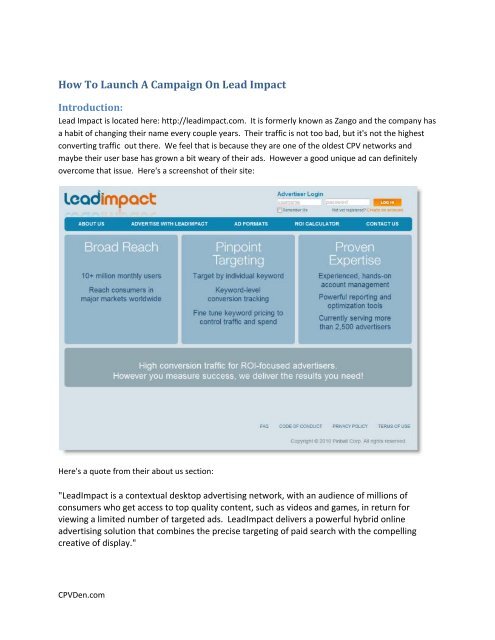How To Launch A Campaign On Lead Impact - CPV Den Members ...
How To Launch A Campaign On Lead Impact - CPV Den Members ...
How To Launch A Campaign On Lead Impact - CPV Den Members ...
Create successful ePaper yourself
Turn your PDF publications into a flip-book with our unique Google optimized e-Paper software.
<strong>How</strong> <strong>To</strong> <strong>Launch</strong> A <strong>Campaign</strong> <strong>On</strong> <strong>Lead</strong> <strong>Impact</strong><br />
Introduction:<br />
<strong>Lead</strong> <strong>Impact</strong> is located here: http://leadimpact.com. It is formerly known as Zango and the company has<br />
a habit of changing their name every couple years. Their traffic is not too bad, but it's not the highest<br />
converting traffic out there. We feel that is because they are one of the oldest <strong>CPV</strong> networks and<br />
maybe their user base has grown a bit weary of their ads. <strong>How</strong>ever a good unique ad can definitely<br />
overcome that issue. Here's a screenshot of their site:<br />
Here's a quote from their about us section:<br />
"<strong>Lead</strong><strong>Impact</strong> is a contextual desktop advertising network, with an audience of millions of<br />
consumers who get access to top quality content, such as videos and games, in return for<br />
viewing a limited number of targeted ads. <strong>Lead</strong><strong>Impact</strong> delivers a powerful hybrid online<br />
advertising solution that combines the precise targeting of paid search with the compelling<br />
creative of display."<br />
<strong>CPV</strong><strong>Den</strong>.com
"Our unique Time-shifted Advertising℠ model and powerful targeting software allow us to give<br />
our audience an uninterrupted entertainment experience, and then deliver highly targeted,<br />
relevant advertising to them when they are online and in transactional/commercial mode—<br />
searching for products, services or information."<br />
They definitely have a large user base and as long as you find the right offers, it works well still.<br />
We'll now show you exactly how to get a campaign up and running with them.<br />
Step <strong>On</strong>e:<br />
First step is to login here:<br />
Step Two:<br />
<strong>On</strong>ce logged in, you'll see a screen like this:<br />
Press the "Create a New <strong>Campaign</strong>" link and you'll be brought to the account setup screen.<br />
<strong>CPV</strong><strong>Den</strong>.com
Step Three:<br />
You'll be brought to a screen like this:<br />
Enter your campaign name and set your budget. You can click those little question mark buttons at<br />
anytime as well if you want more details on each field. Hit "Next Step" when ready.<br />
Step Four:<br />
You're now looking at this screen:<br />
<strong>CPV</strong><strong>Den</strong>.com
Enter your landing page name, the url, select your category and subcategory. I would check the<br />
keyword pass-through checkbox as well. This will append the keyword or url you bid on to the end of<br />
your link. Very useful for tracking. You also need to select your geo targeting on this page. When all<br />
that is done, hit the "Next Step" button.<br />
Step Five:<br />
You should now be looking at a screen much like this one:<br />
Press the Add Keywords link and box will pop up allowing you to enter your keywords.<br />
Enter one keyword or url per line. Don't enter the "http://www." part of any url. They say it takes a day<br />
to review them as well, which is pretty accurate. (Minus weekends which they don't work). Hit the<br />
"Add Keywords" button now.<br />
<strong>CPV</strong><strong>Den</strong>.com
Step Six:<br />
Now you're brought to the bid adjustment page as follows:<br />
You can manually set your bid or set it to automatic and have them set it for you at the highest level<br />
possible, but not more than your maximum bid. I suggest keeping it manual to start as you can get into<br />
an unforeseen bidding war if you let them control it too much. <strong>On</strong>ce you've adjust your bids, click the<br />
"Save and Continue" button.<br />
Step Seven:<br />
Now you're brought to the summary screen and you can review all your settings, if everything looks<br />
good, then you're done.<br />
<strong>CPV</strong><strong>Den</strong>.com
Now the campaign will go into a cue for approval. It does not get approved automatically ever.<br />
Sometimes you can wait a day other times it's a bit more. It's always best to contact your account<br />
manager and ask them for faster approval if you can't wait.<br />
Summary:<br />
<strong>Lead</strong> <strong>Impact</strong> is a good solid traffic source, but a lot of people already use it and therefore they might say<br />
it doesn't convert as well as others. I disagree. Any traffic source will convert so long as you have the<br />
right offers showing to it at the right times.<br />
It's very important to rotate offers either within a niche or a bit broader to narrow down to the high ROI<br />
ones. As with all the other traffic sources, the key is to take action and start doing some testing. That's<br />
the only way you are going to make any money doing this.<br />
Please post any questions you have on the forums now.<br />
<strong>CPV</strong><strong>Den</strong>.com