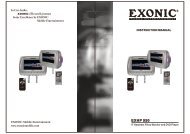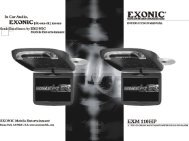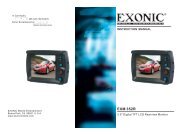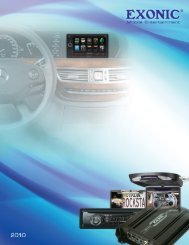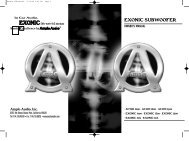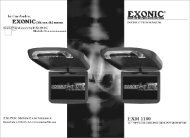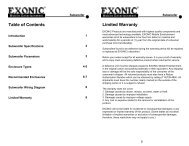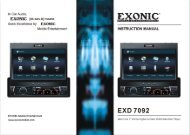Create successful ePaper yourself
Turn your PDF publications into a flip-book with our unique Google optimized e-Paper software.
CD PLAYER OPERATIONInserting a DiscWith the label surface facing up, fully inserta compact disc into the disc slot until themechanism engages and pulls the disc in.Play will automatically begin from the firsttrack on the disc.NOTE: The unit is designed for play ofstandard 5” (12 cm.) compact discs only. Donot attempt to use 3” (8 cm.) CD singles inthis unit, either with or without an adaptor,as damage to the player and/or the disc mayoccur.Disc Eject ButtonPress the eject button to stop disc play andeject the disc. The unit will revert to radiooperation. Discs may be ejected with thevehicle ignition switch on or off. If an ejecteddisc is not removed from the disc slot within10 seconds of being ejected, the disc will bere-inserted automatically.NOTE: To prevent a disc from accidentallybeing damaged, always remove the disc fromthe unit when disc play is finished.CD Play/Pause SelectorPress the 1 >/|| button to freeze disc playback.Press 1 >/|| again to resume disc playback.Seek Up/Next TrackPress the next track >>| button during discplay to select the beginning of the next track.Seek Down/Previous TrackPress the previous track |>|button to advance rapidly in the forwarddirection or the previous track |