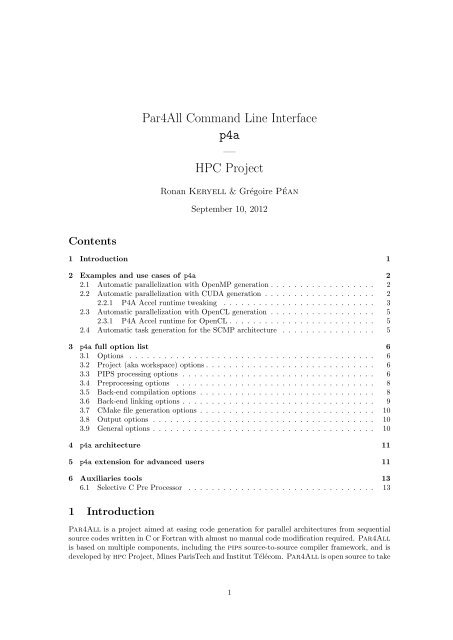Par4All Command Line Interface p4a — HPC Project
Par4All Command Line Interface p4a — HPC Project
Par4All Command Line Interface p4a — HPC Project
You also want an ePaper? Increase the reach of your titles
YUMPU automatically turns print PDFs into web optimized ePapers that Google loves.
Contents<br />
<strong>Par4All</strong> <strong>Command</strong> <strong>Line</strong> <strong>Interface</strong><br />
<strong>p4a</strong><br />
<strong>—</strong><br />
<strong>HPC</strong> <strong>Project</strong><br />
Ronan Keryell & Grégoire Péan<br />
September 10, 2012<br />
1 Introduction 1<br />
2 Examples and use cases of <strong>p4a</strong> 2<br />
2.1 Automatic parallelization with OpenMP generation . . . . . . . . . . . . . . . . . . 2<br />
2.2 Automatic parallelization with CUDA generation . . . . . . . . . . . . . . . . . . . 2<br />
2.2.1 P4A Accel runtime tweaking . . . . . . . . . . . . . . . . . . . . . . . . . . 3<br />
2.3 Automatic parallelization with OpenCL generation . . . . . . . . . . . . . . . . . . 5<br />
2.3.1 P4A Accel runtime for OpenCL . . . . . . . . . . . . . . . . . . . . . . . . . 5<br />
2.4 Automatic task generation for the SCMP architecture . . . . . . . . . . . . . . . . 5<br />
3 <strong>p4a</strong> full option list 6<br />
3.1 Options . . . . . . . . . . . . . . . . . . . . . . . . . . . . . . . . . . . . . . . . . . 6<br />
3.2 <strong>Project</strong> (aka workspace) options . . . . . . . . . . . . . . . . . . . . . . . . . . . . . 6<br />
3.3 PIPS processing options . . . . . . . . . . . . . . . . . . . . . . . . . . . . . . . . . 6<br />
3.4 Preprocessing options . . . . . . . . . . . . . . . . . . . . . . . . . . . . . . . . . . 8<br />
3.5 Back-end compilation options . . . . . . . . . . . . . . . . . . . . . . . . . . . . . . 8<br />
3.6 Back-end linking options . . . . . . . . . . . . . . . . . . . . . . . . . . . . . . . . . 9<br />
3.7 CMake file generation options . . . . . . . . . . . . . . . . . . . . . . . . . . . . . . 10<br />
3.8 Output options . . . . . . . . . . . . . . . . . . . . . . . . . . . . . . . . . . . . . . 10<br />
3.9 General options . . . . . . . . . . . . . . . . . . . . . . . . . . . . . . . . . . . . . . 10<br />
4 <strong>p4a</strong> architecture 11<br />
5 <strong>p4a</strong> extension for advanced users 11<br />
6 Auxiliaries tools 13<br />
6.1 Selective C Pre Processor . . . . . . . . . . . . . . . . . . . . . . . . . . . . . . . . 13<br />
1 Introduction<br />
<strong>Par4All</strong> is a project aimed at easing code generation for parallel architectures from sequential<br />
source codes written in C or Fortran with almost no manual code modification required. <strong>Par4All</strong><br />
is based on multiple components, including the pips source-to-source compiler framework, and is<br />
developed by hpc <strong>Project</strong>, Mines ParisTech and Institut Télécom. <strong>Par4All</strong> is open source to take<br />
1
advantage of community participation and to avoid capturing users in a proprietary short-term<br />
solution. Specialized target developments and professional support are also available on demand.<br />
The main goal of a source-to-source compiler is to be naturally independent of the target<br />
architecture details and to take advantage of the best back-end tools, such as highly optimized<br />
vendor compilers for a given processor or platform, open-source compilers and tools, high-level<br />
hardware synthesizers, cuda or OpenCL compilers for gpu. At the same time, some architectural<br />
aspects can be expressed or generated in special source constructs to capture architectural details<br />
when needed (simd or accelerators intrinsics). The source-to-source aspect makes <strong>Par4All</strong> de<br />
facto interoperable with other tools as front-end or back-end compilers to build complete tool<br />
chains.<br />
<strong>p4a</strong> is the basic script interface for users who are not interested in pips details but wish to<br />
produce parallel code from user sources.<br />
This script can take C or Fortran source files and generate OpenMP, cuda or OpenCL output<br />
to run on shared memory multicore processors or gpu, respectively.<br />
The output is created in files with the same name as the original ones, with a .<strong>p4a</strong> extension<br />
added before the original extension. The generated files are extracted from a temporary<br />
x.database directory that can be kept for later inspection (standard practice for pips usage).<br />
This script can also be used to call a back-end compiler such as gcc, icc or nvcc to generate<br />
a binary executable. Compiler and preprocessor options can be passed directly to the back-end<br />
compiler via the script.<br />
A CMake build infrastructure can be automatically generated to ease compilation by the backend.<br />
The <strong>Par4All</strong> documentation is available from http://www.par4all.org and more specifically,<br />
this document can be found in pdf from http://download.par4all.org/doc/simple_<br />
tools/<strong>p4a</strong>/<strong>p4a</strong>_script.pdf<br />
Since <strong>Par4All</strong> is a large project in progress with continuous updates, users should refer to the<br />
current release notes and the general documentation on http://www.par4all.org for updates on<br />
the current status and limitations of the tools.<br />
This project is funded through various research projects : French ANR FREIA, European<br />
ARTEMIS SCALOPES, French Images and Network TransMedi@, French System@tic OpenGPU,<br />
French ANR MediaGPU, European ARTEMIS SMECY.<br />
2 Examples and use cases of <strong>p4a</strong><br />
2.1 Automatic parallelization with OpenMP generation<br />
To generate OpenMP code from a Fortran program, use:<br />
<strong>p4a</strong> --openmp example.f<br />
which produces output in the file example.<strong>p4a</strong>.f. Since this is the default behavior, the<br />
--openmp option can be omitted. The compilation process automatically data-parallel do-loops<br />
into OpenMP parallel loops with the correct pragmas and with the privatization of scalar variables.<br />
2.2 Automatic parallelization with CUDA generation<br />
To generate from a C program source a cuda program that is also compiled into an executable,<br />
use:<br />
<strong>p4a</strong> --cuda example.c -o e<br />
which produces an example.<strong>p4a</strong>.cu cuda program source and an e executable that will run on a<br />
gpu. The gpu accelerator support relies on a small <strong>Par4All</strong> Accel interface that connects to the<br />
cuda infrastructure. Data-parallel loops are automatically transformed into cuda kernels that<br />
2
execute on the gpu. Ad hoc communications between the host memory and the gpu memory are<br />
generated to enable kernel execution.<br />
To generate an OpenMP emulation executable of gpu-like accelerated code (for debugging or<br />
if a gpu is not available), use:<br />
<strong>p4a</strong> --accel --openmp example.c -o e<br />
which produces a e binary executable file with its corresponding example.<strong>p4a</strong>.c program source.<br />
This OpenMP emulation of cuda with memory transfer may be helpful for debugging since there<br />
is no longer emulation mode in recent versions of cuda.<br />
The advantage of the source-to-source approach is that the generated code can be further<br />
improved manually or used as a starting point for other developments. When compiling the<br />
<strong>Par4All</strong> Accel generated code, different preprocessor symbols can be defined according to the<br />
expected target:<br />
• P4A_ACCEL_CUDA preprocessor symbol, the source is to be compiled as cuda;<br />
• P4A_ACCEL_OPENMP preprocessor symbol, the source is to be compiled as OpenMP or sequential<br />
emulation code.<br />
The native compilation scheme is to generate allocation on the gpu for each parallel loop nest,<br />
transfer to the gpu the data needed for the computation, launch the kernel and copy back the<br />
results from the gpu. For iterative algorithms for example, some data can often remain on the<br />
gpu between kernel calls because they are not touched by the host. For this, there is an optional<br />
optimization that can be used with the --com-optimization option: a static interprocedural dataflow<br />
analysis keep track of data movement and allocation to remove redundant communications<br />
and allocation, leading to great performance improvements. This options supposes that you make<br />
use of static and/or C99 VLA array, it would be broken by malloc’ed arrays in parallel section.<br />
Parallelization of some functions can be avoided by using --exclude-modules=regex . This is<br />
preferable when the parallel part is not compute-intensive enough to compensate for the overhead<br />
of transferring data and launching a kernel. In this case, parallel execution is more expensive than<br />
sequential execution. The option --select-modules=regex is complementary to the previous<br />
one and can be useful to speedup the process by focusing on specific functions.<br />
There is also an option to exclude some files from the back-end compilation, for example, to<br />
use libraries that have been optimized already. To use this option, the program is analyzed by<br />
providing stubs definitions in a source file. The stubs definitions are dummy function definitions<br />
that have similar global memory effects to the original functions so that pips global interprocedural<br />
analysis can proceed correctly. For subsequent compilation in the back-end stage, this file is<br />
skipped with --exclude-file, then the dummy calls are replaced with the real library functions<br />
by linking them with -l or compiling them with --extra-file.<br />
Look at section 3 for a full list of options.<br />
2.2.1 P4A Accel runtime tweaking<br />
To ease code generation and portability, <strong>Par4All</strong> does not directly generate direct cuda code<br />
and instead generates calls to functions and macrofunctions defined in the P4A Accel runtime.<br />
There are many parameters that can be changed to better suit a given application on a given<br />
target.<br />
The --cuda-cc option defines the compute capability of your target gpu. The default value<br />
is 2.0, and allowed values are 1.0, 1.1, 1.2 and 1.3.<br />
In the case of cuda generation, you can pass flags to the nvcc back-end compiler with the<br />
--nvcc-flags=... option.<br />
For example:<br />
• to debug the output with cuda-gdb, use --nvcc-flags="-g -G";<br />
• to optimize the cuda code use --nvcc-flags=-O3;<br />
3
• to generate code to Fermi board use --nvcc-flags="-gencode arch=compute_20,code=sm_20";<br />
• to generate code to both Tesla & Fermi board use<br />
--nvcc-flags="-gencode arch=compute_10,code=sm_10 -gencode arch=compute_20,code=sm_20".<br />
The P4A Accel runtime itself can be debugged by defining P4A_DEBUG environment variable to<br />
1 (or more) to output debugging messages around all the cuda kernels invocations, such as:<br />
$ P4A_DEBUG=1 ./run_cuda<br />
P4A: Setting debug level to 1<br />
P4A: Invoking kernel <strong>p4a</strong>_wrapper_main (64x256x1 ; 32x81) with args ((int) i, (int) j, ..... )<br />
P4A: Invoking kernel <strong>p4a</strong>_wrapper_main_1 (64x256x1 ; 32x81) with args ((int) i, (int) j, ..... )<br />
$ P4A_DEBUG=2 ./run_cuda<br />
P4A: Setting debug level to 2<br />
P4A: Calling 2D kernel "<strong>p4a</strong>_wrapper_main" of size (2048x2048)<br />
P4A: Invoking kernel <strong>p4a</strong>_wrapper_main (64x256x1 ; 32x81) with args ((int) i, (int) j, ..... )<br />
P4A: Calling 2D kernel "<strong>p4a</strong>_wrapper_main_1" of size (2048x2048)<br />
P4A: Invoking kernel <strong>p4a</strong>_wrapper_main_1 (64x256x1 ; 32x81) with args ((int) i, (int) j, ..... )<br />
$ P4A_DEBUG=3 ./run_cuda<br />
P4A: Setting debug level to 3<br />
P4A: Calling 2D kernel "<strong>p4a</strong>_wrapper_main" of size (2048x2048)<br />
P4A: line 91 of function <strong>p4a</strong>_launcher_main in file "2mm.opt.cu":<br />
P4A: Invoking kernel <strong>p4a</strong>_wrapper_main (64x256x1 ; 32x81) with args ((int) i, (int) j, ..... )<br />
P4A: Calling 2D kernel "<strong>p4a</strong>_wrapper_main_1" of size (2048x2048)<br />
P4A: line 85 of function <strong>p4a</strong>_launcher_main_1 in file "2mm.opt.cu":<br />
P4A: Invoking kernel <strong>p4a</strong>_wrapper_main_1 (64x256x1 ; 32x81) with args ((int) i, (int) j, ..... )<br />
$ P4A_DEBUG=4 ./run_cuda<br />
P4A: Setting debug level to 4<br />
P4A: Calling 2D kernel "<strong>p4a</strong>_wrapper_main" of size (2048x2048)<br />
P4A: Creating grid of block descriptor "P4A_grid_descriptor" of size 64x256x1<br />
P4A: Creating thread block descriptor "P4A_block_descriptor" of size 32x8x1<br />
P4A: line 91 of function <strong>p4a</strong>_launcher_main in file "2mm.opt.cu":<br />
P4A: Invoking kernel <strong>p4a</strong>_wrapper_main (64x256x1 ; 32x81) with args ((int) i, (int) j, ..... )<br />
P4A: Calling 2D kernel "<strong>p4a</strong>_wrapper_main_1" of size (2048x2048)<br />
P4A: Creating grid of block descriptor "P4A_grid_descriptor" of size 64x256x1<br />
P4A: Creating thread block descriptor "P4A_block_descriptor" of size 32x8x1<br />
P4A: line 85 of function <strong>p4a</strong>_launcher_main_1 in file "2mm.opt.cu":<br />
P4A: Invoking kernel <strong>p4a</strong>_wrapper_main_1 (64x256x1 ; 32x81) with args ((int) i, (int) j, ..... )<br />
Some time measurements can be displayed by defining P4A_TIMING environment variable to 1.<br />
The output will then look like the following :<br />
P4A_TIMING=1 ./2mm_cuda_opt<br />
P4A: Enable timing (1)<br />
P4A: Copied 33554432 bytes of memory from host 0x260b1e0 to accel 0x200100000 : 11.0ms - 3.06GB/s<br />
P4A: Copied 33554432 bytes of memory from host 0x460b1e0 to accel 0x202100000 : 10.8ms - 3.11GB/s<br />
P4A: Copied 33554432 bytes of memory from host 0x60b1e0 to accel 0x204100000 : 10.8ms - 3.12GB/s<br />
P4A: Copied 33554432 bytes of memory from host 0x660b1e0 to accel 0x206100000 : 10.8ms - 3.11GB/s<br />
P4A: Copied 33554432 bytes of memory from host 0x860b1e0 to accel 0x208100000 : 10.8ms - 3.11GB/s<br />
P4A: Time for ’<strong>p4a</strong>_wrapper_main’ : 521.280396ms<br />
P4A: Time for ’<strong>p4a</strong>_wrapper_main_1’ : 521.214355ms<br />
P4A: Copied 33554432 bytes of memory from accel 0x208100000 to host 0x860b1e0 : 9.8ms - 3.44GB/s<br />
A runtime some error message such as:<br />
CUTIL CUDA error : P4A CUDA kernel execution failed :<br />
too many resources requested for launch<br />
signifies that there are not enough registers to run all the requested threads in a block. To remove<br />
this error, relaunch <strong>p4a</strong> with the P4A_MAX_TPB environment variable to limit the number of threads<br />
per block under the default value of 256.<br />
For efficiency reasons on nvidia Fermi gpu, the threads are allocated as much as possible<br />
as a square. For instance with the default 256 threads per block, it will end up with 16 along<br />
the X dimension and 16 along the Y dimension. The threads per block allocation take into<br />
account unbalanced loop nests. In the current revision, parallel loop nests are limited to the<br />
3 outer parallel dimensions (2 with compute capabilities lower than 2.0) to cope more easily<br />
with cudagpu hardware limitation. The inner selected parallel loop is mapped onto the X gpu<br />
dimension.<br />
For more tweaking, look at the <strong>Par4All</strong> Accel runtime source on http://download.par4all.<br />
org/doc/<strong>Par4All</strong>_Accel_runtime/graph or directly in the git repository.<br />
4
2.3 Automatic parallelization with OpenCL generation<br />
To generate from a C program source a OpenCL program that is also compiled into an executable,<br />
use:<br />
<strong>p4a</strong> --opencl example.c -o e<br />
which produces a host program example.<strong>p4a</strong>.c, a OpenCL kernel program source<br />
<strong>p4a</strong> wrapper example.cl and an e executable. The current version of <strong>Par4All</strong> generates<br />
OpenCL codes that are to be run on a gpu. The gpu accelerator support relies on a small<br />
<strong>Par4All</strong> Accel interface that connects to the OpenCL infrastructure. Data-parallel loops are<br />
automatically transformed into OpenCL kernels and saved as *.cl files. These files will be loaded,<br />
compiled and executed on the gpu. Ad hoc communications between the host memory and the<br />
gpu memory are generated to enable kernel execution.<br />
2.3.1 P4A Accel runtime for OpenCL<br />
Like <strong>Par4All</strong> generation for CUDA, <strong>Par4All</strong> does not directly generate direct OpenCL code<br />
and instead generates calls to functions and macrofunctions defined in the P4A Accel runtime.<br />
For more information on P4A Accel runtime for OpenCL, have a look at <strong>Par4All</strong> Accel runtime<br />
source on http://download.par4all.org/doc/<strong>Par4All</strong>_Accel_runtime/graph or directly<br />
in the git repository.<br />
The P4A Accel runtime itself can also be debugged by defining P4A_DEBUG environment variable<br />
to 1 (or more) to output debugging messages around all the OpenCL kernels invocations, such<br />
as:<br />
$ P4A_DEBUG=3 ./run_opencl<br />
P4A: P4A_DEBUG environment variable is set : ’3’<br />
P4A: Setting debug level to 3<br />
P4A: Available OpenCL platforms :<br />
P4A: ** platform 0 **<br />
- CL_PLATFORM_NAME: NVIDIA CUDA<br />
- CL_PLATFORM_VENDOR: NVIDIA Corporation<br />
- CL_PLATFORM_VERSION: OpenCL 1.1 CUDA 4.1.1<br />
- CL_PLATFORM_PROFILE: FULL_PROFILE<br />
- CL_PLATFORM_EXTENSIONS: cl_khr_byte_addressable_store cl_khr_icd cl_khr_gl_sharing cl_nv_compiler_options cl_nv_device_attribute_qu<br />
P4A: OpenCL platform chosen : 0<br />
P4A: Available OpenCL devices for platform - : NVIDIA CUDA<br />
P4A: ** device 0 **<br />
- CL_DEVICE_NAME: Tesla C2050<br />
- CL_DEVICE_TYPE :GPU<br />
- CL_DEVICE_EXTENSIONS: cl_khr_byte_addressable_store cl_khr_icd cl_khr_gl_sharing cl_nv_compiler_options cl_nv_device_attribute_quer<br />
- CL_DEVICE_PROFILE: FULL_PROFILE<br />
- CL_DEVICE_VENDOR: NVIDIA Corporation<br />
- CL_DEVICE_VERSION: OpenCL 1.1 CUDA<br />
- CL_DRIVER_VERSION: 285.05.05<br />
P4A: OpenCL device chosen : 0<br />
P4A: The kernel <strong>p4a</strong>_wrapper_main is loaded for the first time<br />
P4A: Program and Kernel creation from ./<strong>p4a</strong>_wrapper_main.cl<br />
P4A: Calling 2D kernel "<strong>p4a</strong>_wrapper_main" of size (13x17)<br />
P4A: line 27 of function <strong>p4a</strong>_launcher_main in file "/usr/home/me/where/is/myfile/example.<strong>p4a</strong>.c":<br />
P4A: Invoking kernel ’<strong>p4a</strong>_wrapper_main(i, j, a)’ : (13x17x1 , NULL)<br />
2.4 Automatic task generation for the SCMP architecture<br />
To generate an application for the SCMP architecture from a C program, use:<br />
<strong>p4a</strong> --scmp example.c<br />
The tasks must have been previously identified with labels prefixed by scmp task 1 .<br />
The compiler generates two directories:<br />
• applis/ contains the automatically generated control task file (.app file);<br />
1 Advanced users can change this prefix by changing the pips SCALOPES KERNEL TASK PREFIX property.<br />
5
• applis processing/project name/ contains the buffers description header file<br />
(scmp buffers), the *.mips.c task files and a Makefile.arp to compile and build<br />
the final application.<br />
Some further post-processing may be required to limit the memory footprint of the generated<br />
application. This process has not yet been automated.<br />
3 <strong>p4a</strong> full option list<br />
The basic usage is <strong>p4a</strong> [options ] <br />
The following documentation is automatically generated from the <strong>p4a</strong> source code.<br />
Usage: <strong>p4a</strong>.py [options] [files]; run <strong>p4a</strong>.py --help for options<br />
3.1 Options<br />
-h, --help: show this help message and exit<br />
3.2 <strong>Project</strong> (aka workspace) options<br />
-p NAME, --project-name=NAME, --project=NAME: Name for the project (and for the PIPS<br />
workspace database used to work on the analyzed program). If you do not specify the<br />
project, a random name will be used.<br />
-k, --keep-database: Keep database directory after processing.<br />
-r, --remove-first: Remove existing database directory before processing.<br />
3.3 PIPS processing options<br />
--no-pointer-aliasing: Assume there is no aliasing in input program, thus enabling more optimizations.<br />
This option currently only controls PIPS internal processing and is not taken<br />
into account for back-end compilation.<br />
--pointer-analysis: Activates a pointer analysis phase on the code (experimental !).<br />
-A, --accel: Parallelize for heterogeneous accelerators by using the <strong>Par4All</strong> Accel run-time that<br />
allows executing code for various hardware accelerators such as GPU or even OpenMP<br />
emulation.<br />
-C, --cuda: Enable CUDA generation. Implies --accel.<br />
--opencl: Enable OpenCL generation. Implies --accel.<br />
-O, --openmp: Parallelize with OpenMP output. If combined with the --accel option, generate<br />
<strong>Par4All</strong> Accel run-time calls and memory transfers with OpenMP implementation instead<br />
of native shared-memory OpenMP output. If --cuda is not specified, this option is set by<br />
default.<br />
--scmp: Parallelize with SCMP output.<br />
--spear-xml=SPEAR XML: XML Input file from SPEAR, an output XML file will also be produced.<br />
--com-optimization: Enable memory transfert optimizations, implies --accel. This is an experimental<br />
option, use with caution ! Currently design to work on plain array : you shouldn’t<br />
use it on a code with pointer aliasing.<br />
6
--c99: This option is useful when generating some CUDA code from C99 sources. Indeed nvcc<br />
doesn’t support the following C99 syntax : foo (int n, int a[n]), then if the --c99 option is<br />
enabled, <strong>p4a</strong> will automatically generates the CUDA code in new C89 files (with no VLA<br />
but pointers with linearized accesses instead) that will be compiled by nvcc. A simple call<br />
to each kernel will be inserted into the original file that can be compiled with your usual<br />
C99 compiler.<br />
-S, --simple: This cancels --openmp, --cuda, --scmp, or --opencl and does a simple transformation<br />
(no parallelization): simply parse the code and regenerate it. Useful to test preprocessor<br />
and PIPS intestinal transit.<br />
-F, --fine-grain: Use a fine-grain parallelization algorithm instead of a coarse-grain one.<br />
--atomic: Use atomic operations for parallelizing reductions on GPU (experimental).<br />
--kernel-unroll=KERNEL UNROLL: Unroll factor for loops inside kernels.<br />
--pocc: Use PoCC to optimize loop nest (experimental). PoCC has to be already installed on<br />
your system. See pocc.sf.net, the Polyhedral Compiler Collection.<br />
--pocc-options=POCC OPTIONS: Options to pass to PoCC.<br />
--cuda-cc=CUDA CC: Compute capabilities of CUDA target (default is 2.0). For example if you<br />
have a message like ’P4A CUDA kernel execution failed : invalid device function’ at execution<br />
time, the generated code may be incompatible with your GPU and you have to use this option<br />
to select the good architecture version.<br />
--select-modules=REGEXP: Process only the modules (functions and subroutines) whith names<br />
matching the regular expression. For example ’ˆsaxpy$<strong>—</strong>dgemm’ will keep only functions or<br />
procedures which name is exactly saxpy or contains ”dgemm”. For more information about<br />
regular expressions, look at the section ’re’ of the Python library reference for example. In<br />
Fortran, the regex should match uppercase names. Be careful to escape special characters<br />
from the shell. Simple quotes are a good way to go for it.<br />
--exclude-modules=REGEXP: Exclude the modules (functions and subroutines) with names<br />
matching the regular expression from the parallelization. For example ’(?i) ˆmy runtime’<br />
will skip all the functions or subroutines which names begin with ’my runtime’ in uppercase<br />
or lowercase. Have a look to the regular expression documentation for more details.<br />
-N, --no-process: Bypass all PIPS processing (no parallelizing...) and voids all processing options.<br />
The given files are just passed to the back-end compiler. This is merely useful for<br />
testing compilation and linking options.<br />
-P NAME=VALUE, --property=NAME=VALUE: Define a property for PIPS. Several properties are<br />
defined by default (see <strong>p4a</strong> process.py). There are many properties in PIPS that can be<br />
used to modify its behaviour. Have a look to the ’pipsmake-rc’ documentation for their<br />
descriptions.<br />
--apply-before-parallelization=PIPS PHASE1,PIPS PHASE2,..., --abp=PIPS PHASE1,PIPS PHASE2,...:<br />
Add PIPS phases to be applied before parallelization.<br />
--apply-after-parallelization=PIPS PHASE1,PIPS PHASE2,..., --aap=PIPS PHASE1,PIPS PHASE2,...:<br />
Add PIPS phases to be applied after parallelization.<br />
--apply-kernel-gpuify=PIPS PHASE1,PIPS PHASE2,..., --akg=PIPS PHASE1,PIPS PHASE2,...:<br />
Add PIPS phases to be applied to kernels inside the gpuify execution, for the gpu code<br />
generation<br />
7
--apply-kernel-launcher-gpuify=PIPS PHASE1,PIPS PHASE2,..., --aklg=PIPS PHASE1,PIPS PHASE2,...:<br />
Add PIPS phases to be applied to kernel launchers inside gpuify, for the gpu code generation<br />
--apply-wrapper-gpuify=PIPS PHASE1,PIPS PHASE2,..., --awg=PIPS PHASE1,PIPS PHASE2,...:<br />
Add PIPS phases to be applied to wrappers inside gpuify, for the gpu code generation<br />
--apply-after-gpuify=PIPS PHASE1,PIPS PHASE2,..., --aag=PIPS PHASE1,PIPS PHASE2,...:<br />
Add PIPS phases to be applied after the gpuify execution, for the gpu code generation<br />
--apply-before-ompify=PIPS PHASE1,PIPS PHASE2,..., --abo=PIPS PHASE1,PIPS PHASE2,...:<br />
Add PIPS phases to be applied before the ompify execution, for the OpenMP code generation<br />
--apply-after-ompify=PIPS PHASE1,PIPS PHASE2,..., --aao=PIPS PHASE1,PIPS PHASE2,...:<br />
Add PIPS phases to be applied after the ompify execution, for the OpenMP code generation<br />
--stubs-broker=broker1,broker2,...: Add a stubs broker, it’s a resolver python class that is<br />
able to provide a source file based on a fonction name<br />
3.4 Preprocessing options<br />
--cpp=PREPROCESSOR: C preprocessor to use (defaults to gcc -E).<br />
-I DIR: Add an include search directory. Same as the compiler -I option. Several are allowed.<br />
-D NAME[=VALUE]: Add a preprocessor define. Same as passing the preprocessor a -D option.<br />
Several are allowed.<br />
-U NAME: Remove a preprocessor define. Same as passing the preprocessor a -U option. Several<br />
are allowed.<br />
--cpp-flags=FLAGS: Add additional flags for the C preprocessor. Several are allowed.<br />
--skip-recover-includes: By default, try to recover standard #include. To skip this phase,<br />
use this option.<br />
--native-recover-includes: Use the PyPS default #include recovery method that is less correct<br />
if you use complex CPP syntax but is faster. Since it does not rely on the preprocessor<br />
that normalized all the included file names, it may be easier to use <strong>Par4All</strong> in harder context,<br />
such as a virtual machine on Windows... By default, use the more complex method of<br />
<strong>Par4All</strong>.<br />
3.5 Back-end compilation options<br />
--fftw3: Use fftw3 library. Do not add -lfftw3 or -lfftw3f, <strong>p4a</strong> will add it automatically if needed.<br />
It’s an experimental option, use with care !<br />
-o FILE, --output-file=FILE, --output=FILE: This enables automatic compilation of binaries.<br />
There can be several of them. Output files can be .o, .so, .a files or have no extension<br />
in which case an executable will be built.<br />
-X FILE, --exclude-file=FILE, --exclude=FILE: Exclude a source file from the back-end<br />
compilation. Several are allowed. This is helpful if you need to pass a stub file with dummy<br />
function definitions (FFT, linear algebra library...) so that PIPS knows how to parallelize<br />
something around them, but do not want this file to end up being compiled since it is not a<br />
real implementation. Then use the --extra-file or -l option to give the real implementation<br />
to the back-end.<br />
-x FILE, --extra-file=FILE, --extra=FILE: Include an additional source file when compiling<br />
with the back-end compiler. Several are allowed. They will not be processed through PIPS.<br />
8
--cc=COMPILER: C compiler to use (defaults to gcc).<br />
--cxx=COMPILER: C++ compiler to use (defaults to g++).<br />
--nvcc=COMPILER: NVCC compiler to use (defaults to nvcc). Note that the NVCC compiler is<br />
used only to transform .cu files into .cpp files, but not compiling the final binary.<br />
--fortran=COMPILER: Fortran compiler to use (defaults to gfortran).<br />
--ar=ARCHIVER: Archiver to use (defaults to ar).<br />
--icc: Automatically switch to Intel’s icc/xild/xiar for --cc/--ld/--ar.<br />
-g, --debug: Add debug flags (-g compiler flag). Have a look to the --no-fast if you want to<br />
remove any optimization that would blur the debug.<br />
--no-fast, --not-fast: Do not add optimized compilation flags automatically.<br />
--no-openmp, --nomp: Do not add openmp compilation flags automatically. This option allows<br />
to get a sequential version of the openmp code produced by <strong>p4a</strong>. When icc is used this<br />
enable the option openmp-stubs.<br />
--no-default-flags: Do not add some C flags such as -fPIC, -g, etc. automatically.<br />
--c-flags=FLAGS: Specify flags to pass to the C compiler. Several are allowed. Note that --cppflags<br />
will be automatically prepended to the actual flags passed to the compiler.<br />
--cxx-flags=FLAGS: Specify flags to pass to the C++ compiler. Several are allowed. By default,<br />
C flags (--c-flags) are also passed to the C++ compiler.<br />
--nvcc-flags=FLAGS: Specify flags to pass to the NVCC compiler. Several are allowed. Note<br />
that --cpp-flags will be automatically prepended to the actual flags passed to the compiler.<br />
--fortran-flags=FLAGS: Specify flags to pass to the Fortran compiler. Several are allowed. Note<br />
that --cpp-flags will be automatically prepended to the actual flags passed to the compiler.<br />
-m 32|64, --arch=32|64: Specify compilation target architecture (defaults to current host architecture).<br />
-K, --keep-build-dir: Do not remove build directory after compilation. If an error occurs, it<br />
will not be removed anyways, for further inspection.<br />
3.6 Back-end linking options<br />
--ld=LINKER: Linker to use (defaults to ld).<br />
-L DIR: Add a library search directory. Same as the linker -L option. Several are allowed.<br />
-l LIB: Specify an input library to link against. Same as the linker -l option. Several are allowed.<br />
--ld-flags=FLAGS: Specify additional flags to pass to the linker. Several are allowed.<br />
--extra-obj=FILE: Add an additional object file for linking. Several are allowed.<br />
9
3.7 CMake file generation options<br />
--cmake: If output files are specified (with -o), setting this flag will have <strong>p4a</strong> produce a CMake-<br />
Lists.txt file in current directory (or in any other directory specified by --cmake-dir). This<br />
CMakeLists.txt file will be suitable for building the project with CMake. NB: setting --cmake<br />
alone will NOT build the project.<br />
--cmake-flags=FLAGS: Specify additional flags to pass to CMake. Several are allowed.<br />
--cmake-dir=DIR: Output/lookup the CMakeLists.txt file in this directory instead of the current<br />
working directory.<br />
--cmake-gen: If output files are specified (with -o), setting this flag will make <strong>p4a</strong> try to locate a<br />
CMakeLists.txt file in current directory (or in any other directory specified by --cmake-dir),<br />
and generate Makefiles in a specific directory (--cmake-gen-dir).<br />
--cmake-build: Implies --cmake-gen. Generate Makefiles from the found CMakeLists.txt and<br />
run ’make’ on them.<br />
3.8 Output options<br />
--output-dir=DIR, --od=DIR: By default the sources files generated by <strong>p4a</strong> are located in the<br />
folder of the input files. This option allows to generate all the sources output files in the<br />
specified directory. When using this option, you can’t have files with the same name processed<br />
by <strong>p4a</strong>. An absolute path must be provided, if the directory does not exist <strong>p4a</strong> will<br />
create it. If the output directory is not specified either the output suffix or the output prefix<br />
must be set, if not, a suffix will be automatically added to avoid source files destruction.<br />
--output-suffix=SUF, --os=SUF: Use a suffix to easily recognize files processed by <strong>p4a</strong>. Default<br />
to ”<strong>p4a</strong>”<br />
--output-prefix=PRE, --op=PRE: Use a prefix to easily recognize files processed by <strong>p4a</strong>. Default<br />
to ””<br />
3.9 General options<br />
-v, --verbose: Run in verbose mode: each -v increases verbosity mode and display more information,<br />
-vvv will display most information.<br />
--log: Enable logging in current directory.<br />
--report=YOUR-EMAIL-ADDRESS: Send a report email to the <strong>Par4All</strong> support email address in<br />
case of error. This implies --log (it will log to a distinct file every time). The report will<br />
contain the full log for the failed command, as well as the runtime environment of the script<br />
like arguments and environment variables.<br />
--report-files: If --report is specified, and if there were files specified as arguments to the<br />
script, they will be attached to the generated report email. WARNING: This might be a<br />
privacy/legal concern for your organization, so please check twice you are allowed and willing<br />
to do so. The <strong>Par4All</strong> team cannot be held responsible for a misuse/unintended specification<br />
of the --report-files option.<br />
--report-dont-send: If --report is specified, generate an .eml file with the email which would<br />
have been send to the <strong>Par4All</strong> team, but do not actually send it.<br />
-z, --plain, --no-color, --no-fancy: Disable coloring of terminal output and disable all<br />
fancy tickers and spinners and this kind of eye-candy things :-)<br />
10
Figure 1: Intestinal view of <strong>p4a</strong>.<br />
--no-spawn: Do not spawn a child process to run processing (this child process is normally used<br />
to post-process the PIPS output and reporting simpler error message for example).<br />
--execute=PYTHON-CODE: Execute the given Python code in order to change the behaviour of this<br />
script. It is useful to extend dynamically <strong>Par4All</strong>. The execution is done at the end of the<br />
common option processing<br />
-V, --script-version, --version: Display script version and exit.<br />
4 <strong>p4a</strong> architecture<br />
The global architecture of <strong>Par4All</strong> is given on figure 1.<br />
From the high-level user point of view, the sources follow this journey:<br />
• the source files pass through the preprocessor of pips. C source files also pass through<br />
<strong>p4a</strong>_recover_includes to instrument the #include processing for later recovering;<br />
• the preprocessed files pass through a splitter that creates one file per function and a compilation<br />
unit file that keeps track of all the file-global declarations;<br />
• each function file or compilation-unit file can be parsed on demand according to the pyps<br />
script;<br />
• a predefined pyps program applies many different pips phases on the code and regenerate<br />
the transformed sources;<br />
• <strong>p4a</strong>_recover_includes is applied again as a post-processor to recover most of the #include<br />
work;<br />
• the sources are postprocessed by <strong>p4a</strong>_post_processor.py to cope with some of the special<br />
syntax (cuda, OpenCL...) that can not be directly represented in pips;<br />
• the generated final files are copied to the final directory;<br />
• if requested, the final target back-end compilers are called to produce the parallelized executable<br />
program.<br />
5 <strong>p4a</strong> extension for advanced users<br />
The main work flow in <strong>p4a</strong> is defined in <strong>p4a</strong>::main from <strong>p4a</strong>.py:<br />
• load pyps;<br />
• normalize user source file names;<br />
11
• call <strong>p4a</strong>_process to do the code transformation with pyps;<br />
• generate Cmake configuration files if asked;<br />
• build the final executable with a <strong>p4a</strong>_builder.<br />
Most of the interesting work is done inside <strong>p4a</strong>_process::process, in another process (if not<br />
using the --no-spawn option) so that <strong>p4a</strong> can do some pips output message post-processing. The<br />
interesting steps are:<br />
• <strong>p4a</strong>_process::processor::parallelize;<br />
• <strong>p4a</strong>_process::processor::gpuify generate gpu-like code if the --accel option is set;<br />
• <strong>p4a</strong>_process::processor::ompify if OpenMP output is requested;<br />
• <strong>p4a</strong>_process::processor::save regenerate the source files from pips internal representation<br />
with unsplit(), call the #include recovering, call the <strong>p4a</strong>_post_processor.py if gpu<br />
code generation asked. The generated files are saved to their destinations with the correct<br />
file extensions.<br />
The advantage of the <strong>p4a</strong> script is that it is a simple tool that behaves well on simple programs<br />
but also allows the advanced user to go further within a practical infrastructure. To specialize<br />
<strong>p4a</strong> to the needs of particular users, it is possible to execute arbitrary Python code at the start<br />
of <strong>p4a</strong> execution with the --exec option.<br />
The given code is executed in the main function of the <strong>p4a</strong> script just after option parsing but<br />
just before option handling and the call to <strong>p4a</strong>::main.<br />
The <strong>p4a</strong>.execute_some_python_code_in_process Python variable can be used to inject code<br />
at the beginning of <strong>p4a</strong>_process::process. The code can access local variables of the script but<br />
not change them and can both access and change global symbols, such as global <strong>p4a</strong> methods.<br />
<strong>p4a</strong>_process::default_properties contains the pips properties used in <strong>p4a</strong>.<br />
Below are some examples of <strong>p4a</strong> customization that change the behaviour of pyps inside <strong>p4a</strong><br />
by importing some modules for more practical modifications.<br />
First an example to change only one method:<br />
1 ”””<br />
This i s an example of code injection in <strong>p4a</strong> process of <strong>p4a</strong> with a direct<br />
method modification . Can be seen as a poor man aspect programmin<br />
6<br />
11<br />
This i s to be used as :<br />
<strong>p4a</strong> −−execute <strong>p4a</strong> . execute some python code in process=’”import <strong>p4a</strong> process inject ” ’ . . .<br />
and you should adapt the PYTHONPATH to cope with the location where i s<br />
t h i s <strong>p4a</strong> process inject . py<br />
Ronan. Keryell@hpc−project .com<br />
”””<br />
# Import the code we want to tweak :<br />
16 import <strong>p4a</strong>_process<br />
21<br />
# Save the old d e f i n i t i o n of the <strong>p4a</strong> process . <strong>p4a</strong> processor . p a r a l l e l i z e<br />
# method for a l a t e r invocation :<br />
old_<strong>p4a</strong>_processor_parallelize = <strong>p4a</strong>_process . <strong>p4a</strong>_processor . parallelize<br />
# Define a new method instead :<br />
def new_<strong>p4a</strong>_processor_parallelize (self , ** args ):<br />
# Apply for example a p a r t i a l evaluation on a l l the functions of the<br />
26 # programm<br />
self . workspace . all_functions . partial_eval ()<br />
31<br />
# Go on by c a l l i n g the o r i g i n a l method with the same parameters :<br />
old_<strong>p4a</strong>_processor_parallelize (self , ** args )<br />
# Overide the old d e f i n i t i o n of <strong>p4a</strong> process . <strong>p4a</strong> processor . p a r a l l e l i z e by<br />
# our new one :<br />
<strong>p4a</strong>_process . <strong>p4a</strong>_processor . parallelize = new_<strong>p4a</strong>_processor_parallelize<br />
12
Another example showing how to change a whole class as well:<br />
1 ”””<br />
This i s an example of code injection in <strong>p4a</strong> process of <strong>p4a</strong> with some c l a s s<br />
inheritance .<br />
6<br />
11<br />
This i s to be used as :<br />
<strong>p4a</strong> −−execute <strong>p4a</strong> . execute some python code in process=’”import <strong>p4a</strong> process inject class ” ’<br />
and you should adapt the PYTHONPATH to cope with the location where i s<br />
t h i s <strong>p4a</strong> process inject . py<br />
Ronan. Keryell@hpc−project .com<br />
”””<br />
# Import the code we want to tweak :<br />
16 import <strong>p4a</strong>_process<br />
21<br />
class my_<strong>p4a</strong>_processor ( <strong>p4a</strong>_process . <strong>p4a</strong>_processor ):<br />
”””Change the PyPS t r a n s i t of <strong>p4a</strong> .<br />
Since i t i s done in the <strong>p4a</strong> process . <strong>p4a</strong> processor , we i n h e r i t of t h i s<br />
c l a s s<br />
”””<br />
26 def __init__ (self , ** args ):<br />
”Change the i n i t method j u s t to warn about t h i s new version ”<br />
print ”This i s now done by c l a s s ”, self . __class__<br />
# Just c a l l the normal constructors with a l l the named parameters :<br />
31 super ( my_<strong>p4a</strong>_processor , self ). __init__ (** args )<br />
# Define a new method instead :<br />
def parallelize (self , ** args ):<br />
36 ” P a r a l l e l i z e the code”<br />
41<br />
46<br />
# Apply for example a p a r t i a l evaluation on a l l the functions of the<br />
# programm at the beginning of the p a r a l l e l i z a t i o n<br />
self . workspace . all_functions . partial_eval ()<br />
# Go on by c a l l i n g the o r i g i n a l method with the same parameters :<br />
# Compatible super () invocation with pre−3 Python<br />
super ( my_<strong>p4a</strong>_processor , self ). parallelize (** args )<br />
# Overide the old c l a s s d e f i n i t i o n by our new one :<br />
<strong>p4a</strong>_process . <strong>p4a</strong>_processor = my_<strong>p4a</strong>_processor<br />
6 Auxiliaries tools<br />
6.1 Selective C Pre Processor<br />
The <strong>p4a</strong> scpp tool can be used to pre-process a specific #include directive while leaving the others<br />
untouched. See <strong>p4a</strong> scpp --help for more informations.<br />
13