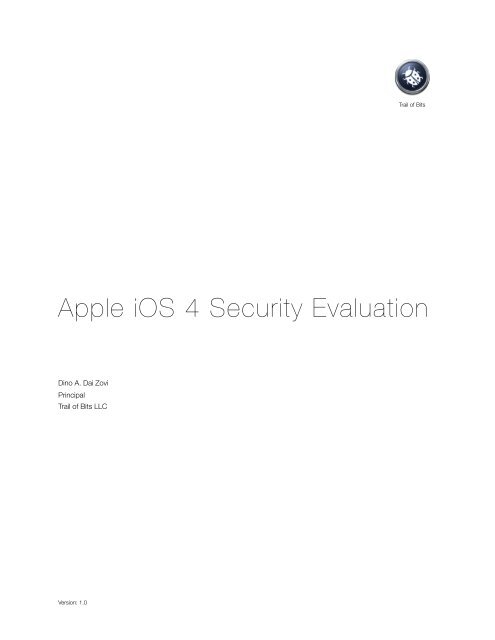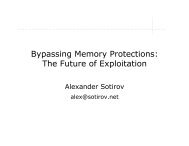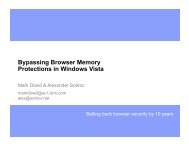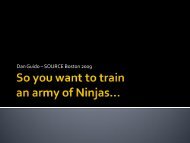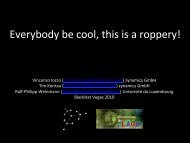Apple iOS 4 Security Evaluation - Trail of Bits
Apple iOS 4 Security Evaluation - Trail of Bits
Apple iOS 4 Security Evaluation - Trail of Bits
You also want an ePaper? Increase the reach of your titles
YUMPU automatically turns print PDFs into web optimized ePapers that Google loves.
<strong>Apple</strong> <strong>iOS</strong> 4 <strong>Security</strong> <strong>Evaluation</strong><br />
Dino A. Dai Zovi<br />
Principal<br />
<strong>Trail</strong> <strong>of</strong> <strong>Bits</strong> LLC<br />
Version: 1.0<br />
<strong>Trail</strong> <strong>of</strong> <strong>Bits</strong>
<strong>Trail</strong> <strong>of</strong> <strong>Bits</strong><br />
Table <strong>of</strong> Contents<br />
ASLR 1<br />
Overview 1<br />
Assessment 3<br />
Code Signing 4<br />
Mandatory Code Signing 4<br />
Code Signing Enforcement 11<br />
<strong>Apple</strong>MobileFileIntegrity 11<br />
Dynamic Code Signing 13<br />
Assessment 14<br />
Sandboxing 15<br />
Introduction 15<br />
Application Containers 15<br />
Sandbox Pr<strong>of</strong>iles 15<br />
Assessment 22<br />
Data Encryption 24<br />
Overview 24<br />
Hardware Encryption 24<br />
<strong>Apple</strong> <strong>iOS</strong> <strong>Security</strong> <strong>Evaluation</strong> i
<strong>Trail</strong> <strong>of</strong> <strong>Bits</strong><br />
Data Protection API 25<br />
Filesystem Encryption 25<br />
<strong>iOS</strong> Passcodes 26<br />
Data Protection API Coverage 27<br />
Assessment 29<br />
<strong>Apple</strong> <strong>iOS</strong> <strong>Security</strong> <strong>Evaluation</strong> ii
<strong>Trail</strong> <strong>of</strong> <strong>Bits</strong><br />
ASLR<br />
Overview<br />
Address Space Layout Randomization (ASLR) is an important protection that makes the remote exploitation <strong>of</strong> memory<br />
corruption vulnerabilities significantly more difficult. In particular, when it is fully applied, it usually requires that attackers<br />
find and exploit one or more memory disclosure vulnerabilities in order to enable the exploitation <strong>of</strong> a memory corruption<br />
vulnerability. On many operating systems, however, the implementation <strong>of</strong> ASLR may be incomplete and attackers can<br />
make <strong>of</strong>ten make use <strong>of</strong> executable or writable memory regions at fixed or predictable locations.<br />
ASLR was introduced in <strong>iOS</strong> 4.3 and there are two levels <strong>of</strong> completeness <strong>of</strong> ASLR in <strong>iOS</strong> 4.3, depending on whether the<br />
application was compiled with support for Position Independent Executables (PIE). If the application was compiled<br />
without PIE support, it will run with limited ASLR. Specifically, the main executable binary (including its code and data<br />
sections) and the dynamic linker (dyld) will be loaded at fixed locations. The main thread’s stack will also always begin at<br />
the same location in memory. This is presumably to maintain compatibility with existing <strong>iOS</strong> applications. If the application<br />
is compiled with PIE support, then the application will be able to make full use <strong>of</strong> ASLR and all memory regions will be<br />
randomized. In <strong>iOS</strong> 4.3, all built-in applications are compatible with full ASLR. The table below summarizes which<br />
segments <strong>of</strong> memory will be found at randomized locations depending on whether the application was compiled with or<br />
without PIE support.<br />
Memory Region Randomization by Deployment Target Version<br />
PIE Executable Data Heap Stack Libraries Linker<br />
No Fixed Fixed Randomized<br />
Yes Randomized<br />
per execution<br />
Randomized<br />
per execution<br />
per execution<br />
Randomized<br />
per execution<br />
(more entropy)<br />
Fixed Randomized<br />
Randomized<br />
per execution<br />
per device boot<br />
Randomized<br />
per device boot<br />
Fixed<br />
Randomized<br />
per execution<br />
<strong>Apple</strong> <strong>iOS</strong> <strong>Security</strong> <strong>Evaluation</strong> 1
<strong>Trail</strong> <strong>of</strong> <strong>Bits</strong><br />
Observing ASLR<br />
In order to detect which memory regions are loaded at randomized locations and how <strong>of</strong>ten that location changes, a<br />
small command-line executable 1 was written to observe and output a memory address within those regions. The<br />
program captures the memory addresses <strong>of</strong> the executable’s main function, a variable in its initialized data segment, a<br />
variable in its uninitialized data segment, a single heap allocation, a variable on the stack, the address <strong>of</strong> a function in a<br />
loaded shared library, and the load address <strong>of</strong> the dynamic linker (dyld). This program was used to observe memory<br />
addresses for five invocations before rebooting the device and gathering data from five more invocations. This was<br />
performed for the executable compiled with and without support for Position Independent Executables (PIE). The results<br />
<strong>of</strong> these tests are shown in the table below.<br />
Observed Memory Addresses<br />
Main Executable Heap Stack Libraries Linker<br />
0x2e88 0x15ea70 0x2fdff2c0 0x36adadd1 0x2fe00000<br />
0x2e88 0x11cc60 0x2fdff2c0 0x36adadd1 0x2fe00000<br />
0x2e88 0x14e190 0x2fdff2c0 0x36adadd1 0x2fe00000<br />
0x2e88 0x145860 0x2fdff2c0 0x36adadd1 0x2fe00000<br />
0x2e88 0x134440 0x2fdff2c0 0x36adadd1 0x2fe00000<br />
Reboot<br />
0x2e88 0x174980 0x2fdff2c0 0x35e3edd1 0x2fe00000<br />
0x2e88 0x13ca60 0x2fdff2c0 0x35e3edd1 0x2fe00000<br />
0x2e88 0x163540 0x2fdff2c0 0x35e3edd1 0x2fe00000<br />
0x2e88 0x136970 0x2fdff2c0 0x35e3edd1 0x2fe00000<br />
0x2e88 0x177e30 0x2fdff2c0 0x35e3edd1 0x2fe00000<br />
Compile with -fPIE<br />
0xd2e48 0x1cd76660 0x2fecf2a8 0x35e3edd1 0x2fed0000<br />
0xaae48 0x1ed68950 0x2fea72a8 0x35e3edd1 0x2fea8000<br />
0xbbe48 0x1cd09370 0x2feb82a8 0x35e3edd1 0x2feb9000<br />
0x46e48 0x1fd36b80 0x2fe432a8 0x35e3edd1 0x2fe44000<br />
0xc1e48 0x1dd81970 0x2febe2a8 0x35e3edd1 0x2febf000<br />
Reboot<br />
0x14e48 0x1dd26640 0x2fe112a8 0x36146dd1 0x2fe12000<br />
0x62e48 0x1dd49240 0x2fe112a8 0x36146dd1 0x2fe60000<br />
0x9ee48 0x1d577490 0x2fe9b2a8 0x36146dd1 0x2fe9c000<br />
0xa0e48 0x1e506130 0x2fe9d2a8 0x36146dd1 0x2fe9e000<br />
0xcde48 0x1fd1d130 0x2feca2a8 0x36146dd1 0x2fecb000<br />
The memory addresses shown in the table above clearly show which memory regions are randomized and how <strong>of</strong>ten for<br />
both non-PIE and PIE executables. It also shows that the amount <strong>of</strong> entropy in heap memory randomization is greater for<br />
PIE executables than for non-PIE executables. In this way, the PIE compatibility <strong>of</strong> an executable can be used to<br />
determine its level <strong>of</strong> ASLR compatibility in <strong>iOS</strong> 4.3: limited or full.<br />
1 Included in the supplementary materials as src/aslr/aslr.c<br />
<strong>Apple</strong> <strong>iOS</strong> <strong>Security</strong> <strong>Evaluation</strong> 2
<strong>Trail</strong> <strong>of</strong> <strong>Bits</strong><br />
Third-Party Applications<br />
In order to determine the prevalence <strong>of</strong> PIE support in third-party applications, the top ten free applications as <strong>of</strong> the time<br />
<strong>of</strong> this writing were downloaded and examined. As summarized in the table below, none <strong>of</strong> these applications were<br />
compiled with PIE support.<br />
PIE Support in Top Ten Free Applications<br />
Application Version Post Date PIE<br />
Songify 1.0.1 June 29, 2011 No<br />
Happy Theme Park 1.0 June 29, 2011 No<br />
Cave Bowling 1.10 June 21, 2011 No<br />
Movie-Quiz Lite 1.3.2 May 31, 2011 No<br />
Spotify 0.4.14 July 6, 2011 No<br />
Make-Up Girls 1.0 July 5, 2011 No<br />
Racing Penguin, Flying Free 1.2 July 6, 2011 No<br />
ICEE Maker 1.01 June 28, 2011 No<br />
Cracked Screen 1.0 June 24, 2011 No<br />
Facebook 3.4.3 June 29, 2011 No<br />
Xcode Automatic Deployment Target<br />
In Xcode, the “<strong>iOS</strong> Deployment Target” application setting is the lowest version <strong>of</strong> <strong>iOS</strong> that the application will run on. The<br />
default setting is “Compiler Default”, indicating that Xcode will automatically choose the minimum version <strong>of</strong> <strong>iOS</strong> based<br />
on the APIs that are used by the application. This may cause more applications to automatically support PIE if they use<br />
an API that is only available in <strong>iOS</strong> 4.3 or later. More likely, however, is that applications that make use <strong>of</strong> new APIs<br />
introduced in the upcoming release <strong>of</strong> <strong>iOS</strong> 5 will automatically be compiled with PIE support.<br />
Assessment<br />
In order to preserve application compatibility, applications compiled without PIE support do not run with full ASLR on <strong>iOS</strong><br />
4.3. This leaves both the application and dynamic linker text segments at fixed known locations. The presence <strong>of</strong> known<br />
code sequences at known locations facilities the use <strong>of</strong> code reuse techniques such as return-oriented programming in<br />
the exploitation <strong>of</strong> memory corruption vulnerabilities. The most likely targets for remote exploits, however, are the built-in<br />
MobileSafari and MobileMail applications, which are both compiled with PIE support and make use <strong>of</strong> full ASLR in <strong>iOS</strong><br />
4.3.<br />
Scriptable applications such as MobileSafari, provide more opportunities for an attacker to identify and exploit memory<br />
disclosure vulnerabilities that may be used to weaken or defeat the randomization provided by ASLR. Other applications<br />
that do not provide malicious content as many opportunities to inspect their runtime environment and adapt to it are<br />
significantly more difficult to remotely exploit. The presence <strong>of</strong> full ASLR, especially in combination with the other runtime<br />
protections described in this document such as Code Signing Enforcement and Sandboxing, makes the remote<br />
exploitation <strong>of</strong> memory corruption vulnerabilities in <strong>iOS</strong> applications significantly more difficult than on other mobile or<br />
desktop platforms.<br />
<strong>Apple</strong> <strong>iOS</strong> <strong>Security</strong> <strong>Evaluation</strong> 3
<strong>Trail</strong> <strong>of</strong> <strong>Bits</strong><br />
Code Signing<br />
Mandatory Code Signing<br />
In order to verify the authenticity <strong>of</strong> all executable code running on the device, <strong>iOS</strong> requires that all native code<br />
(command-line executables and graphical applications) is signed by a known and trusted certificate. This protection is<br />
referred to as Mandatory Code Signing. The Mandatory Code Signing system also forms the basis <strong>of</strong> the code signing<br />
security model in <strong>iOS</strong> whereby particular developers or s<strong>of</strong>tware may be granted specific additional privileges.<br />
There are several important components to the code signing security model:<br />
• Developer Certificates<br />
• Provisioning Pr<strong>of</strong>iles<br />
• Signed Applications<br />
• Entitlements<br />
We will describe what these components are and how they interact in turn.<br />
Developer Certificates<br />
Any developer may freely download <strong>Apple</strong>’s Xcode developer tools and test their applications within the included <strong>iOS</strong><br />
Simulator. The <strong>iOS</strong> Simulator runs on the developer’s Mac and allows them to interact with their application by simulating<br />
touch events and other device hardware features using the mouse and keyboard. While this allows basic development<br />
and testing, it may not be sufficient for many applications that need to ensure they run fast enough on actual hardware<br />
(i.e. games) or interact properly with location-based services, the digital compass, or accelerometer. In order to run<br />
custom applications on an actual <strong>iOS</strong> device, even just for testing, the developer must be granted a Developer Certificate<br />
from <strong>Apple</strong> by being an approved member <strong>of</strong> <strong>Apple</strong>’s <strong>iOS</strong> Developer Program 2 .<br />
Developers may apply for this program as an individual, company, enterprise, or university. Depending on how the<br />
developer applies, they may enroll in either the Standard, Enterprise, or University Programs and they each have separate<br />
verification requirements and developer privileges, including how and whether developers may distribute their<br />
applications. An individual or company enrollment for the Standard Program is typically used to publish free or paid<br />
applications on <strong>Apple</strong>’s App Store. The Enterprise Program is for larger companies and organizations to develop and<br />
distribute custom in-house applications. Finally, the University Program is designed to facilitate educational institutions<br />
teaching <strong>iOS</strong> development and it only permits on-device testing (no application distribution is permitted).<br />
2 http://developer.apple.com/programs/ios/<br />
<strong>Apple</strong> <strong>iOS</strong> <strong>Security</strong> <strong>Evaluation</strong> 4
<strong>Trail</strong> <strong>of</strong> <strong>Bits</strong><br />
Developer Program Device Testing Ad Hoc App Store In-House<br />
<strong>Apple</strong> Developer No No No No<br />
University Program Yes No No No<br />
Standard Program Yes Yes Yes No<br />
Enterprise Program Yes Yes No Yes<br />
All <strong>of</strong> the developer programs require verification <strong>of</strong> the individual developer’s or developer organization’s real-world<br />
identity. For an individual, the use <strong>of</strong> a credit card to pay for the yearly membership fee is sufficient verification. In order to<br />
apply as a company, the developer must submit the Articles <strong>of</strong> Incorporation or Business License. An Enterprise must<br />
submit their DUNS Number 3 and pay a higher yearly membership fee. The University program is only open to qualified,<br />
degree granting, higher education institutions. For the purposes <strong>of</strong> this paper, we will use the term “developer” to refer to<br />
an individual or organizational member <strong>of</strong> <strong>Apple</strong>’s <strong>iOS</strong> Developer Program and only specify which type <strong>of</strong> developer when<br />
it is significant.<br />
Provisioning Pr<strong>of</strong>iles<br />
A Provisioning Pr<strong>of</strong>ile is an XML plist 4 file signed by <strong>Apple</strong> that configures the <strong>iOS</strong> device to permit the execution <strong>of</strong> code<br />
signed by the embedded developer certificate. It also lists the entitlements that the developer is permitted to grant to<br />
applications signed by their certificate. The provisioning pr<strong>of</strong>ile may also include a list <strong>of</strong> the Unique Device Identifiers<br />
(UDIDs) <strong>of</strong> the devices that the pr<strong>of</strong>ile may provision. For on-device testing, the provisioning pr<strong>of</strong>ile will only list the<br />
developer’s testing device that they have configured via the <strong>iOS</strong> Developer Portal. For Ad-Hoc Distribution, an Ad-Hoc<br />
Distribution Provisioning Pr<strong>of</strong>ile may list up to 100 devices for wider application testing. Enterprise Provisioning Pr<strong>of</strong>iles<br />
are significantly more powerful since they are not restricted to a list <strong>of</strong> devices in the provisioning pr<strong>of</strong>ile.<br />
An example Development Provisioning Pr<strong>of</strong>ile for on-device developer testing is shown in Figure 1. All provisioning<br />
pr<strong>of</strong>iles are stored on the filesystem in the directory /var/MobileDevice/ProvisioningPr<strong>of</strong>iles/. The provisioning pr<strong>of</strong>ile<br />
validation is performed by the MISProvisioningPr<strong>of</strong>ileCheckValidity function in /usr/lib/libmis.dylib. If the provisioning<br />
pr<strong>of</strong>ile is properly validated, then it will be displayed in the System Preferences application and usable for verifying signed<br />
applications. In order to be considered valid, all <strong>of</strong> the following conditions must hold:<br />
• The signing certificate must be issued by the built-in “<strong>Apple</strong> iPhone Certification Authority” certificate<br />
• The signing certificate must be named “<strong>Apple</strong> iPhone OS Provisioning Pr<strong>of</strong>ile Signing”<br />
• The certificate signing chain must be no longer than three links long<br />
• The root certificate (referred to as the “<strong>Apple</strong> CA”) must have a particular SHA1 hash<br />
• The provisioning pr<strong>of</strong>ile version number must be 1<br />
• The provisioning pr<strong>of</strong>ile must contain the UDID <strong>of</strong> this device or the pr<strong>of</strong>ile must contain the key<br />
“ProvisionsAllDevices”<br />
• The current time is before the expiration date <strong>of</strong> the pr<strong>of</strong>ile<br />
3 DUNS numbers are issued by Dun and Bradstreet, a business credit reporting firm<br />
4 A plist file is a standard <strong>Apple</strong> XML file format for storing property lists (nested key-value pairs)<br />
<strong>Apple</strong> <strong>iOS</strong> <strong>Security</strong> <strong>Evaluation</strong> 5
<strong>Trail</strong> <strong>of</strong> <strong>Bits</strong><br />
<br />
<br />
<br />
<br />
ApplicationIdentifierPrefix<br />
<br />
9ZJJSS7EFV<br />
<br />
CreationDate<br />
2010-08-20T02:55:55Z<br />
DeveloperCertificates<br />
<br />
...<br />
<br />
Entitlements<br />
<br />
application-identifier<br />
9ZJJSS7EFV.*<br />
get-task-allow<br />
<br />
keychain-access-groups<br />
<br />
9ZJJSS7EFV.*<br />
<br />
<br />
ExpirationDate<br />
2010-11-18T02:55:55Z<br />
Name<br />
Development<br />
ProvisionedDevices<br />
<br />
e757cfc725783fa29e8b368d2e193577ec67bc91<br />
<br />
TimeToLive<br />
90<br />
UUID<br />
BDE2CA16-499D-4827-BB70-73886F52D30D<br />
Version<br />
1<br />
<br />
<br />
Signed Applications<br />
Figure 1: Sample Provisioning Pr<strong>of</strong>ile<br />
All <strong>iOS</strong> executable binaries and applications must be signed by a trusted certificate. While <strong>Apple</strong>’s certificates are<br />
inherently trusted, any other certificates must be installed via a properly signed Provisioning Pr<strong>of</strong>ile, as described above.<br />
Command-line executables may contain either an ad-hoc signature, as shown for an <strong>iOS</strong> binary in Figure 2 or a<br />
traditional signature as shown for a Mac OS X built-in executable in Figure 3.<br />
<strong>Apple</strong> <strong>iOS</strong> <strong>Security</strong> <strong>Evaluation</strong> 6
<strong>Trail</strong> <strong>of</strong> <strong>Bits</strong><br />
% codesign -dvvv debugserver<br />
Executable=/Developer/usr/bin/debugserver<br />
Identifier=com.apple.debugserver<br />
Format=Mach-O universal (armv6 armv7)<br />
CodeDirectory v=20100 size=1070 flags=0x2(adhoc) hashes=45+5 location=embedded<br />
CDHash=6a2a1549829f4bff9797a69a1e483951721ebcbd<br />
Signature=adhoc<br />
Info.plist=not bound<br />
Sealed Resources=none<br />
Internal requirements count=1 size=152<br />
Figure 2: Ad-hoc code signed executable<br />
% codesign -dvvv iBooks<br />
Executable=/.../9D3A8D85-7EDE-417A-9221-1482D60A40B7/iBooks.app/iBooks<br />
Identifier=com.apple.iBooks<br />
Format=bundle with Mach-O universal (armv6 armv7)<br />
CodeDirectory v=20100 size=14585 flags=0x0(none) hashes=721+5 location=embedded<br />
Hash type=sha1 size=20<br />
CDHash=ac93a95bd6594f04c209fb6bf317d148b99ac4d7<br />
Signature size=3582<br />
Authority=<strong>Apple</strong> iPhone OS Application Signing<br />
Authority=<strong>Apple</strong> iPhone Certification Authority<br />
Authority=<strong>Apple</strong> Root CA<br />
Signed Time=Jun 7, 2011 11:30:58 AM<br />
Info.plist entries=36<br />
Sealed Resources rules=13 files=753<br />
Internal requirements count=2 size=344<br />
Figure 3: Normal code signed executable<br />
An ad-hoc signature does not contain an actual certificate and is typically only seen on <strong>Apple</strong>-supplied command-line<br />
executables for <strong>iOS</strong>. These ad-hoc signatures are validated by searching for its code directory hash (CDHash) in the trust<br />
cache. The kernel contains a static set <strong>of</strong> known CDHashes for all <strong>iOS</strong> built-in executables and applications that we refer<br />
to as the static trust cache. The kernel also maintains a linked list <strong>of</strong> the CDHashes for all applications and executables<br />
that have the passed full certificate validation before their first execution. We call this data structure the dynamic trust<br />
cache. The dynamic trust cache contains all the unique executables or applications that have been executed since boot.<br />
There does not appear to be any garbage collection or pruning <strong>of</strong> this linked list.<br />
<strong>Apple</strong> <strong>iOS</strong> <strong>Security</strong> <strong>Evaluation</strong> 7
<strong>Trail</strong> <strong>of</strong> <strong>Bits</strong><br />
Figure 4: Warning message on first launch <strong>of</strong> a custom application<br />
The first time that a new custom application (i.e. not one signed by <strong>Apple</strong> and downloaded from the App Store) is run,<br />
<strong>iOS</strong> will prompt the user whether they are sure that they would like to run the application. The warning box, as shown in<br />
Figure 4, displays both the application name and the name <strong>of</strong> the Developer Certificate that it is signed with.<br />
Entitlements<br />
Signed executable binaries and applications may also contain an XML plist file specifying a set <strong>of</strong> entitlements to grant<br />
the application. This plist file contains a dictionary <strong>of</strong> keys with each representing a special privilege to be granted to the<br />
application. This mechanism allows <strong>Apple</strong> to make some processes more privileged than others, even if they are all<br />
running as the same Unix user id (i.e. user mobile).<br />
The entitlements that may be granted to a particular application depend on which entitlements have been granted to the<br />
signing developer’s certificate in its associated provisioning pr<strong>of</strong>ile. Since <strong>Apple</strong> signs every provisioning pr<strong>of</strong>ile, this<br />
allows them to carefully control which entitlements they will allow other developers to grant to that developer’s custom<br />
applications. The provisioning pr<strong>of</strong>ile shown above in Figure 1 has an entitlements dictionary with three keys: application-<br />
identifier, get-task-allow, and keychain-access-groups. The application-identifier entitlement specifies a unique prefix for<br />
applications they develop. The Application Identifiers in <strong>iOS</strong> are used to uniquely refer to particular applications. While<br />
third-party developers are assigned unique prefixes, <strong>Apple</strong> has reserved com.apple.* for themselves. The get-task-allow<br />
entitlement permits applications signed with the embedded developer certificate to be debugged, indicating that this<br />
provisioning pr<strong>of</strong>ile is intended to permit on-device custom application testing. Applications that are built for distribution<br />
(ad-hoc, App Store, or in-house) must omit this key in their entitlements as the associated distribution provisioning<br />
<strong>Apple</strong> <strong>iOS</strong> <strong>Security</strong> <strong>Evaluation</strong> 8
<strong>Trail</strong> <strong>of</strong> <strong>Bits</strong><br />
pr<strong>of</strong>iles will not permit the key to be in applications signed by the certificate in the pr<strong>of</strong>ile. The third entitlement, keychain-<br />
access-groups, defines a list <strong>of</strong> the <strong>iOS</strong> Keychain namespaces that the developer may permit their applications to<br />
access. Note that this list is set to only include the developer’s Application Identifier prefix. This allows all <strong>of</strong> their apps to<br />
share <strong>iOS</strong> Keychain items if the developer wishes. The developer may also subdivide this namespace between their<br />
applications in order to prevent different applications that they develop from accessing the same items in the <strong>iOS</strong><br />
Keychain.<br />
As another example <strong>of</strong> how entitlements are specified, consider the Entitlements plist for the <strong>Apple</strong>-provided debugserver<br />
as shown in Figure 5. This entitlements dictionary contains three entitlements: com.apple.springboard.debugapplications,<br />
run-unsigned-code, and seatbelt-pr<strong>of</strong>iles. The first entitlement is an application-specific entitlement that informs<br />
Springboard that debugserver should be permitted to debug applications. The second entitlement, run-unsigned-code,<br />
appears to indicate that the debugserver should be allowed to run unsigned code. This does not appear, however, to be<br />
sufficient to allow debugserver to run arbitrary unsigned code, as the authorization checks performed by<br />
<strong>Apple</strong>MobileFileIntegrity (described below) to run with an invalid code signature require additional entitlements. The<br />
seatbelt-pr<strong>of</strong>iles entitlement lists which built-in sandbox pr<strong>of</strong>ile to apply to the process (the <strong>iOS</strong> sandbox is described in<br />
detail in a later chapter).<br />
<br />
<br />
<br />
<br />
com.apple.springboard.debugapplications<br />
<br />
run-unsigned-code<br />
<br />
seatbelt-pr<strong>of</strong>iles<br />
<br />
debugserver<br />
<br />
<br />
<br />
Application Distribution Models<br />
Device Testing<br />
Figure 5: Entitlements plist for debugserver<br />
The simplest form <strong>of</strong> application distribution is on-device testing using a Development Provisioning Pr<strong>of</strong>ile. The<br />
Development Provisioning Pr<strong>of</strong>ile created for the developer through the <strong>iOS</strong> Developer Portal or automatically by Xcode<br />
provisions a single device to run s<strong>of</strong>tware signed by that developer’s certificate. This provisioning pr<strong>of</strong>ile must be installed<br />
onto the device before any <strong>of</strong> the developer’s applications will run on it. The first time that a particular custom application<br />
is run using the developer’s certificate, the user will be warned with the dialog box shown in Figure 4. This model is<br />
intended to allow the developer to continually test their applications on their devices as they are developing them.<br />
Ad-Hoc Distribution<br />
In the later stages <strong>of</strong> testing, the developer may wish to beta test their application on a wider range <strong>of</strong> devices and by a<br />
wider range <strong>of</strong> users. The ad-hoc distribution model is designed for this scenario and allows a developer to distribute<br />
their application for testing to up to 100 users. This distribution model requires that the developer create a separate Ad-<br />
Hoc Provisioning Pr<strong>of</strong>ile. In order to do so, the developer must collect the UDIDs from all <strong>of</strong> their testers devices. The<br />
developer must then enter these UDIDs into the <strong>iOS</strong> Developer Portal and create an Ad-Hoc Provisioning Pr<strong>of</strong>ile that<br />
<strong>Apple</strong> <strong>iOS</strong> <strong>Security</strong> <strong>Evaluation</strong> 9
<strong>Trail</strong> <strong>of</strong> <strong>Bits</strong><br />
includes all <strong>of</strong> them in the ProvisionedDevices array. Finally, the developer must send each tester the provisioning pr<strong>of</strong>ile<br />
and an <strong>iOS</strong> application as an .ipa file signed with the developer’s Distribution Certificate. The testers may then drag both<br />
<strong>of</strong> these files into iTunes in order to install the application on their device.<br />
App Store Distribution<br />
In order to submit an application to <strong>Apple</strong>’s App Store, the developer must build the application for distribution and sign it<br />
with their Distribution Certificate. They may then upload it through iTunes Connect for <strong>Apple</strong>’s review. After the application<br />
is approved, <strong>Apple</strong> will re-sign the application with an <strong>Apple</strong> signing certificate and make the application available for<br />
download on the App Store. Since the application is now signed with an <strong>Apple</strong> certificate, users do not need to install the<br />
original developer’s provisioning pr<strong>of</strong>ile in order to run the application.<br />
In-House Distribution<br />
Enterprise developers may take advantage <strong>of</strong> a special distribution model that bypasses <strong>Apple</strong>’s App Store review<br />
process and permits installation <strong>of</strong> the applications on devices without configuring their UDIDs in the provisioning pr<strong>of</strong>ile.<br />
This model, In-House Distribution, is designed for large organizations to distribute their own custom applications to their<br />
employees.<br />
The Enterprise Provisioning Pr<strong>of</strong>ile may be preloaded on users’ devices when they install their organization’s <strong>iOS</strong><br />
Configuration Pr<strong>of</strong>ile or configure their device to use their organization’s Mobile Device Management (MDM) server.<br />
Alternatively, the provisioning pr<strong>of</strong>ile may be installed manually just as is done with Ad-Hoc Distribution. The custom<br />
application may be pushed out to user’s devices through MDM or sent to individual users via Over-the-Air (OTA)<br />
Distribution.<br />
Over-the-Air (OTA) Distribution<br />
OTA Distribution is designed to allow Enterprise Developers to send applications to individual users in their organization<br />
through e-mail or by hosting the application on a web server. The link to the application can be sent to the users via e-<br />
mail, SMS, or linked to from another web page. Although it was not designed for it, this method can also be used to<br />
facilitate Ad-Hoc Distribution 5 . This is done by simply packaging up the Ad-Hoc Provisioning Pr<strong>of</strong>ile with the application<br />
instead <strong>of</strong> an Enterprise Provisioning Pr<strong>of</strong>ile.<br />
While OTA Distribution greatly facilitates sending s<strong>of</strong>tware to enterprise users and beta testers, it does create a potential<br />
avenue for social-engineering based attacks that may convince users to install undesirable applications. If an attacker is<br />
able to obtain an Enterprise Distribution Certificate (perhaps fraudulently), they may use this to build a malicious<br />
application that will not be reviewed by <strong>Apple</strong>. They can then proceed to attempt to convince users to install this<br />
application through SMS, e-mail, or other web pages linking to it.<br />
As a partial mitigation against malicious use <strong>of</strong> this feature, <strong>iOS</strong> prompts the user before installing the application with<br />
“ would like to install : Cancel / Install”. If the enterprise organization is a trusted name and the<br />
application name seems plausible the user will likely install it. The second mitigation against this is <strong>Apple</strong>’s purposed “kill-<br />
switch” that can remove malicious applications from all <strong>iOS</strong> devices globally 6 . The exact functioning <strong>of</strong> this mechanism<br />
has not yet been identified.<br />
5 “Distribute Ad Hoc Applications Over the Air (OTA)”,<br />
http://iphonedevelopertips.com/xcode/distribute-ad-hoc-applications-over-the-air-ota.html<br />
6 “<strong>Apple</strong> iPhone ‘Kill Switch’ Discovered”,<br />
http://www.telegraph.co.uk/technology/3358115/<strong>Apple</strong>-iPhone-kill-switch-discovered.html<br />
<strong>Apple</strong> <strong>iOS</strong> <strong>Security</strong> <strong>Evaluation</strong> 10
<strong>Trail</strong> <strong>of</strong> <strong>Bits</strong><br />
Code Signing Enforcement<br />
In order to prevent the introduction <strong>of</strong> new executable code at runtime, <strong>iOS</strong> implements a security protection called Code<br />
Signing Enforcement (CSE). This prevents applications from loading unsigned libraries, downloading new code at<br />
runtime, and using self-modifying code. It is also a strong protection against remote attacks that inject new native code<br />
into the application (i.e. classic buffer overflow and many other memory corruption attacks). It is, however, significantly<br />
stronger than protections such as Data Execution Prevention (DEP) found on Micros<strong>of</strong>t Windows and non-executable<br />
memory protections found on other operating systems. With these systems, an attacker can repurpose already loaded<br />
application code in order to enable the execution <strong>of</strong> an injected native code payload. With <strong>iOS</strong> CSE, the attacker must<br />
use already-loaded code in order to achieve all <strong>of</strong> their objectives, significantly raising the cost <strong>of</strong> attack development.<br />
CSE is built into the <strong>iOS</strong> kernel’s virtual memory system and most <strong>of</strong> its implementation is visible in <strong>Apple</strong>’s open source<br />
xnu kernel 7 , which is shared between <strong>iOS</strong> and Mac OS X. In essence, the virtual memory system tracks the validity <strong>of</strong><br />
executable memory pages and the process as a whole using the “dirty” bit used to implement Copy-on-Write (COW)<br />
semantics and virtual memory page-ins. When an executable memory page is paged-in and is marked as being “dirty”,<br />
its signature may have been invalidated and it must be reverified. New executable memory pages are always “dirty”. If a<br />
single memory page is found to be invalid, then the entire process’ code signing validity is also set to be invalid.<br />
The code signing validity <strong>of</strong> the process is tracked with the CS_VALID flag in the csflags member <strong>of</strong> the kernel’s proc<br />
structure for that process. If the executable’s code signing signature has been validated prior to it being executed, the<br />
process begins execution with the CS_VALID flag set. If the process becomes invalid, then this flag will be cleared. What<br />
happens next depends on the CS_KILL flag. If this flag is set, the kernel will forcibly kill the process once it becomes<br />
invalid. On Mac OS X, the default is to not set this flag so that processes created from signed binaries may become<br />
invalid. On <strong>iOS</strong>, however, this flag is set by default so the process is killed once it becomes invalid. The flags defined for<br />
this field and a system call (csops) for getting and setting them from user space are documented in bsd/sys/codesign.h.<br />
The defined flags are also summarized in the table below:<br />
Flag Name Value Description<br />
CS_VALID 0x00001 Process is dynamically valid<br />
CS_HARD 0x00100 Process shouldn’t load invalid pages<br />
CS_KILL 0x00200 Process should be killed if it becomes dynamically invalid<br />
CS_EXEC_SET_HARD 0x01000 Process should set CS_HARD on any exec’d child<br />
CS_EXEC_SET_KILL 0x02000 Process should set CS_KILL on any exec’d child<br />
CS_KILLED 0x10000 The process was killed by the kernel for being dynamically invalid<br />
<strong>Apple</strong>MobileFileIntegrity<br />
The <strong>Apple</strong>MobileFileIntegrity kernel extension uses the Mandatory Access Control Framework (MACF) to implement the<br />
security protections related to Code Signing. It does so by installing MAC policy hook functions to check the signatures<br />
on executed binaries, set default code signing-related process flags, and add extra authorization checks to the<br />
task_for_pid, execve, and mmap system calls.<br />
For each function, a summary <strong>of</strong> its purpose and usage by AMFI are given in the table below (the MAC label lifecycle<br />
management functions have been omitted for brevity).<br />
7 http://www.opensource.apple.com/source/xnu/<br />
<strong>Apple</strong> <strong>iOS</strong> <strong>Security</strong> <strong>Evaluation</strong> 11
<strong>Trail</strong> <strong>of</strong> <strong>Bits</strong><br />
<strong>Apple</strong>MobileFileIntegrity MAC Policy Hooks<br />
MAC Policy Hook API Description AMFI Usage<br />
mpo_vnode_check_signature Determine whether the given code<br />
signature or code directory SHA1<br />
hash are valid.<br />
mpo_vnode_check_exec Determine whether the subject<br />
identified by the credential can<br />
execute the passed vnode.<br />
mpo_proc_check_get_task Determine whether the subject<br />
identified by the credential can get the<br />
passed process's task control port.<br />
mpo_proc_check_run_cs_invalid Determine whether the process may<br />
execute even though the system<br />
determined that it is untrusted<br />
(unidentified or modified code)<br />
mpo_proc_check_map_anon Determine whether the subject<br />
identified by the credential should be<br />
allowed to obtain anonymous<br />
memory with the specified flags and<br />
protections.<br />
mpo_cred_check_label_update_execve Indicate desire to change the process<br />
label at exec time<br />
Checks for the given CDHash in the<br />
static and dynamic trust caches. If it is<br />
not found, the full signature is<br />
validated by performing an RPC call to<br />
the userspace amfid daemon. If a<br />
particular global flag is set<br />
(amfi_get_out_<strong>of</strong>_my_way), then any<br />
signature is allowed.<br />
Sets the code signing CS_HARD and<br />
CS_KILL flags, indicating that the<br />
process shouldn’t load invalid pages<br />
and that the process should be killed if<br />
it becomes invalid.<br />
Allows task port access if the target<br />
process has the get-task-allow<br />
entitlement and the calling task has<br />
the task_for_pid-allow entitlement.<br />
Allow execution if the process has the<br />
get-task-allow, run-invalid-allow, or<br />
run-unsigned-code entitlements or an<br />
RPC call to amfid returns indicating<br />
that unrestricted debugging should be<br />
allowed.<br />
Allows the process to allocate<br />
anonymous memory if and only if the<br />
process has the dynamic-codesigning<br />
entitlement.<br />
Returns true (non-zero) to indicate that<br />
AMFI needs to update credentials at<br />
exec time.<br />
mpo_cred_label_update_execve Update credential at exec time Updates the credential with the<br />
entitlements <strong>of</strong> the newly executed<br />
binary or Application.<br />
<strong>Apple</strong> <strong>iOS</strong> <strong>Security</strong> <strong>Evaluation</strong> 12
<strong>Trail</strong> <strong>of</strong> <strong>Bits</strong><br />
In order to implement some more expensive operations outside <strong>of</strong> the kernel, the AMFI kernel extension communicates<br />
with a userspace daemon, amfid, over Mach RPC. The amfid RPC interface is simply two routines, as shown in the table<br />
below.<br />
AMFI Daemon Mach RPC Interface<br />
Message ID Subroutine Description<br />
1000 verify_code_directory Verifies the given code directory hash and signature for the<br />
executable at the given path. This checks whether the signature<br />
is valid and that it should be trusted based on the built-in <strong>Apple</strong><br />
certificates and installed provisioning pr<strong>of</strong>iles (if any).<br />
1001 permit_unrestricted_debugging Enumerates the installed provisioning pr<strong>of</strong>iles and checks for a<br />
Signature Validation<br />
special <strong>Apple</strong>-internal provisioning pr<strong>of</strong>ile with the UDID <strong>of</strong> the<br />
current device that enables unrestricted debugging on it.<br />
The <strong>Apple</strong>MobileFileIntegrity mpo_vnode_check_signature MAC hook is responsible for determining whether the<br />
signature on a given executable should be trusted or not. The hook determines this by consulting the static and dynamic<br />
trust caches, a most-recently-used (MRU) trust cache, and the amfid daemon. The process for doing so is depicted in<br />
the flow chart in Figure 6.<br />
vnode_check_signature<br />
Dynamic Code Signing<br />
Is<br />
amfi_get_out_<strong>of</strong>_my_<br />
way true?<br />
Allow<br />
Yes<br />
No<br />
Is CDHash in static<br />
trust cache?<br />
Yes<br />
Move CDHash<br />
entry to front <strong>of</strong><br />
MRU linked list<br />
Add CDHash<br />
entry to front <strong>of</strong><br />
MRU linked list<br />
Yes<br />
Figure 6: Flow chart <strong>of</strong> vnode_check_signature<br />
No<br />
Is CDHash in<br />
dynamic trust cache?<br />
Yes<br />
Success<br />
Yes<br />
Is CDHash in MRU<br />
trust cache?<br />
No<br />
RPC call to amfid<br />
verify_code_directory<br />
Failure<br />
Is<br />
amfi_allow_any_signature<br />
true?<br />
In order to support the “Nitro” native Just-in-Time (JIT) compilation JavaScript engine, MobileSafari possesses the<br />
dynamic-codesigning entitlement. This allows it to loosen the default Code Signing Enforcement mechanism and allow it<br />
<strong>Apple</strong> <strong>iOS</strong> <strong>Security</strong> <strong>Evaluation</strong> 13<br />
No<br />
No<br />
Deny
<strong>Trail</strong> <strong>of</strong> <strong>Bits</strong><br />
to generate native executable code at runtime. Without this entitlement, the MobileSafari process would not be permitted<br />
to create new executable memory pages. On <strong>iOS</strong> 4.2 and earlier, MobileSafari was restricted to using an interpreted<br />
bytecode JIT JavaScript engine, which has much poorer performance than a native code JIT. With the release <strong>of</strong> <strong>iOS</strong> 4.3,<br />
however, MobileSafari began using the Nitro native code JavaScript JIT engine for increased performance.<br />
Assessment<br />
The Mandatory Code Signing and Code Signing Enforcement security protections are a stronger defense against the<br />
execution <strong>of</strong> unauthorized native code than the protections found on other common desktop and mobile operating<br />
systems. In particular, the runtime Code Signing Enforcement mechanism is a unique feature that is not found on these<br />
other systems. It is a significantly stronger protection against the execution <strong>of</strong> injected native code than Micros<strong>of</strong>t’s Data<br />
Execution Prevention (DEP) and similar non-executable data memory protections in Linux and Mac OS X. In addition,<br />
these desktop operating systems do not have any similar features to Mandatory Code Signing and, by design, permit the<br />
execution <strong>of</strong> unsigned binaries and applications. Code Signing Enforcement makes remotely executing native code on<br />
<strong>iOS</strong> significantly more difficult than on desktop operating systems and Mandatory Code Signing similarly makes installing<br />
unauthorized s<strong>of</strong>tware on <strong>iOS</strong>-based devices significantly more difficult than doing so on a desktop operating system.<br />
While Google’s Android and RIM’s BlackBerry OS mobile operating systems implement similar features to the Mandatory<br />
Code Signing found in <strong>iOS</strong>, neither <strong>of</strong> them implement any non-executable data memory protections. Again, this makes<br />
remote injection and execution <strong>of</strong> native code easier on these platforms than on <strong>Apple</strong>’s <strong>iOS</strong>. In addition, it should be<br />
noted that all three platforms include mobile web browsers based on the same open-source WebKit HTML rendering<br />
engine. This means that all three platforms will likely be affected by any vulnerabilities identified in this component and, in<br />
fact, many such vulnerabilities have been identified over the last several years 8 .<br />
With <strong>iOS</strong> 4.3 and presumably later versions, the dynamic-codesigning entitlement in MobileSafari that is required to<br />
permit native code JavaScript JIT compilation also allows remote browser-based exploits to inject and execute native<br />
code. On previous versions <strong>of</strong> <strong>iOS</strong> and within applications that do not posses this entitlement, an attacker may only<br />
repurpose already-loaded native code in their attack. While this has been shown to be Turing-complete and therefore<br />
equivalent to arbitrary native code execution 9 , it is significantly more work and not as reusable across target versions or<br />
applications as native code. In addition, the introduction <strong>of</strong> Address Space Layout Randomization in <strong>iOS</strong> 4.3 significantly<br />
complicates code-reuse attacks as well as any taking advantage <strong>of</strong> Dynamic Code Signing by requiring the attacker to<br />
also discover and exploit a memory disclosure vulnerability.<br />
8 http://osvdb.org/search?search%5Bvuln_title%5D=WebKit<br />
9 Shacham, Hovav. “The Geometry <strong>of</strong> Innocent Flesh on the Bone”, Proceedings <strong>of</strong> CCS 2007, ACM Press.<br />
<strong>Apple</strong> <strong>iOS</strong> <strong>Security</strong> <strong>Evaluation</strong> 14
<strong>Trail</strong> <strong>of</strong> <strong>Bits</strong><br />
Sandboxing<br />
Introduction<br />
The <strong>iOS</strong> application-based security model requires that applications and their data are isolated from other applications.<br />
The <strong>iOS</strong> Sandbox is designed to enforce this application separation as well as protect the underlying operating system<br />
from modification by a potentially malicious application. It does so by assigning each installed application a private area <strong>of</strong><br />
the filesystem for its own storage and applying fine-grained process-level runtime security policies. These security<br />
policies enforce file and system access restrictions on the application.<br />
The <strong>iOS</strong> sandboxing mechanism used for built-in applications, background processes, and third-party applications. In<br />
this paper, however, we only concern ourselves with the security policy applied to third-party applications in order to<br />
assess the risk posed by installing and running potentially malicious third-party applications.<br />
Application Containers<br />
Third-party applications on <strong>iOS</strong> are each assigned their own Application Home Directory or container on the device<br />
filesystem. These containers are stored within /var/mobile/Applications/UUID and the Application UUID is randomly<br />
generated dynamically when the application is installed. If an application is deleted and the re-installed, the old container<br />
will be deleted entirely and the application will be assigned a brand new random UUID when it is re-installed. In general,<br />
the application may only read and write files within their container, but there are a number <strong>of</strong> exceptions allowed by the<br />
runtime sandbox (described later in this chapter). There are several pre-defined subdirectories within the application’s<br />
container with the intended purposes described in the table below.<br />
Container Subdirectories<br />
Container Subdirectory Description<br />
.app/ The signed bundle containing the application code and static data<br />
Documents/ Application-specific user-created data files that may be shared with the user’s desktop<br />
Library/ Application support files<br />
through iTunes’s <strong>iOS</strong> Application “File Sharing” features<br />
Library/Preferences/ Application-specific preference files<br />
Library/Caches/ Application-specific data that should persist across successive launches <strong>of</strong> the<br />
application, but does not need to be backed up<br />
tmp/ Temporary files that do not need to persist across successive launches <strong>of</strong> the application<br />
Sandbox Pr<strong>of</strong>iles<br />
Since all applications on <strong>iOS</strong> run as the same Unix user (mobile), the normal Unix-based security model is not able to<br />
provide sufficient application isolation and system protection. Instead, <strong>iOS</strong> uses the Sandbox kernel extension to enforce<br />
<strong>Apple</strong> <strong>iOS</strong> <strong>Security</strong> <strong>Evaluation</strong> 15
<strong>Trail</strong> <strong>of</strong> <strong>Bits</strong><br />
more customized security policies. The Sandbox kernel module does this using the MAC Framework to install MAC<br />
policy hooks that apply a finer-grained security policy for accessing system objects and resources. These hooks make<br />
their access determination by evaluating the per-process security policy (referred to as its “pr<strong>of</strong>ile”).<br />
When an application is launched, its sandbox pr<strong>of</strong>ile (if any) is determined by the value <strong>of</strong> its seatbelt-pr<strong>of</strong>iles entitlement.<br />
<strong>iOS</strong> includes 35 built-in pr<strong>of</strong>iles usually named for the single application that uses them. For example, the MobileSafari<br />
pr<strong>of</strong>ile is only used by the MobileSafari application. The built-in pr<strong>of</strong>iles include pr<strong>of</strong>iles for graphical applications such as<br />
MobileSafari, MobileSMS, and MobileMail as well as non-graphical background processes such as apsd, ntpd, and ptpd.<br />
The precise internals <strong>of</strong> <strong>Apple</strong>’s sandbox implementation have been well documented by other public research 10 and will<br />
only be covered at a basic level here. Instead we will focus on the sandbox pr<strong>of</strong>ile applied to third-party applications<br />
(called “container”). All <strong>of</strong> the sandbox pr<strong>of</strong>iles in <strong>iOS</strong> have been extracted from the kernel and converted into a more<br />
human-readable from using Dion Blazakis’ XNUSandbox tools 11 with some updates and modifications. These converted<br />
sandbox pr<strong>of</strong>iles from <strong>iOS</strong> are included in the supplementary materials.<br />
Sandboxed Operations<br />
The sandboxed system operations are listed in the table beginning on the next page. This list <strong>of</strong> operations was<br />
extracted from the <strong>iOS</strong> kernel and the purpose <strong>of</strong> each is described to the best <strong>of</strong> our knowledge. The purpose <strong>of</strong> the<br />
operations were derived from their names, descriptions <strong>of</strong> similarly named kernel system calls, the xnu kernel source<br />
code, and sandbox pr<strong>of</strong>ile source files found in Mac OS X.<br />
For each operation, the sandbox pr<strong>of</strong>ile in effect defines an ordered sequence <strong>of</strong> rules that are evaluated by the MAC<br />
policy hook installed on that event. The list <strong>of</strong> sandbox operations is somewhat symmetrical to the list <strong>of</strong> defined MAC<br />
policy “check” hooks like mpo_file_check_create, mpo_file_check_fcntl 12 , etc. The MAC policy hooks are more specific<br />
than the list <strong>of</strong> sandbox operations, so several related MAC policy hooks are <strong>of</strong>ten folded into a single sandbox<br />
operation. Unfortunately, many <strong>of</strong> the <strong>iOS</strong>-specific sandbox operations are not documented in the Mac OS X header files<br />
and use “reserved” members in the mac_policy_ops structure.<br />
Each sandbox operation rule may contain a boolean filter to determine whether the defined result (allow or deny) applies.<br />
The first rule with a matching filter determines the result for the requested operation and there is <strong>of</strong>ten a final default rule<br />
with a filter that always evaluates to true. These filter functions are statically defined in the kernel and they perform regular<br />
expression and string matches against resource names or specific resource type comparisons (i.e. socket type).<br />
10 Blazakis, Dionysus. “The <strong>Apple</strong> Sandbox”. The BlackHat Briefings DC 2011<br />
11 https://github.com/dionthegod/XNUSandbox<br />
12 See /usr/share/security/mac_policy.h<br />
<strong>Apple</strong> <strong>iOS</strong> <strong>Security</strong> <strong>Evaluation</strong> 16
<strong>Trail</strong> <strong>of</strong> <strong>Bits</strong><br />
Operation Description<br />
default Evaluated if there are no rules defined for the specific operation<br />
appleevent-send Send an <strong>Apple</strong> Event<br />
file* Wildcard operation for all defined file operations below<br />
file-chroot Change the root directory <strong>of</strong> the current process to the given directory<br />
file-ioctl Control a device through an open device special file<br />
file-issue-extension* Unknown<br />
file-issue-extension-read Unknown<br />
file-issue-extension-write Unknown<br />
file-mknod Make a special file node (i.e. device file)<br />
file-read* Wildcard operation for all file read operations<br />
file-read-data Read data from a particular file<br />
file-read-metadata Read the metadata (owner, permissions, size, etc) associated with a file<br />
file-read-xattr Read the extended attributes on a file<br />
file-revoke Invalidate open file descriptors for the file at the given path<br />
file-search Search a file system volume quickly<br />
file-write* Wildcard operation for all file write operations<br />
file-write-create Create a new file<br />
file-write-data Write data to a file<br />
file-write-flags Change the flags for a file<br />
file-write-mode Change the file’s permissions<br />
file-write-mount Mount a filesystem<br />
file-write-owner Change the ownership <strong>of</strong> a file<br />
file-write-setugid Set set-user-id or set-group-id bits on a file<br />
file-write-times Change the file’s access times<br />
file-write-unlink Delete a file<br />
file-write-unmount Unmount a filesystem<br />
file-write-xattr Write to the file’s extended attributes<br />
iokit* Wildcard operation for IOKit operations<br />
iokit-open Open a connection to an IOKit User Client<br />
iokit-set-properties Set properties on an IOKit object<br />
ipc* Wildcard operation for IPC operations<br />
ipc-posix* Wildcard operation for POSIX IPC<br />
ipc-posix-sem Access POSIX semaphores<br />
ipc-posix-shm Access POSIX shared memory<br />
ipc-sysv* Wildcard for SysV IPC operations<br />
ipc-sysv-msg Access SysV messages<br />
ipc-sysv-sem Access SysV semaphores<br />
ipc-sysv-shm Access SysV shared memory<br />
job-creation Create a new job in launchd<br />
<strong>Apple</strong> <strong>iOS</strong> <strong>Security</strong> <strong>Evaluation</strong> 17
<strong>Trail</strong> <strong>of</strong> <strong>Bits</strong><br />
Operation Description<br />
mach* Wildcard operation for Mach operations<br />
mach-bootstrap Access mach bootstrap port<br />
mach-lookup Lookup a particular Mach RPC server over the bootstrap port<br />
mach-priv* Wildcard operation for Mach privileged operations<br />
mach-priv-host-port Access the Mach host port for the current host<br />
mach-priv-task-port Access the Mach task port for the current task<br />
mach-task-name Access the Mach task name port for the current task<br />
network* Wildcard operation for network operations<br />
network-inbound Accept an inbound network connection<br />
network-bind Bind a network or local socket<br />
network-outbound Establish an outbound network connection<br />
priv* Wildcard operation for privileged operations<br />
priv-adjtime Adjust the system time<br />
priv-netinet* Wildcard operation for privileged network operations<br />
priv-netinet-reservedport Listen for connections on a reserved network port (< 1024)<br />
process* Wildcard operation for process operations<br />
process-exec Execute a binary via execve() or posix_spawn()<br />
process-fork Create a new process<br />
signal Send a Unix signal<br />
sysctl* Wildcard operation for sysctl operations<br />
sysctl-read Read kernel state variable<br />
sysctl-write Write kernel state variable<br />
system* Wildcard operation for system operations<br />
system-acct Enable or disable process accounting<br />
system-audit Submit a BSM audit record to the system audit log<br />
system-chud Access the CHUD (Computer Hardware Understanding Development) Tools system call<br />
system-fsctl Control filesystems<br />
system-lcid Access login context<br />
system-mac-label Access MAC labels<br />
system-nfssvc Access NFS services system calls<br />
system-reboot Reboot the system<br />
system-sched Unknown<br />
system-set-time Set the system time<br />
system-socket Create a socket<br />
system-suspend-resume Suspend or resume the system<br />
system-swap Manipulate system swap files?<br />
system-write-bootstrap Write boot blocks to a disk?<br />
mach-per-user-lookup Lookup per-user Mach RPC servers<br />
<strong>Apple</strong> <strong>iOS</strong> <strong>Security</strong> <strong>Evaluation</strong> 18
<strong>Trail</strong> <strong>of</strong> <strong>Bits</strong><br />
Container Sandbox Pr<strong>of</strong>ile<br />
The “container” sandbox pr<strong>of</strong>ile is the pr<strong>of</strong>ile that gets applied to all third-party applications. The pr<strong>of</strong>ile, in general,<br />
restricts file access to the application’s container, some necessary system files, and the user’s address book. The<br />
applications are generally allowed to read the user’s media (photos and music), but not write to them. In addition, the<br />
application is allowed to read and delete files from the container Documents/Inbox directory, but not write to them. There<br />
are a few IOKit User Clients that the applications may interact with. All outbound network connections, except for<br />
connecting to launchd’s unix domain sockets, are allowed. Applications are also allowed to execute binaries from within<br />
their application bundle directory and send signals to themselves. The applications are also allowed to create sockets to<br />
receive kernel events and the system routing table. Finally, the pr<strong>of</strong>ile does not restrict actions related to POSIX<br />
semaphores, shared memory, file IOCTLs, Mach bootstrap servers, network socket binding and accepting inbound<br />
connections, certain classes <strong>of</strong> privileged actions, and reading kernel state information through the kernel sysctl interface.<br />
We have made an attempt to simplify and present the sandbox pr<strong>of</strong>ile without sacrificing any accuracy in the table below.<br />
In reading the table, keep in mind that rules are evaluated in order. In that case, the first matching rule for a particular<br />
operation will determine the result <strong>of</strong> the security policy: allow or deny. If there are no rules defined for a particular<br />
operation, the rules for the related operation wildcard may be evaluated instead. If there are no rules for the applicable<br />
wildcard operations, then the rules for the “default” operation will be evaluated.<br />
Many <strong>of</strong> the rules use regular expressions to specify applicable resource names. If the rule applies to all resources, we<br />
denote this with a ‘*’ in the table. If the rule only supports matching exact strings, the exact string argument is listed<br />
rather than a regular expression representing an exact string match.<br />
<strong>Apple</strong> <strong>iOS</strong> <strong>Security</strong> <strong>Evaluation</strong> 19
<strong>Trail</strong> <strong>of</strong> <strong>Bits</strong><br />
Action Resource Result<br />
default * Deny<br />
ipc-posix-sem * Allow<br />
ipc-posix-shm *<br />
file-ioctl *<br />
mach-bootstrap *<br />
mach-lookup *<br />
network* *<br />
network-inbound *<br />
network-bind *<br />
priv* *<br />
priv-adjtime *<br />
priv-netinet* *<br />
priv-netinet-reservedport *<br />
sysctl-read *<br />
file-read*, file-write* ^/private/var/mobile/Library/AddressBook(/|$) Allow<br />
^/private/var/ea/ea([.0-9])+(out|in)$<br />
^/dev/null$<br />
^/dev/dtracehelper$<br />
^/dev/(ttys[0-9][0-9][0-9]|ptmx)$<br />
^/dev/(ptyp[0-9a-f]|ttyp[0-9a-f])$<br />
^/dev/(sha1_0|aes_0)$<br />
^/dev/(urandom|random)$<br />
^/dev/zero$<br />
^/dev/(.)*$ Deny<br />
file-read*<br />
^/System/Library/Carrier Bundles/(.)*.png$ Allow<br />
^/private/var/mobile/Library/Carrier Bundles/(.)*/carrier.plist$<br />
^/System/Library/Carrier Bundles/(.)*/carrier.plist$<br />
^/private/var/mobile/Media/iTunes_Control/Artwork($|/)<br />
^/private/var/mobile/Media/iTunes_Control/iTunes($|/)<br />
^/private/var/mobile/Library/ConfigurationPr<strong>of</strong>iles/PublicInfo($|/)<br />
^/private/var/mobile/Library/Preferences/com.apple.carrier.plist<br />
^/private/var/mobile/Library/Carrier Bundles/(.)*.png$<br />
^/private/var/logs(/|$) Deny<br />
^/private/var/mobile/Library/Carrier Bundles($|/)<br />
^/System/Library/Carrier Bundles($|/)<br />
^/private/var/mobile/Media/Photos/Thumbs$ Allow<br />
^/private/var/mobile/Library/Caches/MapTiles(/|$)<br />
^/private/var/mobile/Library/Caches/com.apple.IconsCache(/|$)<br />
^/private/var/mobile/Media/Photos/Thumbs/([^/])+.ithmb$)<br />
<strong>Apple</strong> <strong>iOS</strong> <strong>Security</strong> <strong>Evaluation</strong> 20
<strong>Trail</strong> <strong>of</strong> <strong>Bits</strong><br />
Action Resource Result<br />
^/private/var/mobile/Media/Photos/Videos($|/) Deny<br />
^/private/var/mobile/Media/Photos/Thumbs($|/)<br />
^/private/var/mobile/Media/Photos/com.apple.iPhoto.plist$<br />
^/private/var/mobile/Media/com.apple.itdbprep.postprocess.lock$ Allow<br />
^/private/var/mobile/Media/(PhotoData|Photos|PhotoStreamsData)(/|$)<br />
^/private/var/mobile/Media/com.apple.itunes.lock_sync$<br />
^/private/var/mobile/Library/Preferences/com.apple.(books|commcenter|itunessto<br />
red|springboard|youtube|AppStore|MobileStore).plist<br />
^/private/var/mobile/Library/FairPlay(/|$)<br />
^/usr/sbin/fairplayd$<br />
^/private/var/mobile/Media/<br />
Deny<br />
^/private/var/mobile/Library/Caches/com.apple.keyboards(/|$) Allow<br />
^/private/var/mobile/Library/Preferences(/|$)<br />
^/private/var/mobile/Library/Keyboard(/|$)<br />
^/private/var/mobile/Library/ Deny<br />
^/private/var/mobile/Applications/(([-0-9A-Z])*)($|/) Allow<br />
^/private/var/mnt/ Deny<br />
^/private/var/tmp(/|$)<br />
^/private/var/mobile/Applications/(.)*$<br />
file-write*<br />
^/private/var/mobile/Media(/|$) Deny<br />
/private/var/mobile/Library/Preferences/com.apple.Preferences.plist.[0-9A-Za-z][0<br />
-9A-Za-z][0-9A-Za-z][0-9A-Za-z][0-9A-Za-z][0-9A-Za-z][0-9A-Za-z]$<br />
^/private/var/mobile/Library/Preferences/com.apple.Preferences.plist$<br />
^/private/var/mobile/Library/Keyboard/<br />
/private/var/mobile/Applications/(([-0-9A-Z])*)/Library/Preferences/.GlobalPreferen<br />
ces.plist$<br />
^/private/var/mobile/Applications/(([-0-9A-Z])*)/Library/Preferences/com.apple.Pe<br />
oplePicker.plist$<br />
^/private/var/mobile/Applications/(([-0-9A-Z])*)/Documents/Inbox/<br />
Allow<br />
Deny<br />
^/private/var/mobile/Applications/(([-0-9A-Z])*)/(tmp|Library|Documents)(/|$) Allow<br />
^/private/var/mobile/Applications/(.)*$ Deny<br />
file-write-unlink ^/private/var/mobile/Applications/(([-0-9A-Z])*)/Documents/Inbox/ Allow<br />
iokit-open<br />
<strong>Apple</strong>KeyStoreUserClient Allow<br />
<strong>Apple</strong>MBXShared<br />
IMGSGXShared_A0<br />
IMGSGXGLContext<br />
IMGSGXDevice<br />
IOMobileFramebufferUserClient<br />
IOSurfaceRootUserClient<br />
<strong>Apple</strong> <strong>iOS</strong> <strong>Security</strong> <strong>Evaluation</strong> 21
<strong>Trail</strong> <strong>of</strong> <strong>Bits</strong><br />
Action Resource Result<br />
IOSurfaceSendRight<br />
IMGSGXShared<br />
IMGSGXGLContext_A0<br />
<strong>Apple</strong>JPEGDriverUserClient<br />
<strong>Apple</strong>M2ScalerCSCDriverUserClient<br />
<strong>Apple</strong>MBXDevice<br />
<strong>Apple</strong>MBXUserClient<br />
network-outbound ^/private/tmp/launchd-([0-9])+.([^/])+/sock$ Deny<br />
^/private/var/tmp/launchd/sock$<br />
process-exec ^/private/var/mobile/Applications/(([-0-9A-Z])*)/([^/])*.app($|/) Allow<br />
signal self<br />
system-socket PF_SYSTEM, SYSPROTO_CONTROL<br />
Assessment<br />
PF_SYSTEM<br />
PF_ROUTE<br />
* Deny<br />
The sandbox pr<strong>of</strong>iles for third-party applications and applications that handle potentially untrusted data (MobileSafari and<br />
MobileMail) enforce tight restrictions on which files the applications may read or write. Very little sensitive data on the<br />
device is directly accessible on the filesystem from within the sandbox. The most sensitive files on the filesystem that are<br />
accessible through the sandbox are the SQLite file containing the user’s address book contacts, the user’s photo library,<br />
and iTunes library.<br />
The container pr<strong>of</strong>ile allows unrestricted access to local Mach RPC servers over the bootstrap port. There are currently<br />
141 accessible bootstrap services, each providing an interface <strong>of</strong> one or more subroutines. These local RPC servers are<br />
used to implement a number <strong>of</strong> features, but documenting each one and all <strong>of</strong> their interfaces is a significant task and<br />
beyond the scope <strong>of</strong> this paper. The large number <strong>of</strong> Mach RPC services accessible from within the sandbox is a<br />
relatively large attack surface. If an attacker is able to exploit a memory corruption vulnerability in the implementation <strong>of</strong><br />
any <strong>of</strong> these RPC interfaces, they may be able to inject a return-oriented payload into a process with a less restrictive<br />
sandbox environment or a process running without a sandbox. While the locations <strong>of</strong> most memory segments in the<br />
remote service process will be different than in the current process due to ASLR, the memory locations <strong>of</strong> the system<br />
libraries will be the same. This may aid the attacker in constructing their exploit and return-oriented payload. This is still a<br />
significantly more complex attack than exploiting a memory corruption vulnerability in the <strong>iOS</strong> kernel or an accessible<br />
IOKit User Client. The more likely risk is that these RPC interfaces may contain insufficient authorization checks and this<br />
may allow malicious third-party applications to perform undesirable actions on the user’s device.<br />
The most likely attack surface to be used in a sandbox escape is the <strong>iOS</strong> kernel, including the IOKit User Clients that are<br />
allowed by the sandbox pr<strong>of</strong>ile. In fact, IOKit User Client vulnerabilities were exploited by both JailbreakMe 2.0 13<br />
(IOSurface) and JailbreakMe 3.0 (IOMobileFramebuffer) in order to escape the MobileSafari sandbox. The kernel<br />
interfaces accessible from within the sandbox are likely to remain the most attractive target for a sandbox escape due to<br />
the fully unrestricted privileges yielded by obtaining kernel code execution.<br />
13 https://github.com/comex/star/<br />
<strong>Apple</strong> <strong>iOS</strong> <strong>Security</strong> <strong>Evaluation</strong> 22
<strong>Trail</strong> <strong>of</strong> <strong>Bits</strong><br />
Finally, most other system-level actions are well restricted. Applications cannot use the fork system call to create a<br />
background process, but they can use posix_spawn to execute a binary from their application bundle directory. Any such<br />
binary, however, is part <strong>of</strong> the signed application bundle and cannot be written to at runtime (this is prevented by the<br />
sandbox pr<strong>of</strong>ile).<br />
<strong>Apple</strong> <strong>iOS</strong> <strong>Security</strong> <strong>Evaluation</strong> 23
<strong>Trail</strong> <strong>of</strong> <strong>Bits</strong><br />
Data Encryption<br />
Overview<br />
Mobile devices face an increased risk <strong>of</strong> sensitive data compromise through a lost or stolen device than is faced by<br />
traditional desktop workstations. While traditional workstations and laptops may be protected by Full Disk Encryption<br />
with pre-boot authentication, most mobile platforms cannot perform any pre-boot authentication. The data encryption<br />
facilities provided by the mobile platform, if any, are only available after the device has booted up. The limited data input<br />
possibilities on a touch screen or mobile device keyboard also make entering long passphrases infeasible. All <strong>of</strong> this<br />
makes data protection on mobile devices more challenging.<br />
<strong>Apple</strong>’s <strong>iOS</strong> 4 uses a system called Data Protection in order to protect the user’s sensitive data in files on the filesystem<br />
and items in the Keychain. Data Protection uses the user’s passcode and device-specific hardware encryption keys to<br />
derive encryption keys for designated protected data. This is done in order to hamper an attacker’s efforts to recover the<br />
protected data from a lost or stolen device.<br />
The <strong>iOS</strong> Data Protection internals were documented in precise detail by researchers at Sogeti and presented at the Hack<br />
in the Box Amsterdam conference in May 2011 14 . Since it has been publicly described in detail elsewhere, this chapter<br />
will only provide an overview <strong>of</strong> the data encryption facilities and limitations in <strong>iOS</strong>. In particular, users should be aware <strong>of</strong><br />
the currently very limited coverage <strong>of</strong> the Data Protection API and the ease with which the default simple four-digit<br />
passcodes can be guessed on a lost or stolen device.<br />
Hardware Encryption<br />
The iPhone 3GS and later devices include a hardware AES cryptographic accelerator. This crypto accelerator is used for<br />
realtime filesystem encryption and various other encryption tasks by <strong>iOS</strong>. In addition to providing high-performance data<br />
encryption and decryption capabilities, it also provides many security services through its use <strong>of</strong> hardware-protected AES<br />
keys.<br />
The AES accelerator includes both a unique per-device key (referred to as the UID Key) and a globally shared key<br />
(referred to as the GID Key) that are not accessible to the CPU. They may only be used for encryption or decryption<br />
through the AES accelerator itself. The GID Key is primarily used to decrypt <strong>iOS</strong> firmware images provided by <strong>Apple</strong>. The<br />
UID Key is used to derive a number <strong>of</strong> device-specific AES keys that are used to encrypt the filesystem metadata, files,<br />
and Keychain items.<br />
14 “iPhone Data Protection in Depth”,<br />
http://esec-lab.sogeti.com/dotclear/public/publications/11-hitbamsterdam-iphonedataprotection.pdf<br />
<strong>Apple</strong> <strong>iOS</strong> <strong>Security</strong> <strong>Evaluation</strong> 24
<strong>Trail</strong> <strong>of</strong> <strong>Bits</strong><br />
Data Protection API<br />
The Data Protection API is designed to let applications declare when files on the filesystem and items in the keychain<br />
should be decrypted and made accessible by passing newly defined protection class flags to existing APIs. The<br />
protection class instructs the underlying system when to automatically decrypt the indicated file or keychain item.<br />
In order to use enable Data Protection for files, the application must set a value for the NSFileProtectionKey attribute<br />
using the NSFileManager class. The supported values and what they indicate are described in the table below. By<br />
default, all files have the protection class NSFileProtectionNone, indicating that they may be read or written at any time.<br />
File Protection Classes<br />
Protection Class Description<br />
NSFileProtectionNone The file does not need to be protected and can be read from or written to at any time<br />
NSFileProtectionComplete The file is to be encrypted using a key derived, in part, from the user’s passcode and<br />
should only be made available for reading and writing while the device is unlocked.<br />
The protection class <strong>of</strong> items in the Keychain are similarly indicated by specifying the protection class to the SecItemAdd<br />
or SecItemUpdate functions. Compared with files where the protection is either non-existent or complete, the Keychain<br />
item protection classes <strong>of</strong>fer somewhat more control. Keychain items can be accessible at any time, after the device has<br />
been first unlocked after boot, or anytime that the device is unlocked. In addition, the application may specify whether<br />
the Keychain item can be migrated onto other devices or not. If one <strong>of</strong> the “ThisDeviceOnly” protection classes are used,<br />
then the Keychain item will be encrypted with a key derived from the Device Key. This ensures that only the device that<br />
created the Keychain item can decrypt it. By default, all Keychain items are created with a protection class <strong>of</strong><br />
kSecAttrAccessibleAlways, indicating that they can be decrypted at any time and migrated onto other devices.<br />
Keychain Item Protection Classes<br />
Protection Class Description<br />
kSecAttrAccessibleAlways The keychain item is accessible at any time<br />
kSecAttrAccessibleAfterFirstUnlock The keychain item may be accessed anytime after the<br />
device is unlocked for the first time after being powered<br />
kSecAttrAccessibleWhenUnlocked The keychain item may only be accessed while the device<br />
on.<br />
is unlocked.<br />
kSecAttrAccessibleAlwaysThisDeviceOnly The keychain item is accessible at any time, but it may<br />
not be migrated onto another device.<br />
kSecAttrAccessibleAfterFirstUnlockThisDeviceOnly The keychain item may be accessed anytime after the<br />
device is unlocked for the first time after being powered<br />
on and may not be migrated onto another device.<br />
kSecAttrAccessibleWhenUnlockedThisDeviceOnly The keychain item may be accessed while the device is<br />
Filesystem Encryption<br />
unlocked and may not be migrated onto another device.<br />
The iPhone 3GS and later devices use the embedded encryption accelerators to perform block-level encryption on both<br />
the System and Data partitions. This is primarily to support a quick remote wipe operation. On earlier versions <strong>of</strong> <strong>iOS</strong>, the<br />
remote wipe command would force the device to overwrite each block <strong>of</strong> the flash storage, which could take hours to<br />
<strong>Apple</strong> <strong>iOS</strong> <strong>Security</strong> <strong>Evaluation</strong> 25
<strong>Trail</strong> <strong>of</strong> <strong>Bits</strong><br />
complete. Now, the entire filesystem can be rendered unreadable by simply wiping a single encryption key (referred to<br />
here as the File System Key).<br />
This level <strong>of</strong> filesystem encryption does not prevent the recovery <strong>of</strong> data from a lost device. If the remote wipe command<br />
is not received, an attacker may boot the device using a custom RAM disk and use the device itself to decrypt the<br />
encrypted partitions. This was demonstrated against the iPhone 3GS running <strong>iOS</strong> 3 by using iPhone jailbreak utilities to<br />
exploit the Boot ROM and boot a custom RAM disk enabling remote SSH access to the device 15 . This same style <strong>of</strong><br />
attack can be used against <strong>iOS</strong> 4, but it will only give access to the filesystem metadata (directory structure, file names,<br />
permissions, owners, file sizes, etc) and files protected using the NSProtectionNone protection class.<br />
If the raw filesystem is forensically copied <strong>of</strong>f the device by directly accessing the device file, however, only the filesystem<br />
metadata will be accessible. The file contents, even files protected with NSProtectionNone, are encrypted using keys<br />
derived from the Device Key and are not readable <strong>of</strong>f <strong>of</strong> the original device unless the NSProtectionNone protection class<br />
key (referred to as the “Class D Key”) has also been recovered from the device. This Class D Key is stored on the device<br />
flash storage but encrypted using the Device Key, which is in turn derived from the device-specific UID Key. The UID Key<br />
is only usable through the encryption accelerator and is not directly accessible by the CPU. Even with this key, however,<br />
files protected with NSProtectionComplete will not be accessible without the User Passcode Key.<br />
File Protection<br />
All files are encrypted with a unique File Key stored in an extended attribute <strong>of</strong> the file. Since this is stored within the<br />
filesystem metadata, it is effectively protected by the File System Key. The File Key itself is protected by the Class Key,<br />
this Class Key is protected by the Device Key for NSProtectionNone and is protected by both the Device Key and the<br />
User Passcode Key for NSProtectionComplete. The FIle Key is stored in the com.apple.system.cprotect extended<br />
attribute with the format described in the table below.<br />
com.apple.system.cprotect Extended Attribute Format<br />
Type Name Description<br />
uint32_t xattr_version Version 2<br />
uint32_t unknown Appears unused<br />
uint32_t persistent_class Protection Class A-E (1-5)<br />
uint32_t key_and_integrity_length Always 40 bytes<br />
uint8_t persistent_key[32] 256-bit AES key<br />
uint8_t persistent_integrity[8] 160-bit SHA1 hash<br />
<strong>iOS</strong> Passcodes<br />
The Springboard application is responsible for presenting the lock screen and accepting the user’s passcode. The<br />
passcode is verified by passing it through the MobileKeyBag framework and to the <strong>Apple</strong>KeyStoreUserClient<br />
KeyBagUnlock method. In the kernel, the <strong>Apple</strong>KeyStore kernel extension derives the User Passcode Key through the<br />
PBKDF2 key stretching algorithm using AES with the UID Key as the pseudorandom function. This User Passcode Key is<br />
then used to unwrap the Class Keys from the System KeyBag. If the unwrapping fails, then the KeyBagUnlock method<br />
returns that the passcode is incorrect.<br />
After successive incorrect passcode guesses, Springboard enforces a increasing “back-<strong>of</strong>f” delay in order to deter casual<br />
passcode guessing. In addition, the device may be configured to wipe itself after a chosen number <strong>of</strong> incorrect passcode<br />
15 http://www.zdziarski.com/blog/?p=516<br />
<strong>Apple</strong> <strong>iOS</strong> <strong>Security</strong> <strong>Evaluation</strong> 26
<strong>Trail</strong> <strong>of</strong> <strong>Bits</strong><br />
guesses. These protections, however, are only enforced by the Springboard application, not the <strong>iOS</strong> kernel. With a<br />
custom command-line application on a jailbroken device, the passcodes can be guessed directly against the<br />
<strong>Apple</strong>KeyStoreUserClient without encountering an increasing delay or a forced device wipe.<br />
In the course <strong>of</strong> this assessment, such a tool was written and tested on a jailbroken iPhone 4. On this configuration,<br />
passcodes could be guessed at an average rate <strong>of</strong> 9.18 guesses per second. This yields a maximum <strong>of</strong> 18 minutes to<br />
guess a simple 4-digit passcode.<br />
Data Protection API Coverage<br />
An enumeration <strong>of</strong> all <strong>of</strong> the files metadata on a raw filesystem image identified only three files protected with<br />
NSProtectionComplete:<br />
• Data:/mobile/Library/Caches/Snapshots/com.apple.Preferences/UIApplicationAutomaticSnapshotDefault-<br />
Portrait@2x.jpg<br />
• Data:/mobile/Library/Caches/Snapshots/com.apple.VoiceMemos/UIApplicationAutomaticSnapshotDefault-<br />
Portrait@2x.jpg<br />
• Data:/mobile/Library/Mail/Protected Index<br />
These files indicated the only two aspects <strong>of</strong> <strong>iOS</strong> that make use <strong>of</strong> Data Protection: automatic screenshots and<br />
MobileMail. The automatic screenshots are taken when the user is in an application and hits the home button to return to<br />
the Springboard screen. This causes a screen shrinking transition to be displayed using a screenshot <strong>of</strong> the current<br />
application view. These screenshots are written to the filesystem protected using the Data Protection API. In addition,<br />
MobileMail uses Data Protection for stored e-mail messages and attachments. No other files or aspects <strong>of</strong> <strong>iOS</strong> were<br />
found to use Data Protection for files stored on the filesystem.<br />
As was demonstrated by a research report from the Fraunh<strong>of</strong>er Institute for Secure Information Technology 16 , many<br />
passwords in the Keychain are protected using kSecAttrAccessibleAlways and are accessible from a lost phone without<br />
requiring knowledge <strong>of</strong> the user’s passcode. Their results are summarized for common built-in password types in the<br />
table below.<br />
Password Keychain Item Protection Classes<br />
Password Type Keychain Item Protection Class<br />
MobileMail AOL Email Account kSecAttrAccessibleWhenUnlocked<br />
CalDav kSecAttrAccessibleAlways<br />
MobileMail IMAP Account kSecAttrAccessibleWhenUnlocked<br />
MobileMail SMTP Account kSecAttrAccessibleWhenUnlocked<br />
MobileMail Exchange Account kSecAttrAccessibleAlways<br />
<strong>iOS</strong> Backup Password kSecAttrAccessibleWhenUnlocked<br />
LDAP kSecAttrAccessibleAlways<br />
Voicemail kSecAttrAccessibleAlways<br />
VPN IPsec Shared Secret kSecAttrAccessibleAlways<br />
16 “Lost iPhone? Lost Passwords! Practical Consideration <strong>of</strong> <strong>iOS</strong> Device Encryption <strong>Security</strong>”,<br />
http://sit.sit.fraunh<strong>of</strong>er.de/studies/en/sc-iphone-passwords.pdf<br />
<strong>Apple</strong> <strong>iOS</strong> <strong>Security</strong> <strong>Evaluation</strong> 27
<strong>Trail</strong> <strong>of</strong> <strong>Bits</strong><br />
Password Type Keychain Item Protection Class<br />
VPN XAuth Password kSecAttrAccessibleAlways<br />
VPN PPP Password kSecAttrAccessibleAlways<br />
Safari Forms Auto-Fill kSecAttrAccessibleWhenUnlocked<br />
WiFi WPA Enterprise with LEAP kSecAttrAccessibleAlways<br />
WiFi WPA kSecAttrAccessibleAlways<br />
<strong>Apple</strong> <strong>iOS</strong> <strong>Security</strong> <strong>Evaluation</strong> 28
<strong>Trail</strong> <strong>of</strong> <strong>Bits</strong><br />
Assessment<br />
The Data Protection API in <strong>iOS</strong> is a well designed foundation that enables <strong>iOS</strong> applications to easily declare which files<br />
and Keychain items contain sensitive information and should be protected when not immediately needed. There are no<br />
obvious flaws in its design or use <strong>of</strong> cryptography. It is, however, too sparingly used by the built-in applications in <strong>iOS</strong> 4,<br />
let alone by third-party applications. This leaves the vast majority <strong>of</strong> data stored on a lost device subject to recovery if a<br />
remote wipe command is not sent in time.<br />
The default <strong>iOS</strong> simple four-digit passcodes can be guessed in under 20 minutes using freely available tools, which will<br />
allow the attacker will physical access to the device to also decrypt any files or items in the Keychain that are protected<br />
using the Data Protection API. For this reason, it is crucial that sufficiently complex passcodes be used on all <strong>iOS</strong><br />
devices.<br />
Even with sufficiently complex passcodes, there are a number <strong>of</strong> sensitive passwords that may be recovered from a lost<br />
device, including passwords for Micros<strong>of</strong>t Exchange accounts, VPN shared secrets, and WiFi WPA passwords. This<br />
should be taken into account and these passwords should be changed if an <strong>iOS</strong> device storing them is lost.<br />
<strong>Apple</strong> <strong>iOS</strong> <strong>Security</strong> <strong>Evaluation</strong> 29