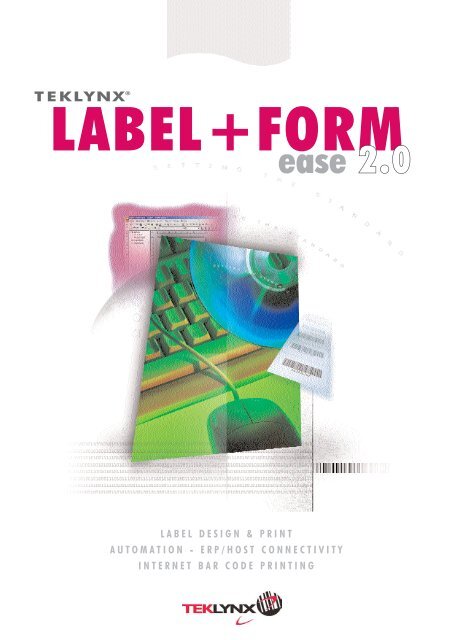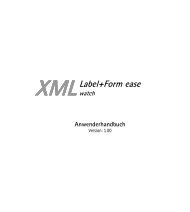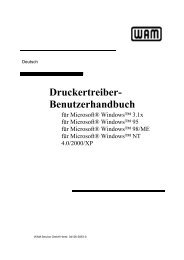You also want an ePaper? Increase the reach of your titles
YUMPU automatically turns print PDFs into web optimized ePapers that Google loves.
LABEL+FORM<br />
TEKLYNX ®<br />
ease 2.0<br />
LABEL DESIGN & PRINT<br />
AUTOMATION - ERP/HOST CONNECTIVITY<br />
INTERNET BAR CODE PRINTING
LABEL+FORM<br />
ease 2.0<br />
Professional label design and printing for all applications<br />
A modern user interface gives access to all items,<br />
data and functions and makes it easy to design free<br />
formatted labels as you want.<br />
The multi document interface (MDI) displays several<br />
label design windows.<br />
LABEL+FORM ease 2.0 supports 32 standard bare<br />
code symbologies and a special sophisticated<br />
EAN128 wizard. Full support of True Type fonts,<br />
graphical items and images enrich your label design.<br />
Label printing can be performed at any Windows<br />
printer. For exhaustive print performance over 200<br />
native windows printer drivers for special thermal /<br />
thermal transfer label printers are integrated in the<br />
package.<br />
LABEL + FORM ease 2.0 includes full-featured<br />
native Windows drivers for all major thermal / thermal-transfer<br />
label printers and all actual windows<br />
versions.<br />
Easy and powerful tools for data input<br />
Different options like direct input mode, quick input screen, data grid input or table input for whole print jobs are<br />
the user interfaces the productive users may choose from to fill and print their labels.<br />
Database access with OLE DB or ODBC<br />
To prevent errors at data input and to reduce the number of data variants in your label printing applications<br />
LABEL+FORM ease 2.0 offers the usage of different databases via OLE DB or ODBC interfaces in a comfortable manner. This<br />
links your labels either to local PC databases like Microsoft Access, DBASE or simple text files or even to your host databases like<br />
DB2, Oracle, etc.<br />
Communication where it needs to be<br />
LABEL+FORM ease 2.0 supports the standard OLE 2.0 automation interface to link or embed objects from other windows<br />
applications like MS Word, Correl Draw, etc. into your labels.<br />
Self LABEL+FORM ease 2.0 is a full featured OLE automation server which can be controlled by external programs. This opens<br />
the realization of custom solutions like automated print and apply or host connected label printing solutions.
Your propositions: Modularity and functionality ….<br />
… characterize the whole LABEL+FORM ease family<br />
Runtime - version<br />
For all workstations where users don't need or are prevented to change the label<br />
design LABEL+FORM ease 2.0 runtime is the answer..<br />
Connectivity Tools<br />
With LABEL+FORM Connectivity<br />
tools you have the perfect tool for automated<br />
and/or integrated label printing.<br />
Expand your application for professional<br />
label printing functions or create individual<br />
solutions as quick as a flash.<br />
Whether you use a standard software<br />
like a ERP or WMS, a automation solution<br />
with PLC or a custom database solution<br />
- with LABEL+FORM Connectivity<br />
tools you have always the right functionality.<br />
TEXT2LABEL<br />
Connection of label printing to ERP systems without programming effort.<br />
Everyone who is able to print text can also print labels.<br />
Tools for label printing from different operating systems.<br />
Gateway driver<br />
XMLPrint<br />
FileWatch<strong>Service</strong><br />
TCP/IP-Printserver<br />
The LABEL+FORM TEXT2LABEL collection uses the label templates designed with<br />
LABEL+FORM ease 2.0 at a windows print server. Host applications only provide the data<br />
content for the labels. Separation of label design and data content (even for graphical elements<br />
like images) increases flexibility, makes label printing for host applications as easy as<br />
possible and reduces required bandwidth at your network.<br />
ActiveX 2.0<br />
The LABEL+FORM ease ActiveX control integrates<br />
into your application within seconds and can be<br />
programmatically controlled by nearby any program<br />
environment (f.e. Ms Visual C/C++,<br />
Delphi, Visual Basic, etc.).<br />
DDE-Server (Dynamic Data Exchange)<br />
To enable older programs which don't support<br />
ActiveX controls the Connectivity Tools contain the<br />
LABEL+FORM ease DDE-Server (Dynamic Data<br />
Exchange).<br />
Runtime-DLL (Dynamic Link Library)<br />
C++DLL mainly suitable for applications like<br />
automation projects and system control where<br />
speed is the most important issue and where no<br />
preview is required. The DLL supports the same<br />
functionality as the ActiveX expect visualisation.<br />
host connection without programming<br />
control of label printing via XML files<br />
control of label printing via text files<br />
bi-directional control of label printing<br />
over the network
LABEL+FORM<br />
ease 2.0<br />
Purchase the functionally<br />
you ask for at a specific<br />
workstation and<br />
environment<br />
Highest quality for each<br />
demand<br />
SILVER<br />
The basic version with<br />
the functionality for the<br />
most common labelling<br />
demandst<br />
GOLD<br />
With additional data and<br />
communication interfaces<br />
for professional usage<br />
PLATINUM<br />
The high end version<br />
with programming and<br />
automation interfaces.<br />
Complete toolbox to<br />
solve all your requirements<br />
GROUP FEATURES / FUNCTIONS<br />
SILVER GOLD PLATINUM<br />
objects lines / hv lines • • •<br />
rectangle • • •<br />
square • •<br />
ellipse / circle • • •<br />
polygon • • •<br />
variable data fields • • •<br />
counter fields / serial numbers • • •<br />
time and date fields • • •<br />
price fields • • •<br />
barcodes (native + graphic) • • •<br />
2D codes • •<br />
EAN128 Assistent • •<br />
pictures (BMP;JPG;PCX;EMF;WMF) • • •<br />
list field • •<br />
colour field / variable colour codes • •<br />
OLE objects • •<br />
functions field functions • • •<br />
central counter value files • •<br />
formats for digit fields • •<br />
expiration date computing • •<br />
field helper list • •<br />
data input WYSIWYG • • •<br />
quick collect mode • • •<br />
data tables • •<br />
table input • • •<br />
databases ODBC • • •<br />
OLE DB • •<br />
database navigation • •<br />
data tables • •<br />
online database preview • •<br />
field data keyboard input • • •<br />
input formats • •<br />
min/max input lengths • •<br />
automatic input check • •<br />
fixed data contents • •<br />
database fields • • •<br />
other label fields • • •<br />
system fields • •<br />
RF-ID data definition • •<br />
undo / redo steps 5 500 500<br />
structure browser object list • • •<br />
database fields • • •<br />
fields of the helper list • •<br />
field order via D&D • • •<br />
functions enhanced toolbars • • •<br />
field disabling • •<br />
field positioning • • •<br />
hidden / not printable items • • •<br />
basic settings for each object group • • •<br />
call parameters • • •<br />
print history • • •<br />
print preview • • •<br />
network version available • •<br />
password for each label • •<br />
design grid & snap • • •<br />
label print orders • •<br />
different label shapes • •<br />
colour support • • •<br />
import LABEL+FORM 16Bit •<br />
export BMP / EMF •<br />
SAP (ABAP) •<br />
text documentation format •<br />
print only version available •<br />
connectivity tools DDE •<br />
ActiveX •<br />
Runtime-DLL (C++) •<br />
native Windows printer drivers Windows 9x/ME/NT4.0/2000/XP • • •<br />
France<br />
Germany<br />
USA<br />
Canada<br />
Japan<br />
Asia<br />
33-562-601-080 49-8142-4789-0 1-414-577-3900 1-905-677-5645 81-45-461-3600 65-4777-293<br />
Copyright 2002 Braton Groupe sarl. All rights reserved. Printed in France 01/03. TEKLYNX and LABEL MATRIX are registered trademarks<br />
of Braton Groupe sarl or its affiliated companies. All other brands and product names are the trademarks of their respective owners.<br />
www.<strong>teklynx</strong>.com<br />
(3 Programmvarianten für unterschiedliche Leistungsebenen)<br />
BRO-L+F-ENG-19/05/03