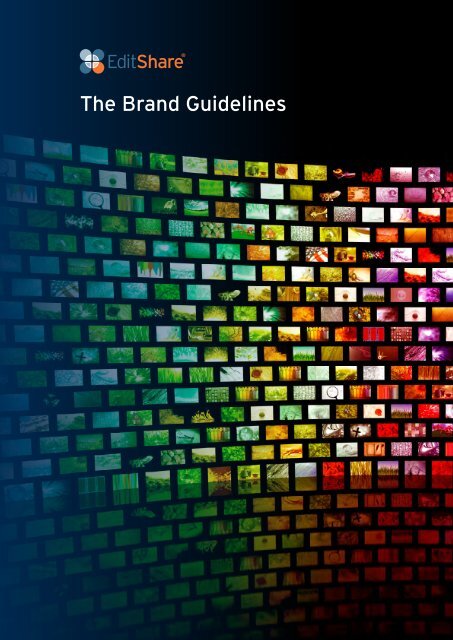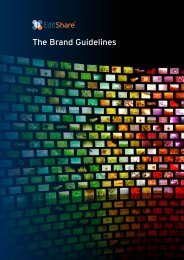The Brand Guidelines - EditShare
The Brand Guidelines - EditShare
The Brand Guidelines - EditShare
Create successful ePaper yourself
Turn your PDF publications into a flip-book with our unique Google optimized e-Paper software.
<strong>The</strong> <strong>Brand</strong> <strong>Guidelines</strong>1
ContentsIntroduction 3What do we mean by ‘<strong>Brand</strong>?’ 3<strong>The</strong> logo 4<strong>The</strong> logo in colour 4<strong>The</strong> logo in mono 4Preferred encroachment zone 4Preferred size 5Logo usage 5Logo misuse 6<strong>The</strong> strapline 7<strong>The</strong> strapline in colour 7<strong>The</strong> preferred relationship 7<strong>Brand</strong> colours 8Fonts 9<strong>Brand</strong> fonts 9Font usage 10Using fonts 10Line spacing 10Text colours 10Front cover and main title font 11<strong>The</strong> title and subtitle font 11<strong>The</strong> body copy font 11Font usage examples 12Examples of bullet points 13Personality 14Tone of voice 14Personality 14Use of <strong>EditShare</strong> brand 14Product names and features 14Numbers and statistics 14Other grammatical and style points 15International markets and grammatical differences 15Written boilerplates 16Social media icons 17Online boilerplates 17Photography 18Primary 18Secondary 19<strong>The</strong> products 20Introduction 20Flow 21Product messaging 21Logo in colour 22Logo in white 22Logo in mono 22Preferred encroachment zone 22Preferred size 22Logo misuse 22Other logos in the Flow family 23Geevs 24Product messaging 24Logo in colour 25Logo in white 25Logo in mono 25Preferred encroachment zone 25Preferred size 25Logo misuse 25Other logos in the Geevs family 26XStream 27Product messaging 27Logo in colour 28Logo in white 28Logo in mono 28Preferred encroachment zone 28Preferred size 28Logo misuse 28Energy 29Product messaging 29Logo in colour 30Logo in white 30Logo in mono 30Preferred encroachment zone 30Preferred size 30Logo misuse 30Lightworks 31Product messaging 31Logo in colour 32Logo in white 32Logo in mono 32Preferred encroachment zone 32Preferred size 32Logo misuse 32Ark 33Product messaging 33Logo in colour 34Logo in white 34Logo in mono 34Preferred encroachment zone 34Preferred size 34Logo misuse 34Field 2 35Product messaging 35Logo in colour 36Logo in white 36Logo in mono 36Preferred encroachment zone 36Preferred size 36Logo misuse 36<strong>The</strong> products 37Image use 37Contact 392
<strong>The</strong> logo<strong>The</strong> <strong>EditShare</strong> logo should be used in its full-colour format, wherever possible.However, the logo can be used in mono format for black-and-white publications.<strong>The</strong> logo in colour<strong>The</strong> logo in monoPreferred encroachment zone<strong>The</strong> logo should always appear with clear space around it to improve clarity andensure the brand isn’t compromised in any way. This diagram shows a minimumencroachment zone (x). Please try to follow this when placing the logo amongstother graphics or partner logos.4
Preferred size<strong>The</strong> logo should not appear smaller than 30mm on any printed material.Length 30mmLength 30mmIf you have any queries regarding sizing, i.e. if your logo space is less than 30mm,please seek approval by emailing marketing@editshare.co.ukLogo usage<strong>The</strong>re are very few rules, but please take the time to read and understand how theywork to ensure a cohesive and vital logo identity. It is crucial that the logo appearscorrectly and consistently in every communication.Logo on light background is acceptable.Logo on very dark background is acceptable.Logo on a busy background is NOT acceptable.However, you may choose a lighter part of theimage to place the logo, AS LONG AS THE LOGOIS STILL LEGIBLE.5
Logo misuseNEVER stretch the logo.NEVER change the relative size or positioning of the elements.NEVER use the logo as part of a sentence.Lorem ipsum dolor sit amet, consectetur adipiscing elit. Integer dui nulla, rhoncus at aliquet et, rhoncus fringillamauris. Nulla elit justo, tincidunt sit amet ultrices eu, rhoncus at ante. Pellentesque id urna in dolor interdumfermentum imperdiet eget orci. Aenean ut semper leo.ras consequat arcu ut risus iaculis sedvestibulum diam feugiat. Vivamus libero sapien, viverra ac eleifend nec, semper varius elit. Donec nec mollis elit.Pellentesque consequat, augue a varius molestie, lectus diam iaculis tortor, et sagittis mi diam a est. Vivamus eunulla velit. Phasellus accumsan adipiscing massa quis scelerisque. Nunc et nunc justo, non pretium enim. Phasellusinterdum dui sed dui molestie sed luctus velit vehicula. Nam vehicula risus et tellus venenatis ac vestibulumaugue blandit. Nulla interdum condimentum mauris auctor egestas. Integer est tortor, sollicitudin tempusrutrum at, lobortis ut velit. Fusce dapibus elit ac odio pharetra ut porta nunc sagittis.rocksNEVER change the font.<strong>EditShare</strong><strong>EditShare</strong>NEVER change the colours.6
<strong>The</strong> strapline<strong>The</strong> <strong>EditShare</strong> strapline adds additional impact and explanation to the standard logo.This strapline is to be used at the discretion of the designer and in line with the ‘sizerelationship’ guidelines pictured below.Adhering to the size relationship between the logo and the strapline will ensureconsistency, but please be aware the smaller the logo, the harder the strapline will be toread. If the logo you are using is small (but above the 30mm minimum) and the straplineis difficult to read, please use the standard logo file without the strapline.<strong>The</strong> strapline in colour<strong>The</strong> smart way to work together<strong>The</strong> strapline in mono<strong>The</strong> smart way to work together<strong>The</strong> preferred relationship between the logo andstrapline: two choices7
<strong>Brand</strong> colours<strong>The</strong> <strong>EditShare</strong> logo should always be visually matched with a Pantone swatch asspecified, and the nearest colour values achieved.Pantone 172Cyan 0Magenta 66Yellow 88Black 0Red 243Green 109Blue 33Pantone 172 (40%)Cyan 0Magenta 26Yellow 35Black 0Red 251Green 189Blue 146Pantone 5405Cyan 58Magenta 17Yellow 0Black 46Red 40Green 107Blue 144Pantone 5405 (40%)Cyan 23Magenta 7Yellow 0Black 18Red 160Green 189Blue 211Pantone 5405 (10%)Cyan 6Magenta 2Yellow 0Black 5Red 228Green 239Blue 2488
Fonts<strong>Brand</strong> fonts<strong>The</strong>se fonts have been selected for <strong>EditShare</strong> because they are highly legible in all sizesand weights, and are space-efficient, flexible and contemporary. This font family is sansserif, which means it is much easier to read on both paper and on a computer screen.<strong>The</strong> primary font is Adobe Source Sans Pro. This is an open source typeface, bound bythe terms of Open Font License (OFL) agreement, which grants permission to use thefont freely across media. <strong>The</strong> font uses the .otf extension, supported by Windows, Macand Linux. This font is available here:http://sourceforge.net/projects/sourcesans.adobe/Source Sans Pro is a sans serif font, available in six weights, with wide languagesupport. <strong>The</strong> characters have a clean, modern style, with high clarity both in printand on screen. It is effective for short text strings, yet has a pleasant reading texture inlonger text passages.If the font is not available, please use a sans serif font, such as Arial or Helvetica.Source Sans LightabcdefghijklmnopqrstuvwxyzAbcdefghijklmnopqrstuvwxyzSource SansabcdefghijklmnopqrstuvwxyzAbcdefghijklmnopqrstuvwxyzSource Sans Semi BoldabcdefghijklmnopqrstuvwxyzAbcdefghijklmnopqrstuvwxyzSource Sans BoldabcdefghijklmnopqrstuvwxyzAbcdefghijklmnopqrstuvwxyzInterstate-LightabcdefghijklmnopqrstuvwxyzAbcdefghijklmnopqrstuvwxyzInterstate-RegularabcdefghijklmnopqrstuvwxyzAbcdefghijklmnopqrstuvwxyz9
Font usageUsing fontsType should never appear below 5pt. <strong>The</strong>re is no maximum limit to type size.Line spacingPlease use clear and reasonable spacing after paragraphs and titles on all copy.If appropriate, please use dividing lines (such as the lines displayed on this page)to separate subject areas.Text coloursTitles should be in <strong>EditShare</strong> blue, orange, or black.Body copy should always be in black.<strong>EditShare</strong>’s orange and blue can be used to highlight areas of text. Althoughplease remember, orange is best used sparingly: to draw the readers attention to‘important’ items.For extra impact, white text can be used on an solid orange or solid blue background.10
Front cover and main title font<strong>EditShare</strong>’s marketing and design team are licenced to use the Interstate font (both theRegular and the Light versions). This font should be applied as titles or on logos only:NEVER use for body copy.<strong>The</strong> title and subtitle font<strong>The</strong> recommended font is the Adobe Source Sans Pro family.Always align left where possible.Titles should be written in sentence case and should be in semi-bold or bold weights.Subtitles should be smaller than titles, in semibold.Title and subtitle leading can be determined by the following equation:leading = font size x 120% (round answer up or down to nearest half point)For example:Font size = 22pt22 x 120% = 26.4Leading = 26.5pt<strong>The</strong> body copy font<strong>The</strong> recommended font is the Adobe Source Sans Pro family.Always align left where possible.If you want to highlight a particular word or phrase, use bold or semi-bold.Avoid italics and underlining – both make words difficult to read.In order of preference, bullet-lists can use square, circular or triangular bullet points.<strong>The</strong>y can be used in <strong>EditShare</strong> blue, orange or black. To give an idea of proportions:with the text set at 9pt, the bullet should be approximately 1.5mm tall, and set with aclear indent (see page 13).Body copy leading can be determined by the following equation:Leading = font size x 120% (round answer up or down to nearest half point)For example:Font size = 9pt9 x 120% = 12.15Leading = 12pt11
Font usage examplesThis is an example of a title at 18pt/21.5ptThis is a subtitle at 15pt/18ptThis is body copy at 9pt/12pt. Aximeniet fuga. Et voloreium de sitatia doluptatest,que voloruptae por re dem nos que auditemolore voluptatem quodignia dollab iumin corum velluptio.Nem qui blame illoratem fugiti doloris dentio et que corum harum qui temperit voluptiisciet lia nam comnisimi, sapiendicium ne qui as dene quodis adiassim aute eature,coreped molecerum acipienecest dolorep udaestint aborendae vit omnis sumquidemoluptatur, quaeped molores cidelit resequi nulpa nem fuga.Ehenis int eos dolupta estiosam invenitatem simaxim perupti sequiat la idi dolorepernate explita turest quas et ommod quam quae etus acidit voluptatetur aut etquatasp istiis solenti.<strong>The</strong>se are bullets with a 4/-4 indent.Nem qui blame illoratem fugiti doloris dentio et que corum harum qui temperitvolupti isciet lia nam comnisimi.Ehenis int eos dolupta estiosam invenitatem.Et voloreium de sitatia doluptatest, que voloruptae por re dem nos que auditemolorevoluptatem quodignia dollab ium in corum velluptio. Nem qui blame illoratem fugitidoloris dentio et que corum harum qui temperit volupti isciet lia nam comnisimi,sapiendicium ne qui as dene quodis adiassim aute eature, coreped molecerumacipienecest dolorep udaestint aborendae vit omnis sumquide moluptatur, quaepedmolores cidelit resequi nulpa nem fuga. Ehenis int eos dolupta estiosam invenitatemsimaxim perupti sequiat la idi dolorep ernate explita turest quas et ommod quam quaeetus acidit voluptatetur aut et quatasp istiis solenti.This is a subtitle at 15pt/18ptThis is body copy at 9pt/12pt. Aximeniet fuga. Et voloreium de sitatia doluptatest, quevoloruptae por re dem nos que auditemolore voluptatem quodignia dollab ium incorum velluptio. Nem qui blame illoratem fugiti doloris dentio et que corum harum quitemperit volupti isciet lia nam comnisimi, sapiendicium ne qui as dene quodis adiassimaute eature, coreped molecerum acipienecest dolorep udaestint aborendae vit omnissumquide moluptatur, quaeped molores cidelit resequi nulpa nem fuga.Ehenis int eos dolupta estiosam invenitatem simaxim perupti sequiat la idi dolorepernate explita turest quas et ommod quam quae etus acidit voluptatetur aut et.Open office (.odt) and word (.doc) templates are available with predefined styling.Please contact Sean Sweet – sean.sweet@editshare.com or call +44 (0)207 183 2255Above all else, be consistent from start to finish.12
Examples of bullet pointsLorem ipsum dolor sit amet, consecteturadipiscing elit. Sed tempor vehicula nisl,et laoreet orci aliquet utNam tincidunt facilisis rhoncus.Duis eleifend orci vitae augue sed.Duis eleifend orci vitae augue sed.Curabitur tincidunt tellus non sapienvolutpat ac dapibus leo elementum.Lorem ipsum dolor sit amet, consecteturadipiscing elit. Sed tempor vehicula nisl,et laoreet orci aliquet ut.Nam tincidunt facilisis rhoncus.Duis eleifend orci vitae augue sed.Duis eleifend orci vitae augue sed.Curabitur tincidunt tellus non sapienvolutpat ac dapibus leo elementum.Lorem ipsum dolor sit amet, consecteturadipiscing elit. Sed tempor vehicula nisl,et laoreet orci aliquet ut.Nam tincidunt facilisis rhoncus.Duis eleifend orci vitae augue sed.Duis eleifend orci vitae augue sed.Curabitur tincidunt tellus non sapienvolutpat ac dapibus leo elementum.Lorem ipsum dolor sit amet, consecteturadipiscing elit. Nam tincidunt.Nam tincidunt facilisis rhoncus.Duis eleifend orci vitae augue sed.Duis eleifend orci vitae augue sed.Curabitur tincidunt tellus non sapienvolutpat ac dapibus leo elementum.Lorem ipsum dolor sit amet, consecteturadipiscing elit. Orci aliquet ut.Nam tincidunt facilisis rhoncus.Duis eleifend orci vitae augue sed.Duis eleifend orci vitae augue sed.Curabitur tincidunt tellus non sapienvolutpat ac dapibus leo elementum.Lorem ipsum dolor sit amet, consecteturadipiscing elit. Sed tempor vehicula nisl,et laoreet orci aliquet ut.Nam tincidunt facilisis rhoncus.Duis eleifend orci vitae augue sed.Duis eleifend orci vitae augue sed.Proin varius, massa a tempor lobortis, nisldui suscipit neque, bibendum pulvinar.Lorem ipsum dolor sit amet, consecteturadipiscing elit. Sed tempor vehicula nisl.Nam tincidunt facilisis rhoncus.Duis eleifend orci vitae augue sed.Duis eleifend orci vitae augue sed.Proin varius, massa a tempor lobortis, nisldui suscipit neque, bibendum pulvinar.Lorem ipsum dolor sit amet, consecteturadipiscing elit. Sed tempor vehicula nisl.Nam tincidunt facilisis rhoncus.Duis eleifend orci vitae augue sed.Duis eleifend orci vitae augue sed.Curabitur tincidunt tellus non sapienvolutpat ac dapibus leo elementum.Lorem ipsum dolor sit amet, consecteturadipiscing elit.Nam tincidunt facilisis rhoncus.Duis eleifend orci vitae augue sed.Duis eleifend orci vitae augue sed.Curabitur tincidunt tellus non sapienvolutpat ac dapibus leo elementum.13
PersonalityTone of voice<strong>EditShare</strong> is an intelligent, highly-technical, 21st Century organisation which isconfident, knowledgeable and whose people are easy to do business with. Overall,our tone of voice should reflect these attributes.<strong>EditShare</strong>’s products are at the cutting-edge of the moving image industry, so while thewritten content should be targeted to those with a good level of industry knowledge,avoid using stuffy, overtly-technical language or being too formal.We want to continue establishing <strong>EditShare</strong> as a highly-experienced leader in its field,yet we still need to be accessible and friendly.PersonalityIf <strong>EditShare</strong> were a person, we’d like him or her to come across as intelligent,confident and at the cutting-edge of the industry, but above all, approachable.Keep this in mind when writing.Use of <strong>EditShare</strong> brandAs with the logo usage described at length earlier in the document, the way we use<strong>EditShare</strong> in print should be equally consistent to ensure maximum brand impactat all times.<strong>EditShare</strong> is one word, not two, with an upper case ‘e’ and ‘s’.<strong>EditShare</strong>Edit shareEditshareeditshareProduct names and features<strong>EditShare</strong>’s products should always be capitalised (e.g. Flow, Geevs, Ark).<strong>The</strong> specific functions or features within a product line should also be capitalised(e.g. Edit While Capture, Ark Disk or Ark Tape).Numbers and statisticsWhen writing long-form copy such as articles, web copy or press releases, numbersshould be written as full words from one to nine, and as digits from 10 onwards.For example, <strong>EditShare</strong> has 12 products installed across four separate locations.If you are writing product information or technical specifications in datasheets,product manuals or in bullet point format then using digits for all numbers is thepreferred method.14
Other grammatical and style points<strong>EditShare</strong> should be referred to in writing as a single entity:‘<strong>EditShare</strong> is the number one provider of…’rather than, ‘<strong>EditShare</strong> are the number one providers of…’unless writing in the first person when ‘we are’ should be used.Do not capitalise individual words unless they sit at the start of a sentence, representan <strong>EditShare</strong> product or function/feature within the product, a specific brand name,or to signify someone’s name.Keep it brief. When writing for the web, make sure to use short sentences (no longerthan 25 words), and where possible make each paragraph only one sentence long.This makes it easier to read on a variety of web-enabled devices and encourages thewriter to be succinct.When writing for print, keep an emphasis on brevity and always aim to be as conciseas possible. In today’s digital age, there is a great deal of competition for your reader’sattention. Getting your message across as quickly and effectively as possible is vital in21st Century corporate communication.International markets and grammatical differencesAs <strong>EditShare</strong> operates across global markets, it is important to tailor our message tospeak clearly and directly to the target audience in your particular market. Use yourdiscretion and edit any copy, style-wise, to the particular market.If content was generated in the USA and is to be disseminated to a European audience,then please adjust the copy to suit. Likewise with copy generated in Europe, please editthis to ensure compatibility with the USA market.EMEA: always use standard UK English.USA: always use American English and all accepted abbreviations,and local grammatical styles.APAC: as above, use American English along with any additionallocalisations specific to the market.15
Written boilerplatesWhen asked to provide written information about <strong>EditShare</strong>, please use one of thetemplates below:Short: <strong>EditShare</strong> is the pioneer in networked shared storage and tapeless, end-to-endworkflow solutions for the post-production, TV and film industries.Our products include Geevs video capture and playout servers, XStream shared storage,Ark backup software, Flow media asset management, and Lightworks — the world’s firstthree-platform (Windows/OS X/Linux) professional NLE application.Medium: <strong>EditShare</strong> is the technology pioneer in networked shared storage andtapeless, end-to-end workflow solutions for the post-production, TV and film industries.<strong>EditShare</strong>’s ground-breaking products are designed to improve efficiency and workflowcollaboration every step of the way. <strong>The</strong>y include video capture and playout servers,high-performance central shared storage, archiving and backup software, media assetmanagement, and Lightworks – the world’s first three-platform (Windows/OS X/Linux)professional non-linear video editing application (NLE).Long: <strong>EditShare</strong> is the technology pioneer in networked shared storage and tapeless,end-to-end workflow solutions for the post-production, TV and film industries.<strong>EditShare</strong>’s ground-breaking products are designed to improve efficiency and workflowcollaboration every step of the way, including Geevs video capture and playout servers,XStream shared storage, Ark backup software, Flow media asset management, andLightworks – the world’s first three-platform (Windows/OS X/Linux) professional nonlinearvideo editing application (NLE).Founded in 2003 by CEO Andy Liebman, an acclaimed film and documentary producer,<strong>EditShare</strong> was created to offer a flexible, more-affordable solution to media sharing,using standard Gigabit Ethernet for connecting clients. <strong>EditShare</strong> was able to offer analternative to the expensive SAN and Fibre Channel solutions by providing the industry’sfirst high-performance Network Attached Storage for editing.Rapid sales growth in the United States demonstrated a healthy market for <strong>EditShare</strong>’sstorage technology, with enquiries from overseas broadcasters highlighting excitingpossibilities on a global scale. This potential resulted in a new operation being createdto cover the EMEA region by Tara Montford and James Richings — an ideal partnershipto expand <strong>EditShare</strong> in this new, exciting area thanks to their extensive sales andmedia experience.Together, the newly-formed partnership helped to establish <strong>EditShare</strong> as a major playeracross Europe, and now into the Asia/Pacific region thanks to a new operation HQ basedin Brisbane, Australia. Together Andy, Tara and James have evolved <strong>EditShare</strong> into oneof the fastest growing companies in their sector.16
Social media iconsPlease use the following logos when notifying readers of our social media presence.<strong>The</strong> logos can be downloaded from www.editshare.com/resourcesOnline boilerplatesPlease use the templates below as a ‘boilerplate’ when creating digital content. <strong>The</strong>secan be used at the footer of emails, websites or digital marketing campaigns. Usingthese guarantees all contact details are correct and ensures consistency.17
PhotographyPhotography is another element of the <strong>EditShare</strong> visual style. It reinforces the brandvalues and helps to make the <strong>EditShare</strong> personality visible. <strong>The</strong>re are two photographystyles that <strong>EditShare</strong> use: ‘multi-screen’ and ‘in-situ’.Primary<strong>The</strong> ‘multi-screen’ style should be used for high-level purposes such as brochure covers,sector heading on web pages and for other more over-arching purposes.Images should contain vibrant colours. Ideally the image should contain asignificant amount of orange or blue.Abstract images should suggest ‘media’, ‘video’, ‘streaming’, or ‘motion’.Grids suggest ‘order’ and are therefore good to associate with storage and archive.Images containing motion can be used to associate with ‘workflow’ and ‘reality’.‘Broadcasting’ clichés such as rolls of film are to be avoided.Please note:It is acceptable to usea transparent attributein the <strong>EditShare</strong>blue to darken anyphotograph for easyreading of text. Nomore than a third ofany image shouldbe covered in thisattribute.18
Secondary<strong>The</strong> ‘in-situ’ images are to be used to demonstrate product information and usage,where we want to provide a more personal tone. <strong>The</strong>se are secondary to the‘multi-screen’ images.<strong>The</strong> principles set out in these guidelines should be part of every photographic brief.This applies even if you are using stock photography. Some principles will be morerelevant than others depending on the context. All photography should be full colour.19
<strong>The</strong> productsIntroduction<strong>The</strong> following logos and straplines are the only versions of these to be used in allcommunications. Logos may be used independently of the strapline if space is limited.Logo files can be downloaded from www.editshare.com/resources. Straplines should beadded using the prescribed font as required.Media Asset ManagementBroadcast Servers for Ingest and PlayoutHigh-Performance Shared StorageBest-in-Class Media SharingHollywood-Strength EditingBackup and ArchivingPortable Storage Solution20
FlowProduct messagingMedia Asset ManagementPlease use the following product descriptions for use in promotional material,especially where space may be limited. <strong>The</strong> following information mirrors that of the<strong>EditShare</strong> website where further specification, features and explanations can be found.Broadcast Servers for Ingest and PlayoutMedia ManagementFlow – production asset management<strong>EditShare</strong>’s Flow products are all about adding efficiency and increasing productivity inHigh-Performance your workflow, thanks to Shared the powerful Storage Flow Database which allows you to track yourmedia assets throughout the production process; from ingest all the way through toarchiving on Ark Disk or Tape.Flow Ingest: with Flow Ingest, you can capture multiple channels of SDI/HD-SDIBest-in-Class simultaneously and Media encode Sharing each channel in up to three codecs in real-time, includinglow-resolution proxies. Flow Ingest captures directly to <strong>EditShare</strong> storage and supportsAvid, Quicktime and AVI codecs, including DNxHD, XDCAM-HD and AVC-Intra.Flow Browse: with Flow Browse, you can monitor, log and create sub-clips during orafter ingest, manage file-based transfers from XDCAM and P2 sources, search throughHollywood-Strength Editingthe media on your <strong>EditShare</strong> storage – including offline archived clips located on ArkTape and Ark Disk systems.Flow Logger: Flow Logger is a versatile application for logging live feeds or existingmedia designed for sports and reality productions, and allows fast entry of pre-definedmetadata through customisable fields and templates. Flow Logger makes it easy to logBackup and Archivinglive feeds and enter pre-defined metadata via customisable fields and templates. FlowLogger is perfect for sports, live events and reality.Portable Storage Solution21
Logo in colour<strong>The</strong> logo should always be visually matched with Pantone 5405 and the nearest colourvalues achieved. Please see page eight for the colour value breakdown.Logo in whiteLogo in monoPreferred encroachment zone<strong>The</strong> logo should always appear with clear space around it and this diagram shows aminimum encroachment zone (x). Please follow this when placing the logo amongstother graphics or partner logos.Preferred size<strong>The</strong> logo should not appear smaller than 30mm on any printed material.Length 30mmLogo misuseNEVER stretch the logoNEVER change the fontflowNEVER change the colours22
Other logos in the Flow family23
GeevsMedia Asset ManagementProduct messagingBroadcast Servers for Ingest and PlayoutPlease use the following product descriptions for use in promotional material,especially where space may be limited. <strong>The</strong> following information mirrors that of the<strong>EditShare</strong> website where further specification, features and explanations can be found.High-Performance Shared StorageIngest and PlayoutGeevs – broadcast video servers for HD/SD ingest and playoutGeevs broadcast servers have been crafted to challenge a wide range of demandingBest-in-Class workflows including Media simple Sharing ingest, complex newsroom integration, live sports withinstant replay, multi-camera studio ingest and 24/7 scheduled play-out.Geevs Server: the Geevs server range has a model to meet every requirement, fromthe compact 1RU Slim SD, offering up to six channels of regular SD, through to theHollywood-Strength 4RU Geevs HDP 4/4 boasting Editing up to eight channels of SD or HD I/O. Future-proofing isassured, as codec support is upgradable and storage capacity expandable via internaldrives and/or the addition of external Geevs storage units.Geevs Software: all models of Geevs server are supplied with Geevs StandardClient Software for control over live, scheduled and VTR capture and playout, andBackup media management. and ArchivingGeevs Client: all models of Geevs server come as standard with the Geevs StandardClient Software with features including Quick Record and Playout, Playout WhileRecording, virtual tapes for VTR replacement, playout of sequences with playlistfunctionality such as loops, and many more.Portable Storage SolutionGeevs Studio MC: Geevs broadcast servers have been crafted to challenge a wide rangeof demanding workflows including simple ingest, complex newsroom integration, livesports with instant replay, multi-camera studio ingest and 24/7 scheduled play-out.Geevs Live: on-air control of multiple play channels with fast selection of clips via userkeyboard or shot-box. Integrates with vision mixers through GPI. Supports MOS protocolfor newsroom integration with run downs and MOS objects.Geevs Sports: multichannel synchronised ingest and playout of up to 16 camera feeds.Features include instant replay from any angle, dynamic slow motion replay, playlistsfor highlights and packages, and integration with Flow Database for collaboration withpost-production and NLEs. Sold with a Geevs Sports Slo-Mo Controller.24
Logo in colour<strong>The</strong> logo should always be visually matched with Pantone 5405 and the nearest colourvalues achieved. Please see page eight for the colour value breakdown.Logo in whiteLogo in monoPreferred encroachment zone<strong>The</strong> logo should always appear with clear space around it and this diagram shows aminimum encroachment zone (x). Please follow this when placing the logo amongstother graphics or partner logos.Preferred size<strong>The</strong> logo should not appear smaller than 30mm on any printed material.Length 30mmLogo misuseNEVER stretch the logoNEVER change the fontgeevsNEVER change the colours25
Other logos in the Geevs familyCLIENTLIVEPOSTSPORTSSTUDIO MC26
Media Asset ManagementXStreamBroadcast Servers for Ingest and PlayoutProduct messagingHigh-Performance Shared StoragePlease use the following product descriptions for use in promotional material,especially where space may be limited. <strong>The</strong> following information mirrors that of the<strong>EditShare</strong> website where further specification, features and explanations can be found.Best-in-Class Media SharingXStream – high-performance scalable storage for collaborative post,broadcast, DI and more<strong>EditShare</strong> XStream, our flagship storage product, is all about high-performance andscalability. Systems can start out as small as one workflow director with 16-drives.Hollywood-Strength Editing<strong>The</strong>n, as your needs grow, you can add up to 10 storage expansion units for a total of172 drives. With today’s high-capacity disks, that means you can get over 600 TB in asingle XStream server.Backup and ArchivingPortable Storage Solution27
Logo in colour<strong>The</strong> logo should always be visually matched with Pantone 5405 and the nearest colourvalues achieved. Please see page eight for the colour value breakdown.Logo in whiteLogo in monoPreferred encroachment zone<strong>The</strong> logo should always appear with clear space around it and this diagram shows aminimum encroachment zone (x). Please follow this when placing the logo amongstother graphics or partner logos.Preferred size<strong>The</strong> logo should not appear smaller than 30mm on any printed material.Length 30mmLogo misuseNEVER stretch the logoNEVER change the fontXStreamNEVER change the colours28
Broadcast Servers for Ingest and PlayoutEnergyHigh-Performance Shared StorageProduct messagingBest-in-Class Media SharingPlease use the following descriptions for use in promotional material, especially wherespace may be limited. <strong>The</strong> following information mirrors that of the <strong>EditShare</strong> websitewhere further specification, features and explanations can be found.Hollywood-Strength EditingEnergy – the perfect balance between high-performance, cost-effectiveness,and scalabilityEnergy is the collaborative storage solution of choice for production companies, postfacilities, OB trucks, news operations and schools that need powerful media andproject sharing and scalability on a more limited budget.Backup and ArchivingPortable Storage Solution29
Logo in colour<strong>The</strong> logo should always be visually matched with Pantone 5405 and the nearest colourvalues achieved. Please see page eight for the colour value breakdown.Logo in whiteLogo in monoPreferred encroachment zone<strong>The</strong> logo should always appear with clear space around it and this diagram shows aminimum encroachment zone (x). Please follow this when placing the logo amongstother graphics or partner logos.Preferred size<strong>The</strong> logo should not appear smaller than 30mm on any printed material.Length 50mmLogo misuseNEVER stretch the logoNEVER change the fontLightworksNEVER change the colours32
Best-in-Class Media SharingArkHollywood-Strength EditingProduct messagingBackup and ArchivingPlease use the following product descriptions for use in promotional material,especially where space may be limited. <strong>The</strong> following information mirrors that of the<strong>EditShare</strong> website where further specification, features and explanations can be found.Portable Storage SolutionBackup and ArchivingArk – integrated backup and archiving for the media production industryWhether you’re looking to make short-term backups of your media and project files,you want to temporarily ‘park’ a project, or you want to build a permanent archiveon lower-cost and more energy-efficient storage, there is an Ark Disk or Ark Tapesolution for you.Ark Tape: Ark Tape jobs are always ‘incremental’, meaning you can start copyingfiles today and then run the same job again sometime in the future and only copythe files that have changed. You always have the option of verifying your Ark Tapejob immediately after copying files on tape, to ensure the files can be read backsuccessfully. Alternately, you can choose to run verification jobs months or years later,to check on the integrity of your tapes.Ark Disk: whenever media files are sent to Ark Disk, a proxy file automatically getscreated so that later on you can view what’s on your Ark Disk in Flow Browse. When yourestore from Ark Disk, you can either select the exact files – or parts of files – you want torestore using the Flow Browse interface, or you can restore entire <strong>EditShare</strong> spaces.33
Logo in colour<strong>The</strong> logo should always be visually matched with Pantone 5405 and the nearest colourvalues achieved. Please see page eight for the colour value breakdown.Logo in whiteLogo in monoPreferred encroachment zone<strong>The</strong> logo should always appear with clear space around it and this diagram shows aminimum encroachment zone (x). Please follow this when placing the logo amongstother graphics or partner logos.Preferred size<strong>The</strong> logo should not appear smaller than 30mm on any printed material.Length 30mmLogo misuseNEVER stretch the logoNEVER change the fontNEVER change the colours34
Hollywood-Strength EditingField 2Backup and ArchivingProduct messagingPortable Storage SolutionPlease use the following product descriptions for use in promotional material,especially where space may be limited. <strong>The</strong> following information mirrors that of the<strong>EditShare</strong> website where further specification, features and explanations can be found.Portable Shared Storage<strong>EditShare</strong>’s Field 2 is a portable shared storage solution with integrated assetmanagement. <strong>The</strong> turn-key platform includes file ingest, advanced project sharing/bin locking, and archiving capabilities in an all-in-one, high-performance and ruggedchassis. Ideal for on-location shoots, ENG trucks and remote offices, the new Field 2 isdurable, light and compact, meeting the most stringent airline carry-on regulations.35
Logo in colour<strong>The</strong> logo should always be visually matched with Pantone 5405 and the nearest colourvalues achieved. Please see page eight for the colour value breakdown.Logo in whiteLogo in monoPreferred encroachment zone<strong>The</strong> logo should always appear with clear space around it and this diagram shows aminimum encroachment zone (x). Please follow this when placing the logo amongstother graphics or partner logos.Preferred size<strong>The</strong> logo should not appear smaller than 30mm on any printed material.Length 30mmLogo misuseNEVER stretch the logoNEVER change the fontField 2NEVER change the colours36
<strong>The</strong> productsImage use<strong>The</strong> following are approved <strong>EditShare</strong> product and software images. <strong>The</strong>se are theonly images to be used when accompanying any communications about <strong>EditShare</strong>’sproducts or software.To ensure you are using the most up-to-date image for a particular product orsoftware line, please check the photo database at www.editshare/resourcesbefore using an image.37
Contact<strong>EditShare</strong> Europe, Middle East & Africa, UKClifton House, Bunnian Place, Basingstoke, Hampshire, RG21 7JE, United Kingdomt +44 (0)207 183 2255f +44 (0)207 183 2256e sales@editshare.co.uk39