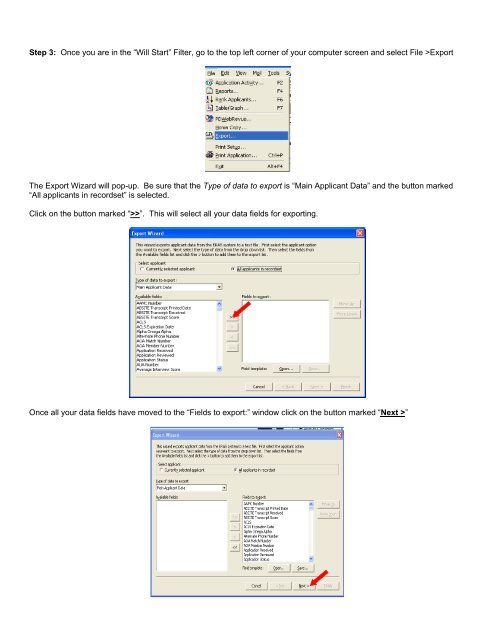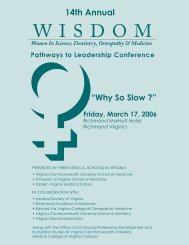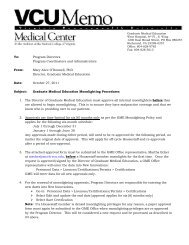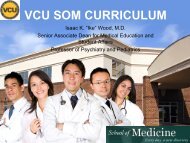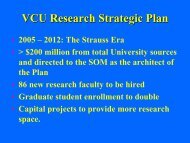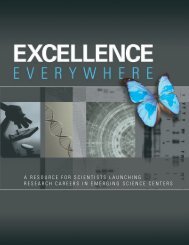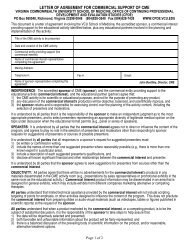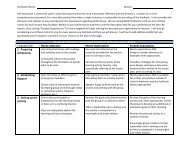Step by Step Instructions for Importing Data from ERAS - Virginia ...
Step by Step Instructions for Importing Data from ERAS - Virginia ...
Step by Step Instructions for Importing Data from ERAS - Virginia ...
Create successful ePaper yourself
Turn your PDF publications into a flip-book with our unique Google optimized e-Paper software.
<strong>Step</strong> 3: Once you are in the “Will Start” Filter, go to the top left corner of your computer screen and select File >ExportThe Export Wizard will pop-up. Be sure that the Type of data to export is “Main Applicant <strong>Data</strong>” and the button marked“All applicants in recordset” is selected.Click on the button marked “>>”. This will select all your data fields <strong>for</strong> exporting.Once all your data fields have moved to the “Fields to export:” window click on the button marked “Next >”