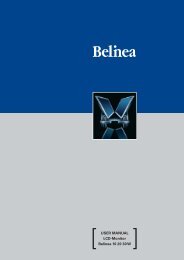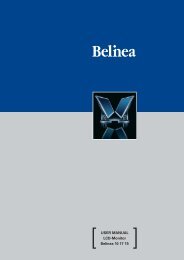BELINEA MS-7383 V1.0 BIOS Change History
BELINEA MS-7383 V1.0 BIOS Change History
BELINEA MS-7383 V1.0 BIOS Change History
- No tags were found...
You also want an ePaper? Increase the reach of your titles
YUMPU automatically turns print PDFs into web optimized ePapers that Google loves.
1. Implement TPM function support, and make a dynamic TPM <strong>BIOS</strong> option. (<strong>BIOS</strong>shows the TPM options only when the TPM module is installed on the board)2. Enable the POST beep when using the external buzzer.3. In H/W Monitor CPU Min. FAN Speed (%), remove the options 0.0% and 12.5%.4. Hide the SYS Smart FAN Target option with the setting disabled.5. Activate the User Password only after the Supervisior Password is set.6. Add the password check options for System and Setup.7. Add delay time for <strong>BELINEA</strong> logo.A<strong>7383</strong>IM1.101 A<strong>7383</strong>IM1.102 30/Aug/20071. Support the /L2 (load cmos default) function while using AMI <strong>BIOS</strong> flash utility.A<strong>7383</strong>I<strong>MS</strong>.10E A<strong>7383</strong>IM1.101 23/Aug/20071. Add <strong>BELINEA</strong> Logo and Intel OSB logo.2. Show the POST hotkey message ": POST screen, : <strong>BIOS</strong> SETUP,: boot from LAN" at the bottom of the <strong>BELINEA</strong> full screen logo.3. Set "F8" key as the hotkey for BBS Menu (Boot Menu)4. Set "F12" key as the hotkey for Boot from LAN (PXE).5. Set LAN Boot ROM as Enabled.6. Set boot sequence as ODD, FDD, HDD and LAN.7. Implement <strong>BIOS</strong> Flash Protection function (Disabled as default).8. Set CPU Target Temperature range as from 40°C to 80°C.9. Add the "Max FAN Speed Ratio" function.10. Smart FAN speed range: 37.5%~100%11. Smart FAN speed control: 4 Steps12. Implement Supervisor Password and User Password. User Password is allowed forView Only.13. Implement SLP 2.0 strings.


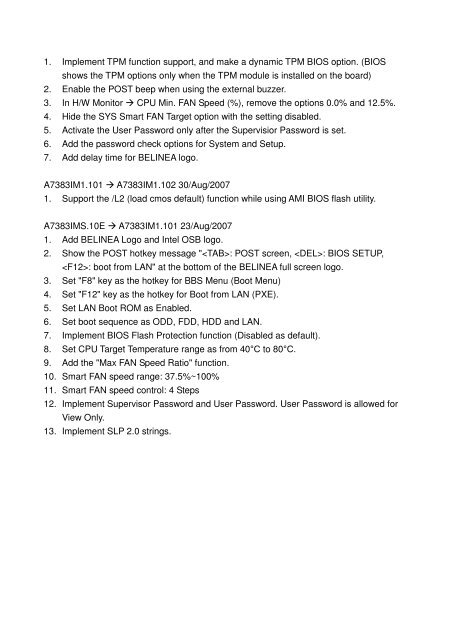
![[Belinea 10 19 05] - ECT GmbH](https://img.yumpu.com/50665528/1/184x260/belinea-10-19-05-ect-gmbh.jpg?quality=85)
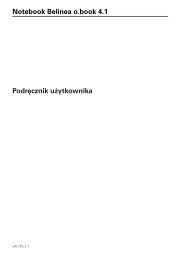

![[Belinea 10 80 35] - ECT GmbH](https://img.yumpu.com/49769177/1/184x260/belinea-10-80-35-ect-gmbh.jpg?quality=85)