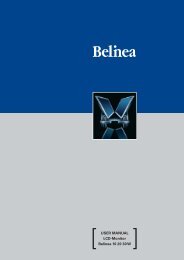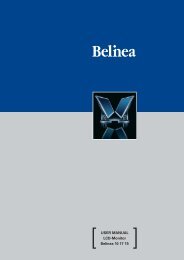BELINEA MS-7383 V1.0 BIOS Change History
BELINEA MS-7383 V1.0 BIOS Change History
BELINEA MS-7383 V1.0 BIOS Change History
- No tags were found...
Create successful ePaper yourself
Turn your PDF publications into a flip-book with our unique Google optimized e-Paper software.
<strong>BELINEA</strong> <strong>MS</strong>-<strong>7383</strong> <strong>V1.0</strong> <strong>BIOS</strong> <strong>Change</strong> <strong>History</strong>A<strong>7383</strong>IM1.10K(<strong>V1.0</strong>B20) A<strong>7383</strong>IM1.10L (<strong>V1.0</strong>B21) 03/June/20081.Add the item 4th boot device, 5th boot device and hide the item bootfrom other device.2.Removed the string “:Boot from LAN” at the POST below theCustomer’s LOGO.A<strong>7383</strong>IM1.10I (<strong>V1.0</strong>B18) A<strong>7383</strong>IM1.10K (<strong>V1.0</strong>B20) 28/May/20081. Fixed: When set "Boot Sequence" as (HDD, Disabled, Disabled) and "Boot fromOther Devices" as Disabled, the system still try to boot from other devices Ex. ODDor USB.2. Implement F8 and F12 hotkey control options to Enable/Disable hotkey functions.3. Hide the "Press F12 to Boot from LAN" control option when LAN Option ROM isDisabled.4. When <strong>BIOS</strong> passwords are set, F8 and F12 hotkey also work as usual.A<strong>7383</strong>IM1.10I (<strong>V1.0</strong>B18) A<strong>7383</strong>IM1.10J (<strong>V1.0</strong>B19) 23/May/20081. Fixed: When set Boot sequence as: 1st boot HDD 2nd boot disable and 3rd bootdisable, and "Boot from other device = NO" (Means Boot from HDD ONLY), thesystem will still boot from other devices Ex. ODD or USB.2. Customer's request:When the F8 hotkey switch is ON ,then I can enter the BBS menu by pressing F8When F8 hotkey switch is OFF, F8 function does not work.When F12 hotkey switch is ON ,then I can boot from LAN by pressing F12When F12 hotkey switch is OFF,there is nothing happen when I press F12.3. Control the F8 Boot Menu to show the same devices as the Boot Sequence andBoot Sequence sub menu. The "Boot from other Devices" function is not availableanymore.A<strong>7383</strong>IM1.10H (<strong>V1.0</strong>B17) A<strong>7383</strong>IM1.10I (<strong>V1.0</strong>B18) 12/May/20081. Fix E8500 CPU Ratio cannot be adjusted to 9.5 when EIST disabled.A<strong>7383</strong>IM1.10G (<strong>V1.0</strong>B16) A<strong>7383</strong>IM1.10H (<strong>V1.0</strong>B17) 07/May/20081. Fix when use Yorkfield Q9450 (SLAWR) on <strong>7383</strong> with B0 stepping Northbridge,the CPU throttles when CPU temperature is only 50~70℃.(Normally the CPU throttles around 100℃ on <strong>MS</strong>-<strong>7383</strong> with A2 (older version)
Stepping Northbridge.)A<strong>7383</strong>IM1.10F (<strong>V1.0</strong>B15) A<strong>7383</strong>IM1.10G (<strong>V1.0</strong>B16) 29/Apr/20081. Update LAN Option ROM.(8111_214)A<strong>7383</strong>IM1.10E (<strong>V1.0</strong>B14) A<strong>7383</strong>IM1.10F (<strong>V1.0</strong>B15) 07/Mar/20081. Fix the CPU temperature detection offset for Q9450 SLAWR, Q9300 SLAWE(CPUID=10677h) and Celeron 420 SL9XP (CPUID=10661h).A<strong>7383</strong>IM1.10D (<strong>V1.0</strong>B13) A<strong>7383</strong>IM1.10E (<strong>V1.0</strong>B14) 21/Feb/20081. Implement the patch for the Intel Erratum AW51 about Wolfdale E8000 series.A<strong>7383</strong>IM1.10C (<strong>V1.0</strong>B12) A<strong>7383</strong>IM1.10D (<strong>V1.0</strong>B13) 18/Jan/20081. Fixed: Wolfdale processor H/W monitor temperature detection is too low.2. Make system restart when leaving <strong>BIOS</strong> SETUP by select the option "Exit withoutsaving".A<strong>7383</strong>IM1.10B A<strong>7383</strong>IM1.10C 16/Jan/20081. Fixed: When using MP version Wolfdale CPU E8xxx, the system hangs at POST code23 when resume from S3.A<strong>7383</strong>IM1.10A A<strong>7383</strong>IM1.10B 11/Jan/20081. Update CPU microcode and EIST module to support Wolfdale and Yorkfieldprocessors.A<strong>7383</strong>IM1.109 A<strong>7383</strong>IM1.10A 13/Dec/20071. <strong>Change</strong> new <strong>BELINEA</strong> logo.2. Set the <strong>BIOS</strong> default settings as below:Resume By PCI Device (PME#) - DisabledResume By PCI-E Device - DisabledA<strong>7383</strong>IM1.108 A<strong>7383</strong>IM1.109 22/Nov/20071. Fixed AMISCE.exe CMOS tool malfunction on writing boot sequence when changeFDD setting from Not Installed to Enable (1.44MB) or from Enable (1.44MB) to NotInstalled.2. Fixed: If use AMIBCP to modify <strong>BIOS</strong> TPM settings, and new <strong>BIOS</strong> could not load andsave Optimized Default settings.
A<strong>7383</strong>IM1.107 A<strong>7383</strong>IM1.108 07/Nov/20071. Fixed the Smart Fan function failed.2. Fixed hotkey function failed.3. <strong>Change</strong> the <strong>BIOS</strong> recovery function hot key to + due to TPM functionneeds hotkey for initialization.A<strong>7383</strong>IM1.106 A<strong>7383</strong>IM1.107 30/Oct/20071. Fix WHQL DTM TPM test failed.2. Shorten the CPU Smart Fan initial time at system start-up.3. Implement the "Wake on LAN after AC Power Loss" function, and add a <strong>BIOS</strong> item inthe “Power Management” “Wake Up Event Setup”.A<strong>7383</strong>IM1.105 A<strong>7383</strong>IM1.106 22/Oct/20071. Implement the <strong>BIOS</strong> recovery function hot key .2. Make dynamic Intel OSB logo and the boot message.3. Update the Realtek LAN option ROM to v2.06.4. Disable and hotkeys when Supervisor / user passwords is set.5. When CID alert is triggered, the CID option "Disable" must be hidden, and the usercan choose only "Reset" or "Enabled". The option "Disabled" is available only whenthe CID alert is not triggered.6. Remove LAN wake up after power fail function.7. Remove CPU microcode 0F33, 0F34, 0F41, 0F43 and 0F44 for saving <strong>BIOS</strong> codespace to implement Intel OSB logo.A<strong>7383</strong>IM1.104 A<strong>7383</strong>IM1.105 15/Oct/20071. Fixed CID fucntion.2. Add the beep sound on POST when use external buzzer.3. Add the device boot sequence sub menus.4. Add the function Wake up from LAN after AC Power Loss.A<strong>7383</strong>IM1.103 A<strong>7383</strong>IM1.104 26/Sep/20071. Hide the "Trusted Computing" option and set TCG/TPM support default as No whenTPM module is not detected on the board.2. Show the case open error when set Chassis Intrusion to Reset.3. Power off the PS/2 Keyboard and Mouse when system is turned off.4. Enhance the quality of Intel OSB logo.A<strong>7383</strong>IM1.102 A<strong>7383</strong>IM1.103 20/Sep/2007
1. Implement TPM function support, and make a dynamic TPM <strong>BIOS</strong> option. (<strong>BIOS</strong>shows the TPM options only when the TPM module is installed on the board)2. Enable the POST beep when using the external buzzer.3. In H/W Monitor CPU Min. FAN Speed (%), remove the options 0.0% and 12.5%.4. Hide the SYS Smart FAN Target option with the setting disabled.5. Activate the User Password only after the Supervisior Password is set.6. Add the password check options for System and Setup.7. Add delay time for <strong>BELINEA</strong> logo.A<strong>7383</strong>IM1.101 A<strong>7383</strong>IM1.102 30/Aug/20071. Support the /L2 (load cmos default) function while using AMI <strong>BIOS</strong> flash utility.A<strong>7383</strong>I<strong>MS</strong>.10E A<strong>7383</strong>IM1.101 23/Aug/20071. Add <strong>BELINEA</strong> Logo and Intel OSB logo.2. Show the POST hotkey message ": POST screen, : <strong>BIOS</strong> SETUP,: boot from LAN" at the bottom of the <strong>BELINEA</strong> full screen logo.3. Set "F8" key as the hotkey for BBS Menu (Boot Menu)4. Set "F12" key as the hotkey for Boot from LAN (PXE).5. Set LAN Boot ROM as Enabled.6. Set boot sequence as ODD, FDD, HDD and LAN.7. Implement <strong>BIOS</strong> Flash Protection function (Disabled as default).8. Set CPU Target Temperature range as from 40°C to 80°C.9. Add the "Max FAN Speed Ratio" function.10. Smart FAN speed range: 37.5%~100%11. Smart FAN speed control: 4 Steps12. Implement Supervisor Password and User Password. User Password is allowed forView Only.13. Implement SLP 2.0 strings.


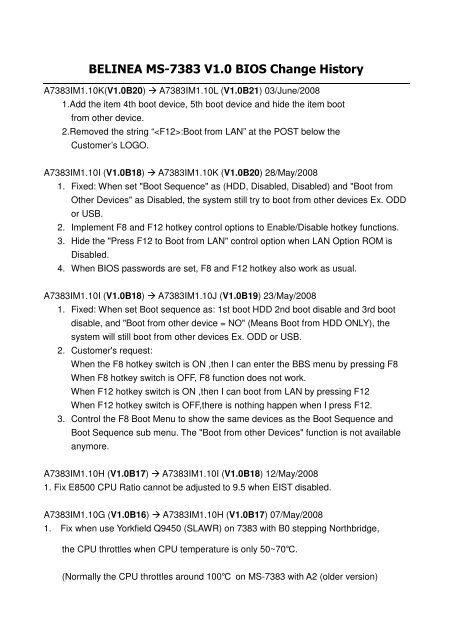
![[Belinea 10 19 05] - ECT GmbH](https://img.yumpu.com/50665528/1/184x260/belinea-10-19-05-ect-gmbh.jpg?quality=85)
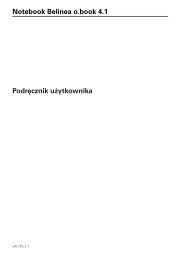

![[Belinea 10 80 35] - ECT GmbH](https://img.yumpu.com/49769177/1/184x260/belinea-10-80-35-ect-gmbh.jpg?quality=85)